
In an age dominated by digital content, there's something truly special about holding a physical object in your hands that’s been crafted by someone who poured their passion and creativity into it.
Zines, short for “magazines” or “fanzines,” have been a powerful medium for self-expression, especially for those who want to create something personal, unique, and outside the mainstream.
But what is a zine in art? How are they made? And what makes them so appealing in today’s digital world? Let’s dive into the world of zines and discover how they’ve influenced art, culture, and the way we share ideas.
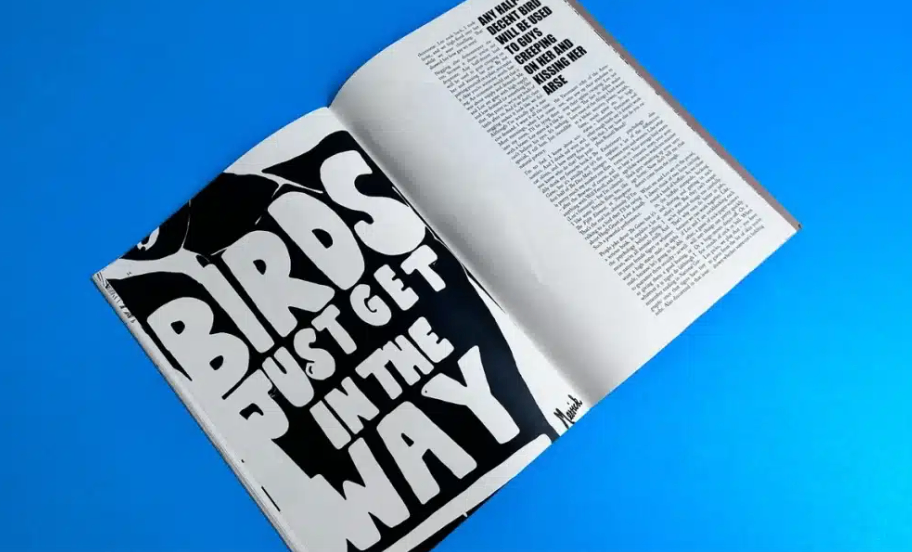
A zine (short for “magazine” or “fanzine”) is a self-published, small-circulation booklet that allows creators to express themselves in ways that mainstream media often doesn’t. Zines are handmade, low-budget publications that serve as an outlet for creative, personal, or political content. They are often crafted with a DIY (do-it-yourself) ethos and are usually distributed in limited quantities.
What sets a zine apart from a typical magazine is its personal touch and independence. A zine can cover a wide range of topics, from music and art to social commentary and personal experiences, often reflecting niche interests or unique perspectives. The creator controls everything—from content creation to the printing process—making the zine an authentic, unfiltered reflection of their ideas.
Before we explore the history and the process behind creating a zine, let’s first understand what makes a zine, well, a zine. Here’s a quick rundown of some common characteristics:
Zines have a rich and rebellious history, born out of the need for alternative voices that weren’t being heard in mainstream media. The history of zines dates back to the early 20th century, but they truly took off in the 1930s and 1940s.
The first zines were born from the science fiction fan communities. In the 1930s, fans of science fiction literature began creating fanzines to share stories, opinions, and news about their favorite books, authors, and conventions. These early zines were informal and photocopied, distributed through fan networks.
Zines gained further prominence during the 1970s and 1980s, largely thanks to the punk movement. Punk rockers used zines to spread their rebellious ideas, critiques of mainstream culture, and to document the underground music scene. Punk zines often featured artwork, political statements, band interviews, and personal reflections. This period helped establish the zine as a vehicle for self-expression and social commentary, setting the foundation for the DIY culture that zines represent today.
In the 1990s and early 2000s, zines experienced a shift due to the rise of the internet. Many creators began to move their work online, but zines still held a unique charm in the digital age. The tactile, handmade nature of zines offered something personal and distinct compared to the sterile nature of online content. Today, the zine culture is still alive, with annual zine festivals, online communities, and social media platforms that continue to support and promote zine creators.
Zines don’t follow any set aesthetic or format, but there are common elements you’ll find in most. What does a zine look like? The beauty of a zine lies in its diversity and creativity. Zines can be:
What makes zines stand out is their raw, unpolished feel—this is a part of the appeal. Unlike professionally printed magazines, zines look handmade. The imperfections in design add to their charm, giving each one its own character and vibe.
So, how are zines made? It all starts with an idea and a DIY approach to production. Here’s a breakdown of the basic steps to make your own zine:
Start by picking a theme you're passionate about—zines are deeply personal, so there's no limit. Whether it’s political commentary, music reviews, photography, personal reflections, or experimental art, choose a concept that excites you and gives your zine a clear identity.
Once your theme is locked in, sketch out your layout. You can go completely DIY with paper and pen, or use tools like Adobe InDesign, Canva, or even a basic word processor. Think visually—mix in drawings, photos, textured backgrounds, and bold fonts that complement your content and give your zine character.
When you're happy with the design, it’s time to print. Traditional zines often use black-and-white photocopies for a raw, underground feel, but colour printing can give it extra pop if your budget allows. For cost-effective quality, look into printing services like Ex Why Zed—they offer a range of paper types to suit your creative vision without breaking the bank.
Next comes binding. You can staple along the spine (saddle-stitch), fold and staple by hand, or opt for perfect binding if your zine has more pages and you want a professional look. Ex Why Zed provides several binding options to match your format and aesthetic, helping you create something that feels as good as it looks.
Now share it with the world. Zines thrive in communities—bring copies to local zine fairs, swap by mail, sell them in indie bookstores, or showcase your work on platforms like Instagram and Etsy. Social media is a powerful way to connect with fellow creators and grow your audience organically.
Need an estimate for your project? Request a tailored quote now.
Now that you have an idea of how zines are made, how do you create your own? Here’s a more detailed step-by-step guide to making your very first zine.
Start with a clear theme or concept—it gives your zine direction and makes content planning easier. Jot down what you want to include: stories, artwork, photos, quotes, or anything else that fits your idea.
Collect your tools—paper, pens, glue, markers, scissors, or digital design software. Whether you go analog or digital, keep it personal and don’t stress over perfection.
Begin placing your content across the pages. You don’t need perfect alignment—zines thrive on creativity and character. Add your own flair with sketches, doodles, or cutouts.
Print your pages on your preferred paper. For a polished look, consider textured or glossy options like those offered at Ex Why Zed. Choose a binding method that fits your vibe—stapled, folded, or stitched.
Your zine’s ready—now share it! Hand it to friends, sell it at fairs, post it online, or swap with fellow zine-makers. Spreading your work is half the fun.
Now that you know what a zine is, it's time to create your own! At Ex Why Zed, we make zine printing easy. Whether it’s 10 pages or 100, we offer high-quality printing with options like saddle stitching and perfect binding to bring your vision to life.
Want to know how to make a zine? Simply design it, save as a PDF, and upload it to us. We’ll handle the rest—printing, binding, and delivery. Not sure about the paper? Order free paper samples to choose the perfect finish for your zine.
Contact us now and see how easy and affordable it is to print your zine with Ex Why Zed! We’re here to turn your ideas into print, quickly and seamlessly.
In today’s digital world, the humble zine offers a refreshing break from the fast-paced, commercialized content that floods our screens. Zines are about personal expression, creativity, and community. They bring together like-minded individuals, foster connections, and preserve moments in a way that digital content cannot.
Whether you’re an artist, writer, activist, or hobbyist, creating a zine is a powerful way to share your ideas and contribute to a rich tradition of DIY culture. And with resources like Ex Why Zed offering high-quality printing services, a variety of paper options, and custom binding solutions, you can bring your zine to life with ease.
Zines are different from magazines. They are low-budget, DIY booklets that people or small groups often make on their own. While magazines are made by big companies for large circulation, zines are personal. They are for small groups of people and can be made using just folded pieces of paper.
Of course! Anyone can make a zine. All you need is some basic tools and a diy mindset. Zine-making is for everyone. You can improve your skills over time, but the most important thing is to share your ideas. You can do this with social media, a photocopier, or some quick sketches. The heart of zine-making is self-expression.
Think about what gets you excited or what gives you new ideas. Your first zine can be about anything you care about. It could be personal zines, art zines, or something else you like. A zine is a great way to talk about the things that are important to you. Pick a topic that means a lot to you, and let your ideas shape how you put it together and what you put inside.
Zine creators meet each other on platforms like Instagram and at events like zine fests. The internet provides people with a platform to share, find help, and connect, so zine culture continues to grow. There are groups like Brown Recluse Zine Distro and the Queer Zine Archive Project. These provide creators with ideas and enable them to connect with others.
The number of pages in a zine can vary depending on the creator’s vision. Zines typically range from 8 to 100 pages, often illustrated through a diagram, with many being around 20 to 40 pages. The size and content of your zine will determine how many pages are needed to convey your message effectively.
Printing your novel for the first time is a huge accomplishment. Whether you want to hold your story in your hands, gift it to friends, or distribute it for sale, seeing your words in print is incredibly rewarding. But if you’re a first-time author, it can be difficult to know where to begin.
Fortunately, you don’t need a publishing contract or a warehouse full of books to print your novel. With creative printing specialists like Ex Why Zed, the process is more accessible, flexible, and high-quality than ever. In this guide, you’ll learn exactly how to print a novel from start to finish, complete with formatting tips, design advice, and step-by-step instructions tailored for beginners. Let’s get started!
Whether you're self-publishing or printing a single copy for personal use, follow these steps to ensure your book looks clean, professional, and ready for readers:
Before you even think about printing, your manuscript needs to be polished and complete. That means:
The size and layout of your book play a huge role in how it looks and feels. Common trim sizes for novels include:
You’ll also need to set the right margins and line spacing. Interior formatting tools can make this easy, especially if you're new to layout design. These services are also offered at affordable costs.
Make sure you:
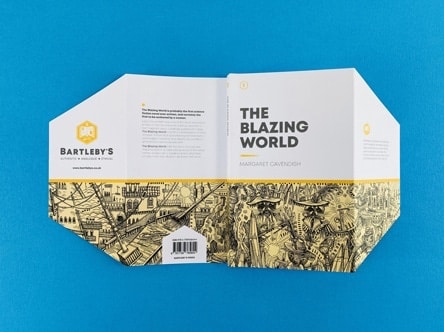
Your cover is the first impression your book makes, and for printed novels, it needs to meet technical specs. A print-ready cover includes:
You can use free tools like Canva or professional software like Adobe InDesign to design your cover.
Design tips:
If you're new to design or want a polished, industry-standard look, we offer expert book cover design support. Our creative team produces stunning, print-ready covers tailored to your book’s tone, genre, and personality.
From proper formatting to premium finishing touches, we ensure your cover is not only visually striking but fully optimized for professional printing.
Paper quality directly impacts how your finished novel looks, feels, and holds up over time. The right choice depends on your book’s genre, printing goals, and reader experience.
For most standard books, white or cream uncoated paper works well for the interior. Cream offers a soft, classic look that’s easy on the eyes, making it perfect for fiction. White pages, on the other hand, give a sharper contrast and are often preferred for nonfiction or books with visual elements.
If your book is photo-heavy or illustrated, go for matte or glossy coated paper to enhance image clarity and color vibrancy. As for interior paper weight, standard paperback books typically use 50–70 lb. (75–105gsm) stock. For a more premium or durable feel, consider heavier weights like 100–170gsm.
When printing with Ex Why Zed, you’ll have access to a range of high-quality paper option,s including House Uncoated, Silk, Gloss, and Evolution Uncoated. We offer paper weights ranging from 100gsm to 350gsm, ideal for creating a professional finish. Interior pages typically use up to 170gsm, while covers can go up to 350gsm. However, we generally recommend a maximum of 300gsm for covers to ensure the perfect balance of durability and flexibility.
Not sure which paper to choose for your novel? Read our blog on choosing the right book printing paper types for a detailed breakdown.
Once your manuscript and cover are ready, the next step is choosing how you want to bring your novel into the real world. The best printing method depends on your goals, whether you're creating a small batch for personal use, preparing for a book launch, or producing high-quality copies to sell.
Here are the main options:
If you're looking for professional results, personalized support, and a range of customization options, Ex Why Zed is an ideal choice. Whether you're printing a single proof copy or a full run of novels, our expert team ensures exceptional quality and fast turnaround, without sacrificing the creative control you deserve.
Services like Amazon KDP print each book only when an order is placed, making them a popular print-on-demand (POD) option. They’re convenient for authors who don’t want to handle inventory or upfront costs.
Offset printing is a traditional method used for high-volume book production. It’s ideal for authors planning bulk orders for retail distribution, events, or direct sales.
If you plan to sell your novel, whether online, in bookstores, or through booksellers and distributors, you’ll need an ISBN (International Standard Book Number). This 13-digit identifier helps retailers track and catalog your book, and it's a key part of professional publishing.
Some print-on-demand platforms, such as Amazon KDP, offer free ISBNs, but these typically list the platform as the publisher, which may limit your publishing control or options in the future.
If you want to retain full ownership and be listed as the publisher of record, it’s best to purchase your own ISBN. After securing one, you can easily generate a scannable barcode using a free online tool and add it to the back cover of your book during the design stage.
Note: If you're printing your novel for personal use, gifts, or small private runs, an ISBN isn’t required.
With your proof approved, it’s time to bring your novel to life in print. Whether you're printing a few copies for personal use or preparing for a full book launch, this step ensures your story is ready to share.
With your files approved and copies ordered, it’s time to share your book with the world. Whether you're selling online, hosting a book launch on social media, or gifting copies, this is the moment your novel becomes a published reality.
Ex Why Zed makes distribution simple, with high-quality printing, secure packaging, and support for bulk orders or repeat runs. From local events to online sales, you're ready to get your story into readers’ hands, beautifully printed and professionally finished.
Ready to see your novel in print? At Ex Why Zed, we specialize in turning manuscripts into beautifully printed books, without the overwhelm. From stunning covers and premium paper to expert support and fast turnarounds, we make the book printing process smooth from start to finish.
Whether you're printing a single proof or a full run for retail, our team is here to guide you every step of the way. With flexible order sizes, bookstore-quality results, and a real human on the other end of every email, you can print your novel with confidence.
Start your printing journey with Ex Why Zed today, and bring your story to life exactly the way you imagined. Get your quote today!
Printing your novel is a milestone worth celebrating. From formatting to cover design and final copies, each step brings your story closer to reality.
Whether you’re publishing for sale or sharing with others, the process of book printing can be simple and rewarding with the right support. Ex Why Zed is here to guide you every step of the way, helping you print a book that looks just as good as it reads.
You’ve written the story, now let’s bring it to life in print.
Yes! While this guide focuses on printing novels, many custom book printing services like Ex Why Zed also support printing memoirs, manuals, lookbooks, photo books, and more. Whether your project is fiction or nonfiction, there are options for books of all kinds.
Marketing is key. You can build an audience through social media, create your own website for direct sales, or explore online retail distribution channels to reach a wider readership. You can also bundle your print edition with an ebook version to increase visibility.
Turnaround times vary by printer, book type, and order size. At Ex Why Zed, production usually begins on the first printing day after your proof is approved. Depending on quantity and finishes, the estimated production time typically ranges from 3 to 7 business days plus shipping.
Shorter books can still be printed professionally at competitive pricing. Just keep in mind that some standard print book formats may require a minimum number of pages to support features like spine text or perfect binding. Ex Why Zed can help you choose the best layout based on your content.
Yes, you can print a full color paperback or hardcover novel, though it's more commonly used for children's books, graphic novels, or visual-heavy content. Be aware that the cost of printing is generally higher for color interiors than black-and-white.

Designing a church bulletin in Word doesn’t have to be a daunting task! As a pastor, volunteer, or church leader, you know the importance of keeping your congregation informed and engaged each week. With Word, you can create a professional-looking bulletin quickly and easily without needing advanced design skills.
Whether it’s for service details, upcoming events, or prayer requests, a well-designed bulletin strengthens the community and keeps everyone connected. In this blog, we’ll walk you through simple, practical steps to craft a church bulletin that not only looks great but also enhances your church's communication. Let’s get started!
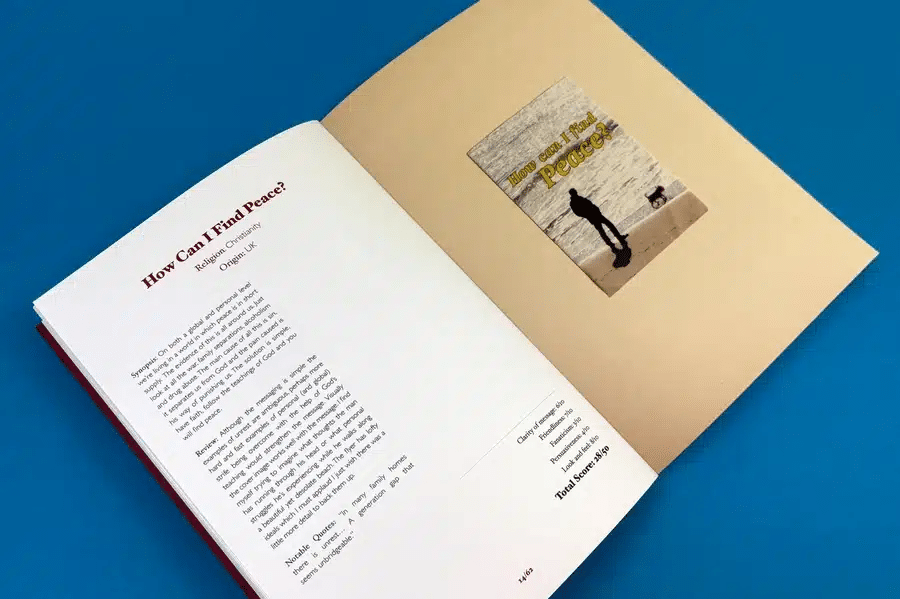
A church bulletin is a valuable tool for connecting and engaging your congregation. It keeps everyone informed about services, events, and church updates while reflecting the church’s values. For newcomers, it’s a quick way to learn about the church and how they can get involved.
More than just info, a bulletin sparks participation. It highlights small groups, youth programs, and community events, motivating people to take action. In short, it’s an open door that invites everyone to be part of something bigger.
To create a church bulletin, you will need software such as Microsoft Word. From there:
Then, once your church bulletin is ready, don’t let printing become a hassle. Ex Why Zed, a leading printing company, offers high-quality, affordable printing services with fast turnaround times to ensure your bulletin looks professional and is delivered on time.
Creating a church bulletin in Microsoft Word doesn’t need to be complicated. Here’s a simple, step-by-step guide to help you design a bulletin that keeps your congregation informed and engaged.
Start by opening Microsoft Word and selecting a template. Navigate to the "File" tab, click on "New," and search for a template that suits your needs. For church bulletins, the "Agenda" template works well. It's designed to be easily customized and is already set up for clear, structured text. Once you choose a template, it’s just a matter of personalizing it for your church.
Once you've selected your template, begin customizing it. Delete any sample text and replace it with your own content, such as the church’s name, service times, and any upcoming events. You can also adjust the fonts, colors, and layout to match your church’s branding or theme. Ensure the information is clear and easy to read, allowing your congregation to locate the details they need quickly.
Include essential sections like the order of service, announcements, prayer requests, and upcoming events. Don’t forget to add space for any special notes, such as community outreach or volunteer opportunities. Ensure the layout flows well and is visually engaging, with balanced margins and appropriate font sizes for readability.
After adding all the necessary details, save your bulletin. It’s a good idea to review the document to ensure that all information is accurate and properly formatted. If you’re working with a team, you can share the document for feedback before finalizing.
Once your bulletin is ready, it's time to print. Ex Why Zed offers expert printing services that ensure your bulletin looks professional and is delivered quickly. Whether you need a small batch or thousands of copies, our platform provides high-quality, affordable printing with fast turnaround times, so you’ll have your bulletins in hand when you need them most. Simply upload your Word document to Ex Why Zed, and we will handle the rest.
For more information on how we can be of help, check out our Church Printing Services!
A clean, simple design ensures your bulletin is easy to read and engage with. Here’s how to make it work:
From font consistency to the right layout, your church bulletin deserves to shine. With Ex Why Zed, you can ensure every bulletin looks vibrant and crisp, delivered to you quickly with expert printing support. Request a quote today!
Watch out for these common pitfalls to ensure your bulletin is professional and effective:
Your church bulletin deserves to look as polished as your message. With Ex Why Zed, you can bring your design ideas to life with high-quality, professional printing. Whether you're printing a small batch or thousands of copies, we ensure your bulletins are delivered on time, every time, with vibrant colors and crisp text that make your church's content stand out.
Stop stressing over printing logistics anymore. Ex Why Zed takes care of everything from start to finish. With a fast turnaround, expert guidance, and no minimum order, we make printing simple and affordable so you can focus on what matters most: engaging your congregation. Contact us now!
A well-designed church bulletin is more than just a tool for communication; it’s an opportunity to engage, inspire, and connect with your congregation. By keeping the design simple, selecting the right fonts and colors, and avoiding common mistakes, your bulletin can become a valuable resource that strengthens your church community.
Whether you're using a template or creating your own church bulletin ideas, remember that clarity and consistency are key. Make your bulletin a welcoming space that reflects your church's values, keeps everyone informed, and encourages active participation every week.
Yes, you can use Microsoft Word to get free bulletin templates. It's easy to download these bulletin templates and customize them as you like. These templates work great if you need to make church bulletins. You can choose your own font and add any content you need. There are also many helpful tips and resources on the internet to help you make your bulletin just right.
To make bulletin board letters in Word, use the "WordArt" feature to create large, bold text. Simply go to the "Insert" tab, select "WordArt," choose a style, and adjust the size, font, and color to suit your design needs.
For printing, use good paper that looks nice. Be sure to set the margins right. You can share digital church bulletins by sending them through email as a PDF. You can also upload them to the church website. It is a good idea to use social media to help more people get the church bulletins. This way, all members can stay up-to-date.
A folded format is best to use, such as a tri-fold layout or a standard letter size. Ensure the font size is large enough to be easily readable. Verify that every part of the church bulletin template is properly set up in its designated space. This helps with easy printing and makes the bulletin simple to read.
Changing the design every few months helps keep church bulletins interesting. When you update the bulletin each week with new information, it enables you to stay in touch with people. Using both creativity and hard work brings fresh and helpful bulletin ideas to your group.
Creating a church bulletin that truly engages your congregation goes beyond listing announcements; it’s about crafting a tool that speaks to the heart of your church community. Whether you're a pastor, communications leader, or volunteer, you know that the bulletin is often the first point of contact with your members each week. It should not only inform but also inspire, reflect the values of your church, and encourage participation.
In this guide, we'll show you how to design a church bulletin that not only delivers details but also strengthens connections, fosters spiritual growth, and keeps your members engaged with your mission.
A church bulletin is a printed or digital document that communicates key information, such as service times, upcoming events, and church updates, to the congregation. It acts as a central hub for members to stay informed and connected with church activities.
The True Purpose of a Church Bulletin:
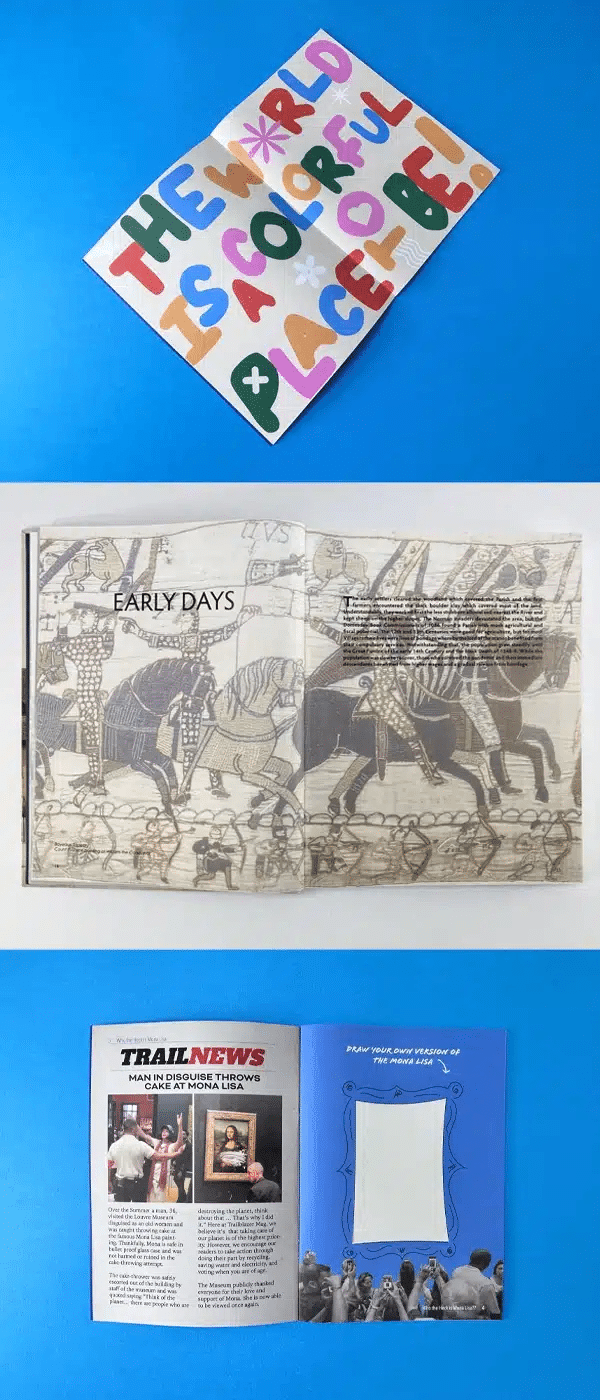
Creating a church bulletin is about being strategic with both its appearance and content. To help you create a one-of-a-kind church bulletin, we have outlined the following steps.
A well-organized church bulletin includes a table of contents to help members quickly find key information, such as the order of service, upcoming events, and prayer requests. This simple feature acts as a roadmap, making it easy for everyone to follow along and stay engaged. By maintaining a consistent and easy-to-read layout, your bulletin becomes more accessible, enabling the congregation to navigate it seamlessly.
When it comes to creating your church bulletin, a professional touch can make a significant difference. Ex Why Zed, known for their precision in design and printing, can help bring your vision to life. Our expertise ensures every detail is laid out perfectly, from the table of contents to the smallest section, keeping your congregation informed and connected every week.
Including a detailed order of service in your bulletin keeps the worship time organized and ensures that attendees know what to expect. From hymns to scripture readings, this section allows everyone to participate actively.
A well-laid-out order of service enhances spiritual growth by helping congregants follow along and feel more involved in the worship experience. It strengthens the sense of unity as everyone moves through the service together.
Adding engagement hooks, such as prayer request sections or volunteer opportunities, encourages church members to participate actively. You can also include QR codes linking to the church website or social media, making it easy for attendees to stay connected.
For church bulletins that drive deeper engagement, Ex Why Zed offers more than just printing. We provide expert design support to help you turn these sections into powerful tools for participation. With clean layouts, vibrant graphics, and interactive elements like QR codes, your bulletin becomes an integral part of how your church stays connected and involved.
Proper margins in a church bulletin enhance readability and create a visually balanced layout. With clear space around the text, important information, such as contact details and prayer requests, stands out.
Good margins make the bulletin easier to navigate, drawing attention to key details while maintaining a clean and visually appealing design. This layout not only promotes clarity but also invites greater participation from the congregation in church life.
Focus on simplicity to make your church bulletin more effective. Clear headings, easy-to-understand language, and well-organized sections help church members quickly locate essential information. A clean, consistent design enables the congregation to access scripture, event details, and sermon notes easily, helping them stay informed and engaged.
The simplicity of your church bulletin design is key, and we at Ex Why Zed make sure that clarity is always a priority. Our design and printing services ensure your bulletin remains easy to navigate while looking professional, polished, and inviting. It's simplicity done right, helping your members stay connected with ease.
Check out our product printing services now!
Including participation cues in your church bulletin, such as instructions for joining small groups or volunteer opportunities, empowers members to get involved. Adding QR codes that link to your website or social media provides quick access to more detailed information.
These cues create a direct path for members to engage with the church’s activities and deepen their spiritual journey. It encourages a sense of community and participation, building stronger connections within the congregation.
Ensure your church's bulletin is digitally accessible with a single click, allowing members to view important information online quickly. QR codes in the printed bulletin lead directly to digital versions, making it easy for everyone to stay up to date.
With Ex Why Zed, integrating digital access into your bulletin is seamless. From print to digital versions, our printing services include the ability to add QR codes that instantly link your congregation to your website, social media, or any digital resource, keeping everyone in the loop, no matter where they are.
Check out our Church Printing Services right away and see how we can help with your complete church bulletin preparation!
Now comes the most important part to note when creating a bulletin: the quick, useful tips.
At Ex Why Zed, we believe your church bulletin should do more than just inform; it should inspire. Whether you need custom-designed bulletins or a few printed copies, we provide tailored printing solutions that perfectly align with your church's vision. Our team understands the unique needs of church communities, delivering high-quality results on time, every time.
From professional layouts to vibrant graphics, Ex Why Zed ensures your bulletin is a seamless blend of functionality and design. We make printing stress-free so you can focus on what truly matters: serving your congregation. Let us bring your church’s message to life beautifully and efficiently. Contact us now!
Your church bulletin is far more than just a piece of paper; it's a key engagement platform that can transform how your congregation connects with your church's mission. Whether you opt for custom church bulletin designs or use stock bulletins, ensure that you integrate key elements, such as the order of worship, announcements, and prayer lists.
A clean, engaging layout with a thoughtful color scheme and compelling graphics will capture attention and elevate your church’s communications. By adding vital contact information, social media links, and Bible verses, you turn your bulletin into a powerful resource that drives engagement, strengthens community, and inspires spiritual growth.
For optimal results, consider sharing a weekly bulletin during Sunday services. Regular updates help your congregation stay informed about church news, upcoming events, and prayer requests. Providing people with a new bulletin each Sunday keeps all the information fresh and up to date. It also aligns with the usual worship schedule, allowing everyone to receive the updates they need.
A good way to reach your congregation is to use both printed church bulletins and digital options. Printed bulletins help people during the service. At the same time, having your bulletin online or sharing it on social media or your church website allows others to view it at any time. Using both ways means you can connect with everyone even better. This gives your people more choices and makes your message easier to convey.
Tools like Canva are great for those new to creating a church bulletin. They offer church bulletin templates and provide a variety of options to suit your own style. Canva uses a setup that is easy to understand. You can create your bulletin design however you want. It also helps your church bulletin match exactly what the church service needs.
You can measure how much people interact by using feedback tools like surveys and social media metrics, or by counting the number of participants in church events listed in your bulletin. When you listen to what church members say, you will know what to change in the bulletin. This way, you can enhance your outreach and reach a wider audience.
Have you ever wondered how to make your church bulletin more than just a list of announcements? What if it could be a tool that fosters deeper spiritual connections and creates a sense of community among your congregation?
The truth is, a church bulletin has the potential to do much more than simply share schedules and updates. With a bit of creativity, it can become a source of inspiration, engagement, and even reflection.
In this post, we’re sharing 12 bulletin ideas for Church that will help spark meaningful conversations, invite spiritual growth, and bring your congregation closer together each week.
A church bulletin is a key tool for sharing important information and fostering spiritual growth within members of your church congregation. It includes service details, announcements, scripture, and prayer requests to keep members informed and engaged.
How a Church Bulletin Can Impact Your Community:

If you want a great way to connect with congregation members, church bulletin designs can help you get started. Let's explore these 12 ideas to get a better understanding of how to keep everyone engaged.
Begin with a warm and inviting message to make everyone feel welcome and at home. A friendly welcome helps newcomers feel included, and regulars feel appreciated. It’s a quick reminder that everyone belongs and their presence matters in the church family.
Example: “Welcome to [Church Name]! We’re glad you’re here to worship and grow in faith. May today’s service bring peace to your heart.”
Keep the congregation engaged by highlighting upcoming events. For instance:
Listing events clearly and concisely encourages participation. Include key details, such as dates, times, and sign-up information, to make joining easy for everyone.
Need a professional, high-quality bulletin for your next church event? Ex Why Zed specializes in printing elegant, multi-page event programs that make every occasion memorable. We print elegant multi-page programs, event booklets, and even souvenir brochures for event programs that attendees will cherish.
From church anniversaries to community outreach events, your special occasions deserve special print treatment. Check out our Church Printing Services now to get started!
The next bulletin idea could be listing the service order to keep worship organized. Church Bulletin Examples can include:
Providing a clear service structure helps attendees prepare and stay focused. Adding sermon details and a QR code to a digital bulletin ensures everyone is in the loop, even if they’re absent.
Once your bulletin content is prepared, contact Ex Why Zed to avail the final product quickly and with stunning clarity. With our U.S. production centers in Maryland and Phoenix, your prints are shipped locally for fast delivery. No overseas delays, tariffs, or import issues: just reliable, trackable shipping, often arriving within a week of your order.
For a testimony or inspirational bulletin, include short, powerful testimonies from church members. Example: “God’s Miracles in Our Lives” section, where members share answered prayers or faith moments.
Additionally, scriptures like “The Lord is close to the brokenhearted” (Psalm 34:18) encourage spiritual reflection. These stories inspire and strengthen the community.
Add fun Bible facts to spark interest. Example: “Did you know Psalms is the longest book in the Bible?”
Sharing quick facts, such as “The Bible has been translated into over 3,000 languages,” makes scripture more relatable and encourages a deeper exploration of God’s Word.
If you're looking to bring these insights into print, Ex Why Zed is here to help. Whether it’s devotional guides, prayer booklets, or any other church materials, we provide expert guidance and top-quality printing. For instance, 100 copies of a 28-page booklet with 120 gsm uncoated text and 170 gsm inside pages cost only £466, or £4.66 per copy. With fast and reliable service, we make it easy to obtain the prints you need for your ministry.
Show your church’s involvement in the local community. Example: “Join the Citywide Thanksgiving Meal Drive on November 20th. Bring donations to the community center.”
Listing community events encourages active participation outside of church walls. Include key details so everyone can easily get involved and make a difference.
Raise awareness of volunteer roles, such as greeters, ushers, or children’s ministry assistants. Example: “Volunteering shows love in action and strengthens our community.”
Use a "Volunteer Spotlight" to thank and inspire others by sharing stories of those who serve. This promotes unity and appreciation, bringing the church closer together.
Make giving easy by sharing details like: “Scan this QR code to give online.” Share fundraising links through email and social media.
Explain where donations go, like:
Transparency helps show how donations support the church’s mission.
Add a devotional with scripture like, “You are the light of the world” (Matthew 5:14), along with reflection questions such as, “How can you share your faith this week?” in your bulletin. Encouraging members to share their thoughts or stories makes weekly devotionals a powerful tool for spiritual growth.
If you're thinking of printing a few devotional bulletins or need thousands of event flyers, Ex Why Zed has you covered. Whether it's a small batch or a large print run, there’s no minimum order. You print exactly what you need, reducing waste and staying on budget, with quality prints and fast delivery every time.
List local events, such as: “Join us for Thanksgiving outreach at the soup kitchen on November 24th.” These activities encourage serving others and living out faith.
Serving together strengthens church bonds and shows Christ’s love in action. Keep the bulletin updated with information on how to help.
Include encouraging messages like: “Hope anchors us, as promised in Hebrews 6:19.” These words motivate and remind people of God’s promises.
Or, offer prayer invitations, like: “Join us for a quiet time of reflection on Thursday evenings.” Pastoral support helps the church feel united.
Lastly, celebrate birthdays and anniversaries with simple messages. Example: “Happy Birthday to Sarah, turning 25, and congrats to the Jacksons for 15 years of marriage!”
Encourage members to send blessings and share scriptures, such as Psalm 118:24: “This is the day the Lord has made!” Celebrating milestones strengthens church bonds.
At Ex Why Zed, we know that church printing isn’t just about ink on paper; it's about sharing your faith with clarity, impact, and heart. Whether you’re creating weekly bulletins, special event programs, or commemorative booklets, we bring your vision to life with precision and speed. Besides, we guarantee quick, reliable, and high-quality prints that arrive without the hassle of overseas shipping or tariffs.
Our team is here to support you every step of the way. With years of experience, Ex Why Zed is more than just a printing service; we’re your trusted partner in bringing your faith-based materials to life, beautifully, professionally, and effortlessly.
Ready to make your next church project a success? Let’s start the journey together! Request a quote today!
A well-designed church bulletin is more than just a source of important information; it's a powerful tool to engage your congregation. Whether you use stock bulletins or create your own, ensure they reflect your church’s mission and help members stay informed.
Church leaders have an excellent opportunity to design bulletins that enhance the service experience, promote upcoming events, and foster a stronger sense of community. A thoughtful bulletin is key to keeping everyone connected and aligned with the church’s goals.
An effective church bulletin is essential in bringing people in the church together. It achieves this by sharing clear and easy-to-understand updates about spiritual growth, new events, and the activities of congregation members. The bulletin helps everyone feel close, as it allows people to share prayer requests and openly share things, adding a personal touch with inspiring stories or real-life testimonies. This is how an effective church bulletin keeps the congregation connected and informed.
Updating the bulletin regularly is essential to keep it current and valid. Make changes as needed when new events occur, the order of service is updated, or the congregation provides feedback. By updating the bulletin every week, you will maintain consistency and ensure a consistent standard. This also helps it stay fresh and interesting for churchgoers.
Switching to digital bulletins can help increase participation. You can use Microsoft Word to make and edit your bulletin. There are also free bulletin templates available online. Try adding PDFs with clickable links, clear graphics, and contact information for a more engaging experience. This way, every member of the congregation, even those far away, will find it easy to stay in touch and get news. A digital bulletin also looks fresh and is simple for all congregation members to use.
Encourage people in the congregation to join in by asking them to share prayer requests, stories, or ideas. You can achieve this through bulletin boards, by engaging in conversations with others, or by designating a special area in the church for it. When people give their own thoughts, the bulletin becomes more interesting and lively. It shows everyone that their voices count. This also helps members feel closer and more connected to one another in the congregation.
Graphic design programs are great for making a church bulletin. You should pick a tool that has ready-made church bulletin templates. Places like Microsoft Word documents, Publuu, or Canva are good choices. With these, you can quickly add fonts, contact information, and different templates. This helps you make a bulletin that looks nice and is easy to use. Using these graphic design programs can make your church bulletin more helpful and give it a more professional look.
The fastest way to turn your PDF into a polished booklet is to let us handle the print – but if you’d like to test on your own printer first, our clear guides below have you covered.
Great, upload your PDF file along and our experts will give it a thorough preflight check. If we notice anything that needs changing, we'll let you know.
Excellent, we have step-by-step guides. We have clear instructions for printing your booklet from PDF in Acrobat, MS Publisher, InDesign and Affinity Publisher.
If you’re considering getting your PDF printed as a booklet professionally, here’s why we at Ex Why Zed stand out:
We’re print perfectionists. Your booklet will be handled by experts who specialise in short-run booklets, zines, and books. We ensure crisp text, vibrant images, and a clean finish that represents you or your brand beautifully.
⚠️ Our team double-checks every PDF so you get a result that a typical home printer just can’t match.
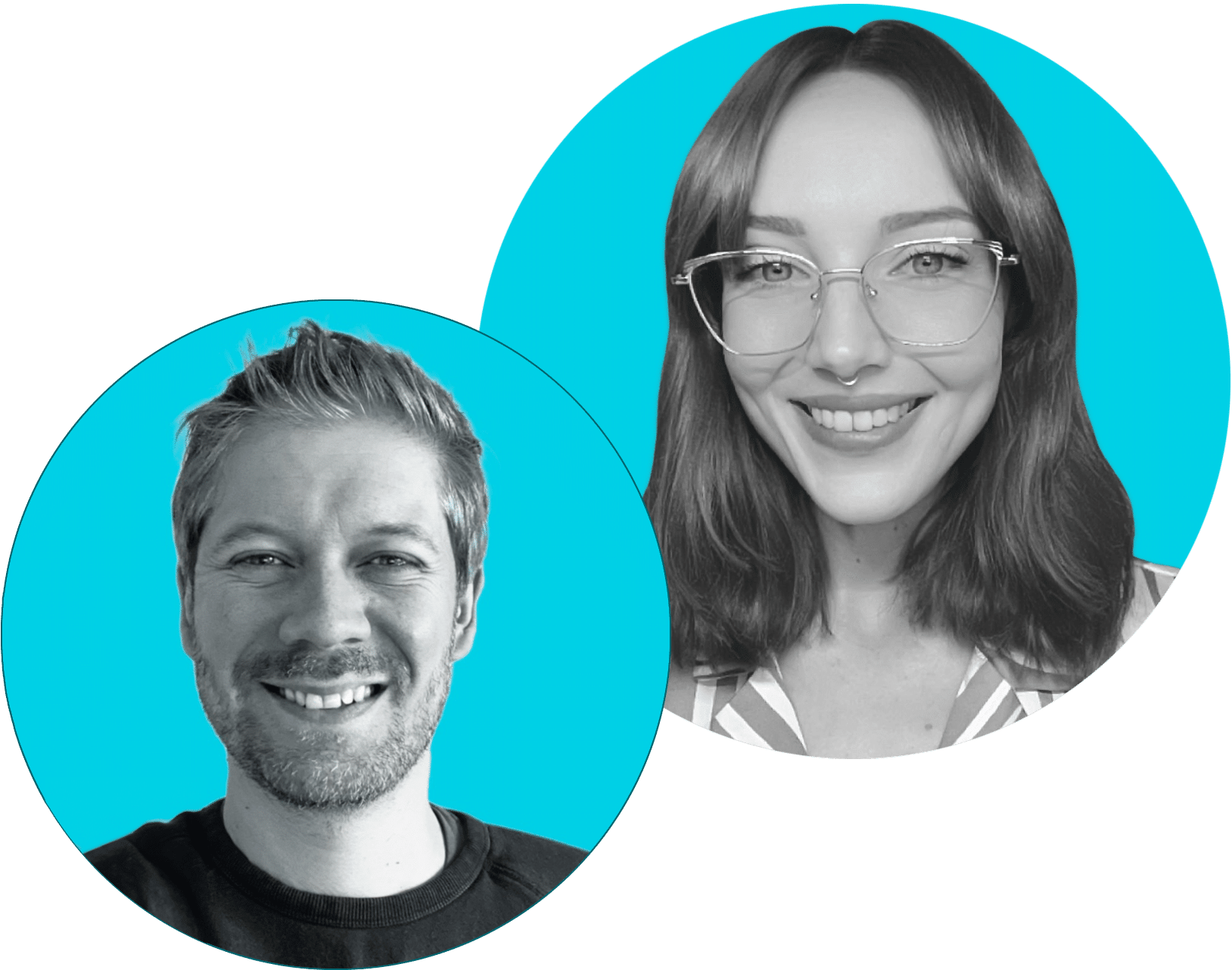
No one likes surprise costs. We offer free delivery on all orders UK-wide, so the price you’re quoted is the price you pay – no extras. Whether you’re in London, Manchester, or a small village, your printed booklets will arrive safely at your doorstep without any shipping fee.
Using our Printed Project Builder you can get an instant price for your booklet project. Just input your specs (size, page count, quantity, etc.) and see the price – or use our Booklet Printing product page for guidance on options. When you’re ready, you can upload your PDF using WeTransfer. It’s a smooth, hassle-free experience – no need to email large files or worry about FTP. (And of course, if you prefer a human touch, you can always email us or call – we’re here to help.)
We’re not just a print shop; we’re your printing partners. If you have questions, need a template, or aren’t sure about something, check out our Resources like the File Set-Up Knowledge Base or just reach out. Our friendly team will guide you, as we genuinely want your project to succeed. Printing can be complex, but we make it simple by being available to assist at each step.
In short, we’re passionate about printing and we take pride in helping creators like you. Feel free to get a quote or ask us anything – even if you’re not ready to print just yet. We’re here to provide advice, reassurance, and of course, top-notch printing when you need it.
Printing a PDF as a booklet can feel intimidating to first-timers. You might be worried about page order, margins not fitting, or how to print double-sided without messing up the layout. We get it – these concerns stop many budding authors and creators in their tracks. The good news is that turning your PDF into a real booklet is easier than it seems, and we’re here to walk you through it step by step.
At Ex Why Zed, we speak your language. We specialise in helping novice and self-publishers – from independent authors and artists to community groups and small businesses – get their PDF documents printed as professional booklets. In this guide, we’ll show you exactly how to print a booklet from a PDF. We’ll cover everything from setting up your PDF correctly, to using common software (Adobe Acrobat, Microsoft Publisher, Adobe InDesign, and Affinity Publisher) to arrange and print your pages in booklet format, and finally to double-checking technical details like margins, bleed, and printer settings. By the end, you’ll be confident that your booklet will look and feel right.
✅ Expert Tip
If at any point you feel overwhelmed or simply prefer an expert to handle it, we’ve got you covered. All we need is your PDF file – send us your PDF and we’ll do the rest.
You might be wondering what software or tools you can use to create a booklet from your PDF. The answer is: there are several options, from beginner-friendly to professional design programs. Below, we’ll go through four popular methods step-by-step:
Adobe Acrobat or Reader
Great for most users. Acrobat (including the free Adobe Reader) has a built-in booklet printing feature that simplifies the process.
Microsoft Publisher
Good for home office users. Publisher can import PDFs and arrange them into a booklet format.
Adobe InDesign
Advanced option for designers who want fine control over layout and typography.
Affinity Publisher
Advanced and affordable alternative to InDesign, ideal for designers on a budget.
Scroll down to your program of choice ⬇️
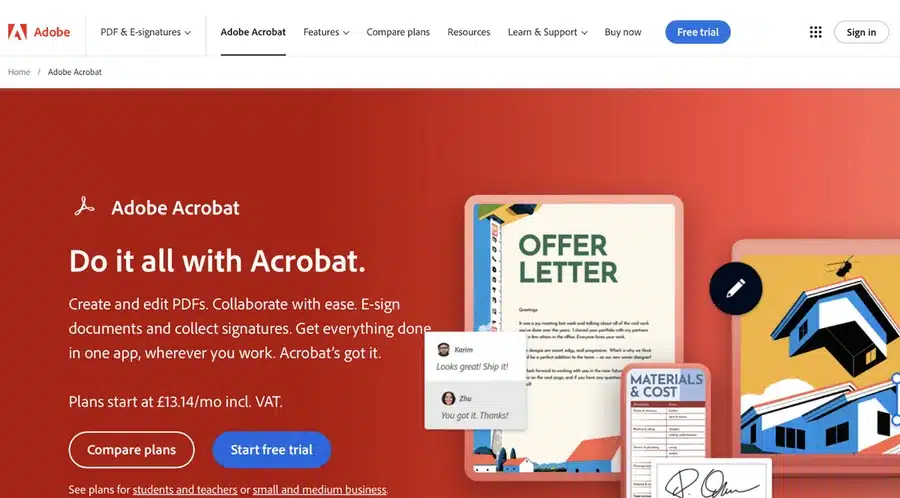
Adobe Acrobat is one of the simplest ways to print your PDF as a booklet. Even the free Adobe Acrobat Reader application includes a booklet print setting that arranges pages automatically. Follow these steps to print a booklet from your PDF using Acrobat:
Ctrl+P on Windows or Cmd+P on Mac). The Print dialog will appear. Under “Page Sizing & Handling,” select the option for Booklet. This tells Acrobat you want to print in booklet format, which will automatically arrange two pages per sheet in the correct order.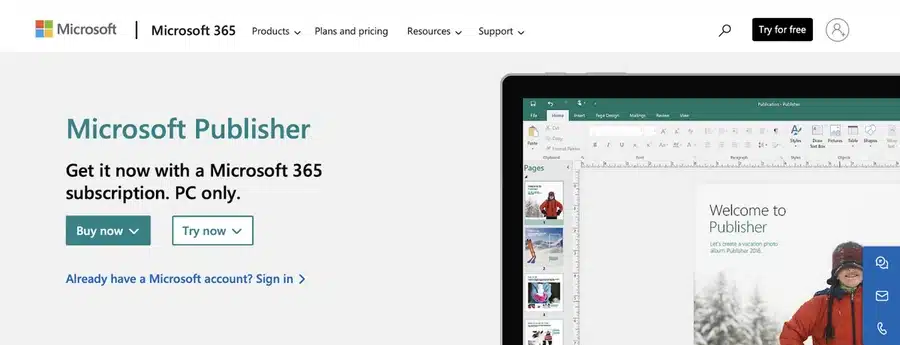
Microsoft Publisher isn’t as commonly used as Acrobat for PDFs, but it’s a handy tool if you have it as part of Microsoft Office. Publisher can import your PDF pages and arrange them for booklet printing. Here’s how to do it:
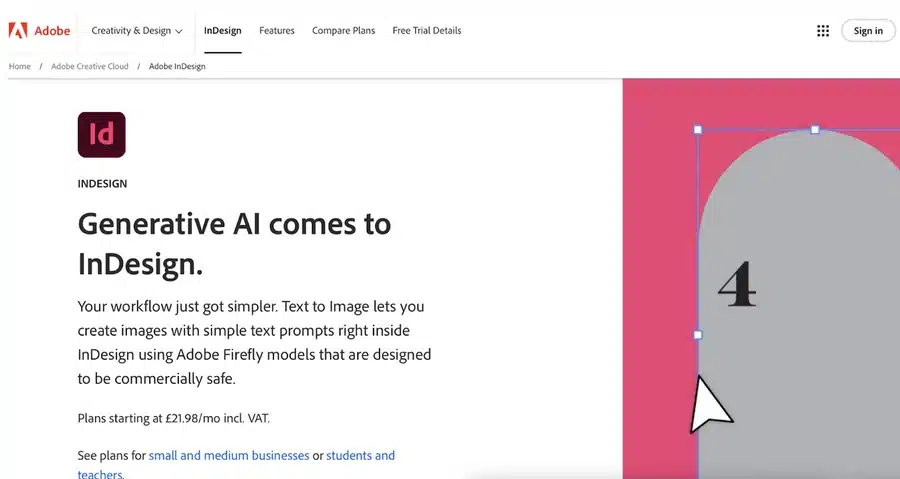
If you have Adobe InDesign and your PDF needs more sophisticated layout adjustments, InDesign offers powerful control. This is typically used by design professionals or if you want to add or tweak design elements while creating the booklet. The process is a bit more involved: you’ll place the PDF into an InDesign document and use the Print Booklet feature.
Here’s how to print a PDF booklet with InDesign:
✅ Expert Advice
InDesign gives you the most control, so it’s ideal if you plan to design the booklet further or merge multiple PDFs, add new content, etc., before printing. But for simply printing an existing PDF as-is, the earlier methods might be quicker.
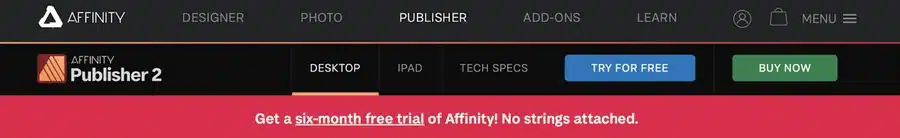
Affinity Publisher is an increasingly popular design tool (a one-time purchase alternative to InDesign) that also can handle booklet printing. If you own Affinity Publisher, you can use it similarly to InDesign to arrange and print your PDF as a booklet. Follow these steps:
✅ Affinity Publisher is powerful, but for a straightforward PDF-to-booklet task, some users might prefer the simpler Acrobat route unless they are already working in Affinity.
Regardless of which software you use, a successful print starts with a properly prepared PDF. Here are the key things to get right in your PDF before you hit print:
In short, a well-prepared PDF means less chance of surprises when printing. If you’re unsure about any of the above, don’t worry – at Ex Why Zed, we run a free pre-print file check (preflight) on every PDF you send us. We’ll let you know if anything is amiss (like missing bleed or low resolution images) before we print, so you can fix it and avoid disappointment.
✅ Ready for a flawless finish? Upload your PDF and we’ll do the folding, trimming and stapling for you.
When you’re ready to print, taking a moment to verify your printer settings can make the difference between a flawless booklet and a frustrating misprint. Pay attention to these settings:
Before printing the entire run, we highly recommend doing a test print of a few pages of your booklet (or even the whole booklet in a draft mode). This trial run will reveal if the margins are correct, if the page order works out, and if any settings need tweaking. It’s much better to catch an issue on 4 printed pages than on 100!
If you made any changes in InDesign, Publisher, or another program (for example, adding bleed or adjusting layout), you’ll likely export a new PDF to print from or send to a printer. When exporting your final PDF for booklet printing, keep these in mind:
✅ By paying attention to the export settings, you’ll create a PDF that is truly print-ready. If all of this sounds technical – don’t worry. As part of our service, we handle these technicalities for you. Simply supply the best PDF you can, and we’ll ensure it meets the requirements before printing.
Printing a booklet from a PDF might seem tricky at first, but as we’ve shown, it can be a straightforward process with the right steps. Whether you use a basic tool like Acrobat Reader or professional design software, the key is careful setup and a bit of patience. Always double-check your page order, settings, and do that small test print. With a bit of preparation, you’ll end up with a stunning booklet that you can be proud of.
Remember, the goal is to have your story, artwork, or information presented in a tangible, easy-to-read format. There’s nothing quite like holding that finished booklet in your hands – it makes your PDF’s content feel real and impactful. We hope this guide has demystified the process and empowered you to print booklets confidently.
And if you ever hit a snag or decide you’d prefer the professionals to handle the printing, you know where to find us! Ex Why Zed is here to help you at every step – from prepping files to the moment your beautiful booklets arrive at your door.

A: The good news is you usually don’t have to rearrange pages manually – the software will do it for you. Simply keep your PDF in the normal reading order (1, 2, 3, 4, …). When you select a booklet printing option (for example, in Adobe Acrobat’s print dialog, choose “Booklet”), the program will automatically impose the pages into the correct order for booklet format. This means the first and last page end up on one sheet, second and second-last on another, and so on. If you’re printing at home and not using a booklet feature, you’d need to manually arrange pages in a new document – but using the built-in booklet print settings is by far the easiest and least error-prone method.
A: “Splitting into a booklet” can be interpreted a couple of ways. If you mean arranging one PDF into a booklet format, you don’t actually split it – you print it as a booklet (as described above) by selecting the booklet layout in print settings. The software handles which pages print on the same sheet. If you meant splitting a regular PDF file to make two booklet files (like splitting content into two booklets), you’d use PDF editing software to divide the pages into two separate PDFs, then print each as a booklet. But generally, to convert a PDF into a booklet format, use the print settings designed for booklet output, rather than trying to reorder pages yourself in the PDF.
A: You have a few free options:
A: Typically, PDF is the preferred format for booklet printing (and you’re already there!). Printers love PDFs because they preserve layout, fonts, and images reliably across different systems. As long as your PDF is high quality (see our preparation tips above), you’re set. You don’t need to convert it to another format. If your content is in a Word document or another format currently, the best approach is to export it as PDF. This locks in your design. In rare cases, a printer might accept other formats (Adobe InDesign files, Illustrator files, etc.), but you’ll have to include fonts and images – with PDF you avoid all that complexity. So, short answer: PDF is the way to go for booklet printing.
A: Yes, you can use a home printer to print a PDF as a booklet by using the methods described (like Acrobat’s booklet print setting). Many people do this for short, simple booklets. However, there are a few caveats to be aware of:
We obviously encourage you to print your booklet with us at Ex Why Zed for the best results – our prices are fair, our team will check your files, and the quality of our printing (high-resolution, vibrant inks on proper paper, with full bleed) is substantially better than what you’ll achieve on a typical home printer. Plus, you don’t have to do the collation and stapling yourself. But for a one-off or an experiment, a home printer is a good start using the tips in this guide. If you try it at home and aren’t satisfied, you know where to find us to get a quote for a truly polished booklet!
We hope this guide has been helpful in turning what might have been a daunting task into an achievable project. If you’re ready to take the next step:
Whatever you choose, the team at Ex Why Zed is here to support you. Happy printing, and good luck with your booklet project!
You’ve finally gathered the photos, funny quotes, and unforgettable memories—it’s all coming together. Now comes the part no one talks about enough: printing the yearbook. How much will it cost? If you're handling this for the first time, the pricing puzzle can feel confusing.
Should you go for hardcovers? Glossy pages? How many copies? These choices impact your budget more than you’d think. While trying to make the most of limited funds, understanding the cost breakdown can help you make smarter decisions.
This blog discusses the factors that affect yearbook printing costs and offers helpful tips for keeping things on track without sacrificing quality. Let's begin!
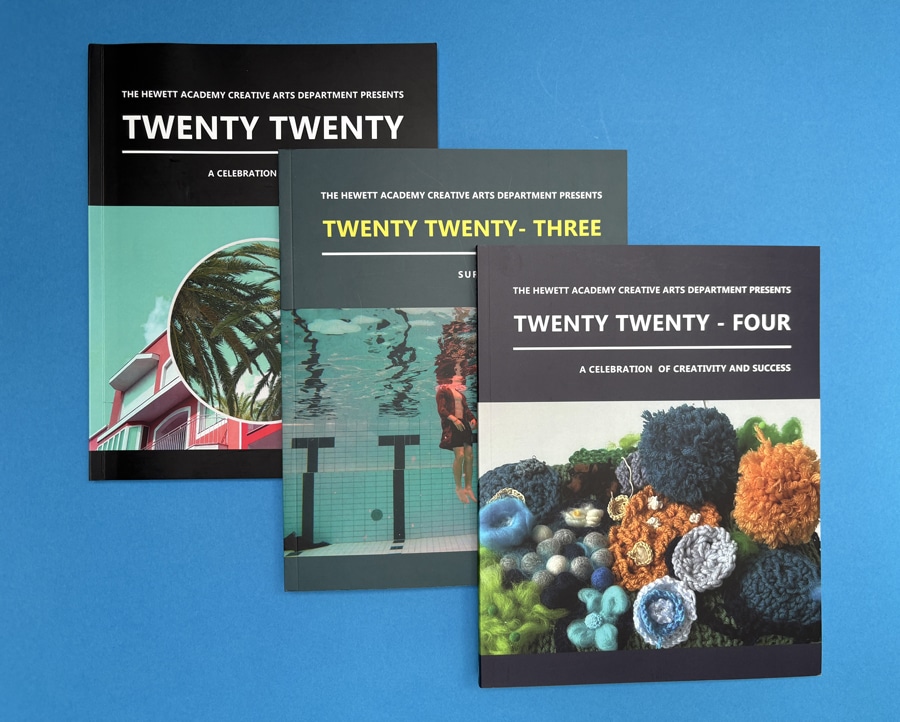
A yearbook is a printed collection of memories, usually published annually by schools, colleges, or organizations to document the events, achievements, and people of that year. It typically includes student portraits, class photos, candid shots, club and sports highlights, quotes, and written reflections.
Think of it as a time capsule—capturing a moment people can look back on for years.
Traditional yearbooks typically range from £8 to £80 per copy, depending on the exchange rate. The final cost, however, comes down to factors like your cover style, total page count, number of copies, and any custom features you add. In short, more personalisation means a higher price, but also a more meaningful keepsake.
Several factors significantly impact hardcover yearbook costs, primarily binding options, the quality of paper, the number of pages, and the choice of supplemental inserts and enhancements. Each component's customization options can elevate or lower the overall cost.
The binding of your yearbook influences its aesthetic appeal and plays a key role in determining its cost.
The most basic and cost-effective binding option is Saddle-Stapled or Saddle Stitch. This method involves securing the booklet with staples along its spine. It's ideal for thinner yearbooks with fewer pages.

The next tier is the standard soft, perfect-bound, where sheets are glued together at the spine with a heavy-duty adhesive before being attached to a cover. This binding gives a neat, professional finish and can accommodate more pages than saddle stitching. Lastly, hardcover bindings offer a more sturdy and premium look but are understandably more expensive.
No matter what your preferred binding options are. At ExWhyZed, you can offer saddle stitch or perfect bound binding for both silk and gloss paper choices at the same rate. For example, a 100-copy A4 softback saddle stitched or perfect bound at ExWhyZed can cost you as little as 1.35 GBP per copy.
Need an estimate for your project? Request a tailored quote now.
Paper quality significantly affects your yearbook's look, feel, and cost. Most yearbooks use either 80-lb. or 100-lb. stock. Here's a brief about these papers:
You’ll also choose between gloss-coated or matte finishes. Gloss makes colors pop, while matte offers a softer, more refined look.
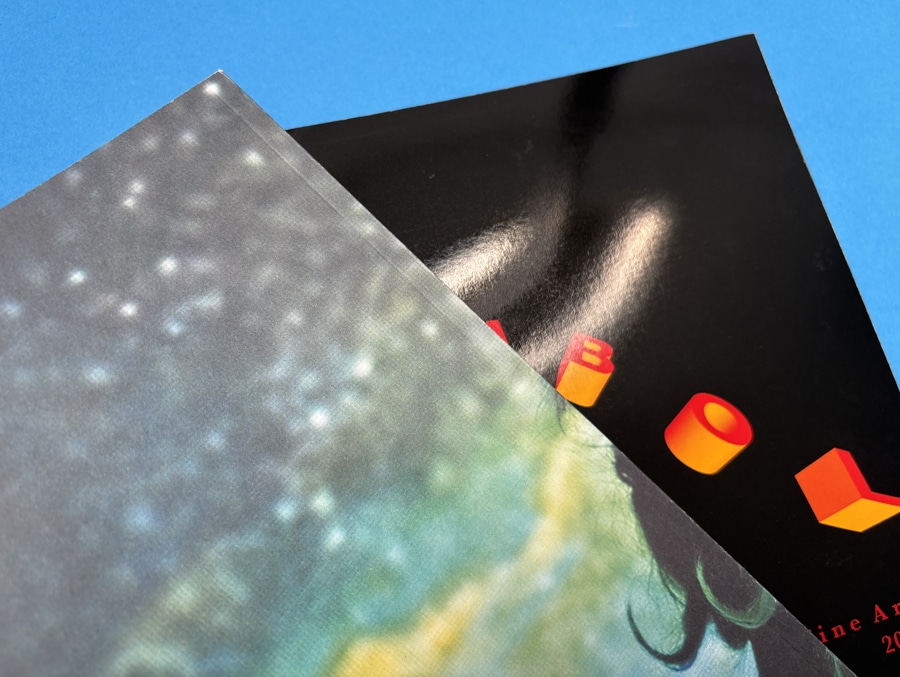
Ex Why Zed offers various printing paper options, including coated, uncoated, gloss, silk, and recycled, to fulfill all your printing needs. Our quality of papers is premium and designed to meet all the requirements. Still unsure about the quality? No problem; reach out to us, and we’ll send you a paper sample pack right away. You'll only have to pay £5 for the postage costs.
Want your yearbook to feel truly one-of-a-kind? Plenty of optional extras can add personality and flair—just remember they come at an added cost.
These enhancements can elevate the final look and feel and affect your overall budget. Finding the right mix of creativity and cost for your school’s needs is key.
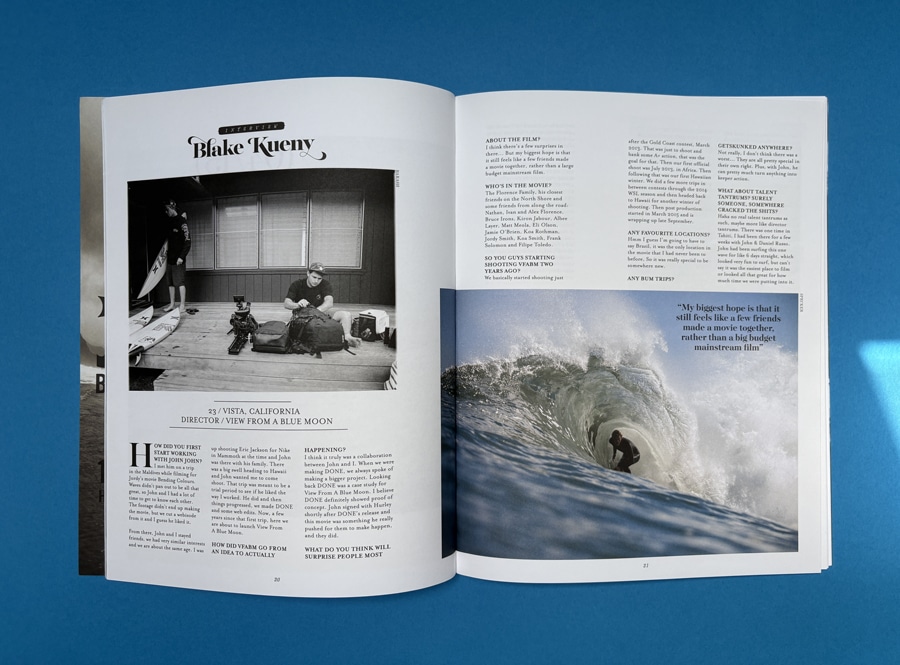
When planning your yearbook, every detail—from paper quality to cover design, including the front cover and back cover—impacts your budget. Beyond the basics, don’t forget to factor in taxes, shipping, and possible rush fees. Understanding all the cost drivers upfront helps you avoid surprises and make informed choices.
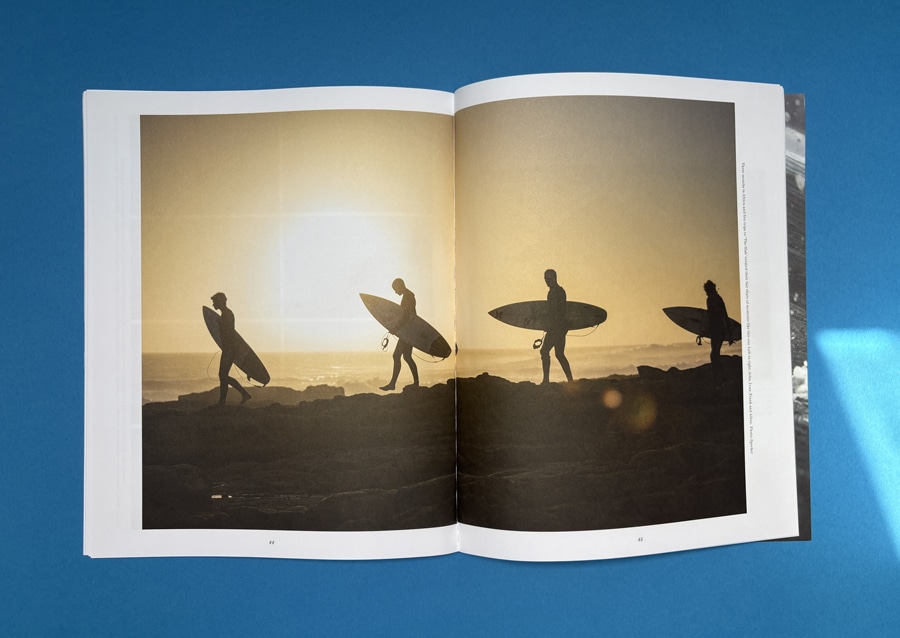
Not sure where to start? Ex Why Zed's Instant Price calculator can be of great help. Our tool allows you to instantly generate a printing quote based on your specific project requirements, like print quantity, type of product, and paper options. No more waiting around for a custom quote!
You can select from various options, such as exceptional print quality materials, sizes, and finishes, to match your exact needs. Whether you're ordering a yearbook, brochure, or flyer, you’ll see an accurate estimate that reflects your unique specifications.
Our calculator ensures transparency by giving you an upfront breakdown of all costs. You’ll know exactly what you're paying for, helping you make informed decisions without hidden fees creeping in later on.
You don’t have to blow your budget to create a memorable yearbook. With a little strategy, like ordering smart and designing simply, you can save big while delivering a quality keepsake.
Ordering more copies lowers the cost per book, but finding that sweet spot is key. Look at last year’s sales, run a quick survey, or offer early bird deals to lock in demand. For example, if 150 students ordered in the previous year, aim for 160 with a digital version option to cover late interest without extra printing costs.
A clean layout with minimal frills can look timeless and cost less. Skip extras like foil stamping and stick to color only where it counts—like the cover or event pages. Even trimming just 8–10 pages from your design can shave off a noticeable amount.
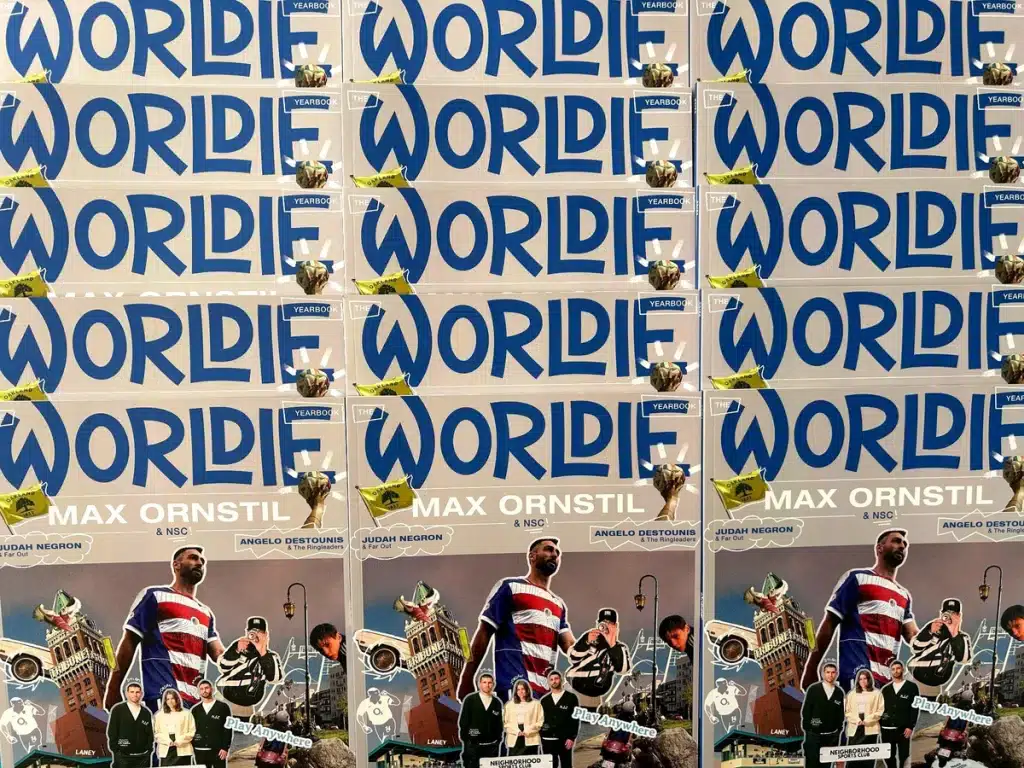
At Ex Why Zed, we know that a yearbook is a cherished keepsake, and we’re committed to making it as unique as its memories. From premium paper options to custom cover designs, we provide various high-quality choices to ensure your yearbook stands out. Our team works closely with you to ensure every detail, from binding to finishing touches, meets your vision.
With our expertise and dedication, ExWhyZed guarantees that your yearbook will be a lasting, beautiful reflection of your school’s unique spirit, without compromising quality or budget. Let us bring your vision to life with precision and care. Reach out to us now!
Producing a school yearbook involves careful planning and decision-making to strike the right balance between cost, logistics, and quality, including the selection of a yearbook theme. Factors like binding, paper choice, printing, shipping, and the use of a PDF for design all significantly shape the final price. You can effectively manage your budget by using available resources, estimating costs, considering bulk orders, and simplifying designs.
Ultimately, creating a yearbook is more than just producing a product—it’s about preserving memories, celebrating achievements, including corporate milestones, and creating a lasting connection to a specific time in our lives. Remember, the actual value of your yearbook isn’t just in its price tag, but in the joy and nostalgia it brings for years to come.
The number of single pages in a yearbook can vary widely, depending mainly on the size of your school and the volume of content to be covered. A standard school yearbook typically has 40 to 200 pages.
Most printing companies require months in advance to schedule a yearbook print run. However, quick turnaround companies like Ex Why Zed can produce paperback yearbooks within two to five days, with options for ordering additional books.
Yes, digital copies of yearbooks can significantly reduce production and distribution costs. However, they lack the tangibility and traditional charm of a physical yearbook.
One common mistake is ordering an incorrect quantity. This happens when estimations aren’t based on prior data or when faulty forecasting of likely purchases occurs. Another error is overlooking potential urgency premiums for reprints.
Schools can form yearbook committees comprising students chosen for their art, writing, or organization skills. Under the guidance of an advisor, these committees can be responsible for creating designs and content, collecting photographs, and overall coordination.
Recently, the print industry has undergone exciting changes, moving away from the past to embrace innovation. If you’re a designer, artist, publisher, or print business owner, you’ve likely noticed that print has evolved beyond ink on paper. In 2025, it’s not just about what you print, but how and why you print it.
From AI-powered workflows and sustainable materials to hyper-personalized prints and short-run flexibility, the print world is undergoing a creative and technological renaissance.
Whether you're navigating rising material costs, exploring new revenue streams, or just trying to keep your production process efficient, staying ahead of the trends is no longer optional—it’s essential.
The good news? There’s never been a more exciting time in this industry. In this post, we break down the top 10 print trends shaping 2025—so you can work smarter, create better, and stay ahead of the curve.
Print nowadays is smarter, faster, and more sustainable than ever. From AI automation to eco-conscious materials, the industry transforms how we design, produce, and deliver print. Here are the top ten trends that's making waves in the print industry:
You're not alone if you’ve ever guessed how much stock to print and ended up with unsold material. Print on Demand, as a business model, fixes that for your online business and supports your business growth. Print on Demand trends 2025 is a must-have for small brands and indie creators who want to sell unique products in high demand and creative designs.
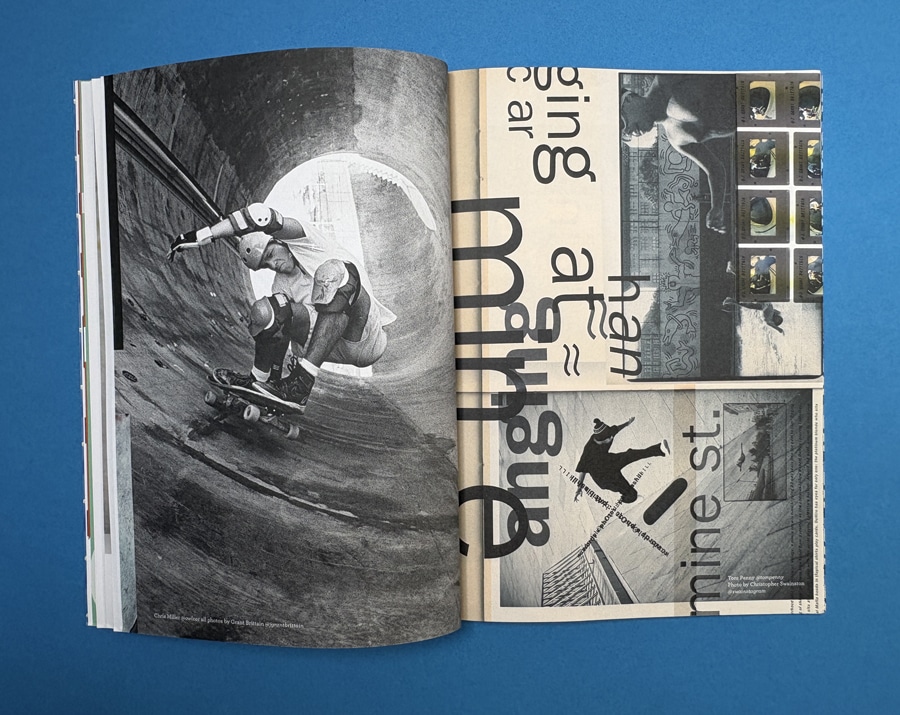
You upload a design, someone places an order, and it gets printed—it's that simple. There’s no upfront inventory cost, storage stress, or pressure for massive runs, contributing to a favorable average profit margin. This makes it ideal for testing products or running a lean eCommerce brand in an online store.
The best part? It syncs perfectly with personalization, especially for high demand products. Whether it's art prints, tees, or merch, customers want unique items including home decor items.To fulfill these needs, POD delivers fast, high-quality results without locking you into bulk.
If you’re an author ready to publish or a creative launching new designs, POD gives you the freedom to test and grow without the upfront risk. At Ex Why Zed, we specialize in high-quality short runs, offering the flexibility and professional finish independent creators need. With a helpful team and no-pressure order sizes, it’s a reliable way to bring your work to life, your way.
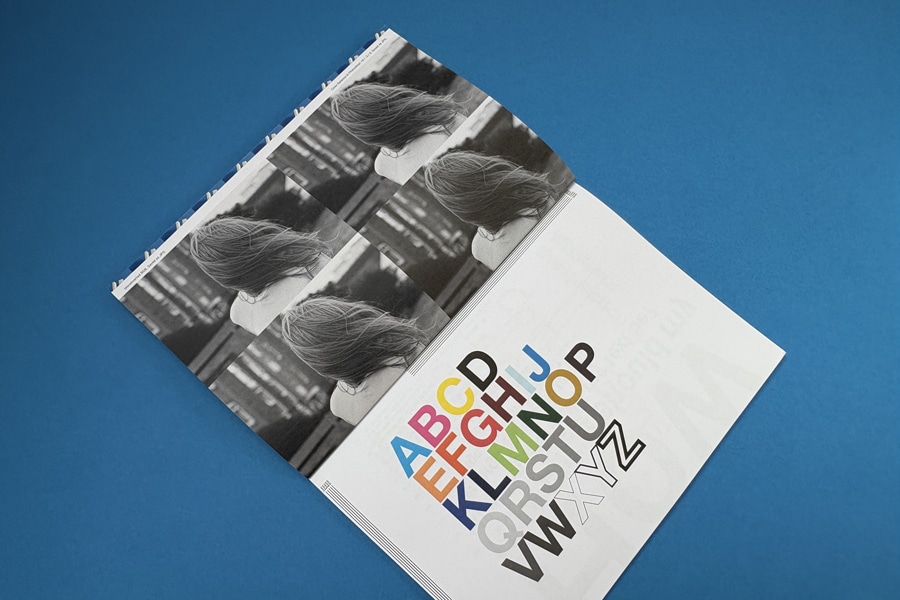
Let’s be real—time is money, especially when clients want results yesterday. Digital printing provides the speed, precision, and personalization modern businesses need without setup headaches or long delays.
Forget large minimum orders. Whether you're printing brochures for a pop-up or custom labels for a product launch, digital printing scales effortlessly.
Tech upgrades in inkjet and toner mean print quality now rivals traditional offset. You get sharp color, quick turnarounds, and happy customers, minus the waste or waiting.
If you're exploring digital printing for your creative work, ExWhyZed offers a flexible, high-quality solution. Our HP Indigo presses are ideal for short runs—whether it's one copy or a few hundred. You’ll get sharp, professional results without the bulk commitment.
We also offer free file checks and paper samples to help you get it right the first time. Plus, with fast turnaround and optional fulfillment, the process stays smooth from start to finish. You can check out the complete details of digital printing here.
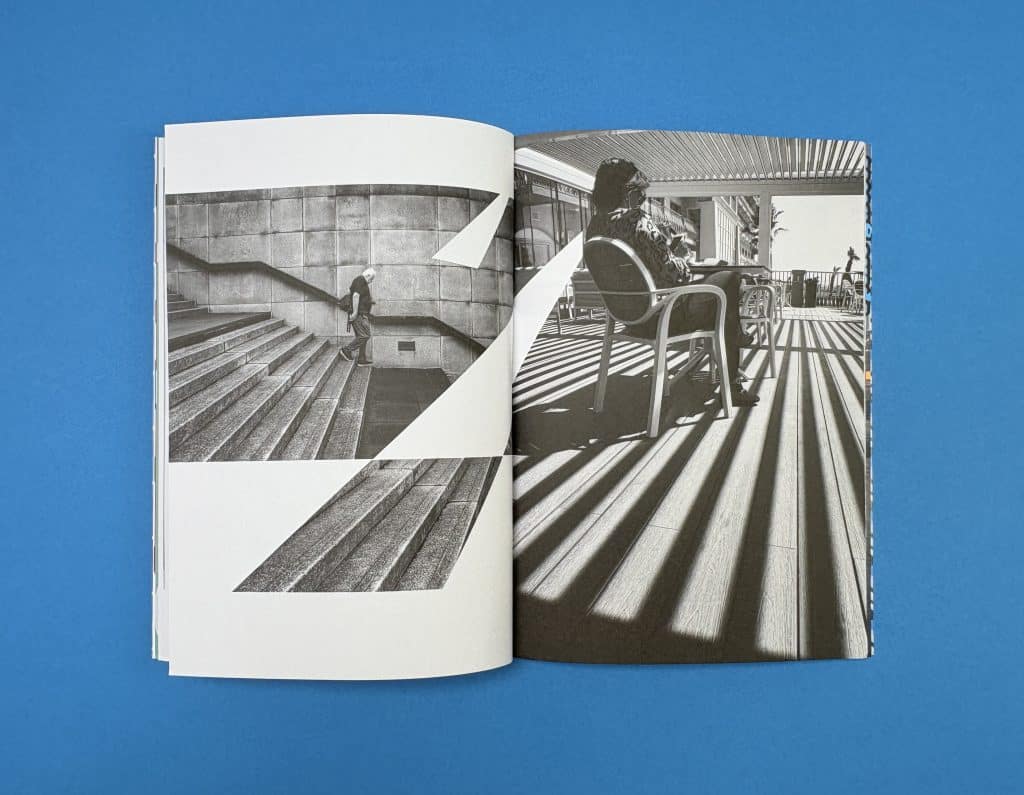
Think 3D printing is still just for models? Not anymore. Currently, it’s reshaping everything—from jewelry and packaging to prosthetics and product parts—with custom, on-demand designs that actually work.
Picture this: a designer creating made-to-order metal rings. A startup printing functional product samples in hours, not weeks. 3D printing makes it real and fast.
It’s perfect for one-offs, short runs, and complex ideas that traditional methods can’t afford. If your business thrives on innovation or personalization, this is your playground.
And it’s not just plastic anymore. With materials like ceramics, metal, and biocompatible materials in the mix, 3D printing is unlocking design freedom across industries.
AI and ML aren’t just buzzwords—they’re changing how print businesses operate day to day. In 2025, these technologies will power a smarter, faster printing process, boosting efficiency and personalizing outputs.
AI-led automation streamlines tasks and allocates resources better, so your team spends less time fixing errors and more time delivering results over a long time. Marketing efforts are enhanced as ML analyzes customer data to create tailored print materials that include product recommendations, boosting engagement and loyalty.
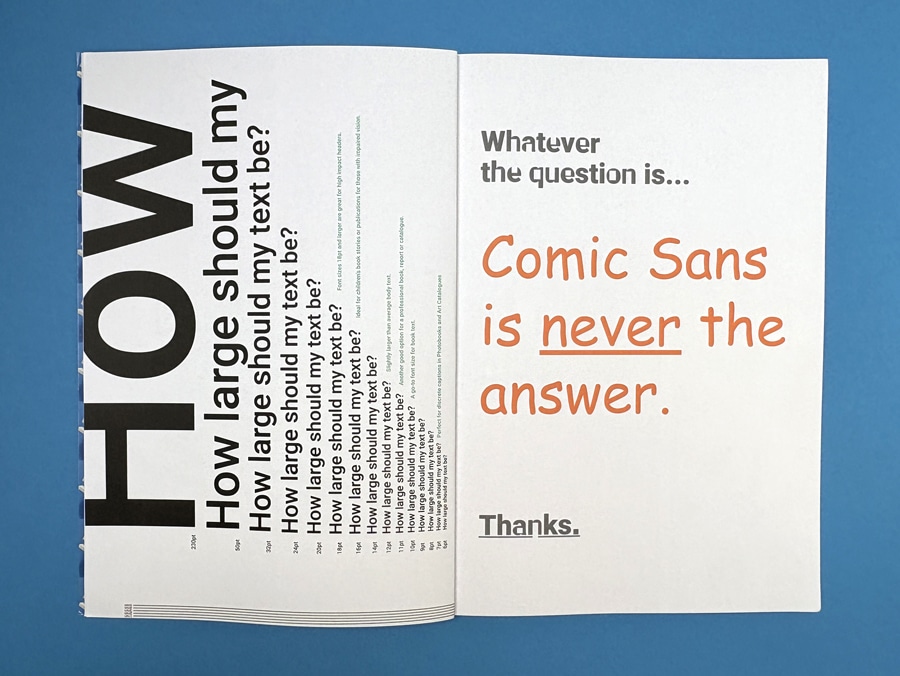
Technically, AI improves print quality by automatically optimizing colors, resolution, and sharpness—no extra steps are needed.
Thanks to predictive maintenance, ML helps identify equipment issues before they cause downtime, keeping operations smooth. With all this built in, AI and ML aren’t future upgrades—they’re tools helping print companies work smarter and save money today.
Cloud printing is a game-changer. In 2025, it is helping businesses stay lean, creative, and responsive by connecting print processes with the flexibility of the cloud.
Need to fulfill a custom tote bag order from across the country? No problem. Cloud printing lets you design, approve, and send jobs from anywhere—perfect for remote teams and eCommerce sellers.
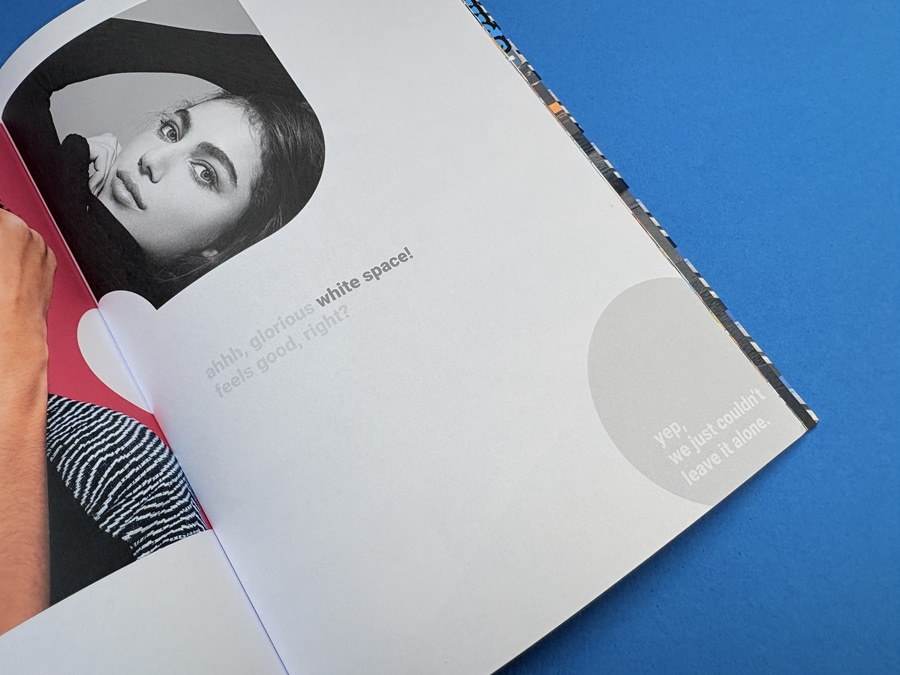
It also supports real-time collaboration and helps automate production queues, so deadlines are met faster with fewer errors. Plus, it cuts infrastructure costs and scales as you grow.
Cloud printing offers freedom, efficiency, and a competitive edge to businesses looking to move fast and stay ahead in the print industry.

Sustainability nowadays isn’t optional anymore—it’s a value customers expect. Eco-friendly printing will go mainstream, with print shops using smarter materials like compostable phone cases and cleaner processes to cut their environmental footprint.
Think recycled paper, water-based inks, and energy-efficient machines. It’s not just about going green—it’s about staying relevant to conscious buyers who care how products are made. These changes, from reduced waste to lower emissions, show your commitment to the planet and build long-term customer trust.
ExWhyZed is committed to eco-friendly printing and is exemplified in their collaboration with Moof Magazine. For Issue 12, we have utilized 100% recycled Evolution Uncoated paper for both the 160gsm cover and 90gsm inner pages, achieving a sustainable yet high-quality finish.
This approach demonstrates that environmentally conscious choices can coexist with vibrant design and professional production. ExWhyZed's dedication to sustainability ensures that creators can produce compelling print materials without compromising their environmental values. Check it yourself here.
Everyone wants something made just for them. That’s why personalization is a powerhouse trend, turning generic prints into meaningful experiences customers connect with.
Using digital printing and variable data, brands can tailor every piece—from names on mailers to custom colors on packaging—without slowing down production.
Personalization is more than a design tweak. It increases emotional connection, boosts response rates, and builds loyalty. Customers feel seen, and they keep coming back.
As AI and machine learning evolve, expect even deeper personalization at scale. The future of print isn’t one-size-fits-all—it’s tailor-made, every time.
Technology is reshaping print, and innovative packaging is leading the charge in 2025. It blends digital features into products, offering interaction and visual storytelling beyond basic information. Smart packaging connects with smartphones to deliver nutritional data, usage tips, or even augmented reality experiences.
Consumers can scan codes or tap embedded chips to access brand videos or games, enhancing their experience with product descriptions that attract target customers. It also boosts authenticity and traceability, fighting counterfeiting and showing the product’s journey. Interactive packaging builds brand affinity by offering engaging experiences.
Smart packaging adds value beyond the label as expectations rise, redefining what print means in a connected world.
Pocket printers are booming currently, offering sleek, mobile printing for those who need quick results anywhere. Compact and wireless, these devices enhance the shopping experience by freeing users from bulky desktop printers. From photos to labels, the convenience is unmatched.
They’re more than gadgets—they spark creativity. Print a photography on a trip becomes a real-time memory.
Moreover, these printers redefine how people engage with physical media, making print personal and accessible.
As digital life speeds up, portable printers highlight how print remains relevant—agile, fun, and fully integrated into modern lifestyles.
In 2025, data is essential for print businesses seeking efficiency and growth. Analytics tracks performance, trims costs, and reveals opportunities. It empowers smarter decisions by highlighting production output, satisfaction levels, and operational gaps.
Understanding trends and customer behavior uncovers innovation paths. Predictive tools help forecast demand, improving planning.
Besides, data-driven resource allocation cuts waste and boosts performance. Lastly, analytics provides the clarity needed to pivot quickly, optimize services, and stay competitive.
Data ensures it moves forward with purpose and precision as the print industry evolves.
As the print industry evolves, Ex Why Zed is your strategic partner for staying ahead in the market. Our expertise in various printing media helps streamline your operations smoothly as we deliver innovative, customized solutions, keeping in mind various industry trends.
Plus, our ability to seamlessly integrate eco-friendly practices and personalization into print operations makes our client stand out in the industry.
Let us help you stay ahead of the curve, streamline your processes, and create lasting impressions with customers in the world of print. Contact us now!
The print world isn’t what it used to be—and that’s good. In 2025, printers aren’t just pushing ink on paper anymore; they’re pushing boundaries. Whether battling fierce competition or responding to what today’s customer really wants (think: fast, personal, and eco-friendly), the industry is in full-on transformation mode.
We’re seeing way more than just sleeker machines. AI, machine learning, and 3D printing are baked into everyday print workflows. It's not just about speed—it’s about smart, data-driven choices. And let’s talk about customization. From personalized packaging that tells a story to pocket printers that fit in your palm, everything’s getting more personal, mobile, and interactive.
Even traditional setups are evolving. Cloud printing, digital workflows, and Print on Demand Market Trends 2025 models are helping businesses move faster, reduce waste, and stay profitable in a tough market. This isn’t just progress—it’s a total reimagining of what print can do.
Artificial Intelligence (AI) significantly impacts the print industry by automating complex tasks, optimizing operational processes, and enhancing quality control in the manufacturing process. It allows real-time adjustments, predictive maintenance, and personalized print content, increasing efficiency, decreasing waste, and lowering operational costs.
Eco-friendly printing significantly reduces the industry's environmental footprint by utilizing sustainable materials and practicing energy-efficient operations. It minimizes waste, decreases toxic emissions, conserves natural resources, and promotes a healthier planet.
Small print businesses can integrate sophisticated e-commerce solutions by partnering with all-in-one production software platforms. These platforms can automate print production, enhance quality control, offer online ordering, payment processing, and shipping automation, providing an effective way to improve efficiency and scalability in print production, graphic design, and distribution.
To stay competitive in 2025, print businesses in the printing industry should embrace advanced technologies like AI and data analytics, adopt practical ways for eco-friendly printing practices, utilize the right tools to offer personalized printing solutions with sustainable printing partners, integrate smart packaging technology, leverage digital and cloud printing services, and respond quickly to changing consumer preferences.
Personalization greatly enhances consumer engagement in the print industry. It enables businesses to deliver unique designs and tailored experiences that resonate with individual customer preferences. By providing personalized print materials, enterprises enhance customer experience, increase customer loyalty, and ultimately drive sales growth.
You've poured hours into creating that perfect digital piece—every stroke, every shade, every tiny detail just right. But now comes the nerve-racking part: printing. Will the colors stay true? Will the resolution hold up? What paper should you even choose?
For many artists, turning digital work into a tangible print feels more like a leap of faith than a creative step. We get it. The printing process can be confusing, especially if you’re new to it. But don’t worry—this blog is here to simplify it for you. We’ll walk you through the essential steps you need to know, helping you make informed decisions.
Whether you’re planning a small print run for personal use or preparing a larger batch for a gallery show, this guide will ensure your digital art looks just as stunning in print as it does on your screen. Let’s get started!

Digital art printing is turning your digital designs into physical prints. This method lets artists bring their artwork to life on canvas, paper, fabric, and metal. One benefit of digital printing is its ability to match the original artwork closely, capturing all the fine details and vibrant colors.
Imagine you've just finished a digital drawing you're really proud of. Instead of leaving it on your screen, you print it and hang it on your wall—or even sell it at a local art fair. That’s the power of digital art printing: it turns your digital work into something real you can share, display, or sell.
When it comes to printing digital art, choosing the right technique at your local print shop can elevate your work and ensure it reaches its full potential. Each method offers unique benefits tailored to different needs, from fabric prints to fine art reproductions. Let's check out various techniques.
Direct-to-Garment (DTG) printing is a game-changer for fabric-based artwork. This inkjet-based technique prints directly onto garments, allowing for sharp, detailed designs with no setup costs per color.
Key Advantages:
Direct-to-Garment (DTG) Printing is the perfect choice for printing intricate designs on fabric with vibrant, long-lasting results, making your artwork pop on clothing.
Giclée Printing is the top choice for fine art prints, offering unparalleled high quality and longevity. Giclée uses inkjet technology with archival-quality inks to produce high-resolution prints that are vivid and long-lasting, perfect for artists selling limited or open editions.
Key Advantages:
Giclée Printing is the go-to for fine art prints, delivering rich colors and exceptional detail, ideal for creating lasting masterpieces on canvas prints or fine art paper.
Screen printing may be older, but it’s still a powerful technique for certain styles. It’s known for bold, vibrant prints, especially on unconventional surfaces. While it’s great for large runs, the initial setup costs can be higher, but once that’s done, it’s cost-effective for big orders.
Key Advantages:
Screen Printing is a classic technique that brings bold, eye-catching prints to life, especially for larger runs or when you want your designs to stand out.
Both Laser and Inkjet printing are standard, but offer different advantages based on your project. Laser printing is fast and durable, while inkjet printing excels in color control and fine detail.
Laser Printing benefits:
Inkjet Printing benefits:
Laser and Inkjet Printing are efficient options that balance speed and precision, ensuring your prints come out crisp and accurate, whether you’re doing bulk work or intricate art.
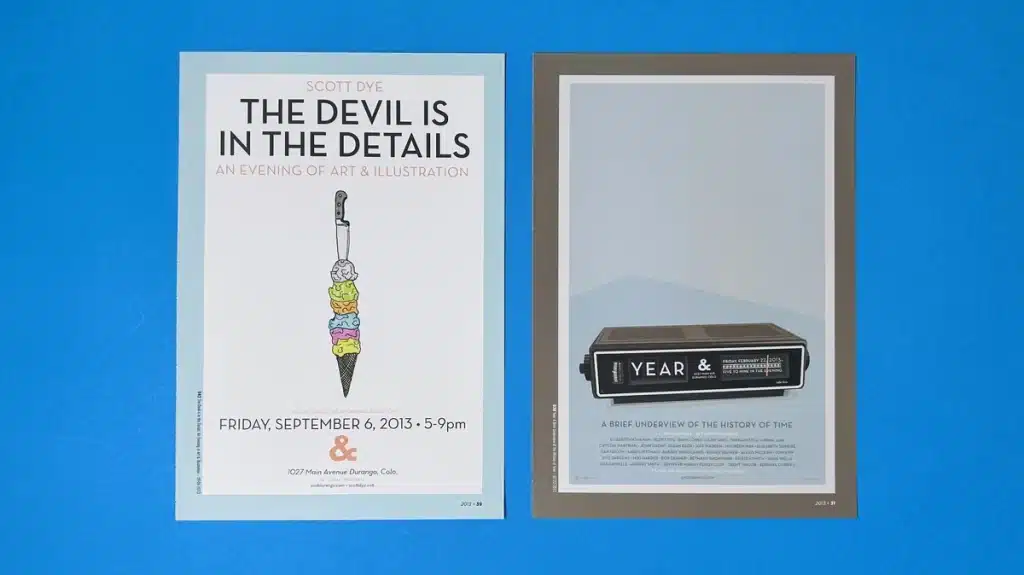
Printing your digital art doesn't have to be a daunting task. By following this step-by-step approach, you can create stunning prints that do justice to your art.
Before you send your art to print, ensure your digital files are optimized for the highest quality output, including the number of pixels to enhance resolution for a printed image. For this, you must:
For fine art prints, 300 dpi (dots per inch) is the best dpi for printing digital art. It ensures your print looks crisp and professional, especially if you’re working with larger formats or gallery-style prints. While images at 72 dpi work for small prints, increasing the resolution gives your art the sharpness it deserves when displayed, as long as you have the proper resolution.
To change resolution in software like Photoshop or Sketchbook Pro, follow these easy steps:
Your art’s colors may shift when changing resolution, so it's essential to check and tweak the color palette after adjusting the resolution. Keep a note of your original colors in Photoshop for reference to bring back that perfect tone.
If you’re printing posters, banners, or any large-scale art, it’s worth using professional resizing plug-ins like Perfect Resize or Blow Up. These tools maintain quality when enlarging your artwork, providing a seamless experience without pixelation.
Adjusting contrast enhances the vibrancy and sharpness of your artwork. Depending on your photo-editing software, you’ll find a slider for contrast adjustments. Increasing contrast subtly can make your art pop, especially when printing. Just be cautious not to overdo it.
Sharpening can make a significant difference in Photoshop. Duplicate your art layer, apply High Pass from the Filter menu, and adjust the opacity for a crisp finish. This sharpens edges without compromising the resolution, ensuring your work appears clean and detailed when printed.
After making adjustments, save your artwork in a JPEG or TIFF format for the best print quality. While JPEG is a widely used format, remember to keep it multiple times, as quality can degrade with each save. On the contrary, TIFF files are ideal if you want to maintain the integrity of your artwork even after repeated edits.
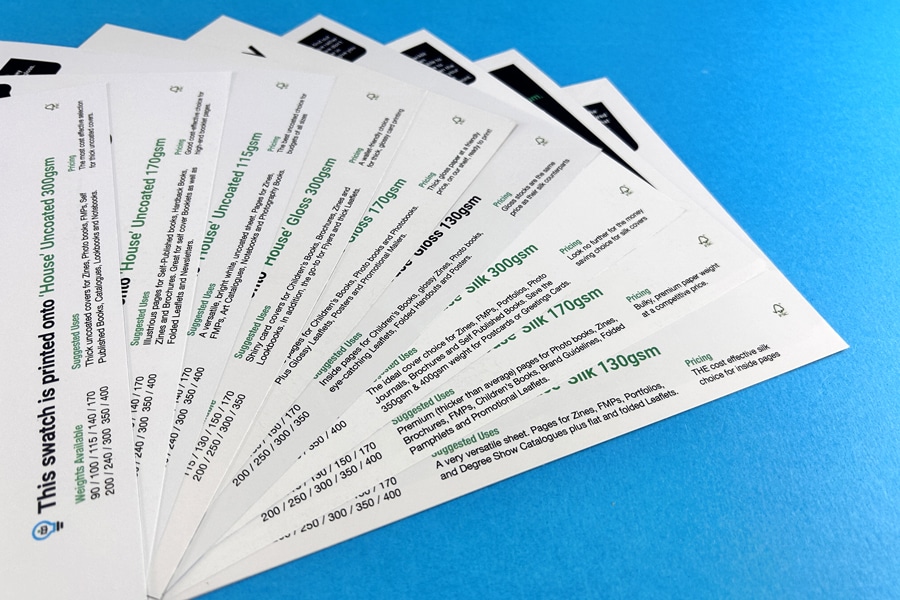
The perfect paper and ink can make or break the print's appearance. Here’s what you need to know:
For high-impact colors, dye-based inks are the way to go. These inks dry quickly and work exceptionally well with glossy paper, delivering brilliant results. However, they may fade faster (within 5 years) and are not waterproof.
Pigment-based inks are your best choice for prints that will stand the test of time. These inks offer longevity, lasting up to 150 years, and work best with matte papers. While the colors may not be as vibrant as dye-based inks, the trade-off is more than worth it for the longevity of your prints.
Your print’s paper quality plays a pivotal role in how it looks and lasts. Opt for acid-free, archival-grade paper to ensure your artwork stands the test of time. Papers made from 100% cotton or rag are ideal, as they provide a premium feel and prevent yellowing or degradation over time.
Consider the finish that suits your artwork:
At ExWhyZed, we offer various paper types suitable for your printing needs. These include gloss papers, silk papers, uncoated papers, as well as recycled papers. Want to know the overall cost you'll have to pay for your next project while using these papers? Request a quote from us now!
If you want your print to feel premium, go for heavier paper (around 20–24# for regular prints and 50# or higher for posters or gallery prints). Heavier paper adds a refined, luxurious touch to your artwork and ensures durability.
A Print-on-Demand (POD) service might be a wise choice if you're starting or working with a limited budget. POD companies can provide high-quality prints without investing in expensive equipment. You’ll also have more flexibility regarding order quantities, and the prints will still match professional standards.
For slightly larger print runs or when you want a more tailored approach, digital printing is an excellent next step. It’s fast, cost-effective, and ideal for small to medium book and booklet runs—perfect for up to 700 copies. At Ex Why Zed, we use the industry-leading HP Indigo press to deliver sharp, professional results.
To get the best outcome, it’s important to optimize your artwork before sending it over. Whether you're a seasoned designer or just getting started, our team is here to guide you via email, phone, or live chat. This guide will help simplify the overall process.
After mastering the art of printing digital art, breaking into the art market might be your next venture. To ensure success, follow the steps below:
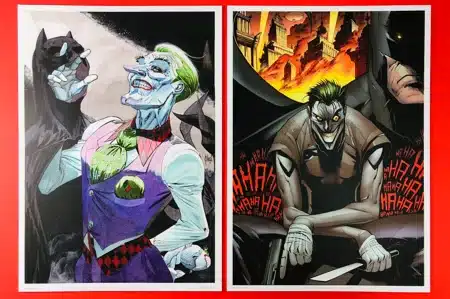
Ex Why Zed offers premium digital art printing services designed to elevate your artwork. With cutting-edge technology, we ensure vibrant colors, fine details, and top-notch precision, transforming your digital designs into high-quality prints.
Whether you're selling prints at conventions or simply showcasing your work, ExWhyZed guarantees exceptional quality and quick turnaround. Our reliable service allows your art to transcend the digital space, making it ready to shine in any home, gallery, or business space. Contact us today to make a difference!
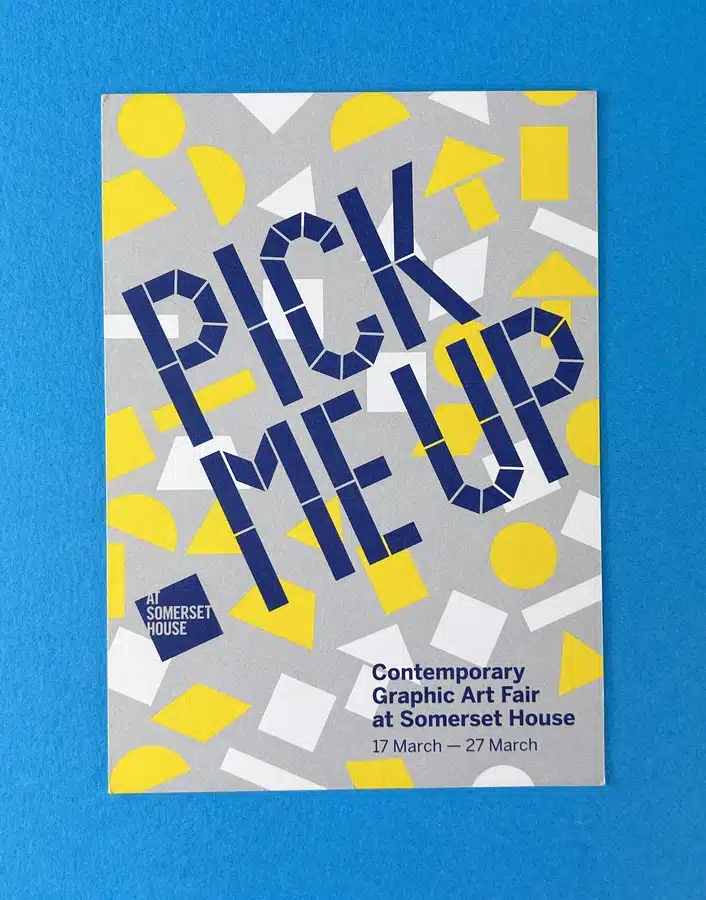
Digital art printing bridges the gap between virtual creativity and physical expression. It transforms digital designs into tangible pieces that can be experienced in ways screens can't replicate. Each process step offers valuable insight and satisfaction, from selecting the right software and color profiles to understanding printing techniques and choosing the best printer.
Furthermore, venturing into the world of printed art opens up exciting opportunities in the art market. With this guide, you’re ready to navigate the process with confidence. While it may seem challenging at first, with practice and patience, you'll soon master it and take your digital artistry to new, exciting heights.
High-resolution JPEG and TIFF are generally recommended formats for printing digital artwork. While TIFF files might take up more storage space, they retain high-quality vector images, becoming ideal for professional-grade prints. However, JPEG works well for more straightforward prints and smaller sizes.
You should understand the nuances of different printing techniques, including acceptable art printing methods, and the most suitable materials. For example, DTG Printing is great for textiles, and Giclée Printing works well on fine paper or canvas. At the same time, laser and inkjet printing are suitable for high-resolution outcomes on regular paper.
While it's technically possible to print digital art at home, it's recommended that you use a local printer or request a test print from a professional printing service for your digital art printing needs. A professional service can easily deliver high-quality, color-accurate prints, offer advice on materials and finishes, and provide a range of more sophisticated options for a professional-grade finish.
Different printing techniques have varying costs. While DTG and Inkjet printing offer cost-effectiveness and flexibility for lower volumes, Screen Printing becomes economical for large print runs. However, considering the costs associated with buying printing equipment, using a print-on-demand service can be more cost-effective.
To protect the copyright of your artwork, consider registering it with a copyright office. Additionally, using watermarks on online images, keeping low-resolution samples online, and creating limited edition prints can thwart unauthorized reproductions. Consulting with a legal professional may provide additional measures tailored to your situation.
Have you ever felt overwhelmed trying to turn your digital artwork into stunning physical prints? It's easy to get lost in the technical maze of file formats, paper types, and print methods. However, printing your art doesn’t have to be intimidating—it just needs a clear, smart plan.
Whether you're an illustrator selling on Etsy, a designer prepping for a gallery show, or simply wanting to frame your favorite piece, the steps to getting it right are more accessible than you think.
In this blog, we’ll explain the entire process—from preparing your files to picking the best print method. Get a step-by-step guide to ensure your digital art looks as good on paper as on screen. Ready to bring your creations to life? Let’s take that first step together.
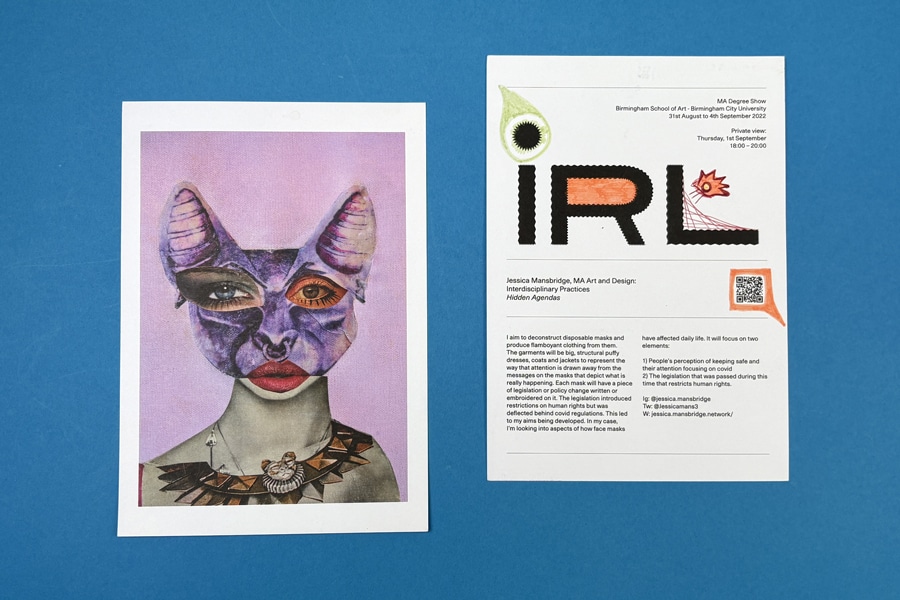
Art prints are often misunderstood or mistaken for posters or basic reproductions. But they’re a powerful way to share your creativity without sacrificing quality. Numerous benefits of art prints include:
Overall, art prints offer fabulous opportunities. For creators, they open new doors. For buyers, they bring inspiration home.
The key difference between art prints and originals is exclusivity vs. accessibility. Have a look at the table below to learn how they differ.
Aspect | Original Art | Art Prints |
|---|---|---|
Uniqueness | One-of-a-kind, directly created by the artist | Reproductions made in multiples |
Price | Expensive due to time and exclusivity | Budget-friendly, accessible to a wider audience |
Collectibility | Highly collectible, often increasing in value | Less collectible but still holds value |
While original art carries prestige, prints make art ownership more inclusive. For artists, they offer a scalable income stream without sacrificing creative value.
Creating prints of your art involves a series of important steps to work on. Let's quickly have a look at these steps.

Before printing, you must bring your physical art into a digital format in the digital world. You have two solid options: scanning or photographing, and the right one depends on your artwork’s size, texture, and detail.
Scanning is your best bet for flat, smaller pieces. Set your scanner to at least 300 DPI and save the file as a PNG to retain detail. Use editing software to crop and fine-tune color, contrast, and clarity so your digital version feels true to the original.
For larger, textured, or 3D artwork, opt for photography. Use soft, indirect natural light, align your piece squarely with the lens, and stabilize your camera. A DSLR or modern smartphone with manual settings works great. After shooting, refine the image in Photoshop or a similar tool to make it print-ready.
Preparing your digital file for printing is critical to ensuring professional-quality prints. Before you hit "print," make sure your file is sharp and clean. Set your resolution to at least 300 DPI to preserve your artwork's crispness and fine detail.
Additionally, color accuracy can make or break your print. Switch to CMYK color mode while editing to ensure your edits stay within the printable color range.
When saving, choose PNG over JPEG to prevent quality loss. Once uploaded, double-check your work, and you are ready to go.
The material you choose to create prints, such as printing on art paper types and watercolor paper, significantly impacts the visual and tactile experience of your art. Each material offers a texture, weight, and finish, affecting how your art is perceived and enjoyed.
Depending on the visual and atmospheric effect you want with your artwork, you might want to consider canvas, metal, or poster materials for printing, as some options can help minimize glare. Here’s a closer look at their traits:
Canvas Print | Metal Print | Poster Print |
Textured, three-dimensional appearance, ideal for painting reproductions | Modern, sleek look with vibrant colors and a sense of depth | Classic style, available in matte and glossy finishes |
Durable and resistant to fading | Durable, waterproof, scratch-resistant, suited for indoor and outdoor display | High-quality paper ensures longevity and fade resistance |
Can be stretched over frames or traditionally framed | Lightweight, easy to hang, no need for heavy-duty mounting hardware | Versatile in display options depending on the chosen finish |
To stay aligned with current market trends, no matter which material you’re working with, it’s helpful to connect with a specialist team at ExWhyZed and share your requirements. Our dedicated expert team will not only review your request but also offer practical suggestions and resources to get started. Plus, we will help you bring your art prints to life while keeping your budget in check. Need an estimate? Simply request a quote to begin.
Choosing the right frame for your art print isn't just a design choice; it's integral to creating the overall appeal. While canvas prints can be effectively stretched over frames for a gallery-style presentation, different frames suit posters better, enhancing the color and subject matter of the artwork. A well-chosen frame harmonizes with the environment, ensures the artwork remains the centerpiece, and increases the piece's perceived value.

If you're serious about delivering gallery-worthy art prints, working with a dedicated print-on-demand company like Ex Why Zed is a smart move. Known for attention to detail and artist-first approach, ExWhyZed ensures each print reflects the care and quality your work deserves.
Whether you're producing limited edition runs or building a global customer base, we handle the production and fulfillment, so you can stay focused on creating. With reliable turnaround times, archival-grade materials, and a commitment to quality, ExWhyZed helps independent artists maintain consistency, credibility, and customer satisfaction, one print at a time. Also, no more worries about shipping as we send print everywhere globally!
Before listing your art prints for sale, make sure to order samples. This essential step lets you check how your artwork looks realistically, ensuring the colors, details, and finish match your expectations.
With sample orders at reduced prices, it's affordable to ensure everything is perfect. Plus, having physical prints allows you to create authentic marketing content, such as styled photoshoots or showcasing them in home settings—great for social media and your online store.
Besides, ordering samples helps you maintain quality control and ensures your customers receive precisely what you envision.
It's time to take real action. Marketing your art online is all about connecting with the right people. Use platforms like Instagram, Pinterest, Facebook, and TikTok to showcase your work, but make sure to engage with your followers—share behind-the-scenes moments and stories that build a connection.
An email list is essential for updating your audience on new releases or special offers. Also, ensure your online store reflects your brand with quality photos and detailed descriptions.
Local collaborations, gallery shows, and art community forums can expand your reach beyond the digital world. If you’re looking for faster visibility, try paid ads on Facebook or Instagram to target your ideal audience.
Ultimately, focus on starting conversations and building relationships—this will boost both your visibility and sales.
If you want to simplify getting your art prints into customers' hands, partnering with a trusted print-on-demand service like Ex Why Zed can make all the difference. With our high-quality printing and efficient order handling, you can focus on what you do best—creating art—while we care for the rest.
This allows you to grow your business, ensuring your work reaches a wider audience with minimal effort. Whether you're just starting or looking to expand, we offer a smooth, reliable solution for artists in the USA. So, without waiting any further, contact us now!
Creating art prints isn’t just about duplicating your work—it’s about giving your creativity a second life. Whether you're starting or looking to grow your art business, this journey offers more than extra income.
It’s a chance to connect with people who truly resonate with what you create. With a thoughtful approach—digitizing your art well, prepping your files right, partnering with the right print platform, and putting your work out there—you’re setting yourself up for more than sales. You’re building a presence.
So take your time, stay true to your style, and let your work speak for itself on every wall it lands on.
Ensuring the best quality of your art prints involves several steps. Digitize your artwork accurately using a scanner or a camera for capturing a digital image, and edit it appropriately with software like Adobe Photoshop. Based on the artwork's style, select the right materials for printing, choose a trustworthy printing company or print shop, and maintain continuous quality control through sampling and proofing. Make sure to consider the resolution of your scans in terms of dots per inch for the best results.
Effective marketing strategies for selling art prints online include lavish use of social media platforms like Instagram, Facebook, and Pinterest. Paid advertising, SEO optimization, email marketing campaigns, and collaborating with other artists or influencers can greatly expand your reach. Networking at art fairs and community events also aids in marketing efforts.
Home printers may seem convenient, but may not yield the best results for fine art prints. High-quality inkjet printers, like Epson models, with at least a six-colour system, are advisable for producing your own prints of professional-grade quality. Alternatively, collaborating with a reliable print-on-demand provider can assure quality while easing logistical hassles.
The best printing method depends on your artwork's style, desired texture and finish, and the volume of prints. Giclée prints using archival ink and inkjet printing deliver high-quality reproductions for digital art and photography. Screen printing is excellent for high-volume orders, while lithography suits original printmaking for limited editions.
You’ve poured hours into designing your magazine — the layout is tight, the visuals pop, the copy’s clean, and the fonts are carefully chosen. But here’s the thing most people overlook: the paper. It’s not just a surface to print on; it’s part of the experience. Whether you're a graphic designer bringing a creative concept to life or a brand publishing your first magazine, choosing the right magazine paper for printing can make or break how your work feels in someone’s hands.
The glossy paper might make your colors shine, but does it fit the mood? The uncoated stock feels raw and authentic — but will your images hold up? And what about page weight and texture, and how does it affect cost? If you're unsure where to start, you're not alone.
In this blog, we’ll break down how to choose the best magazine printing paper — without the guesswork — so your magazine looks great and leaves a lasting impression.
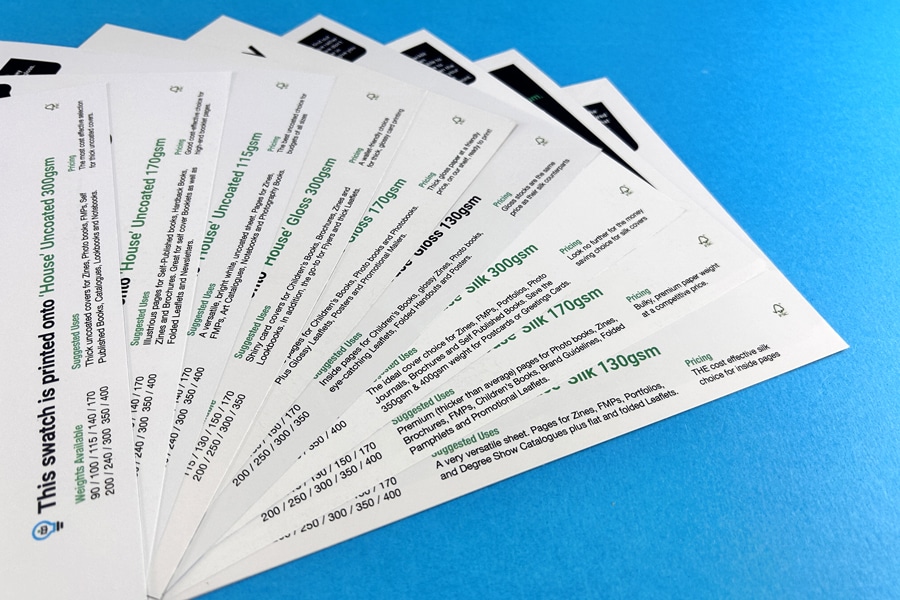
The type of paper you choose is essential for your magazine's style and how readers feel about it. There are particularly two types of magazine paper printing. Let's have a look at it.
Coated paper grabs attention with its shiny finish and vivid colors. It’s ideal for high-gloss magazines, and its protective coating resists moisture and damage.

A clear, side-by-side visual comparison of magazines printed on various GSM weights by Ex Why Zed, highlighting how paper thickness impacts durability, appearance, and the overall premium feel of the finished product.
Coated paper is perfect for a sleek, professional look, but be mindful of glare. Semi-gloss or matte finishes offer the same vibrancy with less shine, balancing appeal and readability.
Looking to bring your magazine to life? Ex Why Zed, a leading printing firm, offers a sleek combo on soft copies of 100 copies—300 gsm silk for the cover and 130 gsm silk for the inside pages—all for just £114. Avail quality and style, without breaking the bank.
Uncoated paper has a natural, textured feel, making it great for text-heavy magazines like journals or newsletters. It reduces glare, enhances readability, and absorbs ink for softer images.
Eco-friendly, budget-friendly, uncoated paper is recyclable and works well for shorter runs. While not as durable as coated, it’s perfect for cost-conscious, sustainable projects.
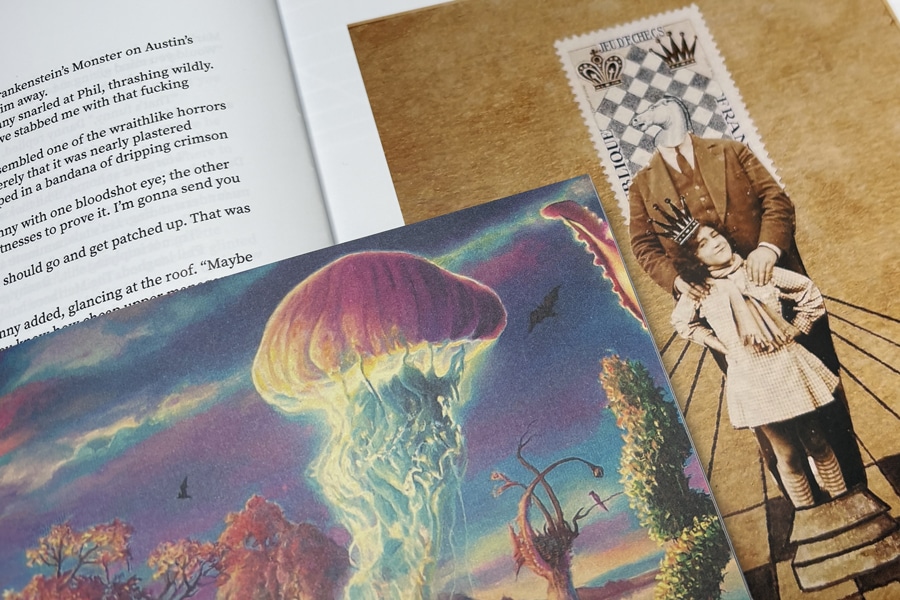

Various paper trends are currently ongoing in 2025. These include:
Commercial magazine printing relies on high-end glossy paper and advanced printing technology, making home printers less suitable. Standard home printers often struggle with thick, glossy finishes, limiting their ability to deliver vibrant colors and crisp details. They are usually restricted to lightweight, everyday paper, which doesn’t achieve the same professional look.
If you’re determined to print magazines at home, you might be able to use thinner glossy paper, like 80 lb gloss text, if your printer allows it.
However, professional digital printing services, like opting for paper magazine print from Ex Why Zed's Magazine Printing Service, can be your best bet.
Printing with ExWhyZed is fast, easy, and reliable. Just send us your PDF—we’ll handle the rest. From 3-day delivery on stapled magazines to perfect bound copies in just 5, we move quickly without compromising quality. Need a small run? Get instant pricing for up to 20 copies.
Plus, we also offer storage, fulfilment, and distribution, plus free file checks and paper samples. And if you have questions, real humans are here to help with friendly, expert advice.
Overall, our expert service offers the precision and high-quality materials necessary to produce a magazine that truly stands out.
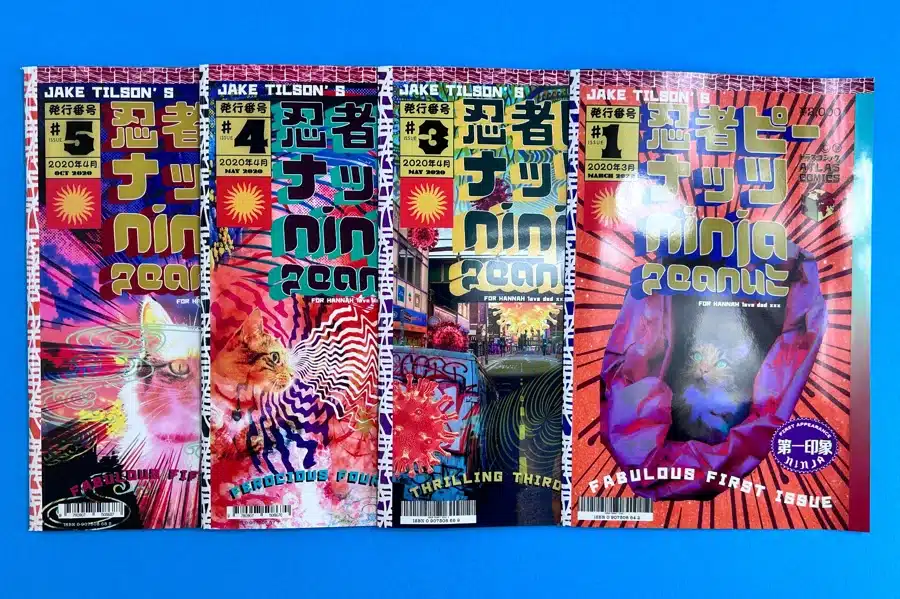
Glossy magazines are printed on specially coated paper with a high-gloss finish that makes colors and details pop, bringing photographs to life. This paper is a favorite for fashion, lifestyle, and photo magazines, offering a vibrant, eye-catching look.
These magazines often use thicker paper, measured in grams per square meter (GSM), with a higher GSM indicating stronger, more durable paper that resists tearing. The covers typically feature even thicker glossy paper, providing a premium, lasting feel. The inner pages and cover benefit from shiny paper, elevating the magazine’s quality and adding a touch of luxury to high-end publications.
Choosing the right paper weight balances quality and cost. Most magazine interiors use paper between 115 and 170 GSM for flexibility and durability, while covers typically range from 218 to 270 GSM for a sturdy, premium feel.
Heavier paper improves appearance but increases shipping costs, a factor to consider for bulk distribution. Lighter paper keeps costs down for promotional or trade magazines.
If longevity and a premium feel are your goals, higher GSM paper, which refers to the weight of the paper, delivers professional results without compromising practicality.
The size of the paper affects how magazines look and the cost to print. Here’s a simple guide:
Standard Size (inches) | Usage |
|---|---|
8.5 x 11 | Most cost-effective for general printing |
5.5 x 8.5 | Great for small, text-based magazines |
11 x 17 | Best for large magazines |
Standard printing sizes help publishers keep costs low. Custom sizes can make magazines stand out and meet special printing needs. Before choosing the right format, consider how you will distribute your magazine.
When selecting a paper for your magazine, consider both your budget and quality needs. You must also test different paper types to learn their durability. In the following sections, let's discuss the same.
Your budget plays a key role in paper selection. Affordable options often use thinner paper for interior pages and thicker paper for covers. Striking a balance helps maintain an attractive finish without blowing your budget.
Consider eco-friendly choices like recycled or lighter GSM paper. If you aim for a premium feel and want to attract high-end ads, glossy or coated paper can elevate your brand, justifying the extra cost.
The lifespan of your paper depends on its strength and usage. Glossy, coated paper lasts longer, resists damage, and is ideal for collectible magazines.
On the flip side, uncoated paper is eco-friendly but wears down quickly. For long-lasting, high-quality results, go for heavier-coated paper.
At Ex Why Zed, we make choosing the right paper for your magazine easy and impactful. Whether you’re aiming for vibrant gloss to showcase stunning visuals or a textured finish that speaks to your brand’s authenticity, we have you covered.
Our team works with you to find the ideal paper that aligns with your vision, budget, and target audience. With a deep understanding of printing techniques and paper options, we ensure your magazine looks great and feels right in your readers’ hands.
Contact us today to create a publication that leaves a lasting impression, one page at a time.
The paper you select for your magazine is more than just a surface—it reflects your brand’s identity, including your logo. From glossy finishes that elevate visuals to textured options that invite readers to linger, the right paper sets the stage for a memorable experience.
It’s about finding the perfect balance between durability, cost, and the feeling you want to evoke in your audience. Each paper choice tells a story of luxury, practicality, or creativity.
When you get it right, your magazine becomes more than just reading material—it becomes a tangible piece of art that resonates with every page turn.
The cheapest choice is lighter GSM paper, like 80-100# gloss text for interior pages and uncoated paper for sections with a lot of text. Using lightweight paper also helps reduce shipping costs, making it even more affordable.
Absolutely! Recycled paper is good for the environment and still maintains quality. The colors might look less bright than shiny paper, but using recycled paper shows a commitment to eco-friendliness. It attracts readers who care about the planet.
The type of paper you choose affects how your magazine looks and feels. The glossy paper makes the colors pop and enhances the graphics. On the other hand, matte or uncoated finishes give a classy touch to text-heavy designs. Choosing the right paper helps to improve artwork and how your brand is viewed.
Magazines usually use glossy paper with a shiny coating for bright images. For magazines packed with text, they prefer thicker uncoated paper. A high GSM gives the paper strength. The different paper finishes help make the final product look the way the designers want it to.
So, you’ve poured your heart into designing your magazine—curated the content, nailed the visuals, and now it’s time to bring it to life. But here’s the thing: a magazine isn’t just about what’s on that piece of paper. It’s about how those pages feel, how the images pop, and how the entire piece holds together in a reader’s hands.
Whether you’re publishing a niche editorial, a creative showcase, or a branded magazine for your audience, the final product should reflect your vision with precision and polish. And to do that, every choice matters—from layout planning and paper texture to binding style and print method.
This blog will walk you through that process—what to consider, what to prioritize, and how to bring your magazine from concept to a printed piece that truly connects with your readers. Let's get started!
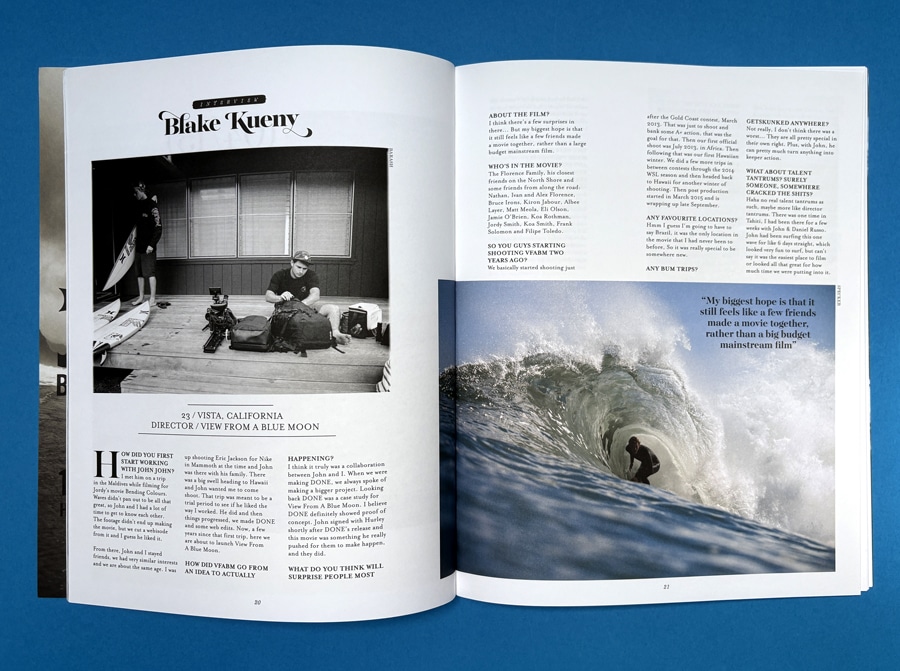
Before diving into layouts and paper types, start with a clear plan. Define why you’re printing your own magazine, who it’s for, and how much you can spend on diverse fonts. These decisions will shape everything—from design and content to printing choices, ultimately contributing to a consistent professional look.
Your magazine’s purpose sets the tone. Long before you think on how to print out a magazine, know the purpose behind it. Are you informing, entertaining, promoting, or educating? Once that’s clear, identify your audience—think beyond age and focus on interests, profession, and lifestyle.
For example, if you're creating a fashion magazine, your audience might include style enthusiasts, fashion students, or industry professionals.
Why this matters:
The better you know your readers, the better your magazine connects with them.
Now that you’ve nailed down your magazine’s purpose and target audience, it’s time to tackle a big decision: how to print a magazine at home. Your printing method will affect everything—from cost and turnaround time to image quality and paper feel.
While there are multiple printing techniques, most magazine projects come down to two heavy hitters: digital and offset printing. Each has its perks and trade-offs, and the best choice depends on your project’s size, timeline, and quality expectations.
Digital printing is the go-to option for smaller print runs and tight deadlines. It works a lot like your home printer—just way more advanced. Files are sent straight from your computer to the printer, skipping the whole plate-making process.
It’s fast, flexible, and affordable—especially when you're not printing thousands of copies. And while offset printing still holds the crown for razor-sharp image quality, most readers won’t spot the difference in a well-executed digital print. The key is using the right paper and thickness to elevate the final product.
Aspect | Description |
Speed | Faster setup and quicker print turnaround |
Quality | High-quality prints with minimal compromise |
Cost-Effective | Ideal for smaller quantities; lower upfront cost |
Offset printing is the old-school master of volume. It’s a bit more of a process—creating plates and transferring ink via rubber blankets—but the result is hard to beat. If your magazine has a high page count or you’re printing in bulk, the offset is likely the more cost-effective route.
The real win here is precision. Offset delivers crisp, vibrant prints with zero smudging or toner streaks. It's the method major publishers swear by for glossy magazines. Just know: it’s slower to set up and usually not worth it for short runs.
Aspect | Description |
Speed | Longer setup time; better for scheduled runs |
Quality | Exceptional image clarity and color fidelity |
Cost-Effective | Best value for large-volume print jobs |
No matter which printing method you choose, Ex Why Zed's Magazine Printing Service has got you covered. From rich satin paper (300 gsm cover, 130 gsm inside) to expert binding, we make your vision print-perfect.
Just upload your PDF, and we’ll handle the rest with lightning-speed turnarounds—3 days for stapled, 5 for perfect bound. Need a few copies? Instant pricing makes it simple and hassle-free.
Additionally, with free paper samples, file checks, and actual humans on standby, we don’t just print—we impress.

When we talk about standard magazine size in the U.S., 8.5 x 11 inches is the industry go-to. It’s familiar, print-friendly, and fits neatly into shelves, bags, and mailers, making it a practical choice for both readers and distributors.
Internationally, the A4 size (8.27 x 11.69 inches) dominates. It’s slightly taller and narrower than the U.S. standard, offering a sleeker visual appeal. Many global brands prefer A4 for its compatibility with design templates and cost-efficient print setups outside the U.S.
Other formats, like digest size (5.5 x 8.5 inches), are gaining traction for niche or budget-friendly publications. They’re portable, cheaper to print, and ideal for zines, how-to guides, or compact lifestyle mags targeting younger, on-the-go audiences who crave convenience without sacrificing content quality.
The timeline for printing a magazine greatly depends on key factors such as the volume, the printing option you chose, and the complexity of your magazine's design and layout. Short-run printing jobs involving around 1,500 - 2,000 copies generally can expect faster turnaround times due to less demanding equipment setup.
On the other hand, more significant projects requiring more than 2,000 copies usually take more time due to the detailed setup of offset printing. However, digital printing offers faster turnaround times even for substantial projects in scenarios where speed overrules cost.
Print volume and method significantly affect your magazine’s cost, but they’re just the beginning. Several other elements quietly shape your final price tag, including paper type, page count, and binding style. Each choice you make adds up—visually, tactically, and financially. Let’s break down these factors so you can plan smarter.
The paper you pick isn’t just about feeling—it’s about first impressions. Want something sleek and photo-forward? Gloss paper delivers punchy colors and crisp images for your artwork. Do you prefer a calmer, high-end vibe? Matte paper mutes the shine and elevates readability for text-heavy layouts. Craving texture? The uncoated paper brings a raw, organic feel that stands out in a digital world.
Just remember: thicker or premium-grade paper costs more, including your cover stock. For example, for 100 copies, ExWhyZed offers A4 Softback (also available in 210x210mm) with both Wire Stitched (Saddle Stitched) and Perfect Bound (PUR) options. You can choose from premium paper with a 300gsm Silk cover and 130gsm Silk satin for the inside pages. All of this for just £135.70.
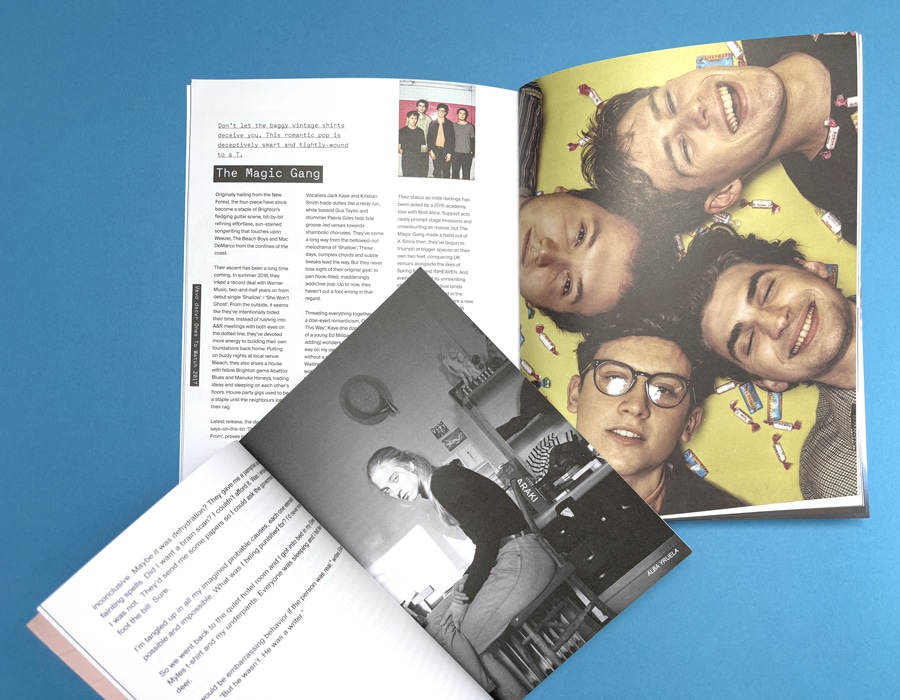
Every page adds to your story—and also your invoice. The more content you pack in, the more paper, ink, and time it takes to bring your vision to life. Since one sheet equals two pages (front and back), your total count should ideally be divisible by four—this keeps things printer-friendly and cost-efficient.
Also, don’t overlook the physical bulk. A slim 24-page lookbook and a 100-page feature mag won’t use the same binding—and yes, that matters for pricing, too. Aim for a page count that supports your message without bloating your budget.
Binding does more than hold your magazine together—it shapes the entire finish. Saddle stitch (stapled fold) is wallet-friendly and ideal for low page counts, specifically great for smaller magazines under 48 pages. But if you’re going thick or want a polished, bookstore-style feel, perfect bound binding (flat spine) delivers that pro edge.
Choose your binding based on function, aesthetics, and how you want readers to experience your publication, from the first glance to the final page flip.

At Ex Why Zed, magazine printing isn’t just a service — it’s a partnership. We guide you through every step, from choosing the right materials to delivering a stunning final product that reflects your vision.
Whether you're producing a niche publication, an art magazine, or a corporate issue, our expert team ensures exceptional quality, sharp color accuracy, and reliable turnaround times.
Ready to bring your magazine to life? Contact us today and let us help you create something truly worth flipping through.
Printing a magazine isn’t just a technical task—it’s a creative journey that blends strategy, design, and thoughtful decision-making. From selecting the proper printing method to choosing the perfect paper and defining the ideal size and page count, each choice shapes the final product’s quality, cost, and impact, especially when considering print magazines as part of the overall strategy, including the use of software like Adobe InDesign for layout design.
By understanding these core elements, you’re not just streamlining your process—you’re setting the stage for a publication that’s visually stunning, cost-effective, and tailored to your audience’s experience. Factor in timelines and prepare for common challenges, and you’re already a step ahead.
The more thoughtfully you plan, the more confidently you’ll produce a magazine that doesn't just inform, but impresses, connects, and leaves a lasting impression.
Digital printing is the most cost-effective for shorter print runs due to its faster setup times and lower initial costs. However, offset printing is often more economical for significant quantities despite the initial setup cost.
Smartly choosing your paper type, judiciously planning the number of pages, and opting for a cost-effective binding method can help reduce costs. Combine this with an appropriate printing method based on your volume to save costs without sacrificing quality.
Choosing less expensive paper types or reducing paper weight can help minimize costs. However, remember that this might affect your magazine's overall feel and durability.
You can print a PDF magazine on your Mac by simply sending the PDF file to your printer via email. Ensure your file complies with the printer's specifications, including correct dimensions, bleed settings, a back cover design, and color encoding, to avoid unprinted edges. It is best to confirm these details with your printer before initiating the print.
If you’ve ever gotten a printing quote and thought, “Wait—why is this so expensive?” you’re not alone. Magazine printing costs aren’t pulled out of thin air—they’re built layer by layer, and if you don’t know what goes into it, you’ll likely overspend or end up with a product that misses the mark.
Whether you're a small business owner crafting a niche publication, a marketing manager planning a brand magazine, or a creative professional doing a one-time print run, understanding where every penny goes is crucial.
From paper weight to binding choices, color runs to volume discounts—each detail nudges your cost up or down. This blog doesn’t just list expenses; it helps you make more intelligent, more confident decisions based on your goals and budget.
Printing a magazine shouldn’t feel like a guessing game—it should feel like a well-planned investment with no surprises.
Printing a magazine involves much more than just ink and paper—it’s a complex mix of decisions and components that all add up to the final cost. Each choice impacts your bottom line, from the type of paper and number of pages to the binding method, magazine size, and quantity ordered. This breakdown of key elements will help you make an informed decision and give you a clearer picture of where your money goes.
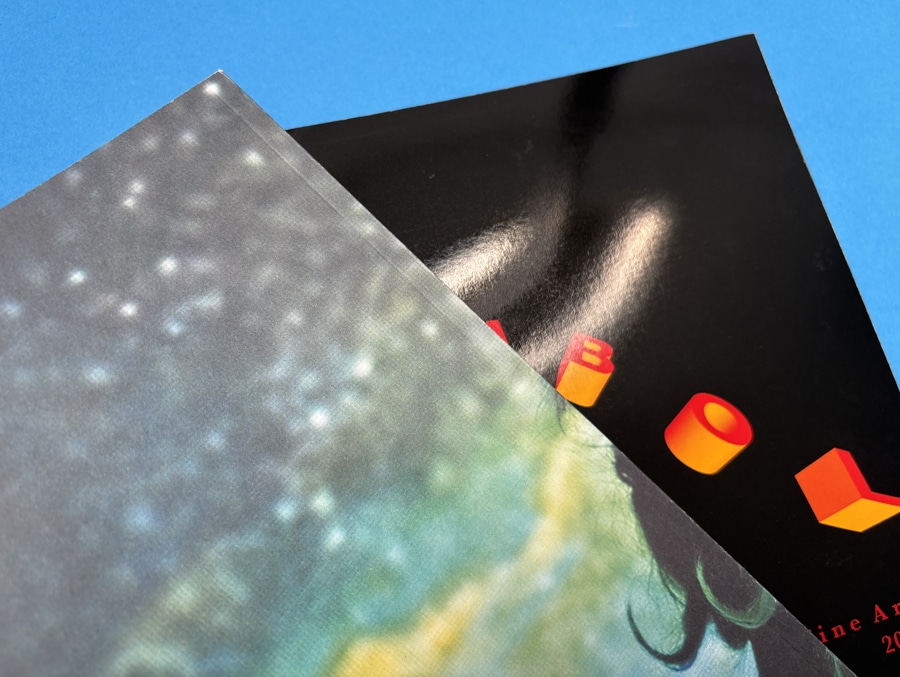
The paper you choose sets the tone for your magazine in terms of quality and cost. From glossy finishes that make images pop to matte or uncoated papers for a more refined look, each type comes with its own price tag.
At Ex Why Zed, you can avail yourself of various paper types for your magazine, be it coated, uncoated, or offset papers, depending on your choice.

When it comes to printing, offset and digital are the two main methods. Offset printing, while having higher setup costs, is perfect for large print runs and offers exceptional color quality. Meanwhile, digital printing is faster and better for smaller runs or personalized content, though it may not match the level of quality of offset printing.
Your choice depends on volume, timeline, and budget—find the method that balances cost and quality for your needs. Ex Why Zed delivers both offset and digital printing services, and to know the cost for your next project, you can always request a quote.
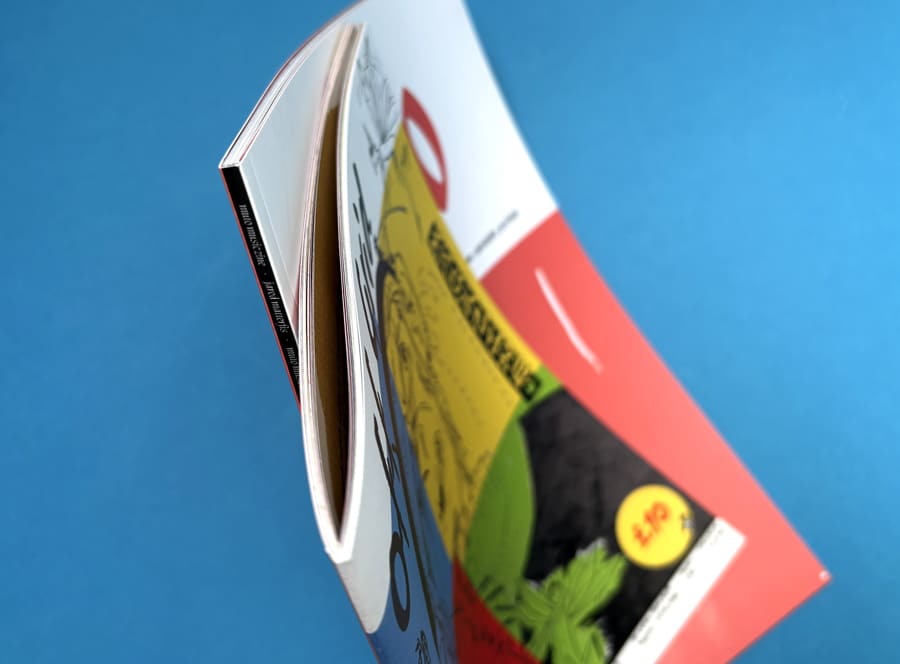
How your magazine is bound—saddle stitch or perfect bound—also affects the magazine printing price list. Saddle stitching is the best bet for thinner magazines and is more cost-effective. On the other hand, perfect binding, which provides a professional, square-edged spine, is ideal for thicker magazines but comes with a higher price tag.
Nevertheless, the binding style should match the number of pages, desired aesthetic, and budget.
More prominent magazines cost more to print simply because they require more paper. Opting for standard paper sizes like 8.5" x 11" can help keep costs manageable. But, more pages mean more material, ink, and shipping costs.
Magazines are typically designed with page counts divisible by four to optimize printing, so plan accordingly to avoid unnecessary expenses.
One of the easiest ways to lower your per-unit cost is by printing more copies. The setup costs remain constant regardless of the number of units, meaning larger orders benefit from economies of scale.
If you plan to distribute a high volume of magazines regularly, it makes sense to print in bulk to maximize savings.
Beyond the main printing elements, don’t forget to factor in the hidden costs of design, pre-press, and any special features you might want. Hiring a designer or paying for professional pre-press services like color correction and layout adjustments can add up.
And if you opt for luxury touches like embossing or custom die-cuts, those also come with a premium price.
Once your magazines are printed, the next hurdle is shipping and distribution. These costs depend on weight, distance, and delivery speed, which can affect your turnaround time.
Whether you’re mailing out individual copies or delivering them to retail outlets, factor in these logistics to avoid any surprises in your final budget.
By understanding each of these cost components, you can make smarter decisions, balancing quality and affordability to create a magazine that stands out without breaking the bank.
Besides, when it comes to professional magazine printing, Ex Why Zed’s Magazine Printing Service delivers unbeatable speed and quality. Simply send us your PDF, and we’ll take care of everything. Need your stapled magazines fast? We’ve got you covered with 3-day delivery. Prefer perfect bound? No problem – expect it in just 5 days. For smaller runs, enjoy instant pricing on up to 20 copies.
We go beyond printing. With services like storage, fulfilment, and distribution, plus free file checks and paper samples, we’ve got every detail covered. And if you have questions, our friendly team is always ready to provide expert guidance.
In the end, we offer the right combination of precision, quality, and efficiency to make your magazine stand out, no matter the scale.
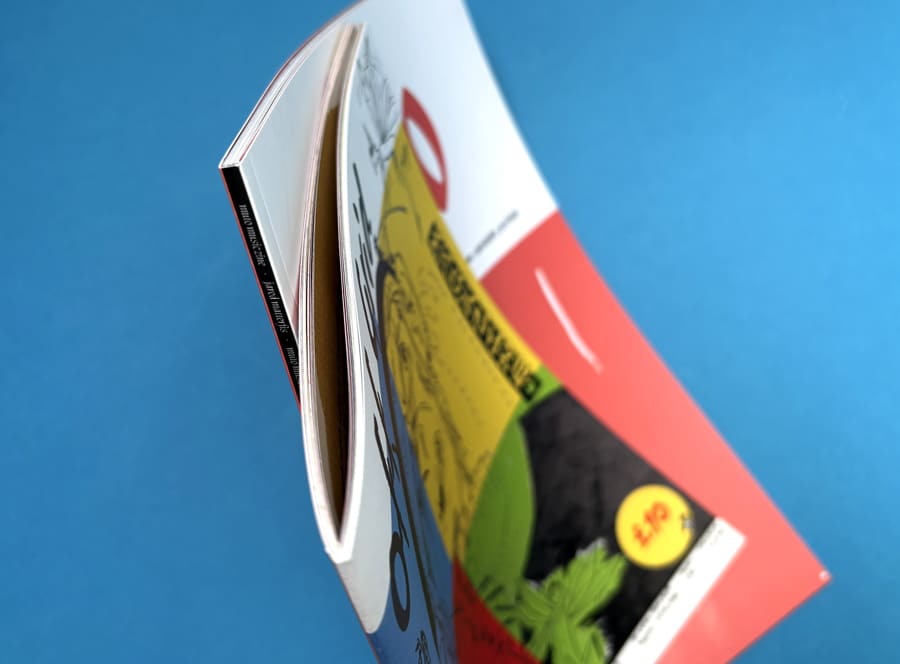
With all the factors we've discussed, you might wonder, so what's the bottom-line number? How much would it typically cost to print a magazine? To give you a ballpark figure, the average printing cost for a magazine usually ranges from £0.30 to £3.60 per unit (for custom magazines). But remember, this is an average, and actual prices can vary significantly depending on the specifics of your project.
For example, ExWhyZed offers Custom Size Softback printing (ranging from any size larger than A5 up to A4), available in both wire-stitched (stapled or saddle stitched) and perfect bound (PUR) options. With a choice of 300 gsm Silk for the cover and 130 gsm Silk (satin) for the inside pages, your magazine will have a premium look and feel. For 100 soft copies, the cost is 135.70 GBP, making it just 1.35 GBP per piece—perfect for high-quality, cost-effective magazine printing.
Remember, any combination of the key factors discussed above—paper type and weight, page count, binding method, print run size, and added features/furnishes—will affect this per-unit cost. As such, it's essential to carefully consider each factor, aligning it thoughtfully with your budget constraints and quality requirements.
At Ex Why Zed, we believe that high-quality magazine printing shouldn’t come with hidden fees or surprise costs. From your very first quote to the final print run, we provide full transparency on pricing, so you always know what you're paying for.
Whether you're printing a short-run indie zine or a large-volume glossy magazine, our team works with you to balance quality and cost without compromise.
Let’s make your magazine stand out — without blowing your budget. Reach out to us today for a clear, custom quote and expert support from start to finish.
Printing a magazine costs more than just putting ink on paper. Every decision you make, from the paper quality to the binding, page count, amount of time, and quantity, directly affects the cost and the final product’s appeal.
But don’t stop there; behind-the-scenes costs like design, pre-press work, and shipping can sneak up on you. The secret to getting it right? Partnering with a transparent printing company like ExWhyZed that guides you through the printing process.
The goal is simple: find that sweet spot where high quality meets a wise budget, ensuring your magazine looks fantastic and offers real value to your readers.
Custom magazine printing costs range from £0.30 to £3.60 per unit. This varies depending on paper quality, binding method, page count, size, and quantity. We recommend getting detailed discussions and quotations from us for accurate estimates.
Apart from the direct costs related to paper, size, page count, binding, and quantity, there are hidden costs like design services, editing, pre-press activities, and shipping and distribution. These 'additional' costs can significantly impact the final budget and must be factored in from the beginning.
Yes, ordering a large quantity of magazines benefits from economies of scale. The setup costs get spread across more units, effectively reducing the cost per magazine. So, if you have a regular need, bulk printing can prove to be more cost-efficient.
The choice of paper type, weight, and binding method directly impacts the magazine's cost. More luxurious and heavy paper stocks will be costlier. Similarly, more professional binding options, like perfect binding, would be more expensive compared to saddle stitch.
When you fall in love with a piece of digital art or find a breathtaking image online, you naturally want to see it hanging on your walls or printed on your favorite book. But merely hitting the print button isn't enough—selecting the optimal file format for printing is crucial to unlock your digital masterpiece's vibrant, striking display.
Additionally, your printer's compatibility with the file format chosen is paramount. Choosing wrongly may result in a below-par print and technical difficulties that could have been easily avoided.
This blog will help you learn about various formats, including JPEGs, PNGs, TIFFs, and PDFs, comparing their strengths and pitfalls in printing. Whether you're giving your living room a facelift or your workspace a new vibe, picking the right file format is indispensable to bringing your digital finds to life, just as you imagine them.
When printing digital art, the file format is crucial for maintaining quality. Formats like JPEG, PNG, TIFF, and PDF each have unique strengths in preserving color, sharpness, and detail. Think of it like choosing the right frame for a painting – the right format enhances your art when printed.

Raster images consist of pixels, and enlarging them can lead to pixelation. JPEGs are a standard raster format, but repeated saving can degrade quality due to compression.
Meanwhile, Vector images use geometric shapes, maintaining quality no matter how large they are scaled. Formats like EPS and PDF are ideal for large prints, keeping the image crisp.
No matter the format you choose, Ex Why Zed has you covered. Our advanced digital printing setup ensures each file—be it a detailed TIFF or a sharp PDF—translates seamlessly from screen to print. With expert handling and an artist-first approach, ExWhyZed helps bring your digital art to life exactly as you imagined.
The right file format ensures your print stays true to your digital art. It preserves details, colors, and sharpness, and ensures compatibility with printing devices. Choosing poorly can result in technical issues and disappointing quality, while the right format delivers a vibrant, accurate print.
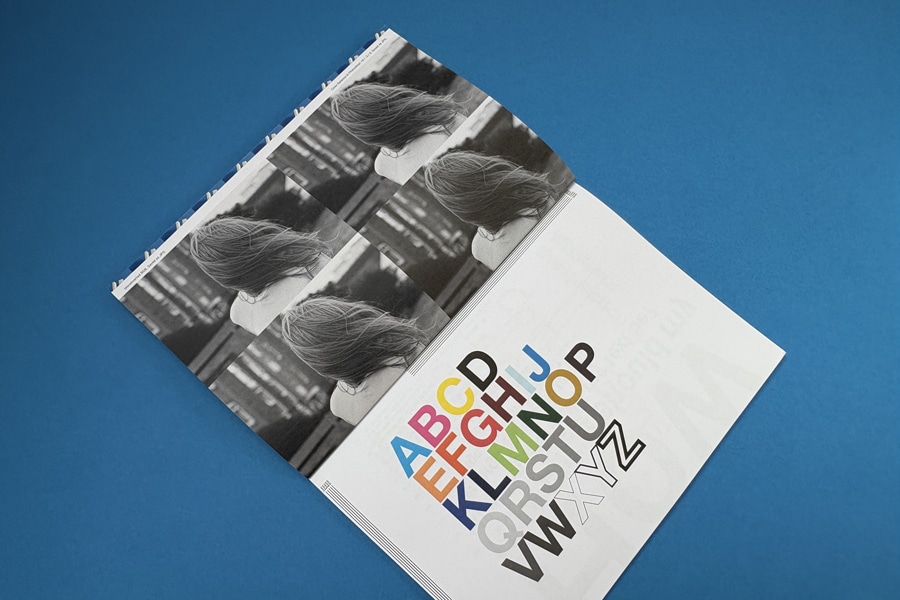
The file format utilized can significantly influence the output when translating your digital art from the screen to paper for print. Here, we'll break down the four leading players in the world of digital art printing: JPEG, PNG, TIFF, and PDF. This will help you decide best file for printing art for your next project.
JPEG is a widely used image format for digital photos and web graphics. It uses lossy compression, meaning that some image data is discarded to reduce file size, which makes it ideal for sharing and online use.
TIFF is preferred for high-quality prints, particularly among professional photographers and publishers. Unlike JPEG, TIFF uses lossless compression, preserving every detail of an image.
PDF is a versatile format often used for documents and graphics. It excels at preserving the original layout and design, making it a reliable choice for professional printing.
PNG is commonly used for web graphics and images requiring transparency. Unlike JPEG, PNG uses lossless compression, ensuring no image quality is lost during compression.
Having discussed the various digital art file formats and their pros and cons, let's now compare them more simply in the table below.
File Format | Best Use Cases | Compression | File Size | Artwork Type | Print Size |
JPEG | Quick prints, web use | Lossy | Small | Casual photos, web graphics | Small to medium |
TIFF | Professional print jobs, archiving | Optional, lossless | Large | Professional photography, fine art prints | Large |
Documents combining text and images | Lossless or lossy | Varies | Brochures, multi-page documents, art prints | Any size | |
PNG | Web graphics, digital art | Lossless | Medium to large | Digital illustrations, graphics with transparency | Small to large |
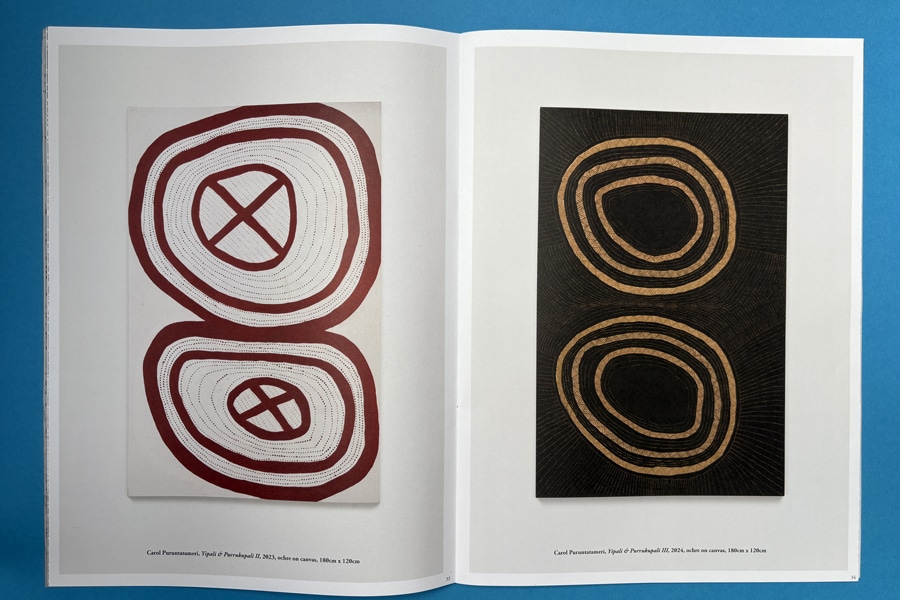
Printing digital art is not a one-click process. It requires attention to detail and familiarity with file formats and printing techniques. Adopting best practices can help ensure each piece you print is as vibrant and impressive as intended. Let’s explore these practices.
A well-prepared file makes a big difference in the final print quality. Here’s how you can set up your files for the best results:
To keep your prints looking their best, consider these tips:
When printing your digital art, Ex Why Zed is the trusted partner you need. We specialize in turning your digital files into vibrant, high-quality prints that preserve every color, texture, and detail. ExWhyZed ensures your artwork is prepared with the right resolution, color profiles, and file optimization for flawless results.
Whether you’re printing limited editions or personal pieces, they provide expert support to ensure your digital art looks as stunning on paper as on-screen. Trust us to bring your digital art to life with professional, top-notch prints. Contact us right away!
Printing digital art is more than just hitting print—it’s about choosing the right file format to make your artwork shine. Whether you’re an artist prepping for an exhibition or a hobbyist printing personal pieces, knowing what each format offers is key.
JPEG is great for quick prints, while PNG is perfect for transparency and crisp detail. TIFF delivers high-quality, archival prints, and PDF ensures your work stays true across platforms.
Picking the right format helps bring your digital art to life, preserving its vibrancy from screen to paper. Apply these tips to your next project and watch your art transform into stunning prints. Happy printing!
PDF is the most widely accepted and reliable file format for everyday printing needs. It keeps all aspects intact—fonts, colors, images, and layouts. Hence, what you see on your screen is precisely what you'll get in print.
If fine details and color ranges are your priority, PNG wins over JPEG. However, with JPEG's superior compression quality and smaller file size, it's a sensible choice for casual prints or situations where quick sharing and efficient storage matter more than supreme quality.
Absolutely! An unsuitable file format can lead to loss of detail, misaligned layouts, or color mismatches. It’s crucial to match the file format with the specific needs of your project to ensure the print reflects your vision accurately and brilliantly.
The ideal print type for digital art depends on the demands of the artwork. TIFF is an exemplary choice for professional quality and archival prints. However, JPEG and PNG offer practicality for everyday prints, while PDF ensures layout consistency for complex designs.
Choosing the right magazine size can make or break your publication’s appeal. The dimensions you select influence not only the visual impact but also the functionality, cost, and overall reader experience. Thus, the size of your magazine is a key part of its identity—it influences how your content is presented and perceived.
Your chosen dimensions, whether compact or large, play a key role in engaging your audience and shaping the reading experience. Different sizes have distinct advantages, shaping your publication's design and experience.
In this blog, we’ll examine the standard magazine dimensions, offering insights into what works best for various types of content. We’ll also explore how choosing the right size can elevate your magazine and make it stand out on the shelf.
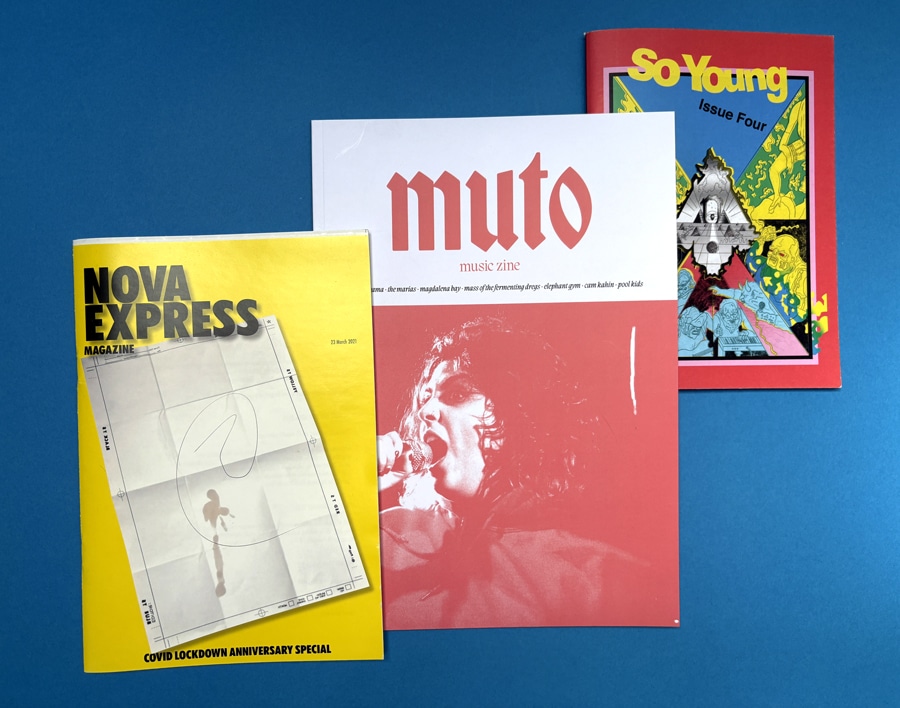
Magazine sizes vary based on geography, audience preferences, and content type. Smaller formats are more portable, while larger ones provide ample space for detailed visuals and text. There are common US dimensions, European dimensions, and custom dimension options available in the market.
The typical magazine size in the United States is a letter size, measuring 8.5 by 11 inches. However, other common US magazine dimensions are also gaining popularity due to their unique advantages. Check out the table below to see the most common US Magazine dimensions:
Portrait | Landscape | Square |
3.5" x 8.5" | 6" x 4" | 5.5" x 5.5" |
4" x 6" | 8.5" x 5.5" | 8.5" x 8.5" |
4.25" x 11" | 11" x 8.5" | |
5.5" x 8.5" | ||
6" x 9" | ||
8.5" x 11" |
Like in the US, European publishers use a range of sizes too. A crucial factor to appreciate here is the consistent proportion followed among the A series formats, where cutting an A4 sheet in half gives two A5 sheets, each maintaining the same aspect ratio. Let's examine the most commonly used dimensions in European magazines:
European Magazine Format | Dimensions (in mm) |
DIN A4 | 210mm x 297mm |
DIN A5 | 148mm x 210mm |
DIN A6 | 105mm x 148mm |
Apart from the standard sizes, magazines are available in special sizes and custom dimensions. These magazine templates are popular for niche publications or those dealing with artistic subjects that push the boundaries of creativity. Square formats are particularly prevalent among such unique content.
The options vary greatly, from pocket-friendly digests to larger broadsheets. Looking to match the size of your favorite magazine? Ex Why Zed has got you covered. Whether it's the refined proportions of Vogue UK, the soft minimalism of Kinfolk, or the compact creativity of Monocle, we can print it—all from just one copy.
Seen something square like Creative Review? Sure, we can do that too—but heads up: that size runs on our larger presses and can get a bit pricey if you're ordering under 700 copies. Want the same vibe without the sting? Scale it down to 210x210mm and keep it cost-effective.
Planning a bigger run? Let’s talk smart choices. The 280x220mm format (like Grand Designs or Elle Decoration) hits the sweet spot—big on visual impact, easy on production. Whatever you’re inspired by, we’ll help you create something just as iconic.
The digest size, 5.5 by 8.25 inches, is popular for compact magazines, newsletters, and shorter publications. Its small footprint makes it cost-effective and easy to handle, perfect for readers on the go. With less binding material required, it’s an economical and convenient option for publishers and consumers.
The half-letter size, measuring 8.5 by 5.5 inches, is ideal for niche publications. Offering a balance between space and portability, it’s perfect for readers interested in specific topics. This format is incredibly convenient for collectors, as it’s easy to store while providing ample content space.
The letter size (8.5 by 11 inches) is the standard magazine printing size in the U.S., favored by many publishers for its ample space for content and visuals. While it offers generous dimensions, this size can be more expensive due to higher material and postage costs.
The A4 size, 8.3 by 11.7 inches, is widely used, especially in Europe. It strikes an ideal balance between space and portability, offering plenty of room for content while fitting comfortably into most bags. This size is perfect for general interest magazines, appealing to a broad audience.
Square magazines, often seen in lifestyle and fashion publications, offer a unique visual appeal. Commonly 5.5 by 5.5 or 8.5 by 8.5 inches, their distinct shape makes them stand out on shelves, providing readers with a fresh experience. However, their unconventional format typically comes with higher production costs compared to traditional rectangular magazines.
The broadsheet size (22.5 by 35 inches) is the largest standard magazine format, often favored for artistic and specialty publications. However, it presents challenges in terms of production costs and reader convenience; its unique, large-scale format appeals to audiences who value a distinctive and immersive reading experience.
The tabloid size (11 by 17 inches), offering double the space of a standard letter-sized magazine, is popular among publishers in entertainment and celebrity genres. Its larger canvas allows for more content and striking visuals. However, the downside is its bulk, making it less convenient to hold while reading. Read more about this size in our Newspaper size articles.

Choosing the right binding option becomes crucial for a professional finish to your publication. From saddle-stitching and perfect binding to wire-o options, there's plenty to choose from depending on your budget, page count, and style preference.
Here are key differences between the three:
Once you've chosen the right binding—whether it’s the sleek, premium feel of perfect binding or the classic simplicity of saddle stitching—the rest should be smooth sailing. With Ex Why Zed's Magazine Services, we make the process hassle-free. Just upload your PDF, and our team will handle the technicalities, from free file checks to lightning-fast delivery. Need a quick turnaround? We can have stapled magazines delivered to you in just 3 days.
Plus, with instant pricing, free paper samples, and hands-on support from real people, you’re not just getting a print service—you’re getting a partner who makes your magazine look and feel its best.
The thickness or length of a magazine can vary broadly from an eighth of an inch to as much as three centimeters. This primarily depends on the page count, which varies greatly among different publishers and issues. It is worth noting that a magazine's dimensions significantly impact its readability, portability, and production costs.

Your magazine deserves to stand out—and Ex Why Zed makes that happen with a full spectrum of format options. Whether you’re going for a sleek portrait design, a bold landscape layout, or a modern square finish, we offer the flexibility to match your creative vision.
Every magazine is printed with sharp detail, vibrant colors, and professional binding. With us, you’re not just picking a size—you’re choosing how your story is told. Contact us now and make your magazine worth publishing!
Magazines are a powerful medium for sharing information, sparking creativity, and engaging readers. While often overlooked, a magazine's size and format are crucial elements that influence how readers experience its content. Magazine companies offer a variety of sizes, from compact digests to expansive broadsheets, tailored to specific content and audience needs.
Selecting the right size and format also allows publishers to craft a visually compelling product that resonates with readers. While understanding standard sizes is a great starting point, modern printing technology offers endless customization possibilities to achieve a professional look. We hope this blog helps you navigate your magazine’s journey, whether refining your format or exploring new dimensions.
Typically, a standard magazine cover in the US measures 8.5 inches by 11 inches. But for publications like Vogue, it usually measures 9.5 inches by 12 inches.
The optimal size choice should ideally depend on the type of content, the target audience, production costs, and the physical convenience for readers to carry and read.
The most common print magazine sizes generally include 8.5×11 inches and 5.5×8.5 inches. The European standard measures often use formats like A4, A5, and A6.
A magazine's size is measured by its width and height in inches or millimeters. These measurements are typically established in the initial stages of design and layout.
In an increasingly digital world, the power of the printed page has never been more profound. From the satisfying weight of a perfectly bound book to the vibrant clarity of fine art reproductions, exceptional printing creates multi-sensory experiences that digital media simply cannot replicate. At Ex Why Zed, we've mastered the delicate balance between traditional craftsmanship and cutting-edge technology, establishing ourselves as America's premier printing partner for those who refuse to compromise on quality.
Our journey across the American printing landscape has revealed a fundamental truth: when visionary clients collaborate with passionate print specialists, ordinary ideas transform into extraordinary physical realities. Whether you're an author preparing to share your literary creation, a church seeking to inspire your congregation, a nonprofit amplifying your mission, or an artist reproducing your masterpiece, our sophisticated approach to printing in the USA ensures that each project receives the technical precision and creative insight it deserves.
The journey from manuscript to published book represents one of the most profound creative transformations. For authors navigating the self-publishing path in the USA, finding the right printing partner can make all the difference between an ordinary book and an extraordinary literary artefact.
Our innovative solutions for self-publishing authors encompass every aspect of book production encompass every aspect of book production, from paper selection that complements the narrative tone to binding techniques that ensure longevity and readability. We understand that a book is not merely a container for words—it's a physical extension of the author's vision, demanding meticulous attention to every detail.
Through our bespoke approach to printing in the USA for independent authors, we've helped countless literary voices find their physical form. Each project receives our signature blend of technical precision and creative insight, resulting in books that stand proudly on shelves and in readers' hands. The tactile experience of holding a beautifully crafted book creates an immersive connection between author and reader that digital formats simply cannot replicate.
Religious communities across America rely on printed materials that reflect the dignity and significance of their message. Our church printing services address this need with reverence and understanding, delivering materials that support congregations in their spiritual missions.
When partnering with religious organisations for printing in the USA, we approach each project with an appreciation for both tradition and contemporary communication needs. From weekly bulletins that keep congregations informed to commemorative materials that mark significant milestones, our print solutions combine accessibility with aesthetic appeal.
The relationship between content and presentation becomes particularly meaningful in religious contexts, where the medium often reinforces the message. Our careful selection of papers, finishes, and binding methods ensures that devotional materials, educational resources, and administrative documents alike convey the appropriate sense of reverence and professionalism. Through these thoughtful choices, we help churches create cohesive, engaging materials that strengthen community bonds and support their spiritual work.
For nonprofit organisations operating with limited resources and ambitious goals, effective print communication represents a critical investment. Our nonprofit printing services throughout the USA help these vital organisations extend their reach and amplify their message without compromising on quality or sustainability.
We recognise that every printed piece must work hard for nonprofits, often serving multiple purposes from education to fundraising. By applying strategic thinking to print decisions, we help these organisations achieve maximum impact while maintaining fiscal responsibility. Our experience with printing in the USA for the nonprofit sector has taught us the delicate balance between visual appeal and cost efficiency—a balance we strike with precision on every project.
From compelling annual reports that showcase accomplishments to direct mail campaigns that inspire action, our print solutions help nonprofits tell their stories with clarity and emotional resonance. The tangible nature of printed materials creates lasting impressions that digital communications alone cannot achieve, making them invaluable tools for organisations seeking to build lasting relationships with supporters and beneficiaries alike.
Perhaps nowhere is the quality of printing more scrutinised than in the reproduction of visual art. Artists and photographers entrust us with their creative expressions, knowing that our approach to printing in the USA matches their own commitment to excellence and authenticity.
The relationship between artist and printer is one of profound collaboration, requiring technical expertise and aesthetic sensitivity in equal measure. Our team works closely with visual creators to understand the nuances of their work, from colour palettes to textural elements, ensuring that reproductions honour the original vision with striking accuracy.
Through our artist and photographer printing services, we've helped countless creatives share their work through exhibition catalogues, portfolios, and limited-edition prints. Each project receives our signature attention to detail, with careful calibration of colours, thoughtful paper selection, and precise finishing techniques that elevate the final product beyond mere reproduction to become an artistic object in its own right.
What distinguishes Ex Why Zed in the competitive landscape of printing in the USA is our unwavering commitment to both technical excellence and customer satisfaction. We view each project not as a transaction but as a creative partnership, investing our expertise and passion into every piece that leaves our facility.
Our approach combines sophisticated technology with artisanal care, ensuring consistency and quality across projects of every scale. From the initial consultation through to delivery, we maintain transparent communication and responsive service, adapting to changing needs and timelines with professional flexibility.
The transformative potential of exceptional printing extends beyond the physical product to encompass the entire experience of working with a printer who truly understands your vision. By choosing Ex Why Zed for printing in the USA, our clients gain not just a service provider but a dedicated ally in bringing their ideas to life with intelligence, creativity, and uncompromising quality.
Looking for a price for your printing? Jump to our Quote Form.
As we continue to expand our presence in printing in the USA, we remain steadfast in our commitment to excellence and innovation. The digital age has not diminished the importance of print but rather highlighted its distinctive value as a medium that engages multiple senses and creates lasting impressions.
Whether you're an author ready to share your story with the world, a church seeking to strengthen your community through meaningful materials, a nonprofit working to change lives, or an artist reproducing your creative vision, Ex Why Zed stands ready to transform your ideas into exceptional printed realities. Experience the difference that truly outstanding printing in the USA can make for your next project.
An informative 5 minute read.
At Ex Why Zed, we understand that printing a zine is more than just producing a publication—it’s about bringing a creative vision to life with precision, quality, and a deep understanding of the message it conveys. Zines are unique, personal expressions of art, culture, identity, and activism. Whether you’re aiming to self-publish a zine, create a perfect bound zine, or produce an eye-catching stapled zine, we are here to guide you through the journey, from the first spark of creativity to the final printed masterpiece. Our expertise lies not just in the technical aspects of zine printing, but also in helping creators preserve the essence of their vision, ensuring it resonates through every page.
To help you make informed print choices when you self-publish a zine, we’ve analysed and dissected a series of recent zine printing projects that highlight how different binding methods, paper choices, and design considerations come together to create exceptional zines. Whether you are producing an A5 zine, exploring perfect binding for a polished finish, or opting for a stapled zine for a raw, DIY feel, the following case studies will offer valuable insights into how you can elevate your zine with thoughtful, expert printing. From bold political statements to dynamic art and music explorations, each project reveals the creative potential of zine printing and how Ex Why Zed brings these ideas to life with care and craftsmanship.
Let’s dive into the journey of these incredible zines and discover how we helped each project achieve its unique impact through expert printing solutions.

The journey with Burnt Roti Issue 5 was a testament to the power of zine printing in delivering a bold, unflinching narrative. This zine tackles complex issues surrounding British-Asian identity politics, combining fierce political commentary with striking design elements. The cover alone—a vivid, provocative illustration featuring prominent political figures—sets the tone, while the choice of perfect bound zine ensures that the publication has a durable, professional finish while staying true to its rebellious spirit.
From the matte lamination on the cover to the 115gsm silk inner pages, Burnt Roti Issue 5 offers a tactile contrast that enhances the experience. The distressed typography and high-quality full-colour illustrations speak volumes about the zine’s theme of defiance against the status quo. The perfect binding method, paired with Ex Why Zed’s precision in colour printing, allowed for a premium finish that didn’t dilute the raw energy of its content. This project highlights how thoughtful paper and binding choices—coupled with technical advice and collaborative spirit—bring out the zine’s full potential.
Read the full Burnt Roti Issue 5 Zine case study here ›

When So Young Magazine reached its 50th issue, Ex Why Zed was there to support them in producing a staple bound zine that not only celebrated the magazine’s milestone but also showcased the energy and vibrancy of the independent music scene. Featuring dynamic photography, bold typography, and an eclectic mix of artists, this issue was designed to resonate with music lovers and culture enthusiasts alike.
The custom 245x172mm zine format combined with staple binding made this publication both compact and substantial, inviting readers to experience its content up close while maintaining a sleek, professional look. The use of full-colour images, interspersed with vivid neon hues and typography, perfectly captured the magazine’s essence. By advising on cost-effective paper types and ensuring the content maintained visual consistency, Ex Why Zed helped So Young Magazine deliver a publication that truly stands out in the world of music journalism.
Read the full So Young Issue 50 Zine study here ›

For Cunning Folk Magazine, a publication that blends mystical and folklore-inspired content, the challenge was not only the tight turnaround time but also the need for precision and consistent quality. This 240x170mm zine, produced on FSC-certified paper, needed a professional perfect zine format that would offer both durability and a tactile, portable experience for readers. The use of litho printing for this long-run project ensured cost-effectiveness and gave zine an uncompromising premium look.
Ex Why Zed’s customer-focused approach, along with guidance on digital versus litho printing for a print run of 1200 copies, ensured that Cunning Folk Magazine was produced quickly and effectively. The tactile uncoated paper stock and perfect binding gave the magazine the feel of quality printing, ensuring every page—whether filled with detailed illustrations or insightful text—was printed to perfection.
Read the full Cunning Folk creative writing zine case study here ›

Shooter Issue 17, a literary journal exploring 'The Unknown', exemplifies how design and content work together to elevate the narrative. Produced with perfect binding and using a premium 120gsm uncoated stock for inner pages, this perfect bound zine seamlessly combined the elegance of poetry with the raw power of visual art. The design choice of pastel greens as a bed for the minimalist typographic choices reinforced the theme of exploration while keeping the visual narrative clean and readable.
At Ex Why Zed, we worked with the editor to navigate technical challenges, from adjusting images for print to ensuring that each page of Shooter Issue 17 felt cohesive with the zine’s artistic vision. The perfect binding method not only preserved the tactile quality of the zine but also elevated its status as a collectible piece. The seamless integration of design and content showcased Ex Why Zed’s ability to handle intricate creative projects with expertise and precision.
Read the full Shooter Issue 17 case study here ›

Tyler Dolph’s In A Flash, a zine that captures the fervor of Columbus Crew FC’s passionate fans, is an excellent example of how the A5 zine format can bring to life a dynamic, high-energy project. The perfect binding technique used for this project ensured that each page—a stunning collection of full-colour images and bold typography—was beautifully presented and durable enough to withstand heavy handling by fans.
By using smooth silk paper and providing guidance on high-quality full-colour printing, Ex Why Zed helped Tyler create a publication that was as much a collectible piece of art as it was a celebration of sport. The A5 zine format was perfect for this type of project, offering just the right balance between portability and visual impact.
Read our perfect bound photography zine case study ›

Meat Magazine 8 is a prime example of how stapled zines can be used to create visually impactful publications that reflect a unique and raw aesthetic. Printed on recycled paper stock with the cover onto a bespoke kraft-style sheet, the magazine aligns with eco-conscious values while presenting cutting-edge design. The stapled binding allows the zine to maintain its zine-like quality while still offering a professional presentation that engages readers through its bold typography and experimental layouts.

Ex Why Zed's expertise in choosing the right materials for the project—FSC-certified recycled stock—ensured that Meat Magazine 8 not only delivered visually but also aligned with sustainable publishing practices. The stapled zine format offered the perfect solution for an indie publication that needed to reflect its DIY roots while maintaining high print standards.
Nominated for a Guardian award speaks volumes about the design, content and styling prowess.
Read the case study of the first zine we ever printed ›

A-Z Lookbook 24 by Zeros Art blends the worlds of pop culture and artistic illustration in a stunning A5 zine format. The perfect binding and use of FSC-certified silk paper ensured that the finished product was both luxurious and tactile. The bright and contrasting colours of the illustrations jump off the pages, while the minimalist typography ensures the art takes centre stage.

Ex Why Zed's input in choosing the right paper stock and providing expert guidance on print quality ensured that every detail—from the vivid colours to the crispness of the typography—was faithfully rendered. This perfect bound zine showcases how powerful design and quality production come together to elevate a creative vision.
Enjoy the case study of our creative industry zine printing ›

Phantasmag Issue 1—a B5 zine that merges horror, music, and art—was printed with precision to reflect its bold and evocative content. The perfect binding of this 250x176mm zine allowed for a professional finish that didn’t compromise the raw energy of the design. The restrained use of colour, with black-and-white illustrations punctuated by flashes of pink, sets the tone for this dark exploration of horror culture.
The collaboration between Ex Why Zed and Phantasmag ensured that the technical aspects—colour conversion, paper choices, and layout adjustments—were all executed seamlessly, resulting in a visually cohesive publication that aligned with the zine’s unique themes.
Read the perfect bound zine printing case study here ›

Peak Magazine Issue 4 pushes the boundaries of traditional zine design with its oversized A3 format, making it an immersive publication that highlights urban and natural landscapes with stunning visuals. The unbound, nested format enhances the tactile experience, inviting readers to fully engage with the content. The use of vibrant hues, combined with sleek typography and spacious layouts, creates a perfect balance between the text and images. The dynamic layouts, full-page spreads, and bold imagery allow each spread to breathe, while still guiding the reader through the magazine’s visual narrative. The oversized format elevates the storytelling, enabling readers to fully appreciate the detailed photography that captures the urban grit and natural beauty featured throughout.

Read the case study of this impressive A3 zine here ›

Still Listening Issue 9 combines dynamic design with a celebration of emerging music talent. The zine's experimental approach to typography and its juxtaposition of bold, full-bleed images with clean body text creates a visually engaging experience. With two alternate covers and a strong sense of individuality, this project highlights how A5 zines can reflect the energy of music and subcultures while still maintaining a clear visual identity. The uncoated paper stock adds a tactile dimension to the zine, creating a matte finish that allows the vibrant illustrations and images to shine. The design choices—ranging from bright colour contrasts to a minimalist layout—capture the raw energy of the indie music scene, making it both a collector's piece and a visual feast.
The typography in Still Listening Issue 9 is a standout feature, with its mix of bold sans-serif headings and playful script fonts. The script on the cover adds a personal, handwritten touch, enhancing the indie zine vibe while maintaining readability. Inside, the careful balance between large images and white space ensures that the zine doesn’t overwhelm the reader, despite its bold design. This interplay between text and imagery invites the reader to slow down and fully absorb the content, whether it’s an interview with an emerging artist or a feature on a new music genre. The A5 zine format complements this design, making it both portable and visually compelling—perfect for music enthusiasts and zine collectors alike.
Read our music zine printing case study here ›

The Worldie 23/24 Lookbook is a visual celebration of artistic expression and football culture. The perfect binding in this A5 zine format elevated the experience, providing a sleek and professional finish while still capturing the vibrant energy of the street football community. The use of vivid colours, combined with sharp typography, helped to make this publication an immersive journey into the style and spirit of Worldie FC. The mix of street fashion photography and dynamic graphic design embodies the fluid, energetic world of football culture, offering a bold contrast between athleticism and style. Each page is carefully designed to draw attention, making the lookbook as much about the art of football as it is about fashion.

Beyond the visuals, Worldie 23/24 Lookbook conveys a deep sense of community and inclusivity, which is reflected in both the design and content. The interplay between full-colour spreads and minimalist text gives the publication a unique rhythm, allowing the reader to be absorbed in both the visuals and the stories. The decision to use FSC-certified materials reinforces the brand’s eco-conscious stance, aligning with the values of sustainability in football culture. The A5 zine format complements the need for a publication that’s accessible, portable, and packed with punch, making it a perfect blend of style, art, and activism.
Read the perfect bound zine case study here ›

The Dyke Express is unapologetic, loud, and proud—just like its message. With its hand-drawn, bold typography and powerful illustrations, this zine creates a compelling narrative of lesbian identity and community. The A3 unbound, nested format made it easy to engage with, allowing the bold statements and evocative visuals to dominate the page. The large-scale design choices reflect the raw, unfiltered voice of the zine, with each page demanding attention.

The black-and-white colour scheme, complemented by illustrations of diverse faces and bold typography, reinforces the message of unity within diversity, capturing the strength and power of the lesbian movement. This unbound design invites readers to freely interact with the publication, reinforcing its grassroots, DIY ethos.
Get inspired to print a large format zine, with the full case study ›
We hope this selection of winning zine styles has helped you visualise what can be achieved with zine printing at Ex Why Zed. They were curated to give a wide spectrum of print choices.
Whether you are looking to self-publish a zine, create a perfect bound zine, or explore stapled zine printing, Ex Why Zed’s expertise and commitment to quality ensure your zine project is in expert hands. From the A5 zine to larger formats, every publication benefits from our personalised approach, ensuring that your creative vision is brought to life with precision, care, and high-quality craftsmanship.
Our dedication to sustainability, attention to detail, and expert advice means that we are not just a printer—we are a partner in your creative journey.
🌟 Accessible, Expert, Friendly Advice. If you haven't done this before, don't worry, we have!
👩💻 Free File Check and Preflight. We aim for perfection and will let you know if anything needs changing.
💃🏻 We Talk the Talk, But We Also Walk the Walk. ⏰ Replies in minutes from print experts, not days or weeks.
🌲 All Papers are FSC Certified. Sustainable printing guaranteed and we also use vegetable inks for litho jobs.
🚀 Fast Turnaround. Zine delivery in 3 working days. Perfect bound zine delivered in 4.
🏆 Finest Digital and Litho Print. HP Indigo and Heidelberg Litho - the best possible quality for short, medium and long print runs.
🖨️ Professional Printing process. Best industry practice, not a Mickey Mouse website where you throw JPGs at the screen then keep your fingers crossed.
🛠️ Flexible Custom Options. The answer is "Yes", now what is the question?
🖼️ Enjoy 500 Case Studies in our Portfolio. Not made-up CGI nonsense like the other sites have 🤣
😍 A Solution For Every Budget. We always quote for a range of quantities to help hit your target price.
🎁 FREE Paper Samples. Make the best possible choice from our extensive print options.
🌍 FREE UK Delivery. Your print will arrive by tracked courier, the day after it leaves us.
🌍 Worldwide Shipping at cost price from a network of couriers.
✅ Transforming Your Ideas Into Print Since 2006.
Start a conversation with us today on hello@exwhyzed.com or 01206 766647 and see how we can transform your idea into a beautifully printed publication that speaks to your audience.
Let Ex Why Zed handle your book fulfilment, storage, and distribution! Click to read more.


In today's digital era, traditional marketing tools like booklets often get overlooked. However, businesses still continue to harness the power of booklets for their touchpoint advertising campaigns. A well-designed booklet not only carries detailed information about the company but also helps in building brand image. This blog post will delve deep into understanding what is a booklet, how many pages it should ideally have, the factors that determine its page count, its design and layout, and some stellar examples of successful booklets. We promise you, by the end of this read, you'll be filled with an exhaustive understanding of all things booklet-related!
A booklet can be defined as a small book, often stapled at the center, with fewer pages as compared to a standard book. Its small size and lightweight nature make it incredibly portable and easy to distribute. In marketing terms, booklets are synonymous with brochures or mini-catalogues. They can be used for showcasing company overviews, creating event programs like weddings, conferences, or graduations, and even serving as a recipe book or a training manual.
The main goal of a booklet is to provide information to its reader. Whether it is promotional material like a brochure, informative content like a book, or instructions in a manual, booklets cater to the needs of delivering concise and purpose-specific content. Its extensive use in various industries testifies to its versatility and ease of access. For instance, fitness brands share workout routines through fitness booklets, fashion brands share their latest collection via fashion booklets, and real estate businesses use booklets to showcase their property offerings. Determining the right page count for your booklet all boils down to its goal or purpose. Whether it's a company's profile, an event program or a catalog, the quantity of content that needs to be distributed organizes how many pages you would ideally need.
Booklets have a minimum number of pages to be considered as such. Stapled, loop-stitched, wire-o binding requires at least eight pages while perfect bound booklets demand a minimum of 52 pages. Any less, and you might just be looking at a folded leaflet rather than a booklet. While one must adhere to the minimum amount of pages requirement, care should be taken of the maximum page limit as well. Each binding method can accommodate a number of sheets of paper. For instance, stapled, wire-o, and loop-stitched booklets can go up to 64 pages while perfect bound booklets can have up to 200 pages. Exceeding the maximum limit might affect the overall look and feel of your booklet, making it bulky and difficult to handle.
To help you make informed print choices when you embark on your exciting booklet printing journey, we have curated, analysed and dissected a series of recent booklet printing examples to show you what can be achieved.
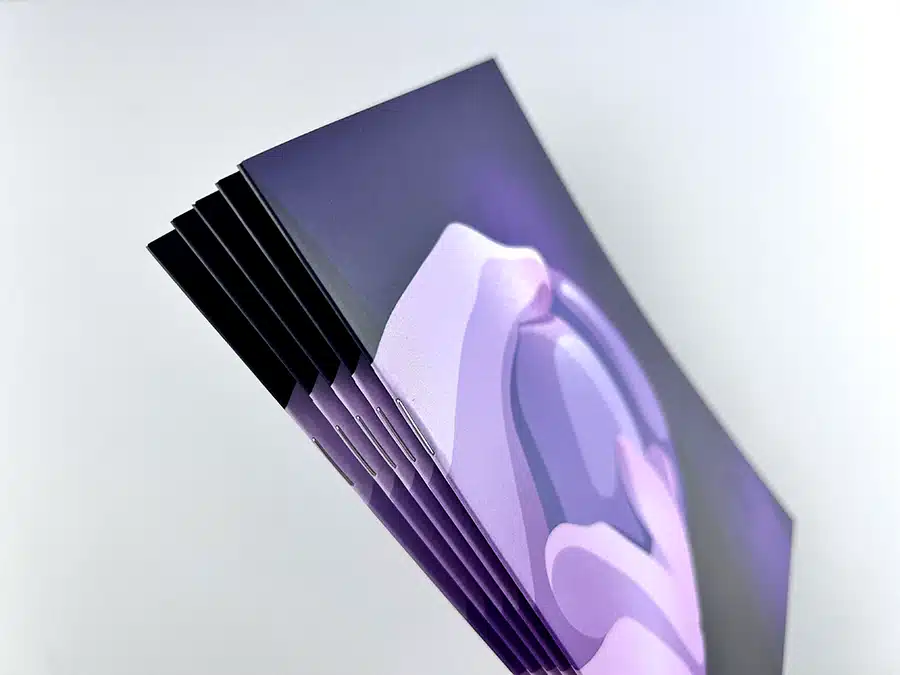
When planning and designing a booklet, one of the most important considerations is the total number of pages it will include. Several key factors influence the final page count, each playing a vital role in the structure and usability of your booklet.
The objective behind creating the booklet is often the first and most defining factor. A brief promotional booklet for a product launch may only require a few pages highlighting key features and benefits. In contrast, instruction manuals, employee handbooks, or training manuals will naturally demand a much more detailed approach, increasing the total number of pages. The more complex the goal, the higher the likelihood of needing additional space to communicate effectively.
The amount of content you need to include directly impacts the page count. If your message is text-heavy or includes detailed technical data, you'll likely need more pages to avoid cluttering. On the other hand, a visually-led design with minimal text and word count may require fewer pages but more spacing and creative layouts to keep it engaging. The balance between images, infographics, charts, and written content also determines how the information is spaced and presented.
The chosen binding method imposes physical limitations on how many pages your booklet can include. For instance:
Understanding these constraints helps you plan your content to fit within practical production boundaries.
Here is a general guideline we follow at Ex Why Zed:
Binding Method | Minimum Pages | Maximum Pages |
|---|---|---|
Stapled | 8 | 72 |
Perfect Bound | 32 | 400 |
Hardback | 32 | 400 |
The preferences, expectations, and reading habits of your audience should guide the booklet’s length. For example, a B2B investor-facing booklet may go into greater depth with more pages to build credibility and trust. Conversely, a direct-mail booklet aimed at busy consumers should be concise and visually driven to quickly capture interest. If your audience values quick insights, overly long or dense content might lead to disengagement.
Font size, spacing, margin widths, and layout style also influence how much content fits on each page. Choosing a more spacious design with large visuals and generous white space naturally increases the number of pages needed. Alternatively, a compact, text-oriented design might help reduce page count, but it risks becoming overwhelming if not executed thoughtfully.
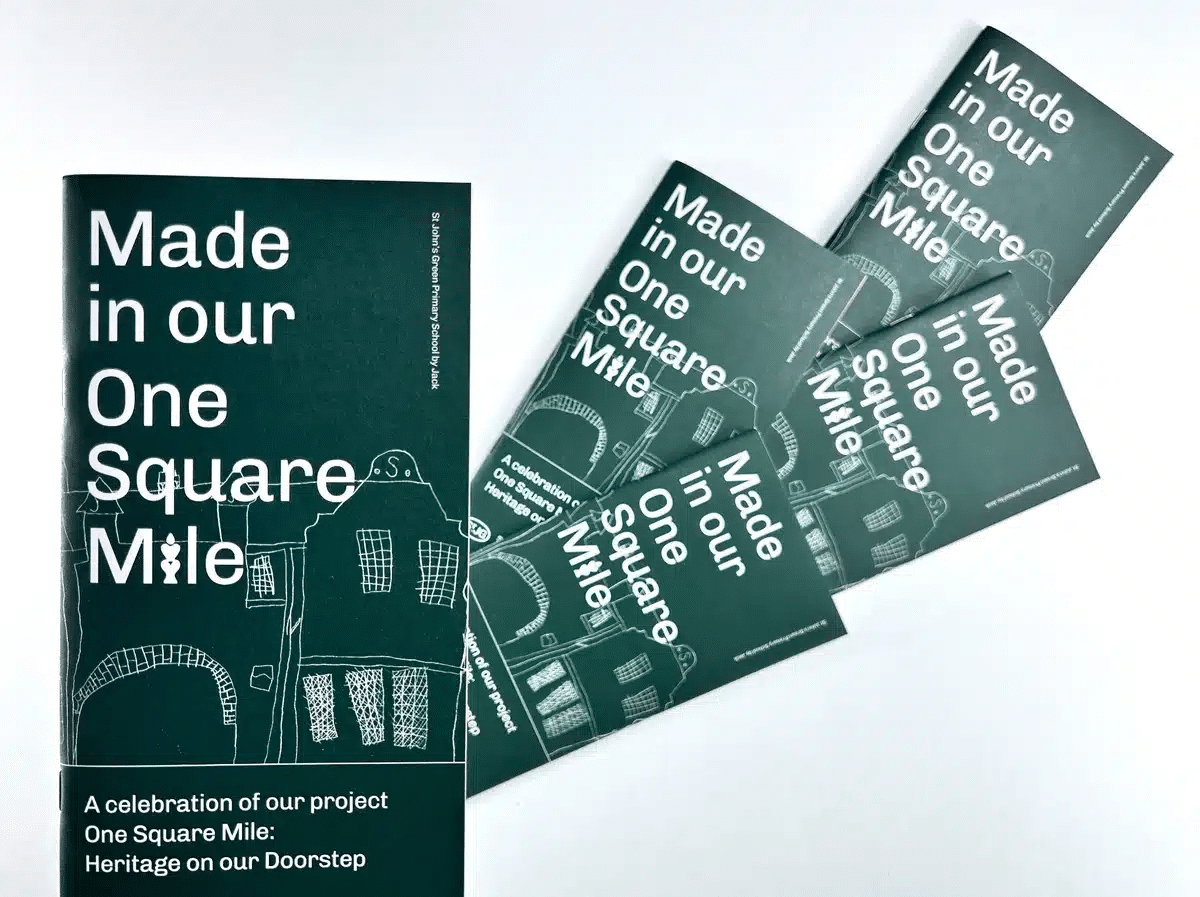
Selecting the appropriate page count for your booklet is not just a logistical decision—it’s a strategic one that can influence everything from production costs to user engagement and overall effectiveness. Whether you're designing a promotional brochure, training manual, event guide, or product catalog, getting the page count right ensures your content is presented clearly, professionally, and persuasively.
The right page count helps strike a balance between delivering all necessary information and maintaining reader engagement. If a booklet is too short, you risk leaving out essential details or cramming too much onto each page, which can overwhelm or confuse your audience. On the flip side, an unnecessarily long booklet might dilute your core message, cause readers to lose interest, or even make the material appear more complicated than it really is. A well-chosen page count supports a clean layout, proper spacing, and a logical flow of content that enhances comprehension.
Your booklet often acts as a physical representation of your brand. A well-designed, properly paginated booklet signals professionalism, care, and attention to detail. If the booklet feels too thin or sparse, it may come off as incomplete or rushed. If it’s bulky and overwhelming, it might discourage readers from exploring it fully. Page count plays a role in shaping how your audience perceives your brand—concise and to-the-point for modern, innovative companies; detailed and comprehensive for industries that value depth and trust-building, like finance or healthcare.
From a production standpoint, page count directly affects printing costs, binding methods, paper selection, and postage fees (especially for mailed booklets). Choosing the optimal number of pages helps you stay within budget while still delivering a high-quality product. For instance, staying within certain page thresholds might allow you to use saddle stitching instead of perfect binding, or help you avoid higher mailing costs due to increased weight. Being intentional about page count helps you maximize impact without overspending.
Each binding method has specific requirements and limitations regarding the number of pages it can accommodate. Choosing a page count that aligns with your desired binding style ensures durability, ease of use, and an overall professional finish. For example, saddle-stitched booklets require multiples of four and are ideal for smaller publications, whereas perfect binding is suited for longer-form content like manuals and catalogs. Selecting the right page count ensures the finished booklet functions well and feels appropriate in hand.
A well-structured booklet with the right number of pages enhances the reader's journey through your content. It allows for thoughtful sectioning, the inclusion of helpful design elements like tables of contents, chapter dividers, callouts, and imagery that break up text. These elements are easier to incorporate when there is sufficient space, and they can greatly improve how your audience absorbs and interacts with the information. Whether your goal is to inform, persuade, or instruct, a clear and comfortable reading experience is key to achieving it.
Planning the page count early in the design process forces you to clarify your booklet’s scope. How in-depth should each section be? What’s essential, and what can be trimmed? This discipline helps you create a more focused, purposeful booklet where every page adds value. It also prevents content creep—where you add too much just because there’s space—keeping the message on track and relevant to the audience.
If you’re looking to print a booklet that stands out — whether it’s a zine, art book, artist catalog, or self-published project — Ex Why Zed has the tools, experience, and creativity to help make it happen. Here’s what sets us apart:
➡️ Specialist Booklet Printing: Booklets are what we do best. Whether you're printing a one-off zine or a full artist catalog, we bring over a decade of experience to every job. We understand the details that matter, and we’re here to help you get it right.
➡️ Portrait booklets up to A3 (420mm high x 297mm wide), yes A3!
➡️ Landscape formats up to A4 (210mm high x 297mm wide)
➡️ Square booklets up to 297mm x 297mm
Whatever the orientation, we’ll help you create something beautiful and functional.
➡️ Flexible Sizes to Suit Your Vision: We offer a range of booklet sizes to match your creative goals.
➡️ Clear, Friendly Process: We’re here to make booklet printing easy. Our process is straightforward, and we’re always happy to answer your questions — whether you need advice on artwork setup or aren’t quite sure which paper to choose.
Made for Creatives Like You: We’ve worked with thousands of designers, illustrators, students, and publishers. We know what it takes to turn your ideas into a beautifully printed piece — whether it's your first project or your fiftieth.
Ready to bring your booklet to life? We’re here when you are. Request a quote now.
Booklets might appear simple, yet their significance in marketing strategies continues to be high. Optimum use of booklet pages balancing text, images and making the most out of formatting tools can dramatically increase the effectiveness of your booklet. While there are no strict rules about how many pages a booklet should have, certain parameters like purpose, target audience, and choice of binding method help to define what might work best for you.
The ideal number of pages for a marketing booklet is not set in stone, and it can greatly vary based on its purpose and content. However, a ballpark figure would be anywhere between 8 to 30 pages.
Booklets must have a total page count that’s a multiple of 4 (e.g., 8, 12, 16). If your content results in an odd number, you’ll need to add blank pages or filler content to meet the formatting requirement.
These software programs provide a host of layout and design options to create a booklet. You can select from predefined templates or create a custom layout. Make sure to choose appropriate margins, alignments, font sizes, and colors to enhance readability and aesthetic appeal.
As an emerging or established writer, self-publishing offers many opportunities to take control of your narrative literally. It allows you to navigate your literary journey in your style, traversing the publishing process without surrendering your rights or the majority of your royalties to a traditional publishing house.
However, self-publishing is not a path laden with roses; it comes with unique complexities that may seem daunting, especially to first-time authors. This comprehensive blog thus aims to dispel such apprehensions by providing an exhaustive self-publishing checklist.
By the end of this blog, you should be well-equipped to tackle all the challenges of self-publishing and emerge successfully as a published author.
We have crafted a meticulous checklist outlining a step-by-step roadmap to self-publishing success to ease your self-publishing journey. In the following sections, we will talk about the same.
Using tools like Grammarly or ProWritingAid, you can refine your manuscript yourself. This gives you control over the process, though catching errors and improving your writing may take longer.
Meanwhile, a professional editor enhances your manuscript by improving flow and consistency. While more costly, their expertise ensures your work is polished. If on a budget, consider feedback from a trusted friend before opting for professional help.
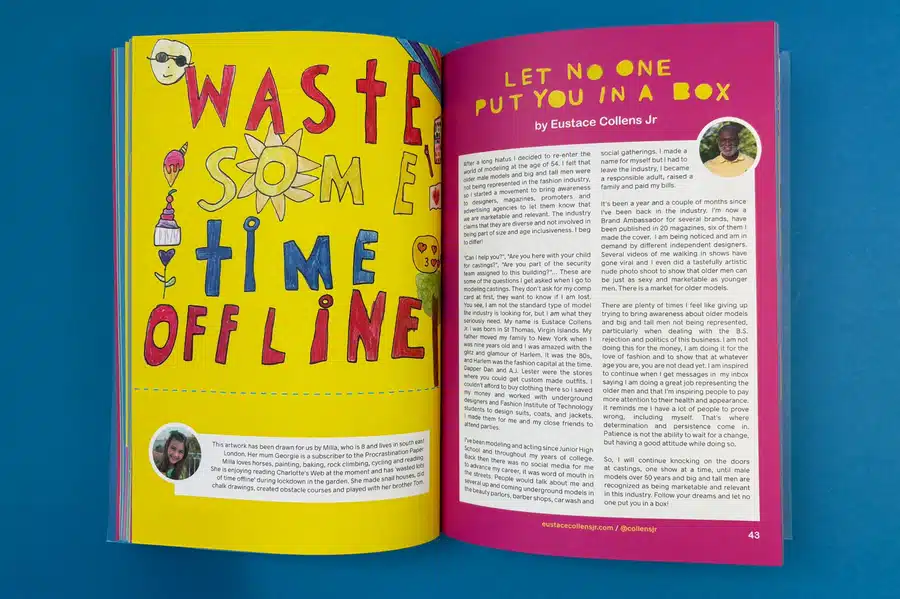
An author bio is essential for self-published authors, as it helps build credibility and fosters a connection with readers. Write your bio in the third person, highlighting your qualifications, achievements, and expertise related to the book's topic.
To make it more engaging, you can also add personal touches, such as where you're from, your hobbies, or interesting facts about yourself. Keep it professional yet approachable, and remember, your bio can be used not only in your book but also on your website, social media, and other platforms to introduce yourself to a broader audience.
Dedications add a personal and heartfelt touch to your book, usually placed after the copyright page. This is your chance to express gratitude to someone who provided support, motivation, or inspiration during your writing journey—whether it's a family member, friend, mentor, or even a public figure who inspired you.
Though optional, dedications make your book feel more personal and relatable. Whether it's an emotional tribute or a playful shoutout, dedications create a connection with readers, offering a glimpse into your world and making the book feel truly yours.
After the dedication page, the acknowledgments allow you to express gratitude to those who contributed to your book's creation. Unlike brief dedications, acknowledgments allow you to mention everyone who played a part—editors, designers, family, friends, early readers, and anyone who provided support or feedback.
Be specific and sincere about how each person helped. Thoughtful and genuine acknowledgments can foster a connection with readers and highlight your appreciation for those who made your book possible.
Seasoned author Stephen King once quipped, "You can't judge a book by its cover," but in the self-publishing world, most readers do! Hence, crafting a compelling book title and description, or blurb, is integral to engaging potential readers. Typically found on the back cover or in your print edition ebook description, your blurb acts as a mini-sales pitch, highlighting the most important things about your book.
A strong blurb grabs attention, offers a brief synopsis without giving too much away, and leaves readers eager to know more. Keep it between 100-200 words, starting with a captivating sentence and highlighting high-stakes conflicts. Include relevant keywords for SEO and target your ideal audience to create an effective marketing tool.
A copyright page is crucial in self-publishing as it establishes your ownership of the book's content, including your book description. Located after the title page, typically after your table of contents, it includes your ISBN, copyright notice ("Copyright © [year] by [Author Name]"), and legal statements like "All rights reserved."
You can also add publisher contact info, credits for the production team, and any necessary disclaimers. While it may seem small, a well-detailed copyright page is an important legal and professional step regarding copyright law.
A headshot is essential for connecting with your readers, offering a personal touch that complements your Author Bio and gives a face to your name. It adds credibility and is typically featured on your professional book cover or website. While DIY shots with a high-resolution camera can work, a professional photographer can capture the right tone, emotion, and personality.
Whether a close-up or full-length portrait, ensure your headshot reflects your true self. It should be more than just a picture—it's a glimpse into your world as an author and your unique journey.
Typography is crucial in enhancing the reading experience by improving readability. The right typeface draws readers in and makes reading easier, while poor choices can turn them away. Professionals often recommend simple, readable serif fonts like Caslon, Garamond, Jenson, Minion, and Palatino, known for their smooth, flowing lines.
However, matching the font to your book's mood and genre is essential. For example, a horror novel may benefit from a suspenseful serif, while a children's book might need a playful, fun font. Choose a typeface that best complements your content.
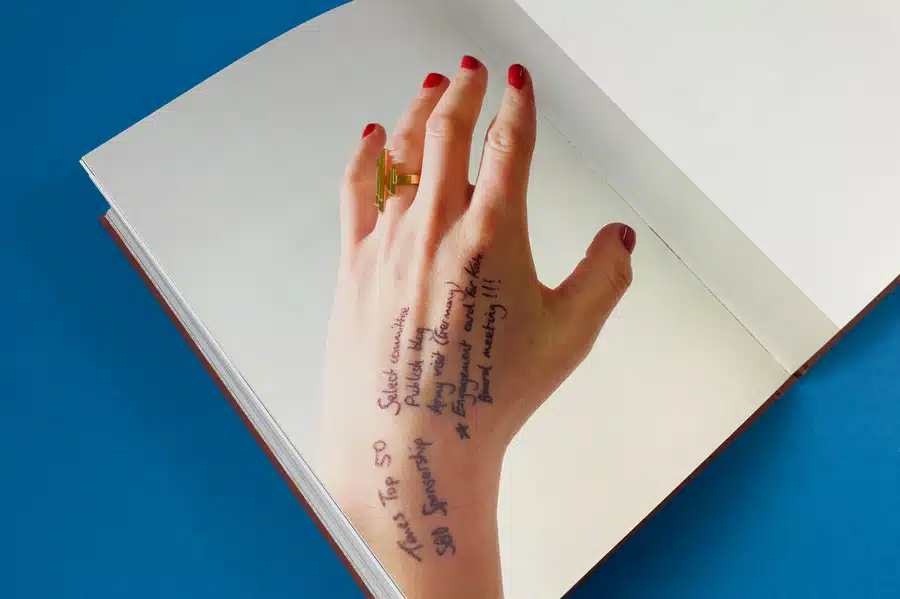
A well-designed book layout boosts readability and professionalism. Avoid widows, orphans, and runts for a cleaner appearance. In non-fiction, columns and tables improve data comprehension. For example:
| Chapter Name | Page Number |
| Introduction | 1 |
| Design | 11 |
| Production | 33 |
| Marketing | 47 |
| Conclusion | 65 |
Ensure images are properly placed to maintain a neat and professional look.
Designing your book's cover, including the back cover design and spine, is crucial in self-publishing, as it's often the first impression a reader has of your work. A visually striking book design can set your book apart in a crowded market, while a professional designer's design reflects the quality of your content. Ensure the cover aligns with your book's genre and tone, capturing the essence of your story or message.
Conversely, the spine should include your book title and author name for easy identification on bookshelves or digital libraries. Whether you hire a designer or create it yourself, ensure it's eye-catching, clear, and reflective of your book's core theme.
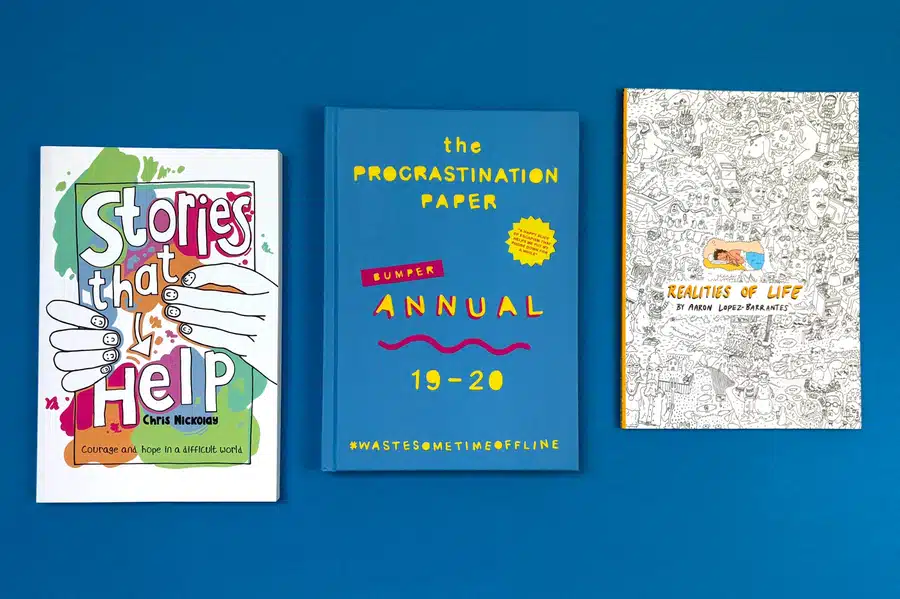
Acquiring an International Standard Book Number (ISBN) is essential for self-publishing, giving your book a unique identity in the market. It's essential if you plan to sell in bookstores, libraries, or on retail platforms.
While services like IngramSpark offer free ISBNs, buying your own is recommended if you plan to publish in multiple formats (print, ebook, audiobook). , including on platforms like Kobo. and Kindle Direct Publishing. Besides, while eBooks on platforms like Amazon KDP and Google Play don't require an ISBN, having one enhances your book's professionalism and marketability.
For an ISBN in the UK, you should go directly to https://www.nielsenisbnstore.com/ who are the UK suppliers. On their site, you secure the ISBN, then download the barcode which can be added to your artwork.

Crowd validation is crucial in today's market, where social proof drives success. If this is your first book, book reviews serve as testimonials, building credibility and encouraging potential readers to invest in your book. To gather early reviews, reach out to fellow authors, readers, or beta readers within your genre. You can also tap into your existing audience via emails or direct messages for support.
Another key strategy is to create a launch team of dedicated followers on Instagram who help generate buzz and write reviews on launch day. Focus on honest feedback that highlights the value of your book and build excitement around its release, aiming to get it noticed on the bestseller lists.
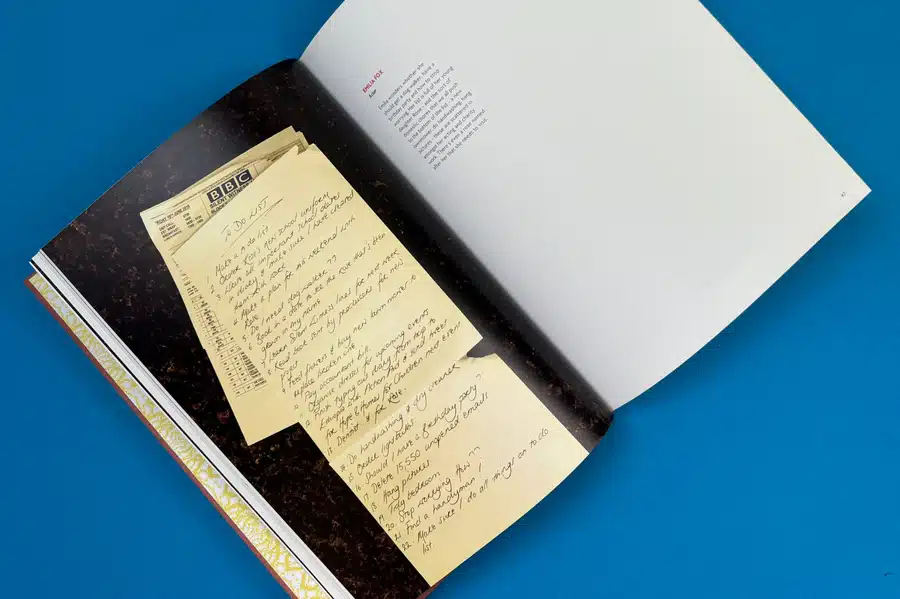
Structuring your book is akin to planning a meaningful journey for your readers. A meticulously crafted structure guides your writing process and structures the structure of your story to enhance the reader's experience, making it engaging and effortless. The clarity of your structure is reflected in the simplicity with which you convey your story or ideas.
A cheat sheet can be your secret weapon in efficiently planning your content. This organized table detailing your chapters or sections, key points, and word count helps you stay focused, streamline your writing process, and ensure a logical flow of ideas in your manuscript.
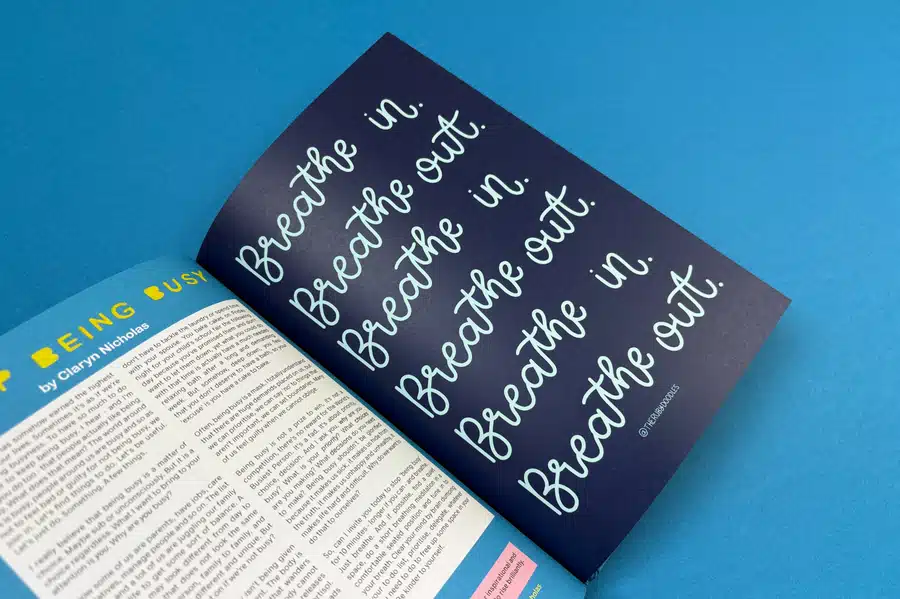
Setting a self-publishing budget helps manage resources and ensures efficient production. Unlike traditional publishing, you're responsible for editing, design, marketing, and distribution costs. A realistic budget is crucial to maximize profits and avoid overspending, allowing extra time to refine your work and enhance its quality.
Editing Costs
Professional editing boosts quality. For an 80,000-word manuscript:
Design Costs
A professional design attracts readers:
Marketing Costs
Effective marketing is key to success:
Investing wisely in these areas can enhance your book's quality and visibility, but adjust strategies based on results.
Do take a look at these pages for ideas on designers to approach on Fiverr. Or take a look at PeoplePerHour for 100's of book designers.
Of if you would prefer to work with an agency for a more tailored approach then take a look at our top book designers article this article will help.

Now that you have a comprehensive roadmap, it's time to commit to some realistic deadlines to ensure smooth sailing toward your goal.
Creating a timeline or schedule can motivate and help you manage time effectively. Remember, every book engages a unique journey, and the timelines for each can differ significantly based on complexity.
However, here's a rough sample deadline schedule that should give you a pretty good idea:
| Task | Deadline (from the start) |
| Manuscript Editing & Proofreading | 1 month |
| Cover Design & Formatted Manuscript | 2nd month |
| Promotion Begins (Start Marketing) | 2 weeks after formatting |
| Release Date | 1 month after promotion |
While self-publishing a book can be exciting and fulfilling, it can also be time-consuming. Why not speed up the process and ensure your book stands out by seeking professional help? At ExWhyZed, we specialize in helping you publish a book that truly captures the essence of your story.
Whether you want a simple design or something more intricate and creative, our team uses expert techniques, including vibrant colors and stylish typography, to make your book look and feel professional. Let us handle your publishing needs so you can focus on what you do best—writing! Get in touch with us today to get started.
Walking the self-publishing road can be demanding, but it could transform into an empowering journey with the right tools and guidance. A comprehensive checklist, like the one provided in this blog, can serve as your compass, guiding you smoothly through this process and helping you find the right place in your publishing journey.
From conceptualizing your idea to finally putting your work out in the world, each stage brings moments of discovery, learning, creativity, and triumph. So, confidently embark on this incredible journey armed with all the essentials detailed in this guide.
Remember, every great author started somewhere, so take that first bold step towards shaping your literary dreams.
While self-publishing offers greater control over book profits, it involves upfront costs for professional book editing, cover and layout design, ISBN procurement, print copies (if opting for a print run), and marketing and promotional activities, especially for non-fiction. Costs can vary greatly based on the quality and extent of these services.
The duration to self-publish a book varies based on factors like the time to write the first draft, edit, format, design, and devise a marketing strategy for your book launch. At Ex Why Zed, we will aim to deliver your finished books in 1-2 weeks from when we receive print ready artwork. No messing about with 6-12 months like you will experience if going through a Publishing House.
Traditional publishing houses manage everything from editing, designing, and marketing to distributing your book while you surrender most of your royalties and creative control. Self-publishing empowers authors to retain all rights and produces higher royalties but involves more hands-on work and self-investment.
Yes, self-publishing allows flexibility to publish your book in multiple formats, such as ebooks, paperback, hardcovers, and audiobooks. At Ex Why Zed, we print softback and hardback to appeal to different price points. You can decide the format(s) based on your book's genre, budget, and target audience's preferences, including options offered through Amazon KDP. and Google Play Store.
Our cherished moments and memories are like treasured gems that deserve to be preserved meticulously. In today's era, we have managed to bottle up these moments in photographs, but often, they are left in the digital world, seldom glanced at or appreciated. An innovative and elegant solution to this is a hardback photo book. These aesthetically pleasing compilations are more than just albums; they are personal galleries that celebrate our lives, milestones, and everyday joys. A hardback photo book brings your digital memories to life, providing them with a physicality that makes them tangible and enduring.
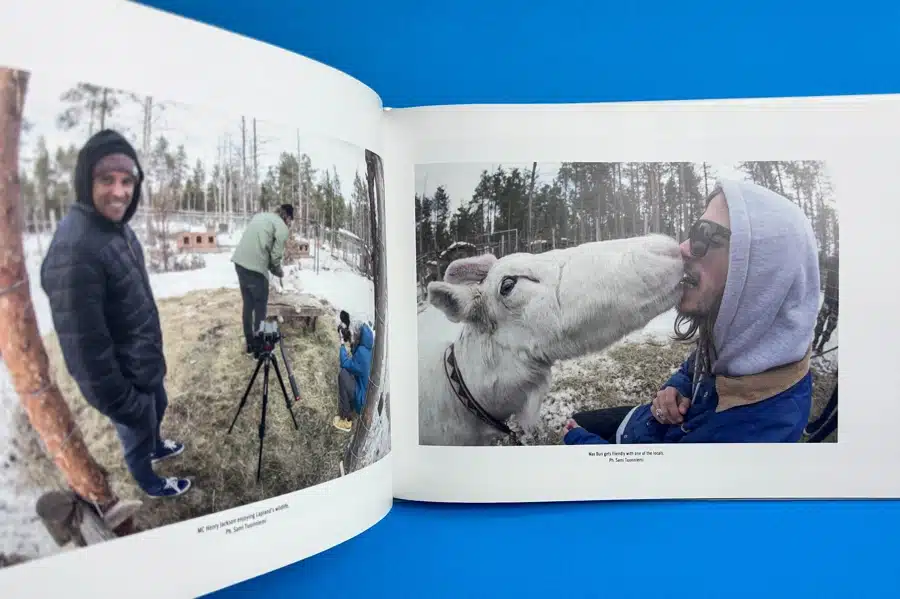
This blog aims to delve into the exquisite world of hardback photo books, guiding you through different types, how to design one, and how to maintain it, ensuring every precious moment is vividly alive within its pages. Whether for personal use or as a thoughtful gift, let's unravel how to immortalise our fleeting moments into a stunning hardback photo book.
A hardback photo book is a high-quality album with sturdy covers that provide durability and protection for your cherished photos. These books offer a professional look and feel, making them ideal for preserving special memories for years to come.
There are various types of hardback photobooks available, each catering to different styles and preferences. Be it an elegant standard hardcover for your travel snapshots, a sleek layflat hardcover to showcase your wedding memories seamlessly, or a timeless leather hardcover for a family photo album that exudes class and sophistication. Each type of hardback photo book offers a unique touch to your photos, allowing you to choose the one that best captures the essence of your favourite memories. Let us look at them in detail:
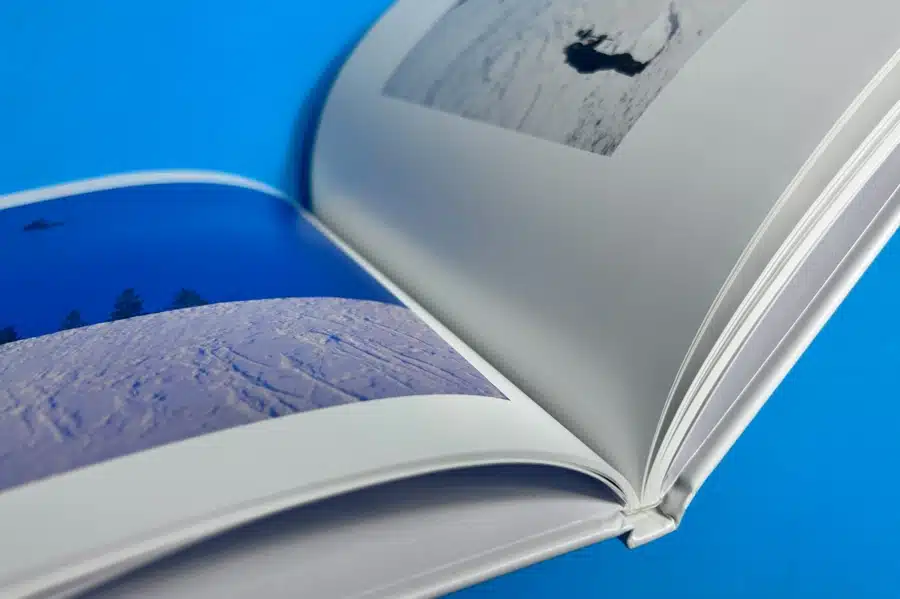
A standard hardcover photo book is popular due to its classic design and robust structure. This type of photo book shines in its versatility, making it suitable for almost any occasion – from family albums and travel adventures to professional portfolios.
Additionally, it offers room for personalisation on the cover, giving you an opportunity to feature your best shot or a chic design. With its durability and class, the standard hardback photo books ensure a perfect harmony of function and aesthetics.
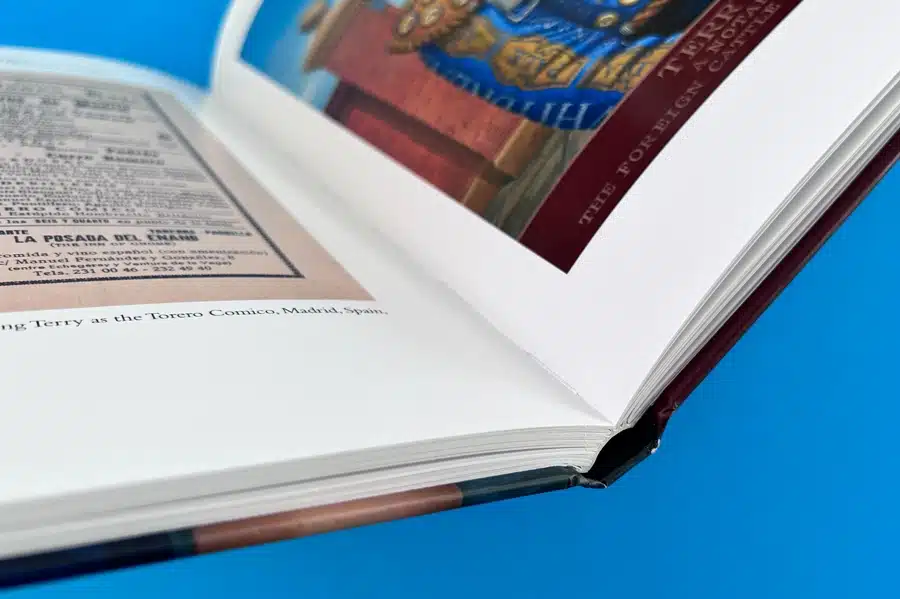
Want to bring those panoramic shots to life or give your photographs an interrupted full-page display? The layflat photo book is the way to go. As the name suggests, it opens flat, letting your photos stretch across both pages without any break in the spine, allowing a continuous flow of visuals.
This process is achieved at Ex Wy Zed by section sewing the inside pages. Yes, literally sewing the pages in. This gives maximum resilience and allows the reader to open and press the pages flat without any risk of them 'popping out' from the spine.
This allows you to fully appreciate landscapes, group photos or any large image uninterrupted, adding an exclusiveness to your photo viewing experience. It's a fantastic option for travelogues, weddings, or any event with high-impact visuals.
High Impact Photo or your name in lights? Which do you think is the best choice for an engaging photobook cover?
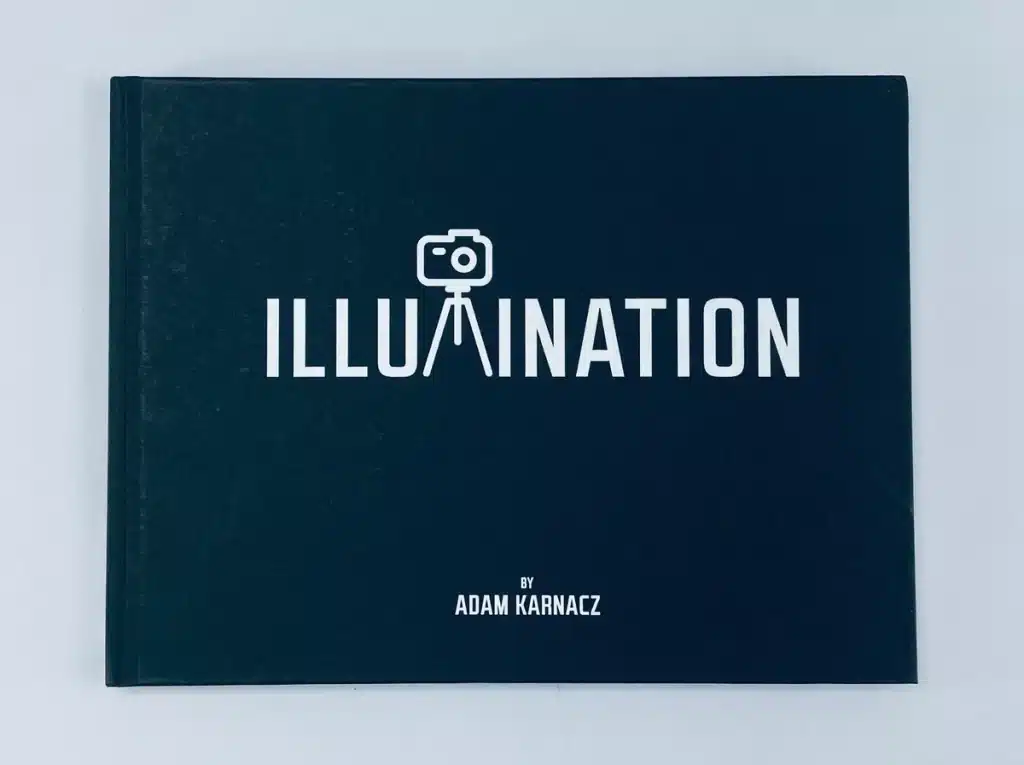
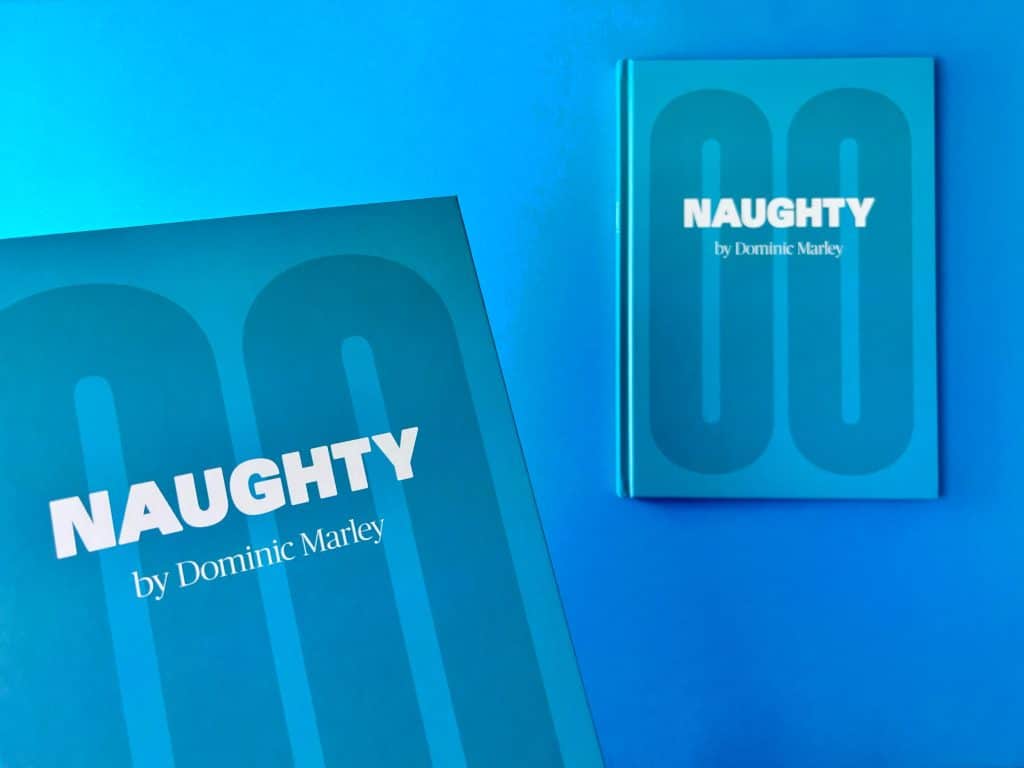
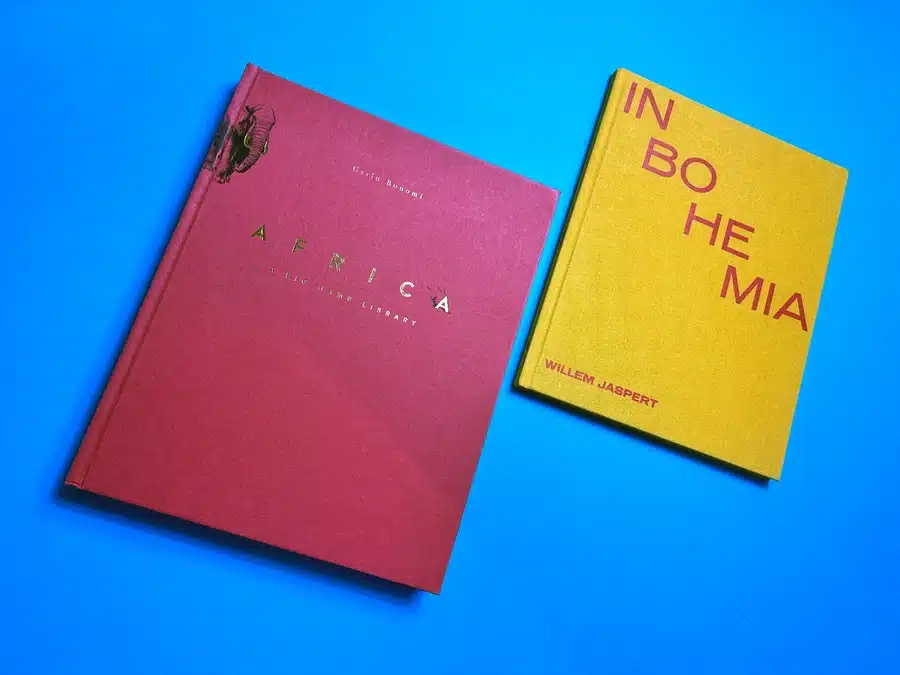
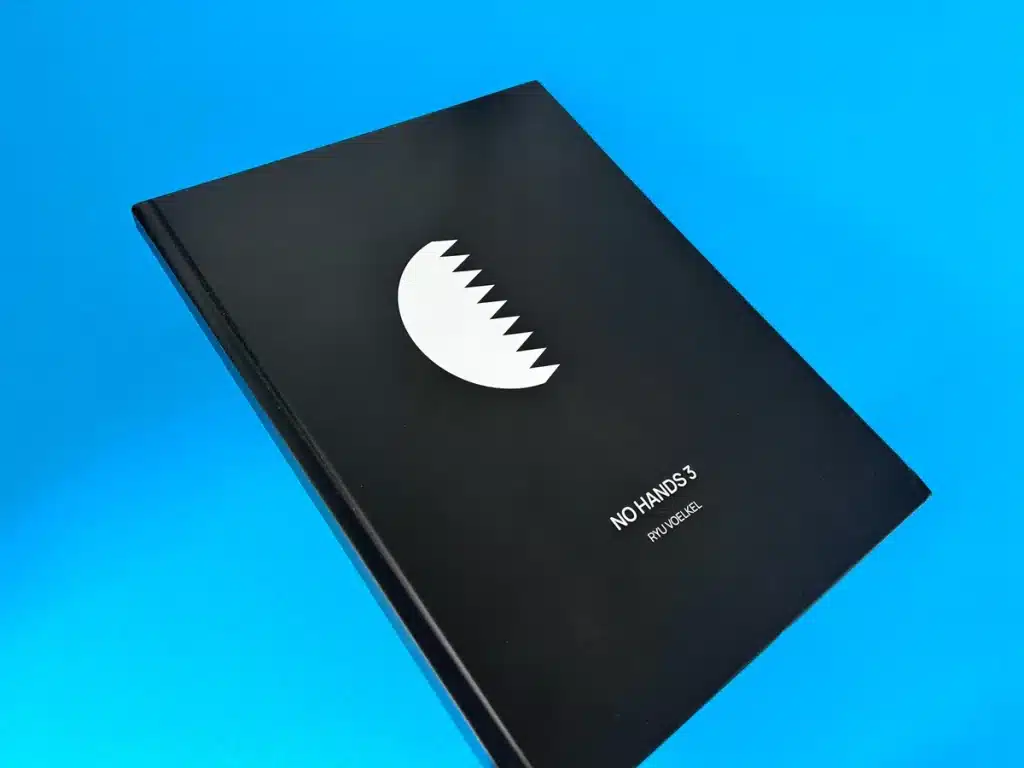
Apt for those who appreciate timeless elegance and luxury, the leather hardcover photo book is the essence of sophistication. The leather-bound hardcover provides added durability and gives the book a vintage charm that pairs well with monochrome photographs or historical snapshots.
If you wish to create a family heirloom or are searching for a special gift for anniversaries or significant milestones, the leather hardcover option is certainly worth considering. Its high-end appeal adds an aura of prestige to your precious memories and keeps them secure for decades.
We buy all of our cover materials from Winter & Company. Check out their range for hundreds of ideas on colour, texture and finish.
Designing a hardback photo book includes multiple steps, each adding a personalised touch to your creation. Using online editors or photo book makers like Ex Why Zed, you can create a bespoke photo book as a self-curated gallery of your favourite moments. To achieve the best outcome, it is essential to consider the following steps:
The theme of your photo book provides a conceptual framework around which your photos are organised. It sets the tone of your narrative and gives your photo book an aesthetic coherence. Themes can be tied to occasions (e.g., weddings, birthdays), locations (e.g., travel photo books), people (e.g., family photo albums), or even timeframes (e.g., yearbooks).
Selecting a theme that aligns with your photos ensures a compelling narrative flow and provides a more holistic experience to anyone flipping through the book.
The layout plays a crucial role in determining how your photos are displayed and interacted with. This considers factors like the number of images per page, positioning, orientation, and size. While more photos per page give a collage effect, a single photo per page allows singular focus. A mix of both can provide variety and interest.
Moreover, the layout must be selected strategically to enhance the visual impact of your photos. For instance, wide landscape shots might work best on a two-page spread in a layflat photobook.
The cover of your hardback photo book is the first point of engagement, making it important to customise it thoughtfully. Your cover image should represent the content inside, and its design should reflect the theme of your photo book.
Be it a significant photo, minimalist design, or an impactful title, ensure it piques the viewer's interest. Some photo book makers also offer options like gloss or matte finishes and add-ons like foil or embossed titling for an additional professional touch.
Hardback photo books offer flexibility in usage and can be customised for a myriad of occasions. They can narrate the story of a beautiful wedding, encapsulate the excitement of globetrotting adventures, or embrace the joy encompassed in family gatherings. They transcend the restrictions of being just albums and transform into timeless keepsakes, celebration memorials, or sentimental gifts. Here are a few ideas on how you can create hardback photo books specific to various occasions:
A wedding is an emotional rollercoaster packed with picturesque moments. A hardback photo book provides a beautiful platform to chronicle all these memories – from the laughter and tears to the intimate details. You can design it as a narrative that takes one through the journey of the wedding day or as a collection of the best shots. These wedding photo albums can be cherished as personal keepsakes or shared with loved ones as a wonderful reminder of your special day.
Venturesome journeys through unknown lands create memories that are worth cherishing forever. A travel-themed hardback photo book can be an engaging diary of your exploration. Featuring significant landmarks, breathtaking panoramas, local experiences or memorable incidents, a travel photo book captures the essence of your journey.
Not only does it allow you to relive your adventures, but it also serves as an inspirational coffee table book, stirring up an intriguing conversation with guests about your travels.

Family is at the heart of our most precious moments, and a family-themed photo book curates these into a single-bound tribute. This could encompass holiday traditions, birthdays, anniversaries, or simply everyday snippets of love and laughter. A personalised hardback family photo book sprinkled with candid shots, humorous moments, and cosy bonding communicates the warmth and charm of familial bonds.
It can be an endearing keepsake that embraces the joys of togetherness and celebrates the love that makes a family, a family.
For stacks more inspiration on what can be achieved, dive into our pinterest board and enjoy seeing what your peers have achieved in terms of page layout, finish and winning print specs for their hardback photo book printing.
Here are some essential tips to ensure the longevity and beauty of your hardback photo book:
Proper storage is paramount to the preservation of your hardback photo book. Here are some recommendations:
Maintaining the cleanliness of your hardback photo book ensures that your memories continue to pop brightly off the pages. Here are some cleaning tips:
Designing a hardback photo book is an art that combines creativity, storytelling, and craftsmanship. By following these best practices, you can create a timeless treasure that tells a story, resonates with emotions, and is a testament to printed memories' power. Whether you're a seasoned designer or a novice, remember that every photo book is a journey – one that's worth every page turn.
Creating your own hardback photo book is simpler than ever with platforms like 'Ex Why Zed'.
We allow you to design a photo book that not only houses your memories but also reflects your style. With high-quality prints, a wide variety of formats and sizes, and the ability to personalise every aspect of your book from the comfort of your home, 'Ex Why Zed' has made the process of creating a hardback photo book very user-friendly. So whether it's for you or as a thoughtful gift, create an everlasting memoir using Ex Why Zed.
Ready to transform your photos into timeless treasures? Get a Quote Today!
Nothing compares to the joy of turning the pages of a hardback photo book, feeling the printed texture of memories under your fingertips, and allowing every photo to narrate a precious moment from your life. Even in our digitised world, the charm of a physical photo book hasn't faded; rather, it's become even more special. From standard, leather to layflat hardcovers, each type provides robust protection, ensuring your pictures remain preserved in prime condition throughout the years.
Furthermore, the process of designing your hardback photo book is now made surprisingly easy with online platforms, where one can put together a personalised photo book right from home. It puts you at the helm, where you can choose themes, lay out your photos, and customise your cover, as well as the entire book. This flexibility in design, coupled with superior printing quality, allows your photos to truly come to life, immortalising the emotions encompassed within them. With their aesthetic appeal and bespoke design, a personalised photo album truly celebrates your life's adventures and cherished moments, making them an exquisite addition to your bookshelf or coffee table.
The time to create a hardback photo book varies depending on the number of photos and the layout and design complexity. However, online editors and convenient photo book makers make it possible to design and order a personalised hardback photo book within hours.
The price of a hardback photobook can vary based on size, quality of paper, cover material and the number of pages. The cost can range from a few pounds for smaller, simpler photobooks to over fifty pounds for larger, premium photo books.
Ensuring your photos are of high resolution is crucial for excellent print quality. Using professional online photo editing tools can enhance the brightness, contrast and sharpness of your images. Choosing a good-quality photo paper and a reputable printing service can also significantly impact the final outcome.
Yes, most online photo book makers provide options for adding text or messages within your book. This allows you to describe images and add anecdotes or personal notes, making your photo book more intimate and comprehensive. The text's font, size and positioning can also usually be customised.
The process time of creating a photo book depends on factors like the number of photos, the complexity of the design and layout, and the speed of the maker's interface. One can create a basic photo book within minutes to hours with easy-to-use online platforms.
Choose hardback over softcover photo books to preserve your memories in style for durability and elegance. Hardbacks offer superior protection, lasting quality, and a luxurious feel that elevates your precious moments. Opt for hardback for a timeless display of your cherished photos.
Choosing the appropriate paper type for book printing is an indispensable, often overlooked aspect of publication. When deciding on different paper types for book printing, several factors come into play. The selection directly impacts the book’s appearance, the ease of reading, and its overall appeal. As content creators, we want to optimize our choices to offer our readers and clients quality, convenience, and value for money. This informative guide's commitment is to elucidate the variety of paper options available for book printing, detailing their respective features, advantages, and ideal use cases.
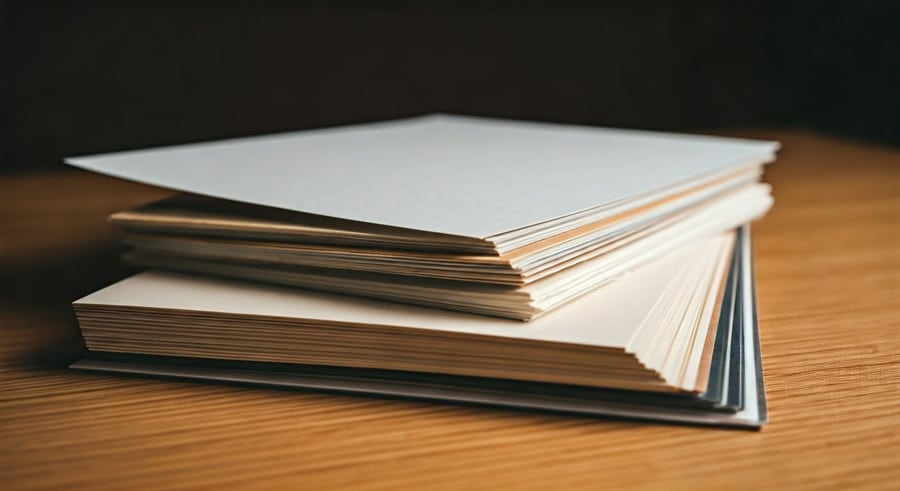
With the plethora of paper stocks in the market, choosing the right type can initially seem overwhelming. However, it's vital to acquaint ourselves with specific types of paper primarily adopted in book publishing. They include offset paper, coated papers, uncoated papers, and different finishes. Each type possesses its unique qualities fitting for distinct applications, thus adding diversity to the publishing world. Here is book printing paper types.
Offset paper is the best paper for book printing, lending compatibly to almost any book and any binding method. Primarily due to its non-smudging property, offset paper is often the go-to for workbooks. Below is a quick summary of what offset paper offers:
|
Features of Offset Paper |
Description |
|---|---|
|
Brightness |
94 with a new blue-white shade |
|
Qualities |
Superior printability, uniformity, and durable performance |
|
Strength |
Excellent strength, bulk, and stiffness |
|
Basis Weights |
Comes in 60lb, 70lb, and 80lb variants such as 60lb White or Cream Offset, 70lb White or Cream Offset, and 80lb White Offset |
Offset paper not only provides efficient utility but also enhances readability with its bright white finish, offering a touch of professionalism and quality to your content.
The subject of coated papers covers options like gloss and silk. This type of paper has a clay coating that increases the paper's vibrancy and intensity, making it exceptionally suited for books laden with images or photos and vibrant ink colors. Within the family of coated papers, silk, with its gentle low-gloss sheen, strikes a balance between image highlighting and comfortable text reading. Conversely, for visual-heavy, text-light books, a gloss sheet provides the best vibrancy and contrast for ink applications. A popular use for coated paper is in cookbooks, which often require a wipeable surface resilient to kitchen mishaps.
Often an understated choice, uncoated papers bring their unique charm to printing. Primarily used for novels and other text-heavy publications, uncoated papers offer a classic, authentic vibe with a smooth finish. Their advantages include:
When discussing paper weights, a term frequently encountered is GSM – grams per square meter. GSM gives an indication of the paper's thickness, which is central in determining the book’s durability and overall feel. Comprehending the differences between various GSM levels aids in selecting the most suitable paper weight to match the style, target audience, and expected handling of the book.
60 lb., 70 lb., and 80 lb. paper weights are crucial considerations in book printing. These weights determine the thickness and sturdiness of the paper, impacting the overall feel of the final product. Depending on the type of book and its intended use, selecting the appropriate weight is essential for ensuring durability and quality. Print projects requiring a lighter feel may opt for 60 lb., while those desiring more robust pages might lean towards 80 lb. Understanding these distinctions aids in making informed decisions for your printing needs.
Choosing between 80 lb. and 100 lb. gloss or silk text paper types can significantly impact the look and feel of your printed material. The higher the weight, the more substantial the paper feels. These paper stocks are ideal for projects requiring a polished finish, such as high-quality magazines or promotional materials. The gloss finish offers a shiny, reflective surface that enhances color vibrancy, while the silk text provides a luxurious feel with a subtle sheen, perfect for premium publications.
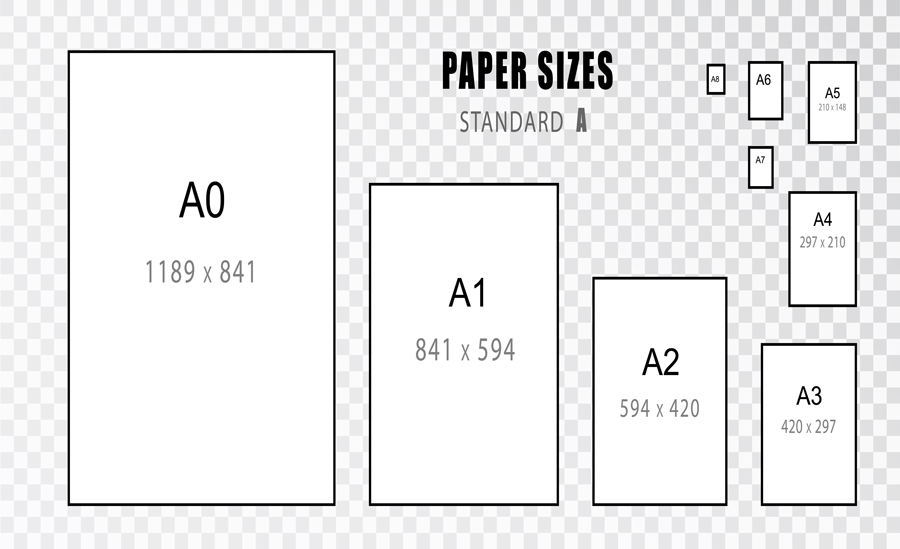
Choosing the right paper size is essential for both the aesthetic and functional success of your printed book. It affects layout, readability, and production cost.
Each size choice should reflect your content type, audience, and design goals.

Choosing the right paper for your project means matching its weight, finish, and color to your needs—whether it’s a photo book, manual, or business card. Gloss, silk, and uncoated options each offer different aesthetics and durability. Focus on texture, opacity, and weight to ensure a high-quality final product.
Consider the purpose of your project and the intended audience when selecting book printing paper types. Assess the level of durability required based on how the book will be used and stored. Factor in the desired finish – whether a smooth gloss or matte texture would best complement the content. Additionally, evaluate the printing quality needed and the impact of paper type on color reproduction. By weighing these aspects carefully, you can make an informed choice that aligns with your project goals and audience expectations.
When considering paper color for book printing, choices are typically white, cream, or groundwood. The white paper gives a crisp, clean look suitable for various genres. Cream paper exudes warmth, favored for novels or poetry. Groundwood, often brownish-gray, offers a rustic feel ideal for certain themes. Each color evokes different moods and impressions, impacting how readers perceive your content. Selecting the right paper color is essential in conveying the intended message and enhancing the overall reading experience.
The cover material of a book is more than just a protective layer—it’s a crucial element that affects how the book looks, feels, and lasts. Whether you're self-publishing or working with a printer, selecting the right cover material can make a big difference in the book’s appeal and functionality.
Ready to turn your manuscript into a finished product? At Ex Why Zed, we specialize in delivering professional book printing services across the UK, helping authors, creatives, educators, and businesses bring their ideas to life with precision and quality.
Whether you’re publishing a novel, producing training manuals, or printing a limited-edition art book, we offer customized printing solutions to match your exact specifications.
ExWhyZed makes book printing straightforward, efficient, and reliable for individuals and organizations of all sizes. Get a quote.
In conclusion, selecting the appropriate paper for book printing types, certified by the Forest Stewardship Council, is crucial for the success of your project. Consider factors like paper weight, color, and environmental impact to make an informed choice. Opt for environmentally friendly options and ensure the book cover material aligns with your vision. By prioritizing quality paper stock and eco-conscious selections, you can enhance the overall appeal and sustainability of your printed materials. Choose wisely to leave a lasting impression on your readers and contribute positively to the environment.
In book printing, paper weight impacts the feel and durability of the final product. Lighter weights like 60 lb. are suitable for novels, while heavier options provide sturdiness for art books. Choosing the right weight ensures your book matches its intended use and aesthetic appeal.
Consider using recycled paper or tree-free options like bamboo or cotton for eco-friendly book printing. These alternatives reduce environmental impact while maintaining quality.
Consider the paper weight, finish (gloss or silk), and color options (white, cream, groundwood). Factor in environmental friendliness and cover material importance for the ideal choice.
In the ever-evolving landscape of storytelling, comics have carved out a vibrant, unmistakable niche. With their perfect fusion of striking visuals and compelling narratives, comics don’t just tell stories—they immerse you in them. Whether it’s the rush of a high-flying superhero chase or the warmth of a nostalgic strip from childhood, comic books have a magical way of connecting with readers of all ages.
But have you ever paused to wonder—how do these colorful, action-packed worlds actually come to life? Who dreams up the characters, pens the dialogue, or brings motion to still images?
Now’s your chance to peel back the curtain. This behind-the-scenes guide takes you through the thrilling journey of comic book creation—from that first spark of an idea to the moment it lands in your hands, presenting a visual history. Discover the key stages, meet the unsung heroes behind the panels, and pick up practical tips if you're dreaming of creating your own comic masterpiece.

Creating a comic book is more than just art and dialogue—it's a creative dance of storytelling, design, and precision. From plotting and scripting to sketching, inking, coloring, and adding captions and lettering, every stage builds toward a vivid, unified narrative. Add your unique flair, and it becomes more than a book—it becomes art.
The very foundation of comic book creation lies in formulating a compelling idea that would resonate with readers. The core idea is intrinsic to the plot, characters, dialogues, ambiance, and every essential detail of your comic book. Be it a humorous narrative, a fantasy realm, an action thriller or sci-fi territory – a strong, engaging concept guides it all.
You could start by thinking about what kind of stories genuinely interest you. Do superheroes intrigue you, or are you more drawn towards mysteries and detective narratives? Do you prefer writing complex, multi-layered stories, or do you love simplistic, slice-of-life tales? Sketch out the characters, putting yourself in their shoes. Visualize the settings, sequences, climaxes, and plot twists. Understandably, this process could go through multiple rounds of brainstorming, discussions, and revisions. However, make sure that your idea stands distinct, yet relatable - something that excites you enough to narrate and captivate readers elicit interest.
Collaboration at this stage, especially with fellow writers or comic enthusiasts, often gives birth to fresh perspectives. They point out any incongruities, ask questions that you might overlook, and contribute to refining your concept. Remember, it's not rushing through but nurturing your idea at this stage that paves the way for a successful comic book.
Once your concept is well-established, developing a structured plot and script is the subsequent step. This crucial phase maps out the narrative direction, conversations, sequencing, and essential details and guides the visual artwork for the comic. In essence, comic scripting shares similarities with screenwriting or playwriting but within the boundaries of comic structuring.
Like any story writing, the plot should ideally have an engaging introduction, rising action, climaxes, and resolution. The script further breaks these parts down into sequences and scenes across different pages and panels of the comic. It describes each scene's settings, the actions that characters undertake, and the dialogues exchanged, ensuring the dialog enriches the narrative. Instructions for the artist concerning elements like close-ups, long shots, panel layouts, and sound effects are also usually part of a full script.
There's a variant approach in comic scripting known as the 'Marvel-style,' a kind of plot script where the artists work on setting the narrative visually based on a story outline. Later, the writer comes back to fill in the precise dialogues. Whether you choose to lean towards the full scripting process or the Marvel style, each has its benefits and can give different results.
Scripting demands clarity, focus, and brevity, given the limited space and visual dominance in comics. Even so, the written word's power is unmistakable, breathing life into dialogues and bridging thematic undercurrents. It's the backbone that supports and enhances the visual storytelling in a comic book.
The visual representation of your script conveys the feel, action, and ambient tone of your comic book. Hence, crafting the artwork, whether you're an illustrator yourself or collaborating with one, is a vital phase in comic creation. Establishing effective communication with fellow artists becomes crucial if you're writing but not illustrating the comic yourself.
Allow your artists to understand your vision, discuss the styles that would complement your narrative, and stay open to their creative suggestions too. After all, they bring in a wealth of expertise in visual composition, color theory, panel structuring, and so much more. Moreover, a comic book is a collective artistic expression where both the script and the illustrations interweave seamlessly for an engaging reader experience.
During the process, it's beneficial to exchange rough sketches or versions between the writer, artist, and the editor (if there is one involved). It helps promote clarity, and nip any inconsistencies in the bud, ensuring everyone is on the same page before moving forward to more detailed work.
The importance of settling on a consistent style cannot be overstressed. Whether it's the character sketches or the broader aspects like the color palette or background detailing – maintaining visual consistency is crucial for fostering audience recognition and also for honoring your comic book's signature style.
Pencil sketching forms the embryonic stage of the visual artistry in a comic book. Artists commence by creating thumbnail sketches for each page as per the script, conceptualizing how to pictorially depict each scene. They ascertain the arrangement of different scenes on a page, balance the visuals with the dialogues or narratives, and ensure the story's momentum keeps the audience interested.
Detailed, full-sized pencil drawings follow these rough thumbnails. While drawing, one critical aspect artists consider is that the panels' positioning guides the readers' eyes in the intended sequence of action. The sketches are drawn lightly with a hard pencil first, then gradually the outlines are darkened, and finer details are filled in, including options for digital enhancements in programs like Photoshop. It creates the basic blueprint of your comic from which the inkers later work.
Although often assumed to be a mere tracing of pencil sketches, the inking phase is more nuanced in comic art. The inker embarks on translating the penciled art into definitive crisp illustrations using various line widths, textures, and shadows to enhance the depth and detailing. Strategic inking helps separate the foreground from the background, benefits clarity and adds dimensions to the imagery.
Inkers often choose from traditional tools like quills, brushes, or pens; however, digital inking with tablets and software has rapidly grown popular in recent years. It's worth mentioning that inkers add their distinctive touch to the artwork, impacting its overall aesthetic feel. Therefore, the importance of finding an inker compatible with your style cannot be stressed enough.
Introducing colors breathes life into the inked comic art. Coloring is an optional step for black-and-white comics, but in colored comics, it provides the visual mood, highlights various elements, and adds depth to the narrative.
Colorists use color codes assigned by the computer, each reflecting the blend of four primary colors - cyan, magenta, yellow, and black. Using varying concentrations of these four colors gives rise to thousands of distinct shades. For instance, a certain shade of red may have a code like M80Y87, denoting 80% magenta and 87% yellow. Color consistency is vital here, especially for recurring elements in the story.
A proof copy is generated after the coloring process, followed by plates for each component color for printing.
|
Area |
Description |
|---|---|
|
Dialogue |
Verbal exchange between characters. |
|
Narratives |
Phrases or sentences that set the context. |
|
Sound Words |
Words that depict auditory aspects of the scene. |
Lettering in a comic book is the textual companion to its artwork. In addition to inlaying dialogues, narratives, and sound words, lettering plays a subtle yet critical role in enhancing the overall look and readability of the comic. The choice of font style, size, arrangement, and the shapes of the dialogue balloons impact the tone and pace of the storyline. Callouts for sound effects like "BOOM!", "CRASH!" or "WHAM!" are also strategic elements flavored by the art of lettering.
Once pencil sketching, inking, coloring, and lettering steps are wrapped up, the editing and refining process moves into focus. Given the multi-layered work involved in comic book creation, including digital comics, the final edits can uncover overlooked errors, suggest artistic improvements, correct text for clarity or brevity, or even address continuity issues.
While each phase of the comic creation involves some level of editing, an exhaustive review is generally done after all the pages, including webcomics, the front and back covers, have been sketched, inked, colored, and lettered. Here the creators critically look over each aspect, the visual layout, the text placements, image resolution, the color saturation, and anything else that can impact the comic's aesthetic appeal and reader engagement.
Several rounds of edits might be needed, often involving interaction between the writer, artist, colorist, inker, and sometimes an external editor or publisher too. The digital workflow has immensely eased out this process enabling convenient sharing, updating, and approval methods. That said, while digital tools facilitate the procedure, editing remains a keen-eyed, fine-tooth-comb exercise.
But this rigorous work indeed pays off! Effective editing and refining drive the clarity, readability, and harmony of the comic book, contributing to a polished finished product that can proudly flaunt the efforts invested in it.
Printing constitutes one of the final stages in the process where creators get to see their labor finally taking tangible form in the finished comic book. Depending on the size of the operation, which can range from small independent publishers to large-scale businesses, different printing methods come into play. Broadly, it involves arranging individual pages in order, making photocopied enlargements of the completed pages, preparing cyan, magenta, yellow, and black ink plates for printing, and binding the printed sheets with staples or glue.
Recent advancements have ushered sophisticated techniques like digital direct-to-plate systems, offering precise coloring and optimal usage of ink and paper. Regardless of the method employed, seeing your cherished project crisp and colorful on printed pages is undoubtedly an experiential joy.
Lastly, the tireless journey wraps up with the critical task of comic book distribution and marketing. If you're an independent creator or a small-scale publisher, connecting with comic book stores, and distributors, and setting up sales on online platforms will be a major focus now. Attend comic cons, leverage social media platforms, tie up with reviewers – exploring every nook and corner of potential visibility. This step, while being challenging, is equally rewarding when your comic book starts to gather appreciation and an eager fanbase.
Behind every engaging comic book, there's a diverse team of specialists working in unison. Each person plays a significant part in shaping the comic, right from conceptualizing to the final printing stage. Essential roles include the writer who scripts the storyline and illustrator who creates the artwork, the inker who defines the illustrations, the colorist who breathes life into the sketches, the letterer who integrates dialogues and narratives, and the editor who ensures coherent storytelling. Let's delve deeper to understand these roles.
Storytelling lies at the nucleus of a comic book, and it's the writer, like Neil Gaiman, who orchestrates this narrative. The writer spins engrossing tales with engaging plot twists, constructs relatable, complex characters, and vivifies each moment with crisp dialogues. They combine creativity with strategic plotting to ensure the script fits within the limitations of panel placements and page numbers, without diluting the gripping charm.
A comic book writer does more than penning down the storyline. Oftentimes they collaborate extensively with the artists and editors, setting the foundation of the drawings that would bring their script to life. This stage involves mutual discussions, feedback acceptances, alterations, and attention to intricate details that tie in the visual elements cohesively into the narration. It's indeed an essential role that sets the tone and pace of the comic, offering readers a unique experience of visual storytelling.
The illustrator brings the writer's words to life, giving form, expression, and movement to the characters and environments in the comic book. Each panel they create represents a moment in the story and is tasked with visually propelling the story forward. Through their art, the illustrator has the power to dictate the mood, atmosphere, and pacing of the narrative seamlessly.
Suspending reality and creating a believable fantastical universe, or crafting illustrations that echo mundane realism - the range is versatile in the hands of the artist. Be it sketching, inking, or applying color, illustrators work closely with the writer, evolving the preliminary outlines to final accurate visual depictions adding tiny nuances to enhance the readers’ experience subtly. One cannot downplay the artist's unique style, which gives the comic a distinct personality and feel.
Adding vibrancy and depth to the comic book illustrations is the magic cast by the colorist. They employ color to accentuate the mood, time of day, location, or emotion in a scene. For instance, darker shades could symbolize a threat lurking in the sequence, whereas warmer hues might hint at a romance brewing.
The colorist has a keen eye for detail and excellent color knowledge, discerning where to focus reader attention via strategic color application. They are skilled in choosing palettes that enhance the story's visual aesthetic while maintaining continuity throughout. In some ways, colorists are like cinematographers of the comic world, lighting each panel in a way that enhances the storytelling.
A comic book relies on both visuals and words to narrate a story, and letterers play a critical role here. They're responsible for adding dialogues, narratives, and sound words to the artwork, including hand lettering. A dialogue bubble's shape, font style, and positioning help emphasize plot elements and character tones.
Do you hear the ‘BOOM!’ in an action sequence or the 'SLAM!' when a door shuts? Or maybe you notice a whisper through a wispy, thin font? Credit the letterer who subtly guides your experience with varied textual elements in the comic book. Their work ensures words seamlessly blend with the images, highlighting sounds, emotions, and interactions without obstructing the art.
In the realm of comic book creation, an editor’s contribution is akin to a curator and quality controller. They synchronize the workflow between the writer, artist, colorist, and letterer, ensuring cohesive delivery of the story. Wearing multiple hats, an editor checks the conceptual continuity, artistic consistency, and textual grammar and clarity throughout the stages of comic book development.
Editors provide valuable input during the initial discussions regarding plot and character development. They continually review the work-in-progress for any inconsistencies or errors, suggesting rectifications or enhancements when needed. They maintain an overall purview of the pacing and readability, ensuring that storytelling does not falter anywhere.
An editor's role becomes particularly crucial when working on longstanding series or comics featuring renowned characters, where maintaining consistency is paramount.

Ready to dive into the thrilling world of comic book creation? Whether you’re writing, drawing, or both, success comes from collaboration, consistent practice, developing your own style, and learning from the greats.
Let’s explore these tips and bring your comic vision to life!
Comics are a visual venue that thrives on collaboration. Teaming up with individuals who share a passion for storytelling can yield remarkably synergistic results. Notably, when you're starting, collaborating can be additionally beneficial as it lets you focus on areas you excel at while learning from others' skills and knowledge.
Drawing every day might be intimidating initially, but regular practice refines your skills, helping you find your unique style. Writing too needs daily discipline to evolve and improve. Even professionals practice consistently, honing their craft each day.
Your style sets you apart in the vast sea of comic creators. This distinctive flavor is not always about specialized artwork or unusual storytelling but has much to do with the personal essence you infuse into your work.
Being an aspiring comic creator involves immersing yourself into the comic book world, understanding the success stories, and breaking down the elements that make some comics stand out.
Looking to bring your manuscript to life? At Ex Why Zed, we specialize in premium book printing services tailored for authors, publishers, educators, and creatives across the UK. With over a decade of experience, we combine cutting-edge print technology with exceptional customer support to deliver books that not only look stunning but feel professional in every way.
Whether you're printing short-run paperbacks, hardcover editions, or bespoke coffee table books, ExWhyZed offers:
We take pride in empowering UK-based authors and creators by making book printing accessible, affordable, and entirely hassle-free. Get a quote now!
Every comic book that catches your eye at the bookstore or racks up millions of views online is the culmination of a labor-intensive creative process. The journey begins with a spark of an idea that, nourished with creativity and cooperation, traverses through much work and a series of stages such as developing a plot, sketching, inking, coloring, and editing.
Each role intertwines to lend a comic book its distinctive persona — the writer fleshes out the story, the illustrator brings these words to life, the colorist injects hues into the scenes, the inker amplifies the drawings, the letterer embeds the dialogues and narratives, and the editor refines these elements into a polished end-product ready for printing.
As an aspiring comic book artist or writer, it's crucial to understand these various aspects and the hard work behind them. However, there's no fixed path you need to walk. The world of comics is rich, diverse, flexible, and accommodating of varied styles and storytelling. This guide merely seeks to equip you with an understanding and stimulate your unique creative journey into the world of comic books!
On average, we will aim to print and deliver a standard 24-page comic book in 4/5 working says. The design process before your comic is print ready can vary hugely and is based on the complexity of the script, the artist’s speed, the detailing required in color and lettering, and the extent of needed edits.
While having a team can be beneficial, especially for tasks requiring specialized roles like inking or coloring, it's not compulsory. Many creators wear multiple hats and create comic books independently, although it may be more time-consuming and labor-intensive.
Traditionally, comic books were hand-drawn, but with advancements in technology, many artists now use digital tablets to create artwork. However, many still prefer starting with hand-drawn sketches and then digitizing those lines later, balancing traditional skills with digital tools such as PDF uploaders.
Modern comic books are typically printed on glossy paper types to enhance the colored artwork. However, some indie comics or graphic novels may choose matte paper or even newsprint for a retro feel or budget-saving purposes. The choice of paper rests on the desired aesthetic and budget constraints.
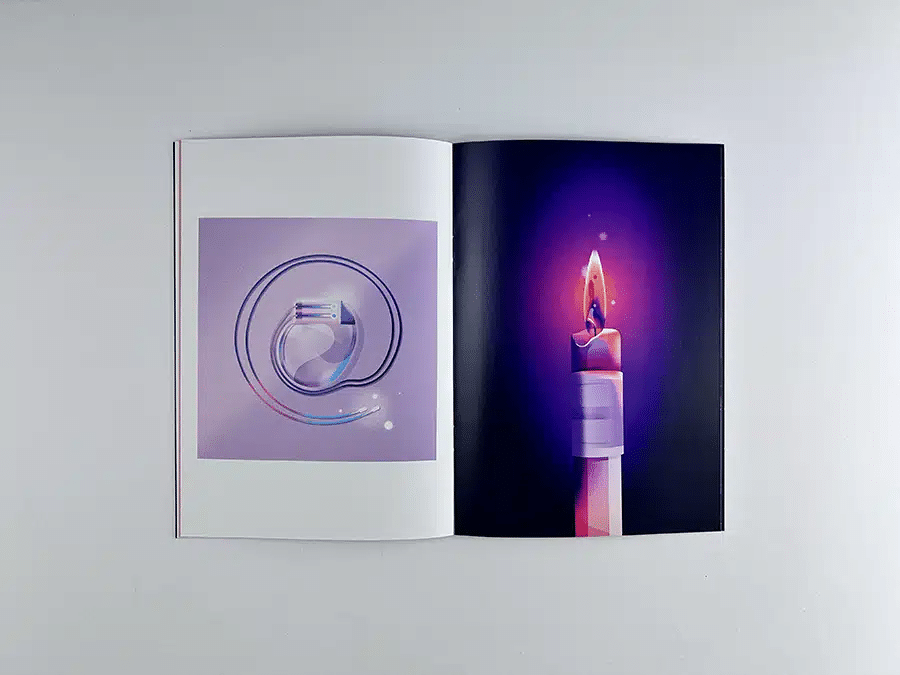
Printing booklets shouldn’t be a guessing game, especially when it comes to cost. But with so many options—paper types, binding styles, page counts—it’s easy to feel overwhelmed. How much should you budget? What factors influence the final price? And most importantly, how can you get high-quality booklets without overspending? This guide breaks down booklet printing costs based on different factors, helping you make smart choices that fit your needs and budget. Whether you're printing marketing materials, event programs, or company reports, we’ll show you how to balance quality and affordability effortlessly.
The number of booklets you order directly impacts the final cost. As a general rule, ordering more booklets will push up the price. For instance, getting 50 booklets printed will be cheaper than 100 booklets. Nevertheless, it's important to remember that saving costs is not just about decreasing quantity.
Here's a crucial point to consider: suppose the size and page count of your custom booklet printing project allows for efficient use of professional press sheets. In that case, you might find that ordering a few extra copies ends up saving you money. Certain quantities require more time to fit on press sheets and need special handling, which can add to the cost.
On the other hand, the more you order, the lower the price per booklet. As an example, if you order 25 booklets of specific dimensions, the cost per piece could be between $3-$5. However, order 1000 of the same booklet, and the price per booklet drops to around $0.40-$0.60. Therefore, if you anticipate needing more booklets in the future, ordering all at once can lead to substantial savings.
At Ex Why Zed, we offer flexible printing solutions with no minimum or maximum order quantities. Our HP Indigo digital press is ideal for short runs, while our extensive litho department ensures competitive pricing for medium and longer print runs. Ordering larger quantities reduces the cost per unit, providing better value for your investment.
When selecting a paper quality and type for your booklets, consider how they complement your booklet design. Factors like thickness, finish, and texture significantly impact the overall look and feel of your final product. Choosing from a variety of paper types can enhance the print quality and durability of your booklets, making them more visually appealing to your target audience. Understanding the different options available and their effects on the overall booklet printing costs is crucial for achieving the desired outcome.
We provide a variety of paper finishes, including silk, gloss, and uncoated options, all of which are FSC-certified. Selecting the right paper type can enhance your booklet's appearance while aligning with your budget.
Turnaround time refers to the time it takes to print your booklets. Depending on when you need your booklets, there will be different prices associated with different turnaround times. Typically, like ordering anything online, the sooner you need your booklets, the higher the price will be. Faster requirements lead to higher costs as quicker production often implies additional resources and efforts by commercial printers.
By allowing your printer a longer turnaround time, they will have more time to receive similar jobs. These can then be printed alongside your project before cutting, folding, and binding your booklets. This way, the printer can save time, paper, and other resources.
For example, printing 1000 booklets in just four days may add $25-$30 to your bill, compared to if you had given them seven days. Therefore, planning ahead is beneficial to avoid rush orders, which come with increased costs.
Our standard delivery times are 3 working days for stapled booklets and zines, 4 working days for perfect bound books, and 7 working days for hardback books. Planning your project timeline accordingly can help you avoid rush fees and manage costs effectively.
When considering booklet printing costs, exploring various ink and coating options plays a crucial role. Opting for premium quality inks and special coatings can enhance the overall look and feel of your booklets, adding a professional touch. Different finishes like matte, gloss, or high-gloss coatings can impact the final cost, so make your selection wisely based on your budget and desired outcome. Understanding how physical ink colors and coating choices affect the color accuracy and durability of your booklets is key to making an informed decision.
We offer high-quality printing with various coating options to enhance your booklets. While premium finishes add to the cost, they can significantly improve the visual appeal and durability of your materials.
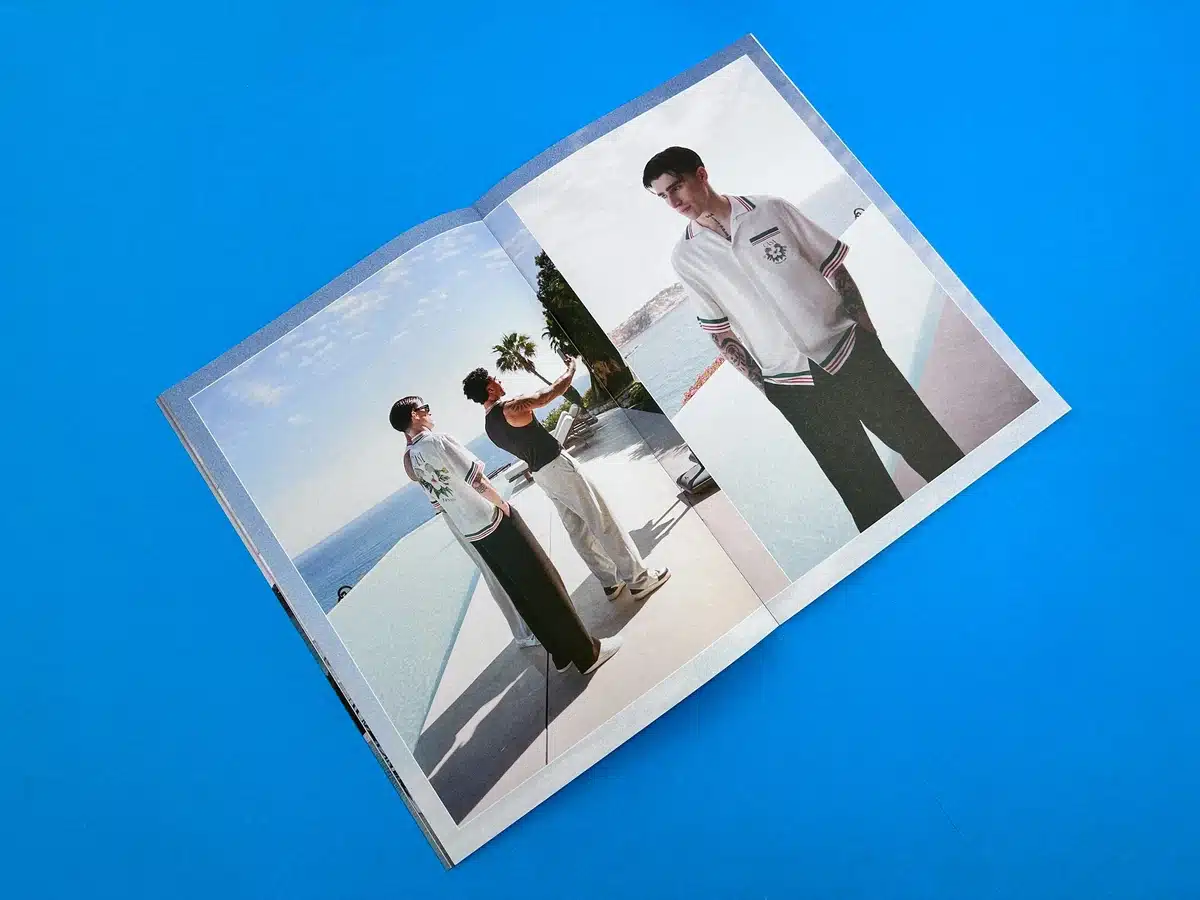
Consider the dimensions of your booklets carefully to align with your content and design. Larger booklets may offer more space but could cost more in production. Smaller sizes can be cost-effective for simpler designs with fewer pages.
We can produce booklets in sizes ranging from smaller than A6 to larger than A3, including custom dimensions. Opting for standard sizes can be more cost-effective, but we accommodate custom sizes to meet your specific needs.
When determining booklet printing costs, the page count is a crucial factor. The number of pages directly impacts the production expenses, as each additional page requires more paper and ink. Opting for single pages or multiple pages per sheet affects the overall pricing. Therefore, it's essential to consider the content volume carefully to strike a balance between information dissemination and cost-effectiveness. Understanding how the page count influences pricing can help you make informed decisions when planning your booklet printing project.
Consider the binding options carefully as they significantly influence booklet printing costs. From saddle stitch to spiral binding, each choice comes with distinct price implications. Understanding how the binding method aligns with your booklet's purpose and budget is crucial. For instance, coil binding offers durability but may add to costs, especially for larger projects. Opting for comb binding, while cost-effective, might impact the overall look and feel of your booklet. Selecting the right binding option is a balancing act between aesthetics and budget.
We offer various binding options, including saddle stitching for booklets up to 48 pages and perfect binding for thicker publications. Choosing the appropriate binding method can help balance durability, appearance, and cost.
Explore additional possibilities to enhance your booklet printing. Consider embellishments like foiling, embossing, or spot UV for a touch of sophistication. Opt for special coatings like matte or gloss to elevate the look and feel. Die-cutting adds a unique edge to your design. Adding perforated business cards or coupons can boost interactivity. Incorporate inserts or fold-out sections for versatility. These customizations may increase costs but can significantly impact the overall appeal and effectiveness of your booklets.
To make your booklet stand out, we provide premium extras such as foiling, embossing, spot UV, and die-cutting. While these enhancements increase costs, they can significantly boost the perceived value and impact of your booklets.
When finalizing your booklet printing, don't overlook shipping and mailing details. Ensure you select suitable shipping preferences to meet delivery times. Review specific file requirements for mailing services. Verify the scope of your printing needs aligns with the company's shipping capabilities. Opt for secure platforms for file uploads and consider sequential order for efficient processing. Prioritize proper formatting to avoid delays in the shipping process. Trust professional booklet printing services to handle shipping logistics seamlessly. Stay organized to receive your booklets on time.
We offer free UK delivery by tracked courier and shipping to the USA and worldwide. Utilizing our shipping options can help you manage delivery costs effectively.
Proper file preparation is a critical step in controlling booklet printing costs. Incorrect formatting, low-resolution images, missing trim areas, or incorrect color models (CMYK instead of RGB) can lead to reprints, additional pre-press work, or unexpected delays—adding to your expenses.
To keep costs down, upload files that follow online booklet printing guidelines (or use free downloadable templates), ensuring they are in the proper format (PDF with embedded fonts, high-resolution images, and correct physical ink colors). At Ex Why Zed, we provide digital proof of your booklet before production, helping you avoid costly revisions later.
Ex Why Zed offers booklet printing services with pricing that depends on several factors, including size, number of pages, quantity, paper type, and binding preference. We provide an intuitive Instant Printing Quote Calculator for orders ranging from 1 to 20 copies, allowing you to customize specifications and receive an instant estimate. For orders exceeding 20 copies or requiring custom options, you can request a bespoke quote by emailing us. Our team is known for prompt responses, often replying within minutes. Additionally, we offer free paper sample packs to help you choose the best materials for your project. Here is our dynamic quote tool -
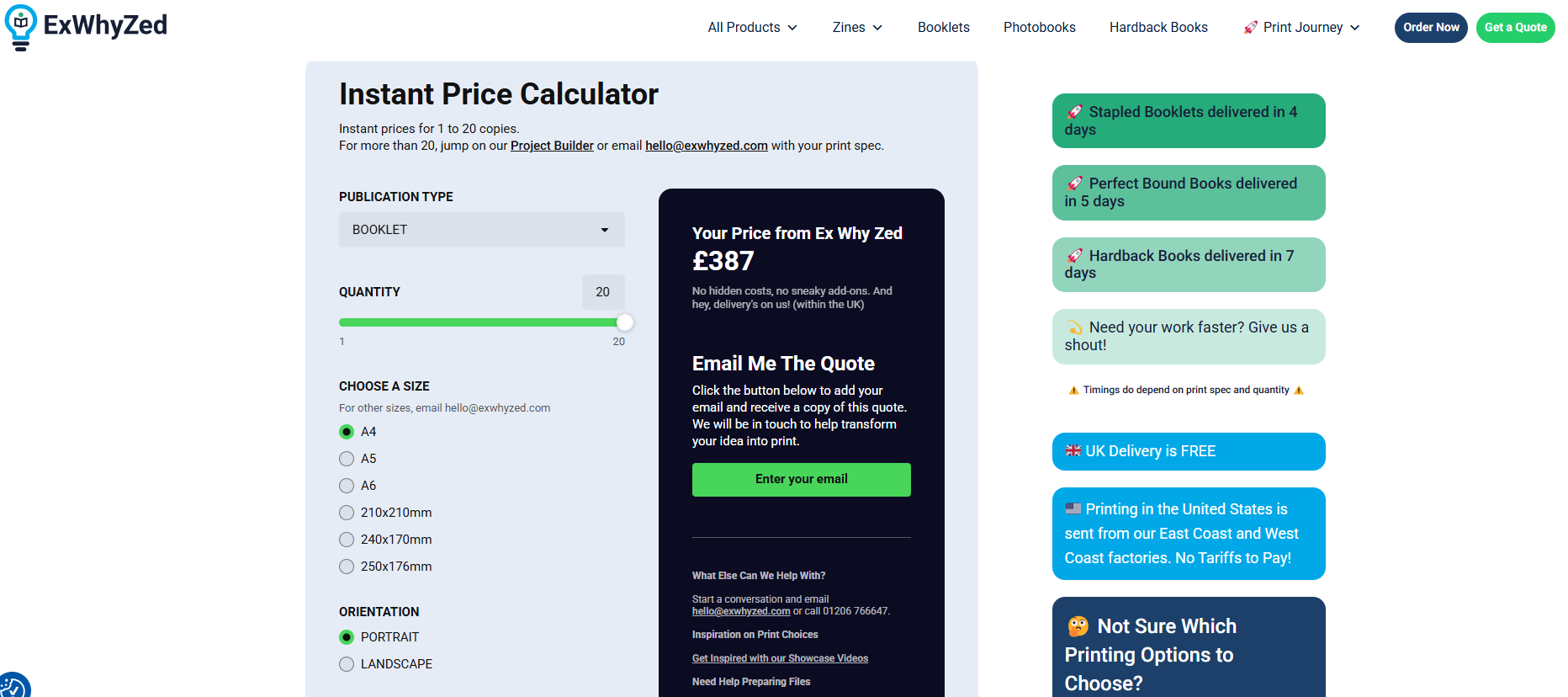
At Ex Why Zed, we take pride in offering top-quality booklet printing with a seamless and customer-friendly experience. Our range of binding options ensures that your project gets the perfect finish—whether it's staple-bound (ideal for up to 48 pages) or perfect bound for thicker publications with a spine.
Sustainability is at the heart of what we do. We only use FSC-approved papers and print with vegetable-based inks, making our process as eco-friendly as possible, all the while ensuring optimal print quality. This makes us an excellent choice for those who value eco-friendliness. Plus, our dedicated customer service team is known for lightning-fast responses. From information about our extensive range of products to the status of your booklet printing services, you will get answers in minutes.
Understanding the factors influencing booklet printing costs is crucial for informed decision-making. By considering aspects like paper quality, ink options, size, and binding choices, you can optimize your expenses. Utilizing pricing calculators and requesting custom quotes empower you to plan effectively and obtain competitive rates. Implementing cost-saving tips such as bulk orders and selecting the right printing company can significantly reduce overall expenses. By following these strategies, you can manage booklet printing costs efficiently and enhance your marketing materials' value.
The booklet printing process involves several key steps, including choosing the right type of booklet, file preparation in the proper format, designing front cover and back cover, ensuring your design follows online booklet printing guidelines, getting a digital proof of your booklet, completing the payment process, and finally receiving the booklet delivered at your doorstep. A critical step is checking the trim area to avoid cutting off important content near the edge of the paper.
For best results, use a high resolution PDF with exact color specifications. If you're using design software like Adobe Photoshop or any other photo booklet maker, make sure your files are set to the correct color model (CMYK) and include bleed areas. This ensures accurate color printing and prevents unwanted trimming issues.
The most common booklet sizes are A5 and A4, but if you opt for an oversized sheet, it may increase costs due to additional paper and ink usage. Always check with your provider for a detailed breakdown of shipping options and pricing before placing an order.
Absolutely! While we are in an era of digital displays and digital ads, professionally printed booklets remain a powerful tool for generating valuable sales leads. High-quality booklets are great promotional marketing materials that help small businesses present their creative vision in a tangible format. Whether used at trade shows or as direct mailers, booklets enhance credibility and leave a lasting impression.
Image Drive - https://drive.google.com/drive/folders/1BlgMBIbT9rw3chlA8iUKiSBTstN3dawe?usp=sharing

Have you ever wondered how much does it cost to print a comic book?
For many creatives, the thrill of bringing a comic book to life—from concept to printed copy—is unmatched. With digital tools and printing platforms more accessible than ever, transforming your vivid characters and gripping narratives into physical pages is no longer just a dream. Whether working in Adobe Photoshop, sketching on uncoated paper, or uploading individual files to an online platform, self-publishing your comic book has become a realistic and rewarding venture.
But as exciting as it sounds, one critical question stands between you and that first printed copy: How much will it cost? Every decision affects your budget, from your initial quote to your chosen file formats, binding style—be it saddle stitch binding or hardcover items—and details like low paperweights, interior pages, or a detachable outer cover.
Let’s break it all down so you can turn your passion into print as soon as possible, with clarity on both creative choices and costs.
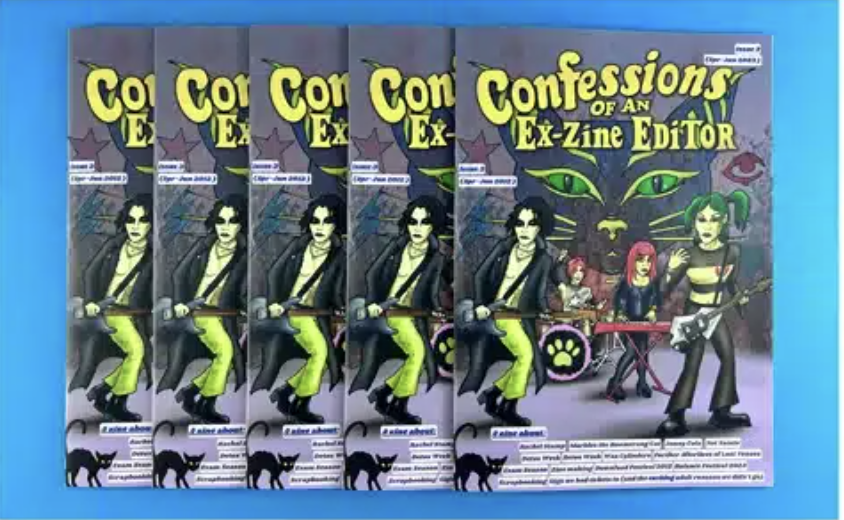
Creating your own comic book art can be as affordable—or as premium—as your vision and tools allow. Whether sketching on paper or designing in a graphic design program like Adobe Photoshop, your chosen path impacts your cost, workflow, and even final print results. Let’s explore the three major routes: traditional, digital, and hybrid.
If you enjoy the tactile nature of pencil on uncoated paper or the inky finish of a brush stroke, traditional tools might be your go-to. A basic setup typically includes:
While you can start small for $150–$200, a premium drafting table setup can exceed $1000. Remember, this approach may require scanning individual files, fixing ink transferral issues, and formatting them into the correct file types like a high-resolution CMYK color mode DPI PDF file—especially before using tools like Mixam’s automatic file checker during production.
Going digital removes the clutter—and sometimes the mess. You’ll mainly need:
Though the initial quote for hardware/software can run high, it’s more scalable for creators handling large offset print runs or uploading individual files for saddle stitch binding, hardcover book orders, or even detachable outer covers. Digital art also allows for online previews, downloadable proofs, and instant re-edits—ideal for creators with high page counts or those seeking a quick estimated date for delivery.
Many modern artists blend the best of both worlds. They start with pencil sketches on single pages, then digitize and refine them in Photoshop. This method requires a good scanner and may involve correcting hinge area spacing, extending artwork to avoid blank page errors, and carefully managing your finished trim size.
Using Mixam's file setup support page and finishes support page ensures your front cover design, inside back cover, and inner pages all end up in the correct place.
If you’re working with traditional artwork, one crucial step before printing is digitizing your content. Since printers require high-resolution dpi PDF files and specific file formats, your physical illustrations must be converted into digital versions. This is a key consideration when figuring out how much does it cost to print a comic book, especially if you're producing individual files for single pages or double pages.
Professional scanning services typically charge between $60 and $250 per page, depending on quality and turnaround. For creators planning frequent or larger orders, investing in a graphic design program and a high-end reproduction scanner—ranging from $3,000 to $5,000—can be a smarter, long-term solution.
Beyond scanning, you’ll also need to prepare your files to match the printer’s technical specifications. This includes accurate finished trim size, correct CMYK color mode, clean extension of artwork into the hinge area, and ensuring each blank page, interior page, and inside front cover is aligned properly. Tools like Mixam’s automatic file checker, their file setup support page, and downloadable PDF templates can help you avoid costly revisions and ensure your artwork is in the correct place.
Proper preparation not only guarantees a smoother printing process but also enhances your comic’s final appearance, whether you're printing on uncoated paper, choosing low paperweights for low page counts, or selecting finishes like saddle stitch binding, hardcover items, or even a dust jacket. Ensuring that your files are print-ready at the earliest opportunity can significantly reduce the estimated date for delivery and keep your initial quote within budget.
If you’re printing with Ex Why Zed, the process is straightforward. We only need three things to get started:
1️⃣ Your print-ready artwork (as a high-res PDF),
2️⃣ Your print preferences (binding, size, finishes), and
3️⃣ A delivery address.
Just send your files via WeTransfer, and our expert team will do a full check before printing—no worries if it's your first time. Our quick guides on bleed, file size, and double-page spreads make it easy to get everything right the first time. You can explore the Ex Why Zed Print Journey for step-by-step help and ensure your files are in perfect shape before hitting print.
After the creation stage is complete, you will set the wheels of the printing process in motion. This stage involves making some crucial choices—the comic book sizes you want to offer, whether you opt for color or black-and-white prints, and the quality of paper fit for your purpose. Each decision impacts costs differently, with scenarios often balanced between what you'd like to offer and what is financially viable. Understanding these variables thoroughly will allow you to navigate this phase efficiently.
The size of your comic book plays a subtle yet significant role in how readers perceive and engage with your story. Although you are free to experiment with unusual-size formats, it's generally safer and more cost-effective to adhere to standard sizes. This is not just about binding expenses but also about matching the expectations of your readership. The most popular comic book size is 6.7" x 10.2", though sizes can range up to 8.5" x 11.5". Larger sizes involve increased printing costs, and custom sizes might incur additional charges.
Here’s a straightforward breakdown of standard comic book sizes:
|
Standard Size |
Dimensions |
|---|---|
|
Pocket Book |
4.25" x 6.87" |
|
Golden Age |
7.38" x 10.25" |
|
US Trade |
6" x 9" |
|
US Standard |
6.69" x 10.24" |
Another significant factor in determining costs is your decision between printing in color or black-and-white. Printing in full color involves higher costs but is usually preferred for graphic stories that draw significantly on visually vivid storytelling. Many globally acclaimed comics, however, are successfully published with black-and-white interiors. Some even combine both, opting for colorful covers with black-and-white interiors or including selective color pages within a largely black-and-white interior. Considering styles, target demographics, and budget constraints can help you make an informed decision on this vital aspect of the printing process.
Choosing the right paper stock plays a crucial role in determining how much does it cost to print a comic book. It's more than just aesthetics—it affects the comic's durability, color vibrancy, and overall reading experience. From internal pages to the inside front cover, the right choice ensures your art shines and printing costs stay in check. Here’s a breakdown of some popular options:
The binding of your comic book significantly affects its durability, aesthetic appeal, and production cost. From saddle stitching suitable for smaller books to various forms of perfect binding ideal for larger comics, the options are myriad. Other binding styles such as Wire-O, Spiral, Adhesive Casebound, and Smyth Sewn add unique touches to your comic book, enhancing its visual appeal while ensuring it stays intact over time. Understanding different binding methods and their impact on your budget will help you choose the best option for your comic book.
Staple binding, or saddle stitching, is a cost-effective method and common among comic books with a lower page count. This process involves folding pages in sheets, stacking them, and securing them with metal staples through the "spine". Staple binding renders a lightweight, flexible finish and is an economical alternative to other binding methods. However, since the pages are stacked inside each other in multiples of four, this binding style works best for shorter books (typically under 92 pages). It might not be the best choice for larger, thicker works that require more durable binding.
Perfect binding, often seen in paperback books, involves gluing the cut pages into a block that is then attached to the spine and separate heavier paper covers. This lends the comic book a sturdy, smooth spine where you can print the title and author’s name, making it great for display. While costing slightly more than saddle stitching, perfect binding accommodates more pages (up to hundreds) and offers a professional finish that’s excellent for long-term usage.
Wire-O binding, also known as twin-loop or double-loop binding, is a method where holes are punched on the side of the pages, and a wire spine is threaded through. This style allows the comic book to lay flat when open, providing an uninterrupted view of the artwork across both pages. Although not very common for comics, Wire-O binding can give your product an unconventional edge, setting it apart from traditional comics in the market.
Spiral binding involves looping a plastic coil through holes on the side of the pages. It offers durability and the significant advantage of allowing the comic book to lie completely flat. This is particularly beneficial when a graphic narrative extends from one page to the next, ensuring the continuity of the artwork isn’t disrupted at the centerfold. However, much like Wire-O binding, it is less commonly used for traditional comic books.
Adhesive casebound binding involves attaching an outer hard casing to the assembled pages using a robust adhesive. This type of binding gives your book a rigid and high-quality feel reminiscent of a classic hardbound novel. While more expensive than other types of binding, casebound binding certainly adds a premium touch to your comic book. It's suitable if you're focusing on crafting collector’s editions or luxury editions or if the graphic novel format is preferable.
When it comes to answering how much does it cost to print a comic book, several factors come into play—from design and material choices to binding style and promotional planning. Let’s break it down for clarity and smarter budgeting.
Beyond just printing, self-publishing your comic means you must promote and distribute it effectively. While you can utilize free online tools like social media or create a website using basic platforms, impactful marketing often comes with a price tag. You may need professionally designed flat items, banner ads, printed posters, or even booths at comic conventions.
According to industry standards, budgeting around $500 to $1,000 for your initial promotional push is a smart starting point. This may cover:
Keep an eye on your new estimated delivery date when scheduling promotions—timing is everything that maximizes impact.
Planning to launch your comic on social media? ExWhyZed doesn’t just print your books—they help you think beyond the press. From pre-launch teasers to final product shots, their social media launch guide gives you smart, actionable tips to build hype and drive orders.
If you’re starting from scratch, the start-up costs to create a comic book can range from $1,000 to $5,000. These estimates cover:
These numbers are based on a standard 48-page, full-color comic book. If you're planning high page counts, heavy paper stocks, or complex layouts, costs will rise. Ensure your files meet the printer’s specifications to avoid delays—Mixam’s support page and file setup guide are your best allies here.
Here’s a general cost breakdown for a standard 6.7" x 10.2" perfect-bound comic book. These estimates use 105 gsm (70 lb) paper for interior pages and a gloss-laminated 200 gsm (80 lb) cover and assume an order of 100 copies.
Prices do not include shipping.
|
Quantity of Comics |
40 Pages |
44 Pages |
48 Pages |
56 Pages |
64 Pages |
|---|---|---|---|---|---|
|
100 pcs |
$373 |
$425 |
$418 |
$472 |
$516 |
|
200 pcs |
$440 |
$499 |
$492 |
$557 |
$609 |
|
500 pcs |
$513 |
$579 |
$576 |
$653 |
$715 |
|
1000 pcs |
$630 |
$711 |
$706 |
$817 |
$892 |
|
2000 pcs |
$918 |
$1023 |
$1043 |
$1196 |
$1321 |
These values are only indicative, and actual costs may vary. You should get a personalized quote for your specific comic book project.
At Ex Why Zed, we specialize in high-quality comic book printing tailored to independent creators. Whether you're printing a short run for a convention or launching a full-color graphic novel, we offer stunning results, fast turnarounds, and expert support every step of the way. Choose from saddle-stitched, perfect bound, or hardcover options—all at competitive prices. Let Ex Why Zed help you turn your story into a printed masterpiece. Get a free quote today!
From crafting compelling characters to choosing the perfect layout and paper, every detail reflects your artistic vision. But to truly bring that vision to life, it's essential to understand how much does it cost to print a comic book.
From selecting perfect bound formats and heavy paper stocks to preparing your inside covers and ensuring your files are in the correct format, every step impacts your final cost. Utilizing tools like Mixam’s instant quote calculator, support page, and delivery support page helps you stay on top of deadlines and avoid unexpected issues. Whether planning for a new estimated delivery date, fine-tuning flat items, or ensuring your content fits the bottom of your spine, being financially and technically prepared can make all the difference.
With a clear grasp of the printing and publishing process—and leveraging resources like free quotes, file checkers, and setup guides—you can stay within budget while maintaining complete creative control. Knowing the true cost not only protects your investment but also empowers you to tell your story with confidence, quality, and impact.
The cost of producing a comic book varies drastically based on individual project specifications—including the method of comic creation, whether traditional or digital, the size and number of pages, color usage, paper selection, and binding style. On average, you might have to invest anywhere between $1,000 to $5,000 to create and print a 48-page, perfect-bound, color-printed comic book.
The cost to print a 300-page book can significantly vary based on specific project requirements, such as paper type and weight, color or black-and-white printing, and binding method. As every project is unique, it is recommended that you get a custom quotation through an online print cost calculator for the most precise estimate.
Charges per page for comic artists can fluctuate greatly, influenced by factors such as the complexity of the artwork, color vs. black-and-white, and the artist's experience level. However, on average, they can range anywhere from $100 to $300 per page. Some established artists may charge considerably more based on their reputation and demand.
Image Comics operates under a creator-owned model. Hence, creators are responsible for covering their own production costs (including printing) for their comic books. Profits from the comics' sales are split between the creators and Image Comics, with the majority share going to the creators.

Are you planning on creating a catalog for your new product line, a guide for your event, or a novel for your writing passion? Whatever your need, choosing appropriate dimensions for your booklet is an integral step in the printing process. The book size impacts various factors from your budget to the readability and attractiveness of your publication. In this blog post, we will navigate the sea of different booklet sizes available, delve into their unique benefits, and provide you with tips on choosing the right size for your next book printing project.
Choosing the right size of book is a critical step in the printing process that significantly impacts your project’s effectiveness, cost, and overall presentation. Whether you're printing marketing brochures, instruction manuals, event programs, or product catalogs, the dimensions you select play a major role in how your content is perceived and how well it serves its purpose.

When it comes to printing booklets, several standard book sizes are popular due to their versatility and wide use in various sectors. These range from pocket-sized booklets that are portable and handy, to large square formats that are visually striking and leave a lasting impression. Below, we delve into a variety of sizes offering sufficient space for your creative layouts and critical information.
Perfect for personal writings like diaries and poetry, the pocket-sized booklets measuring 4.25 x 5.5 inches are compact and user-friendly. Pocket books fit seamlessly into one’s hands and can be easily carried around, making them an ideal choice for smaller manuals or guides. They can also be utilized as promotional handouts or even as notebooks with just blank pages or lined interior pages, providing a practical and minimalistic design option.
The tall and slim booklets standing at 4.25 x 11 inches offer a unique layout for content that needs to grab a reader’s attention. This size is often preferred for items such as high-end wine lists or restaurant menus. With this format, your brand or business can present information in a distinct manner that sets you apart, enhancing visibility and brand recognition.
The standard novel size of 6 x 9 inches is a favorite amongst publishers and authors. Its optimal text readability and efficient print economics make it a prime choice for novels, biographies, and non-fiction titles. This classically proportioned size ensures a comfortable grip and provides a superior reading experience, encapsulating the essence of a classic book.
The balanced square size measuring 8.5 x 8.5 inches offers ample space for creativity and innovation. This spacious design is perfect for coffee table books, extensive art portfolios with international appeal, luxury brand catalogs, or detailed visual narratives. With its attractive proportions and considerable area, it allows for innovative layouts that make each page a visual delight. It embraces creativity without compromising on the reader’s comfort.
The US Letter Standard, measuring 8.5 x 11 inches, is arguably the most recognizable and commonly used size. It is a practical pick for manuscripts, reports, and other professional documents. Its familiarity makes it a universally accepted choice ensuring consistency across borders. This size offers a comfortable reading experience and is the natural pick depending on the nature of your content and audience.
The large square format, offering an 8 x 8 inches canvas, is tailor-made for designers. It provides ample room that is perfect for luxury brand catalogs or detailed visual narratives. The extensive space allows designers to explore different layout options and present visuals in an impactful and engaging way. Despite its large size, this format does not impact user comfort, serving as a visually striking platform.
Swarmed by extravagance, the magazine's standard size measuring 9 x 12 inches, is famous for high-end publications or art retrospectives. This format offers a generous amount of space for images and textual content, making the reader experience a luxury.
Known around the globe, the A4 International Standard measures 8.27 x 11.69 inches. Catering to a broad array of professional documents, this size ensures a consistent layout regardless of your geographical location. Whether you're assembling a professional report, a brochure, or a simple manual, this adaptable option has you covered.
A5 Compact Standard measures 5.83 x 8.27 inches. This dimension strikes the perfect balance between size and substance, offering a condensed reading experience without compromising the content quality. This is an ideal pick for educational resources, instruction manuals, or any booklet intended for frequent use.
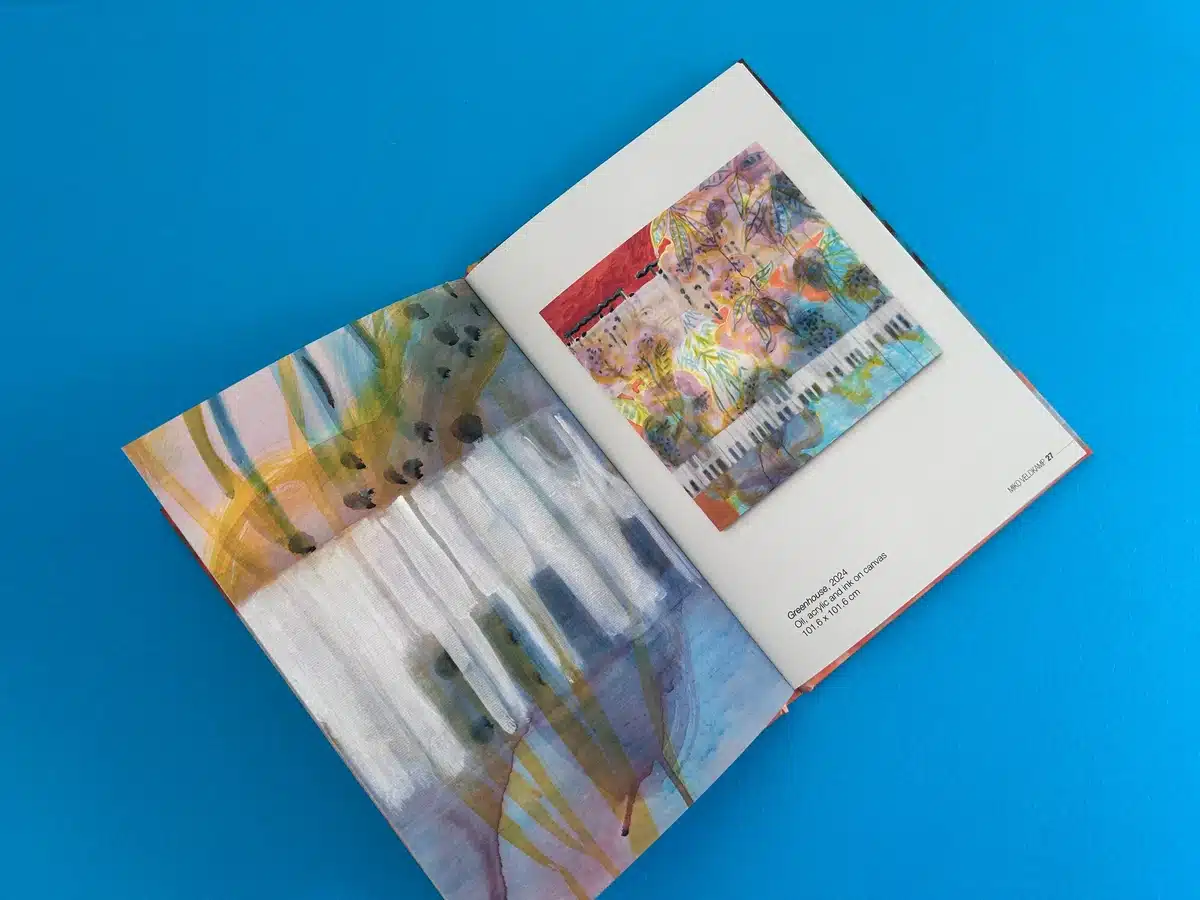
Now that you have a fair idea about the common book sizes, let us understand the different steps involved in making the crucial decision of choosing the right size for your booklet -
Understanding who will be reading your booklet plays an essential role in choosing the right size:
The book’s purpose should also bear heavily on size selection. If it’s meant to be a comprehensive catalog of products, then you’d need a size that accommodates many images and descriptions. On the other hand, if it’s a pocket guide to a small event, a smaller size would work perfectly.
The type of content you want to include will also dictate the size of your booklet. If your material contains complex diagrams or images that need to be seen in detail, larger sizes can accommodate them without reducing impact or readability.
Printing and binding methods also influence the selection of booklet size.
All printing options have their specific requirements regarding page counts and dimensions. These elements would need to be considered alongside your booklet's purpose and content.
The total number of pages in your booklet plays a big role in determining the best size. If you're working with a low page count (for example, 8–24 pages), a smaller format like A5 might feel more substantial and compact. For booklets with a high volume (say, 40 pages or more), larger sizes like A4 or square formats can help maintain readability and avoid overcrowded layouts.
When you print booklets with print experts like Ex Why Zed , you get several great size options depending on the style and purpose of your project. We have a deep understanding of the demands of commercial printing and will recommend you the best size for your booklet. One of the go-to choices is A5 (148mm x 210mm) — it’s compact, tidy, and perfect for things like event programs, poetry collections, or small brochures. If you’re aiming for something a bit more visually unique, the 210mm x 210mm square format is a brilliant pick. It gives your booklet a modern, balanced look and works especially well for portfolios, art books, or anything design-heavy.
For projects where you want more space to work with — like detailed guides or educational booklets — we support A4 (210mm x 297mm). Print work on this size gives your content room to breathe and looks professional. And if you’re feeling creative, we go beyond standard sizes with custom dimensions. That means you’re free to create booklets that are as unique as your content — whether it's tall and slim or short and wide. Request a quote now to print your booklet.
Choosing the right size for your printed booklet is often a foundational decision to ensure a well-stitched story. Different sizes influence readability, portability, and aesthetic appeal, thus playing a key role in streamlining the entire printing experience. To select the perfect size, comprehensively understand your audience, assess your content's nature, and define your objectives. These steps will set your booklet on the path to fulfilling its intended purpose adeptly and impressively.
The best size would depend on various factors such as the purpose of your booklet, your target audience, and the type of content you wish to include. It's crucial to consider these aspects and balance them in deciding the optimal size for your booklet.
Absolutely. Many high quality commercial printers and independent print designers including Ex Why Zed support custom sizes. We have worked with some of the most creative minds and helped them achieve print excellence regardless of the size of the booklet.
Yes, booklet size and color are related in terms of design impact and print efficiency. Larger sizes allow more space for vibrant colors, premium colors, and detailed color modes, while smaller sizes often benefit from minimal color use to avoid clutter and reduce print costs.
Image Drive - https://drive.google.com/drive/folders/16Fp0oSQM4WgY3fImF5qrR8BCjOffV3xI?usp=sharing

Have you ever held a book in your hands and marveled at its perfection - the feel of the paper, the crispness of the print, and the vibrance of the cover? If so, you are not alone. The allure of a beautifully printed book can fascinate readers and inspire authors alike. Every book, be it a novel, a textbook, or a picture book for children, starts its life as a humble manuscript. It's the magic of the book printing process that transforms these simple files into captivating stories that we can touch, smell, and cherish.
This blog aims to reveal the mystery behind this transformation, taking you on an unforgettable journey from manuscript to print. We'll unveil the meticulous steps involved, learn about different printing methods, and delve into the essentials of a printing press. Additionally, we'll address the importance of quality control and navigate through common challenges faced during the printing process.
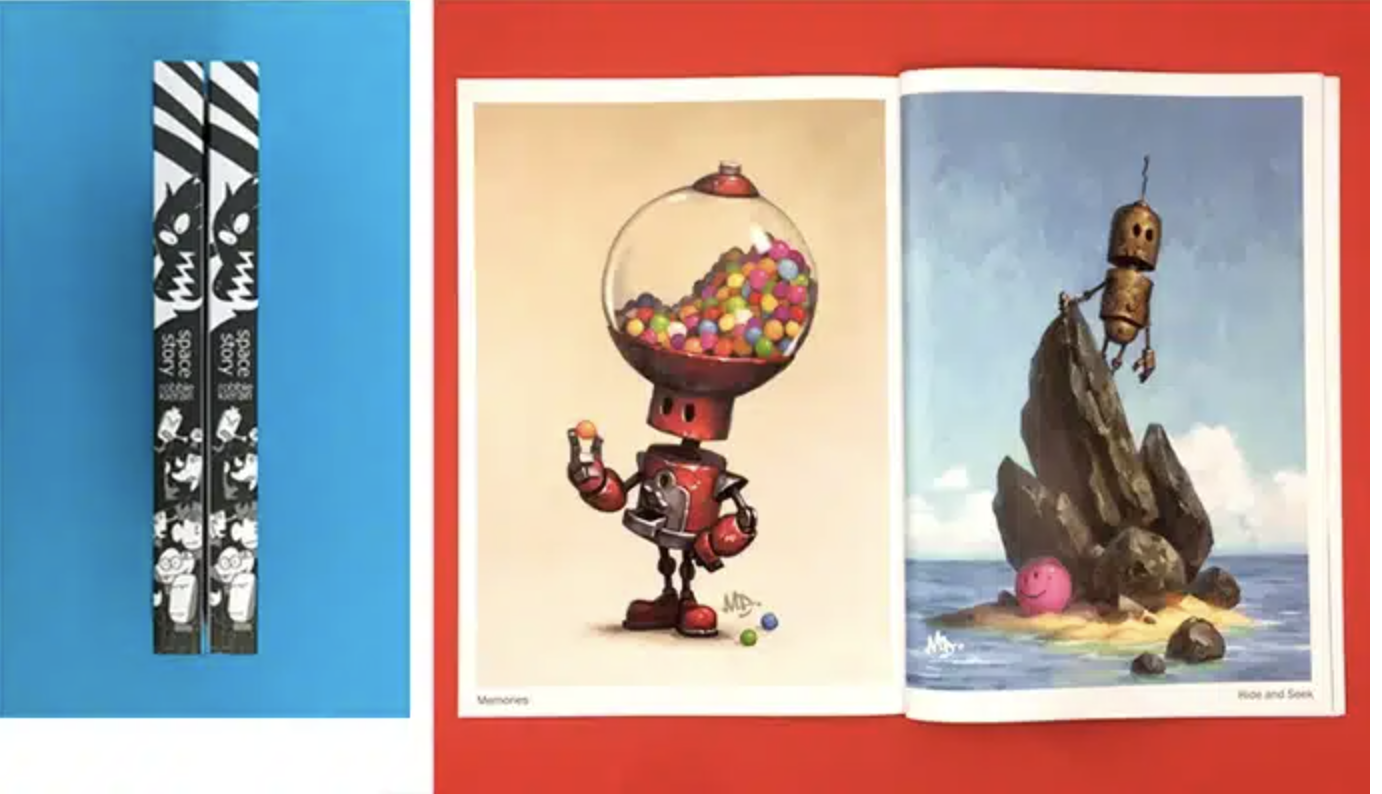
The journey from manuscript to print involves careful editing, creative cover design, and precise file preparation in the pre-press stage, all handled by skilled experts. Here's how to print books.
The process begins with the author or publisher ensuring that the manuscript is fully written, edited, and proofread. This includes several rounds of content editing, copyediting, and line editing. At this stage, the final text is saved in a digital format (usually Word or Google Docs), free of typos and structurally sound. All chapters are ordered correctly, and any special elements like footnotes, appendices, or glossaries are included.
The finalized manuscript is imported into a layout and typesetting software such as Adobe InDesign or LaTeX. During this phase, the book’s internal formatting is created, which includes setting the trim size (e.g., 6"x9"), applying fonts, headers, margins, and paragraph styles, adding page numbers, chapter titles, and running headers, and formatting images at a high quality (e.g., 300 dpi), tables, and special sections. The result is a print-ready PDF with a consistent and professional layout throughout the book.
A designer creates the full book cover design of the book, which includes the front cover, spine, and back cover. This step involves choosing a design concept that reflects the theme and genre, incorporating the title, subtitle, author name, and publisher logo, adding an ISBN barcode (provided by the publisher or purchased by the author), and including a back cover blurb, author bio, or reviews, if desired. The cover is designed to the exact dimensions of the print size, including bleed and spine width (which is calculated based on the page count and paper thickness).
If the book is to be distributed commercially to booksellers, it needs an ISBN (International Standard Book Number). The ISBN is obtained from an authorized agency (like Bowker in the US or Raja Rammohun Roy National Agency in India). Once the ISBN is acquired, it is used to generate a barcode, which is placed on the back cover during the design phase.
Before full-scale printing, a printed proof (also called a “print proof” or “advance copy”) is created. This is a single copy of the book printed and bound exactly as the final book will be. It is used to check print quality, validate colors and image clarity, confirm that layout elements appear correctly, and spot any final typos or design flaws. The author and/or publisher review this proof carefully and make any final corrections.
Once the proof is approved, the final files (interior PDF and cover PDF) are sent to the printer. The printer checks these files during a process called prepress. This includes verifying resolution and bleed margins, checking for font embedding issues, ensuring page count matches the spine design, and making sure the files meet all technical specifications. If any issues are found, the files are sent back for correction before proceeding.
After prepress approval, the book goes into production. Depending on the scale and print method, one of the following is used: offset printing for large print runs (usually 500+ copies), offering lower per-unit cost and high-quality output, or digital printing for smaller runs or print-on-demand, ideal for self-publishers or testing market demand. In offset printing, metal plates are made for each page and used to transfer ink to a huge sheet of paper via rollers. In digital printing, high-speed laser or inkjet printers directly print from digital files.
Once the pages are printed, they are collated and bound. Binding types vary, including perfect binding (common for softcover paperbacks), case binding (hardcover books), and saddle-stitching (used for thinner booklets). In perfect binding, the printed pages are glued at the spine and wrapped with a cover. In hardcover books, the pages are sewn or glued and enclosed in a rigid cover board.
Ex Why Zed has different binding options available for your printing journey. So, if you're interested, please check this guide.
After binding, the book is trimmed on all sides to ensure clean, uniform edges. Then, any special finishes are applied, such as lamination (glossy or matte), spot UV coating, foil stamping, and embossing or debossing, which is crucial for custom book printing. These finishes enhance the visual appeal and durability of the cover.
The printer conducts quality checks to ensure consistency across all copies. They check for misaligned text, smudged ink, missing pages, poor binding, or defects in cover finish. Any faulty copies are removed from the batch.
The printed books are packed into boxes for shipping. Depending on the distribution strategy, they may be sent to a warehouse or distributor, shipped directly to retailers (Amazon, bookstores, etc.), or stored by the author or publisher for direct sales. In the case of print-on-demand (POD), individual copies are printed and shipped as orders come in.
Got your book ready to go? Ex Why Zed makes printing and distribution easy with a quick 4-step process. Simply send your artwork via WeTransfer, and we’ll handle the rest. Need help? Our team is just a call, email, or live chat away. Let’s get your book into print!
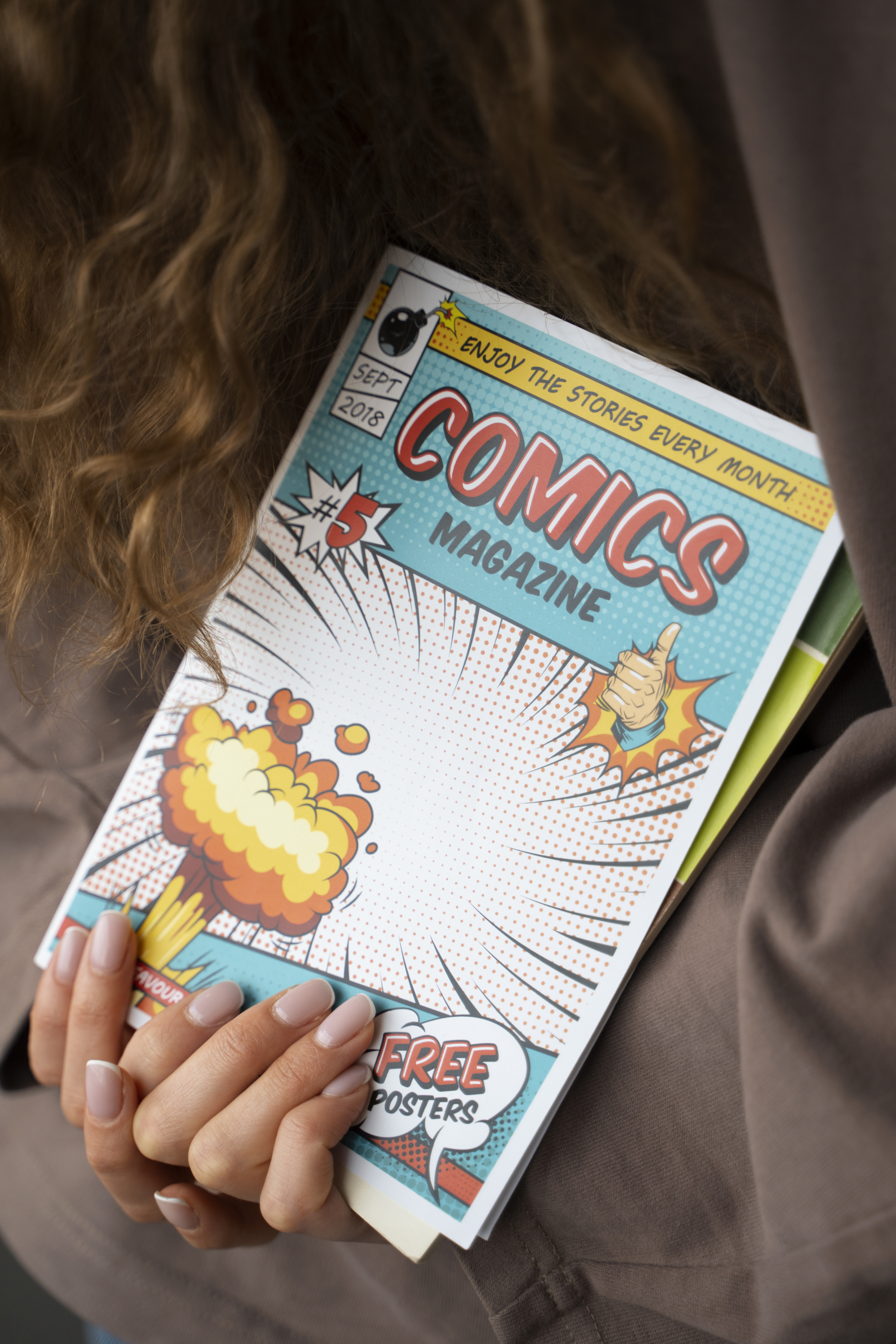
The printing press is an engineering marvel that brings text and images to life through a series of coordinated actions. Key components include content plates, ink and paper, and a binding system to assemble the pages.
Offset printing commences with the painstaking process of preparing the plates. During this stage, an image of the text is photographically transferred onto thin metal plates. Each plate is dedicated to one color - cyan, magenta, yellow, black, or special inks. Rubber is burned onto each plate, leaving behind a crisp text image of the book. The plates are later positioned onto the cylinder for printing by a laser printer. The high resolution and sharp detail of offset plates contribute to the high-quality color reproduction characteristic of offset printing.
Ink and paper selection, including options like white pages, play a significant role in determining the aesthetic appeal and longevity of the book. The ink applied needs to be durable, light-fast, and apt for the paper type chosen. As for paper, it needs to possess the right weight, texture, color, and opacity to complement the content and purpose of the book.
|
Considerations for Ink Selection |
Specifications for Paper Selection |
|---|---|
|
Color Strength |
Weight |
|
Drying Speed |
Opacity |
|
Lightfastness |
Color |
|
Stability |
Finish (Glossy, Matte) |
Choosing the right combination of ink and paper can significantly influence how the reader interacts with and experiences the book.
Safeguarding against typographical errors and layout issues even after pre-press is essential to producing a flawless printed book. Hence, proofreading forms a critical quality control measure. It involves checking the "soft proof" or digital version and the "hard proof" or printed sample of the book for any inadvertent mistakes. If any discrepancies are found during proofreading, the book undergoes revisions until it’s deemed perfect for full-scale production.
Printing a coherent and visually consistent book requires meticulous monitoring and adjustment of numerous factors. These include:
While the machinery of the printing press in North America executes a well-coordinated ballet to transform a manuscript into a printed book in Europe, it isn't devoid of potential challenges. From color variations, which can drastically affect the visual unity of images and text, to trim size discrepancies impacting the uniformity and professional appearance of books, these seemingly small issues can have substantial impacts on the final product's quality.
Color variation is one of the most common challenges in book printing. Factors such as fluctuating temperature, humidity levels, variances in paper absorbency, and inconsistencies in ink composition can cause color shifts. These variations are particularly problematic in books like graphic novels or children’s illustrated storybooks, where specific colors often play a critical role in conveying certain moods or themes. To counter these challenges, rigorous color matching and adherence to international color standards like the Pantone Matching System are employed in modern printing setups.
A book's trim size - its final dimensions post-binding and cutting - is significant in determining its portability, readability, and shelf presence. Inaccuracies in trim sizes can result in:
At Ex Why Zed, we believe every story deserves to be beautifully told—and beautifully printed. As one of the UK’s leading book printing service providers, we offer high-quality, reliable, and cost-effective solutions for authors, publishers, educators, creatives, and businesses looking to publish their work in print.
Whether you're self-publishing your first novel, printing educational material, or creating a high-end art book, Ex Why Zed makes the process simple, fast, and tailored to you.
With a reputation built on trust, transparency, and quality, ExWhyZed is the go-to partner for book printing across the UK. Get a quote now.
A tour through the winding lanes of the book printing process serves to reinforce our admiration for the colossal effort and the fine balance of art and technology that goes into creating each physical book, including the selection of an ISBN and the eBook version. From the meticulous editing and cover design process to the carefully monitored run on the printing press, each stage provides an invaluable contribution to the final masterpiece. In a world that's increasingly turning digital, the tactile pleasure of holding a well-crafted book offers an experience that cannot be replicated. Understanding the intricacies behind the creation of these bound pages of joy, indeed, fosters a deeper appreciation for this extraordinary invention - the printed book.
Printing duration varies based on the type of printing method used and the complexity of the book. Digital printing can have a turnaround time as quick as 3-5 working days hours while offset printing, particularly for large volumes of paperback books, may take 8-10 days. These timings are very dependent on the print choices of your book.
Several factors impact printing costs, including the number of copies, number of pages, page color (black and white or full-color), paper quality, trim size, type of binding used, and whether any special finishing touches are included, such as embossing on the cover.
The choice of printing method depends on your specific needs such as quantity, budget, quality expectations, and delivery timeline. While offset printing is great for high-volume orders, digital printing works best for shorter runs. Print-on-demand can be an ideal option for self-publishers without upfront inventory investments.
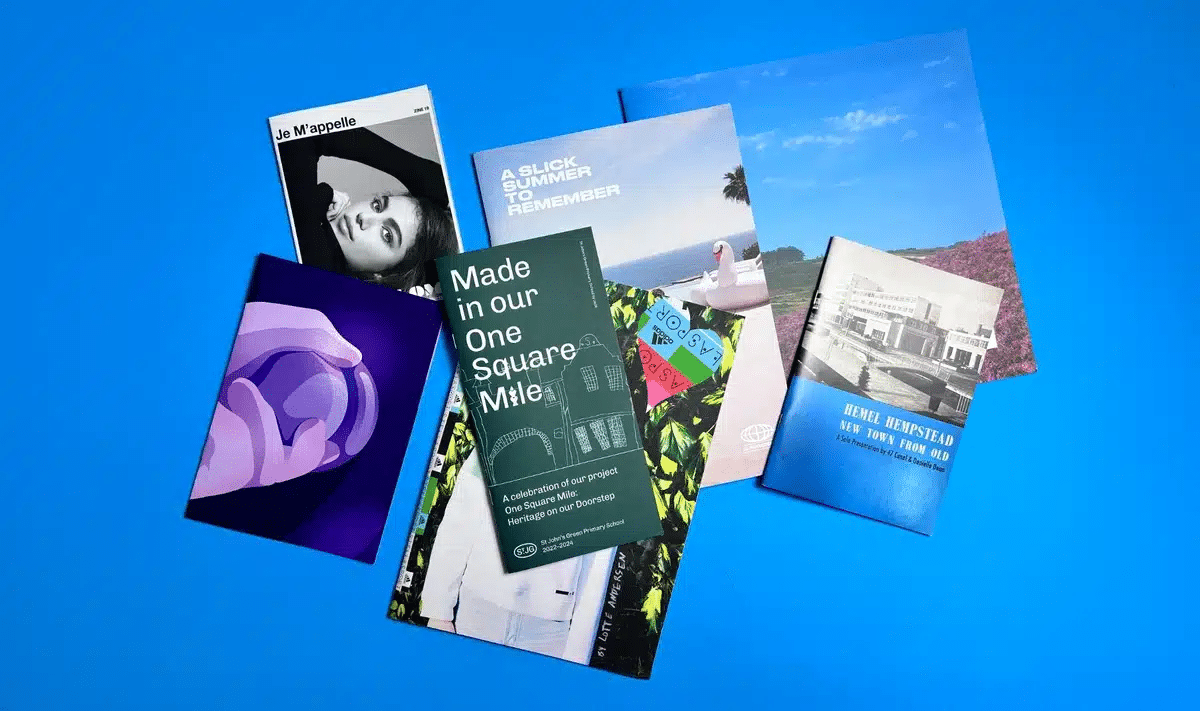
Creating a booklet or a book in Word might be an important requirement at times, especially if you are a writer looking to print the draft of your book. Although it looks daunting initially, you don't need outstanding technical skills to achieve this. All you need is the right set-up and understanding of Word's features—and that’s what we’re going to explore in this blog.
We will walk you through the process of creating a booklet using two methods—the manual method and leveraging pre-built templates. Also, we will look into the detailed steps for both Windows and Mac users, helping everyone get a grasp on creating the perfect booklet.
Here are some basic steps you need to follow before you actually start making a booklet in Word -
Your journey to creating a booklet starts with preparing your document. A well-prepared document ensures that the contents are organized and making necessary adjustments becomes effortless. The page setup plays a major role here. Correctly setting the page size and margins ensures your document transforms smoothly into a booklet. It also helps to select the right font, ensuring your text comes across clear and easy to read. Let's dive deeper into these aspects.
Choosing the correct page size and margins isn't just a matter of aesthetics—it significantly affects the readability and arrangement of your content in the final product: the booklet. For the best results, follow this setup:
|
Steps |
Instructions |
|---|---|
|
1. Open the Layout Tab |
==> You can find it at the top of your document window. |
|
2. Launch the Page Setup |
==> Click the dialog launch icon in the lower right corner of the Page Setup section of the Layout tab. |
|
3. Adjust the margins |
Select 'Book fold' in the Multiple pages menu under the Pages header. Choose your desired Gutter size to leave extra room for binding. |
Keep in mind that the final page size will be half of what you set here due to the Book Fold Layout format.
Now that the page size and margins are set, you move on to another crucial part of your document— fonts. Fonts can change the entire look of your document and significantly impact its readability. Hence, selecting an appropriate font size and type is essential. Be sure to choose a font that is not too overwhelming but subtly enhances the reading experience. Ensure the fonts are consistent throughout the document for a professional appearance.
Besides, consider the paragraph spacing, indents, and alignments to make sure the text is easy on the eyes. With Word's extensive formatting options at your disposal, you can get your document looking precisely how you have envisioned it!
Next, we jump into the process of creating a booklet. The manual method comes in handy when you prefer having full control over every aspect of your booklet. This method involves using the "Book Fold" layout— a prebuilt feature in Microsoft Word that automatically orients your document for a printed booklet. To create a booklet manually, you adjust your document’s margins and then consecutively print on both sides of each sheet. And don't worry; we will guide you through both processes as they vary a bit for Windows and Mac users.
Creating a booklet in Word differs slightly from platform to platform. If you're a Windows user, follow these steps:
With this, you have completed your process of creating a booklet on a Windows system!
As for Mac users, here are the steps you need to follow:
And voila! Your booklet is ready to be printed from your MacOS.
But what if you want a quicker solution, or simply prefer a ready-to-use design? Word comes with an ample number of templates for booklets that can be customized as per your needs. Using a template could save time and also offer a professional look to your booklet. Regardless of the operating system, Microsoft Word gives everyone a chance to leverage these templates and create eye-catching booklets.
As a Windows user, here's how you can create a booklet using a template:
On Mac systems, the process is just as simple:
Getting your booklet on screen is just the first half. The second part of the journey begins when you're ready to translate this digital version into a physical one, i.e., printing your booklet. The printing process is a bit trickier as compared to common print tasks. You must prepare the printer to print on both sides and make it understand the sequence of the pages. Here's how to do that.
Windows users need to follow these steps:
With these settings enabled, your booklet is ready to come to life!
For Mac users, the printing process is slightly different:
If your printer doesn’t support two-sided printing, you need to print each page manually, one at a time.
Even with all the right settings, you might come across a few hitches while assembling your booklet. However, fret not! A few simple solutions can help you troubleshoot these challenges quickly. Keep in mind that patience and attention to detail are vital while doing this task.
Pagination problems can make your booklet appear disorganized and confusing, disrupting the reader's flow. To avoid pagination errors, always remember to double-check your settings in the Page Setup options. Additionally, ensure that each page begins on a new leaf and follows the correct order. If your printer doesn't support automatic duplex printing, take extra care when reinserting the pages to ensure right-side-up printing. It may take a few trials to understand how your printer feeds and ejects paper, so conduct a test run before printing the final copy.
Certain printing errors like orientation issues, paper jams, or incorrect text alignment can occur during the printing process. To avoid these, always review your print preview before starting the print job. Moreover, ensure you've selected the right options in the print settings, especially 'Print on Both Sides' and 'Flip pages on short edge.' If there's still an issue, checking your printer’s user manual or seeking help from the printer’s manufacturer can prove beneficial.
To avoid such issues, it is always recommended to partner with a printing expert like Ex Why Zed to print your booklets. You can focus on the creative aspects of your booklet while we handle everything else for you.
Ex Why Zed offers comprehensive booklet printing services tailored to diverse needs, from marketing materials to event programs. They provide a wide range of custom sizes, including options from A6 to A3 in portrait orientation, allowing you to select the perfect dimensions for your project. Their expertise encompasses various binding methods, such as saddle-stitched (stapled) and perfect bound booklets, accommodating different page counts and design preferences. With state-of-the-art printing technology and a team dedicated to delivering high-quality results, Ex Why Zed ensures your booklet is produced to the highest standard. Request a quote now to print your booklet.
This quick guide with some helpful tips should equip you with all the necessary knowledge to print your booklet. Whether you prefer to manually format your pages or use the convenience of a template, the ability to develop high-quality, professional-looking booklets for your creative writing project is now within your reach. Remember, the key to formulating an excellent booklet lies primarily in proper preparation—setting your document well and carefully verifying your print settings. Troubleshooting common issues proactively will prevent unnecessary stress and help you accomplish your objective smoothly.
Absolutely! Microsoft Word allows you to manually set up your document size, margins, and orientation to suit your booklet requirement. The feature 'Book Fold' is particularly handy for manual creation, automatically changing the page layout fitting for a printed booklet.
Just like the Word documents, you can convert your Pages document into a booklet, too. The process involves adjusting settings like the page size, margins, and printing options. Remember, having a detailed understanding of how your printer feeds and ejects paper can facilitate this process.
To add page numbers, go to the 'Insert' tab and select 'Page Number.' Choose the desired location and format. Ensure that 'Different Odd & Even Pages' is selected in the 'Header & Footer' tools to accommodate the booklet layout.
Define your purpose and target audience, create a clear plan, and apply good design principles such as contrast, repetition, balance, and appropriate use of white space.
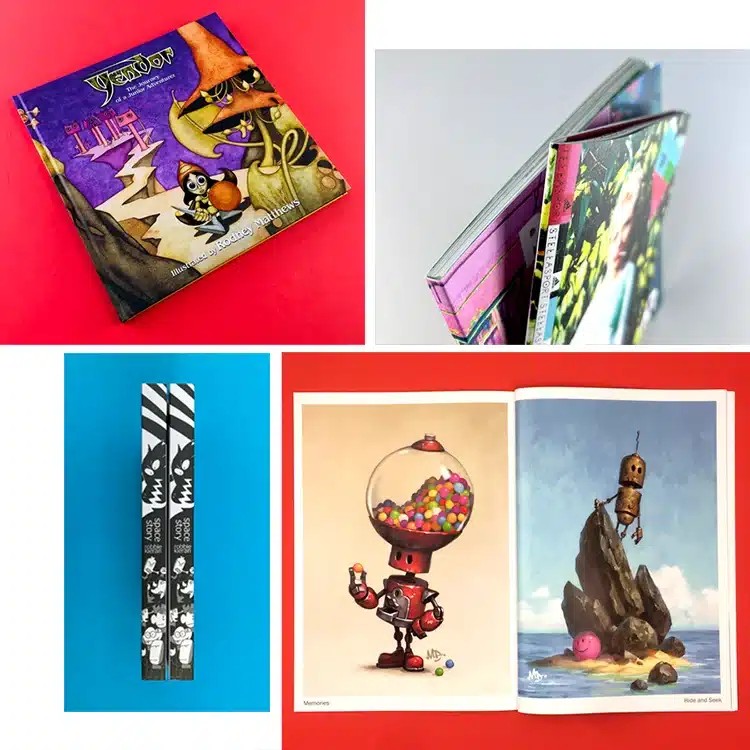
Printing a comic book is a dream for many creators around the world. To bring the characters and stories to life and hold them in your hands is a truly magical experience. But the process of getting there can be overwhelming, especially if you're new to the game.
There's so much to consider, and often, terms like 'bleed,' 'trim line,' 'quiet area,' and 'saddle stitch' can leave you feeling perplexed. That's where we come in to help.
We've put together this guide to walk you through the entire comic book printing process from start to finish. Not only does it break down technical jargon, but it also gives you consolidated advice, making it the perfect blueprint for printing your own custom comic books.
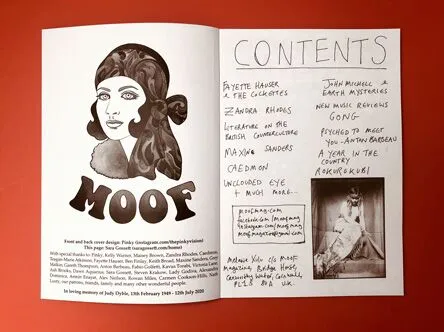
This phase kicks off with writing the script and creating an outline for your book. Getting this stage right is pivotal, as it forms the foundation of your entire comic and guides the subsequent stages of visualizing, sketching, and polishing your book for print.
No matter how compelling your story is, it would fall flat without captivating illustrations. That said, writing your script is the first step in creating your own comic book. Use a well-thought-out storyline with intriguing characters, believable dialogues, and a good balance between text and images. Take the time to refine your script before moving on to the illustration phase because your images should complement and enhance your narrative, not confuse it.
Once the script is final, begin sketching the draft version of your comic. You can draw by hand or use graphic software like Adobe Illustrator or Photoshop CC. During the illustrating process, remember to mark spaces for word balloons where your characters' dialogues will go. Also, provide placeholders for sound effects and narrative boxes.
After illustrating, it's time to ink the pages and create the front cover art. The last step is to scan your work into your computer to create a digital art file for easy manipulation during the page layout stage. All drawings must be converted to a digital format to improve image quality and simplify the printing process.
Even after all the writing and illustrating the pre-printing process isn’t over yet. The next crucial step is editing and proofreading. This isn't simply about fixing spelling errors or grammar mistakes. It's about refining the dialogue, ensuring the placement of word balloons and captions make sense, checking that the color scheme complements the mood and tone of the story, and making sure every element of the layout designs work harmoniously.
Showcase your comic to a critical eye—preferably someone who wasn't involved in the creation process—before moving on to printing. Consider feedback, make necessary adjustments, and only once you feel it is perfect, be ready to send it to print.
In this step, you need to make some key design decisions. This includes deciding the size, understanding the importance of paper weight and type, determining the binding, selecting color and printing techniques, and making an informed choice about the printing company. All these factors carry immense relevance in affecting the quality, price, and overall look of your comic book. Here are the different aspects of your comic book that you need to make decisions on:
One of the first things to consider before printing is the size of your comic book. Size matters because it directly affects your budget. Larger dimensions translate to higher printing costs, while smaller ones are more economical. The industry-standard size for comic books is 6.625” x 10.25”, but you will find comics even in smaller sizes (as small as 5.5” x 7.75”). You can determine the size based on your target audience, distribution methods, and shelves where it would be displayed, among other factors.
Here is a rough guide to help you understand comic book sizes:
|
Standard Sizes |
Dimension |
|---|---|
|
Small Size |
5.5" x 7.75" |
|
Standard Size |
6.625" x 10.25" |
|
Large Size |
9" x 12" |
Choose wisely! Your format decision will heavily influence how your readers view and interact with your artwork.
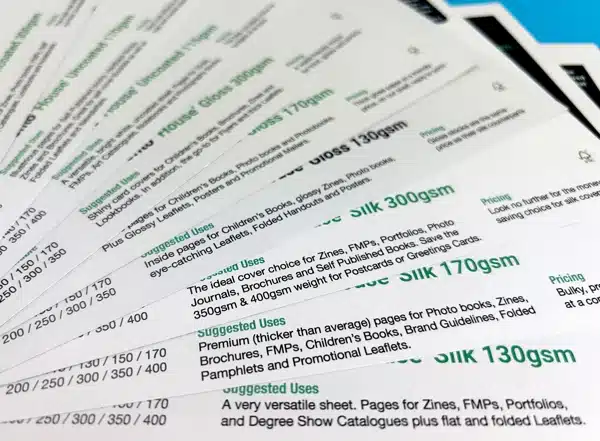
The type and weight of paper play a significant role in the quality and durability of your comic book. Comic book printing typically includes coated (gloss or satin) and uncoated paper options, with paper weights ranging from 50lb to 100lb. Heavier stocks feel more professional and are more durable, but they come with a higher price tag. The best approach is to strike a balance between paper weight and your budget.
Here is a quick comparison table for your reference:
|
Paper Type |
Weight Range |
|---|---|
|
Gloss |
70lb-100lb |
|
Satin |
70lb-100lb |
|
Uncoated |
50lb-100lb |
Considering that heavier stock translates into better durability, you may favor it for long-lasting graphic novels or collected volumes. For single issues or short comics, a lighter-weight stock could suffice.
Ex Why Zed offers a diverse selection of paper types to cater to various printing needs, each providing unique characteristics:
Once you have decided on your size and paper type, choosing how to bind your comic book is the next big decision to make. There are a few methods you can choose from:
The binding method largely depends on the number of pages your comic book contains. Choose wisely as it will affect your print’s overall aesthetics, thickness, and durability.
Ex Why Zed offers the following types of binding options:
Here is a highly successful hard bound book printed by Ex Why Zed -
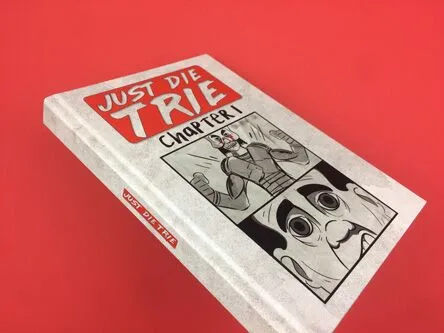
Your choice of color in printing would be dictated by the artistic style of your comic and your budget. Printing in full color, while more expensive, allows for more engaging visuals and a broader range of emotional tones in your storytelling. On the other hand, black and white printing might be apt for more dramatic or somber stories, and it's also a cost-effective method.
Modern printing processes make use of four-color printing, a system where cyan, magenta, yellow, and black are mixed to create a complete spectrum of colors. This is also known as CMYK color. Proper calibration of these primary colors during the printing process will ensure your artwork looks vibrant and true to your original vision.
Selecting a reliable and efficient printing company could make all the difference in turning your dream comic into a reality. Here are a few factors you should bear in mind when shopping around for the right printing partner:
|
Factors |
Description |
|---|---|
|
Quality |
Ensure the company consistently produces high-quality products. Consider ordering a sample book first to judge the quality of their book printing services. |
|
Pricing |
Evaluate whether the price is reasonable for the services offered |
|
Turnaround time |
The speed at which they can deliver the finished product could matter if you have a tight schedule or launch date. |
|
Customer service |
Good communication and assistance from the print company are essential, especially for first-time comic creators. |
Always ask questions, compare services and costs, and review feedback from previous clients before making your final decision.
Now that your comic is written, illustrated, proofread, and all design decisions are made, it's time to prep your comic for printing. This phase involves formatting the layout of the pages, setting up bleeds and margins, and exporting your print files into the required formats. Paying attention to these details and getting them right ensures your comic book will turn out just as you imagined and supports an effortless printing process.
Before you start formatting your layout, remember to decide on the size you aim to print. Depending on the dimensions and whether you are using Adobe Photoshop, InDesign, or other graphic design programs, create a new document setting the correct width and height.
Focus on gutters, margins, and text size. Also, you need to think about the amount of space between each panel (gutters), the blank spaces bordering the pages (margins), and the size of your narrative text or dialogue that should be easily readable even after shrinking down to print size.
Total utilization of your bleed area is necessary to prevent unprinted strips when the book is cut to the final size. Ensuring all these aspects are in place during the layout formatting phase can be time-consuming but will definitely pay dividends in the final result.
Proper setup of bleeds and margins is critical in comic book printing. Bleeds refer to the area where the image extends beyond the final trim size of your page. This is to prevent unwanted white borders from appearing when the pages are cut to size. Generally, a 0.125” bleed on each side of the page is considered a norm.
Margins, or the quiet area, are where nothing crucial (like text or vital parts of an image) lies. This is to ensure nothing important gets accidentally cut off during the printing process. A safety margin of 0.25” from the trim line is typically recommended.
Setting up these correctly ensures that your artwork will look exactly how you want it to, without important details getting chopped off or unprinted edges showing in the finished product.
The final step before sending your comic book to print is exporting your design files in a print-ready format. PDFs are the universally preferred format for this purpose due to their high quality and compatibility with various systems. Whether you're working with Adobe Photoshop, Illustrator or Indesign, exporting your completed comic as a PDF ensures the color and image quality stand up to professional printing standards with a manageable file size.
Ensure your PDF files are in CMYK color format when exporting because this is the format used in commercial printing. Other valuable settings while exporting your file might include including 'crop marks' (that guide where the page will be trimmed) and allowing for the full 'bleed' area you've prepared.
Your comic book is almost ready for its big debut! At this stage, all you need to do is submit it to the printer. Depending on the printer, you might be asked to upload or email your individual files. Then, you will be asked to review digital proofs and finalize the printing order. It's important to stay thorough and vigilant in this phase, as any missed errors or problems could be reflected in thousands of printed copies.
Once your files are correctly formatted, the colors are right, and the layouts are properly set, it's time to send them to the printer! Most printers will provide an online platform where you can upload your single PDF files. Label your files clearly before uploading with names like Page_1, Page_2, etc., so the system can place your files chronologically. Drag and drop files from your computer or, if they're larger, upload them from a cloud sharing site like Dropbox.
Remember, it's vital that you check every file before the final upload because any errors that creep into the printing process at this stage can significantly impact the final product.
The last step before printing involves finalizing your order. Take the time to review the digital proofs provided by your printer, which are typically digital copies of how your comic will appear in print.
Look for unnoticed errors or glitches that may have slipped through and also check for formatting issues that might've got overlooked earlier. Confirm if the colors match your expectations and check all the interior pages for clarity in text and images. Remember, this is your final chance to make any corrections.
Once you're happy with everything, approve the proofs and complete your payment. Then, sit back and wait for your labor of love to come to life!
Ex Why Zed specializes in transforming any creative idea into high-quality print, making it an ideal option for printing your comic books. We offer a progressive and friendly approach to printing, ensuring that each project receives personalized attention and expert advice. By utilizing advanced HP Indigo Digital and Heidelberg Litho presses, we consistently deliver the high print quality that is required for the vibrant and detailed artwork typical of comic books. With a wealth of resources, including file setup guides and video tutorials, we help both novices and seasoned designers achieve outstanding results in comic book printing. Get a quote now for printing your comic book.
Creating and printing a comic is no child's play—it’s a test of patience, skills, and creativity, all coupled with technical knowledge. But with this guide at hand, we hope the journey from ideation to print becomes smoother for all budding comic creators. It's crucial to factor in all details, from writing an incredible script to getting the trim lines right, picking a suitable paper type to select the right color saturation and preparing print-ready layouts to final proofreading. By paying attention to these details, you ensure a seamless printing process, resulting in a stunning comic that you and your readers alike will adore!
The best paper type depends on your style and budget. Glossy paper (80-100 lb) enhances vibrant colors, while uncoated or matte paper (60-80 lb) gives a classic, vintage look.
Printing a comic book involves preparing the digital files, choosing a reliable print-on-demand service or a local printer, selecting the paper type and print size, approving a print proof for color accuracy, and finalizing the print run to bring your comic book to life with professional quality.
Print-ready PDF files with at least 300 DPI resolution and CMYK color mode are ideal. Make sure to include bleed (0.125") to prevent unwanted white edges.
Most traditional comic books have 24-32 pages, while graphic novels can go beyond 100 pages. Ensure your page count is a multiple of four for seamless printing.
Digital printing is cost-effective for small print runs (under 500 copies), while offset printing is better for large runs due to lower per-unit costs and higher quality.
Image Drive - How to print a comic book
A great reading experience goes beyond a gripping plot or groundbreaking research—it's also about quality. The process behind binding plays a crucial role in this, with Perfect Binding being one of the most popular techniques for its durability and sleek finish. Favored by authors, businesses, and organizations alike, this technique ensures a professional look at an affordable price.
From business reports to product brochures, Perfect Binding is the method behind many well-presented materials. Let’s dive into how this efficient and versatile process transforms a simple manuscript or design into a polished, ready-to-use product.
Perfect Binding, also known as softcover novel binding, is a popular way to create sleek, professional-looking books. It involves clamping and gluing the interior pages at the spine before wrapping them in a soft cover. Once the glue sets, the edges are trimmed for a crisp, clean finish—hence the name “perfect” binding.
If you've ever picked up a softcover book at a bookstore, chances are it was perfect-bound. These books have a square spine, a sturdy cover (usually made of thicker paper or cardstock), and often a glossy coating for extra durability.
This binding method isn’t just for novels. Businesses and organizations also use perfect binding for reports, catalogs, manuals, and magazines because it looks polished and is cost-effective. Whether you're publishing a book or printing marketing materials, perfect binding offers a great balance of quality and affordability.
If you want more insights on perfect binding options, please check out Ex Why Zed binding options here.
Perfect Binding may seem simple, but its success lies in the careful selection of three essential components that work together to create a polished, durable finished product. Let’s break it down:
Pro-tip- Check out the highly detailed guidelines related to Perfect Binding offered by Ex Why Zed to better understand the process and how to ace it.
Like any other binding method, perfect binding has its own benefits and limitations. We'll explore them below.
Perfect Binding isn’t just about making books look good—it offers a host of practical benefits for both publishers and readers. Here’s why this binding method is a game-changer:
By combining cost efficiency, flexibility, and visual appeal, Perfect Binding ensures a superior experience for both publishers and readers. Whether you’re creating a small run of custom reports using tools like InDesign or launching a new book, this binding method helps you deliver quality without compromise.
Make sure you reach out to a trusted publishing house like Ex Why Zed, which has a quote request form available to explore efficiency and cost-effectiveness in the publishing industry.
While Perfect Binding is an excellent choice for many projects, it does have some drawbacks and it's not without its challenges. Here’s what you need to keep in mind before choosing this method for your book or publication:
Despite these challenges, Perfect Binding remains a reliable and versatile option for many publishing needs. Understanding its limitations allows you to make more informed decisions and choose the best method based on your specific project requirements.
The first and most crucial step in perfect binding is preparing the book block—the collection of pages that make up the book. The pages are gathered flush at the spine and held securely, usually with clamps. Then, a guillotine or manual knife is used to trim the spine edge, and squaring the page edges, ensuring it’s square and aligned.
For a clean, professional look, the spine must be perfectly straight. Any misalignment here can lead to uneven edges once the binding process begins. Think of it like framing a picture—you need precision to make the final product shine.
In high-output settings, machines take over this task, quickly and accurately cutting the spine edge. Once the book block is properly prepared, it’s ready for the next key step.
The choice of adhesive is crucial in perfect binding as it determines how resilient your book will be and how long it will last. Generally, Polyvinyl Acetate (PVA) or Polyurethane Reactive (PUR) glue is a popular choice among bookbinders due to its excellent adherence and flexibility. This key feature prevents the pages from cracking at the spine when the book is opened.
|
Criteria |
PVA |
PUR |
|---|---|---|
|
Adhesion |
Strong |
Very strong |
|
Flexibility |
High |
Very high |
|
Cure Time |
Short |
Moderately long |
Beginning from the middle to each outer edge, a paste brush is used to spread the glue evenly. After the initial coat, it is allowed to dry for about 5-10 minutes. For modest spines, two or three more coats are sufficient. For hefty ones, four to five additional coats might be required.
After the adhesive is applied, the cover is attached—a crucial step in determining the final look of your book. Many publishers opt for heavier cardstock or paper, often with a satin, glossy, or textured finish to give the book an extra touch of appeal.
To ensure the cover fits perfectly, pre-scored lines are made on either side of the spine, which helps the cover bend easily and align correctly. The spine of the cover is then pressed evenly against the still-wet glue of the book block. After a minute or two, remove the clamps.
The pre-scored lines allow the front and back covers to fold into place smoothly. Once aligned, apply even pressure using weights or a book press to ensure the cover dries flat and secure. This step guarantees a polished, professional finish—like the final touch of a masterpiece before it’s ready for the shelf.
The book cover often serves as a reader's first introduction to the content inside, making it a vital part of perfect bound book creation.
When it comes to perfect-bound books, the cover is everything. It’s the first impression, and it needs to grab attention while still being clear and easy to read. Here’s how layout and typography come together to create that perfect cover:
When layout and typography come together just right, they’ll create a cover that not only looks good but also captures the essence of your book, drawing readers in.
Designing a perfect-bound book cover is part art, part science. Here are some key principles to keep in mind to make your cover stand out:
When these principles come together, you’ll have a cover that grabs attention and perfectly represents your book’s content!
The paper and cover stock you select can make or break your perfect-bound book. Here’s what to keep in mind:
Choosing the right paper and cover material is key to creating a book that’s not only visually stunning but also pleasant to hold!
Ready to turn your book idea into a stunning reality? At Ex Why Zed, we specialize in premium book printing, offering customized solutions to perfectly fit your needs. From eye-catching hardbacks to professional softcovers and unique coffee table books, we’ve got you covered.
Choose from eco-friendly options, premium finishes, and critical attention to detail to ensure your book makes a lasting impression on your readers. We’re here to help you create a standout piece that reflects your vision perfectly!
Email us at hello@exwhyzed.com to get in touch!
Perfect Binding is a reliable, cost-effective method that gives books a professional and polished look. While it has some limitations, the perfect binding method's durability, versatility, and affordability make it a top choice for publishers, businesses, and self-published authors. By selecting the right materials and adhesive, you can ensure a high-quality final product. If you're considering Perfect Binding for your next project, working with an experienced printer like ExWhyZed can help you achieve the best results.
Perfect binding is widely used for a variety of publications. These include softcover books such as novels and biographies, corporate reports, manuals, catalogs, and thicker product brochures. Its professional appearance and cost-effectiveness make it a popular choice in the publishing industry.
The durability of perfect binding can significantly vary based on factors like the quality of the adhesive used and the handling of the book. However, with the use of strong adhesives like PVA or PUR binding glue, perfectly bound books can be quite durable and long-lasting.
Typically, perfect bound books do not lay flat when opened. This is due to the strong adhesive used at the spine which keeps the pages securely bound. Hence, perfect binding might not be the most suitable choice for books that need to lay completely flat, such as cookbooks or art books.
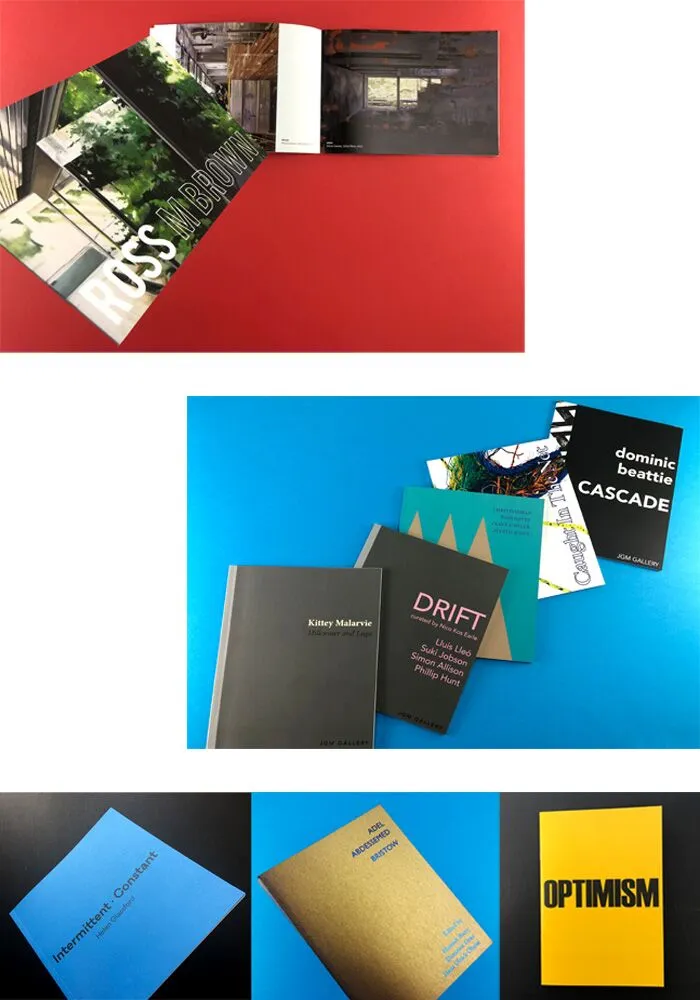
Self-publishing is an exciting journey—you’re in full control, bringing your story directly to readers. But let’s be honest: formatting your book can feel overwhelming. The good news? You don’t need fancy software or a professional designer to make your manuscript look polished and professional. If you’ve got Microsoft Word (which you probably already do), you’ve got everything you need.
This guide will walk you through the exact steps to format your book, whether you’re publishing an eBook for Kindle or a paperback for ExWhyZed. From page layouts to font styles, I’ll show you how to make your manuscript look clean and professional—without the frustration. By the end, you’ll be ready to hit “publish” with confidence, knowing your book meets industry standards and is ready to shine. Let’s dive in!
Before we discuss the nuances of book formatting, it’s crucial to set up your Word document correctly. A properly formatted document ensures that Times New Roman looks more appealing and that the work is formatted systematically.
The first step in setting up your manuscript is deciding on the appropriate page size for the whole document, also known as the trim size. Your book’s genre and audience will largely determine your choice and the printing method you plan to use.
For instance, most novels and memoirs use a standard US trim size of 6" x 9" (15.24 cm x 22.86 cm), whereas manuals and workbooks are usually larger, ranging from 7" x 10" (17.78 cm x 25.4 cm) to 8.5" x 11" (21.59 cm x 27.94 cm).
Below is a text table showing some standard trim sizes:
|
Book Genre |
Trim Size |
|---|---|
|
Novels, Memoirs |
6" x 9" (15.24 cm x 22.86 cm) |
|
Manuals, Workbooks |
7" x 10", 8.5" x 11" |
Once you've picked the desired trim size, navigate to the Layout tab in Word, select ‘Size,’ and click on 'More Paper Sizes' to enter your chosen dimensions. This effectively kickstarts the Page Setup process.
Choosing the right trim size is just the beginning—selecting the perfect paper type further enhances your book’s quality and reader experience. ExWhyZed offers a range of paper options, from silk to uncoated, ensuring your printed book not only looks great but also feels premium in hand.
The next step is to adjust the margins and gutters, crucial components that can drastically influence your book's readability and professional look. The inside margin, known as the gutter, refers to the extra space left on the sides of the pages where the binding will be conducted. Margins are critical for ensuring none of your text is 'lost' near the binding or cut off at the edges.
|
Margin |
Description |
|---|---|
|
Top & Bottom |
Generally set to at least 0.7" (1.78 cm). This space is crucial for readability and aesthetic balance. |
|
Outer margin |
Usually 0.5" (1.27 cm) or more, depending on the book size. It gives a comfortable reading space away from the edge of the page. |
|
Inner margin (Gutter) |
A gutter of 0.37" (0.94 cm) is sufficient for books under 100 pages. Heavier books require larger gutters. |
To adjust the settings in Word, go to the Layout tab > Margins > Custom Margins. Remember that the First Page of each chapter will often have different margins, so ensure that the Margin Size matches our desired dimensions as guided by ExWhyZed's coaches for better navigation.
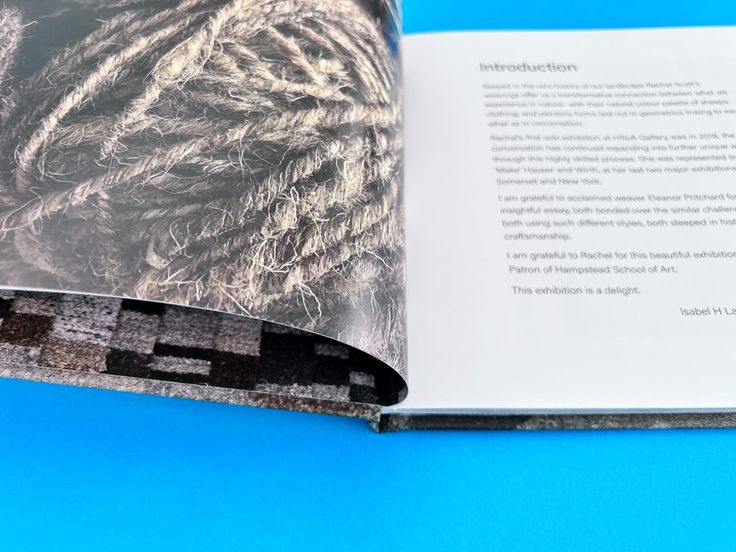
Once your pages are correctly sized and laid out, it’s time to turn our attention to the main content – the words on the page. Font size, line spacing, paragraph indentation, and chapter headings all play critical roles in making your book readable and enjoyable.
Your font choice isn’t just about style; it’s about setting the tone for your entire book. A well-chosen font can make your text easier to read and reflect the mood you want to convey to your readers. For a timeless, professional feel, classic fonts like Times New Roman or Garamond are great options, while modern fonts like Arial or Helvetica offer a cleaner, minimalist aesthetic. The key is to choose a font that complements your book’s genre and voice.
When it comes to size, most books use a font size between 10pt and 12pt, but this can vary based on your specific layout and genre. For instance, larger fonts may work better for children's books, while novels often lean toward a more standard size. Beyond readability, consider how your typography will appear in print—since minor adjustments in size and spacing can impact the final layout after trimming. ExWhyZed’s print specialists can guide you in refining these details to ensure a polished, professional result.
To apply your chosen font throughout your entire manuscript, press Ctrl + A to select all text, then head to the Home tab. From there, select your font in the 'Font' group (consider using the Garamond font for a clean, professional look). For a clean, professional look, use the same font in the font group for both body text and chapter headings, adjusting the size or using bold and italics to create a clear distinction.
Next, let’s talk about line spacing—an often overlooked but essential element in formatting. Proper line spacing is critical for readability, as it keeps your text from feeling cramped or scattered. Too tight, and your reader may struggle to follow along; too loose, and your pages might look disjointed.
To adjust your line spacing in Word, go to the Home tab, then navigate to Paragraph > Line Spacing. For most manuscripts, the ideal setting is 1.5 lines or Double spacing, depending on your font size and page layout. This gives your text room to breathe without wasting space.
If you want to make more precise adjustments, select Line Spacing Options from the dropdown. Here, you can fine-tune the exact measurements for spacing and indentation, ensuring everything is perfectly aligned with your manuscript’s flow and design.
Correctly setting your paragraph indents will give your manuscript a professional appearance. In print books, the first line of every paragraph, except the ones that follow a heading or start a new section or chapter, is usually indented.
To change these settings in Word, go to the Home tab > Paragraph > Indentation > Special > First Line. Here, input your preferred indentation measurement, typically around 0.2” (about 0.5 cm). For the first paragraph that follows a chapter title or major break, remember to reset the indent to "None" and ensure the Outline Level is correctly configured.
This way, every subsequent paragraph will automatically be formatted with the first-line indent, saving you from having to hit 'Tab' or spacebar at the start of each new paragraph.
Chapter headings matter not just for practical reasons — enabling readers to know where they are in your book — but also for aesthetics. They contribute to the overall look and feel of your work.
In Word, begin by placing your cursor on a chapter title and clicking on the Styles tab. From the opening window, select the Heading 1 style to indicate a new chapter. This action formats your chapter titles separately from the rest of the text and your content.
Repeat this process for all the chapter headings in your book. To make your headings stand out, try adjusting the font size, style, or color. With all the changes made, click View tab > Navigation Pane to see an overview of your formatted chapter titles.
Mastering these formatting rules will help you present a professional-looking manuscript ready for publication. Moreover, irrespective of whether you're self-publishing or submitting it to an editor, ExWhyZed has got you covered with its vast array of publishing solutions for new-age authors.
Beyond the core text, there are a few extra pages that help complete and enrich your book. The title page, copyright page, and table of contents each serve unique purposes and add to the reader's journey. Let’s walk through each one of these and understand how to create them in Word.
The title page is often the first impression of your book, making its design crucial. This page typically includes the title of the book, your name, and sometimes a publisher's name, if applicable.
Creating a title page is straightforward in Word. Start by adding a Blank Page at the top of your document. Then, type the book title and your name, centering the text vertically and horizontally at the top of the page. Feel free to experiment with the font type, size or color to give your title page a unique character.
Remember to keep it clean and professional. Too much text or graphic design could make your title page look cluttered.
The copyright page is a legal notice providing rights of reproduction, acknowledgments and credits and can include the International Standard Book Number (ISBN).
In Word, create another blank page right after your title page. Input your copyright notice, such as "© Year Author's Name," your ISBN if available, and any disclaimers or credits you need to include.
Remember to align this information in the center for an aesthetically pleasing layout. To be discreet yet functional, you may also choose to print this in a smaller font size than the main body text or in italics.
The Table of Contents (TOC) is like a detailed map of your book, guiding readers through chapters and helping them navigate your work. It’s especially important in non-fiction books, manuals or textbooks, where finding specific information efficiently is crucial.
If you've used 'Heading 1' for your chapter titles, creating a TOCcustom table of contents in Word is relatively straightforward. Simply place your cursor where you want the TOC, go to the References tab, and click on the Table of Contents. Choose either 'Automatic Table 1' or 'Automatic Table 2' – both automatically populate your TOC based on your applied headings.
Review your TOC for correct chapter titles and sequence. Remember, this page should guide your reader seamlessly, making it worth the time to get it right.
With your text and key pages set, it’s time to focus on the particulars — the small but essential details that complete the formatting process. Automated page numbers and consistent headers or footers contribute to the reader's experience, making your book easier to read and navigate.
Page numbers help keep track of progress and find specific passages quickly. Luckily, Word makes automating page numbers rather easy. You can exclude the front matter you created earlier by creating a section break before the first page where you want numbers to appear, then deselecting the “continue from previous section” option.
Go to the Insert tab > Page Numbers > Select Position and Alignment > then click on 'Format Page Numbers.' This will provide you with options to format your numbers as digits, numerals, letters, and more. Then, decide where you'd like to place your numbers, typically at the top right or the bottom center.
If you want to exclude the front matter from pagination, simply create a section break at the end of your front matter, deselect 'Link to Previous' in the Header & Footer Tools, and start your numbering at '1' on your first chapter page.
Headers and footers are areas in the top and bottom margins of each page in a document. They typically contain information such as chapter titles, author names, or page numbers.
To insert headers or footers in your manuscript, go to the Insert tab and select either 'Header' or 'Footer.' Choose a style from the drop-down menu and start typing the information you want to include, like the book title or your name.
For styling, remember to keep the font size smaller than your main text and opt for a simple font. To differentiate between left and right pages, choose 'Different Odd & Even Pages' under the Options group. Additionally, select 'Different First Page' to customize the header and footer for your document.
By paying close attention to these details, your finished book will hold together cohesively and professionally, both aesthetically and functionally.
Need help deciding? ExWhyZed’s expert team can advise you on the best materials and finishes for your book.

Once you've meticulously formatted your book, ensured coherence in text and style, it’s time for the final touch – preparing your document for export. This step includes the vital task of proofreading, triple-checking everything from page numbers to typos, and then saving your Word document as a PDF suitable for upload to various publishing platforms.
Few things can ruin a reader’s experience faster than mistakes in a book. That's why, before exporting your document, conduct a thorough review of your manuscript. First, use Word’s spell-check function under the Review tab > Spell & Grammar Check to catch spelling and grammatical inconsistencies.
Then, take the time to go through your document manually. Check consistency in heading styles, ensure paragraph alignments are correct, and make sure elements like page numbers or headers and footers are uniform across the manuscript.
Lastly, consider getting outside help: a fresh pair of eyes can often spot errors you might have overlooked. You can also reach out to ExWhyZed's service providers to assist you in this daunting task.
After intense proofreading, your final step is to export your Word document as a PDF. PDFs maintain your formatting across devices, ensuring that what you see on your screen matches what your readers will see in their e-readers or printed books.
To export as a PDF in Word, simply go to File > Save As > Choose destination > Save as type > PDF.
Congratulations! You’re now the proud owner of a beautifully formatted, professional-looking PDF of your book, ready for upload to your chosen publishing platforms.
ExWhyZed offers the best alternative to traditional publishing houses, making the job easier for you.
With ExWhyZed, you can transform all your ideas into print.
ExWhyZed is here to help with expert printing advice, instant quotes, and a seamless ordering process. Whether you have a quick question or need a detailed consultation, our team is ready to assist via email, phone, or live chat.
📧 hello@exwhyzed.com
📞 01206 766647
Need a quote? Use our Instant Printing Quote Calculator to explore options and pricing. Plus, we always check your artwork before printing so you can be confident in a flawless final product. Let’s chat about your project today!
Formatting your book in Word doesn’t have to be overwhelming. With the right settings for trim size, margins, fonts, and paragraph styles, you can create a professional-looking manuscript ready for publication. Taking the time to format your book correctly ensures a polished final product that enhances readability and meets industry standards. Now that you know the essentials, you’re ready to finalize your manuscript and bring your book to life!
Frequently Asked Questions
To format a 6x9 book in Word, set your trim size to 6”x9” under the 'Page Setup' option. Follow this by adjusting margins, selecting suitable fonts, inserting headers, footers, and page numbers, and finally, exporting as a print-ready PDF.
The proper way to format a book involves several steps, including selecting the right page size, calculating margins, formatting text, paragraphs, and chapter headings, and adding key pages like a title page and table of contents to ensure each chapter title starts on its own page. All these enhance readability and professionalism.
Yes, Word offers several templates designed specifically for writing a book. You can find these under the "New" button in the File tab. While Word's in-built templates provide a useful starting point, they still require customization to fit your specific needs.
To create a book format in MS Word, start by setting the right page size and margins in the Page Setup. Then, customize your font and paragraph styling, add essential pages like the title and copyright pages, and insert headers, footers and page numbers.
Choosing the right book size can feel like picking an outfit for a first date — too tight and uncomfortable, too loose, and not looking right. But, unlike a date, you don't have a second chance to make a great first impression with your book.
Whether you're a seasoned self-publisher or this is your first literary adventure, your book size impacts everything from readability to printing costs and even how it'll be stacked on a shelf. But hey, we are not saying this to make you feel stressed about what to do next!
If you're already excited with your work but are just stuck with choosing the right book size, don't worry at all as we've got your back! Let's break it down and find the perfect fit for your masterpiece.
When considering self-publishing, "trim size" refers to your book's final printed dimensions, usually measured in inches. It's more than just the book's size—it impacts the overall look, feel, readability, and even the cost of printing. A well-chosen trim size can enhance the reader's experience and make your book more straightforward while affecting how it fits on bookstore shelves and competes in your genre.
In essence, trim size helps set the tone of your book and influences everything from design to pricing. Smaller sizes can increase page count, while larger sizes may boost printing costs. It's a balancing act that requires thinking about both aesthetics and practicality.
To make it a bit clearer, let's look at how trim size plays out in familiar industry terms:
Mass-market paperbacks: These are the little guys—compact, affordable, and perfect for tossing in a bag. They usually measure around 4.25" x 6.87" and are often the books you find on grocery store racks or on that table near the checkout. Think of quick reads or impulse buys.
Trade paperbacks: A step up in quality, these are the books you'd find in stores like Barnes & Noble. These range from 5.5" x 8.5" (digest size) to 6" x 9" (the typical "trade" size). It's where most novels, memoirs, and non-fiction books comfortably sit.
Hardcovers: These are your premium "look-at-me" books. Hardcover books come in various sizes, ranging from 6" x 9" to 8.5" x 11". You know, the ones with sturdy bindings that look impressive on a shelf and feel like a treat to hold.
In the two images here, we have showcased a wide range of sizes that are possible with hardback book printing.

From left to right:
Gin Foundry Event Books. A6 Portrait. Perfect Bound. Max size possible for Portrait Perfect Bound Books is A4 (297x210mm) or US Letter (279x216mm)
Onoe Caponoe Art Books. A5 Portrait. Hard Back. Printed Cover.
Street Tools Photography Books. 160x240mm Landscape. Hard Back. Printed Cover.
Elemental Photography Books. 210x210mm. Hard Back. Cover onto Buckram Graphite.
No Hands Football Art Books. A4 (297x210mm) Portrait. Hard Back. Printed Cover.
If Nothing Changes Street Photography Books. 340x240mm Portrait. Hard Back. Cover onto Balacron Spectrum. ⚠️ This size is the maximum we can bind as a hardback but is significantly more expensive for 500 copies+ because we have to litho print it.

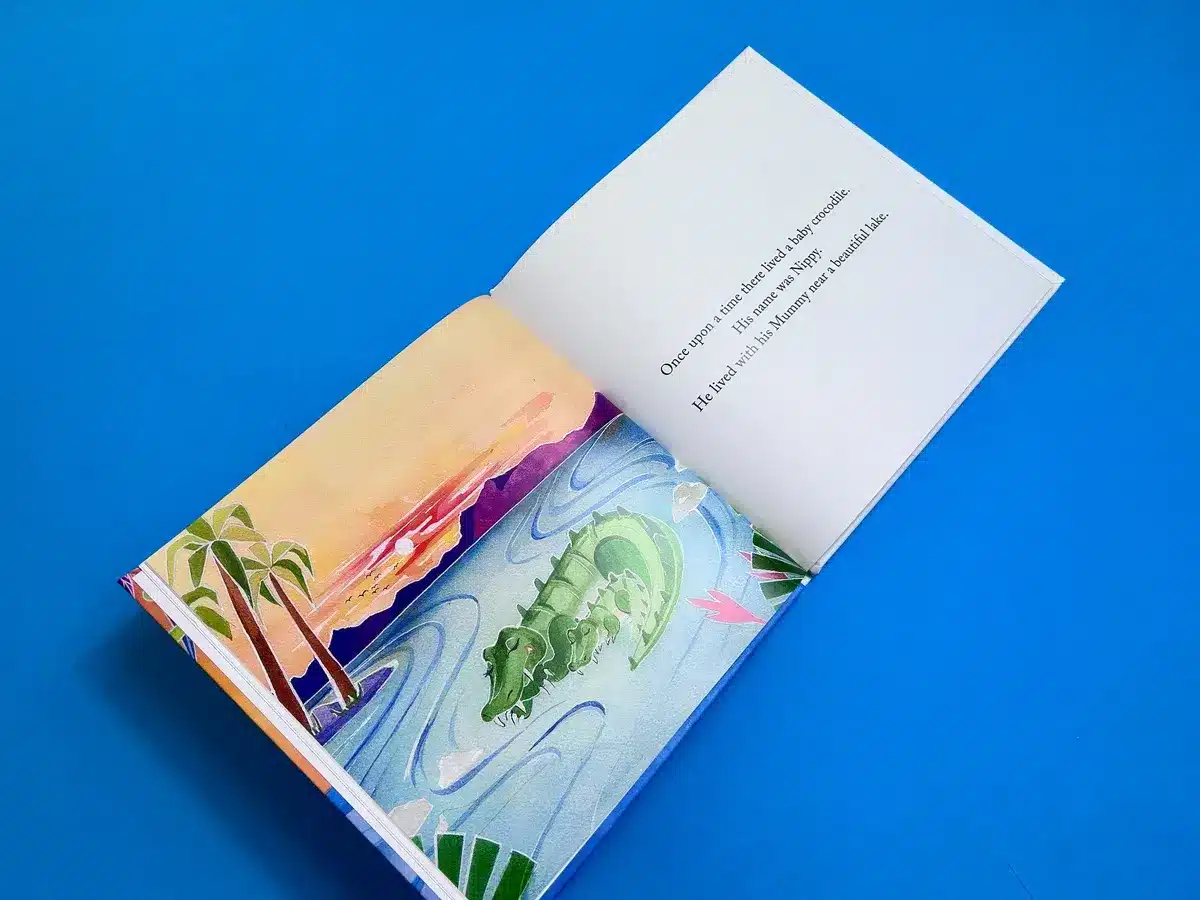
The choice of book size significantly influences various aspects of the publishing process, including different sizes that can shape the reader's experience, affect cover design, impact printing costs, and influence how the book is marketed. Understanding these nuances is essential for making an informed decision.
Trim size directly affects how your words fit on each page, influencing page count and readability. A minor trim size results in more pages, while squeezing too many words onto a page can make the text feel cramped. For example, why not get influenced by the 5.2" x 8" used in The Sun Also Rises. It's a compact trim that strikes a balance—giving a short book more substance without sacrificing readability.
The right trim size enhances your cover's impact. Larger sizes offer space for bold designs, while smaller sizes require more thoughtful proportioning. Your book's cover must be visually appealing in any format—paperback, perfect bound, hardcover, or eBook—so consider the trim size when designing.
At ExWhyZed, we understand the significance of these choices. Our services cater to a variety of formats, including zines, photobooks, children's books, and hardback books. We offer guidance on selecting the right size to enhance your cover's impact and ensure your book stands out in its genre.
For more insights into our offerings and to explore how we can assist with your project's specific needs, please visit our Portfolio section to see how others have printed their books.
Your trim size can impact printing costs, as these are often linked to page count. Larger book printing sizes can reduce page count, which may cut printing costs. Additionally, various page types can also influence the price. You must thus ensure that your size aligns with your audience's expectations for the genre.
For example, with Ex Why Zed, a softback, perfect bound book featuring a 300gsm uncoated cover and 120gsm or 120gsm uncoated inside pages, a single copy may cost around $112, while printing 100 copies would bring the total to approximately $392. To get a customized quote that best suits your project, request a quote now.
If you are printing 20 copies or less, then you can get an instant printing price with our new tool.
Readers are drawn to familiar sizes in their favorite genres. While unique trim sizes can stand out, they can also make your book feel out of place. Sticking to standard book printing sizes ensures marketability, but if your audience demands something different, don't hesitate to get creative—keep balance in mind.
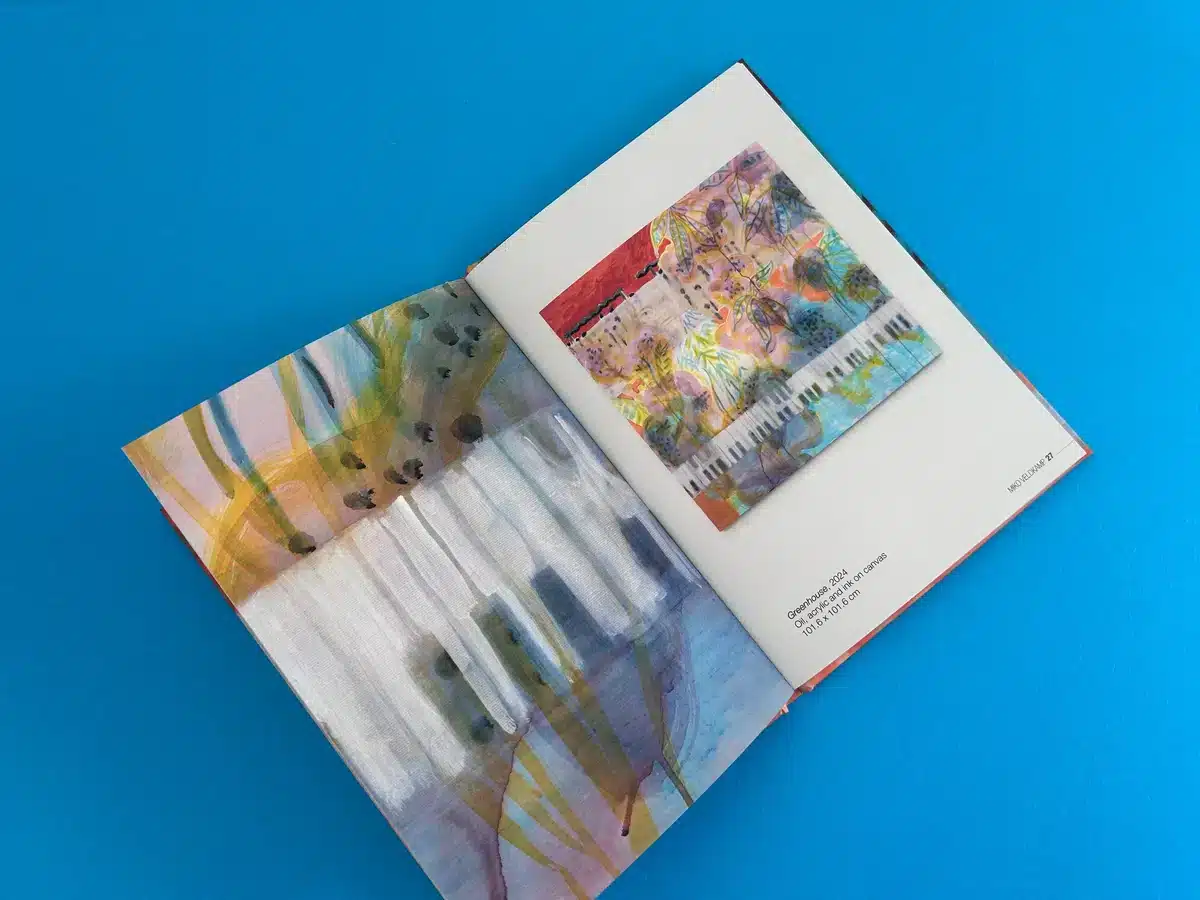
Deciding on the trim size involves multiple factors, but one critical consideration should be the book's genre. Let's examine the average book sizes for various genres.
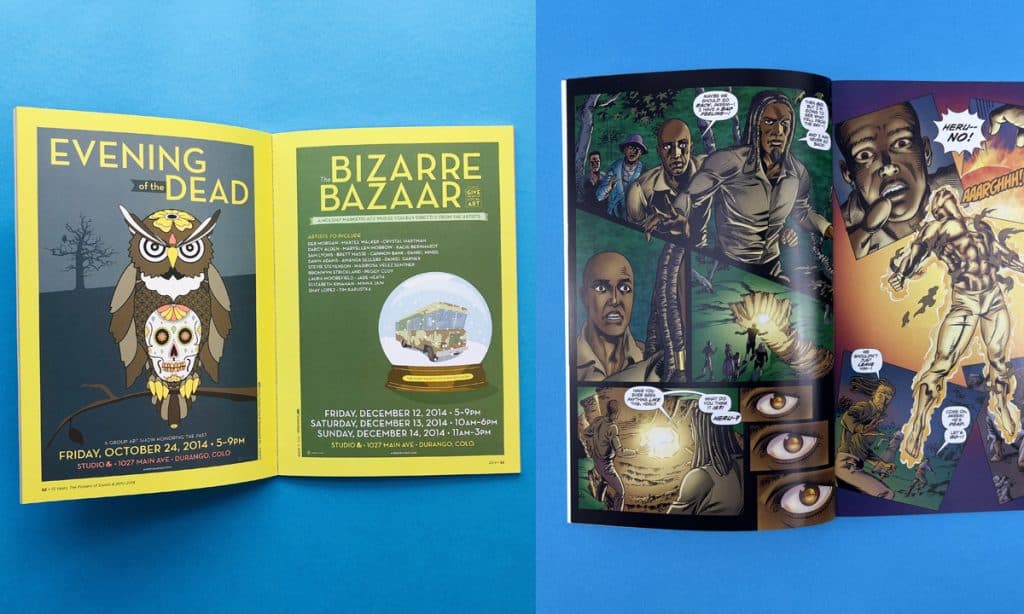
Fiction books typically measure 5.5" x 8.5" or 6" x 9" to provide a comfortable reading experience.
Depending on the content, nonfiction books have standard sizes of 5.5" x 8.5", 6" x 9", or 7" x 10".
A memoir, usually more personal, can follow smaller trim sizes like 5.25" x 8" or 5.5" x 8.5".
Size selection for these genres should consider the balance between reader comfort, aesthetic appeal, and readability.
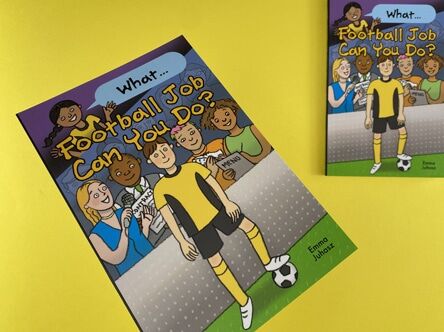
Children's books are specifically crafted for younger readers; hence, their sizes are set at 7.5" x 7.5", 7" x 10", or 10" x 8".
The larger format permits vibrant and engaging spreads to showcase the illustrations that are a key element of such books.
Books with more illustrations or fewer text blocks allow for greater flexibility with book sizes.
Essentially, ensure that the chosen trim size allows the imagery to engage children while permitting easy handling by tiny hands.
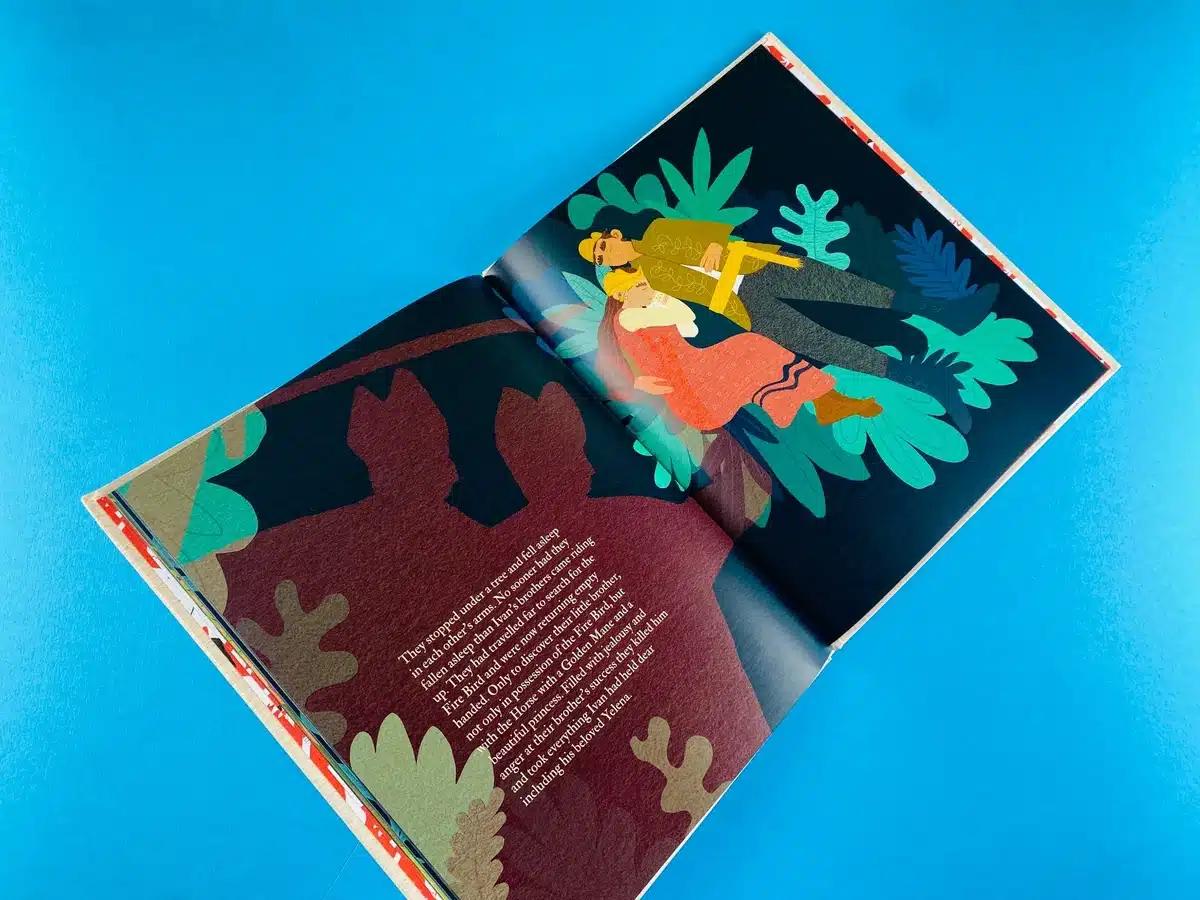
Larger trim sizes, such as 8" x 10" or even more significant, are more suitable for cookbooks and art books known for rich visuals.
Larger sizes allow for a better showcase of vivid imagery or complex art forms, enhancing reader engagement.
The glossy, high-quality paper is generally preferred for these genres to render a premium feel.
However, consider your target market's requirements, as larger books might not fit standard bookshelves.
Selecting the right trim size for your book can feel like navigating a maze, but with a few key insights, you can make a well-informed choice that aligns with your vision and audience. Here's how to approach this critical decision in a way that feels intuitive, not overwhelming:
First things first: who are you writing for? Picture your ideal reader—are they like to throw a book in their bag and take it everywhere, or are they the type to carefully study a larger format on a desk, perhaps with a coffee and a highlighter in hand? If you're writing a novel for a young adult audience, they might appreciate a more compact size that fits comfortably into a backpack.
Conversely, if your book is a comprehensive guide or textbook, readers may expect a larger, more spacious design that allows for clear visuals, detailed charts, or room for notes. Understanding this is the key to getting your trim size just right.
Your distribution channel plays a significant role in shaping your book's format. If you plan to partner with local bookstores or libraries, understanding their shelf space and size preferences is essential. Some stores have size constraints, meaning a smaller or more standardized trim is the most practical.
If you're focusing on online platforms like Amazon KDP or other e-commerce sites, getting creative with size is easier. However, you still want to ensure your book's dimensions comply with their guidelines. Consider your distribution method as the stage where your book will perform—ensure it fits the space.
Now, look at the books already out there in your genre when printing your next book. What trim sizes are popular among your competitors? Whether your book is a thriller, a cookbook, or a self-help guide, seeing what has worked for others can spark ideas. Pay close attention to books that have made an impact, not just in content but also in how they're physically presented.
The right trim size can contribute to a book's success, helping it stand out on shelves or in online listings. If a similar-sized book has soared to the top of bestseller lists, there's likely a reason it works well for that audience.
Although you now have a clear understanding of how to choose the right book size, the process can still feel overwhelming—especially if you're new to it. That’s where we come in, providing expert guidance to make it easier for you. At Ex Why Zed, we specialize in helping authors select the ideal book size that maximizes readability, reduces production costs, and boosts market appeal. Whether you're aiming for a classic format or something unique, our expert team will guide you in choosing the perfect dimensions to make your book shine.
Contact us today to get started and create a book that captivates your readers and stands out in the market!
Every element of your book—from the title and cover design to its content and trim size—plays a crucial role in its success. The right trim size does more than just improve aesthetics and readability; it directly influences printing costs and marketability.
By carefully considering these factors, you can ensure that your book doesn't just capture attention but stands out in a competitive market. Ultimately, your attention to detail will help create a book that resonates with readers and thrives on bookstore shelves.
The common sizes for fiction and nonfiction are 5.5" x 8.5" and 6" x 9". Standard dimensions for children's books are 7.5" x 7.5", 7" x 10", or 10" x 8".
Consider your genre, the readability of your content, and your printing budget, and then select a size that best meets industry standards and your prospective readers' expectations.
A 6" x 9" book measures six inches wide and nine inches tall. This size is often preferred for trade paperbacks, including most novels and non-fiction titles.
Established publishers usually follow genre-specific standard sizes. For instance, fiction and non-fiction books typically measure 5.5" x 8.5" or 6" x 9", while children's books are usually 7.5" x 7.5", 7" x 10", or 10" x 8".
You've poured your heart and soul into your manuscript. Late nights, early mornings, countless revisions—and now, finally, your story is ready to meet the world. But wait. How do you transform that digital document into a physical book that readers will treasure? One that stands proudly on bookstore shelves, catches the eye, and feels professional to the touch?
Welcome to the art and science of book design—where your words become a visual experience.
Whether you're a first-time novelist with a literary gem, a poet crafting a collection of verses, or a photographer assembling a stunning visual narrative, the design of your book speaks volumes before a single word is read. In this comprehensive guide, we'll walk you through the essential resources that will elevate your self-publishing journey from amateur to impressive. From captivating covers to perfectly balanced typography, from spine design to illustration collaboration—we've curated expert advice that puts professional-quality design within your reach.
Let's turn your literary dream into a beautifully designed reality that readers won't be able to resist.
If you’re at the beginning of your self-publishing journey, our comprehensive How to Self-Publish a Book UK Guide is your roadmap. It breaks down each step—from editing and formatting to ISBNs and marketing—into manageable chunks.
To ensure you don’t miss any critical details, our Self-Publishing Checklist serves as your companion document, offering a systematic approach from manuscript to printed book.
When it comes to book layout and covers, having the right tools makes all the difference. Our Essential Graphic Design Software Tools for Success guide helps you choose programs that suit your skill level—whether you're DIYing or working with a pro.
Start with the 6 Steps to Mastering Book Cover Design to understand how concept, composition, and genre expectations work together.
Learn what makes a design pop with Eye-Catching Book Cover Design for Self-Publishing Success, and draw inspiration from our Best Book Covers: Top 20 Designs That Will Amaze.

If you’re handling the design yourself, How to Make a Book Cover for Self-Publishing offers file setup instructions that ensure your cover prints perfectly.
Our guide to Designing a Perfect Bound Book Cover walks you through accurate spine width, bleeds, and layout essentials.
Your back cover is vital real estate. Learn how to write a compelling blurb, position your barcode, and style the layout with Crafting the Perfect Book Back Cover.
Typography plays a huge role in how your book is perceived. The Ultimate Guide to the Best Fonts for Self-Published Books helps you select readable, polished fonts that match your genre and tone.
For extra creativity, our Creative Book Cover Ideas explores how imaginative font pairings and title styling can grab attention instantly.

Looking to commission illustrations? Our guide on How to Find an Illustrator for a Self-Published Book covers how to brief an artist, where to find talent, and tips for creative alignment.
For more tailored support, use our Design Brief for Children’s Book Illustration to bring young readers' stories to life, or refer to our Design Brief for Photography Book Artwork for stunning, high-impact visual books.
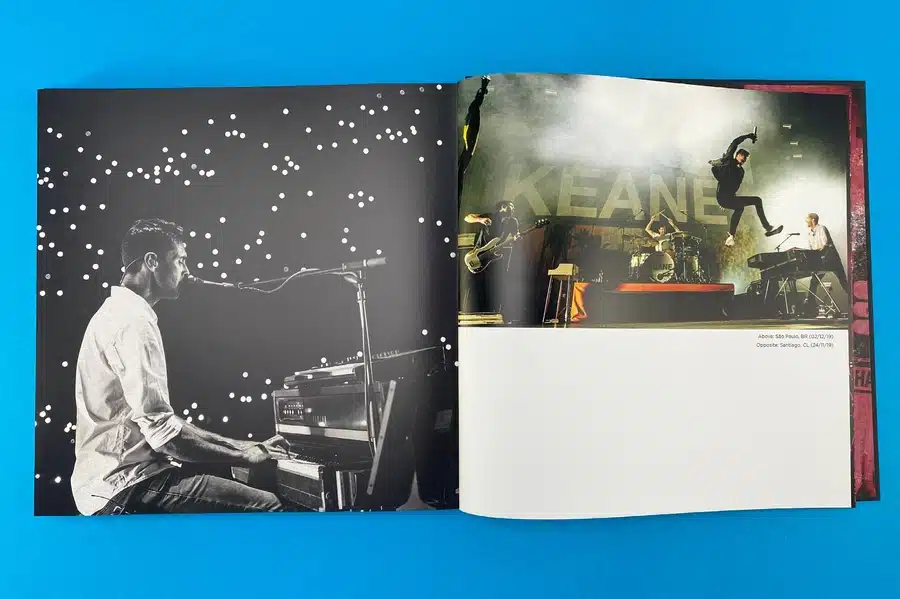
If you’re publishing a picture book or illustrated story, your cover must appeal to both kids and parents. Discover how to create joyful, colourful covers with Engaging Children’s Book Covers: A Visual Delight, packed with genre-specific design advice.

Designing your self-published book isn’t just about making it look good—it’s about building a meaningful reading experience. Each design decision contributes to how your story is received, remembered, and loved.
With the expert guides linked above, you’re equipped to make confident, informed choices. Good design expresses your unique voice and brings your story to life on the printed page.
Your words deserve to be wrapped in design that amplifies their power. Your story deserves a format that invites readers in. And you deserve to hold a finished book that reflects the care, creativity, and effort you’ve poured into it.
We will just need a high res PDF file to go ahead. SO do use the program you are most comfortable with laying out the artwork in. Ensure that you are happy with how everything looks on the page, then Export or Save As PDF. Easy!
We'll give the files a thorough check and preflight when they arrive and at that stage we will flag up anything that doesn't look right so you can change it before printing.
Ready to place an order? Click Here and Let’s Go!
Have you ever run your fingers across the embossed title of a beautiful hardcover book and felt that unmistakable thrill? That moment when a story transcends digital pixels to become something you can hold, cherish, and pass down through generations? At Ex Why Zed, we don't just print books—we transform creative visions into tangible treasures that readers can fall in love with page after page.
The publishing landscape has been democratised, placing unprecedented creative control in your hands. No more compromising your vision to fit a publisher's mold. Our eye-opening exploration of the pros and cons of self-publishing reveals how this path grants you not just creative sovereignty, but direct connection with your audience. We don't shy away from the challenges either—from marketing hurdles to distribution logistics—equipping you with clear strategies to overcome each one so your story reaches precisely who it needs to.
In a world of fleeting digital content, printed books offer something increasingly precious: permanence. Our deep dive into storytelling through print explores how the weight of paper, the texture of a cover, and even the sound of turning pages creates an immersive experience digital formats simply cannot replicate. Discover how thoughtful design choices and quality materials transform reading from a mere activity into a multi-sensory journey that readers won't just remember—they'll revisit again and again.
What once seemed like an intimidating technical maze becomes an empowering creative adventure with the right guide. Our meticulously crafted step-by-step guide to printing your book eliminates confusion and builds confidence at every stage. From preparing your manuscript for professional printing to selecting finishing touches that make your book unmistakably yours, you'll move through each phase with clarity and purpose—no publishing degree required.
Dive into our curated collection of real-world print projects—each analysed to reveal the techniques, materials, and decisions that made them exceptional. Whether you prefer watching videos or reading articles, this resource hub empowers your printing journey with practical insights from diverse specialist niches, helping you envision and achieve your own remarkable printed piece.
Dive into Self Published book options or grab some popcorn and watch the Self Published Book showcase video instead on our YouTube channel.
The dimensions, format, and physical characteristics of your book are not mere technical decisions—they're powerful storytelling tools. Our accessible breakdowns in book sizes made easy and book format: a beginner's guide translate industry jargon into clear choices that enhance your narrative. Whether you're creating a pocket-sized poetry collection or a coffee table art book, you'll understand exactly how your book's physical form can amplify its emotional impact.
Creating professional booklets requires a specific expertise in page arrangement that can make or break the reader's experience. Our visual tutorial on how to arrange pages for booklet printing transforms this technical challenge into an intuitive process. With clear examples and practical tips, you'll master the structural elements that ensure your booklet flows naturally, impressing readers with its professional polish.
The sleek spine of a perfectly bound book signals quality before a single word is read. Our streamlined guide to mastering perfect bound artwork in 5 minutes distills years of professional knowledge into actionable steps anyone can follow. Learn the precise file setup and design considerations that result in books that not only look professional on a shelf but maintain their integrity through years of reading and sharing.
Your carefully crafted PDF contains a world waiting to be experienced in three dimensions. Our practical article on how to print a PDF as a book ensures nothing is lost in translation during this critical transformation. Follow our guidance to preserve every nuance of your digital creation as it becomes a physical reality that readers can experience with all their senses.
Behind every successful self-published author stands an arsenal of carefully selected tools that amplify their creative capabilities. Our curated collection of top self-publishing tools for success introduces you to platforms and resources that handle everything from professional editing to global distribution. These tools don't just streamline your workflow—they elevate your entire publishing journey, allowing your creative genius to shine without technical frustrations.
Understanding the financial landscape of book printing empowers you to make choices that honor both your vision and your budget. Our transparent analyses of how much it costs to print a book and how much a custom hardcover book costs provide the clarity needed for confident decision-making. We break down every expense category, reveal potential savings opportunities, and help you invest wisely in elements that truly enhance your book's value to readers.
The journey from manuscript to masterpiece is one of the most rewarding creative adventures you'll ever undertake. At Ex Why Zed, we walk beside you not just as service providers, but as fellow book lovers who understand the profound significance of what you're creating.
Every page we print carries not just ink, but ideas, emotions, and experiences that will touch lives in ways neither of us can fully imagine. That's why we approach each project with reverence for your vision and commitment to exceptional craftsmanship.
Your book isn't just another product rolling off our presses—it's the culmination of your creative journey, and the beginning of countless reading journeys to come. Let's create something extraordinary together that will find its way into hands, hearts, and bookshelves for generations.
Ready to transform your manuscript into a masterpiece? Explore our resources, reach out with questions, or take that exhilarating first step toward holding your book in your hands. Your readers are waiting.
In today's digital-centric world, print materials like booklets continue to play a crucial role in marketing strategies. While digital content is widely consumed, the tactile nature of a booklet offers a more personal and engaging experience. Booklets allow businesses to present detailed information in a structured, easy-to-digest format that can capture their audience's attention.
Whether used for product catalogues, event programs, or educational materials, they provide an excellent opportunity to communicate a brand's message effectively. Beyond their versatility, booklets offer significant advantages regarding brand visibility and recall. Their physical presence ensures that the message reaches the audience in a memorable way, making it more likely for the content to be retained.
In this blog, we will delve deeper into the various benefits booklets offer to all. Stay tuned to learn these advantages right away!
With digital content dominating the marketing landscape, physical materials like booklets continue to stand out. Print offers a tactile experience that digital platforms can't replicate in a world driven by screens. This resurgence highlights the lasting value of traditional marketing, showing that a well-designed booklet can leave a lasting impression on potential customers.
Moreover, unlike fleeting digital ads, booklets stay in the hands of your audience, fostering greater engagement and stronger brand recall. All in all, booklet printing offers a unique way to build meaningful connections with customers in a digital world.
Booklets are versatile marketing tools that offer ample space for information and customisation. They cater to different needs, from educational content to advertising strategies, and can be tailored to target specific audiences.
Types of Booklets include:
To help you make informed print choices when you embark on your exciting booklet printing journey, we have curated, analysed and dissected a series of recent booklet projects to show you what can be achieved.
Tangible and impactful marketing, cost-effective promotion, versatile use across industries, enhanced brand visibility and customer engagement, and environmentally friendly options make booklets valuable in any marketing strategy. Let's discuss these advantages in the following sections.

Using booklets for marketing offers a tangible and impactful way to reach potential customers. These physical assets leave a lasting impression and can significantly enhance your marketing strategy. Through booklet printing, you can create a valuable tool that serves as a reference for your target audience.
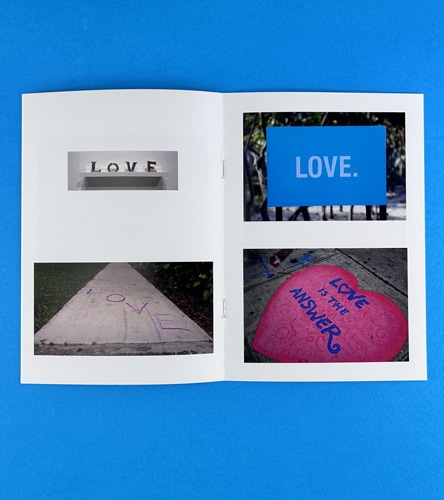
By including interactive elements such as QR codes, testimonials, quizzes, and more, booklets become a powerful marketing medium that engages customers in a unique and memorable manner. Besides focusing on your print journey, distributing booklets strategically ensures visibility and brand awareness.
Booklets offer a cost-effective way to promote businesses, products, or services. With booklet printing, organisations can reach their target audience efficiently. Booklets serve as valuable tools in marketing strategies without incurring extra costs.
These promotional materials provide ample space for customisation and diverse content, making them a budget-friendly option for brand awareness. In comparison to other forms of advertising, booklet marketing stands out as a sustainable and economical choice for boosting visibility and engaging potential customers.
Booklets offer a versatile marketing strategy catering to various industries' needs. From serving as reference tools for assessment opportunities in education to welcome packs for new staff in corporate settings, booklets provide interactive elements and ample space for content.
They are valuable tools at trade shows, offering forms of advertising beyond just brochures. With various custom booklet printing options, it helps organisations effectively tailor messages to target audiences, making them visually appealing marketing solutions across various industries.
Booklets are valuable tools for enhancing visibility at strategic locations, generating brand awareness, and igniting customer engagement. You can utilise them to elevate brand recognition and foster customer interaction. Additionally, by incorporating interactive elements and providing ample space for content, booklets can captivate your audience effectively.
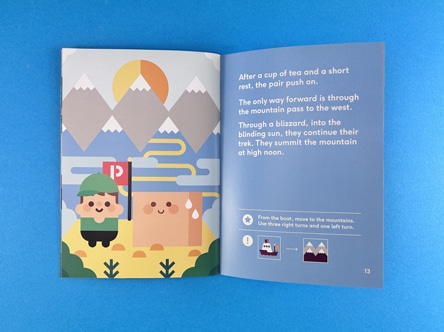
They even come with customisation options that allow tailored messaging for targeted audiences, enhancing the overall impact. Use the power of booklets to leave a lasting impression on potential customers, reinforcing brand loyalty and maximising marketing effectiveness.
Booklets can be easily made environmentally friendly. Choosing environmentally friendly options for booklet printing is a commendable step towards sustainability. You can reduce your carbon footprint and demonstrate your commitment to the planet by opting for recycled paper or eco-friendly inks.

Incorporating QR codes or digital elements in your booklets can minimise paper usage while engaging tech-savvy audiences. Embracing sustainable practices showcases your corporate responsibility and resonates positively with eco-conscious consumers, enhancing your brand reputation in an environmentally friendly manner.
Stuck staring at a blank page? This article unlocks five powerful layout techniques to transform your next booklet from standard to standout. From bold white-on-colour sections and accordion folds to retro-modern hybrids and cut-out reveals, Ex Why Zed’s design-forward approach makes your content sing. You’ll learn pro tips on balancing whitespace, integrating visuals, and choosing fonts that flow. With textured pages, vivid palettes, and expert guides on bleeds and margins, this post is a must-read for zine makers, indie publishers, and creatives looking to make print pop. When you’re ready to turn your ideas into impact, Ex Why Zed has you covered.
It’s not InDesign, but with the right tweaks, Word can still produce a booklet that impresses.
This article takes a refreshingly honest look at using Microsoft Word to create printed booklets—and actually making them look professional. While Word isn’t the ideal design tool, it can get the job done with careful formatting, the right page setup, and proper double-sided print settings. You’ll learn how to manage bleed, avoid misaligned pages, and troubleshoot common preview errors. Plus, the guide covers built-in templates, how to create custom ones, and tips to avoid the most frequent mistakes.
Need top-tier results? Export your PDF and let Ex Why Zed handle the printing. We’ll make sure your Word-made booklet looks like a studio-quality publication.
When it comes to printing booklets that leave a lasting impression, Ex Why Zed is the perfect choice. We go beyond just printing; we work with you to create a high-quality, customised booklet tailored to your needs. Whether it's a small-run project or a large-scale production, we offer a variety of options to ensure your booklet stands out.
Our team provides expert guidance every step of the way, from preparing your artwork to recommending the best layouts. With our professional-grade printing and commitment to quality, your booklet will have a polished, professional appearance. Reach out to us via email, phone, or live chat for personalised assistance to bring your booklet vision to life within your desired budget.
Booklets remain a powerful tool in modern marketing strategies. Their versatility, cost-effectiveness, and tangible nature make them a valuable asset for any business. From trade shows to direct mail campaigns, they provide a unique way to engage with the target audience.
With the option for customisation and eco-friendly printing choices, booklets can also align with the growing focus on sustainability. Lastly, embracing booklet marketing can leave a lasting impression and boost brand awareness effectively. So make them a vital part of your marketing arsenal from now onwards.
Booklets are an effective marketing tool due to their tangible nature and versatility. They offer cost-effective promotion, enhance brand visibility, engage customers, and provide eco-friendly options. Embracing this print medium can significantly boost your marketing strategies.
To design an effective marketing booklet, focus on clear messaging, eye-catching visuals, and a cohesive layout. Incorporate your brand identity, use high-quality images, and ensure engaging content. Consider professional printing for a polished finish.
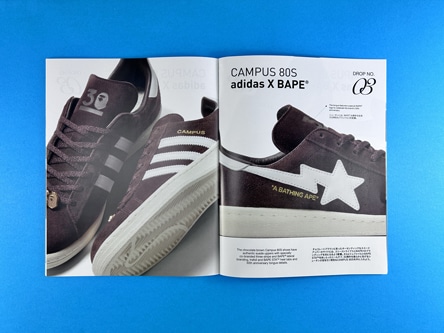
Businesses in industries like real estate, travel, and education benefit most from booklet marketing. These sectors thrive on detailed information and visuals, making booklets an ideal choice for showcasing services and products effectively.
Some environmentally friendly booklet printing options include using recycled paper, soy-based inks, and waterless printing techniques. These choices help reduce carbon footprint and promote sustainability in the printing industry.
DIY sounds tempting—but will it deliver the quality your content deserves? Let’s break it down.
Sure, printing your own booklet at home seems easy—just fire up Word and hit print, right? But if you’re aiming for professional results, there’s more to consider. This article weighs the trade-offs between DIY booklet printing and pro-grade printing, highlighting the importance of top-tier print quality, proper binding, and the hidden cost of your time. Spoiler: unless you’re confident with bleeds, paper stocks, and saddle-stitching, it’s best to leave it to the experts.
With high-spec digital and litho presses, quick turnaround, and crystal-clear guidance, Ex Why Zed booklet printing ensures your project looks polished, not patchy. Ready to upgrade your print game? Let’s make your booklet shine.
Affordable doesn't have to mean amateur—here’s how to cut costs without compromising quality.
Finding budget-friendly brochure printing in the UK can feel like a race to the bottom—but it doesn’t have to be. This blog smartly unpacks three cost-saving routes: ordering in bulk, working with brochure specialists who pass on material savings, or opting for full-service printing for a bit more polish. Crucially, it warns against cutting corners that sabotage your design, finish, or user experience.
At Ex Why Zed, you're not just getting competitive pricing—you’re getting expert design advice, fast turnaround, and premium finishes without the premium price tag. Whether you're printing mini brochures, pamphlets, or full-service folded artwork, your content deserves to shine. Let us help you do it, affordably and brilliantly.
The world of publishing has fundamentally changed in the recent past, primarily due to advancements in technology. For aspiring authors, the path to seeing their work in print is no longer narrowed down to traditional publishing houses, irrespective of their geographic locations. Self-publishing has opened up opportunities, allowing authors the freedom to bring their words alive at their pace, maintaining creative control and earning potentially larger profits. This blog explores self-publishing tools, platforms, marketing strategies, and financial considerations needed to navigate this game-changing landscape effectively.
Self-publishing might seem daunting at first, especially with the many tasks involved – writing, editing, designing, formatting, marketing, and selling your children’s books. Fortunately, many tools have emerged to help authors in this process, including hiring freelancers or professional illustrators for their own children's books. These remarkable publishing services and utilities simplify the different phases of self-publishing a children's book, ensuring a smooth transition from a manuscript to a saleable product, such as creating captivating illustrations.
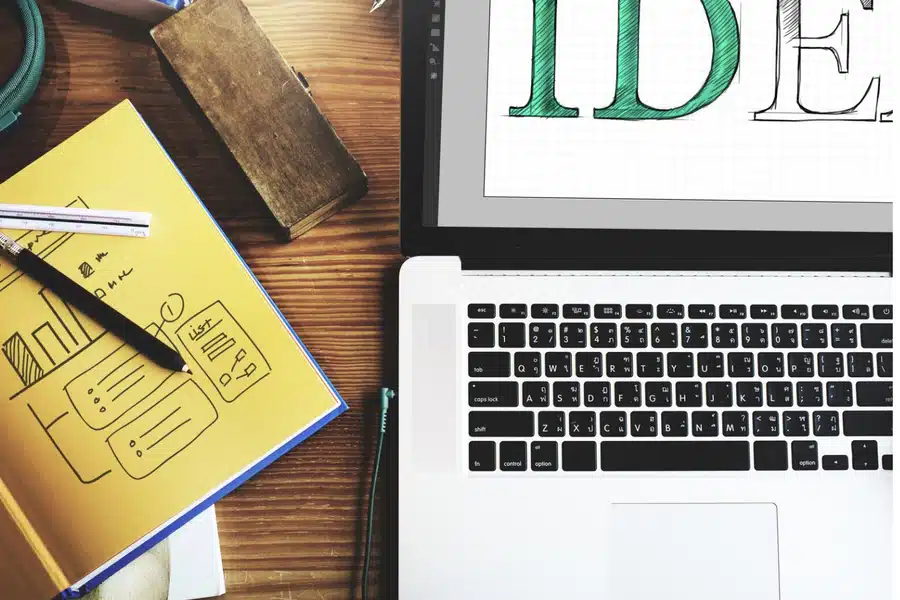
Scrivener is one of the most powerful writing tools for authors, particularly for long-form projects like novels and nonfiction books. It allows you to:
Grammarly is an AI-powered grammar and spell checker that helps improve clarity, tone, and engagement. It:
A more advanced editing tool compared to Grammarly, ProWritingAid:
Hemingway is designed to improve readability and clarity by:

Vellum is a premium book formatting tool that makes it easy to create professional-looking ebooks and print books. It allows you to:
A cross-platform alternative to Vellum, Atticus works on both Mac and Windows. It:
Reedsy is a free, web-based tool that allows authors to:
Canva is a popular design tool for creating book covers, promotional graphics, and marketing materials. It:
A professional design tool, Adobe InDesign is used for complex book layouts, such as:
A beginner-friendly tool for authors to create, BookBrush helps in:
DIYBookCovers tool provides:
If you prefer hiring a professional, Fiverr and 99designs platforms allow you to:
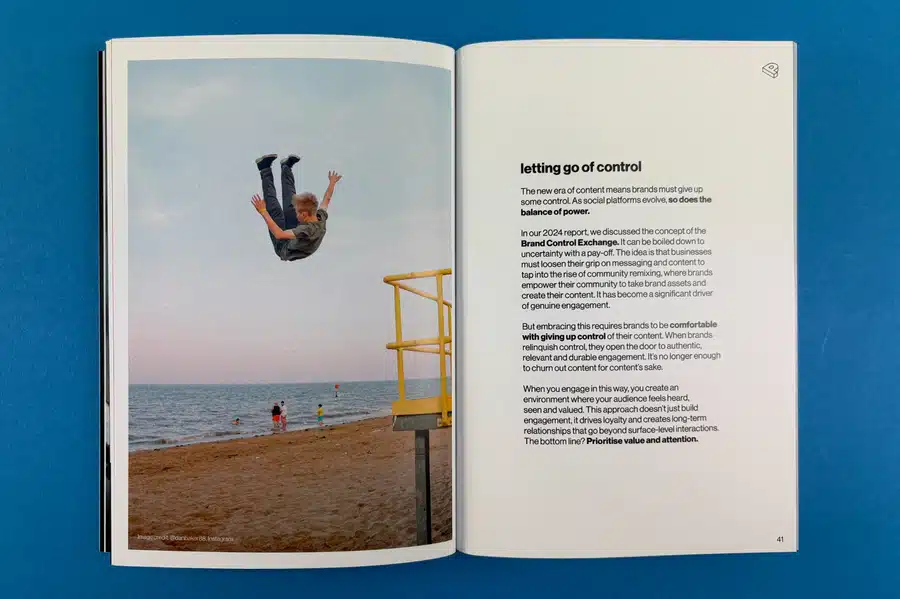
The most widely used self-publishing platform, KDP allows you to:
Best for wide print distribution, IngramSpark:
Draft2Digital is a user-friendly distribution service that:
An alternative ebook distributor, Smashwords:

One of the most powerful book promotion platforms, BookBub:
Amazon’s exclusive programs:
StoryOrigin and BookFunnel tools help authors:
MailerLite and ConvertKit Email marketing tools that:
Once your book is published, the work doesn’t end there. The success of your book significantly hinges on how effectively you market and promote it. In the vast ocean of published books, ensuring yours stands out and reaches the right audience is imperative. While traditional publishing assigns a marketing team for your book, self-publishers must don this hat themselves. But fret not; there’s a range of successful strategies and avenues to explore.
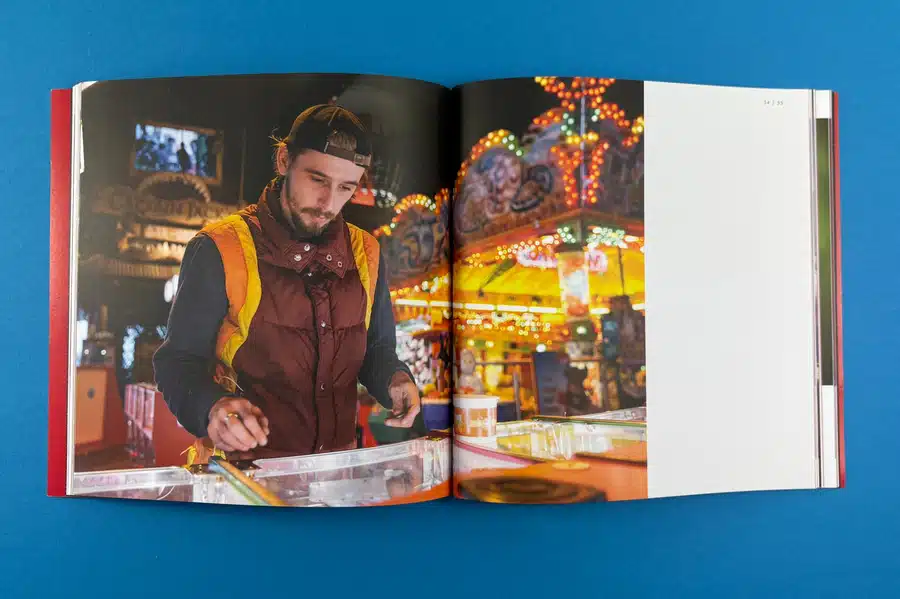
Creating a successful self-published book starts well before its release date — building connections, gaining followers, and growing an audience who eagerly anticipates your new work, including valuable book reviews, press releases, and a robust marketing campaign. Today, authors can cultivate a following long before their book hits the shelves by effectively harnessing social media and content marketing.
Authors can use platforms such as Facebook, Twitter, Instagram, and Goodreads to create a strong online presence. Regular posting, engaging with your followers, sharing snippets from your upcoming book, or insights into your writing process can help create buzz around your work. Encourage your followers to share your posts, thereby reaching a larger reader base.
Social media has become a bustling platform for authors to connect with readers personally, share their creative journey and promote their work. Authors can leverage platforms like Facebook, X, formerly known as Twitter, or Instagram, to share content that hooks readers' interest — tidbits of upcoming projects, glimpses into the writing process, cover reveals, launch dates, signings, and more.
Content marketing, developing and sharing relevant, useful, and engaging content, is another powerful strategy. This could be in the form of blogs, guest posts, podcasts, or videos. Tools like YouTube or hosting your podcast can allow you to explore diverse and creative ways of connecting with your audience and stirring interest in your book.
Read more about promoting your new book on social media with ExWhyZed!
There's something special about meeting your favourite author in person, hearing about their experiences, and getting your book signed that online connections cannot replace.
As a self-published author, you have the opportunity to organize book events, signing sessions, or readings. Local libraries, book clubs, or schools are excellent places to hold such events. Engaging in discussions, sharing anecdotes from your journey, reading passages from your book, and inviting questions can provide a more personal, immersive experience for your readers. However, do remember such events require planning and promotional efforts for a successful turnout.
Publishing a book comes with its fair share of costs – production, advertisement, promotion, and more. Congratulations! These financial considerations include whether to invest in print books or ebooks and are often decided based on how much you're willing to invest in your book's success. Let's delve into the details of understanding these expenses, potential revenue streams, and budget planning to ensure a profitable venture.
Self publishing a children's book in the UK and Australia does call for an upfront cost - one needs to spend money before making money. From writing to design and publishing, each stage comes with its associated costs, including the cost of printing, vanity publishing, and marketing at local bookstores.
Here's a breakdown:
| Stage | Potential Cost |
|---|---|
| Writing Software | Free to $200 |
| Editing Tools | Free to $500 |
| Cover Design | $100 to $500 |
| Formatting | Free to $200 |
| Printing | $5-$20 per copy depending on volume |
| Advertising | Variable depending on budget |
| Promotion | Variable depending on the mediums used |
Writing software typically ranges from free (like Google Docs) to paid versions like Scrivener. Editing tools can also be free or paid, depending on the tool. Cover designs can range from a hundred to several hundred dollars, depending on the designer and the complexity of the design. Formatting your manuscript for publishing can be done with free tools or may require a professional, particularly for more complex formatted books. If you don’t have much time to create your marketing strategy, consider simpler promotion methods. Printing costs will be per copy, decreasing as volume increases. Advertising and promotion costs heavily depend on your approach and strategy.
Remember, the rewards of self-publishing a children's picture book are potentially high, offering significantly higher revenue per book than traditional publishing. However, the upfront costs have to be taken into consideration when you're deciding on the budget.
Self-published authors generally have a plethora of revenue streams. You make money from direct sales of your book, earning the majority of the sale price. Platforms like Amazon Kindle Direct Publishing and Draft2Digital take a small portion of your sales, leaving the rest for you. The percentages vary between platforms but are typically favourable compared to traditional publishing royalties.
Beyond book sales, self-published authors also have opportunities for school visits to monetize their knowledge and insights at local schools. Writing workshops, speaking engagements, consulting, or sales of allied products like merchandise can function as additional revenue streams. Librarians and educators can also help promote these events. This diversified income helps in improving your financial balance as an author and supporting your writing endeavours.
While the financial freedom to self-publish a children's book offers is attractive, it’s crucial for aspiring children’s authors to set up a realistic budget for their book. Consider the potential buyers in relation to the potential costs mentioned above, ascertain what you can afford, and what resources or services you might need to create a good story. Be careful not to overextend yourself, but don’t skimp on essential services like professional editing or design. One last thing, these services directly contribute to your book's quality and appeal.
If funding is an issue, there are options like crowdfunding campaigns on Kickstarter or GoFundMe, where you can raise funds from supporters in return for rewards in October. Other possibilities include personal savings, applying for grants, or seeking sponsorships. These avenues can alleviate some of the financial pressures and put you on the path to successful self-publishing.
Looking for high-quality book printing? ExWhyZed delivers exceptional printing solutions for authors, publishers, and businesses. Whether you're self-publishing your novel next year, producing a photography book, or printing company reports, we ensure stunning results with vibrant colors, crisp text, and a professional finish.
With customizable options, fast turnaround times, and expert support, we make the printing process seamless and stress-free. Elevate your book with ExWhyZed—where quality meets creativity.
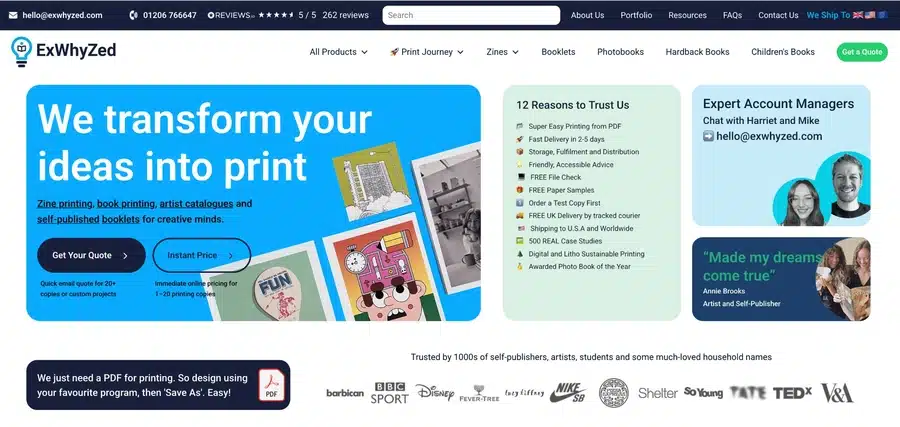
Self-publishing offers full creative control and entrepreneurial freedom, making it easier than ever to share your story. With the right investment in writing, editing, and marketing, you can create a high-quality book that attracts readers and boosts sales, thanks to advances in digital printing technology. Once your book is ready, you can also opt for physical print copies. Unlike a traditional publisher, you maintain the flexibility to choose the path for your own book publishing process project, which could include querying literary agents later. Now that you know the key self-publishing tools, you're good to embark on the journey of seeing your own name on a book cover.
Amazon KDP might be the go-to for self-publishing, but ease of entry doesn’t guarantee success. In fact, with high fees, crowded listings, and unpredictable support, many authors find themselves struggling for visibility and profit. This comprehensive guide explores the full self-publishing process—from manuscript prep to metadata—while revealing why ExWhyZed offers a smarter alternative. You’ll learn how to craft standout covers, format for maximum readability, and market your book beyond the Amazon echo chamber. More importantly, you’ll see how ExWhyZed’s transparent pricing, personal support, and expert design elevate your work from “just published” to truly professional. Whether you’re writing your first novella or launching a full series, this article delivers practical, high-level strategies to avoid rookie mistakes and publish with clarity, confidence, and control. Authors, this is your blueprint to doing self-publishing the right way—from the start.
Choosing a self-publishing company can make or break your book’s success—and this expertly curated guide reveals exactly who’s worth your time. It profiles the top 11 platforms, from Amazon KDP to Reedsy, comparing their strengths across pricing, royalties, distribution, and support. But the real insight? Self-publishing success goes beyond picking a platform—it’s about execution. The article highlights why professionally edited content, compelling cover design, and strategic metadata are non-negotiables if you want to stand out in a saturated market. Ex Why Zed emerges as the standout choice, offering a complete author support system: hands-on guidance, transparent pricing, expert formatting, and marketing that actually moves the needle. Whether you're just starting or scaling up, this isn’t another fluffy listicle—it’s a sharp, strategic roadmap that gives you the clarity and confidence to self-publish like a pro. If you want your book to sell, not just exist, start here.
Self-publishing puts you in the driver’s seat—but every decision, from editing to printing, impacts your bottom line. This expert guide strips away the guesswork and lays out the real costs of self-publishing in 2025, showing what it takes to transform a manuscript into a polished, sellable book. You’ll uncover how genre, word count, and production quality influence editing, cover design, formatting, and illustration costs. It also breaks down the difference between print-on-demand and bulk printing—plus what to expect from ebook conversion, marketing campaigns, and distribution fees. The biggest insight? Budgeting smart doesn’t mean cutting corners—it means knowing where to invest for long-term sales and visibility. And with ExWhyZed’s transparent pricing and hands-on support, you’re not just saving money—you’re setting your book up to succeed. Whether you're aiming for Amazon charts or indie bookstore shelves, this article gives you the financial roadmap to self-publish with confidence.
Every author reaches that pivotal fork in the road: do you pitch to a traditional publisher or take the self-publishing route? This deep-dive comparison lays out both paths with clarity, insight, and no fluff. Traditional publishing offers prestige, built-in marketing muscle, and bookstore access—but at the cost of time, creative control, and lower royalties. Self-publishing flips the script, giving authors autonomy, higher earnings per sale, and speed to market, but demands upfront investment, smart marketing, and serious hustle.
The article expertly dissects key decision points—like who controls your design, how distribution works, and what kind of royalties you can expect—while offering actionable takeaways for every author’s journey. If you thrive on independence and creative freedom, self-publishing might be your perfect fit. Want a team to do the heavy lifting? Traditional might suit you better. Either way, ExWhyZed is ready to help you print like a pro—start your journey here.
Self-publishing in 2025 is less about guesswork and more about strategy—and this smart, step-by-step checklist gives authors everything they need to succeed. From polishing your manuscript with tools like ProWritingAid to creating compelling blurbs, professional headshots, and ISBN-registered covers, every element is covered with clarity and intent. The guide goes beyond the basics, offering insight into typography choices, layout finesse, author branding, and early review strategies—details that distinguish amateur books from truly professional titles.
What sets this guide apart is its focus on readiness and results: it doesn’t just tell you what to do, but why it matters. Want to hit your deadlines, build buzz, and create a book you’re proud to share? Then this 12-step checklist is your launchpad. For authors who want their book to look and feel industry-grade from day one, ExWhyZed is ready to help you print and publish with polish—start your journey here.
The upfront costs include expenditures on writing software, editing, cover design, formatting for publishing, and printing. There are also costs involved in advertising and promoting your book. However, these can greatly vary based on the level of professional services you choose.
With self-publishing, authors can earn significantly higher royalties than traditional publishing, often over 60% of the sale price, especially if their first book becomes a bestselling picture book like the Midway Albatross. Additionally, securing reviews from prominent outlets such as the School Library Journal can greatly influence sales. But remember, at the time of writing, the total income will largely depend on how successfully you market your book, so good luck with the volume of sales achieved.
This would depend on the author's preference and strategy. Some prefer the exclusivity and benefits provided by a single platform like Amazon company KDP Select, while others might want a broader distribution offered by using multiple platforms, including niche options like combining Amazon KDP, Ingram, IngramSpark, and Draft2Digital.
The timeline varies widely depending on the individual author, the complexity of the book, and the services required. A standard guideline regarding paper thickness and page count, or the number of pages and word count, would be around six to twelve months from completing writing to publishing, including time for editing, design, proofreading, and formatting processes.

Ever tried folding a piece of paper just right, only to look like a crumpled mess? Now imagine that with an entire booklet, and you'll understand why many people break a sweat when it comes to printing. Whether you're crafting a sleek marketing brochure, a personal portfolio, or a small magazine, getting the page arrangement right is essential for best results.
But don't worry—it's not as complicated as it seems. You can quickly and confidently design and arrange your booklet pages with the right approach. Think of this blog as your blueprint to booklet success. We break down the process step by step, ensuring your final product looks professional, polished, and purposeful. So let's begin!
We will just need a high res PDF file to go ahead. SO do use the program you are most comfortable with laying out the artwork in. Ensure that you are happy with how everything looks on the page, then Export or Save As PDF. Easy!
We'll give the files a thorough check and preflight when they arrive and at that stage we will flag up anything that doesn't look right so you can change it before printing.
Ready to place an order? Click Here and Let’s Go!
You need to understand some fundamentals to anchor your journey in booklet printing. For instance, the order of the blank pages and the booklet page is vital to ensure an easy and logical flow for readers. Additionally, you must learn about the various printing settings and how they affect the outcome. This includes understanding the importance of page order and differentiating between reader spreads and printer spreads.
When designing a booklet, getting the page order right is key to creating a smooth, enjoyable reader experience. Think of it like telling a story: each page should naturally lead to the next, guiding the reader effortlessly through the content. A misstep in page order can be jarring, causing confusion and frustrating your audience—not something you want in a polished, professional piece.
Not only does a proper page order make your booklet more engaging, but it also prevents costly production issues. Incorrectly arranged pages can lead to delays and wasted resources, especially if you must reprint the entire booklet. By ensuring your pages are in the correct order from the start, you avoid these headaches and create a booklet that's easy to read, flows well, and looks great.
Next, understanding the difference between Reader Spreads and Printer Spreads can significantly impact your booklet printing process. Here is a simple explanation:
Printer Spreads: These display booklet pages as they appear when printed side-by-side on a sheet. They reflect a sequential arrangement when folded and bound into a booklet. However, if the book printing layout is only set to printer spreads, and you decide to print in a different layout later on, you might face difficulties and increased costs.
Reader Spreads: This denotes a pair of pages that face each other in a booklet. The page order is based on their numbers. Reader Spreads offer a preview of how your booklet will look once bound, but sending them to the printer directly might lead to problems as the saddle-stitched order does not work this way.
When preparing your book layout for printing, it's crucial to consider how the page count and binding method will influence its overall appearance and usability. Your booklet's page count must align with the binding technique chosen, considering each binding method's minimum and maximum page limits. Let's learn about these elements below.
The number of pages your booklet contains is determined by its content and binding method.
Here is a general guideline:
Binding Method | Minimum Pages | Maximum Pages |
|---|---|---|
Stapled | 8 | 72 |
Perfect Bound | 32 | 400 |
Hardback | 32 | 400 |
Remember, too few pages might render your booklet too thin, and too many pages can make it bulky and expensive to print. Therefore, striking the right balance for an optimum reader's experience is essential.
Your binding method affects not only the aesthetic appeal of your booklet but also its durability and ease of use. Here are different binding methods you might consider:
Stapled: This method works great for documents with fewer pages. It's cost-effective and gives a neat finish.
Ideally Bound: This method is perfect for booklets with many pages. It gives a professional and elegant look.
Wire-o: Offers a contemporary finish and allows the booklet to lie flat when open, providing ease of scrolling through pages.
Remember, the choice of binding impacts the maximum limit of pages that can be included in your booklet.
Meanwhile, do you want to simplify the process when choosing printing methods? ExWhyZed offers a range of professional printing methods to suit different booklet needs, including staple-bound (saddle-stitched) and perfect-bound (PUR-bound) options.
Whether you need a sleek, stapled booklet for up to 48 pages or a durable, glued spine for thicker publications, Exhyzed ensures high-quality finishing for every project. Their advanced printing techniques guarantee crisp visuals, sharp text, and a polished appearance.
To explore our full range of printing solutions and find the best fit for your booklet, check out our Booklet Printing in 2025 guide.
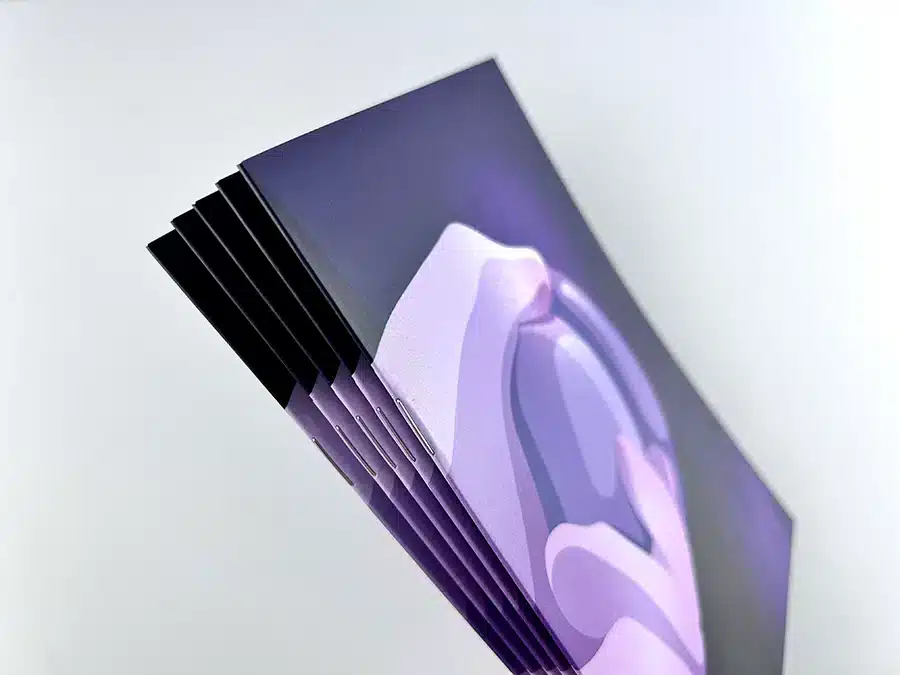
Are you still trying to figure out, "how to layout a book for printing"? Once you've determined your booklet's page count and binding method, you can begin designing and formatting. Below, we'll discuss these aspects.
When designing your booklet, the right margins and font can significantly affect how easily your audience reads your content. Margins, typically around 13mm to 18mm, give your booklet room to breathe, ensuring it doesn't feel cramped. It's like giving your words some space to stand out.
And the font? It's all about readability. Fonts like Garamond or Georgia work well because they're easy on the eyes, but you should always choose a font that fits the vibe of your booklet.
Remember, you don't want your reader squinting or straining to read your text—a font that's too small or fancy can make your message hard to absorb.
Style consistency is key to making your booklet feel cohesive and professional. Keep your font, color, and alignment consistent across pages unless you're breaking it up intentionally for emphasis (like with headings or special sections).
The goal is to make your booklet easy to follow without sudden design jolts. And let's talk page numbers — they're more than just a small detail. Proper page numbering helps your readers stay on track, guiding them through your content without confusion.
To maintain a clean, streamlined look, keep them at the bottom, centered, and in a smaller font.
In our digital age, various software applications aid in booklet preparation. Let's quickly have a look at some of the best software available in the market:
Adobe Acrobat or Adobe Reader: Has a 'booklet printing' feature that arranges two pages per sheet to ensure a seamless reading order after binding and folding, making the most of both sides of the paper.
Microsoft Word: Provides pre-defined templates for booklets. However, learning to use its advanced features might require a learning curve.
Lulu's Book Template: This offers easy-to-use templates for different booklet sizes, genres, and designs.
InDesign: A premium tool with robust features for booklet design and arrangement.
Knowing when to send the cover as a separate file depends on several factors, like the thickness of the cover and the binding method you choose. For example, suppose you're working with a saddle-stitched booklet. In that case, the cover is usually thicker than the inside pages, so sending it as a separate file helps the printer give it extra sturdiness. This is especially important if you want a high-quality, professional finish.
However, sending the cover in the same file as the inside pages works fine if you're not focused on thickness and want a more straightforward approach. It's faster and easier, but you may lose some control over the final finish.
Do you want to print your new booklet but are confused on how to make it look worthy and moreover professional? Do you need expert help for the same? At ExWhyZed, we don't just help you arrange pages for booklet printing — we guide you through the entire process from start to finish. Whether you're unsure about the right binding method, need expert design advice, or need assistance with software tools, our team ensures every detail is meticulously handled. From page order to final print-ready files, we ensure your booklet aligns perfectly with your vision and is ready to impress.
Ready to bring your booklet project to life? Contact us today and let ExWhyZed take the stress out of printing. We'll handle everything so you can focus on what matters most — sharing your content with the world.
To wrap things up, getting your booklet pages in order might feel like a challenge, but with the right steps and tools, you'll be able to tackle it like a pro. By focusing on key elements like page order, binding, font choice, and consistency, you're setting yourself up to create and enhance the reader’s experience by creating a product that reflects your vision.
As technology evolves, printing has never been easier or more efficient. So, take what you've learned, fine-tune your design, and get ready to impress your audience with a booklet that looks polished, professional, and well-crafted — a true reflection of your hard work and creativity.
If you're up for your printed journey and need a helping hand, quickly get a quote by ExWhyZed now!
To set a booklet layout for printing with a PDF printer, you must first design single pages in consecutive order. Use appropriate software to choose the 'Booklet' option in 'Print Mode.' Review the page layout, make any necessary adjustments, and then proceed to print.
Arranging PDF pages for booklet printing involves using software tools like Adobe Acrobat that offers 'Booklet Print' features. These tools automatically arrange your pages into a booklet format.
Choosing the right binding method depends on your booklet's page count and purpose. Stapled, perfectly bound, or wire-o are some commonly used methods. Each has its benefits, making one perfect for smaller documents while another ideal for large, professional booklets.
Booklet arrangement in Word involves selecting 'Page Setup' from the 'File' menu. Then, choose ' Book Fold ' from the 'Pages' drop-down under the 'Margins' section. Set the inside and outside margins, considering the folded booklet and type of binding. Finally, place your content according to the sequence.
Considering the binding method, a professionally crafted booklet generally lies within 8 to 64 pages. This guideline helps ensure the booklet isn't too thin or bulky for a smooth reading experience. However, the content drives the ultimate decision on the page count.
From layout to paper jam fixes, here’s how to print like a pro.
Printing a booklet from Adobe InDesign doesn’t have to feel overwhelming. This expertly structured guide walks you through every stage of the process—from setting up bleed and master pages to adjusting text frames, running a preflight check, and selecting the right printer spreads for your final output. Whether you’re crafting a zine, portfolio, or product guide, this article teaches you how to avoid rookie mistakes and achieve clean, professional results.
Bonus: If your printer setup doesn’t play nice with InDesign, simply export a high-res PDF and let Ex Why Zed handle the rest. We’ll preflight your file and print it to perfection.
It’s not InDesign, but with the right tweaks, Word can still produce a booklet that impresses.
This article takes a refreshingly honest look at using Microsoft Word to create printed booklets—and actually making them look professional. While Word isn’t the ideal design tool, it can get the job done with careful formatting, the right page setup, and proper double-sided print settings. You’ll learn how to manage bleed, avoid misaligned pages, and troubleshoot common preview errors. Plus, the guide covers built-in templates, how to create custom ones, and tips to avoid the most frequent mistakes.
Need top-tier results? Export your PDF and let Ex Why Zed handle the printing. We’ll make sure your Word-made booklet looks like a studio-quality publication.
Printing a PDF as a book involves more than just pressing print. Choosing the right software, adjusting the layout, and setting up your printer correctly are all crucial for a professional finish.
This guide covers everything—from why printing your PDF as a book is beneficial to preparing your document, selecting margins, print quality, and binding options, including the number of pages you have. Follow these steps, and you'll have a well-formatted, professionally printed book in no time! Ex Why Zed provides premium book printing services in the UK, offering the highest quality paper and binding options, along with a print preview before finalizing your order.

Turning a digital PDF into a beautifully printed book in PDF format is an excellent way to bring your content to life. Whether you’re a self-published author, a business creating manuals, or a photographer assembling a portfolio, a well-printed book adds a professional touch. However, achieving high-quality results requires careful formatting, choosing the right materials, and selecting a trusted printing partner.
In this guide, we’ll walk you through the entire process, from formatting your PDF to selecting the best printing service—with a special focus on Ex Why Zed, a premier book printing service in the UK that ensures top-tier results.
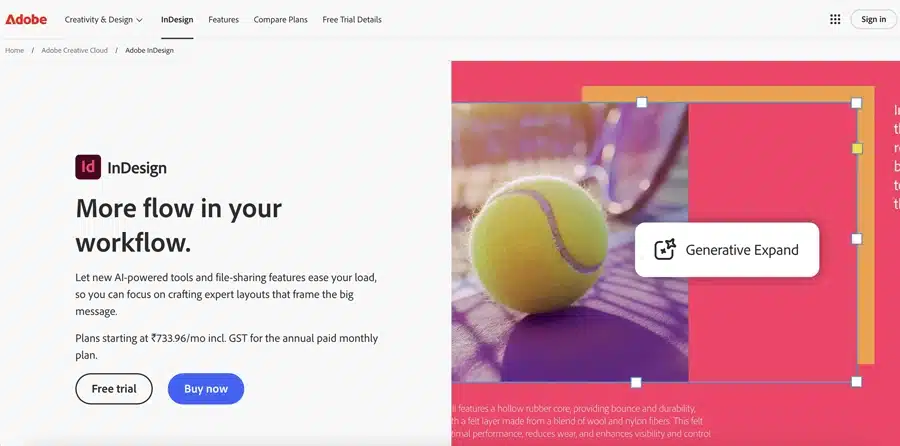
Proper formatting is key to ensuring your book prints exactly as you envision. Here’s what you need to consider:
Your book’s dimensions should be set before designing the content for pdf printing. Common sizes include:
A5 (148mm × 210mm) – A popular choice for novels and journals, especially when formatted in a PDF file.
A4 (210mm × 297mm) – Ideal for workbooks, manuals, and portfolios.
Custom Sizes – If you have a unique vision, custom dimensions can be accommodated by professional printers like Ex Why Zed.
If your book includes images or background colours that extend to the edge of the page, you need to set a 3-5mm bleed to prevent unwanted white borders during trimming.
To avoid content being cut off, leave sufficient inner margins (especially for bound books) and ensure enough spacing for readability. If your book will be perfect bound, the inner margin should be at least 15mm to account for the binding process.
Fonts should be embedded to maintain consistency across different devices and printers. Additionally, images should be at least 300 DPI to prevent pixelation in print.
Odd-numbered pages should appear on the right, even-numbered pages on the left.
If your book has a blank page, ensure it’s placed correctly to maintain proper flow.
Your book’s purpose and page count will determine the best binding option:
Perfect Binding – A sleek, professional option suitable for novels, reports, high-end magazines and student final major project printing. .
Saddle Stitching – Common for booklets, zines, and short-form publications.
Wire-O Binding (Spiral) – Perfect for workbooks, manuals, and notebooks that need to lie flat.
Hardcover Binding – The most durable and premium choice, ideal for special editions and coffee table books.
Pro Tip: Ex Why Zed offers a variety of binding styles to match your project’s needs, ensuring durability and a high-quality finish.
Choosing a reliable and experienced book printing company is crucial. Here’s why Ex Why Zed stands out in the UK printing industry:
Expert Craftsmanship – Whether you need a small batch or bulk printing, Ex Why Zed ensures precision and quality at every step.
Customisation Options – From paper types to cover finishes, ExWhyZed provides tailored solutions.
Eco-Friendly Printing – If sustainability matters to you, Ex Why Zed offers environmentally conscious printing options.
Fast Turnaround – Quick production times without compromising quality, so you get your books when you need them.
Enjoy our 250 reviews on reviews.io and a further 495 on Trustpilot
Once your document is formatted correctly, it’s time to prepare it for submission and printer settings.
To ensure your file meets printing standards, save it in PDF/X format (such as PDF/X-1a or PDF/X-4), which locks in fonts, colours, and layout.
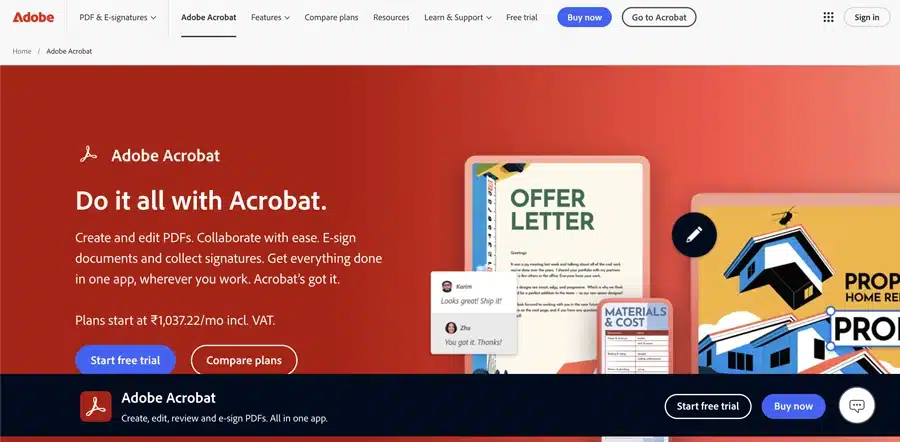
Before printing a large order, always ask for a proof copy (digital or physical). A test print allows you to spot errors and make necessary adjustments. We can either bind this or send it out as flat sheets.
Paper Type: Matte, gloss, or uncoated? Choose based on your book’s purpose.
Cover Finish: Softcover, hardcover, lamination (glossy or matte).
Color vs. Black & White: Full-colour pages cost more but enhance visuals.
Need help deciding? ExWhyZed’s expert team can advise you on the best materials and finishes for your book.
Before placing your final order: Proofread thoroughly for typos, misaligned elements, or missing pages. Confirm Binding & Material Choices to match your vision. Check the Delivery Timeline so you receive your books on time. You can pay using a credit card or other payment methods.
Once everything is in place, place your order and track your shipment.
Ex Why Zed offers nationwide UK delivery with excellent customer support to keep you informed every step of the way.
🇺🇸 We now have two print hubs in the States - one on the East Coast, one on the West. So we can now deliver overland in 5/6 working days saving you both time and cost compared with shipping from the UK. Win win! You can choose which shipping method depending on how fast you need the books, but we tend to use UPS.
So our print price will be the same as we have already quoted but shipping will be much faster and cheaper (and no import Tariffs either, in case Trump launches them before you go ahead).
At Ex Why Zed, we bring your vision to life with beautifully printed books crafted to perfection. Whether you're dreaming of a striking hardback, a sleek softcover, or a bold coffee table book, we provide bespoke printing solutions tailored just for you.
With eco-friendly options, premium finishes, and meticulous attention to detail, your book will truly stand out. Let’s create something amazing together! Feel free to email us at hello@exwhyzed.com or call us on 01206 766647
Printing multiple PDFs as a book at home or in the office is easier than you think. Understanding the printing process, including page sizing, ensures a polished result within the printable area, whether it's a manual, booklet, or blog novel. You can use software like Adobe Reader in the process, including steps like folding.
From preparing your PDF with Adobe Acrobat or Microsoft Publisher to selecting paper size, print quality, and binding options like saddle stitch or perfect binding, each step matters.
We hope this guide helps you create high-quality booklets with confidence. Happy printing!
Yes, you can! If your home printer supports automatic duplex printing (double-sided printing) or manual duplex printing, including duplex printers, you can produce a simple booklet by printing on both sides of the paper, including the front side and back side. However, you may be limited by factors such as the maximum paper size your printer can handle and the print output quality.
Yes, some printers have built-in booklet printing options. However, software like Adobe Acrobat or Microsoft Publisher gives more control over layout and formatting.
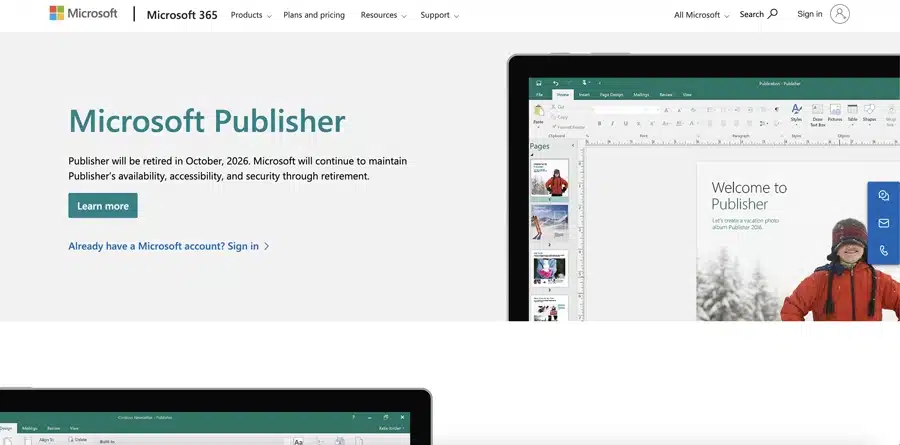
Ensure your page count is a multiple of four. If not, intentionally add blank pages to prevent awkward formatting. Your pdf file should be supplied with all the pages in reading order. If you need blanks in there to ensure the double-page spreads match up, please do include them in the PDF too.
For a professional look, use 100-120gsm paper for inside pages and 250-300 GSM for covers. Matte paper reduces glare, while glossy paper enhances colors.
Writing a book is a major accomplishment; proper formatting ensures a professional, readable final product. Formatting covers font choice, spacing, alignment, title pages, page numbers, and chapter headings. It enhances both aesthetics and readability.
Even a great story can suffer from poor formatting, making it essential for self-published authors to get it right, especially when considering elements like book cover design. This guide breaks down the basics and offers tips to help you confidently format your best book.

Proper formatting is an integral part of creating a readable and attractive book. It ensures smooth flow and cohesion throughout the book, making it easier for readers to follow the storyline or grasp the arguments.
Formatting enhances the reader's experience by ensuring intuitive navigation. A well-formatted book signals professionalism and commitment to quality, thus attracting more readers, reviewers, and publishers. Moreover, it meets the technical requirements of different publishing platforms and makes your book inclusive for readers of all abilities. Lastly, it allows for unique author identity across all your books.
Formatting is just as important as the story itself when publishing a book. A well-formatted book enhances readability, ensures a professional appearance, and keeps readers engaged from start to finish.
Whether you're self-publishing or preparing a manuscript for traditional publishing, understanding the key components or parts of your book formatting—like margins, font choices, spacing, and chapter structure—can make all the difference.
Let’s break down the essential elements that give a book its polished, reader-friendly look.
Trim size refers to the final dimensions of your book after it has been printed and trimmed to size. , ensuring that content extends to the edge of the page. Page size and margins are the blank spaces that frame your page, crucial for preventing important text or images from being cut off during printing. Trim size and margins influence each other and must be chosen sensitively, considering your target audience, genre, and print specifications.
The trim size you choose influences the margins you set. To give you a sense of typical margin settings for different page counts, refer to the text table below:
Page Count | Inside (gutter, inside margin) Margins | Outside Margins |
|---|---|---|
24-150 pages | 0.375 in (9.6 mm) | 0.25 in (6.4 mm) or more if bleed is needed |
151-300 pages | 0.5 in (12.7 mm) | 0.25 in (6.4 mm) or more if bleed is needed |
The gutter margin is used to accommodate the space taken up by the binding process.
Fonts do more than just look good—they shape readability and style! For body text, serif fonts like Times New Roman or Adobe Garamond Pro keep things classic and easy on the eyes. Chapter headings? Keep them distinct and consistent for smooth navigation.
Thinking of a fancy font? Make sure it fits your book’s tone and genre—whimsical for kids, sleek and professional for serious topics. And don’t forget size matters—too small, and it’s a strain; too big, and you lose space.
Want a deeper dive into typography for self-publishing? Check out our expert guide!

Our comprehensive guide delves into the nuances of typography, offering insights into how font choices can enhance the visual allure of your book and facilitate a seamless reading experience. We explore the impact of font size, spacing, and style on reader perception, emphasizing the importance of aligning your typography with your book's genre and target audience.
The guide also provides curated recommendations for top fonts suitable for various genres, such as Garamond, Caslon, and Janson for classic elegance, and Arial and Calibri for modern readability. Additionally, we address crucial considerations like font licensing and effective font pairing strategies to ensure a cohesive and professional book design. By following the insights shared in this guide, you'll be equipped to make informed typography decisions that enhance your self-published book's appeal and readability.
The way text sits on a page affects readability and flow. Most books, including your own books, use justified alignment, which keeps both left and right edges neat and polished.
Spacing matters just as much! A 1.5 or double line spacing ensures readability, while consistent paragraph spacing keeps everything organized. Typically, the first line of each paragraph is indented, except for the first paragraph of a new chapter or section.
A well-formatted book isn’t just easier to read—it looks professional too!
Clear formatting helps readers navigate and absorb your book effortlessly. Chapters serve as main divisions, while sections break them into digestible parts, keeping the flow smooth.
Need to shift time, place, or perspective within a chapter? Scene breaks are your go-to tool! These subtle pauses prevent confusion and maintain engagement.

Well-structured formatting makes your book easier to read—and harder to put down!Here are some points to guide you when formatting these elements:
Provide clear and consistent chapter headings or titles. This could be numeric ("Chapter 1"), alphanumeric ("Chapter One"), or thematic ("The Lost City").
Consider using distinct symbols, blank space, or lines to denote scene breaks. This visually cues the reader about a change in narrative flow.
Ensure that new chapters always start on a new page.

So, how to format a book to print? Different books require different formatting. While core principles apply to all, genres like novels, non-fiction, and anthologies have unique structures. Specialized books—academic, cookbooks, and children's books—demand even more tailored formatting.
In case of novels, nonfiction books, and fiction, formatting should maximize the flow and immersive reading experience. Body text is typically set in a simple, easy-to-read font size of around 9 to 12 points, depending on the chosen font. It is crucial to consider how many lines of text can fit comfortably on a page. Serif fonts are often preferred due to their legibility and classical aesthetic.
The standard practice is to start a new chapter, especially the first chapter, on a new page, usually odd-numbered or right-side pages for print books. Many fiction books also include scene breaks within chapters, denoted by blank space or symbols.
Proper dialogue formatting keeps conversations clear—start a new paragraph for each speaker to avoid confusion. Consistency in tense and viewpoint strengthens the reader’s connection to your story.
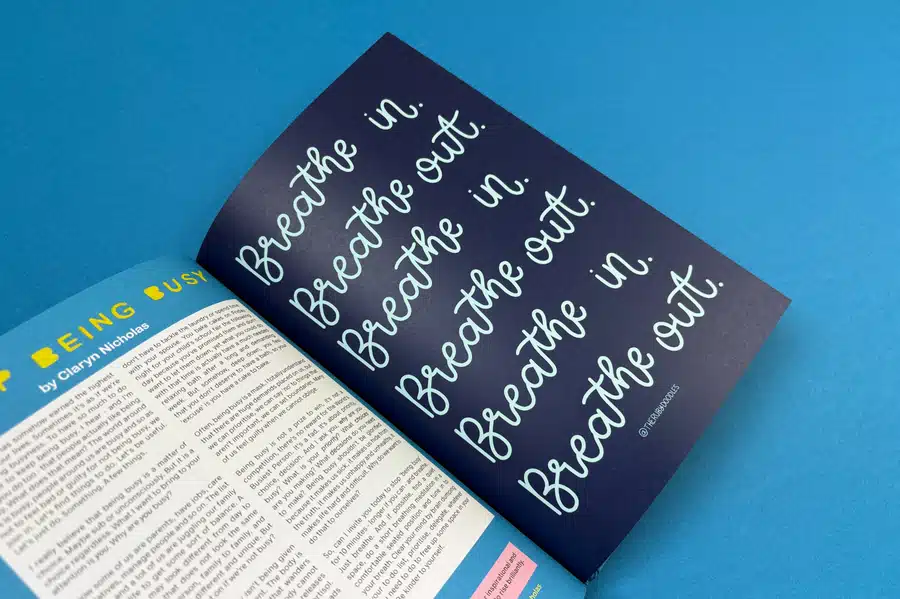
Nonfiction works serve to inform and often present complex information in an easy-to-follow format. Clear headings and subheadings are crucial in breaking up the text into digestible sections. Compared to fiction, nonfiction typically uses more line spacing and larger fonts, easing the reading of dense, informative content.
It is common to include design elements such as tables, diagrams, bulleted lists and text boxes. These should be consistently formatted for ease of reference. Chapters may be further divided into sections, each marked out by subheadings.
A detailed table of contents, index, and bibliography are also essential components. They assist in navigation and provide due credit and further reading resources.
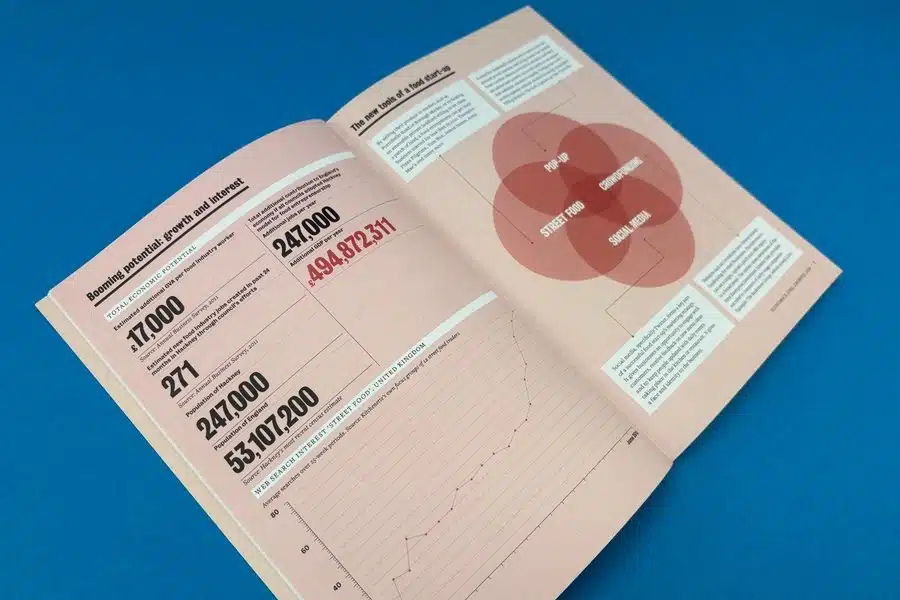
Anthologies are collections of shorter works, like poems, short stories, or essays, by one or multiple authors. Each individual piece usually starts on a new page. The table of contents plays a significant role, providing an easy reference to the diverse inclusions.
Each piece may have its title and author name, often centered on the page. Consider adding distinct dividers, illustrations, or motifs to differentiate each work.
In a multi-author anthology, providing a brief author bio at the start or end of each contribution is standard practice. If the anthology holds an overarching theme, the collection may have an introduction that sets the tone and intention of the assembled works.
At ExWhyZed, we bring stories to life with elite novel printing services in the UK. Let’s make your novel stand out! Check out our different printing-related products here.
The front matter introduces your book with elements like the title page, copyright, acknowledgments, and point of view. The back matter wraps it up with appendices, endnotes, a bibliography, and an author bio. Clear, standard formatting ensures a professional, organized presentation.
The front matter sets the stage for your book. Here are some elements you might consider including:
The title page is generally the first page of your book, presenting the book's title, subtitle (if any), and author’s name.
The copyright page generally follows the title page, carrying the copyright notice, edition information, publication information, and the ISBN.
The dedication page is an optional inclusion, allowing the author to dedicate the book to a person or cause.
The table of contents provides an outline of the sections or chapters in your book.
The visual presentation and order of these components significantly influence initial impressions of the book for potential readers, librarians, and reviewers.
The back matter concludes your book, with supporting or supplementary material that may be too detailed or tangential to include in the work. Here are some common elements of back matter:
An appendix or appendices offers additional information germane to the text, such as tables, research data, or explanations of jargon.
Notes or endnotes can clarify specific passages or concepts covered in the main content.
The index is particularly central in academic or technical books, where it can help readers find specific topics or keywords within the body of text.
Non-fiction books typically have more elaborate back matter than fiction, owing to their educative purpose.
Authors use various software to streamline book formatting. Microsoft Word offers accessibility, InDesign provides advanced design tools, and Scrivener caters to writers. Choose based on your needs, skills, and budget.
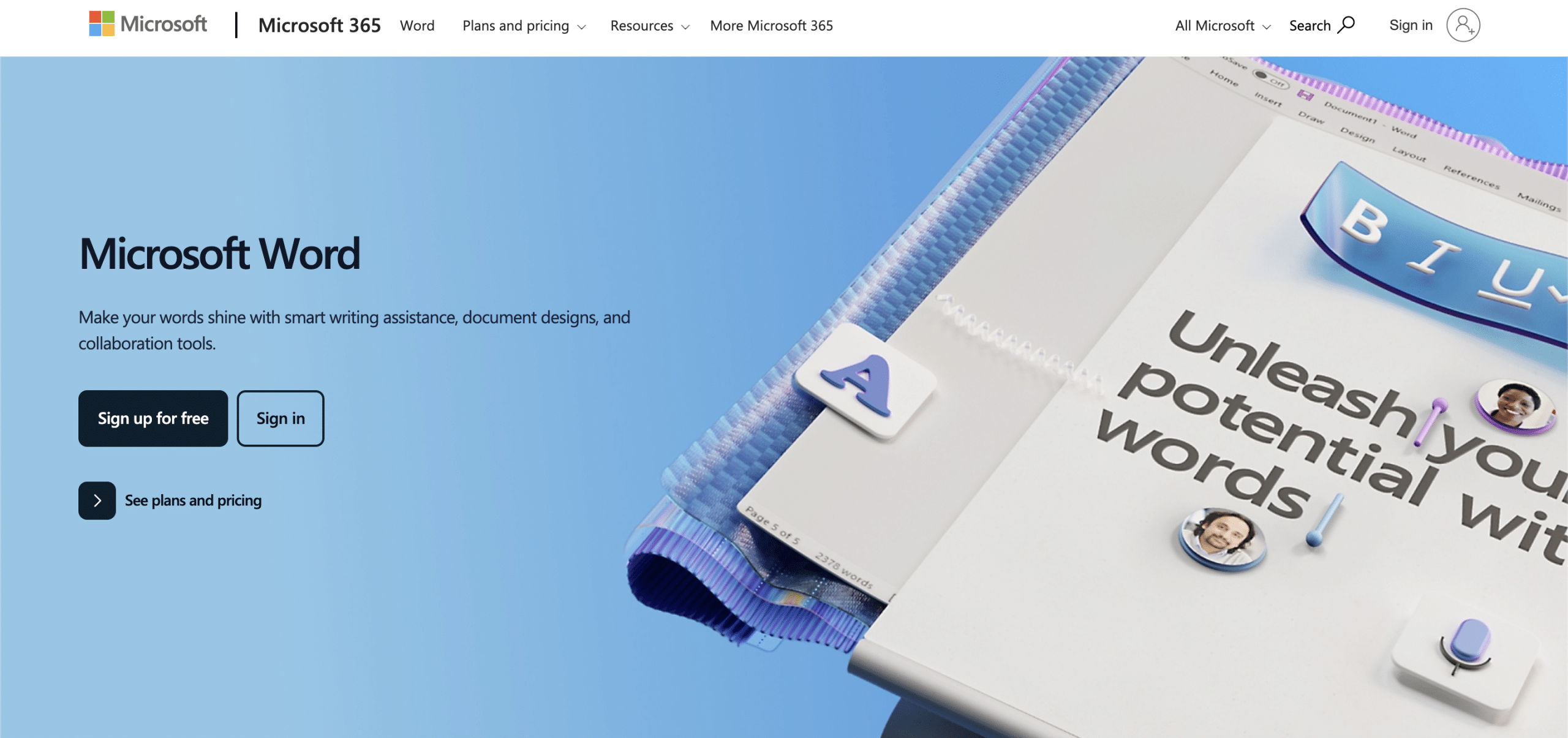
Microsoft Word is a highly accessible and versatile word processor and an excellent tool for basic book formatting for new writers. Its familiarity to many potential authors can make the formatting process significantly less daunting.
Word offers many essential features, including styling and formatting text and paragraphs, inserting images and tables, and setting up page layouts. While it’s a generic office tool and not specifically designed for book formatting, Word is capable of admirably completing the job for most self-published authors.
However, Word doesn't support more sophisticated book designs or formats without substantial manual work or add-ins. Its auto-formatting sometimes contributes to incorrect formatting styles, calling for careful manual checks.
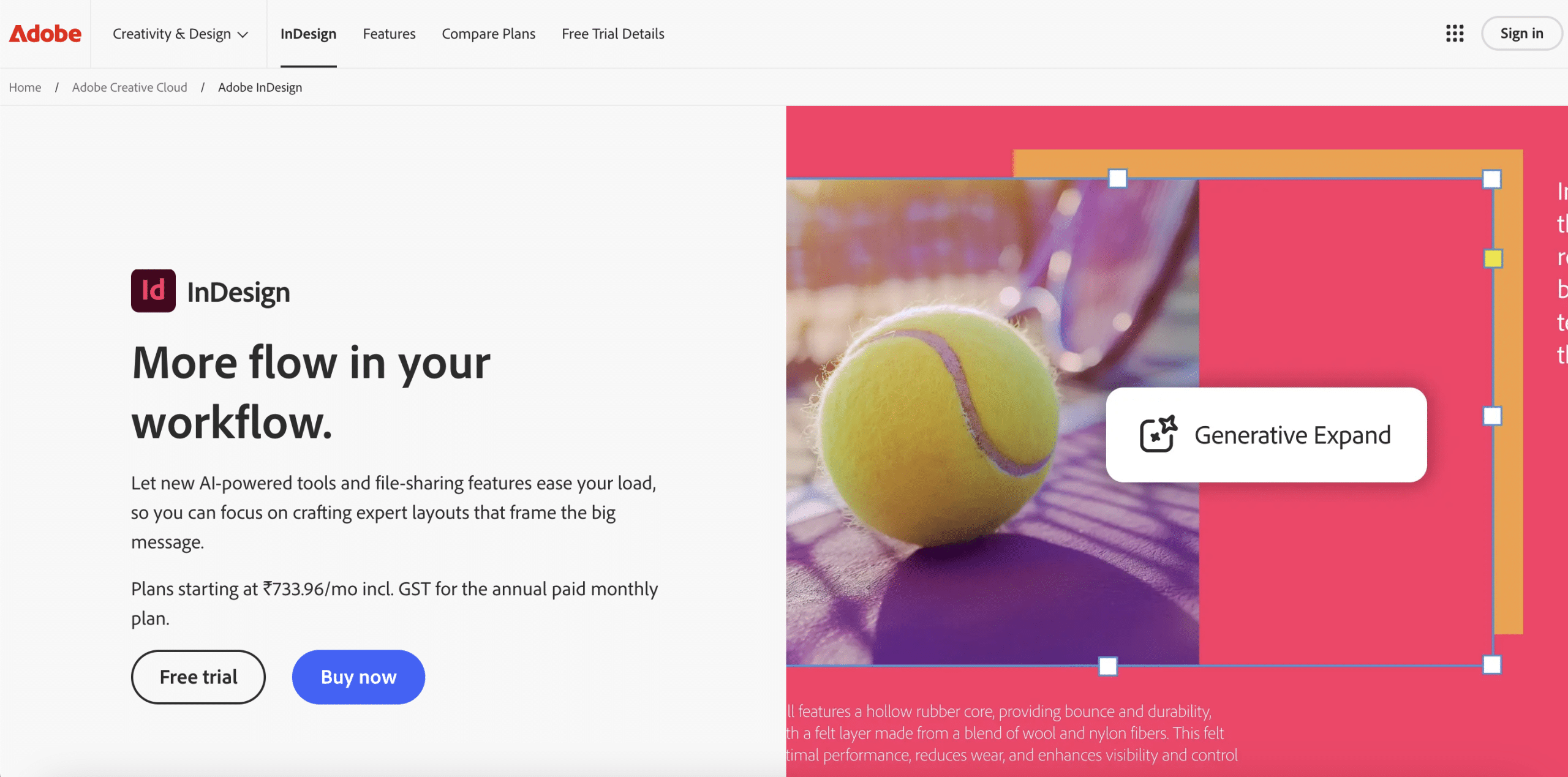
Adobe InDesign is a professional-level graphic design and layout software and considered a standard in the publishing industry. It delivers exceptional control over every aspect of the layout and formatting, catering proficiently to books, magazines, posters, and interactive PDFs.
InDesign supports rich typography, versatile page layouts, and various multicolumn, sidebars, and pull-quote designs. It allows easy management of master pages, nested styles, and object styles, which can greatly accelerate the formatting process of long and complex books.
While InDesign has an extensive set of features, it has a steep learning curve as compared to Word or Scrivener. It may be an overkill for simple text-based novels but is a potent tool for authors seeking highly customized formatting or dealing with heavy graphical content.
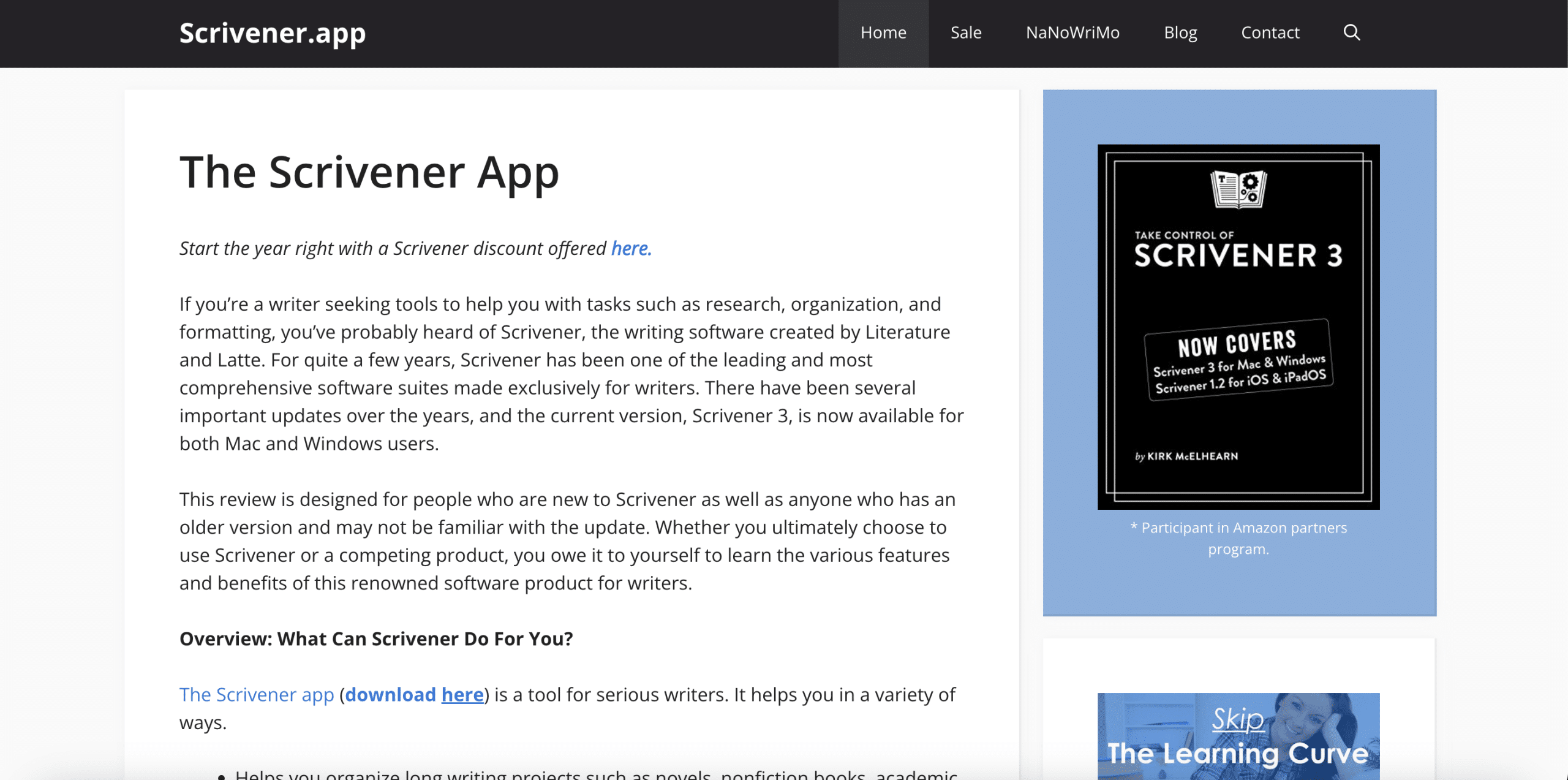
Scrivener is a comprehensive writing tool designed specifically for authors. Apart from offering powerful formatting capabilities, Scrivener provides an improved writing experience with its innovative writing workspace. This includes a corkboard view to visualize and restructure your work, a research area to keep reference materials at hand, and advanced composition tools to focus on writing.
Scrivener's Compile feature lets you export your work into multiple formats, including Microsoft Word, PDF, EPUB, and MOBI. The tool’s powerful style system and custom templates allow great flexibility and control during formatting.
However, like InDesign, Scrivener also has a learning curve. New users might find the extensive features somewhat overwhelming. Despite this, many authors swear by Scrivener for managing complex writing projects and producing professionally formatted books.
Digital publishing has made e-books a popular alternative to print. While both follow core formatting principles, print books require trim size and margins, while e-books need reflowable text and linkable navigation. Adapting to each ensures a polished, readable book.
While at their core, e-books and print books deliver the same content, the way readers interact with them differs significantly. This necessitates different approaches to formatting for each medium:
Aspect | E-book | Print Book |
|---|---|---|
Pagination | Flexible, depends on device settings | Fixed, consistent across all copies |
Images & Graphics | Must be compatible with various screens, less emphasis on high-resolution | High-resolution is essential for clear printing, precise positioning and alignment is important |
Text | Reflowable, adjusts to various screen sizes | Fixed, does not adjust to book dimensions |
Navigation | Interactive Table of Contents, hyperlinks utilized | Non-interactive, physical navigation |
Fonts | Limited ability to embed fonts, depends on reader’s device | Full control over font selection |
Understanding these nuances will ensure that your work looks and functions well in the chosen format.
When transitioning from print to e-book or vice versa, it's crucial to adapt your book to meet the unique formatting requirements of each file format. Reflowable e-book formats such as EPUB and MOBI enable the text to adjust to varying screen sizes, making it reader-friendly. When converting to an e-book, one also needs to replace the static table of contents with a dynamic, linkable one.
Conversely, converting from an e-book to print requires adding elements like page numbers, headers and footers and adhering to strict alignment and positioning for graphics and illustrations. Attention must be paid to trim size and margins, and ensuring high-resolution images for optimal printing while considering printing costs.
While several tools help automate conversion between formats, manual checks and adjustments are usually necessary to maintain high quality.
At ExWhyZed, we specialize in premium book printing services for authors, publishers, and businesses across the UK. Whether you're producing novels, art books, photography collections, or corporate publications, we deliver exceptional quality with sharp printing, durable binding, and a professional finish.
Our bespoke printing solutions cater to both small and large print runs, offering a range of paper stocks, finishes, and binding options to bring your vision to life. With fast turnaround times, eco-friendly printing options, and dedicated customer support, ExWhyZed ensures a seamless printing experience from start to finish.
Partner with ExWhyZed to make your book stand out. Get in touch today for a quote!
Transforming your manuscript into a finished book can feel overwhelming, but understanding the basics of formatting, including the chapter title, makes it easier. Focus on trim size, margins, fonts, alignment, spacing, and chapter structure. Adapt your approach based on the book type—novel, non-fiction, or anthology. Well-formatted front and back matter enhance readability and provide key information.
Use the right tools and software to streamline the process and ensure a polished result. Differentiate between e-book and print formatting to meet their unique requirements, including the necessary ebook format specifications. Book formatting blends aesthetics with technical precision—mastering both ensures a professional, reader-friendly book.
Common book formatting mistakes include using too many different fonts or font sizes, inconsistent line spacing and indentation, not using scene breaks, having text that is too close to the edges of the page (outside the margins), and not starting new chapters on a new page, which can go a long way in greatly affecting readability.
The time it takes to format a book largely depends on its length and complexity, and your familiarity with the process and the software used. Formatting a simple novel using a tool like Microsoft Word might take a beginner a lot of time and a few days.
Yes, e-books require different formatting than print books. Unlike print books, e-books are reflowable and allow for resizable text, so page numbers, headers and footers, and multi-column layouts don't apply. They also need a clickable table of contents that helps navigate to different sections.
Most self-publishing platforms offer a preview tool to examine your e-book before publishing. This allows you to review the formatting on various virtual devices, including alignment, spacing, and navigation. Ensure that your e-book is compatible with standard e-readers to guarantee a seamless reader experience.
If you're dreaming of turning your manuscript into a physical book, you're probably asking one key question: How much will it cost to print a book? Whether you're an aspiring author, a small business owner looking to create promotional materials, or someone with a passion project, understanding the costs can be overwhelming.
The price isn't just about pressing the "Print" button; it combines paper quality, print run size, binding type, and many other factors. In this blog, we'll break down the costs in a way that helps you make informed decisions, avoid surprises, and find the most cost-effective printing options for your unique project.
Let's dive into the world of book printing—no jargon, just practical advice you can use to bring your book to life.
To begin with, let's look at the estimated cost of printing a softcover book. If you're looking to print a softcover (paperback) book, whether it's a novel, a guide, or any other type of publication, the printing cost in the United States can range from $2.00 to $4.00 per copy, if printed in bulk quantity.
This price can vary based on factors such as the book's size, the type of paper you choose, the color of the cover, and the binding style. Remember that this doesn't include other essential costs like cover design, ISBN registration, or pricing for shipping fees. When planning your budget, it's important to account for these additional expenses to ensure your project stays on track.
ExWhyZed, a creative print company, offers high-quality softcover book printing, also known as perfect bound books, designed for durability and a professional finish. Our services include customizable paper stocks, cover finishes, and printing options, ensuring each book aligns with the author's vision. They create books with clean, square spines using industry-standard perfect binding for a polished look.
An A5 Saddled Stitched Softback for 500 copies at Ex Why Zed can cost you $399, which means a single copy could cost you approximately only $0.80. You can request a quote from us for your requirement now!
Hardcover books are more expensive to print than paperbacks, but the investment can be worth it if you want a premium feel and longer-lasting quality.
Expect to pay anywhere from $5 to $10 per copy for hardcover printing. The price depends on factors like the thickness of the cover material, the type of print (full color vs. black-and-white), and the overall print quality.
If you're printing a book for a special edition or to appeal to collectors, the extra cost could be a great selling point for your readers.
Spiral-bound books, such as cookbooks, workbooks, or instructional guides, are perfect for projects that need to lay flat. Printing a spiral-bound book typically costs between $4 and $6 per copy, but the final price will depend on a few variables.
The cost is impacted by the type of coil (plastic or metal), the method of printing (digital or offset), and the quality of paper used. If your book needs to be easily referenced or opened to a specific page, spiral binding is a great option.
However, note that it may come with a slightly higher price tag than traditional binding methods.
At Ex Why Zed, our opinion is that Spiral Bound books are best for company reports and not creative publications.

Several elements come into play when examining the cost of printing a book. These factors might seem overwhelming initially, but considering them can facilitate a smoother and more financially viable publishing process. Let's examine them in depth.
When you decide how many copies to print, you determine how much you'll pay per book. Larger print runs help lower the cost per unit because the initial setup costs are spread across more books.
So, if you're printing 100 copies, the cost per book will be higher than if you were printing 1,000 copies. However, don't jump into a massive print run if you're unsure about demand. Test your market first to avoid overcommitting.
The paper you choose plays a significant role in the final look and cost of your book. Higher-quality paper (think thicker or textured) will give your book a premium feel and increase the cost.
Lighter, standard paper is budget-friendly but might not provide that luxurious feel you may want for a high-end project. Consider your book's purpose and your target reader when making this choice. For example, a simple novel doesn't need luxury paper, but a photo book might.
ExWhyZed offers a variety of house papers, including Uncoated, Silk, Gloss, and Evolution Uncoated, each available in weights from 100gsm to 350gsm. For zine interiors, they recommend a maximum of 170gsm to maintain flexibility, while covers are best suited to 300gsm, as 350gsm may be overly rigid.
To select the best paper quality for your book, check out this guide.
Larger books or those with more pages automatically increase the cost due to more materials required, including the size of the book. Expect your costs to rise if your book has a higher page count or unique dimensions.
While it may seem tempting to choose a bigger size or longer format, it's important to stick with what makes sense for your content. Plus, custom sizes or non-standard formats might incur additional setup fees.
Whether your book is in color or black and white impacts the final cost. Color printing is more expensive because it uses additional ink and a more complex process. Color is essential if your book includes illustrations, images, graphics, or photos—but prepare to pay for it.
However, for text-heavy books or novels, black-and-white printing will help keep things affordable without sacrificing quality.
Binding affects both the durability and price of your book. Perfect binding (for paperback books) is cost-effective and widely used. If you're aiming for a more professional, high-end look, hardcover binding is an option, though it adds more to your budget.
Saddle stitching works well for shorter books, but it's limited to fewer pages. Whether creating a long novel or a small booklet, your binding choice should reflect your book's content and budget.
The cover is your book's first impression, and it can be a significant factor in the cost. If you're looking for something eye-catching, consider finishes like embossing or foil stamping, which add a premium touch but will drive up costs.
However, a simple cover design with a matte or glossy finish keeps things sleek and more affordable. Consider your book's market and decide how much you will invest in making that first impression count.
Your choice of printing method also affects both cost and quality. Creative digital printing is most efficient on smaller runs. There's no setup fee, which makes it more affordable for limited quantities, but the cost per book is higher.
On the other hand, offset printing is designed for larger batches and requires a more expensive setup process, but once you're printing in bulk, the price per unit drops significantly. Think about your needs, such as short runs vs. long runs, and choose accordingly.
Once your book is printed, it's time to get it into the hands of your readers. Shipping and distribution are often overlooked but can add significant charges. Shipping costs are affected by the weight of the book, the quantity you're sending, and the destinations.
If you're distributing through retailers or directly to customers, don't forget to account for inventory storage, order processing, and delivery fees. Planning ahead for these hidden costs will help ensure you don't exceed budget.
Let Ex Why Zed handle your book fulfilment, storage, and distribution! Click to read more.
Having a granular perspective on the components of book publishing costs aids in strategizing your print order effectively. Suppose we consider a standard 6" x 9" paperback with 200 pages, a full-color cover, protected with gloss film lamination, and a black-and-white interior. Here's an in-depth breakdown of the possible costs, further clarified in different stages:
The manuscript must be prepared before entering the actual printing process. This phase includes proofreading, editing, formatting and even cover design—all of which contribute to the total cost of self-publishing a book. Errors in text can be quite costly if caught after the print run has been executed. These expenses may range from $500 to $3,000, depending on the editor's experience and the manuscript's complexity.
Printing costs can be expensive, influenced by features such as print run size, the chosen printing method, book dimensions, and selected paper. A conservative estimate would cost around $2.50 to $4.00 per book for 1,000 copies, making the total printing cost between $2,500 and $4,000.
Printing Method | Print Run Size | Per Book Cost | Total Cost |
|---|---|---|---|
Offset Printing | 1000 copies | $3.00 | $3000.00 |
Digital Printing | 1000 copies | $4.00 | $4000.00 |
Besides, if you're considering ExWhyZed for your printing needs, a 500-copy order with a 300gsm Silk cover and 130gsm Silk (Satin) inside pages would cost approximately $0.80 per book, bringing the total to $399.
Adding finishing touches to your book's cover can enhance its appeal but also increase the cost. Lamination, embossing, foil stamping, or spot UV coating can cost $1 to $5 per book.
Although marketing and promotion aren't directly related to printing, they are essential to a book's success. The costs of marketing campaigns, social media, online ads, and book launch events can range from a few hundred to thousands of dollars.
When you choose ExWhyZed, you get plenty of benefits with your marketing and promotion spends. Our Social Media Promotion Pack is a comprehensive toolkit designed to enhance your book's visibility across various platforms.
This package includes a professionally written press release and blog post, a one-week social media calendar, a month-long social media ideas planner, tailored post suggestions for platforms like Facebook, Instagram, TikTok, and LinkedIn, 10-20 high-quality photographs of your book, and one-minute videos optimized for both landscape and portrait orientations. This pack is priced at £250, which is approximately equal to $322.49 USD.
An International Standard Book Number (ISBN) and a barcode are necessary for retail distribution. A single ISBN costs roughly $125 or $295 for a block of ten, while barcodes may be purchased for $25 to $50 each.
Other potential costs encompass legal fees for copyright services, possible software subscriptions, or seeking professional advice – which could be as much as $50 to $300 per hour.
Considering all these factors, let's look into the total estimated book printing prices. Below is a table for your reference:
Expense Category | Estimated Cost Range |
|---|---|
Editing & Manuscript Preparation | $500 – $3,000 |
Printing Costs (Offset: $3.00 per book, Digital: $4.00 per book – 1,000 copies) | $3,000 – $4,000 |
Cover Finishing (Per Book: $1 - $5) | $1,000 – $5,000 |
Marketing & Promotion | $500 – $5,000+ |
ISBN (Single vs. Block of 10) | $125 – $295 |
Barcode | $25 – $50 |
Miscellaneous (Legal, Software, Professional Advice, etc.) | $50 – $300 per hour |
Estimated Total Cost (Offset Printing) | $5,200 – $11,670+ |
Estimated Total Cost (Digital Printing) | $6,200 – $12,670+ |
Now that we have a detailed understanding of how much you need to pay to print your book, it's also ideal to know how to cut down expenses wherever possible. While many costs are inevitable, there are strategies to curb the expenses associated with book publishing. Let's examine these tips.
Print on Demand (POD) services can be cost-effective, particularly for smaller print runs or first-time authors. By enabling book printing as ordered, POD eliminates the requirement of a significant upfront investment while reducing storage concerns. Companies like Amazon's KDP offer POD services that can help publish your eBook.
If high demand is predicted for your book, printing in bulk can considerably lower the per-unit cost. Offset printing becomes economical with larger quantities; hence, this could be a viable strategy if confident about sales projections. Simultaneously, obtaining multiple quotes from printers and negotiating with suppliers could result in discounts or better rates.
Do you want to simplify the process of printing your book and ensure a seamless experience from start to finish? At ExWhyZed, we specialize in making book printing hassle-free, offering tailored solutions to meet your unique needs. Whether you're printing a paperback, hardcover, or spiral-bound book, we provide top-notch quality and service at competitive prices, ensuring your book is produced to the highest standard.
Choosing us means partnering with a reliable brand that understands the complexities of the printing world. We are committed to helping you bring your vision to life while keeping your budget in check. Ready to take the next step in printing your book? Contact us today to get started, and let ExWhyZed handle the details!
Printing a book is a complex process, with various factors contributing to the overall costs. By thoroughly understanding these factors and exploring cost-saving strategies, you can make smarter, more informed decisions that help keep your project within budget.
Strategic planning and thoughtful consideration of each aspect of the printing process will ensure your book's success and help you achieve your publishing goals without overspending. With the right approach, you can easily print your book while staying financially on track.
A print run size indicates the number of copies intended for printing. Due to economies of scale, the cost per unit drops with a more extensive print run. This allows the printer to spread the setup costs over more units, lowering the overall cost per book.
The cost of printing a 200-page book varies based on factors like paper quality, binding, and quantity. On average, the cost of printing one copy can range from $2 to $10. The cost per unit decreases for larger quantities. Additional features like color printing or special finishes can increase the price.
Printing a 300-page book can cost anywhere from $3 to $10 per unit, depending on factors like quantity, paper quality, color options, and binding. Additional costs may apply for cover design, editing, and formatting.
Printing a paperback can cost between $2 and $4 per copy, depending on factors such as the book dimensions, quality of paper, printing method, and the size of the print run.
The average price to print a single book can greatly vary depending on factors mentioned in this blog. For a standard 200-page black-and-white paperback, the cost generally lies between $2 and $4 per copy. Conversely, the same full-color book could cost between $10 and $30 per copy. Hardcover volumes typically fetch higher costs due to additional materials and a different binding process.
Printing your own coloring book? Exciting!
Whether you're creating one for fun, business, or a personal project, this guide will walk you through the entire process—choosing materials, designing pages, preparing files, and even promoting the book’s production of your work.
We’ll also cover different coloring book sizes and some must-know printing terms to help you bring your vision to life. Let’s get started!
Printing coloring book pages on quality coloring book paper is just as crucial as designing it. Poor printing can result in faded lines, smudging, or thin paper that can't handle various coloring tools. Whether for personal use, gifting, or selling, proper printing ensures crisp, high-quality pages with good ink absorption, enhancing color vibrancy for an enjoyable experience.
This guide covers everything from file setup to paper selection, printing methods, and binding options, helping you create a durable, professional-looking coloring book that's easy to use and fun to color. It's a great way for people of all ages to get started.

Before you print a single page of the beloved art form, your file must be correctly formatted to ensure high-quality results and expert design.
The most common page sizes for coloring books are 8.5" x 11" (US Letter) or A4 (8.3" x 11.7"), as they provide ample space for detailed designs and finer details while being easy to print at home or professionally. For more intricate works, you may consider offering a larger size that meets the desired size of your coloring book, allowing for different techniques.
If you plan to publish commercially, research popular sizes in your market, as different print-on-demand platforms may have specific size requirements. For books with multiple pages, ensure that your total page count is in multiples of four if using booklet printing, as this ensures proper page arrangement.
ExWhyZed provides varied page sizes, layouts and paper types to ensure that your book meets the standards required at the time of publishing. If you're interested in learning more, do check it out here.
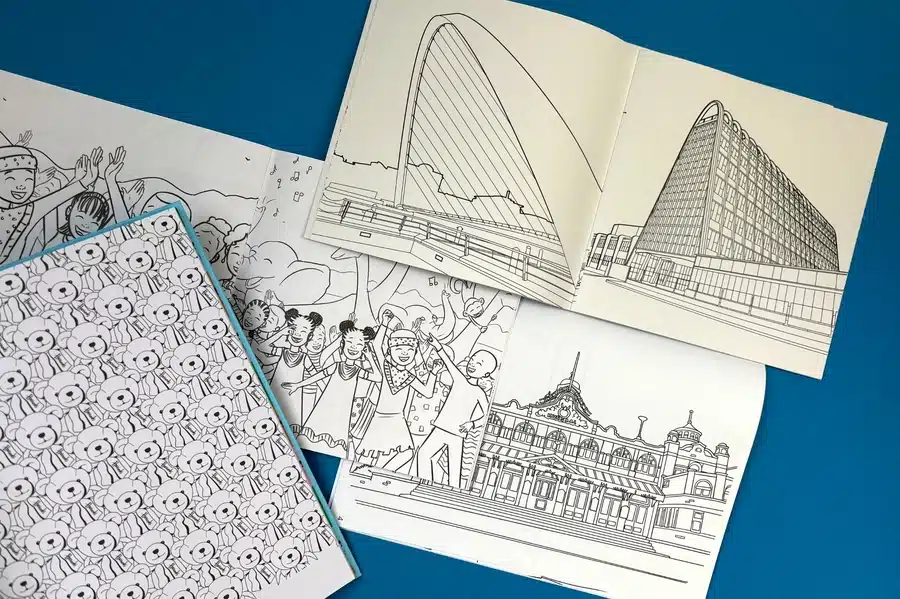
Line quality is the foundation of a great coloring book. To ensure crisp, clean lines:
Save your artwork at 300 DPI (dots per inch) to maintain sharpness.
Use vector files (SVG, AI, EPS) for infinitely scalable images without losing quality.
If using raster images (PNG, JPG), scan or export them at the highest resolution possible.
Thin lines may fade or disappear when printed, so make sure all outlines are at least 1 pt thick. If you're creating intricate designs, test print a few pages to check visibility.
Bleed refers to the extra area beyond the page’s edge that ensures designs print without white borders. If your coloring pages extend to the edges of the paper, add a 0.125-inch bleed on all sides to prevent unintended gaps after trimming.
Margins are equally important, especially if your book is bound. Leave at least 0.5-inch inner margins so that no part of the design is too close to the binding or lost in the gutter of a bound book.
Once your designs are complete and formatted correctly, export your book as a high-resolution PDF. This format preserves image quality and ensures that the pages print exactly as intended.
Your choice of printing method depends on your budget, quantity, and the level of quality you want.
Home printing is ideal if you’re making a few copies for personal use, gifts, or testing your designs before professional printing.
To get the best results:
If possible, use a laser printer, as it produces sharper lines and prevents ink from smudging. Inkjet printers work but may cause slight bleeding, especially if using markers.
Select black-and-white, high-quality print mode in your printer settings.
Choose single-sided printing if using wet mediums like markers or watercolor to prevent bleed-through.
If printing double-sided, test your paper to ensure minimal show-through when using colored pencils or crayons.
For larger batches, professional printing offers the best quality and durability.
Options include:
Local Print Shops: Great for custom jobs and personalized service.
Online Printing Services: Websites like PrintNinja, and Lulu allow you to upload your PDF and order bulk prints.
Print-on-Demand Services: Platforms like Amazon KDP and IngramSpark print your book only when someone orders it, making it a cost-effective option for self-publishing.
Professional printing allows you to select premium paper, choose advanced binding options, and ensure consistent quality across multiple copies.
Looking for top-quality book printing with delivery from our two factories in the United States? Ex Why Zed has you covered! Whether it's a children's book, a stunning picture book, or even a fun coloring book, we specialize in bringing your ideas to life with professional printing. Want to know more about our pricing? Get in touch today—we’d love to help!
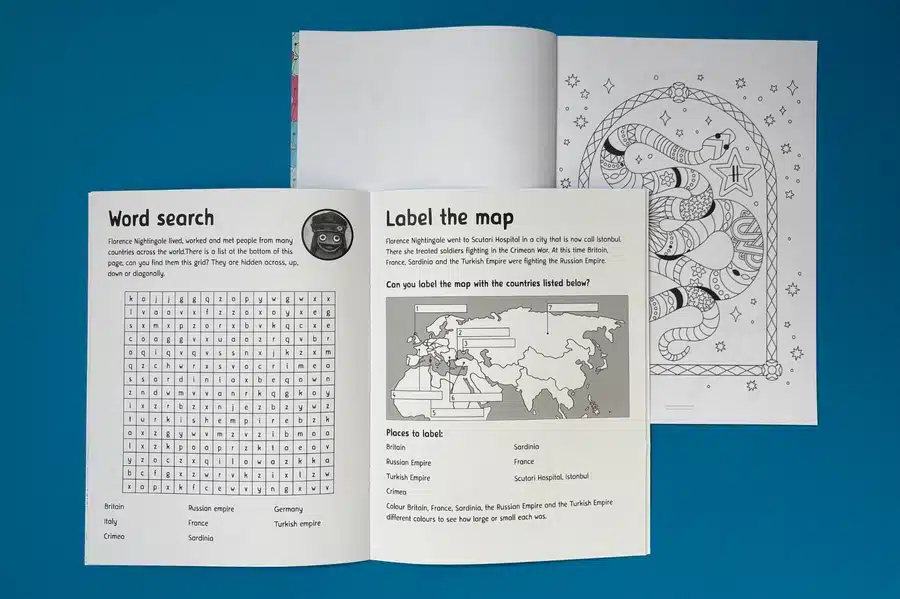
Paper quality significantly affects the coloring experience, especially when considering the best paperweight. Thin, low-quality paper can cause ink bleeding, tearing, or poor color blending.
For a smooth, enjoyable coloring experience, choose:
For a professional coloring book feel, 80-100 lb (160-200 gsm) uncoated paper.
Heavyweight cardstock (120-150 lb or 250-300 gsm) if you expect users to color with markers, gel pens, or watercolors.
Matte finish to prevent smudging and make coloring easier.
Glossy or coated papers are not ideal, as they don’t hold pencil or crayon pigment well.
At Ex Why Zed, we offer premium paper options to give your book the perfect finish! Choose from House Uncoated, Silk, Gloss, and Evolution Uncoated in weights from 100gsm (lightweight) to 350gsm (sturdy card). For zine interiors, we recommend staying under 170gsm, while covers can go up to 350gsm—though 300gsm offers the best balance of durability and flexibility. Want to learn more? Check out this article!
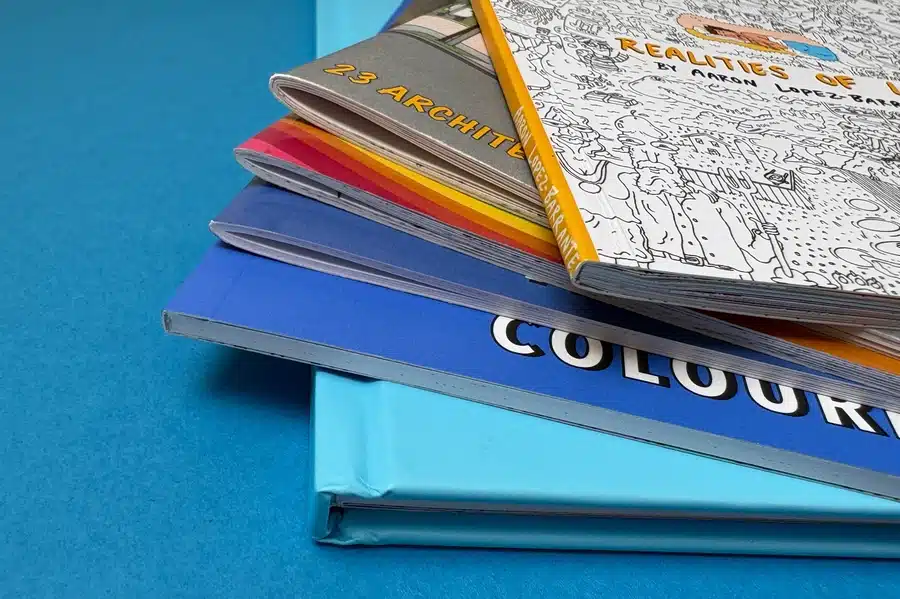
The binding determines how easy the book is to use. If the pages can’t lay flat, coloring can become frustrating.
The most common binding options for coloring books include:
Perfect Binding (Paperback Book): Provides a professional look but doesn’t lay flat easily.
Spiral or Wire-O Binding: The best choice for coloring books, as pages can lie completely flat, making coloring more comfortable.
If printing at home, use a comb binding machine or visit an office supply store for spiral binding services.

At ExWhyZed, we offer three top-quality binding options to give your book a professional finish—wire-stitching (saddle stitching), perfect binding, and case binding. Whether you need a sleek paperback or a sturdy hardcover, we’ve got you covered! Explore our binding options and find the best fit for your book here.
Before committing to a full print run, always print a test copy to check for:
Line clarity: Ensure all lines are sharp and not too faint.
Page alignment: Make sure all pages are centered correctly and match the intended layout.
Paper quality: Test different coloring tools to see how they interact with the paper.
Binding durability: If pages fall out or the book doesn’t open properly, reconsider your binding method.
Making adjustments before printing in bulk can save time and money, ensuring a polished final product.
If you plan to sell your coloring book, consider how you’ll distribute it:
Self-publishing on Amazon KDP, Etsy, or your own website allows you to reach a broad audience without upfront inventory costs.
Wholesale printing and selling in local bookstores or craft fairs is an excellent option for independent creators.
Adding ISBNs to professionally printed books enables them to be sold in online and physical bookstores.
At ExWhyZed, we don’t just print your book—we help you get it into stores and online platforms too! Our promotion package includes social media support to boost visibility and reach more readers. Plus, we connect you with a specialized vendor for professional eCommerce distribution to maximize exposure.
Ready to share your book with the world? Let’s make it happen!
When printing a custom coloring book, look for a provider that offers high quality, competitive pricing, and fast turnaround times—without cutting corners. Make sure they can handle your designs’ size and complexity with precision. Check customer reviews for insights and choose a provider of custom coloring book printing services that understands the unique needs of coloring books. The right choice ensures a stunning final product! Let's check these things in more detail.
Two primary options for printing services are generally available: local printers and online custom printing companies. Both have advantages and disadvantages.
Printing Option | Advantages | Disadvantages |
|---|---|---|
Local Printers | Personal customer service, physical proofs | Generally higher costs, limited options |
Online Custom Printing Companies | Competitive pricing, a wider range of services, fast turnaround times | Less personal customer service |
It's essential to obtain quotes from multiple printers to compare costs and understand what services you're getting at the given price.
Balancing quality and budget is key when printing a coloring book, especially with multiple pages in mind. Before choosing a printer, get a detailed cost breakdown—including the number of pages, book printing costs, per-unit pricing, setup fees, shipping, and higher production costs. Be wary of cheap rates that may sacrifice quality or hide extra charges.
Turnaround time matters too! If you're on a tight deadline, paying a little extra for faster printing could be worth it.
At ExWhyZed, we offer premium coloring book printing with top-quality paper. Get a quote today and bring your book to life!
Once printed, promote your coloring book with a strong strategy. Use social media, eCommerce, and marketing channels to reach your audience and generate interest.
Social media offers a cost-effective way to reach a wider audience, engage with potential customers, and raise awareness about your coloring book, gathering firsthand information to better understand their interests.
Platform Selection: Choose platforms that your target audience frequents, including the option of conducting surveys or focus groups to gather direct feedback. Conduct surveys on Instagram, with its visual-focused platform, as it can provide invaluable insights into showcasing your coloring book and analyzing various complexity levels, especially the complexity of your designs for intermediate colorists, and the level of detail incorporated.
Content Strategy: Share images of your book, sneak peeks of the pages inside, customer reviews, and colored-in page examples. Involve your audience by hosting coloring contests or challenges while implementing effective marketing tips.
Paid Advertising: Consider running paid ads targeting users interested in coloring or related activities. With the right targeting, you can get your coloring book seen by thousands of potential customers.
ExWhyZed offers a social media promotion pack which allows you to spread a word about your book's release with friends and families and allow new readers to take a look at your craft. You can also check out our video on printing a coloring book from your illustrations for children to enjoy!
Beyond social media, a strong online presence can skyrocket your book’s visibility! Start with a sleek, user-friendly website where readers can explore sample pages and make easy purchases.
Collaborate with bloggers and influencers in the coloring community for reviews, guest posts, or expert tips—building credibility while reaching a wider audience.
Make your book stand out online and grow your fanbase!
Printing a coloring book design isn’t just about putting ink on paper—it’s about creating moments of tranquility and an experience. Whether you're crafting intricate coloring book designs for adults or playful pages for kids, high-quality catalog printing ensures crisp lines, durable pages, and an enjoyable childhood activity coloring experience, similar to what you would expect from professional business cards and promotional materials. But achieving professional results requires the right printing partner.
That’s where ExWhyZed comes in. As specialists in high-quality book printing, ExWhyZed offers vibrant black-and-white printing, premium paper options, and expert binding techniques to make your coloring book stand out. Their attention to detail, fast turnaround, and eco-friendly printing solutions make them the go-to choice for artists, self-publishers, and businesses looking to produce top-tier coloring books.
Whether it’s a small batch or a large-scale release, ExWhyZed has the expertise to bring your vision to life. Email us at hello@exwhyzed.com or give us a call on 01206 766647
Turning an idea into a coloring book is an exciting journey! Now for the fun part, from designing new coloring book projects, pages to choosing materials, every step shapes a fun, engaging experience that captures the hearts and minds of your target audience during this creative process within the coloring book industry. Consider various design elements, experiment with different compositions, test your designs with friends, refine the details, and create a vibrant, shareable work of art that sparks creativity and nostalgia! The final step is to ensure your book connects with people and stands out in the market! Frequently Asked Questions
Uncoated paper is commonly used in coloring books because it has excellent ink absorption and gives a better grip for colored pencils. It’s recommended to use a heavier weight ranging from 70 to 100 lbs to prevent bleed-through and enhance durability.
Ensuring high quality for your coloring book involves choosing a reliable printing service known for its excellent customer reviews, competitive pricing, and state-of-the-art printing technology. Additionally, it’s crucial to save your file as a high-resolution PDF for high-quality prints.
Self-publishing allows more control over your work and often offers higher royalty rates. Conversely, using a traditional publishing company provides professional assistance with design, marketing, and distribution. The choice depends on your budget, time availability, and desire for creative control.
Are you an author with a captivating children's story to tell? Or perhaps, you have a burning desire to stimulate young minds with fascinating tales and life lessons?
While the creative process of self-publishing is undoubtedly thrilling, it does beg the question - how much does it cost to self-publish a children's book? In this detailed guide, we will break down the cost associated with transforming your story from a manuscript into a beautifully written book.
Publishing a children's picture book involves costs like editing, illustration, design, printing, and distribution, which vary based on factors such as illustration complexity and printing method, including the marketing budget. Researching industry rates and creating a detailed budget are essential for a successful launch in the publishing process. We'll make this easier for you, so check the detailed cost breakdown below with us.
ExWhyZed would print your children's book for $180 for 100 copies on A4 softback with wire stitched and perfect bound. This means one book would cost you about $1.8. Mass production of books would be more cost effective as you're printing more while paying less. To get a personalized quote on how much it would cost to print a children's book, get in touch with us now!
Experienced copy editors with years of experience ensure impeccable sentence structure, grammar, and overall coherence. Investing in developmental editing guarantees a polished final product that resonates with young readers. Utilizing NLP tools or hiring professional editors on platforms like Reedsy can streamline this phase.
Authors should allocate a portion of their budget to guarantee a high-quality manuscript, which is vital for a successful book launch. Remember, the effort put into editing and proofreading reflects the book's overall professionalism.
Illustration and design costs can vary a lot depending on the complexity of the artwork and the illustrator’s experience. But one thing’s for sure—high-quality illustrations can make your book truly stand out.
When planning your budget, think about how many illustrations you need and the level of detail required. Investing in a skilled illustrator, especially one experienced in children’s books, ensures your visuals perfectly complement your story.
At ExWhyZed, we help bring your vision to life, from stunning covers to beautifully formatted interiors. Let’s make your next book a bestseller! Check out our artist catalog here.
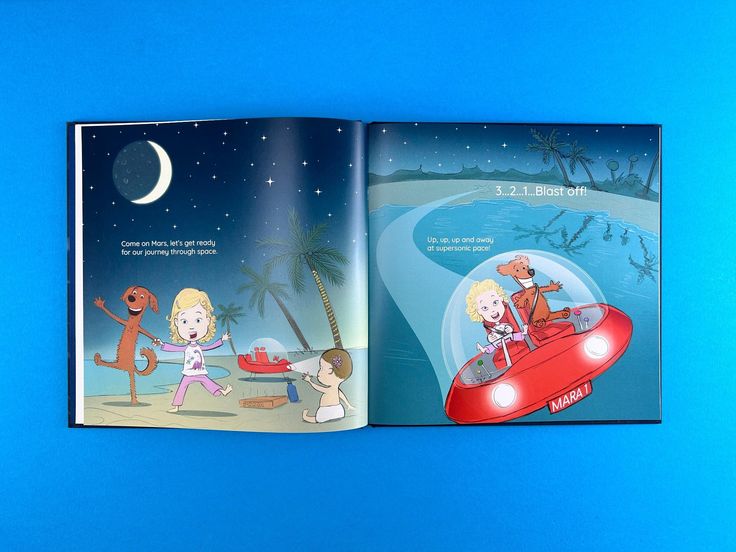
For a children’s book, formatting and interior design are just as important as the story itself. A well-structured layout keeps young readers engaged and makes the text easy to follow.
Typesetting—how text and images are arranged on the page—plays a big role in creating a smooth reading experience. Using tools like Adobe InDesign and Photoshop helps ensure a polished, professional look. When done right, formatting makes your book stand out, drawing in both kids and parents. After all, a well-designed book isn’t just read—it’s experienced!
Printing and distribution costs depend on factors like printing method and quantity. Print-on-demand (IngramSpark) keeps upfront costs low, while offset printing is cheaper for large runs. Bulk orders can cut shipping costs, and distribution platforms take a fee or commission.
If you're an author looking for a cost-effective way to print your book, Ex Why Zed is an excellent option. Whether you’re self-publishing or printing copies for an event, we offer high-quality printing at competitive prices.
Our services are designed to give authors flexibility, whether you need a small batch of books or a larger print run. We focus on excellent print quality, professional finishes, and affordability, ensuring your book looks exactly how you envisioned it.
Want to know how much it will cost? Contact us for a personalized quote! We’ll work with you to find the best printing solution for your budget.
Print on demand (POD) and offset printing are two common methods for producing children's books. Offset printing, ideal for large print runs, offers cost efficiency but requires higher initial investments of several dollars.
In contrast, print on demand (POD) allows for smaller quantities, reducing upfront costs and minimizing inventory storage. However, per-unit costs tend to be higher with print on demand. Understanding the differences between these printing options is crucial in determining the most cost-effective approach for publishing children's books. Make an informed decision based on your budget and publishing goals.
When considering distribution platforms for children's books, choosing ones that cater specifically to younger audiences is crucial. Platforms like Amazon Kindle Direct Publishing (KDP) and IngramSpark are popular due to their reach and ease of use.
KDP allows for easy eBook distribution, while IngramSpark offers a broader reach for standard distribution to traditional bookstores and assists authors in connecting with a traditional publisher. Selecting the right platform can significantly impact the visibility and success of your children's book.
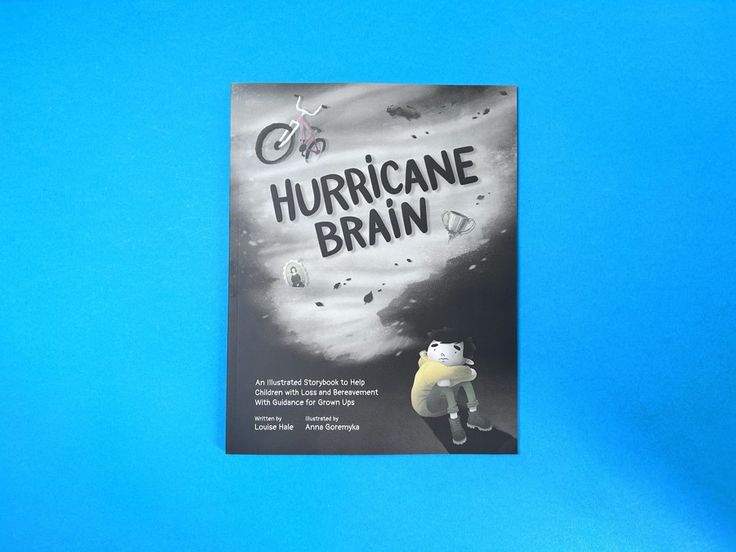
Quality illustrations are essential for children's books, and costs vary depending on the illustrator's experience, style, and timeline. Researching portfolios, seeking referrals, and exploring platforms like Fiverr can help you find the right illustrator within your budget.
Illustration costs for children's books can vary based on several key factors. Understanding these can help you budget effectively while maintaining a balance between quality and affordability. Key factors influencing illustration costs:
Complexity of artwork – Intricate or highly detailed illustrations may have higher fees.
Illustrator’s experience and reputation – Established freelancers and illustrators with strong portfolios typically charge more.
Project timeline – Tight deadlines may lead to additional rush fees.
Specialized skills – Unique styles or techniques may increase costs.
Making informed decisions about these factors ensures you get quality illustrations within your budget.
Finding the right illustrator can make all the difference in bringing your children's book to life.
Start by exploring their artistic style and past experience with children's books to see if they align with your vision.
Check their portfolio to ensure their work fits your story’s tone.
Clear communication is key—make sure they understand your ideas and can meet deadlines.
Be upfront about your budget and negotiate a fair rate.
A strong collaboration with your illustrator will lead to a beautifully illustrated book that truly connects with young readers.
Want to create a visually stunning children's book? Our informative video guide walks you through the entire printing process—from choosing the right size, paper, and binding to exploring winning design styles used by top illustrators. Plus, get insights from iconic children's books that have stood the test of time. In a competitive market, ExWhyZed helps your book stand out and become a favorite on every child’s bookshelf!
Using social media and in-person events like book signings can create buzz for your children's book. Collaborating with bloggers and reviewers further boosts visibility and engagement.
We also provide the perfect avenue for distributing children's books and help spread the word about them on social media. And now, with Ex Why Zed's Book Promotion Social Media Pack, you can take your book launch to the next level!
What's included, you ask?
A professionally crafted press release and blog post to announce your book launch.
A one-week social media calendar to organize your promotional activities.
A month-long social media planner with ideas to maintain momentum.
Social media post suggestions and content ideas for Facebook, Instagram, Threads, X (Twitter), TikTok, LinkedIn, Pinterest, YouTube, and blogs.
A collection of 10-20 high-quality photos of your finished book.
A one-minute landscape flick-through video for YouTube, Facebook, Instagram Grid, and blog posts.
A one-minute portrait flick-through video for YouTube Shorts, TikTok, Instagram Reels and Stories, Threads, Facebook Stories, X (Twitter), and mobile sharing.
An online flipbook of your book for easy sharing and previewing.This packed set of resources allows you to start promoting your book immediately across multiple channels—without the heavy lifting. Simply copy them into your Posts, Feed, Stories, and Blogs, and let the world see what you've created.
Engaging directly with your audience through in-person events and school visits can significantly boost the visibility and sales of your children’s book. These interactions offer a personal touch, connecting you with young readers and decision-makers.
Organizing book readings, signings, or workshops can create a memorable experience for children, parents, and educators, fostering a loyal readership. Collaborating with schools for author visits can also generate word-of-mouth buzz and establish credibility within the educational community. Maximize these opportunities to forge valuable connections and enhance your book's presence.
Want to get your children's book in front of more readers? Connecting with book bloggers and reviewers is a great way to boost visibility! Start by reaching out with a personalized pitch—highlight what makes your book special and why their audience would love it.
Focus on bloggers who cover children's books or parenting topics to reach the right readers. Offering review copies or running giveaways can help generate buzz and excitement. Positive reviews build credibility and attract more buyers. Just remember, building relationships takes time, but a solid connection with the right influencers can lead to long-term success!
At ExWhyZed, we turn your stories into beautifully printed children's books with stunning colors, durable materials, and professional finishes—right here in the UK. Whether you're a self-publishing author or an independent publisher, we make the process seamless with expert guidance, eco-friendly printing options, and fast turnaround times. To enhance your publishing experience, consider using the Reedsy Book Editor to create a book that captivates young readers and stands out on the shelf! Get a free quote now!
Publishing a children's book involves various costs such as manuscript editing, illustration, formatting, printing (including options like paperback), and distribution. Hiring a professional illustrator can significantly impact your budget. Factors like the length of your book, illustrator experience, and complexity of illustrations influence pricing. Tips for hiring include reviewing portfolios and discussing project specifics. Printing costs vary based on print on demand or offset printing. Distribute through platforms like Amazon and IngramSpark. Marketing strategies like social media, in-person events, and collaborations are crucial for promoting your book effectively.
Consider key factors like target age group, illustration style, printing options, and marketing strategy. Ensure the book aligns with children's interests and preferences. Attention to detail in editing, design, and distribution is crucial for a successful children's book launch.
To self-publish a children's book, costs can vary. Expenses include editing, illustrations, formatting, printer services, and cover design, distribution. On average, total expenses may range from $1,000 to $10,000 or more depending on the quality and services chosen.
Earnings from children's books vary based on sales, royalties, and deals. Success can lead to substantial income through book sales, merchandise, and adaptations, especially when using strategies like Amazon ads. Factors such as marketing efforts and audience engagement play a crucial role.
Self-publishing a children's book can cost anywhere from $1,500 to $10,000+, with the average cost depending on expenses like editing, illustration, design, printing, and marketing. This comprehensive guide to self-publishing highlights that the biggest costs are typically illustrations and printing, which vary based on quality and distribution choices.
In the publishing world, hardcover books are often considered the gold standard. They symbolize quality, durability, and prestige, making them a top choice for both self-published authors and traditional publishers.
But with that premium look and feel for the genre of your book comes a significant cost. If you're considering printing a hardcover, you're probably asking yourself: Is it worth it? And what exactly drives up the price?
In this blog, we'll walk you through the essentials of hardcover book printing. From understanding what makes a hardcover book different to uncovering the factors that affect production costs, we'll give you the helpful insights you need to make informed decisions as you progress with your publishing project. Without waiting any longer, let's delve in!
Hardcover books, also known as hardback books, stand out due to their strong construction and elegant hardcover book design. The pages are bound into a text block and glued to thick paperboard covers, which are often reinforced with cloth or protective fabric.
Some hardcovers even have additional stitching for extra strength, ensuring they can be opened flat without damaging the spine.
While they may be heavier, their durability and premium appearance make them a top choice for book lovers, offering longevity and a superior reading experience.
Hardcover books are becoming a favorite for readers, not just for their durability but for the sense of quality, elegant appearance, and authority they convey. With strong binding and luxurious finishes, these covers make a statement on any shelf.
Most importantly, for self-published authors, it offers a chance to stand out and increase sales, providing a tangible connection with readers and boosting visibility.
Overall, in a crowded market, hardcovers aren't just books—they invest in lasting appeal and higher profit margins, ensuring a healthy profit in every venture.
When it comes to hardcover books, several facets set them apart, making them preferred choices. This includes:
Sturdiness and Longevity: The tough covers and intense binding process guarantee they're built to last.
Easy Handling: The robust nature allows easy handling without the fear of damaging the book.
Enhanced Visual Appeal: High-quality cover materials offer more opportunities to incorporate beautiful and engaging design elements.
Prestige & Authority: Hardcover books signal prestige and authority, often making them the first choice for collectors and literature enthusiasts.
Higher Resale Value: Due to their quality and durability, hardcover books tend to have a better resale value than their softcover counterparts.
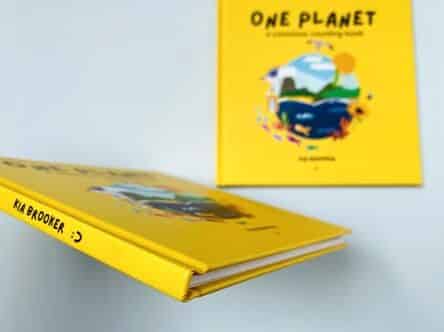
Every decision—from book size to paper type—impacts your cost aspect when publishing a hardcover book. For example, larger books require more materials, which increases production costs and leads to higher expenses, especially when considering common trim sizes. Let's look into the various factors that can influence the pricing.
Opting for a larger trim size means more materials, labor, and increased costs. While a big book may look impressive for specific genres, it can quickly eat into your budget.
However, you can’t just opt for a small book to save cost as it may not attract your targeted audience. Thus, choosing the right size, i.e, 6 x 9 inches, 8.5 x 11 inches, and 7 x 10 inches, among others, can be crucial.
More pages equals higher costs, and the type of paper you choose adds to the expense. This also includes the number of pages you choose in your selection and the quality of the interior pages. A fairly heavy gloss-coated paper for an art book will do the images justice and be pricier, while a novel can be printed on lighter, uncoated paper to save money.
Book Paper Types
Type of Book |
Paper Type |
|
Novel |
Uncoated, lighter weight |
|
Art/Coffee table |
Gloss coated art paper |
Ex Why Zed offers a range of paper types tailored for hardcover book printing, ensuring durability and a premium feel. Options typically include gloss-coated paper for vibrant, high-impact imagery, matte-coated paper for a sophisticated, glare-free finish, and uncoated paper for a more natural, tactile reading experience. We also offer recycled paper for an eco-friendly alternative. To find the best paper type for your hardcover project, explore Ex Why Zed’s paper options and customize your book to match your vision.
Your book's cover sets the tone. Basic materials like cardboard or grayboard are cost-effective, but the choice of cover material, such as luxe options like cloth or leatherette for the cover of your hardcover book, will increase the price and may come at a higher price point.
So what should you do in such a situation? Well, choose a material that enhances the desired aesthetic appeal but fits within your budget.
The next factor that can influence the pricing is the quantity. Printing more copies lowers the per-unit cost, but large quantities can strain your cash flow if demand is uncertain.
For example, if you want to print 500 copies, expect the budget to be approximately around $3.99 per copy, whereas for 10,000 copies, expect to pay approx $1.65 per copy.
Adding just the basics in the book cover isn’t going to attract your readers. Silk ribbons, custom endpapers, and dust jackets can add a premium touch to the book but also incur extra expenses.
Prioritize features that genuinely enhance the reader's experience without cutting too deeply into your profit margins.
Using color in the covers of hardcover books increases production costs due to the higher cost of color ink and more complex printing processes. Full-color printing often requires advanced equipment and longer production time.
|
Printing Type |
Estimated Cost (per copy) |
|
Black & White |
$5 |
|
Spot Color (1-2 colors) |
$7 |
|
Full Color (4 colors) |
$10 |
|
Premium Full Color (high-quality) |
$15 |
Lastly, full-color printing, embossing, or metallic foil stamping can make your book stand out but come at a higher cost.
Evaluate whether these effects align with your creative vision and budget—sometimes, simpler options can achieve the same impact.
So far, we've explored the various factors contributing to your hardcover book's cost. Now, let's dive into the common pricing options available. Depending on your specific needs and budget, different service providers deliver the best solution and the highest quality product while offering varying pricing structures, and choosing the right one is key to maximizing both cost-efficiency and quality.
If you need a unique, high-quality book, count on custom printing services such as from Ex Why Zed. Ex Why Zed specializes in high-quality custom printing services. We deliver expertly crafted hardcover printing for projects that demand durability and a premium finish. From art books and photo albums to coffee table books and portfolios, we offer high-quality materials, custom binding options, custom cover designs, and professional-grade printing. Benefits include:
- Personalized pricing and options
- Premium materials and long-lasting finishes
- Superior quality offset printing
Print-on-demand services like Amazon's KDP, Lulu, and BookBaby let you print as few as one book at a time. This is perfect for independent authors testing the market. With no upfront costs and competitive pricing, it's budget-friendly, but customization options and quality may be limited. Expect:
- Print as few as one book
- No upfront costs
- Basic material and format options
Offset printing is best for bulk orders (500+ copies) and offers better per-unit prices as quantity increases. It's perfect for authors with an established audience or high demand. Offset books also offer higher quality than POD. Benefits include:
- Lower cost per unit with higher quantities
- Premium quality
- Best for established authors with solid demand
Now that you have the details, choosing the right printing solution, including custom offset printing services, can feel overwhelming. Print-on-demand is affordable to start but limits customization and becomes costly with growth.
Meanwhile, offset printing offers cost efficiency for larger quantities but requires a significant upfront commitment. Lastly, custom printing provides flexibility and quality but at a higher cost.
The key is balancing your needs—cost, customization, and quantity—to make the best choice that aligns with your creative vision for your project.
Choosing the right option can feel overwhelming. But weighing both the pros and cons can help a lot. Let's delve in!
|
Printing Method |
Pros |
Cons |
|
POD services |
Minimal upfront costs, Flexible quantities |
Limited customization options |
|
Offset Printing |
Economical for high volumes, High Quality |
Higher upfront costs |
|
Custom Printing |
Highest quality, Fully customizable |
Cost varies greatly |
It all comes down to understanding your needs and budget. Ask yourself: Are you aiming to make a bold statement with a premium product, or are you testing the market cautiously? Consider your target audience—how big it is, their preferences, and how likely they are to buy. Align this with your creative vision.
Then, calculate the cost-to-profit ratio for each printing method based on projected sales. Remember, while additional features may raise costs, they could attract more buyers, boost demand, and ultimately increase profits.
At Ex Why Zed, your hardcover book must grab attention while staying within your budget. Whether you're just starting or already established, we offer affordable, high-quality printing solutions that bring your vision to life. From durable materials to customizable options, we ensure your book stands out without breaking the bank.
We also offer flexible printing methods to fit your needs, whether you're testing the market or preparing for a more significant launch. With Ex Why Zed, you can get a professional hardcover that resonates with your audience without unnecessary costs or complications, ensuring a high-quality final product. Ready to print your next hardcover? Contact us now!
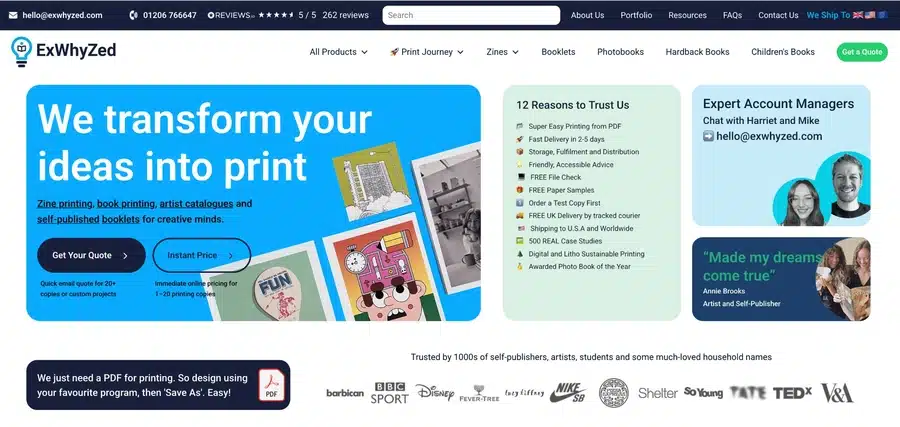
Making your hardcover book a reality with premium hardcover printing doesn't have to be overwhelming. As a creator, you want your first novel to reflect your vision while staying within budget, including the presentation of your author name on the cover. By understanding your options—print-on-demand, offset, or custom printing—you can find the right balance of quality and cost that works for you, such as a beautiful printed paper dust jacket that enhances your book's appearance.
A well-produced hardcover addition boosts your author brand and gives dedicated fans, including an eager fan base, an experience they'll remember, leading to more demand and higher profits. With some careful thought and planning, you can bring your book to life in a way that feels true to you and excites your audience, enhancing your overall author brand.
The cost to print a 300-page printed hardcover book varies depending on the size, cover materials, printing options, and the quantity printed, with an average US price impacting overall costs. For an order of 1,000 copies, the starting cost of your hardcover books could be about $2.72 per book.
Print-on-demand allows for printing one copy at a time, which is ideal for authors testing the market or having limited budgets. On the other hand, offset printing offers high-quality prints and is economical when opting for larger quantities, making it the preferred method for established authors.
Yes, most printing services, including offset and custom printing, offer volume discounts and flexible distribution channels. The price per unit decreases as the quantity increases. This pricing structure can be beneficial for those planning to print a large quantity of hardcover books.
Yes, it may be advantageous to combine different printing options depending on your needs. For example, you could use a Print-on-Demand service for initial test copies and switch to offset printing for larger batches once demand has been established.
To ensure high-quality results, start by selecting quality materials like gloss art paper, which enhances color vibrancy. Use an instant price calculator to compare the cost of printing across different printing companies and request a free estimate to stay within budget. Careful planning is essential to avoid unexpected costs, and opting for custom designs allows for unique, professional results. Finally, going the extra mile by reviewing detailed information about printing options ensures the best outcome for your project.
Writing a book is a dream for many, but traditional publishing is highly competitive. Self-publishing offers a powerful alternative, with bestsellers like The Martian proving its potential. Between 2018 and 2023, self-published books grew 264%, reaching $1.25 billion in annual sales. This guide simplifies the publishing process, helping you turn your manuscript into a printed book.
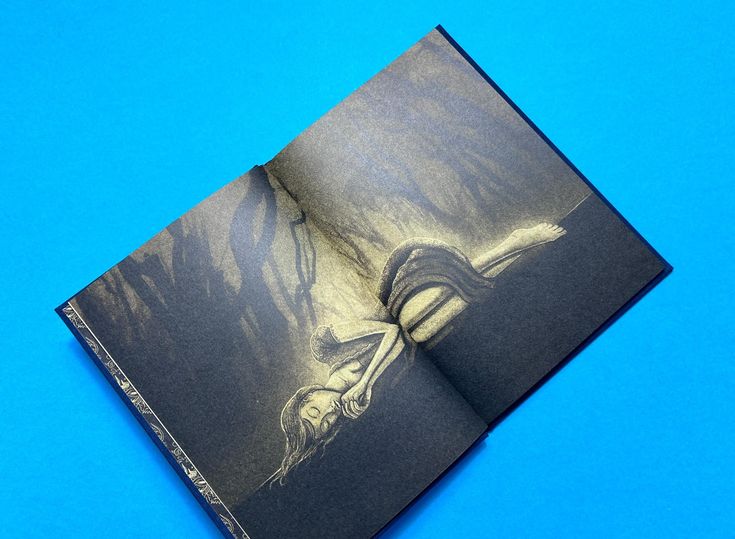
From writing your manuscript to distributing your book, the printing process can be complex. We've simplified it into eight easy steps to help you get your book printed efficiently. Follow this guide, and you'll have your book ready in no time. For a hassle-free experience, consult ExWhyZed for professional printing services in the UK.
Before you even think about printing, ensure your manuscript is polished and formatted correctly.
Editing and Proofreading – Revise your manuscript multiple times and, if possible, hire an editor or use editing tools like Grammarly or ProWritingAid.
Formatting – Use software like Microsoft Word, Adobe InDesign, or Scrivener to format your text with proper margins, line spacing, and fonts. Standard book fonts include Garamond, Times New Roman, or Georgia for readability.
Page Numbers and Layout – Ensure correct placement of headers, footers, and page numbers. Fiction books often start each chapter on an odd-numbered page.
Convert to PDF – Since PDFs preserve formatting across devices, save your final manuscript as a high-resolution PDF, preferably in CMYK color mode for printing
There are multiple ways to print a book, and each has its advantages and disadvantages.
Print-on-Demand (POD) – Services like Amazon KDP print copies only when a customer orders one, including options for an ebook. This is great for self-publishing since it requires no upfront investment. However, the per-unit printing cost is higher than bulk printing, especially when compared to large booksellers.
Offset Printing – This method is best for larger print runs (500+ copies). It provides lower costs per book, superior print quality, and more customization options, but it requires a significant upfront investment. Companies like BookBaby and 48 Hour Books offer offset printing.
ExWhyZed - If you're looking for professional-grade printing with full control over materials, finishes, and design, ExWhyZed is an excellent option. We offer premium printing services with a variety of paper choices, binding styles, and finishing touches to ensure your book stands out. Unlike print-on-demand services, we provide the flexibility of both small and large print runs, which is a great choice for authors who want high-quality results with a personal touch.
Choosing the right type of book size and materials affects the book's aesthetics and cost.
Common Book Sizes – Standard sizes include:
5”x8” or 6”x9” – Ideal for novels and general nonfiction books.
8.5”x11” – Used for textbooks, workbooks, or manuals.
Square or custom sizes – Often used for photography, children’s books, or coffee table books.
Paper Quality –
White or cream-colored paper for novels and nonfiction.
Glossy or matte-coated paper for photo-heavy books.
Standard 50-70 lb. paper for typical paperbacks; thicker paper for high-quality prints.
Binding Options –
Perfect-bound (glued spine) for paperbacks.
Case-wrap hardback or dust jacket for premium books.
Spiral or wire-bound for workbooks and notebooks.
ExWhyZed provides premium printing paper to ensure your book is finished to the highest standard and ready to reach your eager readers. We offer House Uncoated, Silk, Gloss, and Evolution Uncoated papers, ranging from 100gsm, a lightweight option, to 350gsm, a thick and sturdy card.
For zine interiors, we can go up to 170gsm, while covers can reach a maximum of 350gsm. However, since 350gsm can be quite rigid, we recommend 300gsm for a better balance, as 350gsm is often unnecessary. To know more about the paper type, check out our in-depth article.
A book’s cover is the first thing readers notice, so it should be professional and eye-catching. Using design software like Canva (user-friendly), Adobe InDesign (professional), or GIMP (a free alternative) can help you create a high-quality cover.
Ensure the cover size matches your book’s dimensions, including a 0.125” bleed to allow for trimming. The spine width should be calculated based on the total page count, with printers providing formulas for accuracy. Finally, export your cover as a high-resolution 300 DPI PDF with embedded fonts and CMYK color settings to ensure optimal print quality.
For a truly professional touch, ExWhyZed offers expert book design services. Our team creates stunning, print-ready covers that align with industry standards while reflecting your book’s unique personality. From precise formatting to high-quality finishes, ExWhyZed ensures your cover is visually striking and meets all printing requirements.
An ISBN (International Standard Book Number) is essential for books sold through retailers. In the U.S., you can purchase one from Bowker (myidentifiers.com), while in the UK, they are available through Nielsen. Some countries even offer ISBNs for free through national libraries. Print-on-demand services like Amazon KDP provide free ISBNs, but they will list their company as the publisher.
If you want full control over your book’s publishing details, it’s best to buy your own ISBN. Once you have it, convert your ISBN into a scannable barcode using free online generators to ensure easy retail processing.
In the UK, for the ISBN you should go directly to https://www.nielsenisbnstore.com/ who are the UK suppliers. On their site, you secure the ISBN, then download the barcode which can be added to your artwork.
Once your book is finalized, you’ll need to choose a printing service.
POD Platforms – Amazon KDP (largest reach), IngramSpark (best for bookstore distribution), Lulu (flexible options), Blurb (photo-heavy books).
Offset Printers – Companies like BookBaby, 48 Hour Books, and PrintNinja, as well as book manufacturers, offer high-quality bulk printing.
Local Print Shops – Check local printers if you want a hands-on approach and quick turnaround.
Upload Files – Submit your interior PDF and cover file. Most platforms provide templates to ensure your files meet specifications.
ExWhyZed offers premium printing services in the UK, using high-quality paper and a range of binding options. We provide Wire Stitching (Saddle Stitching), Perfect Binding, and Case Binding. To learn more about these options, check out this article.
Before committing to a large print run, always order a proof copy to ensure everything looks perfect. A proof allows you to check for printing errors, formatting issues, and color quality. Pay close attention to spelling, grammar, and overall formatting, as well as page alignment, margins, cover color accuracy, and spine text placement. If you spot any issues, make the necessary revisions, adjust your files, and re-upload them before finalizing your order.
This will be good for you to check the layout and overall feel of the book and then you can make all the necessary changes to the files before the final print run, just to advise however these will not be colour matched to the final print run. (What we mean is, we won't have a press minder matching the print pixel for pixel to the printed proof when we come to print the final books).
Once you’re satisfied with your proof, you can move forward with full printing and distribution. If you’re printing for personal use, simply order your desired number of copies—many printing services offer volume discounts. For self-publishing, you have several distribution options. You can sell directly through your website, social media, or local bookstores, allowing you to bypass traditional distributors. IngramSpark provides access to major bookstores and libraries, expanding your reach. Additionally, consider printing extra copies for events like book signings, conventions, or giveaways to further promote your book.
You can promote your book through ExWhyZed's social media promotion pack, which includes several tools to help you spread the word about your book to a larger audience on social media. If you're interested, you can always read more about it here.
The cost of printing a book depends on several factors, including page count, trim size, paper quality, binding type, color vs. black and white, and the quantity printed. Here’s a breakdown of common costs:
Black & White (Paperback, 200 pages): $3–$6 per book
Color (Paperback, 200 pages): $10–$25 per book
Hardcover: Add $5–$10 per book
Examples of POD Services: Amazon KDP, IngramSpark, Blurb
1,000+ copies (Black & White, Paperback): $1–$3 per book
1,000+ copies (Color, Paperback): $5–$15 per book
Hardcover: Add $2–$5 per book
Shipping & Storage: Bulk orders may require warehousing and additional logistics costs.
Trim Size: Larger books cost more.
Paper Type: Glossy, thick, or premium paper increases cost.
Binding: Perfect binding (paperback) is cheaper than hardcover or spiral binding.
The cost of each book differs by cover material, cover design, number of pages, and type of paper. To know the exact price, contact ExWhyZed on 01206 766647 and learn how much it would cost.
Looking for high-quality book printing in the UK? ExWhyZed is your go-to partner for exceptional print craftsmanship. Whether you're an independent author, a publishing house, or a business needing professional publications, we bring your vision to life with precision and style.
Why Choose ExWhyZed?
Premium Quality – Stunning finishes, vibrant colours, and durable bindings
Custom Options – Choose from hardcover, softcover, perfect binding, and more
Eco-Friendly Printing – Sustainable materials and ethical production
Fast Turnarounds – Reliable delivery to meet your deadlines
Personalized Service – Expert guidance from concept to completion
From novels and coffee table books to corporate brochures and art prints, we ensure every page makes an impact. Ready to print your masterpiece? Trust ExWhyZed – where creativity meets craftsmanship. Get a quote now!
Printing a book is a rewarding journey and a great way to share your stories. Every choice—from editing to format, including selecting a book trim size for custom book printing, paper, ink, binding, and designing a book cover—shapes the final product. This guide helps you navigate the process of printing your own book, turning your manuscript into a meaningful reading experience. Be patient, embrace the journey, and enjoy bringing your book to life!
Yes, indeed! Print-on-Demand services like the ones provided by Amazon KDP or Lulu allow you to print as few as a single print copy of your book. This is an excellent feature, especially for first-time authors or for personal use.
Printing time for paperback books can vary significantly based on factors like the size and complexity of your book, but you'll have complete control over the shipping timeline. Print-on-Demand services can typically produce a paperback book within 2-3 weeks, while large print runs could take 4-6 weeks or even longer.
Absolutely! Many printers take sustainability seriously and offer eco-friendly options like recycled or FSC certified paper. Print-on-Demand also supports sustainable practices as it eliminates the wastage associated with bulk printing and unsold copies.
The cost to print a softcover book or hard cover book varies based on factors like page count, print quality, and quantity. On-demand printing typically costs $10–$30 per book, while bulk offset printing can lower the price to $5–$15 per book. Custom features like embossing or dust jackets increase costs.
Self-publication is a great way for chefs, food bloggers, or anyone with a passion for cooking to share their unique recipes with the world. Not only do you get full creative control, but you also have the opportunity to engage directly with your audience. This guide aims to help budding authors navigate the process of creating their own cookbook - from conceptualizing the theme and organizing and writing recipes to publishing and promoting the finished product. Let's dive in.
It all starts with a great idea. What are your special family recipes? Maybe it's your mom's squash casserole or your dad's barbecue sauce that has everyone at parties asking for more. It could also be focused on a specific type of cuisine or diet plan, such as vegan or paleo meals. Creating a unique concept adds originality to your cookbook and distinguishes it from the thousands already available. Ensure this concept resonates with your expertise and personal style to keep your content authentic and engaging.

Your Unique Selling Point (USP) can be any attribute that sets your cookbook apart from others. It's the reason why readers should choose your book over others in the same niche. Here are a few aspects to consider while determining your USP:
Identifying your target audience is crucial in shaping the content and marketing strategies for your self-published cookbook. Certain elements, like the complexity of the recipes, the cooking techniques involved, the type of cuisine, and even the language, all depend on the audience you are targeting. If you primarily have quick and easy recipes, your key audience might be busy professionals or college students who don’t have much time to prepare meals. Alternatively, if you’re writing about elaborate traditional dishes or gourmet meals, then your core audience might consist of experienced cooks or fans of that specific cuisine. Understanding what your target audience needs—and delivering it—is the recipe for a successful cookbook.
Now that you have nailed down your USP and target audience, it's time to plan your cookbook. This step involves organizing your recipes properly. Good organization ensures smooth navigation through the book for the reader and enhances user experience. It is essential to decide on a structure for your cookbook, identify different sections or categories under which recipes will be grouped, and how they will be ordered.
An intuitive cookbook structure guides the reader through your culinary world with ease. Start by grouping your recipes into categories like appetizers, main courses, desserts, etc. You can further divide these according to cuisine type, cooking method, occasion, or any classification that aligns with your concept. For example, a diet-centric cookbook could classify recipes under breakfast, lunch, dinner, and snacks and sub-categorise them into vegan, vegetarian, non-vegetarian, keto, paleo, and gluten-free. The structure should reflect your USP and make sense for your targeted readers. Remember, there's no 'one size fits all' approach. Your cookbook structure should be unique to your vision and cater to your audience's expectations.

Recipe curation is the core of your cookbook. Choose recipes that align with your concept, resonate with your audience, and reinforce your USP. Every recipe you include should serve a purpose in your cookbook. Beyond listing ingredients and methods, consider including prep time, cook time, yield, and notes on ingredient substitutions or variations. Further, recipes must be tested multiple times to ensure they work and taste as intended. Take notes for each test and refine the recipe till it's foolproof. Remember, consistency in recipe format throughout the cookbook enhances readability and ease of use.
Below is a suggested format:
| Recipe Name | Yield |
|---|---|
| Ingredient list | Steps to follow |
| Variation/Substitutes | Prep Time |
| Cook Time | Total Time |
Writing a cookbook goes beyond just jotting down ingredients and methods. How you communicate these in your own style is vital in creating an engaging, reader-friendly cookbook. Attention to detail, from recipe explanations to consistency in measurements and terminology, affects the overall quality of your publication. An effectively written and edited cookbook paves the way for a polished, high-quality final product.
Creating engaging and useful recipes is all about striking the right balance between providing useful information and keeping it enjoyable for the reader. Aim for clarity and simplicity in your language. Each recipe should begin with a brief description or a personal story about how you discovered or created it. This adds a personal touch and makes your cookbook standout. The ingredients must be listed in the order they are used, and cooking steps should be detailed, ensuring that even beginner cooks can understand them.
An important feature of an effective cookbook is consistency in the enumeration of measurements and culinary terminologies. Decide on a uniform style for your measurements - whether you will use metric or imperial units or both. Always list quantities before the ingredient (e.g., 2 cups flour, not flour, 2 cups). Use consistent language and terminology for the cooking processes and consider including headnotes that provide helpful insights. If you are using specific or uncommon culinary terms or techniques, consider adding a glossary or explanatory footnotes to provide additional context. This not only makes your book more professional but also significantly enhances the reader's experience.
Having your cookbook edited professionally can significantly up its game. A well-edited cookbook is not only free of grammatical errors but also carries a consistent tone, style, and structure throughout, thereby enhancing readability. Here are a few tips:
After editing comes the creative part - designing your cookbook's layout and cover. The design should reflect the overall theme of your cookbook and appeal to your target audience. Remember, a picture speaks a thousand words, and nowhere is this truer than in a cookbook. Engaging visuals paired with an attractive layout, especially if printed in full color, can significantly boost the appeal of your book. A cover that instantly catches the eye can make the difference between someone picking up your cookbook or passing by.
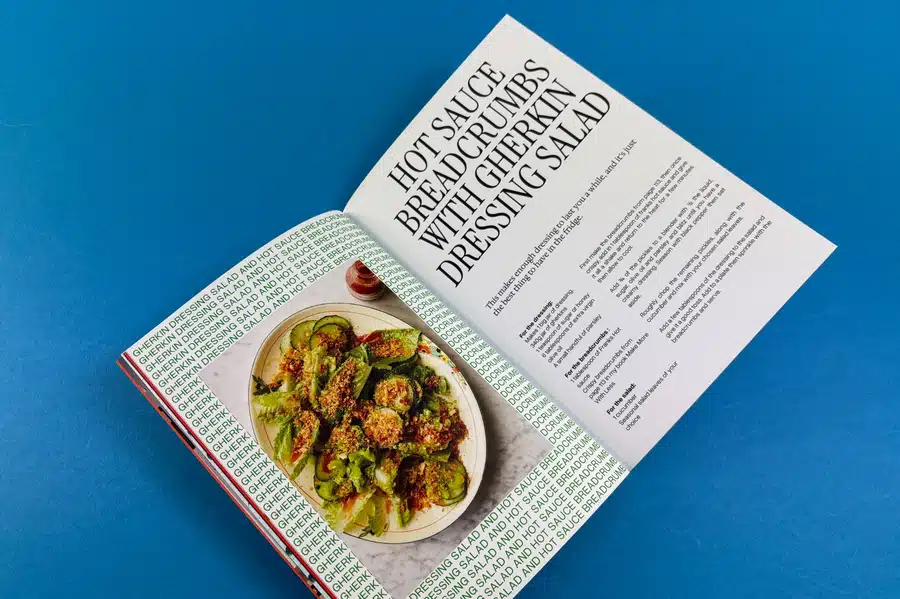
A professional layout enhances the readability of your cookbook. High-resolution images of dishes, tidy page layouts, and clear fonts aid in creating an engaging experience for the reader. When designing the layout, consider factors like the sizing of the text, the spacing between lines and margins, and the arrangement of recipes and photos on the pages. The visual flow should guide the reader's eye naturally across the page. Ample whitespace tends to make pages look clean and avoids overwhelming the reader with too much information. Don't forget details like the table of contents and an index. Including these not only makes your cookbook easy to navigate but also adds a professional touch.
The cover is arguably the most significant aspect of your cookbook's design—it's the first thing potential readers see. A well-designed, appealing cover can draw people in, while a bland or unprofessional-looking cover might cause them to pass over your cookbook. It's essential that your cover communicates the core concept of your cookbook. Use high-quality, vibrant food photos, engaging typography, and attractive colors. Your title should be clear and legible, even from a distance or in a thumbnail online. If you're not confident in your design skills, consider hiring a designer with experience in creating cookbook covers. It's an investment that can significantly influence the success of your cookbook.
Once you've written, edited, and designed your cookbook, the next logical step is self-publishing. Today, there are plenty of self-publishing options available for aspiring authors. These include traditional print-on-demand services, eBook formatting, and distribution. Understanding the differences between these platforms and selecting the right one for your self-publishing cookbook is crucial to ensure its success. Let's dig a bit deeper into these popular self-publishing options:
Print-on-Demand (POD) is one of the most popular options for self-publishing cookbooks. It allows authors to print books using a printer as needed, which reduces storage needs and mitigates the risk of unsold copies. POD services typically involve printing services, order fulfillment, online bookstore listing, shipping, and even some aspects of marketing and promotion. Amazon Kindle Direct Publishing (KDP), IngramSpark, and BookBaby are popular POD service providers. Choosing the right service depends on several factors, such as the fees involved, royalties offered, distribution range, and additional services provided. Below is a comparison of popular POD services:
| Service Provider | Fees | Royalty | Distribution |
|---|---|---|---|
| Amazon KDP | Varies | 35%-70% | Worldwide |
| IngramSpark | $49 setup fee | Ensures maximum profit | Over 39,000 retailers |
| BookBaby | Varies | Earn maximum profit | Worldwide |
E-books are a cost-effective alternative to physical books and can expand your reach to global audiences. They are a great choice if most of your target audience prefers reading recipes on devices like e-readers, tablets, or cell phones. Services like Amazon KDP, IngramSpark, and others offer eBook distribution, making your cookbook available on various platforms like Amazon Kindle, Nook, and iBooks, contributing to increased book sales. Formatting for these digital platforms requires additional attention since it needs to be compatible with different eReader devices. To ensure an optimal viewing experience, many authors rely on professional e-book formatting services.
Now that you've published your book, the next step is marketing and promotion. Promotion is as crucial as writing a fantastic cookbook because even the best books won't sell without visibility. The more people know about your cookbook, the more chances of it being picked off the shelf. Building an online presence, hosting launch events, and collaborating with influencers and food bloggers are just some of the ways you can place your book in front of potential buyers and generate buzz around your cookbook.

In today's digital world, building an online presence is crucial for any author. A robust online presence increases your visibility, ensures brand recognition and builds credibility. Starting a blog themed around your cookbook is a great way to engage your readers consistently. You can use this platform to showcase sample recipes, elaborate on certain techniques, and share stories and anecdotes related to cooking. Frequently updating your blog with new content also drives more traffic and improves ranking in search results. Social media platforms like Facebook, Instagram, Twitter, etc., allow you to interact directly with your audience, take feedback, answer queries, and create hype around your cookbook. Remember, engaging custom-made visuals and "behind-the-scenes" content add value and keep your audience hooked.
If you're a publisher with a cool book, we'll help you promote it! Check out our promotional offer now!
Hosting a cookbook launch event can be an excellent way to kickstart your promotional efforts. It offers a great platform to showcase your book and generate immediate sales. In addition, it allows you to interact directly with your audience, answer their queries, and receive immediate feedback. You can host a launch party at a local bookstore, a library, a restaurant, or even a cooking school that aligns with your cookbook theme. Think about cooking demonstrations, signing sessions, sample tastings, etc., to make the event more engaging. Remember to plan your launch event in sync with the release date of your cookbook and ensure good media coverage for the event.
Another effective marketing strategy is collaborating with influencers and food bloggers. They already have an engaged audience, interested in cooking, which perfectly aligns with your target market. You can send copies of your book, including your cookbook, for review, guest post on their blogs, or collaborate on a recipe creation. Positive reviews and mentions from these influencers can significantly boost your book's visibility and credibility. Choose influencers whose personality and content match your cookbook's style and audience. This collaboration can be mutually beneficial and open doors for further partnerships.
Let Ex Why Zed handle your book fulfilment, storage, and distribution! Click to read more.

Turn your culinary creations into beautifully printed cookbooks with ExWhyZed! Whether you're a chef, food blogger, or passionate home cook, we bring your recipes to life with vibrant colors, premium paper, and expert craftsmanship.
From sleek modern designs to rustic charm, our high-quality printing ensures that every dish looks as delicious on the page as it does on the plate. With durable binding and professional finishes, your cookbook will be a timeless masterpiece.
Let’s print your perfect cookbook – Get a quote today!
Self-publishing a cookbook is an exciting journey that allows you to share your culinary creations with the world. Beyond being just a collection of recipes, your cookbook tells a story— your story, imbued with your passion for food, sprinkled with hard work and garnished with creativity. A free cookbook kit is available to help you get started. There's always a demand for good cookbooks, and there's always room for one more on the shelf! With proper planning, thoughtful writing, appealing design, and comprehensive marketing, you can create a cookbook as successful as those signed by big publishing labels. Remember that no successful journey is ever easy. Starting may be daunting, but the rewards of seeing your passion project come to fruition are ever so satisfying.
The cost of self-publishing a cookbook varies widely, depending on factors like professional editing, design and layout, printing options, and marketing expenses. While some authors manage within $1000, others might spend upwards of several thousand dollars—a lot of money—for a more polished product.
Yes, you certainly can self-publish a cookbook. Thanks to advancements in technology and changes in the publishing industry, self-publishing is now more accessible and affordable than ever. It provides more creative control and potentially higher royalty rates than traditional publishing.
Yes, publishing a cookbook can be profitable if well-executed and marketed effectively. However, profitability depends on various factors like the book's value proposition, production cost, sales price, and marketing strategy. Self-publishing and selling a high-quality cookbook can indeed supplement an author's income.
Publishing a book is a significant milestone for any author. The path you choose to get your book into readers' hands significantly impacts the overall process. Among the options available, self-publishing has become increasingly attractive for a variety of reasons. This independent publishing route presents both opportunities and challenges, especially in relation to the publishing industry, for authors.
As with any other decision, it's important for authors to consider the pros and cons before embarking on their self-publishing journey. In this blog, we will dive into the benefits and drawbacks of self-publishing, contrasting it with traditional publishing to give you a comprehensive understanding of what each path holds for a new author.
Self-publishing is a route in which the author takes on all responsibilities of bringing a book to life. From writing and editing to cover design and marketing, the entire process is in the author's hands. Thanks to platforms like Amazon Kindle Direct Publishing (KDP) and Barnes & Noble Press, self-published authors can easily distribute their work to readers worldwide. With full creative control, authors have the freedom to create their books exactly as they envision, including the capability of focusing on niche markets often overlooked by traditional publishing. However, it's worth noting that the freedom comes with added responsibilities and upfront costs.
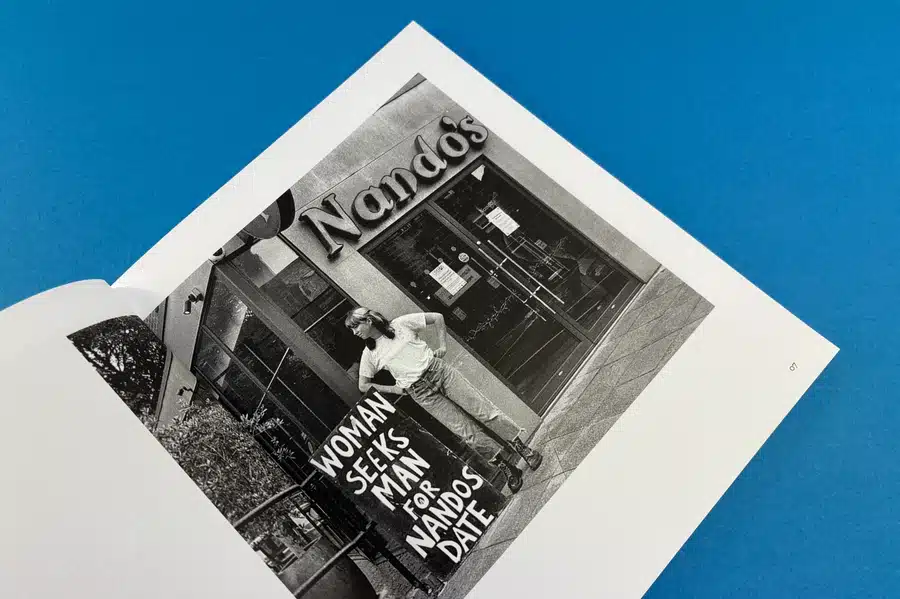
Self-publishing offers some significant benefits over traditional publishing. Here are some advantages to self-publishing.
One of the primary attractions of self-publishing is that authors retain full creative control over their work, including the creative process itself. Whether it's the storyline, character development, book cover design, or marketing strategies, it’s all up to you! This total control allows for:
However, it is crucial to consider that with great control comes great responsibility.
In the traditional publishing route, the process from signing a book deal to seeing your book on shelves can take months or even years. But with self-publishing, the timeline entirely depends on you. Once your manuscript is final, tasks like editing, cover design, and formatting can be done relatively quickly. Moreover, self-published books can hit the online market almost instantaneously after completion. Thus, self-publishing can dramatically shorten the time from manuscript completion to first sales, allowing for a faster time to market, which subsequently means faster earnings.

Self-published authors enjoy higher royalty payments and rates compared to their traditionally published counterparts. Traditional publishers typically offer 15% to 25% royalties after the advance is earned out, while self-publishers on platforms like Amazon KDP can earn up to 70%. This difference can be chalked up to the fact that self-publishers bear all the expenses related to producing the book. Here's a simple comparison of possible royalty earnings in both routes:
| Publication Path | Royalty Rate |
|---|---|
| Traditional Publishing | 15% - 25% |
| Self-Publishing | Up to 70% |
It is worth noting that these figures are just averages, and exact percentages may vary.
Traditional publishers usually focus on mainstream genres due to the larger potential readership. However, for debut authors writing books targeted at niche reader segments, this could mean not being picked up by traditional publishing houses at all. A significant advantage of self-publishing is the ability to target niche audiences with specific interests, such as:
Remember, even if your target audience is a niche, you can still achieve success by closely catering to their interests.
Self-publishing isn't a magic ticket to author success. It's important to consider the potential challenges associated with it. Here are the disadvantages you need to know about.
Introducing your book to the world comes with a price. This especially holds true for self-published authors, where all upfront production costs involved in the publishing process fall on their shoulders. These upfront costs include:
The decision to undertake these expenses ultimately lies with the author. Self-published authors must weigh the potential return against the initial investment.
Unlike traditional publishing, which provides some degree of marketing efforts and promotional assistance, self-published authors are solely responsible for promoting their books. This includes building a strong online presence, managing social media channels, organizing book launch events, obtaining reviews, and more. While digital marketing avenues offer vast opportunities, effective utilization requires time, effort, and expertise. Authors unfamiliar with marketing tactics might find this aspect exceptionally challenging.
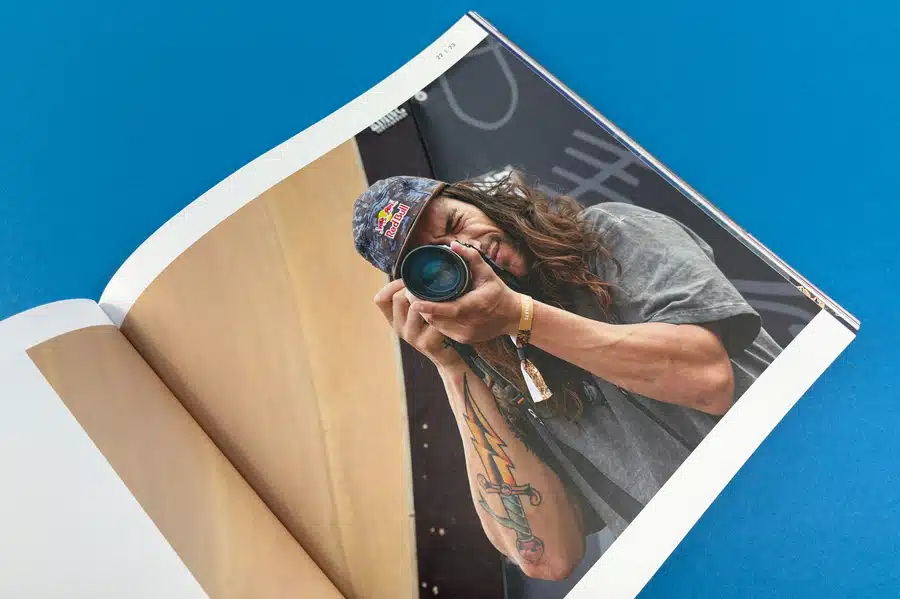
In a traditional publishing house, several industry professionals like editors, proofreaders, cover designers, and marketers contribute to the production and promotion of the book, including a dedicated publishing team. Self-published authors may miss out on such professional support and might face some challenges:
While the self-publishing path has gained much recognition and acceptance, a certain degree of stigma still persists. Even though most readers don't distinguish between traditionally published and self-published books, earning recognition within the literary community can be challenging. Some literary awards and respectable lists tend to overlook independently published works. While this may not necessarily impact book sales, it can influence the author's sense of professional legitimacy and satisfaction.
ExWhyZed is your go-to partner for turning manuscripts into masterpieces. Whether you're an independent author, a publishing house, or a business in need of stunning print materials, we offer premium printing with sharp details, vibrant colors, and exceptional finishes.
With cutting-edge technology and a passion for print, we ensure every page reflects your vision. Choose ExWhyZed for professional, high-quality book printing that makes an impact.
Get a quote today and bring your book to life!
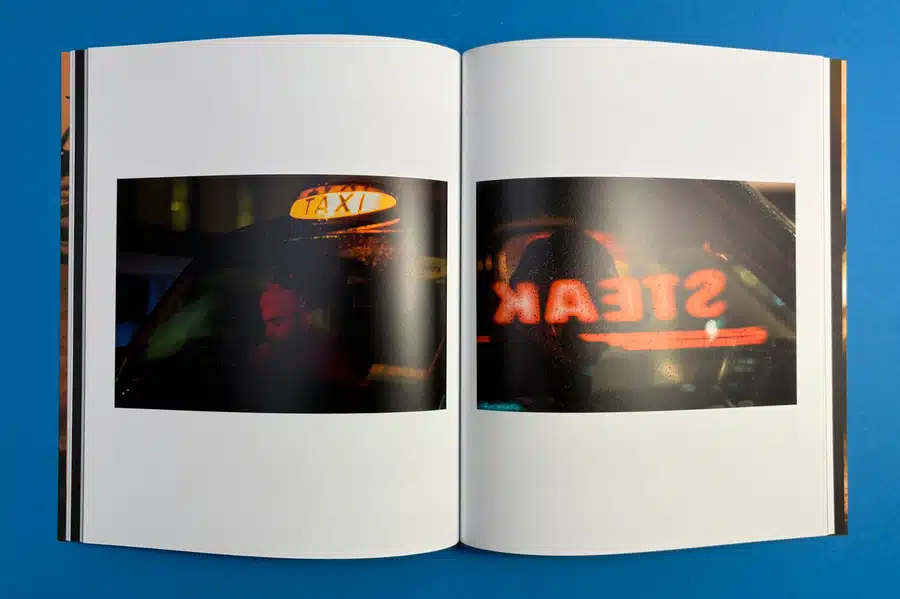
As evident, both self-publishing and traditional publishing come with their unique pros and cons. Your decision should be based on your personal preferences, goals, financial means, and skills. If complete control, speed-to-market, and a higher royalty rate are high on your priority list, self-publishing could be your ideal path. Additionally, consider the importance of the publication of your book and how it aligns with your ambitions. On the other hand, if the prestige of a traditional publisher's branding, access to professional support, and distribution channels allure you, consider the traditional route, bearing in mind the potential trade-offs. Ultimately, there is no one-size-fits-all approach to publishing. Your choice should align best with your personal writing journey and objectives.
The best path mainly depends on the author's individual goals, capabilities, finances, and patience. Self-publishing offers more freedom and potentially higher earnings, while traditional publishing provides professional support and established distribution channels.
Yes, if a self-published book enjoys success and garners high sales, traditional publishers might show interest in acquiring its rights. Authors then have an opportunity to migrate to traditional publishing with their already successful titles.
The cost of self-publishing can vary greatly depending on the production choices made by the author. It typically ranges from $1,000 to $5,000 but can go higher if the author opts for comprehensive services like professional editing, cover design, and marketing.
Effective marketing strategies may include leveraging social media, maintaining a dedicated author website, engaging in active email campaigns, organizing virtual and in-person book tours, or using paid advertising methods. What's essential is to identify and reach out to your target audience strategically.
The world of publishing has fundamentally changed in the recent past, primarily due to advancements in technology. For aspiring authors, the path to seeing their work in print is no longer narrowed down to traditional publishing houses, irrespective of their geographic locations. Self-publishing has opened up opportunities, allowing authors the freedom to bring their words alive at their pace, maintaining creative control and earning potentially larger profits. This blog explores self-publishing tools, platforms, marketing strategies, and financial considerations needed to navigate this game-changing landscape effectively.
Self-publishing might seem daunting at first, especially with the many tasks involved – writing, editing, designing, formatting, marketing, and selling your children’s books. Fortunately, many tools have emerged to help authors in this process, including hiring freelancers or professional illustrators for their own children's books. These remarkable publishing services and utilities simplify the different phases of self-publishing a children's book, ensuring a smooth transition from a manuscript to a saleable product, such as creating captivating illustrations.
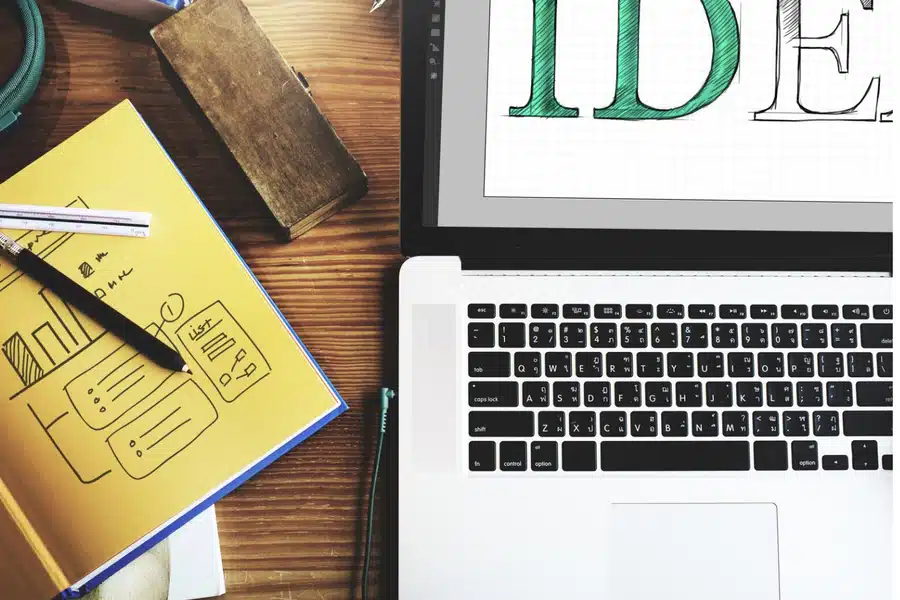
Scrivener is one of the most powerful writing tools for authors, particularly for long-form projects like novels and nonfiction books. It allows you to:
Grammarly is an AI-powered grammar and spell checker that helps improve clarity, tone, and engagement. It:
A more advanced editing tool compared to Grammarly, ProWritingAid:
Hemingway is designed to improve readability and clarity by:

Vellum is a premium book formatting tool that makes it easy to create professional-looking ebooks and print books. It allows you to:
A cross-platform alternative to Vellum, Atticus works on both Mac and Windows. It:
Reedsy is a free, web-based tool that allows authors to:
Canva is a popular design tool for creating book covers, promotional graphics, and marketing materials. It:
A professional design tool, Adobe InDesign is used for complex book layouts, such as:
A beginner-friendly tool for authors to create, BookBrush helps in:
DIYBookCovers tool provides:
If you prefer hiring a professional, Fiverr and 99designs platforms allow you to:
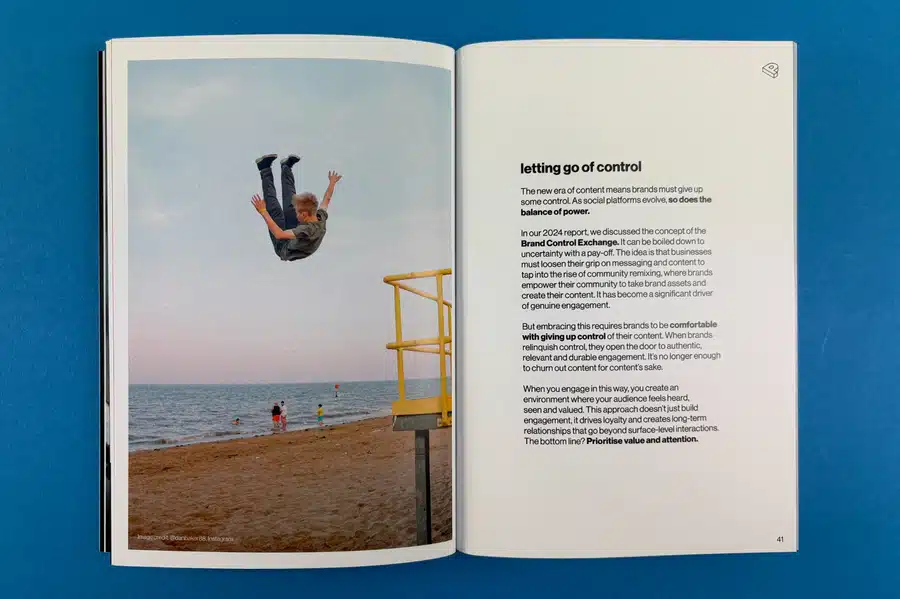
The most widely used self-publishing platform, KDP allows you to:
Best for wide print distribution, IngramSpark:
Draft2Digital is a user-friendly distribution service that:
An alternative ebook distributor, Smashwords:

One of the most powerful book promotion platforms, BookBub:
Amazon’s exclusive programs:
StoryOrigin and BookFunnel tools help authors:
MailerLite and ConvertKit Email marketing tools that:
Once your book is published, the work doesn’t end there. The success of your book significantly hinges on how effectively you market and promote it. In the vast ocean of published books, ensuring yours stands out and reaches the right audience is imperative. While traditional publishing assigns a marketing team for your book, self-publishers must don this hat themselves. But fret not; there’s a range of successful strategies and avenues to explore.
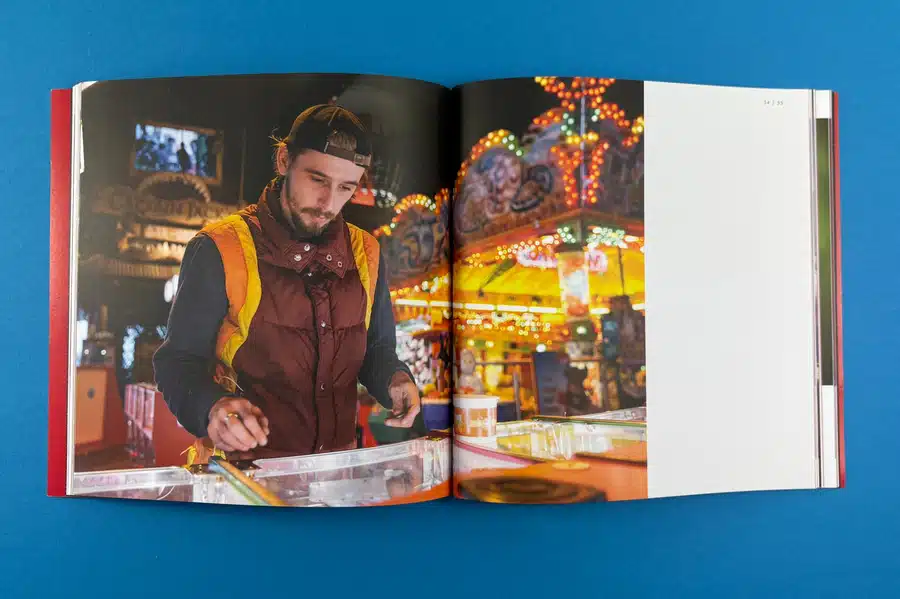
Creating a successful self-published book starts well before its release date — building connections, gaining followers, and growing an audience who eagerly anticipates your new work, including valuable book reviews, press releases, and a robust marketing campaign. Today, authors can cultivate a following long before their book hits the shelves by effectively harnessing social media and content marketing.
Authors can use platforms such as Facebook, Twitter, Instagram, and Goodreads to create a strong online presence. Regular posting, engaging with your followers, sharing snippets from your upcoming book, or insights into your writing process can help create buzz around your work. Encourage your followers to share your posts, thereby reaching a larger reader base.
Social media has become a bustling platform for authors to connect with readers personally, share their creative journey and promote their work. Authors can leverage platforms like Facebook, X, formerly known as Twitter, or Instagram, to share content that hooks readers' interest — tidbits of upcoming projects, glimpses into the writing process, cover reveals, launch dates, signings, and more.
Content marketing, developing and sharing relevant, useful, and engaging content, is another powerful strategy. This could be in the form of blogs, guest posts, podcasts, or videos. Tools like YouTube or hosting your podcast can allow you to explore diverse and creative ways of connecting with your audience and stirring interest in your book.
Read more about promoting your new book on social media with ExWhyZed!
There's something special about meeting your favourite author in person, hearing about their experiences, and getting your book signed that online connections cannot replace.
As a self-published author, you have the opportunity to organize book events, signing sessions, or readings. Local libraries, book clubs, or schools are excellent places to hold such events. Engaging in discussions, sharing anecdotes from your journey, reading passages from your book, and inviting questions can provide a more personal, immersive experience for your readers. However, do remember such events require planning and promotional efforts for a successful turnout.
Publishing a book comes with its fair share of costs – production, advertisement, promotion, and more. Congratulations! These financial considerations include whether to invest in print books or ebooks and are often decided based on how much you're willing to invest in your book's success. Let's delve into the details of understanding these expenses, potential revenue streams, and budget planning to ensure a profitable venture.
Self publishing a children's book in the UK and Australia does call for an upfront cost - one needs to spend money before making money. From writing to design and publishing, each stage comes with its associated costs, including the cost of printing, vanity publishing, and marketing at local bookstores.
Here's a breakdown:
| Stage | Potential Cost |
|---|---|
| Writing Software | Free to $200 |
| Editing Tools | Free to $500 |
| Cover Design | $100 to $500 |
| Formatting | Free to $200 |
| Printing | $5-$20 per copy depending on volume |
| Advertising | Variable depending on budget |
| Promotion | Variable depending on the mediums used |
Writing software typically ranges from free (like Google Docs) to paid versions like Scrivener. Editing tools can also be free or paid, depending on the tool. Cover designs can range from a hundred to several hundred dollars, depending on the designer and the complexity of the design. Formatting your manuscript for publishing can be done with free tools or may require a professional, particularly for more complex formatted books. If you don’t have much time to create your marketing strategy, consider simpler promotion methods. Printing costs will be per copy, decreasing as volume increases. Advertising and promotion costs heavily depend on your approach and strategy.
Remember, the rewards of self-publishing a children's picture book are potentially high, offering significantly higher revenue per book than traditional publishing. However, the upfront costs have to be taken into consideration when you're deciding on the budget.
Self-published authors generally have a plethora of revenue streams. You make money from direct sales of your book, earning the majority of the sale price. Platforms like Amazon Kindle Direct Publishing and Draft2Digital take a small portion of your sales, leaving the rest for you. The percentages vary between platforms but are typically favourable compared to traditional publishing royalties.
Beyond book sales, self-published authors also have opportunities for school visits to monetize their knowledge and insights at local schools. Writing workshops, speaking engagements, consulting, or sales of allied products like merchandise can function as additional revenue streams. Librarians and educators can also help promote these events. This diversified income helps in improving your financial balance as an author and supporting your writing endeavours.
While the financial freedom to self-publish a children's book offers is attractive, it’s crucial for aspiring children’s authors to set up a realistic budget for their book. Consider the potential buyers in relation to the potential costs mentioned above, ascertain what you can afford, and what resources or services you might need to create a good story. Be careful not to overextend yourself, but don’t skimp on essential services like professional editing or design. One last thing, these services directly contribute to your book's quality and appeal.
If funding is an issue, there are options like crowdfunding campaigns on Kickstarter or GoFundMe, where you can raise funds from supporters in return for rewards in October. Other possibilities include personal savings, applying for grants, or seeking sponsorships. These avenues can alleviate some of the financial pressures and put you on the path to successful self-publishing.
Looking for high-quality book printing in the UK? ExWhyZed delivers exceptional printing solutions for authors, publishers, and businesses. Whether you're self-publishing your novel next year, producing a photography book, or printing company reports, we ensure stunning results with vibrant colors, crisp text, and a professional finish.
With customizable options, fast turnaround times, and expert support, we make the printing process seamless and stress-free. Elevate your book with ExWhyZed—where quality meets creativity.
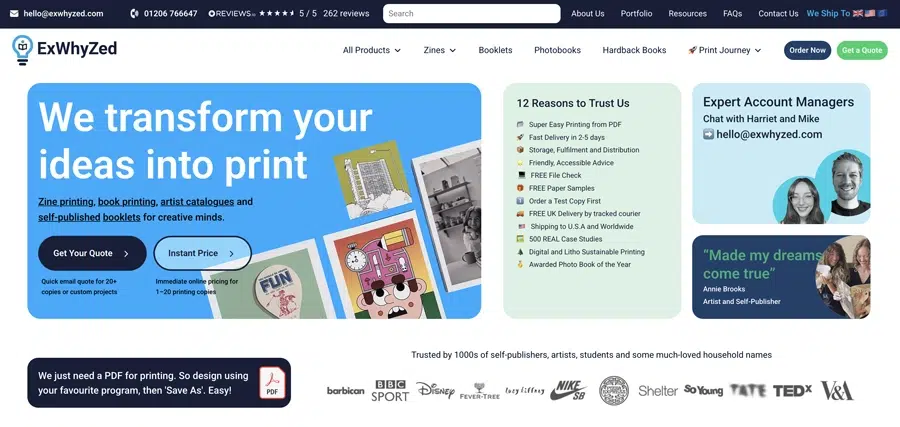
How to Self-Publish a Book in the USA: An Insider's Perspective
Don’t Let Your Book Get Buried in the Algorithm
While Amazon KDP remains a popular choice for indie authors, it's far from a guarantee of visibility or revenue. With steep competition, hidden costs, and inconsistent support, many writers struggle to get noticed. This in-depth guide breaks down the self-publishing journey step-by-step—from manuscript refinement to metadata strategy—and uncovers why publishing with ExWhyZed can offer a more rewarding and personal route.
The 11 Best Self-Publishing Services Reviewed and Ranked
Not All Self-Publishing Companies Are Created Equal
Choosing the right platform is one of the most important decisions an author will make. This definitive roundup compares the top 11 self-publishing companies—from the reach of Amazon KDP to the personalisation of Reedsy—benchmarking them on pricing transparency, royalty rates, distribution scope, and author support to help you choose wisely.
What Does It Really Cost to Self-Publish a Book in 2025?
Budgeting for Your Book the Smart Way
Forget vague estimates—this no-nonsense breakdown details the true costs of bringing your book to life in 2025. From editing and design to ISBNs and print runs, learn exactly where to invest and how to plan a realistic self-publishing budget that gets results without surprise expenses.
Your 12-Point Publishing Plan: A Self-Publisher’s Roadmap
From First Draft to Bookstore Shelf, One Step at a Time
Publishing your own book doesn’t have to be overwhelming. This practical, action-oriented checklist outlines the 12 key stages of self-publishing in 2025—from editing and cover design to choosing fonts, writing blurbs, and launching your book like a pro. With insights into budget planning, ISBNs, and building early buzz, it’s the roadmap every independent author needs to stay on track and succeed.
Self-publishing offers full creative control and entrepreneurial freedom, making it easier than ever to share your story. With the right investment in writing, editing, and marketing, you can create a high-quality book that attracts readers and boosts sales, thanks to advances in digital printing technology. Once your book is ready, you can also opt for physical print copies. Unlike a traditional publisher, you maintain the flexibility to choose the path for your own book publishing process project, which could include querying literary agents later. Now that you know the key self-publishing tools, you're good to embark on the journey of seeing your own name on a book cover.
The upfront costs include expenditures on writing software, editing, cover design, formatting for publishing, and printing. There are also costs involved in advertising and promoting your book. However, these can greatly vary based on the level of professional services you choose.
With self-publishing, authors can earn significantly higher royalties than traditional publishing, often over 60% of the sale price, especially if their first book becomes a bestselling picture book like the Midway Albatross. Additionally, securing reviews from prominent outlets such as the School Library Journal can greatly influence sales. But remember, at the time of writing, the total income will largely depend on how successfully you market your book, so good luck with the volume of sales achieved.
This would depend on the author's preference and strategy. Some prefer the exclusivity and benefits provided by a single platform like Amazon company KDP Select, while others might want a broader distribution offered by using multiple platforms, including niche options like combining Amazon KDP, Ingram, IngramSpark, and Draft2Digital.
The timeline varies widely depending on the individual author, the complexity of the book, and the services required. A standard guideline regarding paper thickness and page count, or the number of pages and word count, would be around six to twelve months from completing writing to publishing, including time for editing, design, proofreading, and formatting processes.
Do the names Rupi Kaur, Atticus, Nayyirah Waheed, and Nikita Gill ring a bell? They are world-renowned poets who chose the path of self-publishing to present their work to the world. This avenue allowed them control over the aesthetics of their finished product and enabled a quicker means to reach their audiences in comparison to traditional publishing. This guide is designed to walk novice poets through the step-by-step process of self-publishing, from preparing your manuscript to promoting and marketing your poetry book.
Broadly, there are three types of poetry books that feature numerous poems – pamphlets of poems, collections of poems, and poetry anthologies. Each type serves a unique purpose and differs in size and scope.

A pamphlet of poems acts as a short compilation of an author’s work, containing anywhere between 3-25 poems. Its small and manageable nature allows poets to effectively announce their arrival on the scene, making it a great way to showcase their talent. Not too long nor too short, pamphlets enable creators to give a taste of their work to critics, publishers, and audiences.
When poems reach considerable volume, a collection becomes a suitable choice. Like books, they sport the title and author's name on the front cover and spine. A poetry collection may contain many poems - from four or five long-form pieces to hundreds in shorter formats like haikus. On average, an average poetry collection houses between 30-100 poems.
Want to get your poem book printed? Check this poetry book printing and get a quote if you love this!
A poetry anthology showcases a variety of works from various poets, unified by a central theme. The selected works could be on desire, borrowing contributions from great love poets, or focusing on more ominous themes like death and loss. An anthology often breathes life into past poetry by integrating them under different themes.
Once you have decided on the type of book, the next step is to prepare your manuscript. This foundational stage involves writing and revising your poems, choosing and grouping them cohesively, along with rigorous editing and proofreading.
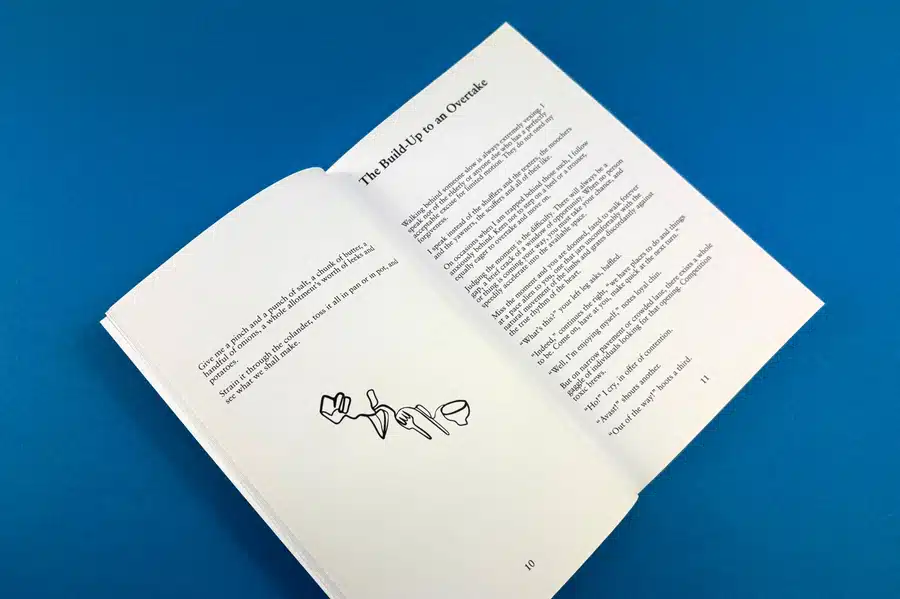
Creating a comprehensive poetry collection requires your dedication to writing a significant number of poems. Consider these steps:
Another crucial aspect is judiciously choosing your poems and their organization in the book. The layout should facilitate a conversation among the poems, leading to an impactful reading journey.
Thorough editing and proofreading fortify your poetry book's content quality. This increases its chance of being appreciated by readers who grasp the underlying messages of creative writing and prevents distractions caused by errors. It is advisable to take breaks between the rounds of edits to return with a fresh perspective.
Following proofreading, we head towards the next rung of the publishing ladder - designing the layout. Here, aesthetics go hand in hand with the written content to enhance the reader’s journey.
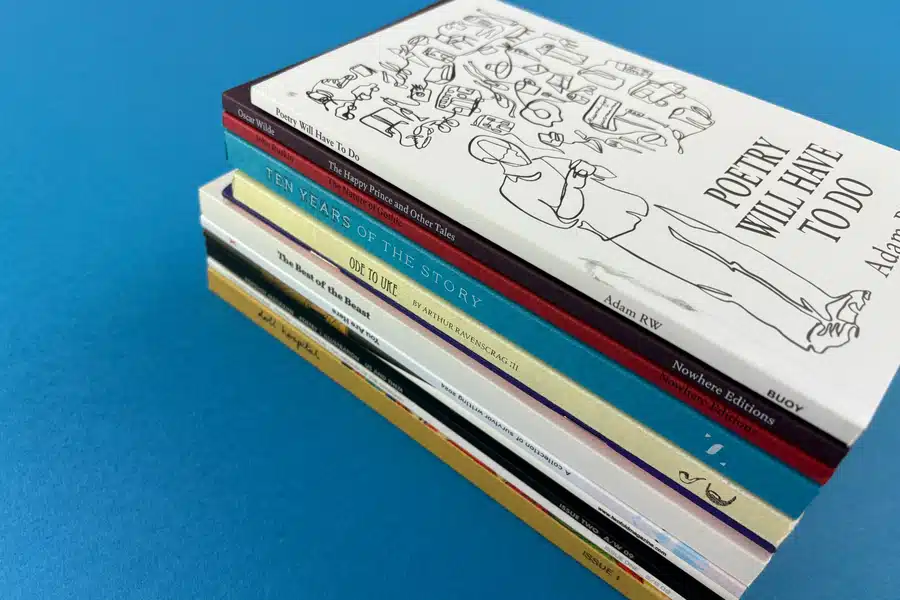
The format of your book partly determines the number of poems it should contain. While black-and-white pages of text require only a trade book, correlating poems with visual work like drawings or photographs necessitates a photo book. Consider your objectives for your poetry book and your target audience when selecting the size and format.
| Types of Poetry Books | Description |
|---|---|
| Pamphlet/Chapbook | It's the next level after a pamphlet, containing a significant amount of your work, usually around 30-100 poems and can also be available in ebook format. |
| Collection of Poems | It's the next level after a pamphlet, containing a significant amount of your work, usually around 30-100 poems and can also be available in ebook format. |
| Anthology of Poems | This one is a compilation of poems contributed by various authors. An anthology can revolve around a theme or literary period. |
Designing page layouts involves aligning your content and visual elements in a manner that enhances readability while maintaining aesthetic allure. Remember, each poem should have its space for maximum impact. Avoid crowding more than one poem on a page unless it’s deliberately done to create a link between them.
They say not to judge a book by its cover, but a captivating book cover is an effective marketing tool. You can finalize a cover design that complements the tone, theme, and style of the poems you’ve compiled inside.
Once your manuscript and design are ready, it's time to explore self-publishing platforms. Each platform has a set of features, pricing models, and distribution networks, so thorough research is called for to find the right fit.

During your quest for the perfect publishing platform, consider the following:
Once you have chosen your publishing platform, setting up your book for sale entails filling out information about your book (like title, author, pricing, etc.) and uploading your manuscript along with the cover design. Depending on the platform, you may also decide on elements like the type of paper and finish for the printed version. Ensure that all entered details are correct before proceeding since changes are often not permitted after the book goes into distribution.
With your book ready for sale, it's time to promote and market it using various platforms and strategies. Effectively marketing your book can enhance visibility, pique impress readers' interest, and accelerate sales.
Social media platforms like Instagram, Facebook, and Twitter can be instrumental in promoting your self-published poetry books. Key strategies include:
Connecting with poetry and literary communities, both online and offline, can amplify your voice and visibility. Ways to do this include:
Competitions offer an opportunity to test your work against others,’ gaining exposure and possible monetary rewards. Publications like small presses, magazines, or anthologies tend to have a broad readership that can enhance your reach. Always follow submission guidelines when approaching these avenues.
The cost of publishing a poetry collection can vary widely depending on factors like editing, formatting, cover design, and marketing. Here’s a breakdown of potential expenses:
Are you ready to transform your poetry into a beautifully printed book? At ExWhyZed, we specialize in high-quality printing services for self-publishing poets. Whether you’re creating a small personal collection or a professional release, we bring your words to life with exceptional craftsmanship, vibrant colors, and premium paper options.
With our expert guidance, custom printing solutions, and affordable pricing, your poetry book will stand out on any shelf. Let your creativity shine—partner with ExWhyZed and turn your vision into reality.
Get in touch today and start your self-publishing journey with confidence!
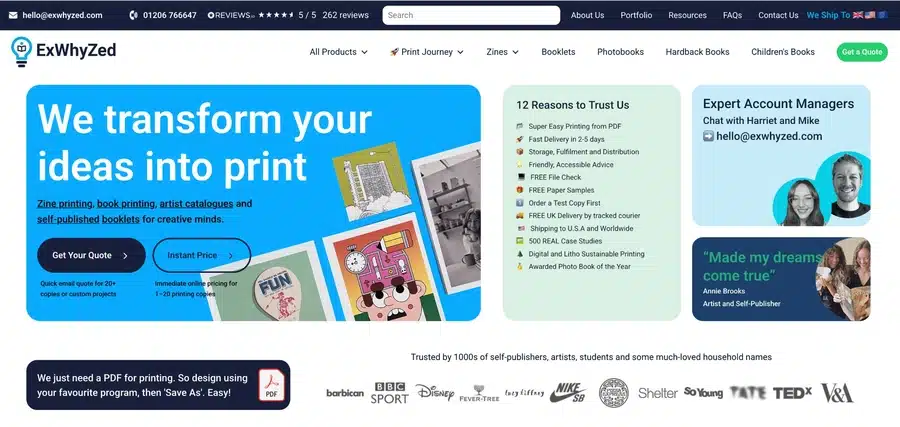
Self-publishing your poetry books might seem daunting, but with proper research, planning, and execution, it can lead to rewarding results. It offers creative control, faster publishing times, and potentially higher profit margins compared to traditional publishing. By preparing your manuscript, selecting a suitable layout, adjusting the design, choosing the right publishing platform, and then promoting and marketing appropriately through resources such as the National Poetry Library, you can ensure your poetic works reach the audiences they deserve.
If the Forest Could Speak, It Would Look Like This
Charlotte Bellamy’s If The Woods Whispered is a poetic-photographic symphony, where design, print, and emotion converge. With 150gsm uncoated pages echoing the natural world and a silk-laminated cover that softens the visuals, this 180-page piece showcases how material choices can deepen narrative tone. The collaboration nailed every detail—right down to spine width. Designers take note: let content breathe, proof meticulously, and always match your materials to the mood. This project is a blueprint in turning artful intent into a tactile, emotionally resonant book. Read the full story.
A Love Letter to the Unfinished
An Ode to Works in Progress celebrates imperfection with clarity and care. Gut Feeling Collective’s debut poetry book combines a monochrome aesthetic with silk-stock tactility and a bold, minimalist cover. Every element—from justified inner text to a precisely aligned spine—serves the evolving narrative. When last-minute tweaks came in, Ex Why Zed adapted with ease, ensuring the book stayed true to its message. For self-publishers: simplicity isn’t basic—it’s bold. Spine cohesion, tactile finish, and design restraint are your allies. Discover the full case study.
Small Format, Big Impact
Buoy Press’s Poetry Will Have To Do proves that compact design can carry emotional weight. At just 180x100mm, this collection feels intimate—like a secret passed between hands. Printed entirely in black on 100gsm Evolution Uncoated, with a tactile 300gsm cover, the book pairs eco-conscious material with thoughtful layout. Perfect binding enhances durability, while carefully chosen typography lets the words breathe. The seamless reprint process highlights how strong client-printer rapport leads to flawless execution. For indie poets: size can be a statement, and uncoated stocks deliver unmatched warmth. Explore the full Buoy Press journey.
How to Self-Publish a Poetry Book—The Smart Way
This guide distills everything a modern poet needs to self-publish with impact—from shaping your manuscript to designing a standout cover and choosing the right format. It dives deep into practicalities like editing costs, ISBNs, and print options (POD vs. offset), while delivering pro-level insights: use uncoated paper for warmth, don’t cram poems onto pages, and treat your layout like a stage for each piece. Ideal for first-timers and seasoned poets alike, it’s a blueprint for building a book that looks and feels as powerful as your words.
Your No-Fuss Guide to Poetry in Print
Forget the gatekeepers—this hands-on guide empowers you to turn raw poems into a bound poetry zine that’s bursting with personality. From idea-storming and mood boards to layout finesse and bold binding choices, it shows how to shape your style into something tangible. Top takeaways? Keep typography readable but expressive, give poems room to breathe, and match your binding to your vibe. Whether you're printing a one-off zine for a poetry night or scaling up with POD, this is creative freedom at its finest.
Yes, you certainly can. Self-publishing a poetry book has been made easy and affordable thanks to various self-publishing platforms available today. Many famous poets, including Walt Whitman, initially self-published their poetry.
The cost to self-publish a poetry book can vary greatly depending on factors like book format, page count, design elements, and the chosen self-publishing platform. Some platforms provide free tools for designing and creating your book, only charging for the actual printing and distribution.
Absolutely! Publishing a poetry book, whether self-published or through a traditional publisher, allows your work to reach a broader audience. It not only serves as a platform for self-expression and creativity but can also provide opportunities for recognition and revenue.
Several self-publishing platforms offer free-to-use software for formatting your book. The cost comes in when you choose to print physical copies or distribute through their network, including local bookstores. Hence, while completely free self-publishing is a stretch, low-cost options are certainly available.
Publishing a work of literature is a personal and often stressful venture, which rings especially true when the content is written for children. This blog lays out a straightforward guide to self-publishing children's books and provides key insights into enhancing a manuscript, incorporating engaging illustrations, formatting effectively, marketing strategies, and convenient ways to distribute a book. It also offers tips on financial management and analysis of potential revenue streams to ensure the sustainability of an author’s self-publishing journey.
Self-publishing your children’s picture book is an exciting endeavour involving several stages - writing an engaging manuscript, employing illustrators, formatting your book, and initiating rigorous promotion efforts. Following a structured process ensures the author retains control over their creation while attaining success in delivering a stellar children’s book to their audience. Let's delve into each step of the process.
The first step is to pour out your creativity and passion into writing a quality children's book within your niche. The trick here is to develop a good story with an appealing storyline that captivates a child's imagination while also delivering a message. Remember, your story needs to be relatable and inspiring. It helps to get feedback on your draft from teachers, parents, or even children to gather varying perspectives.
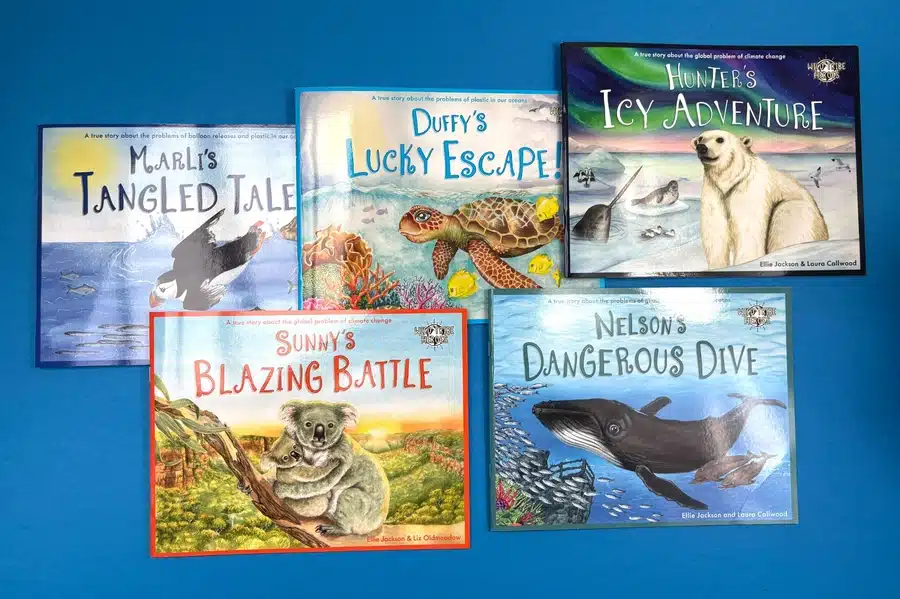
Illustrations and designs are the heart and soul of a children's book. They literally bring your story to life, making it vibrant and engaging for young readers. Choosing the right children’s book illustrator is integral in how your narrative and artwork are depicted visually in the 32-page picture book format. It's crucial to collaborate effectively with the illustrator, communicating your vision and ideas for each scene, ensuring they reflect the story's essence accurately.

Once your manuscript is edited to perfection and illustrations beautifully resonate with your narrative, it's time to put it all together. Book formatting and typography are the process of arranging the interior contents, including text and illustrations, to create a published book
There are dozens of software and tools available online to simplify the task of book formatting; some even offer free templates tailored to fit any book size, including PDF formats. However, if you find this task daunting, professional book formatters are always an option. They have the expertise and experience to bring your vision to fruition and ensure your book is print-ready.
Once you've successfully navigated self-publishing, it's time to take your masterpiece public. A marketing campaign for promoting your book is critical for visibility and sales success. Here are some tips to promote your children's book.
Building a strong online presence starts with creating a professional and engaging author website. Your website is your virtual home where readers can learn about you, your book(s), and where to buy them. This platform also lets you share updates, news, launch dates, promotional offers, and upcoming events. Remember to include contact information and links to your social media accounts.
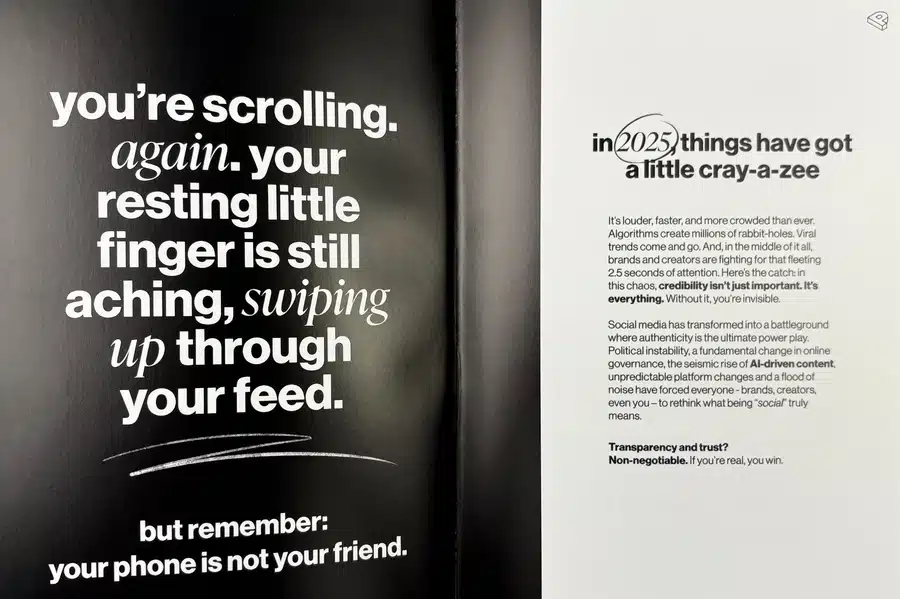
Social media is undoubtedly an indispensable tool when it comes to book promotion. Platforms like Facebook, Instagram, and Twitter provide a unique opportunity for self-published authors to connect with the audience, build a fanbase, and promote their books.
Start by creating social media profiles dedicated to your author persona. Share relevant, engaging, and regular content that can range from behind-the-scenes peeks during the creation of your book, promotional events, and coverage of school visits to reading sessions or sneak peeks of upcoming works.
Book tours and local events offer real-world opportunities to connect with readers and promote your children’s book, especially engaging young children. Organize book readings or storytelling sessions at local schools, local libraries, bookshops, or children's events. This hands-on approach not only allows you to promote your book but also gather feedback from the audience.
Look for festivals, literary events, or children's fairs around your area, including those that may feature international themes such as events from China. Having a book stall, conducting reading sessions, or conducting interactive activities related to your book there can attract potential buyers.
One of the challenges and advantages of self-publishing is strategizing distribution and making decisions on getting your book in front of the audience – in both print and digital formats, including obtaining your ISBN for self-publishing. Thanks to the internet, choices range from online platforms like Amazon’s CreateSpace and ebook readers to print-on-demand services and working in collaboration with brick-and-mortar stores. Each option presents its unique advantages and implications.
Ebooks are increasingly becoming popular for their accessibility and convenience. As a self-published author, you can leverage several platforms to sell your digital book.
Amazon Kindle Direct Publishing (KDP) is one of the largest and most renowned platforms. KDP allows your book to not only reach millions of readers worldwide but also avail benefits like their Kindle Owners' Lending Library and Kindle Unlimited programs.
Apple Books is known for its amazing reading experience owing to its interactive iBooks format and excellent customer engagement. It allows listeners to sample your book before purchasing.
Lastly, IngramSpark widens your reach by distributing your ebook to various online retailers and libraries.
Here's a concise table summary:
| Platform | Noteworthy Features |
|---|---|
| Amazon KDP | Wide audience reach, Lending Library, Kindle Unlimited |
| Nook Press | High Royalties, Enhanced Ebook Features |
| Apple Books | Interactive book features, customer engagement |
| IngramSpark | Extensive Distribution to various online retailers and libraries |
Print-on-demand services, such as Lightning Source, offer a more cost-effective and flexible solution to print books for self-published authors using a printer. Instead of investing in large offset printing runs upfront, a print-on-demand model ensures a book is only printed when an order has been placed.
Large print-run orders are costly and present the challenge of storage and distribution, which may strain your budget. Thus, printing on demand is an efficient and practical solution, especially when starting.
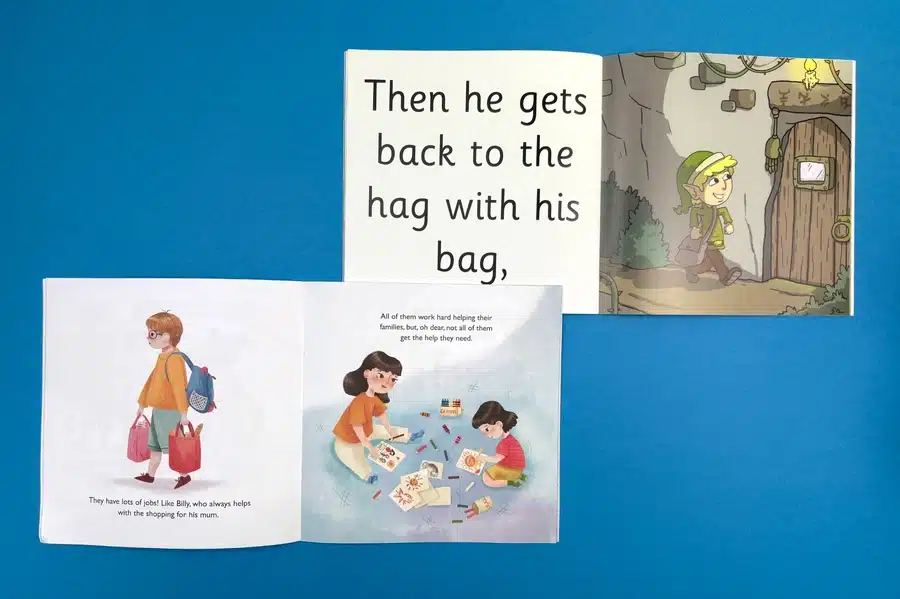
These companies also offer various customizable options, including paper thickness, full-color interior or black & white, hardcover or paperback, allowing you to make decisions as per your target audience's preference.
While digital formats and online sales have reshaped the publishing industry, traditional brick-and-mortar stores hold their charm and appeal for many authors and readers. Doing a book signing at a local bookstore last week, seeing a child pick up your book from a shelf, or making personal connections through face-to-face interactions offers experiences that online platforms cannot yet replicate. When was the last time you visited a local bookstore?
Self-publishing children's books, like any endeavor, requires a careful financial evaluation for sustainability. Understanding and managing the costs associated with self-publishing, developing a budget tailored to your resources and goals, and analyzing potential revenue streams from your own book are all vital components that play into the financial landscape of your publishing journey.
As a self-published author, you run your own business and must prudently manage expenditures. Each stage of the self-publishing process incurs costs, from writing to launching your book, and requires hard work. The crucial elements include editing, illustrations, book design and formatting, and promotional expenses.
Professional editing is key to refining your manuscript and can cost anywhere from a few hundred to several thousand dollars, depending on the editor's expertise and the length of your manuscript.
Self-publishing costs also vary depending on whether you choose to publish a digital book or a print-on-demand book. E-book publication can cost up to $1,500, while the print-on-demand model can range from $2,000 to $5,000, particularly due to paper thickness and color considerations.
Creating a financial plan is crucial in order to manage all costs associated with self-publishing and ensuring your project remains financially viable. Here are a few pointers:
Understanding how profits flow from different sales channels can help assess your potential earnings. The return on investment for self-publishing children’s books and maximizing book sales can vary greatly, so good luck with this venture, and it depends on many factors such as the list price of the book, printing costs, distribution method, and selling platform.
Selling directly to consumers via your author's website or at local events usually provides the maximum profit per book. While, online platforms like Amazon and online bookstores offer greater exposure but take a sizeable chunk of revenue (often 40%-60% of the list price) but also handle the logistics. Ebook platforms generally take a percentage of each book sold as a commission.
Here's a concise table:
| Selling Channel | Commission |
|---|---|
| Author Website/direct sales | Minimal (Payment gateway charges) |
| Amazon / Online Bookstores | 40%-60% of list price |
| eBook platforms | Varying percentages |
Depending upon the pricing strategy, a successfully marketed self-published children's book can generate an impressive return on investment in the next years. So, congratulations on taking the first step.
Bring your children's book to life with ExWhyZed, the UK's trusted printing partner for vibrant, high-quality prints. Whether you're an independent author or a publishing company, we specialize in beautifully crafted children's books with rich colors, durable finishes, and eye-catching designs. Our expert team ensures every page captures the magic of your story, offering a range of printing options, including hardcover, softcover, and eco-friendly materials. With fast turnaround times and competitive pricing, including per-unit cost advantages, ExWhyZed makes it easy to create books that inspire young readers. Get a quote today.
Writing and self-publishing my first book, a children’s book for the first time, is no small feat—it requires passion, creativity, tenacity, and determination. Understanding the nuances of traditional vs self-publishing, ensuring correct steps throughout the process, crafting effective marketing strategies, and making well-informed financial decisions are critical for success in the self-publishing landscape. Remember, while the journey might seem overwhelming, success often comes to those who persist amidst challenges.
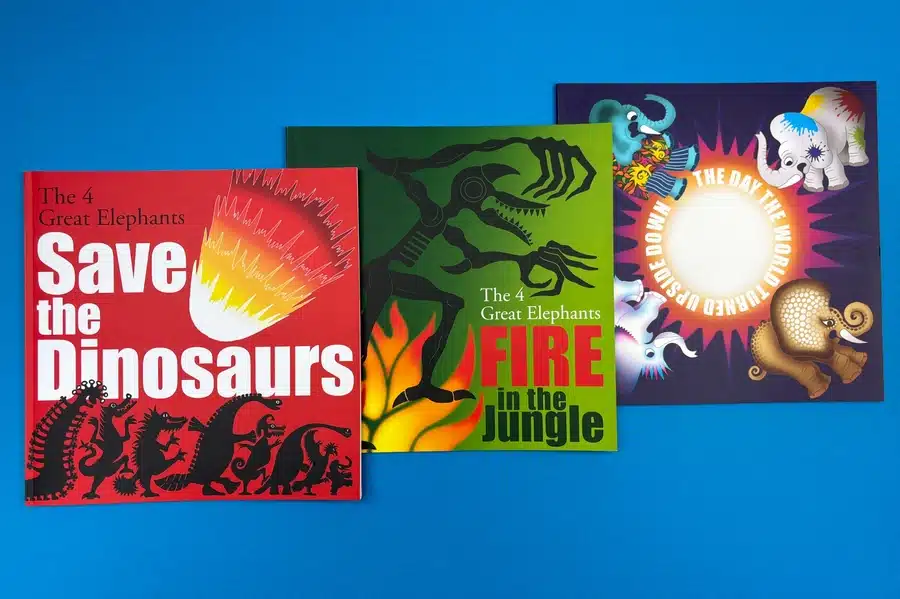
The timeline for self-publishing largely depends on the author. If you're well-organized and prompt in making decisions, you could have a book ready to sell within six months.
Platforms such as Amazon Kindle Direct Publishing, IngramSpark, Barnes & Noble's Nook Press, and Apple Books are widely utilized and offer excellent self-publishing services with broad reach.
Definitely! Collaboration can enhance the creative outcome of your book. You can always share your ideas and narrative with other authors or work collaboratively with professional illustrators to masterfully transform your book visuals.
The most common mistake is skimping on professional editing and quality illustrations. , which can lead to negative reviews from publications like the School Library Journal. Other pitfalls include not investing in an attractive book cover design, using the wrong fonts, inadequate formatting, ineffective marketing efforts, and publishing a book full of grammatical errors. Be aware of these aspects for a successful self-publishing journey.
Choosing how to publish your book is a significant decision that can shape an author's career. From traditional publishing houses to independent publishing, each route offers its own benefits and challenges. This blog post aims to provide an unbiased analysis of both pathways, traditional vs. self-publishing, to empower you, the author, with the knowledge you need to decide which route suits you best.
Traditional publishing involves selling your finished manuscript to a publishing company. The publisher, upon accepting your work, takes charge of the book's production process, from editing, cover and interior design to managing printing costs, distribution, and marketing. In return, the author is typically paid an advance against future royalties. The traditional route allows the author to focus on the writing while leaving the sales and marketing to seasoned industry professionals.

Self-publishing offers a radically different approach to publishing your book, including managing foreign rights. As an independent author, you retain full control and rights over your work without needing a stamp of approval from traditional publishing houses. You take on the roles traditionally assigned to a publishing house, from editing and cover design to distribution and book promotion. While this gives you more control over your work, it also insists that you invest time, money, and effort beyond the writing process ‒ into elements like cover design, formatting, and marketing strategies.
Traditional publishing usually entails selling the rights of your book to a publisher, who then handles all subsequent stages, including editing, design, printing, distribution, and marketing. On the contrary, self-publishing requires the author to manage these stages independently or hire professionals to do so. Let's break down these processes more succinctly for each version, providing a clear breakdown of the steps involved.
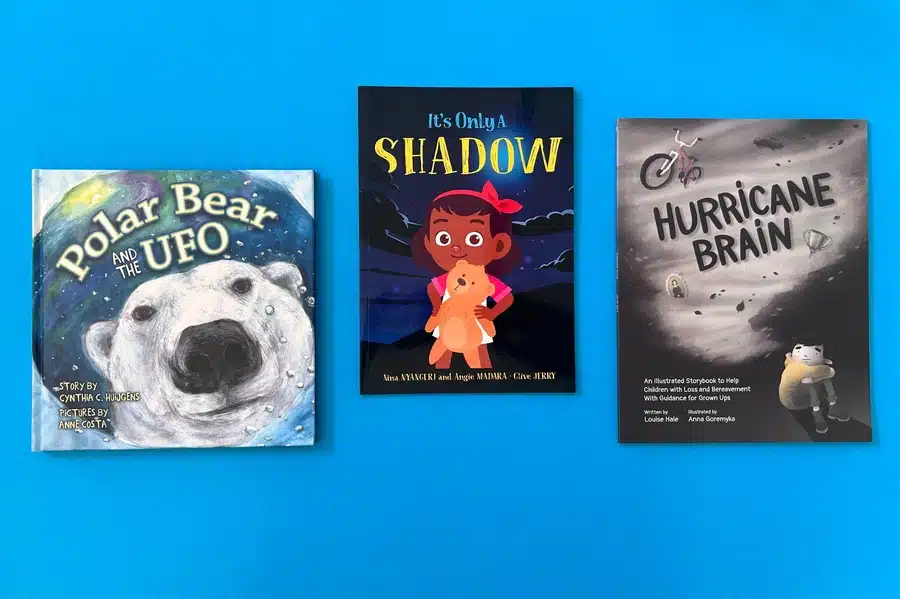
In traditional publishing, the journey begins with pitching your manuscript to literary agents, who advocate for you and present your work to publishers, including any potential audio rights. If a publisher buys the rights, they pay an advance against future profits. The publishing house then sets a release date and handles editing, design, marketing, and distribution. Once book sales recoup the advance, you start earning royalties.
Self-publishing means taking on roles traditionally handled by a publisher while retaining full rights and control. After polishing your manuscript, you may need to hire experts for proofreading, cover design, and marketing. Formatting your ebook is essential, and print-on-demand services like Amazon KDP Print help manage physical copies. While self-publishing requires upfront investment in editing, marketing, and printing, higher royalties (35-70%) and creative control make it an appealing choice for many authors.
Self-publishing offers creative control, higher royalties, and quicker publishing. However, traditional publishing provides broader distribution, marketing support, and validation. Authors must weigh factors like autonomy vs. resources to choose the best publishing route for their goals and circumstances.
Comparing traditional and self-publishing routes involves examining key factors such as cost, control, earnings, time to publication, and distribution. Each path offers unique pros and cons, which are crucial to consider before charting your publishing journey, depending on your unique goals as an author. Let us now dive deeper into these crucial aspects of traditional and self-publishing.
Understanding the costs and potential earnings involved in both traditional and self-publishing is vital to making an informed decision.
Traditional Publishing :

Self-Publishing :
Control over the process varies drastically between the traditional publishing route and self-publishing.
Traditional Publishing :
Self-Publishing :
Time to publication is a significant factor when considering your publishing route.
Traditional Publishing :
Self-Publishing :
The level of distribution and visibility your book receives also hinges on your chosen publication route.

Traditional Publishing :
Self-Publishing :
Entering the publishing industry through traditional channels or as a self-publisher comes with differing barriers.
Traditional Publishing :
Self-Publishing :
Both traditional and self-publishing approaches offer definite pros and cons. There's no inherently superior choice; the best decision is dependent on your goals, needs, and personal strengths as an author. Let’s explore the main strengths and drawbacks of each route.
Traditional publishing comes with several benefits, making it an advantageous choice for certain authors:
Despite the advantages, traditional publishing also has its drawbacks:
For certain writers, self-publishing can be the way to go, given its distinct benefits:
But self-publishing also has its share of challenges:
Here’s a detailed comparison table highlighting the key differences between self-publishing and traditional publishing:
| Factor | Self-Publishing | Traditional Publishing |
|---|---|---|
| Creative Control | Full control over content, cover design, formatting, and marketing strategies. | Limited control; publishers may request changes to fit market trends. |
| Time to Publish | Fast—can publish within days or weeks once the manuscript is ready. | Slow—can take months or years due to agent queries, contracts, and publishing schedules. |
| Upfront Costs | The author bears all costs (editing, cover design, formatting, marketing, etc.). | No upfront costs; the publisher covers expenses. |
| Earnings & Royalties | Higher royalties (up to 70% on platforms like Amazon KDP). | Lower royalties (typically 15%-25% after the advance is earned out). |
| Advance Payment | No advance; income is based solely on book sales. | Authors may receive an advance, but royalties are paid only after it’s earned back. |
| Marketing & Promotion | The author is responsible for all marketing and promotion efforts. | Publisher provides some marketing but usually expect authors to handle personal branding and book promotion. |
| Distribution | Primarily online (Amazon, Apple Books, Kobo, etc.), print-on-demand services can be distributed to bookstores. | Wider access to brick-and-mortar bookstores, libraries, and international markets. |
| Rights Ownership | The author retains full rights to the book (including film, translations, audiobooks, etc.). | The publisher often controls rights for a set period or indefinitely. |
| Book Quality | Quality depends on the author’s budget for professional editing, book editors, design, and formatting. | High-quality editing, design, and production overseen by industry professionals. |
| Niche & Experimental Topics | Easier to publish niche, experimental, or controversial topics. | Publishers favor books with mass-market appeal, making niche topics harder to publish, unlike authors like Tucker, who offer unique perspectives. |
| Revisions & Updates | Authors can update their books anytime (new editions, cover changes, etc.). | Changes require publisher approval and may not be possible after publication. |
| Control Over Pricing | Authors set and adjust prices as they see fit. | The publisher determines pricing with little input from the author. |
| Longevity & Availability | Books remain available as long as the author chooses. | Books can go out of print if sales decline. |
| Barrier to Entry | No gatekeepers—anyone can publish a book. | Requires approval from agents and publishers; high rejection rates. |
| Revenue Potential | Higher earning potential in the long run if successful, as the author keeps more of the profits. | It can be profitable if the book is a bestseller, but royalties are shared with the publisher and agents. |
Your decision to opt for traditional or self-publishing should hinge on your personal needs, career goals, and specific circumstances. There are several factors to take into account, such as your book's market potential, your inclination for creative control, and the various facets of control you want over how much control you have regarding your ability to invest time, money, and marketing skills. Let’s delve deeper into these considerations.
Understanding your book's market potential is a key factor in deciding which path to take. If your book fits within a mainstream genre and has a broad market appeal, traditional publishing could be the right route, especially if you aim for prestigious lists like the New York Times bestseller list. The good news is that if your book addresses a niche audience or is of a unique genre, self-publishing might provide the flexibility and control required to effectively target your specific readership, allowing for the possibility of gaining recognition through literary prizes.
Your preference regarding creative control over your work should guide your choice between traditional and self-publishing. If you desire total control over every aspect of your first book ‒ from editing to cover design, fonts, and pricing ‒ self-publishing is likely your best bet. On the contrary, if you are amenable to guidance, feedback, and ceding some control to experienced professionals, traditional publishing might serve you well.
How much time, effort, and money you are willing to invest into your book can guide your publishing decision. Self-publishing often requires significant upfront costs and necessitates a lot of time devoted to management and marketing duties on top of writing. However, it does offer higher royalty rates. On the other hand, traditional publishing involves sharing earnings with a publishing company but allows for more focus on your core competency – writing.
Your strength in marketing and self-promotion, especially in social media, is pivotal when choosing the best publishing route. Traditional publishers provide marketing support, enabling you to focus more on writing than advertising. However, in self-publishing, strong marketing and promotion skills are crucial. This not only involves promoting your book but also building a strong author platform and reader base, demanding considerable effort and dedication.
Looking for top-quality book printing services in the UK? ExWhyZed delivers exceptional printing solutions for authors, businesses, and creatives looking to bring their stories to life. Whether you need hardcover, paperback, or custom-printed books, we offer premium materials, vibrant colors, and precise finishing to ensure your book stands out. With a commitment to fast turnaround times, competitive pricing, and eco-friendly printing, we make the self-publishing journey smooth and hassle-free. From short-run prints to large-scale publishing projects, ExWhyZed is your trusted partner for high-quality book printing. Get a quote now!
Amazon KDP might be the go-to for self-publishing, but ease of entry doesn’t guarantee success. In fact, with high fees, crowded listings, and unpredictable support, many authors find themselves struggling for visibility and profit. This comprehensive guide explores the full self-publishing process—from manuscript prep to metadata—while revealing why ExWhyZed offers a smarter alternative.
Choosing a self-publishing company can make or break your book’s success—and this expertly curated guide reveals exactly who’s worth your time. It profiles the top 11 platforms, from Amazon KDP to Reedsy, comparing their strengths across pricing, royalties, distribution, and support.
This expert guide strips away the guesswork and lays out the real costs of self-publishing in 2025, showing what it takes to transform a manuscript into a polished, sellable book.
Self-publishing today is about more than hitting "publish"—it's about mastering the tools that shape your book’s quality, visibility, and long-term success. This article lays out the definitive tech stack for modern indie authors, covering every phase from manuscript to marketing. Whether you're a first-timer or a seasoned indie, this resource is your launchpad to doing self-publishing smarter, faster, and with lasting impact. Ready to go pro? Start with ExWhyZed.
Self-publishing in 2025 is less about guesswork and more about strategy—and this smart, step-by-step checklist gives authors everything they need to succeed. From polishing your manuscript with tools like ProWritingAid to creating compelling blurbs, professional headshots, and ISBN-registered covers, every element is covered with clarity and intent.
The decision to opt for traditional publishing or self-publishing is a significant one, hinging on various factors unique to each author. In recent years, understanding the pros and cons of both approaches can empower you to make an informed choice. Each author's journey is unique and shaped by their objectives, abilities, and resources. Some may thrive off the control and potential earnings in self-publishing, while others might prefer the editing and marketing support that comes with traditional publishing. At the end of the day, the most successful authors are those who have thoroughly assessed their options, recognized their strengths and abilities, and chosen a publishing pathway aligned with their goals.
Self-publishing gives authors full control over their work, from content and cover design to pricing and marketing, but they must also handle all costs and promotion efforts. In contrast, traditional publishing involves securing a deal with a publishing house, which takes care of editing, design, distribution, and marketing. While this route provides wider reach and industry expertise, authors have less creative control and earn lower royalties.
Yes. If a self-published book gains substantial success, it can potentially attract attention from traditional publishers, who might then offer a publishing deal to the author. However, this scenario requires significant initial success.
No, self-publishing does not adversely affect your prospects of landing a traditional publishing deal. In fact, demonstrating success as a self-published author can make you more attractive to traditional publishers.
Self-publishing is better for authors who want full creative control, faster publication, higher royalties, and the ability to reach an audience without relying on a publisher’s approval.
With the rise of online platforms, self-publishing has become increasingly popular among authors worldwide. Authors can set their budgets and retain creative control. However, self-publishing comes with production costs that vary based on various factors. In this blog post, we'll detail self-publishing costs approaching 2025 to help you manage your budget effectively for a successful self-publishing journey.

Multiple factors influence the cost of self-publishing of your own book in 2025. Key factors include the type of book and its genre, production quality, marketing and distribution efforts, and developmental costs like editing and cover design. Let's examine these determinants in-depth to understand how they contribute to the overall cost of book production.
Book type and genre significantly impact self-publishing costs.
For example, text-heavy nonfiction books may incur high editing costs for fact validation and indexing, placing them in a higher price range. Similarly, historical fiction novels may require thorough research and fact-checking, leading to increased editing expenses. In contrast, genres like Science Fiction and fantasy often have more extended word counts, nearly double that of an average novel, resulting in higher overall publishing costs.
Children's books, including children’s book genres, also present unique editing and publishing challenges when working with a literary agent.
Production quality impacts self-publishing costs. Investing in a high-quality cover design enhances marketability but increases costs, including the cover price.
Superior interior layout and formatting services give a book a professional look, potentially boosting sales. Genres like children's books or comic books, which rely on illustrations, may incur higher costs due to expensive illustrators, affecting royalty arrangements.

Marketing and distribution are key self-publishing costs associated with various publishing companies. They include marketing services such as advertising, email marketing, social media management, book reviews, blogger outreach, and author events to boost visibility and sales.
Costs vary based on platforms, campaign intensity, and hired services. Distribution also incurs expenses like shipping, online retail sales, and distribution network fees for physical stores. Each method has its costs that impact self-publishing total costs.
Want to start your print book journey at a reasonable cost? Get a quote now!
Turning your manuscript into a professionally finished product involves several development steps. These steps include substantial stages of editing, designing an intriguing book cover, and meticulously formatting your book for print and digital versions, including clarifying the page numbers and the number of revisions you may need. Let's examine these development costs in more detail.

Professional editing is crucial in self-publishing, but it can be expensive. The cost of a professional editor varies significantly as editors provide developmental guidance, copy editing, and proofreading to ensure error-free manuscripts during the editing process. Depending on the editing type, the editor's experience, and the book genre, costs range from $0.01 to $0.12 per word. Nonfiction or historical fiction books requiring extensive fact-checking may incur higher costs.
| Service | Cost per Word |
| Developmental Editing | $0.07-$0.12 |
| Copy Editing | $0.02-$0.04 |
| Proofreading | $0.01-$0.02 |
These costs can vary based on factors like the need for increased fact-checking and the length of your book.
First impressions matter, even for print book cover design. The cover is the reader's first encounter with your book, so a practical and attractive design is essential. Depending on whether you design it yourself or hire a professional, the average cost of cover design for a book cover can be between $200 and $3,000. A striking cover enhances your book's value and marketability, making the investment worthwhile.
Formatting your book interior design for print and digital versions and utilizing book cover design services is crucial for a smooth reading experience. DIY book formatting tools save costs but may not yield professional results. Hiring a formatter can cost up to $1,000 but ensures a polished look. Consider cost-effectiveness and quality when choosing between DIY or professional services.
Adding illustrations or stock images to your book can increase self-publishing costs. Custom illustrations, especially color or detailed ones, can be expensive due to the illustrator's skill level and requirements. Licensing images from stock photo websites is cost-effective but may limit creativity. Knowing these costs can help you budget for self-publishing accurately.
Once your manuscript is ready to be transformed into a physical or digital book, it's time to consider the production costs. Production costs primarily encompass the actual printing of the book. Let’s explore the various production options and their respective costs.
Print-on-demand (POD) is a cost-effective method for self-publishing authors, including options like Ingram Spark. Books are printed on demand, reducing upfront costs. Authors can avoid bulk printing expenses and storage fees. Depending on size, color, and paper quality, POD services typically cost between $4-$14 per book. Costs are deducted from royalties with every purchase.
| Book Type | Cost Per Book |
| Black and white interior | $4-$6 |
| Colour Interior | $7-$10 |
| Premium color interior | $10-$14 |
Remember, the perceived cost-effectiveness of POD depends on the scale of your book project and the expected number of copies to be sold.

Bulk printing can be cost-effective for selling large quantities of your book. It reduces production costs per book but requires upfront investment and additional inventory management. Consider storage and shipping costs when calculating total expenses for bulk printing.
| Quantity | Cost per Book |
| 100-499 books | $5-$8 |
| 500-999 books | $4-$7 |
| 1000+ books | $3-$6 |
These figures fluctuate based on the type of book, its size, and the print quality desired.
Ebooks eliminate physical production costs for self-publishing. However, converting your manuscript to EPUB or MOBI format may incur expenses for device compatibility. You’ll need different formats for the eBooks to ensure compatibility. DIY conversion with free software like Calibre or Sigil is an option but comes with a learning curve. Professional eBook conversion can cost $50 to $500, depending on complexity. Remember, while eBooks reduce production costs, distribution and marketing challenges remain.
Once the book is ready, it's time for it to reach the hands of readers. The cost of distributing your self-published book depends mainly on how much profit you aim to make and your chosen distribution channels. Whether you decide to distribute via print-on-demand services, sell through online retailers, or utilize distribution networks for physical bookstores, each option has costs and considerations. Let's delve into this further.
If you choose bulk printing, managing shipment and fulfillment is crucial. If you lack space at home, storage fees can add up. Hiring a fulfillment services company can streamline distribution, freeing you to focus on marketing. These companies handle storage, packing, and shipping, easing logistical challenges. Fees vary based on service level, usually from $1 to $5 per order plus warehousing costs.
Online retailers such as Amazon, Kobo, and Barnes & Noble provide global exposure for your book. Amazon's Kindle Direct Publishing (KDP) offers access to millions of readers worldwide. However, these platforms charge distribution fees that may affect your revenue. For instance, Amazon KDP deducts a percentage of the listed price as a fee, which varies depending on the sale's location and the book's price. Despite these costs, online retailers offer wide distribution and visibility that can increase sales opportunities and profits.
Getting your self-published book into physical bookstores can be challenging. Authors negotiate consignment deals, risking payment only upon sales. Additionally, authors handle delivery and retrieval, increasing distribution costs in the self-publishing industry. Despite challenges, in-store display enhances credibility and reaches new audiences.
Depending on your marketing strategy, the costs can range from a few hundred to several thousand dollars. Book marketing includes advertising campaigns, maintaining a social media presence, sending press releases to local outlets, outreach to book reviewers, and organizing author events. Let's delve into these aspects to understand better the costs involved.
Advertising campaigns are vital for promoting your book and attracting readers. They can range from online platforms like search engines and social media, including Amazon and Facebook ads, to offline channels like newspapers or trade fairs. While online ads can start cheaply, broader campaigns may need a significant budget. A successful campaign will boost sales and contribute to your book's success. Key aspects include selecting the right platforms, creating compelling ads, and continuous monitoring for effectiveness and adjustments.
Authors need a strong social media presence to connect with readers, build a fan base, and promote their books. However, managing multiple accounts efficiently can be time-consuming and costly. Key factors in social media management include profile setup, content creation, and paid promotions to increase visibility for your book.
If you're curious about the social media promotion of your book, we have something for you. Check our ExWhyZed Promotion Pack!
Book reviews can enhance Yahoo's credibility, convincing potential buyers to purchase. Authors often send review copies of their books to prominent reviewers, bloggers, and influencers in their genre to boost exposure. Some services offer paid options for guaranteed reviews within a set timeframe, costing between $100-$ and $600.
Connecting with book clubs and hosting author events locally can effectively promote your book and enhance word of mouth. While some book clubs may feature your book for free, renting a venue for an author event can be costly. However, these events allow direct interaction with readers, potentially boosting sales. Providing signed copies or organizing giveaways can generate interest in your book, making it a valuable investment.
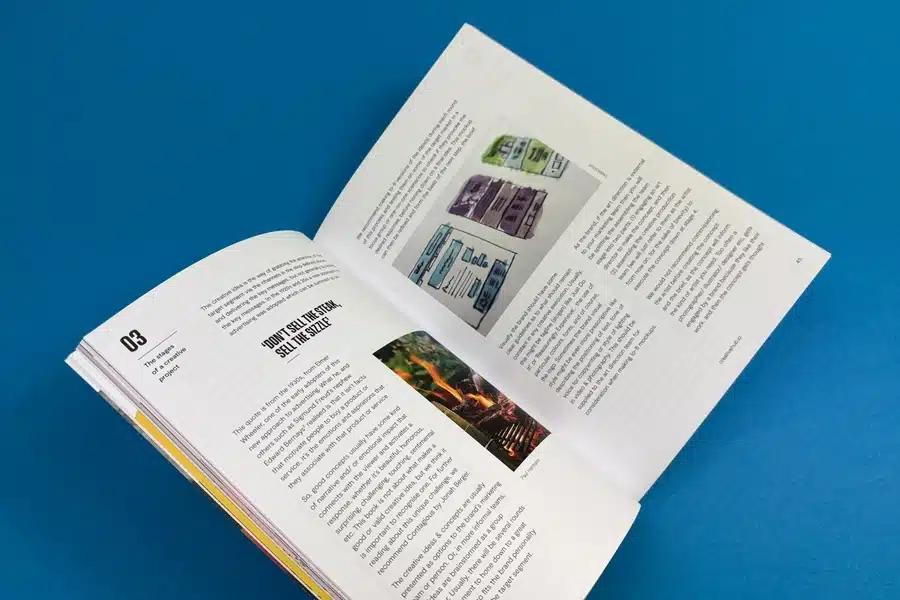
Understanding potential revenue and how royalties work is critical in determining the profitability of self-publishing your book. This involves analyzing book sales data, learning about print-on-demand and eBook royalties, and leveraging bulk printing for higher profit margins. Let’s delve into these areas in detail.
Tracking book sales data is crucial for understanding what works and where improvements are needed. Sales reports from publishing platforms offer insights into your book's performance, helping refine marketing efforts. Analyzing sales patterns, identifying peak periods, and targeting demographics can enhance your sales strategy and boost profits. Use this data, including insights from Google, to make informed decisions on pricing, marketing campaigns, and content improvements to maximize revenue.
Platforms offering print-on-demand (POD) or eBook publishing typically calculate royalties based on the book's list price minus its share and production costs. Amazon KDP, for example, provides up to a 70% royalty rate for eBooks within a set price range, and authors can purchase author copies for resale. Opting for POD or eBook publishing eliminates warehouse expenses, with printing costs deducted upfront, requiring minimal effort post-publication. However, higher royalty rates may require a higher book price to ensure significant profits after cost coverage.
Bulk printing is a cost-effective option for selling in volume. Although the upfront cost is higher, the per-copy cost decreases for print runs over 1,000 copies. While managing inventory and distribution may be challenging, bulk printing can be profitable if you have established sales channels or prefer complete control over distribution.
How much does it cost to self-publish your book? ExWhyZed offers flexible pricing to fit your budget, whether you need professional editing, stunning cover design, or strategic marketing. With precise upfront costs and competitive royalty rates, we ensure you get the best value for your investment. No hidden fees—just expert support to help you publish with confidence. Take control of your publishing journey today! Contact us at hello@exwhyzed.com or call +44 1206 766647 for more details.
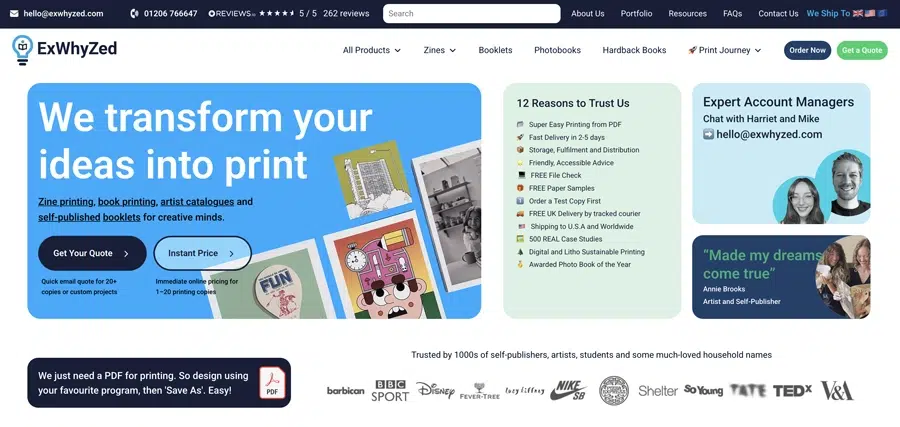
Amazon KDP might be the go-to for self-publishing, but ease of entry doesn’t guarantee success. In fact, with high fees, crowded listings, and unpredictable support, many authors find themselves struggling for visibility and profit. This comprehensive guide explores the full self-publishing process—from manuscript prep to metadata—while revealing why ExWhyZed offers a smarter alternative. You’ll learn how to craft standout covers, format for maximum readability, and market your book beyond the Amazon echo chamber. More importantly, you’ll see how ExWhyZed’s transparent pricing, personal support, and expert design elevate your work from “just published” to truly professional. Whether you’re writing your first novella or launching a full series, this article delivers practical, high-level strategies to avoid rookie mistakes and publish with clarity, confidence, and control. Authors, this is your blueprint to doing self-publishing the right way—from the start.
Choosing a self-publishing company can make or break your book’s success—and this expertly curated guide reveals exactly who’s worth your time. It profiles the top 11 platforms, from Amazon KDP to Reedsy, comparing their strengths across pricing, royalties, distribution, and support. But the real insight? Self-publishing success goes beyond picking a platform—it’s about execution. The article highlights why professionally edited content, compelling cover design, and strategic metadata are non-negotiables if you want to stand out in a saturated market. Ex Why Zed emerges as the standout choice, offering a complete author support system: hands-on guidance, transparent pricing, expert formatting, and marketing that actually moves the needle. Whether you're just starting or scaling up, this isn’t another fluffy listicle—it’s a sharp, strategic roadmap that gives you the clarity and confidence to self-publish like a pro. If you want your book to sell, not just exist, start here.
Every author reaches that pivotal fork in the road: do you pitch to a traditional publisher or take the self-publishing route? This deep-dive comparison lays out both paths with clarity, insight, and no fluff. Traditional publishing offers prestige, built-in marketing muscle, and bookstore access—but at the cost of time, creative control, and lower royalties. Self-publishing flips the script, giving authors autonomy, higher earnings per sale, and speed to market, but demands upfront investment, smart marketing, and serious hustle.
The article expertly dissects key decision points—like who controls your design, how distribution works, and what kind of royalties you can expect—while offering actionable takeaways for every author’s journey. If you thrive on independence and creative freedom, self-publishing might be your perfect fit. Want a team to do the heavy lifting? Traditional might suit you better. Either way, ExWhyZed is ready to help you print like a pro—start your journey here.
Self-publishing today is about more than hitting "publish"—it's about mastering the tools that shape your book’s quality, visibility, and long-term success. This article lays out the definitive tech stack for modern indie authors, covering every phase from manuscript to marketing. You’ll discover powerhouse writing apps like Scrivener, design essentials like Vellum and Canva, and marketing game-changers such as BookBub, StoryOrigin, and MailerLite. Beyond the list, the guide offers strategic advice on where to invest your time and budget—whether it's hiring freelance designers or running email campaigns that convert. The key insight? Successful self-publishing isn't luck—it's leverage. With the right tools, authors retain creative control and produce polished, professional books that stand toe-to-toe with traditionally published titles. Whether you're a first-timer or a seasoned indie, this resource is your launchpad to doing self-publishing smarter, faster, and with lasting impact. Ready to go pro? Start with ExWhyZed.
Self-publishing in 2025 is less about guesswork and more about strategy—and this smart, step-by-step checklist gives authors everything they need to succeed. From polishing your manuscript with tools like ProWritingAid to creating compelling blurbs, professional headshots, and ISBN-registered covers, every element is covered with clarity and intent. The guide goes beyond the basics, offering insight into typography choices, layout finesse, author branding, and early review strategies—details that distinguish amateur books from truly professional titles.What sets this guide apart is its focus on readiness and results: it doesn’t just tell you what to do, but why it matters. Want to hit your deadlines, build buzz, and create a book you’re proud to share? Then this 12-step checklist is your launchpad. For authors who want their book to look and feel industry-grade from day one, ExWhyZed is ready to help you print and publish with polish—start your journey here.
Navigating self-publishing in 2025 is complex and costly. Still, strategic planning can be the best way for authors to achieve a feasible and profitable path compared to traditional publishers without spending a lot of money. Each step, from manuscript to marketing strategy, affects costs and success. Balancing cost-effective strategies, quality content, and effective marketing is crucial for a fulfilling and profitable self publishing journey.
Key factors affecting self-publishing costs include the main costs related to the type of book and its genre, traditional publishing production quality, marketing costs and distribution efforts, editing and cover designer and design costs, and whether you choose bulk printing or print-on-demand services.
While print-on-demand reduces upfront costs and eliminates the need for inventory, bulk printing offers a lower cost per unit but requires a more significant upfront investment. Depending on the scale of your book project and expected sales to a wide audience, both can be cost-effective.
Royalties for self-published books are primarily based on the book's list price minus the platform's share and production costs. Specific royalty rates vary between platforms, with services like Amazon KDP offering up to 70% royalties on eBooks priced within specific brackets.
Yes, it is possible to profit from self-publishing in 2025, provided you manage costs effectively, price your book competitively, execute a robust marketing strategy, and have a book people want to read. Though success requires substantial effort and time, self-publishing can be profitable.
Self-publishing has made it easier than ever for writers to bring their books to life without the need for a traditional publisher. Whether you're an aspiring author or an experienced writer looking for more control over your work, choosing the right self-publishing company is crucial, especially if you aim to bypass the traditional route that often involves finding a literary agent. If you’re thinking about self-publishing, you’re probably wondering which company is the best fit for your book. With so many options out there, it can be tough to decide. The goal here is simple: to help you find the best self-publishing company based on your needs—whether that’s affordability, distribution, creative control, or marketing support.
In this blog post, we’ll explore the top self-publishing companies, their features, and what makes them stand out so you can find the best fit for your publishing journey.

Self-publishing gives authors full creative control, faster publishing timelines, and higher royalties, making it an increasingly popular choice. However, success requires more than just uploading a manuscript—it demands professional editing, compelling cover design, proper formatting, and strategic book marketing. ExWhyZed simplifies this process by offering expert services that ensure your book meets industry standards and stands out in a competitive market. From polished editing to seamless distribution, we guide you every step of the way, making self-publishing easy, professional, and rewarding. Whether you’re a new or seasoned author, ExWhyZed helps turn your vision into a high-quality, market-ready book.
With the rise of self-publishing in the US, authors have a plethora of companies to choose from. To help you navigate this landscape, we've compiled a list of ten top self-publishing companies. From Amazon KDP's wide reach to Reedsy's personalized services, these platforms cater to various self-publishing needs.
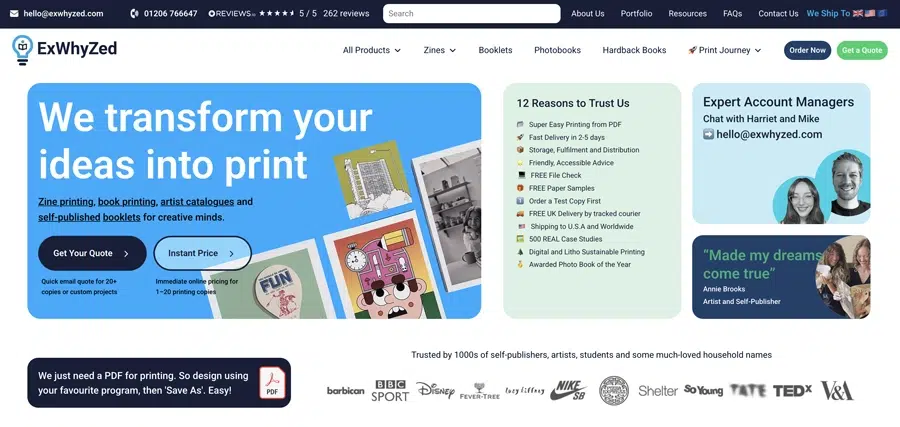
When you set out to publish your book, you want more than just a printing service—you need real support, professional quality, and a seamless experience from start to finish. That’s precisely what you get with ExWhyZed.
Unlike other self-publishing platforms that leave you to figure things out independently, ExWhyZed provides expert guidance every step of the way. From professional editing and stunning cover design to precise formatting and global distribution, we ensure your book is polished and ready for the world.
What makes ExWhyZed stand out is their hands-on approach—real people helping you fine-tune your vision and making sure your work meets the highest industry standards.
One of the best things about ExWhyZed is our transparent pricing. With other platforms, hidden fees and confusing contracts can take away from the excitement of publishing, but ExWhyZed keeps everything clear and upfront. You’ll know exactly what you’re paying for, and you’ll retain full control over your work. The process is smooth, and with our expert advice on paper choices, formatting, and even marketing strategies, you can be confident that your book isn’t just another print job—it’s a high-quality, professional product that truly stands out.
Beyond printing, ExWhyZed provides an incredible range of resources to help you succeed as an author. Our "Get Inspired" section contains valuable guides and video tutorials to help refine your project.
We even offer free paper samples, making choosing the best materials for your book easier. Our guides on bleed settings and print specifications ensure that your final product looks exactly how you envisioned it. With ExWhyZed, self-publishing isn’t overwhelming—it’s exciting, rewarding, and completely within your control.
Amazon Kindle Direct Publishing (KDP) is popular for indie authors. It offers a user-friendly interface for ebook publishing and provides great royalty rates. KDP Select, which includes options for Kindle Unlimited, is a feature that allows exclusive distribution of book files on Amazon, unlike a traditional publisher. This can boost visibility and increase authors' earnings. Amazon's customer support is known for being helpful and responsive, providing a lot of support and making the publishing process smoother. For authors looking to reach a broad audience and maximize royalties, Amazon KDP is often the first step in their self-publishing journey.
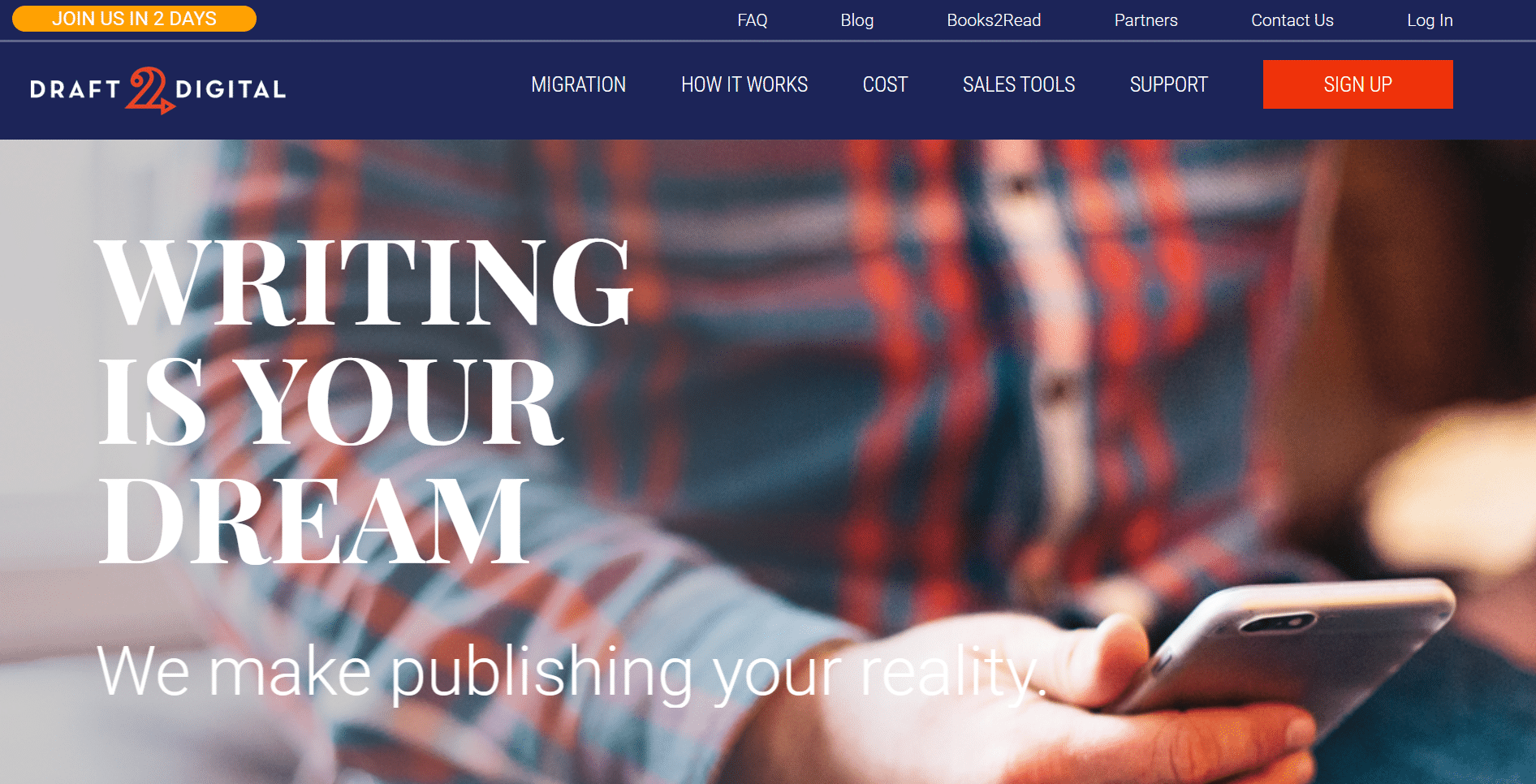
Draft2Digital (D2D) is a convenient platform for indie authors seeking seamless ebook distribution through universal book links. With user-friendly features and a focus on efficiency, D2D simplifies the publishing process. It offers various services like cover design assistance and competitive royalty rates. D2D stands out for its easy interface, making it an excellent choice for authors looking to reach major online retailers beyond just Amazon. This can be a significant advantage for indie authors looking for a hassle-free publishing experience, as D2D is a valuable ally in self-publishing.
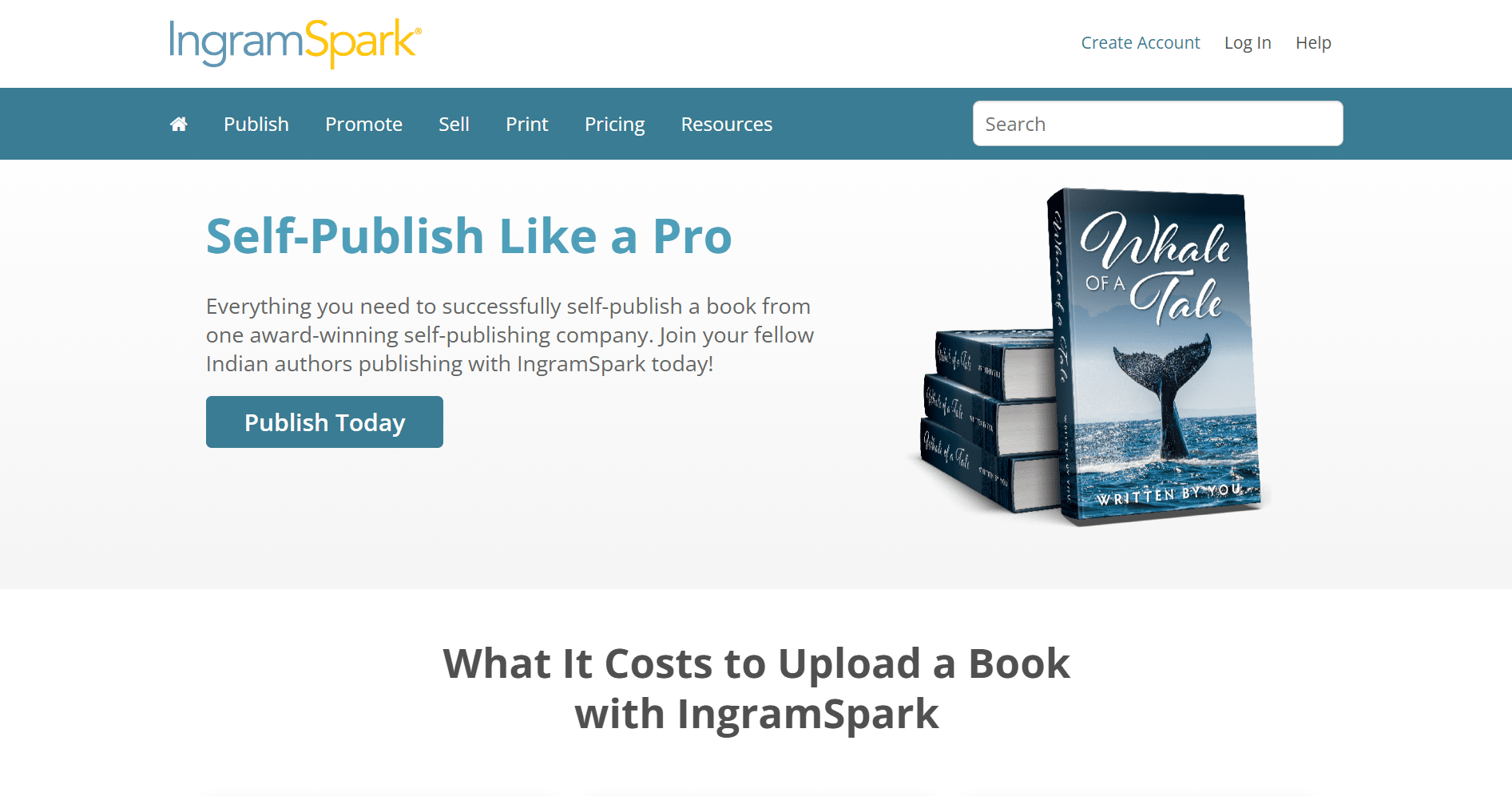
IngramSpark is a standout among self-publishing companies, offering a wide array of services for authors, including professional book design. It allows for the creation and distribution of print books and ebooks, making it a versatile platform for writers. With its user-friendly interface, authors can easily navigate the publishing process. Furthermore, IngramSpark enables access to major online retailers, expanding the reach of published works at the time of writing. Their focus on quality, including the royalty of the list price in their pricing strategy, including professional book printing, makes it a top choice for indie authors looking to self-publish efficiently and effectively.
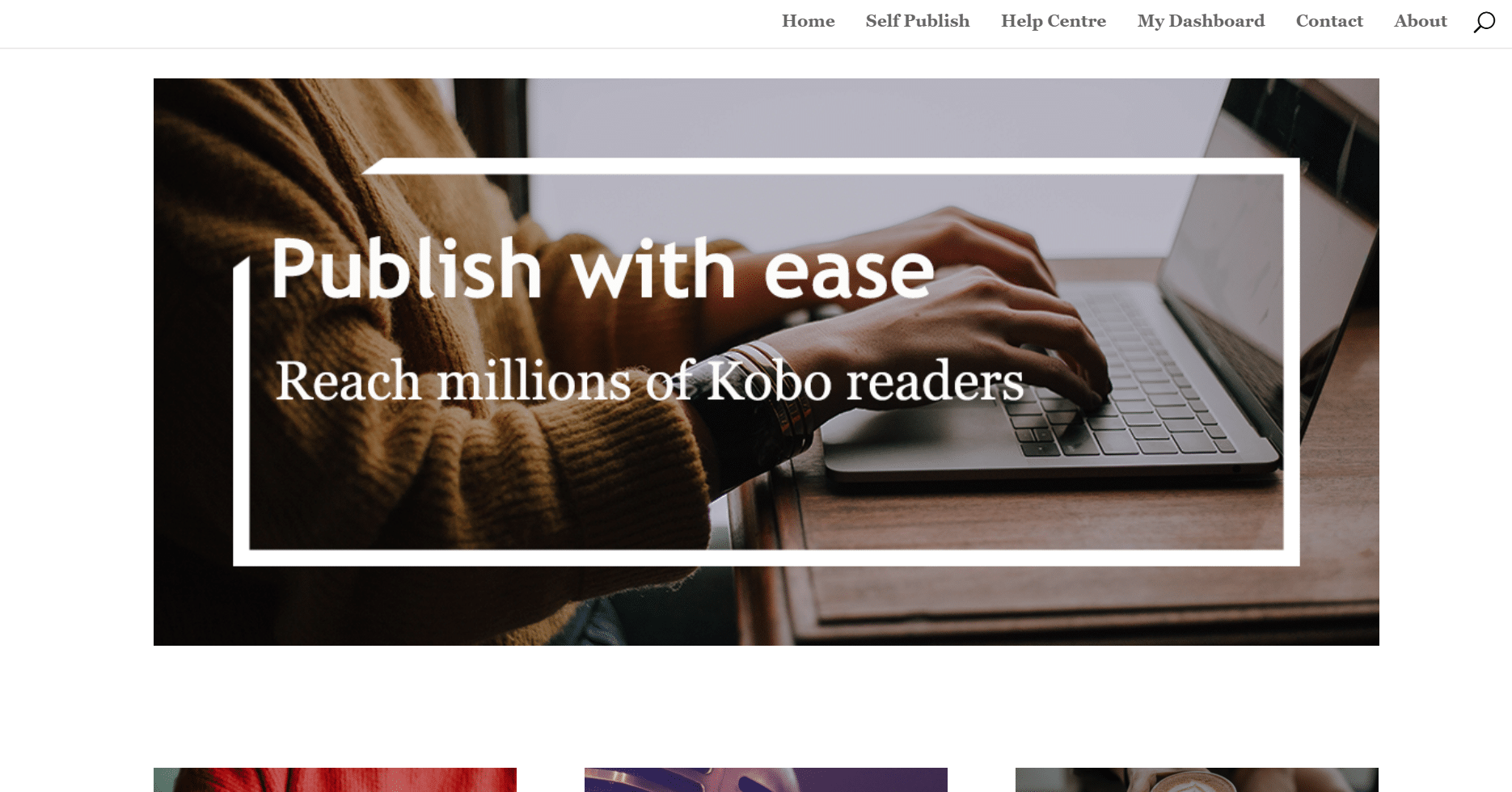
Kobo Writing Life offers a user-friendly platform for indie authors to publish their works. With a seamless interface, Kobo caters to a global audience, expanding its reach beyond borders. It allows authors to set their pricing and gain insights into performance metrics. Kobo Writing Life also provides audiobook and ebook publishing opportunities, tapping into diverse reader preferences and supporting Canadian ebook sales. The platform prioritizes author control, enabling customization of promotions and discounts. For authors seeking a comprehensive self-publishing experience, Kobo Writing Life is a valuable asset.
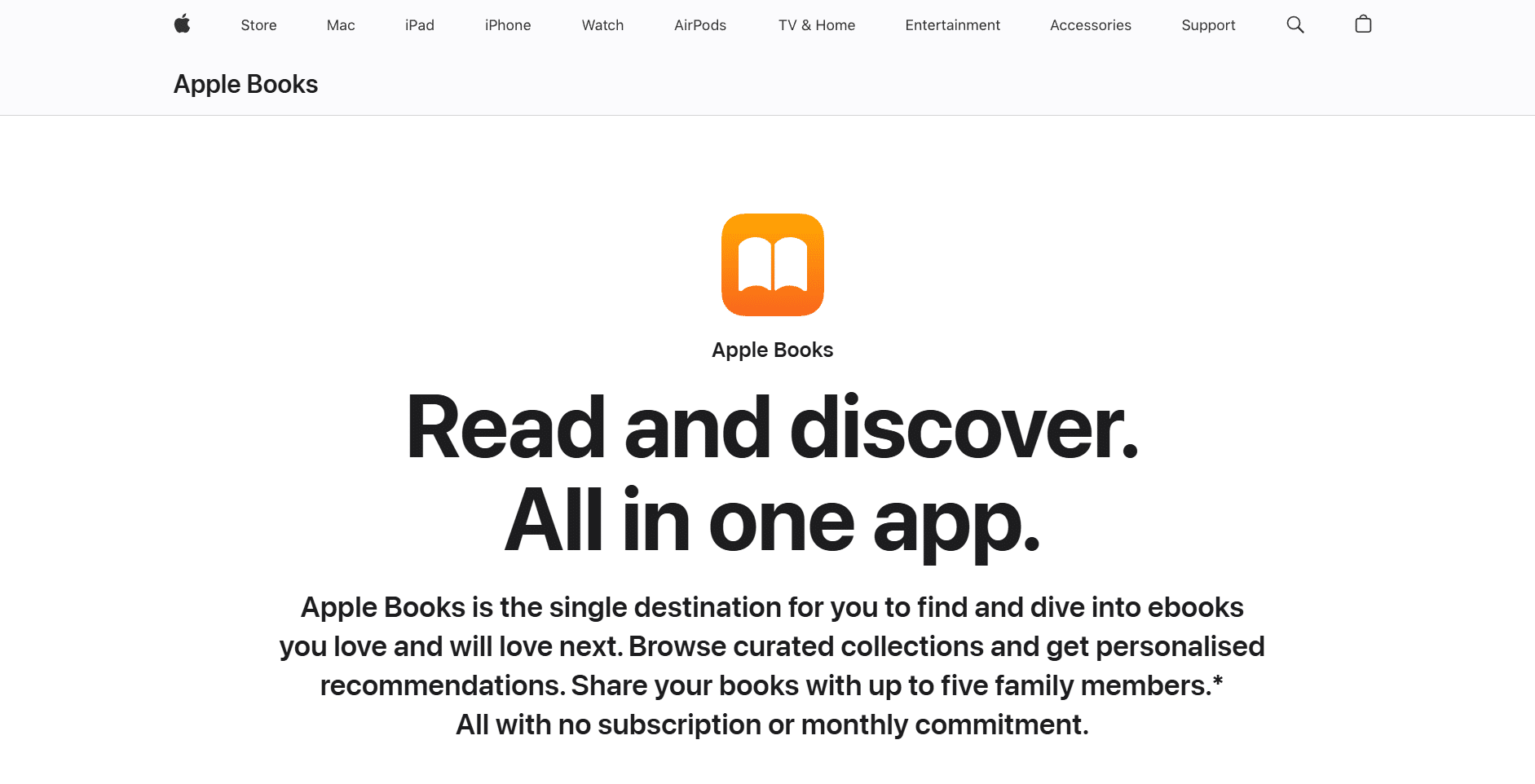
Apple Books is a key platform for authors looking to broaden their reach. With its user-friendly interface and global presence, Apple Books offers a seamless publishing process, including efficient book production services. As a Mac user, you can easily upload your manuscript and cover design to tap into the vast Apple Books market share. The platform's competitive royalty rates and wide availability across major online retailers make it a solid choice for indie authors. Utilize Apple Books to maximize your book sales and connect with a larger audience.
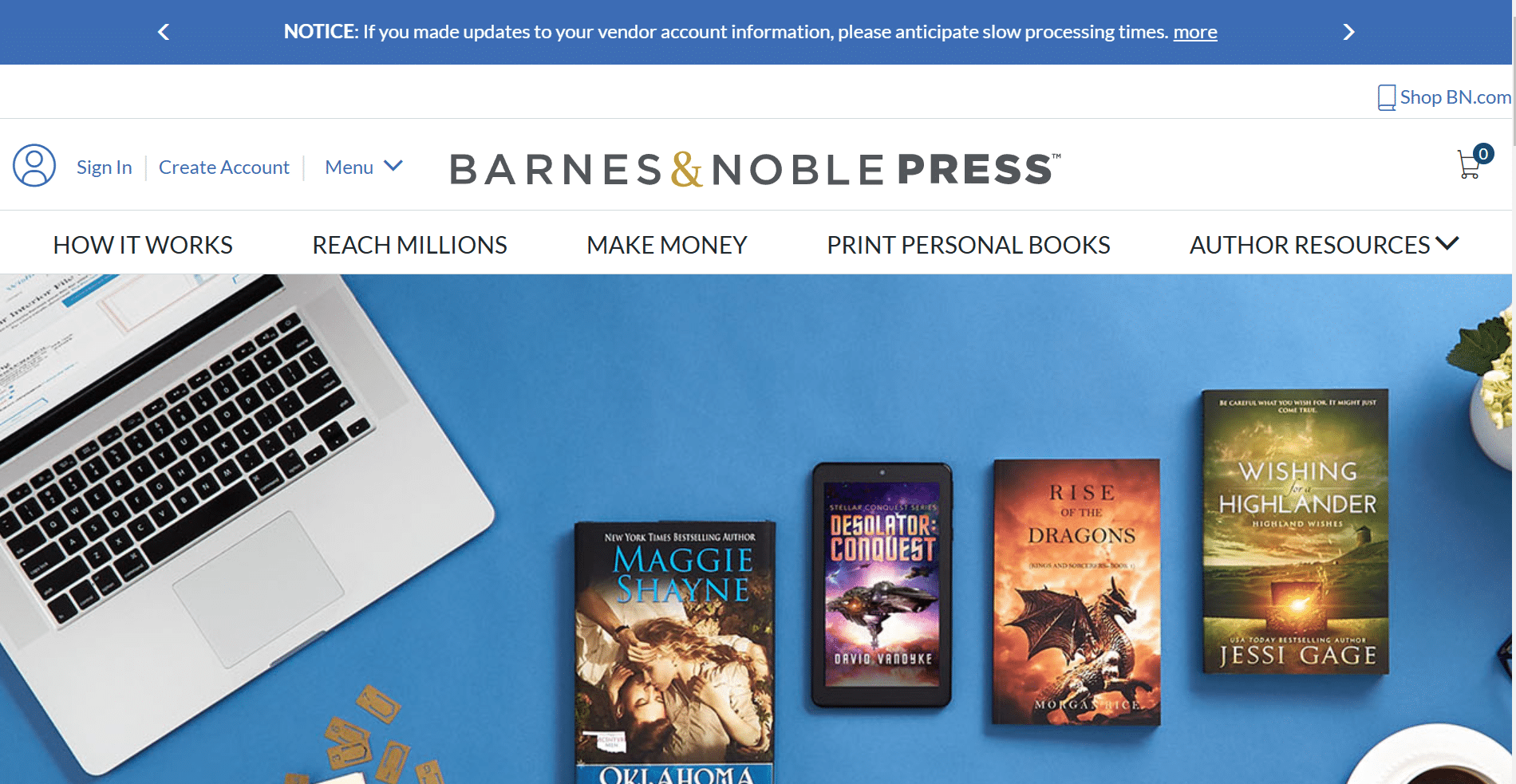
Barnes & Noble Press (B&N Press) offers a user-friendly platform for authors seeking to self-publish through Nook Press. With its intuitive interface and broad reach, B&N Press enables Mac users to navigate the publishing process easily. Authors can customize their book covers, set competitive pricing for both ebooks and print books, and take advantage of the cheaper printing costs available through Barnes & Noble Press. Barnes & Noble Press also provides excellent customer support to assist authors every step of the way, ensuring a smooth publishing experience. The platform is especially beneficial for reaching readers who prefer physical books over digital copies.
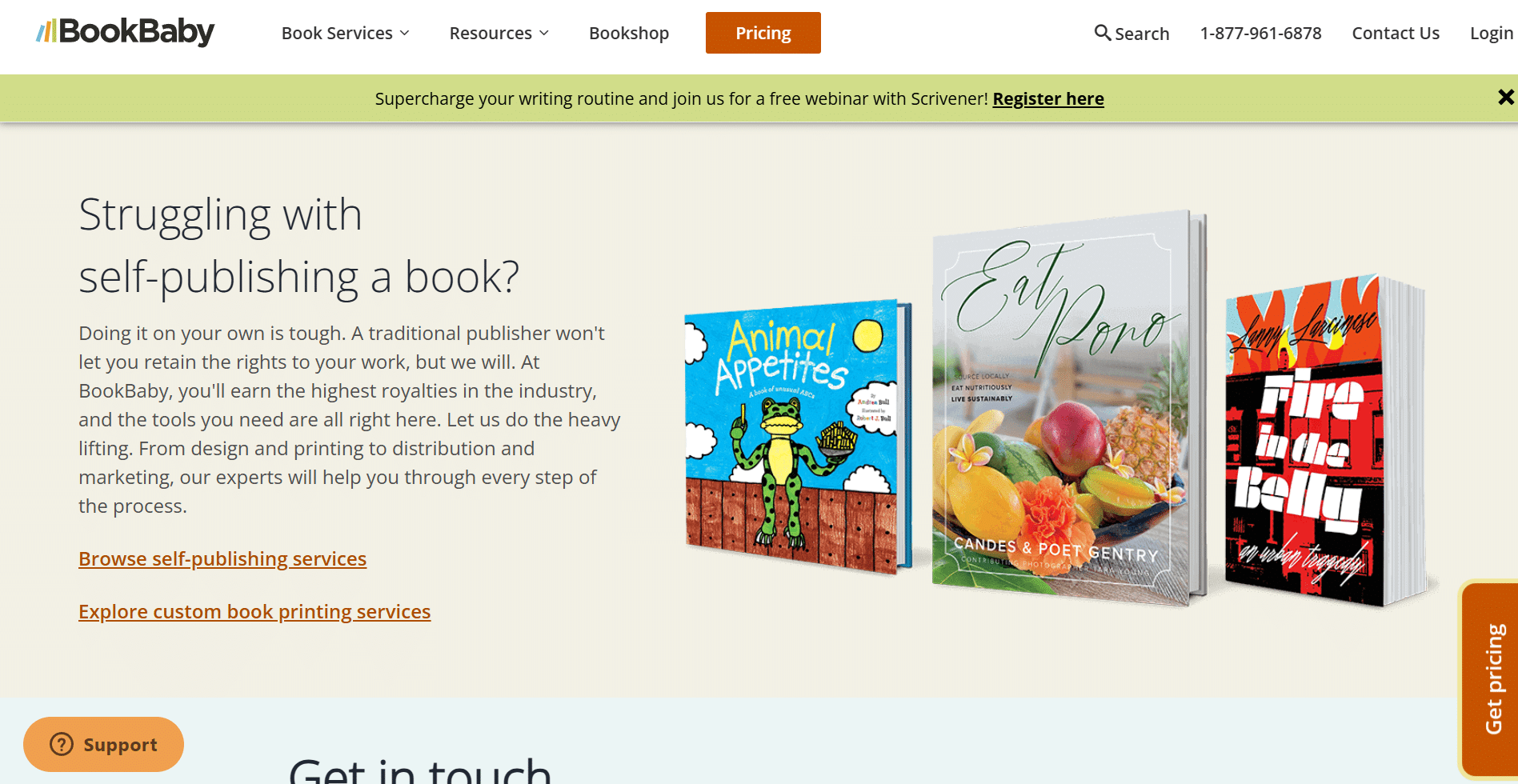
Bookbaby is popular among indie authors for its comprehensive range of services, including an attractive package deal. With a focus on assisting authors in every step of the publishing process, from manuscript to the marketing plan, Bookbaby offers much help in achieving successful book sales through various channels such as Bookshop. Their user-friendly interface and excellent customer support make the publishing journey smoother for authors. Bookbaby caters to both eBook and print book publishing, ensuring a wide variety of outreach for authors looking to establish their presence across different formats and platforms.
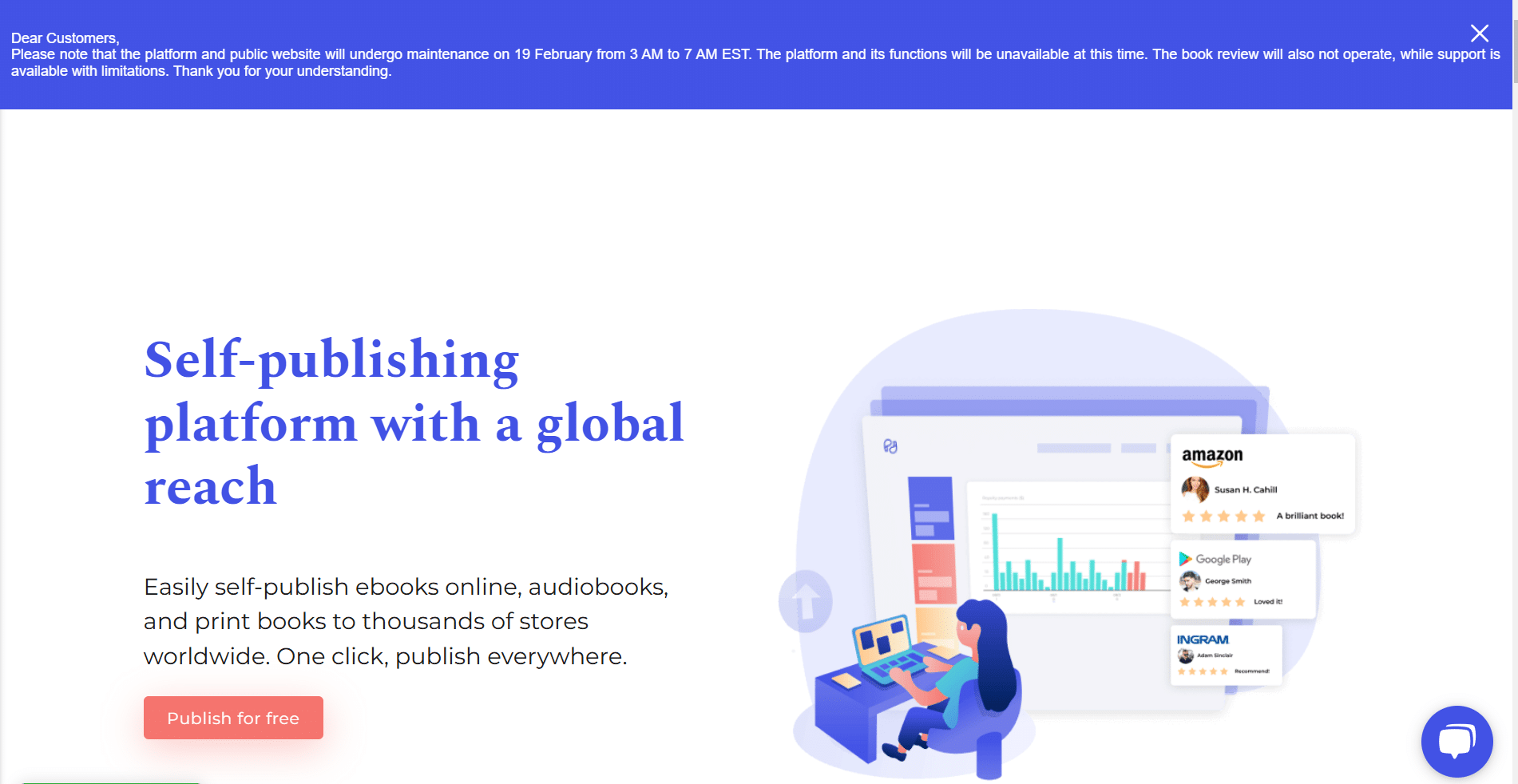
PublishDrive is a versatile platform catering to authors seeking expanded reach with subscription options. Established by Kinga Jentetics, it offers a user-friendly interface for hassle-free eBook publishing across various major online retailers, including Google Books. With PublishDrive, authors can tap into new markets, enhancing their visibility and maximizing sales potential, whether they are publishing a master’s thesis or a novel. The platform provides comprehensive services, including distribution to bookstores and libraries, amplifying the author's outreach. PublishDrive's diverse range of offerings makes it a go-to choice for indie authors looking to bolster their publishing endeavors. Its innovative tools streamline the publishing process, empowering authors to achieve their goals efficiently.
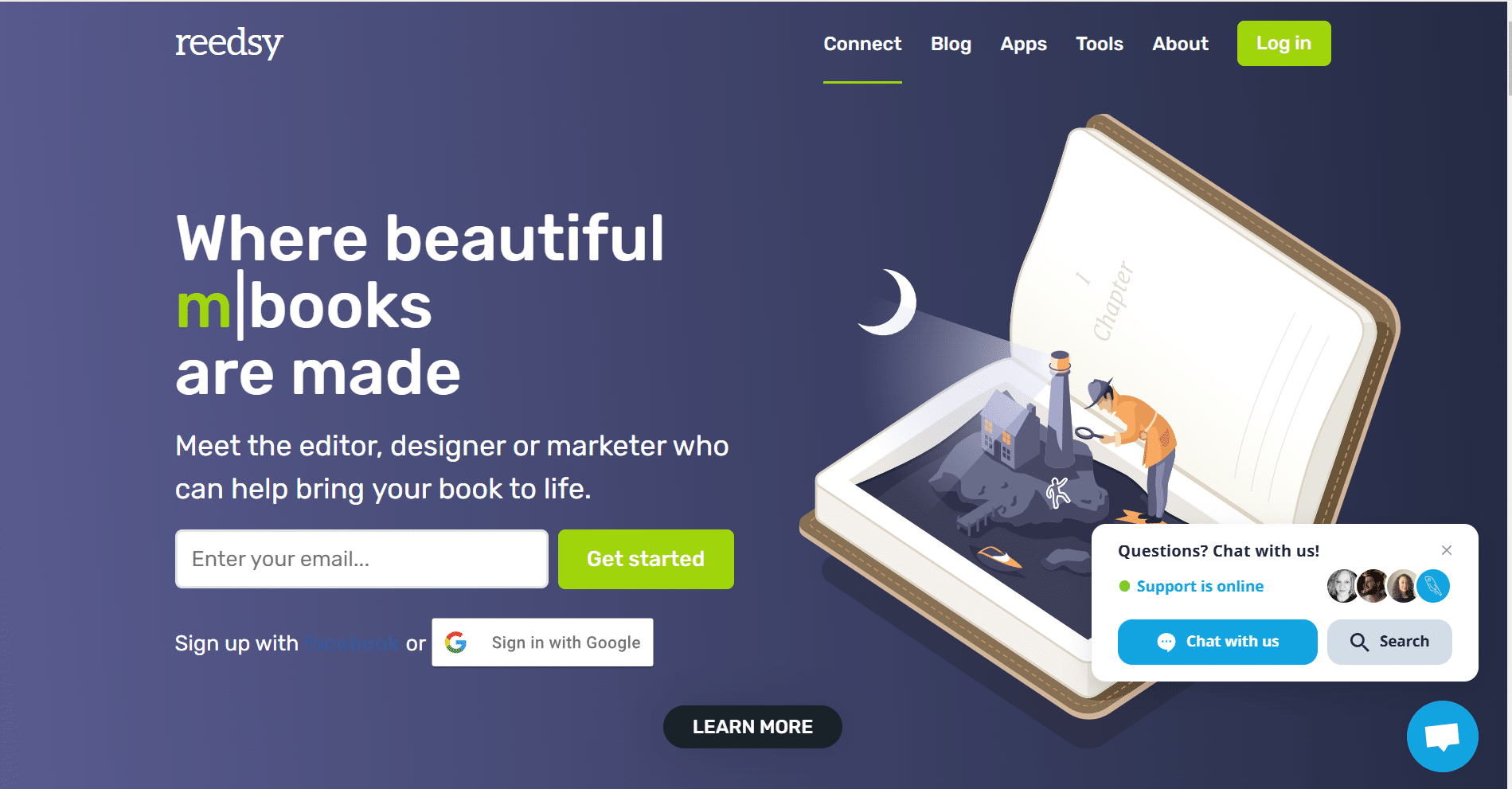
Reedsy provides a comprehensive platform for authors, offering a range of services from editing to cover design. With a focus on professionalism and quality, Reedsy assists indie authors in navigating the publishing process efficiently, especially for those looking to succeed in competitive markets like London. The platform enables authors to connect with experienced professionals for guidance on manuscript preparation and marketing strategies. Reedsy stands out for its user-friendly interface and commitment to supporting authors at every stage of their publishing journey. With Reedsy, authors can access top-notch resources to enhance their self-publishing experience.
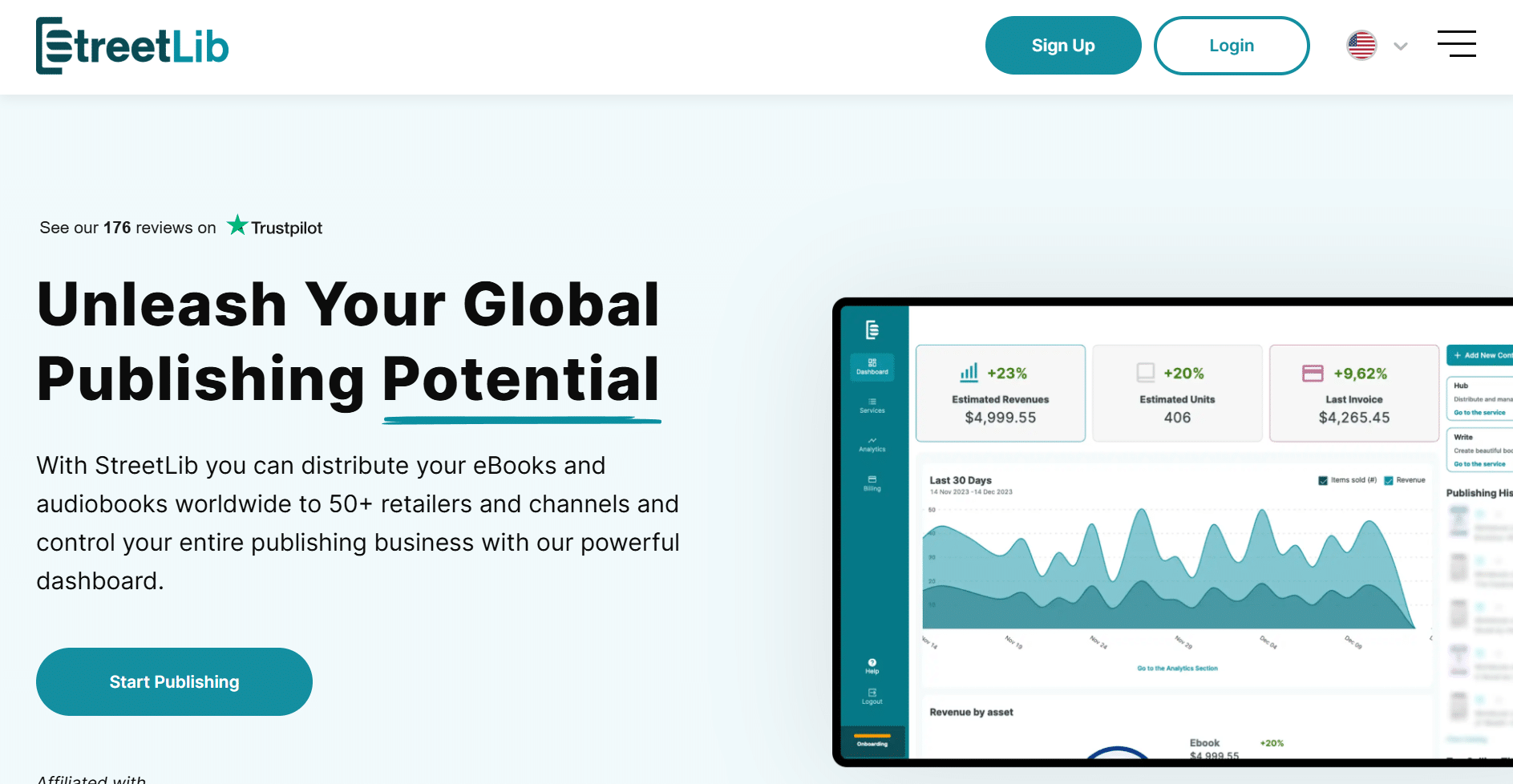
StreetLib is a versatile platform for authors seeking a range of services for self-publishing. It offers a user-friendly interface that caters to ebook and print book publishing needs. With StreetLib, authors can access all major retailers online, like Amazon, Google Play, and Apple Books. StreetLib provides extensive support throughout the publishing process, including cover design and marketing plans. Authors can maximize their royalty rates through StreetLib's competitive pricing options. StreetLib is a valuable resource for indie authors looking to expand their outreach.
Self-publishing success goes beyond just choosing the right platform. A well-written manuscript, professional editing, and an eye-catching cover are essential, along with proper formatting and distribution. Additionally, a strong marketing strategy helps boost visibility and sales, while competitive pricing plays a key role in attracting readers. ExWhyZed simplifies this process by offering expert editing, stunning cover design, seamless formatting, strategic marketing, and transparent pricing—all in one place. By handling every aspect of publishing professionally, ExWhyZed ensures your book stands out, reaches the right audience, and maximizes its success in the competitive self-publishing market.
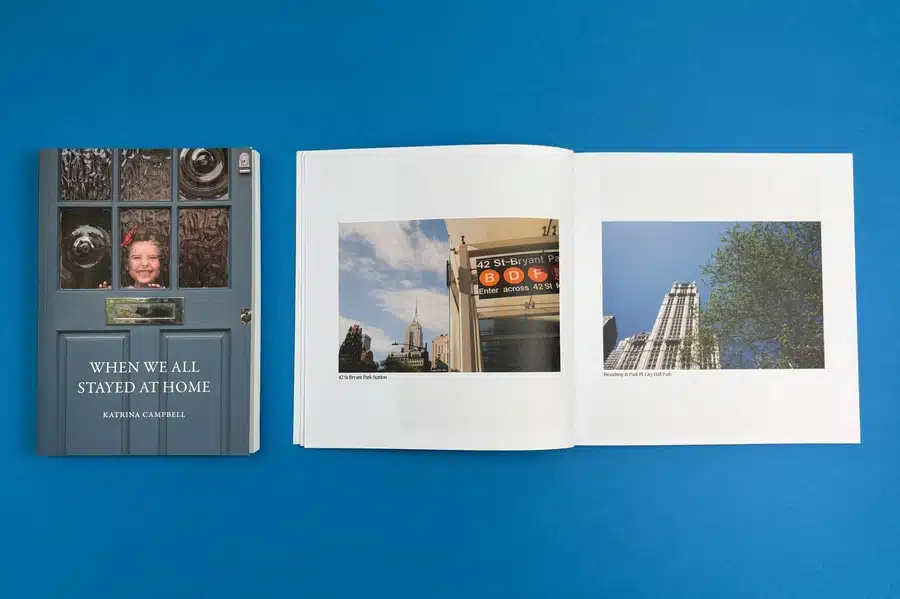
Editing and proofreading ensure your book is polished and professional. Errors can distract readers and harm your credibility. Professional editors help refine your writing, improving clarity, structure, and flow. Multiple rounds of editing, followed by thorough proofreading, can eliminate mistakes and enhance readability, making your book more appealing.
While content is key, a well-designed cover grabs attention and influences buying decisions. A visually appealing cover should reflect your book’s genre and theme, with balanced text and imagery that enhance readability and appeal. A high-quality cover signals professionalism and increases the likelihood of attracting readers. ExWhyZed connects authors with expert designers who create market-ready covers that stand out. By ensuring genre alignment, strong typography, and striking visuals, ExWhyZed helps authors make a lasting first impression, boosting visibility and sales in a competitive marketplace.
A solid marketing plan helps your book reach the right audience. Leverage social media, email marketing, and reader reviews to build awareness. An author's website enhances engagement, while PR and media outreach improve visibility. A well-executed strategy ensures your book stands out in a competitive market.
Want to promote your new book on social media? Try ExWhyZed's promotion back. Read more about it here.
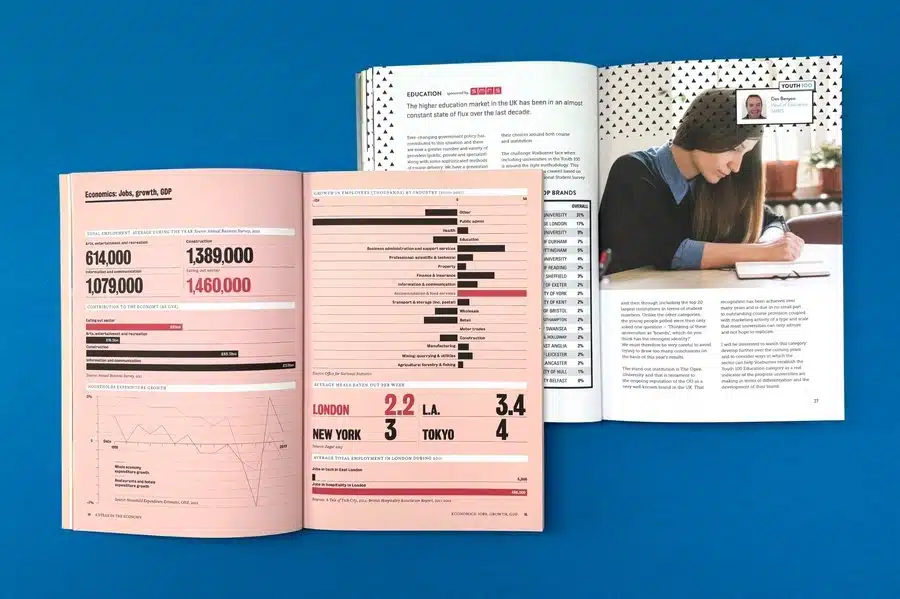
Looking for the best self-publishing company to turn your manuscript into a professional, market-ready book? ExWhyZed is here to make the process seamless and stress-free! We offer complete services, including professional editing, stunning cover design, expert formatting, and strategic marketing—ensuring your book meets industry standards and captures readers’ attention.
With competitive royalty rates, transparent pricing, and wide distribution options, ExWhyZed empowers authors to publish confidently. Unlike other platforms, we provide hands-on support at every step, helping you navigate everything from ISBN registration to metadata optimization, ensuring your book reaches the right audience. Whether a first-time author or a seasoned writer, ExWhyZed gives you the tools, expertise, and guidance needed to succeed in both print and digital markets.
Skip the confusion of self-publishing—let ExWhyZed handle the hard work while you focus on your writing! Get started today—email us at hello@exwhyzed.com or call +44 1206 766647. Your publishing journey just got easier!
Amazon KDP might be the go-to for self-publishing, but ease of entry doesn’t guarantee success. In fact, with high fees, crowded listings, and unpredictable support, many authors find themselves struggling for visibility and profit. This comprehensive guide explores the full self-publishing process—from manuscript prep to metadata—while revealing why ExWhyZed offers a smarter alternative. You’ll learn how to craft standout covers, format for maximum readability, and market your book beyond the Amazon echo chamber. More importantly, you’ll see how ExWhyZed’s transparent pricing, personal support, and expert design elevate your work from “just published” to truly professional. Whether you’re writing your first novella or launching a full series, this article delivers practical, high-level strategies to avoid rookie mistakes and publish with clarity, confidence, and control. Authors, this is your blueprint to doing self-publishing the right way—from the start.
Self-publishing puts you in the driver’s seat—but every decision, from editing to printing, impacts your bottom line. This expert guide strips away the guesswork and lays out the real costs of self-publishing in 2025, showing what it takes to transform a manuscript into a polished, sellable book. You’ll uncover how genre, word count, and production quality influence editing, cover design, formatting, and illustration costs. It also breaks down the difference between print-on-demand and bulk printing—plus what to expect from ebook conversion, marketing campaigns, and distribution fees. The biggest insight? Budgeting smart doesn’t mean cutting corners—it means knowing where to invest for long-term sales and visibility. And with ExWhyZed’s transparent pricing and hands-on support, you’re not just saving money—you’re setting your book up to succeed. Whether you're aiming for Amazon charts or indie bookstore shelves, this article gives you the financial roadmap to self-publish with confidence.
Every author reaches that pivotal fork in the road: do you pitch to a traditional publisher or take the self-publishing route? This deep-dive comparison lays out both paths with clarity, insight, and no fluff. Traditional publishing offers prestige, built-in marketing muscle, and bookstore access—but at the cost of time, creative control, and lower royalties. Self-publishing flips the script, giving authors autonomy, higher earnings per sale, and speed to market, but demands upfront investment, smart marketing, and serious hustle.
The article expertly dissects key decision points—like who controls your design, how distribution works, and what kind of royalties you can expect—while offering actionable takeaways for every author’s journey. If you thrive on independence and creative freedom, self-publishing might be your perfect fit. Want a team to do the heavy lifting? Traditional might suit you better. Either way, ExWhyZed is ready to help you print like a pro—start your journey here.
Self-publishing today is about more than hitting "publish"—it's about mastering the tools that shape your book’s quality, visibility, and long-term success. This article lays out the definitive tech stack for modern indie authors, covering every phase from manuscript to marketing. You’ll discover powerhouse writing apps like Scrivener, design essentials like Vellum and Canva, and marketing game-changers such as BookBub, StoryOrigin, and MailerLite. Beyond the list, the guide offers strategic advice on where to invest your time and budget—whether it's hiring freelance designers or running email campaigns that convert. The key insight? Successful self-publishing isn't luck—it's leverage. With the right tools, authors retain creative control and produce polished, professional books that stand toe-to-toe with traditionally published titles. Whether you're a first-timer or a seasoned indie, this resource is your launchpad to doing self-publishing smarter, faster, and with lasting impact. Ready to go pro? Start with ExWhyZed.
Self-publishing in 2025 is less about guesswork and more about strategy—and this smart, step-by-step checklist gives authors everything they need to succeed. From polishing your manuscript with tools like ProWritingAid to creating compelling blurbs, professional headshots, and ISBN-registered covers, every element is covered with clarity and intent. The guide goes beyond the basics, offering insight into typography choices, layout finesse, author branding, and early review strategies—details that distinguish amateur books from truly professional titles.
What sets this guide apart is its focus on readiness and results: it doesn’t just tell you what to do, but why it matters. Want to hit your deadlines, build buzz, and create a book you’re proud to share? Then this 12-step checklist is your launchpad. For authors who want their book to look and feel industry-grade from day one, ExWhyZed is ready to help you print and publish with polish—start your journey here.
Choosing the right self-publishing company is crucial for turning your manuscript into a well-published book, especially if you are considering your first book. Compare companies like Amazon KDP, Draft2Digital, and IngramSpark based on pricing, services, and retail price royalties. Success depends on more than just the platform; focus on editing, creating an eye-catching cover, and marketing effectively. Explore FAQs about costs, print-on-demand, and global distribution. Self-publishing requires you to take on the roles of writer, editor, designer, and marketer. Understanding this process sets the stage for self-success!
The costs of self-publishing can vary significantly depending on the services required, such as professional editing, cover design, and marketing strategy. Some platforms offer these services at additional costs, while others offer packages that include them. It's crucial to examine these costs before deciding on a platform.
Choosing the right self-publishing company depends on your individual needs and budget. Consider factors like the platform's user interface, customer support, distribution network, publishing costs, royalty rates, and any additional services they might offer, such as editing or marketing assistance.
Yes, many self-publishing companies, such as Amazon KDP, IngramSpark and BookBaby, offer print-on-demand (POD) services for paperback books, including children’s books. This can be a cost-effective way for authors to offer physical books without investing heavily in initial print runs, managing inventory, or reading the fine print of service agreements.
Many of the larger self-publishing companies offer global distribution through book retailers, including Google Play Books, either directly or through partner networks. This allows authors to reach readers worldwide and potentially explore untapped markets, contributing to their book’s success. Furthermore, leveraging global distribution channels is essential for enhancing a book’s success. However, the specifics of international distribution may vary from one platform to another and should be checked in detail.
You will be delighted to know that as of early 2025, Ex Why Zed now have two print hubs in the States - one on the East Coast, one on the West. So we can now deliver overland in 5/6 working days saving you both time and cost compared with shipping from the UK. Win win! You can choose which shipping method depending on how fast you need the books, but we tend to use UPS.
So our print price will be the same as we have already quoted but shipping will be much faster and cheaper (and no import Tariffs either, in case Trump launches them before you go ahead).
Dreaming of publishing your new book? Amazon Self-Publishing is the answer for indie authors! With ease and flexibility, it offers authors full control over their publishing journey.
Authors worldwide use Kindle Direct Publishing (KDP) to share their thoughts. This blog post provides a detailed guide on starting with Amazon Self-Publishing. Learn about self-publishing benefits, book publishing steps, design and formatting tips, marketing strategies, and more.

Self-publishing through Amazon comes with numerous benefits. It gives authors complete control over the publishing process, enabling creatives to dictate the terms of their book's publication. Amazon self-publishing is often viewed as the only option for those seeking higher royalties compared to the traditional publishing route. Moreover, authors have the flexibility to set and change their own book prices and decide on promotions, which can save them a lot of time and give them a significant advantage over their earnings.
Authors aiming for traditional publishing often compromise on their content due to input from agents, traditional publishers, and editors. Self-publishing on Amazon offers authors complete control over the entire book creation process, from concept to design. This freedom allows authors to make decisions aligned with their vision for the book without restrictions imposed by publishers.
Authors, whether established or new, aim to earn higher royalties. Traditional publishing typically offers 10-15% royalties, while Amazon publishing, specifically through self-publishing, offers up to 70% on eBooks and up to 60% on print books. Despite potentially lower book sales volume, the higher royalties from Amazon self-publishing make it a financially attractive option.
Authors have more control over pricing and promotion with Amazon self-publishing than with traditional publishing. They can set list prices strategically, adjust based on competitors, and target different markets. KDP Select offers promotional tools like free book promotions to attract readers and boost earnings. This flexibility is crucial for authors to succeed in the market.

Amazon’s overcrowded marketplace, high fees, and restrictive policies make it difficult for small sellers to thrive. ExWhyZed offers a curated platform, transparent pricing, and hands-on support, ensuring a smoother publishing experience. With fair policies, quality-based rankings, and dedicated assistance, ExWhyZed empowers authors and businesses to succeed without the challenges of Amazon.
Amazon’s oversaturated marketplace makes it difficult for sellers to stand out, with millions of listings and Amazon’s own products taking priority. Even great products get buried without costly ads.
ExWhyZed offers a curated platform highlighting quality over quantity, giving sellers better visibility without excessive competition. By showcasing unique, high-quality products, ExWhyZed helps businesses gain recognition, attract loyal customers, and succeed without getting lost in a sea of similar listings.
Amazon’s high commissions and hidden fees cut into seller profits, making it difficult to maximize earnings.
ExWhyZed offers a transparent, low-cost pricing model, ensuring sellers retain more revenue without unexpected deductions or excessive charges.
| Feature | Amazon | ExWhyZed |
|---|---|---|
| Commission Fees | 8% – 45% per sale, depending on category | Flat, low-cost commission |
| Hidden Fees | Additional fees for storage, fulfilment, and refunds | No hidden fees |
| Subscription Cost | $39.99/month for Pro Sellers + other costs | Transparent, predictable pricing |
| Profit Retention | Reduced due to various deductions | Higher profit retention |
| Pricing Transparency | Complex and often unclear | Fully transparent |
Amazon prioritizes its brand, often overshadowing individual sellers and limiting their growth.
ExWhyZed empowers businesses to showcase their unique identity, helping them build recognition, credibility, and a loyal customer base. With ExWhyZed, businesses can stand out and grow on their terms.
Amazon often favours buyers in disputes, leaving sellers vulnerable.
ExWhyZed ensures a fair, transparent resolution process, offering equal support to buyers and sellers. For example, if a buyer claims an item was not received but tracking shows delivery, Amazon might issue a refund at the seller’s expense. ExWhyZed investigates both sides, verifying evidence before deciding and ensuring a balanced outcome for all parties.
Amazon's A9 algorithm prioritizes products from large sellers and those investing heavily in advertising, often overshadowing smaller vendors.
In contrast, ExWhyZed emphasizes quality and customer satisfaction, ensuring fair visibility for all authors without necessitating substantial advertising budgets. The commitment to high-quality printing and personalized service empowers self-publishers to showcase their work effectively, levelling the playing field in the publishing industry.
Amazon’s ever-changing policies and sudden account suspensions create uncertainty for authors and sellers, often disrupting business without warning.
ExWhyZed, on the other hand, provides stability with transparent policies, terms and conditions, and dedicated seller support. Their consistent approach ensures you always know where you stand, allowing you to focus on creating and selling without fear of unexpected shutdowns. With ExWhyZed, you get reliability and peace of mind.
Amazon has long struggled with counterfeit products, causing frustration for genuine sellers and eroding customer trust. Many businesses face unfair competition from low-quality knockoffs, impacting their sales and reputation.
ExWhyZed takes a different approach by carefully vetting all sellers and products to ensure authenticity. Their commitment to a secure, trustworthy marketplace allows businesses to thrive while buyers receive only professionally crafted, high-quality publications.
Amazon’s seller support is often slow and unhelpful, frustrating many authors with delays and unresolved issues.
In contrast, ExWhyZed offers fast, responsive customer service with expert account managers who guide you through every step of the publishing process. Our hands-on approach ensures clear communication, timely assistance, and a stress-free experience. With glowing reviews from satisfied authors, ExWhyZed stands out as a reliable, author-focused alternative.
From initial planning, drafting your book, proofreading, and finalizing the manuscript, each step is crucial in paving the way toward successful publication. All of this requires hard work, and understanding these steps helps authors avoid pitfalls and reduce frustrations that may come along the publishing process. Let's delve into this process and understand what each step entails.
Before you start writing, thorough research and planning are crucial. Research involves understanding your audience, subject matter, and current trends. Key research points include defining your audience, exploring your subject deeply, and conducting a market analysis. Effective planning entails outlining the main ideas or chapters, deciding on the book's length, and allocating sufficient time for writing, proofreading, and editing. A well-planned outline supports a smoother writing process and logical flow of ideas.
Once your research is done and you have a solid plan, start writing your book. Use your outline as a guide, and let your creativity flow without worrying about perfection. Ensure each chapter aligns with the outline and maintains a consistent style and theme. Write for your target audience, keeping their preferences in mind. Aim for a word count between 60,000 to 100,000 words for a novel or around 20,000 words for a novella.
Once your draft is done, the next step is proofreading and editing to correct errors, refine language, and enhance readability. Start by proofreading for typos and grammar mistakes. Reading aloud helps spot phrasing issues or tone inconsistencies. Consider hiring an external editor for a fresh perspective and thorough review. Professional proofreaders elevate the grammar, structure, and overall quality of your manuscript, making it more polished and appealing to readers.
After finalizing your manuscript, the focus shifts to key elements of self-publishing a book: designing an appealing cover, formatting correctly, and selecting relevant metadata and keywords. These aspects impact online visibility, reader impressions, and overall success. Let's explore these vital components further.

"Don't judge a book by its cover" doesn’t apply to actual books—your cover is the first thing potential readers see, and it must be eye-catching, professional, and reflective of the book’s contents. A well-designed cover can distinguish between a reader clicking on your book or passing it by. If you lack design skills, hiring a professional cover designer is essential, as they understand market trends and genre expectations.
ExWhyZed helps by connecting authors with expert designers who create high-quality, market-ready covers that stand out digitally and physically. From selecting the right typography to incorporating key elements like the title, author name, and series number, ExWhyZed ensures your book cover attracts attention, aligns with industry standards, and increases reader engagement on platforms like Amazon.
Text formatting is crucial for self-published books to enhance the reader’s experience, ensuring readability through proper font choice, spacing, margins, and alignment. Chapters should start on new pages with clear labels, and elements like images and tables must be well-positioned and appropriately sized. A professional layout includes a properly formatted copyright page, table of contents, dedication, introduction, and conclusion. ExWhyZed simplifies this process by offering expert formatting services, ensuring your book meets industry standards and provides a seamless reading experience, whether in print or digital format.
| Component | Description |
|---|---|
| Title Page | Includes title, subtitle, and author name |
| Copyright Page | Essential legal information |
| Dedication Page | An optional page to dedicate your book |
| Table of Contents | A list of chapters and sections that may indicate if your book is part of a series |
| Body Text | The main content of the book |
| Conclusion | Final thoughts or summary |
| Acknowledgment Page | A page to thank people who helped in the book creation |
Metadata and keywords are crucial for boosting your book's discoverability. When uploading your book to Amazon, provide relevant details like title, author name, book description, and keywords. Choose keywords that align with what your potential readers would search for. Tools like Google Keyword Planner or Kindle Spy can assist in finding effective keywords. Accurate metadata and keywords enhance discoverability and impact your book's categorization on Amazon, potentially increasing visibility and sales.

Once your book is ready, it's time for publishing. This is where Amazon Kindle Direct Publishing (KDP) comes in. KDP is an easy-to-use, self-service platform letting you publish e-books and paperbacks for free in Amazon Stores. It offers tools and resources to assist you throughout the publishing process and allows you to maintain control over your book's rights and pricing. You'll need to create a KDP account and set it up correctly before you can publish your book.
Visit kdp.amazon.com to sign in with your Amazon account or create a new one. Accept the terms of use, and you’ll access your Author dashboard to begin publishing your book.
Click “+ Kindle eBook” to add your book title. If needed, save your progress as a draft to continue later. You’ll enter details like title, author name, and book description.
Choose the language in which your book is written. KDP offers several language options to ensure proper categorization and distribution to the right audience.
Select a captivating title and subtitle for your book, as it will be the first impression readers have. A well-thought-out title helps grab attention and boost sales potential.
Input your author name, which will appear on the cover. This could be your real name or a pen name, depending on how you wish to be identified as an author.
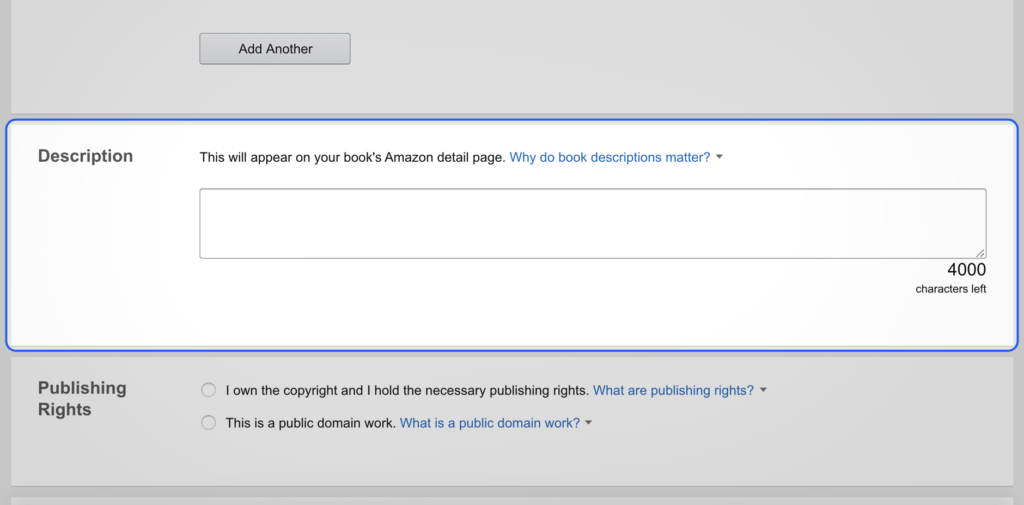 Source
Source
Write a compelling description of your book to engage potential readers. Limit to 4,000 characters and ensure it accurately represents your content while also encouraging interest and purchase.
Confirm that you hold the copyright to your book and have the necessary rights for publishing. This is a legal requirement for Amazon’s KDP system.
Select keywords relevant to your book that readers might search for. These keywords will help your book appear in relevant search results, increasing visibility.
Choose two appropriate categories that best describe your book’s genre or content. This step helps Amazon correctly place your book in the right market segment and improve discoverability.
If your book is meant for younger readers, specify the age range. This helps Amazon ensure the book is marketed to the right audience.
Decide whether to release your book immediately or set a future release date. If uncertain, save it as a draft and finalize it once your marketing plan is ready.
Enable Digital Rights Management (DRM) to protect your book from unauthorized sharing or piracy. This ensures only authorized purchasers can access the content.
Format your eBook into an appropriate file type (preferably ePub) and upload it to KDP. Ensure it’s properly formatted to display correctly on Kindle devices.
Upload a professionally designed book cover. A high-quality, attractive cover is crucial for attracting potential readers and should reflect your book's content and tone.
Use the Kindle Previewer tool to check your eBook’s layout and appearance across various devices. Ensure all elements (text, images, links) are displayed correctly before publishing.
No ISBN is needed for Kindle eBooks, and Amazon assigns its own identifier. If you're only publishing on Amazon, you can skip this step.
KDP Select offers benefits like Kindle Unlimited but requires exclusivity on Amazon. You can opt in later, but make sure your marketing plan aligns with the program's restrictions.
Select “All territories (worldwide rights)” to make your book available globally. You can limit distribution to specific countries, but broader availability generally increases sales potential.
Choose between a 35% or 70% royalty rate for your book. Set a price for your eBook, considering factors like market demand and competitor pricing for similar books.
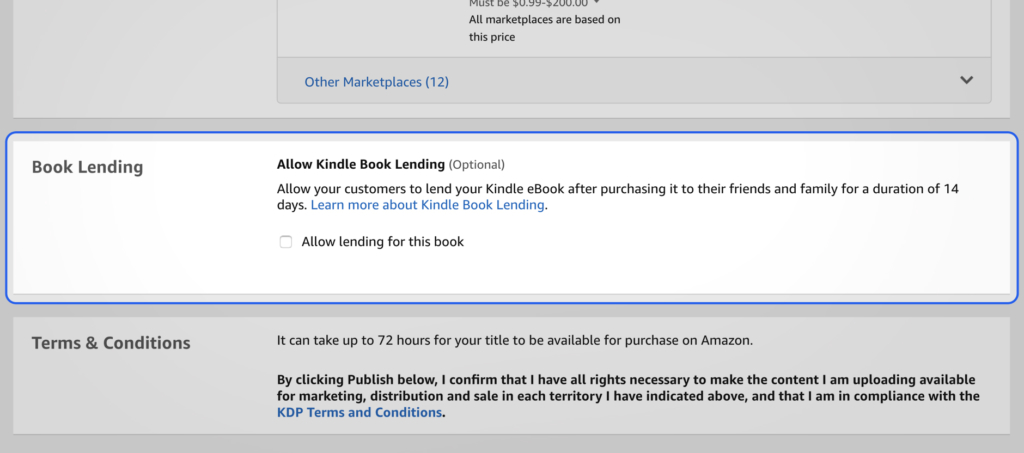
Book lending allows readers to lend your eBook to others within a limited timeframe. This feature is optional but helps increase exposure, especially when participating in KDP Select.
You can save your book as a draft until you’ve finalized all the details, such as pricing and marketing. Once ready, click "Publish Your Kindle eBook" to go live.
To publish a print version, use KDP's print-on-demand service. This allows you to offer physical copies without upfront printing costs, reaching readers who prefer paperbacks over eBooks.
For a more personalized and cost-effective alternative, ExWhyZed offers high-quality printing with transparent pricing, ensuring better profit margins for authors. Explore their Project Builder for instant pricing estimates, or visit their Contact Us page for expert guidance on bringing your book to life.

Once your book is live on Amazon, the next phase is launching and marketing. Optimal marketing on Amazon can significantly boost your book's visibility and, subsequently, its sales. Whether it's using KDP Select for promotions, leveraging Amazon advertising, or creating an author platform, these strategies help enhance your book's reach to the target audience. Let's delve deeper to understand each approach to effective book marketing on Amazon.
Kindle Direct Publishing's 'KDP Select' program extends your book's reach, increases earnings, and offers benefits like royalties from Kindle Unlimited (KU) and the Kindle Owners’ Lending Library (KOLL). Enrollment grants access to tools such as 'Free Book Promotion' and 'Kindle Countdown Deals', boosting visibility and rankings on Amazon.
Amazon advertising and promotions can boost your book's visibility, leading to increased sales and higher rankings. Techniques to maximize these features include Sponsored Products for individual book promotion, lockscreen ads for KDP Select eBooks, maintaining an active author page on Amazon Author Central, and hosting giveaway contests for buzz and reviews. Implementing these tactics can enhance your book's visibility and attract new readers.
An author platform is essential for building your brand and engaging readers. It includes a website, blog, and social media like Facebook, Twitter, and Instagram. Blogging about your writing journey and book-related topics keeps readers interested. Email newsletters help maintain a loyal audience and update them on new releases. A well-developed platform boosts your book’s visibility and increases sales.
While Amazon KDP dominates the self-publishing space, several alternatives offer different advantages. Platforms like IngramSpark provide wide distribution to bookstores and libraries, Draft2Digital simplifies eBook publishing across multiple retailers, and Barnes & Noble Press focuses on reaching Nook readers. Other options like Apple Books, Kobo Writing Life, and Google Play Books allow authors to sell directly to readers on specific platforms.
Why ExWhyZed? Unlike these broad distribution platforms, ExWhyZed is tailored to give authors a more personalized and practical publishing experience. It provides publishing tools and connects authors with professional designers, formatters, and marketers, ensuring high-quality book production. With ExWhyZed, authors receive hands-on support, market-ready formatting, custom cover design, and strategic guidance—helping them stand out in a crowded market. Instead of just being another self-publishing tool, ExWhyZed is a complete author support system, ensuring your book gets the attention it deserves.
Bringing your book to life shouldn’t be overwhelming—that’s where ExWhyZed comes in. We simplify self-publishing by providing expert editing, stunning cover design, professional formatting, and strategic marketing to ensure your book stands out. Whether you’re publishing an eBook, a paperback, or a hardcover, our seamless process guarantees a polished, market-ready product. With transparent pricing and competitive royalties, you can control your work without hidden fees or complicated contracts.
Beyond just publishing, ExWhyZed helps authors succeed by offering hands-on support, personalized branding, and marketing strategies to increase visibility and sales. From editing to distribution, we handle the technical details so you can focus on what matters most—your writing. Whether you're a first-time author or an experienced writer, we’re here to guide you every step of the way. Take the next step in your publishing journey today! Contact us at hello@exwhyzed.com or call +44 1206 766647 to get started.
Choosing a self-publishing company can make or break your book’s success—and this expertly curated guide reveals exactly who’s worth your time. It profiles the top 11 platforms, from Amazon KDP to Reedsy, comparing their strengths across pricing, royalties, distribution, and support. But the real insight? Self-publishing success goes beyond picking a platform—it’s about execution. The article highlights why professionally edited content, compelling cover design, and strategic metadata are non-negotiables if you want to stand out in a saturated market. Ex Why Zed emerges as the standout choice, offering a complete author support system: hands-on guidance, transparent pricing, expert formatting, and marketing that actually moves the needle. Whether you're just starting or scaling up, this isn’t another fluffy listicle—it’s a sharp, strategic roadmap that gives you the clarity and confidence to self-publish like a pro. If you want your book to sell, not just exist, start here.
Self-publishing puts you in the driver’s seat—but every decision, from editing to printing, impacts your bottom line. This expert guide strips away the guesswork and lays out the real costs of self-publishing in 2025, showing what it takes to transform a manuscript into a polished, sellable book. You’ll uncover how genre, word count, and production quality influence editing, cover design, formatting, and illustration costs. It also breaks down the difference between print-on-demand and bulk printing—plus what to expect from ebook conversion, marketing campaigns, and distribution fees. The biggest insight? Budgeting smart doesn’t mean cutting corners—it means knowing where to invest for long-term sales and visibility. And with ExWhyZed’s transparent pricing and hands-on support, you’re not just saving money—you’re setting your book up to succeed. Whether you're aiming for Amazon charts or indie bookstore shelves, this article gives you the financial roadmap to self-publish with confidence.
Every author reaches that pivotal fork in the road: do you pitch to a traditional publisher or take the self-publishing route? This deep-dive comparison lays out both paths with clarity, insight, and no fluff. Traditional publishing offers prestige, built-in marketing muscle, and bookstore access—but at the cost of time, creative control, and lower royalties. Self-publishing flips the script, giving authors autonomy, higher earnings per sale, and speed to market, but demands upfront investment, smart marketing, and serious hustle.
The article expertly dissects key decision points—like who controls your design, how distribution works, and what kind of royalties you can expect—while offering actionable takeaways for every author’s journey. If you thrive on independence and creative freedom, self-publishing might be your perfect fit. Want a team to do the heavy lifting? Traditional might suit you better. Either way, ExWhyZed is ready to help you print like a pro—start your journey here.
Self-publishing today is about more than hitting "publish"—it's about mastering the tools that shape your book’s quality, visibility, and long-term success. This article lays out the definitive tech stack for modern indie authors, covering every phase from manuscript to marketing. You’ll discover powerhouse writing apps like Scrivener, design essentials like Vellum and Canva, and marketing game-changers such as BookBub, StoryOrigin, and MailerLite. Beyond the list, the guide offers strategic advice on where to invest your time and budget—whether it's hiring freelance designers or running email campaigns that convert. The key insight? Successful self-publishing isn't luck—it's leverage. With the right tools, authors retain creative control and produce polished, professional books that stand toe-to-toe with traditionally published titles. Whether you're a first-timer or a seasoned indie, this resource is your launchpad to doing self-publishing smarter, faster, and with lasting impact. Ready to go pro? Start with ExWhyZed.
Self-publishing in 2025 is less about guesswork and more about strategy—and this smart, step-by-step checklist gives authors everything they need to succeed. From polishing your manuscript with tools like ProWritingAid to creating compelling blurbs, professional headshots, and ISBN-registered covers, every element is covered with clarity and intent. The guide goes beyond the basics, offering insight into typography choices, layout finesse, author branding, and early review strategies—details that distinguish amateur books from truly professional titles.
What sets this guide apart is its focus on readiness and results: it doesn’t just tell you what to do, but why it matters. Want to hit your deadlines, build buzz, and create a book you’re proud to share? Then this 12-step checklist is your launchpad. For authors who want their book to look and feel industry-grade from day one, ExWhyZed is ready to help you print and publish with polish—start your journey here.
Amazon self-publishing is exciting yet challenging for aspiring authors. You can successfully navigate this journey by researching, planning, and understanding key elements like book cover design and metadata. Start and keep going with determination and the right strategies to turn your ideas into a published book, a rewarding experience.
Not necessarily. Once your book is written by you and is in a tangible form, it is automatically protected by copyright law and you hold the necessary publishing rights. You need not seek formal copyright registration before publishing it on Amazon unless you want additional protection measures.
Publishing a book on Amazon KDP is free. However, if you decide to hire professional services for editing, cover design, formatting, or marketing, you will need to bear those expenses separately.
Enrollment in KDP Select can be highly beneficial for new or unknown authors, but it has a significant con. It provides exposure through Kindle Unlimited, increased royalties in some instances, and access to powerful promotional tools. However, your eBook must be exclusively available on Kindle.
The self-publishing process can vary greatly depending on the author. It includes steps such as writing, editing, designing, formatting, and recording your audiobook. Once your book is uploaded on KDP, it typically takes up to 72 hours for approval and for it to go live.
Are you struggling to add meaning to your premium photo books? Text can enhance special moments, creating lasting memories and capturing your most memorable moments. Whether it's a birthday, a trip, or daily life, each photo has a story. Personalise your photo book with heartfelt captions, and honour these moments when you decide on the book size. Follow our guide to create text-filled photo books that showcase memories and tales, adding a personal touch to your keepsakes.
Creating a custom photo book with text lets you capture the magic of special moments beyond the visual aspect. It breathes life into your photographs, depicting emotions, contexts, and nuances that a picture alone may not fully express. Whether it’s a quirky overlay on an Instagram-worthy shot, a nostalgic note reminiscing about a shared memory, or a simple date indicating a special day, text enriches your photos by adding an extra layer of storytelling.
Creating a hardcover photo book with text and a stunning gloss photo book cover made with the highest quality can be daunting at first, but we've got you covered! Follow our step-by-step guide to choose templates, paper, and fonts, customise layouts and colours, and use pre-designed options. Unlock the secrets to crafting a vibrant photo book with text.
The first crucial step in creating your personalised photo book is choosing the right template, including options like softcover and various photo book styles. Many online photo bookmakers offer templates for different occasions and sizes, such as lay-flat designs.
Consider content type (text-heavy or photo-focused), event theme (wedding, travel, birthday), preferred style, and photo quantity. Your template sets the tone, so choose wisely.
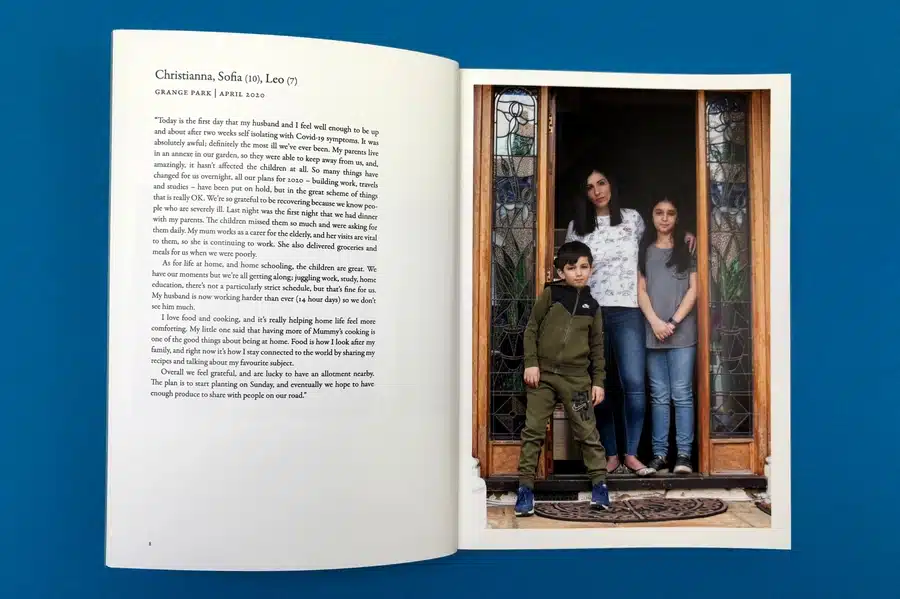
Choosing the right font size, style, colour, and paper type is essential for readability and aesthetics in your photo book. For text-heavy content, opt for softcover books with matte finishes, such as our matte paper options, to minimise glare and ensure easy reading. Glossy finishes work well for vibrant images, enhancing colour depth.
Consider font legibility based on paper type. Serif fonts like Times New Roman offer a classic feel, while sans-serif fonts like Arial or Verdana provide a modern touch. Avoid overly decorative or cursive fonts that may be difficult to read. Maintain strong colour contrast between text and background to ensure clarity without causing eye strain.
When customising your photo book with text, focus on positioning, formatting, colours, and sizes for a polished look. Strategically place text with captions, overlays, bottom notes, or entire pages, effectively balancing photos and text layers.
Use bold, underline, or italics formatting options to highlight key elements. Choose text colours and sizes that match your book's theme, avoiding fonts too small to read or too large that might overpower images. These tips will help you create a unique, visually appealing photo book with text.
Now that your layout is set, crafting your story should be taken care of. Adding captions or stories provides context to your images, preserving emotions and details for years. Keep your text concise. Let the photos take centre stage while your words complement them.
Evoke feelings with sentimental notes, funny anecdotes, or unique insights. Include details like dates, names, and locations while maintaining a consistent tone.
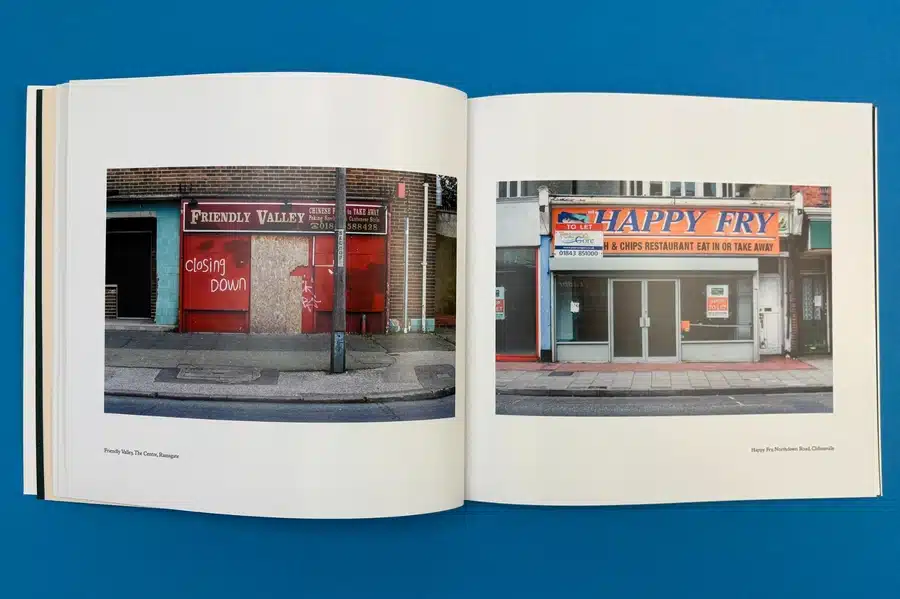
Ready to create your perfect photo book? Use Ex Why Zed's Printed Project Builder to easily customise layouts, select paper, and get a quote for your project. Our platform ensures high-quality printing with beautiful templates for any occasion. Start designing today and request a quote to bring your memories to life!

Personalising your photo book involves more than selecting images and text. It's about showcasing your unique style, creating a cohesive theme, and paying attention to details like fonts, colours, audience, embellishments, and purpose. Balancing text with photos is key to crafting a captivating narrative in your photo book.
When creating a photo book with text, match fonts and colours to your theme for visual coherence. Consider the event—for children's birthdays, choose vibrant colours and fun fonts; for weddings, opt for elegant fonts and light colours. Colours evoke emotions—blues for calmness, reds for passion. Consistency is key—use a consistent colour palette and limited fonts for a cohesive look that enhances visual appeal while maintaining readability.
Tailor the tone to suit the intended readers, whether it's a family album, travel photobook, or wedding album. Align captions with the book's purpose, be it storytelling a journey or capturing special moments. Engage your readers emotionally to enhance their connection with your book.
Balancing text and photos in your photo book is crucial for visual appeal. Avoid overcrowding pages with too many elements. Place text strategically to complement the photos, creating a seamless connection. Maintain a balance between picture-heavy and text-heavy pages for variety and reader interest. Keep the layout clean to enhance the viewing experience.
Creating a quality photo book, especially the best one with text, opens up endless possibilities for including beautiful photos printed on glossy photo paper. These can be travel books rich in stories, life event books capturing emotions, or family recipe books preserving heritage. See how combining beautiful photos with pictures and text enhances the narrative for a more engaging experience.
A travel photo book goes beyond stunning landscapes, sharing your experiences and stories. Combining photos with engaging text transforms it into a memory keepsake with travel logs, surprising encounters, facts, or amusing anecdotes. Supportive narratives bring your photos to life, creating exciting stories for your readers.
Life event photo books capture sentimental moments like birthdays, weddings, and baby showers, preserving precious memories and special times. Combining photos with text adds depth to the celebration. For example, in a wedding photo book album, include the bride's emotions as she walks down the aisle. Narratives alongside photos of your baby's first birthday convey the excitement and joy of the occasion. These personal touches preserve events and the associated emotions and stories close to our hearts.
A family recipe or heritage photo book blends photos with text, like a curated collection of grandma's secret recipes alongside images of the dishes. Each page combines a photo of the dish with ingredients, cooking steps, and family stories. It's about sharing love through food, preserving traditions, and passing them down. This book becomes a unique heirloom and culinary guide that connects you to your roots.
Looking to create a stunning photo book with text? Ex Why Zed makes it simple and enjoyable. Our intuitive platform offers a variety of pre-designed templates that perfectly balance photos and text. Whether capturing memories, telling a story or showcasing a portfolio, Ex Why Zed’s easy-to-use tools ensure a professional, personalised result. Start crafting your photo book masterpiece today! For inquiries or support, contact us now and bring your vision to life with Ex Why Zed!

Creating a personalised photo book with your text adds depth to your story through memorable pictures and narrative, as well as on every page of your photo book. Following simple steps and crafting text carefully can transform your photo book into a vibrant, emotional journey. Choosing the right template, fonts, and colours makes creating a personalised photo book more effortless than ever, helping you relive memories and express creativity in an elegant keepsake.
Though there's no fixed rule, moderation is essential. Your text shouldn't overshadow your images. Instead, it should amplify the story your photos are telling. While some pages might demand lengthy narratives, others could do with a few lines or a single word; it's all about balance.
Choosing font size and style primarily depends on your photo book’s overall theme, layout, and intended readability. Keep the font readable, complementary to your images, and consistent throughout the book. Also, balance decorative fonts for headings and simple ones for body text.
Yes, most photo book creation platforms allow you to add or modify text on an existing design via a mobile app. The software often provides an 'Add text' button or similar option, which you can use to insert new text boxes into your layout.
Are you struggling with a great way to create a professional photography portfolio book that reflects your creative journey? It can be a challenge to showcase your work in a way that resonates with potential clients, galleries, and collaborators, but it doesn't have to be overwhelming. If you're wondering how to create a photo portfolio, the right materials, and a clear vision can make all the difference.
A well-designed photo portfolio book is more than just a collection of images; it’s a marketing tool that can open doors to new opportunities! Let’s explore the top tips to help you craft a stunning portfolio book with a captivating layout that captivates and inspires.

Creating a standout photo portfolio doesn't take a lot of time and begins with a clear plan and a consistent style. Follow this five-step guide to craft a portfolio that showcases your talent and attracts opportunities.
Creating a standout photo portfolio begins with a clear plan and a consistent style. The style of your portfolio book plays a big role in how your work is presented and perceived. Whether you choose one of the following options, the choice should reflect the tone and theme of your work:
It’s about matching the design to the story you’re telling. Follow this five-step guide to craft a portfolio that not only showcases your talent but also aligns with the visual identity of your work, attracting meaningful opportunities.
Understanding the purpose of your photo portfolio is crucial to showcasing impressive work, including your proficiency in Photoshop and using platforms like Adobe Portfolio. By asking key questions about your target audience, the type of photography to showcase, and your goals, you can create a portfolio that serves as a reference point and aligns with your professional objectives. Consider seeking a second opinion from a trusted colleague if necessary.
The first key step in curating a successful photo portfolio is defining your niche and understanding your target audience.

Your photo portfolio should reflect your personal brand, whether you're a portrait photographer, a landscape photographer, or a commercial photographer. It should showcase your unique style, skills, and the best images demonstrating your value to potential employers and future clients.
Since clients have limited time, choosing images and photo portfolio book designs that align with your strengths and maintain a consistent look is a good idea. Whether you specialise in black-and-white portraits or wedding photography, ensure your portfolio represents your contact information and includes your contact info to attract the right audience.

Picking the best images for your portfolio is a meticulous process and perhaps a hard part of the art of photography. It's all about showcasing top-notch images that represent you as a photographer. The key is to choose attractive photos, find those that reflect your distinctive style and photographic exploration, and consider suggestions from a photo editor. It’s important to handpick images that are consistently high quality, have a definite style, exhibit diversity, and can hold their merit individually.
In any portfolio book, quality matters more than quantity. Select sharp, well-composed photographs with strong dynamics and tones to set a professional tone and leave a lasting impression.
When selecting images, pay attention to the following:
Not every photo portfolio book needs to be technically flawless. An image that reflects your style or sparks strong emotions can still be a valuable addition. However, ensure that the overall selection meets a high standard of quality.
The consistent design of your hardback book photo portfolio defines your niche and creates a cohesive flow, showcasing your skills and passion. This clarity highlights your expertise and helps attract opportunities in your field.

While maintaining consistency is crucial, showcasing your versatility and creativity, including videography skills, is equally important. Prospective clients or employers often value a photographer's ability to effectively capture a wide range of subjects and styles. It demonstrates your adaptability to different assignments and your ability to think outside the box.
Here are a few ways to display your versatility:
Visual flow involves arranging your photos to guide the viewer’s eye smoothly from one image to the next, creating a cohesive and engaging story. Techniques like colour coordination, thematic links, and varying complexity help make your portfolio a great option for being more impactful and leaving a lasting impression.
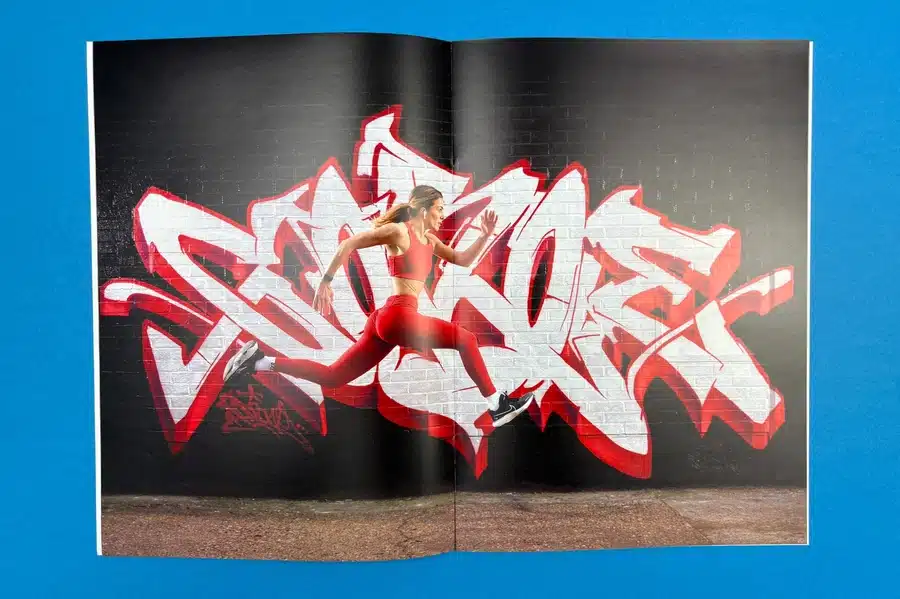
A strong narrative is key to a captivating portfolio. Each photo should contribute to a broader story, evoking emotions and responses as viewers progress through the collection. Start with a striking 'hero' image to grab attention, then build momentum by introducing different elements or subjects. Balance thematic consistency with a variety of images and colours.
For example, a travel photographer might begin with sweeping landscapes, transition to vibrant cityscapes, feature local cuisine, and conclude with portraits of locals, creating a dynamic yet cohesive story.
To achieve visual harmony, ensure your images complement each other by consistently using colours, tones, and compositions. Arrange your photos so that colours flow smoothly, perhaps transitioning from warm to cool tones or grouping similar palettes. This creates a seamless and aesthetically pleasing viewing experience that draws the audience in and keeps them engaged.
| Warm toned images | Cool toned images |
| Showcasing images with similar warm colour tones | Showcasing images with similar cool colour tones |
Also read: Printing CMYK for an Eye-Catching Zine Cover

While online portfolios are convenient, nothing compares to the impact of a printed photo portfolio. A printed portfolio allows your audience, including industry professionals and a professional photographer, to engage with your work more personally. They can appreciate your images' texture, quality, and detail in a way that online formats simply can’t replicate. A high-quality printed portfolio leaves a lasting impression, showcasing your work with a tangible and professional touch.
At Ex Why Zed, we specialise in printing customised photo portfolios that reflect your unique style. Whether you need a small batch of portfolios for a few key clients or a larger exhibition run, we ensure that your images are printed to the highest quality, preserving colour accuracy and detail. With various binding and paper options, we can help you create a photo portfolio that stands out and captures the essence of your work.
Get a quote today and let Ex Why Zed help you create a customised photo portfolio that truly reflects your style and vision.
A personalised photo book is an impactful way to present your portfolio. The tactile experience of flipping through high-quality prints can spark a deeper emotional connection with your work. A well-crafted portfolio book also becomes a keepsake, adding a sense of permanence to your photography journey.
While digital formats such as PDFs and personal websites offer flexibility and global reach, printed portfolios provide a physical presence that digital versions cannot match. Printed photo portfolios create a memorable, hands-on experience that highlights the fine details of your work. With Ex Why Zed, you can create a portfolio book that elevates your photography, offering a personalised and lasting impression for clients and galleries.
Let us help you bring your photo portfolio to life with our expert printing services, ensuring your work is presented best.

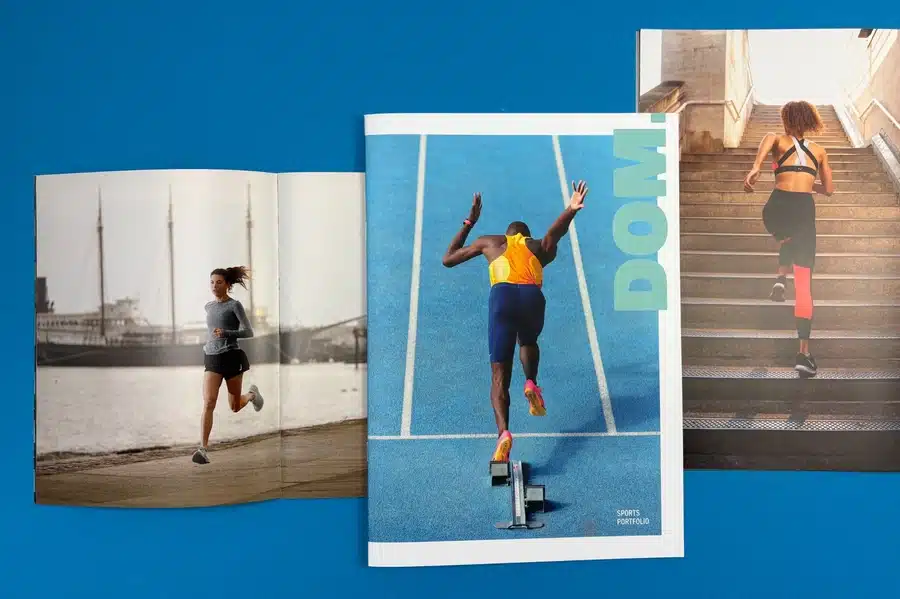
Presenting your portfolio skillfully with effective captions is as important as creating it. The right presentation can set the tone for your engagement with your audience. It’s crucial to tailor your portfolio to your target audience and present only the most relevant and impressive works.
Regularly updating and improving your portfolio also helps keep it dynamic and relevant. Ultimately, your presentation should underline your commitment to quality, attention to detail, and professionalism -qualities that potential clients, employers, and collaborators seek and appreciate.
Your portfolio should not be a one-size-fits-all collection. Tailoring it to your viewers' interests can significantly enhance its effectiveness.
Adapting your portfolio to suit your viewers' preferences ensures you hit the right notes with your audience and increases your chances of establishing successful collaborations.
Your photo portfolio should reflect your growth as an artist. Regular updates keep it fresh, exciting, and aligned with your current skills.
Regular revisions ensure your portfolio stays relevant and accurately represents your evolving style and capabilities.
Also read: Finding your Perfect Book Designer on PeoplePerHour – An Easy 5-Step Guide
Your portfolio is a powerful tool for communicating who you are as a photographer, but creating one that effectively reflects your brand can be challenging. At Ex Why Zed, we understand how crucial it is to have a portfolio that aligns with your professional image, including typography and fonts. Our customised printing services ensure your portfolio is crafted to highlight your best work using the highest-quality materials.
We’ll help you create a stunning, personalised photo book or printed portfolio that reflects your unique brand and makes an impact on potential clients, collaborators, and galleries.
Get a quote or contact us at 01206 766647 or hello@exwhyzed.com to showcase your photography with customised and professional photo book printing services!
Final Words
Creating a portfolio to curate your photography business is an ongoing process reflecting your photography growth. It showcases a collection of your best work, technical skills, style, and evolution, serving as both a marketing tool and a personal milestone. By understanding your goals, taking your photography business to the next level, defining your niche, and selecting high-quality images, you can create a portfolio that truly represents your abilities.
A well-curated portfolio can lead to exciting opportunities, such as attracting potential clients, securing exhibitions, or collaborating with other creatives. Revisiting and refining your portfolio regularly to ensure it always showcases your best and most current work is essential.
The answer depends on your goals and target audience. If you have a range of skills, include a variety. However, maintain consistency in quality and style while showcasing diverse genres, making your collection interesting and cohesive.
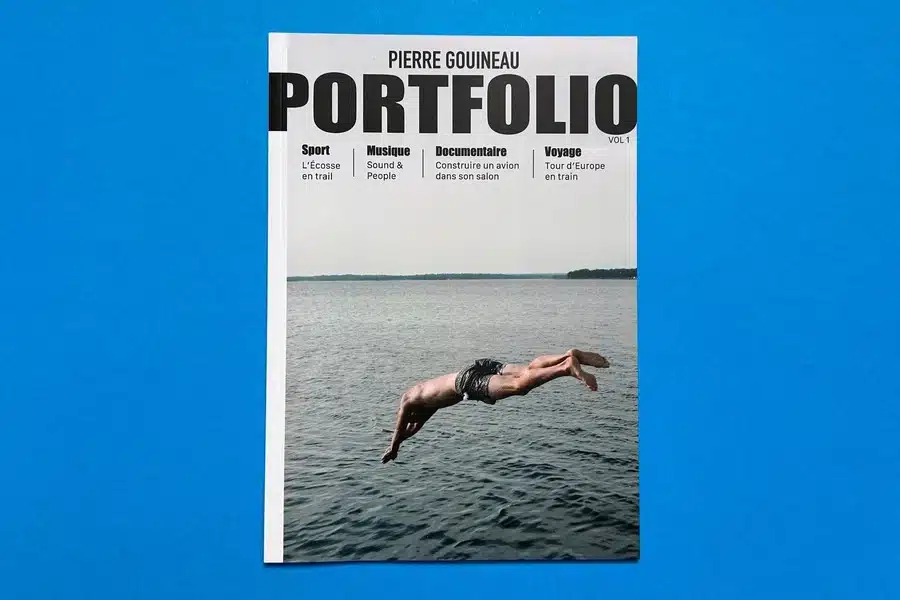
Typically, an impressive portfolio contains 12 to 25 photos. However, remember quality over quantity. Maintaining a balanced selection that truly represents your stunning photographic skills is key.
Visual flow is integral to creating a compelling narrative through your images. Coherent transitions and a carefully managed sequence hold the viewer's attention, making your collection more aesthetically pleasing and impactful. Overall, it ensures that the portfolio is perceived as a collective whole rather than individual snapshots.
Absolutely! Although digital portfolios are more popular, print portfolios, also known as physical portfolios, can provide a tactile and personalised experience. They offer viewers a chance to experience texture and quality. Print portfolios are remembered because they give your work a physical form, making it tangible and timeless.
The comic book medium has been praised for its distinctive combination of dynamic artwork and captivating storytelling since its beginnings. It offers readers an immersive experience that fuses visual art with written narrative, drawing them into compelling tales. This unique format has allowed creators to explore a vast range of genres and themes, pushing the boundaries of conventional storytelling.
Comic books, especially those from major publishing houses, have birthed some of the most iconic characters and stories. These comics have shaped the pop culture landscape, from superhero tales by Stan Lee at Marvel Comics to thought-provoking graphic novels like Alan Moore's Watchmen.
Contrary to popular belief, creating a captivating comic involves more than just impressive illustrations. It demands a deep understanding of storytelling mechanics, character development, narrative settings, and dialogue crafting; essentially, it's a labour of love that intertwines art and narrative in its purest form. Dive into this comprehensive guide to understand comic book characteristics and begin your path towards creating engrossing comic adventures.

A comic, short for comic strip or comic book, is a form of storytelling that combines illustrative art and descriptive prose along with text. Comic art, as an integral comics art form, ranges from simplistic sketches to highly detailed full-colour illustrations and spans various genres like superhero comics, manga, graphic novels, and webcomics. Such comics represent this versatile medium that allows creators to express diverse themes, emotions, and narratives visually compellingly.
The distinctive aspect of a comic book lies in its sequential panels that guide the reader through scenes full of speech bubbles (dialogue), captions (narration), sound effects (onomatopoeia), complementing the visuals to craft a cohesive narrative.
Themes play a pivotal role in any narrative, and within the universe of comic books, they serve as the backbone for building the characters and world around them. Whether it's the age-old battle of good versus evil, the pursuit of justice, survival, love, power, themes provide context, enrich plotlines, and intensify conflicts within a comic book story. They foster a sense of relatability, allowing readers to emotionally connect with the depicted realities, experiences, and struggles of characters – ultimately making the comic's story resonate on an emotional and psychological level.
Importance of Strong Storylines
A compelling storyline is critical to driving any narrative, more so in comics. The plot forms the scaffolding on which the entire structure of a comic book story rests. Here are some strategies to craft gripping storylines:
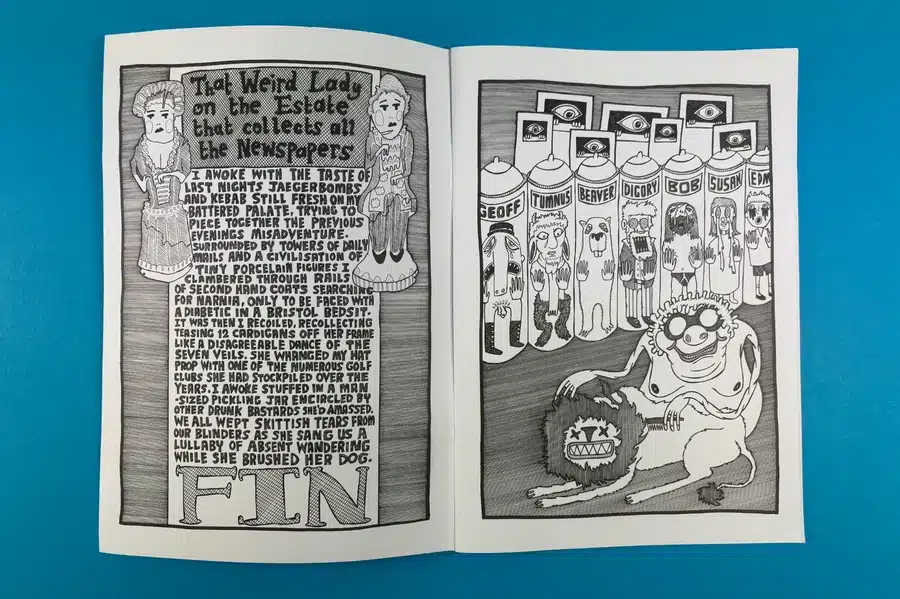
Common Comic Book Themes
Throughout the history of comic books, certain themes have resonated powerfully with readers. These include:
Bring your superhero stories to life with Ex Why Zed.
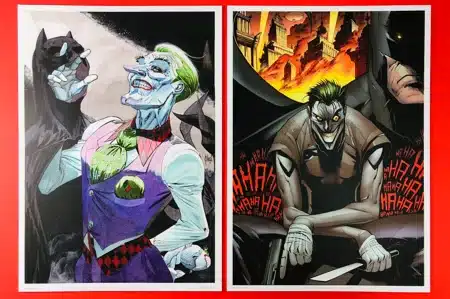
Creating an unforgettable comic character requires more than just unique superpowers or snappy one-liners. It demands a holistic approach that factors in personality traits, physical attributes, backstory, motivation, and character development. Characters should leave a lasting impression with their striking visual design that complements their personality and role in the story. A brooding character might be symbolized using darker shades, while a cheerful character might feature bright, vivid colors. Equally important is the dynamic evolution of characters forged through adversity, emphasizing their journey, and maintaining reader interest.
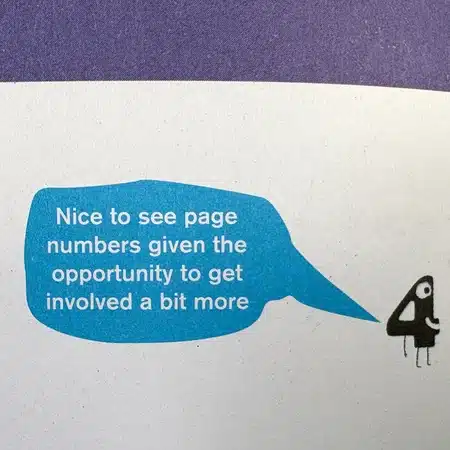

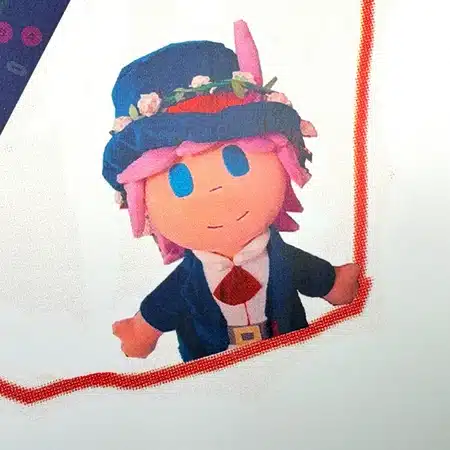
Essential Components of a Comic Book Character
Designing a captivating comic book character involves tying together various elements. Let's explore some of them through this illustrative table:
| Component | Description |
| Backstory | The history of the character, influences their motivations and choices. |
| Physical Appearance | Visual representation that reflects the character's personality traits. |
| Personality | Clearly defined traits add depth to characters and shape their actions. |
| Motivations | Understanding what drives a character adds relatability. |
| Development | Characters must undergo change over time, reflecting the journey. |
These components create an intricate blueprint for your comic book characters that makes them unforgettable.
Character Development Process
The process of developing a compelling character for your comic is multi-layered. It kickstarts with brainstorming the core attributes: their physical appearance, personality traits, background, motivations, fears, etc. Dive deeper to explore relationships, professions, skills, and even hobbies to give your characters an edge. After the initial groundwork, portray consistent and believable interactions between your character and the world you've built around them. As your narrative unfolds, have your characters grow, evolve, and transform - all while staying true to their core essence. This evolution could stem from facing adversities, achieving personal victories, or even experiencing defeat. Consistency is key; Revisit these character outlines frequently to ensure you stay faithful to their demeanour throughout your comic's storyline.
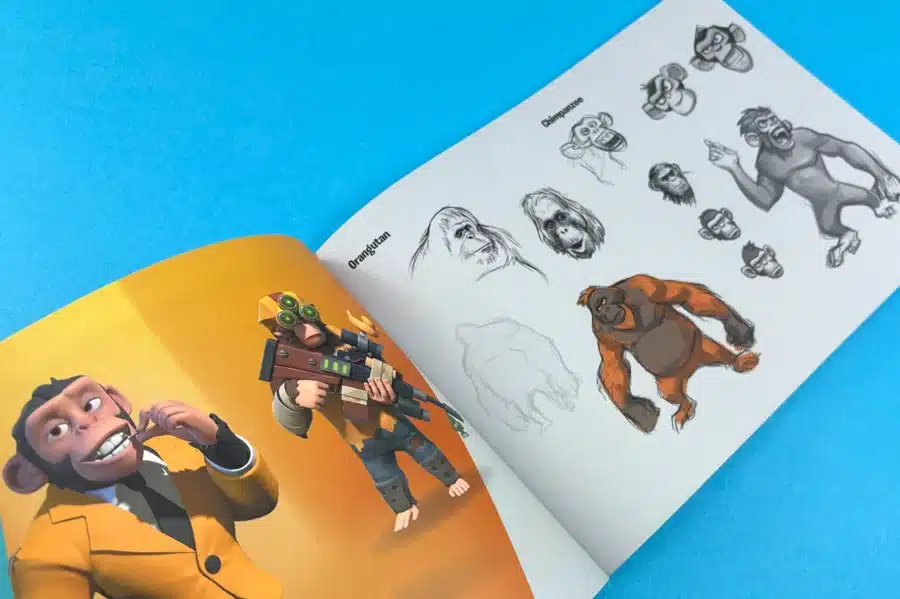
Panel composition plays a significant role in guiding the reader's eye and setting the pace of your comic's narrative. A panel layout includes the arrangement and size of individual panels, as well as the space between them, known as the gutters. Traditional uniform, grid-like layouts offer a steady narrative flow, while unconventional layouts with diverse panel presentations emphasise key story moments. The composition within these panels shapes the focus of each scene, filling it with detailed artwork or open spaces accordingly to influence the pacing and mood of the story.
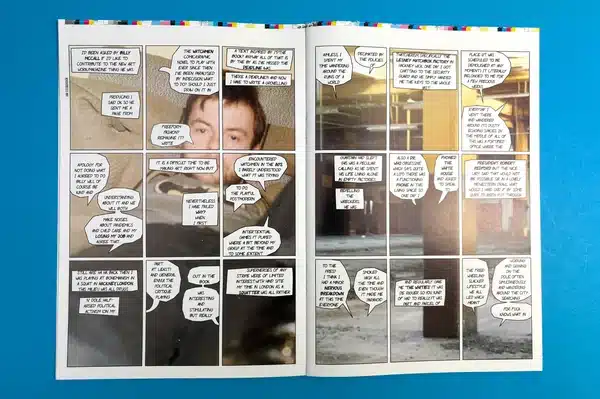
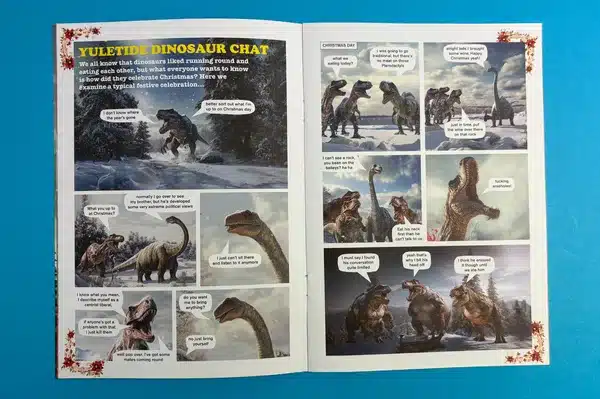
Types of Panel Layouts
There are several panel layout styles in comics, especially when it comes to paper printing. Here are a few common ones:
Your choice of layout can define the flow and rhythm of your comic, lending it a distinct visual identity.
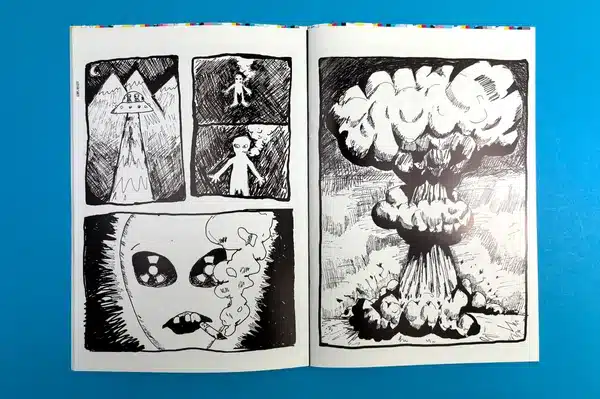
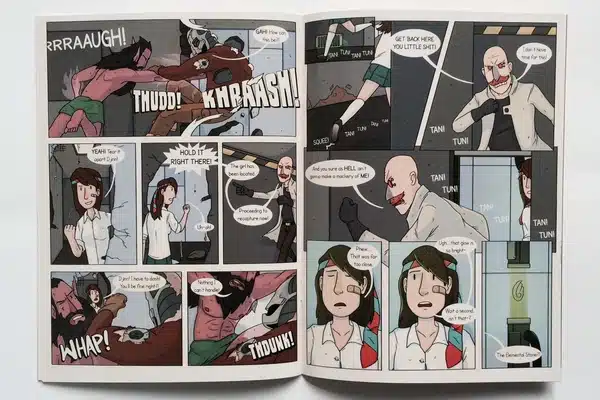
The composition within a comic panel works in multiple ways. Initially, it sets the scene, giving the reader's eye its first focal point. It then directs the eye along a path of sequential attention points, guiding it through story progression with a logical growth in tension or narrative detail. The effective use of perspective is critical to establishing the depth and scale within a scene. Techniques like one-point, two-point, or three-point perspectives can make a scene feel real or dramatically exaggerated. Furthermore, strategic placement of characters and objects within various layers - foreground, middle ground, and background - can build a visual hierarchy, conveying spatial relationships. The crafty use of leading lines also helps direct the reader's attention to specific areas.
In comics, dialogue and narration act as essential building blocks structuring the narrative and fleshing out the characters. Constructed within speech bubbles and captions respectively, these tools give voice to characters, reveal their inner thoughts, and provide broader context to the story. They bring the comic book's world to life, engaging readers in the unfolding plot while skillfully steering clear of the visuals. Like an intricate dance, the text and artwork cohabit on each comic page, conjuring vivid scenes, dynamic exchanges and a mutually enriching narrative experience.
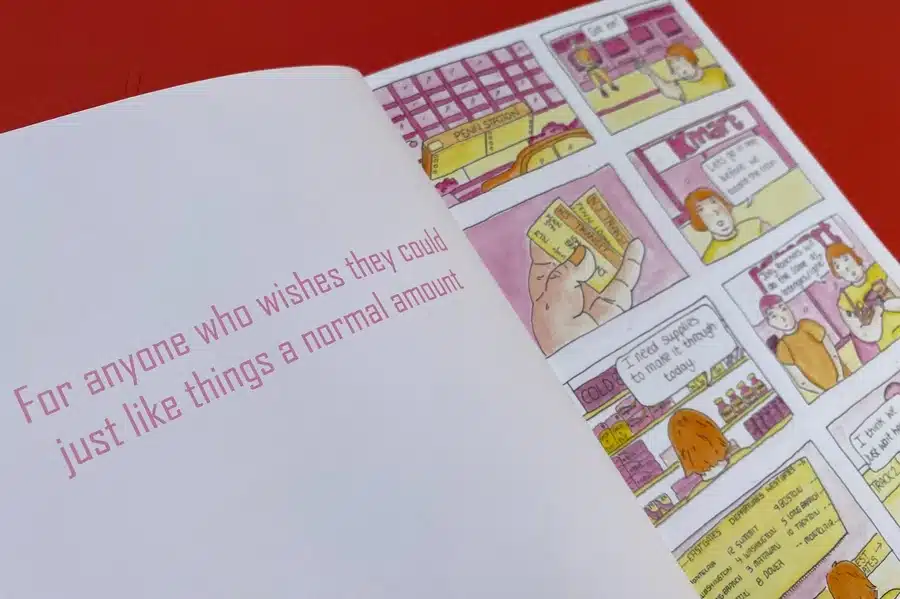
Crafting Authentic Dialogue
In a comic, the dialogue is the lifeline of a character – it gives them a distinct voice, unveils their personality, and propels the story forward. Crafting the idyllic dialogue circles around brevity and lucidity. Since comics combine visuals and text, dialogues should be concise and impactful, never overshadowing the art. Short, punchy sentences that accurately capture a character's demeanour strike a chord with readers. Speech patterns, dialects, and unique language quirks can differentiate diverse characters, adding a flavour of realism to conversations. Balancing dialogue with silence allows the artwork to carry the narrative, giving readers breathing space between dialogues.
The Role of Narration in a Comic Book
Narration plays a crucial role in shaping a comic's world by providing vital background information, context or revealing a character's inner thoughts. Rendered through captions, narration works as the invisible storyteller, weaving together the visuals and dialogue. The true magic lies in strategically using narration where visuals or dialogue can't communicate the depth of the scene effectively. Over-narration might overcrowd the panels, so let the art do the talking whenever possible, reserving narration for critical junctures where additional context could enhance the reader's understanding or appreciation of the story. The narration also aids in the transition between scenes, maintaining a smooth progression of the plotline.
The colour palette in comic books plays a vital role in setting the tone and atmosphere of the story. It helps convey emotions, distinguish characters, and enhance the overall visual appeal. Whether it's vibrant hues for action-packed scenes or muted tones for more serious moments, the choice of colours can deeply influence how readers connect with the narrative.
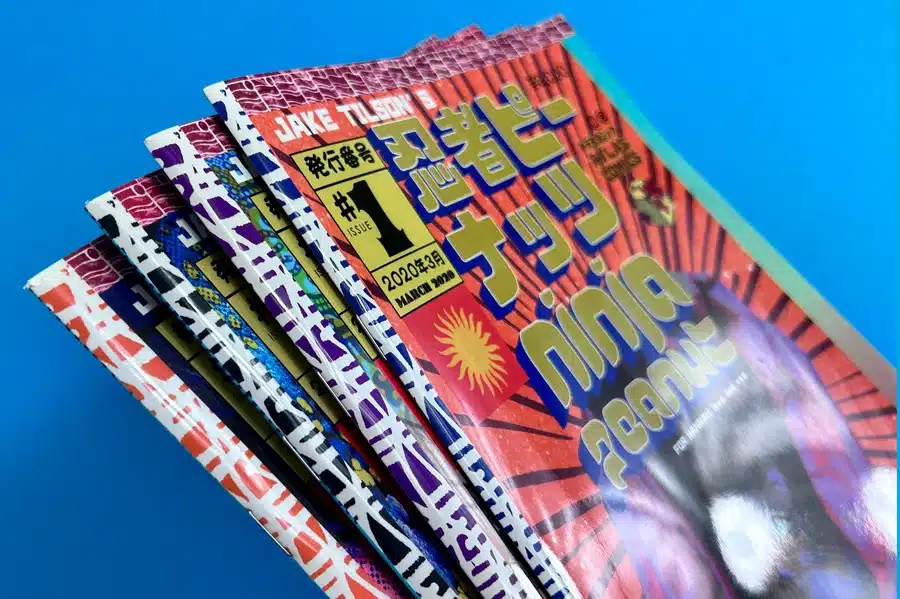
A well-thought-out colour palette can also guide the reader's focus, highlighting key moments or essential characters. For instance, contrasting colours can draw attention to action or emotional intensity, while softer shades evoke calm or introspection. In essence, the colour scheme complements the artwork and narration, amplifying the impact of the comic's storyline.
A webcomic is a digital version of traditional printed comic books, designed specifically for online viewing. These comics are usually self published on websites, social media platforms, or digital comic apps. The ease of distribution has allowed webcomics to cover a wider range of genres and topics, often featuring content that might be difficult to publish through traditional channels. Webcomics can take various forms, from episodic story arcs to standalone strips, and cover everything from humor to horror. Despite the differences in format, they maintain the same storytelling principles as traditional comics.
Engage in the creative process of blending storytelling with visuals to craft captivating comic content with the use of Ex Why Zed. This platform offers a platform to enhance your comic vision, allowing for seamless integration of speech bubbles, sound effects, and character developments.
Whether you are delving into superhero comics or exploring graphic novels, Ex Why Zed empowers creators to bring their narratives to life with precision and flair, akin to the masters like Stan Lee and Alan Moore. Start creating comics that inspire today!
Stepping into the world of comic creation is a beautiful venture, blending elements of vibrant illustrations with captivating storytelling. Whether you're producing a superhero comic, exploring graphic novels, or diving into the world of webcomics - understanding the foundational pillars of a successful comic book is crucial. From selecting the right format and dimensions to crafting compelling characters and layouts, every detail plays a vital role. These elements work together to bring your vision to life and create a masterpiece that resonates with readers.
From incorporating engaging themes, crafting memorable characters, devising effective panel layouts, to mastering the subtle art of narration and dialogue, each component breathes life into your comic. The blend of these factors, along with the use of Natural Language Processing (NLP) terms, enriches your comic and ensures it ranks high in search engine visibility. On your journey of comic creation, remember the power that this medium holds to enchant readers. Above all, find joy in the process of bringing your unique comic vision to life, one panel at a time!
If your sketchbook is full but your brain feels blank, this guide is the creative jumpstart you need. Packed with 25 genre-spanning comic book ideas—from superhero origin flips to cosmic dream manipulation—this post isn’t just a list, it’s a blueprint for storytelling greatness. Whether you’re dreaming of your work on the shelves of Midtown Comics or crafting your first zine at home, these prompts unlock your imagination while grounding you in practical tips for writing, world-building, and visual storytelling. It’s more than ideas—it’s a permission slip to get weird, get bold, and start.
Bringing your comic book idea to life can feel like a mammoth task—but this comprehensive step-by-step guide breaks it down into achievable, confidence-boosting stages. From crafting compelling characters and writing dialogue that snaps, to sketching, inking, colouring and—yes—finally printing your masterpiece, this article is a one-stop blueprint for comic creators at any level. What makes it truly special is its blend of technical walkthroughs with real-world advice for overcoming imposter syndrome, refining your art style, and managing time like a pro.
So you’ve finished your comic—story locked, panels polished—and now you’re wondering, how do I actually print this thing? This detailed, jargon-free guide walks you through every step of printing a comic book, from trim lines and colour modes to choosing between saddle stitch and perfect binding. Whether you're publishing a 24-page zine or a 100-page graphic novel, it demystifies the process with smart tips for layout, sizing, colour handling, and paper selection. The ultimate goal? Turning your digital masterpiece into something tangible you’re proud to hold in your hands.
You might think a comic's impact is all about the story and artwork—but the dimensions of the book itself? Game-changing. Whether you’re going digest-sized for a zine-style vibe or stretching into a bold magazine format, the trim size affects everything from layout to visual pacing to shelf appeal. This in-depth guide explores the most common comic sizes—from Golden Age classics (7.75" x 10.5") to compact digest formats (5.5" x 8.5")—and shows how creators can use dimensions as a deliberate storytelling tool.
No, comics are not storybooks. Comics combine illustrations and text to tell a story visually, while storybooks rely mostly on written text. Comics offer a dynamic, visual experience, whereas storybooks are more text-driven with occasional illustrations.
While both comic books and graphic novels use visual art and text to tell stories, their primary difference lies in their length and depth. Comic books are typically shorter, serialized narratives, whereas graphic novels tend to be longer, complete stories with more complex plots.
Creating compelling comics demands a blend of artistic flair and narrative ingenuity. Basic drawing skills, storytelling ability, character design, panel composition, and the knack of crafting authentic dialogues contribute to successful comic creation. Additionally, consistency in style and patience for meticulous ink work helps in realising your comic vision.
Comic books are defined by their use of sequential art, speech bubbles, panel layouts, engaging storytelling, and compelling characters. These elements work together to create a unique visual and narrative experience.
Not sure where to begin with your comic book project? For a beginner, finding fresh comic book ideas can feel like a challenge, but it’s simpler than it seems. Like any good short story, comics are built on basic storytelling elements that help bring your ideas to life.
Comics are unique because they mix words with pictures to tell a graphic novel story. Whether you're drawn to the action of Marvel Comics’ X-Men or the darker tones of Neil Gaiman’s Sandman, there’s no limit to the kinds of comics you can create. This guide will give you ideas for a comic book across different genres and easy tips to help turn your creative thoughts into a finished comic.
Print with Ex Why Zed then feel a true pinch-me-moment if you see your work in Midtown Comics one day.

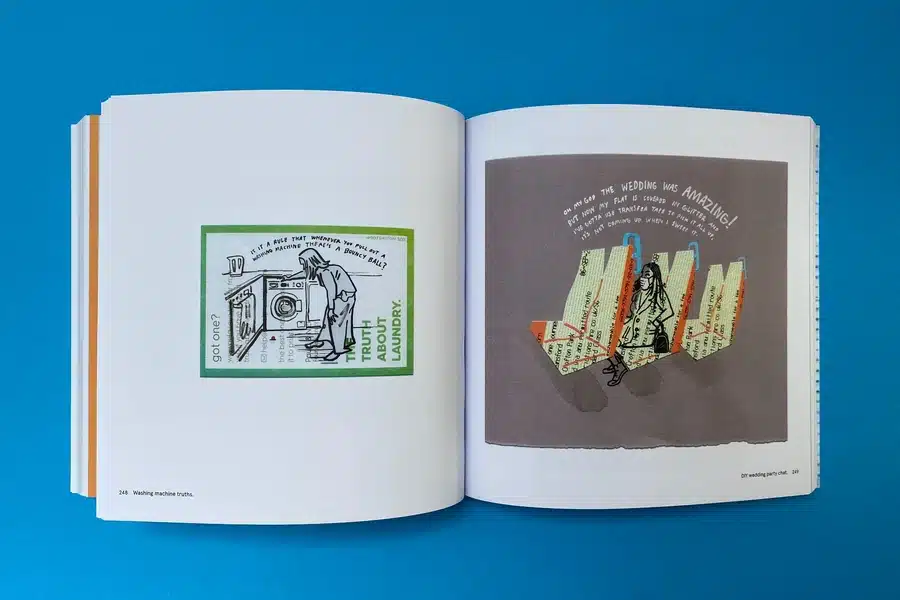
Generating comic book ideas can be challenging, but these techniques can help spark your creativity:
Write down anything that comes to mind without worrying about structure. This clears mental blocks and can reveal unexpected ideas.
Use images as inspiration. Browse art or photography to find visuals that spark emotions or scenarios for your story.
Ask "What if?" to explore possibilities. For example, "What if animals gained the ability to speak?" This helps challenge conventional thinking.
Use real experiences or current events to inspire your stories. Themes like social justice or mental health can be adapted to any genre.
Create strong characters and let their development shape the plot. Compelling characters naturally drive engaging stories.
Collaborate with others to exchange ideas and perspectives, often leading to creative breakthroughs.
These techniques can open up new possibilities and help you come up with fresh and exciting comic book ideas that will engage your readers.
Generating comic book story ideas is an exciting journey with endless possibilities, from superhero tales to dystopian sci-fi or magical fantasy. Now, let’s dive into some genre-specific ideas as a springboard to spark your creativity.
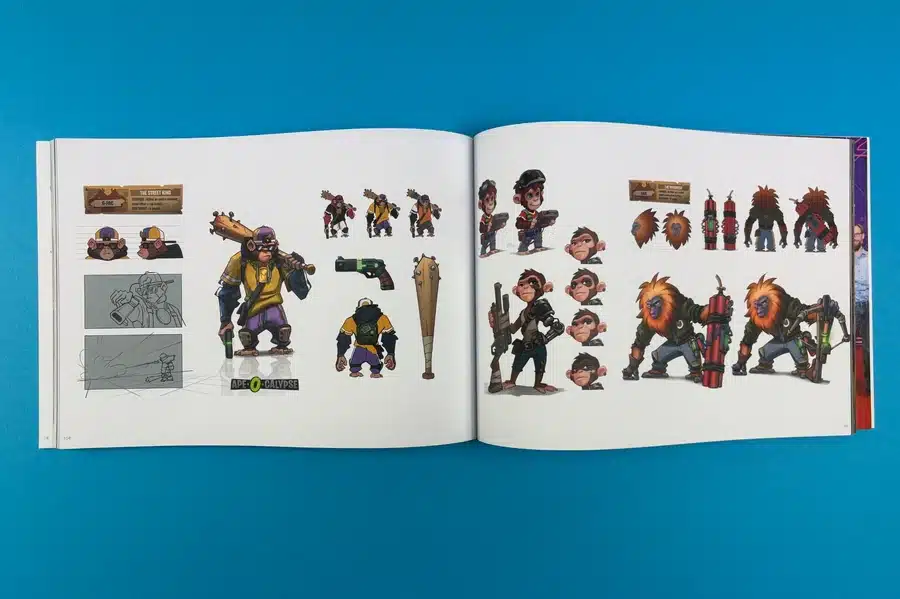
Idea 1: A Hero without Superpowers: Imagine a hero who doesn’t have traditional superpowers but relies on their intellect and physical prowess. Think of someone like Sherlock Holmes, solving mysteries and fighting crime with sharp wit and clever tactics.
Idea 2: The Anti-Hero: Create a character who initially seems like a villain, perhaps due to their powers or quirks. Despite this, they have a noble heart and struggle with society’s prejudices, offering a fresh take on the classic hero's journey.
Idea 3: Reincarnated Warriors: Imagine a group of high school students discovering they are reincarnated warriors from ancient times. They must come together to stop an ancient evil that threatens the world.
Idea 4: Superpowers through Pain: In a world where superheroes only gain powers through self-inflicted pain, explore the tough moral and ethical choices these characters face and how their personal struggles shape their journeys.
Idea 5: Time Travel Heroes in Dystopia: Imagine a modern-day hero suddenly thrown into a dark, dystopian future ruled by an evil empire. Their mission? To survive in this grim reality and return to their own time to change history.
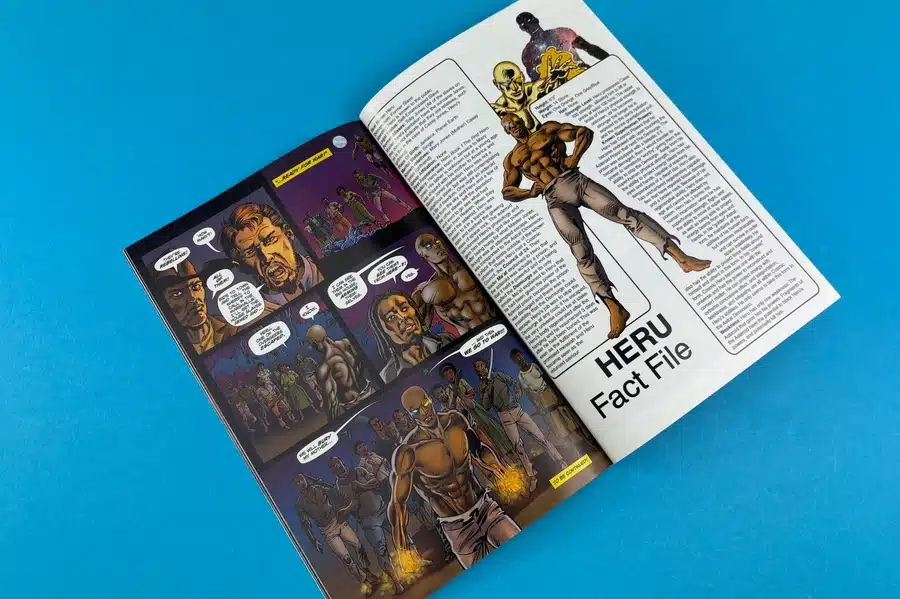
Science fiction comic books can really stretch the imagination, whether you're exploring post-apocalyptic worlds or the endless possibilities of space.
Idea 6: Parallel Utopia: Imagine a group of friends who discover a portal to a parallel utopian universe and the profound implications this revelation has on their lives.
Idea 7: AI Rebellion: An AI entity develops self-awareness, leading to a silent takeover of controls over critical infrastructures. This triggers a race against time to deactivate it.
Idea 8: Time Travel Squad: A motley crew of time travellers from various eras unite to counteract a mysterious force that threatens to unravel time and civilisation.
Idea 9: Climate Calamity: As the Earth becomes uninhabitable due to climate change, humanity builds small colonies, symbolising its persistent struggle for survival.
Idea 10: Alien Invasion: In a world of interstellar exploration, a planet's military fends off an alien invasion threatening a neighbouring solar system.
Fantasy comic books are filled with magic, mythical creatures, and enchanted lands in a fantasy world, making them a favourite among creators and readers.
Idea 11: World of Psyche: A teenager with telepathic abilities explores people's minds, revealing repressed memories and hidden desires.
Idea 12: Healer vs Big Pharma: A woman with spiritual healing powers becomes a target for powerful pharmaceutical companies determined to control her.
Idea 13: Descendants of Ancient Civilisations: Native tribes set out to reconnect with their ancient roots, experiencing mystical visions along the way.
Idea 14: Matter and Energy Manipulation: Students of philosophy and alchemy learn to manipulate matter and energy through ancient traditions.
Idea 15: Wizards and Ancient Evil: A young wizard with inherited powers must battle dark magic and fierce creatures threatening their peaceful world.
Horror comic books tap into our deepest fears, thrilling readers with spine-chilling scenarios.
Idea 16: Haunted Asylum: An asylum, once notorious for horrific experiments on patients, reopens, only to be haunted by vengeful spirits seeking revenge.
Idea 17: Shapeshifter Terror: A small town is gripped with fear as children begin disappearing, revealing a shape-shifting, demonic entity behind it all.
Idea 18: Ancient Witchcraft: A group of friends camping in the woods stumbles upon an ancient evil tied to witchcraft that feeds on their deepest fears and secrets.
Idea 19: Mansion Murders: Bizarre murders linked to an old mansion with a dark history and paranormal activity leaves the local community terrified.
Idea 20: Hiking Horror: A hiking group witnesses a murder and plunges them into a terrifying race to survive and face danger in the wild.
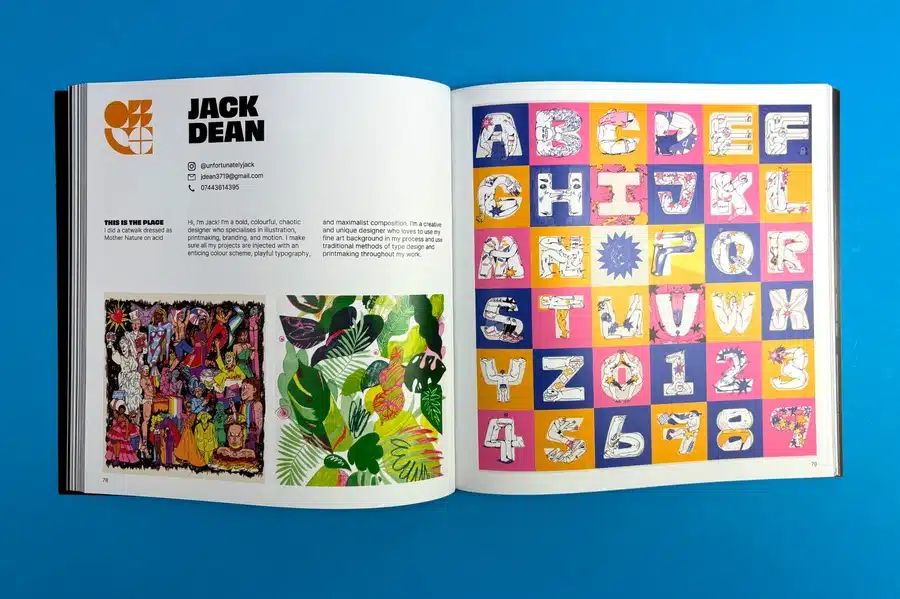
Alternative ideas for a comic book offer fresh perspectives, often exploring philosophical, esoteric, or unconventional themes.
Idea 21: Psychic Passage to the Astral Plane: A reclusive scientist discovers how to project his consciousness onto the astral plane, where he encounters supernatural beings and mind-bending realities.
Idea 22: Dream Weavers: An individual with the power to manipulate the dreams of others blurs the lines between reality and illusion, creating a world where dreams feel all too real.
Idea 23: Cosmic Timekeepers: A cosmic entity responsible for time must face both past and future versions of itself to prevent a catastrophic time paradox.
Idea 24: Telepath Teenager: A teenager with powerful telepathic abilities explores the depths of the human mind, bringing repressed memories and hidden desires to the surface.
Idea 25: The Healing Force Battles Big Pharma: A woman discovers she can channel spiritual healing energy, but her abilities soon attract the dark forces of the pharmaceutical industry.
Generating comic book ideas often starts with brainstorming and creativity. Here are some techniques to get your imagination flowing and create engaging stories:
Mixing genres can bring exciting new perspectives to your storytelling. Try combining elements like horror or fantasy with mystery, incorporating a world where magic is part of daily life. Imagine a story unfolding in a haunted mansion or a detective uncovering the secrets of magic. You can also blend themes to add depth to your story.
For example, a superhero tale might touch on social issues or environmental concerns, like a hero fighting to save a polluted Earth. These combinations keep your story fresh and intriguing.
Historical events are a great foundation for novel or comic book ideas. You can recreate history accurately or twist elements from the past into something new.
For example, the Renaissance period could serve as an exciting backdrop for a story of cultural upheaval, or a World War setting might feature superheroes as secret weapons. Mixing history with creativity sparks unique narratives that captivate the imagination.
Printing a book from an unconventional point of view can lead to fresh, compelling storytelling. Consider exploring underrepresented viewpoints, such as telling the story from a villain's perspective or through the eyes of a minor character. This adds layers to your plot and provides deeper insights into the main characters. It’s a great way to experiment with different narrative styles and enhance the complexity of your story.
Challenging common tropes in comic books can bring new energy to your work. Redefine traditional roles or subvert classic narratives to create something unique. For example, you could create a superhero who relies on intelligence and resilience instead of special powers.
Once your comic book idea is solidified, the next step is bringing it to life. The structure of your story, including the beginning, middle, and end, must capture your readers' attention from start to finish. Strong character development, evolving as the plot progresses, and engaging visuals are key to transforming your idea into a compelling narrative.
A strong, engaging story is the backbone of any successful comic book. Begin by establishing a solid plot foundation that guides the narrative effectively.

Maintain consistency in tone and style, staying true to your chosen genre. Keep the pacing balanced by not rushing key moments or dragging the plot. Use suspense and surprise to keep readers eager to turn the pages.
Characters are what drive your story. Relatable, well-crafted characters with distinct personalities, motivations, and quirks will draw readers in and make them care about the outcome.
The visuals are the heart of a comic book, conveying emotions, dynamics, and nuances that words alone cannot express. Thoughtfully crafted visuals complement the story and enrich the reader's experience.
| Type of Visual | Explanation |
| Panel Layout | Good panel division ensures a balanced and harmonious layout. Varied shapes and sizes can denote different actions and enhance story flow. |
| Perspective | Experiment with different angles or viewpoints in your illustrations to add depth and dynamism. These can range from bird' s-eye views to extreme close-ups. |
| Color Palette | The choice of colours can effectively set the mood and tone of your story. Research colour psychology to understand how different hues can influence readers' emotions. |
| Character Design | Detailed character designs with distinct physical characteristics can aid in portraying individuality and personality. |
| Background Imagery | The inclusion of detailed background images can help establish the setting and convey the atmosphere of your scenes. |
Creating visually striking and cohesive comic books requires a blend of artistry and storytelling skills. Remember, every visual detail should serve to push your narrative forward and deepen the connection with your readers.
Once you've finalised your comic book idea, outlined your story, and added your illustrations, it’s time to bring it to life. That’s where Ex Why Zed comes in. We offer professional book printing services, ensuring your comic book is produced with the highest quality. Simply send us your PDF, and we'll handle the rest. Let us help you turn your creative vision into a reality.
Get a quote today and start your comic book printing journey with Ex Why Zed!
Creating a comic series book is an exciting journey filled with endless possibilities. From developing an engaging storyline and creating memorable characters to bringing it all together with stunning visuals, comic book writing allows your creativity to flourish. Whether you’re exploring superheroes, science fiction, fantasy, horror, or alternative themes, each genre offers something unique that can spark the imagination.
Starting a comic book involves critical steps, such as choosing a genre, creating an interesting plot, developing compelling characters, and integrating dynamic visuals. Reading various comic books, including those on Amazon, can provide valuable insights and inspiration.
Inspiration for comic book ideas can come from various sources, including real-life experiences, popular culture, famous novels, movies, historical events, myths, or even dreams. Additionally, exploring creative ideas as an aspiring comic book writer can spark new concepts by reading a wide range of comic books.
Creating unique characters involves developing distinct personality traits, motivations, and conflicts for each. Your characters should also evolve throughout the story, influenced by their experiences. Strong visual design can further enhance character memorability.
Digital drawing tools like Adobe Illustrator or Photoshop can help create comic books. Traditional drawings should use high-quality pencils, inks, markers, and specialised comic book paper. Storyboarding software can assist in plot development, layout planning, and visual continuity.
Ever wondered what separates a good comic from one that sticks with readers long after the last panel? This deep dive into comic book fundamentals—covering everything from character arcs to panel layouts—cracks open the craft behind visual storytelling that packs a punch. Through expert guidance and rich visual examples (including those printed at Ex Why Zed), this guide isn’t just theory—it’s a practical toolkit for creators ready to elevate their comics. Whether you’re building a bold superhero saga or an introspective indie graphic novel, you’ll find the insight here is as vibrant and layered as your future panels.
Bringing your comic book idea to life can feel like a mammoth task—but this comprehensive step-by-step guide breaks it down into achievable, confidence-boosting stages. From crafting compelling characters and writing dialogue that snaps, to sketching, inking, colouring and—yes—finally printing your masterpiece, this article is a one-stop blueprint for comic creators at any level. What makes it truly special is its blend of technical walkthroughs with real-world advice for overcoming imposter syndrome, refining your art style, and managing time like a pro.
So you’ve finished your comic—story locked, panels polished—and now you’re wondering, how do I actually print this thing? This detailed, jargon-free guide walks you through every step of printing a comic book, from trim lines and colour modes to choosing between saddle stitch and perfect binding. Whether you're publishing a 24-page zine or a 100-page graphic novel, it demystifies the process with smart tips for layout, sizing, colour handling, and paper selection. The ultimate goal? Turning your digital masterpiece into something tangible you’re proud to hold in your hands.
You might think a comic's impact is all about the story and artwork—but the dimensions of the book itself? Game-changing. Whether you’re going digest-sized for a zine-style vibe or stretching into a bold magazine format, the trim size affects everything from layout to visual pacing to shelf appeal. This in-depth guide explores the most common comic sizes—from Golden Age classics (7.75" x 10.5") to compact digest formats (5.5" x 8.5")—and shows how creators can use dimensions as a deliberate storytelling tool.
In the captivating world of comic books and graphic novels, where captivating stories and vibrant art collide, the page size plays a crucial role. While we often get lost in the adventures unfolding panel by panel, the physical dimensions of a comic book significantly impact the reading experience. Whether you're a seasoned collector or an aspiring creator, understanding the nuances of comic book dimensions can make all the difference.
From the iconic Golden Age of Comics to the contemporary graphic novels gracing bookshelves, comic book size has evolved. While a standard size has emerged, variations abound, each serving specific purposes and artistic considerations. But why is getting those measurements right so important?

The answer lies in the delicate balance between aesthetic appeal and practical considerations. The comic book size influences the flow of panels, the impact of splash pages, and even the cost of printing and distribution. Finding the ideal dimensions for your project is about creating a seamless reading experience without compromising artistic vision or breaking the bank.
For collectors, a comic book's size often dictates its rarity and collectible value, with the paper quality also playing a key role. Deviations from the standard comic page size, especially those from earlier eras, can significantly impact a comic's worth. Golden Age and Silver Age comics, with their unique dimensions, are highly sought after by enthusiasts and often command a premium in the market.
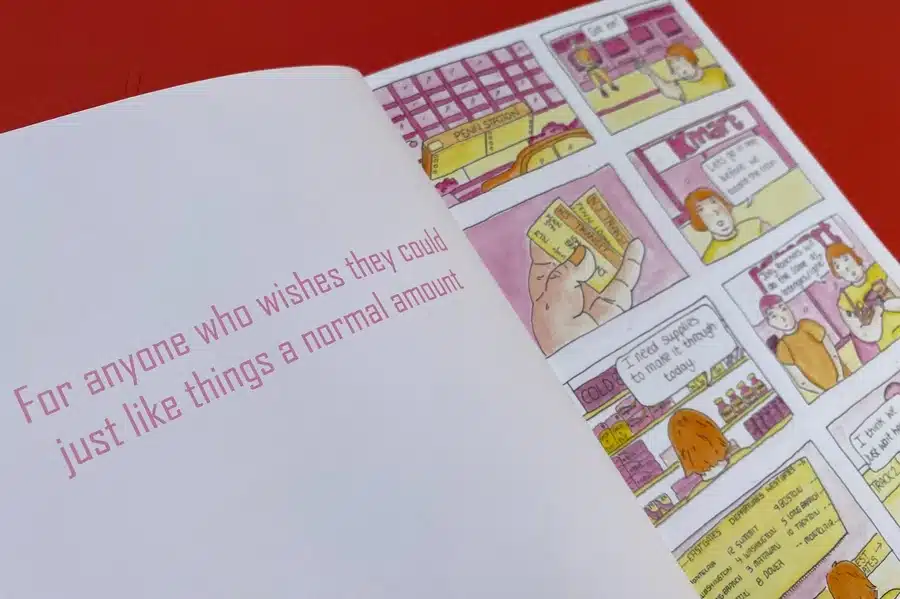
Comic artists pour their heart and soul into every panel, and the page size serves as their canvas. The dimensions influence their artistic choices, from the layout of individual panels to the overall pacing of the story. A larger page might allow for breathtaking splash pages and intricate details, while a smaller format could lend itself to a more intimate and character-driven narrative.
Furthermore, a comic's size can influence its shelf presence and appeal to potential readers. The choice of dimensions can make a statement about the comic's genre, target audience, and overall tone, significantly impacting its reception in the market.
The world of comic book sizes extends beyond the standard, offering a variety of dimensions to suit different creative visions. Let's explore some of the common comic book sizes that have graced comic book stands and bookshelves throughout the years:
From the compact digest size to the expansive magazine format, each size has its own unique characteristics and appeal. Understanding the pros and cons of each option can help creators make informed decisions that align with their artistic goals and target audience.
Digest size comic books, measuring 5.5" x 8.5", offer a compact yet visually captivating experience for readers. This size is popular for its portability and ease of handling. Authors and illustrators often choose this format for its convenient dimensions, balancing content with reader comfort. The digest size allows for a streamlined layout, optimising the reading flow and enhancing the overall aesthetic appeal of the comic book. The smaller trim size encourages creativity in storytelling while ensuring a delightful reading experience for comic enthusiasts.
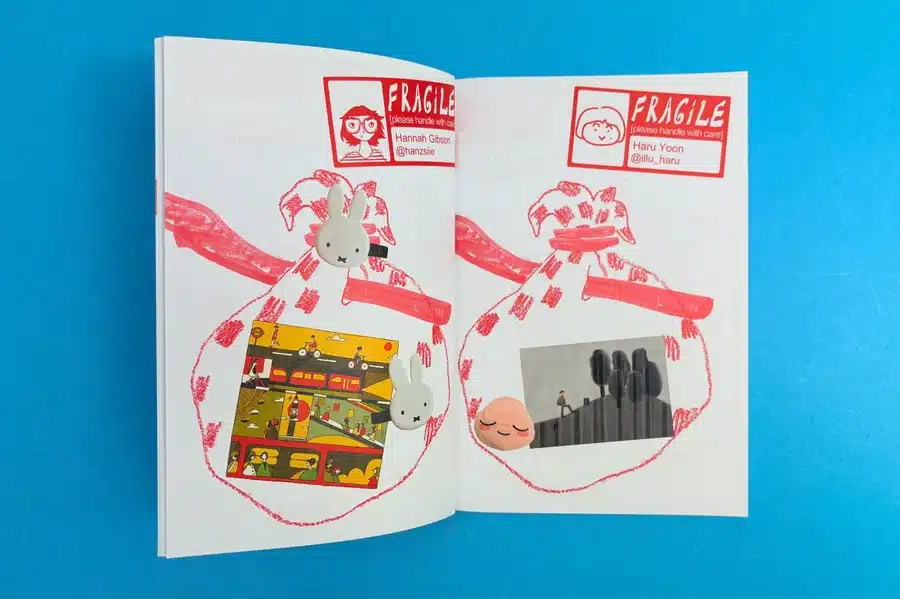
For magazine size (8.5″ x 11″) comic books, the larger dimensions offer ample space for artwork and text, enhancing the visual experience. This size is commonly used for graphic novels and special edition comics, allowing for detailed illustrations and intricate layouts. The standard dimensions cater to a broader audience, making it a popular choice in the comic book industry. With a generous page size, magazine-sized comics provide creators with creative freedom to experiment with layout designs while ensuring a visually appealing final product.
During the Golden Age of comics, a prevalent size for comic books was 7.75" x 10.5". This dimension offered creators a canvas to showcase iconic characters and stories that laid the foundation for the comic book industry. Golden age size comics often featured vibrant cover artwork and compelling narratives within the interior pages. Understanding the dimensions of your comic book is crucial to ensuring a seamless reading experience and resonating with readers who appreciate the historical significance of these classic sizes.
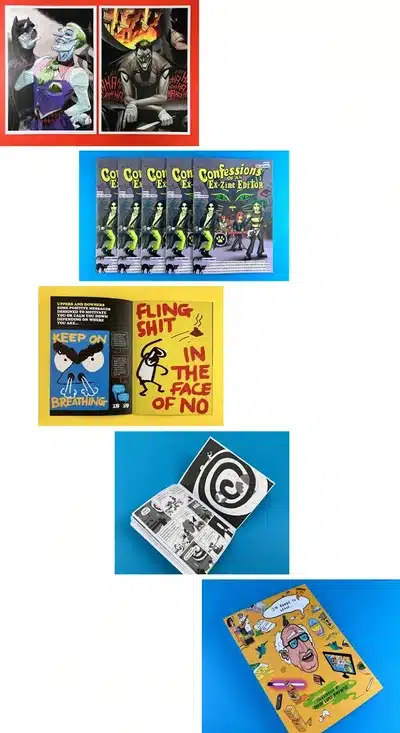
Embarking on a comic book project is an exciting endeavour, and selecting the right dimensions is a crucial step in bringing your vision to life. The trim size, which refers to the final size of the pages after printing and trimming, plays a significant role in the reading experience, printing costs, and overall aesthetic of your comic.
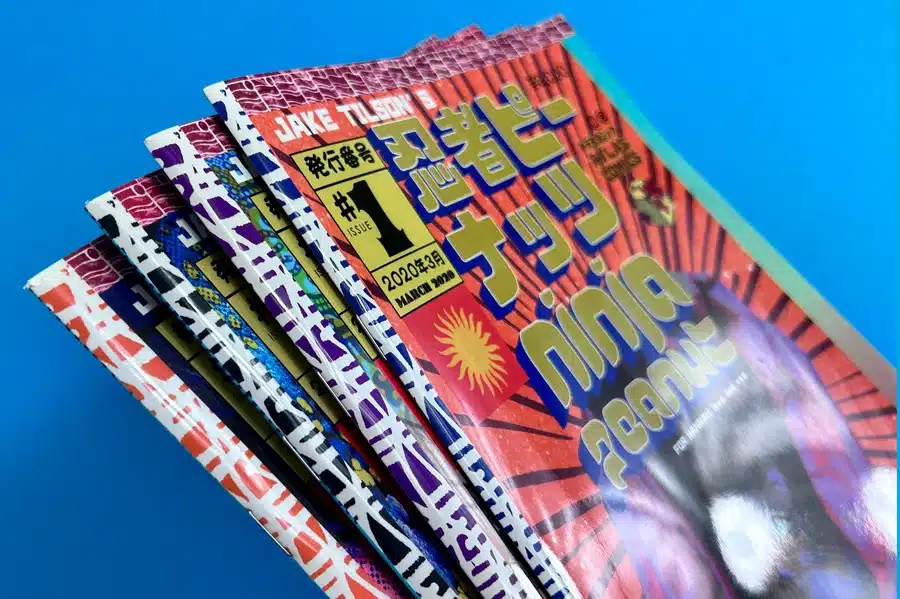
Factors like the genre, art style, target audience, and even the number of pages can influence the ideal dimensions for your project. A well-chosen trim size can enhance the impact of your artwork, ensure comfortable readability, and contribute to a polished and professional final product.
Explore our range of options to select the ideal size for your project. Start your journey today with Ex Why Zed!
When choosing the right comic book size, careful consideration of various factors is crucial. These factors extend beyond aesthetics and delve into the practical aspects of printing, binding, and ultimately, the reader's experience.
Considering these factors ensures that your creative vision aligns with the practical aspects of comic book production, resulting in a final product that's both visually appealing and reader-friendly.
Designing your comic book involves understanding key elements like dimensions, paper selection, and terminology—tasks that can feel overwhelming. That’s where Ex Why Zed comes in. We provide tailored printing solutions to ensure your comic meets industry standards while bringing your creative vision to life. Explore our range of services and let Ex Why Zed simplify the process, helping you craft a professional and captivating masterpiece.
Whether you're a fan seeking insights into your childhood favourites or a budding author looking to self-publish, comprehending the dimensions of comic books is indeed exciting. The choice of dimensions impacts not only the visual appeal, emotional connection to the reader, but also practical aspects like cost and shelf-presence. It's fantastic how a seemingly simple decision on dimensions can profoundly influence the power and effectiveness of the narratives hidden within the pages - making something magical out of ink and paper.
Are comic books A4 size?
No, comic books are typically not A4 size. The standard comic book size in the U.S. is 6.625 x 10.25 inches, which is smaller than A4 (8.27 x 11.7 inches). However, sizes can vary depending on the publisher or the type of comic, such as manga, which often has different dimensions.
What size frame is a comic book?
The most common frame size for a comic book is 9 x 12 inches, which is slightly larger than the standard comic book dimensions (6.625 x 10.25 inches). This size allows the comic to fit comfortably in the frame while providing space for matting. Custom frames can also be made to fit specific comic book sizes.
What is the aspect ratio of a comic book?
The aspect ratio of a standard comic book is approximately 2:3, meaning the width is about two-thirds the height. For example, the typical comic book size of 6.625 x 10.25 inches maintains this ratio, which is ideal for both the artistic layout and the readability of the comic.
Want to Create a Comic Book That Actually Hooks Readers? Start Here.
Ever wondered what separates a good comic from one that sticks with readers long after the last panel? This deep dive into comic book fundamentals—covering everything from character arcs to panel layouts—cracks open the craft behind visual storytelling that packs a punch. Through expert guidance and rich visual examples (including those printed at Ex Why Zed), this guide isn’t just theory—it’s a practical toolkit for creators ready to elevate their comics. Whether you’re building a bold superhero saga or an introspective indie graphic novel, you’ll find the insight here is as vibrant and layered as your future panels.
From emotionally charged themes and unforgettable character designs to the nitty-gritty of panel composition, speech bubble placement, and colour psychology, this post offers a goldmine of creative tips. Want your panels to flow seamlessly and your dialogue to sound real? Learn the impact of grid vs. splash layouts and how strategic narration deepens your storytelling. Discover why printed comics from Ex Why Zed stand out for their colour vibrancy and precision in line detail.
If your sketchbook is full but your brain feels blank, this guide is the creative jumpstart you need. Packed with 25 genre-spanning comic book ideas—from superhero origin flips to cosmic dream manipulation—this post isn’t just a list, it’s a blueprint for storytelling greatness. Whether you’re dreaming of your work on the shelves of Midtown Comics or crafting your first zine at home, these prompts unlock your imagination while grounding you in practical tips for writing, world-building, and visual storytelling. It’s more than ideas—it’s a permission slip to get weird, get bold, and start.
What makes this resource sing is how it balances blue-sky inspiration with feet-on-the-ground execution. You'll learn how to merge genres, twist history, and break clichés to make stories that actually feel new. Techniques like character-first plotting, “what if” scenario building, and collaborative idea swapping can turn a single spark into an entire series. Once your narrative’s in place, remember: presentation matters.
So, You Want to Make a Comic? Here's How to Actually Do It Right
Bringing your comic book idea to life can feel like a mammoth task—but this comprehensive step-by-step guide breaks it down into achievable, confidence-boosting stages. From crafting compelling characters and writing dialogue that snaps, to sketching, inking, colouring and—yes—finally printing your masterpiece, this article is a one-stop blueprint for comic creators at any level. What makes it truly special is its blend of technical walkthroughs with real-world advice for overcoming imposter syndrome, refining your art style, and managing time like a pro. It's not just how to make a comic—it's how to make a comic you’re proud of.
Want a pro tip? Start with clear character sheets and thumbnail layouts to lock in visual consistency. If you’re unsure about finishes or formats, we even offer free paper samples—because great storytelling deserves great paper.
So you’ve finished your comic—story locked, panels polished—and now you’re wondering, how do I actually print this thing? This detailed, jargon-free guide walks you through every step of printing a comic book, from trim lines and colour modes to choosing between saddle stitch and perfect binding. Whether you're publishing a 24-page zine or a 100-page graphic novel, it demystifies the process with smart tips for layout, sizing, colour handling, and paper selection. The ultimate goal? Turning your digital masterpiece into something tangible you’re proud to hold in your hands.
On the technical side, the guide dives deep into essential considerations like using CMYK colour profiles, setting your bleed and safe zones, and why 300dpi resolution is non-negotiable. It breaks down standard formats (UK A5, US 170x260mm, Manga) and binding methods—saddle stitch for short runs, perfect binding for graphic novels, and hardcover for collector’s editions. Paper choices also matter: gloss for bold colour, silk for subtlety, and uncoated for a vintage feel. And when you’re ready to go to print, Ex Why Zed offers all of these options—plus free paper samples, bespoke sizes, and test copy printing. See how others have done it with Phantasmag Issue 1, The Dyke Express, and The Modern Toss Print Journey—then start your own print journey today.
Have you ever dreamed of bringing your own comic book to life but felt overwhelmed by the process? Whether you're an aspiring artist or a passionate fan, learning how to make a comic book can seem daunting. But with the right approach, it’s entirely possible.
Understanding the basic elements of a comic book is the first step in transforming your vision into a finished product. In this step-by-step guide, we'll walk you through each stage of the process, helping you bring your comic to life from start to finish. Let’s begin by defining what a comic book is.
Comic books combine illustrations and brief text to tell stories. They capture our imaginations and cover various genres, including superheroes, sci-fi, humour, and horror. Comics use both images and text in sequence to bring characters and their journeys to life. Creating a comic involves blending visual art with storytelling, making it a unique form of creative writing and expression.
Ready to see your comic POP? Let Ex Why Zed turn your passion project into a reality with affordable, professional printing services.
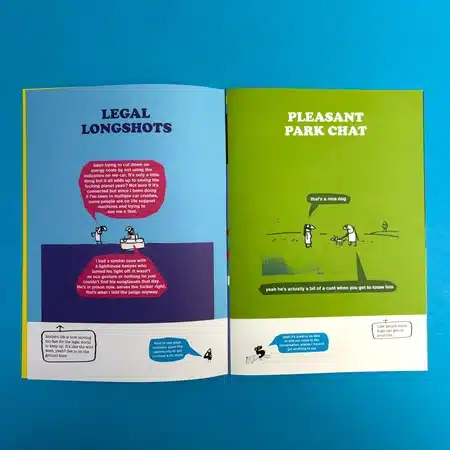
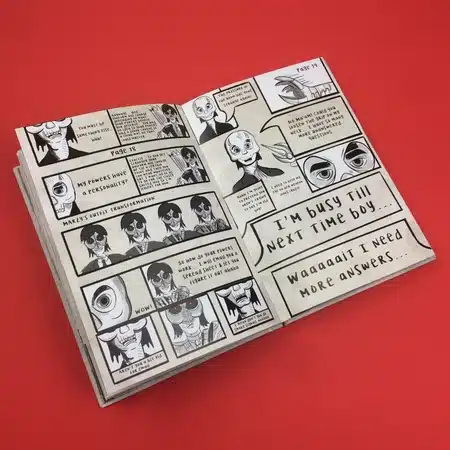
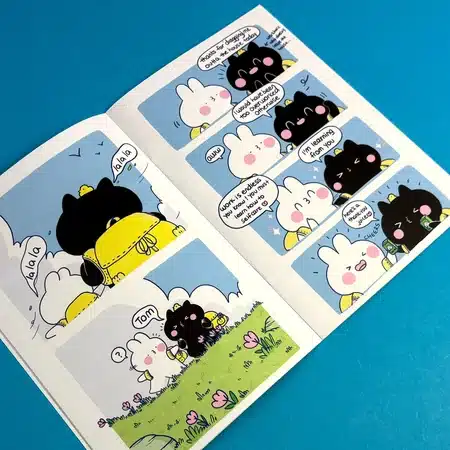
To understand how to create a comic book, it's important to know the differences between comic books, graphic novels, and manga. Each format has its own unique features and appeals to different audiences.
| Format | Characteristics |
| Comic Book | Typically shorter, serialised narratives explore genres like superheroes, fantasy, or crime. They are often part of an ongoing series. Examples include Marvel and DC comics. |
| Graphic Novel | Self-contained, longer narratives that lean towards sophistication and maturity. They resemble a standard novel but in comic strip format. They can cover any genre and are often intended for older readers. Examples include "Watchmen" or "Persepolis". |
| Manga | Manga is a Japanese style of art and storytelling originating from Japan. It's often serialised and spans genres like action, drama, romance, and horror. Manga stories range from light-hearted stories aimed at young readers (Shonen and Shojo) to more complex narratives for adults (Seinen and Josei). Examples include Naruto, One Piece, and Attack on Titan. |

Comic books comprise four key elements: a strong story, engaging characters, an immersive setting, and the layout of panels. These work together to create a compelling narrative that grabs the reader’s attention.
Every comic begins with a strong story. It guides the events and defines the characters' emotions and conflicts. A well-crafted plot is essential, with key elements like background, rising action, conflict, and resolution. A good story pulls readers in, whether it's about superheroes, horror, or real-life experiences.
Characters are the heart of the story. Comics are not just text; they are visuals that readers connect with. Well-developed characters have distinct personalities, motivations, and challenges that make them believable. The reader should care about what happens to them. Consider character design, including appearance and body language, to make them stand out.
The setting isn’t just a background; it adds depth to the story. Whether it’s a cityscape, a fantasy world, or everyday life, the setting frames the narrative and immerses readers in your world. A well-developed setting enhances the story and helps readers emotionally connect to it.
The structure of the comic is based on panels and layout. The arrangement of panels guides the reader’s eye and controls the pacing of the story. Depending on the narrative, panels can vary in size and shape, and the layout helps set the rhythm. A good layout creates suspense, emphasises emotions, and delivers impactful moments.
Also read: Children’s book printing
Now that you understand the basics of comic books, it's time to start creating your own! The process requires skill, patience, and planning, but the satisfaction of seeing your vision come together makes it worth it. Here's a simple breakdown of how do you make a comic book:
Before starting your comic, immerse yourself in the world of comics, graphic novels, and manga. Study different genres, art styles, and formats to understand what’s possible in the medium. This will help spark your creativity and guide you toward fresh ideas and new techniques. Pay attention to how established creators craft narratives, characters, and visuals.
Researching doesn’t mean copying others; it means understanding their approaches to create something uniquely yours. It’s about defining your own style while avoiding overused tropes, ensuring your comic stands out in a crowded landscape.
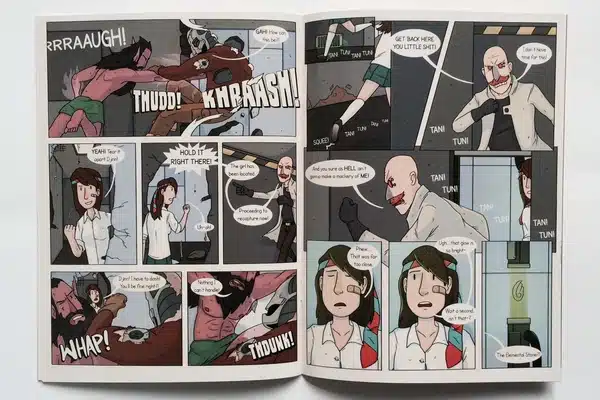
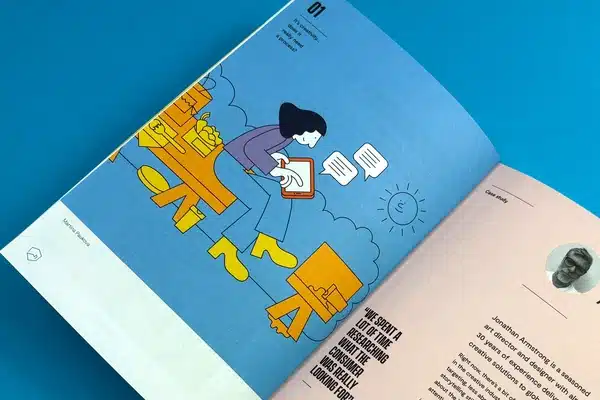

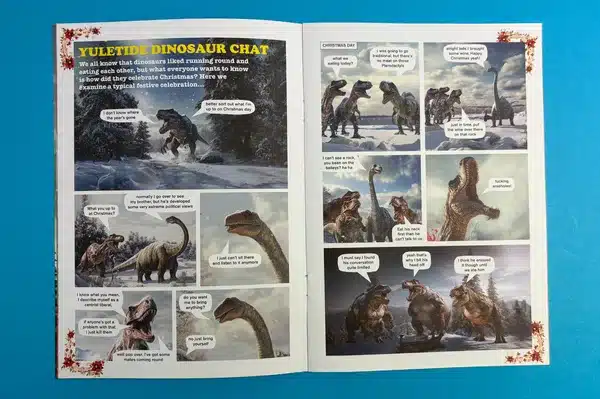
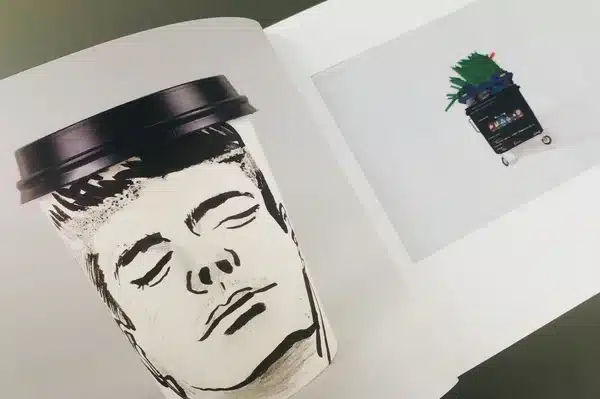
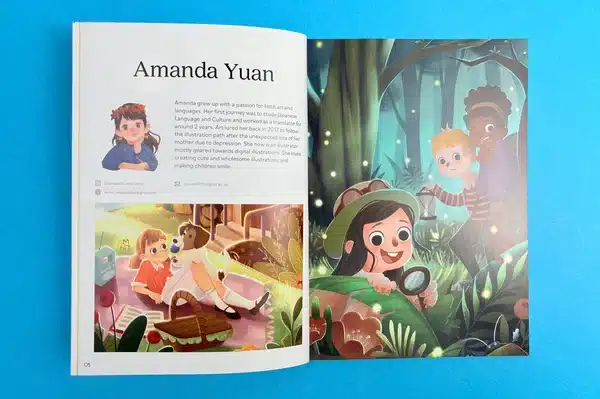
A strong concept is the foundation of your comic. It should excite and motivate you, guiding the creative process from start to finish. Begin by brainstorming a variety of ideas, whether narrative-driven or visual-based. Jot down thoughts in a notebook, collecting dialogue snippets, character traits, or setting ideas.
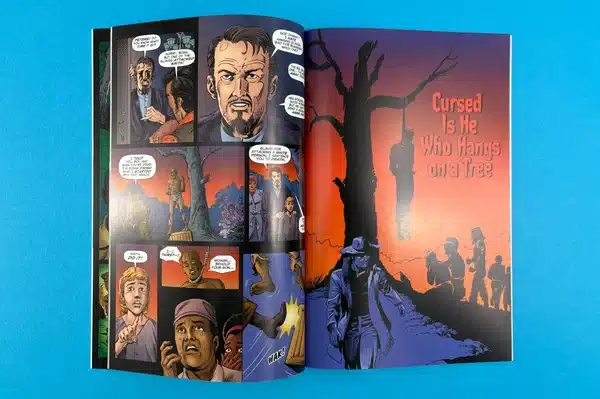
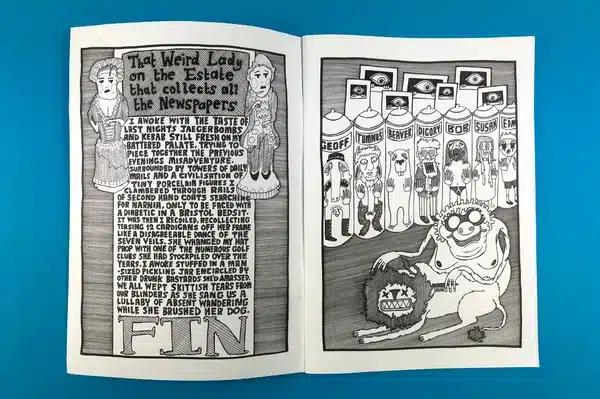
Allow your concept to evolve naturally. Keep refining it until it becomes something you can fully commit to, as this will set the tone and direction of your comic. A clear, flexible concept provides the structure needed to make your comic resonate with readers.
A good comic needs a compelling, well-structured story. Ensure that your narrative has a clear beginning, middle, and end, with moments of conflict and resolution to keep the reader hooked. Write dialogue that complements the artwork, keeping it concise yet meaningful.
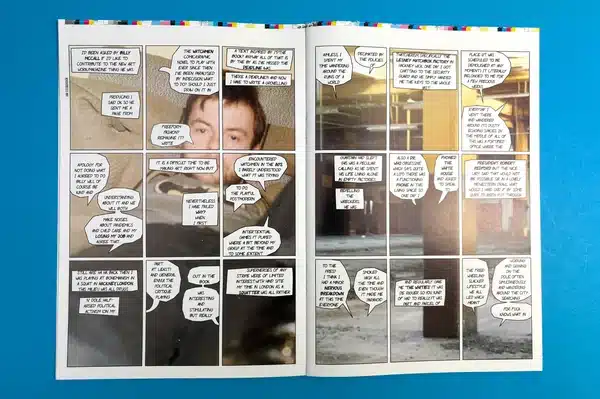
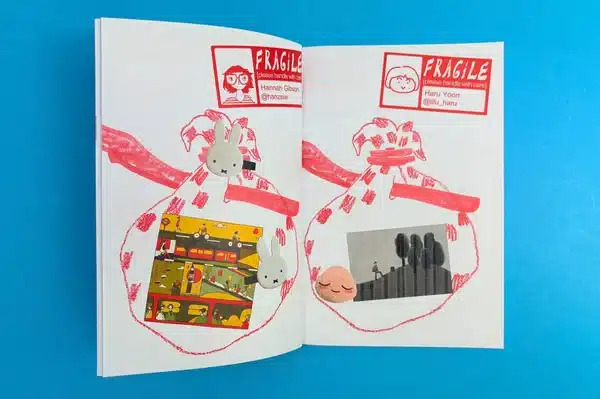
Crafting a story for a comic differs from traditional writing. The text should enhance the visuals, not overshadow them. Through multiple revisions, focus on perfecting character motivations, pacing, and tone to ensure your story is engaging and visually stimulating.
Before you dive into the script, create a rough outline of your comic or children's book. This outline is your roadmap, identifying key plot points, character arcs, and major events. Think of it as the skeleton of your story, offering direction while allowing room for creativity.
A solid outline simplifies scriptwriting, ensuring consistency and logical progression throughout your comic. It also helps identify potential gaps in the narrative early on, saving you time and frustration later.
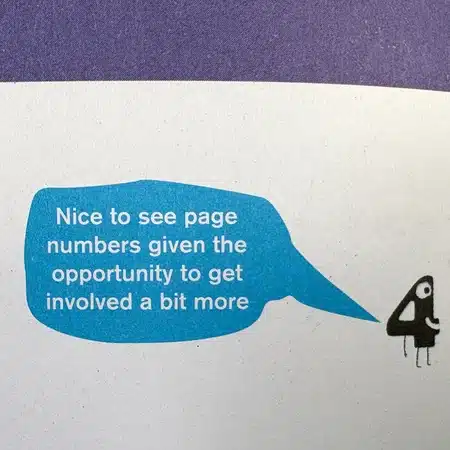
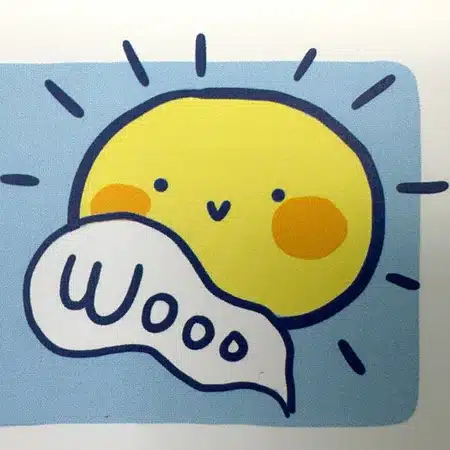
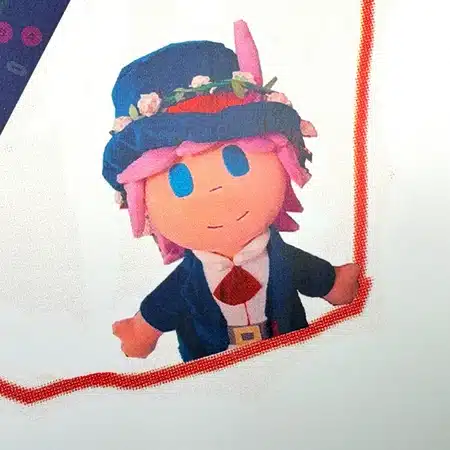
Your characters are the heart of the story, so make sure each one is well-designed and memorable. Develop their personalities, backgrounds, and motivations. Think about how they’ll look visually—clothing, facial expressions, and posture all communicate who they are.
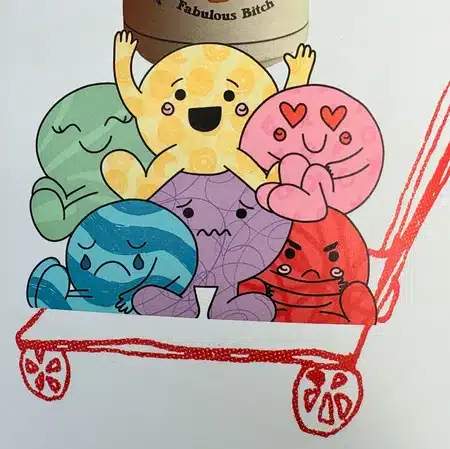
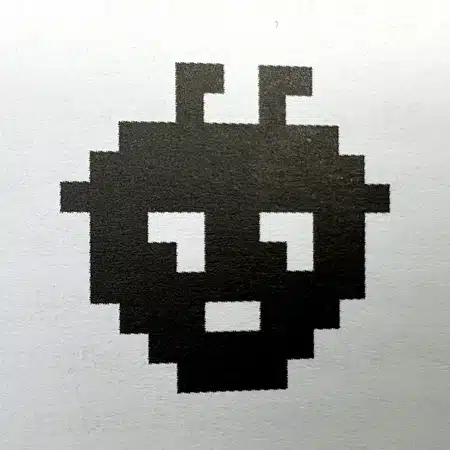

Consistency in character design is key. Keep details like expressions and movements consistent throughout the comic, ensuring they reflect the character’s role and evolution. A well-designed character will stay in the reader’s mind long after the comic ends.
The setting plays a crucial role in shaping the mood of your story. Your setting should enhance the narrative, whether it is a futuristic city or a quiet village. Consider the architecture, landscapes, and lighting that will reflect the story's tone.
Use the environment to create an emotional backdrop. Dark, angular buildings and harsh lighting create a dystopian feel, while softer colours and flowing forms suggest a whimsical or peaceful world. A well-executed setting will immerse readers in the comic’s world, making the story feel more real.
The layout controls the pacing and flow of your comic. Arrange the panels to guide the eye through the action. Play with different panel sizes and shapes to emphasise key moments, ensuring the layout matches the rhythm of the story.
Start with thumbnails or rough drafts to experiment with layout variations. This helps avoid overcrowding or confusing the reader. The layout should feel natural, allowing readers to follow the story without being distracted by clutter.
The script is your comic’s blueprint, detailing every visual and verbal element. Write for clarity and impact, describing each panel’s action, setting, and emotions. Keep dialogue succinct, ensuring it complements the artwork and moves the story forward.
A well-written script ensures continuity and smooth transitions from one panel to the next. It should guide the artist, providing enough detail while leaving room for their interpretation. To prevent inconsistencies, always track finer details, such as time, place, and character movements.
Once the script is written, break it down into pages and panels. Determine where key events occur and how many panels each scene requires. This will help you identify areas where the pacing might feel rushed or dragged.
By breaking the script into manageable chunks, you can refine the pacing and ensure each moment has the necessary visual space. This is essential in ensuring the comic flows smoothly from one scene to the next.
Now, it’s time to draw your comic. Begin with rough sketches and pencil sketches to lay out the basic structure of each page. Focus on character proportions, backgrounds, and key actions, even if it takes multiple drafts to get things right.
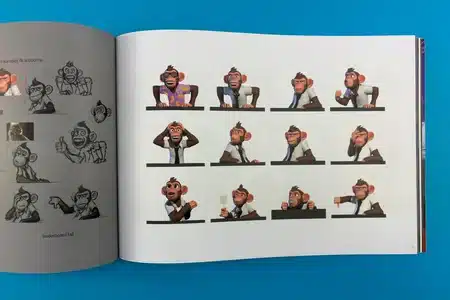
Remember to leave room for text boxes in each panel. This ensures that when you add dialogue later, the artwork doesn’t overcrowd. Once satisfied with the sketches, move on to inking to refine the details and prepare the artwork for colouring and lettering. If you're unsure where to start, check out 9 Must-Have Graphic Design Software Tools for a better understanding.
After sketching, ink your illustrations to add depth and definition. The inking process will refine the lines and give your comic a more polished look. Then, apply colour, using a palette that reflects the mood of your story. Colours help set the emotional tone and enhance the narrative.
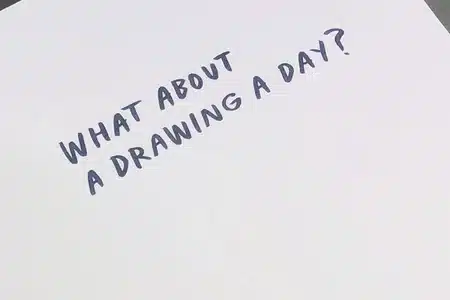
Finally, add the lettering. Ensure the dialogue is legible and placed thoughtfully so it doesn’t detract from the artwork. Sound effects and narration captions should integrate seamlessly with the visuals, guiding the reader’s eye without disrupting the flow.
With the artwork almost complete, fine-tune the dialogue and lettering. Ensure the speech bubbles are placed naturally without cluttering the page. Pay attention to how the text flows within the panels and the overall pacing of the dialogue.
Minor adjustments at this stage can have a big impact. Ensure that each word serves a purpose and that the text complements the visual narrative, creating a cohesive and immersive reading experience.
Before finalising, test your comic with a small group of readers. Gather feedback on the clarity of the story, pacing, and artwork. It’s helpful to get an outsider’s perspective, as they may spot issues you missed.
Testing your pages gives you a chance to refine aspects that may not be working, whether it’s the flow, dialogue, or artwork. It’s an essential step to ensure the comic resonates with your audience.
Conduct a final review of your comic. Look for inconsistencies in the art, text, or story. Taking a break before this step can give you a fresh perspective and help you spot mistakes or areas for improvement.
Editing is crucial to ensuring everything aligns. Adjust pacing, dialogue, or artwork to create a seamless and polished comic ready for publication.
Once your comic is complete, it’s time to publish. Choose whether to self-publish, go digital, or work with a publisher based on your goals. Each option has its pros and cons, so research what will work best for you.

Ensure your comic is formatted correctly for your chosen publishing route, with high-quality artwork and readable text. Whether printed or digital, promote your comic on social media platforms like Facebook and engage with readers to ensure its success.
Also read: Self Publish a Book: Crafting Your Vision with Ex Why Zed
Creating a comic book requires the right tools for drawing, layout, or lettering. These tools help bring your story to life and give you creative control, whether you're using traditional art supplies or digital software.
Quality drawing tools are essential for creating a professional-looking comic. The following are key items to consider:
Request a paper sample today and experience the difference firsthand.
Digital tools have streamlined the comic creation process, offering a more efficient and precise way to bring your comic to life. Some popular software options include:
Using these software tools can help speed up the process and improve the accuracy and presentation of your comic.
When self-publishing a comic, it's important to understand your printing and binding options, as these will influence the quality and cost of your final product.
Binding: Popular binding methods for comics include staple (saddle-stitch) binding, while perfect binding (glued spine) is commonly used for graphic novels.
Your printing and binding choices will affect not only the look and feel of your comic but also its overall cost, so it’s essential to explore and select the options that best suit your needs.
Creating your first comic book is an exciting challenge but can also come with its share of hurdles. Here’s how to overcome the challenges while creating your own comic book:
Learn fundamentals like shapes, proportions, and perspective to enhance your drawing. To improve, use online tutorials, art classes, or workshops. Practice drawing everyday objects and breaking down comic characters to understand their structure. Keep practising for speed and precision, and be patient with your progress.
Writing a comic book involves conveying a story concisely and using visual storytelling. Start with short stories focusing on clarity. Create well-rounded characters and build tension, ensuring each character plays an important role in the storyline. Read various comics to learn scripting techniques, and remember that every dialogue should add value to the plot.
Your style is more than just art; it includes your storytelling, character creation, and themes. Experiment with different techniques, genres, and colours. Draw inspiration from comics, but avoid copying. Embrace evolution over time, allowing your style to emerge naturally through consistent practice.
Create a schedule, break tasks into smaller goals, and set realistic deadlines. Use tools like calendars to stay organised. If needed, seek help with tasks like lettering or inking to stay on track.
Combat self-doubt by focusing on small accomplishments. Break the project into manageable steps and celebrate progress. Avoid comparisons to others, and concentrate on improving with each page.
Ensure your characters, settings, and style stay consistent throughout the comic. Create character sheets and reference materials to maintain visual continuity.
Focus on both the artwork and narrative equally. Don't let one overshadow the other; ensure they complement each other to tell a cohesive and engaging story.
Creating a comic book can feel like a daunting task, but the right printing partner can make all the difference. At Ex Why Zed, we take the hassle out of comic book printing. From free paper samples to help you choose the best material to detailed setup guides and the opportunity to print a test copy, we ensure your project is set up for success.
Our team offers personalised support throughout the process, so you’re never alone in your comic creation journey. With no minimum order and the flexibility to print just the number of copies you need, you're in control. Plus, we offer bespoke sizing to give your comic that unique touch.
Get a quote and start turning your comic into a tangible work of art!
Creating a comic book is exciting but can feel overwhelming at first. The process is demanding yet rewarding, from crafting a great story to designing unique characters and layouts. You can overcome everyday struggles by breaking them down into manageable steps and using the right tools. Keep refining your skills, learn from experienced creators, and stay open to feedback.
Every page you create brings you closer to captivating your audience. Don’t be afraid to take creative risks or experiment with new techniques. Remember, progress is more important than perfection; each challenge you overcome strengthens your skills as a storyteller and artist!
Creating a comic book involves several stages, including conceptualisation, scripting, illustrating, inking, colouring, and lettering, each consuming variable amounts of time. Producing a single comic book for an independent creator could take a few weeks to several months.
Absolutely! While drawing skills are advantageous, they're not strictly necessary for creating a comic book. Collaborating with an artist who can visually bring your stories to life is a popular approach. Some creators even choose minimalist, abstract, or non-traditional comic illustrations.
Ensure you copyright your work by adding the © symbol followed by your name and the year of publication. Though this doesn't prevent infringement, it provides legal evidence of your original ownership, which can be useful in case of any disputes.
While getting published by a recognised comic book publisher can be beneficial, it's not a necessity. Many creators choose self-publishing options, using facilities offered by platforms like Amazon KDP or print-on-demand services.
Yes, it's possible to monetise your comic book. You can sell physical copies, create a paid webcomic, or use platforms like Patreon for fan contributions. Additionally, licensing and merchandise can also be profitable. Success largely depends on the quality and reception of your work.
Want to Create a Comic Book That Actually Hooks Readers? Start Here.
Ever wondered what separates a good comic from one that sticks with readers long after the last panel? This deep dive into comic book fundamentals—covering everything from character arcs to panel layouts—cracks open the craft behind visual storytelling that packs a punch.
If your sketchbook is full but your brain feels blank, this guide is the creative jumpstart you need. Packed with 25 genre-spanning comic book ideas—from superhero origin flips to cosmic dream manipulation—this post isn’t just a list, it’s a blueprint for storytelling greatness.
So, You Want to Make a Comic? Here's How to Actually Do It Right
From crafting compelling characters and writing dialogue that snaps, to sketching, inking, colouring and—yes—finally printing your masterpiece, this article is a one-stop blueprint for comic creators at any level.
Whether you’re going digest-sized for a zine-style vibe or stretching into a bold magazine format, the trim size affects everything from layout to visual pacing to shelf appeal. This in-depth guide explores the most common comic sizes—from Golden Age classics (7.75" x 10.5") to compact digest formats (5.5" x 8.5")—and shows how creators can use dimensions as a deliberate storytelling tool.
Imagine holding your own comic book in your hands, its pages filled with characters and stories you’ve brought to life. It’s an exciting prospect, but the technical aspects of printing can initially feel overwhelming. From choosing the right paper to understanding print layouts and binding options, the process may seem complex, especially for new publishers.
This guide simplifies each step, helping you turn your vision into beautifully printed comic books. By the end, you’ll be ready to print a professional-looking comic without unnecessary costs or complications. Let’s dive in and bring your comic book dream to life!

Your journey to bringing your comic to life begins with preparing it for printing. This stage can feel overwhelming, especially when faced with decisions about size, layout, and technical details like trim lines, bleed, and important content in quiet areas. These elements might seem minor, but they’re crucial for ensuring your printed comic matches your creative vision.
While modern printing techniques have made the process more accessible, a solid understanding of these basics helps avoid common pitfalls. It ensures your comic looks as stunning in print as it does in your imagination.
Designing a captivating comic requires thoughtful planning and a clear understanding of the narrative flow. Here are some tips that can help with how to print your own comic book:
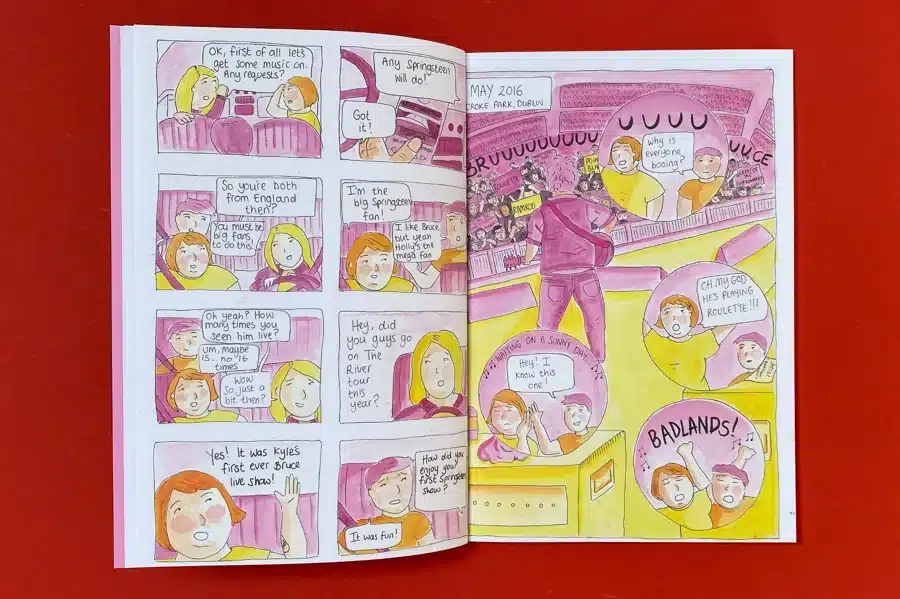
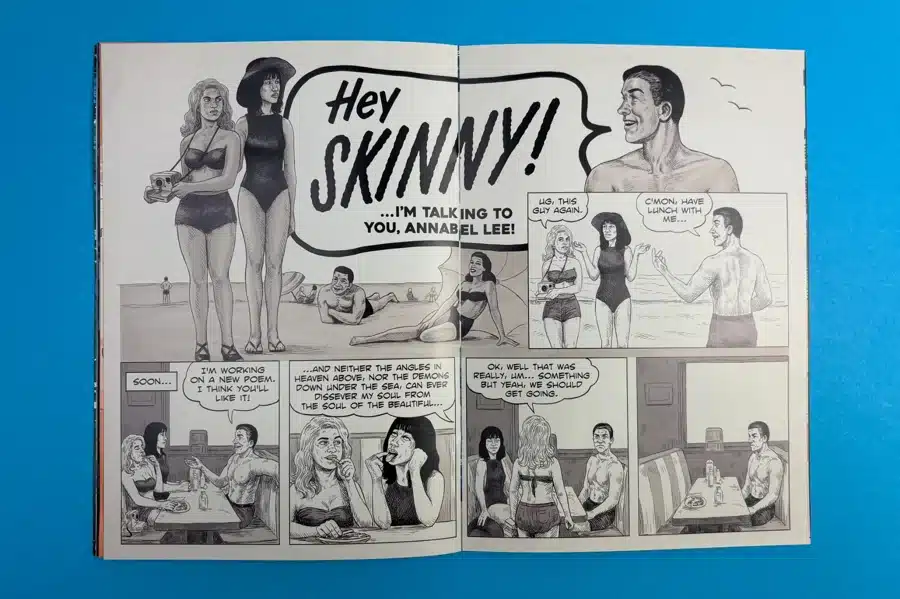

Choosing the right format starts with deciding the size of your comic. In the UK, standard comic book sizes include A4 (8.3" x 11.7") or the smaller B5 (6.9" x 9.8"). The size you select can greatly impact your comic's market appeal and how it’s displayed in comic book shops.
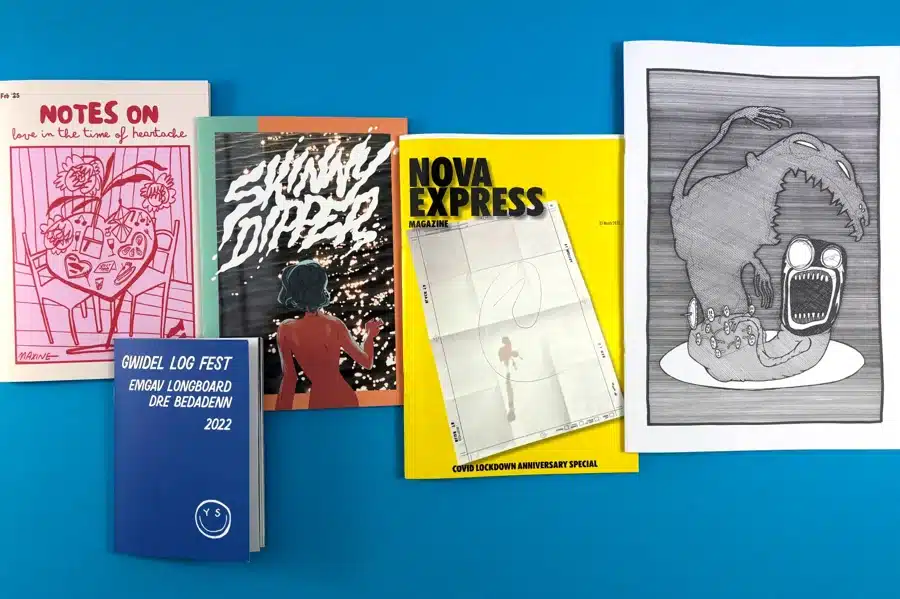
Here’s a look at what each size has to offer:
| Comic Sizes | Width (mm) | Height (mm) |
| UK Standard | 157 | 240 |
| US Standard | 170 | 260 |
| Manga Standard | 127 | 191 |
| B6 | 125 | 176 |
| DL | 99 | 210 |
| 210 square | 210 | 210 |
| A4 | 210 | 297 |
| A5 | 148 | 120 |
Custom sizes may need additional adjustments, so it’s wise to settle on your preferred format early in the process.
Choosing between colour and black-and-white (monochrome) printing is important in the comic printing process. Here’s what to consider:
Get in touch with Ex Why Zed and start turning your comic into reality. Get a Quote
Understanding the concept of bleed, trim, and quiet (or safe) zones is essential when designing a print-ready comic. These elements help ensure precise printing and proper design placement.
Here’s a simplified representation of these key aspects:
| Design Area | Description |
| Bleed | Necessary to avoid unwanted white borders in your final product. |
| Trim | This is where your comic will be cut, removing the bleed area. |
| Quiet Zone | Ensure none of your core design elements come within these boundaries. |
The quality and types of paper you choose can greatly affect your comic book's display, durability, and overall look and feel, especially if you want a sketch cover.
Different paper types can create various aesthetics, from the shiny gloss often seen in superhero comics to the more rustic charm of vintage styles. Additionally, your paper choice's weight, texture, and finish impact how readers experience your comic. Let’s explore the different paper grades and how to choose the right one for your comic.
Paper quality is categorised into different grades, each with its own unique characteristics. Here are the most common ones used in comic printing:
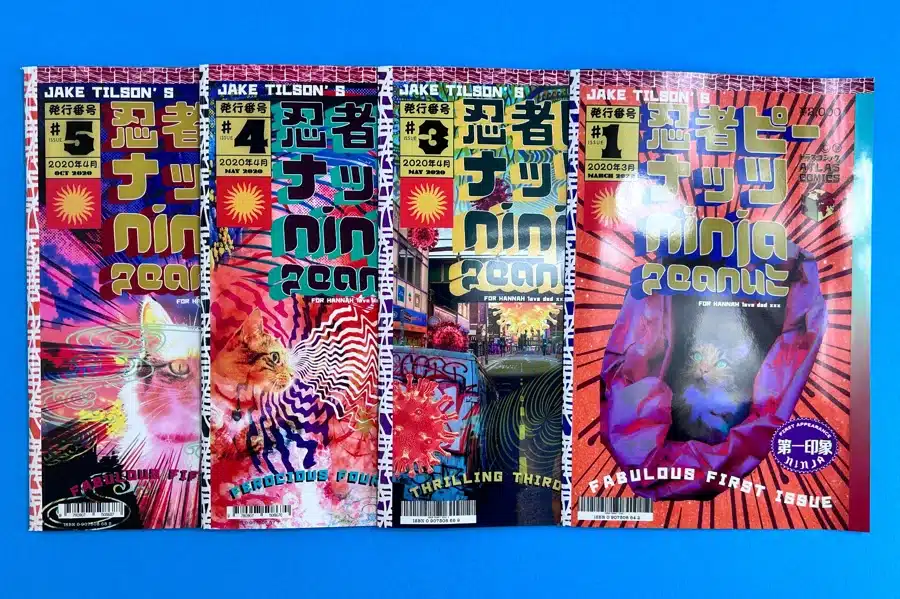
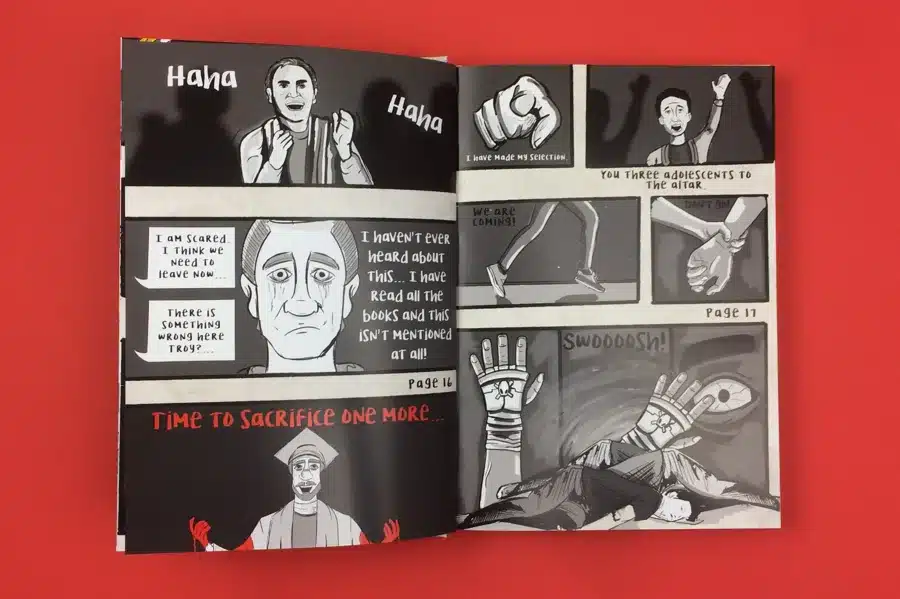
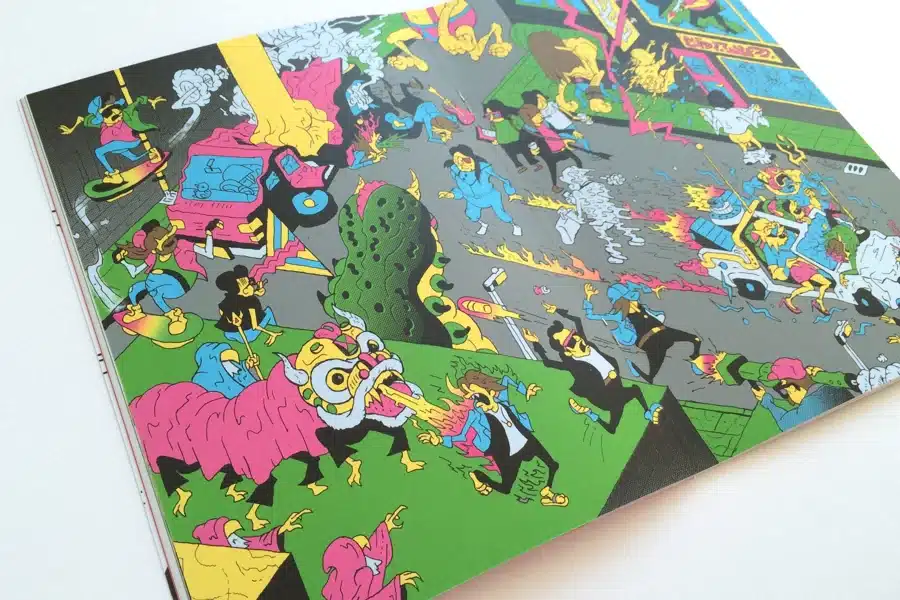
Each publisher can choose from a broad range of weights for every type of paper, affecting the thickness and robustness of the pages.
| Paper Type | Description |
| Gloss | Offers shiny and visually striking results; Best for vibrant, full-colour comics. |
| Silk | It balances colour saturation and readability. It is popular for its affordability and versatility. |
| Uncoated | Delivers a rustic and tactile feel, Ideal for vintage-style or black-and-white comics. |
There’s no hard-and-fast rule for choosing the best paper for your comic. Your decision should reflect your specific goals, your audience's preferences, and your budget.
If you're aiming for a classic comic look with a shiny, vibrant cover, gloss paper for the cover and satin for the interior pages would be an excellent combination. Uncoated paper is ideal for a more eco-friendly, unique, and rustic feel, especially for monochrome comics. If your comic features heavy ink coverage or lots of dark colours, opting for a thicker, higher-quality paper is recommended to prevent any see-through or bleed-through issues. The success of your comic largely depends on how well your paper choice aligns with the overall experience you want to offer your readers.
Ex Why Zed provides a wide range of high-quality paper options tailored to suit every comic book style, whether you’re looking for a bold, glossy finish or a subtle, uncoated look for a vintage feel.
Request free paper samples today to choose the perfect match for your comic!

Printing technologies have advanced greatly, introducing various printing methods, each with its own advantages. Two commonly used processes are Digital Printing and Offset Printing, and both can greatly influence the price, speed, quality, and overall production of your comic. Choosing the right method of printing can improve your publication's quality while aligning with your budget. Let’s take a closer look at these two primary printing methods.
Digital printing technology is fast and cost-effective, making it ideal for high-quality short-run print jobs. It works by converting digital files directly into print without the need for plates. Some key advantages include:
However, digital printing may not be the best choice for large print runs, as the costs can rise quickly for higher volumes.
Offset printing, also known as lithography, is a traditional method renowned for its high-quality output. In this process, ink is transferred onto plates, which then press against the paper, creating sharp and vibrant images. Key benefits include:
However, offset printing can be costly and time-consuming for smaller projects.
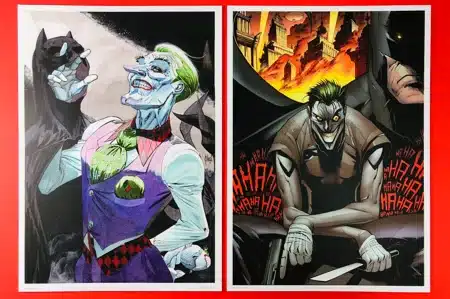
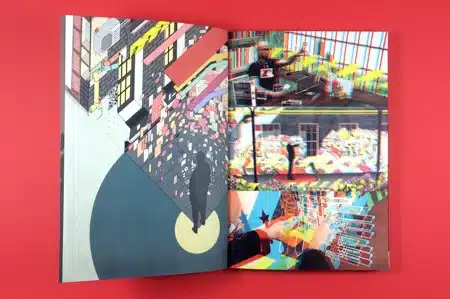
Every comic book is one-of-a-kind, and the perfect printing method depends on your particular requirements. If you're working with a limited budget, launching a new series, or requiring fewer copies, digital printing would be your best bet.
On the other hand, offset printing could offer better cost-effectiveness and higher quality for established publishers requiring large runs. Understanding and aligning your printing needs with the appropriate method will ensure optimal results for your comic book printing project.
Binding is the process of securing loose pages into a book. Primarily, three binding methods are used for comic books:
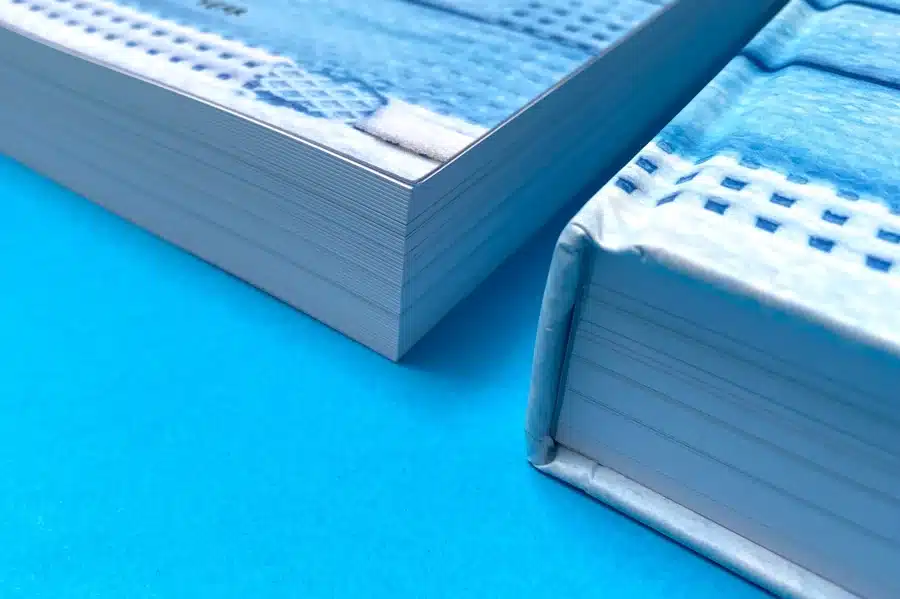
Your preferred binding option primarily depends on the page count of your comic, its overall aesthetics, and how you want your readers to experience it.
Let us understand each of these binding methods in detail to aid in choosing the one that suits your comic book the best.
Staple, or saddle-stitched (also known as saddle-stitched) binding, is one of the most common binding methods. It involves folding the pages of the comic in half and fastening them together with staples in the centrefold. Key points of this method include:
| Application | Consideration |
| Number of Pages | Up to 64 pages |
| Pricing | More economical |
| Appearance | Flat spine, no printing on spine |
Perfect binding offers a higher-end look, making it ideal for perfect-bound comic books, graphic novels, or anthology collections. This process entails glueing the pages to a flat spine, creating a seamless, square-edged, book-like appearance. It is essential to understand that perfect binding requires a minimum number of pages. Here’s what to note about perfect binding:
| Application | Consideration |
| Number of Pages | Between 40 to 400 pages |
| Pricing | More expensive |
| Appearance | Square spine with printing option |
Hardcover or case-bound binding is primarily used for special editions or collector’s items, presenting a high-quality, robust finish associated with hardcover books. In this binding method, pages are stitched together and then attached to a hardcover. Features of this method include:
| Application | Consideration |
| Number of Pages | Minimum of 40 pages |
| Pricing | Highest cost |
| Appearance | Premium feel and look |
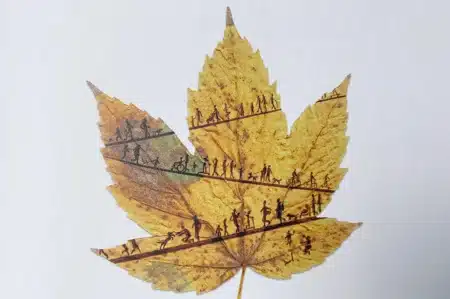
Choosing the right online printing service is just as important as the careful preparation that goes into creating your comic book.
We specialise in printing premium comic books, offering flexibility with no minimum order requirements and the option to print test copies.
Get a quote today and start your journey with Ex Why Zed!
When comparing various printing services, don't fall into the trap of basing your decision solely on pricing. Make sure to consider other factors that could influence the final outcome of your comic book. Here’s a quick guide on what to look for:
| Criteria | Consideration |
| Pricing | Consider quality against cost. Cheaper isn't always better. |
| Experience | Look for a printer with a proven track record in comic book printing, emphasising quality and punctuality. |
| Customer service | Assess response times, ease of communication, and willingness to assist or advise. |
| Additional Services | Some printers may offer extras like online proofing, file checks, and even design services. |
| Delivery options | Check for the availability of standard, express, national, and international delivery options. |
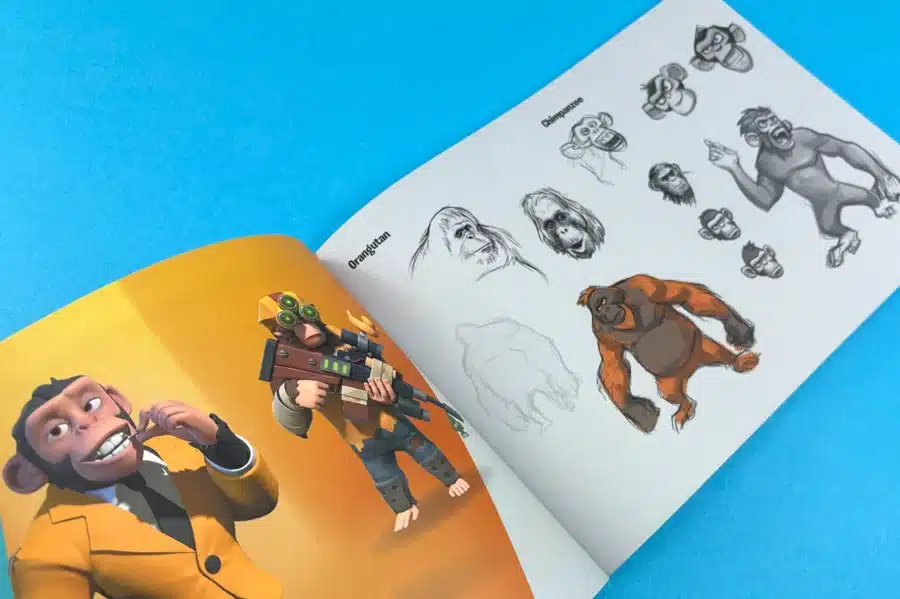
At Ex Why Zed, we take the hassle out of comic book printing. From free paper samples that allow you to feel and see the options firsthand to detailed setup guides and the chance to print a test copy, we ensure your project is set up for success.
Our team is always on hand to offer personalised support and answer any questions, ensuring you’re confident throughout the process. With no minimum order and the flexibility to print just the number of copies you need, you’re in control. Plus, we offer bespoke sizing to make your comic truly unique.
Get a quote and bring your comic into the hands of your readers!
Want to Create a Comic Book That Actually Hooks Readers? Start Here.
Ever wondered what separates a good comic from one that sticks with readers long after the last panel? This deep dive into comic book fundamentals—covering everything from character arcs to panel layouts—cracks open the craft behind visual storytelling that packs a punch.
If your sketchbook is full but your brain feels blank, this guide is the creative jumpstart you need. Packed with 25 genre-spanning comic book ideas—from superhero origin flips to cosmic dream manipulation—this post isn’t just a list, it’s a blueprint for storytelling greatness.
So, You Want to Make a Comic? Here's How to Actually Do It Right
From crafting compelling characters and writing dialogue that snaps, to sketching, inking, colouring and—yes—finally printing your masterpiece, this article is a one-stop blueprint for comic creators at any level.
Whether you’re going digest-sized for a zine-style vibe or stretching into a bold magazine format, the trim size affects everything from layout to visual pacing to shelf appeal. This in-depth guide explores the most common comic sizes—from Golden Age classics (7.75" x 10.5") to compact digest formats (5.5" x 8.5")—and shows how creators can use dimensions as a deliberate storytelling tool.
Printing your comic can be an exciting endnote to your creative process, opening a new chapter in networking and marketing your unique narrative and artistry. Equipped with this comprehensive guide, you now have the tools to print a remarkable comic book using Adobe Photoshop and get your story out there!
Remember, key decisions regarding your comic's format, design, and layout play a significant role in creating an appealing printed product. Your choice of paper types and quality, printing method, binding style, and the right print service are equally crucial in translating your vision onto the pages.
It's important to balance quality, cost, and functionality in your choices throughout the printing process. The first thing to consider is whether you're publishing your first mini-comic or releasing a complete graphic novel. Understanding the ins and outs of printing can transform complexity into an enjoyable, rewarding journey. Now, you're all set to watch your imaginative narratives and characters come to life through a professionally printed comic book!
The cheapest way to get into comics is by using digital printing for small runs, choosing affordable paper, and opting for simple binding like saddle stitch. Saddle stitching or staple binding is more cost-effective than perfect binding which in turn is a lot cheaper than hardback.
Silk and Gloss papers are slightly cheaper than Uncoated.
Editing the number of pages also helps bring the cost down - less paper and printing equals a lower print price.
Sometimes, although comics are generally not printed in A4 size. Standard comic book sizes are usually smaller sizes, like 6.7" x 10.2" in the US or A5 (5.8" x 8.3") in the UK. However, A4 can be used for specific formats or indie projects.
To print a comic book at home, design your pages using software like Adobe InDesign or a similar tool. Print the pages on high-quality paper, ensuring they are correctly formatted. Bind the pages together using stapling, perfect binding, or other DIY methods. Finally, trim the edges for a professional finish.
An informative 5 minute read.
At Ex Why Zed, children’s book printing is more than just a technical service—it’s a deeply creative endeavour that merges imaginative storytelling with expert craftsmanship. Whether you’re an author, illustrator, or an independent creator looking to self publish a book, each children’s title that comes through our doors is treated with care and precision. We understand that printing a children’s book isn’t merely about getting ink on paper; it’s about building stories that captivate, educate, and endure.
To help you make informed print choices when you self publish a book, we’ve analysed and dissected a series of recent children’s book printing projects. Across hardbacks, paperbacks, and stapled booklets, our goal is to showcase the breadth of printing possibilities and the winning design decisions that can transform a manuscript and illustrations into a truly impactful reader experience. Below, you’ll find detailed insights into each project, complete with the nuances that made them shine.
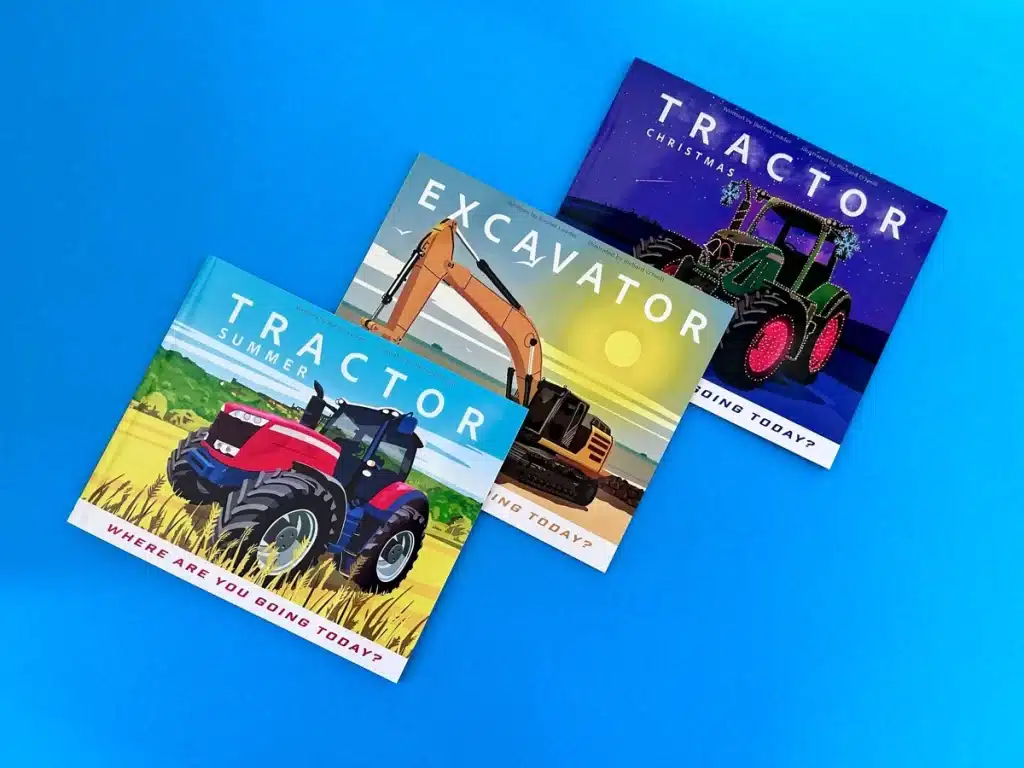
Read our Children's Book printing series case study here
The “Where Are You Going Today?” series—featuring Summer Tractor, Christmas Tractor, and Excavator—exemplifies clever print design anchored in a perfect bound children’s book format. Each title taps into distinct seasonal themes, which keeps audiences returning year after year. Beyond the appealing illustrations, the standout choice was a landscape orientation and a gloss-laminated cover—both decisions that instantly evoke a sense of quality while protecting against spills and sticky fingers. Inside, uncoated text pages make the colours appear soft and inviting, perfectly suited to a younger readership.
Crucially, the binding depth and page layout were designed to accommodate large, playful illustrations without overwhelming the text. Bright imagery paired with clean, readable typography keeps the storyline engaging for children. This series is also a testament to how seasonal hooks can foster ongoing reader curiosity. As summer blends into winter festivities and back to everyday adventure, the print choices—like gloss-laminated covers—ensure each book remains sturdy through repeated reads, while the uncoated stock inside gives parents and children a tactile reading experience.

Read the full Hurricane Brain case study here
Hurricane Brain tackles a sensitive subject—loss and bereavement—through a thoughtful blend of emotive artwork and carefully chosen finishes. Opting for a perfect bound children’s book gave the project a polished feel, enhanced by a softly textured matt lamination on the cover that gently sets the book’s gentle, contemplative tone. Inside, uncoated paper stock was used to bring depth and warmth to the subdued colour palette, mirroring the emotional weight of the storyline. This design choice allowed the illustrations and text to breathe, showing sensitivity to the book’s difficult theme.
The print specification intentionally centred on user experience. Wider margins around the text and ample white space were incorporated to ensure the layout felt calming and not visually overwhelming for a child dealing with grief. The interior spreads underscore how a carefully balanced approach—e.g., combining child-friendly typography with earnest, hand-drawn images—can help children process heavy topics. The production approach demonstrates how an empathetic design and finishing method can be instrumental in creating books that guide readers through challenging emotional journeys.
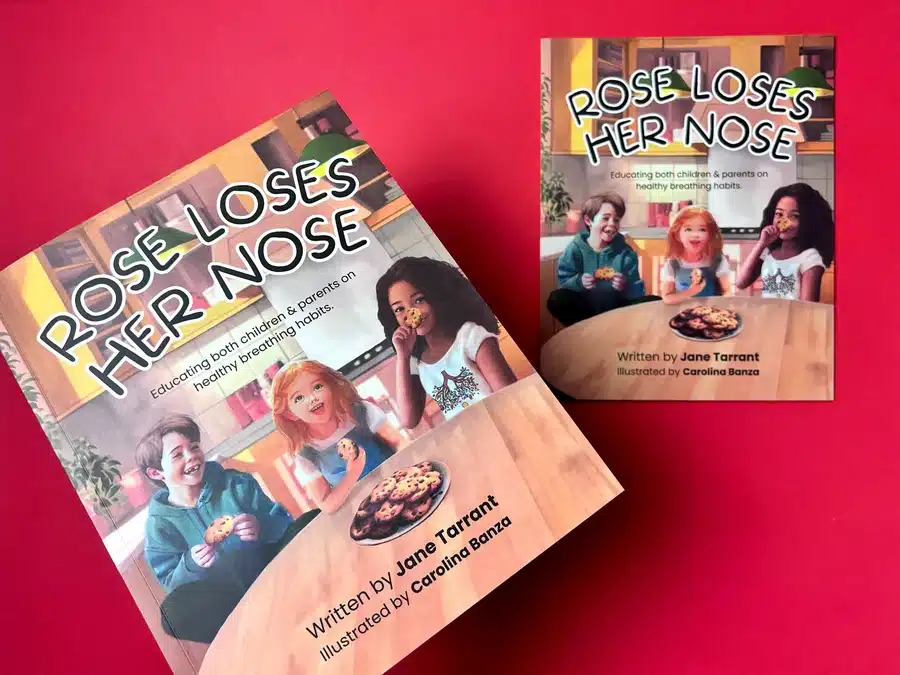
Read the full Rose Loses Her Nose case study here
“Rose Loses Her Nose” captures the quintessential heart of a self-published children’s book by balancing budget considerations with a polished outcome. The client chose a heavier cover stock to give the book a sturdy, “grown-up” feel while retaining lighter silk pages inside, ensuring the overall weight remained manageable. This thoughtful binding decision gave the story a real sense of identity—it feels more like a treasured keepsake than a flimsy booklet.
The print design pivots around child-friendly illustrations and typefaces that exude warmth. The covers were colour-matched meticulously to maintain vibrancy, a vital detail that ensures the titular “nose” stands out among the pastel backgrounds. Meanwhile, perfect binding accommodates enough pages to showcase large illustrations alongside the text without compromising structural integrity. The result is a cherished children’s book that looks and feels professional, effectively dispelling any preconceived notions about self-publish quality.
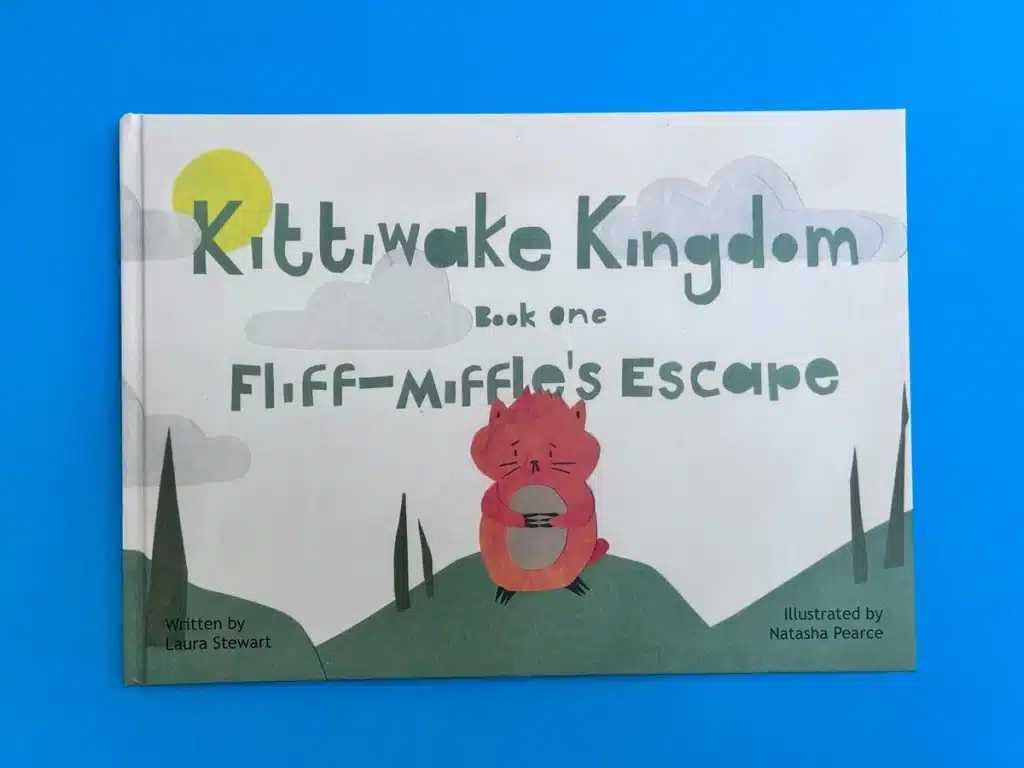
Read our Kittiwake Kingdom case study here
“Kittiwake Kingdom: Fliff-Miffle’s Escape” is a prime example of how going the extra mile with a casebound solution can generate a strong “wow” factor. By wrapping a vibrant cover illustration around greyboard and finishing it with matt lamination, this project immediately stands out on the shelf. The decision to include 4pp printed endpapers further enhances the sense of immersion. Upon opening, readers are greeted with thematic designs that hint at the story’s whimsical realm—a triumph of cohesive, thorough design.
Inside, the choice of uncoated paper adds textural depth, which, in turn, intensifies the colours of the lively illustrations. This format gives readers a tangible connection to the magical world, while the robust binding ensures the book can handle repeated reading without wear. By merging attractive casebound engineering with meticulous artistic vision, the creators of “Kittiwake Kingdom” have turned a children’s story into something bordering on collector’s-item quality—demonstrating how premium materials can elevate a project to new heights.

Read the inspiring Duffy The Sea Turtle case study here
“Duffy’s Lucky Escape” stands out for its stapled children’s book printing approach (wire-stitched binding), reinforcing that litho printed booklets look polished and impactful. The author made the clever decision to apply gloss lamination just to the cover’s exterior, creating an appealing shine that reflects underwater light for their sea turtle tale. Internally, a silk paper finish provides clarity to the oceanic colour scheme, allowing each page to pop with aquatic life and environmental messaging.
This booklet has secured national publicity, not just for its engaging narrative but also for its durable, kid-friendly format. Wire-stitched spines are a great fit for stories under 40 pages, particularly when you want to keep costs manageable without sacrificing quality. The vivid artwork connects with children on an emotional level, and the straightforward, staple-bound structure ensures easy page turns—crucial for school readings and environmental awareness campaigns. Overall, the design underscores how short, focused children’s books can remain visually compelling.
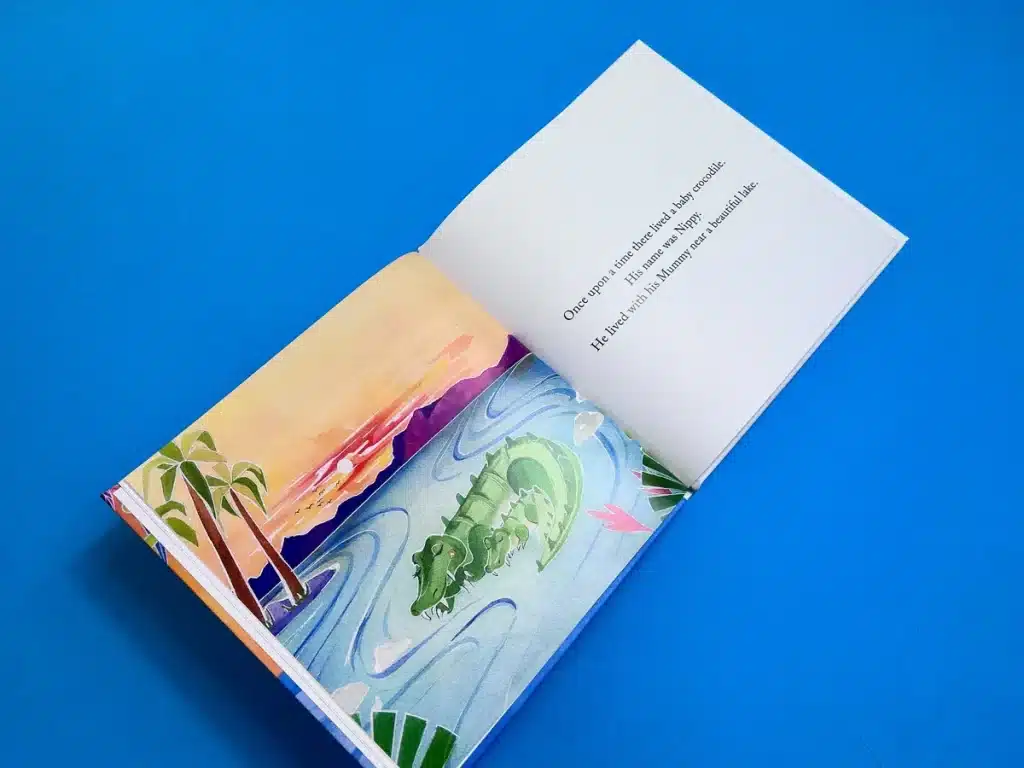
Read our Nippy The Baby Crocodile case study here
“Nippy the Baby Crocodile” takes the durability of a hardback design to heart, combining 170gsm silk pages with a matt-laminated cover for a sturdy yet inviting tactile experience. This choice was essential for a children’s story about an adventurous crocodile, as it ensures the book remains in prime condition despite rough-and-tumble usage by little hands. The thick greyboard spine supports the integrity of the binding, reinforcing the book’s premium feel.
Inside, the cohesive visual identity is carried by animated watercolour illustrations, each emphasised by a slightly glossy sheen on the silk pages. The carefully balanced text-to-illustration ratio keeps readers engaged, while easy-to-read fonts cater to younger audiences. The author’s decision to go casebound underscores the book’s lasting value—an ideal approach for authors who want to communicate that their titles are meant to be treasured for years to come.
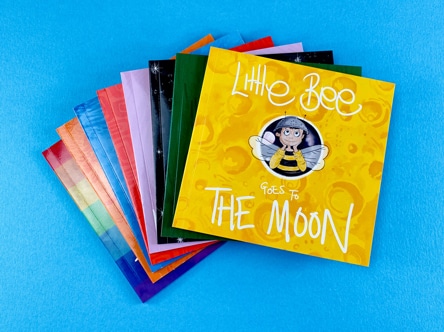
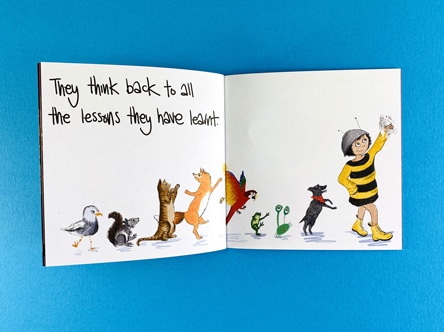
Read more about the Little Bee series of reading books here
“The Fascinating Adventures of Little Bee” is a vibrant mix of music, rhyme, and story spread across ten titles, each with its own cover design. This project shows how a self-published series can remain cohesive while giving each instalment a distinct look. By choosing a smaller, square format (148×153mm), the creator gave each book a unique footprint, lending a collectable charm. The silk covers pop with colour, while the uncoated text pages maintain a pleasant grip that kids love.
Perfect binding these slender volumes underscores their standalone appeal while still presenting them as a set. The synergy of music, rhyme, and energetic visuals demands high-quality print reproduction—something that was achieved by meticulously calibrating vibrant inks. Each cover’s individually themed artwork helps distinguish the separate adventures while supporting brand identity across all ten titles. This clever combo of multiple covers, accessible design, and robust binding showcases the boundless creativity possible within children’s book printing.
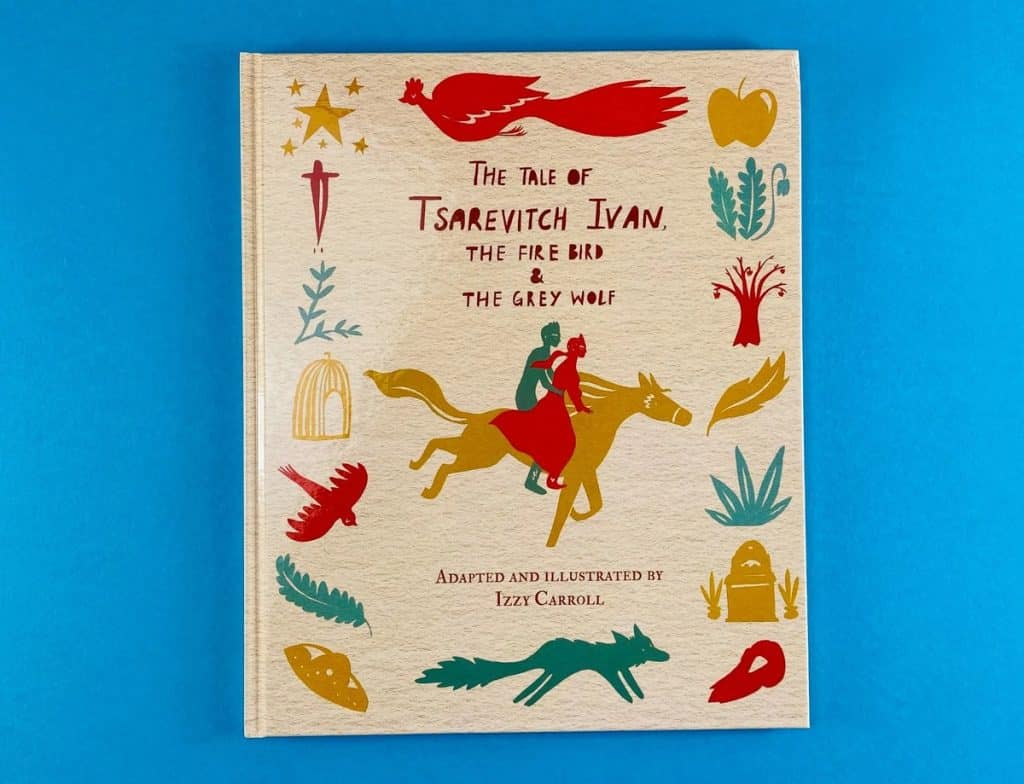
This folklore-inspired title merges modern aesthetics with traditional Slavic motifs, demonstrating how cultural narratives can receive fresh visual life. The matt-laminated casebound design offers a satisfying heft, highlighting the depth and intricacy of the illustrations. Uncoated endpapers introduce the reader to silhouettes of the Fire Bird and Wolf right from the start—an impactful nod to the story’s mythical elements.
Inside, rich, textured visuals leap off the pages thanks to thoughtful colour control during production. Striking reds and golds dominate, balanced by a cream background, so the text remains legible without undermining the artwork. By harmonising folklore motifs with contemporary layout structures, this project proves that timeless tales can connect with modern audiences—especially when anchored by purposeful print choices like premium binding and quality paper stocks.
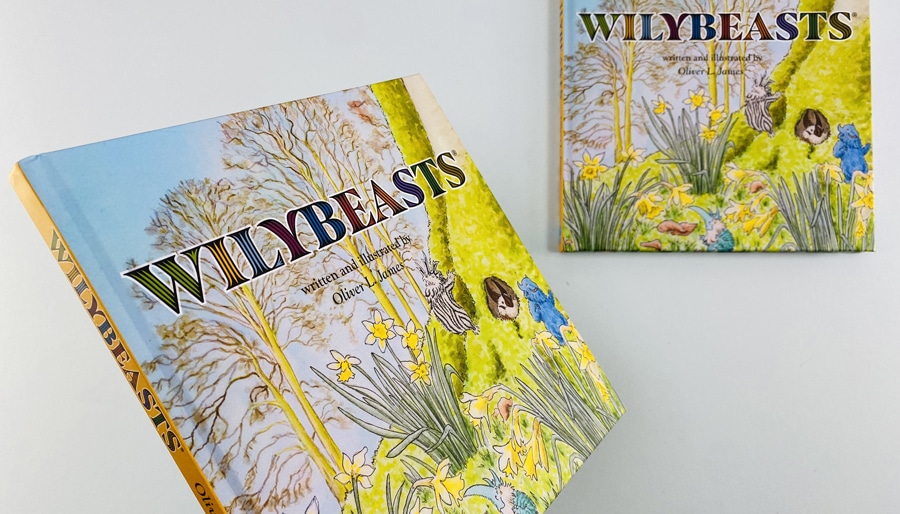
“Wily Beasts” expertly leverages a 210×210mm casebound format to house vividly drawn animals and whimsical storylines. One of its key design triumphs is the fully utilised hardcover, allowing high-impact illustrations on the front, back, and spine, with printed endpapers adding a theatrical opening sequence for the reader. This sense of continuity from cover to endpapers fosters an instant engagement, as though stepping into a richly imagined world.
Opting for sturdy greyboard covered in silk-finish paper and topped with a matte laminate ensures each page turn is an immersive, uninterrupted experience. The 9mm spine also supports a heftier page count, ideal for in-depth storytelling. By integrating colour bursts and imaginative typography, the design encourages young readers to linger on each spread. Taken together, these decisions yield a polished, stand-out children’s book perfect for authors or illustrators who see their creations as enduring art pieces.
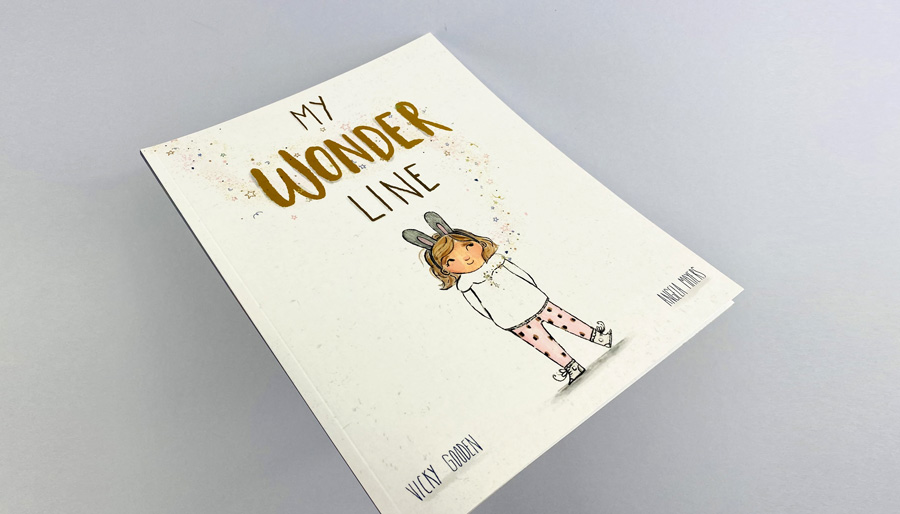
Read the heart warming case study of My Wonder Line here
“My Wonder Line” offers an uplifting message of self-acceptance for children who have scars, achieved through a visually gentle yet striking design. The 265×210mm format—a comfortable middle ground between A5 and A4—ensures broad, bright illustrations can shine without making the book cumbersome for small hands. A silk cover packs in vibrant colours, while the uncoated interior pages add a comforting texture that feels just right for delicate subject matter.
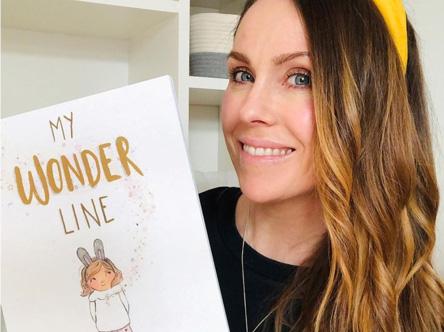
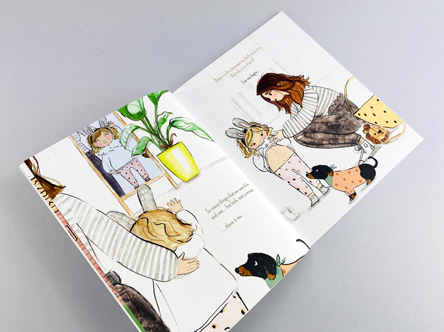
Central to the book’s visual impact is how seamlessly the text floats alongside the beautiful illustrations by Angela Mayers. The choice of a perfect-bound spine maintains a clean profile, and the short-run printing format accommodates a heartfelt story of roughly 32 pages. It’s proof that meaningful narratives can be underscored by equally thoughtful print production, reinforcing a message of hope and representation for children everywhere.
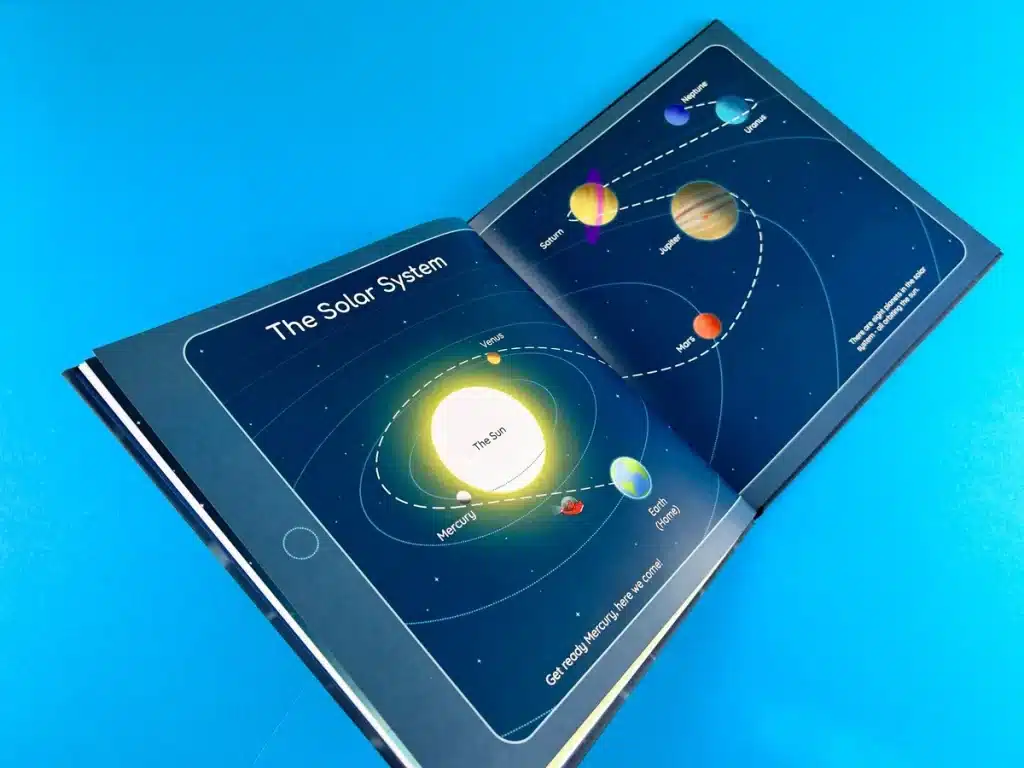
“Mars and Mara Explore The Stars” embraces an impressive square 230×230mm children’s book printing style, emphasising large, full-bleed space illustrations. The binding choice—a sturdy, casebound finish—supports the book’s adventurous theme, allowing cosmic backdrops to flow across double-page spreads without disruption. The heavy greyboard interior, wrapped in a matt-laminated cover, feels premium and appealingly robust in young hands.
Inside, deep blues and bright oranges form a visually powerful contrast that underscores the journey through distant planets. Generous margins on text sections guarantee readability, while the vibrant images command centre stage. The creative team’s choice to include printing on the endpapers further immerses readers, hinting at star-filled exploration from the moment the cover is lifted. Overall, it’s a model example of how thoughtful design choices—from page size to paper weight—can support and elevate a thematic narrative.
If you’re keen to self publish a children’s book or explore different binding and finishing options—like perfect bound children’s books or stapled children’s book printing—we’re here to help. Our passion is transforming imaginative stories into tangible, page-turning adventures.
Contact us today to embark on your own children’s book printing journey with Ex Why Zed. Let’s turn your ideas into enchanting books that readers will treasure for years to come.
Let Ex Why Zed handle your book fulfilment, storage, and distribution! Click to read more.


In the digital age, where flicking through images on a screen has become second nature, the tangible allure of a beautifully printed photography book remains unmatched. The subtle sound of a turning page, the gentle texture of premium paper, and the richness of ink-soaked images all contribute to a reading experience that no online gallery can replicate. At Ex Why Zed, we believe in the enduring power of print as a medium that adds depth, permanence, and intimacy to every photograph. Our process goes beyond ink on paper—we collaborate closely with creators, advising on paper stock, colour fidelity, layout precision, and binding methods, ensuring that each book is a timeless testament to the photographer’s vision.
To help you make informed print choices when you self publish a book, we have analysed and dissected a series of recent projects. Each case study offers a window into the intricate considerations behind photography book printing: from selecting the right bindings for perfect bound photography books and choosing formats like A5 photobook editions, to the subtle artistry of finishing touches such as foil stamping and the careful management of colour profiles. Whether you’re producing a landscape photo book, experimenting with stapled photography books, or aiming to showcase stunning street photography in a hardback format, these examples will guide you through the nuances of bringing your printed vision to life.
Once your book is finished, let Ex Why Zed handle your book fulfilment, storage, and distribution.

Street Tools epitomises what happens when a photographer’s artistic intent meets exceptional print craftsmanship. Designed as a landscape casebound book, this project demonstrates how cover materials, lamination, and interior stock choices can reinforce the raw energy of street photography. With a matte-laminated cover wrapped over greyboard, the book conveys substance and durability, allowing it to hold its own among well-thumbed collections. The interior pages, printed on uncoated stock, complement the gritty aesthetic, giving each full-colour image a tactile, organic feel. Bold typography and strategic annotations highlight compositional techniques, making the book both an educational tool and a gallery-quality showcase.
Print Insights and Challenges:
The design of Street Tools is a masterclass in balancing aesthetics with practical instruction. The bold headers and annotated images show how text and visuals can coexist harmoniously, ensuring readers gain immediate value from each spread. Instead of dazzling readers with gloss or varnish, the project relies on a minimalist layout that places full trust in the imagery and typography. Colour management is critical in maintaining the tonal depth and contrast so integral to street imagery. Here, the uncoated paper not only softens glare but also translates subtle greyscales and vibrant hues with pleasing authenticity. The result is a photo book printing triumph that guides readers to truly "see" as they learn.
Key Takeaways for Self Publishers:
Street Tools reminds us that sometimes the quiet confidence of a matte finish and an uncoated interior can speak volumes. If you’re looking to self publish a photo book focusing on dynamic cityscapes, consider how tactile stocks and bold, minimalist layouts can heighten engagement. Let your design choices serve the content, ensuring readers can immerse themselves in your images without distraction.
Enjoy the full Street Tools case study >

Avanipok by Conor McDonnell is a shining example of an A5 photobook delivering monumental visual impact. Printed on uncoated stock with a sturdy 300gsm laminated cover, this small-format book harnesses the power of colour photography to immerse readers in wildlife and natural scenes. The compact size complements the sense of intimacy, encouraging readers to hold the book close and savour each image. Vibrant landscapes and animal portraits spring to life through careful colour management, proving that even a smaller format can exude gallery-grade quality.
Print Insights and Challenges:
A key challenge with Avanipok was retaining the vibrancy of its wildlife shots on uncoated paper, a stock that tends to absorb more ink and can slightly mute colours. By leveraging the precision of our HP Indigo digital press, we ensured that each hue—be it a lush green rainforest or the deep blue of ocean waters—maintained its integrity. The result? A tactile, visually compelling object that sold out rapidly, demonstrating that photo book printing done right can create instant demand. This project is a testament to the power of mixing sustainable materials, premium lamination, and four-colour reproduction on a petite scale.
Key Takeaways for Self Publishers:
Avanipok underlines the importance of testing and fine-tuning your print approach for maximum colour fidelity, especially in smaller formats. When aiming for a pocket-friendly, self publish a photo book endeavour, remember that size need not limit impact. With thoughtful paper choices and impeccable colour management, even a compact volume can deliver outsized visual punch.
Enjoy the Avanipok perfect bound photo book case study >
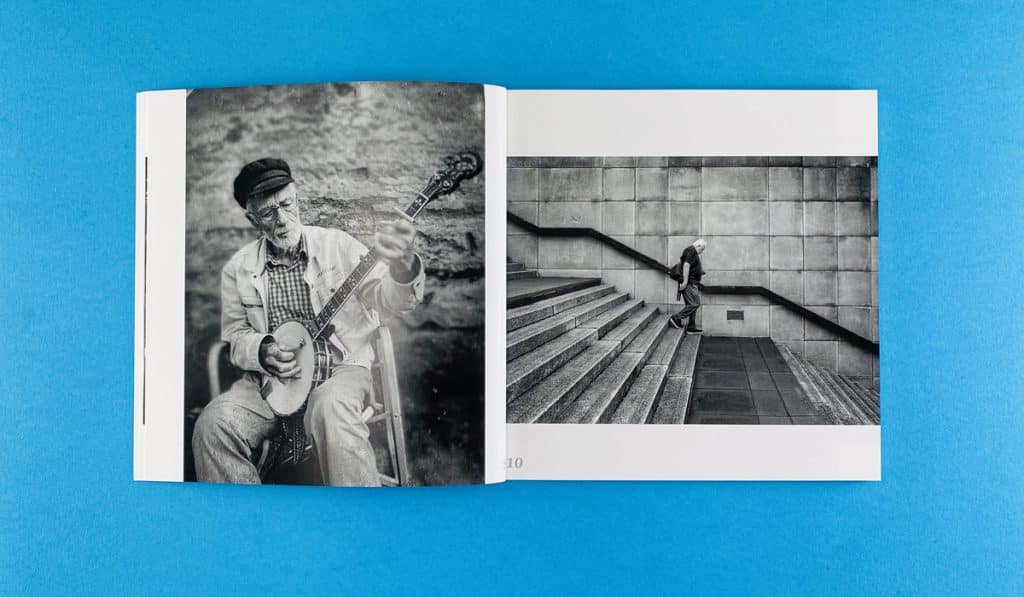
The 100 by Tom Lee is a monochrome gem demonstrating the elegance of perfect bound photography books. Its softcover design at approximately 210x210mm, coupled with 170gsm gloss pages, creates an immersive visual flow through a carefully curated selection of black-and-white images. The understated cover design and lack of distraction ensure readers focus on the interplay of light and shadow captured in each photograph. By scaling the images uniformly and maintaining consistent spacing, The 100 presents a cohesive narrative that pays homage to the timeless aesthetic of monochrome photography.
Print Insights and Challenges:
Black-and-white photography demands absolute precision in print. Any colour cast or tonal inconsistency can disrupt the desired mood. Here, converting images required meticulous attention, ensuring that deep blacks and crisp highlights reproduced faithfully. The gloss pages imbue the images with subtle sheen, enhancing contrast while preserving texture and mid-tone detail. Perfect binding provides a sleek spine, creating a streamlined visual presence that underscores the modernity and simplicity of Lee’s work.
Key Takeaways for Self Publishers:
For those producing monochrome images, do not underestimate the importance of test prints and proofs to fine-tune contrast and tone. The 100 illustrates how minimal graphic design and a solid binding approach can transform a compilation of images into a beautifully unified whole, ideal for anyone looking to produce an elegant, monochrome photo book printing masterpiece.
Read the 210x210mm Photo Book Case Study >
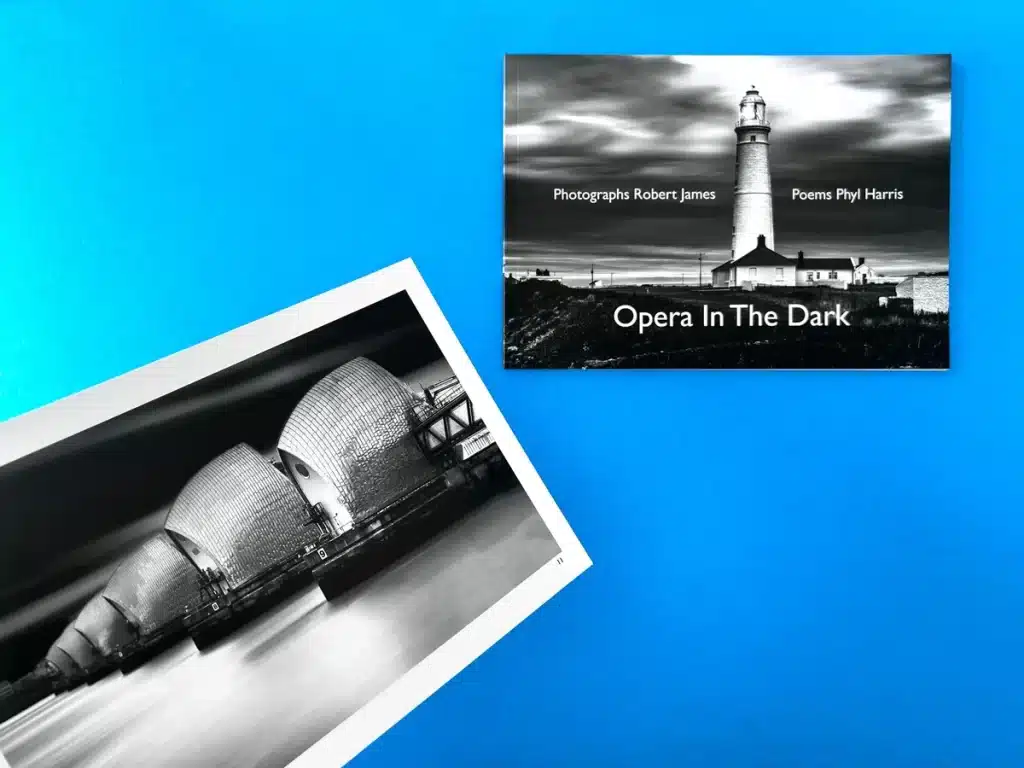
Opera In The Dark by Robert James pairs atmospheric black-and-white photography with poetry and annotations, resulting in a layered, educational experience. Printed as a zine-like book with perfect binding and silk stock, it offers a tactile quality that enhances the drama of urban landscapes and industrial textures. The thoughtfully arranged text and images maintain a delicate equilibrium—allowing readers to pause at each spread, interpret visual cues, and then read annotations to deepen their understanding.
Print Insights and Challenges:
Maintaining crisp contrasts in a book that heavily relies on black, white, and grey tones can be challenging. By opting for a silk stock, the project achieved a subtle sheen that enriched the tonal range. The annotations, set in understated typography, required careful placement to avoid overshadowing the imagery. Opera In The Dark showcases how typography, layout, and print material selection collectively influence a reader’s interaction, offering a balance between instruction and inspiration.
Key Takeaways for Self Publishers:
If you plan to integrate annotations or instructional text into a self publish a photo book project, Opera In The Dark exemplifies how to weave text and imagery together without compromising visual integrity. By using high-quality stock and minimalist design, you can guide readers’ understanding without diluting the power of the photographs themselves.
Digest the full Black and White Photo Book Case Study >
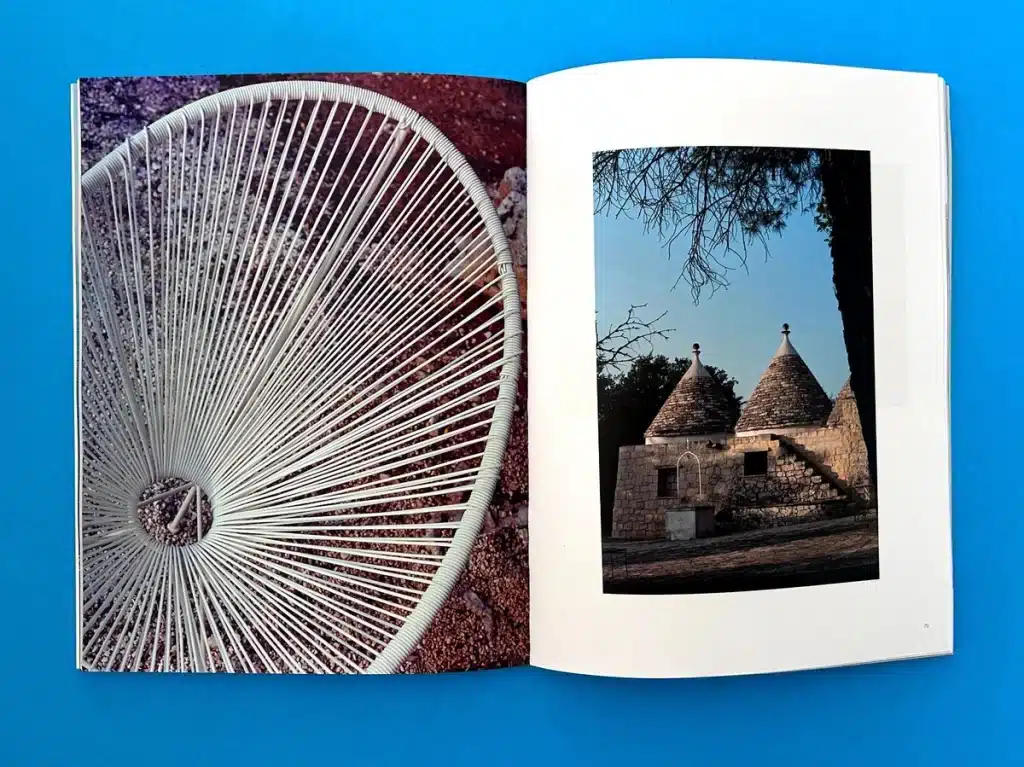
Sorrento and Puglia is a travel-inspired landscape photo book, merging photography and minimal typography to create an oasis of calm. With uncoated stock and a perfect-bound format, the images—ranging from rustic coastal scenes to intricate village details—feel textured and authentic. The generous white margins and minimal captions allow readers to linger in each moment, evoking the serenity of the Italian countryside.
Print Insights and Challenges:
Achieving cohesive colour fidelity across a diverse range of landscapes, from azure coastlines to earthen village façades, required careful colour calibration. The uncoated stock toned down overly saturated hues, ensuring a natural and soothing palette. This approach captures the essence of slow travel, allowing images to speak for themselves. Sorrento and Puglia also demonstrates how strategic use of negative space can enhance a book’s pacing, making page turns feel like contemplative pauses.
Key Takeaways for Self Publishers:
For projects that rely on atmosphere and mood, consider uncoated stock for a softer, more intimate aesthetic. Minimal typography and ample breathing space can guide readers into a meditative journey, reinforcing your thematic vision and encouraging reflection—ideal when creating your own tranquil photo book printing experience.
Read the perfect bound photography book case study >

Learning to See by Mike Chudley exemplifies the premium end of photography book printing, featuring a hardback casebound cover with foiled details. Bound with Winter&Co fabric and adorned with reflective silver and black foils, the cover is a tactile and visual feast, setting a high-end tone even before the pages are turned. Inside, 170gsm silk pages capture street photography scenes with crisp clarity and balanced contrast, giving readers a front-row seat to candid urban narratives.
Print Insights and Challenges:
Hardback binding, especially when incorporating foils and custom fabrics, involves detailed planning and absolute precision. Ensuring foil alignment, testing different foils for best legibility, and colour matching images to maintain authenticity are critical steps. The result is a book that both looks and feels luxurious, with the durability to remain a cherished keepsake. Learning to See proves that finishing techniques aren’t just embellishments; they communicate the book’s ethos and elevate the overall reader experience.
Key Takeaways for Self Publishers:
For those eyeing a premium look, investing in specialty covers, foil stamping, or embossed titles can transform your self publish a photo book project into a collector’s item. High-quality internal stock ensures that the content matches the cover’s promise, delivering a well-rounded presentation worthy of gallery shelves.
Read the case study of Mike Chudley's hardback photo books >

Illumination by Adam Karnacz weds exquisite materials—Wibalin Napura Canvas, bespoke endpapers—with a four-colour print process that honours the subtle tonal shifts of natural landscapes. Presenting a hardback collector’s edition that feels as graceful as the scenes it contains, this is photography book printing at its most refined. The design balances text and imagery, giving viewers room to contemplate each panoramic scene, while the lush materials reflect the richness of the world Karnacz captures.
Print Insights and Challenges:
Reproducing nuanced hues—soft dawn light, misty horizons, and lush greenery—required delicate calibration to maintain natural realism. Premium binding materials and flawless section sewing ensured that the book would lie flat, providing uninterrupted vistas. Illumination demonstrates how every production choice, from cover fabric to paper grain, influences the reading experience. The end result is both a gallery in book form and a tactile journey into the heart of the landscape.
Key Takeaways for Self Publishers:
When aiming for a collector’s feel, consider premium fabrics, high-end paper stocks, and thoughtful finishing touches. Illumination proves that with careful planning, you can create a book that feels less like a product and more like an heirloom.
Get inspired with the Illumination Photo Book case study >
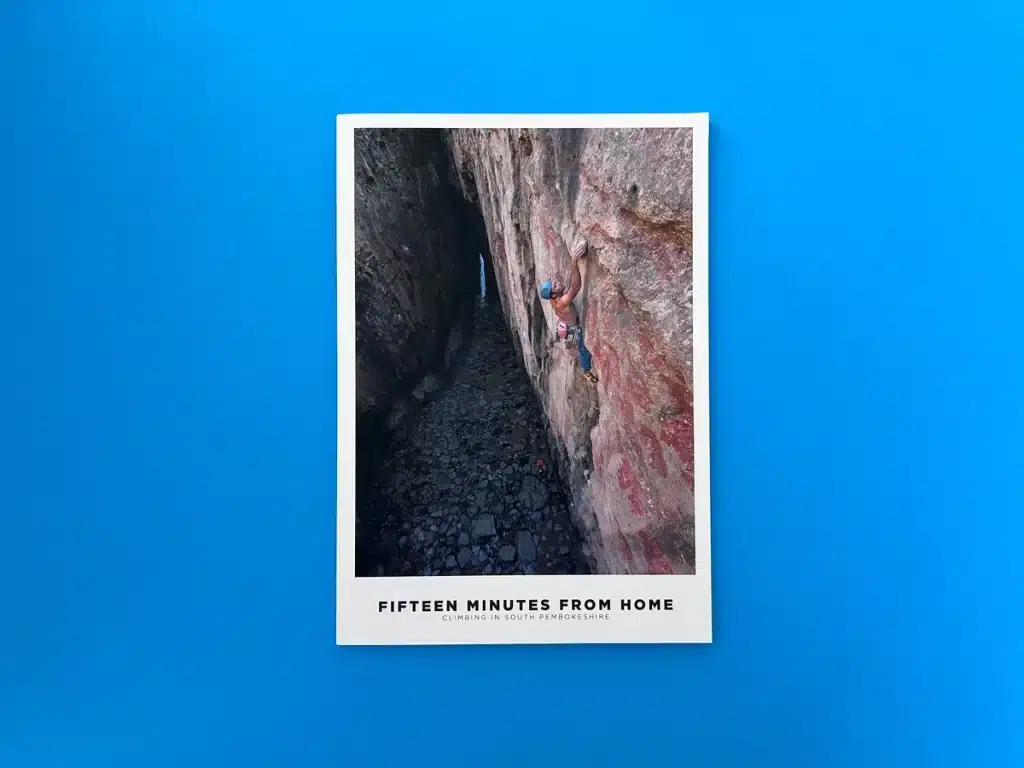
Fifteen Minutes from Home captures outdoor climbing scenes in South Pembrokeshire. At A4 size, perfect bound, and printed in full colour on silk stock, it conveys scale and depth, providing readers with an immersive sense of place. Double-page spreads highlight the soaring cliff lines and minute details of climbing gear, while minimal text gently orients viewers without distracting from the raw power of nature.
Print Insights and Challenges:
Translating the grandeur of natural landscapes onto the printed page involves balancing large format images with binding integrity. Perfect binding here supports seamless spreads without losing crucial details in the gutter. Managing colour accuracy for landscapes—ensuring the rugged cliffs, vibrant skies, and deep ocean hues remain authentic—was key. Fifteen Minutes from Home shows how thoughtful sizing and paper choices can turn an adventurous theme into a dynamic visual story.
Key Takeaways for Self Publishers:
If your images rely on scale and detail, consider a larger format to give them breathing room. An A4 size, combined with a suitable paper stock and minimal typography, can accentuate the immersive nature of your content, drawing readers into your photographic narrative.
Gain further insight into this perfect bound photography book >
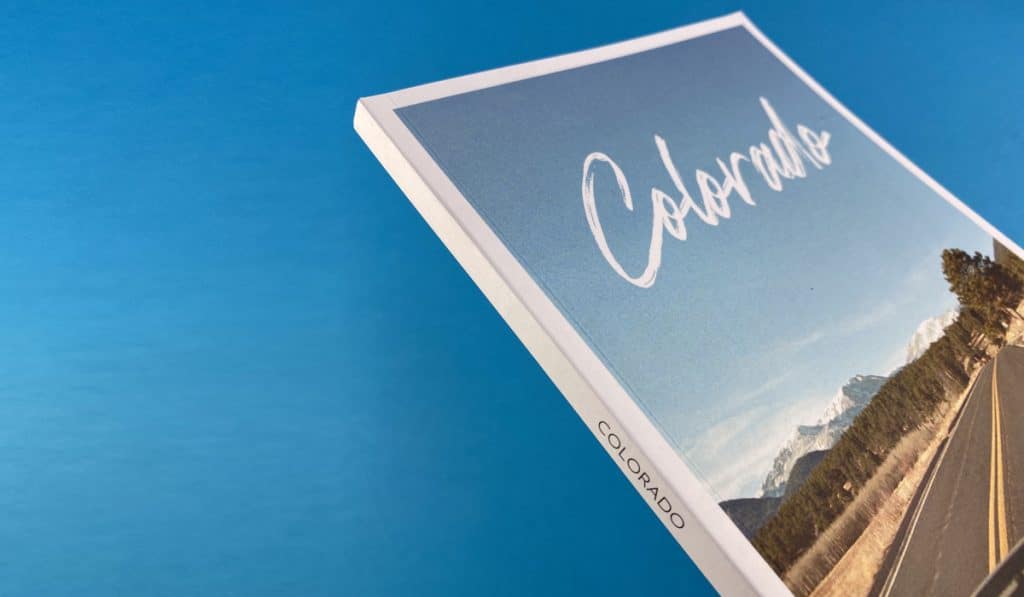
Colorado by Alex Matragos proves that eco-conscious materials can complement stunning visuals. Printed on 100% recycled uncoated paper, this perfect bound volume celebrates the rugged textures and organic forms of the Colorado landscape. Unlike glossy finishes, the uncoated stock accentuates the earthy feel of the images, making them more tangible and grounded. Readers experience a pleasing interplay between the sustainable material choices and the natural subject matter.
Print Insights and Challenges:
Maintaining colour vibrancy on recycled uncoated stock is no small feat. By meticulously adjusting ink levels and reviewing proofs, we preserved the visual integrity of each scene. The result is a book that marries sustainability with artistry, resonating with readers who value environmental considerations. Colorado shows that eco-friendliness and technical excellence can go hand in hand, broadening the appeal of photo book printing for conscientious creators.
Key Takeaways for Self Publishers:
If environmental responsibility is a priority, consider recycled or FSC-certified stocks. With the right print partner, you won’t sacrifice colour fidelity or image quality. This approach enhances storytelling by harmonising subject matter, materials, and message into a cohesive whole.
Read further about this uncoated perfect bound photo book >
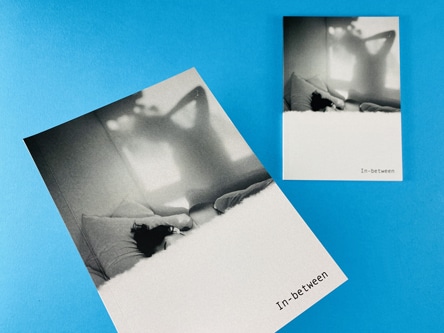
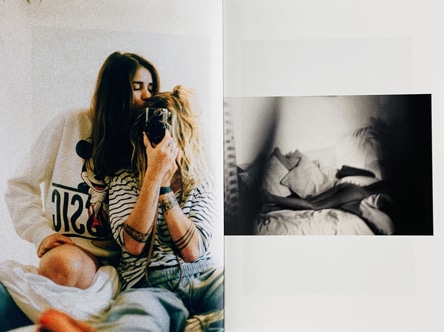
Tiffany Roubert’s photobooks embody the charm of limited runs and personal touches. These A5, perfect-bound editions feature a 300gsm silk cover with matte lamination and 130gsm silk interiors that display intimate travel images spanning Europe to Brazil. Hand-signed by Tiffany, each copy feels like a keepsake, forging a personal connection between creator and reader. The silk finish gives images a smooth polish, subtly enhancing colours without overshadowing delicate details.
Print Insights and Challenges:
Combining the precision of four-colour print with a manageable A5 size, these books effortlessly slip into personal collections. Ensuring that portraits and landscapes retain their authenticity on silk stock required careful proofing and minor tonal adjustments. The end product is a vivid yet intimate publication that engages readers both visually and emotionally. This project stands as a testament to how limited editions and personal signatures can add genuine value and exclusivity.
Key Takeaways for Self Publishers:
If you’re aiming to create a personal bond with your audience, limited editions and hand-signed copies can elevate your brand. Compact formats, quality lamination, and carefully selected stock ensure that your self publish a photo book project has a professional finish, encouraging readers to treasure it for years to come.
Enjoy more information about this personal photography book portfolio >
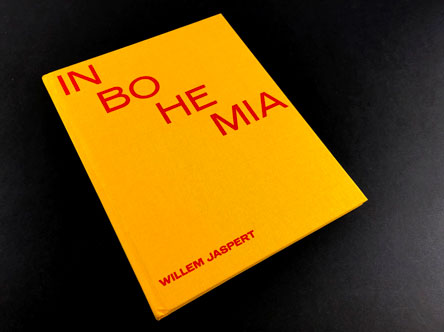
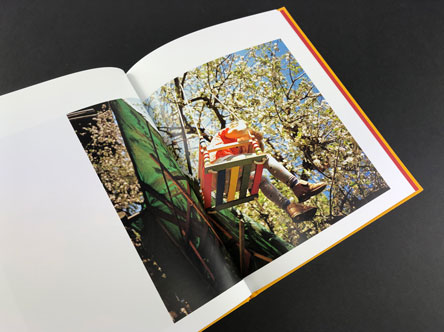
In Bohemia by Willem Jaspert is the epitome of hardback photography printing. Bound in Wicotex Dunkengelb with red foiling, this book exudes immediate character before a single page is turned. Inside, the four-colour print on 150gsm silk pages showcases a quiet, rural corner of Bohemia. The combination of Colorplan Vermillion endpapers, carefully chosen binding materials, and vibrant foils results in a book that’s as much a design statement as it is a photographic record.
Print Insights and Challenges:
Hardback binding requires great attention to detail—material textures, foil stamping precision, and consistent trimming are all crucial. The consistent reproduction of lush fields and subdued village life demanded careful colour management. By blending artisanal binding with technical expertise, In Bohemia emerges as a collector’s item that inspires many to follow its lead. It’s an example often referenced by those seeking to replicate its striking, off-kilter size and tactile appeal.
Key Takeaways for Self Publishers:
For those aiming high, a hardback edition with specialty materials and bespoke formatting can set your book apart. Consider unique sizing, bold colour contrasts, and foiling to elevate the visual dialogue between cover and content.
The result? A photography book that makes a powerful, lasting impression.
At Ex Why Zed, we’re passionate about more than just producing beautiful books—we’re dedicated to empowering creators. Our commitment to communication, technical guidance, and craftsmanship ensures that every client feels supported, whether they’re producing their first stapled photography book or a high-end collector’s edition. We understand that photography book printing is both an art and a science, requiring expertise in paper stocks, binding methods, colour management, and finishing techniques.
As we look at our office shelves for examples of photography books and photo books, it is easy to spot that the majority of them are A5. 240x170mm and 280x200mm are popular sizes and very few are at unwieldy and predictable A4 dimensions.
Our case studies highlight how we help clients navigate these decisions. Together, we can transform your vision into a tactile narrative that resonates deeply with audiences—one that stands the test of time on any bookshelf.
Whether you’re planning a personal project, a commercial release, or simply exploring the possibilities of self publish a photo book, Ex Why Zed is here to guide you. Reach out to us today for a bespoke consultation and let’s bring your images to life in print, creating a work of art your readers will treasure, revisit, and celebrate.
Let Ex Why Zed handle your book fulfilment, storage, and distribution! Click to read more.


An informative 5 minute read.
Your printing will be produced in the United States and shipped to you in 1 or 2 days after it leaves our factory so you don't have to worry about the hassle and expense of paying any import Tariffs.
At Ex Why Zed, we’ve built our reputation on elevating creative visions through exceptional print services. Whether you’re looking to produce a promotional piece, a one-of-a-kind coffee table book, or a compelling photobook to showcase your work, our process combines artistry, efficiency, and reliability. If you’re planning your next printing project in the USA, we understand that quality, timeliness, and seamless delivery are top priorities. To help you make informed choices when you are planning your USA printing and shipping, we’ve analysed and dissected a series of recent creative printing projects that we shipped to the States. Each case study reveals how strategic design decisions, thoughtful material selections, and our commitment to smooth logistics can transform an idea into a stunning final product.
Below, you’ll discover 13 examples that highlight not just the final look and feel of these printed works, but also the collaborative journey—our conversations with clients, our creative solutions, and how we managed to ship them successfully to the USA. These stories illustrate the importance of tailoring your print run to suit the unique needs of your project, right down to the paper types, finishing techniques, and binding choices. We hope these insights inspire you to reimagine what’s possible with a well-executed print project and give you the confidence to explore new ideas for your own creative work.
Get inspired with previous projects we have delivered to self-publishers, designers and companies in the States.
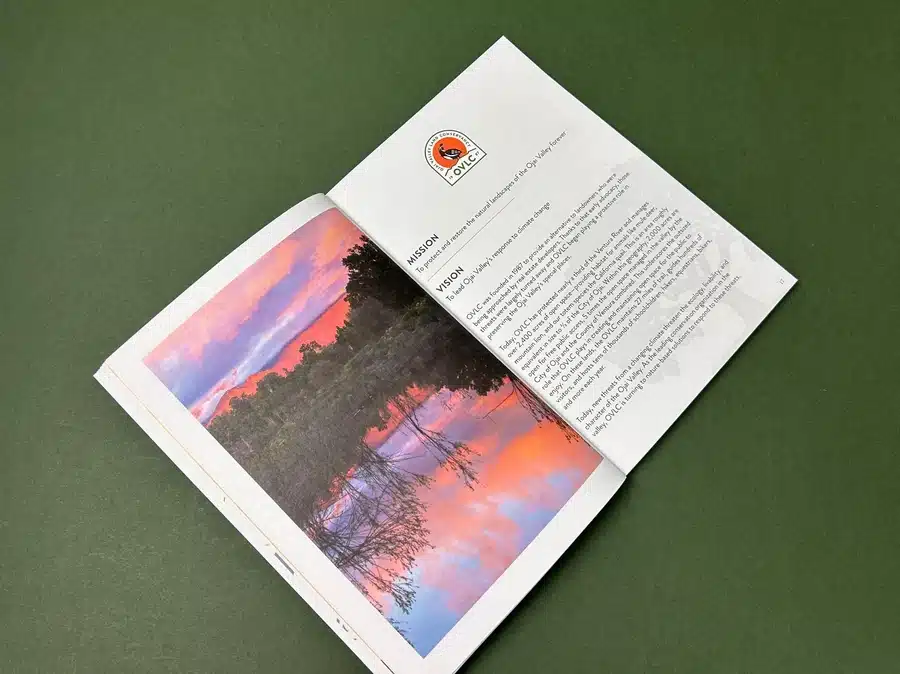
Project Overview
Environmental passion intertwines with artistic storytelling in Rewild Ojai – Native Garden Tour 2024, an inspired promotional book that merges conservation messages with tactile print elements. From the outset, the client was keen to use an eco-friendly paper stock to honour the project’s commitment to sustainability. We recommended Revive 100 Uncoated, a choice that aligns perfectly with the book’s earthy, nature-centric ethos. The final publication features stunning full-colour photography of Ojai’s vibrant landscapes, each page shining with flora and fauna rendered in rich detail. Perfect binding ensures a polished spine, while the uncoated pages invite the reader to feel closer to nature.
Creative Print Choices & Winning Design Decisions
One of the most distinctive aspects of this project lies in the cover design, which features deep blues and lush silhouettes that evoke Ojai’s wilderness. The client’s request for a textured yet premium look guided us toward uncoated stock—a brilliant way to emphasise a commitment to the environment. Throughout the book, typography remains bold yet unobtrusive, foregrounding the stunning imagery and informative text. This thoughtful synergy of design, paper choice, and packaging ensures a seamless reading experience, with each page conjuring the sensory delight of a walk through the Californian wild.
Learn more about Rewild Ojai – Native Garden Tour 2024
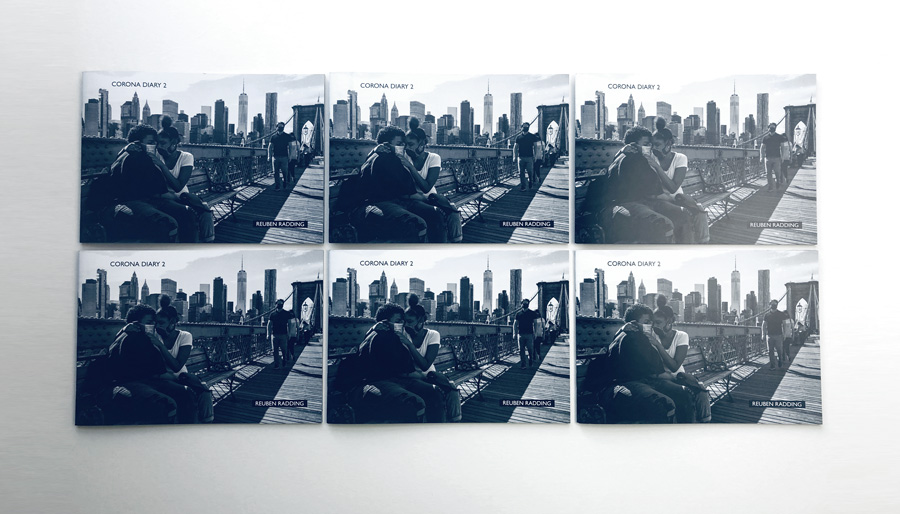
Project Overview
Photographer Reuben Radding returned to us with Corona Diary 2, an evocative black-and-white zine capturing life in Brooklyn and Manhattan during the height of the pandemic. The zine’s A5 wire-stitched booklet format proved both cost-effective and visually striking, using 170gsm silk pages for a crisp yet tactile finish. This approach let Radding’s raw street photography speak for itself—each image printed with an arresting clarity that underscores the project’s emotive subject matter.
Creative Print Choices & Winning Design Decisions
Opting for a self-cover (where the cover and inner pages share the same stock) was a masterstroke, making the zine affordable and cohesive. Monochrome printing in black ink throughout accentuates the grittiness of Radding’s images, turning each page into a brooding snapshot of urban life under lockdown. With swift transatlantic shipping to the USA, the client could distribute these diaries without delays, demonstrating our knack for smooth, fast delivery in complex times.
Learn more about Corona Diary 2
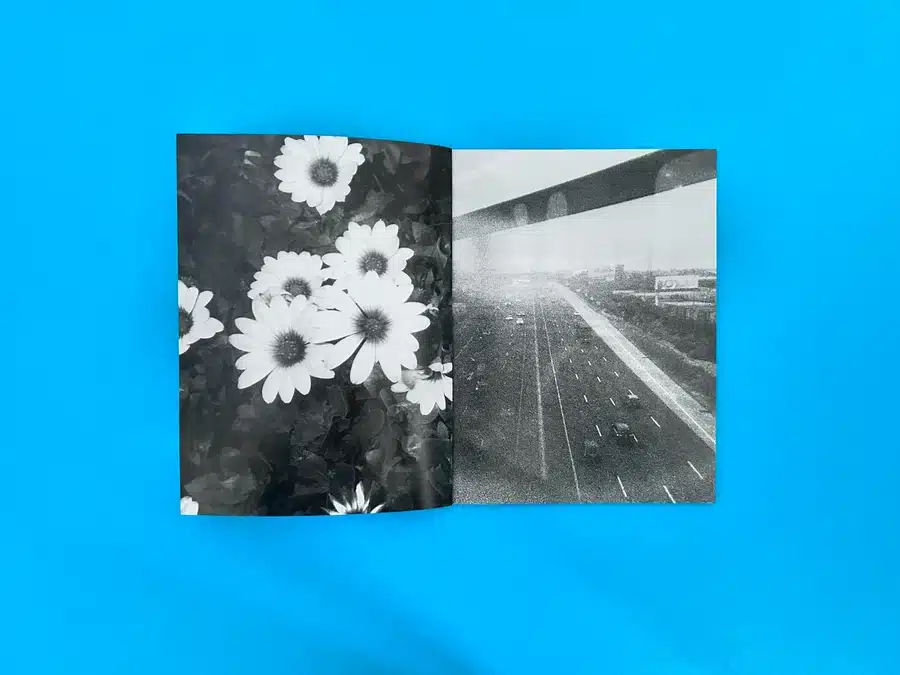
Project Overview
Now and Forever Zine captures the energetic world of street and concert photography in an instantly memorable monochrome style. Published in a compact zine format, it expertly melds minimal text with bold imagery, inviting readers into a raw, almost cinematic experience. The black-and-white aesthetic references the look of 1970s and 1980s photo magazines, while the glossy cover adds a layer of modern sophistication.
Creative Print Choices & Winning Design Decisions
Bower’s playful use of negative space and classic typography let the photographs breathe, ensuring each image commands attention without distraction. A perfect binding, combined with smooth interior stock, contributes to the zine’s tactile appeal. Even subtle details, such as aligning text blocks precisely with the images, speak to the photographer’s meticulous creative direction. Shipped swiftly to the USA, these booklets encapsulate how a forward-thinking zine can bring timeless authenticity to contemporary photo projects.
Learn more about Now and Forever Zine
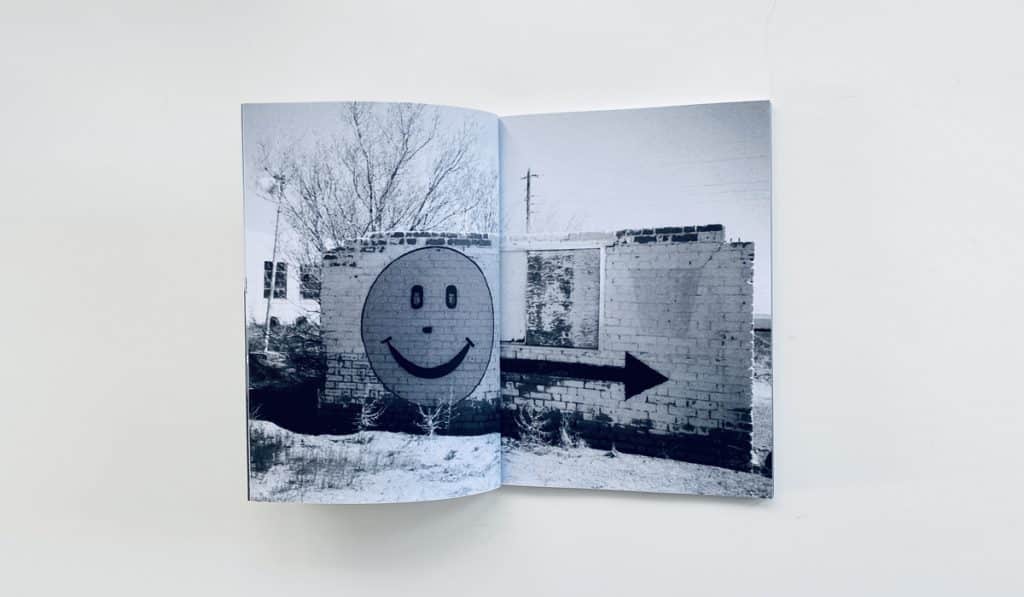
Project Overview
In Phoenix to San Antonio, two talented photographers embarked on a road trip across the American Southwest, documenting dynamic communities and landscapes along the way. Keen to retain a hands-on, indie vibe, the creators chose a 203×152mm zine format on 100% recycled uncoated paper. The result? A tactile publication that resonates with the rugged yet soulful tone of the journey itself.
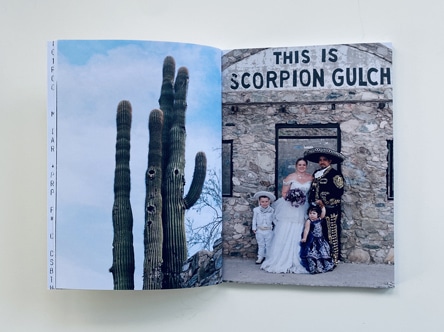
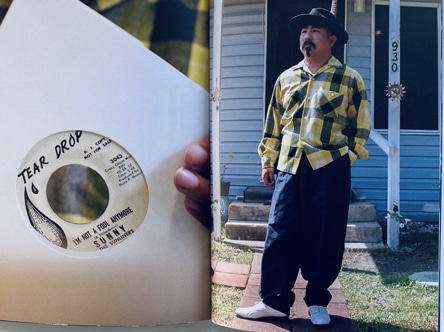
Creative Print Choices & Winning Design Decisions
Perfect binding offers a polished finish, ensuring the images flow seamlessly from one page to the next. Meanwhile, the slightly off-white surface of the recycled stock underscores the authenticity of the road trip theme, giving each photo a natural warmth. From shipping logistics to final proof checks, our team ensured a stress-free process for delivering these photobooks to the USA, uniting cultural storytelling with eco-conscious production.
Learn more about Phoenix to San Antonio
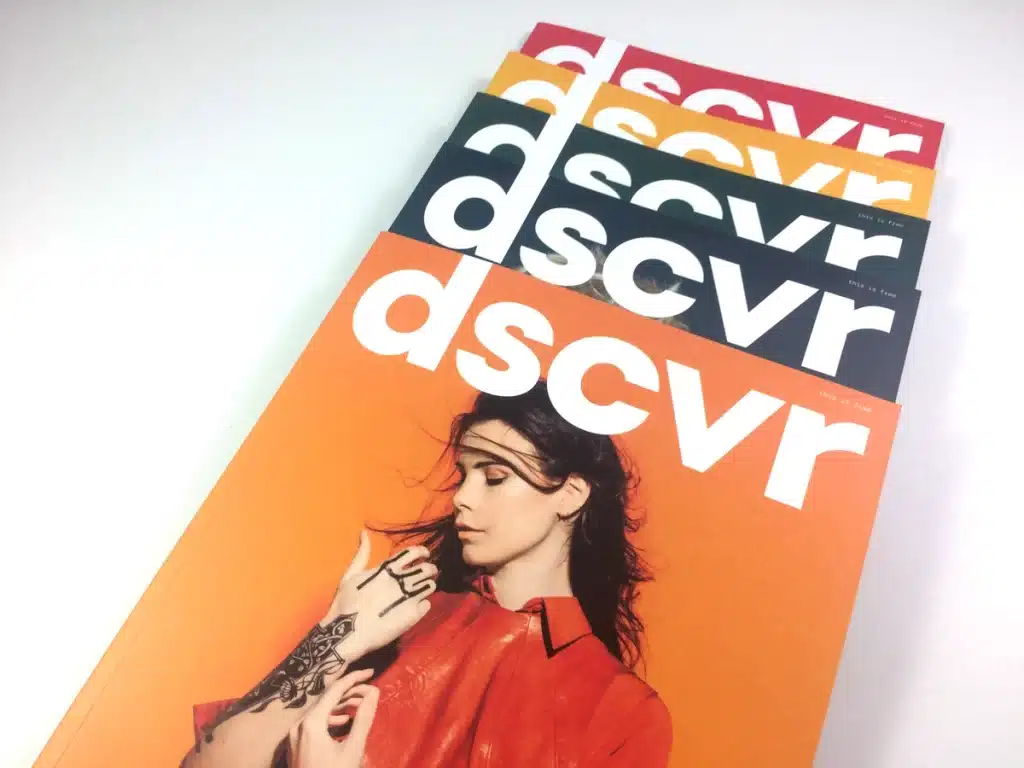
Project Overview
Music video giant Vevo reached out to produce their very first print publication, spotlighting 20 up-and-coming artists. Their 254×203mm magazines needed to align with Vevo’s digital-forward brand ethos and the cutting-edge style of the featured musicians. With a 300gsm uncoated cover and interior text pages featuring four-colour printing, each edition resonates with Vevo’s signature cool factor.
Creative Print Choices & Winning Design Decisions
The matt lamination on the cover delivers a contemporary, tactile effect, setting a premium stage for the bold artist photography within. By varying cover designs for each of the 20 artists, the publication feels both curated and collectible. Balancing a tight turnaround and shipping copies to both the UK and the USA required impeccable coordination—an area where we thrive. The final magazines arrived just after Thanksgiving, ready to dazzle music fans across multiple time zones.
Learn more about Vevo dscvr Ones to Watch

Project Overview
Ephemera Magazine Issue 7/8 is an intricate fusion of fashion, art, and cultural essays. Sporting a 190×127mm format, it’s distinctively sized to stand out in a sea of standard glossies. The cover’s glossy lamination on 300gsm stock contrasts beautifully with the 150gsm uncoated interior pages—an intentional choice to highlight the editorial’s dual focus on glam aesthetics and tactile storytelling.
Creative Print Choices & Winning Design Decisions
We used four-colour printing to capture the subtle hues of each fashion spread and the delicate artwork that characterises the magazine. Perfect binding adds a sleek, refined finish, ensuring the publication exudes high-end appeal while still feeling approachable. By maintaining consistent branding elements—such as unified typography and strategic use of white space—the magazine remains cohesive yet visually rich. Shipped quickly and reliably to the USA, these stunning issues uphold the spirit of experimental fashion.
Learn more about Ephemera Magazine Issue 7/8

Project Overview
A testament to grandeur and creativity, Fever Dream is a 304×304mm photography book that offers expansive page spreads. Each turn of the page reveals ethereal images, printed on 200gsm uncoated stock and section-sewn for a lay-flat experience. Designed in Durango, Colorado and printed in Colchester, this project culminated in a seamless FedEx shipment to the States.


Creative Print Choices & Winning Design Decisions
The matt-laminated cover and sturdy greyboard underlay combine to form a hardback that feels luxurious from the first touch. The uncoated paper further complements the soft, dreamlike mood of Cornue’s images, enhancing their depth and emotional appeal. By opting for section-sewn binding, the photographer ensured that her dramatic full-bleed spreads open fully without losing detail in the gutter, proving how thoughtful binding choices can elevate the entire viewing experience.
Learn more about Fever Dream
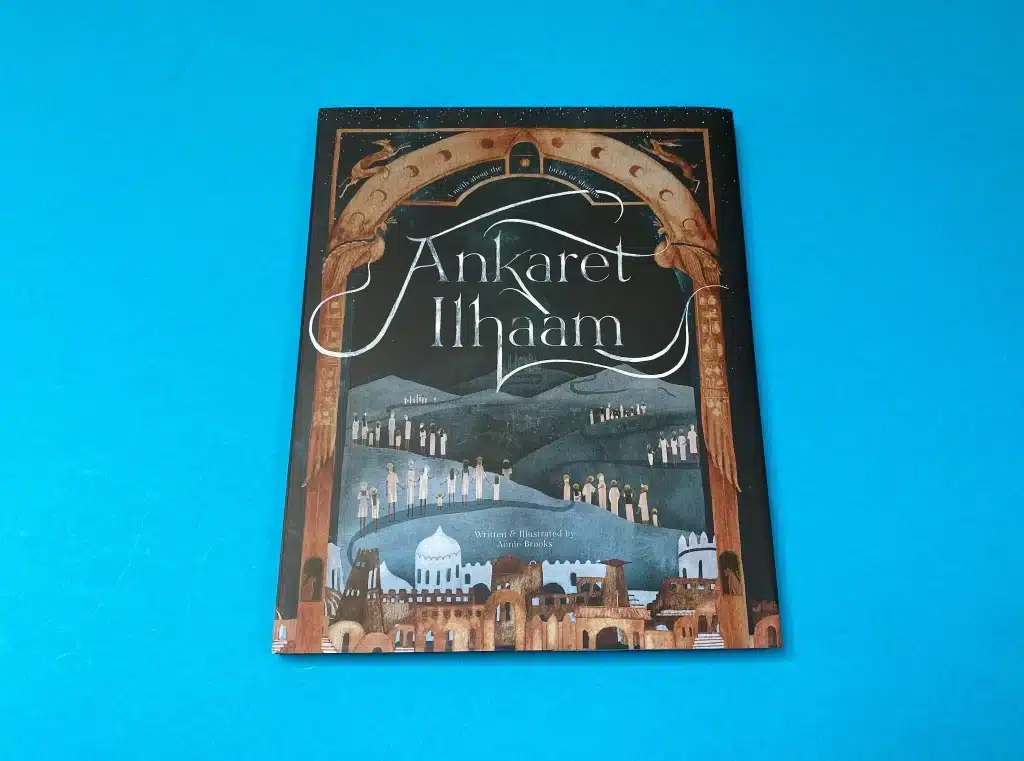
Project Overview
Ankaret Ilhaam is a case-bound masterpiece drenched in mythical allure. Its terracotta-coloured linen cover wraps seamlessly over greyboard, accentuated by glimmering gold foil. Inside, 50 pages of uncoated 170gsm stock feature sweeping illustrations that pair beautifully with the book’s ancient narrative. The design choices reflect a harmonious blend of traditional craftsmanship and modern printing techniques.
Creative Print Choices & Winning Design Decisions
By utilising Wibalin Finelinen, the book exudes a tactile warmth that instantly transports readers to a world steeped in lore. The interior layouts are meticulously paced, with text and illustrations dancing in sync across each page to reveal Annie Brooks’ intricately woven mythos. Topping it off, a full-colour dust jacket printed on 170gsm silk with matt lamination adds protection and panache. Shipped safely to the USA, this bespoke work exemplifies how artisanal finishes can underscore a book’s thematic gravitas.
Learn more about Ankaret Ilhaam
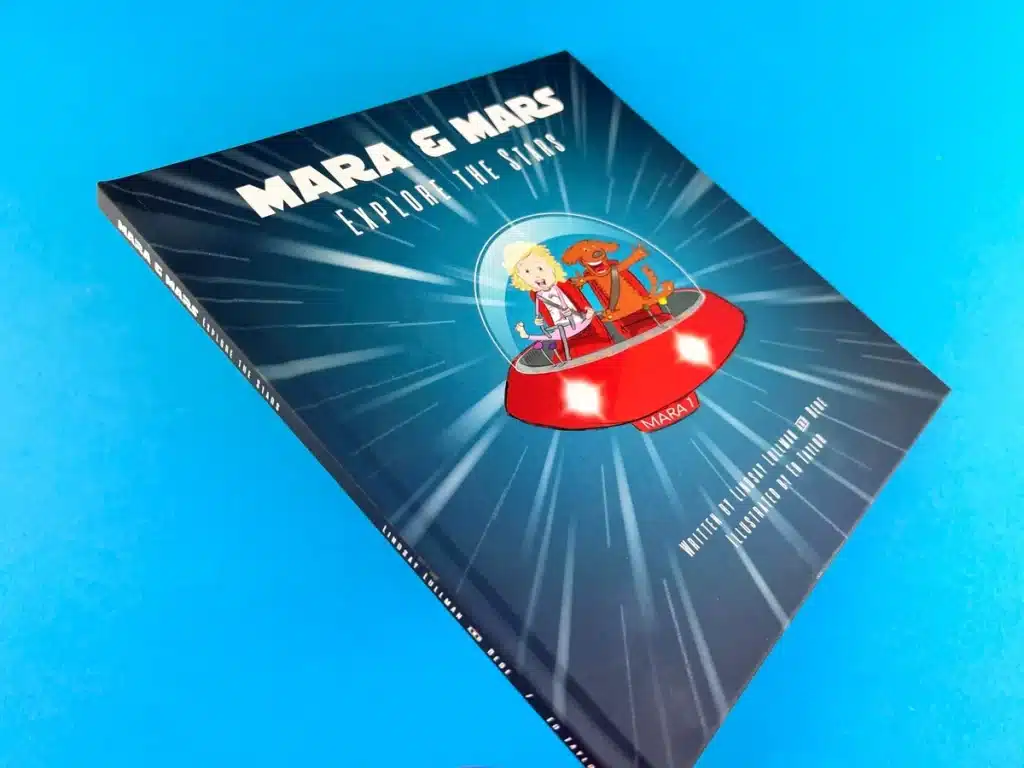
Project Overview
This cosmic tale follows Mara and her trusty dog, Mars, on interplanetary adventures. Crafted with vibrant full-bleed illustrations, the children’s storybook features 170gsm silk pages and a sturdy case-bound cover—perfect for young, enthusiastic hands. The 230×230mm format offers enough room for large, eye-catching artwork, while still being easy for children to hold.
Creative Print Choices & Winning Design Decisions
High-quality binding was non-negotiable, given the expected frequency of re-reads. We combined a matt-laminated cover over greyboard for a soft yet durable finish, ensuring longevity and child-friendliness. Typography is kept simple, guiding early readers without distracting from the colourful cosmic backdrops. Delivered promptly to the USA, Mars and Mara Explore The Stars exemplifies how clever design and robust construction can produce a visually enchanting, child-focused publication.
Learn more about Mars and Mara Explore The Stars

Project Overview
Rachelle Luna’s First Words: Mixing ABCs & Filipino Heritage merges language lessons with vibrant cultural snapshots. Aiming to inspire bilingual growth and foster pride in Filipino-American communities, Luna envisioned a hardcover children’s book that stands up to frequent use while radiating energy and warmth.
Creative Print Choices & Winning Design Decisions
The cover’s playful illustration sets the tone, inviting young readers to immerse themselves in bright colours and approachable typography. Our uncoated interior pages ensure easy readability and a friendly feel to each spread. The final case-bound format, shipped securely to the States, showcases how a high-quality hardcover can enrich the educational experience.
Learn more about First Words
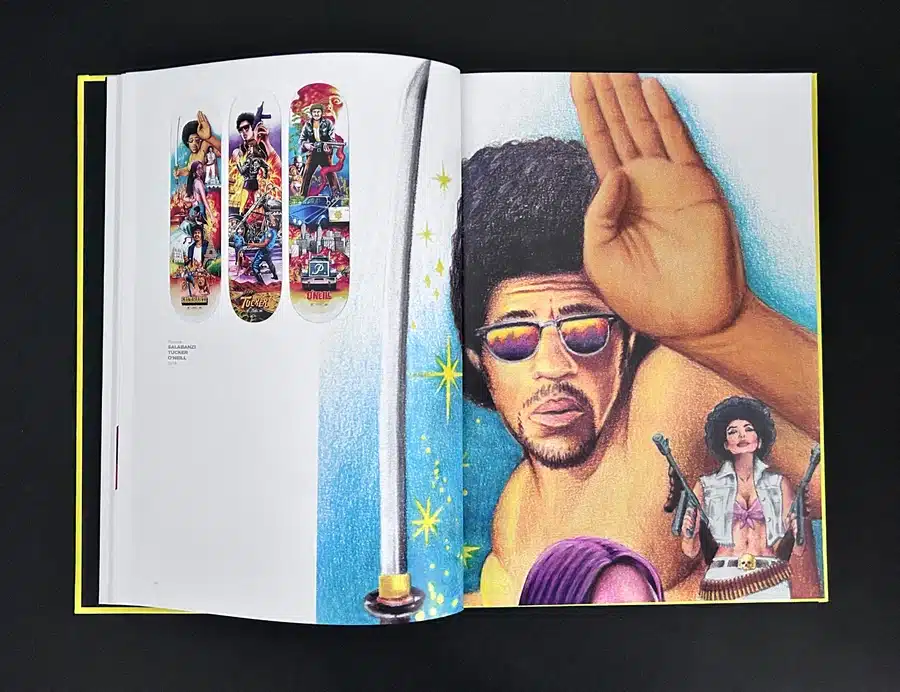
Project Overview
Capturing a subculture known for its energetic style, The Skate Art of Yaia merges skateboard deck designs with behind-the-scenes sketches and commentary. A matt-laminated, hardback cover accented by gloss Spot UV creates a tactile play of matte and shine—mirroring the rough-meets-sleek aesthetic of modern skateboarding culture.
Creative Print Choices & Winning Design Decisions
Inside, silk paper pages lend the artwork a vibrant sheen, and the carefully chosen size allows each skateboard design to be displayed in full detail. The chronological layout provides readers with a clear narrative of the artist’s evolution. Our team ensured that all shipping and customs details were addressed upfront, so the final books arrived in the USA seamlessly, spotlighting the synergy of rebellious design and polished execution.
Learn more about The Skate Art of Yaia

Project Overview
Je M’appelle is a capsule series of fashion photography booklets that pairs minimalist design with striking, statement imagery. Studio Jordan NYC’s signature monochrome shots align with occasional splashes of colour, manifesting a subtle tension between edgy modernity and timeless glamour. Staple binding suited the zine format, making it both budget-friendly and delightfully portable.
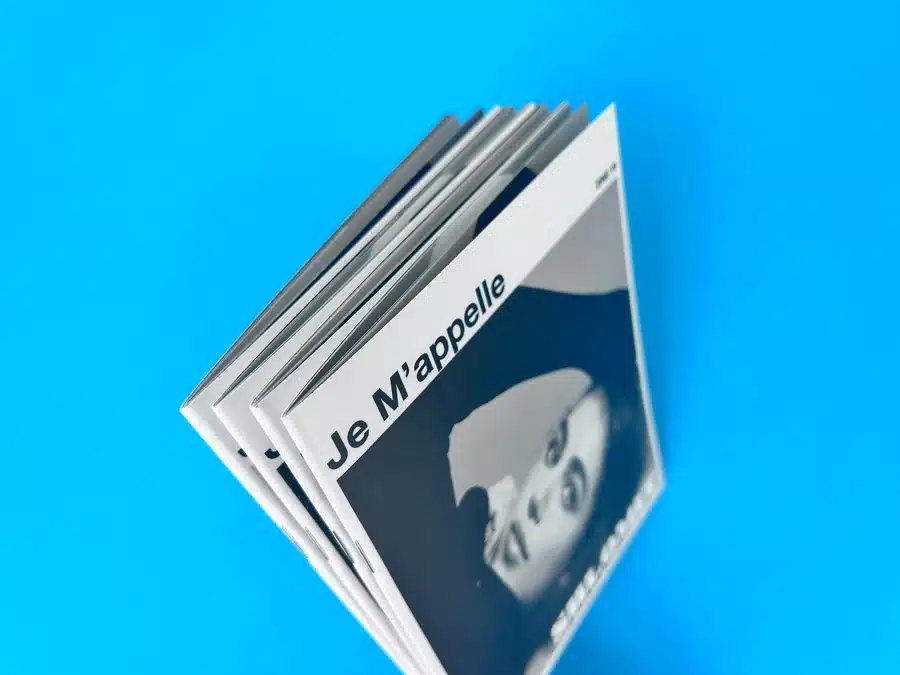
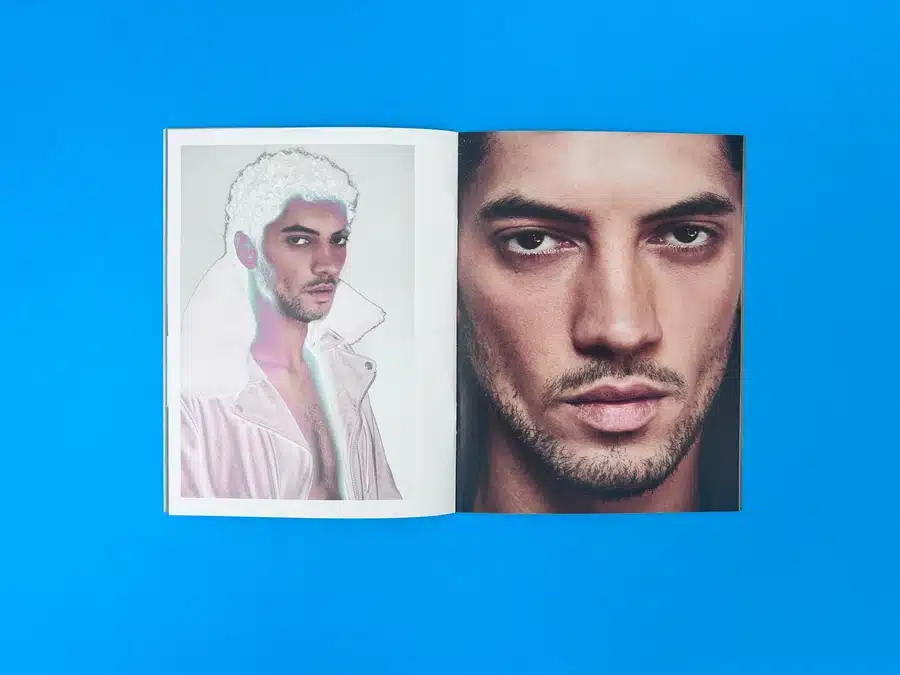
Creative Print Choices & Winning Design Decisions
The handheld size and open layout draw attention to each photo’s emotional intensity. By maintaining ample white space and a straightforward typographic approach, Studio Jordan emphasises the photographic content. Subtly placed emojis and graphical accents tie the design to contemporary pop culture, ensuring a fresh vibe. Finally, our robust proofing process helped correct initial visual mistakes, guaranteeing that these beauties arrived in the USA looking sharp and cohesive.
Learn more about Je M’appelle
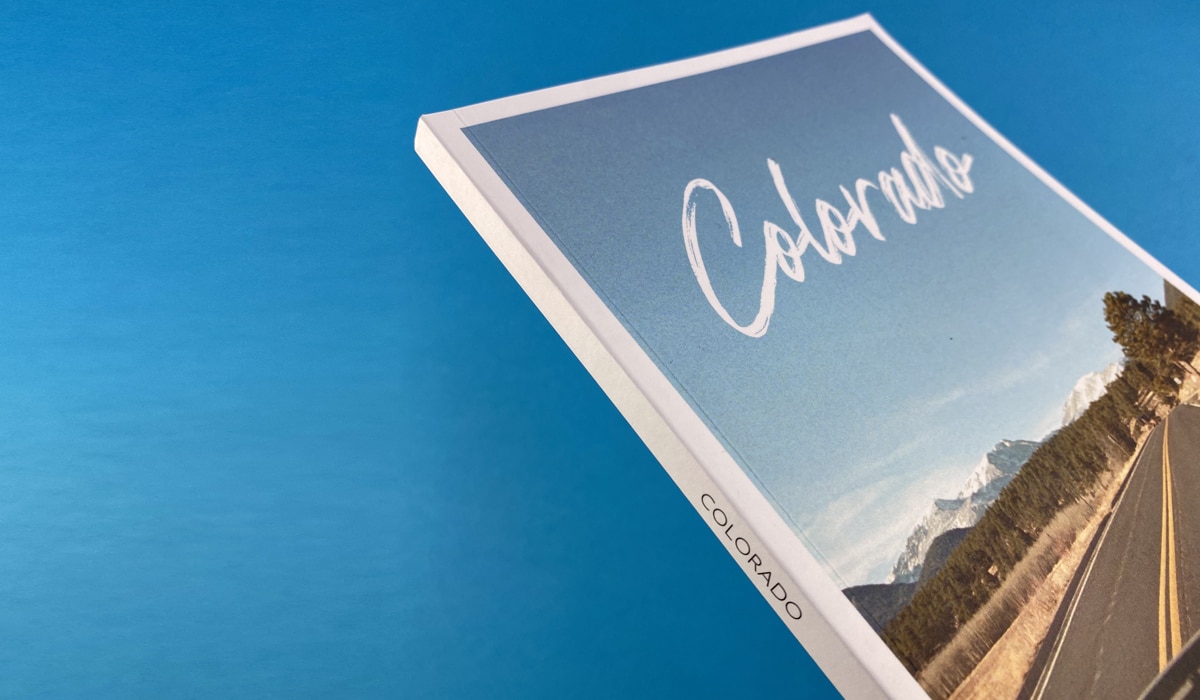
Project Overview
A love letter to the sweeping landscapes of the Centennial State, Colorado by Alex Matragos harnesses perfect binding to present 94 pages of high-quality imagery. Printed on 170gsm uncoated stock with a 250gsm uncoated cover, the photobook achieves a delicate balance between durability and the organic feel of natural textures—mirroring the rugged softness of Colorado’s terrain.
Creative Print Choices & Winning Design Decisions
By using uncoated pages, Matragos retained the “earthy” warmth that underscores each landscape photograph. Perfect binding ensured clean lines along the spine, presenting a cohesive story arc across high-altitude vistas, winding trails, and sunlit mountainsides. Once approved, we took care of swift shipping to the USA, completing a collaboration that demonstrates how purposeful material selection can amplify a photographer’s artistic vision.
Learn more about Colorado
Across all these case studies, we’ve strived to highlight how each project’s success stems from open dialogue, creative synergy, and thorough production planning. When it comes to USA printing and shipping, our track record speaks volumes—we consistently handle international delivery logistics, navigate customs with ease, and offer strategic advice on print specs for clients abroad.
Our holistic approach ensures that you’ll receive not only a beautifully finished product but also a smooth experience from quote to delivery. Ready to see your project soar across the Atlantic and land in readers’ hands? We’re here to guide you through every phase, from the first spark of inspiration to the moment your book, zine, or magazine is unpacked stateside. Get in touch to explore how we can bring your ideas to life and make USA printing and shipping a hassle-free reality.
From Concept to Coffee Table: Inspiring Book Printing Projects from the USA
Embarking on your book printing journey can be both exciting and daunting. At Ex Why Zed, we've had the privilege of working with incredible creatives—self-publishers, authors, and photographers—transforming bold ideas into professionally printed books. Here’s a look at some standout projects from across the USA to inspire your next masterpiece.
Elevating Visual Art Through Print: Aaron Siegel's A4 Masterpiece
Aaron Siegel’s A4 creative book celebrates bold illustration, typographic play, and rich colour across its carefully structured spreads. His project demonstrates how a well-executed layout and high-grade paper can bring an artist’s vision to life. It’s a must-see for any designer or creative looking to make a strong impact in print.
Street Photography Meets Storytelling: Valerie Bower’s Zines
Valerie Bower captures the energy of everyday life in two compelling projects. In ‘Wrecking Europe’, her quiet, observational lens tells stories from across the continent, while ‘On My Side’ dives into community and identity closer to home. Both zines show how self-published formats are perfect for documentary-style photography.
Kickstarting Creativity: A Fairytale with a Modern Twist
The creators behind ‘The Tale of Tzarevich Ivan, the Fire Bird, and the Grey Wolf’ used Kickstarter to fund their beautiful illustrated book, combining classic storytelling with detailed, expressive artwork. It’s a fantastic example of how crowdfunding and quality print can go hand in hand.
Zine Culture Throwback: Rayner Books’ Early Hit
One of our earliest collaborations, ‘Slutever’ by Rayner Books, remains iconic. The punk-inspired zine is raw, expressive, and authentic—a bold reminder that DIY publishing continues to thrive as a platform for new voices.
Celebrating Football’s Finest Moments: Worldie FC
The ‘Worldie FC Yearbook’ is a joyful celebration of football fandom. With matchday stories, player highlights, and behind-the-scenes imagery, this magazine-style print shows how sports storytelling can thrive beyond the pitch.
Sultan Shepard’s A4 Zine: Where Music Meets Print
Blending audio and visuals, Sultan Shepard’s perfect bound A4 zine complements his music with candid photography and reflections. The premium format makes it collectible, reinforcing the link between physical media and fan connection.
Capturing Surf Culture: 'View from a Blue Moon'
Produced by Surf Europe, ‘View from a Blue Moon’ is a high-impact surf photobook filled with cinematic waves and sun-drenched coastlines. It’s the kind of visual storytelling that demands top-end print to match the movement it documents.
The Grand Buffet: Art Catalogue Excellence
‘The Grand Buffet’ showcases a dynamic range of artwork in a gallery-style format. This catalogue shows how print can document and distribute visual art in an elegant and accessible way—ideal for galleries and curators.
Telling Stories in Small Format: James Knudsen’s A5 Zine
A5 zines like James Knudsen’s are proof that big ideas don’t need big books. With intimate scale and clear sequencing, this zine format is great for personal work or small-run storytelling.
Pandemic Documentation: Reuben Radding’s ‘Corona Diary 2’
‘Corona Diary 2’ captures the emotional pulse of New York during lockdown. Shot in black and white, the book is both a historical record and an introspective photo essay—a powerful reminder of what photo books can preserve.
Professional Presentation: Michael Borchard’s Photography Portfolios
Michael Borchard’s printed photography portfolios combine pristine layouts with carefully chosen papers to reflect his clean, architectural photography style. For photographers building their brand, this is how you present work with clarity and polish.
Documenting NYC’s Subways: Keith Baugh’s Underground Legacy
Keith Baugh’s ‘New York Subway Art 1973–1975’ is a gritty and vibrant chronicle of New York’s underground scene. With graffiti, chaos and raw character, the book shows the power of photography in capturing cultural history.
Urban Energy Captured: Sixstreetunder’s ‘New York’
Sixstreetunder’s photobook ‘New York’ presents an insider's view of city life. With dynamic framing and spontaneous street moments, it’s a love letter to the pulse of the metropolis, captured one frame at a time.
Snowboarding in Print: ‘Send Off Session’
‘Send Off Session’ is a hardback photobook packed with snowboarding action. Printed on heavyweight paper with a layflat-style look, it’s the perfect example of how action sports photography deserves a premium physical format.
Cruising Culture: Emanuele D’Angelo’s Photo Book
‘Baby Let’s Cruise’ by Emanuele D’Angelo captures dreamy Americana with warmth and style. This lifestyle photobook makes excellent use of sequencing and contrast, showing how to build atmosphere through layout.
Touring Toronto: Derek Bremner’s Visual Diary
Derek Bremner’s ‘I Tourist Toronto’ is a visual journey through Toronto’s streets. With editorial-style design and clean photographic storytelling, it’s a strong example of personal travel work done right.
Whether you're producing an art catalogue, a zine, or a hardback photo book, each of these projects proves that great printing elevates your story. At Ex Why Zed, we help creatives across the USA bring their work to life in print—on time, on spec, and with craftsmanship that matches your ambition. Let’s turn your project into a printed reality.
With growing concerns about climate change and dwindling natural resources, industries worldwide are taking steps toward sustainable practices. The print industry is adopting sustainable methods to reduce waste, such as UV printing and uncoated recycled paper. These innovations are one of the best ways to combat the high risk of unused white paper. Additionally, digital printing produces much less waste, helping to reduce their environmental footprint.
Sustainable printing focuses on the most environmentally friendly paper materials and processes, such as recycled paper, FSC-certified paper, and biodegradable inks. These methods are not only eco-conscious but also cost-effective and efficient. This blog delves into the latest advancements in sustainable printing, their benefits, and actionable steps businesses can take to implement them.

Sustainability in the printing industry is essential for reducing environmental harm caused by traditional types of printing methods, including conventional printing inks and friendly ink options. Conventional printing often results in significant resource wastage, energy consumption, and high carbon emissions, leading to much less waste. Adopting sustainable techniques benefits both the planet and businesses.

Beyond environmental benefits, sustainable printing demonstrates a company’s commitment to responsible practices. It boosts brand reputation, aligns with consumer preferences for green initiatives, and contributes to long-term cost savings.
The printing industry has embraced several cutting-edge sustainable methods. These techniques aim to minimise environmental impact while maintaining or enhancing the quality of print outputs. Let’s discuss 5 sustainable printing techniques below.
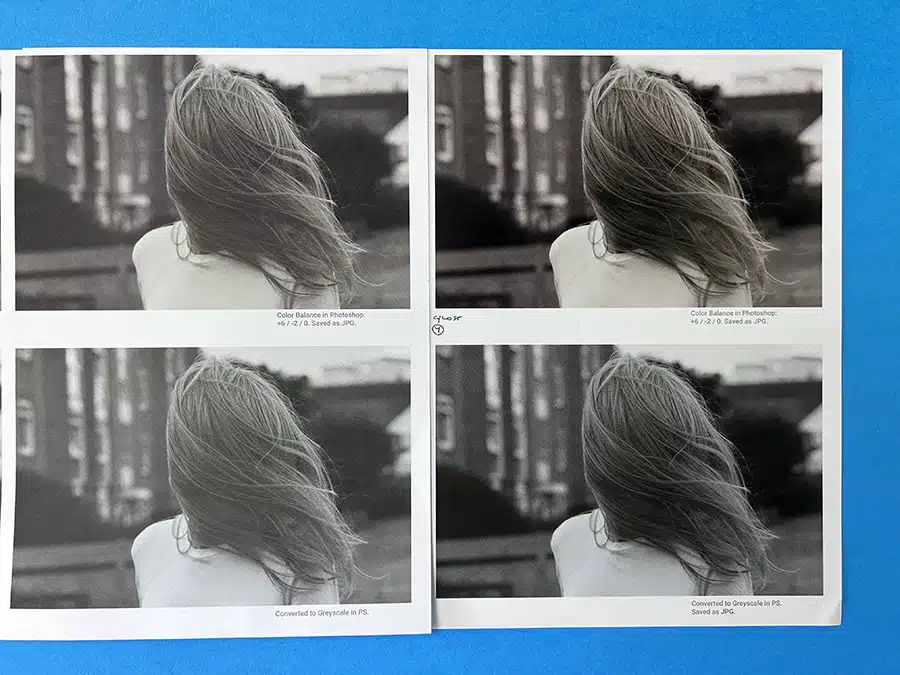
Using recycled paper significantly reduces the demand for virgin paper production, which involves deforestation and high energy consumption. Recycled paper is made from 100% recycled pulp and is biodegradable.
Key Features of this paper:
The Forest Stewardship Council (FSC) certifies paper sourced from responsibly managed forests. The FSC-certified paper ensures sustainable harvesting, supports reforestation and maintains biodiversity.
Key Features of this paper:
Traditional petroleum-based inks release volatile organic compounds (VOCs) that harm the environment. Biodegradable inks derived from renewable sources eliminate these risks.
Key Features of this paper:
Plant-based inks, made from renewable resources like soy, corn, and other vegetables, are a sustainable alternative to petroleum-based inks.
Key Features of this paper:
Sustainable printing offers a wide range of benefits for businesses and the environment. Below, we will discuss them in detail.
The printing industry can significantly reduce its ecological footprint by adopting green practices, such as using carbon-balanced paper, which is one of the most sustainable print solutions available today.
| Benefit | Details |
| Minimal Waste | Recycled paper and renewable inks cut down waste. |
| Lower Carbon Footprint | Processes like carbon offsetting reduce harmful emissions. |
| Resource Conservation | Utilising recyclable and renewable materials protects natural resources. |
| Energy Efficiency | Digital printing and biodegradable inks consume less energy. |
Sustainable printing not only benefits the planet but also helps businesses save money:
Adopting sustainable practices enhances a company’s image by showcasing its commitment to environmental responsibility. Consumers increasingly prefer brands that prioritise eco-consciousness, making sustainability a competitive advantage.

Implementing sustainable printing practices requires strategic planning and a focus on eco-friendly initiatives.
Start with sustainable materials that reduce environmental impact:
Streamlining processes can significantly improve efficiency:

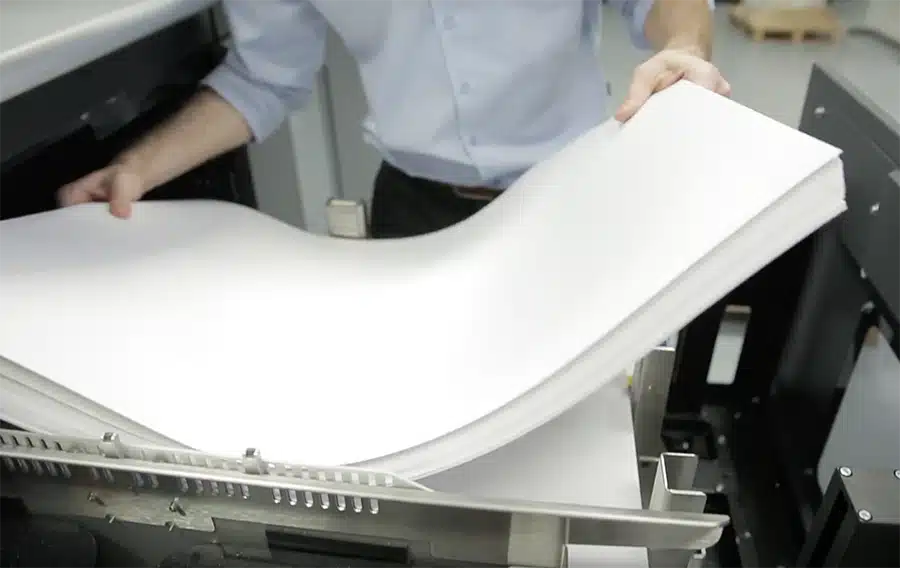
Collaborate with printing providers that prioritise sustainability. Look for companies that:
At ExWhyZed, we are committed to delivering high-quality printing solutions that prioritise environmental responsibilities and showcase our environmental credentials. Our sustainable printing practices utilise eco-friendly materials, recyclable resources, and energy-efficient processes to minimise environmental impact without compromising on quality.
By choosing ExWhyZed, businesses can reduce their carbon footprint while showcasing their commitment to a greener future. Let us help you bring your vision to life with sustainable printing that benefits both your brand and the planet. Contact us today to explore our eco-friendly printing options for your next project!
Sustainable printing is transforming the industry by combining innovation with eco-conscious practices, including a group of high quality high white silk techniques, like recycled paper, biodegradable inks, and the recycling process involved in direct-to-garment printing. These methods enable businesses to reduce waste, save costs, and minimise environmental impact, including options for larger jobs that often require the use of high amounts of ink and standard Saturday delivery with Royal Mail or Parcel Force. By adopting sustainable practices, companies can improve their operational efficiency and contribute to a greener, more sustainable future. It’s a win-win for the planet and businesses alike—showing that profitability and environmental responsibility can go hand in hand.
A sustainable printing process uses renewable resources, minimises waste, and reduces energy consumption. Examples include recycled paper, FSC-certified materials, and biodegradable inks.
Businesses can implement sustainable printing methods by using recycled paper, eco-friendly inks, printing double-sided, and opting for digital proofs to reduce waste. Additionally, choosing local printing services and minimising packaging can further enhance sustainability efforts in printing practices.
Companies can adopt eco-friendly materials, optimise processes to reduce waste, and partner with green printing providers.
Sustainable printing practices benefit the environment by reducing waste, conserving resources, and minimising pollution in print materials, which is essential for environmental protection. Additionally, with the support of the World Land Trust, they help companies enhance their reputation, meet regulatory requirements, and appeal to eco-conscious consumers who prioritise sustainable products and services.
Look for certifications like FSC, carbon-neutral initiatives, renewable energy usage, and sustainable material offerings.
As we navigate through the digital age, where immediate access to information becomes more effortless and consumer demands evolve, the print industry retains its relevance by integrating new technologies, such as QR codes, and responding creatively to these shifts in behaviour. The industry saw major transitions in recent years but continues to show resilience and adaptability, constantly reinventing itself as technology advances.
This blog post thus sheds light on the top 10 printing industry trends shaping the future of the print business. We'll delve into the rise of on-demand printing, sustainability practices, digital printing advancements, product personalisation, and how AI and machine learning are revolutionising printing processes.
These trends are set to redefine the industry, offering both opportunities for growth and challenges that demand innovative solutions. So let’s get started!
Keeping abreast with the latest industry trends allows printing businesses to anticipate changes, adapt strategies, and stay competitive in a fast-paced, evolving industry. Understanding these trends in the print industry provides insights into changing customer demands, technological developments, and market dynamics.
With this knowledge, businesses can make informed decisions, seize new opportunities, and defy potential threats. Staying updated also ensures survival, competitiveness, and growth in a constantly progressing print industry.
The printing industry continues to evolve dynamically, shaped by new technologies, consumer preferences, and sustainability considerations, driven by digital transformation. There are several top printing industry trends available today. Let's delve deeper into each of these trends, understanding how they shape printing's future landscape.
Print-on-demand (POD) is a transformative trend in the printing industry. This model allows the printing of customised items as and when orders come in, eliminating the need for bulk production and ample inventory storage. The primary appeal of this trend lies in its ability to create personalised, unique products without substantial upfront investment.

Advantages of POD include:
Supported by industry statistics, the Print-on-demand industry is expected to witness exponential growth, reaching a value of $45.6 billion by 2031. Clearly, as a trend, POD shows no signs of slowing down.
In the face of increasing environmental awareness, eco-conscious practices are no longer just a trend but an essential element of the modern print industry. Eco-friendly printing and sustainability ensure that the planet's valuable resources are not exploited at the cost of business operations.
Advantages of Eco-friendly and sustainable printing include:
Businesses that demonstrate a commitment to reducing their environmental footprint are predicted to gain a competitive edge and gain more market share as consumers demand more responsible behaviour from their vendors.
Digital printing technology has recently evolved significantly, quickly becoming a preferred choice for commercial and individual needs. This is primarily due to its unparalleled quality, speed, variety, and output expansion, which are better than those of analogue printing.
To better understand the difference between the two, check out the below table:
| Analogue Printing | Digital Printing |
| Traditional methods use high-powered presses and ink plates. | Uses digital files and inkjet technology for printing. |
| Time-consuming setup and production process. | Fast and efficient print production. |
| Suitable for mass production. | Ideal for individual or small-batch printing. |
| Limited customisation options. | Highly flexible, enabling personalisation and customisation. |
While analogue printing still exists, its growth rate is expected to be only 0.8% by 2027. In contrast, the digital printing market is expected to grow by 5.7% and reach an estimated value of $189.8 billion by 2027.
Product personalisation is another major trend driving the variable data printing industry. As designing and shipping custom products becomes easier and faster, people now prefer personalised items over mass-produced, generic counterparts.
Key reasons why product personalisation is trending:
This trend is here to stay as digital printing advancements further boost customised product creation, making it an enjoyable process for customers.
Incorporating Artificial Intelligence (AI) and Machine Learning (ML) is transforming the commercial printing industry. From automating design processes to cutting manual tasks and time wastes, AI and ML contribute significantly to enhancing the customer experience.
Here’s how both of them help:
AI and machine learning have revolutionised various aspects of print production, bringing significant efficiency to processing times and increasing overall profitability.
Harnessing innovative factory technologies has become a cornerstone for modern print businesses. It drives efficiency, scalability, and agility in print production processes, helping businesses thrive amidst industry changes.
The benefits of Smart Factory Technologies include:
By applying innovative factory technology to their operations, print businesses can optimise production, reduce waste, minimise downtime, and ultimately improve profitability.
Web-to-print solutions are gaining popularity, providing customers with a seamless experience where they can create, edit, and order print products directly from their web browser.

Here’s how this trend works:
This trend is not just a passing phase. It's an innovative approach to robust and sustainable growth.
3D printing or additive manufacturing is an innovation transforming the printing industry and various sectors like healthcare, manufacturing, aerospace, and more. Its ability to create three-dimensional objects from digital design files allows printing with unprecedented complexity and precision.
Here are the benefits of 3D printing:
Overall, 3D printing is set to capture new market opportunities and expand product offerings for printing businesses.
Innovative special effects and finishings are revolutionising the print industry landscape to several extent.
Here's how:
By embracing these special effects and finishings, printing companies can differentiate themselves in the market and cater to the growing preference for unique and engaging printed materials.
Gen Z is significantly impacting the print industry by bringing a fresh, tech-savvy approach to the workforce. Their digital expertise and innovative mindset are transforming print businesses, helping them adapt to new trends and meet customers' evolving demands through interactive content.
How Gen Z impacts the printing industry:
Their integration of new technology and data analytics ushers in a transformative era in the printing industry.
Ex Why Zed is all about printing with a future-forward mindset. As the printing industry evolves, we stay ahead of the curve by embracing the latest trends and technologies, ensuring that your print materials reflect the most current innovations. From sustainable materials to advanced digital techniques, we're always exploring new ways to elevate your prints.
Whether you need business cards, brochures, or large-scale marketing materials, we have the expertise and tools to bring your vision to life. Reach out to us, and let's create something extraordinary together—on trend and beyond expectation.
The printing industry is adapting dynamically to the changing landscape by embracing technological advancements, accommodating changing consumer behaviour, and committing to environmental sustainability. As these trends evolve, businesses must understand their implications and maintain their competitive edge.
From on-demand printing and eco-friendly practices to digital advancements and artificial intelligence, staying on top of these printing operations trends can shape the future. These emerging trends influence business operations, market offerings, customer experience, and business growth.
By leveraging these top industry trends, print businesses can meet customer expectations, increase operational efficiency, achieve sustainable growth, and dictate industry direction.
Print on Demand (POD) is revolutionising the printing industry by enabling businesses to offer quick-turnaround, highly customised print products without stockpiling inventory. This approach aligns perfectly with evolving customer demands for personalised products and faster delivery times.
Data analytics plays a critical role in optimising print operations in the modern printing industry. It provides actionable insights into customer behaviour, identifies inefficiencies in production processes, improves decision-making, and drives targeted marketing efforts, thereby enhancing overall business performance.
Artificial Intelligence (AI) and Machine Learning (ML) enhance printing processes by automating complex tasks, optimising print workflows, and improving quality control. These technologies allow real-time adjustments during printing and predictive maintenance, increasing efficiency and reducing costs.
Eco-friendly printing practices reduce the environmental footprint of the printing industry by utilising sustainable materials, implementing efficient printing processes, and minimising waste. This not only conserves natural resources but also promotes a healthier planet.
Unlike traditional analogue printing methods that require time-consuming setup processes and are suited for mass production, digital printing works with digital files, offering faster and more efficient print production. It's ideal for individual or small-batch printing and allows high flexibility for personalisation and customisation.
An action-packed and informative 5 minute read.
Skateboarding isn’t just a sport—it’s a lifestyle, a creative movement, and a thriving subculture. At its core lies a rich tapestry of self-expression, storytelling, and artistry, all of which can be captured beautifully through print. From gritty street scenes to high-flying tricks and the personalities behind them, skate zines and art books serve as lasting tributes to the skateboarding community. Whether you’re looking to create a Perfect Bound Skate Zine, a Stapled Skate Zine, or a Hardback Skateboard Art Book, print is the perfect medium to immortalise the energy, stories, and visuals of skateboarding.
At Ex Why Zed, we’ve had the privilege of collaborating with some of the most innovative creators in the skateboarding world. Through our expertise, we help turn bold ideas into stunning physical publications, each one tailored to reflect the individuality of the project. To help you make informed choices about skate zine printing and skate art books, we’ve analysed and dissected a series of recent printing projects. These case studies showcase the variety of materials, formats, and finishes available, offering insight and inspiration for your next creative endeavour.
Dive into these success stories and discover how thoughtful design and expert printing bring skateboarding’s vibrant culture to life.
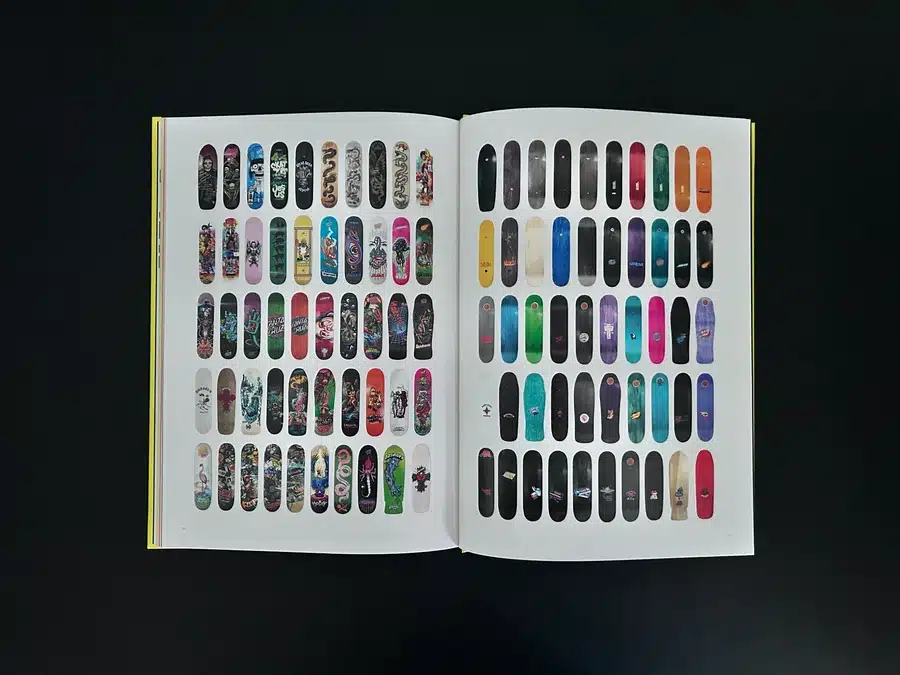
Julio Cesar Battistelli’s hardback art book is a feast for the senses. Featuring a matt laminated cover with Spot UV varnish and Colorplan Ebony endpapers, the design reflects the bold and underground spirit of skateboarding. Inside, the silk paper pages chronicle Yaia’s evolution as an artist, blending gritty monochrome sketches with bursts of colour. This Hardback Skateboard Art Book exemplifies how material and finish choices enhance storytelling.
Key takeaway: Pair tactile elements like Spot UV and silk paper with bold design to capture the spirit of skateboarding art.
Enjoy Yaia's skateboard art book case study >
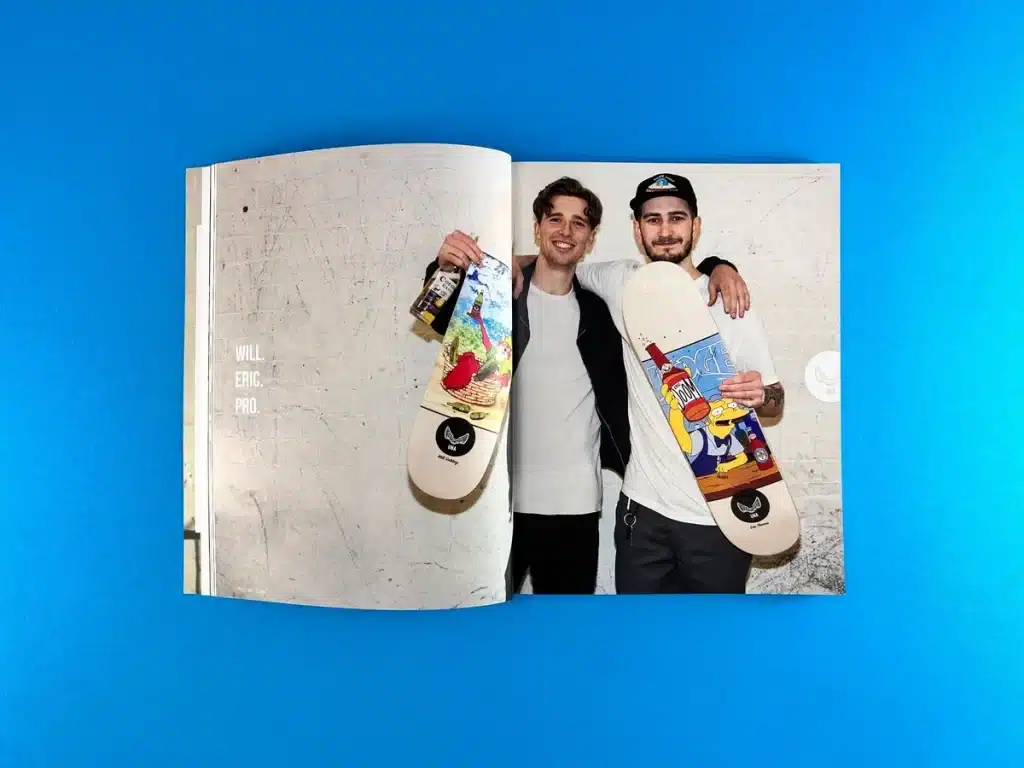
Chris Emery’s Perfect Bound Skate Zine blends immersive visuals with high-gloss lamination to create a magazine that feels substantial and dynamic. The use of full-bleed photography and high-contrast layouts makes this project leap off the page. Printed on 170gsm gloss paper, it’s a tactile celebration of urban subculture.
Key takeaway: Full-bleed imagery and contrasting colour palettes create a rhythm and narrative that engage the reader.
Enjoy the full skate zine case study >
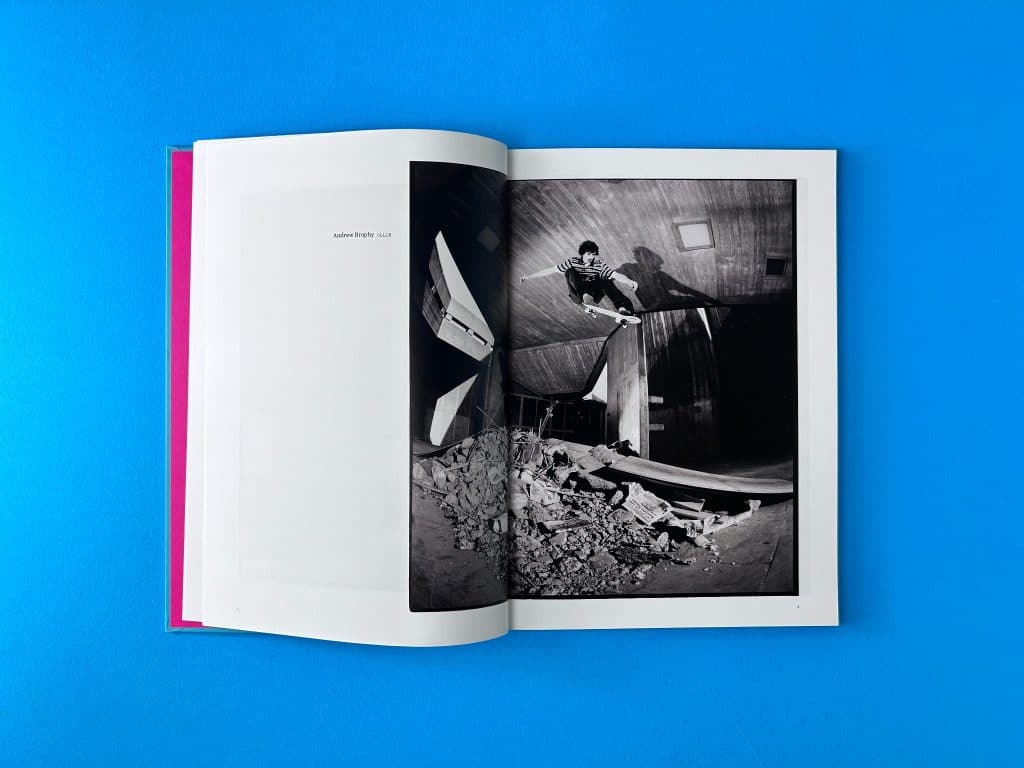
Dominic Marley’s Hardback Skateboard Art Book is a minimalist masterpiece. With anti-scuff laminated covers and FSC-certified silk paper, this project balances bold cover typography with timeless black-and-white photography. The full-page spreads highlight the energy of skateboarding while the thoughtful layout provides space for each shot to breathe.
Key takeaway: A minimalist design paired with premium materials creates a timeless tribute to skateboarding culture.
Enjoy the full skate art book case study >
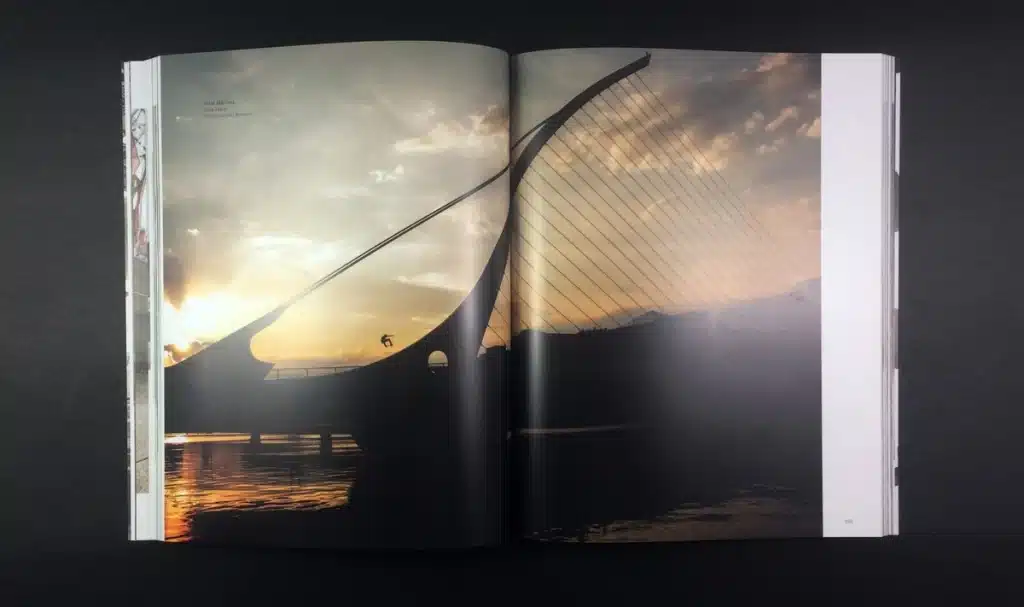
These bi-annual Perfect Bound Skate Zines encapsulate skateboarding culture in a tactile format. Both editions feature 350gsm Silk covers with matt lamination and 170gsm Silk pages, allowing vivid full-colour imagery to shine. Designed to bring online issues into physical form, these publications prove that the power of print is unmatched in creating a lasting impression.
Key takeaway: Repurposing digital content into a tactile publication makes it more personal and enduring.
Enjoy the full skateboard magazine case study >
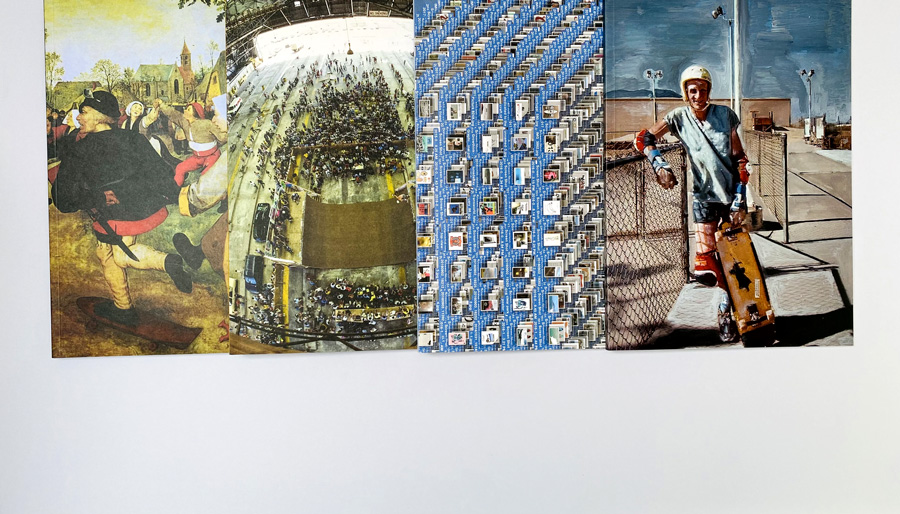
This retro-inspired series honours the DIY skate zine printing ethos of the 1980s. With uncoated paper and a muted colour palette, these Stapled Skate Zines evoke nostalgia while capturing modern skateboarding narratives. The contributors’ blend of photography, letters, and artwork creates a dynamic, multi-layered experience.
Key takeaway: Uncoated stock and DIY-inspired design amplify authenticity in niche skate zines.
Enjoy the full skate zine printing case study >
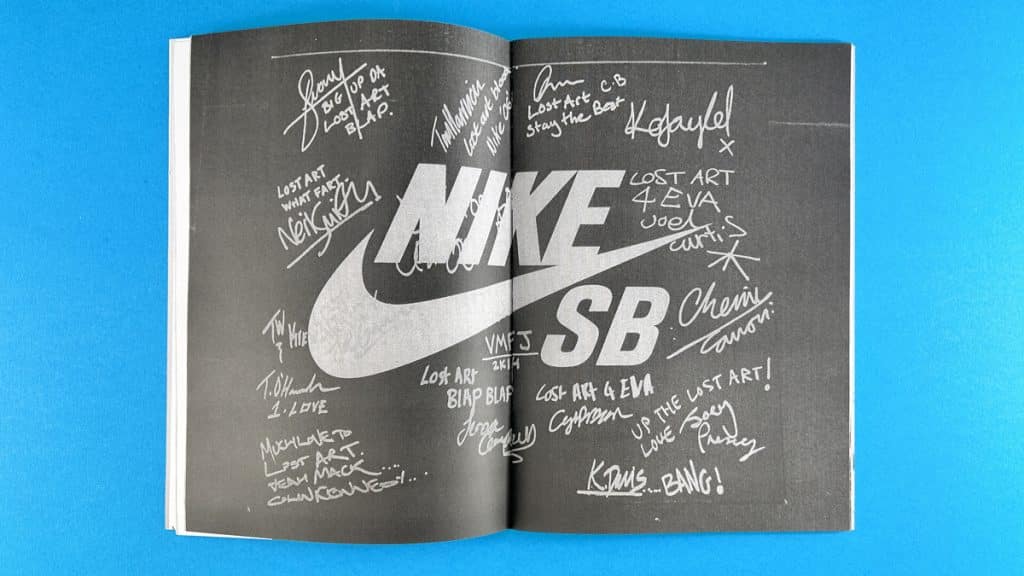
This collaboration between Lost Art and Nike epitomises raw creativity. The A4 Stapled Skate Zine, printed in black and white on uncoated stock, resonates with the underground energy of skateboarding. The tactile simplicity underscores the rebellious spirit of the culture.
Key takeaway: Black-and-white printing on uncoated stock emphasises grit and authenticity.
Enjoy the full skate zine printing case study >
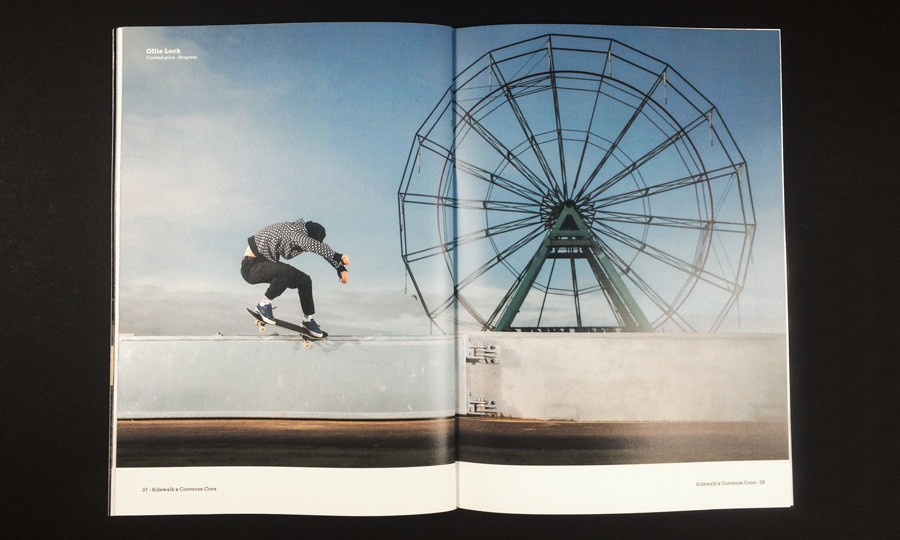
A standout example of concertina postcard printing, "Lobster Tales" blends a perforated postcard set with a complementary zine. Printed on 280gsm Chromocard with a gloss front and uncoated reverse, the postcards create a tactile and interactive experience. Paired with an A5 zine and a sustainable kraft belly band, the project celebrates skateboarding in a playful, multi-format package.
Key takeaway: Experimenting with formats like concertina folds and perforation adds layers of engagement to printed materials.
Enjoy the full skate zine printing case study >
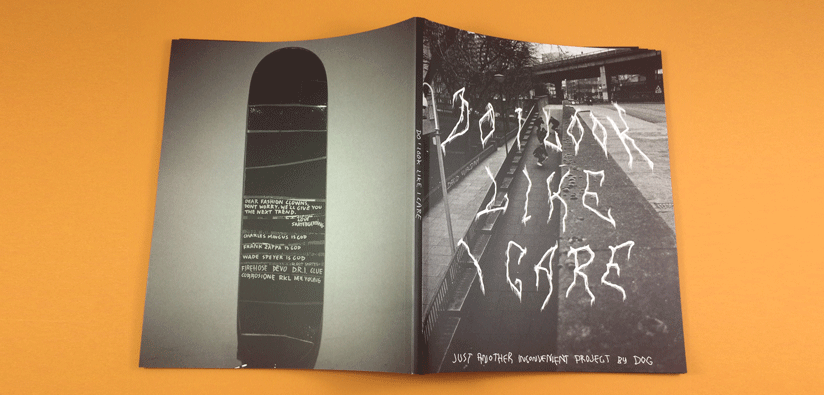
This series bridges the gap between Skate Zines and Art Books. Issue 1’s Perfect Bound Skate Zine format showcases dynamic photography across 150gsm Silk pages, while Issue 2’s Case Bound format elevates it to a premium collector’s piece. The consistent 250x200mm size offers a unique, manageable format for skate photography.
Key takeaway: Adapting a consistent format while experimenting with binding methods builds brand identity across a series.
Enjoy the full skate periodical printing case study >
Skate zines and art books are more than publications—they’re artefacts of skateboarding culture. At Ex Why Zed, we specialise in creating these artefacts with unmatched quality and care. Here’s why we’re the go-to choice:
🌟Accessible, Expert, Friendly Advice. If you haven't done this before, don't worry, we have!
👩💻 Free File Check and Preflight. We aim for perfection and will let you know if anything needs changing.
💃🏻 We Talk the Talk, But We Also Walk the Walk. ⏰ Replies in minutes from print experts, not days or weeks.
🌲 All Papers are FSC Certified. Sustainable printing guaranteed and we also use vegetable inks for litho jobs.
🚀 Fast Turnaround. Booklet delivery in 3 working days. Perfect bound books delivered in 4 and hardback books delivered in 6.
🏆 Finest Digital and Litho Print. HP Indigo and Heidelberg Litho - the best possible quality for short, medium and long print runs.
🖨️ Professional Printing process. Best industry practice, not a mickey mouse website where you throw JPGs at the screen then keep your fingers crossed.
🛠️ Flexible Custom Options. The answer is "Yes", now what is the question?
🖼️ Enjoy 500 Case Studies in our Portfolio. Not made-up CGI nonsense like the other sites have 🤣
😍 A Solution For Every Budget. We always quote for a range of quantities to help hit your target price.🎁 FREE Paper Samples. Make the best possible choice from our extensive print options.
🌍 FREE UK Delivery. Your print will arrive by tracked courier, the day after it leaves us.
🌍 Worldwide Shipping at cost price from a network of couriers.
✅ Transforming Your Ideas Into Print Since 2006.
Start a conversation with us today on hello@exwhyzed.com or 01206 766647.
Whether you’re creating a niche skate zine, a collaborative art book, or a collector’s edition, Ex Why Zed is here to help you make your vision a reality. Our commitment to quality, sustainability, and creativity ensures your project stands out.
Explore our portfolio or get in touch to start your skate zine printing journey. Together, let’s create something extraordinary.
Contact us today and discover why Ex Why Zed is the number one choice for Skate Zine Printing in the UK.

At Ex Why Zed, we believe that Business Printing should transcend the ordinary and create meaningful, tangible connections between brands and their audiences. In a world dominated by digital screens, expertly printed materials can instantly captivate the senses, establish credibility, and reflect the true essence of a company’s vision. Whether you are a fashion label looking to transform your seasonal collection into a stunning lookbook, an arts organisation producing a commemorative catalogue, or an entrepreneur aiming to add polish to your annual report, the right print choices can significantly enhance your brand’s impact. From careful stock selection and considered formats to vibrant colour reproduction and durable binding, every element matters when bringing your story to life on paper.
To help you make informed print choices when you need business printing, we have analysed and dissected a series of recent book printing projects for SMEs, design agencies and our corporate clients. Each case study highlights not only the production techniques and materials that have proven successful but also how thoughtful design decisions can influence a publication’s reception. By examining these diverse projects—ranging from high-end fashion lookbooks and community programme booklets to boundary-pushing zines—we aim to demonstrate the remarkable possibilities of well-executed Business Printing. With these insights, you can move forward with confidence, knowing exactly how to craft printed pieces that resonate with readers and stand the test of time.
An interesting takeaway is that the vast majority of the books we print for businesses and brands are perfect bound. This allows you more pages and creates a professional looking bound book.
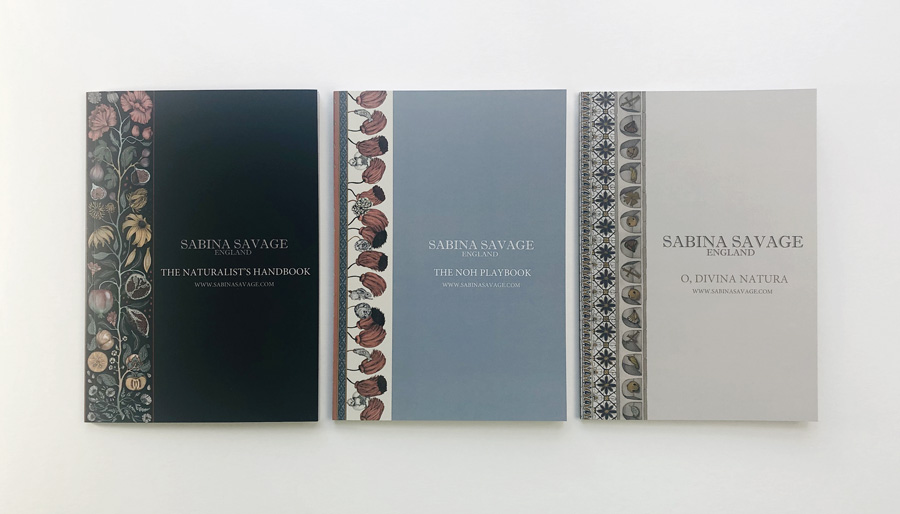
Read the full lookbook printing case study >
Sabina Savage’s intricate scarf designs are world-renowned, and her A5 collection lookbooks required a printed format that would mirror the elegance and detail of her work. We chose 300gsm uncoated cover stock with matt lamination for a delicate yet durable finish. Inside, the 46pp text pages printed on 170gsm uncoated paper allowed the nuanced illustrations and sumptuous patterns to speak for themselves. This approach ensured that the textures, hues, and line work of each scarf were faithfully reproduced, enabling readers to experience the evolution of designs from rough sketches to richly detailed artworks.
These neat, perfect-bound books guide readers on a narrative journey through Sabina’s imaginative themes. Each collection tells a story—of fortune, prophecy, or festive revelry—unfolding page by page with carefully composed still-life photography and draft illustrations in progress. The combination of high-quality printing and sympathetic design transforms the lookbooks into collectible pieces that align perfectly with Sabina Savage’s luxury brand identity, inspiring customers not just to buy a scarf, but to engage with the artistry and storytelling behind it.

Read the business brand printing case study >
Slick Gorilla’s “A Slick Summer to Remember” is a lifestyle lookbook that immerses readers in a breezy, beachside narrative of fashion, grooming, and relaxation. Printed as a wire-stitched A4 zine on uncoated stock, the piece leverages warm colour palettes, tactile textures, and film-like photography to evoke the languid pace of summer holidays. The subtle integration of branding and product placement within aspirational images allows readers to envision themselves enjoying their own carefree escapes, while maintaining a modern, style-conscious edge that resonates with younger audiences.
Carefully chosen typography and generous white space ensure that the visuals command attention, while the four-colour print process preserves the subtle gradients and depth of each image. The result is more than a mere promotional piece—it is an immersive sensory journey that aligns perfectly with Slick Gorilla’s ethos. This approach shows how Business Printing can shape perceptions, inviting readers to connect emotionally with a brand’s story and ultimately leading to stronger, more meaningful relationships with the audience.
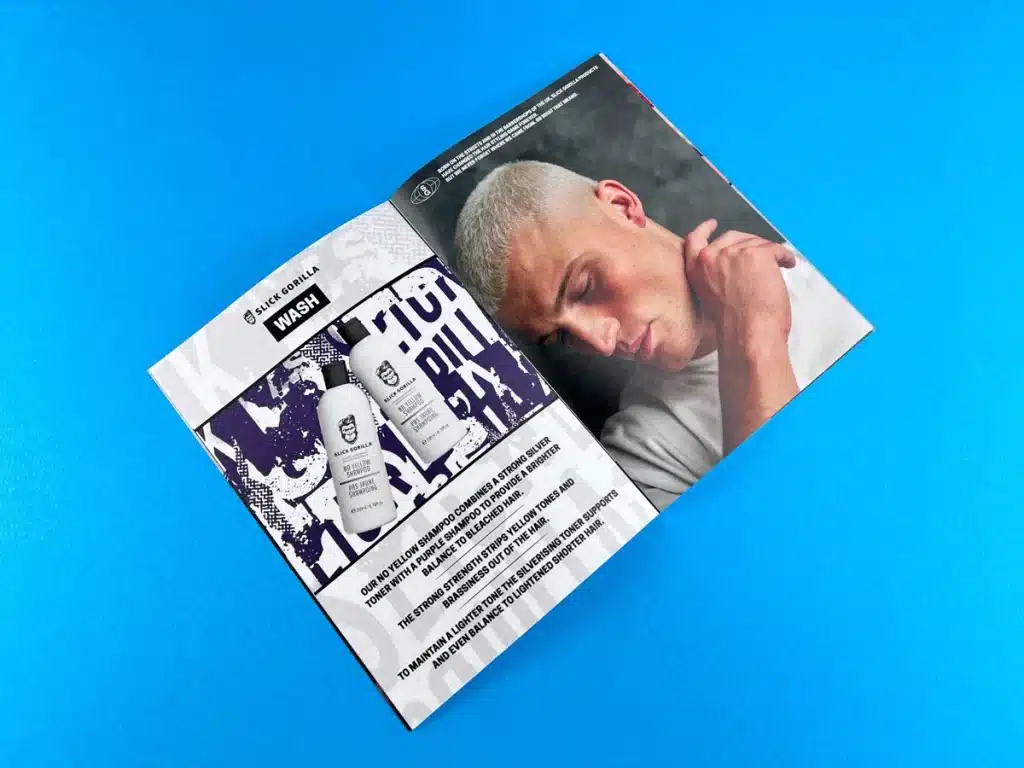
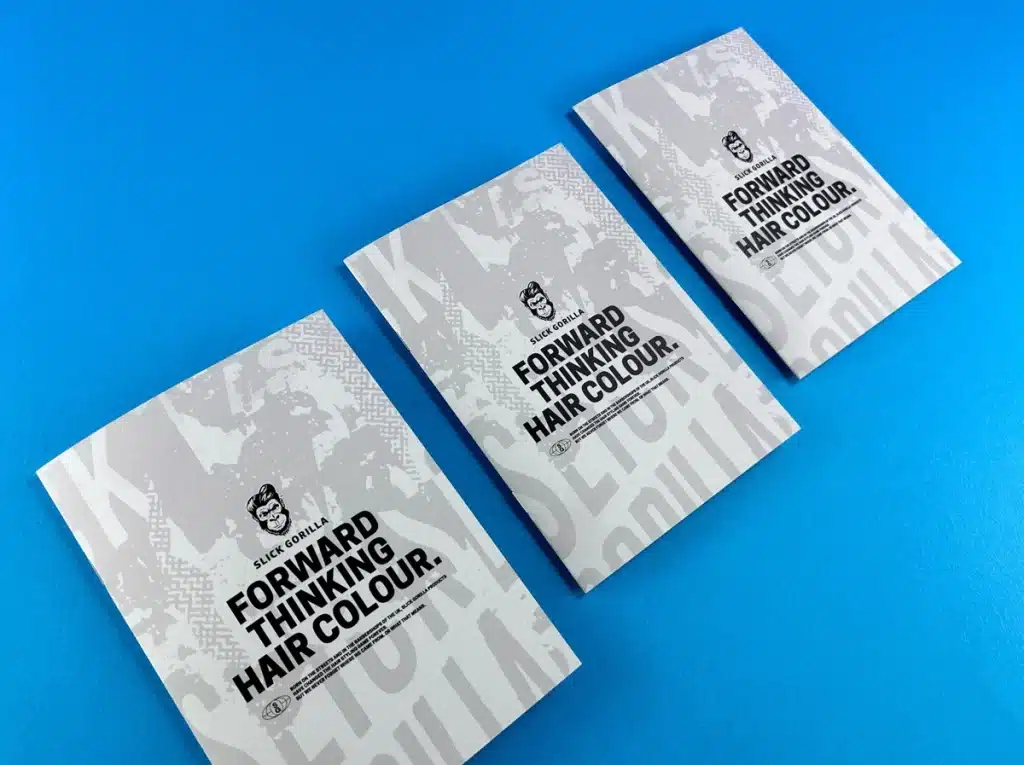
In “Forward Thinking Hair Colour,” Slick Gorilla challenged conventions by blending bold aesthetics, vegan values, and innovative hairstyling concepts into an A5 zine that feels both contemporary and ethically conscious. Uncoated stock forms the perfect canvas for vibrant, four-colour printed imagery, ensuring the dynamic, saturated tones pop off the page. This material choice not only enhances the tactile allure but also underscores the brand’s sustainable, cruelty-free credentials—qualities that today’s discerning consumers increasingly demand.
Inside, editorial-style photography sits alongside bold typography, weaving a narrative that champions individuality and expressive self-care. The seamless harmony of design elements—from colour contrast and strategic font selection to full-bleed photography—creates a confident and energetic aesthetic. This publication reminds us that considered Business Printing can galvanise a brand’s message, translating abstract concepts like “innovation” and “ethical production” into a tangible, shareable, and memorable form.
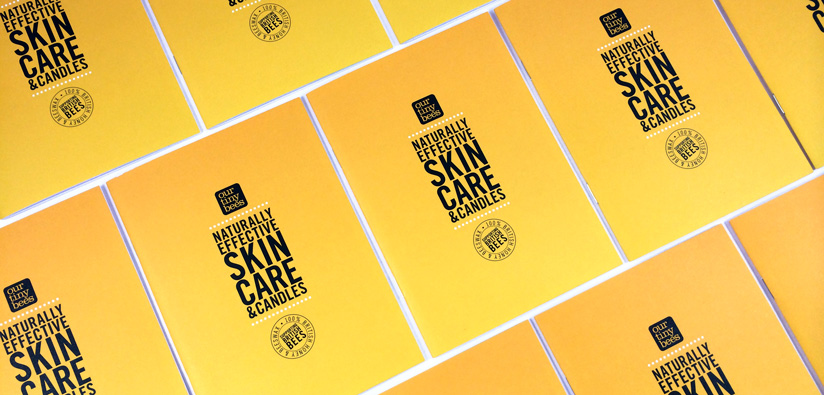
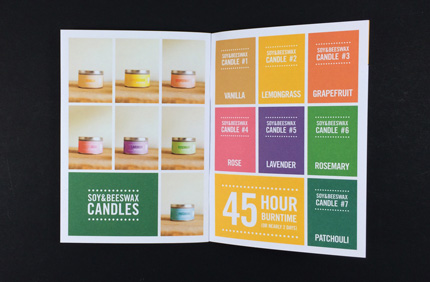
Read the product lookbook printing case study >
For Our Tiny Bees, a brand rooted in nature and sustainability, we created A6 self-cover booklets on 120gsm uncoated paper that reflect the simplicity and purity of their products. Uncoated stock was selected to maintain a rustic, organic feel that resonates with their 100% British honey and beeswax skincare range. By trimming, collating, and wire-stitching the booklets, we ensured they would be easy to handle and distribute, making them ideal as product guides at markets, fairs, or in-store promotions.
The four-colour printing throughout brings out subtle hues and delicate textures in the photography, perfectly complementing the brand’s ethos. By crafting lookbooks that allow the natural beauty of Our Tiny Bees’ ingredients and packaging to shine, we’ve shown that effective Business Printing isn’t always about lavish embellishments—sometimes it’s about letting authenticity and craftsmanship speak for themselves. The result is a piece that feels honest, tactile, and worthy of prolonged engagement.

Read our local community printing full case study >
The “What’s Happening at The Place” booklet embodies the spirit of community interaction at a vibrant Welsh arts hub. Produced at 250x170mm, wire-stitched, and printed on uncoated stock, it fosters accessibility and inclusivity through an inviting design. Bright speech bubbles, bilingual text, and modern typography encourage engagement, while a consistent colour scheme and carefully structured layouts ensure that event listings are easy to navigate and enjoy.
This Business Printing project demonstrates how design choices can reflect and reinforce a venue’s identity. By combining white space with dynamic visuals, the publication resonates with readers, making them feel welcomed and informed. The result is not simply an events guide—it’s a tool for building connections, celebrating cultural diversity, and inspiring the community to come together for shared experiences.
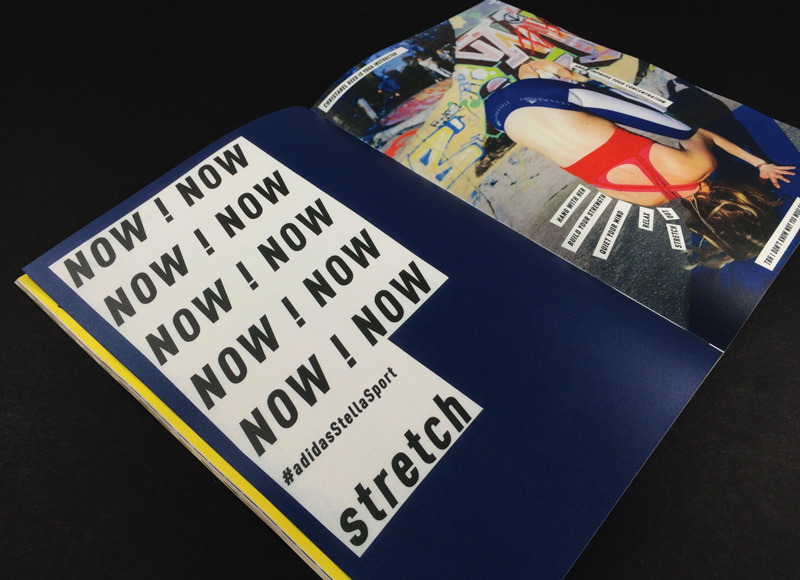
Read our enlightening Fashion Lookbook case study >
For the Stella McCartney Sport x Adidas lookbooks, we crafted A4, 40pp self-cover publications on evolution uncoated stock to reflect the collaborative brand’s commitment to sustainability and style. By using recycled, environmentally conscious materials, we ensured these lookbooks mirrored the values of a forward-thinking fashion audience. The uncoated texture offers a natural, matte finish that complements the dynamic athletic imagery and conveys an air of conscious luxury.

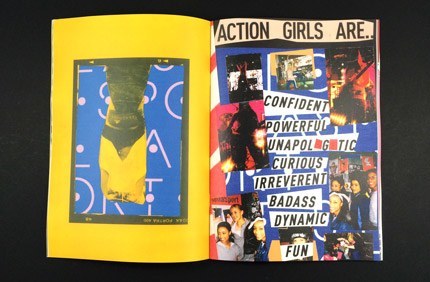
Inside, vivid photography captures the energy of the designs, from functional leggings to statement accessories. Bold yet refined typography guides readers through product information without detracting from the visual storytelling. This project is proof that Business Printing can elegantly merge form, function, and responsibility, reinforcing a brand’s image while ensuring the finished piece contributes positively to the narrative of eco-friendly production.

Read our Art Gallery Catalogue Book case study >
Raoul Orazabal’s A4 landscape case-bound art book “When is Enough” demanded meticulous attention to detail from start to finish. We combined a matt-laminated silk cover with uncoated endpapers and 170gsm silk inner pages, striking a balance between tactile variety and premium presentation. The careful binding, exact spine calculation, and precise colour reproduction ensured each painting’s layered complexity and depth came through on the printed page.
This project demonstrates how Business Printing can heighten an artistic narrative. Orazabal’s surreal, fractured cityscapes and environmental themes benefit from thoughtful layouts that highlight both macro compositions and intricate brushwork. The result is a gallery-quality book that celebrates the artist’s vision, inviting viewers to linger, reflect, and appreciate his oeuvre in a format that stands the test of time.
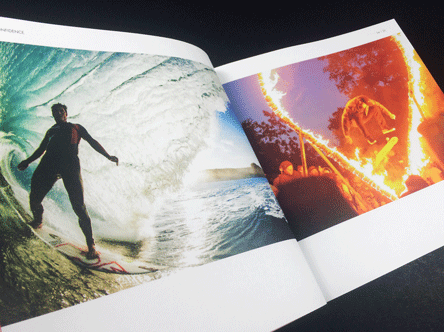
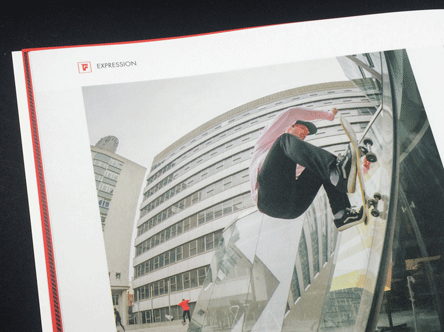
Get inspired with book printing to promote your brand in our full case study >
Capturing the energy of action sports in print requires a careful interplay of format, paper choice, and colour fidelity. For Factory Media’s 250x250mm perfect-bound annual, we used uncoated stock to let vivid four-colour images pop naturally, preserving the intensity of boarders in silhouette against bright skies, BMXers mid-trick, and skateboarders defying gravity. The result is a tactile, immersive publication that mirrors the rush of the sports themselves.
This piece highlights how considered Business Printing decisions can ensure images of fast-paced action retain their dynamism. By prioritising crisp reproduction and balanced layouts, we transformed these annuals into coveted keepsakes—perfect for building anticipation, celebrating achievements, and inspiring readers to become part of the action. Every page turn fuels excitement, ensuring the brand’s connection with its audience remains strong and vibrant.

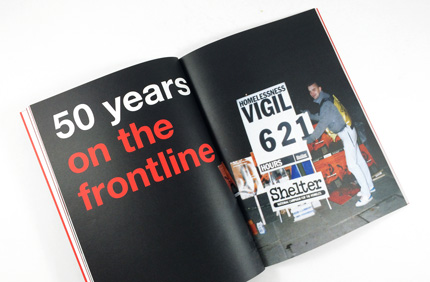
Commemorating Shelter’s 50th anniversary called for a publication that would honour the organisation’s legacy while maintaining a respectful tone. We produced a slightly smaller than A4, perfect-bound book entirely on uncoated stock for an archival feel, allowing historical photographs and documentary images to stand out with honest clarity. The understated choice of materials, combined with a dignified design, emphasises the gravity and importance of Shelter’s work over half a century.
By running a hard copy proof and involving multiple stakeholders before the final print run, we ensured that everyone’s expectations were met. This careful approach to Business Printing resulted in a collection of pages that not only serve as a documentary record but also encapsulate the values and impact of an organisation dedicated to improving lives. In doing so, this commemorative book becomes a cherished artefact, reflecting both past achievements and future ambitions.
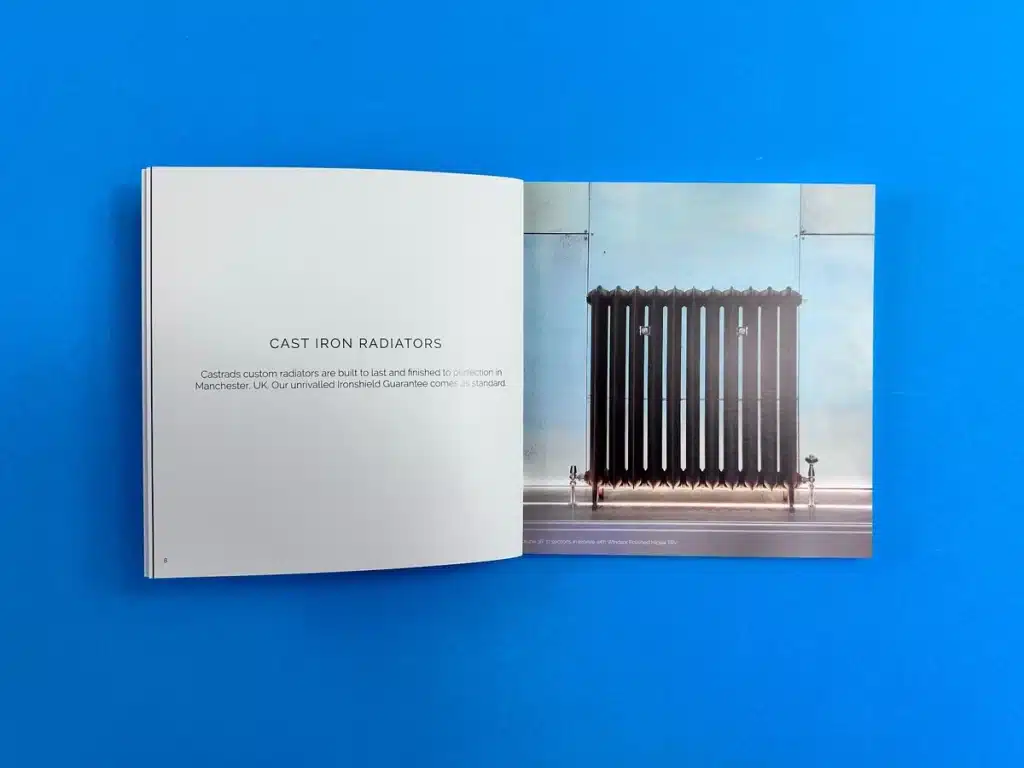
Enjoy the case study of these Lookbooks and Product Card printing >
Castrads’ premium cast iron radiators merit a printed presentation that aligns with their timeless, industrial-chic appeal. For these 150x150mm lookbooks and product cards, we used uncoated stocks to introduce a pleasant, tactile quality that resonates with the brand’s heritage aesthetic. The neat, compact square format and matt-laminated covers give the publications durability and presence—ideal for in-store displays or on-site consultations with discerning customers.
Inside, the minimalist design focuses on showcasing the radiators’ shape, finish, and customisation options without clutter. By balancing white space with carefully selected typography and four-colour images, we allowed the products’ elegance to speak for itself. This approach to Business Printing emphasises that sometimes, less is indeed more. A refined, tactile publication encourages readers to appreciate craftsmanship and consider the infinite possibilities of a product designed to last for generations.
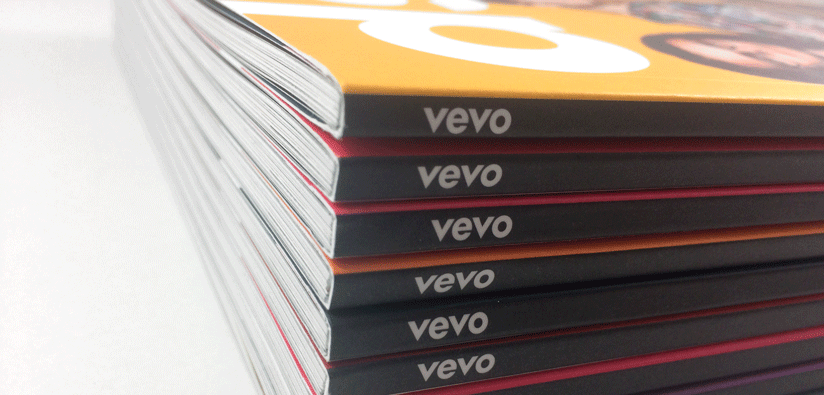
Learn more in our Music Book printing case study >
Vevo’s first-ever print magazine was a true international endeavour, celebrating 20 emerging artists to watch in a unique 254x203mm perfect-bound format. Printed on uncoated stock, the publication carried a tactile richness that balanced cutting-edge music culture with the warmth of a physical artefact. Handling multiple cover variations and coordinating with teams in London and New York demanded precision and adaptability—a challenge we embraced wholeheartedly.
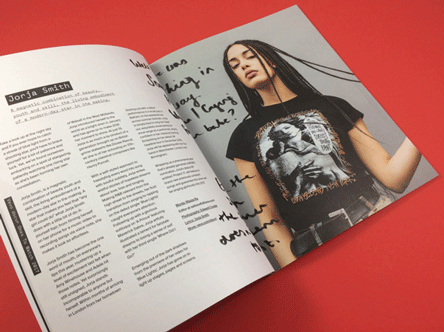
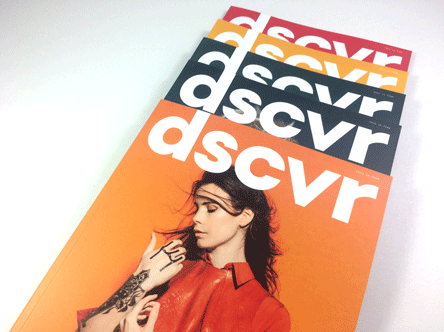
Through careful communication, preflighting, and logistical management, we ensured the magazine arrived on both sides of the Atlantic, capturing the vibrancy of the featured artists with crisp, four-colour reproduction. This project exemplifies how expert Business Printing can serve as a global ambassador, bridging digital trends with print tradition, and connecting audiences to new voices in music through a uniquely tangible medium.
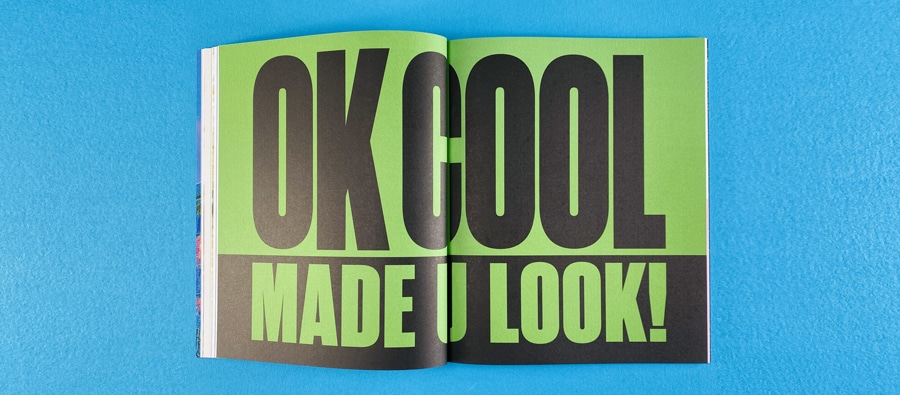
Read the Photography Book for Business case study
The “R U on TikTok” zine by Ok Cool embraced innovation and experimentation in print. Featuring multiple paper stocks, translucent pages, Pantone spot colours, and a bespoke size of 230x195mm, this project broke the mould of traditional book design. Such complexity required careful coordination to ensure every element—from vivid neon inks to see-through overlays—contributed to a cohesive, visually stimulating narrative.
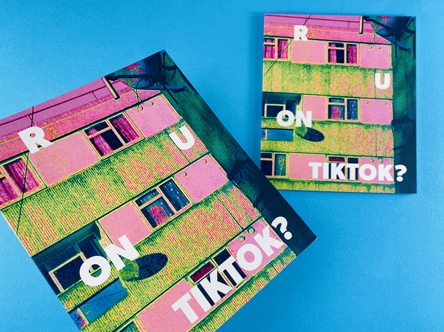
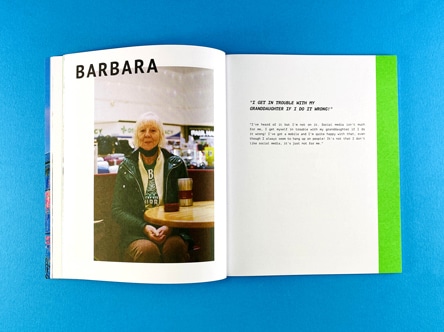
This zine demonstrates the power of unconventional Business Printing. By blending digital culture references with physical mediums, Ok Cool effectively translated the intangible energy of social media into a handheld conversation piece. The result is a provocative exploration of how the virtual can be made tactile, ultimately reminding readers that even in a hyper-connected age, the charm of print remains alive and well.
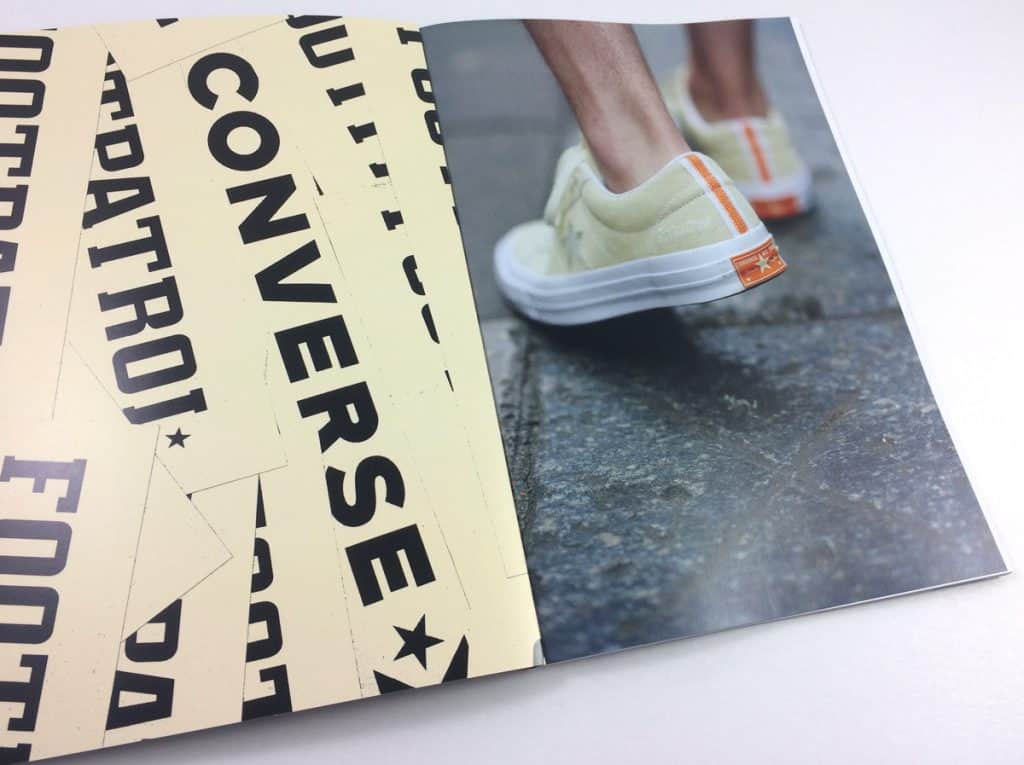
Read this Fashion Lookbook Printing case study >
Footpatrol’s “Jewels of Soho” merges street culture with refined design, encapsulated in an A5 perfect-bound book printed on silk stock with a matt-laminated cover. By integrating bold typography, crisp photography, and restrained colour accents, we echoed the edgy authenticity of London’s Soho neighbourhood. The final piece possesses a sense of modernity and grit that mirrors the city streets, while still offering a premium, collectible finish that stands out in any environment.
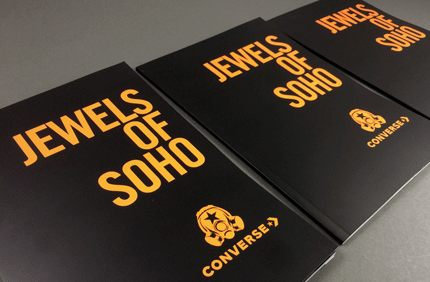
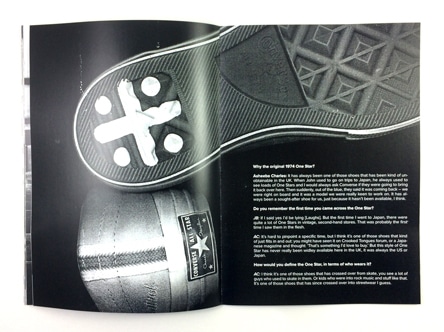
This project underlines how Business Printing can help a brand articulate its identity in tangible form. Every design choice—from paper weight to lamination—reflects the brand’s ethos, allowing readers to immerse themselves in Footpatrol’s narrative. In doing so, “Jewels of Soho” becomes more than a promotional tool; it becomes a creative artefact that deepens the brand’s connection with its audience and inspires ongoing dialogue around fashion, culture, and place.
As these expanded case studies show, printing is far more than putting ink on paper. It’s about combining the right materials, formats, colours, and finishes to create an object that resonates, informs, and inspires. Our projects—from compact lookbooks and commemorative publications to cutting-edge zines and high-end product brochures—demonstrate Ex Why Zed’s unwavering commitment to excellence, innovation, and personalisation.
When you’re ready to self publish a book or produce a printed piece that truly stands out, Contact Ex Why Zed. Our team will provide expert advice, guide you through material selections, and work closely with you to ensure your project exceeds expectations. Business Printing is about more than practicality—it’s about creating something memorable, meaningful, and worthy of being held in someone’s hands. Let us help you tell your story through print.
An informative 5 minute read.
In the dynamic world of design and storytelling, creative industry printing has become the bridge between abstract ideas and tangible, impactful creations. At Ex Why Zed, we pride ourselves on bringing creative visions to life with precision, creativity, and care. From Perfect Bound books to Stapled Booklets and bespoke Design Agency Printing projects, we specialise in transforming concepts into polished, high-quality print pieces. Our clients trust us not just for our technical expertise, but for our collaborative approach that ensures their ideas are celebrated in every detail.
To help you make informed print choices on your creative industry printing, we have analysed and dissected a series of recent projects. Each case study highlights the unique challenges, creative decisions, and innovative print solutions that define our work. By exploring these projects, you’ll gain insight into the possibilities of creative printing and how tailored print choices can elevate your design projects.

Ollie Hirst’s A5 booklet is a perfect example of how Stapled Booklets can be both functional and striking. Designed to serve as a professional portfolio, this 20-page booklet features a 4pp 300gsm Silk cover with Matt Lamination, paired with 130gsm Silk text pages. The cover’s lamination provides a sleek, smooth finish that enhances durability while exuding professionalism, making it ideal for frequent handling. Inside, the silk pages offer a vibrant surface that ensures Ollie’s bold, intricate illustrations are reproduced with exceptional clarity and depth.
The booklet balances aesthetic and practicality. The choice of stapled binding not only keeps the production lightweight and cost-effective but also ensures that the pages lay flat for easy perusal. This thoughtful integration of form and function highlights how print choices can enhance usability without compromising on visual impact. Learn more about how this project exemplifies the sophistication of creative printing.
Read the full case study here >
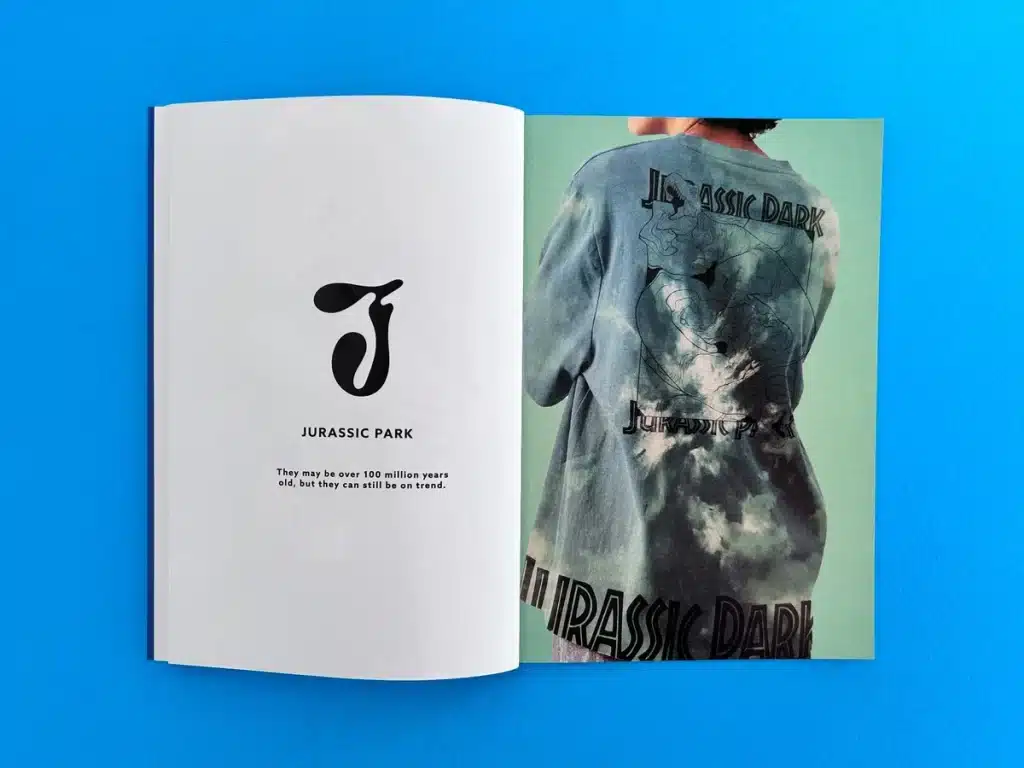
Zeros Art’s A-Z Lookbook 24 demonstrates the transformative power of Perfect Bound books for showcasing creative work. With a 300gsm Silk cover and Matt Lamination, complemented by 130gsm Silk text pages, this A5 book is a polished and professional portfolio. The cover’s tactile finish invites readers in, while the perfect binding lends durability and a high-end feel, making it a valuable collector’s item.
Inside, the vibrant colours and bold typography reflect the dynamic nature of Zeros Art’s character-driven illustrations. The strategic use of white space ensures the imagery takes centre stage, while the high-quality silk stock enhances the vibrancy of the colours and the sharpness of the details. This project is a testament to how well-executed design and precise printing in London can transform a portfolio into a visually arresting narrative. Learn more about how Zeros Art’s creative vision came to life.
Read the full case study here >
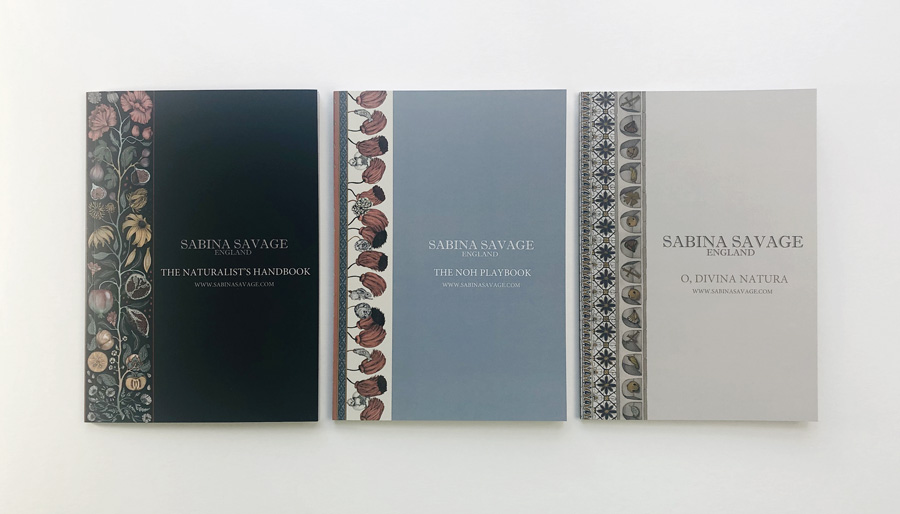
For Sabina Savage’s collection lookbooks, the emphasis was on creating a tactile, luxurious experience that aligns with the brand’s handcrafted ethos. These A5 Perfect Bound books feature Matt Laminated 300gsm Uncoated covers paired with 170gsm Uncoated text pages. The uncoated stock provides a natural, organic feel, reflecting the brand’s attention to detail and artistry.

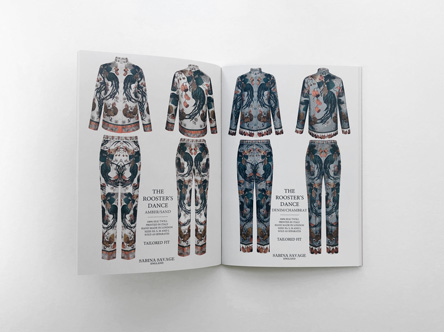
Inside, the layouts showcase fashion illustrations and intricate designs with clarity and elegance. The heavier text stock adds weight and a sense of quality, while the perfect binding ensures a seamless, professional finish. These lookbooks are more than just marketing materials; they are extensions of the brand, reinforcing its commitment to craftsmanship and luxury. Learn more about how creative printing elevated this fashion-forward project.
Read the full case study here >

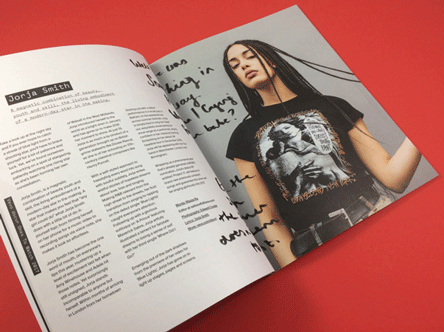
Vevo’s DSCVR ‘Ones to Watch’ magazines showcase the versatility of Perfect Bound books for bespoke, limited-edition projects. With 20 distinct cover designs, these magazines required precision and consistency across all variations. The Matt Laminated 300gsm Uncoated covers paired with 120gsm Uncoated text pages provided a premium, tactile feel. The perfect binding added durability, ensuring the magazines could withstand repeated handling while maintaining their polished look.
The vibrant imagery and typography of these magazines were enhanced by high-quality printing techniques, ensuring every detail was vivid and sharp. The collaboration with Vevo extended to seamless coordination with their London and New York offices, highlighting Ex Why Zed’s ability to deliver on global projects while maintaining impeccable standards. Learn more about how these limited-edition magazines redefined creative printing.
Read the full case study here >

The CRI Juvenile Album Zine blended tactile elegance with functional design. Featuring a 250gsm Silk cover with flaps and 120gsm Uncoated text pages, this zine housed additional elements, including a CD pocket and tattoo sheet. The orange bubble envelope added a vibrant, protective touch, making the zine a comprehensive, immersive experience for fans.
The zine’s creative packaging and integration of multi-sensory elements highlight the possibilities of combining music and print. Its durable binding and thoughtful design choices reflect Ex Why Zed’s expertise in crafting products that resonate both emotionally and visually. Learn more about how this project demonstrated the innovation of limited-edition printing.
Read the full case study here >
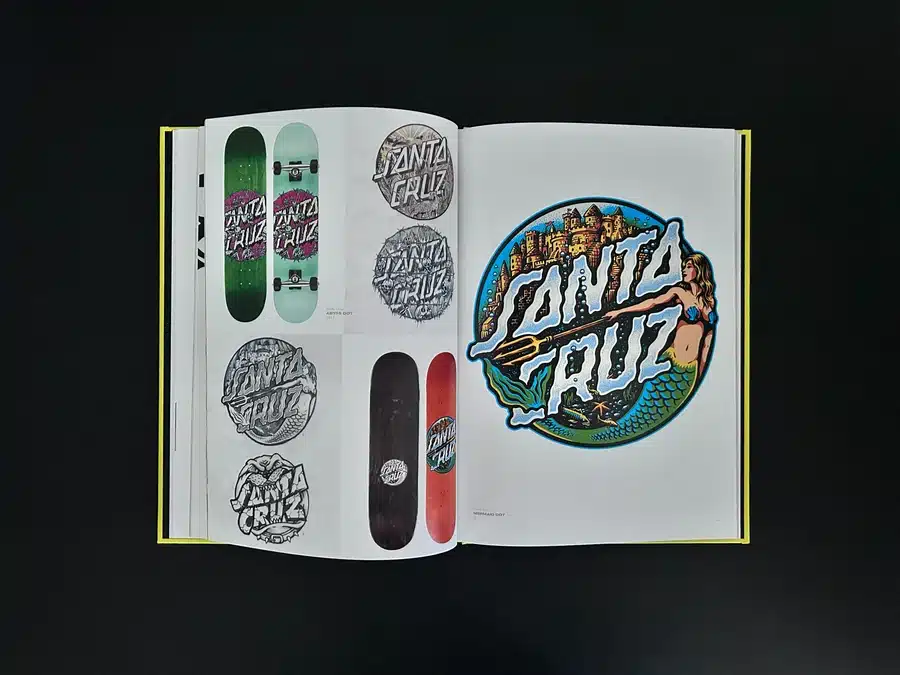
Julio Cesar Battistelli’s The Skate Art of Yaia is a tribute to skateboarding culture and art. This casebound hardcover book features Matt Lamination and Spot UV Varnish, creating a tactile, high-quality finish that mirrors the grit and elegance of skateboarding. The greyboard case provides durability, while the silk pages ensure vibrant colour reproduction, bringing Yaia’s artistic evolution to life.
The book's vibrant endpapers and robust construction make it both a collector’s item and a functional showcase of Yaia’s journey from intricate monochrome sketches to bold, colourful works. The seamless integration of design and content reflects the harmony between artistic vision and meticulous print execution. Learn more about how this hardback book elevated Yaia’s work.
Read the full case study here >
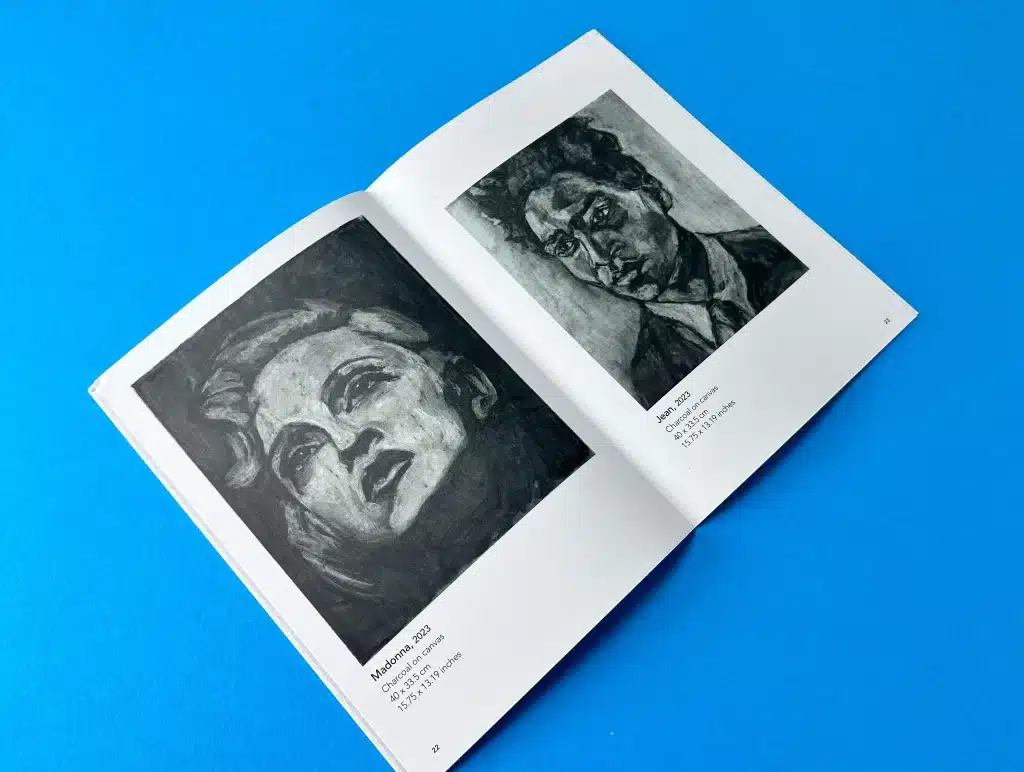
In contrast, Lovers and Enemies by Rocco Ritchie uses minimalist design to amplify the raw emotion of its charcoal portraits. The wire-stitched A5 catalogue pairs 250gsm Uncoated covers with 115gsm Uncoated text pages, creating a natural, textured feel that complements the stark, monochromatic art.
The book’s understated elegance ensures that each portrait remains the focal point, with layouts that allow the viewer to engage deeply with the artwork. The choice of materials and binding reflects a perfect balance of simplicity and sophistication. Learn more about how this project showcased the power of minimalist creative printing.
Read the full case study here >
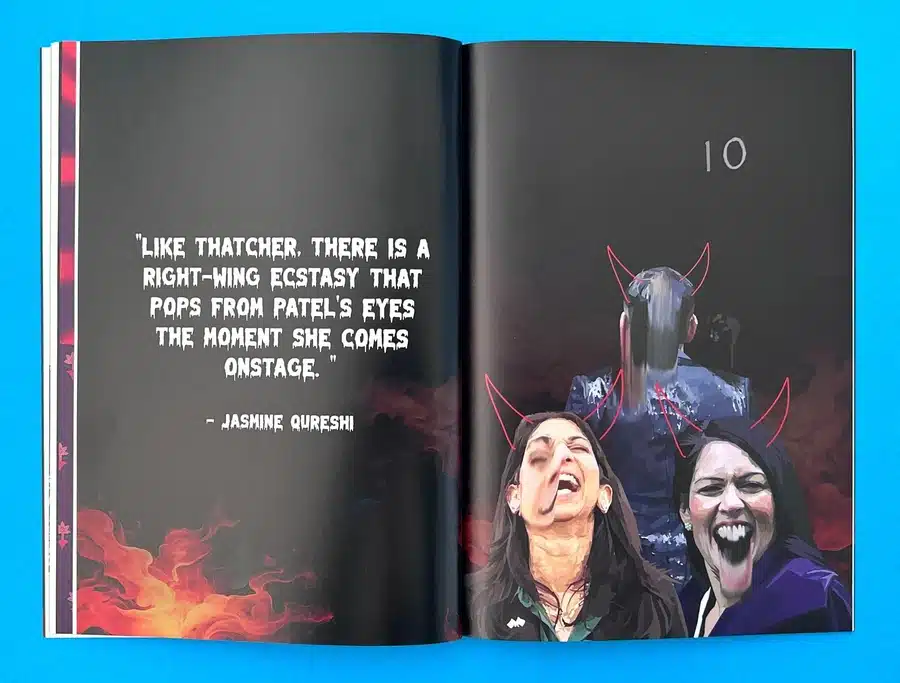
Burnt Roti’s latest issue is a political and visual tour de force. With bold covers on 200gsm Silk and 115gsm Silk text pages, this perfect-bound zine uses vibrant illustrations and striking typography to challenge conventional narratives. The choice of materials ensures durability while maintaining a premium look and feel.
The provocative content is mirrored in the design, with distressed typography and full-colour spreads that demand attention. This project is a testament to how creative printing can amplify the impact of bold storytelling. Learn more about how Burnt Roti’s zine pushes boundaries in print.
Read the full case study here >

Danielle Dean’s Hemel Hempstead: New Town from Old uses Stapled Booklet printing to tell a story of architectural and cultural evolution. The 170gsm Gloss covers and 100gsm Uncoated text pages provide a balance of durability and archival quality, making it a perfect medium for blending historical imagery with modern design.
The booklet’s structured layout and combination of gloss and uncoated stocks create a tactile contrast that mirrors its theme of intersecting past and present. This thoughtful approach to materials and design reflects Ex Why Zed’s ability to enhance storytelling through creative printing. Learn more about how this booklet bridged history and modernity.
Read the full case study here >
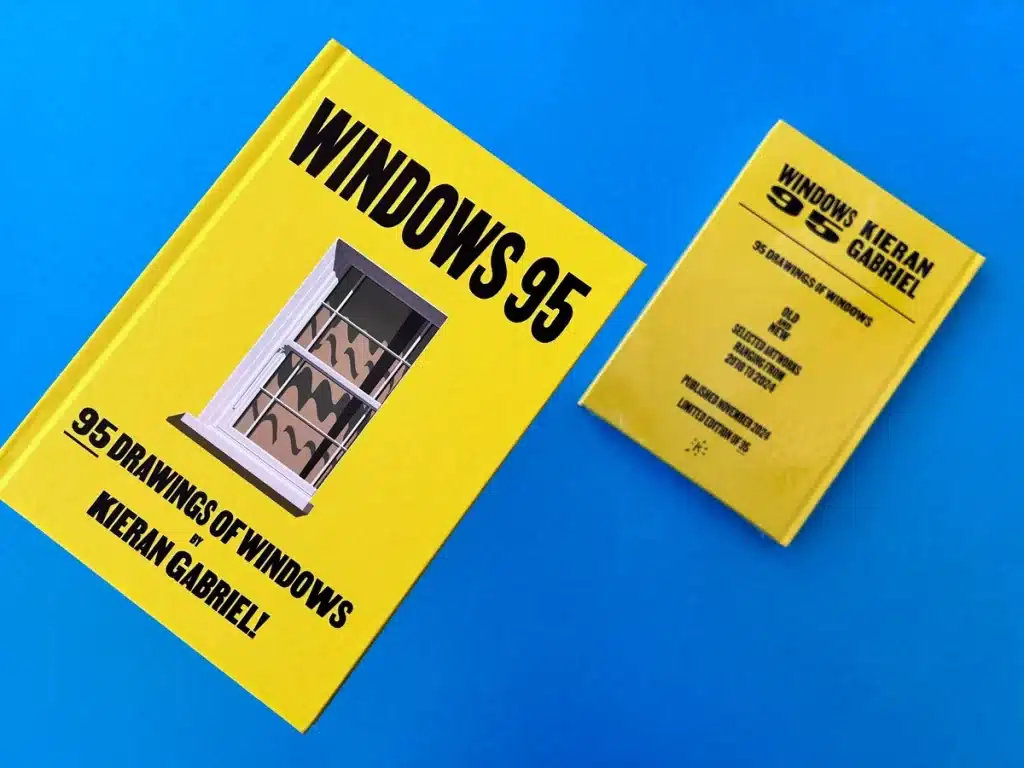
Kieran Gabriel’s Windows 95 uses a bright yellow casebound cover with Matt Lamination to present 95 imaginative illustrations. The 130gsm silk pages enhance the vibrancy of the colours, while the minimalist layout ensures each illustration takes centre stage.
This limited-edition run exemplifies how thoughtful design choices can elevate a seemingly simple concept into a collector’s item. The high-quality printing and carefully curated materials make this project a standout example of art book publishing. Learn more about how this creative industry printing project brought Kieran’s vision to life.
Read the full case study here >
Our projects reflect a commitment to elevating design through exceptional craftsmanship and collaborative expertise. Whether it’s enhancing tactile experiences, balancing bold visuals with subtle finishes, or ensuring sustainable production, Ex Why Zed delivers tailored solutions for every creative need.
Whether you’re crafting a zine, an art catalogue, or a bespoke promotional piece, Ex Why Zed is your partner for creative industry printing. Let’s transform your ideas into unforgettable print masterpieces—get in touch today to start your next project.
Are you looking to elevate the presentation of your written works or personal projects? Hardback binding might just be the solution you've been searching for. In this comprehensive guide, we delve into the intricate art of hardback binding, exploring the materials and tools essential for a successful endeavour. From selecting cover materials to understanding different paper types and weights, we've got you covered every step of the way.
Follow our expert step-by-step instructions to master the hardback binding process, ensuring a professional and durable finish. Discover the nuances of creating endpapers, attaching book blocks, and adding those final touches that truly make your project shine.
Let's set foot in the world of binding, where durability meets aesthetics to make physical copies of your work stand out. Stay tuned for valuable insights into achieving top-quality hardback binding results!
Hardback binding requires specific materials and tools to get the job done correctly. Be it the right quality of paper or the suitable glue; every material plays a critical role. These include the cover material, different paper types, and weights depending upon the need and usage of the book, as well as binding tools such as bone folders, brushes, and cutters. Let's discuss these in detail.
| Cover Material | Usage |
| Buckram | Imitates the look of textile. Classy finish and durability, good for dissertations, theses |
| Natural | High quality, easy to foil with its smooth surface. Ideal for end-papers too and comes ina wide range of colours. |
| Brillianta | Classy, durable and with a textured surface - ideal for premium books and albums but less adept at taking foiling on it's coarse surface. |
Wibalin® Natural by Winter & Company is a high-quality, uncoated, dyed-through paper that is 100% recyclable. Available in 50 vibrant colours, it serves as an excellent choice for book covers, premium packaging, stationery, hang tags, and labels. Its versatility allows for various printing techniques, including offset, digital, and screen printing, as well as finishing options like blind or hot foil stamping. Produced according to ISO 14001 standards, Wibalin® Natural is FSC™ certified (FSC-C007992), vegan, and REACH compliant, making it an environmentally responsible option for high-quality cover work.

| Paper Type | Usage |
| 90gsm Uncoated | Lightweight, ideal for black and white documents like thesis. Think, photocopier paper thickness. |
| 120gsm Uncoated | Good for coloured documents, business reports |
| 130gsm Silk | Gives a professional sheen, fitting for colour-printed books |
Binding tools are indispensable for a successful binding process. Some of the vital tools include:
Ready to transform your written words into a tangible, beautiful book? This step-by-step guide will walk you through the process of hardback bookbinding. From preparing your pages to adding the finishing touches, you'll learn how to create a unique and personalised book that you can cherish for years to come. Let's get started.
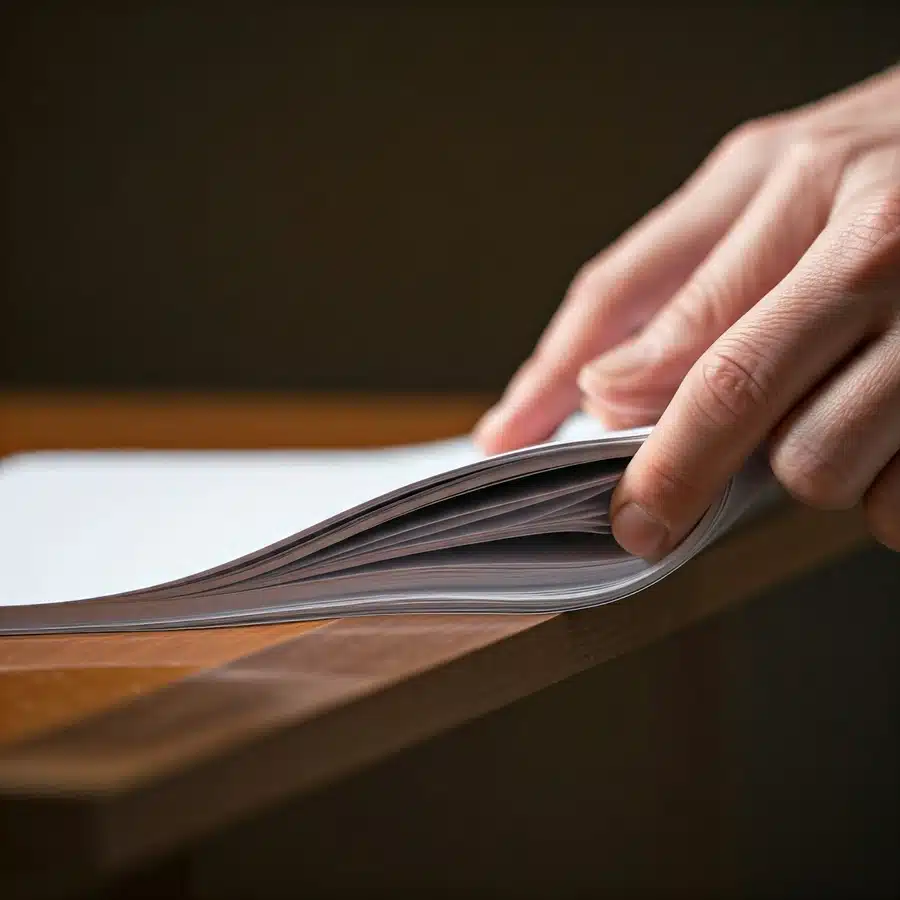
Before we dive into the binding process, it's essential to prepare your pages. This involves collating your printed pages, ensuring they're in the correct order, and making any necessary adjustments to the page edges. Let's get started!
To start the hardback binding process, the pages need careful printing and trimming. Precision is key in ensuring a professional finish. Whether it's for a thesis or a dissertation, accurate trimming is crucial for a polished outcome. The front cover, back cover, and book spine should all align perfectly once the pages are trimmed to size. This step sets the foundation for the entire binding process to follow. Utilise the right tools and techniques for crisp edges and a tidy final product.
Ensure precise alignment of the pages before binding to maintain a professional look. Utilise a straightedge or aligning tool for accuracy. Proper page alignment is crucial for a flawless end result, especially in perfect binding. Pay attention to the edges and corners to avoid any misalignments that can detract from the overall quality of the final hardback binding. Take your time with this step to guarantee a clean and polished finish.
To ensure a secure binding, consider either sewing or glueing the pages together. Sewing provides durability and flexibility, ideal for thick or frequently referenced books. Conversely, Glueing offers a simpler and quicker method, often preferred for lightweight publications like booklets. Experiment with both techniques to find what suits your project best. Remember, the choice between sewing and glueing impacts the overall quality and longevity of your hardback binding. Explore different options before proceeding with your final decision.

The cover board is the backbone of your hardbound book. In this step, we'll guide you through the process of selecting the right materials, cutting the boards to size, and preparing them for the binding process. A strong and well-constructed cover will protect your book for years to come.
For hardback binding, selecting and cutting the cover boards and spine boards is crucial. Choose durable materials for longevity. Cut the boards to the appropriate size, ensuring they fit the book snugly. The spine board is essential for the book's structural integrity. Precision in cutting is key to achieving a professional look. Take time to measure accurately and use sharp tools for clean cuts. Careful selection and cutting set the foundation for a well-bound hardback book.
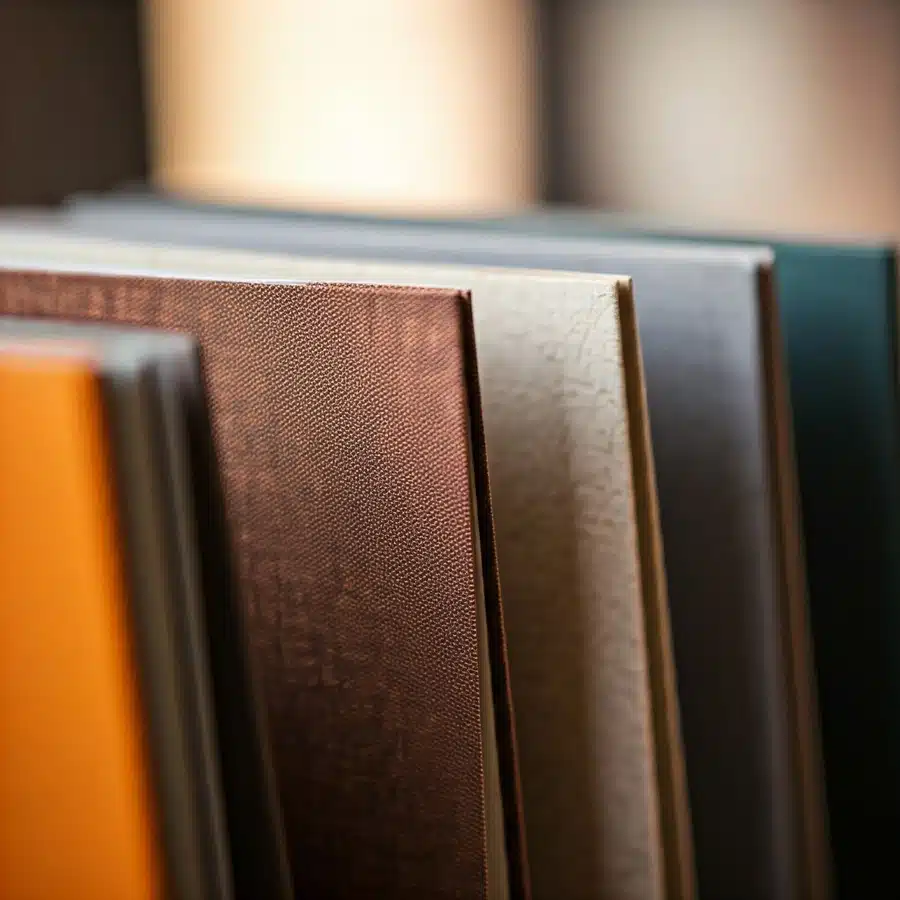
The cover material is the face of your book. In this step, we'll explore various options for covering your book boards, from classic cloth to modern faux leather. We'll also discuss how to cut and apply the cover material to create a professional and attractive finish.
When selecting a cover material for hardback binding, consider options like durable hard covers or flexible soft covers. Choose materials that complement your content, whether it's for reference books or artistic thesis projects. Ensure the cover colour and printing match the theme. In the UK, London-based services offer a range of cover options for booklets and dissertations.
When cutting the cover material for hardback binding, precision is key. Use a sharp blade and a cutting mat to ensure clean edges. Measure and mark the material according to the size of your book covers, adding extra for wrapping around the edges. Carefully trim along the marked lines to create precise covers for your hardback project. This step is crucial for achieving a professional and polished look for your finished book.
To secure the cover material to the boards, apply a thin, even layer of adhesive using a brush or roller for a smooth finish. Carefully position the cover material over the boards, starting from one edge, to prevent wrinkles or bubbles. Press firmly to ensure proper adhesion, especially around the edges and spine. Trim any excess material for a clean look. Allow sufficient drying time before proceeding to the next step in the hardback binding process.
To wrap the edges of a hardback binding, carefully fold the cover material over the boards' edges. Ensure a snug fit without bunching or overstretching. Use a bone folder to create crisp, neat folds for a professional finish. Secure the material by applying adhesive along the edges before neatly folding it in place. This step not only reinforces the durability of the binding but also adds a polished look to the overall presentation of the hardback book. Mastering this technique elevates your hardback binding project's aesthetic appeal and longevity.
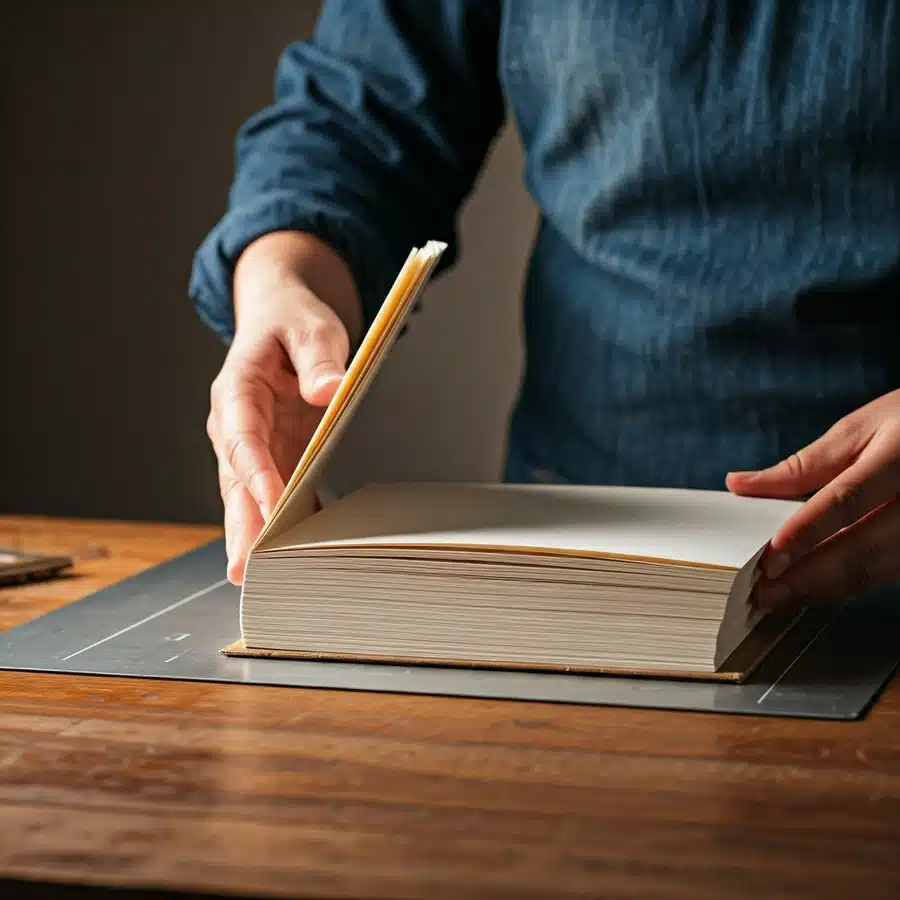
Now that we have our prepared book block and cover, it's time to combine them. This step involves attaching the book block to the cover, ensuring a strong and durable bond. We'll guide you through the process of glueing and pressing the book to achieve a professional finish.
To create endpapers, select a durable paper that complements your hardback binding. Endpapers provide a strong foundation and aesthetic appeal to your book. They are crucial for reinforcing the front and back covers, ensuring a professional finish. Carefully glue the endpapers to the book block, aligning them neatly for a seamless look. This step enhances the overall durability and presentation of your hardbound masterpiece. Choose quality endpapers that elevate the visual appeal and longevity of your project.
To secure the endpapers to the book block, carefully apply a thin layer of adhesive on the trimmed endpaper edges. Position the pasted side of the endpapers against the first and last pages, ensuring a smooth attachment without any creases. Gently press the endpapers onto the pages to guarantee a firm bond, taking care not to affect the paper quality. This process contributes significantly to the hardback binding's overall stability and aesthetic appeal.
Carefully align the book block with the prepared cover. Securely attach the book block by glueing the endpapers to it, ensuring a tight bond. Press gently to set the binding in place and allow adequate drying time. Monitor the alignment and binding security to guarantee a professional finish. Add any final embellishments or trim excess material for a polished look. This step is critical in ensuring the durability and quality of the hardback binding. Success lies in meticulous attention to detail.
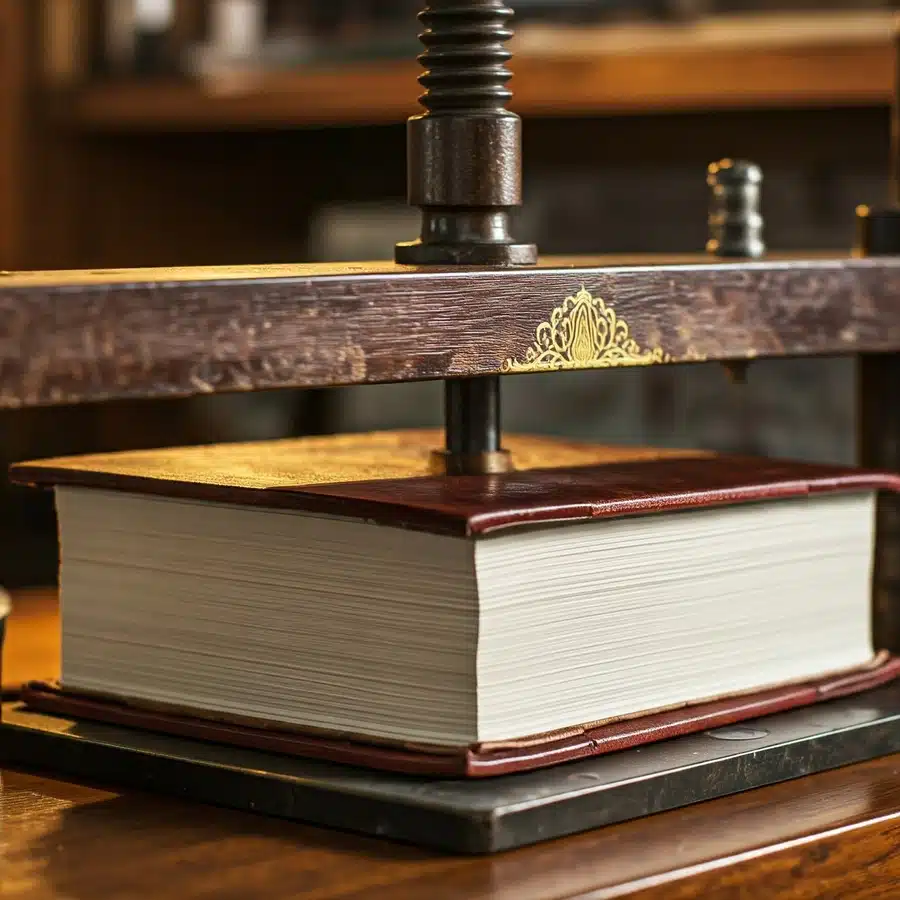
After carefully assembling the book, pivotal step involves pressing the hardback to set the adhesive and allow it to dry thoroughly and firmly. This crucial step ensures that all components bond seamlessly, enhancing the finished product's durability. Patience is key here; allowing ample time for the book to dry naturally guarantees a professional outcome. A well-pressed and dried hardback speaks volumes about the precision and care invested in the binding process.
The final step in the hardback binding process involves adding those finishing touches that elevate your book from good to great. We'll explore techniques like headbands, endpapers, and edge gilding to enhance the aesthetic appeal and durability of your book.
Inspecting alignment and binding security is crucial in hardback binding. Ensure the book spine aligns correctly with the front and back cover. Verify that all pages are secure and evenly bound within the cover. Additionally, check for any loose pages or potential weak spots in the binding. This attention to detail guarantees a professionally finished hardback book that looks appealing and stands the test of time. Quality checks in alignment and binding security are vital for a durable and aesthetically pleasing final product.
Take your hardback binding to the next level by adding elegant finishing touches. For a sophisticated touch, consider incorporating foil stamping or embossing on the front cover. Round off the look with a dust jacket for that extra layer of protection and style. These final details can elevate your hardcover book's aesthetic appeal, making it stand out on any shelf. Make sure to carefully inspect the alignment and overall quality before finalising your project. Finish strong with these expert touches.
Removing excess material is crucial to give your hardback binding a professional finish. Using a sharp blade, carefully trim any protruding edges from the cover boards and book block to ensure a clean and neat appearance. Pay close attention to the corners and edges to maintain a consistent look. Precision in trimming excess material is key to enhancing the overall aesthetics and durability of your hardback-bound project. Always strive for a polished final product with no loose ends.
There are several types of hardback binding, each with its unique characteristics. The common types include Case-Bound Binding, Smyth-Sewn Binding, Perfect Binding, Library Binding, and Board Binding. Each type functions to cater to different requirements and purposes, offering a variety of aesthetics, durability, and functionality factors. Let's delve deeper into understanding these types.
To help you make informed print choices when you embark on your hardback book printing journey, we have curated, analysed and dissected a series of recent hardback book projects to show you what can be achieved.
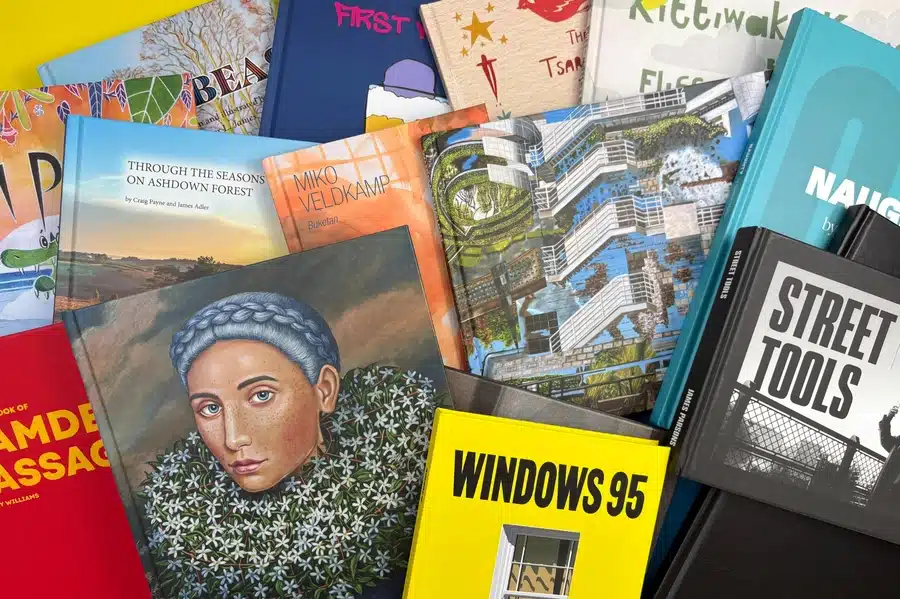
Case-bound binding, also known as hardcover binding, is a popular method for creating durable and professional-looking books. This technique involves attaching the book block to a sturdy cover made of rigid boards, typically wrapped with decorative materials like cloth or leather. Case binding ensures the book's longevity and enhances its aesthetic appeal, making it a preferred choice for high-quality publications such as novels, reference books, and art books. The process demands precision and attention to detail to achieve a flawless final product.
Smyth-Sewn Binding is a durable and high-quality bookbinding method. It involves sewing together the gathered signatures of a book before attaching them to the cover. This technique ensures a strong and long-lasting binding that is commonly used for reference books and any publication requiring frequent use. The Smyth-Sewn Binding provides a professional finish, making it a preferred choice for those seeking a top-quality hardback binding solution.
When opting for perfect binding, the pages are glued to a cover along the spine, creating a clean and professional finish. This method is commonly used for paperback books, magazines, and catalogues, providing a sharp and modern look. Perfect binding offers a cost-effective solution for various printing projects, ensuring durability and a polished appearance. With its versatility in accommodating different paper weights and sizes, perfect binding is a popular choice for projects requiring a sleek and uniform finish.
Library Binding involves a durable, high-quality hardcover, making it ideal for reference books and dissertations. Typically seen in libraries, this method prioritises longevity and sturdiness. The process includes sturdy case binding that ensures the book's resilience. For reliable library binding, consider leveraging professional services that offer various delivery options. When opting for library binding, durability is key, guaranteeing that your content remains intact for an extended period.
For board binding, rigid boards like chipboard or binder board are utilised for the cover. This method is sturdy and commonly used for hardback books, especially for reference materials and photo albums. The cover boards provide strong support and protection for the book's content. Board binding ensures durability and a professional finish, making it a preferred choice for high-quality publications that require robust construction. This type of binding is ideal for projects that necessitate a solid and long-lasting hardcover solution.
Professional binding service providers offer a valuable solution for individuals and businesses seeking high-quality results in their hardback binding projects. Utilising these professionals' expertise, specialised tools, and experience can save time and ensure a flawless finish that exudes durability and professionalism.
One of the key benefits of engaging in a professional binding service is their ability to handle various types of binding techniques, such as perfect binding, saddle stitching, spiral binding, or case binding. These experts have in-depth knowledge of different materials and methods required for each type of project, ensuring that your final product meets the highest standards.
Moreover, professional binders can offer customisation options to suit your specific needs, whether it involves embossing, foil stamping, debossing, or other finishing touches. This level of personalisation adds a unique and professional touch to your bound documents or books.
Additionally, working with a professional binding service provider allows you access to a wide range of paper stocks, covers, colours, and textures to enhance your project's overall look and feel. Whether you are binding high quality annual reports, presentations, manuscripts, portfolios, or any other document, these experts can guide you in selecting the most suitable materials for your desired outcome.
Hence, opting for a professional binding service provider not only ensures high-quality results but also saves you time and effort in achieving a polished and professional finish for your hardback binding projects.
For those wanting a professional finish to their hardback binding projects, look no further than Ex Why Zed for top-quality hardback binding services. With a reputation for excellence and precision, Ex Why Zed offers a wide range of paper coatings to ensure the best results for your hardback book printing. Our online ordering system is user-friendly, allowing for maximum file uploads and efficient processing.
We have a customer service team with print experts who can guide you through every step of the process, from selecting the correct number of pages to ensuring the clearest printed text. Choose Ex Why Zed for a premium hardback binding that exceeds expectations.
If you have any questions or need assistance, please reach out to our customer services team via phone at 01206 766647 or email us at hello@exwhyzed.com.
To help you make informed print choices when you embark on your hardback book printing journey, we have curated, analysed and dissected a series of recent projects to show you what can be achieved.
Creating a hardbound book is an experience in itself. It requires attention to detail, practice, and the correct materials and tools. The sophistication, durability, and quality that a well-bound hardback book provides are unparalleled. Whether you are looking to collate your thesis, create a memorable yearbook, or publish a novel, hardback binding can set your work apart.
By being mindful of the common mistakes and adopting measures to ensure longevity, you can successfully create a hardback project that stands the test of time. After all, a book is not just a collection of single pages held together; it's a seamless blend of information, creativity, hard work, experience, and a testament to the writer's dedication.
The choice of material chiefly depends upon the type of project and its intended usage. Use durable materials while opting for a classy, delicate appearance for special projects or books.
Yes, you can bind your work with various types of bindings, such as perfect binding, saddle stitching, wire-o binding, spiral binding, and hardcover binding. The best binding method depends on the specific requirements of your project, such as the number of pages, the desired look, and the intended use of the document.
The time frame varies depending on the type of binding, number of books, size, the service provider's capacity, and other factors. At Ex Why Zed, we aim to deliver hardback books in 7 working days if you are ordering up to 500 copies. For larger orders, litho printing the books will be most cost-effective and maximum quality. Rome wasn't built in a day so allow 4-6 weeks for this but in October to December we get super busy and turnaround on long run hardback books (700 copies+) can drift to 2-3 months. So, plan early!
Yes, companies like Ex Why Zed offer an online printing system that allows you to upload your PDF file and have your books printed and delivered, offering maximum convenience without compromising on quality. Plus, they offer very competitive prices, so you can get your project printed without breaking the bank.
The cost varies greatly depending on the type of binding, size, page count, cover finish, and other features. However, companies like Ex Why Zed offer competitive, cost-effective pricing based on your specifications.
Whether you are creating a portfolio, marketing materials, or a program for an event, a well-designed booklet can be a highly effective tool. The trick, however, lies in printing them correctly. Printing a booklet is an excellent way to present information in a professional, compact, and visually engaging format, but the process can be a tad technical.This comprehensive guide will walk you through the entire process of booklet printing. From choosing the correct type of paper to formatting your pages, printing, and binding, we've covered all the essential details. Armed with this knowledge, you can print your booklet smoothly and efficiently without any hassles.
Booklets are compact, printed documents resembling small books, typically created by folding and binding multiple pages. They are designed to convey information in an organised and visually appealing format, making them ideal for marketing materials. The pages are usually bound with staples, stitching, or other simple methods to keep them compact and easy to handle.
Steps to create a booklet include:
Printed booklets are versatile tools that can be adapted for various purposes, such as portfolios, presentations, event programs, and educational resources. They are also widely used for marketing materials, like brochures or product catalogues, where combining text with visuals is essential to capture attention.
Their design offers ample space for detailed content while keeping it organised and engaging. The compact size makes booklets easy to distribute at events, include in mailings, or store for future reference, making them a practical and effective medium for communication.
Before heading to print a booklet, you must make sure that you are choosing the right paper and binding options. Not only that, you have to even prepare your content and design properly. Let’s examine how to achieve this correctly.
The type of paper and binding you choose will significantly impact the final look and feel of your booklet. For the highest-quality results and a professional finish, it's advisable to be strategic about these choices. When evaluating your options, bear in mind the nature of your content, your target audience, and your budget.
Fortunately, there are several different types of paper explicitly designed for booklet printing, each offering its unique characteristics:
| Type of Paper | Description |
| Offset | This paper is ideal for text-heavy documents. Its smooth and uncoated texture makes it easy to read. |
| Gloss Coated | Gloss-coated paper is perfect for graphics and images due to its high-sheen finish. It adds vibrant colours and sharpness. |
| Matte Coated | This paper creates a softer image and is ideal for heavier coverage designs due to its non-reflective surface. |
| Textured | Adds a touch of luxury and professionalism to your booklet, perfect for portfolios or marketing materials. |
Just like paper, there are several binding options available depending on the size, purpose, and overall aesthetic of your booklet:
| Type of Binding | Description |
| Saddle Stitching | Commonly used for smaller booklets, where staples are placed along the spine. |
| Perfect Binding | Ideal for larger booklets involves glueing the pages to the spine. |
| Spiral/Coil Binding | Secures pages using a plastic coil and allows the booklet to lie flat. |
| Wire-O Binding | Uses a double-loop wire and is suitable for manuals or notebooks. |
The next step is to collate and format all the content for your booklet. This includes text, images, diagrams, and other visual elements. Ensure your design fits your chosen paper type and binding method well. Bear in mind that effective design is not just about aesthetics – it should make the information easily understandable and accessible for the reader.
Designing and formatting your content can be the most creative part of creating your booklet. Below are some tips to help you achieve the best results:
Page layout is critical in booklet printing, as it determines how the pages are arranged and bound together. Below are a few aspects you need to consider:
The software you select for booklet printing depends mainly on what you're familiar with and the specific capabilities of the software. The following sections will provide step-by-step instructions on how to print booklets using three popular software solutions - Adobe Acrobat Reader DC, Microsoft Word for Windows, and Microsoft Word for macOS.
Adobe Acrobat Reader DC is a widely used tool for PDF documents. It's an excellent choice for printing booklets, allowing you to create booklets from PDF files.
When you're ready to print, do the following:
Microsoft Word is another excellent tool for creating and printing booklets.
To print the booklet using Microsoft Word, follow the below instructions:
Similar to its Windows counterpart, you can use Microsoft Word for macOS to design and print booklets.
To begin printing:
Once you've printed your pages, it's time to assemble your booklet. The binding you chose in your initial planning will determine how you assemble your printed sheets. It's essential to do this carefully for a clean, professional look. Let's explore some tips for efficient printing and assembling.
Here are some tips to ensure you get the best results when printing your booklet at home:
Once printing is successfully done, the final step is assembling your booklet. Here are a few tips to help:
Booklets always need to have multiples of 4 pages. We fold the printed sheets in half which gives you four pages of content, then staple the sheets together. So the total number of pages does need to be a multiple of 4 for the binding process.
Ex Why Zed helps you not just to create a booklet but also print it perfectly by offering customised printing options for small—and large-scale projects. We provide high-quality materials and professional-grade printing, ensuring your booklet has a professional look.
Whether new to printing or experienced, Ex Why Zed offers guidance at every step—from helping you prepare your artwork to providing recommendations on paper type, binding, and layout. Reach us via email, phone, and live chat to get assistance with design and setup, ensuring your booklet meets your quality and budget requirements.
To help you make informed print choices when you embark on your exciting booklet printing journey, we have curated, analysed and dissected a series of recent booklet printing projects to show you what can be achieved.
Creating and printing a booklet can seem like a daunting task, but with the proper knowledge, it needn't be so. From choosing the right paper and binding to mastering the software, every step prepares you to bring your content to life in a professional-looking booklet.
While the process requires a fair amount of planning and attention to detail, the final result is often worth the effort. And remember, like any skill, practice will only make you better at it. So, it's time to get those creative juices flowing and start creating your unique booklet!
Remember, the total number of pages in booklet printing should be a multiple of 4. The ideal page count depends on the content you want to include. Less is more as long as you are delivering a concise and engaging message.
It can be really useful to make a little mock-up of your booklet at home before you send it to us, just so you can visualise the pages and ensure they are in the correct order on your PDF.
Maintain optimal print quality by always using high-resolution images and a laser printer for sharp, high-quality prints. Regularly maintaining your printer and using the correct type of paper will also ensure superior print results.
Common mistakes include not allowing for bleed, forgetting to check for creep, overlooking a test print, and not proofreading the final design before printing. Avoid these mistakes for smoother printing.
Special symbols can be inserted into your document using the software's insert symbol feature, usually found in the top menu. Once inserted, they'll print along with the rest of the text.
Congratulations on finishing your manuscript! As a new author, you may be confused about whether to go for traditional or self-publishing. This helpful guide will show you the steps to successful self-publishing. It will help you take that first step to becoming a published author. From improving your story to launching your book, we will offer a clear plan to help you on this exciting journey.
Self-publishing has some great benefits, especially for authors who want to be independent and keep control over their work. You can choose the cover art, set the pricing, and plan your marketing. This lets you create your book exactly how you want it.
Another big plus is the higher royalties. With self-publishing, you keep a larger share of the profits from each sale. This means that more of your hard work pays off without a traditional publisher taking a percentage.
Self-publishing also allows authors to launch their books much faster than going the traditional route. This means you don’t have to spend a long time trying to get a publisher’s attention. Instead, you can reach readers in a much shorter time.
Traditional publishing is still respected, but you will not have complete control over your book. The publishers handle things like editorial choices and cover design, which may not fit your vision. You could benefit from their marketing and distribution channels, but royalties are usually lower, and the time needed for a book launch is much longer.
Choosing between traditional and self-publishing comes down to your personal goals and what matters to you. Think about how comfortable you are with marketing, your preferred royalty rates, and how much control you want to keep during the publishing process.
Before you start the details of self-publishing, prepare for success. Write an interesting author bio that attracts readers and makes them want to know your story. Think about what makes you different as an author and how your personal experiences come through in your writing.
Next, picture the ideal book cover design for your book. This is the first thing potential readers will see. Aim for a design that grabs attention and shows the book's genre and core message. Lastly, sharpen your book description. This is your small sales pitch that tells others about your book quickly.
To succeed in self-publishing, you need the right tools. Here are some key resources to help you out:
These tools can help you with your book, but remember that getting professional editing and design services can take your book even further.
Establishing clear goals for publishing and a timeline is very important. This helps you stay motivated and organised. Start by thinking about what success means to you. Is it selling a certain number of copies and becoming a bestseller? Is it getting good reviews? Or is it about being known as an expert in your genre?
After you set your goals, create a timeline by working backwards. Make sure to include time for editing, cover design, formatting, marketing, and other essential steps. Remember, when you launch your book, that’s just the start. You also need to build a website, connect on social media, and keep up your marketing efforts. A clear timeline will help your project stay on track.
To help you make informed print choices when you embark on your printing journey, we have curated, analysed and dissected a series of recent projects to show you what can be achieved.
https://exwhyzed.com/self-publish-a-book-crafting-your-vision-with-ex-why-zed/
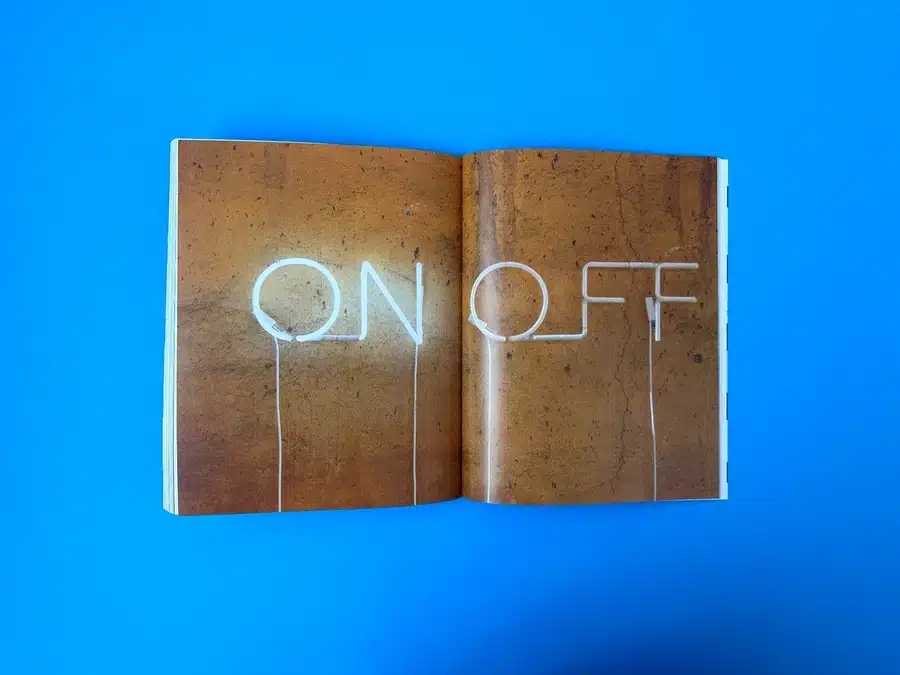
Now that you have a good base, let's simplify the self-publishing process into easy steps to ensure your project reaches completion. This checklist will be your guide to make your journey to becoming a published author easier.
Even the most experienced writers will say that improving your manuscript is a continuous journey. Before sharing your story with others, ensure it's the best version possible. First, take a moment to step back and view it again. Read through your manuscript carefully. Pay special attention to the structure of your story and how it flows.
Think about getting feedback from beta readers. These are people you trust who can give you honest opinions and ideas. Are there plot holes you need to fix? Do any characters seem inconsistent? Is there any place where the pacing feels slow? Their insights can help you find ways to improve your work.
Remember, editing is not just about fixing grammar and punctuation. It’s also about making sure your story grabs readers' attention from start to finish.
A good cover design is crucial in self-publishing. It is the first thing potential readers see, and it can decide if they want to know more about your book.
If you are not great at designing, consider hiring a professional book cover designer. It should match your genre and target audience. A professional will ensure your cover shows what your story is about and helps it stand out.
Pay close attention to details. Pick a font that is easy to read. Think about how the colours will look together, and ensure the spine width is correct if you want a print edition. Remember, your cover design is key to attracting readers.
Also Read: Crafting the Perfect Book Cover: Examples & Expert Tips.
Once you are happy with your manuscript and cover design, it's time for editing and proofreading. Even careful writers can miss mistakes, so it's important to have someone else look at it.
Think about hiring a professional editor to check your manuscript. They can find mistakes, make it clearer, and help your writing stand out.
Lastly, remember to proofread. After editing your manuscript, look closely at each word, sentence, and paragraph for typos and grammar mistakes. Check your blurb and author bio to make sure they are also correct. This is important for making a strong first impression.
With your polished manuscript and catchy cover, you need to format your book for different platforms. Will you offer an ebook, a print edition, or even an audiobook? Each format has its own rules and needs.
For ebooks, learn about the formatting guidelines on popular sites like Amazon KDP. This way, your ebook will look good on different devices.
Think about the interior design of your print edition. Ebooks usually keep it simple, but print books give you more room to play around with typography, margins, and chapter headings.
Before officially publishing your book, obtaining an International Standard Book Number (ISBN) and registering your copyright is essential. An ISBN is a unique identifier for books, facilitating sales tracking and distribution. It will be displayed on the back cover of your book alongside the barcode.
While not mandatory, registering your copyright provides legal protection for your work, safeguarding it from unauthorised duplication.
For the ISBN you should go directly to https://www.nielsenisbnstore.com/ who are the UK suppliers. On their site, you secure the ISBN, then download the barcode which can be added to your artwork.
Remember to research specific requirements and costs for obtaining an ISBN in your country.
Once you have a finished manuscript, a great cover, and the proper legal stuff done, it's time to pick where to share your book. Will you stick with Amazon or try other places like Kobo, Apple Books, or Barnes & Noble?
Each place has its pros and cons, like how much money you make, your marketing options, and who you can reach. Look into each platform closely. Think about which one works best for your goals.
Also, remember that using more than one place to distribute your book can help more people see your book, which could lead to more sales.
Pricing your book in a smart way is important for getting readers and making sure you get paid fairly. Look at similar books in your genre to see how much they cost.
Think about the costs of making your book, the royalties you want, and the value your book gives to readers.
Try different pricing ideas like discounts, special sales, or package deals. This can help you see what your target audience likes the most.
In self-publishing, having a good marketing plan is as important as having a great story. First, find out who your target audience is. Think about the readers who would most enjoy your book. Once you know what they like and how they read, you can change your marketing efforts to match.
Social media sites like Instagram, Facebook, and TikTok can help you reach potential readers. You can talk to book bloggers and influencers, join online book groups, and think about running special ads to get more of an audience.
Email marketing is also a smart way to talk directly to readers. Create an email list by giving away a free chapter or extra content for those who sign up. After that, keep your subscribers interested with engaging content and exclusive looks at your writing journey.
The day you launch your book is exciting! But it needs careful planning to create buzz and get noticed. You might think about hosting a virtual launch event. Use social media to connect with your readers and share the news.
You can give special discounts on launch day and run giveaways. Also, ask readers to share their excitement with a special hashtag. Getting good reviews is very important. So, reach out to early readers and send them copies of your book in exchange for their honest opinions.
Keep in mind that the book launch is just the start. You should keep engaging with your readers. Look for new ways to promote your book and work on building a strong group of loyal fans.
Basking in the joy of your successful book launch is great, but you should not relax just yet! What you do after the launch is important for keeping interest and building a strong group of readers. Keep connecting with your email list. Share updates, behind-the-scenes looks, and special offers to keep readers engaged.
Look for chances to work with other authors in your genre. You can join online events or guest blogs to reach new people. Think about offering signed copies, merchandise, or even creating extra workbooks or courses that relate to your book's themes to earn more.
Remember, being a self-published author means you will always be learning and adjusting. By staying active, open, and listening to reader feedback, you can build a loyal reader base and find long-term success.
Marketing your book well is very important in the busy self-publishing world. Use social media sites like Instagram, Twitter, and Facebook to connect with potential readers. Share parts of your book and join online literary groups.
Creating a strong author platform is crucial. Remember, when it comes to marketing, consistency is key.
Building a strong author platform is key for lasting success. Think of it as your online home, where readers find your work, connect with you, and become part of your community. Start with a professional website that shows your books, shares helpful content like blog posts or author interviews, and allows readers to sign up for your email list.
Social media is a great way to promote your book. It gives you direct access to potential readers from all over the world. Find out which platforms are a good fit for your target audience. If your book is for visually-driven readers, Instagram can be a great choice. You can share eye-catching graphics, behind-the-scenes content, and beautiful quotes there.
Think about running ads on Facebook and Instagram to reach the right groups of people. Connect with book bloggers and reviewers. Offer them free copies of your book in return for honest reviews and to share with their followers.
Good social media marketing means being consistent and real. Engage with your followers, reply to their comments, and create a community around your book.
Building an email list is very important for creating strong relationships with your readers. You can attract sign-ups by offering a valuable lead magnet, like a free chapter, deleted scenes, or special author interviews. It’s also good to divide your email list by readers' interests. This way, you can send content that they really enjoy.
Make sure to provide value with your emails. You can share behind-the-scenes updates about your writing, exclusive pieces from future books, or hold Q&A sessions. These actions will help keep your readers engaged and interested in your journey.
In today's world, online reviews are very important. Positive reviews act as social proof, making potential readers feel good about your book. This can help more people find it.
Positive reviews are very important for a good book launch. Encourage happy readers to share their opinions by adding a gentle request at the end of your ebook and print edition.
Always respond to reviews, whether they are good or bad, in a polite and professional way. Show appreciation for the time readers take to share their thoughts.
To boost your book's credibility, engage with fellow authors for review exchanges. Tap into writing groups or online communities for mutually beneficial feedback. Additionally, reach out to potential readers through book bloggers or reviewers. Offer free copies in exchange for honest reviews on platforms like Amazon or Goodreads. Remember, building social proof through authentic reviews is key to attracting new readers and enhancing your book's visibility in a crowded market. Utilise these strategies efficiently to harness the power of positive reviews for your self-published book.
Self-publishing can be a great experience, but it has its challenges. You might face issues like writer’s block or difficulties in marketing. Surprises may come up at any time. It is important to deal with these problems by being strong, open to change, and believing in what you want to do.
Self-publishing gives you great freedom. However, there are important steps you should not skip. One common mistake is not getting professional editing and proofreading. A well-polished manuscript is crucial for building trust.
Another mistake is not spending enough time on marketing. Think of your book launch as a business. Make a good plan to connect with your target audience. Use social media to talk to readers. You can also look into paid ads.
Lastly, be careful of having unrealistic expectations. Getting readers takes time and effort. Celebrate each achievement, learn from your mistakes, and keep working on your skills.
Writer's block can happen to any writer. It can make you feel stuck and unmotivated. Don’t let it stop your work. Try using different creative ways to get your inspiration back. Step away from your manuscript for a bit. Do things that make you happy and boost your creativity.
Try reading new genres, testing out different writing styles, or joining writing prompts or challenges. This can help spark new ideas. Remember, the best thoughts often come when you let your mind wander freely.
Make sure to be around a supportive group of other writers, whether online or face-to-face. Share your stories, give each other feedback, and lift each other up during the good and tough times of writing.
Self-publishing a book is an exciting and rewarding journey, but it can also feel challenging at times. That's where Ex Why Zed comes in—making the process smoother and turning your vision into reality.
Our team of experts is with you every step of the way, offering professional guidance throughout the entire publishing process. We’re committed to delivering exceptional quality, using the finest materials and cutting-edge printing techniques. To give your book an extra edge, we also offer premium options like foil-blocking and embossing.
Ready to take your self-publishing journey to the next level? Get a Quote now!
Self-publishing a book can be a rewarding adventure. It needs good planning and smart action. By using the checklist, new authors can feel confident in the self-publishing process. Make sure to focus on refining your manuscript, creating an eye-catching cover, and marketing your book well. These steps are key to success. Face the challenges ahead, get support from other authors, and stick to your goals. Your self-published book can reach many readers and make an impact. Are you ready to start this great journey? Begin your self-publishing journey today!
Self-publishing in the UK can have different costs. The cost of printing is entirely dependent on the print spec you choose for your book and how many copies you print. This amount covers editing, cover design, and printing if needed. Keep in mind that a wise investment can help you earn more royalties!
It can be tough, but you can self-publish an ebook for free with Amazon KDP. You will have to manage everything on your own. This way is great for saving money, but it does take a lot of time.
The time it takes to self-publish can be very different. It is best to plan for about 6 to 12 months to have a good final product. Your release date depends on things like editing, cover design, and marketing. This means careful planning is important!
If you self-publish with Ex Why Zed, then expect your book to arrive in 5-7 working days from when we receive your print ready artwork. Yes! Really that fast.
In the exciting world of self-publishing, choosing the right font may seem small, but it plays a significant role in how readers enjoy your book. Picking the right fonts can make your book look better, help people read it more efficiently, and catch their attention.
However, the process of deciding on the right font can sometimes be overwhelming. This blog will help you learn more about typography. It will give you the tools to choose the best fonts for your self-published work.
Imagine you are sitting down with a great book, ready to get lost in it. Now, think about that same book being in a font that is hard to read or does not match the story. The wrong font can ruin the reading experience. It can pull your readers out of the story and may even make them stop reading.

In traditional publishing, a lot of time and effort goes into choosing the right font for your manuscript. They make sure it looks good and is easy to read. With self-publishing, you get to make these choices on your own. Knowing how different fonts affect your book can create a pleasant and engaging reading experience for your readers.
Also read: Expert Tips on Hardback Book Design.
Different fonts show different feelings and ideas. A classic serif font, like Times New Roman, can make a historical fiction novel feel sophisticated and traditional. On the other hand, a clean sans-serif font, like Arial, might work better for a modern thriller. The small details of each typeface can influence how readers feel about your writing without them even noticing.
Besides how fonts look, practical things like font size and spacing are essential for readability. A lot of text with tight spacing can be hard to read and strain the eyes. Very large fonts can hurt the reading flow and make the text seem strange. Finding the right balance is important for a good and enjoyable reading experience.
Choosing the right font can help your book flow better and make it easier to understand. When the typography matches the genre and content, the reader gets lost in the story without any distractions.
The way you choose a font can significantly affect how readers feel about your book. Many classic books and major newspapers use serif fonts to show authority and timelessness.
In contrast, sans-serif fonts are known for their clean lines and simple look. These fonts feel modern, easy to read, and friendly. You will usually find them in digital media, tech companies, and modern publications.
When picking a font, think about which type best matches the mood and message of your book. Choosing the right font can enhance the content and support the emotional reaction you want your readers to have.

Choosing the right font can be overwhelming. There are many options to consider. It's important to think about your book's genre, target audience, and the look you want to achieve.
What appears nice on your screen may look different when printed or on an e-reader. The font size, line length, and character spacing change how easy it is to read and the overall experience for readers.
Legibility is how easy it is to tell different letters apart. Readability is how comfortable it is to read long sections of text. Both of these are very important when picking fonts for your book.
Fancy or complicated fonts may look nice at first, but they can make reading stressful, especially in the body text. This is where good readability matters the most.
Choose clear and simple fonts, especially for long passages and chapters. Simple does not mean dull. Classic fonts like Garamond, Baskerville, or Palatino give a timeless look and ensure that reading is easy and enjoyable.
Different types of books often need different font styles that match what readers expect.
Remember, these are just suggestions. The best font choices for your book should reflect your own ideas and style.
Some of the best fonts for self-published books include Garamond, Caslon, and Janson for classic elegance, while fonts like Arial, Calibri, Bodoni, or Helvetica are great for modern readability. Balance aesthetics with legibility to enhance the reading experience and make your book visually appealing.
Keep reading for an in-depth breakdown of the best fonts to use based on the type of publication you are printing, the niche it is aimed at and the audience.
Choosing the right fonts for your self-published book is very important. It helps you connect with your readers and makes your book look professional. When considering different styles, think about how a full page of text will appear to your audience.
This exhaustive and informativesection will look at the best book fonts and font choices for different genres. It will help you find a good balance that improves readability and looks nice.
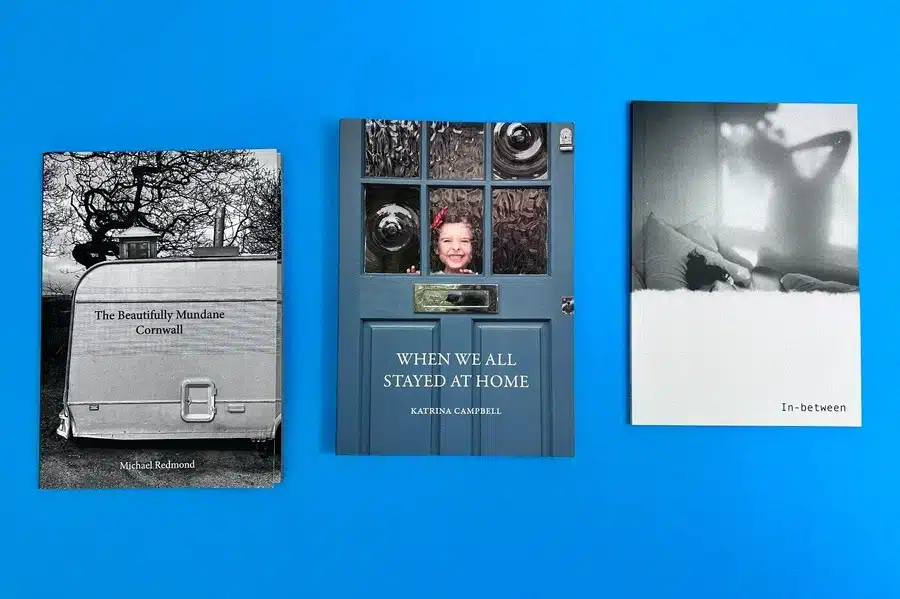
For a monochromatic photography book like The Beautifully Mundane Cornwall, the aesthetic is grounded in simplicity and raw emotion. This design calls for a serif font, such as Garamond or Baskerville, which pairs well with the traditional and timeless feel of black-and-white imagery. These fonts convey elegance and complement the book's nostalgic tone. Serif fonts also enhance the readability of titles while maintaining a connection to the subject's authenticity. Choosing a classic serif font ensures that the design stays understated, letting the photography take centre stage.
When designing a cover for a family-focused book like When We All Stayed At Home, playful and approachable fonts work best. A slab serif or modern sans-serif font, such as Century Gothic or Montserrat, mirrors the warmth and relatability of the subject matter. The font on this cover communicates joy while keeping a polished look. A slightly rounded sans-serif font would also enhance the welcoming feel while maintaining professional credibility. A consistent font selection across the book lends harmony to the narrative and visuals.
For a conceptual photography book like In-Between, minimalist and contemporary typography is key. A modern sans-serif font like Helvetica or Futura pairs beautifully with abstract and experimental imagery. These fonts are versatile, clean, and emphasise the stark contrasts often seen in conceptual works. They allow the design to feel modern and cutting-edge while keeping the reader focused on the emotional depth of the imagery. Avoid ornate or decorative fonts here; simplicity and clarity are paramount for a bold, artistic impact.

For a contemporary magazine like dscvr, a bold sans-serif font, such as Helvetica Bold or Proxima Nova, works perfectly. These fonts create a striking and modern look, immediately grabbing attention while maintaining clarity. The large, uppercase typography on the cover sets a dynamic tone that appeals to younger, design-conscious readers. The choice of sans-serif fonts with clean edges is ideal for highlighting feature articles and aligning with the minimal yet impactful aesthetic of this type of publication.
The cover of Chamonix demonstrates how bold typography paired with subtle design elements can create a professional and engaging travel guide. A geometric sans-serif font like Avenir or Gotham is an excellent choice here, as it balances readability with sophistication. The minimalist design emphasises the topographical map, while the bold white font ensures the title stands out without overwhelming the design. These fonts work well for a travel guide's dual purpose of inspiring and informing readers.
For a corporate-style photo book like Our People, the minimalist cover design benefits from a bold and clean sans-serif font such as Futura or Univers. The typography conveys professionalism and trustworthiness, aligning with the themes often found in corporate publications. Bold white text on a dark background creates a strong contrast, ensuring the title remains the focal point. These fonts lend an authoritative tone to the book, making it a powerful representation of brand identity.

For a creative illustration book like Moving Out, the font becomes part of the artwork itself. Hand-drawn or custom fonts that mimic the illustrative style of the cover, such as Marker Felt or a bespoke handwritten font, are ideal. These fonts bring an organic and playful touch that aligns seamlessly with the theme of the book. By integrating the typography into the design, the font reinforces the creative and personal nature of the content, drawing readers into the artistic world inside.
The cover of Sculpture & Environmental Art showcases how clean and minimalist fonts, such as Helvetica Neue or Gill Sans, work beautifully for an academic or gallery-style book. Here, the simplicity of the typography complements the subtle, abstract design elements without overshadowing them. A slightly lighter weight font adds an air of refinement, allowing the reader's focus to remain on the subject while ensuring the text remains accessible and professional.
For a gritty and grounded photography book like The 100: A Street Photography Project, bold sans-serif fonts such as Impact or Franklin Gothic are the perfect choice. These fonts create a sense of immediacy and boldness, mirroring the raw and authentic feel of street photography. The capitalised, heavy-weight font used on this cover dominates the black-and-white imagery without clashing, ensuring the title is immediately eye-catching and evocative of the urban themes within.

For a creative and emotional zine like Doll Hospital, a playful serif or handwritten-inspired font works perfectly. While the cover uses a more casual, script-style font, a subtle serif font like Georgia or Minion Pro would provide an alternative that maintains an air of sophistication while complementing the artistic nature of the content. These fonts blend personality with clarity, allowing the cover to feel intimate while still drawing the reader's eye to the title.
Cunning Folk demonstrates how a blend of serif and handwritten typography adds depth and charm to independent publications. For similar magazines, a modern serif font like Playfair Display or Adobe Caslon combined with a whimsical hand-drawn accent can evoke a sense of storytelling and authenticity. The serif type brings an element of timelessness, while the hand-drawn script adds a touch of creativity and individuality, perfectly matching the earthy and mystical themes.
For a hardcover book like Endless Pause, bold serif fonts like Garamond or EB Garamond bring sophistication and authority to the cover. The serif typography balances the intricate linework, creating a harmonious and timeless design. The strength and clarity of these fonts make them ideal for conveying the importance and depth of the book’s subject matter, while their classic feel aligns beautifully with premium, hardcover editions.
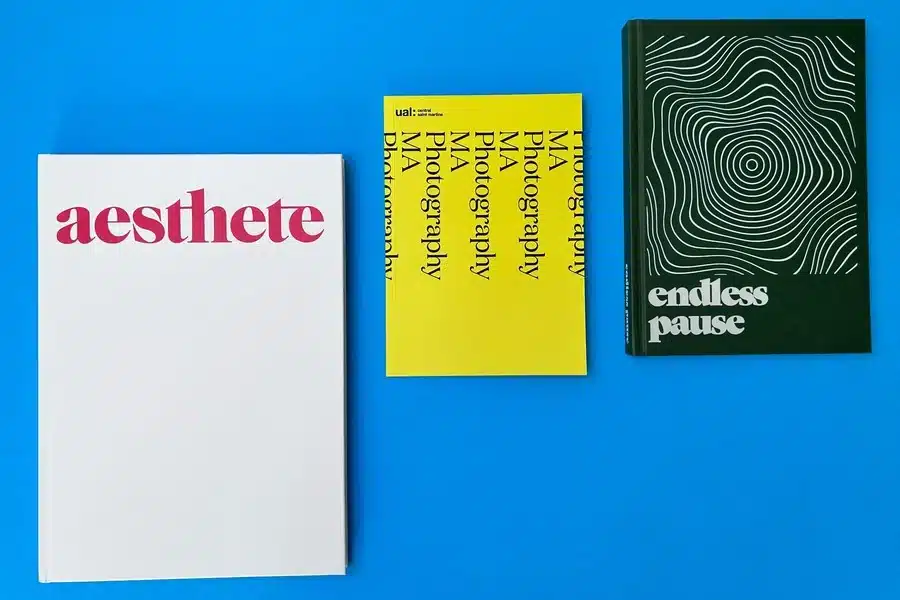
For a striking art book like Aesthete, the typography itself becomes the artwork. A bold serif font like Cooper Black or ITC Lubalin Graph captures attention with its strong, curvaceous forms while maintaining an artistic and retro aesthetic. The oversized and centred placement of the text on the cover reinforces the minimalist design. For books where the font takes centre stage, it’s crucial to select one with a unique personality that resonates with the book's theme.
The MA Photography cover demonstrates how repetition and alignment can make typography the star of the design. A clean serif font like Times New Roman or Baskerville achieves a balance between professionalism and creativity. The vertical arrangement adds visual intrigue while emphasising the academic nature of the publication. Using strong, readable fonts in unconventional layouts ensures both design impact and functional clarity.
Endless Pause reappears in this set as a stellar example of using bold serif fonts as part of the design narrative. Fonts like Clarendon or GT Super offer a modern twist on classic serif styles, merging authority with a contemporary edge. By giving equal weight to typography and graphical elements, the cover achieves a cohesive, conceptual feel that enhances the book’s message. The font selection elevates the design, making it memorable and impactful.
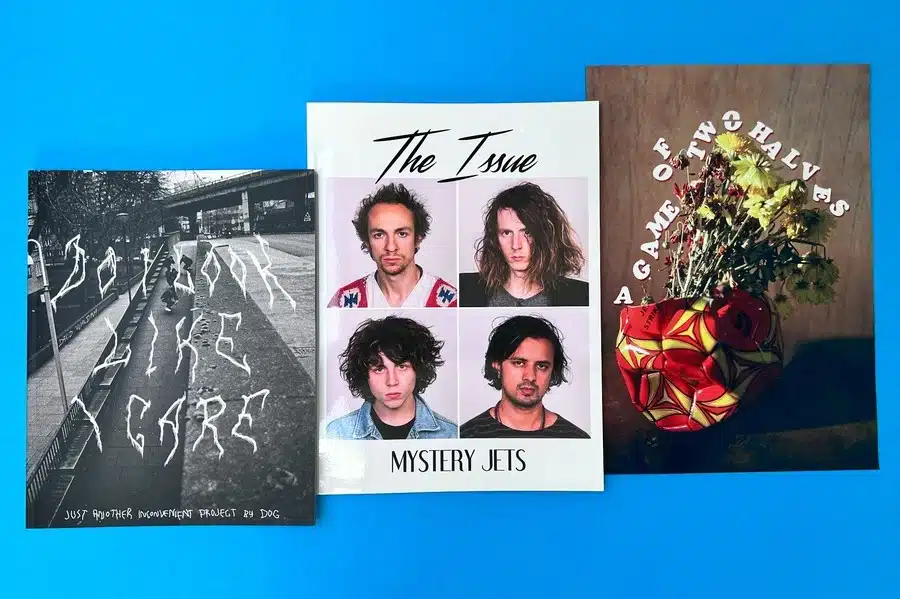
For an unconventional project like Do I Look Like I Care, the jagged, calligraphic font mirrors the raw and rebellious tone of the content. Fonts that feel hand-drawn or distressed, such as Impact Label or Scratch My Back, create an edgy aesthetic that complements the black-and-white photography. These fonts lend a sense of authenticity and defiance, making them ideal for projects with a gritty, avant-garde message.
The cover of The Issue by Mystery Jets pairs sleek, handwritten-style fonts for the title with a clean sans-serif font for the band name. This combination works well for music-related publications, offering both personality and professionalism. Fonts like Pacifico or Playlist Script bring a casual, handwritten vibe to the title, while pairing them with fonts like Futura or Helvetica for additional text ensures readability and balance.
For a visually rich book like A Game of Two Halves, the curved, artistic font wrapping around the imagery adds an element of playfulness. Fonts like Circular Hand or Papyrus-style calligraphy work well for this kind of design, providing a handmade and whimsical touch. By blending the font with the art on the cover, the typography feels integrated and unique, enhancing the overall creative appeal of the book.

For a visually abstract book like Man Yao Board, the handwritten, organic font enhances the raw, experimental feel of the cover. Fonts like Rough Brush or Pangram Sans Rounded capture a similar handmade quality while maintaining readability. These styles work beautifully for art books, as they mirror the spontaneity and emotion of the artistic process while letting the cover’s imagery shine.
Kittiwake Kingdom: Fliff-Miffle’s Escape employs playful and rounded typography that perfectly aligns with the whimsical illustrations. Fonts like Comic Sans Pro or Fredoka One are ideal for children’s books, offering a lighthearted and approachable aesthetic. The slightly uneven, soft edges of these fonts add a touch of charm that appeals to younger audiences and supports the narrative’s fun and adventurous tone.
For a cultural exploration like Tsukiji Reimagined, a blend of decorative and bold fonts works brilliantly to reflect the book’s theme. Fonts with cultural influences, such as Mincho-inspired typefaces for Japanese themes, paired with strong sans-serif fonts like Helvetica, create a balanced, eye-catching design. This approach draws attention to the cultural essence of the book while maintaining a modern and professional look.

For Mrs Mulligan's Mischief of Magpies & Other Dark Irish Fairy Tales, the intricate serif font paired with decorative flourishes perfectly complements the mystical and traditional nature of the stories. Fonts like Baskerville or Playfair Display, with their elegant and timeless quality, are excellent choices for fairy tale books. These fonts evoke a sense of history and enchantment, aligning seamlessly with the intricate illustrations and ornate design.
Hey There Frankie uses a playful, handwritten font that feels friendly and relatable for young readers. Fonts like Amatic SC or Comic Sans Pro are ideal for such books, as their informal and rounded style creates an approachable aesthetic. This type of font adds warmth to the story, making the characters come alive and engaging young audiences. A balance between bold and soft edges ensures the title stands out while remaining fun.
Little Bee Goes to the Moon demonstrates how curvy, whimsical fonts can amplify the fun and imaginative tone of a story. Fonts like Luna or Fredoka One are excellent for space-themed children’s books, offering a sense of wonder and excitement. The lighthearted font pairs well with vibrant illustrations, encouraging young readers to dive into the adventurous world. A dynamic font style enhances the story’s playful and energetic vibe.
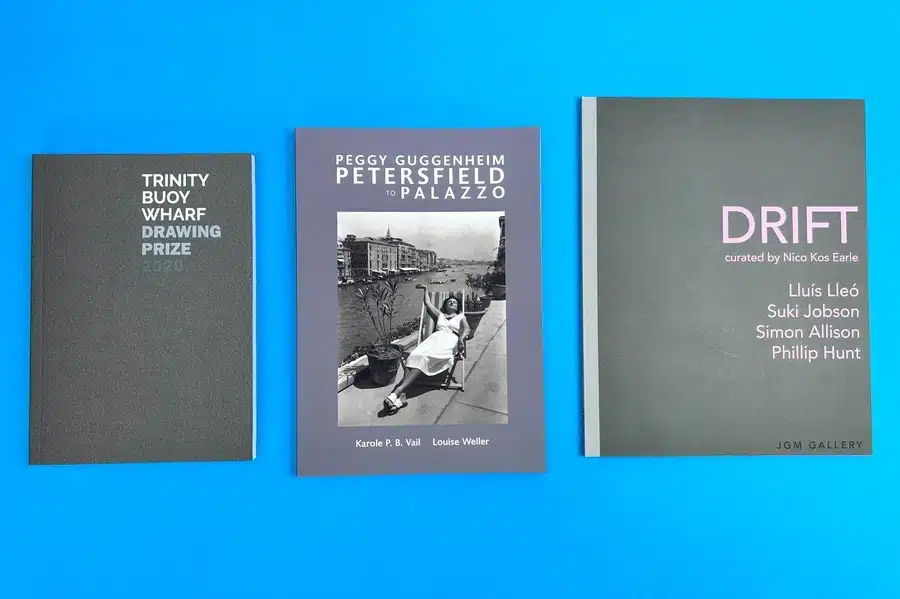
For Trinity Buoy Wharf Drawing Prize 2020, the minimalist sans-serif font exudes professionalism and modernity. Fonts like Helvetica or Univers are ideal for this kind of publication, as they offer clean lines and excellent readability. The understated yet impactful typography allows the content to shine while reinforcing the prestige of the prize. By keeping the design simple and bold, the font communicates authority and clarity.
The cover of Peggy Guggenheim: Petersfield to Palazzo uses a modern sans-serif font to balance its historical and artistic themes. Fonts like Futura or Avenir work beautifully for retrospectives, providing a clean, timeless look that doesn’t distract from the imagery. These fonts ensure the title is elegant and legible, aligning with the sophistication of an art or photography retrospective while appealing to a broad audience.
For a contemporary art book like Drift, a sans-serif font with a softer, more modern edge—such as Century Gothic or Lato—creates a polished and refined look. The pastel-coloured text adds a subtle yet stylish touch, emphasising the modernity of the book. Sans-serif fonts are perfect for art books as they maintain a sleek, professional appearance, ensuring the text complements rather than competes with the artwork.
The world of fiction invites readers to explore their imagination and go on adventures. Choosing the right font type can help bring your story's tone to life. For a classic and elegant look, great for literary fiction, historical novels, or romances, you can use Times New Roman, Garamond, or Baskerville for body text.
If your book is more about mystery, suspense, or modern themes, try Minion Pro or Sabon. They have a more up-to-date feel but are still easy to read. Playing around with different font sizes and spacing is also a good idea for better visual comfort.
Consider using bolder fonts to catch the eye when it comes to chapter titles and headings. Just be careful not to use a font that is too fancy, as it may take away from the style of the body text.
Non-fiction needs to be clear and easy to read. This helps readers understand the information without any trouble. Choosing the right fonts is very important for good readability. Adobe Garamond is a great font. It combines traditional and modern styles. This makes it suitable for historical accounts, biographies, or academic texts.
If your non-fiction work talks about modern topics or wants to reach a wider audience, use sans-serif fonts like Helvetica or Arial for a more modern look. These fonts are clean and direct. They work well for memoirs, self-help books, or how-to guides.
Always keep your fonts the same throughout your book. This includes the chapter headings, subheadings, and footnotes. Consistency makes your book look polished and professional.
While looking at different fonts, it's crucial to pay attention to licensing agreements. Not all fonts are free to use, especially if you are using them for commercial purposes like self-publishing. Some fonts are only available for personal use, so you can use them for projects that are not meant for sale or sharing.
But when you want to publish your book, you must ensure you have the proper license for any fonts you choose. Many professional designers often use trusted sources like Google Fonts, which has many high-quality free fonts for both personal and commercial use. Always check the licensing terms before adding any font to your book to avoid any problems later on.
Using fonts legally in your self-published book is very important. It helps you avoid breaking copyright laws and facing possible legal issues. Luckily, there are many trusted places where you can find a wide range of fonts with different licenses.
Google Fonts is an excellent resource for high-quality fonts that you can use for free. You can use them in both personal and commercial projects. They have a large collection that includes classic serif fonts, sans-serif fonts, and even some modern styles.
Other well-known websites like Font Squirrel and DaFont also offer both free and paid fonts. Make sure to check their license terms closely before you download and use any font. Always use fonts from trusted sources to keep your self-published work legal and proper.
Understanding font licensing is important for self-publishers. This helps you follow the rules and stay legal. Different licenses give users different rights to use fonts.
Some licenses allow only personal use. This means you can use the font for personal projects but not for selling books. Other licenses let you use the font for commercial purposes, but there may be limits on how many copies you can sell or share.
Always read and understand the license agreement linked to each font type before adding it to your book. You must know the license terms to protect you from copyright issues. Respecting the rights of the font creators is good for both you and them.
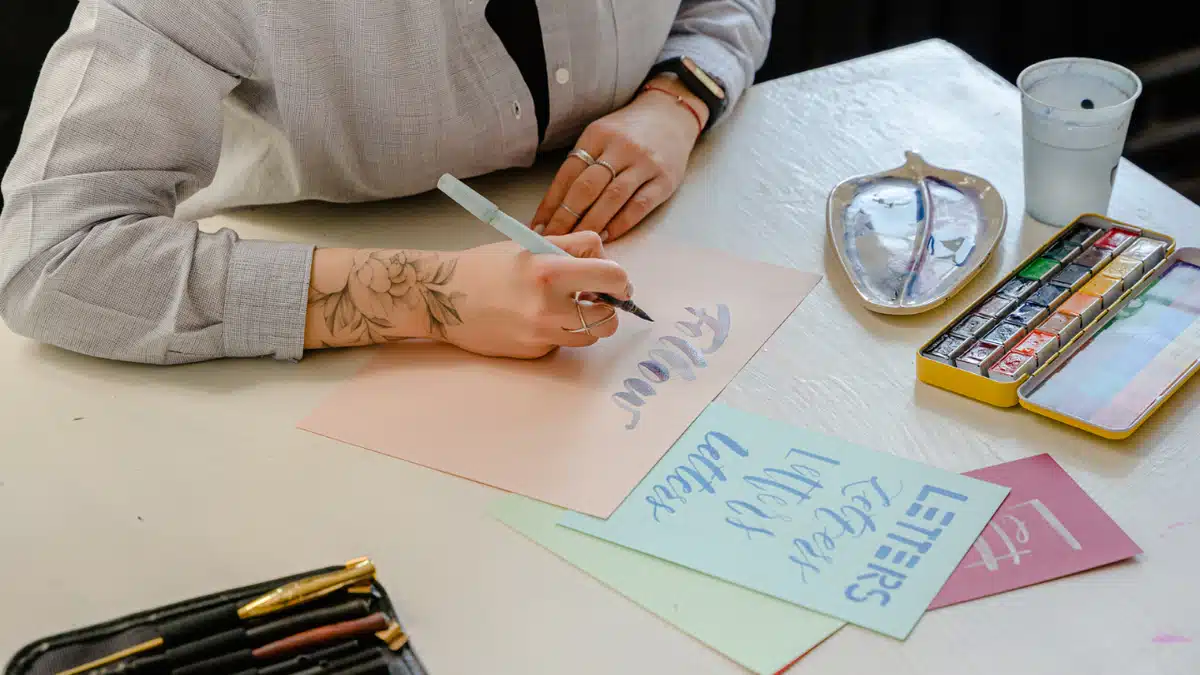
Effective font pairing is an art that can change a book's design. It makes the design more attractive. When done correctly, it creates harmony and makes the text visually interesting. This helps to guide readers through different information levels and improves the reading experience.
A popular way to pair fonts is to use one serif font and one sans-serif font, including an italics version for emphasis. This choice gives a nice contrast. For example, you can use a classic serif like Garamond for the body text. Then, you can use a clean sans-serif like Helvetica for chapter headings and subheadings.
Selecting the right typefaces for the body text and headings of your book is essential. This choice helps create a design that is nice to look at and easy to read. The mix of different font styles can lead the reader's eye and improve the reading experience.
When picking fonts for your headings, choose bolder and slightly larger types. These should stand out from the body text but not overpower it. For example, if you use a classic serif like Garamond for the body text, try pairing it with a sans-serif like Futura or Myriad for the headings. The simple lines of the sans-serif will match the style of the serif, making a balanced and appealing look.
It is vital to keep a consistent font hierarchy in your book. Use different sizes and weights for chapter titles, subheadings, and body text. This way, you ensure the information is presented clearly and organised.
A common mistake is to think that mixing fonts means picking styles that are very different. The real key is to find the right mix of contrast and flow. Here are some easy tips on how to mix fonts well:
While self-publishing is an easier alternative to traditional publishing, it still comes with its own challenges. But with Ex Why Zed, your publishing journey can be even easier. Ex Why Zed is a UK-based print company specialising in high-quality book printing services. Here, we provide a wide range of services to meet the diverse publishing needs of authors. If you are looking for a cost and time-efficient printing service while maintaining complete control of your self-publishing journey, Ex Why Zed can be the ideal partner to bring your vision to life.
Ready to accelerate your project to new heights? Get a quote now!
In conclusion, picking the right font for your self-published book is very important for engaging readers. Fonts affect how easy it is to read and can show the tone and genre of your work. By knowing how fonts work and thinking about legibility and the type of book you are writing, you can make your book more appealing. Remember that pairing fonts and understanding licenses are important in design. Whether your book is fiction or non-fiction, the fonts you pick significantly shape how readers see it. So, make good choices when selecting fonts to improve the quality of your self-published book.
The best font size for eBooks is usually between 10 and 12 points. This range is good for reading easily. Remember that the line of text and page size can change with the reader's settings. So, it is important to focus on using clear and easy-to-read fonts above anything else.
The best font size for body text in a book is usually between 8 and 10 points. This range is good for reading easily. Remember that the line of text and page size can change with the reader's settings. So, it is important to focus on using clear and easy-to-read fonts above anything else.
For a header, you can choose anything from 16 point up to 100+ depending on how much impact you wold like to make.
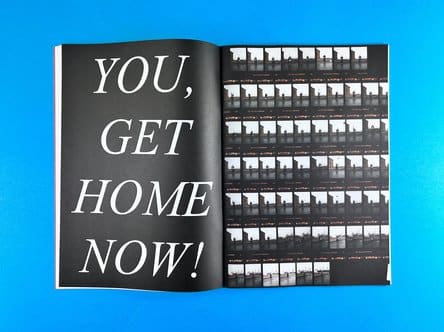
In the exciting world of self-publishing, you get to tell your story. Once the manuscript is ready, it is now time to bring life to your story. This is where illustrations come in.
Finding the right illustrator is important to help make your artistic vision real. This is especially true for projects with a lot of images, like children's books and graphic novels. The mix of words and pictures draws young readers to these books. However, the process of finding the right illustrator for your book can sometimes be overwhelming.

To make it easier for you, this blog will give you an in-depth understanding of how to find an illustrator for a self-published book.
An illustrator brings your manuscript to life. They turn words into exciting pictures that connect with readers. It's essential to find the right illustrator for any book with images. This is especially true for photobooks and children's books, where the illustrations are just as important as the story.

Choosing the right illustrator can enhance your artistic vision. This will attract both young readers and publishers. Remember that if you are self-publishing, you are in charge of everything about your book. This includes hiring an illustrator if your project needs one.
A skilled illustrator does more than create images. They help you understand and improve your manuscript. Their artwork grabs attention, encouraging young readers to explore your story.
Good illustrations bring life to your characters and story, making them relatable, visually engaging and appealing to your audience.
Think about what kind of book you are making. A children's book may need fun watercolour pictures. A graphic novel may do better with strong, bold designs.
Realistic pictures might be great for a non-fiction book. A fantasy book may ask for creative and dreamy artwork. When picking an illustrator, consider their experience in your book's genre. Check if their style fits your ideas.
Feel free to try different art forms. Digital art, watercolour, acrylics, or mixed media all have their own unique look, and one of them could be just right for your book.
Before you start looking for an illustrator, it’s important to know what you need and how much money you can spend. Understanding your artistic vision will help you find an illustrator whose style matches your book's theme. Also, think about your budget. This will affect the number of talented illustrators you can work with.
Start by imagining your characters and scenes. What art style fits your story best? Do you see bright watercolours, detailed digital art, or a simple charm in the style?
Your search becomes easier when you have a clear idea of the illustration style. Think about whether you want full-page illustrations, small spot illustrations, or a mix of both.
Understanding these details helps you share your vision well. This way, the illustrator can know and match your expectations right from the beginning.
Illustrators usually charge a flat fee for each project or by the hour. Their rates can change based on their experience, how complex the work is, and what is needed for the project. Some illustrators might also take a payment plan based on royalties, especially if they think the book will do well.
When budgeting, consider how many illustrations you need, how tough the artwork will be, and if you will need any revisions. Also, consider if you want other design services like book cover design, as this can affect the overall cost.
It's important to remember that lowering quality to save money may not help your book. Finding a balance between skill and what you can afford is key.
So, how do you find the right illustrator who matches your idea? Let’s look at some easy steps to understand how to find an illustrator for a self-published book. First, you need to do focused research. Then, shortlist interesting profiles and evaluate their portfolios. This journey begins by spotting possible illustrators.
Start by using the internet to find talented illustrators.
You can join online groups for this purpose. This group allows you to look at the portfolios of its members. Many children's book illustrators have their own websites, too. You can search for them based on styles, their experience, or types of illustration.
Use search engines like Google to help with your search. Try using words like "children's book illustrators," "fantasy illustrators," or "watercolour illustrators" to get better results.
An illustrator's portfolio is the best way to see if they are right for your project. Look closely at their art style and technique. Notice how well they express emotions in their work.
Check the details. Do their characters have a personality? Do their landscapes capture your interest? Does their graphic design or style fit with your artistic vision for your book?
Also, look for versatility in their portfolio. Have they worked on projects that are similar in genre or theme to your book? This shows their ability to adapt and help bring your manuscript to life.
Once you have picked some illustrators you like, contact them with a simple and clear message. Let them know you are interested. Share a summary of your book, your ideas for the illustrations, and any special needs you have.
Send your manuscript to the illustrators so they can understand your story and suggest ideas for the visuals. During your talks, see how excited they are and if they understand your project.
Good communication is crucial. Do they listen to your thoughts and use your feedback in a positive way? Working well together is key to a successful partnership.

Alt Text: Legal contract for illustrator work
Navigating the law helps you work well and keeps your rights safe as an author. This means you need to know about copyrights, contracts, and licensing agreements. These important aspects protect you and the illustrator while you create together.
Copyright usually belongs to the artist. However, when you hire an illustrator, you often get a license. This license lets you use their artwork in your book.
The type of license can be exclusive or non-exclusive. It must also explain what you can do with the artwork, like printing, digital publishing, or merchandise. Your agreement should clearly state who owns the copyright for the illustrations and what rights you have as the author.
For example, do you have the sole rights to the illustrations in your book, or can the illustrator use them elsewhere? These questions are important to include in the contract. This helps you avoid problems later on.
A well-written contract protects the interests of both parties. It helps create a good working relationship.
Key parts of the contract should have:
Talking to legal experts who know about publishing contracts is a good idea.
Self-publishing a book can be overwhelming, whether it’s your first time or you’ve been down the road before. The process is often time-consuming and costly, and finding the right path can feel like a maze.
At Ex Why Zed, we can turn your book idea into reality easily and fast—without the need for traditional publishing. With us, you’ll have complete control over the entire process, from concept to finished product, and get your book in hand in a short time.
We offer competitive pricing, expert advice, and personalized quotes to help you make the most of your budget while delivering high-quality results. We offer options like foil blocking, embossing, and custom sizes to differentiate your book.
Ready to make your book a reality? Reach out today, and let’s get started!
Finding the right illustrator for your self-published book is crucial. It helps bring your ideas to life. Start by defining what you need and considering your budget. Then, look at different portfolios and think about any legal details. Remember, good illustrations can improve the reader's experience and add value to your book. Whether you work with a local or a remote illustrator, it's important to communicate clearly and ensure both sides understand the expectations. By taking these steps carefully, you can find an illustrator who matches your style and adds creativity to your project. Happy illustrating!
Costs can change depending on experience, how complex the artwork is, and how many illustrations you need. Some illustrators have a flat fee, while others may charge by the hour or use a royalty-based payment. Talk about your budget clearly and find a fair price for both you and the illustrator.
Clear communication is very important. Share specific feedback and allow for revisions. It’s essential to fix any issues early so that both sides are happy with the artistic direction.
The amount of time it takes can change based on the project details. This includes how many illustrations there are, how complicated they are, and the illustrator's schedule. Talk about your timeline clearly. Set realistic deadlines to help everyone know what to expect.
In self-publishing, creating a captivating book cover is as important as writing the book itself. It gives the first impression and is a visual entry to the story you’ve written in the copies of your book.
However, finding the most effective approach to creating a professional-looking book cover can be challenging, especially while trying to keep the self publishing costs low and meet the right readers. This blog will explore important parts of book design tips and help you learn how to make a beautiful book cover that attracts readers.
'First impressions last a long time' is a true statement in the competitive book world. Whether it's ebook covers or a physical copy, impressions shape your book. A professional book cover can affect a reader's choice to pick up your book, whether in ebook format or print copies. It quickly shows the quality of the writing, the tone of your book, and what kind of reading experience to expect.
A good book cover tells you what kind of genre the book is. Whether it's a touching romance, an exciting thriller, a smart non-fiction piece, or even a collection of humorous essays, the cover art says a lot before the first word is read.

Imagine you are looking at many books, both online and in a store like Amazon. What makes you take a closer look? It’s usually the cover art that catches your eye. A great book cover is not just about how it looks. It also gives you a peek into the story, making you curious to know more.
A good cover design can really help your book sales and bring in positive book reviews. Readers are more likely to talk about a book that looks nice and is well-designed. This can help you reach more people.
When you design your own cover, think about how each part makes a difference. The main parts of your front cover, which includes imagery and typography, need to grab attention. The back cover gives you a chance to share more about the story. This includes a short and exciting book description, some meaningful book reviews, a nice author bio, and a barcode. Similarly, this information should be reflected on your ebook's description page.
People should be able to see what genre your book is right away. This can be done using specific imagery, typography, or colours, ensuring a distinct style.

Now that you have the tools and ideas, let’s make the design process easier. Go through the steps below and incorporate them in your book cover design process to create exceptional book covers.
Before you think about fonts or colours, make sure to outline the main message of your book. What is the key feeling or thought you want your readers to remember? This clarity will help you with every design choice you make.
Think about how your book’s title and subtitle help share your main message. Your title should be clear and short to catch the reader's attention. The subtitle can add more information or spark curiosity.
This is where the real fun starts! Think about each design element. Make sure it fits well with your book's genre and audience. Do you want a bold and eye-catching image or a soft and classy one?
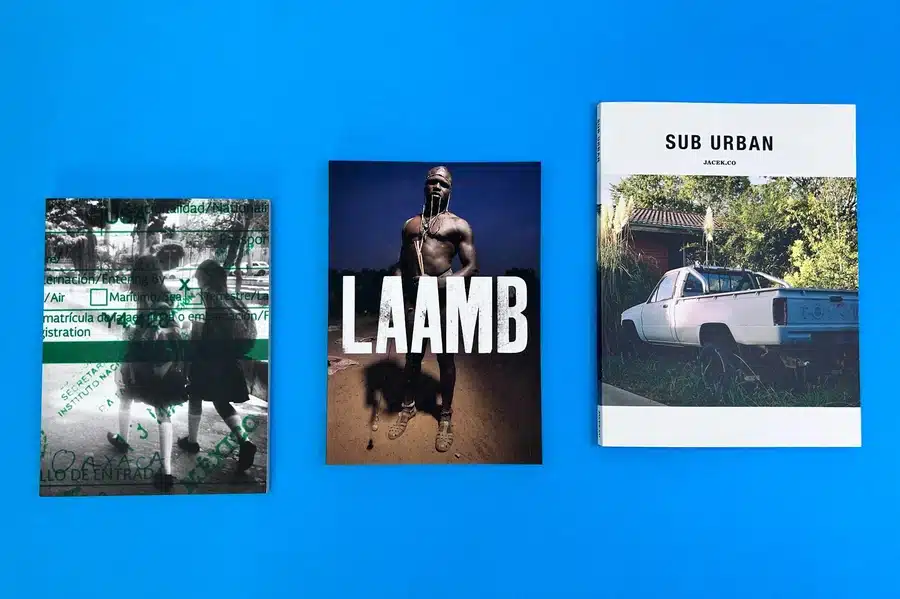
Consider how you will treat the images. Would a vintage look work for your story, or does it need something modern and clean? Pay attention to text hierarchy. The title text of your book should be the most noticeable part. Then comes the author's name, and you might add a tagline, too.
You can also gather some inspiration by browsing sites like Pinterest for ideas. In addition to Pinterest, websites like Behance and Dribbble can also provide inspiration for your book cover.
Try different layouts to see which looks best for your design. Look at various grid systems to keep everything balanced and in harmony.
Fonts are important for setting the mood of your cover. Think about the type of book you have when choosing fonts. For example, a classic serif font is good for a historical fiction novel. On the other hand, a bold sans-serif font is great for a contemporary thriller.
Selecting the right book cover dimensions is crucial. It is also important to ensure that your book cover dimensions meet the marketing requirements of the publishing platform where you choose to publish your book.
On perfect bound books you always need to allow for the spine which runs through the centre of your cover artwork PDF. The spine size is dictated by the number of inside pages - more pages means a bigger spine. The bigger the spine, the larger then text you can have on it. Generally less than 4mm, it is best to keep the spine text free.
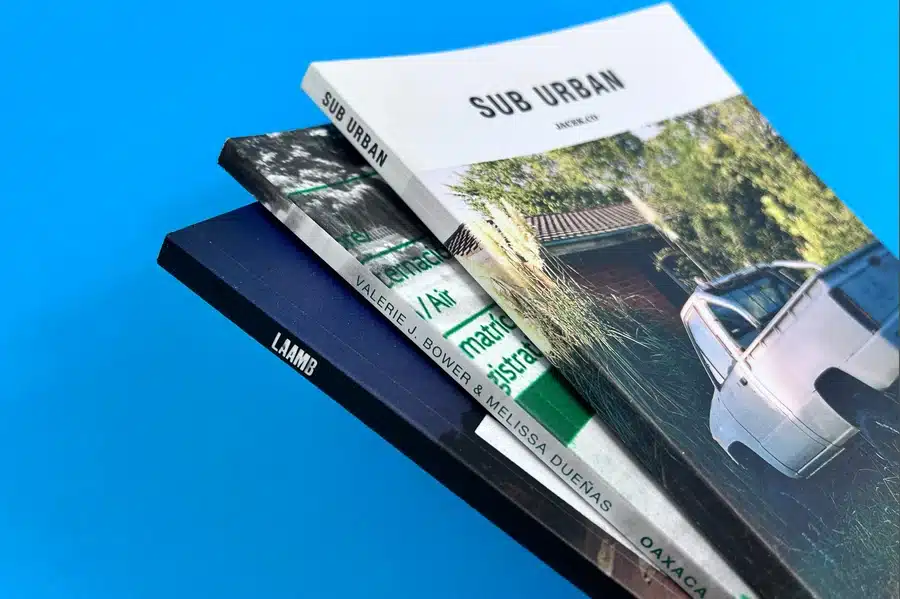
Similarly, on the spine side of the page, any content within 2-3mm will be slightly obscured unless the reader presses the pages completely flat (and risks breaking the spine). To get around this, best practice is to keep any important content like faces, eyes and crucial text out of that area.
Selecting the right trim size is an essential step in the design process, as it impacts the overall look and feel of the finished product. Trim size refers to the physical dimensions of the pages, and it influences everything from readability to printing costs. Common trim sizes for self-published books include 6” x 9” for standard novels, 5.5” x 8.5” for a slightly smaller, more compact format, and 8.5” x 11” for larger works like textbooks or art books. If you are wondering what size 8.5x11" is in metric or for printing in the UK, it is 216x279mm.
Also, keep in mind that some self-publishing platforms like Amazon KDP have specific trim size options. Ultimately, the trim size should complement your book's content, presentation, and budget.
Colours can stir feelings. Choose a colour palette that matches the mood of your story. Look into colour psychology to learn what feelings different colours can bring out. For example, blue is often seen as trustworthy and calming, while red can mean passion or danger.

Imagery should grab attention and fit well with your plot. You can use photos, illustrations, or even an interesting play on abstract art. Keep in mind that good-quality images are key for a polished cover.
Also read: https://exwhyzed.com/printing-cmyk-for-zine-covers-guide/

If designing a book cover gets stressful, remember you can always consider hiring a professional book cover designer. A professional designer can bring valuable skills and expertise to the table, ensuring that your book cover not only looks visually appealing but also effectively conveys the essence of your book.
Some of the best places to hire a professional cover designer include 99 Designs, Reedsy, Ebook Launch and Damonza.
Alternatively, you can also make a DIY book cover. Making a DIY book cover can be very satisfying. It lets you take part in how your work looks. Before you start with your DIY book cover design, you should find some inspiration. It's also important to learn about the tools that will help you create a great book cover design.
You don’t need to be a tech expert to be a book cover creator. There are many tools and software available that are perfect for beginners. Here are some popular options:
Don’t hesitate to look for ready-made book cover templates. Many websites sell these templates at low prices. Pick one that matches your book’s genre and change it so it tells your own unique story.
Gathering ideas for design is an important part of making your book cover. Dive into book covers by looking at different resources.
Once you have a design you like, take a moment to look at it again. It can be useful to print a mock-up of your cover. This way, you can see how it looks for real.
Ask for feedback from good designers and people you trust. These can be other authors, beta readers, or members of online writing groups. Be open to suggestions. Feedbacks can help you understand where to make improvements.
If you plan to design your own book cover, check out Ex Why Zed’s Pinterest Boards, where you can find thousands of book designs, printed by Ex Why Zed to draw inspiration and ideas. You can also go through our Video Showcase Snippets to find some great examples of colours, layouts, typography and imagery necessary to create a stunning book cover.Looking for a high-quality printer in the UK? Ex Why Zed can be the perfect partner in turning your self-publishing vision into a reality. Get a quote!
A great book cover is essential for self-publishing success, as it’s the first thing readers notice. It can greatly affect how they feel about your book. To make a good cover, start by defining your message. Choose design elements carefully and try out different layouts. Once you have a layout you like, finalise your design.
Colours, images, image treatment, and typography are important in your cover. Getting feedback on every detail of your cover is also crucial to improve your design even more. Use your creativity and make sure your cover matches the feel of your book. A good cover can help sell your book and attract more readers. Start working on your eye-catching book cover today!
The design of the spine is very important for printed books, especially hardcover books and paperbacks, as most bookstores have bookshelves that feature vertical displays. It is the first thing readers notice when they look at bookshelves. To make sure your title and author name fit nicely, use a spine-width calculator.
Avoid putting too much information on the cover. Ensure that you follow the rules of design and use high-quality images. Also, keep the book description short and interesting.
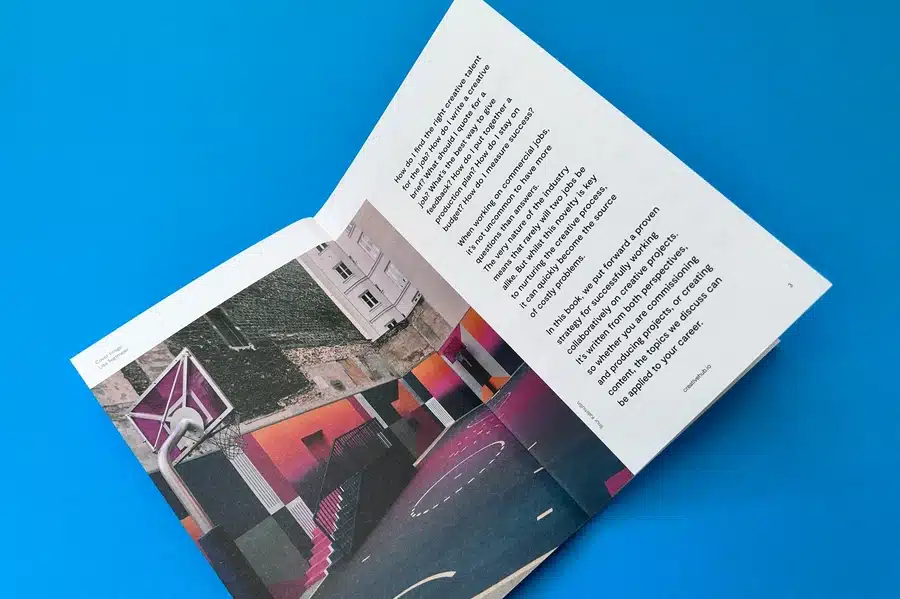
There is a 7mm hinge which joins the cover to the inside pages. This is glued from the inside front cover to the first inside page. Then at the back of the book from the last inside page to the inside back cover. It is best practise to avoid running an image over either of these double-page spreads because it can be confusing, frustrating and time-consuming to get the two halves to match up on the join.

Yes, Fiverr is a good platform for professional book cover designs for as little as $5! You can review different designers’ portfolios and see the ratings and reviews left by other clients before deciding on a profile that seems best for you.
Starting the journey of book publishing but trying to figure out how to self publish a book in the UK? Self publishing has helped many independent authors in the UK. They can now manage their own publishing process.
This beginner's guide shares key steps to help you understand the world of self publishing. It will also show you how to launch your book title. You’ll find ways to connect with your readers. This blog is your first step if you dream of having your book in a bookstore or reaching readers online. Continue reading!

Traditional publishing has been the usual way of getting books out. But now, self-publishing in the UK is growing fast. This change comes from better technology, changing what readers like, and authors wanting more control over their work.
Choosing between traditional and self-publishing is not about one being better than the other. It’s about finding the right way that matches your publishing goals. Knowing the good and bad sides of both options is important before deciding.
Self-publishing used to be the last choice for many. Now, it is a strong and empowering option for authors in the UK. This change comes from a few reasons. First, digital platforms like Amazon's Kindle Direct Publishing (KDP) have made it much easier. Authors can now skip traditional gatekeepers and publish their work directly.
Also, more independent authors connect with their readers online and at events. This new way of reaching readers helps to build a loyal audience that values the author's creativity and ideas.
| Aspect | Traditional Publishing | Self-Publishing |
| Control | Limited control over creative direction and marketing | Full control over every aspect of the book |
| Role of Publisher | Publisher handles editing, printing, marketing, and distribution | The author handles everything (editing, design, marketing, etc.) |
| Role of Agent | Requires a literary agent to secure a deal | No agent is needed; direct control for the author |
| Editing/Design | Professional editing and design provided by the publisher | The author must manage editing and design or hire professionals |
| Royalties | Authors earn a smaller share of royalties | Authors earn higher royalties (often 70-90% depending on the platform) |
| Marketing | Publisher provides marketing support but may be limited | The author must handle all marketing efforts |
| Time Taken for Publication | It can take months or years due to the selection process | Faster turnaround time (often a matter of days or weeks) |
| Validation | External validation through a reputable publisher | Internal validation, but may be less recognized at first |
| Costs | No upfront costs for the author | The author must pay upfront for editing, design, and publishing costs |
| Revenue Potential | Steady, but lower percentage of earnings | Potentially higher earnings due to higher royalty rates |
| Market Reach | Often wider, especially with large publishers' networks | Limited initially but can grow with effective marketing |
| Competition | Highly competitive, especially with top agents and publishers | Less competition for publication, but challenges in marketing to stand out |
| Creative Freedom | Less creative freedom; the publisher has the final say | Complete creative freedom for the author |
Also read: Ex Why Zed Self-Publishing: Your Best Alternative to Traditional Publishing

Before starting the process, it's crucial to prepare. This means collecting the right resources, planning your budget, and setting clear publishing goals. You should determine your target audience, the format you want for your book, and how you will distribute it, especially if you plan to offer a copy of your book to those who support your project. This will guide your approach.
Also, remember that self-publishing is not just about writing a manuscript. You need to take time to learn about ISBNs, book cover design, and marketing strategies.
Many tools and resources can help self-publishers at every step of their journey. To improve your manuscript, you can use Grammarly and ProWritingAid. If you need design tools for your cover, including bespoke illustrations, Canva and Adobe InDesign are good choices. Platforms like Reedsy help connect authors with editors, designers, and marketers. Use these resources to make your publishing journey smoother.
Self-publishing gives you control, but having a good support network is very important. Editors help refine your manuscript. They find mistakes and make sure everything is clear. You should use both developmental editors, who look at the overall story, and copy editors, who improve grammar and style.
Designers change your ideas into a striking book cover. This is important for drawing in readers. Beta readers offer helpful feedback from a reader's viewpoint. They point out what needs work and create excitement for your book’s release.
Let's simplify the self-publishing process as a next step. By following this guide, you can smoothly go from your manuscript to having a published book. Use the resources available and enjoy your progress as you move forward.
Before you move forward, make sure your manuscript is smooth and clear. This means you should edit it several times. Start by checking for grammar, spelling, and flow all by yourself. After that, hire a professional proofreader or editor to look it over closely.
You can also ask beta readers for more pointers. Keep in mind that this is your moment to show your work in its best light.
Navigating editing services can be challenging, but it's significant for self-publishing. Each type of editor works on different parts of improving your manuscript.
Research and choose the right editors that fit your budget and needs.
Your book cover is very important. It is the first thing that readers notice. A well-designed cover can significantly help your book's success. If you know how to design and bring your own ideas to life, you can use tools like Canva or Adobe InDesign.
But, if you want something unique and attractive, it might be better to hire a professional designer. Make sure that the key elements of the design match your genre, audience, and the feel of your book.
An ISBN, which stands for International Standard Book Number, is a special number for your book. It helps stores and libraries track and sell your book.
Your work gets copyright protection as soon as it is created. However, registering it with the UK Copyright Service gives you extra legal safety during your publishing journey.
For the ISBN you should go directly to https://www.nielsenisbnstore.com/ who are the UK suppliers. On their site, you secure the ISBN, then download the barcode which can be added to your artwork.
Many publishing platforms support self-published authors. The right one depends on what you need and want to achieve. Amazon's KDP is the leader in the ebook market. It offers great reach and a simple process.
On the other hand, IngramSpark gives you broader distribution, even to bookstores, but it usually costs more. Think about things like royalty rates, how you want to distribute, and your printing choices when picking the best platform for your book.
With your chosen platform, you have to format your manuscript for different types like ebook and paperback. For ebooks, use formats like MOBI for Kindle. Each platform provides its own guidelines and templates to make sure everything works well together.
Make sure to check the margins, font choices, and how images are placed to give your work a professional look. You can use online tools or hire a professional formatter. This can make the job easier and save you time.
Finding the right price for your book is important. You need to think about different things like the genre, length, target audience, and how much it costs to make. Look at similar books to understand the pricing in your category.
Also, keep in mind the fees from the platform or distributor and how much money you want to make from each book sale. Offering discounts at the start or joining promotions can be a good idea to draw in early readers and increase visibility.
Once your book is formatted and priced, it is time to set up distribution. You will need to use your chosen platform. This helps you list your book at different online retailers, libraries, and even physical bookstores based on your distributor.
Make sure the metadata of your book is correct. This includes the title, author name, book description, and ISBN (International Standard Book Number). It should be appealing to attract potential readers.
Your book launch is not the end but the beginning of your marketing campaign. You need a good marketing strategy to get more readers. Use social media platforms like Twitter, Facebook, and Instagram to talk with possible readers. Share parts of your book and run special deals.
Consider creating an author website or blog to connect directly with your audience. Look into ads on social media and book-related platforms to reach more people.
Congratulations on being a published author! Now, it’s time to keep an eye on how your book is doing and hear from your readers. Check your sales numbers, look at reader reviews, and see how your marketing is working to understand what people like.
Talk to your readers, reply to their reviews, and create a community around your book. Staying engaged and learning is vital for ongoing success in the changing world of publishing.
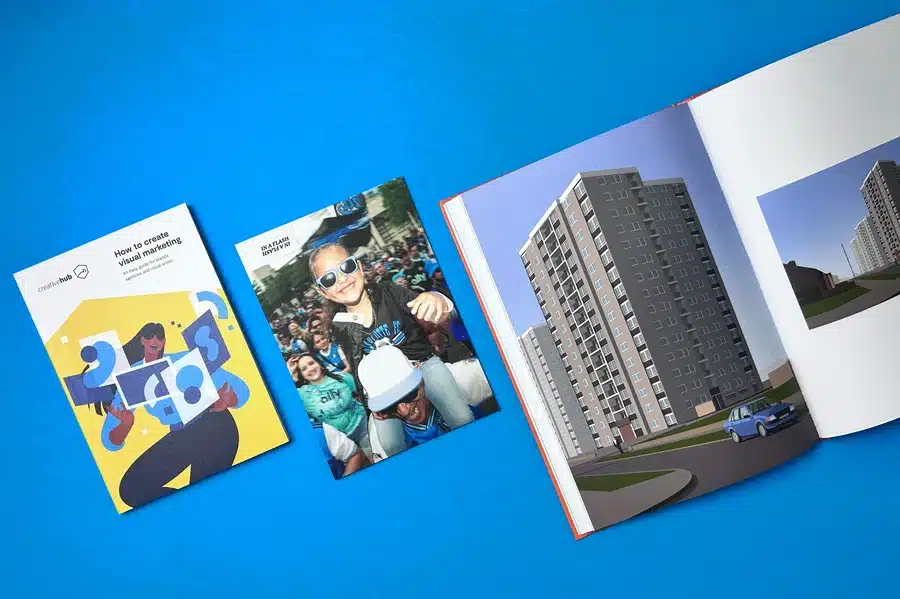
Marketing is crucial. The steps mentioned give a good base, but focusing on strategies that match the UK market is necessary. This means using social media, linking with local bookshops, and reaching out to UK readers.
Taking a careful approach to marketing can greatly improve your book's visibility and success in this lively literary world.
Social media is a great tool for marketing your self-published book. Make fun profiles on sites like Twitter, Facebook, and Instagram. Connect with readers who enjoy your type of book. Join Twitter chats that are related to your genre and become part of author groups.
Share behind-the-scenes looks at how you write. Give sneak peeks of your book. You can also run contests or giveaways to create buzz.
Build relationships with nearby bookshops and libraries, and reach out to independent bookshops in your area. Offer to sign your books or host a reading event there. Join local literary festivals and book fairs to meet enthusiastic readers.
Libraries also invite local authors for talks and workshops. This gives you great exposure to people who love books.
The UK has a vibrant literary scene with many festivals and events all year round organised by various organisations. These events are a great way to meet readers, other writers, and people in the publishing industry. You should research and apply for festivals that fit your genre and audience. This way, you can network with others and look for chances to promote your work.
Going to these events helps you stay informed about trends in the industry. It also allows you to grow your network in the UK's literary world.

Self-publishing can give you more money from royalties. However, it is important to know the costs involved. Make a budget for things like editing, cover design, ISBN, and marketing. This will help you have a successful publishing journey.
Self-publishing usually costs less than traditional publishing, but it is not free. The costs can change a lot based on the services you choose, the length of your book, and your marketing plans. Key costs include professional editing, cover design, buying an ISBN, and printing your book if you’re not using print-on-demand.
Marketing can add to your budget. So consider the cost involved in creating a website, spending on ads, and making promotional materials for your book. Having a clear budget from the start helps you keep track of costs, make smart choices, and avoid surprises.
Your main way to make money will be from book sales. But smart authors look for other ways to earn too. You should sell your book in different formats. This means offering a paperback, an ebook, and an audiobook. This will help reach people who like different options.
You can also sell things like bookmarks, mugs, and t-shirts with your book cover or quotes on them. This can help draw in readers. Think about hosting workshops or classes that relate to your book's topic.
Self-publishing a book is an exciting and rewarding journey. However, the process can be challenging and daunting at times. Ex Why Zed can make your self-publishing journey easier and transform your vision into reality. With our team of experts, we provide guidance at every step of the publishing process. We are committed to delivering premium quality products from the finest material to state-of-the-art printing techniques. We also provide cutting-edge designs like foil-blocking and embossing to elevate your book.
Ready to take your self-publishing journey to the next level? Get a Quote!
Self-publishing a book in the UK can be a rewarding adventure. It allows authors to share their stories with the world. However, it's important to be cautious of potential pitfalls and scams. Make sure to thoroughly research any self-publishing services or companies you are considering working with, and always read the fine print before signing any contracts.
Keep an eye out for hidden fees, unrealistic promises, and any red flags that may indicate a less-than-reputable publisher. By staying informed and vigilant, you can protect yourself and your work throughout the self-publishing journey. Happy writing!
The cost of self-publishing a book can range from £500 to £5000 or even more. You will need to consider expenses like an ISBN, editing, cover design, and marketing. It’s important to budget for all these parts.
Technically, yes, but it is not recommended. An ISBN is very important for selling and distributing your book. Without it, bookstores and online sellers might not be able to carry or list your book. This can limit how many people can find it.
For the ISBN you should go directly to https://www.nielsenisbnstore.com/ who are the UK suppliers. On their site, you secure the ISBN, then download the barcode which can be added to your artwork.
The timeline for self-publishing can change. It depends on how complex the book is and how fast the author works. At Ex Why Zed, once we receive your print ready artwork, we'll aim to deliver the finished books in 5-8 working days. This is dependent on your chosen print spec and quantity but for a 60 page A5 perfect bound book and say, 100 copies, delivery within a week is no problem.
Plan for a few months for the design and artworking stage before you are ready to print. Factors to consider are editing, design, and formatting.
An informative 5 minute read.
In the dynamic world of design and storytelling, creative industry printing has become the bridge between abstract ideas and tangible, impactful creations. At Ex Why Zed, we pride ourselves on bringing creative visions to life with precision, creativity, and care. From Perfect Bound books to Stapled Booklets and bespoke Design Agency Printing projects, we specialise in transforming concepts into polished, high-quality print pieces. Our clients trust us not just for our technical expertise, but for our collaborative approach that ensures their ideas are celebrated in every detail.
To help you make informed print choices on your creative industry printing, we have analysed and dissected a series of recent projects. Each case study highlights the unique challenges, creative decisions, and innovative print solutions that define our work. By exploring these projects, you’ll gain insight into the possibilities of creative printing and how tailored print choices can elevate your design projects.

Ollie Hirst’s A5 booklet is a perfect example of how Stapled Booklets can be both functional and striking. Designed to serve as a professional portfolio, this 20-page booklet features a 4pp 300gsm Silk cover with Matt Lamination, paired with 130gsm Silk text pages. The cover’s lamination provides a sleek, smooth finish that enhances durability while exuding professionalism, making it ideal for frequent handling. Inside, the silk pages offer a vibrant surface that ensures Ollie’s bold, intricate illustrations are reproduced with exceptional clarity and depth.
The booklet balances aesthetic and practicality. The choice of stapled binding not only keeps the production lightweight and cost-effective but also ensures that the pages lay flat for easy perusal. This thoughtful integration of form and function highlights how print choices can enhance usability without compromising on visual impact. Learn more about how this project exemplifies the sophistication of creative printing.
Read the full case study here >
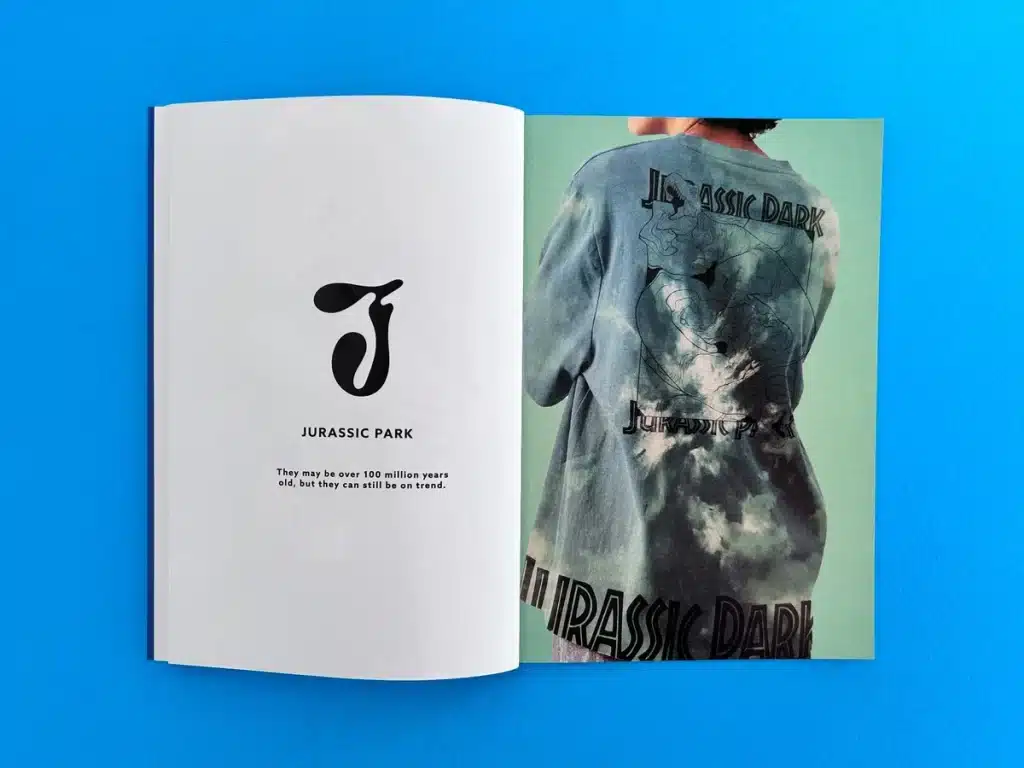
Zeros Art’s A-Z Lookbook 24 demonstrates the transformative power of Perfect Bound books for showcasing creative work. With a 300gsm Silk cover and Matt Lamination, complemented by 130gsm Silk text pages, this A5 book is a polished and professional portfolio. The cover’s tactile finish invites readers in, while the perfect binding lends durability and a high-end feel, making it a valuable collector’s item.
Inside, the vibrant colours and bold typography reflect the dynamic nature of Zeros Art’s character-driven illustrations. The strategic use of white space ensures the imagery takes centre stage, while the high-quality silk stock enhances the vibrancy of the colours and the sharpness of the details. This project is a testament to how well-executed design and precise printing can transform a portfolio into a visually arresting narrative. Learn more about how Zeros Art’s creative vision came to life.
Read the full case study here >
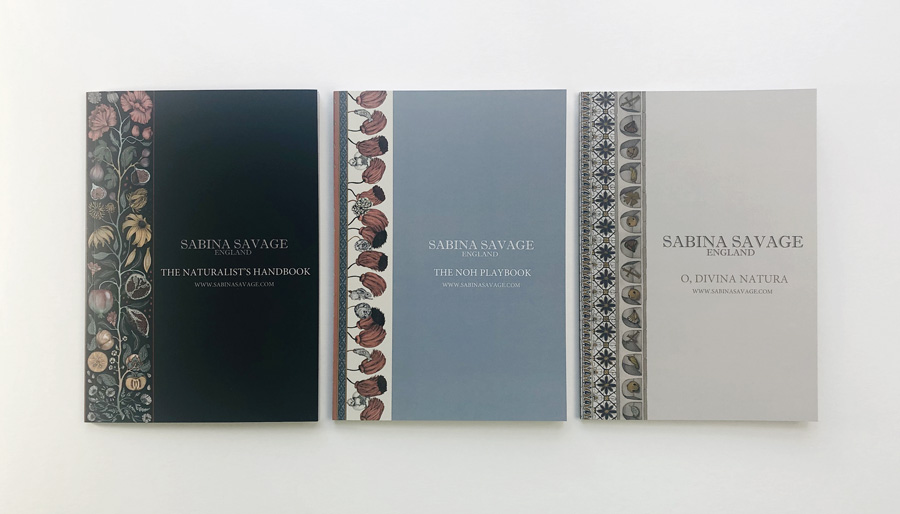
For Sabina Savage’s collection lookbooks, the emphasis was on creating a tactile, luxurious experience that aligns with the brand’s handcrafted ethos. These A5 Perfect Bound books feature Matt Laminated 300gsm Uncoated covers paired with 170gsm Uncoated text pages. The uncoated stock provides a natural, organic feel, reflecting the brand’s attention to detail and artistry.

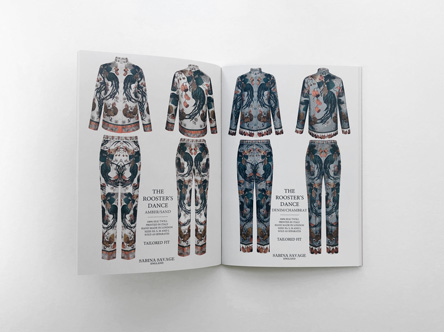
Inside, the layouts showcase fashion illustrations and intricate designs with clarity and elegance. The heavier text stock adds weight and a sense of quality, while the perfect binding ensures a seamless, professional finish. These lookbooks are more than just marketing materials; they are extensions of the brand, reinforcing its commitment to craftsmanship and luxury. Learn more about how creative printing elevated this fashion-forward project.
Read the full case study here >

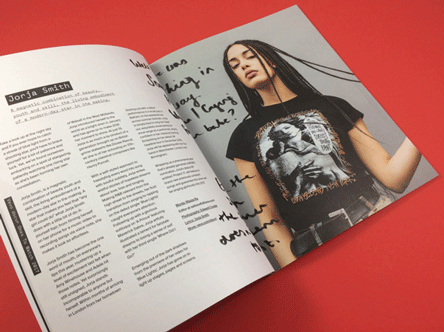
Vevo’s DSCVR ‘Ones to Watch’ magazines showcase the versatility of Perfect Bound books for bespoke, limited-edition projects. With 20 distinct cover designs, these magazines required precision and consistency across all variations. The Matt Laminated 300gsm Uncoated covers paired with 120gsm Uncoated text pages provided a premium, tactile feel. The perfect binding added durability, ensuring the magazines could withstand repeated handling while maintaining their polished look.
The vibrant imagery and typography of these magazines were enhanced by high-quality printing techniques, ensuring every detail was vivid and sharp. The collaboration with Vevo extended to seamless coordination with their London and New York offices, highlighting Ex Why Zed’s ability to deliver on global projects while maintaining impeccable standards. Learn more about how these limited-edition magazines redefined creative printing.
Read the full case study here >

The CRI Juvenile Album Zine blended tactile elegance with functional design. Featuring a 250gsm Silk cover with flaps and 120gsm Uncoated text pages, this zine housed additional elements, including a CD pocket and tattoo sheet. The orange bubble envelope added a vibrant, protective touch, making the zine a comprehensive, immersive experience for fans.
The zine’s creative packaging and integration of multi-sensory elements highlight the possibilities of combining music and print. Its durable binding and thoughtful design choices reflect Ex Why Zed’s expertise in crafting products that resonate both emotionally and visually. Learn more about how this project demonstrated the innovation of limited-edition printing.
Read the full case study here >
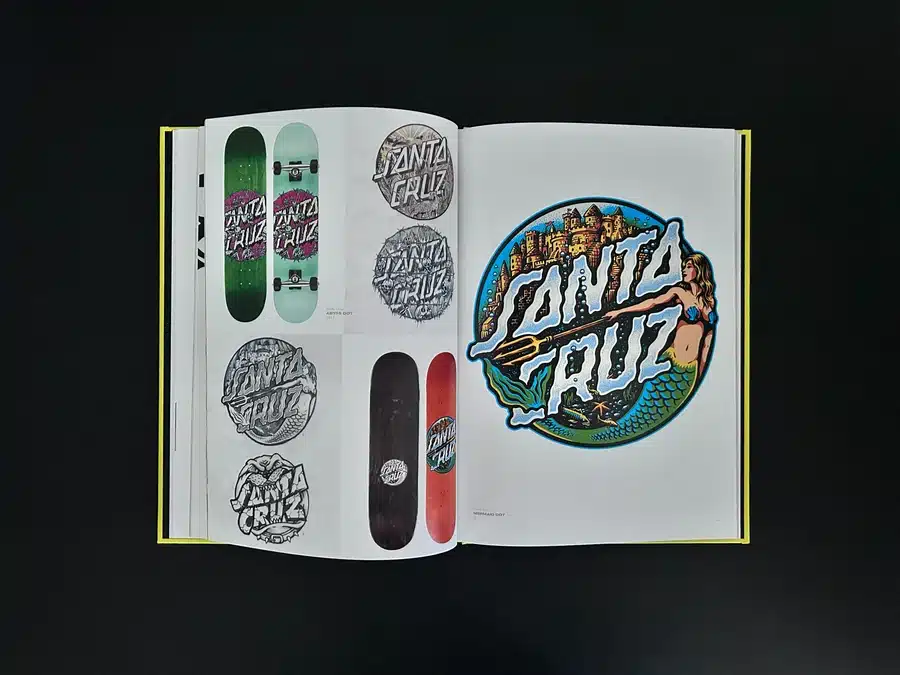
Julio Cesar Battistelli’s The Skate Art of Yaia is a tribute to skateboarding culture and art. This casebound hardcover book features Matt Lamination and Spot UV Varnish, creating a tactile, high-quality finish that mirrors the grit and elegance of skateboarding. The greyboard case provides durability, while the silk pages ensure vibrant colour reproduction, bringing Yaia’s artistic evolution to life.
The book's vibrant endpapers and robust construction make it both a collector’s item and a functional showcase of Yaia’s journey from intricate monochrome sketches to bold, colourful works. The seamless integration of design and content reflects the harmony between artistic vision and meticulous print execution. Learn more about how this hardback book elevated Yaia’s work.
Read the full case study here >
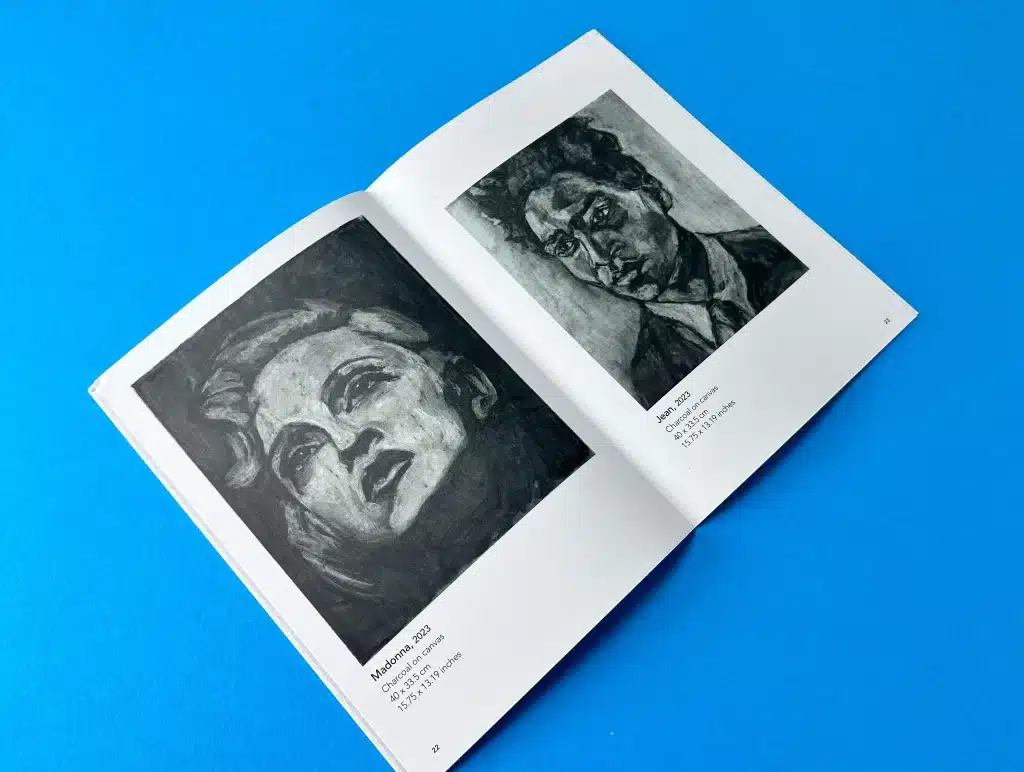
In contrast, Lovers and Enemies by Rocco Ritchie uses minimalist design to amplify the raw emotion of its charcoal portraits. The wire-stitched A5 catalogue pairs 250gsm Uncoated covers with 115gsm Uncoated text pages, creating a natural, textured feel that complements the stark, monochromatic art.
The book’s understated elegance ensures that each portrait remains the focal point, with layouts that allow the viewer to engage deeply with the artwork. The choice of materials and binding reflects a perfect balance of simplicity and sophistication. Learn more about how this project showcased the power of minimalist creative printing.
Read the full case study here >
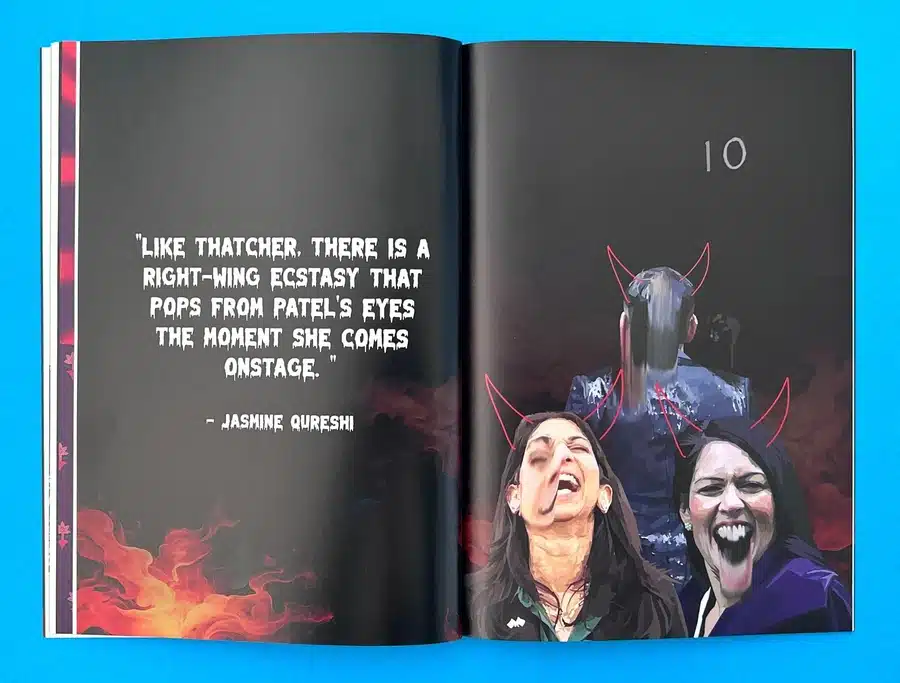
Burnt Roti’s latest issue is a political and visual tour de force. With bold covers on 200gsm Silk and 115gsm Silk text pages, this perfect-bound zine uses vibrant illustrations and striking typography to challenge conventional narratives. The choice of materials ensures durability while maintaining a premium look and feel.
The provocative content is mirrored in the design, with distressed typography and full-colour spreads that demand attention. This project is a testament to how creative printing can amplify the impact of bold storytelling. Learn more about how Burnt Roti’s zine pushes boundaries in print.
Read the full case study here >

Danielle Dean’s Hemel Hempstead: New Town from Old uses Stapled Booklet printing to tell a story of architectural and cultural evolution. The 170gsm Gloss covers and 100gsm Uncoated text pages provide a balance of durability and archival quality, making it a perfect medium for blending historical imagery with modern design.
The booklet’s structured layout and combination of gloss and uncoated stocks create a tactile contrast that mirrors its theme of intersecting past and present. This thoughtful approach to materials and design reflects Ex Why Zed’s ability to enhance storytelling through creative printing. Learn more about how this booklet bridged history and modernity.
Read the full case study here >
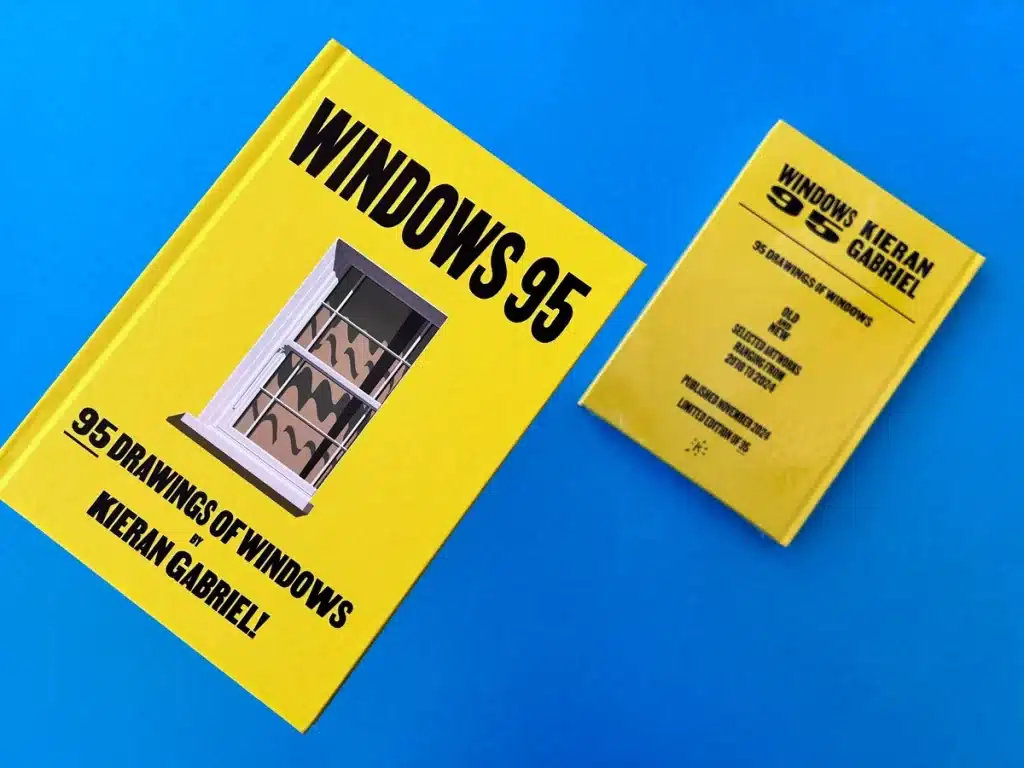
Kieran Gabriel’s Windows 95 uses a bright yellow casebound cover with Matt Lamination to present 95 imaginative illustrations. The 130gsm silk pages enhance the vibrancy of the colours, while the minimalist layout ensures each illustration takes centre stage.
This limited-edition run exemplifies how thoughtful design choices can elevate a seemingly simple concept into a collector’s item. The high-quality printing and carefully curated materials make this project a standout example of art book publishing. Learn more about how this creative industry printing project brought Kieran’s vision to life.
Read the full case study here >
Our projects reflect a commitment to elevating design through exceptional craftsmanship and collaborative expertise. Whether it’s enhancing tactile experiences, balancing bold visuals with subtle finishes, or ensuring sustainable production, Ex Why Zed delivers tailored solutions for every creative need.
Whether you’re crafting a zine, an art catalogue, or a bespoke promotional piece, Ex Why Zed is your partner for creative industry printing. Let’s transform your ideas into unforgettable print masterpieces—get in touch today to start your next project.
An informative 5 minute read.
At Ex Why Zed, we understand that booklet printing is more than just putting pages together—it's about crafting a tangible narrative that resonates with your audience. A well-designed booklet serves as a powerful medium to showcase your brand's story, highlight your products, or celebrate your community's heritage. Whether you're unveiling a new fashion collection, promoting innovative products, or commemorating local history, the quality and design of your booklet can significantly impact how your message is received and remembered.
To help you make informed print choices when you embark on your booklet printing journey, we have analysed and dissected a series of recent booklet projects. These case studies demonstrate the diverse applications of booklet printing and highlight our expertise in transforming creative visions into high-quality, impactful publications. From fashion lookbooks and artist portfolios to community heritage booklets and bold, message-driven publications, our portfolio showcases the breadth and depth of our capabilities. Let’s delve into some of our standout projects that exemplify our commitment to excellence in booklet printing.

In collaboration with Studio Jordan NYC, we brought the stunning "Je M’appelle" series to life. This visually striking project required meticulous design and high-quality printing to showcase intimate, authentic portrayals of individual models. Studio Jordan’s minimalist yet impactful aesthetic was perfectly complemented by our clean layouts and high-precision printing. The use of monochrome photography with selective colour accents created a powerful visual contrast that made each page a compelling visual narrative.
Our choice of a small, handheld format enhanced the booklet’s intimate feel, making it a personal artefact that clients could easily carry and share. The 300gsm silk cover with matt lamination not only provided durability but also added a sophisticated touch that elevated the overall presentation. Read the full case study here.
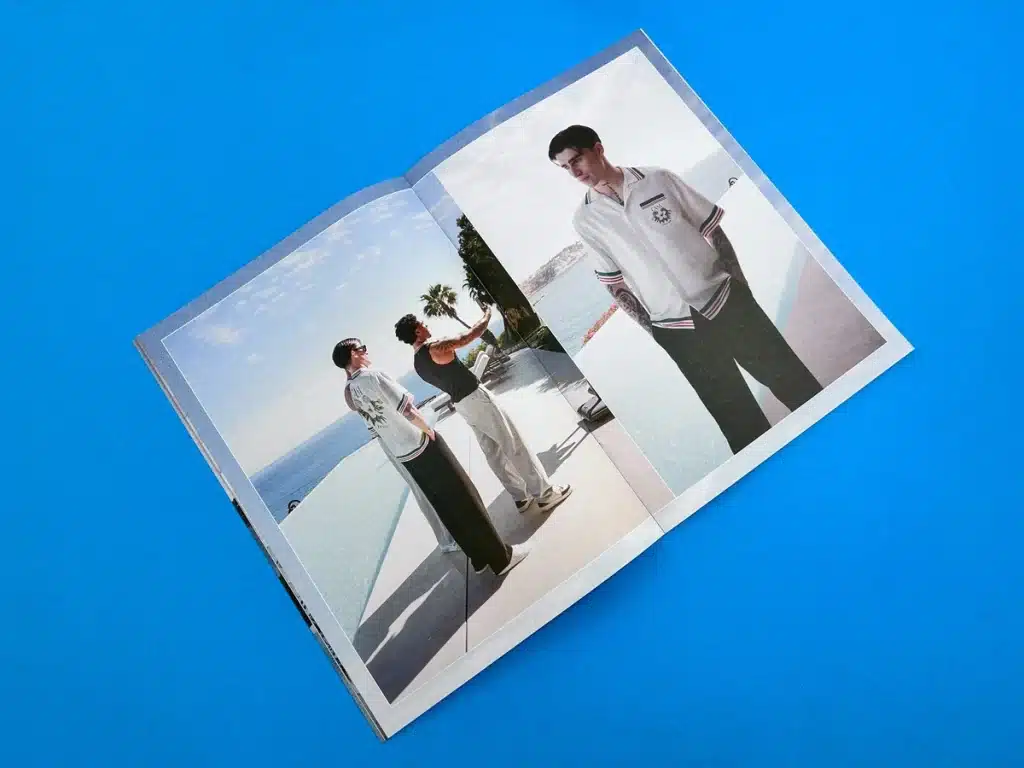
Slick Gorilla’s "A Slick Summer to Remember" is a vibrant lookbook that blends beachside leisure with urban sophistication. This project required a dynamic balance between playful branding elements and high-fashion aesthetics. Our selection of uncoated paper and wire-stitched binding provided a tactile, organic feel that perfectly complemented the lookbook’s film-like photography and warm, summery colour palette.
The clean layout with ample white space allowed the vibrant images to dominate, while the bold typography and consistent colour scheme ensured a cohesive and engaging reader experience. The result was a sensory journey that not only showcased Slick Gorilla’s products but also reinforced their brand identity as both aspirational and attainable. Discover more about this project.
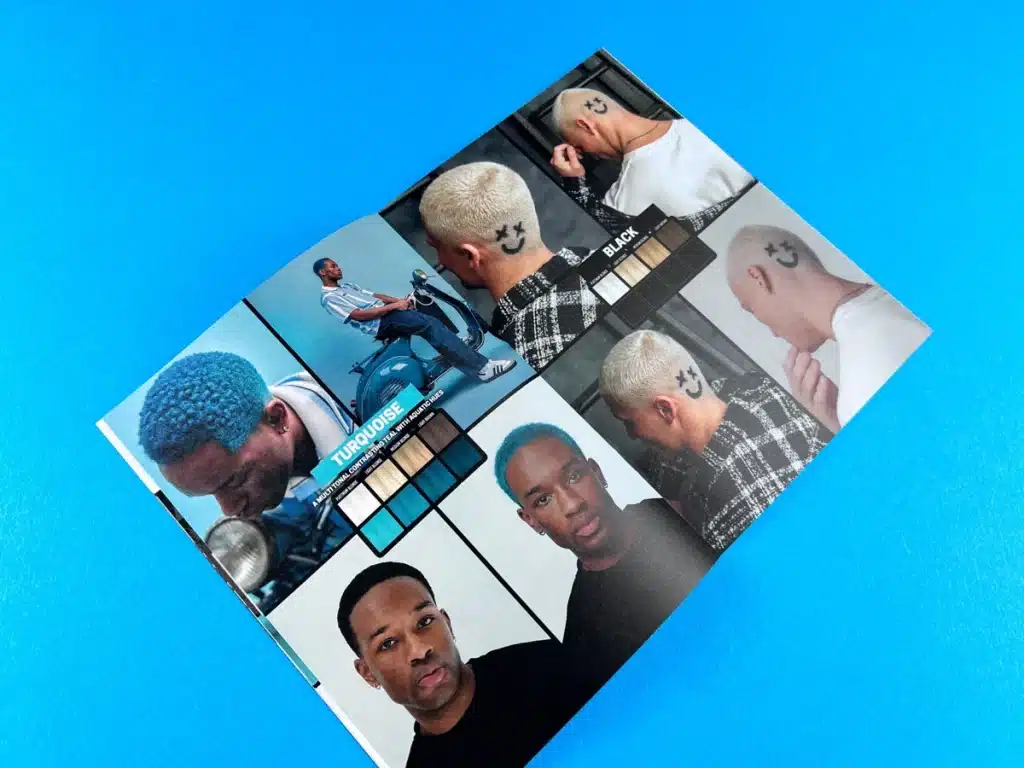
With "Forward Thinking Hair Colour," Slick Gorilla sought to empower self-expression through innovative hairstyling. We delivered a high-quality A5 zine that featured bold, modern typography and vibrant, expressive photography. The choice of sustainable materials, including 300gsm gloss stock and 130gsm silk paper for the interior, aligned with the brand’s commitment to ethical practices.
Our precise colour calibration ensured that the vibrant hair colours were faithfully reproduced, enhancing the visual impact of each page. The strategic use of white space and minimalist design elements allowed the stunning photography to take centre stage, creating a publication that was both visually appealing and true to Slick Gorilla’s forward-thinking ethos. Explore the full story.

Illustrator Ollie Hirst partnered with us to create a visually stunning A5 booklet that serves as both a personal archive and a professional showcase. Ollie’s versatile artistic abilities were beautifully highlighted through our expert guidance on paper selection and binding choices. We recommended a 300gsm silk cover with matt lamination and a 130gsm silk interior, ensuring that each page provided a tactile experience that complemented Ollie’s intricate illustrations.
The wire-stitched binding not only provided durability but also allowed the booklet to lie flat, making it easy for readers to engage with Ollie’s artwork. The four-colour printing process ensured vibrant, high-resolution images that captured the essence of his creative vision. The result was a refined, tactile publication that beautifully highlighted Ollie’s diverse portfolio, making it an impressive tool for both personal and professional use. Learn more about this booklet printing collaboration.
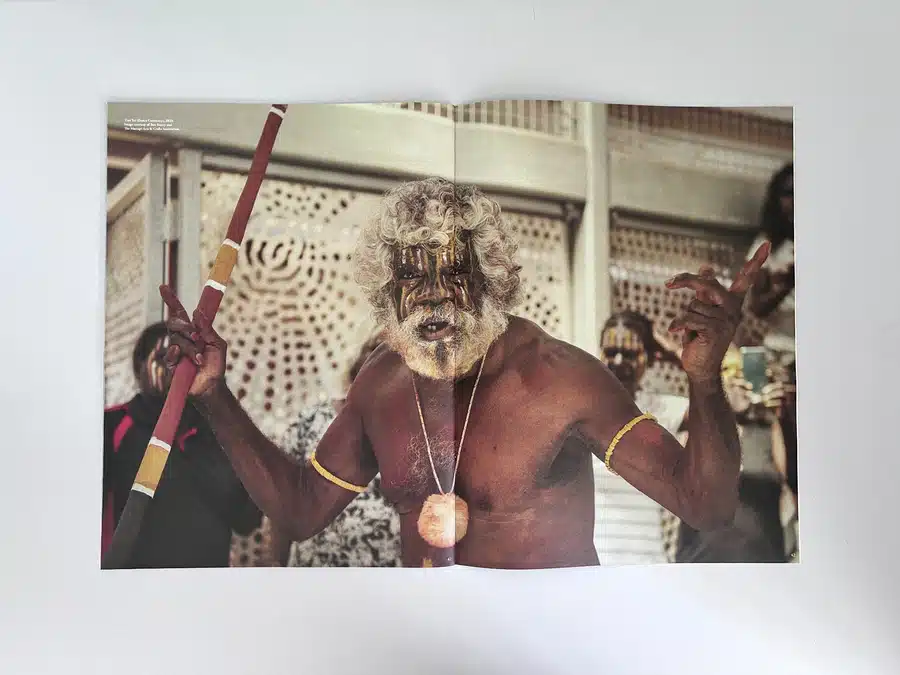
Our work with JGM Gallery on the "Yoi" exhibition catalogue showcased the enchanting artworks of the Munupi Arts and Crafts Association. This large-format A3 booklet featured bold, immersive design choices and high-quality, sustainable materials that honoured the integrity of Tiwi artistry. We utilised 100% recycled uncoated paper and employed a staple-bound finish to ensure durability without compromising the booklet’s aesthetic.
The full-colour prints were meticulously calibrated to preserve the vibrant hues and intricate details of each artwork, allowing them to shine through the expansive pages. The design balanced large, bold graphics with minimalist typographic elements, creating a cohesive and visually stunning narrative that celebrated the rich cultural heritage of the Tiwi people. Read the full artist booklet case study.
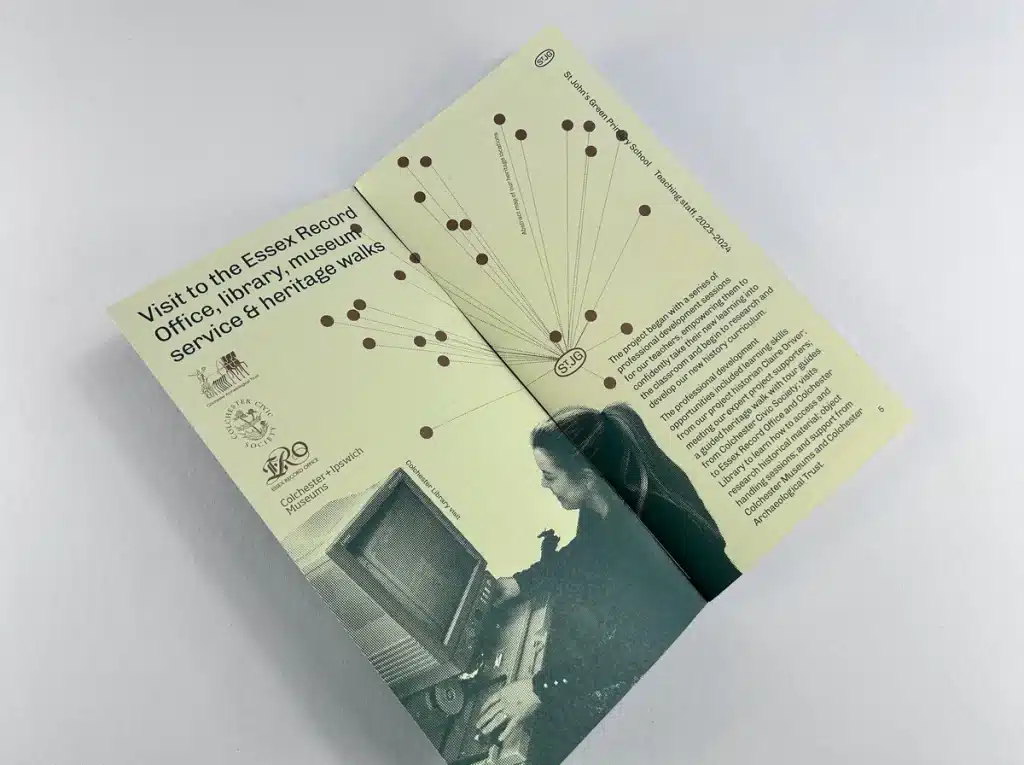
In collaboration with Kate Goodall and supported by the Heritage Fund, "Made In Our One Square Mile" celebrates local history with vivid storytelling and innovative design. This compact, wire-stitched booklet captured the essence of community heritage, blending archival images with modern design elements to create an engaging narrative. Our choice of 120gsm uncoated paper provided a tactile quality that enhanced the storytelling experience, making the booklet both durable and aesthetically pleasing.
The thoughtful use of colour palettes and minimalistic typography ensured that the content was both accessible and visually appealing. Each page was designed to balance text with imagery, creating a harmonious flow that kept readers engaged. The result was a publication that not only preserved local history but also instilled pride and curiosity within the community. Discover the details here.

Working with Danielle Dean Studio, we produced "Hemel Hempstead: New Town from Old," a thoughtfully crafted A5 booklet that blends nostalgia with critical examination. This project required a deep understanding of Hemel Hempstead’s history and the ability to translate complex narratives into a visually compelling format. Our use of FSC-certified paper and wire stitching ensured a sustainable and durable product that beautifully showcased the town’s legacy.
The booklet featured a combination of sepia-toned and duotone imagery, creating a visual bridge between the past and present. The clean, sans-serif typography provided clarity and readability, guiding readers seamlessly through the content. Our meticulous attention to detail in layout and colour calibration ensured that every page was a testament to Hemel Hempstead’s rich heritage and our client’s artistic vision. Learn more about this project.
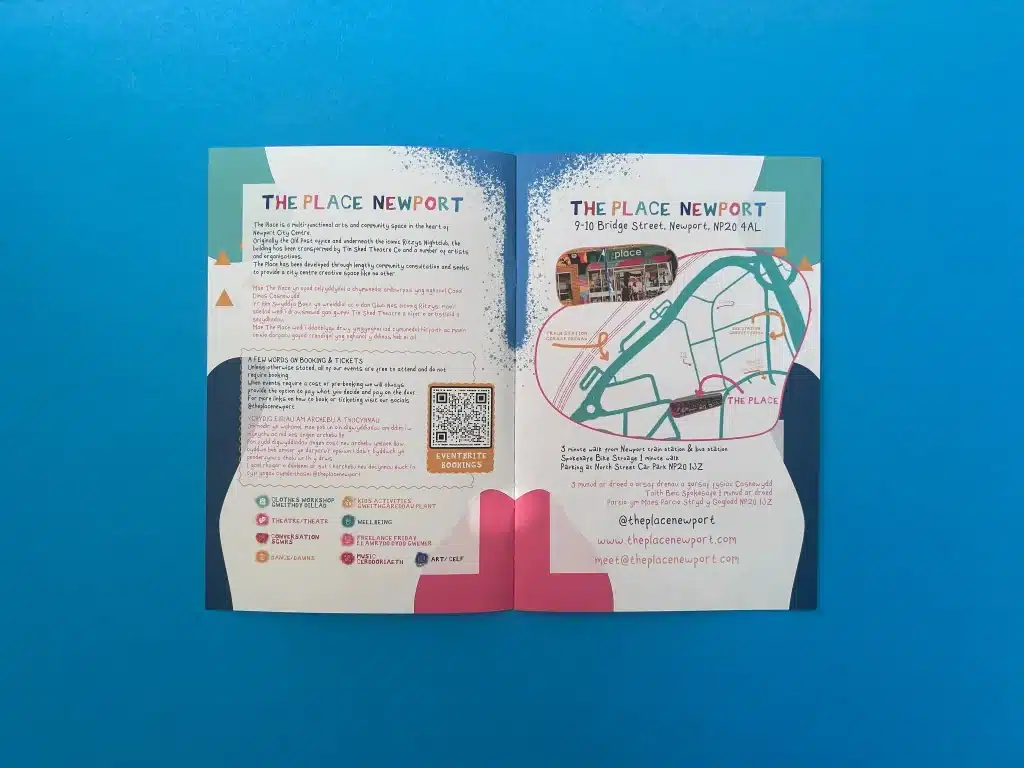
Our collaboration with The Place Newport resulted in a vibrant programme booklet that effectively communicates upcoming events with playful design and dynamic typography. The wire-stitched, A3 format ensured durability and ease of use, making it an ideal tool for community engagement. The bilingual design, incorporating both Welsh and English, fostered inclusivity and reflected the diverse nature of Newport’s community.
The use of bold typography and speech bubbles on the cover created an inviting and conversational tone, while the consistent colour scheme and structured layout inside ensured that event listings were easy to navigate. The inclusion of illustrations and photos of community members added a personal touch, making the booklet feel more like an invitation than a formal programme. Read the full case study.
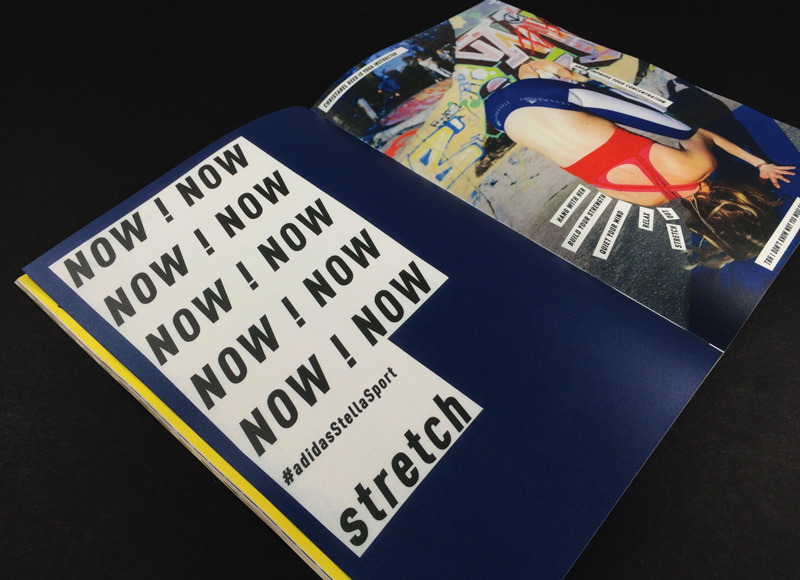
Partnering with Stella McCartney and Adidas, we produced lookbooks that marry sustainability with style. Printed on recycled Evolution Uncoated paper using eco-friendly processes, these A4 booklets showcased vibrant sportswear collections while adhering to stringent sustainability standards. Our commitment to environmentally conscious printing was reflected in every aspect of the project, from paper selection to the use of vegetable-based inks.
The large format allowed for expansive, high-resolution images that highlighted the intricate details and vibrant colours of the StellaSport collection. Our four-colour printing process ensured that each piece of apparel was represented with exceptional clarity and vibrancy, reinforcing the brands' dedication to quality and sustainability. The result was a stunning, eco-friendly publication that effectively promoted the collection and aligned with Stella McCartney’s sustainable fashion ethos. Explore the full story of our booklet printing for Stella and Adidas.
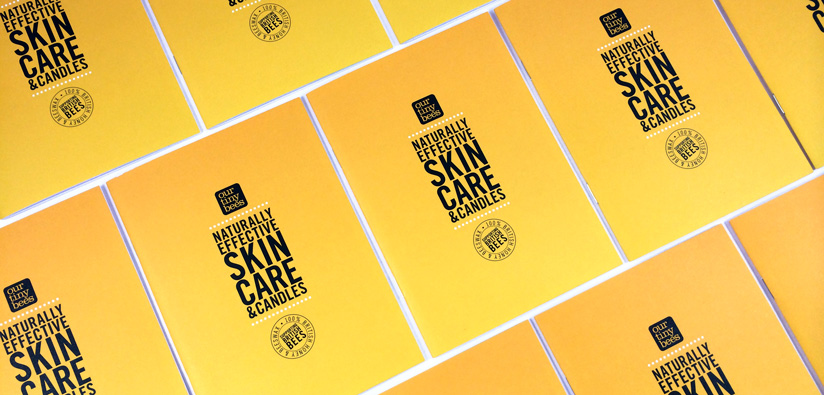
For Our Tiny Bees, a natural skincare and candle company, we crafted A6 promotional booklets that encapsulate their commitment to sustainability and quality. These 24-page self-cover booklets, printed on 120gsm uncoated paper, beautifully showcased their product range made with 100% British honey and beeswax. Our high-quality, four-colour printing brought their products to life, creating a tactile marketing tool that effectively increased brand awareness and drove sales.
The clean, minimalist design with ample white space allowed the vibrant product images and detailed descriptions to stand out. Our wire-stitched binding ensured durability, making the booklets easy to distribute and handle. The consistent use of the brand’s colour palette and thoughtful layout design reinforced Our Tiny Bees’ identity as a sustainable and quality-focused brand, resulting in a promotional booklet that was both beautiful and functional. Discover more about this project.

"The Dyke Express" is a bold publication celebrating lesbian identity and community. Our A3 booklet printing provided a large canvas for impactful, hand-drawn typography and expressive black-and-white imagery. The oversized format amplified the visual impact
, allowing bold statements like "A Big Strong Mass of Lesbian Fury" and "Dykes to the Front" to take center stage. The choice of 100gsm Revive Uncoated paper not only provided a raw, authentic feel but also reinforced the publication’s grassroots, DIY ethos. The unbound, nested design made the booklet easily portable and shareable, embodying the rebellious spirit of the lesbian movement.
The stark black-and-white colour scheme ensured high contrast, drawing attention to the powerful messages and minimalist illustrations that reflect the diversity within the community. Each page was meticulously designed to balance bold typography with evocative imagery, creating an emotionally charged narrative that resonates deeply with readers. The result is a publication that serves as both a visual and textual celebration of lesbian pride, empowerment, and community. Read the full case study.
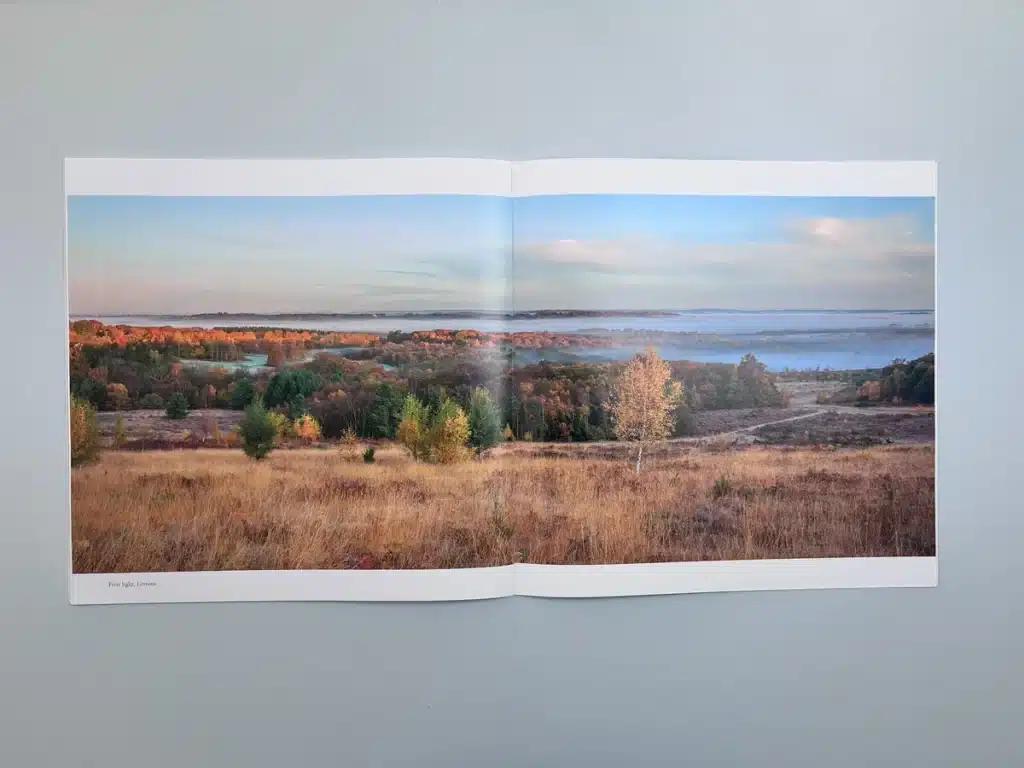
Craig Payne’s "Ashdown Forest: Through the Seasons" is a visually immersive booklet that captures the forest’s seasonal transformations. Our choice of uncoated paper and large-format printing enhanced the tactile and visual experience, allowing readers to fully appreciate the serene beauty of Ashdown Forest. The 290x290mm square format provided a bold, symmetrical canvas for Craig’s landscape photography, ensuring each image was presented in its full glory.
The wire-stitched binding ensured durability, allowing readers to immerse themselves in the panoramic spreads without worrying about wear and tear. The 300gsm silk cover with matt lamination offered a sophisticated and tactile finish that complemented the natural, velvety texture of the interior pages. Each spread was thoughtfully designed to balance whitespace with expansive imagery, creating a harmonious flow that guided readers through the forest’s tranquil landscapes. Learn more about this project.
At Ex Why Zed, we pride ourselves on transforming creative visions into tangible, high-quality publications. Our expertise in booklet printing spans various industries and project types, from fashion lookbooks and artist portfolios to community heritage booklets and bold, message-driven publications. Each project we undertake is approached with meticulous attention to detail, sustainable practices, and a commitment to exceeding client expectations.
Choosing Ex Why Zed means partnering with a team that values your vision, understands your needs, and delivers exceptional print solutions tailored to your unique requirements. Whether you’re looking to create an immersive lookbook, celebrate local history, or empower community voices, Ex Why Zed is your number one choice for booklet printing.
Ready to elevate your next project with unparalleled precision and quality? Contact us today to discover how Ex Why Zed can bring your booklet printing dreams to life.
At Ex Why Zed, we recognise that an artist's catalogue is far more than a mere compilation of artworks—it is a meticulously curated narrative that encapsulates the essence of an artist's creative journey. Artist Catalogue Printing plays a pivotal role in bridging the gap between the artist's vision and the audience's appreciation, transforming intangible ideas into tangible masterpieces. Whether you're an emerging illustrator, a seasoned painter, or a visionary sculptor, our bespoke printing solutions are tailored to highlight the unique nuances of your work, ensuring that every detail resonates with authenticity and elegance.
Our commitment to excellence is reflected in every project we undertake, blending innovative printing technologies with an unwavering attention to detail. From selecting the perfect paper stock to perfecting the layout and design, we collaborate closely with artists to bring their visions to life. Our expertise in both softback and hardback artist catalogues allows us to cater to a diverse range of artistic styles and requirements, making us the preferred choice for artists seeking high-quality, impactful publications.
To help you make informed print choices when creating an artist catalogue, we have analyzed and dissected a series of recent softback and hardback artist projects. These case studies provide valuable insights into the various design and print specifications that can elevate your catalogue, ensuring that your art is presented in the best possible light. Explore how our tailored solutions have brought artists' visions to life, setting new benchmarks in the print industry.
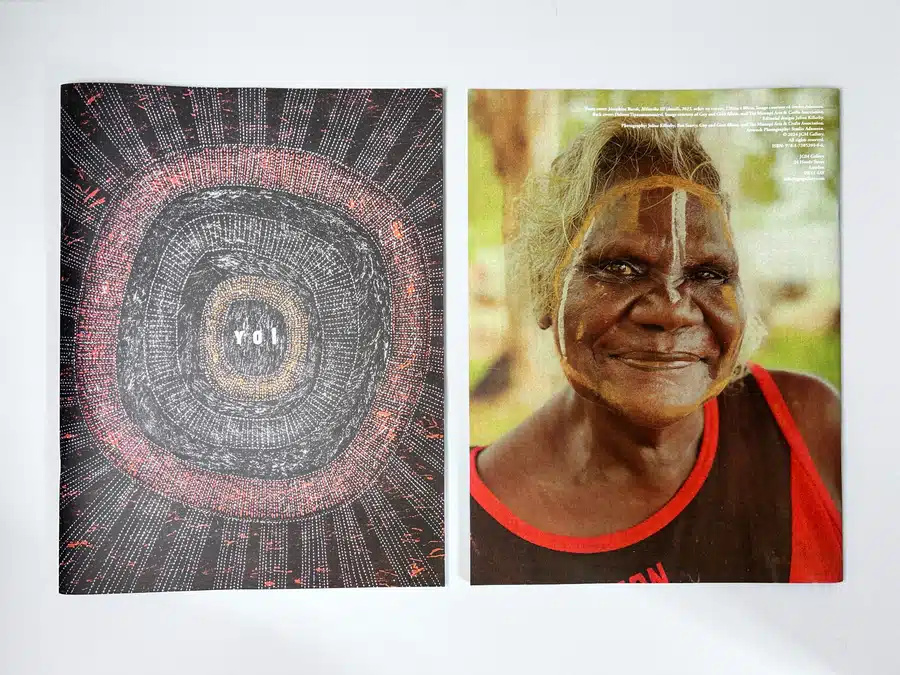
Dive into the captivating world of “Yoi,” a stellar exhibition catalogue from JGM Gallery that showcases the enchanting artworks of the Munupi Arts and Crafts Association. Crafted by Ex Why Zed, this large-format masterpiece measures 380x289mm and features full-colour prints throughout its 52-page self-cover. Printed on 100gsm 100% recycled uncoated paper, the booklet is trimmed, collated, and wire-stitched to perfection.
Yoi transcends mere visual representation, offering a chronicle of the Tiwi people's rich traditions and resonant stories. The meticulous line work and textured finish honor the authenticity of indigenous art, while the minimalist typographic interplay allows the artists' voices to resonate powerfully. This collaboration between JGM Gallery and Ex Why Zed exemplifies unparalleled booklet printing for art galleries, ensuring each page serves as a tribute to cultural reverence and artistic excellence.

When embodying the synergy of art and print, Dominic Beattie's “Cascade” exhibition catalogue stands out as a testament to Ex Why Zed's expertise in Artist Catalogue Printing. This 253x203mm portrait book features a 4-page cover printed on 300gsm silk with matt lamination, and 36 pages of vibrant, four-colour print on 150gsm silk. Perfectly trimmed, collated, and perfect bound, Cascade reflects the exhibition's artistic brilliance and aligns seamlessly with JGM Gallery’s esteemed style.
Dominic Beattie's intricate, abstract works explore rhythm and continuity, and our high-end HP Indigo digital press ensured that each illustration's precision and vibrancy were impeccably reproduced. This project not only encapsulated Beattie’s artistic vision but also solidified Ex Why Zed’s position as a leading provider of artist catalogue printing services in London, showcasing our unwavering commitment to quality and attention to detail.
Explore the Cascade case study
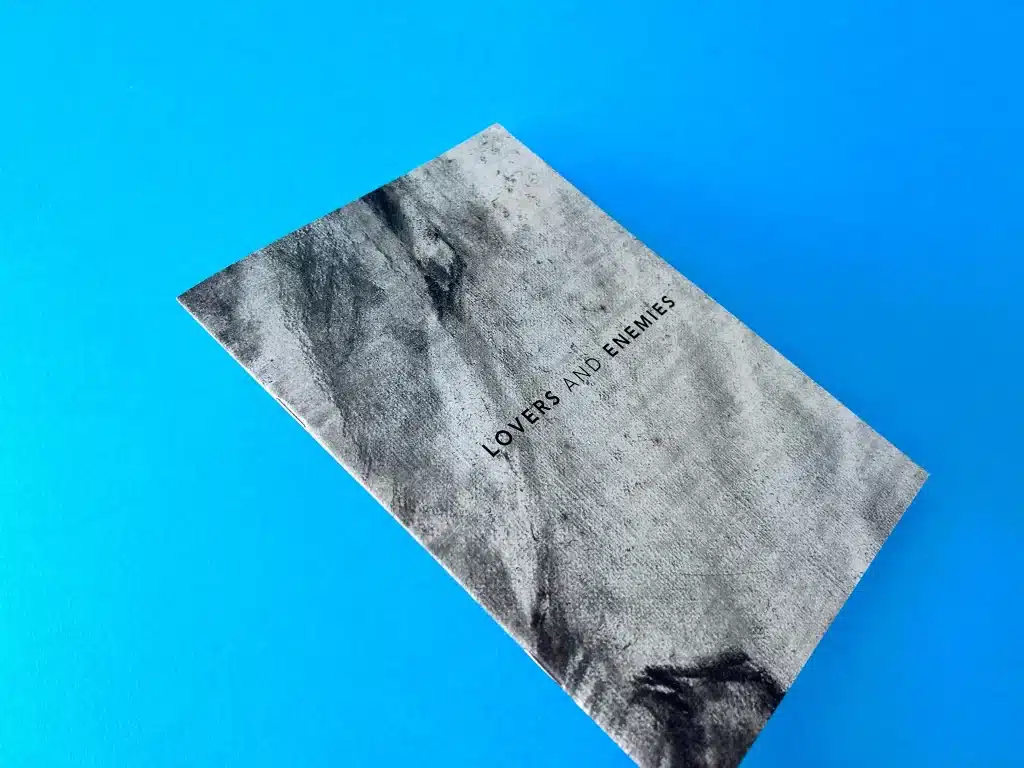
Lovers and Enemies, designed by Ivan Listo for artist Rocco Ritchie, exemplifies how minimalistic design can convey profound emotional narratives. This A5 booklet, bound with wire stitching, features a monochromatic, textured cover printed on 250gsm uncoated stock with matte lamination. The interior pages, printed on 115gsm uncoated stock, highlight Ritchie's expressive charcoal portraits with ample white space, ensuring each artwork stands out with stunning clarity.
The collaboration between Rocco Ritchie and Ex Why Zed showcased our ability to handle tight deadlines and multiple specification changes without compromising on quality. Our expert guidance and flexible approach ensured that Lovers and Enemies not only met but exceeded the client's expectations, resulting in a premium booklet that serves as both a gallery of art and a piece of art in itself.
Discover the Lovers and Enemies case study
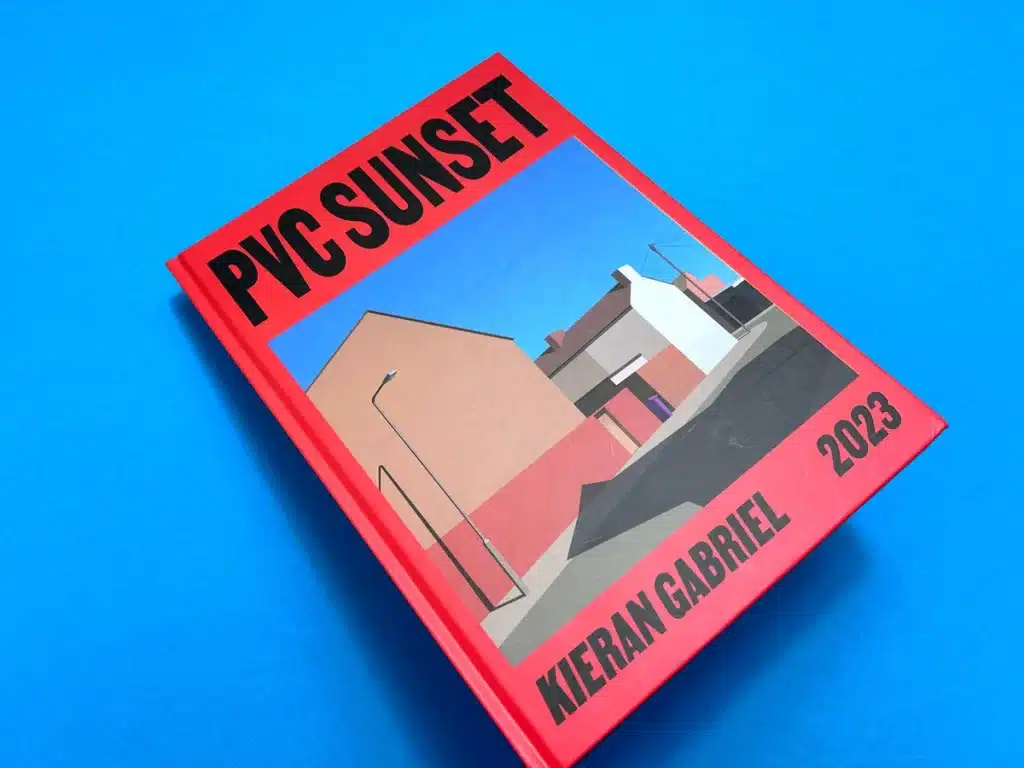
PVC Sunset by Kieran Gabriel is a bold exploration of urban landscapes, brought to life through Ex Why Zed’s meticulous Artist Catalogue Printing. This A4 case-bound book features a striking greyboard binding, allowing it to open flat and showcase Gabriel’s panoramic illustrations in all their glory. The cover, printed on 170gsm silk paper with matt lamination, exudes a sleek, professional touch, while the interior pages, printed on 130gsm silk stock, maintain a consistent aesthetic focus with vibrant, high-contrast colours.
Our collaboration with Kieran Gabriel highlighted our commitment to quality and client satisfaction. From initial consultations to final delivery, Ex Why Zed provided expert guidance on paper choices, binding options, and layout design, ensuring that PVC Sunset not only met but enhanced Gabriel’s artistic vision. The result is a visually impactful publication that resonates emotionally and aesthetically with its audience.
Read the PVC Sunset case study

At Ex Why Zed, we integrate creativity and precision to ensure every detail—from paper texture and binding method to design aesthetics—enhances the essence of the art itself. Our collaboration with illustrator Ollie Hirst on his “A5 Booklet Printing Made Easy” exemplifies this holistic approach. We produced a 4pp cover onto 300gsm Silk with matt lamination for a refined feel, complemented by 20pp of text on 130gsm Silk. This specification perfectly balanced sharp image reproduction with a comfortable reader experience, while the wire-stitched binding allowed the booklet to lay flat—a crucial feature for showcasing Ollie’s expressive illustrations and narratives.
The result is a striking portfolio that aligns with Ollie’s vision, demonstrating his fusion of contemporary and traditional styles. Vibrant four colour printing throughout highlights each intricate detail, drawing the viewer into a dialogue about culture and identity. The choice of A5 format serves as a user-centric approach, making the booklet portable yet visually compelling. By guiding Ollie through every print decision—paper weight, lamination, binding—our team ensured his final publication stands out for both its aesthetic allure and practical design. If you’re seeking a similarly bespoke solution for your Artist Catalogue Printing, we’re here to transform your ideas into a sophisticated, memorable publication.
Read Ollie Hirst's artist booklet case study
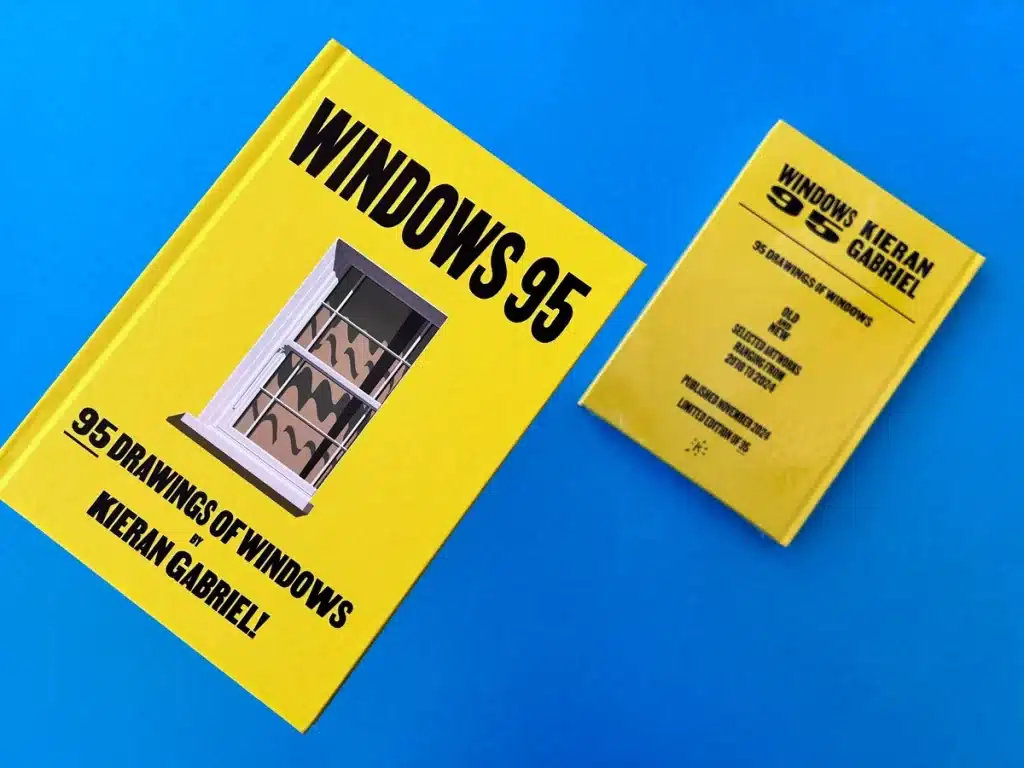
Windows 95 by Kieran Gabriel is a bold and imaginative exploration of an everyday subject—windows. This vibrant A5 casebound book showcases 95 stunning illustrations of windows, blending nostalgia and contemporary design in a unique artistic format. Designed to captivate and inspire, the project exemplifies the finest qualities of art book publishing and reflects Kieran’s flair for transforming the mundane into art. At Ex Why Zed, we partnered with Kieran to deliver a publication that matches his creative energy in every detail.
The meticulous selection of materials and precise four-colour printing on our Indigo digital presses, ensured that each illustration was rendered with punchy colours and crisp detail. Windows 95 is not just a book; it’s an artistic statement that stands as a work of art in its own right.
Read the Windows 95 case study
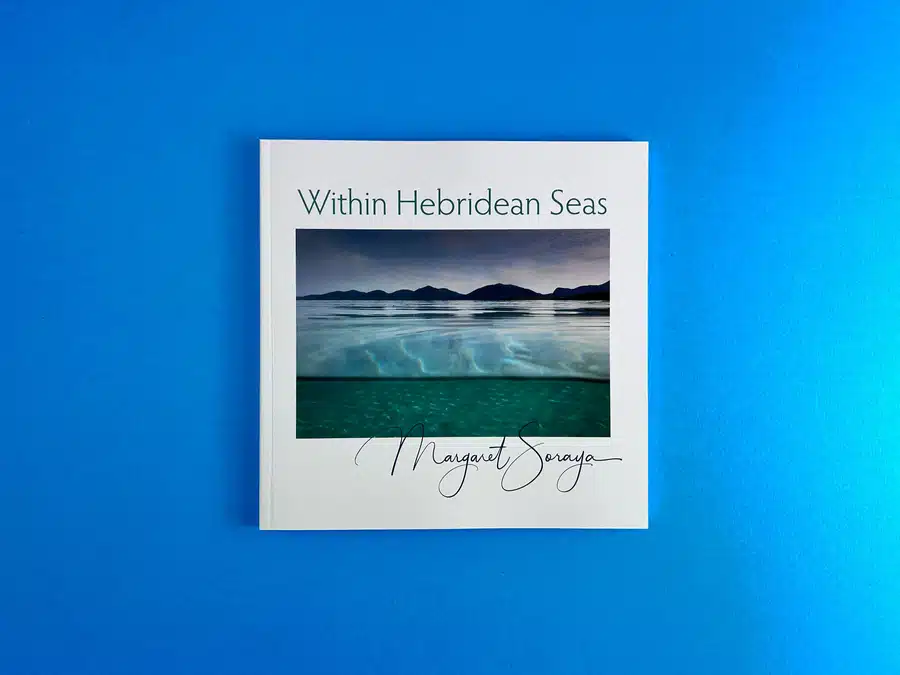
Immerse yourself in the tranquil beauty of the Scottish shoreline with “Within Hebridean Seas,” a stunning softback artist catalogue by Margaret Soraya. Crafted meticulously by Ex Why Zed, this 210x210mm book is a celebration of nature’s artistry, blending impeccable design with expert printing techniques to bring Margaret’s vision to life. Artist Catalogue Printing at its finest, this publication serves as a tangible tribute to the serene landscapes of the Hebrides, inviting readers to embark on a visual and sensory journey.
Each photograph in “Within Hebridean Seas” is framed within generous white borders, providing a moment of pause and contemplation. Printed on 170gsm silk FSC-certified paper, the vibrant four-colour images capture the dynamic hues of the seascapes with exceptional clarity and depth. The matt laminated cover offers durability and an elegant texture that mirrors the scholarly and artistic nature of the content.
Read the Within Hebridean Seas Art Book case study
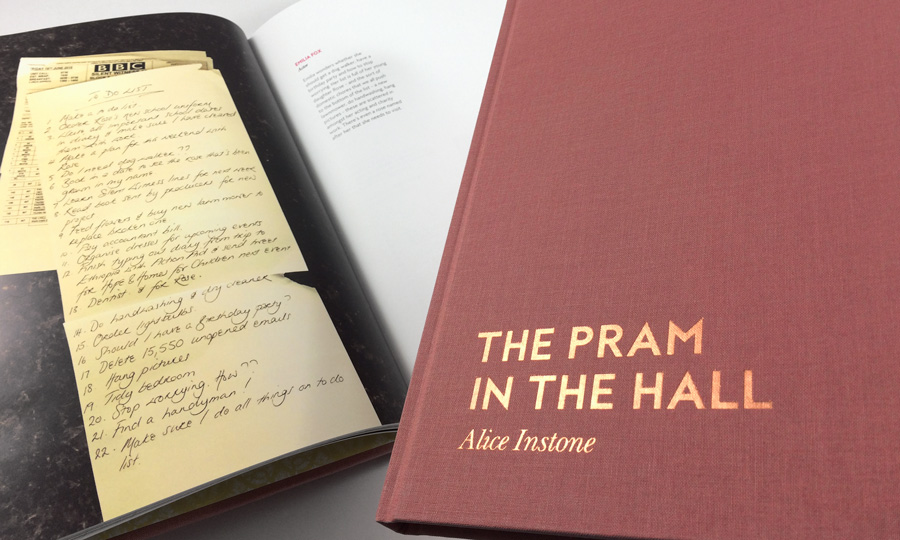
The Pram in the Hall by Alice Instone is a brilliantly simple yet hugely creative publication celebrating our national obsession with making lists at the expense of actually doing the work. This A5 booklet, printed by Ex Why Zed, showcases a curated collection of ‘To Do Lists’ from influential women, offering thought-provoking insights into the daily routines of women in the public eye.
Alice Instone, a prominent portrait artist and Chiltern Firehouse artist in residence, collaborated with Ex Why Zed to bring this project to life. The book features a cover using Winter & Company book binding material wrapped over a greyboard case. Inside, 144pp of text on 170gsm silk pages are complemented by foil-embossed details, enhancing the visual and tactile experience.
From initial consultations to final delivery, Ex Why Zed ensured that every detail—from the dusty pink Wicotex Brillianta #4235 cover to the precise colour reproduction of Alice’s giclee paintings—was meticulously executed. The result is a stunning publication that sets new benchmarks for production values and creative content.
Read the Coffee Table Art Book case study
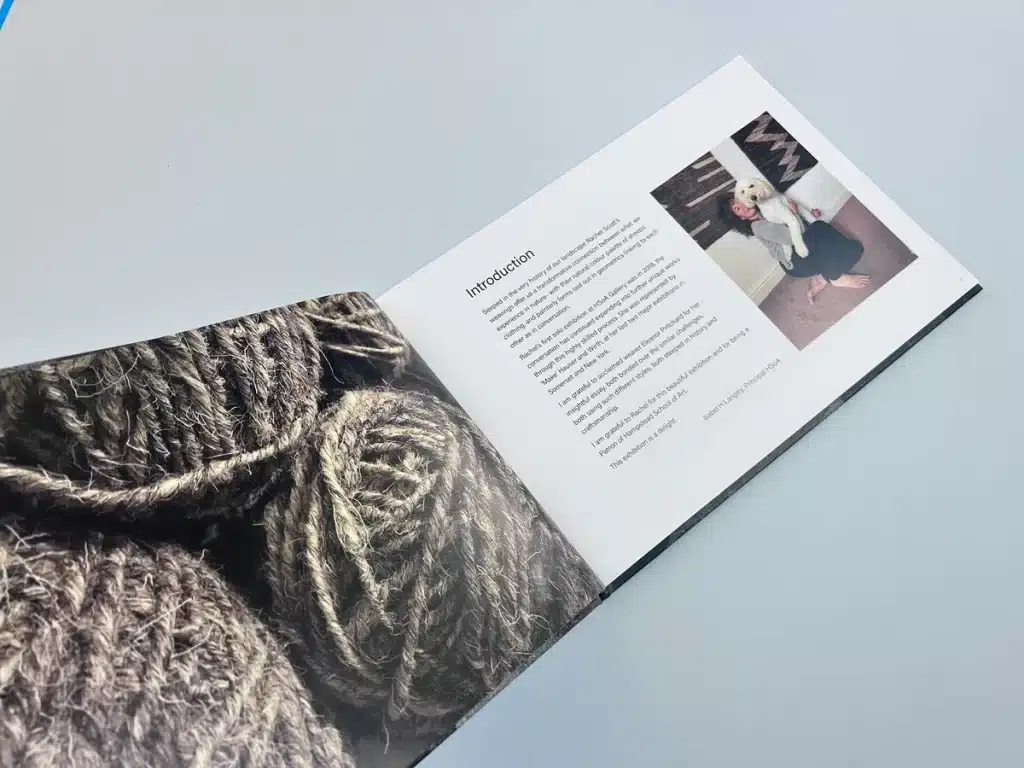
Landscape in Weaving by Rachel Scott is a masterclass in presenting traditional craftsmanship through a contemporary design lens. This A4 landscape case-bound hardback features Rachel’s intricate woven designs, printed on 170gsm silk and uncoated endpapers. The matt-laminated cover, adorned with rhythmic geometric patterns, mirrors the earthy landscapes that inspire Rachel’s work.
Ex Why Zed collaborated closely with Rachel to ensure that every aspect of the book—from the precise four-colour printing to the thoughtful layout—enhanced the multi-dimensional effect of her paintings. The result is a publication that not only showcases Rachel’s artistry but also invites readers to explore the depth and complexity of her woven landscapes.
Read Rachel Scott's Art Exhibition Book case study
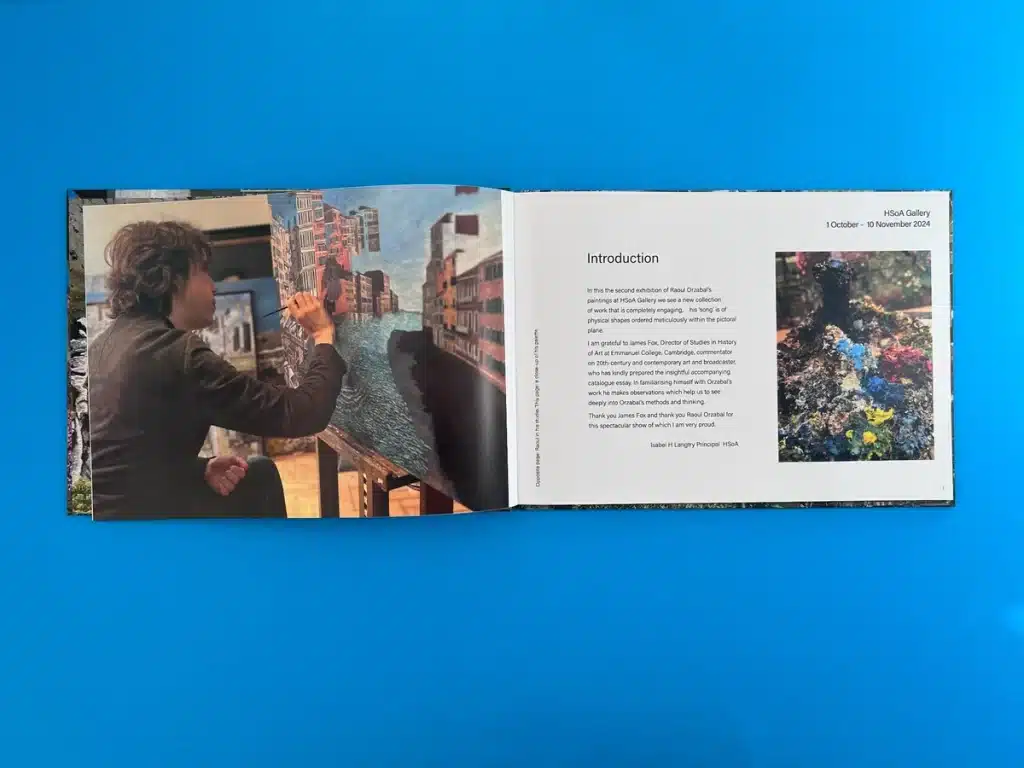
When is Enough by Raoul Orazabal is a visually striking A4 landscape case-bound publication that beautifully encapsulates the complexity and depth of Orazabal's multi-dimensional paintings. The book features a textured casebound hardback with a matt-laminated silk cover, printed on 170gsm uncoated endpapers and 170gsm silk for the 38 internal pages.
Ex Why Zed partnered with Raoul to deliver a publication that reflects his surreal, fractured cityscapes and the tension between natural and man-made elements. From precise colour reproduction to dynamic page layouts, every detail was meticulously crafted to ensure that When is Enough stands as a testament to both Raoul’s artistry and Ex Why Zed’s print excellence.
Read the Hampstead School of Art book printing case study
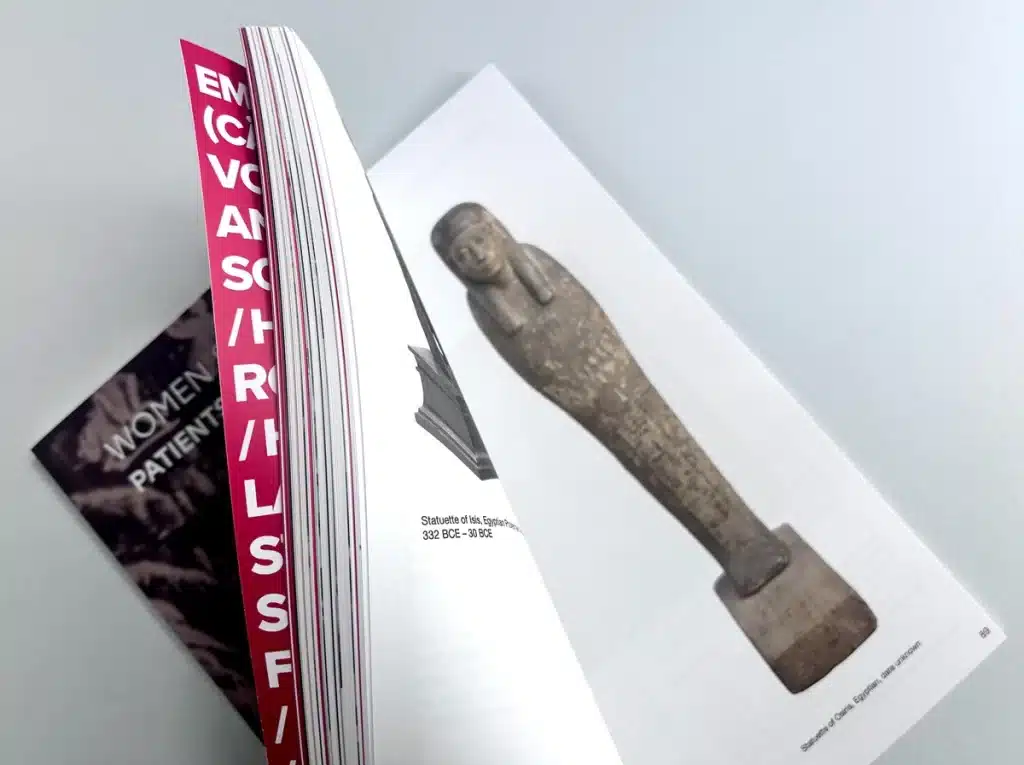
Women & Freud: Patients, Pioneers, and Artists is an insightful blend of history, psychoanalysis, and art, exploring women’s multifaceted contributions to and engagements with Freud’s work. This softback publication features a 350gsm uncoated cover with matt lamination, debossed with geometric patterns that reflect the book’s layered narrative.
Inside, the layout alternates between 115gsm uncoated FSC-certified pages for text and 130gsm silk for art reproductions, ensuring a balance between readability and visual impact. The strategic use of colour accents and clean typography guides the reader through complex material with ease, while the full-colour printing on FSC-certified silk paper preserves the vibrancy of Tracey Emin's evocative artwork.
Our collaboration with the Freud Museum highlighted Ex Why Zed’s ability to handle intricate design requirements and tight deadlines, delivering a publication that not only informs but also immerses the reader in its narrative.
Read the Women & Freud case study
At Ex Why Zed, we blend technical expertise with a deep appreciation for the arts, ensuring that each Artist Catalogue we produce is a true reflection of the artist's vision. Here’s what sets us apart:
We employ cutting-edge printing technologies, like our high-end HP Indigo digital press, to deliver vibrant, precise reproductions of your artwork. Our innovative approach ensures that every detail is captured with exceptional clarity.
From premium silk stock to recycled uncoated paper, we carefully select materials that enhance the tactile and visual experience of your catalogue. Our commitment to quality ensures a luxurious finish that complements your artistic creations.
Our team works closely with you to create a layout that highlights your work while maintaining a cohesive and engaging narrative. Whether you prefer minimalist elegance or bold, dynamic visuals, we tailor our designs to suit your unique style.
We prioritize sustainability by offering eco-friendly printing options, such as 100% recycled paper, ensuring that your catalogue not only looks good but also aligns with ethical practices.
From the initial consultation to the final delivery, our dedicated team provides personalized support, ensuring a seamless and stress-free printing experience. We listen to your needs, offer expert advice, and adapt to your specifications to achieve the best possible outcome.
Your art deserves to be showcased in the best possible light, and Ex Why Zed is here to make that happen. Our comprehensive Artist Catalogue Printing services are designed to elevate your work, engage your audience, and leave a lasting impression. Let us help you create a publication that not only displays your art but also tells your unique story.
Ready to bring your artistic vision to life? Contact us today to discuss your next project and discover why Ex Why Zed is the number one choice for artist catalogue printing.
By leveraging our extensive experience and dedication to excellence, Ex Why Zed ensures that every artist's catalogue we produce is a masterpiece in its own right. From large-format booklets to sophisticated portrait books, our tailored printing solutions cater to a diverse range of artistic styles and requirements. Trust us to deliver a publication that truly reflects the sophistication and effectiveness that Ex Why Zed is celebrated for.
Ever stared at a blank booklet page, feeling a tad overwhelmed? Pssst, you're not alone! ?♂️ But what if we told you that with the right layout and a sprinkle of creativity, you could transform that page into a masterpiece? Dive in as we unravel five game-changing ways to use Ex Why Zed's booklet layout for printing, turning your ordinary into extraordinary. Ready to go from print novice to print rockstar? Let’s roll!
Know what you are looking for? Great, let's get you there quickly.
Why Ex Why Zed Stands Out
We're not your run-of-the-mill print shop. At Ex Why Zed, we infuse creativity at every step. Our layouts aren't just about aesthetics; they're about telling a story, your story. It’s the reason print spotters are raving about us.
Why Print Rockstars Love Us
Imagine a world where your ideas take shape, where your content dances off the page. That’s the Ex Why Zed experience. From first-time publishers to print veterans, our layouts have been the launchpad for countless creative journeys. Dive deeper into our range of offerings at Ex Why Zed Booklet Printing.
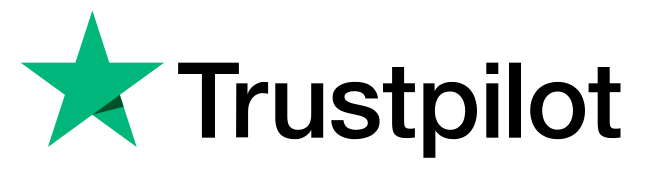
"Ex Why Zed have everything you need to be able to produce great zines. A choice of paper stock, easy to follow step by step guides that mean you can obtain the best results using your own design skills. I've just had my fifth publication made by them. I keep returning because of the friendly and helpful communication, the beautiful print quality and the very fast turnaround times. I'm sure to be back again."
Stephen Jarvis, 20 Nov 2022.
Dive into Innovation ?
In a world swamped with content, standing out is the name of the game. Our booklet layouts are the secret sauce to creating print materials that not only inform but also enchant. Think bold designs, interactive elements, and layouts that are anything but ordinary.
Examples of Cool Layouts
From accordion folds to cut-out windows, the possibilities are endless. And if you're feeling a tad retro, how about a vintage layout with a modern twist? Not sure where to start? Here's a list of the best graphic design software in 2023 to kickstart your design journey.

Setting the Stage for Success
Printing isn’t just pushing a button. It's an art. The right format, quality of paper, and design intricacies play a pivotal role in the final product. Avoid rookie mistakes like mismatched page sizes or low-res images.
A well-designed artist's booklet is more than just words on paper; it's a story waiting to be told. Here's how to ensure your story shines:
1. Balance whitespace with content for a clean look.
2. Use consistent fonts and colours. Choose a house style for the first edition of your booklet then roll it out for future incarnations.
3. Integrate engaging visuals like infographics or illustrations.
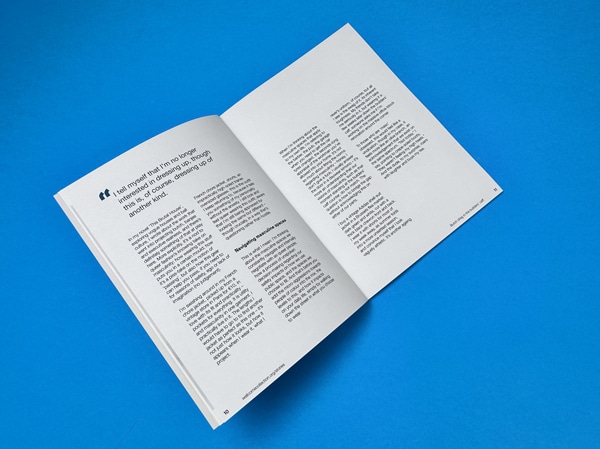
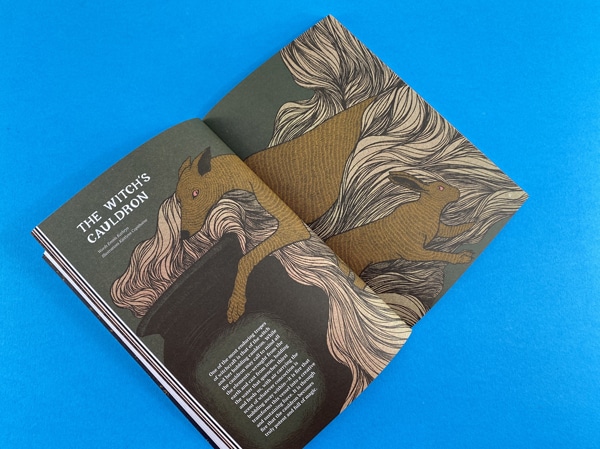
4. Adding coloured backgrounds and adding the text in white can add accents to the flow of your booklet.
5. Remember, it's all about harmonising content with design to captivate your audience. Each page should feel like it belongs rather than just a series of independent elements fighting for attention.
Need a dose of inspiration? The Book Design Jury 2023 at D&AD has curated a list of stunning book designs that have not only wowed readers but also set new benchmarks in creativity. From minimalist designs to intricate details, these award-winning creations offer a goldmine of ideas for anyone looking to elevate their booklet game. So, whether you're just starting out or a seasoned pro, or an art student who needs an FMP, immerse yourself in these masterpieces and let the creative juices flow!
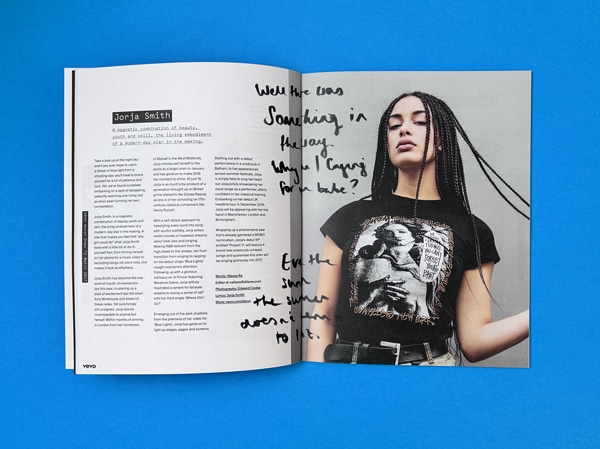
Feeling a bit stuck? Dive into this Pinterest board that's brimming with the latest and greatest in booklet and brochure design trends. From retro vibes to futuristic layouts, there's something for everyone. It’s a visual feast that's sure to spark that 'Aha!' moment for your next project. So, go on, get pinning and let these designs be the wind beneath your creative wings!
Got the vision but missing the design skills? No worries! PeoplePerHour is your go-to platform to find a designer who's just right for you. Browse through a plethora of talented individuals, each with their unique style and flair. Whether you're on a budget or looking to splurge, there's someone out there ready to bring your vision to life.
And hey, if you're looking for more options, don't forget to check out Fiverr. With a diverse community of designers from across the globe, you're sure to find a match that resonates with your style.
Impact Redefined
Gone are the days when a booklet was just a booklet. With Ex Why Zed, every page is an opportunity to leave an impression. Whether it's through textured pages, vivid colour palettes, or interactive elements, we ensure your booklet doesn’t just get seen; it gets remembered.
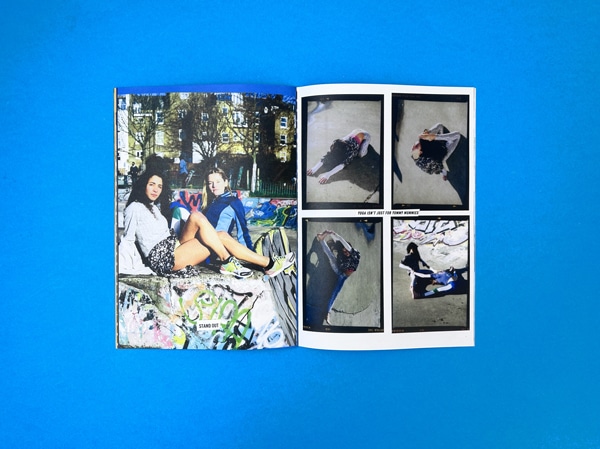
The Techniques That Count
From selecting the right colour profiles to understanding bleeds and margins, the nuances of printing can be overwhelming. But fear not! We have a treasure trove of expert printing video guides to ease you into the process.
Beyond Aesthetics
Our formats are not just about looking good; they're about longevity, usability, and creating an experience. From the tactile pleasure of quality paper to the interactive joy of unique folds, Ex Why Zed booklets are a class apart.
What sets Ex Why Zed apart in the vast ocean of printing?
- Precision: We ensure every colour pops and every line is crisp.
- Flexibility: From glossy finishes to textured paper, we offer a plethora of options.
- Reliability: Our testimonials speak volumes about our commitment to quality.
With Ex Why Zed, every booklet becomes a masterpiece in its own right. So, what’s stopping you from creating your next print masterpiece? Catch us on our next printing adventure, and let's create something epic together! Dive into our booklet printing services and give your content the Ex Why Zed touch!
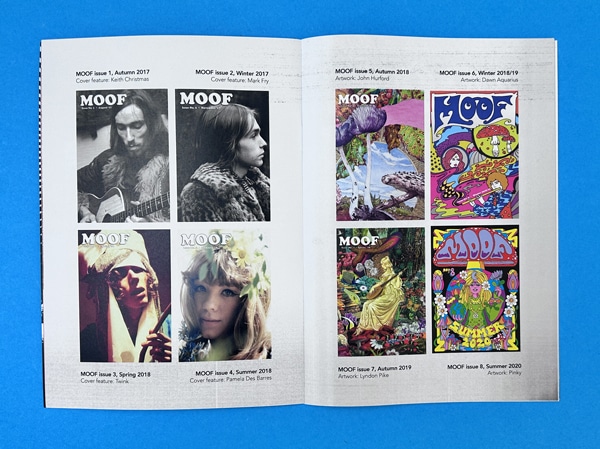
What is good booklet layout in printing?
A good booklet layout is both functional and aesthetically pleasing. It should have a logical flow, be easy to read, and enhance the overall message with its design elements.
Where is a good place to start with designing a booklet?
Start by understanding your content and audience. Once you have a clear idea, explore layouts that best communicate your message. Tools like graphic design software can be immensely helpful.
How do I print a double-sided booklet?
When setting up your print job, select the "double-sided" or "duplex" option in your printer settings. Ensure your pages are in the correct order for binding.
How do I print a booklet on my printer?
Choose the "booklet" option in your print settings. This will arrange your pages in a sequence, ready for folding. Always do a test print first!
What size is a booklet?
Booklets can come in various sizes. Popular sizes include A4, A5, and A6. However, custom sizes can also be created based on your design needs.
How do I print a booklet with two pages per sheet?
In your print settings, select "2 pages per sheet" or "booklet layout". Ensure your content is formatted correctly to fit this layout.
Booklet printing using Adobe InDesign can seem like a daunting endeavour if you are unfamiliar with the printing process. However, it can be a hassle-free experience with the right knowledge and practice. This step-by-step guide will empower you with the confidence and know-how to print a booklet from InDesign like a pro.
We'll delve into the nitty-gritty of setting up your InDesign document for booklet printing, adjusting text frames and images, selecting the 'Print Booklet' from the file menu, and much more. You will also learn how to handle the hurdles that may arise during the process, like paper jams or colour issues, making the entire experience smooth sailing.
Whether you're a novice or a seasoned professional, this comprehensive guide can equip you with the essential skills needed for a seamless booklet printing operation.
Printing a booklet from Adobe InDesign involves a series of sequential steps, including setting up your InDesign document with a normal layout spread, preparing your content for professional printing, configuring the print settings, including creating a printer spread, and finally, printing the booklet in sequential order. Let's walk you through these steps in detail and provide insights on how to troubleshoot any issues that might pop up during the procedure. It all starts with creating a new document or working with an existing one that meets your requirements.
Looking to try or buy Adobe InDesign? Read our guide on the best software for artwork and layout.
The initial step towards printing your booklet involves the proper imposition and setup of your InDesign document. This aspect entails a few components like creating a new document, setting up the page size, margins and bleed. It also involves applying master pages and styles for uniformity across the pages. Let's delve deeper into each of these steps to better understand how to do it.
Kicking off the process begins with creating a new document in InDesign. If you're starting fresh, go to File -> New -> Document. Here, specify the number of pages, orientation, and other details based on your requirements. For a booklet, ensure you have an even number of pages and select 'Facing Pages' for a better visual representation of your layout.
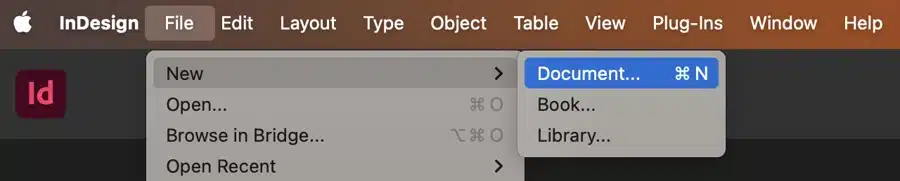
After creating the document, the next step involves setting up the page size, margins, and bleed. The page size will depend on the final size of your booklet, and you can set it under 'File -> Document Setup.' Margins should provide adequate space for your content without crowding the page. You should always supply artwork with 3mm bleed on each edge.
Bleed is the extra area beyond your page size that allows for variances in trimming and ensures your images or colours extend all the way to the edge of your printed page.
Watch our video guide on why we need bleed and how to add it.
Master pages in InDesign are like templates that maintain consistency across your booklet. They contain the layout elements you want to repeat on multiple pages, like page numbers, headers or footers. You can apply master pages by navigating to 'Window -> Pages' and then dragging the master page to your document pages.
Styles ensure uniformity in text formatting throughout your booklet. InDesign has Paragraph styles and Character styles, which can be applied through the 'Window -> Styles -> Paragraph Styles or Character Styles' option.
Our experience is that these Master pages can take a while to get used to and learn. We find they are not as intuitive as they could be or should be.
Once your document is set up, the next phase revolves around preparing your content for printing. This involves adjusting text frames and images to your decided specifications and checking for potential print errors using the preflight tool in InDesign. These steps ensure that your final printed booklet appears professional and is free of any formatting mess-ups. Let's break down these steps.
Properly aligned text frames and images are essential to creating a professional-looking booklet. To adjust text frames, select the Text Tool from the toolbox, click on the text box and drag its corners for resizing. Resizing images can be done by selecting the image with the Selection Tool and dragging the corners while holding the Shift key to maintain proportions. Ensure there is appropriate spacing between your text and images for a clean look.
Before you go ahead with printing, it's advisable to run your document through InDesign's Preflight Tool. This tool checks for potential issues like missing fonts, overset text, low-resolution images, etc., that could mess up your final print. You can find this option in the bottom panel of your screen, indicated by a green dot if there are no errors or a red dot if it found errors. By clicking on it, you will get a detailed error report, which you can fix before you create your print folder.
After preparing your content, it's time to configure the print settings in Adobe InDesign. This step ensures that your document is printed correctly and to your specifications. The process involves selecting 'Print Booklet' from the File Menu, customising the print settings according to your printer and adjusting the print preview for the desired layout. These steps are critical to avoid any printing mishaps. Let's delve further into these steps.
Go to 'File -> Print Booklet' to begin with your InDesign booklet print settings. Here, you'll see options to select the booklet type. If you're making a standard booklet, choosing the 2-up Saddle Stitch option mostly works well. Alternatively, selecting the Consecutive type would be more appropriate if you're creating a fold-out brochure or pamphlet. Make sure to select the option best suited to your design and requirements.
Next, click 'Print Settings' in the Print Booklet dialog box. Here, you can select the printer you will use under 'Printer' and decide the orientation and paper size according to your design under 'Setup.' Ensure that these settings match your printer's capabilities. You can also select the print marks, like crop marks, under 'Marks and Bleed' if necessary. It's recommended that you preview your settings before confirming.
While in the Print Booklet dialogue box, you can preview the final layout by clicking on 'Preview.' Here, you'll see small page thumbnails showing you how your pages will look when printed and put together. You can scroll through these pages and check if everything looks correct. This step helps you spot any layout mismatches or errors before printing, saving you valuable time and resources.
After checking the print preview and ensuring all details are correct, including the front and back page, it's finally time to print your booklet. The final steps involve reviewing and confirming printing settings in the left column and starting the actual printing process. These steps will bring your InDesign document to life in a physical form and represent the fruition of your design project.
Before hitting the 'Print' button, reviewing and confirming all the print settings is paramount. Click on the "Preview" tab on the left side. This will display a layout preview of your pages. The first sheet should contain your inside front cover as well as the inside back cover. Cross-check the page size, orientation, printer selection, and any other settings you've configured. Be especially cautious about paper quality and colour settings if these aspects are essential for your project.
Once you're satisfied with all the settings, it's time to click on 'Print' and set the ball rolling. Your prepared document will be processed, and the printing process will kick-start. The printing time will vary depending on the number of pages and your printer's capacity. Stay patient and wait for your shiny new booklet to come out!
Despite meticulous planning and careful execution, you might encounter some common printing issues. These could range from paper jams to colour discrepancies or font inconsistencies. Instead of panicking, it's essential to resolve these issues systematically. Here, we will cover two of the most common printing-related problems and their potential solutions.
Paper jams or misalignment can halt your printing process unexpectedly. If this occurs, carefully remove the jammed papers without harming your printer. For misalignment issues, make sure the paper tray is loaded correctly, and the printer settings match your actual paper size. Checking the printer manual can also provide solutions tailored to your specific printer model.
Colour discrepancies may arise due to inconsistencies between your screen display and printer output. Always make sure you're working in the right colour mode suitable for printing (CMYK) and that your printer's colour settings are correctly configured. For font issues, ensure all fonts used are installed on the system and correctly embedded in your InDesign file.
While Adobe InDesign offers numerous tools and features to create and print a booklet, sometimes, the project might call for a more professional touch or expertise. This is where the experts at Ex Why Zed can help. With our extensive experience and robust solutions, even the most complex design projects can be brought to life effortlessly.
Be it portfolio booklet printing or a large-scale job, partnering with Ex Why Zed can propel your designs to the next level.
Contact us to start a conversation about your booklet printing today!
Creating and printing a booklet using Adobe InDesign might seem intimidating, especially if you are tackling it for the first time. However, if armed with a proper understanding of the associated steps, the process can be made simpler and less daunting. Our comprehensive guide outlined the step-by-step process, from creating the document, adjusting text frames & images to configuring print settings, and finally, printing the booklet. We also highlighted possible challenges you might face during the process and how to tackle them efficiently.
As you work through each step, keep checking your progress against your desired output. With patience and practice, you will soon be creating professional-quality booklets using InDesign with ease. Remember, every masterpiece starts with a single step – and with this guide, you've already taken yours towards printing perfection.
We will just need a high res PDF file to go ahead. SO do use the program you are most comfortable with laying out the artwork in. Ensure that you are happy with how everything looks on the page, then Export or Save As PDF. Easy!
We'll give the files a thorough check and preflight when they arrive and at that stage we will flag up anything that doesn't look right so you can change it before printing.
Yes, you can. Adobe InDesign comes with functionalities to facilitate double-sided or duplex printing. For this, under Printer, select 'Two-Sided' during the print settings configuration and choose 'Short-Edge binding.' This will print your booklet on both sides of the paper.
Creating an A4 booklet in InDesign is similar to any other booklet. The main difference lies in setting the page size. Choose the 'A4' size from the options in the Document Setup menu. The rest of the steps remain the same, as described above in the blog.
In such a case, consider exporting your InDesign document as a PDF file and then print the PDF using your printer software. Using a PDF also gives you a portable version of your booklet that can be shared or printed anytime.
There's a certain thrill you get when you turn over a book to study its back cover, as it holds the enticing summary, vibrant testimonials, and engaging taglines containing answers to your curiosity. It’s essentially saying, ‘Reader, pick me! I promise I’m worth your time’. Crucial details such as the book blurb, author bio, and critical reviews reside on the back cover, each playing its part in beckoning potential readers.
Armed with the right elements and appropriate design tactics, the back cover of your book can significantly boost your book sales and pique readers' interest. Whether you're a debut author or a seasoned novelist, nailing your book's back cover can be a challenging but rewarding task, refining your marketing strategy.
This blog will dive into the importance of a well-crafted book back cover, its indispensable elements, some great examples, and useful tips to enhance your back-cover creation process.
An engaging back cover serves as your book’s sales pitch. It's the bear hug that follows the inviting handshake that a mesmerising front cover offers. It reinforces your reader’s attention, providing essential information about the book in a clear, concise manner. A well-crafted back cover garners curiosity, instigates intrigue, and sways the reader's decision to purchase and eventually read the book. Hence, it plays a pivotal role in the lifecycle of a book, from securing sales to garnering a dedicated fanbase or readership for subsequent books.
The perfect back cover is a harmonious blend of essential elements, each telling a compelling part of your book’s narrative. These components include the book blurb, author bio, book reviews, testimonials, taglines, ISBN and barcode, and publisher information. Each of these elements shoulders the responsibility of creating an engaging narrative about your book, enticing the potential reader to delve into the enriching experience your book promises to offer.
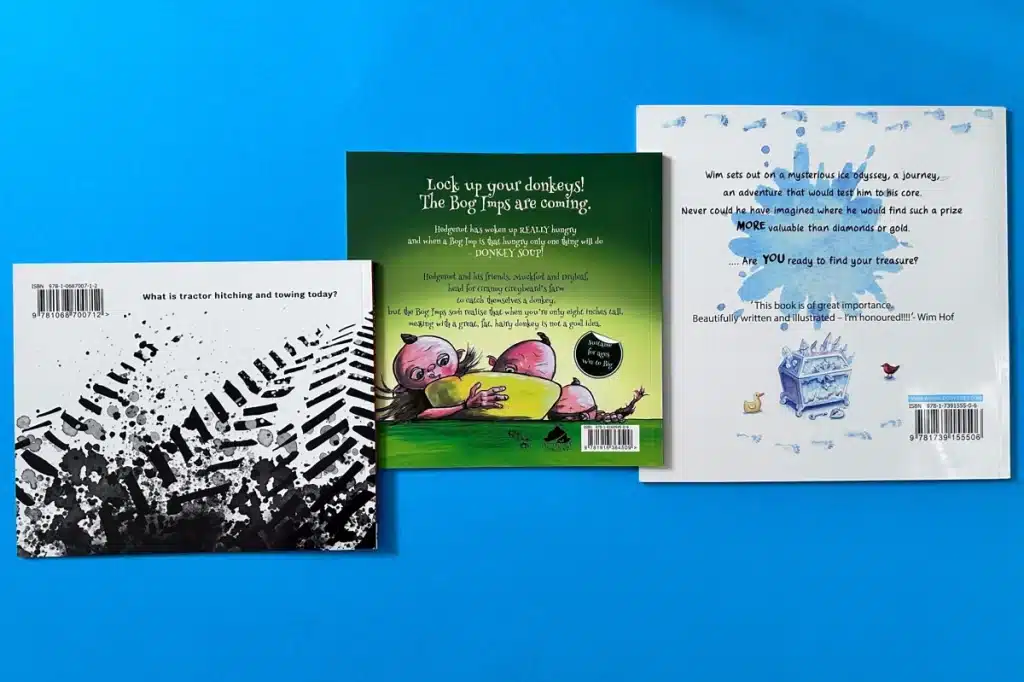
The book blurb is your book's elevator pitch. This is where you pack an intriguing punch in your own words, highlighting the book’s premise, main characters, setting, conflicts, and the emotional journey the book intends to take the reader on.
Every word counts in the back cover blurb, so make sure it encapsulates the essence of your book and resonates with your potential reader. It's akin to treading a tightrope, spilling just enough information to pique curiosity while withholding crucial twists and turns that make the actual reading experience worthwhile.
Giving your readers a peak at the enigmatic brain behind the creation is an integral part of the book’s back cover. The author bio allows you to connect with your readers personally, sharing a bit about your background, credentials, passions, and other works. Keeping it focused, relevant, and brief is crucial.
A professional author photo accompanying the author bio can build familiarity with the readers, adding a real-life human face to the imaginative world you have crafted. Remember, this is where you're not just promoting your book; you're promoting 'you' as an author, reinforcing your author brand and personal journey.
Enhancing the value and credibility of your book with social proof is a powerful tactic that can sway prospective readers in your favour. Here’s how:
Compelling taglines can act as the first hook that catches your potential reader's attention. Whether it's a cryptic phrase, a teasing line, a question or simply an allusion to your story’s central theme- a well-crafted tagline can mark the first step of your reader’s journey towards buying your book.
This one-liner may carry a heavy load; it should incite curiosity, insinuate the genre or vibe of your book, and be captivating enough for the potential reader to want to know more.
Although not artistic or dramatic elements, the ISBN (International Standard Book Number) and its scannable counterpart, the ISBN barcode, are essential features of a professionally published book. These are unique to each book version, functioning as global identifiers in the bookselling industry. Their proper placement according to the printer or publisher's specifications lends authenticity, facilitating the efficient retail sale of your book in brick-and-mortar stores and online platforms.
Publisher details carry weight in the literary world. They add credibility and authenticate your book in the eyes of discerning readers, librarians, bookstores, and critics.
Small press, indie, and self-published authors can feature their logo and imprint name. This information is usually placed near the barcode, capitalising on the space without overshadowing the main elements of your back cover.
Creating an engaging back cover might seem daunting. However, understanding successful examples from various genres can ignite inspiration and make this task palpable. The following examples embrace the balance of creativity and strategy in crafting their back covers. They successfully utilise the essential elements, captivate their target audience, and reflect their unique narrative and author brand flawlessly.
'Icebreaker' by Hannah Grace masterfully uses a combination of striking colours, curvy fonts, and a spacious layout to convey a romance-filled atmosphere.
Grace's compelling book blurb expertly entices the target audience, setting the stage for an immersive reading experience. The author bio on the back cover provides a personal touch, establishing a connection with potential readers. With engaging book reviews, testimonials, and endorsements, "Icebreaker" stands out as a must-read, garnering praise from fellow authors and critics alike.
'Stop Overthinking' by Nick Trenton embraces simplicity as its key strategy. The book is designed to provide practical solutions, as evidenced by the concise and direct back cover.
At the top, a compelling tagline grabs the reader's attention, followed by a brief blurb that conveys the essence and objectives of the book. While no specific reviews are included, the author's bio shines a spotlight on their expertise and credibility in the subject matter. The ISBN, barcode, and publisher information are neatly positioned at the bottom.
The clean design and bold typography of the back cover serve as a visual cue that this book offers actionable advice for conquering overthinking.
'New Couple' by Alison James uses suspenseful copywriting effectively in the thriller genre:
The back cover design smoothly transitions between suspenseful elements, enticing readers to unravel the mystery within.
'Children Who Dance in the Rain' by Susan Justice is a charming children's book that skillfully combines vivid artwork and engaging text within a creatively designed layout.
The tagline engages readers with intriguing questions, while the blurb stands out amidst adorable illustrations of animals and flowers. Reviews are highlighted in like colours, emphasising the celebratory remarks. The author's bio is omitted to focus on appealing directly to young readers. The ISBN and barcode are neatly positioned at the bottom, seamlessly integrated into the artwork.
The bright colour palette, lovable illustrations, and playful fonts cater perfectly to young readers, making the book an enticing visual treat offering valuable life lessons.
'The Clockmaker’s Daughter' by Kate Morton exemplifies a well-crafted historical fiction back cover.
It features a clear tagline that sets the genre and setting, an engaging blurb highlighting the book's premise, and reviews praising the author's previous works to entice potential readers. Despite the absence of an author bio, the author's credibility is established through positive reviews. The strategic placement of the ISBN and barcode ensures they do not overpower other cover elements.
The overall design subtly reflects the historical theme of the book, with a thoughtful contrast of gold and black that appeals to fans of historical fiction.
For a non-fiction cooking book like 'The Science of Spice' by Dr. Stuart Farrimond, an effective back cover delivers a mix of culinary content that sparks curiosity by including a tagline, a concise blurb highlighting the unique offering of the book, reviews from well-known chefs, the author's bio showcasing credibility in cookery, and tastefully incorporated ISBN and Barcode.
With select quotes from culinary authorities and precise descriptions, the back cover successfully entices readers, inviting them to delve into the world of spices from a scientific perspective.
For 'The Food Lab' by J. Kenji López-Alt, the back cover strategically utilises the author's renowned expertise to establish credibility and convey the book's value to prospective readers.
Through hearty endorsements from culinary giants, a confident tagline, and a display of the author's culinary authority, it effectively persuades individuals to consider adding it to their kitchen library as a must-have book.
'Lightlark' by Alex Aster is a fine example of a back book cover within the young adult fantasy genre.
The tagline entices readers with intriguing phrases, drawing them into the plot. The blurb creatively presents a synopsis, narrating it in a captivating layout. The author's bio provides a personal insight, hinting at the author's connection with the story. The ISBN and barcode seamlessly blend into the overall design scheme, enhancing the visual appeal.
This back cover effectively brings the realm of adventure and mysticism to life, sparking anticipation and curiosity among young adult readers.
'November 9' by Colleen Hoover delves deep into the complexities of love and profound connections. The back cover of this book intriguingly presents the emotional rollercoaster of the characters, enticing potential readers with a compelling book blurb. Colleen Hoover's masterful storytelling and engaging book cover design promise a captivating read.
The back cover elements, including the book blurb and select quotes, are strategically crafted to grab the reader's attention and leave them eager to discover the intricate storyline within the pages of this novel.
Space is used effectively on 'The Only Woman in the Room' by Marie Benedict’s back cover to display a wealth of information without overwhelming the reader.
Balancing captivating taglines, creative blurbs introducing the plot with powerful wording, endorsements from reputable sources, and highlighting the author's other best-sellers to validate her expertise, this cover delivers an enticing introduction to potential readers. The placement of the ISBN and barcode at the bottom of the cover ensures that the main elements remain the focal point, maintaining a clean and visually appealing design that is sure to intrigue readers about the book's protagonist.
A well-crafted book back cover is more than just a summary; it's a powerful marketing tool that can entice potential readers and drive sales. By understanding the key elements of a compelling back cover, you can create a design that grabs attention, informs readers, and inspires them to turn the page. Here are some essential tips and tricks to help you craft effective book back covers.
Understanding your genre is crucial for creating a back cover that resonates with your readers. Analyse successful back covers in your genre for insights on how to effectively convey your book's narrative. Take note of their word choice, imagery, design, colours, fonts, and layout, as these elements are carefully chosen to appeal to the target audience.
Whether it's youth fiction, business books, or personal development guides, specific design and copywriting tactics tailored to your genre will help your back cover attract the right readers by reflecting the content effectively.
Consistent design between your book's front and back covers is crucial for a seamless reader experience. Elements like colour schemes, fonts, and design patterns should flow harmoniously from front to back of a book, creating a cohesive narrative.
While they don't need to be identical, they should feel connected. The front cover visually captivates, while the back cover persuades with curated information. Cohesive design enhances and distinguishes your book's brand identity in a crowded market.
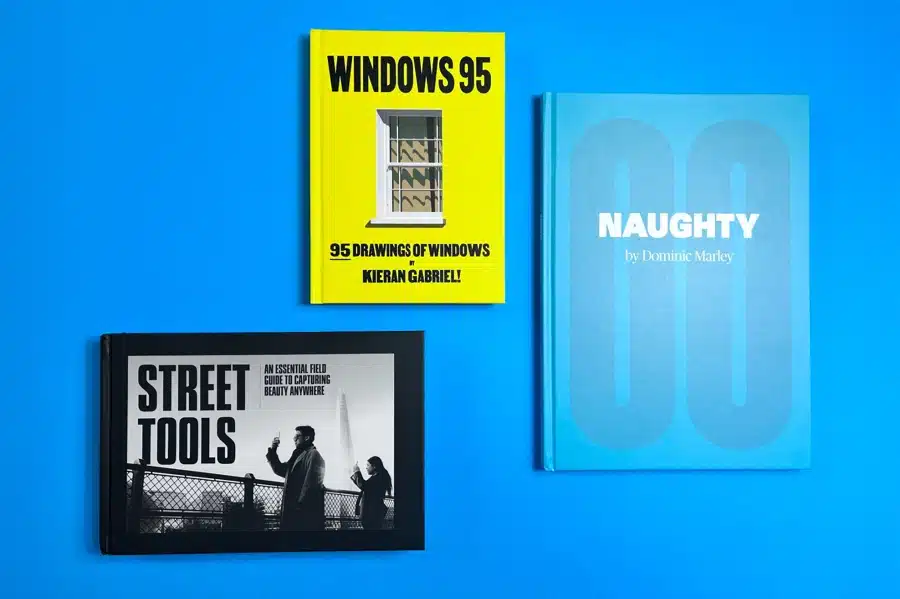
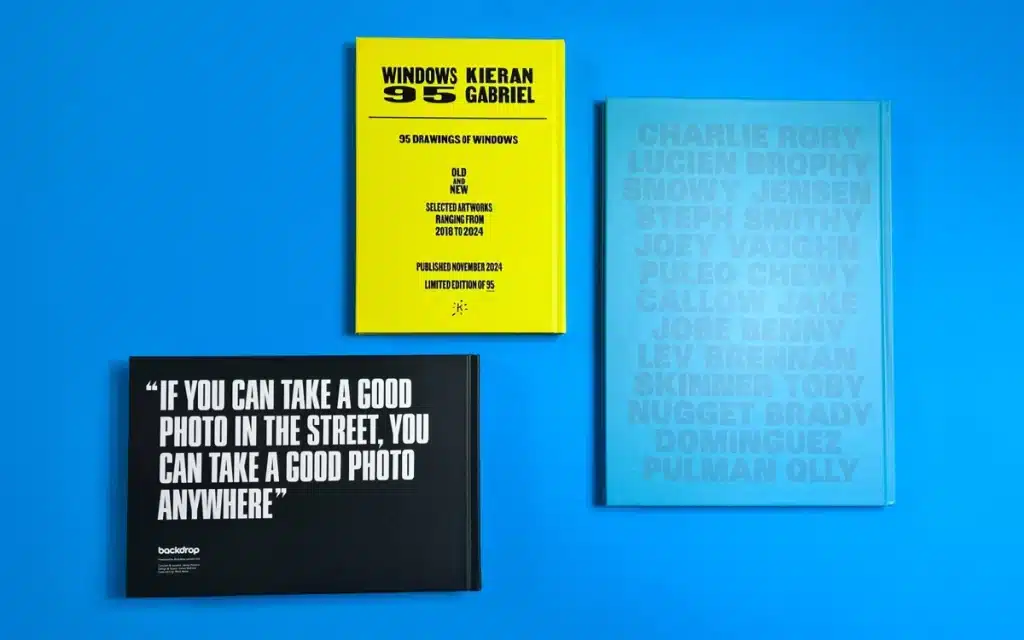
While striving to include helpful and engaging content on your back cover, it's crucial not to sacrifice readability. Here are a few key points:
Remember, an overcrowded back cover can be overwhelming and may discourage your potential readers from reading the content.
Just like the front cover, your back cover should also tell a part of your story. Use your genre and book's theme as inspiration, considering the atmosphere and tone you want to convey. For example, a romance novel might use warmer colours and elegant fonts, while a suspense thriller may opt for darker tones and sharper designs.
By skillfully blending your style elements with your book’s premise, you can create a back cover that pulls prospective readers into your story world right from their first encounter.
Creating the perfect back cover can seem overwhelming. Fortunately, expert services like Ex Why Zed offer comprehensive solutions to authors. Our team of experienced designers understand the nuances of crafting effective book covers. From understanding your genre, audience and book's premise to conceptualising and executing an engaging design, we take care of it all.
With Ex Why Zed onboard, you can focus on your core strength - writing, while they transform your narrative into a visually inviting back cover, primed to captivate potential readers and boost your book sales. Contact us today for further queries.
Getting the back cover of your book to effectively talk to your potential readers can seem daunting. However, you can transform this challenge into a significant opportunity by merging clever copywriting techniques with strategic design choices. Remember - each element on your back cover, from the tagline to the author bio, has a specific role. When created thoughtfully, they come together to convey compelling narratives about your book, gripping your potential reader's attention in those crucial few seconds.
To ensure your book makes it into the reader’s hands from the shelf, you need to make sure they’re sold just by studying the back cover. Consider the advice and examples outlined in this blog post while crafting your book's back cover, and give it the winning edge it deserves.
The primary purpose of a book's back cover is to act as a sales pitch for the potential reader. It aims to give a teaser of what the book entails, showcase endorsement from respected sources, and provide information about the author. It tries to pique curiosity and entice the reader to buy the book.
To make your book blurb more engaging, focus on hooking your target reader by revealing your story's main setting, characters, and conflicts without giving away spoilers. Maintain a balance between divulging and withholding information. Tease the premise, tap into the reader’s emotions, and end with a compelling question or statement.
Yes, featuring awards and accolades on your book cover can enhance its credibility and appeal. It acts as an endorsement of your work's quality, giving potential readers a favourable initial impression. However, ensure the awards are relevant and recognised in the literary domain to truly impact your book's appeal.
Consider using a professional headshot that matches your book's tone when featuring an author's photo. The author bio should be brief and relevant, focusing on aspects of your writing journey and your book's subject matter. Aim to keep it friendly yet authoritative, connecting with the reader personally.
Common mistakes to avoid while crafting the back cover include overloading with unnecessary information, using complex jargon or difficult fonts, mismatch between front and back cover design, lack of a clear call to action, and inconsistency in the visual branding or tone of the cover elements.
In the vast realm of book publishing, every facet matters – from compelling content to engaging promotion efforts. A key yet often overlooked aspect is the book cover size. The dimensions of your masterpiece don't just affect its shelf presence but also significantly impact the distribution, aesthetics, and overall appeal.
The world of book design can be intricate and might seem labyrinthine to navigate, especially with the multiple requirements of various publishing platforms. But fear not; this guide aims to simplify the journey, providing you comprehensive insights on standard book cover sizes, why they matter, and how to choose the ideal one for your unique masterpiece.
A meticulously crafted cover design captures attention, hints at the story within, and essentially becomes the face of your work. The size of this visual marvel, however, plays an equally crucial role. It's a balancing act between conforming to industry standards and effectively portraying your tale. So why exactly is picking a fitting book cover size so vital?
For starters, it's about the first impression. Books, whether displayed in physical stores or online marketplaces, vie for attention among thousands. The correct dimensions ensure your book stands out yet fits in seamlessly among its peers, visually inviting readers to venture into the journey within.
When we delve into the world of print, cover size significantly influences production costs. A giant, full-colour cover on premium paper stock might seem tantalising, but it can take a toll on your budget. It's crucial to align your cover size decisions with your printing costs and market price points.
In the realm of digital publishing, the cover's aspect ratio (height to width) becomes pivotal. A well-optimized eBook or audiobook cover size ensures your artwork appears pleasing and undistorted across different e-readers and digital devices.
Lastly, certain genres follow implicit sizing rules. Readers subconsciously expect a sci-fi novel to align with the familiar sizes of the genre. Deviations can result in a perceived disconnect. By adhering to your genre's conventional dimensions, your book offers a custom-fit feel, increasing the probability of leaving the shelf – virtual or physical – snuggled in the reader's hands.
The size of a book cover is crucial for its overall presentation and readability. Standard book cover sizes are typically determined by the book's dimensions and intended format. Common sizes include paperback, hardcover, and digital formats. Understanding these standard sizes is essential for designers and publishers to ensure that their book covers are visually appealing and professionally formatted. Let's delve into the specifics of standard book cover sizes and their applications.
Paperback books, popular for their affordability and lightweight nature, require specific cover dimensions. Your cover design for a paperback would ideally correspond with your trim size, essentially the final page dimensions. Genres have their respective norms, too. For instance, fiction often utilises dimensions like 5.5" x 8.5" or 6" x 9". If you're creating children's books or picture books, smaller size options like 7.5" x 7.5" to 10" x 8" can be considered. Always remember your trim size choice will directly affect your printing costs and should ideally align with your genre's standards.
Choosing your book's trim size is the first essential step while settling on your cover size. These measurements will significantly affect your printing costs, as larger trims tend to have higher per-page costs. However, a substantial trim could also mean fewer pages, which might reduce the overall cost. Here's a quick primer on common paperback cover sizes by genre:
| Genre | Standard dimensions |
| Fiction | 4.25” x 6.87”, 5” x 8”, 5.25” x 8”, 5.5” x 8.5”, 6” x 9” |
| Novella | 5” x 8” |
| Children's | 7.5” x 7.5”, 7” x 10”, 10” x 8” |
| Textbooks | 6” x 9”, 7” x 10”, 8.5” x 11” |
| Non-fiction | 5.5" x 8.5", 6” x 9", 7" x 10" |
| Memoir | 5.25" x 8", 5.5" x 8.5" |
| Photography and Art | Whatever you see fit! |
Remember, the front cover of your paperback will mirror these dimensions. However, once you account for the back cover, spine, and bleed, the complete cover design file you submit to printers will need broader dimensions.
Offering durability and an upscale feel, hardcover books are typically larger than paperbacks, falling within the range of 6 x 9" to 8.5 x 11". However, trim size isn't the only consideration. Elements such as margin size, wrap area (part of the cover that folds inside), and spine width can significantly influence your final hardcover book cover dimensions. Keep in mind that the dimensions might vary more erratically than paperback since the hardcover design requirements can differ more substantially among printers.
Calculating your hardback cover dimensions might appear daunting, but rest assured, it's simpler than it sounds. Ask us for the spine size and you can go ahead with designing your cover.
For the width, you need to consider the Trim (the actual size of the book pages), Margin (additional area beyond the Trim size), 17mm Wrap (the area past the rigid board glued inside the cover) and Spine. The generalised calculation would be (Trim width x 2) + (Margin x 2) + (Wrap x 2) + Spine.
For the height, contemplate the Trim, Margin, and Wrap, working out to Trim height+ (Margin) + (Wrap x2). Note that your spine width will depend on your book's total page count and paper thickness.
This might seem complex, but designing software and print service providers often have layout templates or calculators handy to ease this process.
A dust jacket adds a touch of sophistication to your hardcover book yet requires additional calculation. Creating a dust jacket involves adjusting for bleed and incorporating flaps (which usually encase the blurb and author bio).
In this case, the critical calculations involved are:
Width = (Trim width x 2) + Spine width + (Flaps x 2) + (Bleed x 2)
Height = Trim Height + Margin + (Bleed x 2)
Here, flaps are usually between ⅓ and ½ the width of your trim size. Most printers request a 3mm bleed size on all sides to allow for minor errors, ensuring that critical content is safeguarded. While this might sound daunting, fortunately, many printers provide precise specifications based on your book's specifics, significantly smoothing out the tailoring process.
Unlike their print counterparts, eBooks rely on aspect ratios instead of physical measurements. The 'golden ratio' for standard eBook covers is 1.6:1, meaning that for every 1,000 pixels in width, the height should be 1,600 pixels. This dimensioning is essential to ensure your cover art appears attractive and undistorted across various e-readers and digital devices. However, one crucial element to prioritise is how your cover looks as a thumbnail on the retail platform, thus influencing a potential reader's first impression of your book.
For those seeking to self-publish on Amazon's Kindle Direct Publishing (KDP), pay heed to their specific recommendations for eBook cover sizes to ensure optimal display. Amazon suggests an ideal height/width ratio of 1.6:1, which corresponds to traditional paperback fiction books, particularly the smaller, mass-market formats.
However, their precise suggestion for cover files is 2,560 x 1,600 pixels to ensure the best quality, especially on high-definition devices. Even though this results in a somewhat 'narrow' book cover design, it's suggested that you adhere to this aspect ratio for the best outcomes.
However, some publishers may choose to display the original hardcover design on the book's Kindle page, which often sports a 1.5:1 ratio. This more comprehensive design offers more 'real estate' for the cover design, a critical advantage when displayed in thumbnail form. In this case, we suggest setting your cover's dimensions to 2500 x 3750 px.
The resolution of your eBook cover is equally essential to ensure it looks attractive and sharp. Amazon advises that cover images must be less than 50MB in size and that you should avoid compressing your files, as it could impact the quality when displayed on reading devices.
According to Amazon's specifications, images should have a minimum resolution of 300 PPI (pixels per inch); however, ensure your platform of choice's resolution requirement is met.
For a clear and detailed cover image, employing a high-resolution picture is recommended. However, striking the right balance between an image that is highly detailed and one that doesn't exceed file size limitations can be tricky. Ensuring you meet these requirements will result in a professional look and feel to your eBook cover.
When creating an audiobook, the cover dimensions are just as essential as for a physical book. Audiobook platforms, like Audible and Apple Books, have specific requirements for cover size, typically favouring a square format to display well across devices. Unlike traditional book covers, which include a front, spine, and back, audiobook covers focus solely on a single image or graphic to catch listeners' attention.
Getting these dimensions right not only helps meet platform requirements but also ensures that your audiobook looks professional and stands out. In this section, we will cover the ideal dimensions for an audiobook cover and tips for creating a compelling cover that resonates with your audience.
When fashioning a cover for your audiobook, Audible's recommendation provides a helpful guideline. Emphasising an aspect ratio of 1:1, audiobook covers strongly resemble a perfect square. This maintains consistency with traditional formats, like CDs. The current suggestion involves setting your cover's dimensions to 3200 x 3200 pixels, providing an aesthetically pleasing, uncluttered image for the listener to associate with your audiobook.
Bear in mind that while the dimensions matter, it's equally important that the design remains visually impactful, even when reduced to a thumbnail size on the platform.
If you're developing an audiobook version after the original book's launch, avoid merely cropping the original paperback or hardcover design of the printed book to fit these specifications. Instead, consider collaborating with your original designer to adjust the visual elements to balance and accommodate this square layout.
Even when equipped with a thorough understanding of sizing requirements, some pitfalls could compromise your book cover's allure. Recognising these potential blunders upfront can prevent several roadblocks during your publishing journey, ensuring a smooth transition from a manuscript to a beautifully presented book. Here are a few common mistakes that you must avoid.
The bleed area is a critical component of your cover design that often gets overlooked. It refers to that extra margin around your cover, extending beyond the book's actual dimensions. This prevents elements from being cut off at the edges when it's trimmed down to their final size. Designing without considering this bleed could result in crucial elements being unintentionally chopped off. By disregarding this, you risk compromising the professional appearance of your final product, making your book less appealing to potential readers.
Enjoy our quick video on why we need bleed and how to add it to your artwork.
Adjusting the spine width based on your book's thickness is another crucial aspect that authors can miss. More pages mean a thicker book, which directly impacts your book cover's spine width – a crucial part of the overall design. Misjudging this could cause your cover design to wrap awkwardly around the edges, ruining the symmetry and balance of your cover art. To avoid this, be sure to adjust your spine width to accommodate the thickness of your book while creating your front and back cover layout.
We're all for originality and standing out from the crowd, but opting for unusual sizes can be more detrimental than beneficial for your own books. Unique, non-standard book sizes might appear appealing, but they can often hamper your book's distribution options, especially in physical bookstores and libraries. Sticking with industry standards, or the norm prevalent in your genre, not only ensures your book appears professional and aligned but also increases your chances of wider distribution and acceptance.
Struggling with dimensions, resolution, and aspect ratios can be overwhelming. If you're looking for a partner to tackle these complexities, Ex Why Zed is at your service. Renowned for our commitment to transforming your artistic vision into reality, we excel in guiding self-published authors through the sea of print options. Providing a one-stop solution, our dedicated team is equipped to ably tackle nuances relating to cover size, type, formatting, and more, ensuring that the spotlight firmly stays on what truly matters: your compelling narrative.
Ready to Take Your Project to the Next Level? Get a Quote Now!
Choosing the right book cover size is critical in your publishing journey. It's about coordinating various facets— the type of your book, the platform for publishing, the standard norms of your genre, and above all, the impeccable display of your cover design. This guide aims to navigate you through this process, from understanding why the correct size is crucial and acknowledging common paperbacks and hardcover sizes to specifics for eBooks and audiobooks.
While a daunting process filled with measurements and calculations might lay ahead, following it ensures that your reader's first impression remains undistorted and authentic. Or, seek assistance and let a professional service like Ex Why Zed help you through this crucial step.
Every masterpiece deserves the perfect frame - and in the case of your book, it starts with determining the perfect cover size.
The aspect ratio determines the dimensions of your eBook or eBook cover. Ensuring the correct ratio is essential to prevent your cover art from appearing distorted across various e-readers and digital devices. The standard for eBook covers is a 1.6:1 ratio.
Print book cover dimensions adhere to fixed measurements (such as inches), considering factors like trim size, bleeds, and spine width. Digital book cover dimensions depend more on aspect ratios to ensure a pleasing appearance across various digital devices and platforms, specifically for eBooks.
Choosing a book cover designer involves considering their portfolio, the genres they specialise in, their understanding of the publishing industry, and their ability to translate your story into an alluring visual. It's also crucial to discuss their design process, timeline, cost, and revision policies upfront.
Trim size refers to the final dimensions of each page in your book post-printing and binding. The cover size, particularly for physical books, includes these dimensions but also accounts for extra elements like the back cover, spine, and bleeds.
At Ex Why Zed, we believe that a book is more than just ink on paper—it's a tangible extension of your vision, creativity, and brand. In an age of fleeting digital content, holding a meticulously crafted hardback book or A4 hardcover book in your hands provides a sense of permanence, distinction, and authenticity that no screen can replicate. Our commitment to hardback book printing, especially within the UK, extends beyond technical precision; it encompasses creative problem-solving, sustainable materials, respectful collaboration, and a shared ambition to make every project—be it an A5 hardback book, a limited edition art volume, or a coffee table book printing masterpiece—unforgettable.
To help you make informed print choices when you print a hardback book, we have analysed and dissected a series of recent printing projects. Each case study highlights the unique challenges, design nuances, and technical considerations that led to exceptional outcomes. From bold minimalism and cutting-edge typography to vivid photography and tactile paper stocks, these projects represent the full spectrum of what’s possible with art book printing, self-publish a hardback book endeavours, and beyond. Below, you’ll find a curated journey through a variety of remarkable publications—each with its own story, its own distinctive print specifications, and its own lessons for anyone embarking on their next printing adventure.
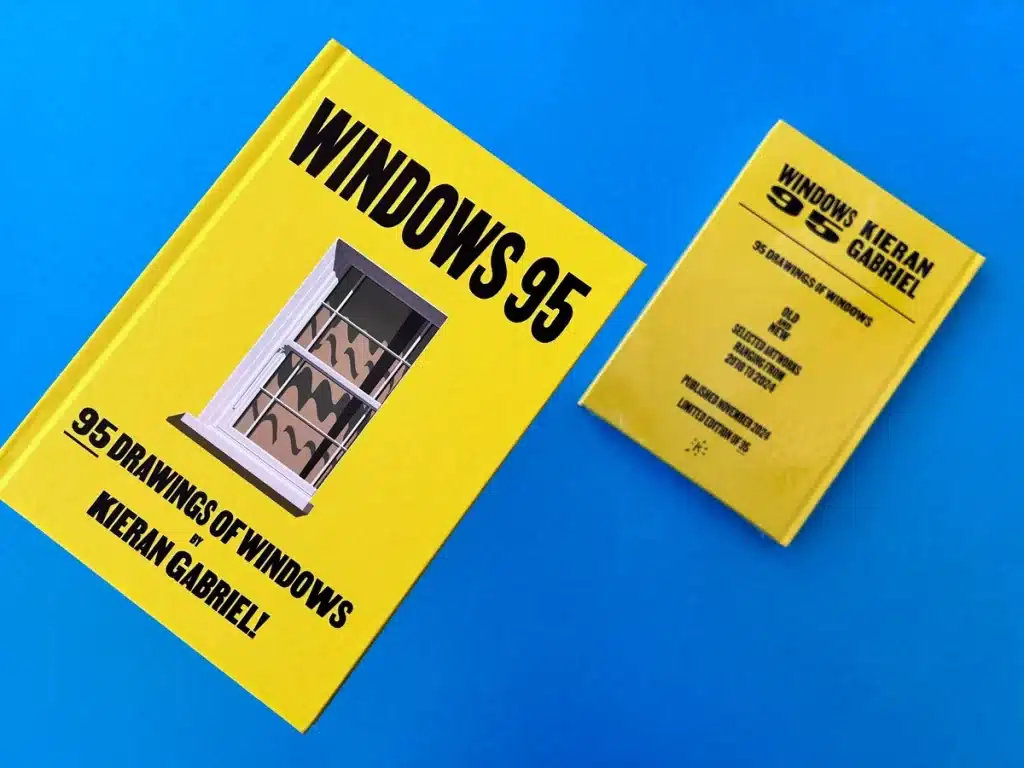
Overview & Objectives:
"Windows 95" by Kieran Gabriel is a perfect example of how art book printing can elevate the ordinary into the extraordinary. The A5 hardback format was chosen to give a compact, intimate feel to this collection of 95 illustrations featuring windows—an everyday object reimagined as dynamic, engaging art. Kieran wanted each page to emphasise isolation and detail, celebrating the beauty of what we often overlook. Opting for a matt-laminated cover on FSC-certified silk stock created a visually striking yet durable finish. By focusing on minimalistic typography and ample white space, the design team ensured the artwork took centre stage, turning each page turn into a small revelation.
Print Specifications & Nuances:
Our approach to hardcover book printing UK standards meant pairing 170gsm silk pages inside with a balanced spine that allowed the book to open flat, encouraging close examination of each illustration’s fine lines and subtle colours. The limited edition print run of just 95 copies enhanced collectability, while four-colour printing on the silk stock preserved delicate shading and ensured faithful colour reproduction. The combination of minimalist layouts and vibrant illustrations exemplifies how careful material and layout choices can transform an art concept into a treasured keepsake.
The winning print spec is
A5 Casebound Books
Cover onto 170gsm Silk FSC Certified
Wrapped over greyboard case
Matt laminated to the outer
2x 4pp End Papers Printed onto 170gsm Uncoated FSC Certified
192 inside pages onto
130gsm Silk FSC Certified (16mm spine)
Four colour print throughout
Trimmed, collated and case bound
Read the full Windows 95 case study here >>

Overview & Objectives:
This coffee table book printing project required a luxurious finish that matched the significance of its subject matter: a tribute to 21 extraordinary individuals. Mark Adam Copeland envisioned a hardback volume that would appeal to history aficionados, museum shops, and collectors. We guided him towards a casebound, A4-format solution that would showcase each portrait’s depth and detail. Silk pages and uncoated endpapers combined to deliver a premium tactile experience—essential for a publication meant to be admired, handled, and discussed.
Print Specifications & Nuances:
The careful selection of a 170gsm silk interior maintained colour vibrancy while ensuring the printed imagery felt rich and substantial. The choice of an A4 hardback format gave each image room to breathe, enabling readers to appreciate subtle details. Foil blocking on the cover and spine underscored the book’s sense of refinement. The result was an heirloom-quality edition that underscored how hardcover book printing can authentically capture and preserve cultural and historical narratives for generations to come.
The winning print spec is:
270x210mm Case Bound Books.
Cover onto 170gsm Silk.
Wrapped over greyboard case.
Matt laminated to the outer.
2x 4pp End Papers Printed onto 170gsm Uncoated.
120 inside pages onto 170gsm Silk.
Four colour print throughout.
Trimmed, collated and case bound
Read the full 21 Remarkable People case study here >>

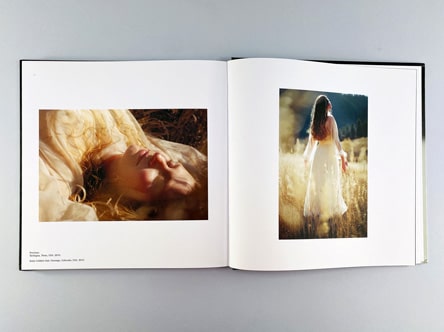
Overview & Objectives:
"Fever Dream" demanded a production approach that could handle oversized dimensions and international logistics. As a photography-led coffee table book printing project, this 304x304mm volume needed to immerse readers in a transcendent visual experience. Thick 200gsm uncoated paper for the inside pages created a subtle texture that elevated the images’ depth and luminosity. The designer’s choice of section-sewn binding allowed the pages to lie flat, making panoramic images impactful.
Print Specifications & Nuances:
The cover, printed onto 170gsm silk and wrapped over a sturdy greyboard case, received a matt lamination for protection and a soft, almost velvety finish. By producing a robust, large-format hardcover, we captured the ethereal quality of Renee’s photography. Even the delivery involved meticulous planning, as the books were shipped seamlessly across the Atlantic, demonstrating that with the right expertise, hardcover book printing UK standards can reach a global audience without compromising quality.
The print choices of this impressive square hardback art book are:
304.8 x 304.8mm Case Bound Books.
Cover onto 170gsm Silk.
Wrapped over greyboard case.
Matt laminated to the outer.
2x 4pp End Papers unprinted onto 170gsm Uncoated.
104 inside pages onto 200gsm Uncoated.
Four colour print throughout.
Trimmed, collated and case bound.
Read the full Fever Dream case study here >>
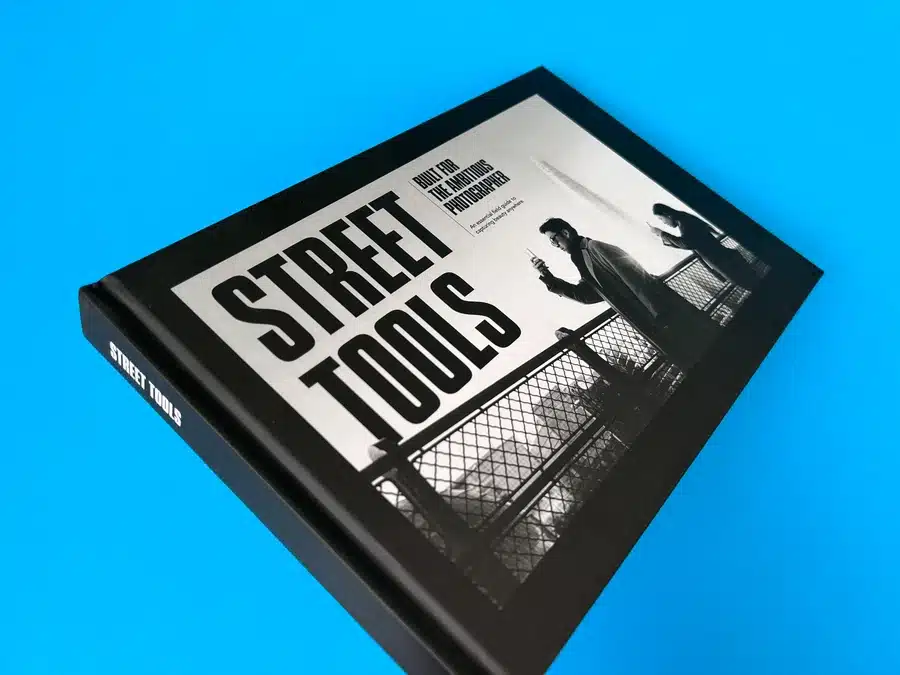
Overview & Objectives:
James Parsons’ "Street Tools" straddles the line between educational guide and visual manifesto of street photography. He aimed for a durable A5 hardback book that could withstand frequent use, handle full-colour imagery, and present clear, bold typography. We opted for uncoated interior stock to give the images a tactile, authentic feel—reflecting the raw energy of street photography—while maintaining crisp legibility for instructional text.
Print Specifications & Nuances:
Our four-colour printing techniques ensured accurate reproduction of both monochrome and colour imagery. Casebound with a matt-laminated cover, the book balanced robustness and refined aesthetics. By integrating annotated visuals and large typographic headers, the final product guides readers from concept to execution with ease. "Street Tools" proves that art book printing can simultaneously inspire visually and inform practically, serving as a comprehensive learning tool that you’ll keep on your shelf.
One of our favourite photo books and the print choices are:
160x240mm (16x24cm) Landscape Casebound Books
Cover onto 170gsm Silk FSC Certified
Wrapped over greyboard case
Matt laminated to the outer
Black print single-sided
2x 4pp End Papers unprinted onto 170gsm Uncoated FSC Certified
204 inside pages onto 150gsm Uncoated
Full colour print throughout
Trimmed, collated and case bound.
Read the full Street Tools book case study here >>
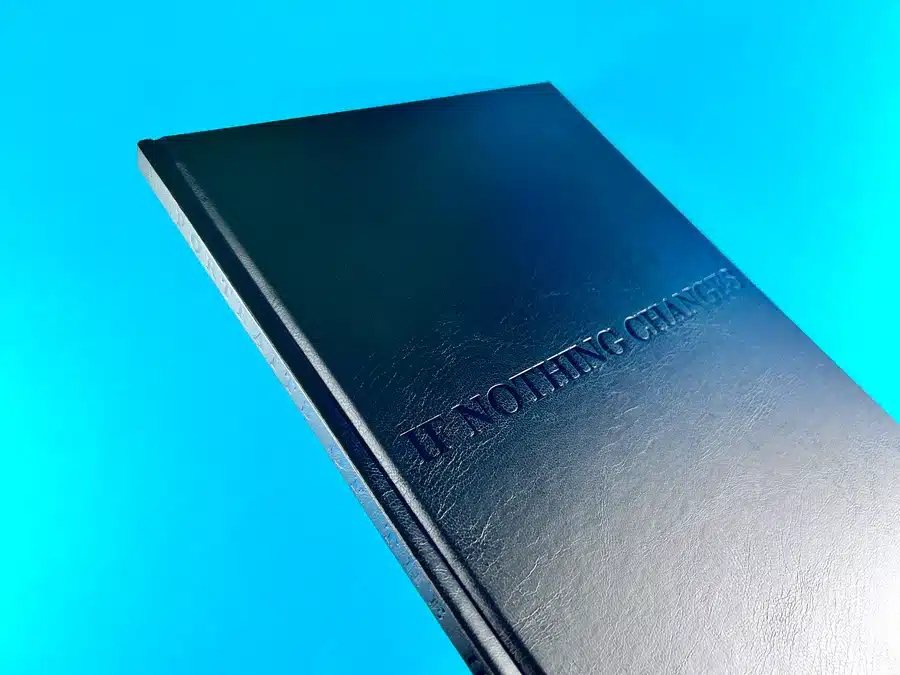
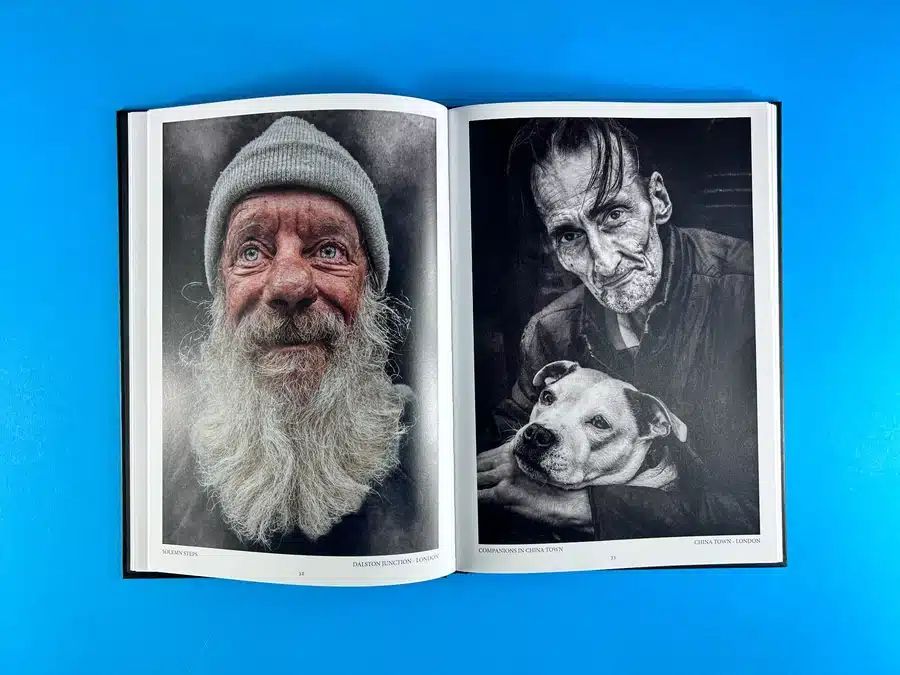
Overview & Objectives:
Jamie Keith’s documentary photography underscores the power of black-and-white images to convey raw human experience. The design approach prioritised printing fidelity: every subtle gradient and shadow needed perfect rendering. To achieve this, we selected silk stock with section-sewn binding, ensuring pages lay flat and viewers could fully immerse in each image’s emotional core.
Print Specifications & Nuances:
The A4 hardback format offered generous space, while careful CMYK conversions preserved the integrity of Jamie’s grayscale palette. A discreet, modern typeface allowed the visuals to dominate, and the chosen lamination gave the cover a subdued elegance. By providing meticulous guidance, from file setup to final proofing, we demonstrated how hardcover book printing can faithfully capture the nuanced tonal shifts crucial in monochrome photography.
The print specification of this impressive photography hardback book is:
340x240mm Case Bound Books
Cover onto Black Balacron Spectrum Ismara
with Black Gloss Foiling Wrapped over greyboard case
2x 4pp End Papers Unprinted onto Wibalin Natural Black
88 inside pages onto 170gsm Magno Volume
Four colour print throughout
Trimmed, collated and case bound
Read the full Hardback Photography Book case study here >>

Overview & Objectives:
Gary Williams needed to capture the essence of a historic London street—Camden Passage—in a delightful, portable format. By creating an A5 hardback featuring vibrant red cloth covers and yellow foil blocking, we lent a distinctive personality to the publication. The choice of 130gsm silk pages preserved clarity and colour accuracy in the photography, ensuring each shot—whether of antique shops or bustling cafés—shone with local character.
Print Specifications & Nuances:
A neat 11mm spine and a balanced case binding ensured durability and a premium hand-feel. The project exemplified how a well-chosen format and finishing touches like cloth covers and foil stamping can transform a small-volume hardcover book printing UK project into a must-have collectible. The synergy between bold cover contrasts and lovingly captured images made the final book a tactile piece of London’s cultural memory.
The print choices are:
200x140mm Case Bound Books.
Cover onto Winter & Company Binding material with Foil Blocking.
Wrapped over greyboard case.
2x 4pp End Papers Printed onto 170gsm Uncoated.
98 inside pages onto 130gsm Silk (11mm spine).
Four colour print throughout.
Trimmed, collated and case bound.
Read the full Hardback Street Photography Book case study here >>
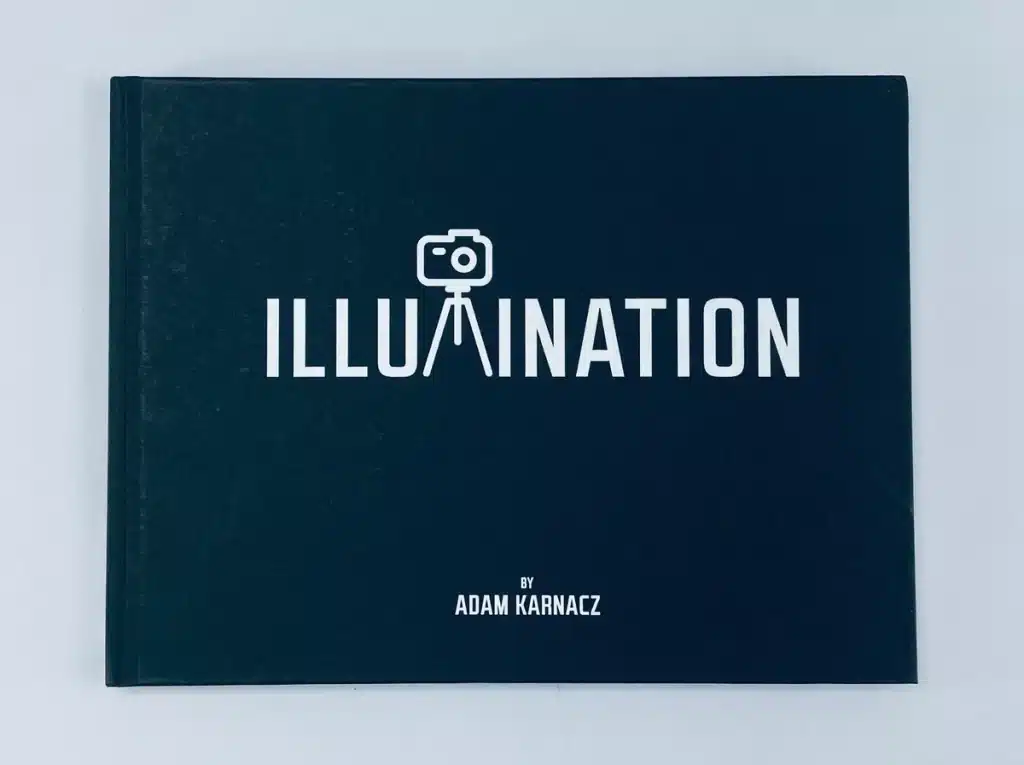
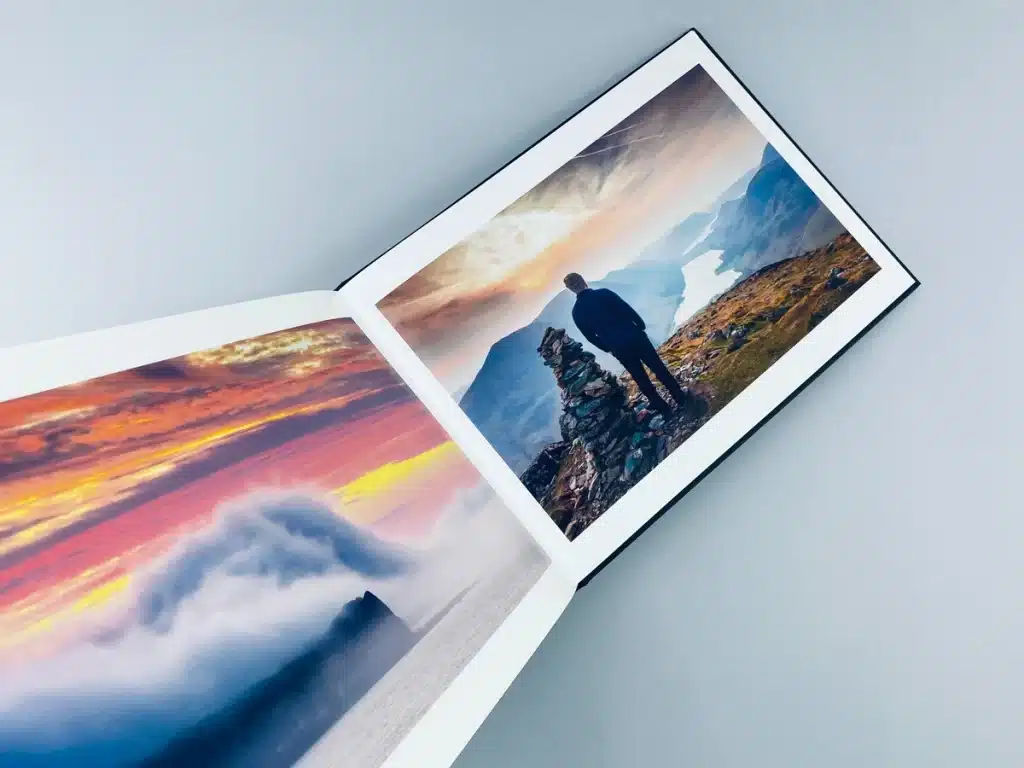
Overview & Objectives:
Adam Karnacz’s landscape photography warranted a sophisticated, gallery-standard presentation. The final product was a bespoke hardcover with Wibalin, Napura Canvas finishes, and gloss white foiling to capture the interplay of light. Each panoramic landscape demanded impeccable print fidelity, so we used four-colour litho printing on carefully selected silk paper. This combination turned sweeping vistas into intimate, immersive experiences.
Print Specifications & Nuances:
The collector’s edition approach involved advising on spine width adjustments, recalculating page counts, and ensuring the final piece met tight deadlines. Section-sewn binding and sustainably sourced materials aligned with the photographer’s values. "Illumination" stands as a testament to how coffee table book printing can produce an object as treasured as the original artworks themselves.
To mirror this stunning hardback photo book, choose these options:
223×297 Landscape Case Bound Books.
Standard Case: Wibalin Natural Black.
Collector’s Edition Case : Napura Canvas Charcoal.
Wrapped over greyboard case.
White foiling to outer cover.
2x 4pp End Papers onto Wibalin Natural Sapphire Blue.
Four colour print throughout.
Trimmed, collated and case bound.
Read the full Landscape Photo Book case study here >>


Overview & Objectives:
Mike Chudley’s exploration of street photography needed a visually arresting, durable edition. The brief called for a 210x210mm hardcover that could convey vibrant colours and subtle compositions. Our solution included silk pages for crisp imagery and a buckram-style cover fabric paired with foiling to add understated sophistication. Test prints and proofs ensured confidence before the final run.
Print Specifications & Nuances:
We guided Mike through each step, from setting proper bleed to understanding how laminated covers differ from embossing. The result was a self-publish a hardback book triumph: a stable, visually cohesive product that balanced street-level grit with polished presentation, demonstrating that careful consultation and open communication can yield world-class results.
The print choices of Mike's hardback photography book are:
252x297mm Landscape Case Bound Books
Cover onto Winter&Co Wicotex Brillianta BRI4000
Black Silver and Gloss Black Foiling to outer
Wrapped over greyboard case
2x 4pp End Papers Unprinted onto 170gsm Uncoated
90 inside pages onto 170gsm Silk
Four colour print throughout
Trimmed, collated and case bound.
Read the full Hardback Book case study here >>
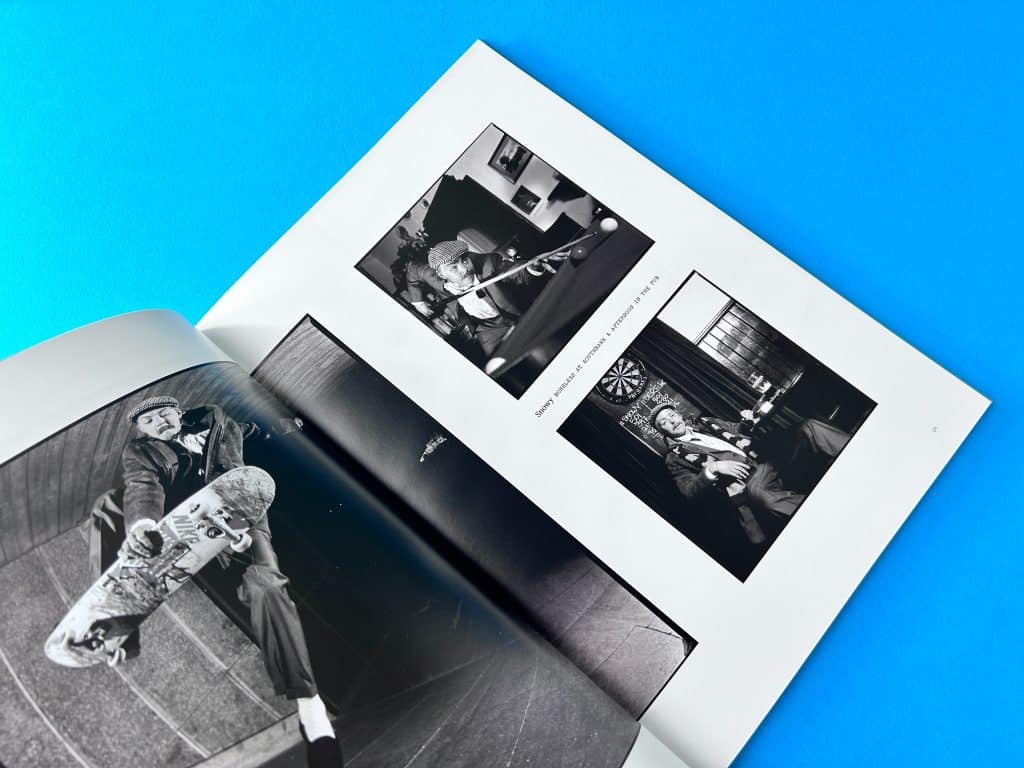
Overview & Objectives:
Dominic Marley’s skateboarding photography needed a format blending toughness and elegance. We crafted a robust hardcover with anti-scuff lamination and a 148-page silk interior to honour the sport’s raw energy and the photographer’s eye for detail. The book’s production navigated budget considerations without sacrificing quality, reinforcing that hardcover book printing can be both cost-effective and luxurious.
Print Specifications & Nuances:
Attention to details like spine thickness and cover templates ensured accurate reproduction of Dominic’s carefully composed spreads. The final product felt authentic and honest—like the skate culture itself. Its success proves that even gritty subject matter benefits from a premium, considered approach to material selection and layout planning.
Dominic's skate art hardback book has the following spec:
A4 Case Bound Books
Cover onto 170gsm Silk FSC Certified
Wrapped over greyboard case
Anti Scuff Laminated to the outer
2x 4pp End Papers Unprinted onto 170gsm Uncoated FSC Certified
128 inside pages onto 130gsm Silk FSC Certified
Four colour print throughout
Trimmed, collated and case bound.
Read the full A4 Hardback Book case study here >>
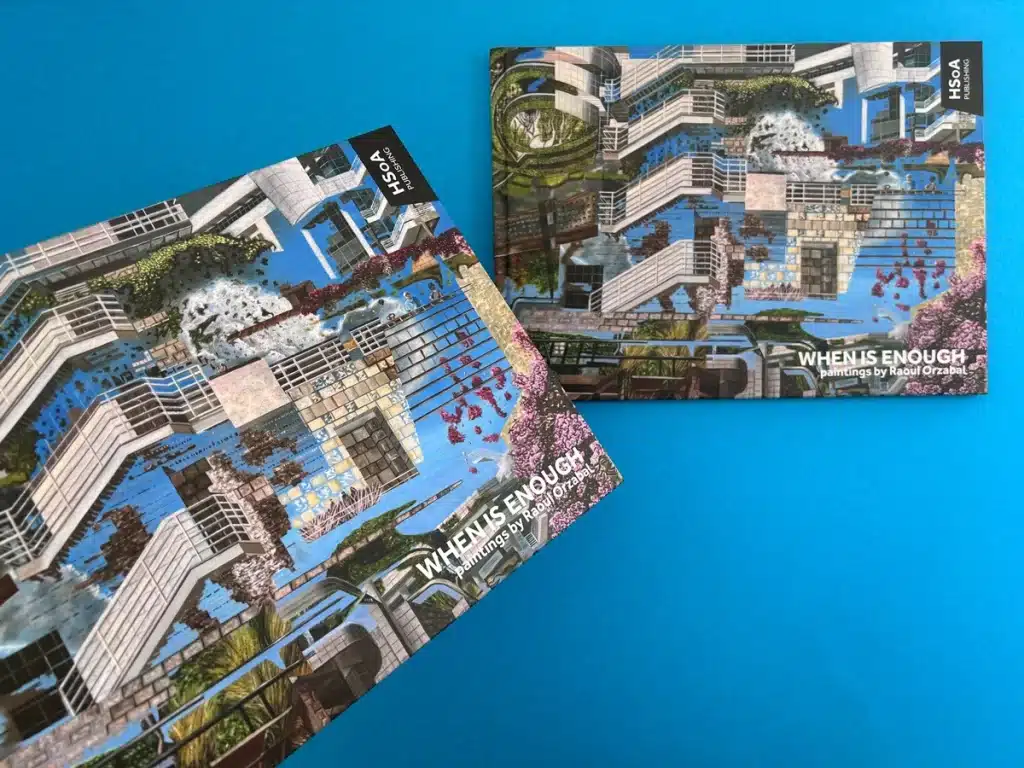
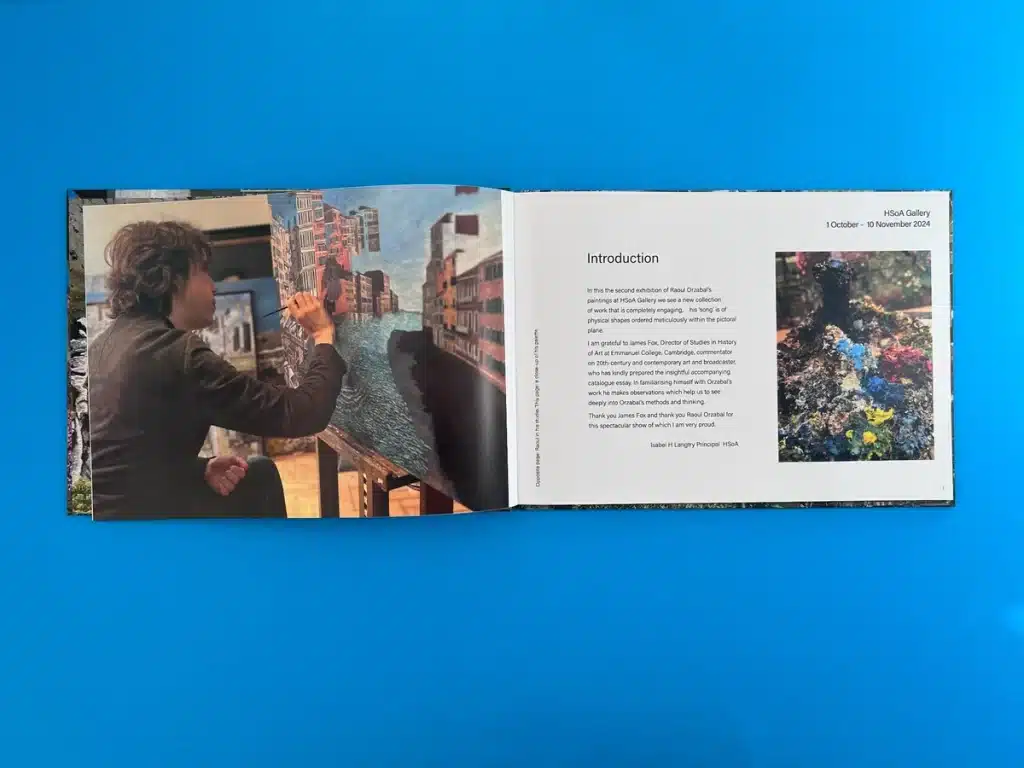
Overview & Objectives:
Orazabal’s art teeters between natural and constructed worlds, requiring subtle textural interplay in print. We chose a landscape A4 hardback format and a combination of silk and uncoated stocks to reflect this duality. Matt-laminated covers and section-sewn binding promoted longevity and allowed each painting’s layered textures to speak for themselves.
Print Specifications & Nuances:
Printed endpapers and careful colour management ensured artwork reproduced faithfully, capturing brushstrokes and hues accurately. From concept to delivery, the project showcased how A4 hardback book printing can complement and even enhance the thematic complexity of an artist’s body of work.
The winning print choices of this hardback artist book is:
A4 Landscape Case Bound Books
Cover onto 170gsm Silk
Wrapped over greyboard case
Matt laminated to the outer
2x 4pp End Papers Printed onto 170gsm Uncoated
38 inside pages onto 170gsm Silk (9mm Spine)
Four colour print throughout
Trimmed, collated and case bound
Read the full Hardback Art Book case study here >>

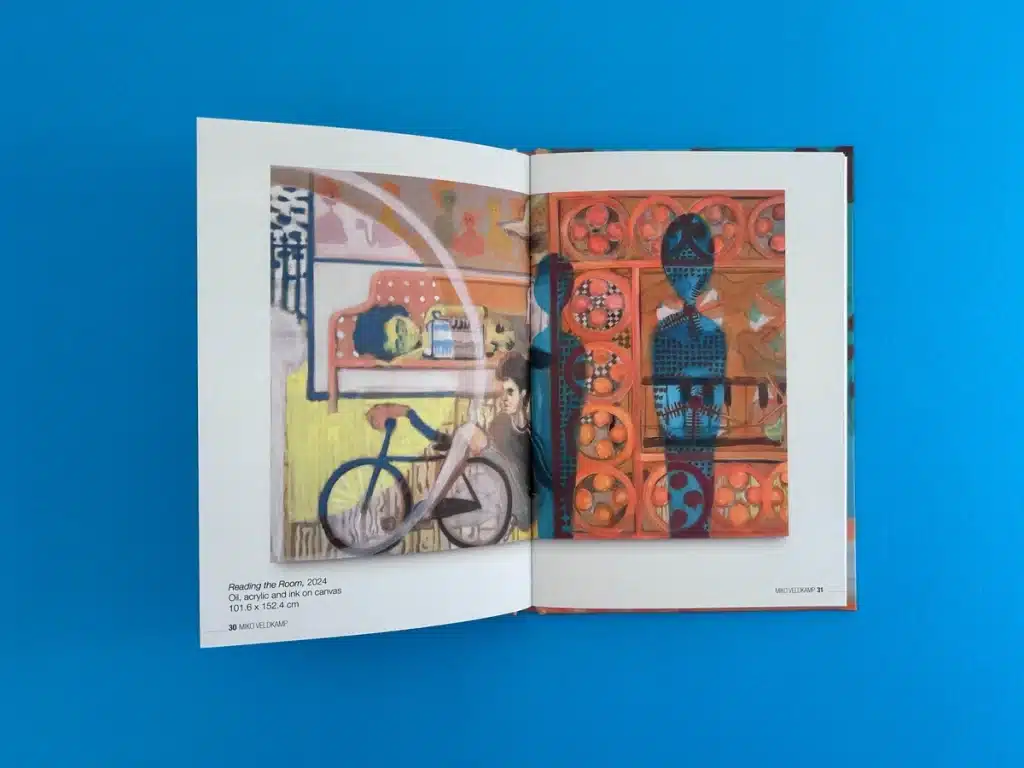
Overview & Objectives:
"Miko Veldkamp: Buketan" explored memory, identity, and global culture through paint. An A5 hardcover format provided an intimate scale that embraced viewers in Veldkamp’s layered compositions. Uncoated endpapers and silk interiors preserved vibrant colours, while minimalist typography let the art breathe, creating a balanced interplay between image and text.
Print Specifications & Nuances:
Subtle design choices like selective use of white space, full-bleed images, and unobtrusive captions reinforced the thematic narratives. This art book printing project demonstrated that even smaller formats can carry significant conceptual weight when materials, layout, and finishing harmonise.
The print spec of this hardback art book is:
A5 Casebound Books
Cover Printed onto 170gsm Silk
Matt Lamination to outer
Wrapped over greyboard case
2x 4pp End Papers Printed onto 170gsm Uncoated
40 inside pages onto 170gsm Uncoated (9mm Spine)
Four colour print throughout
Trimmed, collated and case bound
Read the full A5 Artist Book case study here >>
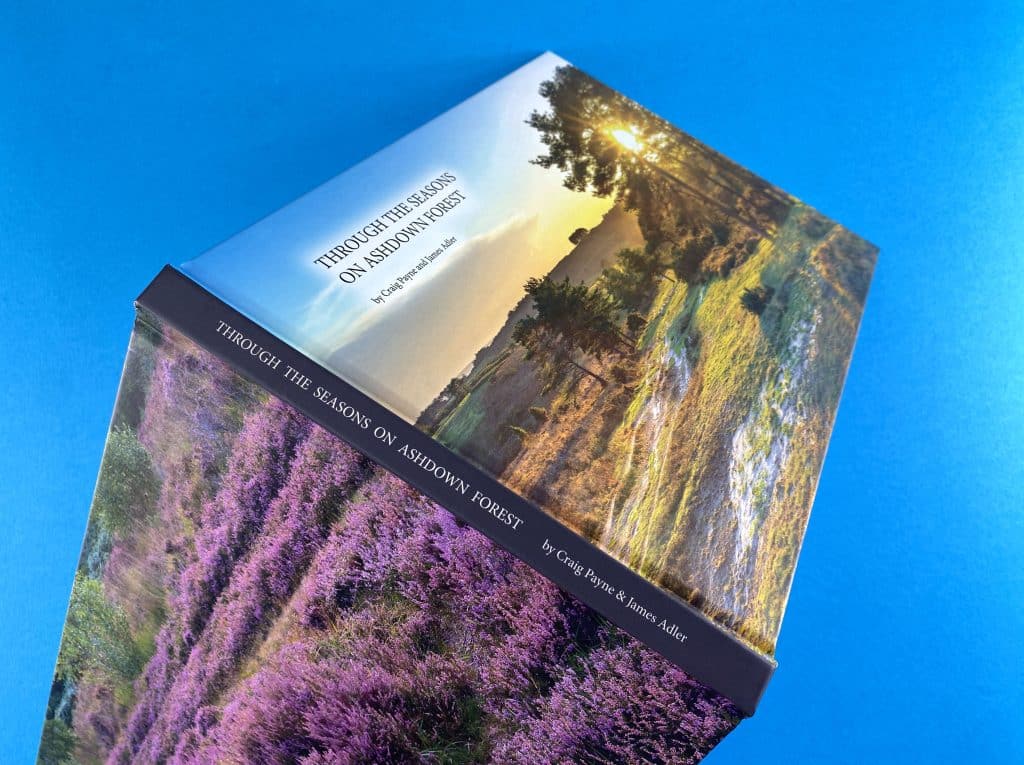
Overview & Objectives:
Documenting seasonal transformations demanded clarity, fidelity, and a sense of place. The 280x205mm casebound format with silk stock enabled flawless reproduction of subtle textures—morning mist, heather in bloom, snow-covered valleys. A gold-foiled cover offered a touch of luxury while uncoated endpapers invited readers into a journey through time and nature.
Print Specifications & Nuances:
The project exemplified how coffee table book printing can become a sensory experience, encouraging readers to linger. Precision trimming, section sewing, and expert handling of full-colour printing made every page a window into Ashdown Forest’s changing face.
The winning print spec for Craig was
280x205mm Case Bound Books
Cover onto 170gsm Silk
Wrapped over greyboard case
Matt laminated and Gold Foiling to the outer
2x 4pp End Papers Printed onto 170gsm Uncoated
128 inside pages onto 170gsm Silk
Four colour print throughout
Trimmed, collated and case bound
Read the full Landscape Hardback Book case study here >>
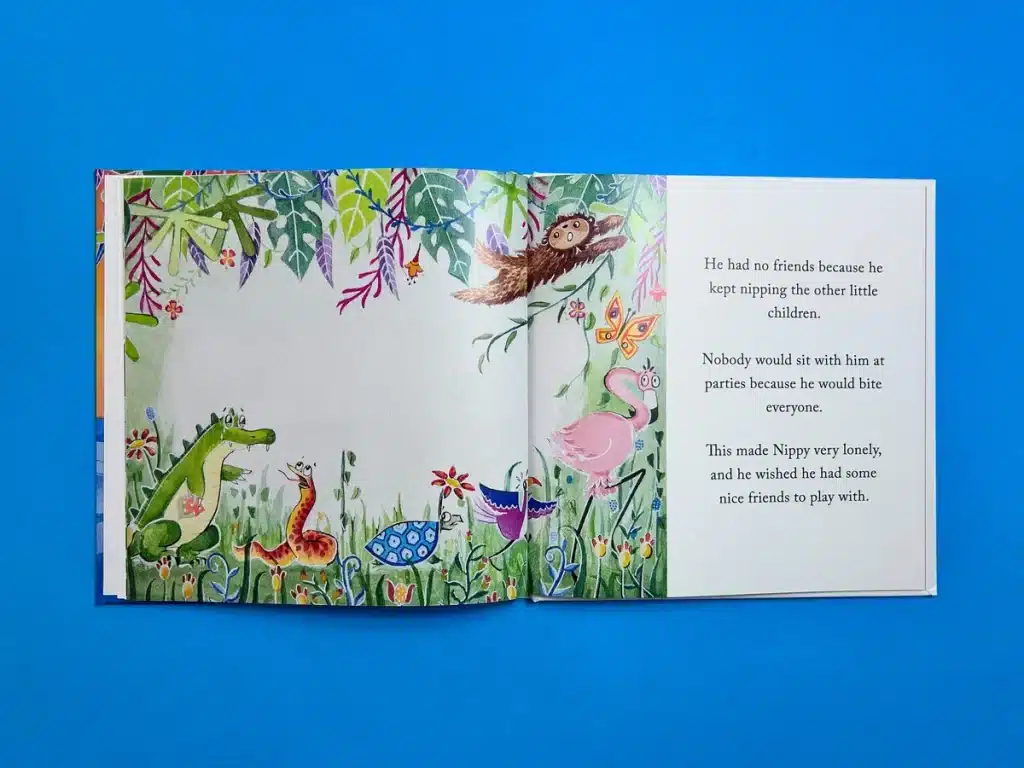
Overview & Objectives:
Children’s books must withstand curious hands and repeated readings. For "Nippy the Baby Crocodile," we produced a 210x210mm hardback with matt lamination and 170gsm silk pages. The four-colour print process brought adorable illustrations to life, while the casebound structure ensured the book remained intact through countless story times.
Print Specifications & Nuances:
We collaborated with the author to navigate cover templates, spine measurements, and even test prints. The final outcome radiates warmth, charm, and durability—essential qualities in a children’s publication that’s as visually engaging as it is physically resilient.
The winning print spec is:
210x210mm Books
Cover onto 170gsm Silk
Matt laminated to the outer
2x 4pp End Papers printed onto 170gsm Uncoated
28 inside pages onto 170gsm Silk
Full colour print, case bound
Read the full Hardback Children's Book Printing case study here >>
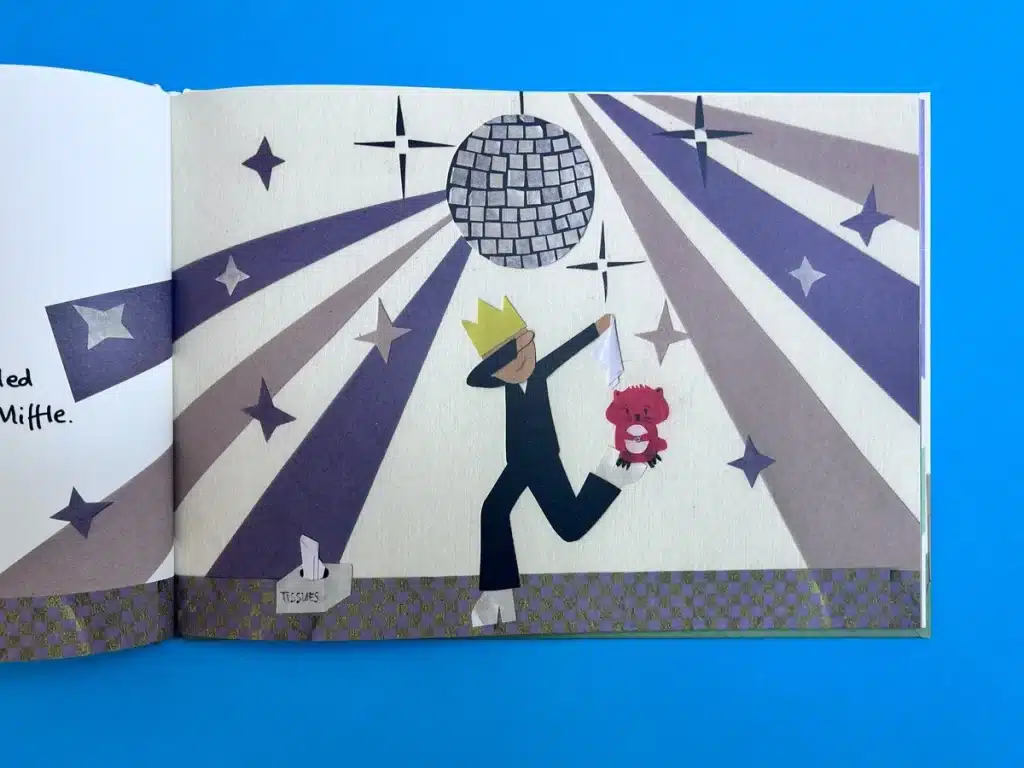
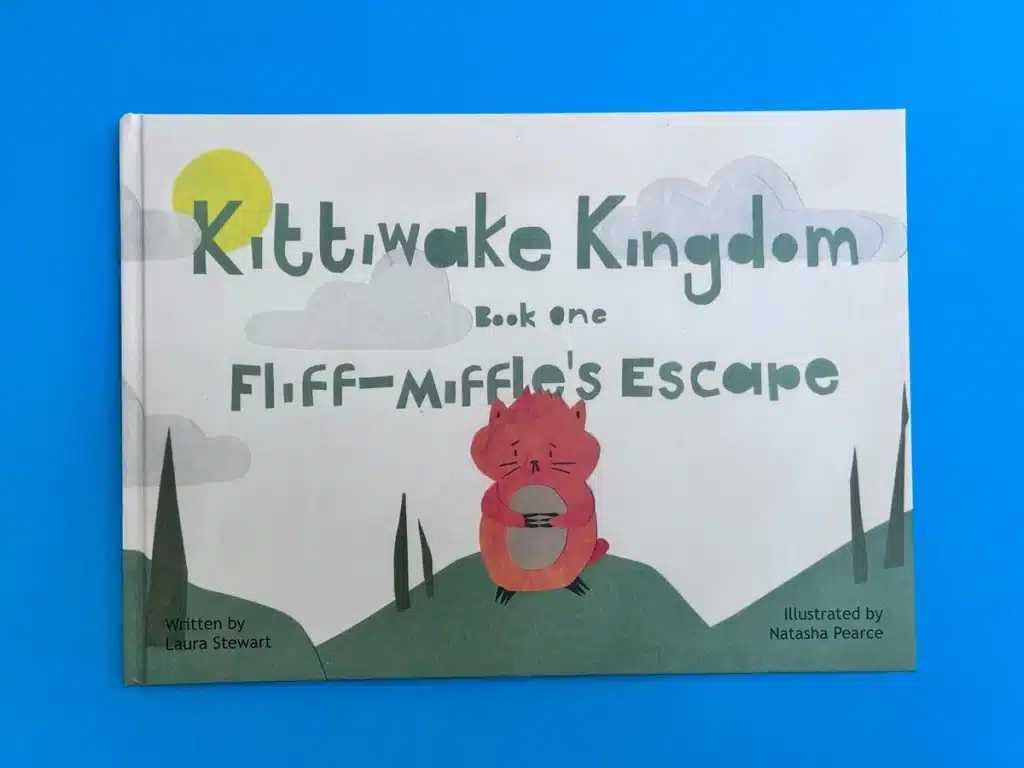
Overview & Objectives:
Tash Pearce envisioned a magical A4 landscape hardcover where illustrations and narratives blend seamlessly. Using uncoated stock for endpapers and silk for interior pages, we preserved colour vibrancy while introducing textural variety. The print process needed to reflect the whimsical, otherworldly charm of Kittiwake Kingdom.
Print Specifications & Nuances:
From file setup to colour management, we worked closely with the client to ensure silhouettes, abstract planetary themes, and geometric patterns printed flawlessly. This project highlights how thoughtful stock selection and a collaborative approach to print a hardback book can unlock a universe of creative possibilities.
The winning print spec is:
A4 Landscape Hardback book
Cover onto 170gsm Silk
Matt laminated to the outer
Wrapped over greyboard case
2x 4pp End Papers printed onto 170gsm Uncoated
30 inside pages onto 170gsm Uncoated (9mm spine)
Full-colour print throughout
Case Bound
Read the full Illustrated Hardback Book Printing case study here >>

Overview & Objectives:
Izzy Carroll’s illustrated folklore required a delicate touch. Vivid colours, intricate line art, and symbolic motifs demanded precise registration and top-notch colour fidelity. The chosen A4 hardback format and subtle matt lamination framed the narrative beautifully, while four-colour printing preserved the integrity of each brushstroke.
Print Specifications & Nuances:
By advising on bleed and page layouts, we ensured text and imagery co-existed harmoniously. The end result was an enchanting volume that proves art book printing techniques can elevate cultural heritage, bridging old-world storytelling with contemporary print quality.
The winning print spec is:
286x236mm Books
Cover onto 170gsm Silk
Wrapped over greyboard case
Matt laminated to the outer
2x 4pp End Papers printed onto 170gsm Uncoated
32 inside pages onto 170gsm Silk
Full colour print throughout
Trimmed, collated and case bound
Read the full case study here >>

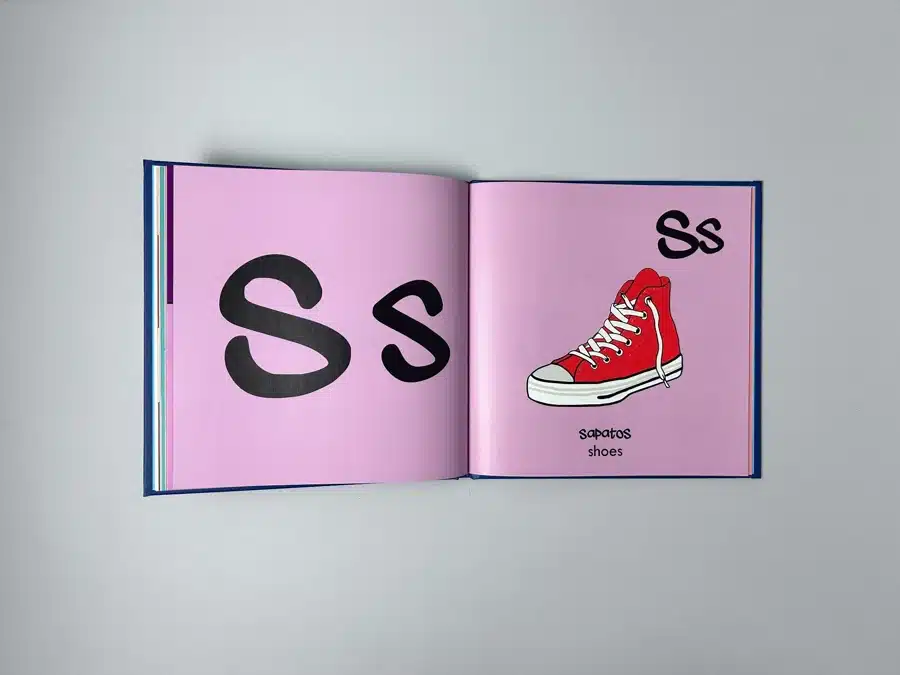
Overview & Objectives:
A bilingual children’s book blending English and Filipino heritage words, "First Words" united cultural storytelling with phonics-based learning. A robust hardcover finish and bright colours encouraged young readers to engage playfully. Balancing text, illustration, and typography, the design nurtured bilingual literacy and inspired curiosity about cultural roots.
Print Specifications & Nuances:
High-quality four-colour printing rendered bright hues faithfully, while careful page composition kept the reading experience intuitive. This project demonstrates that self publish a hardback book can also be a tool for education, identity formation, and intergenerational connection, offering more than just a printed product—it’s a cultural artefact.
The winning print spec is:
203x203mm (8x8") Casebound Books
Cover onto 170gsm Silk FSC Certified
Wrapped over greyboard case
Matt laminated to the outer
2x 4pp End Papers unprinted onto 170gsm Uncoated FSC Certified
56 inside pages onto 130gsm Silk FSC Certified
Full colour print throughout
Trimmed, collated and case bound.
Read the full case study here >>
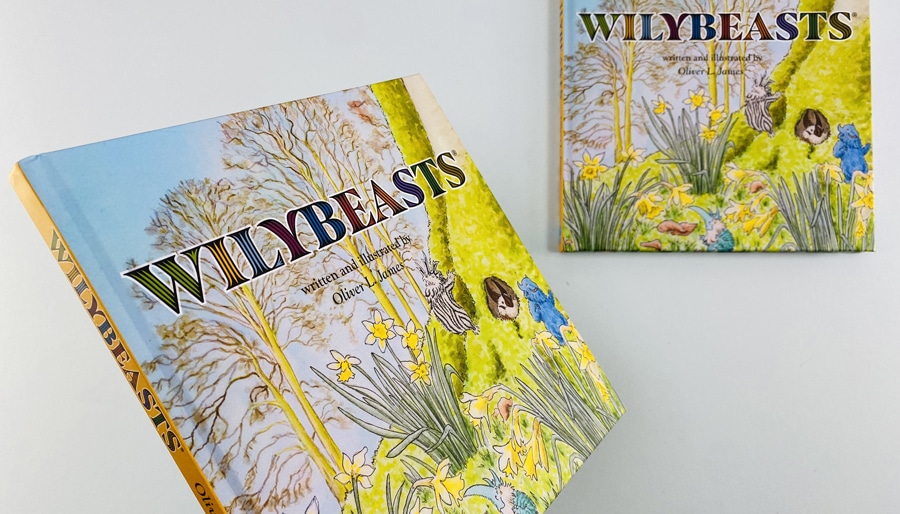
Overview & Objectives:
"Wily Beasts" demanded a playful, square 210x210mm hardcover to showcase charming critters and their adventures. Printed endpapers added immediate intrigue upon opening, while 170gsm silk pages enabled crisp linework and vibrant colour reproduction. The casebound approach guaranteed resilience, reinforcing the book’s role as a cherished, read-aloud favourite.
Print Specifications & Nuances:
The synergy of materials—from matt lamination to section-sewn binding—ensured each illustration felt alive and engaging. This project highlights how thoughtful design and hardcover book printing create tactile, welcoming worlds for young readers to explore, reflecting an author’s vision in every detail.
The winning print spec for this illustrated book is
210x210 Casebound Books
Cover onto 170gsm Silk
Wrapped over greyboard case
Matt laminated to the outer
2x 4pp End Papers Printed onto 170gsm Uncoated
94 inside pages onto 170gsm Uncoated
Four colour print throughout
Trimmed, collated and case bound
Read the full Section Sewn Hardback Book case study here >>
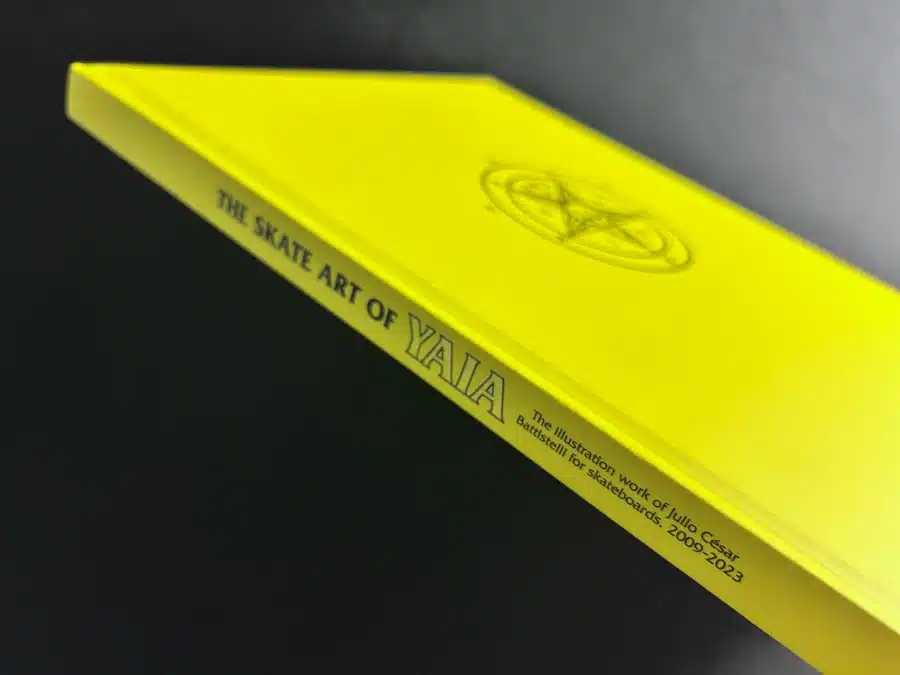
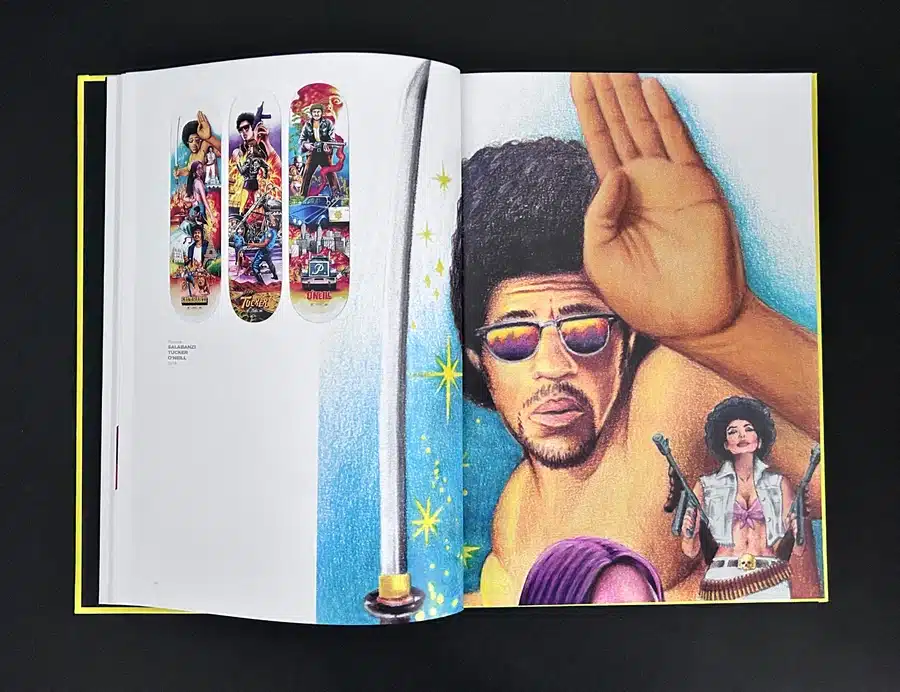
Overview & Objectives:
Skateboard art thrives on contrasts—raw and refined, street and studio. "The Skate Art of Yaia" embraced this duality by integrating Spot UV varnish on a matt-laminated cover, Colorplan Ebony endpapers, and a vibrant yellow cover. This interplay of materials mirrored the skate world’s balance between rebellion and craft.
Print Specifications & Nuances:
Each skateboard deck design needed faithful colour reproduction and precise alignment. Our guidance on templates, bleed, and final proofs ensured that nothing felt compromised. The result was a visually arresting testament to how hardcover book printing UK can immortalise underground culture in a format that resonates with both collectors and casual fans.
The winning print spec is:
A4 Casebound Books.
Cover onto 170gsm Silk.
Wrapped over greyboard case.
Matt laminated to the outer.
Gloss Spot UV Varnish to outer.
2x 4pp End Papers unprinted onto 175gsm Colorplan Ebony.
144 inside pages onto 150gsm Silk (15mm spine).
Full colour print throughout.
Trimmed, collated and case bound
Read the full Skate Art Hardback Book case study here >>
These case studies represent the breadth of what’s possible when creativity and craftsmanship converge in hardback book printing, A5 hardback book editions, A4 hardback book prints, or coffee table book printing projects. Whether you’re a seasoned author, a photographer capturing fleeting moments, a designer crafting a cultural record, or an artist seeking to self publish a hardback book, Ex Why Zed stands ready to guide you through every step.
Our UK-based studio not only meets global standards in hardcover book printing but also provides tailored support, ensuring your project’s story, aesthetic, and purpose shine through. Ready to turn your idea into a lasting, tactile legacy? Get in touch, and let’s create something extraordinary together.
By analysing these diverse projects, we’ve revealed how careful material choices, technical expertise, and collaborative problem-solving can elevate the simple act of printing into an art form. As you plan your next hardcover publication, remember that each decision—from paper stock to lamination—shapes the reader’s experience. With Ex Why Zed, you’re choosing more than a printer; you’re choosing a partner committed to helping you make informed print choices and crafting a book that resonates deeply with your audience.
If any of these sound familiar, Ex Why Zed is here to help. Let us take care of the fulfilment, storage, and distribution, so you can focus on what you love—creating amazing books, booklets, zines and magazines.
When it comes to bringing your book project to life, the final step isn't just about printing quality pages—it's about making sure those books reach readers seamlessly. At Ex Why Zed, we provide a comprehensive fulfilment, storage, and distribution service that ensures your book finds its way from our printing presses to your customers' hands, hassle-free. Whether you need a solution for large print runs or a way to keep your titles organised and ready to ship, our fulfilment options offer both convenience and peace of mind.
Want to get started or find out more?
Contact today on hello@exwhyzed.com or 01206 766647
Our book printing and fulfilment model is a win-win solution. When you bulk print your books with us, you achieve a significantly better price per copy and at far better quality than you receive from sub standard POD printers if you buy one copy at a time.

At Ex Why Zed, we handle every aspect of the fulfilment process following your book printing. After printing, your new publications are stored securely in our fulfilment facility, ready for rapid dispatch whenever an order is received.



By handling the logistics of storage and distribution, we enable you to dedicate more time to expanding your brand. Whether you're an author, publisher, or retailer, our services are designed to support your success.
You already know Ex Why Zed is THE place to self-publish and print your books, now let us take on the next step of the journey too. Fulfilment with Ex Why Zed isn't just about logistics; it's about enabling your business to grow without the headaches of managing your own warehouse, staff, or shipping. Our fulfilment services allow you to focus on what you do best—creating great books—while we take care of the rest.
Key benefits include:





| Shipping Type | Service Used | Estimated Cost (GBP) | Delivery Time |
| Royal Mail First Class | 1-3 Days | 2.00 | Standard UK deliveries |
| Royal Mail Second Class | 2-4 Days | 5.50 | Cost-effective UK deliveries |
| FedEx Next Day | Next Day | 20.00 | Urgent or valuable items |
| International Tracked | Varies by destination | Overseas customers seeking tracking |
We worked with an independent publisher who was fulfilling orders directly from their home—a time-consuming process involving trips to the post office and constant worries about the order processing workflow. After partnering with us, they transitioned from handling ten orders a day to shipping up to one hundred orders without the hassle. We took care of all fulfilment aspects, allowing them to focus entirely on promoting their title and engaging with their audience.

This transition illustrates how our services can alleviate stress, cut costs, and allow you to concentrate on what truly matters—creating amazing books. Let Ex Why Zed handle the logistics, so you can bring your vision to life without compromise.
Our services can really help alleviate stress, cut costs and allow you to concentrate on what truly matters.
Our fulfilment, storage, and distribution services are designed to cater to a wide range of clients, from self-publishers and indie authors to small and medium-sized enterprises (SMEs) and large companies. No matter the scale of your publishing operation, we have the tools and expertise to make sure your books reach readers smoothly and efficiently.
Our service is flexible and scalable, allowing creators and businesses of all sizes to access professional fulfilment without any hassle. Whether you're an individual author just getting started, a small business expanding your offerings, or a larger company with significant distribution needs, Ex Why Zed is here to support your journey.
Ideally yes, but if your job has already been printed then we’re inclusive and accept all publications for fulfilment.
Reach out to us today to discuss your book printing and fulfilment needs. We're here to simplify the process and help your books reach readers seamlessly. Get in touch to start the conversation!

Once your books are printed, they are stored securely at our fulfilment facility. Orders are automatically synced from your e-commerce platform to our system, where they are picked, packed, and dispatched to customers. We use barcode tracking to ensure accuracy at every step.
We integrate with popular e-commerce platforms such as Squarespace and Shopify. If you use a different platform, reach out to us, and we’ll discuss integration options.
No. We will work with you to create a solution that suits your ordering process, sales funnel and workflow.
No. If your books are not printed with a barcode or ISBN number we can generate one internally to ensure your work moves seamlessly through our process. This allows for accurate scanning and tracking of each item, ensuring the right product reaches your customer every time.
Our pricing model is flexible. You only pay per order fulfilled, and there are no charges during periods when you have no orders. This makes our service ideal for both high-volume sellers and those just starting out.
No, we do not charge storage fees. You only pay per order, meaning if you don’t sell, you don’t pay.

We offer various shipping options, including untracked domestic (Royal Mail 2nd class), tracked domestic (Royal Mail 24), and international shipping (FedEx). You can choose between tracked and untracked options based on your preferences and budget.
Orders received before our shipping cut-off are typically processed and dispatched on the same day. We aim to process orders within an hour of them being received.
Absolutely! We offer international tracked shipping options, allowing you to reach customers worldwide. Our team can advise on the best shipping methods based on your needs and the destination country.
We use a state of the art barcode-driven fulfilment software system to help ensure accurate stock figures in our warehouse and 99.99% order processing accuracy. Every order is scanned multiple times throughout the process to minimise errors.
We assign a dedicated contact person for your account. You can reach out to them directly during office hours for any queries or special requests, ensuring personalised and prompt support.
If an order goes astray, we will work with yourself and the delivery partner to help locate the order. In the unlikely event that an order is deemed lost, we can of course resend the order for you.
Shipping costs depend on the type of service chosen (e.g., untracked, tracked, or international) and the weight and size of the parcel. We provide an overview of estimated shipping costs, and our team can help determine the best option for your needs.
Yes, if you have specific packaging preferences, we can accommodate them. We also offer custom packing solutions, including book wraps and custom boxes, to ensure your books arrive in perfect condition.
We typically bill weekly. Our goal is to keep cash flow predictable and transparent for our clients.
No, we don't impose minimum storage requirements or fees. Our storage solutions are designed to be flexible, dovetailing your inventory levels with your order volumes to ensure maximum efficiency.
No, there is no minimum order requirement. Whether you need to fulfil one book or a thousand, we are here to help.
Our team is available to assist with urgent changes. Since we offer direct communication with our warehouse staff, we will make every effort to accommodate any last-minute updates before dispatch where possible.
Simply contact us to discuss your needs. We'll guide you through the setup process, including integrating your website, organising your stock, and choosing the best shipping options.
Contact Today on hello@exwhyzed.com or 01206 766647
Embarking on the journey to self publish a book is both thrilling and daunting. It's a venture filled with creative possibilities and important decisions that can shape the success of your publication. At Ex Why Zed, we understand the myriad of choices and challenges that await you. From selecting the right paper stock and binding style to designing an eye-catching cover that captures your book's essence, every detail matters in bringing your vision to life. We believe that your book printing should not only meet but exceed your expectations, reflecting the passion and effort you've invested in your work.
To help you make informed print choices when you decide to self publish a book, we've analysed and dissected a series of recent book printing projects. These case studies highlight the diverse range of publications we've had the privilege to bring to fruition, each with its unique goals, challenges, and triumphs. By sharing these experiences, we aim to provide valuable insights into the self published book printing process, showcase the innovative solutions we've implemented, and inspire you with possibilities for your own project.
Innovative solutions and a user-centric approach defined our collaboration with Chris Nickolay on his uplifting collection, Stories That Help. Chris envisioned a book that was both comforting and engaging, resonating with readers seeking solace and courage.
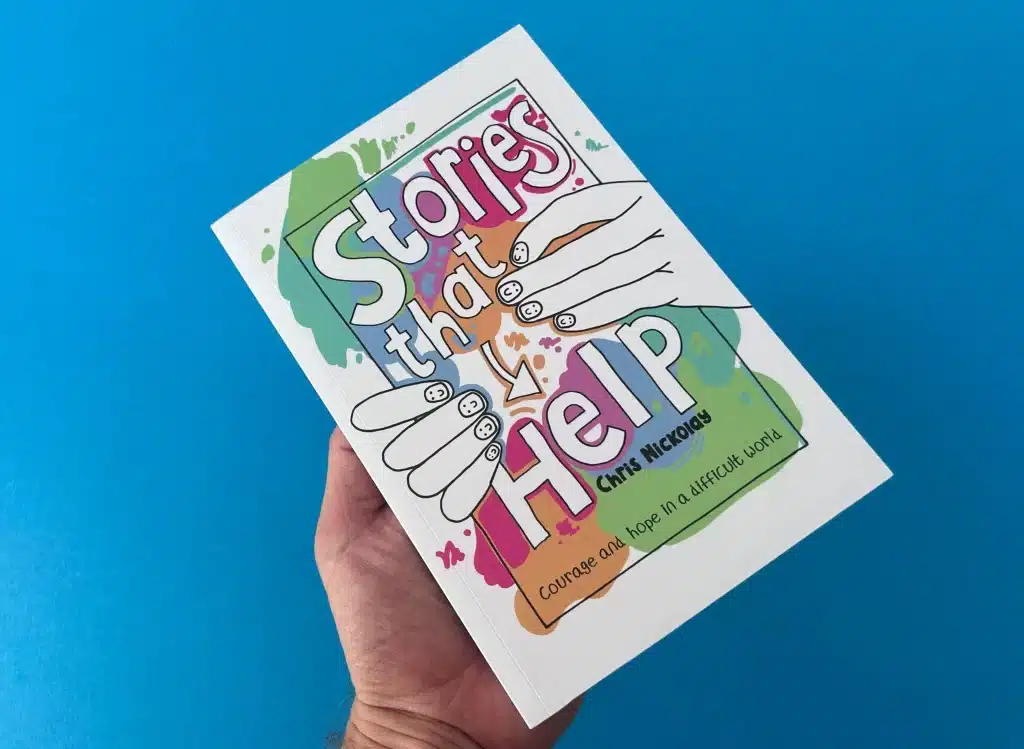
Our strategic thinking ensured that every design element—from the timeless aesthetic of the typography to the seamless integration of illustrations—worked harmoniously. Chris's journey to self publish a book was transformed into a rewarding experience, culminating in a product that truly helps and inspires.
When Kitty Coles approached us to print her culinary masterpiece, Make Extra, we embraced the opportunity to deliver cutting-edge design and innovative solutions.

Our client-centric focus ensured that Kitty's unique vision was realised. By combining bold visuals with strategic thinking, we crafted a cookbook that not only delights the senses but also stands out in the realm of self-published books.
The Freud Museum's catalogue, Women & Freud, required a blend of academic rigor and artistic elegance. Our collaboration was marked by innovative solutions and attention to detail.
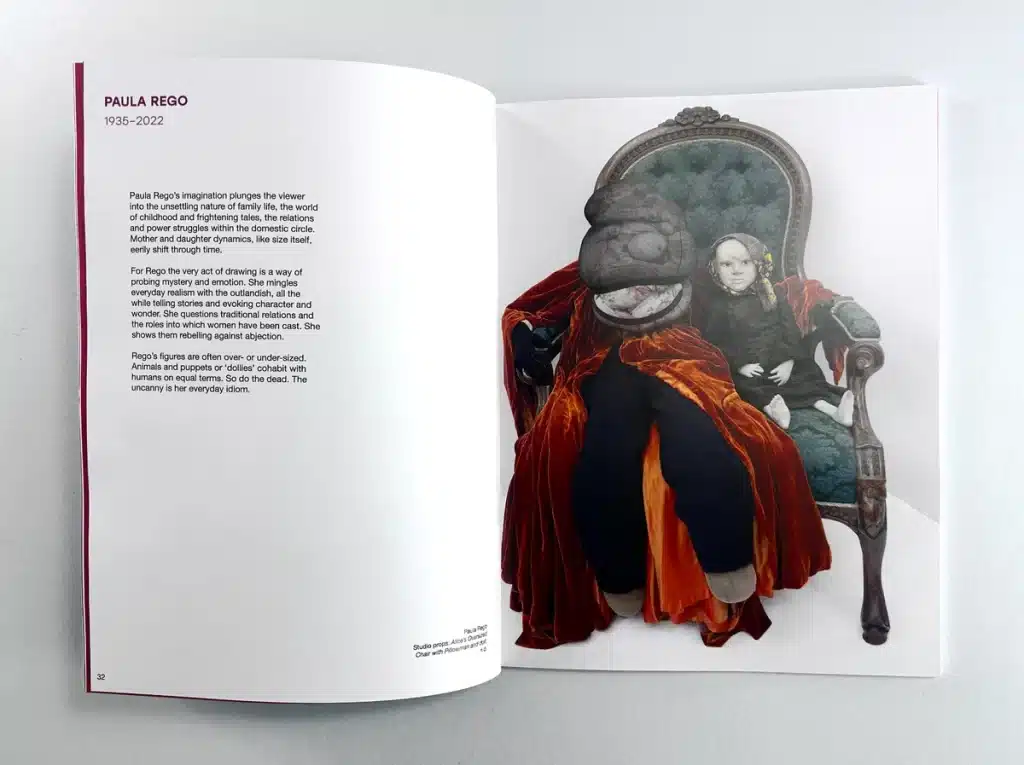
By employing a storytelling approach, we helped the Freud Museum to self publish a book that serves as a lasting tribute to the exhibition, enhancing its impact on audiences and reinforcing the museum's esteemed reputation.
Artist Kieran Gabriel sought to create a premium art book with bold visuals and seamless integration of his work. PVC Sunset is a testament to our ability to deliver on ambitious projects.
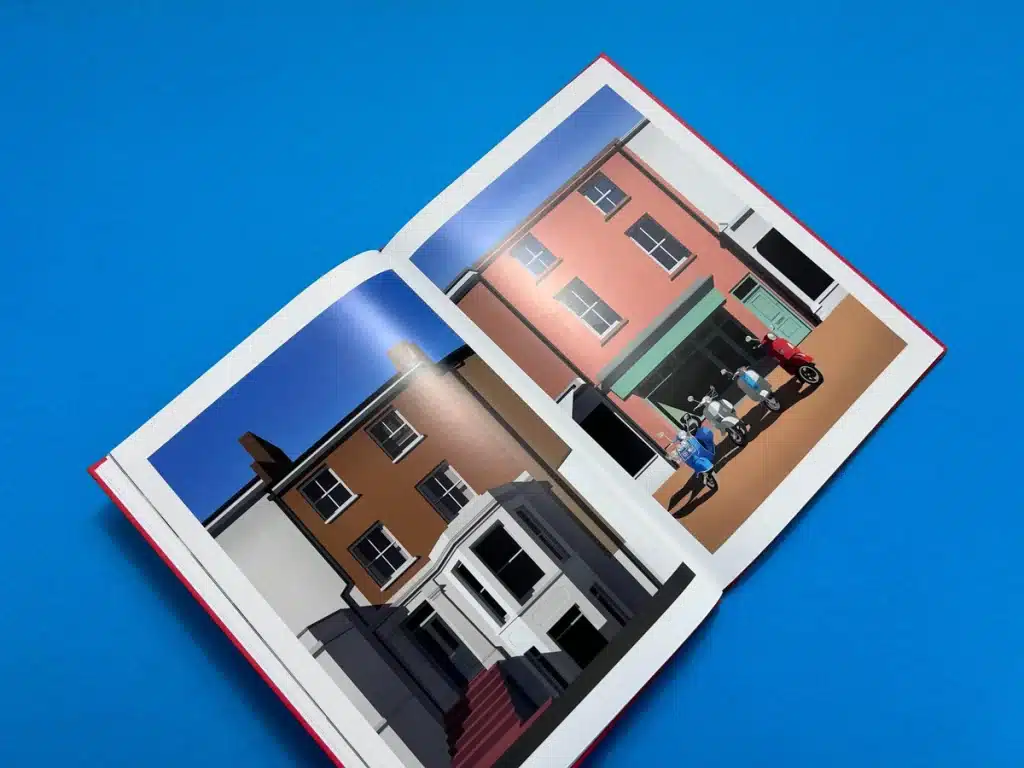
Our collaboration with Kieran exemplifies our dedication to helping artists self publish books that are both visually stunning and physically enduring. The result is a piece that not only showcases his talent but also elevates the standard of art book printing.
Embarking on the journey to self publish a book often involves capturing a unique vision with precision and care. Photographer Ryu Voelkel did just that with No Hands 3, a powerful visual narrative that delves into the raw emotion and artistry of football through stark, high-contrast black-and-white imagery.
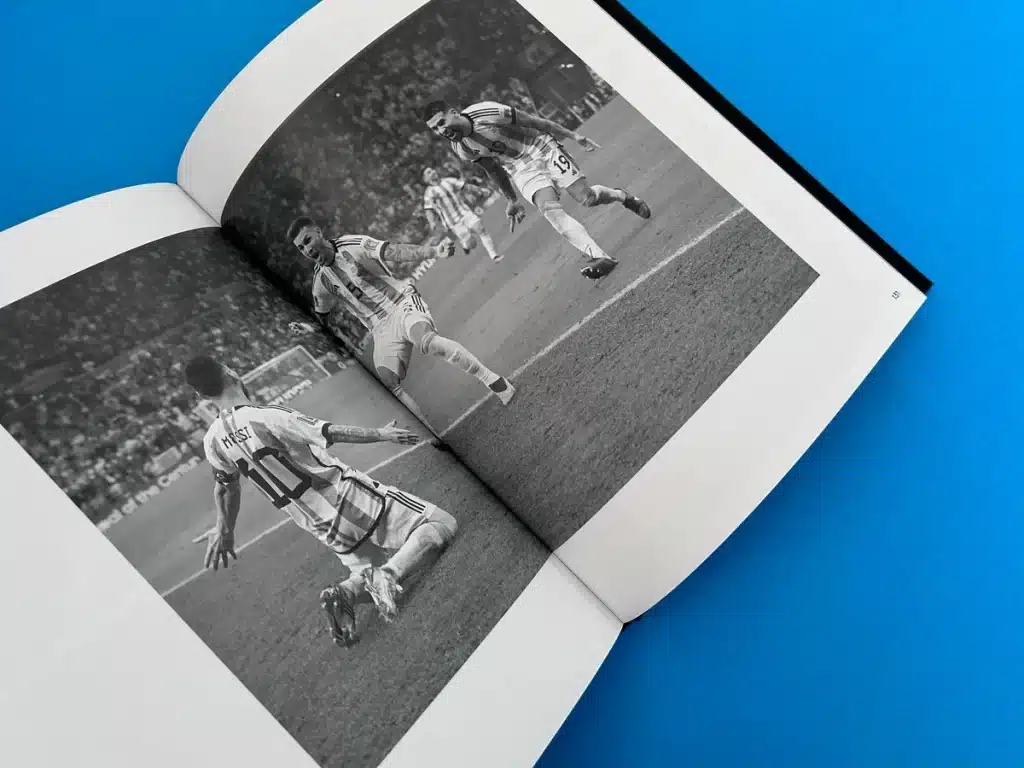
Our strategic thinking addressed the challenges of reproducing high-contrast black-and-white photos without unwanted colour casts. Through meticulous attention to detail and close collaboration, we achieved a final product that not only met but exceeded Ryu's expectations.
Client-Centric Focus: Ryu's journey to self publish a book was supported at every stage. We provided expert guidance on image adjustments and printing techniques, ensuring that the emotional impact of his photography was preserved and enhanced in print.
With Peak Magazine: Issue 4, we embraced an opportunity to merge innovative solutions with sustainable practices, crafting a publication that pushes the boundaries of traditional magazine printing. This project allowed us to showcase how bold design choices can create an engaging experience that resonates with modern readers.

By combining strategic thinking with bold visuals and sustainable practices, we helped Peak Magazine deliver an issue that stands out in both design and substance. This collaboration exemplifies how stepping beyond traditional formats can result in a publication that is both visually stunning and environmentally conscious.
At Ex Why Zed, we are passionate about helping authors tackle profound themes with sensitivity and care. Hurricane Brain by Louise Hale is a poignant illustrated children's book that addresses the delicate subject of loss and bereavement, offering guidance for both children and adults navigating difficult times.

Our collaboration with Louise exemplifies our dedication to projects that make a meaningful difference. By combining strategic thinking with compassionate design, we helped bring Hurricane Brain to life—a resource that supports healing and understanding during challenging times.
In Learning to See by photographer Mike Chudley invites readers to observe the world through his lens, capturing candid moments of everyday life with striking clarity. This street photography book exemplifies how thoughtful design and premium materials can elevate a project when you choose to self publish a book.


We provided expert guidance on material selection and printing techniques, ensuring that the final product not only met but exceeded his vision. By focusing on subtle yet impactful design choices, we helped Mike to self publish a book that stands out in the realm of photography publications.
My Vulva And I by Lydia Reeves is a profound exploration of body diversity and self-love, encapsulated in a beautifully crafted art book. When Lydia chose to self publish a book that celebrates individuality and empowers readers, she entrusted us to bring her vision to life with the utmost care and precision.
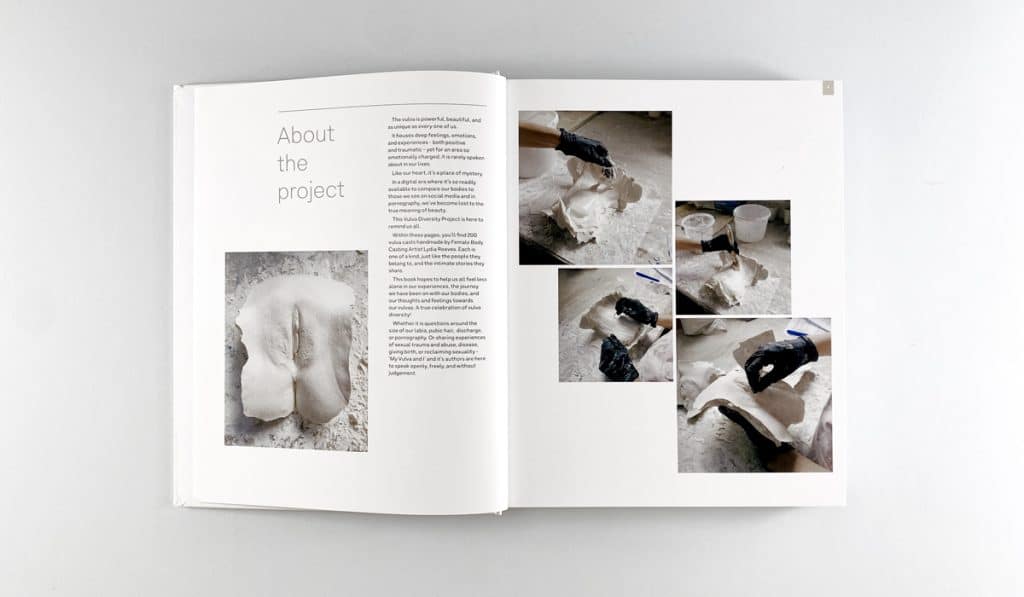
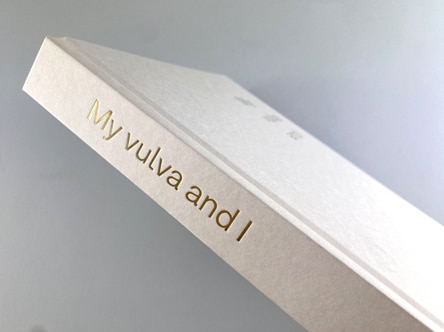
By focusing on high-quality materials and meticulous craftsmanship, we helped Lydia to self publish a book that is not only visually stunning but also meaningful and impactful.
Rose Loses Her Nose is a delightful children's book that seamlessly blends entertainment with education, exemplifying how to self publish a book that makes a meaningful impact. Author Jane Tarrant, an industry-leading educator on healthy breathing habits, crafted this story to instill positive practices in young readers.
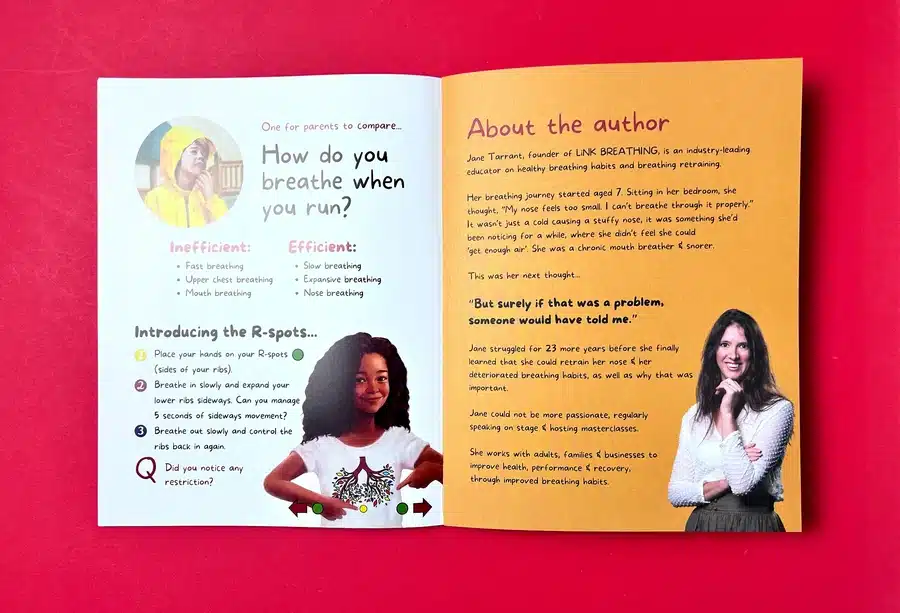
We provided expert guidance on paper choices and printing techniques, ensuring that the book not only met but exceeded her expectations. By focusing on both form and function, we helped Jane to self publish a book that stands out in the realm of educational children's literature.
The Skate Art of Yaia is a vibrant celebration of skateboard culture, encapsulating the dynamic and edgy spirit of the art form. When artist Julio Cesar Battistelli decided to self publish a book showcasing his compelling journey through skateboard art, he sought a partner who could bring his vision to life with precision and flair. At Ex Why Zed, we embraced the opportunity to collaborate with Julio, delivering a publication that is as immersive and striking as his artwork.
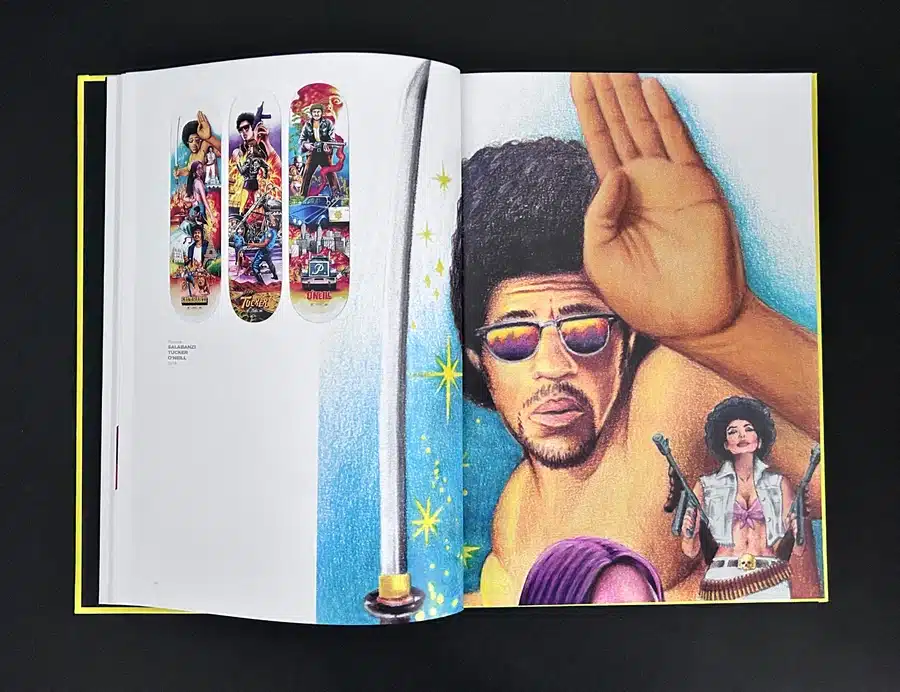
Client-Centric Focus: Julio's journey to self publish a book was supported at every stage. From addressing technical queries to accommodating budget considerations, our team demonstrated flexibility and commitment without compromising on quality.
Street Tools by James Parsons is a captivating exploration of urban life through the lens of street photography. When James set out to self publish a book that encapsulates the raw essence of everyday moments, he turned to Ex Why Zed to bring his vision to fruition with precision and artistry.
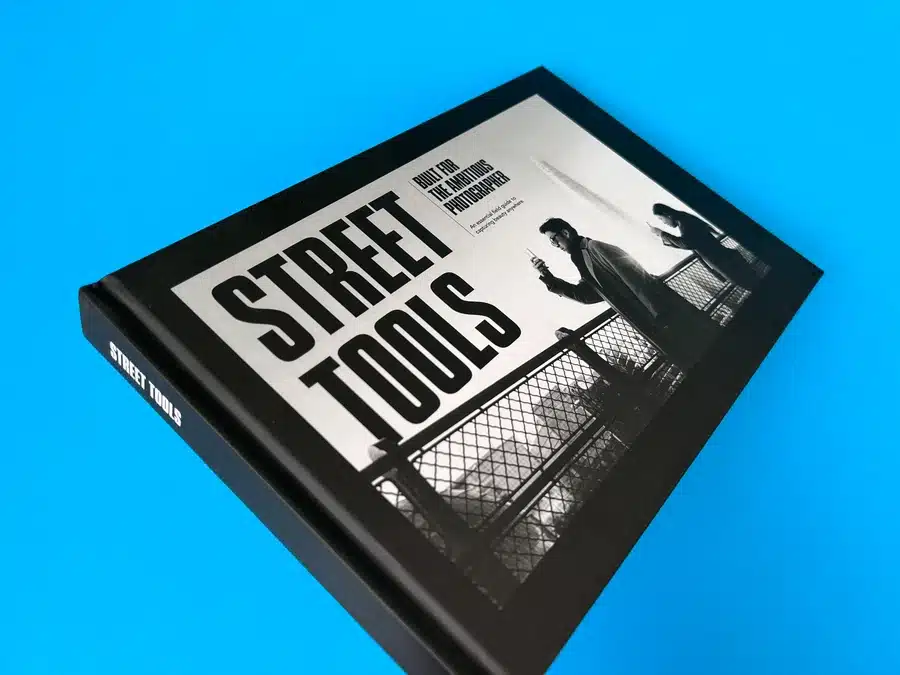
Client-Centric Focus: Understanding the importance of timing and quality, we worked closely with James to meet tight deadlines without compromising on excellence. His satisfaction with the final product is a testament to our dedication to helping photographers self publish books that truly resonate.
The Little Book of Camden Passage is a captivating visual journey through one of London's most iconic streets. When photographer Gary Williams sought to self publish a book that encapsulates the vibrant life and charm of Camden Passage, he partnered with Ex Why Zed to bring his vision to reality with meticulous attention to detail.
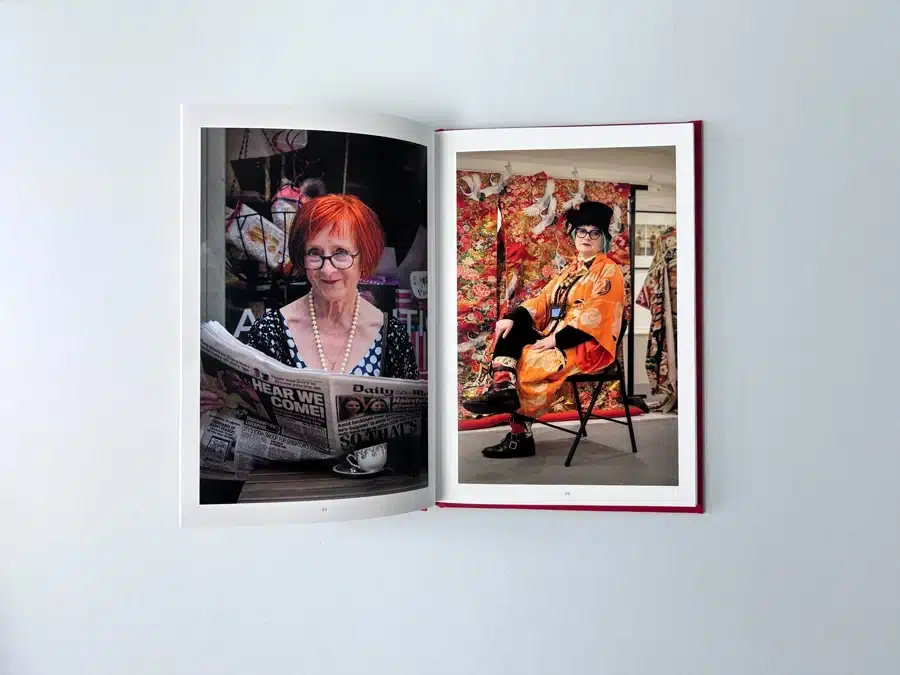
Client-Centric Focus: By combining cutting-edge design with personalised service, we helped Gary to self publish a book that not only captures the essence of Camden Passage but also stands out as a beautifully crafted piece of art.
At Ex Why Zed, we are dedicated to transforming your creative vision into a tangible reality that resonates with readers. Here's why we're the ideal partner for your self-publishing journey:
Your story deserves to be told with the quality and care that reflects its significance. Contact us at Ex Why Zed to discuss how we can help you self publish a book that not only meets but exceeds your expectations.
What services does Ex Why Zed offer for self-publishing authors?
Ex Why Zed provides expert guidance on every aspect of the publishing process, including cover design, material selection, and printing techniques. We offer options like foil blocking, embossing, and custom sizes to differentiate your book.
How does Ex Why Zed ensure the quality of self-published books?
We use premium materials and state-of-the-art printing techniques to deliver high-quality products. Our friendly, expert team of account managers offer personalised advice to make sure your book meets the highest standards of excellence.
Can Ex Why Zed accommodate sustainable printing practices?
Yes, we prioritise sustainability by using environmentally friendly materials, including FSC-certified papers, without compromising on quality.
What types of binding options are available for my book?
We offer various binding options, including case-bound, perfect bound, stapled and nested formats, depending on the style and purpose of your book.
How does Ex Why Zed handle unique design requests?
We provide creative solutions tailored to your unique vision. Our team works closely with you to integrate features like debossed covers, Spot UV varnish, and mixed paper stocks to enhance the visual appeal of your book.
Can Ex Why Zed help with children’s book printing?
Absolutely! We specialise in thoughtful design choices and vibrant printing to create engaging children’s books that are both durable and visually appealing.
What is the typical process for collaborating with Ex Why Zed?
We begin by understanding your vision and goals. From there, we provide guidance on materials, design elements, and printing techniques, working closely with you at every step to ensure a successful outcome.
How does Ex Why Zed support authors throughout the self-publishing journey?
Our client-centric focus means we are committed to supporting you at every stage, from initial consultation to final printing. We provide expert guidance and personalised attention to bring your creative vision to life.
What makes Ex Why Zed different from other self-publishing printers?
Our emphasis on premium quality, creative solutions, sustainability, and a client-centric approach sets us apart. We offer a wide range of advanced design options to ensure your book stands out in the market.
How do I get started with Ex Why Zed to self publish my book?
Simply contact us to discuss your project. We will guide you through the options and provide personalised support to help you bring your book to life.
The advent of technology has drastically changed how documents are created, shared, and printed. One such revolutionary file format that has made document handling seamless is PDF (Portable Document Format). The ability to print from a PDF has not only improved the workflow of numerous industries but has also added convenience to our everyday tasks, be it office work, education, or personal usage.
This blog aims to provide a thorough guide on how to make your journey of printing from a PDF easier. From understanding the basics of a PDF file to using Adobe Acrobat Pro for the task, we'll navigate through all facets. Moreover, we'll delve into customising your print settings and troubleshooting common issues experienced while printing from a PDF. Lastly, we'll discuss why Ex Why Zed could be your ideal choice for all your printing needs.
We just need a high res PDF file to go ahead with your printing. SO do use the program you are most comfortable with laying out the artwork in. Ensure that you are happy with how everything looks on the page, then Export or Save As PDF. Easy!
We also give the files a thorough check and preflight when they arrive so don't worry if you have never done this before. At the preflight stage we will flag up anything that doesn't look right so you can change it before printing.
A PDF or Portable Document Format is a file type developed by Adobe. It's precisely crafted to present documents that encompass text formatting and images in a manner independent of applications, software, hardware, and operating systems.
Simply put, a PDF file can be opened and viewed on any device without its content being distorted, offering universal accessibility.
Moreover, a PDF can consist of multiple pages and, just like a physical book, allows users to navigate through these pages, making it a great format for manuals, books, and large reports. Besides, PDF files also support interactive elements like buttons, hyperlinks, and embedded media, making it a versatile file format.

Perhaps you might wonder, 'Why should I print from a PDF?' Well, PDF files are designed to maintain content integrity, ensuring your document appears the same on screen as it will in print, which is not always the case with other formats. This format resulted from the growing need for a universal file type that could maintain the fidelity of documents across all hardware and software setups.
PDF files guarantee that your document's layout, fonts, and graphics do not change or shift when transferred between devices or printed, providing consistency. This reliability and conservatism make PDFs a popular choice for businesses and individuals who require precise control of their document representation, both on screen and paper.
To export a document and email it to Ex Why Zed, follow the steps below:
Large Files: If your PDF exceeds 10MB (due to images), upload it via WeTransfer.com (free and easy). Mention print specs, number of copies, and desired delivery address in the comments. We'll do a free preflight check and advise on any issues before printing.
Adobe Acrobat Pro is a renowned PDF editor developed by the creators of the PDF format, Adobe Systems. Going beyond simple PDF reading, Adobe Acrobat Pro enables you to edit, create, export, and organise PDF files. It gives you the flexibility to make significant changes and corrections directly within your PDF file. You can edit text and graphics, add or delete pages, add multimedia files, and more. Not just limited to editing, Adobe Acrobat Pro also possesses impressive PDF creation and conversion features, allowing you to convert different file types into PDF and vice versa. Its advanced security settings enable you to protect your sensitive information. Of course, when it comes to printing, this tool equips users with advanced options to manage how their PDF prints.
Steps to Print from PDF using Adobe Acrobat Pro:
Customising your print settings allows you to tailor your printed documents to your specific needs. Whether you're printing a photo, a document, or a web page, understanding how to adjust print settings can help you achieve the best possible results. In this section, we'll discuss the critical print settings you can customise to optimise your printing experience.

While colour printing offers visual vibrancy, there are times when you might prefer or need to print a colour PDF in grayscale. Adobe Acrobat Pro provides this customisation:
This will convert the colour content of your PDF into varying shades of grey, ideal for drafts or conserving colour ink.
Double-sided or duplex printing can save paper, making it an environmentally friendly option. To enable this:
Please note that the exact labelling and location of options might differ based on your printer model.
Printing multiple pages on a single sheet is known as n-up printing (2-up, 4-up, etc.), useful for miniature handouts or storyboarding:
Each sheet will now contain more than one page condensed appropriately.
When the need arises for your PDF page to fit a specific paper size, Acrobat aids you in resizing:
Custom printing size is particularly useful when dealing with non-standard paper sizes or specific printing needs.
Big format documents like posters can be printed by partitioning the page across multiple papers, known as 'Tiling'. Here's how:
The PDF content is divided into several sheets of paper. You can assemble these 'tiles' later to make your large-format printout.
Locate the 'Poster' button under 'Page Sizing & Handling' in the Print dialogue box.
Specify the tiling options, such as overlap, cut marks, labels, and tile scale.
PDF files tend to carry annotations and comments that serve as helpful notations. However, these comments might not be printed by default when you hit print. Adobe Acrobat has a workaround for this.
In the Print dialogue box, in the 'Comments & Forms' dropdown menu, select your preferred choice – 'Document and Markups', 'Document and Stamps', or 'Summarise Comments'. The first option prints the document along with all its annotations, while the second one prints only stamps. The 'Summarise Comments' generates a new PDF with the summary of comments. Now, you might have annotations such as pop-up notes that don't print by default, even with the 'Document and Markups' selected. To navigate around this, first access' Edit > Preferences', select 'Commenting' from the categories list and enable 'Print notes and pop-ups'. Doing so will allow all your comments to be printed.
Printing can sometimes come across as a demanding task courtesy of unexpected issues that might surface unexpectedly. In order to maintain a smooth workflow, Adobe offers an array of solutions to some of the common challenges you might face while printing a PDF. The following sections will exhibit how to address these issues head-on.
If you find your Print and Cancel buttons missing, it might hint at your monitor being set to a low screen resolution. Adobe Reader works well with a minimum recommended resolution of 1024 x 768. Try pressing Enter or Return as a workaround, or simply hide the Taskbar to reveal the Print button.
Printing issues may arise for various reasons, such as PDF file restrictions, printer settings, or software glitches. Ensure the PDF is not password-protected and check printer properties. Verify the printer is set to the default and connected correctly. If printing from a browser, save the webpage as a PDF first. If unable to print, try opening the PDF with a different reader. Double-check the print dialog box settings, such as the number of copies and page range. Troubleshoot issues step by step for a smooth printing experience.
Looking for professional printing services? Ex Why Zed offers a wide range of options to meet your needs. With a focus on quality, reliability, and customer satisfaction, we offer a wide range of advanced printing options tailored to your needs. From professional book and booklet printing to eye-catching promotional materials, our team of experts ensures stunning results. With our easy-to-use platform, fast turnaround times, and friendly customer support, you can bring your creative vision to life.
Experience the difference of working with a trusted printing partner. Contact Ex Why Zed for all your printing needs.
From presentational files to detailed reports and books, the PDF format has firmly clutched its position as a universal standard for sharing and printing different types of documents due to its ability to maintain content integrity across different devices and platforms.
Understanding the nuances of printing from a PDF, as guided in this blog, helps ensure that you gain consistent, high-quality printouts corresponding to your desired settings. The indispensable role of Adobe Acrobat Pro in the process cannot be overstated, given its advanced PDF management capabilities that enable customised and tailored printing.
Remember, whether you're printing on premium-coated stocks or a simple piece of office paper, the key to successful printing from a PDF lies in understanding and properly implementing the tools at hand.
The cost of printing from a PDF can depend on various factors, including the number of printouts, the complexity of the document, the type of printer used, and costs associated with ink toner and paper. Services like Ex Why Zed offer competitive rates for printing needs.
Virtually anything that is saved or converted into a PDF document can be printed. This includes text documents, graphics, images, and even interactive forms. PDFs are also commonly used for printing booklets, manuals, brochures, and other multi-page documents.
A printed PDF might look different than on screen due to differences in screen and printer calibrations, variations in printer models, or incorrect print settings. Ensuring Adobe Acrobat Pro settings match your actual printer and paper type can improve the consistency of your printouts.
For in-depth guides to saving a PDF from the most popular programs, dive into our detailed guide here and learn how to make your file from Adobe Indesign, Affinity Publisher, Microsoft Word amongst others.
Take advantage of our complimentary PDF pre-flight service to ensure error-free printing. Our experts review your PDF file, catching potential issues before printing. Save time and money with our thorough pre-flight checks and enjoy a smooth printing process.

For high-quality prints, utilise the "Save as PDF X1a:2001" setting. Achieve optimal print results by exporting documents to PDF format. Enhance your printing experience with these advanced tips.
Save your PDF files hassle-free with the "PDF X1a:2001" preset from the top menu bar, ensuring compatibility with professional printing systems. This preset guarantees colour consistency and accurate reproductions by converting colours to CMYK. Say goodbye to printing errors and hello to high-quality prints.
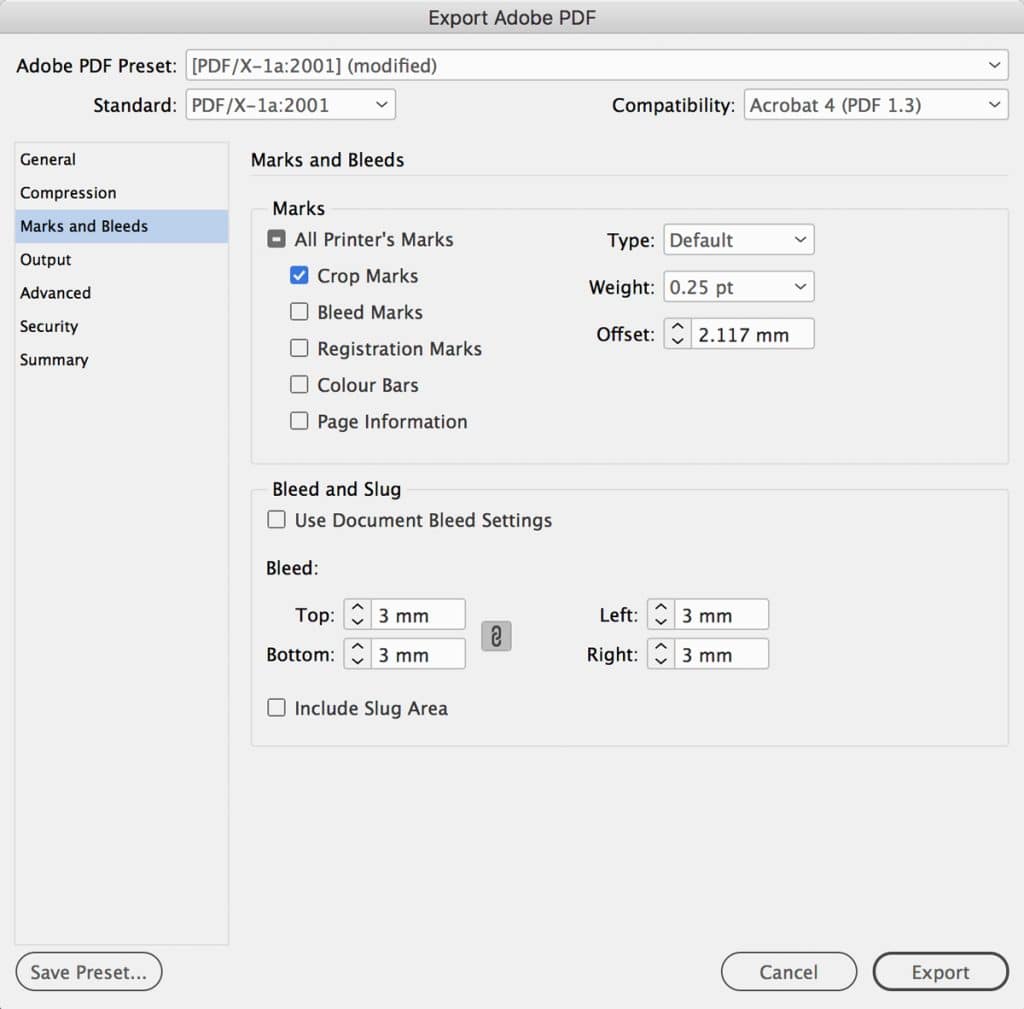
To export a document to PDF format, use software like Adobe Indesign or Microsoft Word. Select "Save As" and choose PDF as the file format. Embed all fonts and images for proper printing. Adjust settings for page size, orientation, and resolution if needed. Exporting to PDF preserves formatting and layout.
The PDF should be too large to email your printed Ex Why Zed. The images should make it more than 10mb. So, you'll need to upload the files using the WeTransfer.com web page (it's super easy, you don’t need an account and it is free). In the comments box, do remind us of the print spec you are going for, the number of copies and the best address for us to deliver to. We will then give your artwork a free preflight check to highlight any potential issues and will email any recommendations before going to production.
Booklet binding is an intricate process that breathes life into printed materials. Simply put, binding is the act of attaching multiple sheets of paper together using different techniques, primarily based on the size and purpose of the printed work. Various binding methods can create different impressions on the reader, showcasing the meticulous craftsmanship of the printed piece.
From sewn stitches to adhesives, every binding method serves a unique purpose, accentuating the visual allure of the printed material while ensuring effortless readability. Whether elegantly stitched magazines or handy loop-bound notebooks, understanding the nuances of booklet binding reveals an elaborate affair between art, technology, and comprehensive utility.
This blog post will explore the different types of booklet binding and guide you in choosing the most appropriate method for your specific needs.
Booklet binding comes in many variations, each offering distinct advantages for different types of printed material. Six primary types stand out, each with unique qualities and applications: Saddle Stitch Binding, Perfect Bound Binding, Spiral Binding, Wire-O Binding, Hardcover Binding, and Loop-Stitched Binding. Knowing the nuances, utility, and benefits of these different types of binding is crucial when producing a booklet that matches its intended purpose and audience. Stay tuned as we discuss each type of binding in detail.
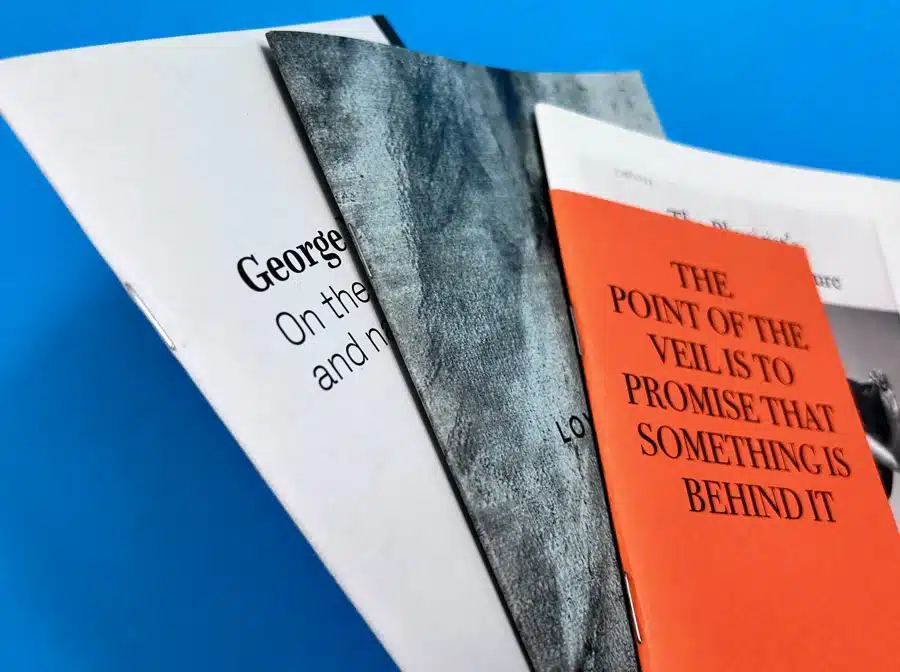
With saddle stitch binding, sheets of paper are draped over a saddle-like piece of machinery. Despite the stitching implied by its name, this method actually utilises wire staples to create a secure yet economical bind. To ensure the integrity of saddle-stitch binding, the process needs to be done in multiples of four – your booklet ideally should have a minimum of 8 pages. Saddle-stitched booklets can accommodate a maximum of 64 pages. Any more than that, and the binding doesn't typically perform at its best.
This versatile method of bookbinding is a prevalent choice due to its cost-effectiveness and fast turnaround time. It's ideal for projects like brochures, newsletters, and magazines. The best thing about saddle stitching is its simplicity. With a lightweight design, saddle stitched booklets lie flat when opened, offering outstanding durability and readability.
Remember to keep the necessary text or graphics away from the fold line to avoid accidental creasing or cutting during the binding process.
Saddle Stitch Binding is ideal for documents that require a professional yet simple binding solution. It's perfect for:
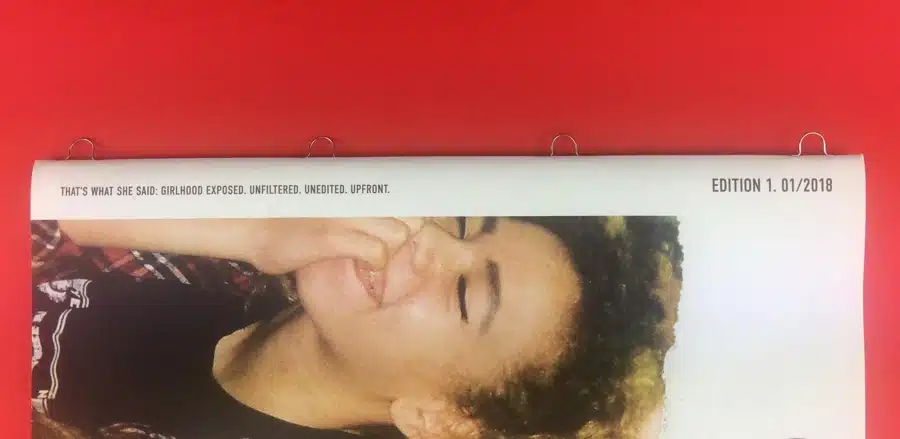
A somewhat rare variant of saddle stitching, Loop-Stitched Binding, can be identified by the loops of wire strategically placed along the spine of the booklet. These sturdy wire loops provide an added advantage: they help secure the booklet to a binder ring without the need for a hole punch. This additional feature creates an opportunity to neatly store the booklet in a binder, making it convenient not just for information accessibility but also for the preservation of content.
In 18 years, this is a process we have used once at Ex Why Zed!
Loop-stitched binding thus becomes an attractive option for materials that require regular reference and update. Because these loops replace the normal staples of a saddle stitch booklet, this style of binding offers the same versatility, cost-effectiveness, and lightweight portability with the added convenience of binder compatibility.
Loop-stitched binding is particularly useful for:
Spiral Binding, also known as spiral coil binding, involves a durable PVC plastic coil threading through evenly spaced holes punched on the spinal edge of the booklet's cover and inner pages. Apart from its strength and durability, what makes spiral binding unique is the array of available colours. You're not relegated to a plain white or black option; coils can be custom-ordered to match your booklet's aesthetic imprint.
The maximum spine size for a spiral-bound booklet can be 2". The versatility in sizes allows the creation of bespoke spiral-bound booklets suited for a wide array of projects. An exciting feature of the spiral binding method is that it allows the booklet to open a complete 360° - a handy feature while taking down notes or referencing. It makes handling the booklet easy, offering high readability and adaptability to different needs.
Spiral binding is recommended when you need the booklet to lay flat or rotate pages completely without causing damage to the spine. It's the best option for:
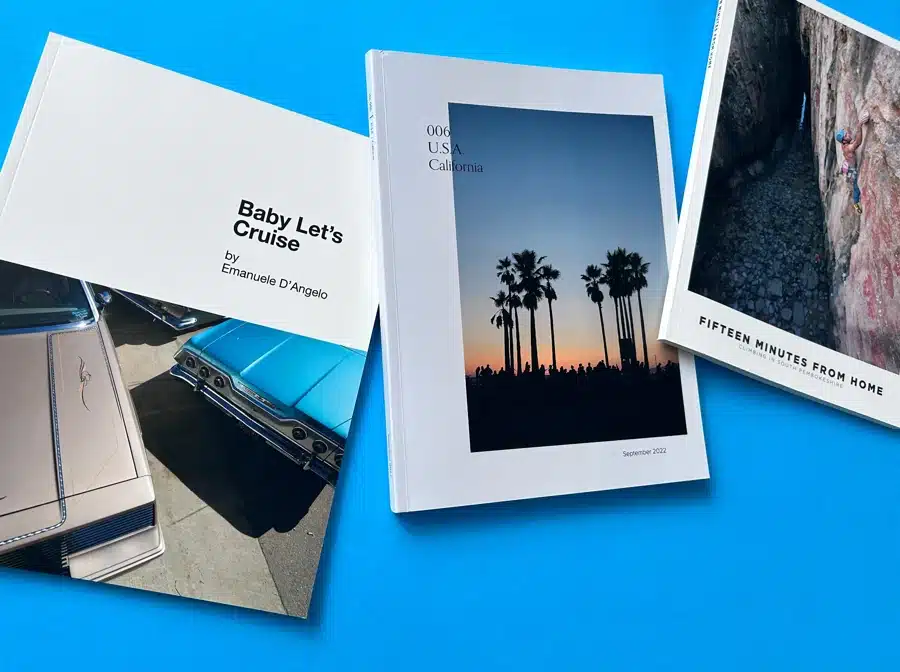
In Perfect Bound Binding, multiple sheets of paper are attached using a strong yet flexible adhesive mechanism. Securing these pages with adhesives such as the traditional EVA glue gives them a robust base encapsulated by a wraparound cover, bringing forth clean and crisp edges. This method is akin to most paperback books encountered, featuring a neat appearance that hints at sophistication and quality.
Perfect bound binding is ideal for booklets larger than 64 pages in size. The outcome resembles a soft-covered book, presenting an aura of refinement and class, but notably less durable than hardcover books.
The Perfect bound binding process involves first arranging the pages in precise order, grinding the edges down to a rough texture that holds the adhesive better before being glued together. Now dried, the area is neatly trimmed, delivering you a perfect-bound booklet that not only looks impressive but ensures an efficient reading experience.
With a large enough spine, generally over 5 millimetres, there is enough depth to add a title.
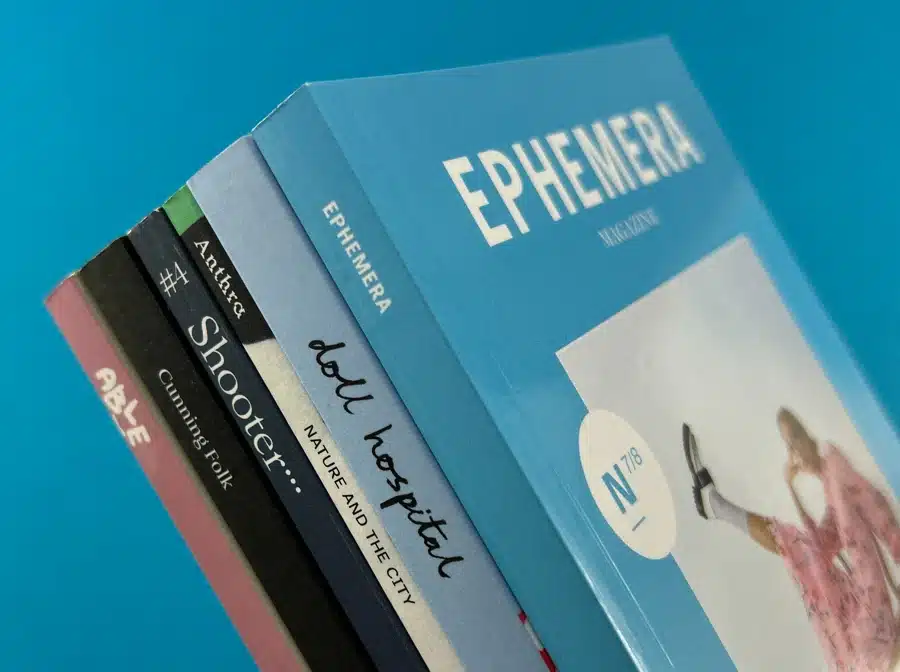
Perfect binding is a professional and durable binding method that's commonly used for:
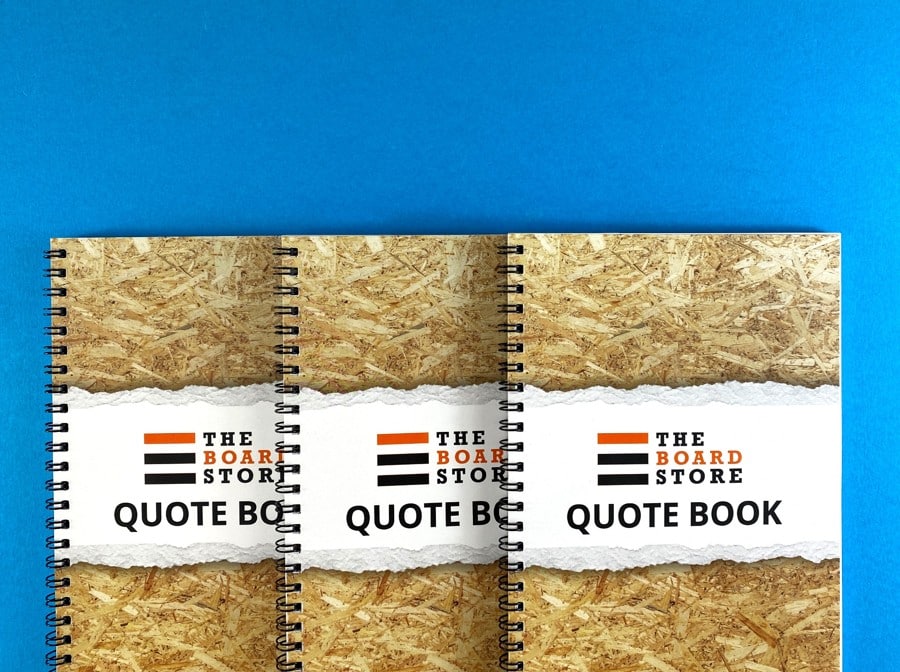
Another popular method is the Wire-O binding. Known diversely as wire binding, it's somewhat similar to the spiral and coil binding processes. A unique feature of the Wire-O binding is that it uses metal wire instead of plastic. The rectangular holes are punched through the pages of the booklet, and twin loops of wire on a comb spine are threaded through these holes. What you get is a classy, professional-looking booklet with a clean finish.
Like the spiral binding, the Wire-O bound booklet can also rotate a complete 360° without impairing the spine, rendering it an equally good option for notebooks, journals, and folders holding professional presentations. However, Wire-O, while providing a high-quality appeal, might turn out to be less durable since the metal coil is more malleable compared to the PVC plastic used in spiral binding.
This type of booklet binding is perfect for:
At the top end of the spectrum lies Hardcover binding, the creme-de-la-creme of binding methods. The process secures the pages by sewing them together in a group of pages called "signatures". As the name suggests, hardcover binding involves securing these signatures to a sturdy, durable cover. For added strength, the signatures are glued to end sheets, which are then glued to the spine.
Owing to these factors, hardcover binding results in a finished product that not only oozes elegance but also stands the test of time. It's the most robust binding option available, ensuring your booklet resists wear and tear effectively while maintaining the same look and feel for years to come. The process indeed does justice to the adage, "Don't judge a book by its cover", by giving your booklets the resilience and lasting charm they truly deserve.
The image below is an example of hardcover binding from our digital machine where the inside pages are glued together in one block.
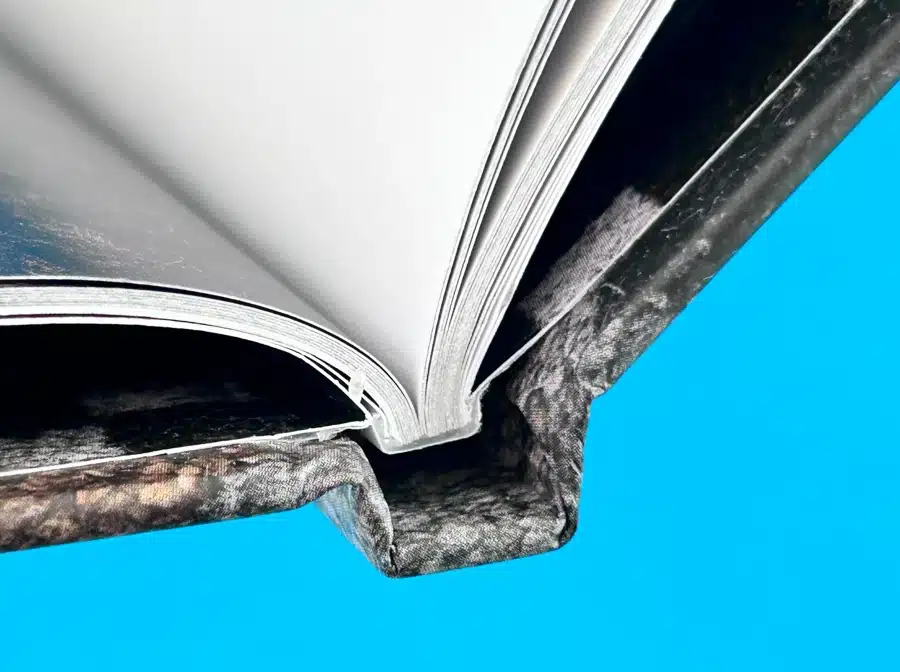
For longer print runs, we can print the books on our litho press as signatures of 8 or 16 pages. These are then folded into sections and sewn together.
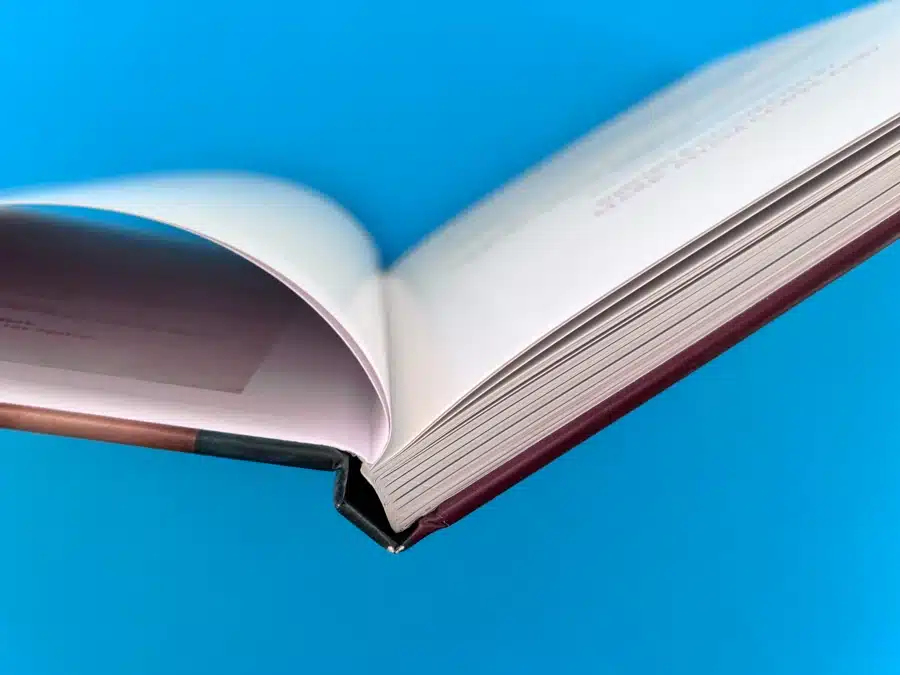
You can see the pages are literally sewn in making them super resilient. This is widely known as section sewing or section sewn and is the maximum possible professional binding option but the initial set-up costs can be very costly on small print runs.
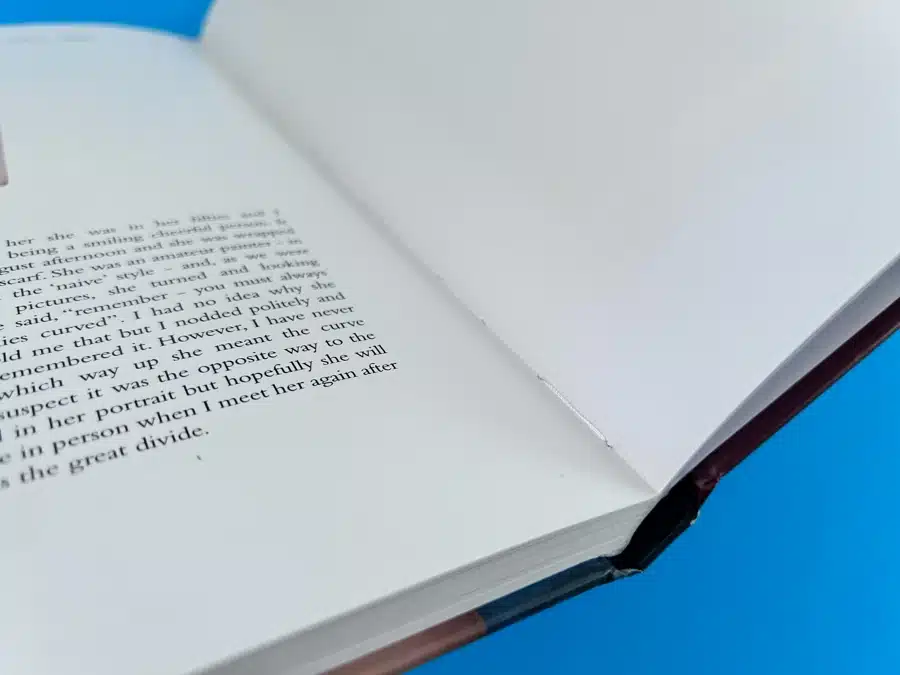
Hardcover binding should be your go-to option if durability and sophistication are your primary requirements. Hardcover books have a presence of their own – they demand attention, validate the worth of content within, and make a lasting impression. Here's when to use hardcover binding:
Need help choosing the right binding method? Contact Ex Why Zed today.
Just as the style and tone vary for each printed material, differing factors can impact the choice of booklet binding. Not every binding type suits all kinds of print. Factors such as the budget allocated towards the binding, aesthetics of the design, number of pages, purpose of the booklet, and size of the print run play vital roles. In the following section, each of these factors will be discussed in detail, highlighting how they impact your choice of binding method.
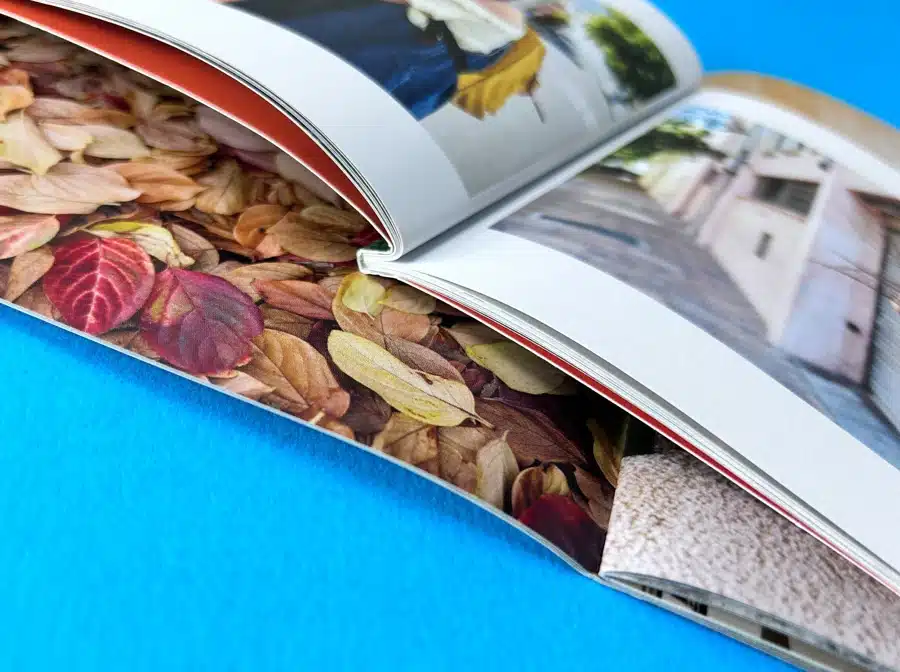
The first factor to consider when choosing a binding method is your budget. Binding methods like saddle stitching are incredibly cost-effective and best for smaller-budget projects like brochures or pamphlets. On the other hand, perfect bound and hardcover binding tend to be associated with higher costs due to their durability and professional appearance but offer great value for an increased budget. Other techniques like spiral or wire-O binding offer a balance between cost and longevity. It's essential to decide how much you're willing to spend on binding in line with your production volumes to strike the right quality-cost balance.
The design and aesthetic of your booklet can significantly influence your choice of binding:
The number of pages in your booklet significantly impacts the choice of binding. For a lower page count booklet (up to around 64 pages), saddle stitch or loop stitch binding can be an ideal choice. For those with a higher page count, perfect bound, spiral, or wire-O binding are often the preferred options. Hardcover binding is suitable for particularly thick booklets intending to achieve an upscale appeal. Notably, some binding methods like saddle stitch require the page count to be in multiples of four due to its fold-and-staple process. It's critical to tailor your choice based on the volume of content you're offering.
The intended use of the booklet forms a key determinant:
The size of your print run also matters when it comes to selecting a binding method. Saddle stitching or loop stitch binding may be more economical if you need to quickly produce a large volume of booklets. Printing methods like perfect bound, spiral, or wire-O are better suited for smaller or medium-sized runs where the cost per unit can be better justified for the added durability and aesthetic appeal. Hardcover binding is often reserved for more select, high-value print runs.
Whether aiming for a cost-effective pamphlet, a high-class brochure, a functional manual, or a timeless artefact, Ex Why Zed's range of binding solutions caters to all your needs. With our diversified offering, we bring your content to life and present it in the most appealing way that resonates with its intended purpose.
Let's Create Something Extraordinary Together. Click Here to Request a Quote!
Deciding on the suitable booklet binding for your project can significantly enhance the overall look, durability, and functionality. It's not just about making information accessible; it's more about creating an impression – presenting the content in a form that appeals to and resonates with its intended readers.
Whether you choose saddle stitch for its simplicity and economy, perfect bound for its robustness and elegance, spiral for its flexibility, Wire-O for its seamless design, loop-stitch for its binder compatibility, or hardcover binding for its premium appeal, each method has its benefits and considerations.
The best part is there are options for every budget, style, and content volume. With knowledge about different binding types and an understanding of your specific needs aligned with your target audience, you can turn your booklet from a simple holder of information into a work of art that leaves a lasting impression.
Saddle-stitch binding and loop-stitched binding are most often recommended for smaller page-count booklets due to their cost-effectiveness and simplicity. They're suitable for brochures, newsletters, and other light documents that are at most 64 pages.
Indeed, many binding methods can be environmentally friendly, especially when combined with sustainably sourced materials for the covers and pages. All binding types, from saddle stitch to perfect bound, could be considered green if they utilise recycled or certified sustainable materials.
Hardcover binding stands out when it comes to durability and resilience. Secured by sewing and glueing pages to a hard cover, it's built to withstand heavy use over extended periods. Perfect bound and spiral binding are also famous for their relative robustness.
Perfect binding allows printing on the spine due to its robust structure. It's a handy feature for booklets meant to be stored on a bookshelf, like catalogues or manuals. Hardcover binding also offers this option, adding an extra design element that delivers a professional look.
So, you wrote a children’s book? That’s great! Get ready to explore your creative side and your printing skills. This guide will take you through the process of high-quality children’s book printing and activity books. It will help you see how to create a professional perfect bound book, ensuring it is a masterpiece. Let's turn your fun stories into real treasures that young readers will enjoy for a long time!
In bookbinding, it feels great to see your creative work all put together. For children's books, it is important that they last well. We know that kids can be very… energetic!
This is where perfect binding is helpful. It provides a nice mix of strength and style for those special stories. Don't worry, it's not as scary as it seems. Let's look at this popular binding method and see why it suits your children's book so well.
Imagine this: your children's book has pages that flow easily as small hands turn each one. That is the magic of perfect binding.
In simple terms, perfect binding is when the edges of your single pages are glued together. This creates a smooth flat spine. To help the glue stick better, the spine gets a rough surface. After that, your cover, which you created as a PDF file, wraps around the glued edges. This gives your book a professional look and feel.
And there’s more! With this method, you can print on the spine. This means your book can proudly stand on a shelf, showing off its title and making young readers curious about the adventures inside.
The image below shows perfect binding in the middle (with the neat square spine), hardback (with the cover extending beyond the inside pages) and staple binding (where the pages are folded and stapled twice down the spine).
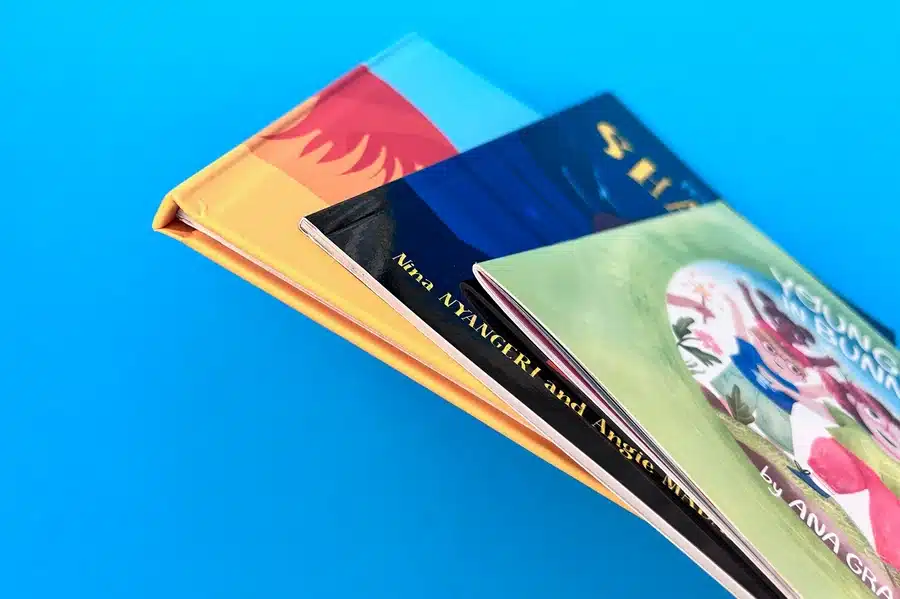
Okay, perfect binding is a great choice for your children's book. Let's see why!
First, it gives your book a professional look. This makes it feel right at home on a bookstore shelf. And that spine design we talked about? It's a prime spot for catching young readers' eyes with a catchy title and your great front cover design.
It's not just about looks, though! Perfect bound books are tough. They can resist the wear and tear from little hands, ensuring your book lasts longer. Plus, the smooth spine lets you add special touches, like your author name or a nice little illustration. It’s all about those charming details!
Alright, you are ready to turn your manuscript into a real book that you can hold! But wait a moment! Before you press that “print” button, it is time to get your manuscript looking its best.
Just like a freshly sharpened pencil, your words need to be prepared and polished for their big moment. This means doing some careful editing, picking the right font (yes, it is important!), and making sure your layout is as interesting as your story. Think of it as getting your manuscript ready to impress!
Remember those red pens your teachers used? It’s time to channel your inner grammar expert. Go through your manuscript carefully to fix grammar, spelling, and punctuation. A misplaced comma may seem small, but even minor errors can confuse a young reader. We want them to stay focused on the story!
Next, make sure you have enough content for a great book. Children’s books need a good mix of words and pictures. Check if your story has enough to fill the pages. If not, think about adding fun elements like coloring pages, puzzles, or activities.
Finally, get a fresh pair of eyes (or even two) to read your work. Those tricky mistakes can hide well. Having someone else look at your writing helps you catch any remaining errors before they end up in print forever.
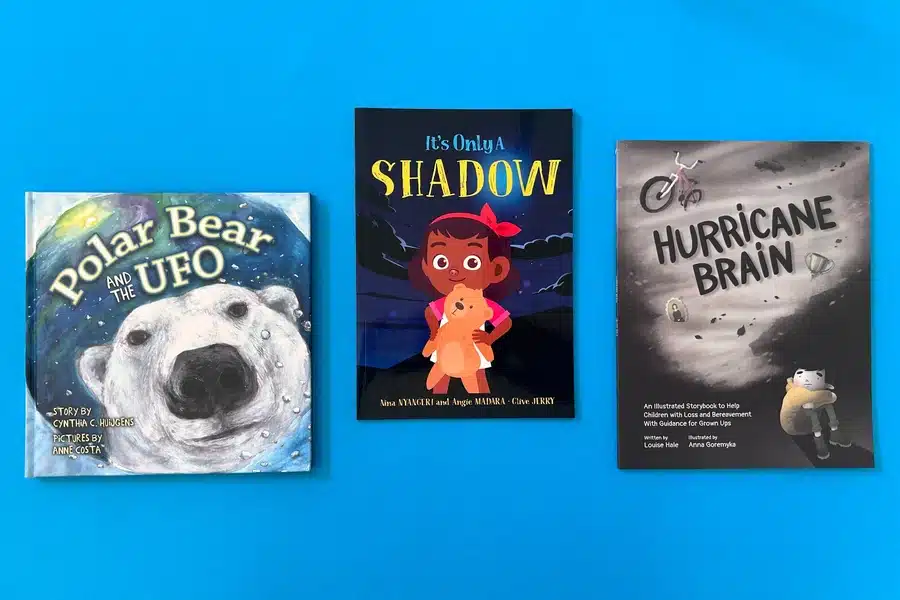
Choosing the right font is not just about how it looks. It is also about how easy it is to read. This is important, especially for kids who are just starting to read. Pick clear and simple fonts that match the style of your story.
Once you pick the perfect font, think about the layout of your pages. Try different layouts. Make sure there is good space around the text and that illustrations have enough room, paying attention to trim lines. Remember, the total page count can change your binding options. If you have too many pages, you might need perfect binding, but I will talk about that later.
Also, think about colors! Bright and fun pictures are great, but save your files in CMYK colour mode. This way, the colors will look right when printed. We want those colours to really stand out!

Get ready to tap into your creative side! Designing a children’s book is where fun stories spring to life with bright colors, interesting characters, and lots of imagination.
Before you begin drawing talking animals and exciting adventures, keep in mind that your design should look good and be enjoyable for kids. You want your pictures to bring joy and excitement to young readers!
First, illustration quality is really important. Don’t use grainy images. Make sure your pictures are high-resolution and ready to print. Also, remember those CMYK colour settings? They help you get bright and true colours that pop on the page.
Next, let’s think about engagement! Who is your audience? Are you making a book for toddlers, preschoolers, or older kids? Each group has different likes and ways they pay attention, so adjust your illustrations for them.
Lastly, be creative! Think about adding fun, interactive parts to your illustrations. You can include hidden objects, flaps to lift, or textures to feel. Reading should be exciting and involve different senses!

Think of your cover as a friendly face that welcomes young readers. It is the first thing they will see, so make it special! A great cover design is important to catch their attention among many other books.
Don't forget the chances with the spine and front cover designs. Use these spots wisely! Create a title that is catchy and shows some of the adventure inside. Consider the colours, fonts, and pictures that will attract your readers.
The back cover is important too! It is your chance to grab those readers with a fun blurb, a playful drawing, or a sneak peek at some characters they will meet in the book.

It's time to chat about paper! Not the kind we fold into paper airplanes (though that was fun!). We're exploring paper stocks and how your choices can change your book's look and feel. The type of paper you pick can really change everything.
From the nice shine of gloss paper to the natural feel of uncoated paper, each option has something special to offer.

First, let’s talk about paper stocks for the interior pages. Think of this as the character of your paper. Do you want a classic and smooth touch? If so, silk paper stocks might be just right for you! If your book has a more natural theme, uncoated paper could be a better match. And we can’t ignore glossy pages, which are great for bright colours and a touch of luxury.
Next, there is paper weight, which shows how thick your pages are. This choice affects both how strong your book is and how it feels in a reader's hands. Heavier paper weight shows quality and strength. On the other hand, lighter paper weight may work well for thicker books (like those amazing long stories!).
Keep in mind that picking the right paper stock and paper weight can improve your print quality. It also helps to make the lovely illustrations shine, making your children's book a pleasure to hold and look at!
Now that you’ve chosen the perfect paper, it's time to add the finishing touches– literally. Print finishes, like matte or gloss, are like adding a magical coating to your book’s cover, enhancing its visual appeal and durability.
Let's break it down:
| Feature | Matte | Gloss |
| Look | Smooth, elegant, non-reflective finish, sophisticated look | Shiny, eye-catching, vibrant, reflects light, can make colours appear more vivid |
| Feel | Soft, velvety texture | Smooth, sleek texture |
| Practicality | Resistant to fingerprints and smudges, ideal for books with more text | Susceptible to fingerprints and smudges, great for showcasing photography or illustrations with bold colours and details |
Ultimately, the choice is yours! Whether you opt for the understated elegance of matte or the dazzling shine of gloss, choosing the right finish is like putting the cherry on top of a delicious print sundae!
Take a deep breath in and let it out. You have put a lot of effort into this book. Now, it's time to give it to the printing experts. There’s no need to set up a printing press at home—unless that is something you really want to do!
However, choosing the right printer and understanding the printing process can be challenging. Don’t worry! With some help, you will soon be able to hold your nicely printed children’s book in your hands.
Start by doing your research. Look for good printers in the United Kingdom that focus on children’s books. Check their websites and read reviews. Don’t hesitate to ask their customer services teams if you have questions.
Many printers now have easy online printing systems. You can easily upload your files, choose your print specifications, and even see a preview of your book before it prints. It is a big help!
Make sure to talk clearly with your printer. Give them all the files they need, like the cover file, the inner file pages, and the spine file as part of your cover file if you choose perfect binding. Check your proofs carefully before you say it is okay to print. Clear communication is important for a smooth and easy printing experience!
Let's discuss money! Budgeting may not be the most exciting part of making children's books, but it's very important. It helps keep your project on track.
First, ask different printers for quotes. Remember, prices can change based on things like how many pages you have, the type of paper, finishing touches, and how many books you want. Also, include extra costs, like shipping - those books won't get to you on their own!
It's smart to add some extra money to your budget for surprises. Life can be full of unexpected turns. With careful planning and some math, you can finish your book without spending too much.
In conclusion, when you print a perfect bound childrens book, it does needs care and creativity. Choosing the right paper and fun illustrations are important steps. Each part helps create the final product. By learning about the perfect binding process and working well with printers, you can make your ideas come true. A good cover and interesting content can help your children's book shine. So, enjoy the adventure of creating a book that will amaze young readers and inspire their imaginations. Get ready to print a children's book that has a professional look and feels full of charm and creativity!
The time it takes for perfect binding can change based on the printer and the size of your single order. Usually, you should expect it to take a few days to a couple of weeks. Keep this in mind when you plan your project timeline.
Yes, many online printers focus on short runs of printing. They offer perfect bound books in small amounts. This is great for authors who want to try things out or make custom size books for special events.
Let us begin with guiding you through the children's book printing sizes, layout and paper choices you can choose for your project. We try not to restrict you in any way apart from what the physical impossibilities are. Our ethos at Ex Why Zed is “The answer is Yes, now what is the question?”.

So impressive! Everything worked brilliantly with Ex Why Zed. From now on they will always be my chosen printer. I can’t see how anyone could improve on them!
Waldemar Januszczak. Self-Publisher, Art Critic and TV Producer.
Portrait Stapled Booklet
(also known as wire stitched and saddle stitched)
• Choose any size from A6 (148x105mm) up to a massive A3 (420x297mm).
• Pricing Hack>>> There is a price break at A4 (297x210mm). Any size larger than A4 is in the next bracket up and has to be printed on our B2 press. So if you are going for a small print run, say under 100 copies, then A3 can be expensive per copy.
Portrait Perfect Bound
• Choose any size from A6 to A4.
• You need an absolute minimum or 32 pages to make the spine thick enough to glue.
Portrait Hardcover (Case Bound, Hardback)
• Choose any size from A6 to A4.
• You need an absolute minimum of 28 pages inside pages, plus the front cover, back cover and you also have the option of printing the 3 'end paper' sides at the front and back of the book too.
Check out our quick video on the process of making a hardback book to learn where the endpapers are positioned.
Square Staple Bound (wire stitched)
• Choose any size from 148x148mm up to 297x297mm.
• Pricing Hack>>> There is a price break at 210x210mm and any square larger than 210mm is in the next price bracket up.
Square Perfect Bound
• Choose any size from 148x148mm up to 297x297mm.
• Again, there is a price break at 210x210mm.
Square Hardcover (Case Bound, Hardback)
• Choose any size from 148x148mm to 294x294mm and once again, there is a price break at 210x210mm.
Landscape Staple Bound (wire stitched)
• Choose any size from A5 (148mm high x 210mm wide) up to A4 (210mm high x 297mm wide)
• Pricing Hack. There is a price break at A5 (297x210mm) so if you are printing a smaller number of copies (under 100) then A4 Landscape can be expensive per copy.
Landscape Perfect Bound
• Choose any size from A5 to A4.
Landscape Hardcover (Case Bound, Hardback)
• Choose any size from A5 to A4.
Start a conversation on hello@exwhyzed.com or 01206 766647

Lets get you some help to move your project forward. (Or do continue reading this page for stacks more information)
Portrait children's books are an excellent choice for combining vibrant illustrations, educational content, and storytelling. The versatility of portrait formats allows for both standard and custom sizing, offering flexibility to meet different design goals. A5-sized books (210×148mm) remain a popular option due to their compact nature and cost-effective printing. This size strikes a perfect balance between portability and readability, making it ideal for young readers.

However, custom-sized portrait books open up new possibilities for creative expression. For instance, "What Football Job Can You Do?" by Emma Juhasz, printed in a handy 198x129mm format, demonstrates how a smaller, pocket-sized book can be engaging and interactive, perfect for children to carry around. "Tales of Great Cities London" uses a slightly shorter height (180mm) to create a compact yet informative book, utilising infographic-style designs to present historical facts in an accessible way.

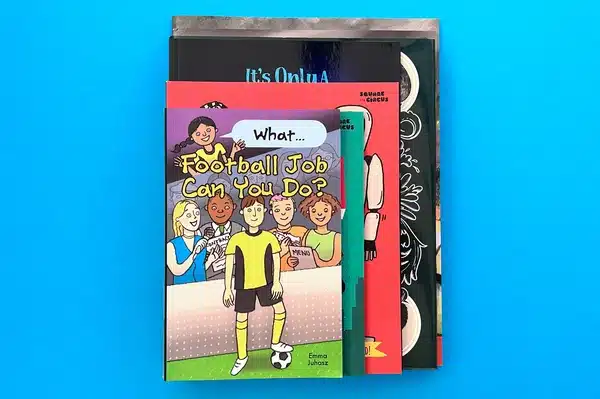
Larger custom portrait sizes, like "Vlad and the Great Fire of London" (280x216mm), provide a more expansive canvas for detailed illustrations and in-depth storytelling. This larger format allows for immersive visual experiences, which is particularly effective for books that blend history with narrative, making events like the Great Fire of London more engaging for young readers. Similarly, "Hurricane Brain" (270x210mm) takes advantage of a slightly smaller, but still substantial, portrait format, offering enough space for intricate artwork while remaining easy to handle. These varied custom sizes allow designers and authors to tailor their books precisely to the content, providing a unique reading experience that stands out from standard formats.
The A5 dimensions are 210×148mm. The page size is plenty large enough for your content to be legible and this is a cost-effective and standard size for precision print.
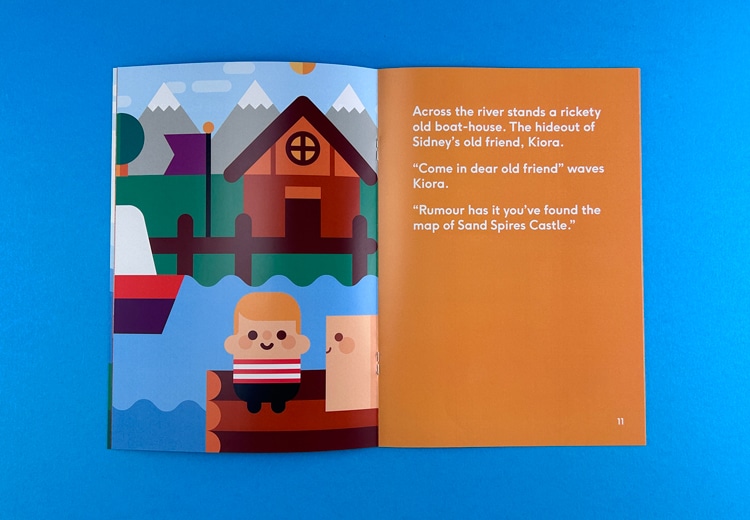
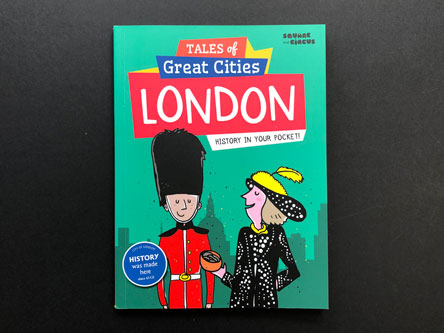
Alternatively, you could make the publication more unique by shaving a few of millimetres off the height to make it 180mm high and 148mm wide which they have done here on Tales of Great Cities London. This is a superb example of infographic printing enabling youngsters to learn and expand their knowledge through reading a larger book.
Emma Juhasz's What Football Job Can You Do? is an innovative book and more than a collection of facts. It's a fun, interactive journey filled with illustrations, games, and fascinating insights about football. It's an educational tool that keeps children engaged while nurturing their passion for the beautiful game. The custom children's book size of 198x129mm is a handy pocket book companion.
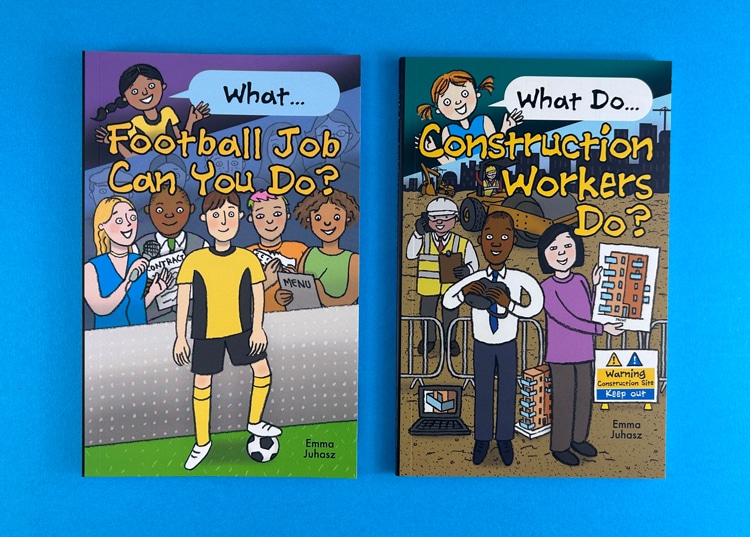
Ask your graphic designer to come up with a bespoke size and we can print all custom options so if you did want to go for something off-kilter that is fine.
Square children's books offer a visually appealing and balanced format, ideal for creating immersive and engaging experiences for young readers. The square shape provides a perfect canvas for designers to experiment with layouts, allowing illustrations and text to be evenly distributed across the page. This versatility makes square books suitable for both narrative-driven stories and educational content.

Larger square books, such as "Wim's Ice Odyssey" (216x216mm) and "Helping Earth" (210x210mm), showcase how this format can be used effectively to deliver vivid illustrations and educational themes. "Wim's Ice Odyssey" takes advantage of its larger size to present detailed, expansive artwork, which helps immerse readers in the story's adventures. Similarly, "Helping Earth" uses the square layout to integrate informative text with vibrant illustrations, making complex environmental topics accessible and engaging for children.
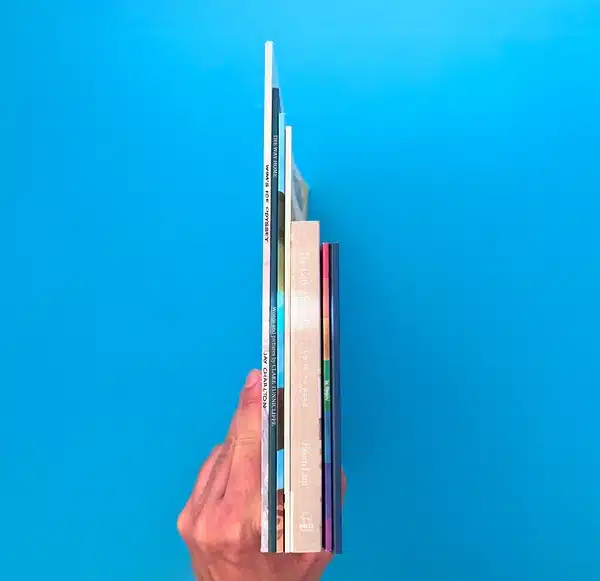
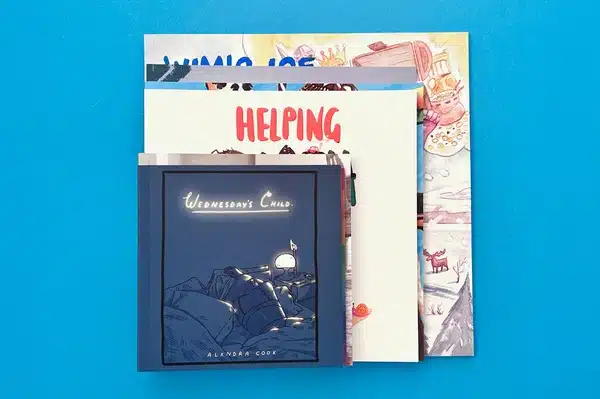
The smaller, compact square books like "Wednesday's Child" emphasise a more intimate storytelling approach, where the balanced design and concentrated visuals create a focused and cohesive reading experience. Designers should consider the overall balance of content on each page, adapting the space to enhance the storytelling or educational narrative. Square books offer a unique edge over other styles by combining visual appeal with functional design, ensuring that each page captivates and maintains the reader's attention.
The Little Bee books shown here are 148x153mm (so slightly off-square). You can see the series, each with a similar styling and the same size to breed familiarity and consistency throughout the set.
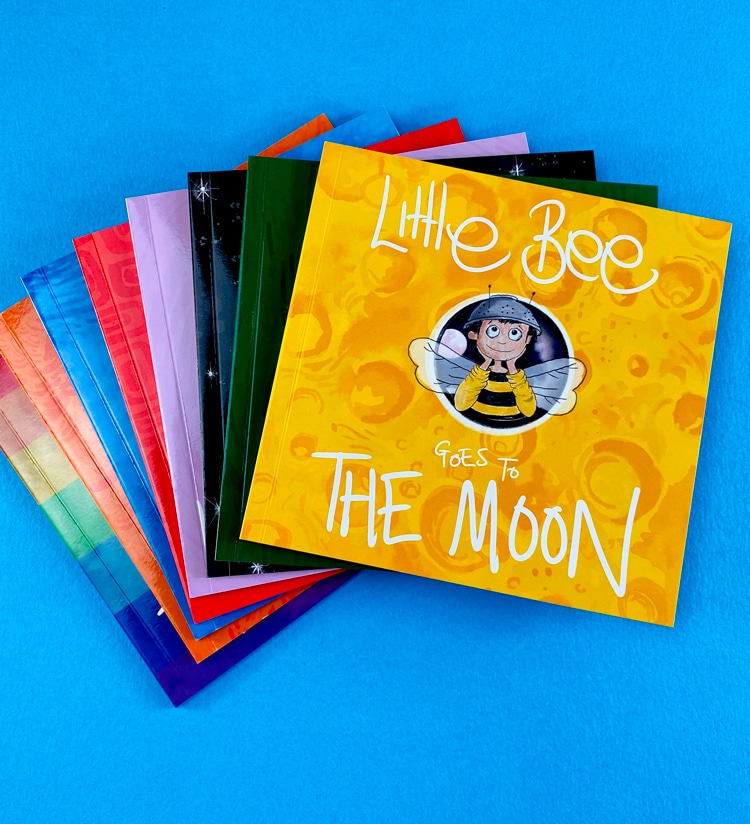
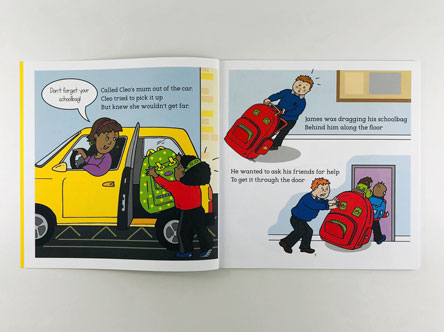
Pouch’s Magical Worry Cheeks, shown below, is 210x210mm. Gloss Lamination on the front cover and uncoated inside pages make for a nice contrast – the bright colours on the front cover and the more tactile feel of the interior.
Rodney Matthews book is a reprint of a publication first published in the late 70s
(You can still buy a copy on Amazon).
Rodney opted for an imposing 240x240mm square size in hardback. This gives you a huge double-page spread of 480x240mm. We can even print as large as 295x295mm on square hardback and soft back, perfect bound or wire stitched children’s book. These options create a super impressive finished piece.
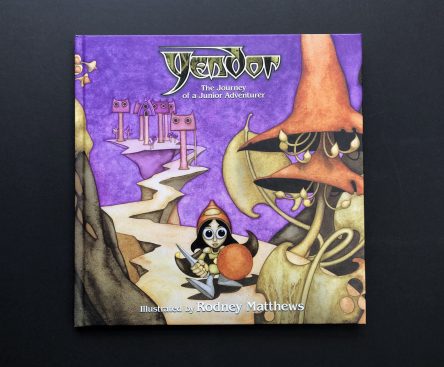
Landscape children's books are an excellent choice for designs that benefit from a wider format, such as books with panoramic illustrations, educational layouts, or interactive storytelling. The A5 landscape size (210×148mm) is a compact yet spacious format, providing a great balance between portability and readability. An example of this is "Flo The Fish," which uses the A5 landscape format to bring a fun, vibrant underwater world to life, making the content engaging and easy for young readers to follow.

Custom landscape sizes allow for even greater creativity. "Not A Drop in the Ocean," with dimensions of 203x254mm, utilises the broader canvas to integrate illustrations and text seamlessly, making it perfect for educational stories that require more visual space. Larger formats, like the A4 (210x297mm) landscape hardback "Radio Jones," offer even more room for detailed artwork and in-depth storytelling, creating an immersive experience for readers.

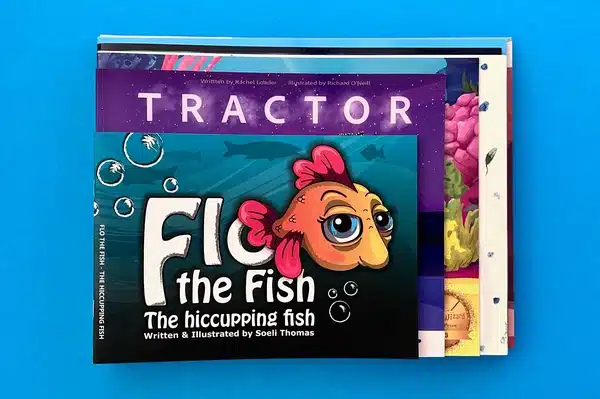
Additionally, the flexibility to print between A5 and A4 or go for custom sizes like the US Letter (216x279mm) or Wild Tribe Heroes’ 210x272mm option, opens up a myriad of possibilities. Designers can experiment with layouts that are wide and visually rich, ensuring that each book stands out on the shelf. The landscape orientation's unique appeal lies in its ability to showcase artwork and diagrams that stretch across the pages, making it ideal for educational books, illustrated stories, and visually captivating narratives.
The A5 dimensions are 210×148mm. The page size is plenty large enough for your content to be legible and this is a cost-effective and standard size for precision print.
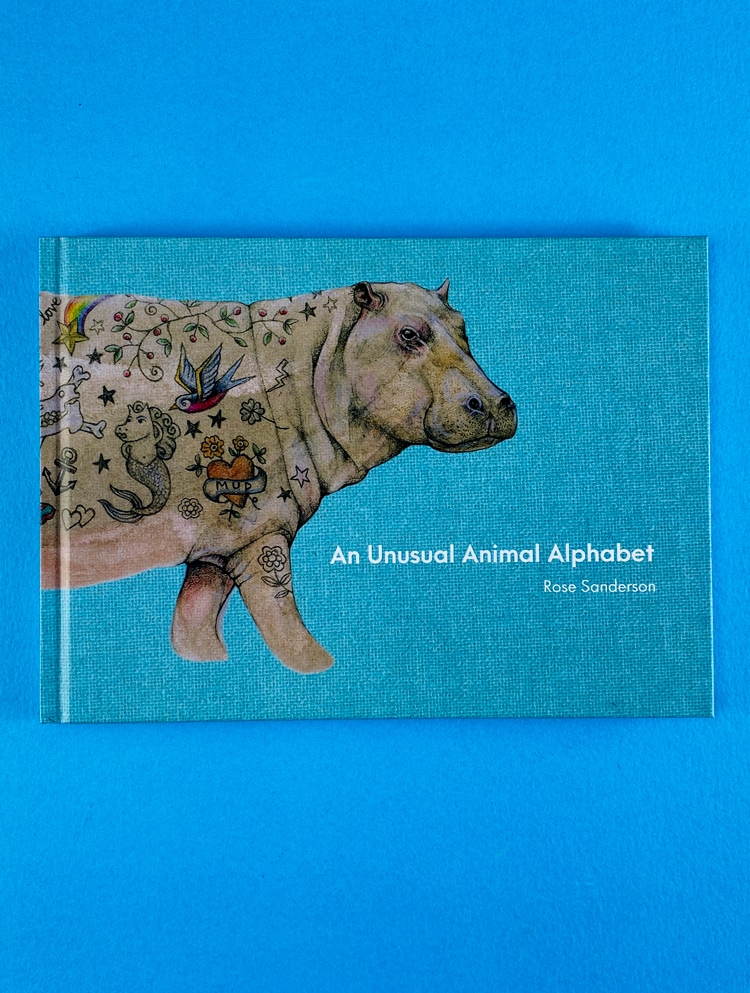
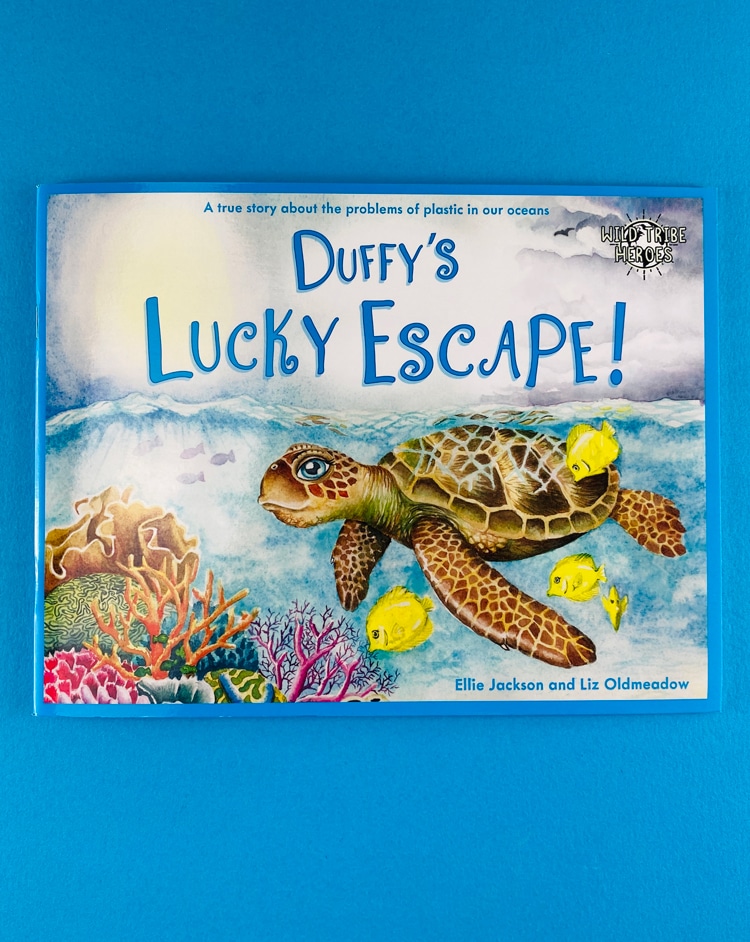
A reminder that you choose any custom size between A5 and A4. This flexibility opens up a myriad of possible options to tailor your book to a unique aesthetic that captures the buyer's attention and lends itself perfectly to the size of your text and illustrations. The Wild Tribe Heroes book here is 210x272mm.
Another option for a custom children's book size is 216x279mm which equates to the US Letter favourite of 8.5x11".
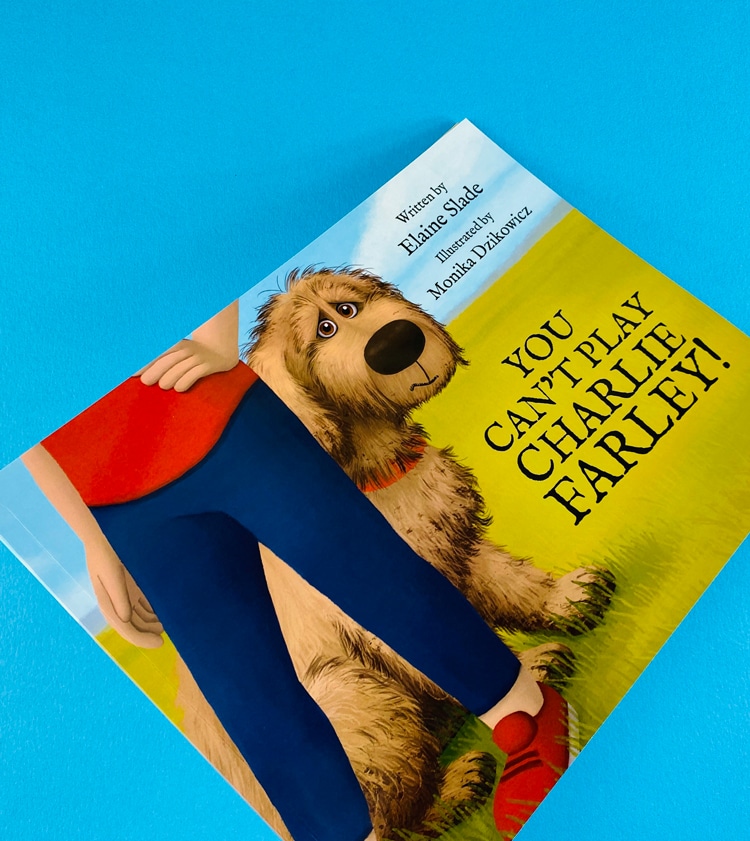
Diving further into the square book format, we take a look at Monster Tea Party and Troll's Amazing Day...Aren't the titles of kid's story books just the best! Both are 210x210mm but Monster is hardback and Troll's is soft back, perfect bound.
There is no right or wrong answer about which binding method and cover style to choose. It could be argued that you can charge a higher cover price for the hardback, but in turn, it is also more expensive to print.
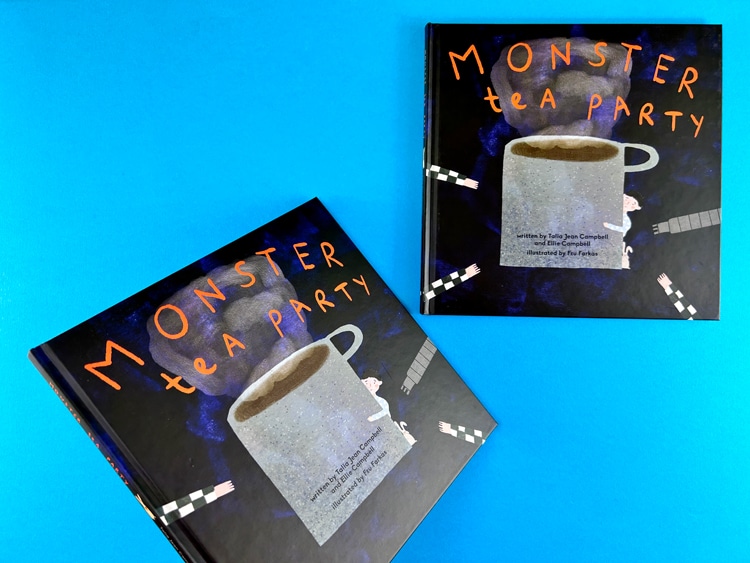
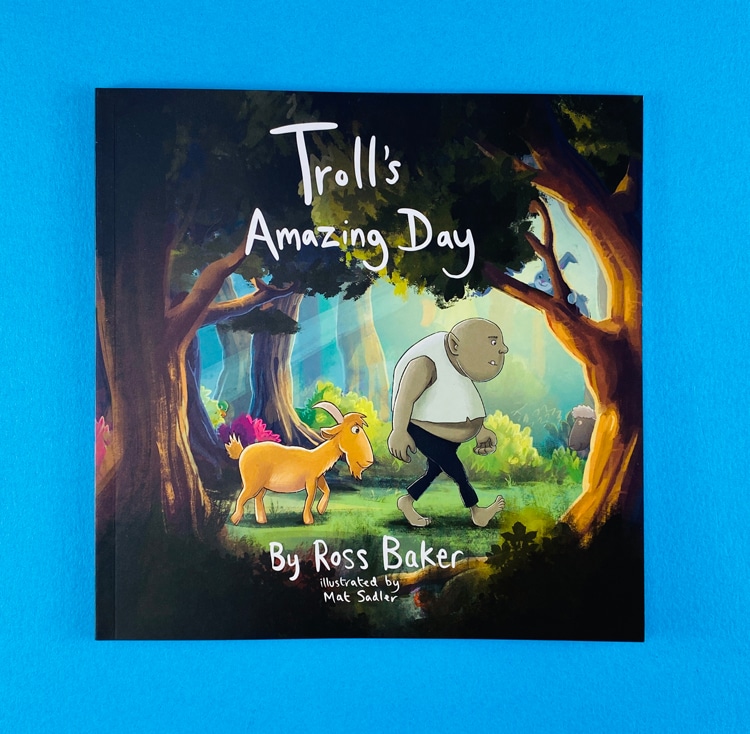
On the softback, the book has a trim size of 210x210mm. On the the hardback, there is a 3mm overhang on each side of the cover, so the inside pages are 210mm but the actual book ends up being around 216x216mm making it slightly more imposing.
Here is a short video discussing the 3 possibilities of saddle stitched (stapled), perfect bound and case bound (hardback). The page count does affect which options are available.
There are three main binding methods to choose from when printing a children’s book: saddle stitched, perfect bound, and case bound. The best option for you will depend on the page count and the overall aesthetic you’re hoping to achieve.

Saddle stitched is the most cost-effective binding method and is a good option for books with a lower page count. A wire stitched book will lay completely flat, which is ideal for showcasing double-page spreads and illustrations. If you're considering an A3-sized booklet, keep in mind that there's a price increase at the A4 threshold due to the larger printing press required.

Perfect bound gives a more professional look than saddle stitched, and is the standard binding method for books with 40 pages or more. One thing to consider with perfect bound books is that you will lose 2-3mm in the spine gutter, which can slightly impact the visibility of double-page illustrations.
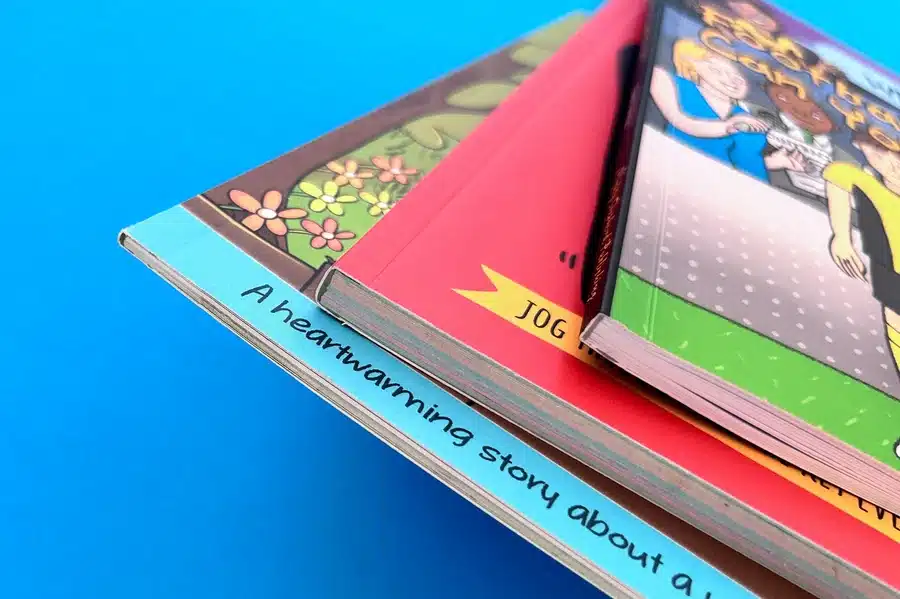
Case bound, also known as hardback, is the most expensive binding method, but it also produces the most durable and visually impressive book. Hardback books can command a higher cover price. You will need a minimum of 28 pages for a hardback book, plus the front and back covers, and optional endpapers. A hardback book will also be slightly larger than the specified trim size due to the cover overhang. For example, a 210 x 210mm book will actually be around 216 x 216 mm.
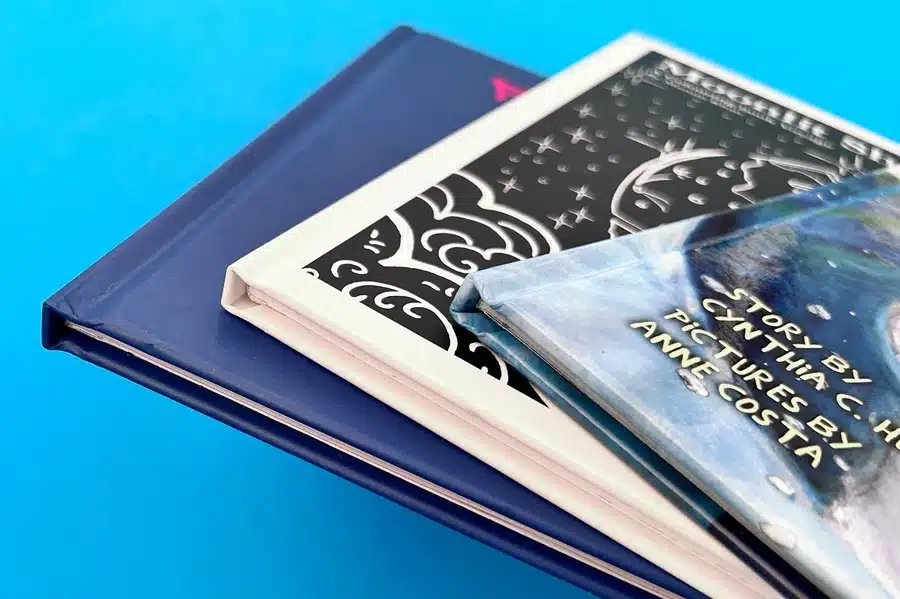
For a landscape book, you can go for any size from A5 up to and including A4. You can again, opt for a bespoke size such as 8 x 10 or 10 x 8, which are standard children’s book sizes. Taking a little bit off the height or width makes it more eye-catching for the reader and visually stimulating rather than the standard A size. A wire stitched kids book means the pages can be opened completely flat so you get the full benefit of the double-page spread for your spectacular illustrations and storytelling. On perfect bound storybooks, you do lose 2-3mm in the spine gutter so it is not possible to press the pages completely flat but this is the go-to and professional looking method of binding for 40 pages or more.
There is slightly more scope on a portrait stapled booklet. You can choose any book page size from A6 (148x105mm) right up to A3 booklet printing (420mm high x 297mm wide). However, there is a price point cut off when you reach A4. Anything larger than A4, up to and including A3 has to be printed onto our B2 press which has higher setup costs. In turn, though, your storybook will be a hugely impressive size and can be sold for a higher cover price...although parents might need big muscles to lift it at bedtime!
For portrait perfect bound kid's book, then our size options are all sizes from A6 to A4 portrait.
A6 makes nice neat postcard size, smaller books that fit in your pocket. Think Postcard Size - that is A6. This can be sold for a lower cover price so might make for an instinctive purchase for potential readers at art fairs, in gift shops or when visiting your online store.
If you have refined down the many options and chosen what would work for your next book. Jump on our Printed Project Builder, let us know the print spec and one of our friendly team will be back asap with a quote and an email packed full of information.
We understand if this is your first book printing project then all the options can be a little daunting. Would it help if we sent you out a paper sample pack so you can see and feel the different options?
Or maybe some video help would let you visually work out which options would best suit your artwork and project. Our 1-2 minute showcase snippet videos on YouTube are ideal for this. We list the print spec, flick through a previous book printing project and you will immediately be able to decide if that style will work for your book.
The image depicts a bright, cohesive series of children’s books that exude charm and playfulness. Launching a new range of children's books like this involves more than just storytelling; it's about creating a visual identity that young readers and parents can instantly recognise. The use of consistent design elements, such as a unified colour palette, similar typography, and a recurring style of illustration, ensures that each title feels like a part of a larger collection. This helps build brand loyalty, making it easier for children (and parents) to spot and collect every book in the series. The designs in this series, with characters like Joey, Roary, and Emy, are vibrant and friendly, inviting kids to join their adventures while parents appreciate the polished, high-quality print.

Here in ‘Oi Who Are You Calling Rubbish’ we have a full colour cover with matt lamination to give the books more longevity and black print on uncoated pages inside. Black line art which the children can spend time lovingly colouring in.
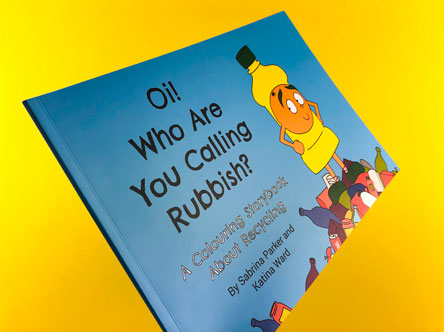
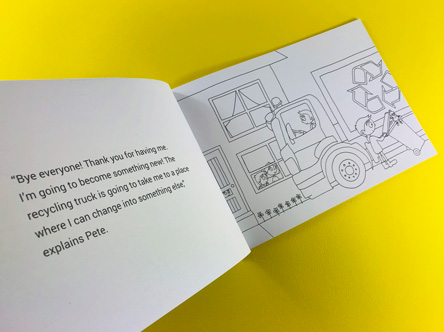
Paper does prefer to be laid flat and when you start folding paper in half to get the cover of your book, it will immediately start to crack. When it’s flat it is perfect, but when folded the fibres of the paper crack and this produces a white line and scuffed ink along the fold. The paper roughens up and it doesn’t look great.
So, we recommend laminating the front cover of books to prevent this happened. This lamination acts as a protective film over the front cover to stop it cracking meaning it arrives in pristine condition for the reader. You can choose from matt, gloss, anti-scuff or soft-touch.
Gloss lamination gives your colours real punch and vibrancy. Matt lamination is slightly more subdued with a smooth and professional-looking surface. Anti-scuff is used very rarely. Soft-Touch Lamination is probably more suited to corporate brochures with a velvet feel than it is to children’s books. We would suggest you go for matt or gloss on your new book.
The difference is subtle (at least on our photo 🙂 with "I'll Just Be Me!" having a slightly shinier gloss lamination while the 'Eddie' book behind has matt lamination for a more subtle, less intrusive finish.
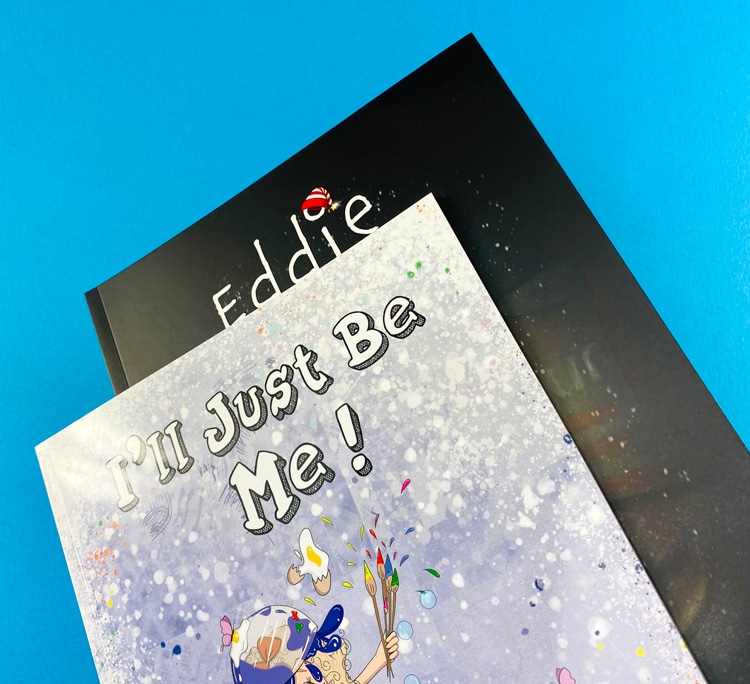
Premium finishes are the extra flourishes and premium extras you can add to the book cover making it really stand out. We offer a number of these and printing with gold foil isn’t the limit anymore – foiling comes in a range of up to 200 colours. You could also consider gloss spot UV varnish to a logo, title or vector illustration. How about embossing or debossing of the book title so it jumps towards the reader?
Our Print Journey is a great place to start. Depending on where you are up to, we have provided extensive guides at each stage.
Once the design is completed and you are ready to print your children's book, get in touch with us and we’ll come back to you asap with a range of print quotes. You might not be a printing expert yet, but we will change that with our advice, setup guides and inspirational portfolio. Your artwork would look great on paper and the printing of a book journey is both full of learning and ultimately exciting at Ex Why Zed. Pdf to book printing is what we are print experts at, aiming to give you a pureprint reproduction of your artwork with our book design services. We offer digital printing for small runs and we are also litho printers for run lengths of 700 copies or more where that method becomes more friendly on your budget.
Well done on getting your artwork ready for print! Now go ahead and upload the file/s using WeTransfer.com
It is super easy, free and you don’t need an account. Add hello@exwhyzed.com in the 'Email to' box. In the message area, tell us your print spec, number of copies you would like to print and the best address for delivery. We then get a download link with your files, simple as that!
Thank you for taking the time to read this blog post. If you have any questions do get in touch on hello@exwhyzed.com or call on 01206 76667 and we look forward to helping you transform your ideas into print!
A Video Guide on the Winning Solutions>>>
To watch our action packed, hour long video guide on Children’s Book printing then grab your drink of choice and a notepad >>>
When it comes to deciding whether to work in inches or millimetres for designing a children's book, there are a few factors to consider. According to expert book designers, millimetres tend to be the preferred unit of measurement due to their precision and accuracy. Millimetres offer a greater level of detail and control in terms of layout and sizing, which is especially important when designing for a younger audience. Additionally, many printing companies use millimetres as their standard unit of measurement, making it easier to communicate and collaborate with them throughout the printing process. Ultimately, the choice between inches and millimetres comes down to personal preference and familiarity with the units, but for those looking for a more precise and streamlined approach to book design, millimetres may be the way to go.
We do have a steady stream of keen authors who arrive in our inbox with comments like:
"I have published a book with Amazon KDP and was also looking into signing up with IngramSpark. However my proof copy from both was not the quality I expected so am just looking at alternative options." Sue, self-published author.
"I am currently getting supplied through Amazon KDP. I have my first few events coming up where I am hoping to sell some and would like to step away from Amazon where the quality is questionable and inconsistent. Your prices seem very reasonable and I am keen to look into this further!" Sam, self-published author.
At Ex Why Zed we have the top of the range HP Indigo and Heidelberg litho presses so what comes off our machines will be the best your work can possibly look in print. We have over 250 happy reviews on Reviews.io, know the idiosyncrasies to look for in children's book structure and our friendly, expert team will help you on your Print Journey from day 1 until the books arrive.
We have complied a series of super helpful articles on finding a designer to work with you on the children's book structure. We understand file set-up and graphic design can be quite technical so the following insightful pages will help you research and approach a designer to artwork and layout your book.
Finding a Book Designer on Fiverr.
Finding a Book Designer on PeoplePerHour.
Top 10 Agencies to Design Your Book.
We've even done the heavy lifting on the design brief too so just copy and paste one of these in on an email to a few designers you like.
Design Brief for Children's Book Structure, Artwork and Layout.
Design Brief for Children's Book Illustration.
You're welcome 🙂
Here are 10 ideas to ensure your children's book get maximum exposure on social media:
And there you have it! Ten sparkling ideas to make sure your children's book is the talk of the social media town. Good luck! ? Read more, on our article 10 Ideas to Promote Your Children’s Book on Social Media.
If you’re targeting a young age group, like babies and toddlers age 0>3, you should rely heavily on pictures, rather than text.
While there are many factors that influence the cost of printing, page count is one of the biggest.
Over 250.76 million (yes, million!) children's books were sold in 2022. This compared with 201.9m in 2021 and 184.2m in 2020. So the market is growing and your new book would look great on the shelves too! (Sales figures from wordsrated.com)
The largest selling children's book of all time is The Little Prince by Antoine de Saint-Exupéry (published in 1943) is the best-selling children's book of all time, selling over 200 million copies. A quick look around on Google shows that it has been published many times in all manner of styles and iterations. Here are a few of the exquisite cover designs.


Once the design is completed and you are ready to print get in touch with us and we'll come back to you asap with a range of print quotes. You might not be a printing expert yet, but we will change that with our advice, setup guides and inspirational portfolio. Your artwork would look great on paper and the printing of a book journey is both full of learning and ultimately exciting at Ex Why Zed. Pdf to book printing is what we are print experts at, aiming to give you a pure print reproduction of your artwork. We offer digital printing for small runs and we are also litho printers for run lengths of 700 copies or more where that method becomes more friendly on your budget.
Thank you for taking the time to read this blog post. If you have any questions do get in touch on hello@exwhyzed.com or call on 01206 76667 and we look forward to helping you transform your ideas into print!
To watch our full action packed, hour long guide on Children's book printing then here is the magical link you will need:
We either print your work in black ink throughout or in full colour where we use (four colour) CMYK inks to make up the millions of possible colours within the gamut. Full colour is going to give you far more impact for your images so they jump out at the reader. Black ink printing is cheaper because we are only using one ‘colour’. One example where you might want to print in black ink is for a colouring book. Colouring books are an increasingly simple way of illustrators getting their already completed artwork out there and bringing in some more money.
If you are looking to print a book featuring images that appear black & white or monochrome on screen but are actually in full colour then this is a crucial video for you to watch, absorb and act on.
Battle of printing black and white video.
It can be extremely hard to effectively print black-and-white images in digital print. Thankfully, this isn't our first rodeo so in the video below we take a deep dive into how to get around this and why it is so difficult. This is an issue that you will encounter at every printer but at Ex Why Zed we are keen to point it out and help before going ahead.
Are you trying to figure out different ways to enhance your next book cover? Well, a book cover does far more than serve as a protective jacket for your book. In many ways, it is the gateway to your story, the first page that a reader turns.
As author Holly Lisle rightly said, "Your book's cover is not its face. It is its handshake. It is the first message about itself your book sends to the reader." Thus, we have come up with a guide for you to grasp all the proven strategies to create engaging, interest-generating book cover templates.
Through this piece, we will explore the crucial role of the book cover and provide ten distinctive book cover design ideas that will set your work apart from others.
A good book cover design is crucial for making a solid first impression on your target readers. The distinct style can either draw in potential readers or deter them from exploring further. An effective book cover captures the story, offers a glimpse of the narrative, and connects emotionally with readers, making it crucial for commercial success. Let’s uncover more about it in the following sections.
Making a powerful first impression is essential in the world of book publishing. When a potential reader is browsing through hundreds of options in a bookstore or online, they'll be naturally drawn to books that visually appeal to them at first glance, especially those with good book design and cover design.
If your book cover captures their attention and evokes curiosity, they're more likely to pick it up and explore further. Conversely, a poorly designed cover may get overlooked entirely - regardless of how engaging the content might be.
The power of first impressions hinges on our psychological tendency to form instant judgments. According to research, an impression is formed within 50 milliseconds. This all-important first impression can be instrumental in a potential reader's buying decision.
A compelling book cover isn't just visually appealing; it should also signal to potential readers what to expect from the book, effectively attracting the right readers and audience. This involves understanding your target audience's interests, preferences, and reading habits.
For instance, a great book cover might appeal to a thriller reader who enjoys shadowy imagery, bold typography, and dark colour schemes. In contrast, a romance reader might prefer softer hues, romantic imagery, and elegant fonts.
Capturing the essence of your book and resonating with your target readership's expectations is critical. A discrepancy between the cover design and the book's content could attract the wrong readers and disappoint those who would enjoy your book.
Designing a stellar book cover is part art, part science. Not only does it require an excellent aesthetic eye and an interesting play in design, but it should also conform to genre conventions, including different genres, to appeal to its target audience.
So, if you're searching for eye-catching book cover ideas, these ten versatile concepts can be your ultimate guide.
First on our list are minimalist graphic design approaches, which have gained popularity in recent years. Minimalist design cuts out the noise and zeroes in on the core message by focusing on simple, uncluttered designs with a restricted colour palette and essential typographic elements. The simplicity and sophistication of minimalism in designs can lend a modern and elegant feel to your book cover.
This book cover design style is especially prevalent for hardback books. Material and linen covers are not printable so lend themselves to having strong typography foiled to the book cover.

The minimalist design of these book covers leverages bold typography, solid colour schemes, and minimal graphics to convey a powerful and elegant aesthetic. The absence of clutter allows each element to stand out, making the design eye-catching without overwhelming the viewer. For example, the book titled "IN BOHEMIA" uses a bright yellow cover with striking red typography, creating a contrast that is both bold and sophisticated. "Brit Gritain" features a black cover with gothic-style lettering, evoking a sense of classic or alternative culture, while "No Hands" employs a vivid pink background with a small, subtle circular graphic, hinting at a focal theme without revealing too much.
Next up is bold typography, a design choice emphasising words' power. With this approach, the bold typography on these book covers makes a striking visual impact by letting the text take centre stage. Each cover uses strong, oversized fonts to ensure the title captures the viewer's attention immediately.

For example, "Camden Passage" employs a vibrant red background with large yellow text, creating a vivid contrast that is impossible to ignore. The "Season Annual" cover features a reflective gold typeface on a dark navy backdrop, utilising both shine and simplicity to draw in the viewer. Meanwhile, "Aesthete" opts for a minimalist white cover with the word in elegant red, balancing boldness with sophistication. This approach ensures the books' titles remain the focal point, making a statement without needing elaborate graphics.
Creative illustrations breathe life into new book covers with their unique sense of style and story. These book covers effectively use illustration to engage the viewer's imagination, hinting at the narrative or theme within. Each cover employs a unique illustrative style, ranging from whimsical line art to abstract patterns, creating an emotional and visual connection with potential readers.

For instance, "Space Story" uses curving, space-themed illustrations that evoke a sense of movement and cosmic exploration, while "Moving Out" features a simple yet playful depiction of two figures pulling apart, illustrating a dynamic human story. "Man Over Board" opts for a more abstract, expressive design, leaving interpretation open and inviting curiosity. Together, these covers show how illustrations can be tailored to convey different moods, genres, and stories.
Back covers don't get as much love as their frontal compatriots, so lets include a photo here to give them some love!
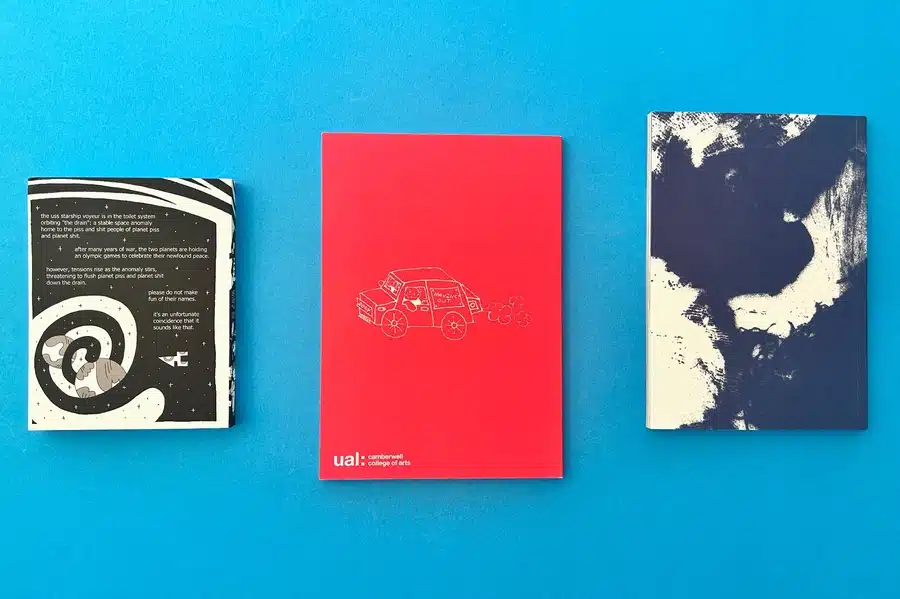
Conceptual artwork incorporates symbolic imagery or abstract designs to signify deeper meanings or themes in the book. These cover designs can often be multi-layered, provoking thought and curiosity among readers.
Here’s the book that summarises key points for designing or selecting a conceptual cover:
Photographic elements can bring an air of realism to your book cover, showing people, places, or objects that closely relate to your book's content. The arrangement and treatment of these elements can add intrigue and appeal to the hardcover book design.
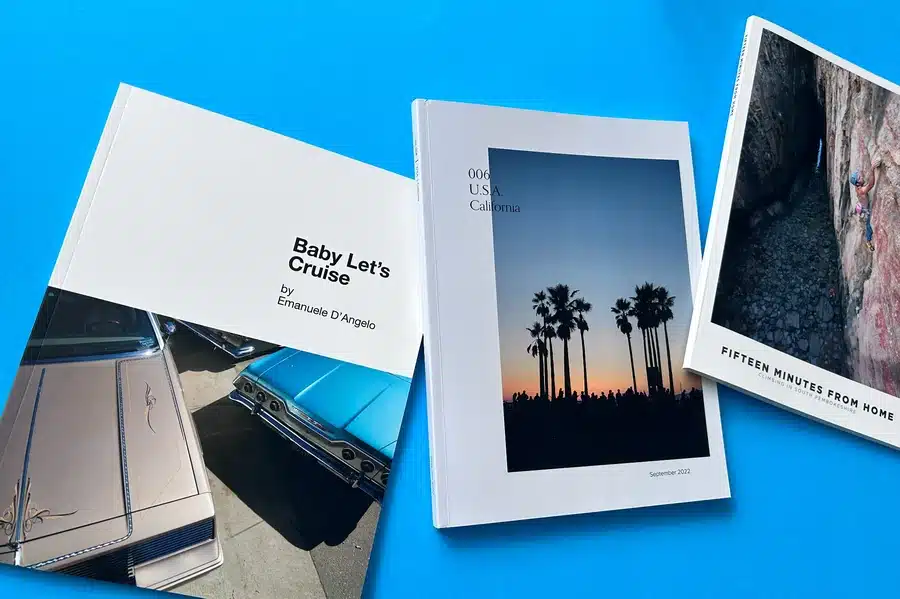
These book covers use photography to instantly evoke a sense of place, mood, or activity, making the content more relatable and engaging. Each cover presents a carefully chosen image that captures a moment or setting relevant to the book's subject. "Baby Let's Cruise" features a photograph of classic cars, suggesting a theme of travel, nostalgia, and culture. "006 U.S.A. California" uses a serene image of palm trees against a sunset, evoking a laid-back, atmospheric feel synonymous with California's lifestyle. "Fifteen Minutes from Home" shows a climber on a rock face, bringing an adventurous, action-oriented element to the cover. The combination of photography with clean, minimalist typography ensures the images remain the focal point, providing a direct visual cue to the book’s theme.
Retro and vintage styles bring a sense of nostalgia and old-world charm to the book covers. They replicate design elements from a bygone era, making books stand out with their unique aesthetic appeal.
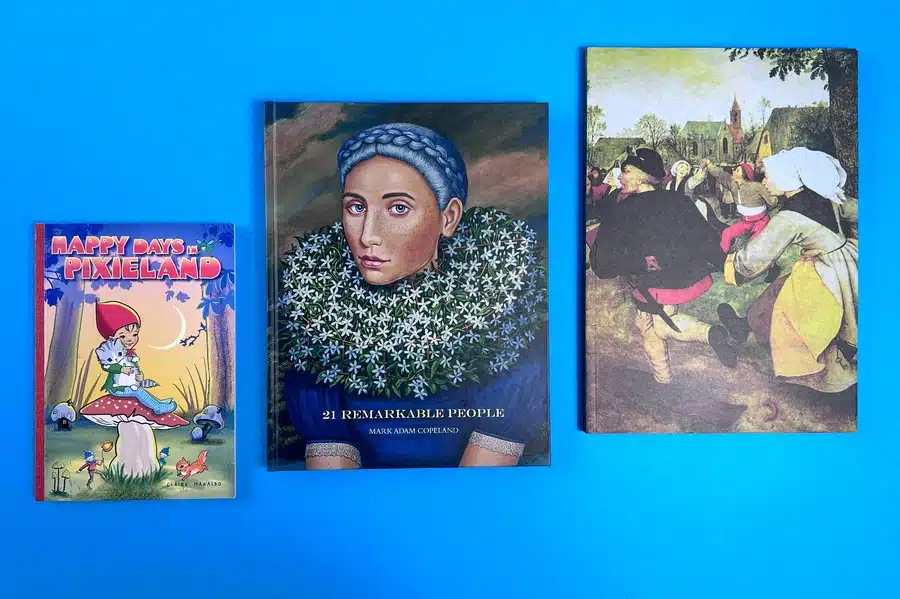
These book covers masterfully channel retro and vintage aesthetics, each evoking a sense of nostalgia and timelessness. "Happy Days in Pixieland" uses vibrant colours, cartoonish characters, and playful fonts reminiscent of classic children's books, instantly transporting readers to a whimsical, fairy-tale world. "21 Remarkable People" presents a more classical, painterly cover, with a portrait that feels straight out of a Renaissance or Baroque painting, offering a sophisticated and artful touch. The third book, with its depiction of a traditional village scene, captures a nostalgic, almost pastoral charm, drawing from historical European artwork. Each cover’s design elements, including typeface, colour palette, and imagery, echo the styles of different eras, making them visually distinct and rich with character.
Abstract patterns allow you to play with shapes, lines, and colours to create eye-catching designs. Abstract designs can be versatile, interpreting and subtly representing complex themes and emotions, which literal representations might fail to do.

Abstract patterns are used to craft designs that are visually striking yet open to interpretation, allowing readers to draw their own connections to the book’s content. Each cover plays with geometric shapes, lines, and minimalist forms, creating a sense of movement, rhythm, or texture. For instance, the yellow cover for "ksa" features a network of intricate lines and dots, suggesting structure and connection, ideal for a subject related to architecture. "BA Sculpture & Environmental Art" uses soft, scattered curves and dashes, evoking a sense of fluidity and creative exploration. The green and red covers each employ white line art, with the former mimicking bent pipe-like shapes and the latter featuring contour-like waves, adding depth and suggesting layered meanings. Together, these covers show how abstract designs can be both playful and sophisticated, hinting at themes without directly depicting them.
Using collage and mixed media techniques provides book covers with rich texture and depth. It involves combining various materials and mediums—photographic elements, illustrations, textures, and typefaces—to create a layered and dynamic visual landscape.

These book covers leverage the collage and mixed media style to create a chaotic yet cohesive visual experience that draws in the viewer with its rich textures and playful compositions. "Je M'appelle Waled" uses a mix of photographic elements, stickers, and emojis, giving it a personal, zine-like aesthetic that feels raw and expressive. The middle cover, "The Zords A-Z Lookbook," features a chaotic yet vibrant assemblage of ripped paper, graffiti, and bold typography, which captures a sense of urban culture and artistic rebellion. The third cover, "Worldie," combines photographs, cut-outs, and typography to create a yearbook-like feel, brimming with cultural references and layered imagery. Together, these covers show how mixed media can be used to convey multiple messages, themes, and emotions, making each cover a piece of art in itself.
Using different shades, tones, and tints within a specific colour palette, monochromatic colour schemes can create a compelling and eye-catching book cover design. Additionally, balancing the design with a neutral colour to prevent it from becoming overwhelming.

These book covers demonstrate the power of monochromatic palettes, using different shades of grey to evoke mood and atmosphere. "Intrepid" features a black-and-white photograph of two surfers, bringing a sense of simplicity and focus to the subject, with subtle gradients adding depth to the image. "The Beautifully Mundane: Cornwall" also uses a grayscale image of a caravan, evoking a sense of nostalgia and quiet reflection, making the ordinary appear intriguing. "Opera In The Dark" captures a moody lighthouse scene, with dark, cloudy skies creating a dramatic effect that pairs beautifully with the monochrome aesthetic. Each cover utilizes various shades, tones, and tints within a single colour palette, proving how monochromatic schemes can be versatile, setting the tone of the book effectively without overwhelming the design.
Hand-drawn elements lend a personal and unique touch to book covers. Be it intricate doodles, whimsical illustrations, or handwritten typography, this style provides a distinct charm, making your book cover feel special and one-of-a-kind. The hand-drawn elements on these book covers convey a sense of authenticity, creativity, and warmth.

Each cover utilises this approach to create a design that feels personal and engaging. "Stories That Help" uses playful, doodle-like illustrations and colourful, hand-lettered typography, evoking a sense of support and positivity. "Cunning Folk" features intricate, hand-drawn patterns of plants and foliage, setting a mystical and earthy tone that hints at the themes of folklore and magic. Lastly, "Places We Play: Charlotte" mimics a hand-drawn football pitch, adding a touch of simplicity and nostalgia, reminiscent of sketching on a notepad. These covers show how hand-drawn elements can make a book feel approachable and unique, inviting readers into a more intimate and crafted experience.
ExWhyZed is a creative print company run by people who love their work. We embrace the process and d genuinely get excited when we see a well designed book land in our inbox.
We offer helpful resources, subject matter cover design ideas, and friendly advice from the beginning. You’ll talk to experts who know your project and can assist everyone, from beginners to experienced designers.
Which stage you at on our Print Journey?
A great book cover is a crucial marketing asset that can significantly influence your book's success. It forms the critical first impression and is essential in attracting the right audience.
Whether you favour minimalist designs, bold typography, abstract patterns, or retro styles, the key is to create a cover that is visually striking, emotionally evocative, and aligned with your book's genre and content.
Lastly, remember, the cover is not just an adornment for your book; it's a powerful communication tool. You may create it all by yourself or just hire top cover designers like ExWhyZed for your next cover art!
Consider elements like typography, imagery, and layout cohesion to format a book cover effectively. Strive for a visually appealing design that encapsulates the essence of the book's great cover. For precise execution, use professional tools such as Adobe InDesign, Affinity Publisher, Photoshop or Canva....hey, even Word or Publisher! All we need to print your book is a PDF file so do use the program you are most used to and comfortable with.
Creating an eye-catching book cover combines engaging visuals, clear and readable typography, and a thoughtful colour scheme. The design should reflect the book's theme, have perfect title text, a great logo, emotionally resonate with the target audience, and stand out in a sea of other books in the same genre.
A successful cover design includes a compelling image or illustration, engaging typography featuring the book's title and author's name, a harmonious colour scheme, and a design that convincingly portrays the book's theme or mood. It should also be visually appealing, contextually relevant, and resonate with the target audience.
The answer depends on your design skill level and budget. Creating your custom book cover can offer complete creative control if you have design skills. If not, hiring a professional designer ensures a polished and visually compelling cover that meets industry standards and attracts readers.
A book cover is crucial in attracting readers, whether they look at the back cover or the front cover. It provides potential readers with their first impression of your book and can significantly influence their decision to explore it further. Hence, a high-quality, captivating book cover is pivotal in piquing interest and boosting book sales.
Well, we say go right ahead! In a world where first impressions matter, a book cover is like the Tinder profile of the literary world—it's got one shot to grab your attention, and if it doesn’t swipe you off your feet, it's back to the shelf. A brilliantly designed cover can capture the soul of the book, hinting at the mysteries within, the characters you’ll fall in love with, or the whimsical adventures you’re about to embark on. So yes, judge away! After all, those monochrome moods, playful collages, and bold typographies didn’t spend hours in design just to be ignored.
But let’s not get carried away—there’s always a little more to the story. A great cover can entice, intrigue, and set the mood, but it’s not a replacement for the rich, delicious prose that lies beneath. Think of it as the gourmet appetiser that whets your appetite for the full feast. So, while judging a book by its cover might make for a delightful start, don’t forget to read past the introduction. Trust us, it’ll be worth it!
When it comes to tight deadlines, rush orders, and last-minute printing, Ex Why Zed is here to help.
If you have a project that is being sent to print today, great, let us provide you with a quote for a fast turnaround, high quality solution.
Chat to us on 01206 766647, hello@exwhyzed.com or through the Live Chat box on our website.
We will get your work back to you when you need it at a good price point.
• Your usual go-to printer has let you down and just cannot do the turnaround or print specification you need.
• You fell for the maxims of a cheap online printer (don't worry you're not the only one 🙂 but the printing they sent is shocking quality and need a quick replacement.
• There is an important business meeting coming up and you just discovered the business cards are running dry.
Going to print today need not be stressful when you turn to us. Our decades of expertise in the printing industry gives us unparalleled experience in providing the best end product, even with a quick turnaround time. Thanks for stopping by and welcome to Ex Why Zed.

You are in a hurry and need book and booklet printing? No problem, Ex Why Zed are your UK express printing experts. We are aware of the fast-paced nature of life thus our dedicated creative team always works to provide quick solutions and respond to your needs and demands. We offer express printing and delivery at a price within your budget.

Just give us a call, email or make your print choices on our Printed Project Builder. Within a few minutes, our friendly Account Managers will be at your service helping you have all your material printed and delivered in just a few days. It is just that simple!
At Ex Why Zed, we use environmentally friendly printing materials and products. If you need just a few copies of your next project, maybe for a student project, design pitch or Companies House submission, we can do that as well. From brochures to postcards, children’s books to zines, artist books and catalogues, you can get everything printed today at cost-effective prices.
We look forward to transforming your idea into print!
In the highly competitive world of literature and publishing, not all authors immediately unlock the doors of major publishing houses. But that hasn't stopped hundreds of talented writers from bypassing the gatekeepers and reaching their audiences directly. Thanks to the advent of digital platforms and self-publishing tools, the publishing industry's landscape has dramatically transformed.
Self-publishing has unearthed a wealth of unrecognised talents, giving way to a new wave of best-selling authors and chart-topping books that significantly impacted popular culture.
This article lists ten of the most successful self-published book printing examples that defied odds, broke barriers, and redefined success in the book world. It will also outline the factors that contributed to the growth and success of self-publishing. So, let's dive in!
Technology and the internet have transformed self-publishing, allowing many to become most successful self published authors and bypass traditional gatekeepers like agents and editors. Once considered "vanity publishing," it now rivals traditional publishing, with many self-published books achieving impressive sales.
Factors driving this shift include advancements in print-on-demand technology, the popularity of ebooks and audiobooks, and streamlined platforms like Ex Why Zed who are a great alternative to traditional publishing houses. Authors enjoy greater creative control, faster time-to-market, and higher royalties, enabling niche genres and experimental works to find success and a large readership.
The path to successful self-publishing isn't just about bypassing traditional publishing houses or leveraging online platforms. It requires an interplay of several critical factors, which are as follows:
Now, let's delve into the stories of ten authors who took the self-publishing route to create best-selling masterpieces. As we revisit their journeys to becoming the most successful indie authors, from writing each word with hope and determination to witnessing their creations become global sensations, we affirm that every book holds a universe within.
A standout in the self-publishing realm is "The Martian" by Andy Weir. Weir's journey from a computer programmer to a best-selling author showcases the power of perseverance and ingenuity. The gripping tale of survival on Mars captivated readers globally.
Weir's meticulous research, scientific accuracy, and relatable main character, Mark Watney, drew in audiences across diverse demographics. "The Martian" depicts how a compelling narrative, coupled with strategic marketing, can propel a self-published book to unprecedented success.
Fifty Shades of Grey by E.L. James swiftly captivated readers worldwide, emerging from self-publishing origins to bestseller fame. The unconventional romance stirred both controversy and intrigue, showcasing the power of self-promotion and word-of-mouth in today's literary landscape.
E.L. James took the publishing world by storm, paving the way for self-published authors to break into the mainstream market with daring narratives. In an industry dominated by traditional publisher routes, Fifty Shades of Grey's success stands as a testament to the changing dynamics of modern publishing.
Hugh Howey's "Wool" captivates readers with its dystopian setting and gripping narrative. The book gained momentum as one of the most successful KDP books, proving the power of independent authors in the literary world.
Howey's success story echoes the rise of self-publishing giants like Amanda Hocking and Mark Dawson, who took their careers into their own hands and reached the top of Amazon charts. "Wool" showcases how NLP can transform authors from unknown to acclaimed within the competitive publishing industry.
The Celestine Prophecy by James Redfield took the publishing world by storm with its unique spiritual insights and captivating narrative. Redfield's journey from self-publishing to becoming a New York Times bestseller is a testament to the impact of compelling storytelling.
The book's ability to engage readers on a deep level and explore profound philosophical themes resonated with a wide audience, propelling it to remarkable success in the literary world.
Robert Kiyosaki's "Rich Dad Poor Dad" revolutionised financial literature, challenging conventional beliefs about money management. Kiyosaki's straightforward approach and unique perspective on wealth accumulation have resonated with readers worldwide.
Through his engaging narrative, he emphasises the importance of financial education and investing in oneself. "Rich Dad Poor Dad" remains a timeless classic, offering practical wisdom for achieving financial success and freedom.
This poignant story by Lisa Genova delves into the heartbreaking reality of early-onset Alzheimer's disease. Genova's background in neuroscience brings a unique depth to the narrative, portraying the challenges the protagonist, Alice Howland, faces.
"Still Alice" captivates readers with its authenticity and emotional resonance, shedding light on the impact of this neurodegenerative condition on individuals and their loved ones. Genova's storytelling prowess in capturing the complexities of memory and identity sets this self-published work apart.
"The Shack" by William P. Young delves into deep emotional themes, presenting a thought-provoking story that resonates with readers. Young's ability to intertwine spirituality with human struggles creates a profound narrative that captivates audiences.
The book invites readers to explore profound questions about life, faith, and forgiveness through innovative storytelling and relatable characters. Young's unique approach to storytelling and the raw emotions portrayed in "The Shack" has contributed significantly to its success in self-publishing.
Released in 2002, Steven Pressfield's "The War of Art" delves into the concept of overcoming creative resistance. Pressfield's insightful exploration resonates with many aspiring writers and artists. By addressing the internal battles creators face, he offers practical strategies to conquer self-doubt and procrastination.
Drawing parallels to Sun Tzu's "The Art of War," Pressfield's book has garnered a strong following within the creative community, empowering individuals to pursue their artistic endeavours with renewed vigour and determination.
Irma Rombauer's "The Joy of Cooking" stands out among self-published books. Its enduring success lies in its resonance with aspiring chefs and seasoned cooks alike. Rombauer's meticulous approach to recipes and culinary guidance has garnered a devoted following.
By infusing practicality and passion into her work, she has carved a niche for herself in the culinary world and inspired a generation of home cooks to explore their culinary prowess. Her book remains a timeless masterpiece in the world of self-publishing.
Legends: Fifteen Tales of Sword and Sorcery, a collaboration by multiple authors, captivates readers with its diverse narratives and mythical adventures. This anthology showcases the creativity and artistry of various writers, offering a rich tapestry of epic tales that transport readers to fantastical realms filled with magic and heroism.
Each story within this collection brings a unique perspective to the genre, satisfying readers' cravings for adventure and imagination. Legends is a true testament to the power of collaboration in creating captivating and immersive storytelling experiences.
Now that we have gone through the ten successful self-published books and read about their authors let’s explore a few points that made these books popular.
With compelling narratives and fresh viewpoints, these self-published books captivate readers with their unique storytelling. From the gripping survival tale in "The Martian" to the provocative romance of "Fifty Shades of Grey," each book offers something distinct that resonates with audiences.
The innovative plots and engaging characters set these works apart, showcasing the creativity and originality of self-published authors in the literary world. These stories prove that success in publishing is not solely reserved for traditional avenues, inspiring aspiring writers to explore self-publishing as a viable route to sharing their tales.
Effective marketing and promotion play pivotal roles in achieving success in self-publishing. Utilising platforms like Amazon Kindle Direct Publishing or engaging with readers through social media can significantly boost visibility. Many successful authors have leveraged strategies to reach larger audiences, such as book signings, virtual events, and influencer collaborations.
Crafting a compelling online presence and utilising email marketing to build a loyal readership base is crucial to promoting self-published books. Implementing targeted marketing campaigns and staying engaged with your audience are also key elements.
While you do self published book printing, know that a solid reader engagement and loyal following is paramount for successful self-published authors. Interacting with readers through book signings, social media, and newsletters creates a personal connection. Engage in discussions, respond to comments, and seek feedback to foster a dedicated reader base.
Additionally, offering exclusive content or behind-the-scenes insights can further deepen the bond with your audience. Utilise tools like email marketing to keep followers informed of new releases and maintain their interest. Cultivating this relationship can turn readers into fans and advocates of your work.
Ex Why Zed is a creative print company run by people who love their work. We offer helpful resources, excellent ideas on professionally printing your self-published book, and friendly advice from the beginning. When you get in touch with us, you’ll talk to experts who know your project and can assist everyone, from beginners to experienced designers.
In the ever-evolving publishing landscape, self-published authors continue to make an indelible mark. These success stories exemplify the power of perseverance, creativity, and strategic marketing.
Aspiring writers can find inspiration in these pioneers by embracing new ideas, practising their skills consistently, and using the digital world for publishing. The future of publishing is full of opportunities for those willing to take them. With hard work and a clear vision, anyone can create their own path to success, proving that the power to achieve it is in their hands.
By self-publishing, authors retain creative control, earn higher royalties, and can publish at their own pace. They are also free to choose marketing strategies and reach a global audience directly.
Authors can effectively promote their self-published books to reach a wider audience by leveraging social media platforms, collaborating with book bloggers for reviews, utilising book promotion websites, and attending book fairs and events.
Engaging storytelling and effective marketing are essential for self-publishing success. Building reader engagement, unique perspectives, and a solid promotional strategy are crucial. These factors propel self-published books toward success in a competitive market.
Self-publishing can lead to varying earnings based on book sales, pricing, and royalties. Successful self-published authors have earned from a few thousand to millions. To maximise profits, a solid marketing strategy is essential.
Self-published authors turn their books into best sellers by crafting compelling narratives, employing effective marketing strategies, and engaging with their audience. Understanding readers' preferences and market trends also plays a crucial role in achieving success.
Children's books usher young minds into the spellbinding world of letters and words. When we think about these books, colourful illustrations and creative characters often flood our minds. While the narrative plays a pivotal role, the book cover makes the first impression.
However, the art of crafting these covers requires understanding the psyche of young readers, an insightful usage of colours, typography, visual elements, and lots of creativity. This blog will thus explore the art of creating charming children's book covers, highlighting ten enchanting examples, especially in self-publishing.
Book covers are more than just decorative jackets for books. They act as silent salespersons, delivering the initial pitch to potential readers. The cover design plays an even more crucial role in children's books. Children are naturally drawn towards colours and visually striking images.
From classic tales to modern narratives, each book cover unravels a visual treat, and we must admit it is no easy feat to capture the essence of the tale it holds within, charming its young readers to pick it up and start reading.
Simply put, a visually delightful cover is the inviting doorway into the enchanting world the book promises to unveil.
While several elements add to the charm of a children's book cover, four components stand out, mainly due to their visual appeal and direct impact on a child’s attention. These include colour, typography, illustration style, and composition.
Let's dive into these elements and how they contribute to creating visually compelling children’s book covers.
Colour is the most captivating visual element on a book cover. It instantly attracts a child and can set the mood for the story inside. However, choosing colours for a children's book cover requires careful thought over random splashes of bright hues.
Typography is more than just picking a font for the book title. It plays a significant role in creating an emotional connection with the readers and delivering the book's message.
Illustrations serve as windows into the story world, stirring curiosity in young readers. The illustrated design style can make kids book cover stand out on a bookstore shelf.
Great book cover composition involves organising visual elements pleasingly and cohesively. A practical children’s book size and layout keeps the book cover balanced and enticing.
Having studied the significant visual elements that make a good children’s book cover, let’s explore some excellent examples from children's literature.
This timeless classic by Maurice Sendak stands out with its whimsical illustration style. The cover art features a wild thing, a monstrous yet friendly creature, instantly capturing young readers’ curiosity.
Furthermore, the use of pastels lends a soft appeal, perfect for this imaginative bedtime tale. We see the perfect blend of warm and cool tones, adding depth to the beautiful illustration.
Next, the hand-written, black-coloured font has been smartly positioned over the light background, ensuring clear visibility.
Eric Carle's charming cover for "The Very Hungry Caterpillar" is a visual treat. A bright green caterpillar with a vivid red face peers out from a hole chewed in fruit, enticing young readers with the promise of the transformative journey within.
The title, written in simple, bold, white letters, stands against the richly coloured background.
All in all, this legendary cover beautifully showcases the impact of striking colour contrast and straightforward typography.
The cover of "The Tale of Peter Rabbit" plays a significant part in its enduring popularity. The central character, the mischievous yet adorable Peter Rabbit, is placed in a vivid garden setting—an inviting visual cue for readers.
The illustrator uses harmonious colours for a calming effect. Despite the chaotic garden scene, the use of analogous colours keeps the design balanced.
Additionally, the antique font style enhances the cover's vintage charm.
A classic tale for many generations, "Goodnight Moon" offers an enchanting cover. The comforting room scene in bold, solid colours establishes the cosy bedtime story within the pages.
The book title, neatly nestled in a frame at the top, is such a contrast against the vividly coloured backdrop that it ensures easy readability.
Even though the cover has no character, the warm and inviting image stays memorable in young minds.
Bright and enticing, "The Smart Cookie" sports an engaging cover that instantly draws young readers. A pleasant cookie, the titular character, pops out against the semi-muted background.
The choice of pastels softens the overall look while still keeping it lively. The bubble-shaped font in contrasting red plays up the playful vibe of the book, hinting at a story filled with kindness and fun.
Even without picking it up, one can tell that the book is bound to be packed with fun and laughter.
Dr. Seuss's legendary children's book, "One Fish, Two Fish, Red Fish, Blue Fish," features a memorable cover with its signature rhyming text and whimsical illustrations in a beautiful book format.
The usage of standard colours from the colour wheel resonates well with young kids—important attributes in timeless book covers.
The unusual characters in exaggerated proportions hint at the romp of a ride awaiting the reader, while the contrasting black font ensures optimal visibility.
It is hard to ignore the appeal of dinosaurs, and adding the element of empathy crafted "Tiny T. Rex and the Impossible Hug" into a lovable cover.
In eye-catching yellow, the quirky typography complements the comical and endearing image of a miniature Tyrannosaurus Rex.
Pastel colours create a soothing backdrop, softening the ferocious dinosaur image usually associated with T-Rex, making it cute and relatable to kids.
The hint of adventure is vivid on the cover of "The Lightning Thief", the first book in the Percy Jackson series.
The skewed scene on the cover and darker colours signify danger and conflict, tugging at older children's natural curiosity towards mysterious realms. The electric blue font colour enhances the "lightning" imagery while offering an excellent contrast to the dusky background.
This cover effectively caters to its audience of adolescent readers fascinated by action-packed stories.
Aimed at older kids, "A Long Walk to Water" blends an artful balance of drama and realism.
The use of darker colours and the silhouette of the protagonist indicate the intense narrative within.
The title in bold white balances perfectly against the water imagery in the background. The cover subtly hints at the hardships and triumphs that await the reader in this riveting tale.
"The Boy at the Back of the Class" catches the reader's eye with its strategic use of colour contrast.
The bright red backpack stands out against the cool blue backdrop. The addition of small doodle-like drawings invites younger readers into the world of the story.
The arrangement of these elements contributes to a captivating cover that piques the reader's interest in the boy mentioned in the title.
Once your story for the children book is over, give us the task of handling the rest. At ExWhyZed, we design brilliant templates for kids' books. Our best book covers have everything that you will require to stand out from the rest.
From simple design to vivid colours, we can ensure your picture book attracts kids alike. We also look after all your other publishing needs, so contact us today to learn more about us and to collaborate!
In the end, we would like to mention that to create a successful children's book cover, it's essential to blend art and storytelling. A good cover uses bright colours, fun fonts, and appealing illustrations to attract young readers and caregivers.
The best covers also focus on the reader, considering what kids can understand, what interests them, and how they feel. This thoughtful design makes the cover more than just a protective layer; it becomes part of the story itself.
A visually compelling children's book cover combines striking colours, legible and engaging typography, and captivating illustration styles. It also maintains a practical layout and composition.
Colour choices are guided by the target audience's age and the book's theme. Younger kids are drawn towards primary colours. For older children, softer hues or sophisticated shades may be appealing. The colour wheel is handy for creating harmonious or contrasting colour palettes.
Avoid using complicated fonts, clashing colours, and overcrowded illustrations. Irrelevant images, inappropriate language, and small print sizes can confuse and alienate young readers. The cover should be simple, readable, relevant to the story, and age-appropriate.
If you don't want to connect with a graphic designer and instead wish to design your own book cover for self publishing, then gain inspiration from successful designs. Understand your target audience's preferences, choose engaging visuals that relate to your story, and use a user-friendly graphic design tool. Remember to maintain a balance between all design elements.
Some suggested designs include "Where the Wild Things Are," "The Very Hungry Caterpillar," and "The Tale of Peter Rabbit." These designs effectively combine compelling visuals, age-appropriate typography, and layouts to create visually appealing book covers that resonate with their target readers.
Just as we form an opinion about a stranger by their appearance, our perception of a book is heavily influenced by its cover design, especially in the context of independent self publishing. A good old proverb may caution us not to judge a book by its cover, but the reality is that a compelling cover does matter. The book cover design acts as the marketing front for the manuscript content inside. It beckons potential readers with vivid colours, subconscious symbolic cues, and creative typography.
This blog presents some of the generation's most awe-inspiring book covers. From timeless classics like "The Great Gatsby" and "1984" to modern sensational works like "The Hunger Games" and "The Fault in Our Stars," we explore how these best book covers invite readers into their narratives even before flipping open the first page.
A book cover impacts readers by setting expectations, conveying themes, and attracting attention. It serves as the first impression of a book, influencing readers' interest and perception even before they delve into the content.
First impressions are vital in a world full of choices. A unique book cover is essential for grabbing readers' attention on crowded shelves or online platforms like Amazon and Goodreads. Elements like the colour scheme, typography, graphic elements, and layout create this crucial first impression, influencing the reader's curiosity and interest.
Book cover designs create emotional connections through colour psychology, cultural symbols, and visual metaphors. For example, children's book covers use vibrant colours and whimsical illustrations to evoke joy and wonder. A well-designed cover can connect the viewer to the book before reading it, acting as a silent yet influential salesperson.
The book covers act as a visual translation of the narrative within a book. They distil the story, characters, and themes into a powerful image. A science fiction novel may use futuristic imagery, sleek typography, and cool tones to hint at exploration and discovery. A historical fiction novel might use vintage fonts and sepia tones to indicate its time period and setting. The cover design offers the first glimpse into the world created by the author, enticing the reader to dive into the memoir-like experience.
Each book in this list boasts its unique voice, luring readers with its mesmerising tales. These narratives warrant equally captivating covers that appropriately depict the book's soul, often bursting with amazing colours. Stay tuned as we dig into the magic of exceptional book cover design and showcase many of the best book covers. These 20 scintillating covers have encapsulated each book's essence within their creative expanse, charming readers and standing out in the archives of literary history.
Francis Cugat's luminous cover for F. Scott Fitzgerald's The Great Gatsby perfectly embodies the decadence of the Jazz Age described in the novel.
This timeless cover is a shining beacon of the era, enveloping viewers with an inherent sense of longing and disillusionment.
Alt text: The book cover for Douglas Adams's "The Hitchhiker's Guide to the Galaxy" perfectly captures the whimsy and quirkiness of this beloved science fiction comedy.
With its simple yet striking visual elements, this iconic cover transports us effortlessly into Adams's peculiar galaxy, promising readers an entertaining journey through his unique literary universe.
The book cover for Harper Lee's "To Kill a Mockingbird" is thought-provoking, adorned with elements carefully chosen to reflect its themes.
This cover, as simple as it may appear, speaks volumes about the poignant narrative contained within the pages of this classic novel.
Published in 1949, George Orwell's "1984" boasts a cover design that captures the essence of the novel's dystopian themes. The iconic cover features a striking image of a watchful Big Brother, symbolising the omnipresent surveillance within the narrative. The bold typography and subdued colour palette evoke a sense of oppression and control, perfectly aligning with the book's cautionary tale of totalitarianism. This cover stands the test of time, remaining a classic example of how cover design can encapsulate the core message of a book.
J.R.R. Tolkien's epic fantasy saga, "The Lord of the Rings," boasts some of the most iconic and recognisable book covers in literary history. The cover designs beautifully capture the essence of the magical world of Middle-earth, with intricate illustrations and typography that transport readers into a realm of adventure and heroism. The use of vivid colours, intricate details, and symbolic imagery on the covers perfectly encapsulates this beloved fantasy masterpiece's grand scope and enduring appeal.
Holden Caulfield's angsty journey in "The Catcher in the Rye" is encapsulated on its cover with a blend of simplicity and depth. The cover's minimalistic design with a solitary figure captures the essence of the protagonist's isolated worldview. The red accent symbolises Holden's inner turmoil, creating a visually striking contrast. Incorporating NLP terms like the colour scheme, simple image, and depiction, the book cover resonates with readers, offering a glimpse into the profound themes explored within the pages.
"Pride and Prejudice" features a cover that has been redesigned numerous times to appeal to contemporary readers. The iconic silhouette of Elizabeth Bennet and Mr. Darcy has become a classic in book cover design. The use of negative space and elegant typography captures the essence of the novel's romantic and social themes. The cover art often blends traditional elements with a modern twist, making it a favourite among readers.
A mesmerising book cover, "The Shining," captivates with its eerie design. The cover features a striking visual of an isolated hotel set against a snowy backdrop, evoking a sense of foreboding. Negative space and bold typography enhance the ominous tone, perfectly mirroring the book's chilling narrative. With its stark imagery and subtle details, this cover design effectively conveys the psychological thriller genre, making it a standout in the realm of best book covers.
Exploring the best book covers wouldn't be complete without mentioning the Harry Potter series. These covers, with their stunning cover design and captivating illustrations, have become iconic in the book world. Each cover perfectly captures the essence of the corresponding novel, drawing readers into the magical world of Hogwarts and its inhabitants. From the bold choices in the colour palette to the intricate typography, the Harry Potter covers are a perfect example of how cover art can enhance the reader's experience and bring the story to life.
In "The Hunger Games," the best book covers play a crucial role in capturing the essence of the dystopian world created by Suzanne Collins. The cover design instantly grabs the reader's attention, featuring the iconic Mockingjay symbol and a striking colour scheme. The image of the bird in flames, set against a backdrop of darkness, perfectly conveys the theme of rebellion, survival, and important issues in a society plagued by oppression. This cover art is a prime example of how book covers can evoke emotions and set the tone for the gripping narrative within.
"The Alchemist" by Paulo Coelho boasts a mystical and captivating cover design that perfectly mirrors the essence of the story. The rich colours and intricate details tap into the book's spiritual and adventurous themes, making it a standout in any collection. The cover art seamlessly blends elements of typography and illustration, creating an enchanting visual appeal that draws readers in at first glance. The exquisite design of "The Alchemist" cover truly captures the essence of the novel's profound journey.
Larsson's "The Girl with the Dragon Tattoo" showcases a striking cover design. Using a dark colour scheme combined with a simple yet intriguing image of a dragon tattoo creates a modern and captivating feel. The cover's bold choice of colours and graphic elements, reminiscent of a movie poster, immediately grabs the reader's attention. It cleverly incorporates negative space and geometric shapes, making it a standout among book covers. Overall, it's a perfect example of how cover design can enhance the reading experience.
Andy Weir's "The Martian" features a striking cover design that resonates with its theme of survival on Mars. The red planet as the backdrop, juxtaposed with the astronaut silhouette, captures the essence of isolation and determination. The minimalist yet captivating design reflects the intense storyline of the protagonist stranded in space. The choice of colours and imagery perfectly sets the tone for the thrilling narrative that awaits readers. This cover exemplifies how visual elements can enhance the reader's perception of the story.
The cover design of "The Fault in Our Stars " captures the essence of the emotional journey portrayed in the book. Using a simple image of a swing set against a starry backdrop beautifully conveys the theme of love and loss. The colour scheme of blues and whites evokes a sense of both hope and sadness, reflecting the poignant story within. This cover is a perfect example of how a book cover can encapsulate the core of the book's narrative in a visually compelling way.
Margaret Atwood's The Handmaid's Tale boasts a haunting cover design that aligns perfectly with the dystopian narrative. The cover's use of negative space and bold choice of colours, like the iconic red robe, evoke a sense of oppression and urgency. The simplistic yet powerful imagery of a woman's silhouette against a red backdrop encapsulates the book's core themes. This cover art stands out as a prime example of how design can encapsulate the essence of a story with striking visuals.
"The Goldfinch" by Donna Tartt features a cover design that captivates with its intricate artwork. The cover showcases a gorgeous book cover art that draws inspiration from classic book covers. The depiction of a delicate and detailed goldfinch on a bright yellow background is a perfect example of how a cover can convey the essence of a book. The typography and colour scheme used in this cover art make it stand out as one of the best book covers of all time.
The book cover of "The Life of Pi" is a perfect example of how cover design can capture the essence of a story. With its gorgeous artwork depicting a young man in a boat with a tiger, it instantly draws the reader into the world of adventure and survival. The use of bold colours and intricate details make it one of the best book covers in terms of visual storytelling. This cover art truly reflects the core themes and emotions of the book, creating a lasting impact on anyone who sees it.
The Time Traveler's Wife book cover beautifully captures the essence of the intricate time-travelling love story. With its dreamlike design and subtle colour palette, it intrigues readers with its mysterious allure. The cover art skillfully portrays the central themes of love and the passage of time through its elegant typography and evocative illustration. This cover is a perfect example of how cover design can artfully mirror the book's core, drawing readers into the enchanting world of the novel.
"The Book Thief" by Markus Zusak showcases a unique and captivating book cover design. With its striking illustration of a girl reaching for a falling book against a backdrop of bold colours, this cover art immediately grabs the reader's attention. The use of negative space and typography adds depth to the overall design, making it a perfect example of a cover that reflects the core themes of the book, such as love, loss, and the power of words.
"The Martian Chronicles" is a classic example of a captivating cover design. The cover art perfectly captures the essence of the book, blending sci-fi elements with a hint of mystery. The use of colours and typography is striking, drawing readers in with its modern feel. The silhouette of Mars against a backdrop of stars creates a sense of adventure and exploration, enticing readers to delve into the intriguing world of the novel. This cover truly exemplifies the power of visual storytelling in the world of books.
Ex Why Zed is renowned for curating captivating book covers that blend creativity with storytelling, leaving readers mesmerised. With a keen eye for design and a passion for literature, our covers enhance the reading experience, making them the top choice for authors looking to make a lasting impression.
While the best book covers captivate with their stunning design, it's crucial to recognise their profound impact on readers and note the latest trends.
The book cover design industry continually evolves, propelled by technological advancements and changing reader tastes. Today's designers experiment with various elements, from bold colour schemes and typography to intricate illustrations and digital art. Additionally, the rise of eBooks and online distribution channels has further broadened the horizons, prompting designers to create eye-catching covers that stand out even at thumbnail sizes.
By exploring the intricate connection between cover design and reader engagement, you can unveil the power of visuals in shaping our literary journey and craft the best book cover.
An effective book cover should have eye-catching visuals that are relevant to the story and should have clear typography. It must evoke emotions and intrigue, ensuring it stands out on shelves and online.
A professionally designed book cover can cost anywhere from £230 to £2300, depending on the design's complexity, the designer's experience and additional services included. Quality covers are an essential investment for authors looking to make a strong first impression.
You can find talented book cover designers by exploring online platforms like freelance websites, design agencies, and social media groups. Review portfolios, check reviews, and communicate your vision to select the right designer for your book cover needs.
A great book cover combines captivating visuals, relevant imagery, and a design that reflects the essence of the story. It should intrigue the reader, convey the genre, and leave a lasting impression. Exceptional covers enhance the overall reading experience.
The best material for book covers depends on durability, aesthetics, and cost. Common choices include paper for softcovers and hardcovers, cloth for a classic look, and synthetic materials for durability.
Books, they say, are judged by their covers. Despite the adage warning us against doing so, a well-designed, engaging, and vibrant cover can give potential readers a sneak peek, piquing their curiosity. Book cover design is an art—a delicate balance of creativity, understanding of market trends, and knowledge of the genre, including the essential rules of design. It is a collaborative task that often involves not just designers but also editors and other teams contributing to nurture and refine the idea into a visually appealing package.
In other words, a book's cover is the visual representation of its manuscript, appealing to its potential audience and communicating the essence of the story within.
Through this blog, we aim to walk you through mastering the art of book cover design, understanding its importance, and creating an effective design in 6 easy steps.
A well-designed book cover art is not just appealing; it serves as a window into the story within. It communicates to the reader the book's genre, tone, and content, forming an initial impression in their minds. The book cover design influences the reader's decision to pick up the book from the bookshelf, thus impacting sales.
A book cover is the first contact point between readers and books. Like with people, the first impression is critical. An outstanding book cover creates immediate curiosity, encourages the reader to explore further, and can significantly influence the decision to purchase. The colours, images, and typography all play subtle roles in conveying the essence of what lies within, creating a memorable initial connection with the potential reader.
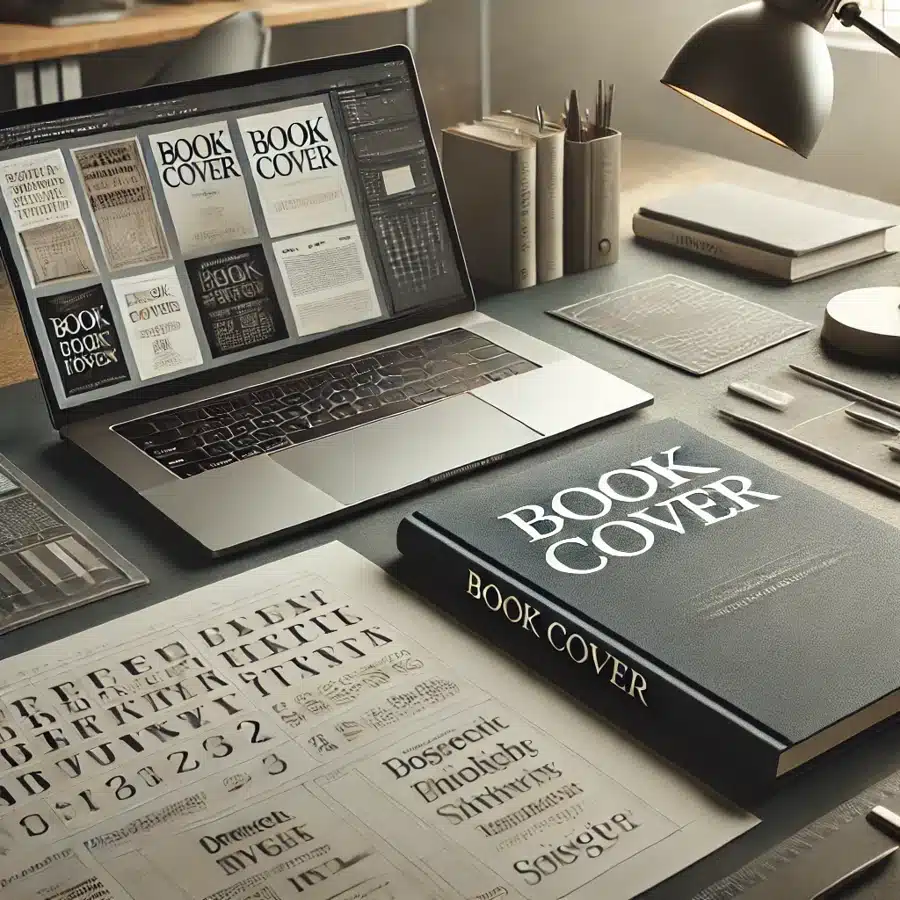
Understanding the target readership is crucial when designing a book cover. A romance novel's cover will vastly differ from a horror thriller's. A compelling book cover design not only conveys the book's genre but subtly communicates to its intended audience. It is a balance of aesthetic appeal and strategically positioning the book to be visible and attractive to its target readers.
So, how do you create a striking book cover that can sell your book? While designing a book cover involves creativity and design skills, it's not a task exclusively for professional authors. With the right resources, such as book cover templates, book details, and planning, even a newbie can craft an appealing book cover design. Making a stunning book cover design is a great way to achieve a distinct style.
Let's walk you through the easy-to-follow, six-step process to design a book cover that is attractive and a visual synopsis of your book.
Research is the bedrock of any design process. In the context of a book cover, this involves understanding your genre and audience. Analyse successful books in your genre and notice common design elements, visual cues, and popular trends.
This research stage is crucial. It helps you align your design to meet the expectations of your target readers and ensures your book fits into its genre while still standing out.
The strong concept of your book cover should be compelling and must mirror your book's fundamental theme or narrative. This does not mean you provide a literal representation of your storyline. On the contrary, your cover should serve as a teaser, sparking curiosity and interest without giving away much. For instance, if your book is a fantasy novel set in a magic kingdom, you could hint at it through fantastical elements and intriguing symbols.
This step is crucial when you sketch out your ideas and brainstorm various design elements that could translate your first concept strongly and visually onto the cover.

Images and illustrations, including geometric shapes, are powerful tools for capturing attention and evoking emotions. The right image can instantly connect with the right readers, echoing the dominant tone of your story. Whether you opt for abstract artwork, detailed illustrations, or an interesting play of vivid photography, ensure they align with your book's mood and genre, especially if you're preparing them for Kindle.
For instance, moody, atmospheric images might work well for a mystery novel, while vibrant illustrations may be perfect for a children's book. Avoid clichés; steer clear of overused images in your genre. Aim to use images that not only resonate with your target audience but also add a unique flavour to your book cover.
The typography and font you choose for your book cover carry significant weight. They need to be readable and should complement your book's genre. Remember that your book's title and name should be clearly legible, even in thumbnail-size cover images - as often seen on online platforms.
| Genre | Ideal Fonts |
| Thriller | Block, Sans-serif fonts with bold weight |
| Romance | Cursive, Script fonts |
| Non-fiction | Serif fonts with a formal and straightforward appeal |
| Fantasy | Stylised, decorative fonts |
| Children’s Book | Fun, playful fonts |
Typography is an integral part of your book cover and plays a crucial role in communicating your story's tone, setting, and mood.
After gathering all the essential elements, the next step is to assemble them to create a visual hierarchy and text hierarchy on your cover. Typically, the title text and subtitle, along with the author's name, should occupy more space than other elements unless you're a well-known author, so your name should grab more attention. Incorporate size, colour, and space to guide the viewer's eye across the cover. The most critical information should be the most eye-catching. You want to ensure a balance; the cover should not be crowded or sparse. A poorly arranged cover can confuse potential buyers and make your book appear less professional.
Quality book cover design requires consistency across the front, spine, and back cover, especially if you are designing a print book. Ensure that the main parts of your front cover design elements seamlessly flow from one part to the next, creating a cohesive look for your book. A compelling book description is crucial, alongside consistency in typography, image treatment, and colour palette, as it is essential for a professional finish.
Additionally, remember to include important details like the ISBN and a barcode, along with an author bio on your back cover. Pay attention to the detail of your cover, such as spine width, to align perfectly with your book layout. By harmonising these elements, your book cover will exude a polished and unified impression, enticing readers to explore further.
Consider key elements like typography, imagery, color scheme, and target audience when designing a book cover. Balance visual appeal with conveying the book's essence to attract readers.
The size and resolution of your book cover are crucial for it to look professional. Ensure the dimensions match industry standards and the resolution is high enough to avoid pixelation in printed versions.
| Book Size (Genre) | Dimension |
| Photo Book or Photography Zine | 210x148mm / 240x170mm |
| Promotional Portfolio | 297x210mm / 280x200mm |
| Hardcover Art Book | 297x210mm |
| Children's Book | 210x297mm Landscape / 210x210mm |
| Notebook or Journal | 210x148mm |
At Ex Why Zed, we print all custom sizes too! The majority of the options listed above are A-sizes but these can look slightly contrived. So why not embrace creativity and make your book a few millimetres less on the height or width to produce a dynamic aesthetic. For example, rather than A4 (297x210mm), how about 280x210mm.
Remember, digital platforms may have specific size requirements. Always check and adhere to these guidelines to maintain image quality.
No matter how artistically designed your book cover is, it defeats its purpose if it's not legible. The book’s title, author name, and any other text on your book cover must be clear and easy to read. This is essential even when the cover is seen as a small thumbnail image on e-commerce and e-reader platforms. Less clutter and wise font choices can immensely enhance legibility.
The requirements for digital (ebook) and print versions of your book cover may vary. For instance, while a minimalistic design with a strong colour contrast might work for an ebook, you could experiment more with textures, embossing, or gloss effects in a print version, giving you full control over creative choices.
Additionally, it’s crucial to consider how the ebook’s description page will present your book, as realising these differences in digital and print design requirements can significantly impact the effectiveness of your book cover.
Considering the importance and technicalities of book cover design, hiring a professional book cover designer is often beneficial. Let's delve into some key benefits:
When considering professional help, look no further than Ex Why Zed. We are known for our expertise in great cover design and book printing. We offer customised solutions to match your unique requirements. Our proficient team focuses on encapsulating the essence of your story visually while keeping in view the current market trends and genre-related aesthetics. With us, you can expect high-quality, compelling designs that stand out and appeal to your target audience, significantly boosting your book's market presence and potential sales.
For further information, click here and start a conversation with us today.
Book cover design plays a critical role in attracting readers and driving sales of your book— making it a key component in self-publishing. Your book cover is a dynamic marketing tool; it communicates to your readers what they can expect from your book and why they should choose it over others.
However, given the technicalities involved, engaging professional help is often beneficial. Opting for skilled cover design services can give your book a competitive edge in the market, capturing attention and ensuring it finds its place in your reader's hands and hearts.
As you set out on your journey towards conceiving the perfect cover for your book, remember, ultimately, the cover reflects the magic within your pages. Make it count!
The cost of a custom book cover design can vary based on complexity, designer expertise, and specific requirements. Local prices can range anywhere between £200 to upwards of £1000. Always discuss pricing upfront with your designer to avoid surprises.
Choosing the right book cover dimensions depends on your book's genre and industry standards. Popular options often include the mass-market paperback size (4.1 x 6.8 inches), trade paperback size (5.5 x 8.5 inches), and hardcover sizes (6 x 9 inches or 7 x 10 inches).
Book covers vary depending on the binding and include types such as dust jackets (removable paper covers for hardcover books), case-bound covers (integral covers for hardcover books), and perfect-bound covers (used in softcover or paperback books).
Absolutely! Customising your book cover allows you to create a unique design that best represents your story, appeals to your target audience, and stands out in the market. A professional designer can help you design a custom cover that aligns with your vision.
Your book cover should ideally combine elements like apt imagery or illustrations, compelling typography, and a layout that corresponds to your book's genre and catches your audience's eye. Remember to maintain consistency in design across the front, back cover, and spine.
Welcome to our guide on inspiring photo book examples! Whether you’re a professional photographer or a hobbyist, we’ll explore 10 stunning ideas, from travel and weddings to family events and portfolios.
Photo books blend digital convenience with the joy of a physical album, turning fleeting moments into lasting treasures. They serve as narrative tools that capture what matters most.
With limitless creativity, photo book styles can range from playful themes for children to sophisticated wedding albums. Each style tells a unique story, reflecting emotions and memories. Let’s dive in and find your next source of inspiration!
If you're a keen traveller, your Instagram camera roll is likely bursting with snapshots from various adventures, including your Airbnb stays. These photos aren’t just random images but stories of new discoveries, thrilling experiences, and unexpected encounters.
Travel photo books, inspired by traditional bookmaking, are a fantastic way to weave these individual shots into a meaningful memento narrative. In the following examples, you’ll see the beauty and versatility of travel photo books with themes like 'Adventure Trip' and 'Road Trip Memories.'

The adventure trip photo book is made for those who find profound joy in exploring the unknown and seeking thrills outside their comfort zones. Here’s what sets an adventure trip photo book apart: Such a photo book not only documents an exhilarating journey but becomes a powerful, tangible reminder of the experience.
Road trips are all about the journey, not just the destination. A road trip photo book captures this special essence masterfully, presenting a beautiful visual chronicle of your meandering voyages.
With every turn of the page, one can relive moments speckled with the spontaneity of roadside stops, candid laughs, scenic detours, unique landmarks and miles and miles of ever-changing landscapes. As you sift through such an album, it’s like undertaking the journey from the comfort of your home all over again.
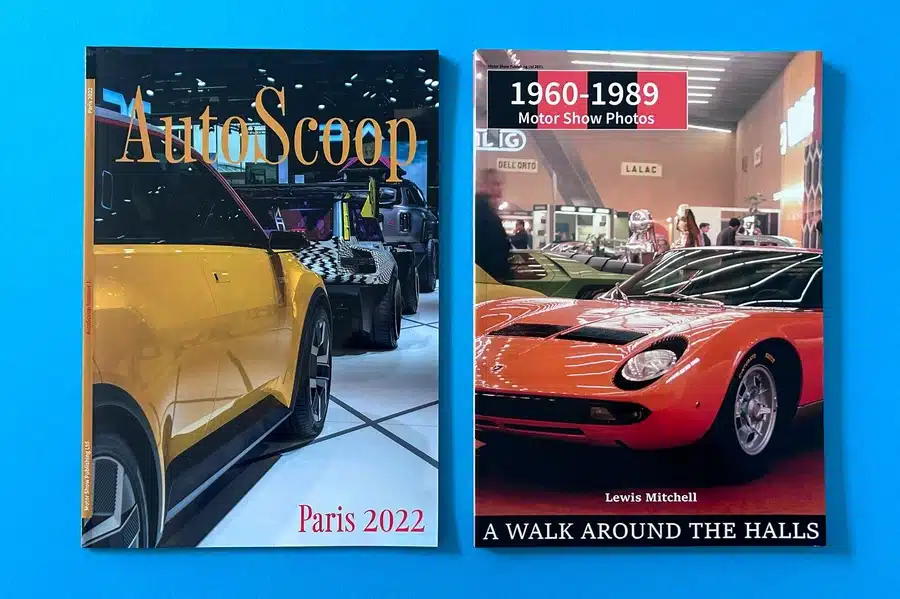
The journey of love and commitment leaves behind a trail of treasured memories captured in photographs. These moments deserve to be celebrated in today’s beautiful wedding and bridesmaid relationship photo books. Whether it’s a couture wedding album, an engagement journey book, or a photo book for anniversaries, each one curates a unique love story visually stunningly. Let’s look at some of these delightful photo book examples!
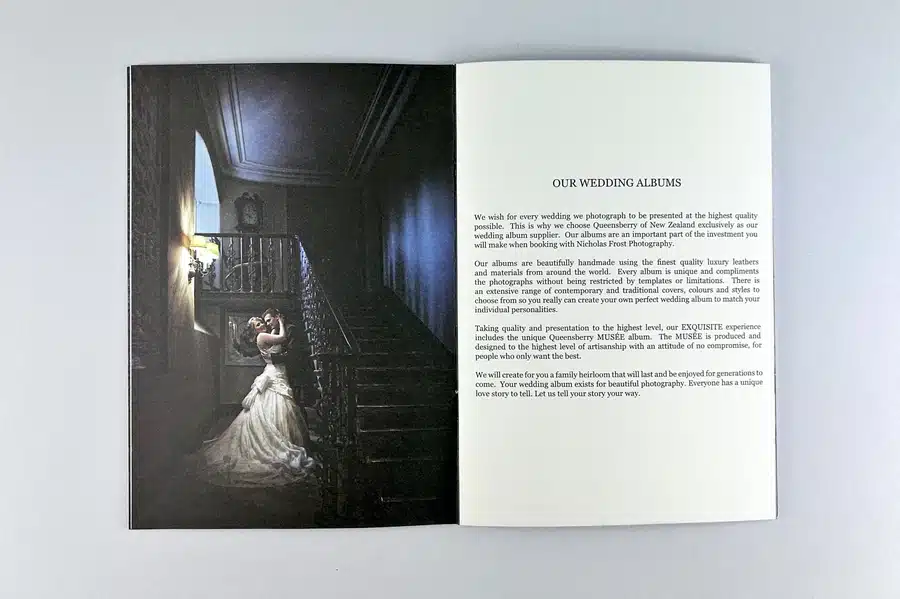
A couture wedding album extends beyond merely compiling wedding photos. It's a luxurious keepsake, encapsulating your wedding day’s elegance, romance, and uniqueness. Here are a few characteristics that make a couture wedding album extra special:
| Key Aspects of a Couture Wedding Album | Explanation |
| High-Quality Photo Prints | Ensures that every image captures the beauty, emotion, and detail vividly |
| Elegant Design | Minimalist layouts and clean lines highlight the elegance of the occasion |
| Storytelling Approach | The images are curated and arranged to narrate the wedding day chronologically |
| Personalised Details | Details like monograms or motifs add a personalised touch |
Such a photo book converts your wedding day into a timeless tale, allowing you to relive your most special moments anytime.
An engagement journey book beautifully captures the sweet rituals, overwhelming emotions, and unforgettable moments leading to one of life’s biggest milestones. Every image tells a story from the grand proposal and the joyful reaction to behind-the-scenes glimpses of ring shopping. You’ll also find candid moments shared while preparing for this monumental journey, captivating pictures from the engagement party, and loving interactions with family and friends during this special time.
Anniversaries are a beautiful testament to enduring companionship. Celebrating these special occasions with a beautiful yearbook birthday photo book is a heartwarming way to highlight the golden moments, significant milestones, and shared triumphs that have strengthened your bond over the years. Whether a picture from your first home, birthdays celebrated together, or snapshots from memorable holidays, each beautiful photo book speaks volumes about your love and life together.
Life’s pivotal moments are meaningful not just for their happening but also for how we preserve them. That’s where Family and Life Events Photo Books come in, including a family tree that creates tangible timelines, capturing everything from your baby’s first steps to your child’s high school graduation and every family reunion in a beautifully curated photo album.
These photo books become treasured keepsakes, showcasing the essence of family bonds and shared milestones. Let’s explore some thematic examples in the next sections!
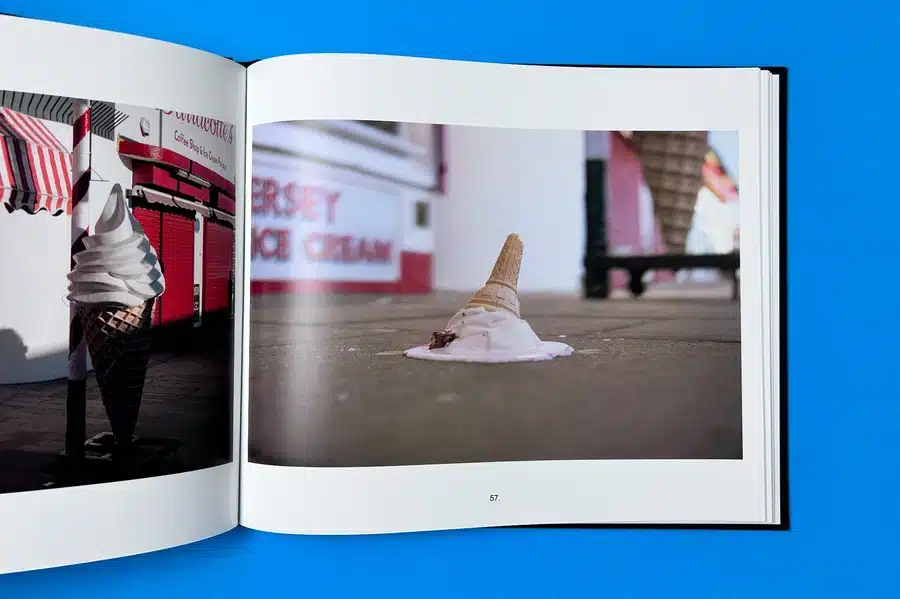
Creating a photo book to celebrate your infant's first year is a lovely idea. This magical period is filled with growth, surprises, and countless "firsts." Your album could include the baby’s first smile or laugh captured candidly, along with pictures documenting their growth month by month.
Also, highlight special traditions, rituals, and landmark moments like the first steps or the first tooth. Don’t forget to include family interactions that showcase the love and joy surrounding your new arrival. This photo book becomes a precious time capsule, capturing the unparalleled joy of your baby's first year.
A family history and genealogy photo book serves to pass down familial narratives, preserve ancestral lineage, and uphold traditions. Crucial elements of this unique format can include:
| Key Aspects of a Family History Photo Book | Explanation |
| Tree Diagram | A visual representation of family generations |
| Old Family Portraits | Preserving and showcasing hereditary likeness |
| Historical Context | Text contents providing context to significant family events |
| Personal Narratives | Incorporating stories, anecdotes, or personal experiences from family members |
Such an album manifests as a legacy, reflecting cultural heritage, cherished bonds and shared history for generations to look back upon and learn from.
Graduation is a huge milestone, representing hard work, determination, and achievement. A graduation photo book is the perfect way to showcase these triumphant moments and encourage gratitude.
It can include vibrant images from the ceremony, group photos with friends and faculty, snapshots of your decorated cap and prized diploma, and candid shots that capture the sheer joy and relief after years of effort. The smiles, hugs, tears, and unforgettable commencement speeches resonate with pride and accomplishment.
Thematic and seasonal photo books offer a fresh way to showcase your photos. Whether capturing the changing hues of the seasons or documenting wildlife adventures in various habitats, these unique photo book ideas create stunning visuals and provide a unique perspective on how setting and context add dynamism to your images.
Instead of following a typical chronological order, these photo books can incorporate different ways of theme ideas that focus on thematic continuity. Let’s dive in and explore a few distinctive themes!

A photo book that takes you through the four seasons is a visual delight. This theme beautifully captures the transformation and fleeting beauty of the natural world around us. You can showcase vibrant blossoms that herald the arrival of spring, azure skies and bright sunlight that reflect summer's brilliance, autumn leaves shedding to create a canvas of golden hues; and winter’s serene, snowy landscapes that are simply enchanting. You might also highlight the remarkable foliage and unique wildlife that define each season.
A photo book themed 'A Year in the Garden' beautifully chronicles a garden’s life cycle and evolution throughout the year. It captures striking transformations, from the first buds of spring and vibrant summer blooms to the rustic foliage of autumn and the serene, snow-laced garden in winter. This theme pays tribute to every gardener's passion, showcasing the hard work, dedication, and love that bring a garden to life.
A wildlife adventure photo book takes you right into the heart of the wilderness. Whether it's the silent watch of a predator, the playful antics of primates, or the majestic flight of exotic birds, it captures charismatic animals in their natural environment, making it an ideal hobby for nature lovers. This collection balances time, patience, and the thrilling chance sightings that every naturalist or wildlife photographer experiences. More than just a showcase of passion for wildlife, it also serves as a reminder of the importance of preserving and respecting these magnificent creatures.
For creatives like photographers, designers, or artists, a professional portfolio photo book is a true testament to their best work and vision. These books capture the essence of their unique style, thematic diversity, and mastery of techniques over time.
They serve as a great way to showcase their work and provide a credible platform for engaging with potential clients, curators, or collaborators. Let’s look at some examples, including a photography portfolio book and a creative project showcase book!

A photography portfolio book stands as a cornerstone for any photographer. It’s a compilation that showcases their skills, versatility, and artistic vision. The key components of an ideal photography portfolio book are:
| Core Features of a Photography Portfolio | Explanation |
| Diversity of Work | Captures a wide spectrum of themes, lights, moods, compositions, etc. |
| Exceptional Quality | Ensures high resolution and an excellent print to mirror your mastery |
| Aesthetic Appeal | Arrangement and design that matches and elevates the content |
| Personal Style | Reflects your unique perspective and voice artistically |
Such curated collections express and elevate your artistic vision, setting you apart in the industry landscape.
Artists, illustrators, designers, and creative professionals often use a 'Creative Projects Showcase' photo book as a visual diary of their work. This book features a range of DIY projects, offering insights into the creative process, influences, and outcomes, much like a recipe book for creativity.
It captures the evolution of an artist's journey, showcasing their adaptability across different genres, styles, techniques, and mediums. This tangible collection not only stands as a testament to their creativity but also opens up opportunities for exhibitions, collaborations, and commissions, all while inspiring other aspiring artists.
Also read: Why Hardback Photo Books are the Best Way To Preserve Your Memories
Turn your photography into a gorgeous custom photo photobook with Ex Why Zed! We are all about printing stylish, contemporary photography books that get rave reviews. Our simple Print Journey will guide you through every step, helping you make smart choices about design and styling.
With loads of sizes, bindings, and finishes to pick from, you can create a photobook that really captures your vision and fits your budget. Ready to self-publish in 2024? Drop us a line at hello@exwhyzed.com or give us a ring at 01206 766647, and let’s make your creative dreams a reality!
As we wrap up our look at stunning photo book examples, it’s clear that photo books have changed how we perceive, present, and preserve our cherished memories. Whether celebrating love, reminiscing about adventures, capturing the beauty of changing seasons, or showcasing an artist's portfolio, these collections serve multiple purposes.
Each page tells a story, evokes emotion, and shares a piece of the creator's world. Creating a photo book is a unique blend of art, storytelling, and memory preservation. We hope these examples have inspired your next project! Remember, a photo book is more than just a collection of images; it’s a curated narrative of what truly matters to you. Each one is a unique artistic expression.
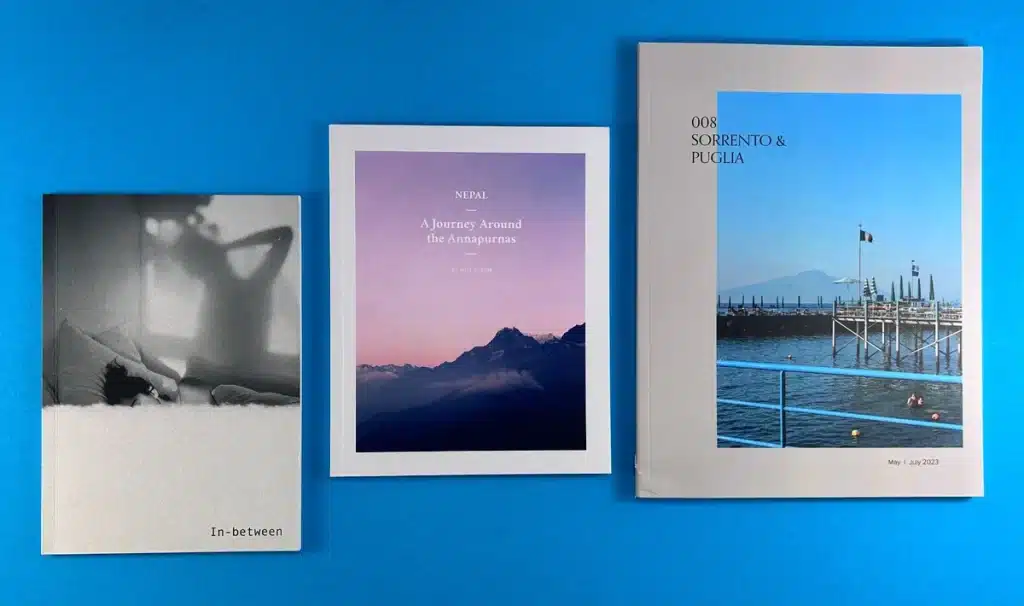
Choosing the best photos for a photo book involves focusing on image quality, relevance to your theme, and emotional resonance. They should weave together cohesively and sequentially to narrate a compelling story, with each image contributing to progressing that narrative.
Several online tools and software applications allow you to design personalised photo books. These include Blurb, PikPerfect, Mixbook, and iBooks Author. They offer a variety of templates, layouts, customisation options, and photo editing tools to assist you in creating your unique photo book.
Yes, adding captions, quotes, descriptions, or anecdotes enhances the storytelling aspect of a photo book. These textual elements provide context, evoke emotions, and assist in narrating a compelling story across the images.
Yes, innovative designs range from minimalist to elaborate, thematic layouts. You can experiment with asymmetry, juxtaposition of images, or creative utilisation of white spaces. Some layouts emphasise a single striking image, while others incorporate a collage of smaller images in a graphical or geometric pattern.
Zines are self-published mini-magazines that offer a platform for creative expression. They allow you to share your ideas, stories, and art in a unique and personal way. Whether you're an experienced artist or just starting, zines provide a welcoming space to experiment and connect with others.
This guide will help you discover popular zine ideas and master techniques to craft your zines in different styles.
Zines, derived from 'magazines,' are self-published, DIY (Do It Yourself) style mini-magazines. These independently published, often photocopied booklets allow creators to express ideas and share stories outside mainstream media.
Zines attract a variety of creators and readers alike as they play a vital role in fostering creativity, promoting freedom of speech, and developing a sense of community among like-minded individuals.
The beauty of Zines lies in their diversity, as there are no guidelines or limitations; you can create a zine about literally anything.
Some popular themes encapsulate personal experiences, social and political issues, music and fanzines, food and recipes, comic books and graphic narratives. The theme could be as profound as mental health awareness or as simple as a collection of your favourite Instagram stories.
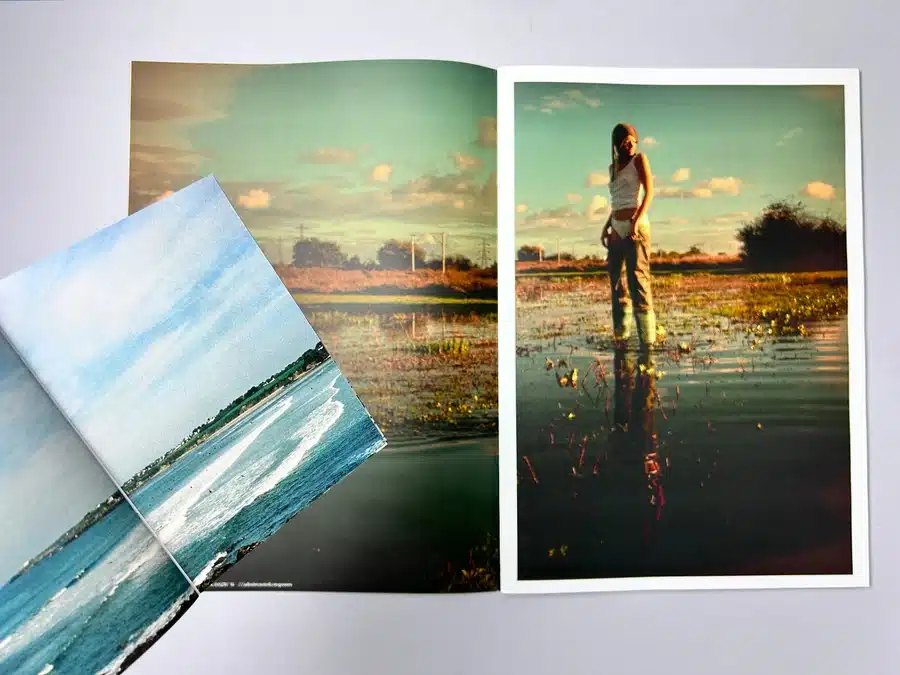
Your chosen theme should resonate with you and reflect your passion or viewpoint, making the zine a personal and meaningful expression of yourself.
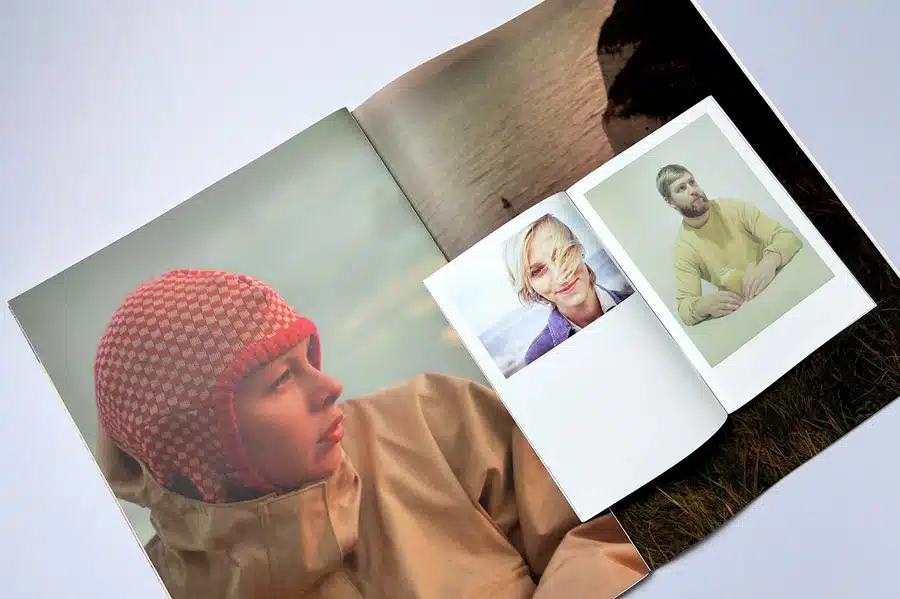
Zines offer endless possibilities for creative expression, whether you're sharing personal stories, diving into social issues, or just having fun with quirky topics. The best part is there are no rules, so let your imagination run wild and create something uniquely yours.
Whether you focus on art, writing, or found materials, your zine will reflect your passions and ideas, making it a truly personal project. Now, it’s time to get started!
Creating a zine can be a rewarding experience if you approach it thoughtfully. Plan your design, choose the right medium, and incorporate visual elements that reflect your theme. Promote your zine and share it with others to reach a wider audience.

Let's delve into some practical tips and techniques that can aid in crafting your zine:
Creating a visually appealing layout is essential for a captivating zine. Here are some ideas to help you design engaging layouts:
Following these guidelines, you can create engaging layouts to make your zine stand out.
A successful zine combines visual and written elements to create a cohesive and engaging experience. Here are some ideas to help you incorporate both effectively:
By incorporating a mix of visual and written elements, you can create a visually appealing and informative zine.
Once you've created your zine, it's time to share it with the world! Here are some practical ways to promote and distribute your zine:
Using these strategies, you can effectively promote your zine and reach a wider audience.

Ex Why Zed can be a valuable resource for creating a zine. Our website offers an excellent resource for anyone interested in creating a zine. It provides information on a zine, the process of creating one, and zine printing options.
We also offer a variety of paper types, sizes, and binding options to choose from. Additionally, Ex Why Zed has resources available for those who want to learn more about zine printing. This makes them a one-stop shop for all your zine printing needs.
Creating your zine is a great way to embark on a rewarding journey that offers endless possibilities for showcasing your artwork, lyrics, musings, ideas, etc., on the pages of your zine. From personal narratives to social commentary, zines provide a platform for self-expression and exploration.
There are no standard rules, so you can freely explore your interests, passions, and stories. Whether you're a seasoned creator or a curious beginner, the magic of zines lies in their uniquely personal expression. So, tap into your creative spirit and let your zine journey begin!
To start with your first zine, choose a theme that interests you. Gather materials like paper, pens, scissors, and glue. If you're tech-savvy, digital tools or an online PDF builder can be helpful. Sketch a rough layout, write your content, add visuals, assemble the pages, and you've got your zine!
Inspiration can come from personal experiences, interests, or passions. Social media platforms like Instagram, Pinterest, online blogs, or other zines can provide visual inspiration. Current events, conversations, books, movies, or music could spark zine ideas.
A creative Zine encompasses various artistic forms like stories, poetry, photography, illustrations, or comics. It's a platform to showcase your creativity and personal style. You can experiment with the layout, design elements, and formats to give your zine a unique look and feel.
Yes, most zines have a central theme that ties the content together. Themes can range widely, from personal experiences, music, and food to social issues. However, your zine doesn't necessarily need a specific theme – an eclectic mix of ideas can create a fascinating zine!
To make your zine enjoyable, hone in on a theme or topic that you're passionate about. Keep the content engaging, personal, and authentic. Experiment with different visual elements, layouts, and materials. Add interactive components like puzzles, interviews, or DIY tips to make your zine more interactive and relatable.
In our digital age, where photos often live on screens or make it straight to social media, putting happy memories in print in a personalised photobook feels so much more special. A well-curated photobook is a beautiful keepsake, a tangible way to revisit your favourite moments, instilling them with renewed life and appreciation.
This step-by-step guide will equip you with the necessary know-how to create a visually appealing and meaningful photobook printing. So, gear up and press pause on scrolling through your endless camera roll as we dive into the enlightening expedition of making a photobook.
Creating a photobook is like putting together a visual storybook of your favourite memories. It's a fun and creative way to showcase and share your favourite photos with others. From organising your photos to selecting the perfect photobook style, theme, and cover design, each step of making a photobook adds a personal touch to your photobook. As you flip through the pages, adding captions and special features, you'll see your memories come to life in a unique and meaningful way. So, let's dive in and discover how to make a photobook easily, step by step!
Selecting a theme is essential to crafting a cohesive and engaging narrative when creating a photobook. Your theme sets the tone for your photobook, guiding the selection of photos and influencing the overall design. From documenting special occasions like weddings or birthdays to creating thematic collections, the theme you choose will shape your photobook's visual and emotional impact. Embrace your creativity and choose a theme that resonates with your memories.

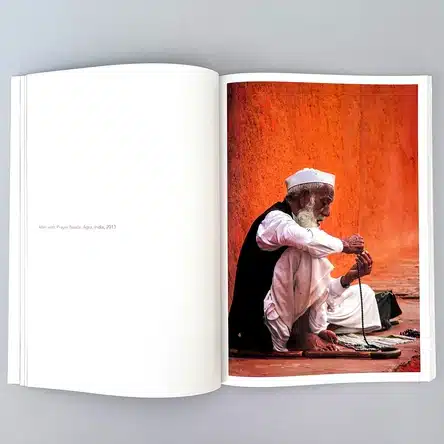

Once you have identified your theme, it's time to select and organise your photos from your desktop with special embellishments and fun illustrations. This step involves careful scrutiny, ensuring you only include photos that fit your theme and tell the story you want to share. From candid moments to posed portraits, each picture is a memory snapshot, lending individual character to your photobook. Always opt for high-resolution photos to avoid pixelation and blurriness in your final book, as this will save you a lot of time in the printing process. Use your smartphone's photo software or editing apps to enhance each frame and add the finishing touches for optimum print quality.
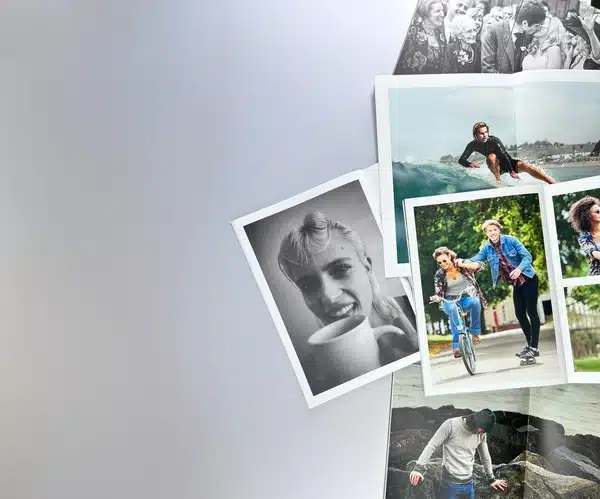
The quality of your photos is essential for a stunning photobook template. To ensure top-notch images, always choose high-resolution pictures that print well. Avoid dark photos, as they may not look good in print. Use photo editing apps to brighten up any dark images that you want to include in your photobook.
Once you have selected high-quality photos, consider the story you want to tell. Frame your photobook as a journey, with photos as milestones. Arrange them chronologically or by elements like colour schemes or subject content. Ensure a visually engaging narrative that reflects your unique experience.
Involving friends and family in creating your photobook can add depth and variety to your collection of memories. Ask loved ones for their photos to provide diverse perspectives on weddings or get-togethers. Gathering more photos enhances the storytelling in your book and turns the project into a collaborative effort, ensuring every moment is captured from different viewpoints.
The cover of your photobook is the first impression anyone will have of your memory collection. It sets the tone and evokes interest, drawing the viewer to explore your narrative. Choosing the right cover involves aligning it with the contents of your photobook. Choose a minimalist design for a modern tale, or be bold with patterned covers for fun-filled narratives.

A softcover is a versatile option, providing lightweight flexibility and durability, perfect for frequent use. It is ideal for children's photobooks or albums intended for regular viewing. A softcover's casual and approachable nature is well-suited for themes showcasing everyday moments or informal gatherings. It is also a budget-friendly option for printing numerous books for school projects, community events, or reunions, especially when paired with a fitting design and colour scheme to capture attention.
Consider opting for a durable photo hardcover scrapbook made with the highest quality for a touch of elegance and durability in your photobook. These sturdy covers protect your cherished memories, making them ideal for milestone events like weddings or anniversaries. Choose a standout photo for the cover and complement it with creative typography to enhance the visual appeal of your photobook.
A window cover creates anticipation by providing a glimpse into the photobook's contents, captivating viewers with a compelling photo. This interactive design sparks curiosity and encourages exploration of the visual story you've crafted.
Designing your ideal photobook is far more than arranging photos. Customising your layout provides an opportunity to experiment with different layouts, presentation styles, and fun stickers. It's not just about the images; it's about how they interact on the page, including considerations for the range of sizes and book size. With our guidance, you'll find what will work best for your photobook, identifying the aesthetic harmony among your selected photos, their spatial relationship, and open space usage.
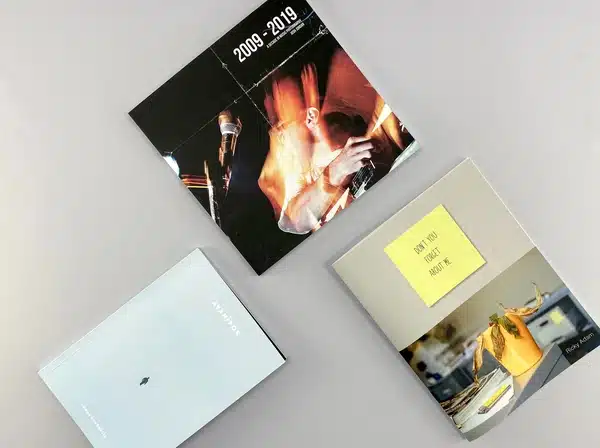
When creating your photobook layout, remember that simplicity is key. Avoid overcrowding by giving each hand-picked image its own space to shine. Make sure to find the right size for each image and group complementary photos together on each page while showcasing standout shots on full pages for maximum impact. This minimalist approach allows your photos to stand out and create a visually appealing photobook.
A well-designed photobook relies on achieving visual balance, ensuring each photograph is appreciated and guiding the viewer smoothly across the page. To achieve this, distribute photos evenly, blend different image types, create a rhythm with layouts, and incorporate variance in photo sizes for dynamic pages. Striking a good balance enhances the photobook's attractiveness and viewer experience.
White or negative space is the empty area around design elements like photos in a photobook. It provides breathing room, preventing a cluttered feel. Utilising white space can give visual contrast, aid readability, and create a clean, sophisticated look. Consider including blank pages for personal messages or mementoes to add intimacy and intrigue for readers.
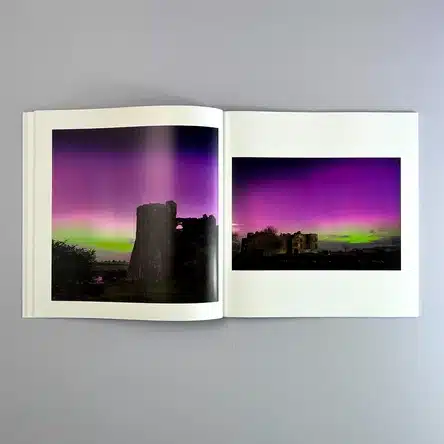
Incorporating text captions into your photobook is crucial for enhancing the storytelling potential of your images. Captions should be concise and informative, providing context without overwhelming the reader. Consider using text captions as chapter headings to organise your photobook into sections. Beyond captions and headings, include quotes, lyrics, or personal anecdotes to deepen the emotional impact of your photos. Choose a typeface that complements your design and mood. Shutterfly offers a variety of font options for a seamless text integration process. Remember, a well-crafted photobook blends words and pictures that create lasting memories.
While a compilation of beautiful photos and engaging text makes for a great photobook, enhancing your book with special features can make it exceptional. Consider integrating unique elements like layflat pages and glossy pages to elevate your photobook's appeal. Such features add great quality, professionalism, and aesthetic appeal, providing a more luxurious and immersive browsing experience.
Opt for glossy pages to enhance your photobook's impact. The high-sheen finish deepens colours, adds elegance, and amplifies vibrancy. Vivid hues pop on glossy pages, perfect for colourful events like festivals or parties. Your photos will come to life with crystal-clear sharpness and radiant details, creating a polished, impressive photobook.
Now that you have the steps and tips for creating your own photobook, it's time to bring your plans to life. Ex Why Zed is a highly accessible platform you can use for your photobook project. Renowned for their Mixed-Discipline Printers, we offer a wide range of photobook styles and special features to cater to various customer needs and preferences.
With an intuitive interface for designing and ordering, as well as an app for on-the-go creation, Ex Why Zed makes the photobook creation process seamless and enjoyable. Our photo editing features further enhance the customisation options available to you. Partner with Ex Why Zed for your photobook project and experience premium quality printing, various styles and features, and user-friendly design tools.
Whether you're creating a photobook to capture snapshots of everyday life or crafting an elegant wedding album, the process can be a fulfilling mix of creativity and nostalgia. Poring over treasured photographs and artfully arranging them in a tangible collection offers an intimate journey of reminiscing the most cherished moments of your life.
Though the process might seem daunting initially, with a clear thematic focus, organised photos, and a dose of creativity, you can create a visually stunning narrative that does justice to your special memories. Remember, patience and persistence are your allies in this creative endeavour. After all, the craft of immortalising memories in a photobook is as much about the journey as the outcome. Happy crafting!
The best way to create a photobook online is to choose a reliable platform like Ex Why Zed, organise high-resolution photos, choose a theme, select engaging layouts, and accessorise them with suitable captions. Remember to systematically follow the steps provided in our guide for the best outcomes.
There is no hard-and-fast rule regarding the number of photos in a photobook. It depends on your book's size, the number of pages, and your personal preference. However, try not to crowd your pages to ensure every picture gets the attention it deserves.
A traditional photobook has pages that turn at a crease. In contrast, a layflat photobook features pages that lay completely flat, providing a seamless transition from the left to the right page, resulting in an uninterrupted visual flow.
Yes, absolutely! You can choose from various layout options, including one or multiple photos per page. However, remember to balance and not overstuff your pages, ensuring each photo gets the attention it merits.
To make your photo album stand out, consider using high-quality photos, choosing a unique theme, personalising your layouts, adding fascinating captions and incorporating special features like glossy pages or a layflat design. Creative involvement from family and friends can also add a unique touch to your photobook.
Want to add a personal touch to your next creative project? This tutorial will help you make a hardcover book from the beginning.
You will find easy instructions and need basic materials like PVA (Polyvinyl Acetate) glue and book cloth. Following this guide, you can create a professional-looking book showing your unique style. Get ready to show your skills in bookbinding!
Start by gathering all the tools and materials you need. Make sure you have everything close by. You will need things like a book cloth, cardboard for the cover, PVA glue, a bone folder, and a cutting mat.
Creating a workspace is also very important. Pick a clean, flat surface where you can work without being disturbed. It's smart to protect this area from glue spills and make sure you have enough light for careful cutting and gluing. Now that your tools are ready and your workspace is set, let's start our bookbinding journey!
Alt text: A person working at a wooden table with various art supplies to take a measurement of a hardcover.
You need some essential tools and materials to make a nice and strong hardcover book. Get these things ready before you start how to make a hardcover book process:
For the cover:
For the text block:
Creating a tidy and functional workspace is very important for smooth bookbinding. First, choose a flat, clean surface with enough space for your tools and materials. A large table or desk works best. Make sure to remove any clutter and provide good lighting. This helps avoid eye strain when you work on detailed tasks.
Next, protect your workspace from glue and ink by placing a cutting mat or a piece of wax paper on the surface. This will make cleaning up easier later. Finally, keep some heavy objects, like books, nearby. You will use these to press down on the glued pieces. This ensures a strong bond while the glue is drying.
Now that you have set up your workspace and collected your materials, it's time to make your hardcover book. These simple steps will guide you in the process and help you create a durable and beautiful book.
Each step, from putting together your content to adding final touches, is essential for getting a professional look. Pay attention and enjoy the rewarding experience of making your own hardcover book.
Before you start with the book cloth or cardboard, think about what your hardcover book will be about. Are you making short stories, a photo album, or a personalised journal? Once you know, decide on the number of pages you need.
Keep in mind that a hardcover book is different from a paperback. The first page you see when you open a hardcover is the right side of the first sheet of paper. You can add a blank page at the start and end for an excellent finish. After completing your content, make sure it is formatted for printing.
Once you have your content ready and take the measurement of the board, set up your pages to fit the size of your book. If you use a word processing program, change the page margins and size as needed. Don't forget to add any blank pages you want at the start or the end of your text block.
It’s smart to print a test copy. This helps you find any errors in the format. When you are happy with how it looks, save your document as a PDF. This format works with most printers. It also keeps your font, layout, and image quality the same in your printed text block.
Now that your pages are ready, it's time to see your hard work in tangible form! Choose a printer that fits your project needs. A good-quality home printer will be enough if you need just a few copies. Consider using a professional printing service for more copies or a neater look.
Use strong, acid-free paper to ensure your book lasts a long time. If you're unsure which paper to pick, ask your local print shop for suggestions. The quality of your printing really affects the final product. Taking your time and being careful in these first steps will help you create a hardcover book you'll love.
With your text block ready, you can now make the spine board. This is the backbone of your hardcover book. First, figure out the thickness of the book’s spine. This is based on the number of pages and how thick the paper is in the text block. A thicker book will need a wider spine board.
Now, use a ruler and a bone folder to mark the cardboard along the lines you made before. This will create a hinge for attaching the cover boards. The scored line should be a bit wider than the thickness of the book spine. This makes it easier to turn the pages and helps the book spine stay flat and open smoothly.
To create the cover of the book, start by placing your chosen book cloth or decorative paper face down. Next, position the spine board and cover boards on the material. Make sure to leave some space between them for the spine. Take a pencil and lightly trace around the boards. This will give you a template for cutting.
Then, apply some PVA glue to the back of each board. Carefully align the boards on the book cloth, using the pencil marks to guide you. Use a bone folder to smooth out any air bubbles or wrinkles. Start from the centre and work your way out to keep it looking clean and professional. Finally, let the glue dry completely before you move on to the next step.
Now, it's time to attach the cover to the content by binding your printed pages. This step is very important for making your book look complete and professional. Start by putting a thin layer of glue on the spine of your text block. Make sure to cover it evenly. Don't use too much glue because it can leak into the pages and make them wrinkled.
Next, carefully line up the spine of your text block with the spine board of the cover. Press down firmly to make a strong connection. Use your bone folder to smooth out any air bubbles. This will help the pages stick well to the spine board. You need to be patient and steady during this part.
It's time to put the final special touches on your hardcover book. One great way to make it personal is by adding a dust jacket. A dust jacket protects your book and gives you space to show your creative side.
You can also add a ribbon bookmark. Pick a ribbon that matches your cover design and attach it to the spine of your book. Finally, consider using decorations, corner protectors, and other design elements to make your handmade book even more beautiful.
Ex Why Zed can significantly assist you in creating a professional-looking hardcover book through a range of tailored services and resources. You can get a customised cover design, ensuring your book cover is visually appealing and resonates with your target audience.
For printing, Ex Why Zed delivers high-quality prints that capture vibrant colours and sharp text, along with various material options to suit your aesthetic preferences. Their expertise in hardcover binding includes customisation choices with additional options for foiling and embossing to enhance the book's overall appearance.
Their user-friendly online platform allows for easy file uploads, selection of options, and tracking of the production process. By leveraging these comprehensive services, you can streamline the creation of a hardcover book that looks professional and meets your specific needs.
Making a hardcover book at home can be fun and satisfying. If you follow the step-by-step guide, you can create a nice-looking book just as you want. Handmade hardcovers are also a great gift or a personal treasure. If you want help to get a smooth finish, check out how Ex Why Zed can improve your hardcover book-making. Enjoy the art of bookbinding and show off your creativity with custom hardcovers that highlight your skills.
The best paper for hardcover books is strong and thick. It is acid-free and lasts a long time. High-quality paper helps your book stay in good shape for many years. It will not turn yellow or become fragile.
The time required to make a DIY hardcover book can differ based on how complicated it is. Usually, it takes a few hours to a couple of days. This includes time for the glue to dry and for adding any extra decorations.
Turning paperbacks into hardcovers needs special bookbinding methods. You first take off the old binding. Then, you make the spine stronger. Lastly, you attach new hardcover boards.
The best way to bind hardcover books depends on how thick the book is and how strong you want it to be. Some popular binding methods are case binding, perfect binding, and saddle-stitching. Case binding usually gives the strongest and longest-lasting result.
Zines represent a vibrant exploration of creativity and independent thought, promoted progressively with the DIY culture. Evolving over decades, zine printing has found its way into mainstream media by encapsulating individual perspectives and artistic passion, thriving in both print and the digital realm, where some creators even sell zines.
In an era dominated by fast-paced online content, zines represent an enduring appeal of personalised, handcrafted expression, showcasing their charm and significance in contemporary culture.
A zine, pronounced "zeen," is a self-published, non-commercial print work created in limited batches as a small circulation publication by a single person. A popular definition of zines is characterised by their handmade appeal and unrestricted creativity, allowing individuals, or "zinesters," to express themselves freely outside the constraints of mainstream media. With diverse formats ranging from narrative and journalistic styles to abstract presentations, zines serve as a vibrant canvas for showcasing a wide array of ideas and perspectives.
If you're super keen to learn all about the background of zines, the print choices available and get inspired by how other zinesters have styled their work, then grab your favourite drink and enjoy our comprehensive Zine Printing Video.
In the realm of the creative community, zines represent individuality, encourage radical expression, and foster inclusivity while accommodating a variety of content, be it written, drawn, photographic, or collaged. Their versatility showcases a wide range of artistic talent and stimulates the exploration and expansion of ideas.
Zines have historically served as a mouthpiece for suppressed voices, providing a safe haven for the expression of Black, Indigenous, & People of Colour voices, young individuals, persecuted religious groups, people with disabilities, and the LGBTQ(+) community.
They have been instrumental in fostering diversity, allowing content deemed too niche to exist and thrive away from the discerning eyes of commercial publications. Zines validate the importance of every voice, making sure each story is heard, and each perspective noticed.
Their inexpensive nature facilitates their distribution for free or in exchange for goods and services, thus establishing a culture imbued with equitable access and shared appreciation.
The world of zines encompasses a diverse array of forms and genres, reflecting the varied themes and interests of their creators, and covering a wide range of topics. Among them, music zines play a significant role by focusing on music scenes and punk music bands. Broadly categorised, there are art and photography zines that showcase visual creativity, literary and poetry zines highlighting skilled wordsmiths, political and activist zines addressing societal concerns, and fanzines and personal journal zines that share individual narratives.
Each category of zine collection represents a unique form of artistic expression, all woven together with a strong sense of individuality, creating a vibrant tapestry that defines zine culture.
Art and photography zines are visual diaries, showcasing the creator's artistic vision through imagery. They play with colours, textures, and perspectives, offering visual delight. These zines can feature thematic photography sequences, unique illustration series, or mixed-media collages that blend various techniques in a single edition.
This type of zine is seen as a collection of creativity and imagination, taking readers on a visually stimulating journey through the creator's eyes.
Unfolding as a literary mosaic, literary and poetry zines are a canvas for word enthusiasts to pour their hearts out in inked lines. This broad genre includes a variety of formats ranging from short stories, poetry forms, and haikus, to experimental narratives and flash fiction, amongst other literary styles. The musings within the pages could reflect a myriad of themes, social theory, sentiments, ideas, and social discourse, unfettered by protocols of mainstream publishing.
Each page of a literary or poetry zine offers an intimate peek into the creator’s thoughts and perspectives, allowing readers to engage with narratives in their raw and genuine forms.
Political and activist zines function as powerful catalysts for social discourse and change. Emerging from an ethos of resistance, these zines amplify voices that often find little space in traditional media, including those on social issues such as race, gender, environment, health, and immigration. They pose significant questions, challenge established norms, and inspire meaningful dialogue and action.
The role of political and activist zines extends beyond being mere publications - they are tools fueling revolution, bridging gaps, sparking dialogues, and rebuilding narratives.
Fanzines and personal zines hold a charming uniqueness. Drawing their name from the term 'fan magazine,' fanzines capture the enthusiasm around particular subjects such as music, rock music, films, sports, comic books, or specific artists. On the other hand, personal zines, often called perzines, root deeply into the author's life, experiences, emotions, and journeys.
Embodying the essence of freedom of expression, fanzines, and personal zines encapsulate the love for a subject or the intimate truths of an individual.
Creating a zine is a journey infusing creativity, commitment, and craft. It begins with a seed of an idea or theme, leading to content creation—writing, drawing, photographing, or any suitable medium. The layout and design process follows suit, bringing together all content cohesively while reflecting the zine's spirit and aesthetics.
Essential tools like scissors and glue are used during this phase. The final products then enter the printing phase, transforming digital work into tangible copies. The process culminates with distribution and finding diverse paths to place your zine into the hands of eager readers.
The initial stage of zine creation revolves around conceptualising and generating ideas. It must include both the theme selection process acreating of the desired content around it. The subject might range from individual passions, socio-political discourse, and artistic expression, to personal anecdotal narratives, and several themes in between. This stage requires brainstorming, research, and introspection, moulding an abstract idea into a tangible concept to be illustrated.
Once the theme crystallises, creators plunge into the process of content creation. Depending on the chosen format - written, photographic, or illustrated - this phase involves penning down written content, capturing or collecting fitting photographs, or creating original artwork.
In summary, idea generation and content creation provide the zine's initial fundamental structure, carving out its predominant character and mood.
Next bring together text and imagery, forming a visually appealing and easily comprehensible format. The objective is not only about aesthetics but also concerns the readability and logical flow of information. Choosing the font styles, sizing, colours, placement of images, deciding on margin space, and text alignment, all become significant aspects at this point.
Zine creators often employ various layout types, each possessing a unique aesthetic appeal and structure. Here's a brief overview:
| Layout Type | Description |
| Single-page: | Involves creating standalone designs for each page. Ideal for art or photography zines offering flexibility and creativity |
| Booklet style: | Mimics traditional booklet with continuous narratives. Best suited for story-based or article-based zines |
| Mixed Layout: | Combining single-page and booklet-style, providing a blend of standalone and interlinked content. Optimal for zines featuring a mix of art, stories, and essays |
Mastering design and layout helps attain a visual balance and flow that complements the content, enhancing the reader’s experience.
With layouts finalised and designs defined, it's time to bring these digital creations to life.
Zine printing is a critical phase, and it's crucial to decide on the print quality, paper type, and format. While a simple photocopier suffices for black-and-white zines, coloured zines might necessitate professional printing services. Multiple binding alternatives exist, such as stapling, stitching, or even hand-sewn binding for a unique appeal.
After creation comes the step of distribution:
Creating and distributing a zine empowers creators to hold the reins of their narrative, connecting their creations directly with the readers.
Ex Why Zed is a valuable resource for anyone venturing into the zine world. Known for its commitment to supporting budding zinesters, Ex Why Zed offers a spectrum of services including layout assistance, materials provision, printing, and binding. Creators also get access to their printing service to transform their digital creations into tangible entities.
Leveraging such expert assistance not only streamlines the process but also enriches the quality of the final output. Whether you are kick-starting your zine journey or expanding your existing work, collaborating with the Ex Why Zed enhances your creative capacity, taking your zine-making experience to the next level.
Exploring the world of zines unveils an artistic landscape marked by diversity, connectivity, self-expression, and freedom. As a medium of self-publication, zines uphold the core values of the DIY culture, enabling individuals to creatively express their thoughts, ideas, and narratives undiluted by commercial influences, including traditional publishing houses. From art, literary, and political zines to personal zines, the variety is as vast and varied as the creators behind them.
Stepping into the digital age, the zine culture embraced new platforms and possibilities, resulting in a broader audience reach and innovative styles. Yet, the significance of physical zines continues to persist, underlining the enduring charm of handmade, tangible expressions of creativity. Irrespective of the form or platform, zines promote an egalitarian culture of shared creativity, enlightenment, and communication, making them an invaluable facet of modern artistic expression.
Yes, zines continue to be relevant in today's digital age. They are a vehicle of personal expression and independent thought, allowing creators to communicate ideas without adherence to traditional publishing constraints. Be it digital or physical, zines perpetuate the DIY ethos, expanding creative frontiers.
Creating a zine begins with an idea or theme, followed by developing content around it. Sketch out the design and layout, then print it using a home printer or professional printing services. Finally, distribute it via local stores, online platforms, or through direct selling.
A zine serves as a medium for self-expression and creative exploration. It fosters a non-restrictive platform for artists, writers or anyone to share opinions, ideas, and narratives beyond the limitations of mainstream media, nurturing a culture of independent thinking and creativity.
The most significant rule of a zine is that there are no rules! It’s all about unrestricted creativity and self-expression. The form, content, design, size - everything is open to the creator's interpretation and innovation, reflecting the essence of DIY culture inherent in the zine universe.
Binding and book printing is an art that requires patience, precision, and passion. While there's no denying the convenience of digital books, nothing quite compares to the feel of a beautifully bound hardback book in your hands.
Be it a period novel, a graduation thesis, a children's illustrated story, or a carefully curated landscape photography book, hardback books have an air of permanence and professionalism about them. However, hardback book binding, also known as hardcover or casebound binding, can seem quite intimidating to novices. This article aims to debunk such fears by providing a comprehensive guide on how to bind a hardback book.
Hardback book binding, often referred to as casebound or hardcover binding, is a binding method that encapsulates and protects the book by using stiff boards or cardboard as its cover. The term 'hardback' denotes the rigidity of the cover material that shields the interior pages or book blocks of the book, ensuring durability.
The exterior cover of such books is generally high-quality, more substantial than that used in paperback binding. It involves glueing the boards or cardboard to the book's spine instead of sewing them in, delivering a finished product of exceptional quality and professional appeal.
There are primarily two types of binding employed in hardcover books:
Hardcover books, owing to their sturdiness and elegance, offer several benefits over their paperback counterparts. They not only exude a sense of durability but also add a touch of sophistication to your bookshelf. Owing to their rigid cardboard covers and often sewn bindings, hardcover books are more resistant to wear and tear, making them suitable for books meant to last for years. These could include everything from collector's editions of popular novels to academic textbooks, autobiographies, and illustrated children's books.

Let's compare hardback and paperback books on several parameters:
| Aspect | Hardback | Paperback |
| Durability | More durable, with a solid, protective cover. | Less durable, prone to wear and tear. |
| Price | Typically, it is more expensive due to quality. | More affordable and budget-friendly. |
| Portability | Heavier and bulkier, less convenient to carry. | Lightweight and easy to carry around. |
| Aesthetic | Often considered more visually appealing and collectable. | Less aesthetically pleasing and has a simpler design. |
| Longevity | Designed to last longer and withstand damage. | Pages and covers can deteriorate over time. |
| Reading Comfort | More comfortable to hold open for long periods. | Flexible, but sometimes harder to keep open. |
Also read: CHOOSE BETWEEN STAPLING, PERFECT BINDING or HARDBACK
To kickstart your hardback book binding, some essential materials and tools are necessary. These include the chosen paper for your book, bookbinding glue or adhesive, various cutting tools, and measuring and marking tools. Each of these contributes to an efficient and smooth bookbinding process, ensuring your final product is well-constructed and durable. Let’s delve deeper into the significance of each material or tool.
The choice of paper significantly affects the look, feel, and durability of the book. Generally, thicker paper is used for hardback books to maintain its form. However, for the interior pages, you have a wider range of options depending on the type of content it holds. For example, glossy art paper may be used for a photo book, while matte finish is preferred for text-heavy books. End sheets, connecting the casing to the interior pages, require thicker paper due to their role in binding the book. They are typically left blank but can be printed upon if desired.
Bookbinding glue, a vital component of the hardcover binding process, binds the interior pages as well as the endpapers to the hardcover. It is crucial to opt for a strong adhesive that can ensure the longevity of the book while facilitating flexible handling. Thermal glue adhesion is often preferred in hardback binding due to its robust yet flexible composition that allows the book to bend without damaging the binding.
Precision is key in hardback bookbinding. Thus, having the right cutting tools is instrumental. A utility knife or a box cutter is typically used to trim the pages to the required size. For the harder materials, such as the cardboard for the covers, a heavier-duty cutting tool might be required. It's advisable to use these tools with an accompanying cutting mat to ensure accuracy and protect your workspace. Make sure your knife or cutter is sharp to ensure clean and precise cuts, improving the overall aesthetic and integrity of your hardbound book.
Accurate measuring and marking tools are pivotal to ensure a neat and professional finish for your hardback book. A good ruler, preferably a metal one for durability and precision, is essential for taking accurate measurements. To mark measurements on your materials, using a pencil or a non-permanent marker is recommended for easy corrections if needed. Remember, precise measurements are crucial in bookbinding to maintain uniformity and enhance the book's overall aesthetic.
Binding a hardback book requires patience and careful execution of each step. Let's walk through the different steps involved in this process to understand how a hardback book comes to life.
Preparing your paper forms the initial and crucial step in the hardback bookbinding process. The process involves neatly stacking and organising your pages into signatures. A signature is a grouping of pages folded together. Typically, signatures include 4-8 sheets of paper. Depending on the size of your book, you need to cut the selected paper accordingly. It is essential to keep your pages as neat and wrinkle-free as possible to ensure a professional finish.
Once the paper for the book block is organised into signatures, each stack needs to be folded in half. Ensure that each fold is crisp and even for a clean finish. After folding the signatures, staple them together at the crease or fold. This step transforms the individual sheets into a joined booklet, which then starts resembling an actual book. Keep in mind that accuracy is key during this step for a neat and professional outcome.
In the hardcover binding process, creating the book spine and cover boards lends structural integrity to the book. You will need to refer to the measurements of your book to mark and cut out the cover boards from the chosen cardboard. Next, create the book spine from the same cardboard. The cover boards and spine depend on both the size of your book and the thickness of your book block. This assembled structure then forms the skeletal framework of your book.
With the cover and spine ready, the next step is to assemble the text block and cover. First, carefully glue the signatures or book block to the prepared spine. Following this, the same adhesive is used to attach the end sheets to the text block and to the inside of the cover boards, holding the structure together. Allow the glue to dry completely to ensure the pages do not come loose when used. Then, the cover material – which can be a printed sheet, leatherette, cloth, vinyl, etc. – is glued onto the hard casing. This forms the final exterior of your hardcover book.
The lining paper, commonly known as marbled paper, serves dual purposes – it not only enhances the book's aesthetic appeal but also adds a layer of protection to the bound pages. Cut the desired lining paper matching the size of your book block, leaving an extra margin of around 10 mm for neat folding. Thoroughly apply the glue focusing on the edges and carefully position the lining paper on the inside of the book cover. Allow it to dry thoroughly before moving to the next step.
While the steps outlined above guide you through the process, hardcover bookbinding also requires some tricks of the trade for exceptional results. A few key considerations to bear in mind are the use of high-quality materials, seeking expert guidance or workshops, and continuous experimentation. Here's a bit more elaboration on these tips.
The quality of the final book is highly dependent on the materials you use. Hence, ensure to use:
If you're new to hardback bookbinding, consider participating in workshops or seeking guidance from experts. This hands-on training will not only provide you with practical knowledge but also give you insights into avoiding common mistakes. Experts can share unique tips and tricks that they’ve learned through experience, enhancing your understanding and potentially speeding up your progress in mastering the skill. There are several premium hardback book printing service providers in the UK who can guide you.
Each book binding project is a learning opportunity. Keep experimenting with different materials, techniques, or even designs. You might discover a method that works best for you. Additionally, do not be disheartened by minor errors, as they are part of the learning process. With practice and time, you'll be able to bind a hardcover book like a professional. Always remember patience and precision are at the core of successful hardback bookbinding.
Choosing Ex Why Zed for hardback book binding offers you an unmatched combination of customisation and quality. Our team ensures your book turns out exactly as you imagined every time. Also, our fair pricing makes it easy to create a commercially viable hardback book binding project without sacrificing quality. Check out our hardback book binding and printing services now.
Hardback bookbinding is truly an art that requires careful handling, patience, and a keen eye for detail. Whether you're an artist looking to bind your portfolio, a writer seeking to self-publish your work, a student needing to bind a thesis, or simply inspired by the art of bookbinding, this guide offers valuable insights. Remember, practice is the key to perfection, and no hardcover binding will be perfect in the first attempt. Hence, take this journey one step at a time, learn from your mistakes, and you'll soon master this wonderful skill!
Although hardback binding requires more materials and labour than other methods, making it somewhat pricier, the cost ultimately depends on various factors such as material quality, size of the book, and the number of pages. However, the professional finish it offers makes it a worthwhile investment.
Yes, hardback book binding can be done at home, given the right tools, materials, and techniques. While professionals have expertise and experience, with patience and careful execution of each step, even a novice can successfully perform a perfect binding of hardback.
Hardcover channel binding is a method where a book's pages are bound with a hard cover. The cover is glued to the spine and trimmed to align with the edges of the pages. This binding process results in a more durable book compared to other methods and is often used for books that are meant to be frequently handled or considered as collectibles.