Writing a book is a major accomplishment; proper formatting ensures a professional, readable final product. Formatting covers font choice, spacing, alignment, title pages, page numbers, and chapter headings. It enhances both aesthetics and readability.
Even a great story can suffer from poor formatting, making it essential for self-published authors to get it right, especially when considering elements like book cover design. This guide breaks down the basics and offers tips to help you confidently format your best book.

Proper formatting is an integral part of creating a readable and attractive book. It ensures smooth flow and cohesion throughout the book, making it easier for readers to follow the storyline or grasp the arguments.
Formatting enhances the reader's experience by ensuring intuitive navigation. A well-formatted book signals professionalism and commitment to quality, thus attracting more readers, reviewers, and publishers. Moreover, it meets the technical requirements of different publishing platforms and makes your book inclusive for readers of all abilities. Lastly, it allows for unique author identity across all your books.
Formatting is just as important as the story itself when publishing a book. A well-formatted book enhances readability, ensures a professional appearance, and keeps readers engaged from start to finish.
Whether you're self-publishing or preparing a manuscript for traditional publishing, understanding the key components or parts of your book formatting—like margins, font choices, spacing, and chapter structure—can make all the difference.
Let’s break down the essential elements that give a book its polished, reader-friendly look.
Trim size refers to the final dimensions of your book after it has been printed and trimmed to size. , ensuring that content extends to the edge of the page. Page size and margins are the blank spaces that frame your page, crucial for preventing important text or images from being cut off during printing. Trim size and margins influence each other and must be chosen sensitively, considering your target audience, genre, and print specifications.
The trim size you choose influences the margins you set. To give you a sense of typical margin settings for different page counts, refer to the text table below:
Page Count | Inside (gutter, inside margin) Margins | Outside Margins |
|---|---|---|
24-150 pages | 0.375 in (9.6 mm) | 0.25 in (6.4 mm) or more if bleed is needed |
151-300 pages | 0.5 in (12.7 mm) | 0.25 in (6.4 mm) or more if bleed is needed |
The gutter margin is used to accommodate the space taken up by the binding process.
Fonts do more than just look good—they shape readability and style! For body text, serif fonts like Times New Roman or Adobe Garamond Pro keep things classic and easy on the eyes. Chapter headings? Keep them distinct and consistent for smooth navigation.
Thinking of a fancy font? Make sure it fits your book’s tone and genre—whimsical for kids, sleek and professional for serious topics. And don’t forget size matters—too small, and it’s a strain; too big, and you lose space.
Want a deeper dive into typography for self-publishing? Check out our expert guide!

Our comprehensive guide delves into the nuances of typography, offering insights into how font choices can enhance the visual allure of your book and facilitate a seamless reading experience. We explore the impact of font size, spacing, and style on reader perception, emphasizing the importance of aligning your typography with your book's genre and target audience.
The guide also provides curated recommendations for top fonts suitable for various genres, such as Garamond, Caslon, and Janson for classic elegance, and Arial and Calibri for modern readability. Additionally, we address crucial considerations like font licensing and effective font pairing strategies to ensure a cohesive and professional book design. By following the insights shared in this guide, you'll be equipped to make informed typography decisions that enhance your self-published book's appeal and readability.
The way text sits on a page affects readability and flow. Most books, including your own books, use justified alignment, which keeps both left and right edges neat and polished.
Spacing matters just as much! A 1.5 or double line spacing ensures readability, while consistent paragraph spacing keeps everything organized. Typically, the first line of each paragraph is indented, except for the first paragraph of a new chapter or section.
A well-formatted book isn’t just easier to read—it looks professional too!
Clear formatting helps readers navigate and absorb your book effortlessly. Chapters serve as main divisions, while sections break them into digestible parts, keeping the flow smooth.
Need to shift time, place, or perspective within a chapter? Scene breaks are your go-to tool! These subtle pauses prevent confusion and maintain engagement.

Well-structured formatting makes your book easier to read—and harder to put down!Here are some points to guide you when formatting these elements:
Provide clear and consistent chapter headings or titles. This could be numeric ("Chapter 1"), alphanumeric ("Chapter One"), or thematic ("The Lost City").
Consider using distinct symbols, blank space, or lines to denote scene breaks. This visually cues the reader about a change in narrative flow.
Ensure that new chapters always start on a new page.

So, how to format a book to print? Different books require different formatting. While core principles apply to all, genres like novels, non-fiction, and anthologies have unique structures. Specialized books—academic, cookbooks, and children's books—demand even more tailored formatting.
In case of novels, nonfiction books, and fiction, formatting should maximize the flow and immersive reading experience. Body text is typically set in a simple, easy-to-read font size of around 9 to 12 points, depending on the chosen font. It is crucial to consider how many lines of text can fit comfortably on a page. Serif fonts are often preferred due to their legibility and classical aesthetic.
The standard practice is to start a new chapter, especially the first chapter, on a new page, usually odd-numbered or right-side pages for print books. Many fiction books also include scene breaks within chapters, denoted by blank space or symbols.
Proper dialogue formatting keeps conversations clear—start a new paragraph for each speaker to avoid confusion. Consistency in tense and viewpoint strengthens the reader’s connection to your story.
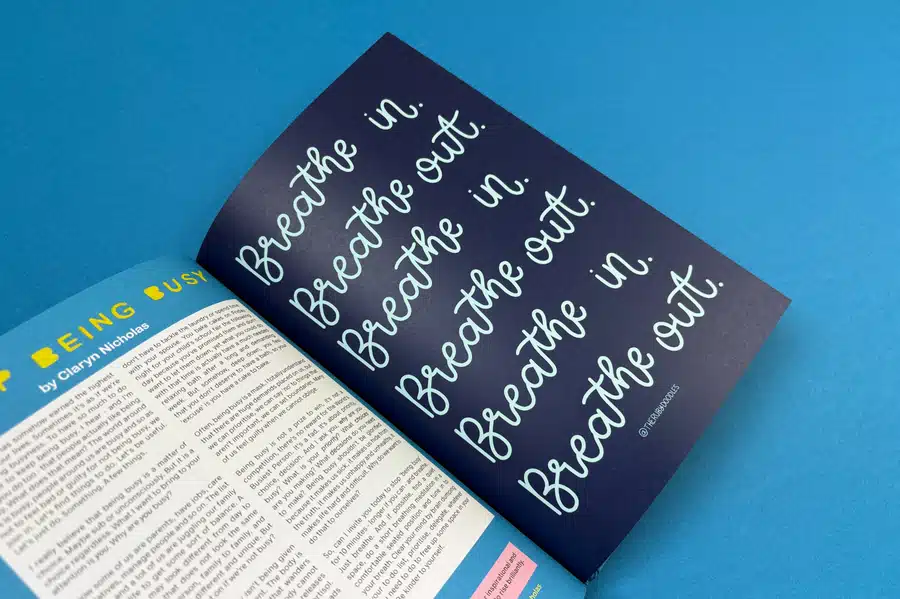
Nonfiction works serve to inform and often present complex information in an easy-to-follow format. Clear headings and subheadings are crucial in breaking up the text into digestible sections. Compared to fiction, nonfiction typically uses more line spacing and larger fonts, easing the reading of dense, informative content.
It is common to include design elements such as tables, diagrams, bulleted lists and text boxes. These should be consistently formatted for ease of reference. Chapters may be further divided into sections, each marked out by subheadings.
A detailed table of contents, index, and bibliography are also essential components. They assist in navigation and provide due credit and further reading resources.
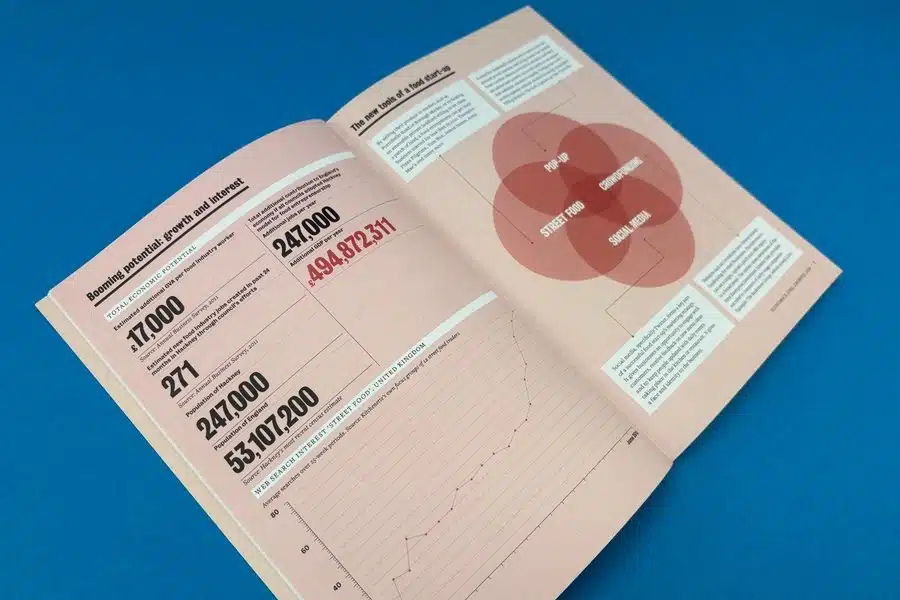
Anthologies are collections of shorter works, like poems, short stories, or essays, by one or multiple authors. Each individual piece usually starts on a new page. The table of contents plays a significant role, providing an easy reference to the diverse inclusions.
Each piece may have its title and author name, often centered on the page. Consider adding distinct dividers, illustrations, or motifs to differentiate each work.
In a multi-author anthology, providing a brief author bio at the start or end of each contribution is standard practice. If the anthology holds an overarching theme, the collection may have an introduction that sets the tone and intention of the assembled works.
At ExWhyZed, we bring stories to life with elite novel printing services in the UK. Let’s make your novel stand out! Check out our different printing-related products here.
The front matter introduces your book with elements like the title page, copyright, acknowledgments, and point of view. The back matter wraps it up with appendices, endnotes, a bibliography, and an author bio. Clear, standard formatting ensures a professional, organized presentation.
The front matter sets the stage for your book. Here are some elements you might consider including:
The title page is generally the first page of your book, presenting the book's title, subtitle (if any), and author’s name.
The copyright page generally follows the title page, carrying the copyright notice, edition information, publication information, and the ISBN.
The dedication page is an optional inclusion, allowing the author to dedicate the book to a person or cause.
The table of contents provides an outline of the sections or chapters in your book.
The visual presentation and order of these components significantly influence initial impressions of the book for potential readers, librarians, and reviewers.
The back matter concludes your book, with supporting or supplementary material that may be too detailed or tangential to include in the work. Here are some common elements of back matter:
An appendix or appendices offers additional information germane to the text, such as tables, research data, or explanations of jargon.
Notes or endnotes can clarify specific passages or concepts covered in the main content.
The index is particularly central in academic or technical books, where it can help readers find specific topics or keywords within the body of text.
Non-fiction books typically have more elaborate back matter than fiction, owing to their educative purpose.
Authors use various software to streamline book formatting. Microsoft Word offers accessibility, InDesign provides advanced design tools, and Scrivener caters to writers. Choose based on your needs, skills, and budget.
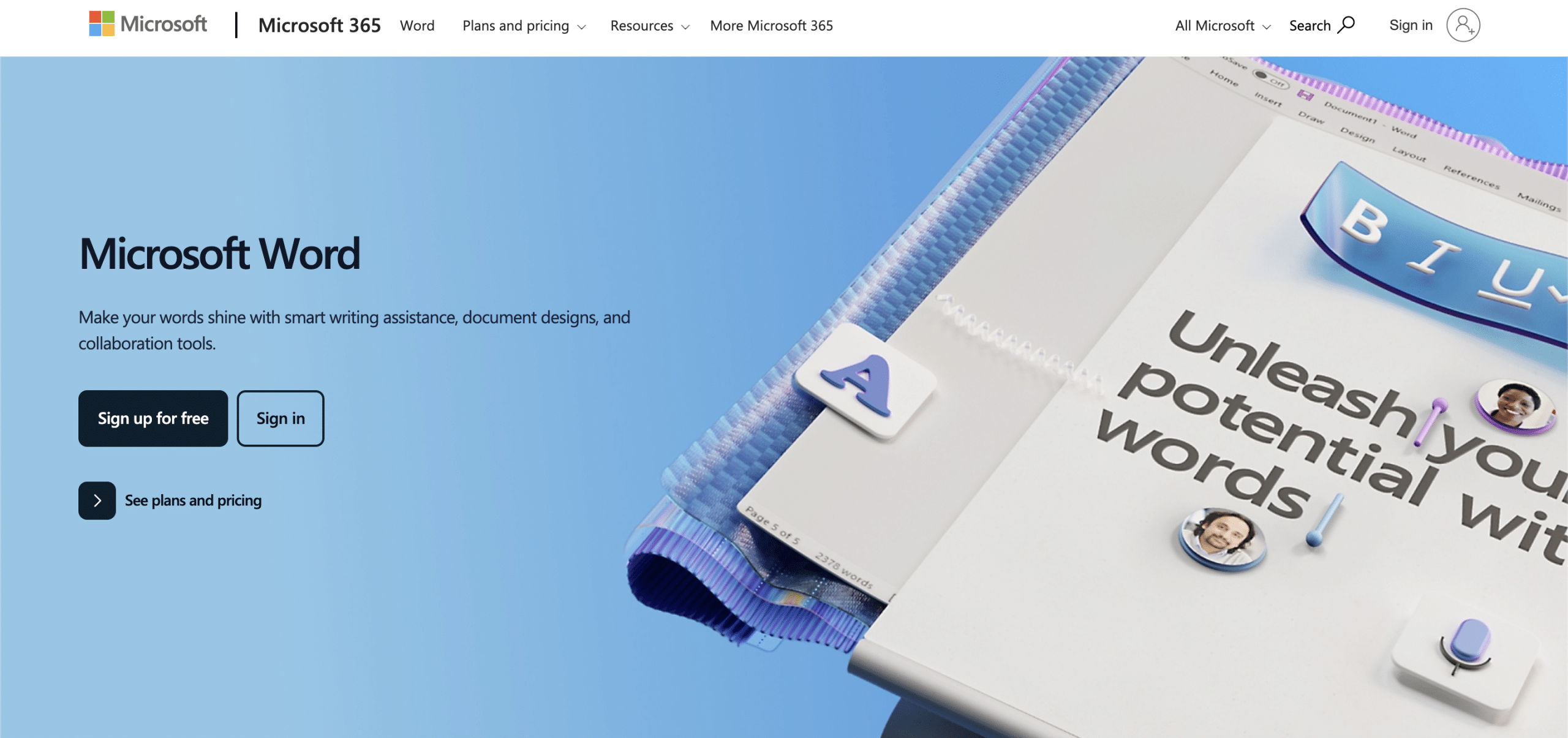
Microsoft Word is a highly accessible and versatile word processor and an excellent tool for basic book formatting for new writers. Its familiarity to many potential authors can make the formatting process significantly less daunting.
Word offers many essential features, including styling and formatting text and paragraphs, inserting images and tables, and setting up page layouts. While it’s a generic office tool and not specifically designed for book formatting, Word is capable of admirably completing the job for most self-published authors.
However, Word doesn't support more sophisticated book designs or formats without substantial manual work or add-ins. Its auto-formatting sometimes contributes to incorrect formatting styles, calling for careful manual checks.
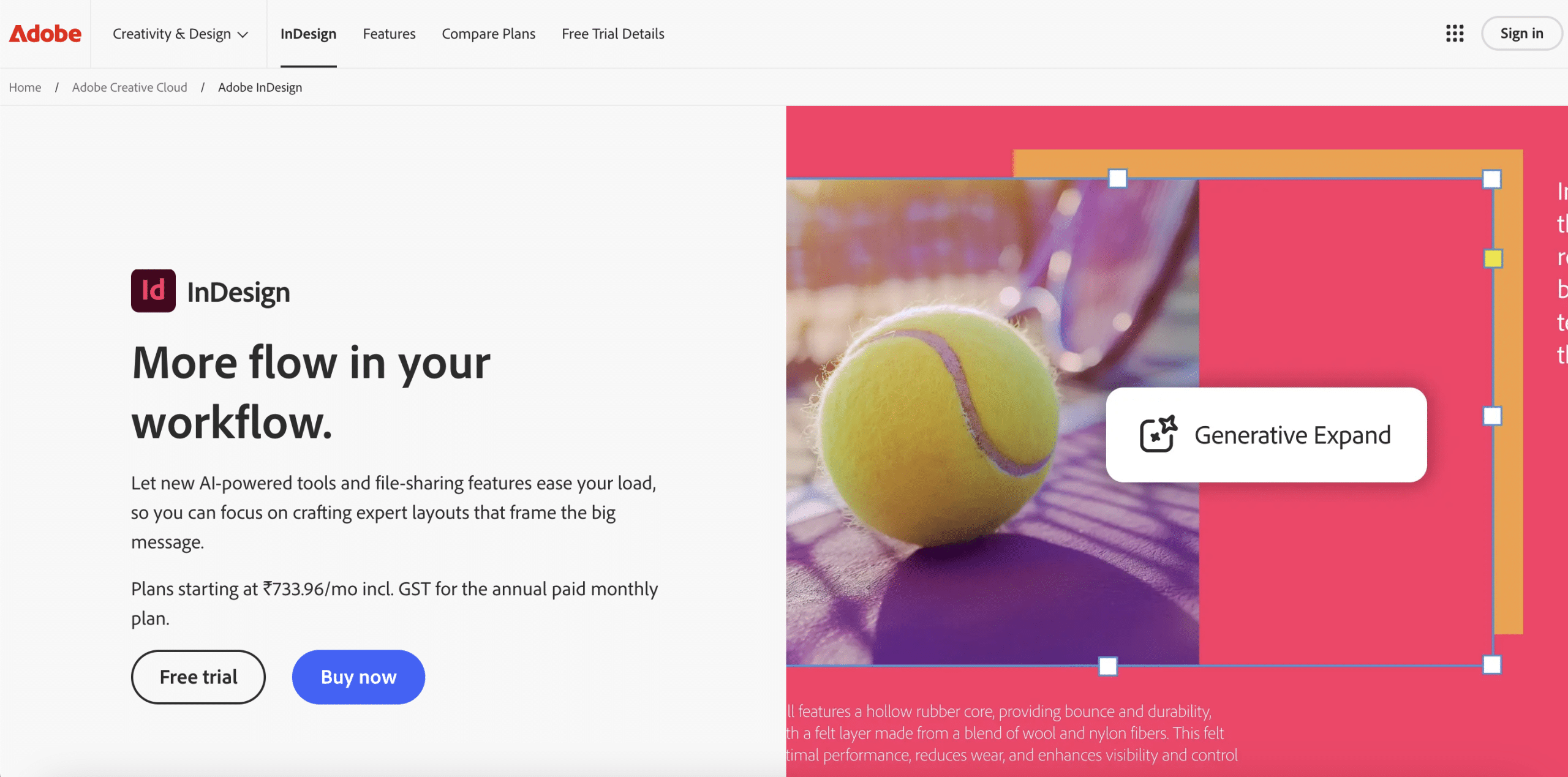
Adobe InDesign is a professional-level graphic design and layout software and considered a standard in the publishing industry. It delivers exceptional control over every aspect of the layout and formatting, catering proficiently to books, magazines, posters, and interactive PDFs.
InDesign supports rich typography, versatile page layouts, and various multicolumn, sidebars, and pull-quote designs. It allows easy management of master pages, nested styles, and object styles, which can greatly accelerate the formatting process of long and complex books.
While InDesign has an extensive set of features, it has a steep learning curve as compared to Word or Scrivener. It may be an overkill for simple text-based novels but is a potent tool for authors seeking highly customized formatting or dealing with heavy graphical content.
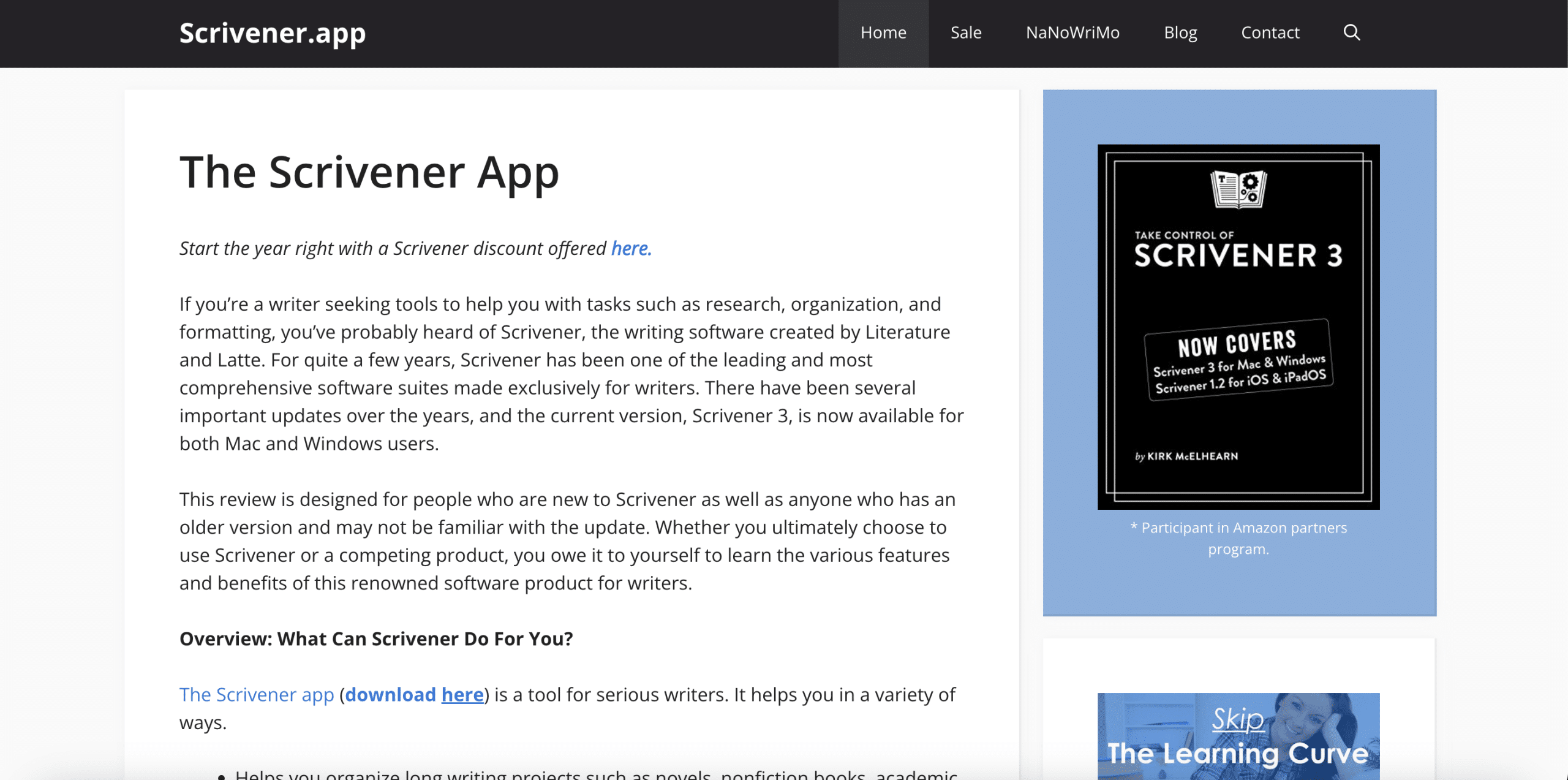
Scrivener is a comprehensive writing tool designed specifically for authors. Apart from offering powerful formatting capabilities, Scrivener provides an improved writing experience with its innovative writing workspace. This includes a corkboard view to visualize and restructure your work, a research area to keep reference materials at hand, and advanced composition tools to focus on writing.
Scrivener's Compile feature lets you export your work into multiple formats, including Microsoft Word, PDF, EPUB, and MOBI. The tool’s powerful style system and custom templates allow great flexibility and control during formatting.
However, like InDesign, Scrivener also has a learning curve. New users might find the extensive features somewhat overwhelming. Despite this, many authors swear by Scrivener for managing complex writing projects and producing professionally formatted books.
Digital publishing has made e-books a popular alternative to print. While both follow core formatting principles, print books require trim size and margins, while e-books need reflowable text and linkable navigation. Adapting to each ensures a polished, readable book.
While at their core, e-books and print books deliver the same content, the way readers interact with them differs significantly. This necessitates different approaches to formatting for each medium:
Aspect | E-book | Print Book |
|---|---|---|
Pagination | Flexible, depends on device settings | Fixed, consistent across all copies |
Images & Graphics | Must be compatible with various screens, less emphasis on high-resolution | High-resolution is essential for clear printing, precise positioning and alignment is important |
Text | Reflowable, adjusts to various screen sizes | Fixed, does not adjust to book dimensions |
Navigation | Interactive Table of Contents, hyperlinks utilized | Non-interactive, physical navigation |
Fonts | Limited ability to embed fonts, depends on reader’s device | Full control over font selection |
Understanding these nuances will ensure that your work looks and functions well in the chosen format.
When transitioning from print to e-book or vice versa, it's crucial to adapt your book to meet the unique formatting requirements of each file format. Reflowable e-book formats such as EPUB and MOBI enable the text to adjust to varying screen sizes, making it reader-friendly. When converting to an e-book, one also needs to replace the static table of contents with a dynamic, linkable one.
Conversely, converting from an e-book to print requires adding elements like page numbers, headers and footers and adhering to strict alignment and positioning for graphics and illustrations. Attention must be paid to trim size and margins, and ensuring high-resolution images for optimal printing while considering printing costs.
While several tools help automate conversion between formats, manual checks and adjustments are usually necessary to maintain high quality.
At ExWhyZed, we specialize in premium book printing services for authors, publishers, and businesses across the UK. Whether you're producing novels, art books, photography collections, or corporate publications, we deliver exceptional quality with sharp printing, durable binding, and a professional finish.
Our bespoke printing solutions cater to both small and large print runs, offering a range of paper stocks, finishes, and binding options to bring your vision to life. With fast turnaround times, eco-friendly printing options, and dedicated customer support, ExWhyZed ensures a seamless printing experience from start to finish.
Partner with ExWhyZed to make your book stand out. Get in touch today for a quote!
Transforming your manuscript into a finished book can feel overwhelming, but understanding the basics of formatting, including the chapter title, makes it easier. Focus on trim size, margins, fonts, alignment, spacing, and chapter structure. Adapt your approach based on the book type—novel, non-fiction, or anthology. Well-formatted front and back matter enhance readability and provide key information.
Use the right tools and software to streamline the process and ensure a polished result. Differentiate between e-book and print formatting to meet their unique requirements, including the necessary ebook format specifications. Book formatting blends aesthetics with technical precision—mastering both ensures a professional, reader-friendly book.
Common book formatting mistakes include using too many different fonts or font sizes, inconsistent line spacing and indentation, not using scene breaks, having text that is too close to the edges of the page (outside the margins), and not starting new chapters on a new page, which can go a long way in greatly affecting readability.
The time it takes to format a book largely depends on its length and complexity, and your familiarity with the process and the software used. Formatting a simple novel using a tool like Microsoft Word might take a beginner a lot of time and a few days.
Yes, e-books require different formatting than print books. Unlike print books, e-books are reflowable and allow for resizable text, so page numbers, headers and footers, and multi-column layouts don't apply. They also need a clickable table of contents that helps navigate to different sections.
Most self-publishing platforms offer a preview tool to examine your e-book before publishing. This allows you to review the formatting on various virtual devices, including alignment, spacing, and navigation. Ensure that your e-book is compatible with standard e-readers to guarantee a seamless reader experience.
If you're dreaming of turning your manuscript into a physical book, you're probably asking one key question: How much will it cost to print a book? Whether you're an aspiring author, a small business owner looking to create promotional materials, or someone with a passion project, understanding the costs can be overwhelming.
The price isn't just about pressing the "Print" button; it combines paper quality, print run size, binding type, and many other factors. In this blog, we'll break down the costs in a way that helps you make informed decisions, avoid surprises, and find the most cost-effective printing options for your unique project.
Let's dive into the world of book printing—no jargon, just practical advice you can use to bring your book to life.
To begin with, let's look at the estimated cost of printing a softcover book. If you're looking to print a softcover (paperback) book, whether it's a novel, a guide, or any other type of publication, the printing cost in the United States can range from $2.00 to $4.00 per copy, if printed in bulk quantity.
This price can vary based on factors such as the book's size, the type of paper you choose, the color of the cover, and the binding style. Remember that this doesn't include other essential costs like cover design, ISBN registration, or pricing for shipping fees. When planning your budget, it's important to account for these additional expenses to ensure your project stays on track.
ExWhyZed, a creative print company, offers high-quality softcover book printing, also known as perfect bound books, designed for durability and a professional finish. Our services include customizable paper stocks, cover finishes, and printing options, ensuring each book aligns with the author's vision. They create books with clean, square spines using industry-standard perfect binding for a polished look.
An A5 Saddled Stitched Softback for 500 copies at Ex Why Zed can cost you $399, which means a single copy could cost you approximately only $0.80. You can request a quote from us for your requirement now!
Hardcover books are more expensive to print than paperbacks, but the investment can be worth it if you want a premium feel and longer-lasting quality.
Expect to pay anywhere from $5 to $10 per copy for hardcover printing. The price depends on factors like the thickness of the cover material, the type of print (full color vs. black-and-white), and the overall print quality.
If you're printing a book for a special edition or to appeal to collectors, the extra cost could be a great selling point for your readers.
Spiral-bound books, such as cookbooks, workbooks, or instructional guides, are perfect for projects that need to lay flat. Printing a spiral-bound book typically costs between $4 and $6 per copy, but the final price will depend on a few variables.
The cost is impacted by the type of coil (plastic or metal), the method of printing (digital or offset), and the quality of paper used. If your book needs to be easily referenced or opened to a specific page, spiral binding is a great option.
However, note that it may come with a slightly higher price tag than traditional binding methods.
At Ex Why Zed, our opinion is that Spiral Bound books are best for company reports and not creative publications.

Several elements come into play when examining the cost of printing a book. These factors might seem overwhelming initially, but considering them can facilitate a smoother and more financially viable publishing process. Let's examine them in depth.
When you decide how many copies to print, you determine how much you'll pay per book. Larger print runs help lower the cost per unit because the initial setup costs are spread across more books.
So, if you're printing 100 copies, the cost per book will be higher than if you were printing 1,000 copies. However, don't jump into a massive print run if you're unsure about demand. Test your market first to avoid overcommitting.
The paper you choose plays a significant role in the final look and cost of your book. Higher-quality paper (think thicker or textured) will give your book a premium feel and increase the cost.
Lighter, standard paper is budget-friendly but might not provide that luxurious feel you may want for a high-end project. Consider your book's purpose and your target reader when making this choice. For example, a simple novel doesn't need luxury paper, but a photo book might.
ExWhyZed offers a variety of house papers, including Uncoated, Silk, Gloss, and Evolution Uncoated, each available in weights from 100gsm to 350gsm. For zine interiors, they recommend a maximum of 170gsm to maintain flexibility, while covers are best suited to 300gsm, as 350gsm may be overly rigid.
To select the best paper quality for your book, check out this guide.
Larger books or those with more pages automatically increase the cost due to more materials required, including the size of the book. Expect your costs to rise if your book has a higher page count or unique dimensions.
While it may seem tempting to choose a bigger size or longer format, it's important to stick with what makes sense for your content. Plus, custom sizes or non-standard formats might incur additional setup fees.
Whether your book is in color or black and white impacts the final cost. Color printing is more expensive because it uses additional ink and a more complex process. Color is essential if your book includes illustrations, images, graphics, or photos—but prepare to pay for it.
However, for text-heavy books or novels, black-and-white printing will help keep things affordable without sacrificing quality.
Binding affects both the durability and price of your book. Perfect binding (for paperback books) is cost-effective and widely used. If you're aiming for a more professional, high-end look, hardcover binding is an option, though it adds more to your budget.
Saddle stitching works well for shorter books, but it's limited to fewer pages. Whether creating a long novel or a small booklet, your binding choice should reflect your book's content and budget.
The cover is your book's first impression, and it can be a significant factor in the cost. If you're looking for something eye-catching, consider finishes like embossing or foil stamping, which add a premium touch but will drive up costs.
However, a simple cover design with a matte or glossy finish keeps things sleek and more affordable. Consider your book's market and decide how much you will invest in making that first impression count.
Your choice of printing method also affects both cost and quality. Creative digital printing is most efficient on smaller runs. There's no setup fee, which makes it more affordable for limited quantities, but the cost per book is higher.
On the other hand, offset printing is designed for larger batches and requires a more expensive setup process, but once you're printing in bulk, the price per unit drops significantly. Think about your needs, such as short runs vs. long runs, and choose accordingly.
Once your book is printed, it's time to get it into the hands of your readers. Shipping and distribution are often overlooked but can add significant charges. Shipping costs are affected by the weight of the book, the quantity you're sending, and the destinations.
If you're distributing through retailers or directly to customers, don't forget to account for inventory storage, order processing, and delivery fees. Planning ahead for these hidden costs will help ensure you don't exceed budget.
Let Ex Why Zed handle your book fulfilment, storage, and distribution! Click to read more.
Having a granular perspective on the components of book publishing costs aids in strategizing your print order effectively. Suppose we consider a standard 6" x 9" paperback with 200 pages, a full-color cover, protected with gloss film lamination, and a black-and-white interior. Here's an in-depth breakdown of the possible costs, further clarified in different stages:
The manuscript must be prepared before entering the actual printing process. This phase includes proofreading, editing, formatting and even cover design—all of which contribute to the total cost of self-publishing a book. Errors in text can be quite costly if caught after the print run has been executed. These expenses may range from $500 to $3,000, depending on the editor's experience and the manuscript's complexity.
Printing costs can be expensive, influenced by features such as print run size, the chosen printing method, book dimensions, and selected paper. A conservative estimate would cost around $2.50 to $4.00 per book for 1,000 copies, making the total printing cost between $2,500 and $4,000.
Printing Method | Print Run Size | Per Book Cost | Total Cost |
|---|---|---|---|
Offset Printing | 1000 copies | $3.00 | $3000.00 |
Digital Printing | 1000 copies | $4.00 | $4000.00 |
Besides, if you're considering ExWhyZed for your printing needs, a 500-copy order with a 300gsm Silk cover and 130gsm Silk (Satin) inside pages would cost approximately $0.80 per book, bringing the total to $399.
Adding finishing touches to your book's cover can enhance its appeal but also increase the cost. Lamination, embossing, foil stamping, or spot UV coating can cost $1 to $5 per book.
Although marketing and promotion aren't directly related to printing, they are essential to a book's success. The costs of marketing campaigns, social media, online ads, and book launch events can range from a few hundred to thousands of dollars.
When you choose ExWhyZed, you get plenty of benefits with your marketing and promotion spends. Our Social Media Promotion Pack is a comprehensive toolkit designed to enhance your book's visibility across various platforms.
This package includes a professionally written press release and blog post, a one-week social media calendar, a month-long social media ideas planner, tailored post suggestions for platforms like Facebook, Instagram, TikTok, and LinkedIn, 10-20 high-quality photographs of your book, and one-minute videos optimized for both landscape and portrait orientations. This pack is priced at £250, which is approximately equal to $322.49 USD.
An International Standard Book Number (ISBN) and a barcode are necessary for retail distribution. A single ISBN costs roughly $125 or $295 for a block of ten, while barcodes may be purchased for $25 to $50 each.
Other potential costs encompass legal fees for copyright services, possible software subscriptions, or seeking professional advice – which could be as much as $50 to $300 per hour.
Considering all these factors, let's look into the total estimated book printing prices. Below is a table for your reference:
Expense Category | Estimated Cost Range |
|---|---|
Editing & Manuscript Preparation | $500 – $3,000 |
Printing Costs (Offset: $3.00 per book, Digital: $4.00 per book – 1,000 copies) | $3,000 – $4,000 |
Cover Finishing (Per Book: $1 - $5) | $1,000 – $5,000 |
Marketing & Promotion | $500 – $5,000+ |
ISBN (Single vs. Block of 10) | $125 – $295 |
Barcode | $25 – $50 |
Miscellaneous (Legal, Software, Professional Advice, etc.) | $50 – $300 per hour |
Estimated Total Cost (Offset Printing) | $5,200 – $11,670+ |
Estimated Total Cost (Digital Printing) | $6,200 – $12,670+ |
Now that we have a detailed understanding of how much you need to pay to print your book, it's also ideal to know how to cut down expenses wherever possible. While many costs are inevitable, there are strategies to curb the expenses associated with book publishing. Let's examine these tips.
Print on Demand (POD) services can be cost-effective, particularly for smaller print runs or first-time authors. By enabling book printing as ordered, POD eliminates the requirement of a significant upfront investment while reducing storage concerns. Companies like Amazon's KDP offer POD services that can help publish your eBook.
If high demand is predicted for your book, printing in bulk can considerably lower the per-unit cost. Offset printing becomes economical with larger quantities; hence, this could be a viable strategy if confident about sales projections. Simultaneously, obtaining multiple quotes from printers and negotiating with suppliers could result in discounts or better rates.
Do you want to simplify the process of printing your book and ensure a seamless experience from start to finish? At ExWhyZed, we specialize in making book printing hassle-free, offering tailored solutions to meet your unique needs. Whether you're printing a paperback, hardcover, or spiral-bound book, we provide top-notch quality and service at competitive prices, ensuring your book is produced to the highest standard.
Choosing us means partnering with a reliable brand that understands the complexities of the printing world. We are committed to helping you bring your vision to life while keeping your budget in check. Ready to take the next step in printing your book? Contact us today to get started, and let ExWhyZed handle the details!
Printing a book is a complex process, with various factors contributing to the overall costs. By thoroughly understanding these factors and exploring cost-saving strategies, you can make smarter, more informed decisions that help keep your project within budget.
Strategic planning and thoughtful consideration of each aspect of the printing process will ensure your book's success and help you achieve your publishing goals without overspending. With the right approach, you can easily print your book while staying financially on track.
A print run size indicates the number of copies intended for printing. Due to economies of scale, the cost per unit drops with a more extensive print run. This allows the printer to spread the setup costs over more units, lowering the overall cost per book.
The cost of printing a 200-page book varies based on factors like paper quality, binding, and quantity. On average, the cost of printing one copy can range from $2 to $10. The cost per unit decreases for larger quantities. Additional features like color printing or special finishes can increase the price.
Printing a 300-page book can cost anywhere from $3 to $10 per unit, depending on factors like quantity, paper quality, color options, and binding. Additional costs may apply for cover design, editing, and formatting.
Printing a paperback can cost between $2 and $4 per copy, depending on factors such as the book dimensions, quality of paper, printing method, and the size of the print run.
The average price to print a single book can greatly vary depending on factors mentioned in this blog. For a standard 200-page black-and-white paperback, the cost generally lies between $2 and $4 per copy. Conversely, the same full-color book could cost between $10 and $30 per copy. Hardcover volumes typically fetch higher costs due to additional materials and a different binding process.
Are you struggling to add meaning to your premium photo books? Text can enhance special moments, creating lasting memories and capturing your most memorable moments. Whether it's a birthday, a trip, or daily life, each photo has a story. Personalise your photo book with heartfelt captions, and honour these moments when you decide on the book size. Follow our guide to create text-filled photo books that showcase memories and tales, adding a personal touch to your keepsakes.
Creating a custom photo book with text lets you capture the magic of special moments beyond the visual aspect. It breathes life into your photographs, depicting emotions, contexts, and nuances that a picture alone may not fully express. Whether it’s a quirky overlay on an Instagram-worthy shot, a nostalgic note reminiscing about a shared memory, or a simple date indicating a special day, text enriches your photos by adding an extra layer of storytelling.
Creating a hardcover photo book with text and a stunning gloss photo book cover made with the highest quality can be daunting at first, but we've got you covered! Follow our step-by-step guide to choose templates, paper, and fonts, customise layouts and colours, and use pre-designed options. Unlock the secrets to crafting a vibrant photo book with text.
The first crucial step in creating your personalised photo book is choosing the right template, including options like softcover and various photo book styles. Many online photo bookmakers offer templates for different occasions and sizes, such as lay-flat designs.
Consider content type (text-heavy or photo-focused), event theme (wedding, travel, birthday), preferred style, and photo quantity. Your template sets the tone, so choose wisely.
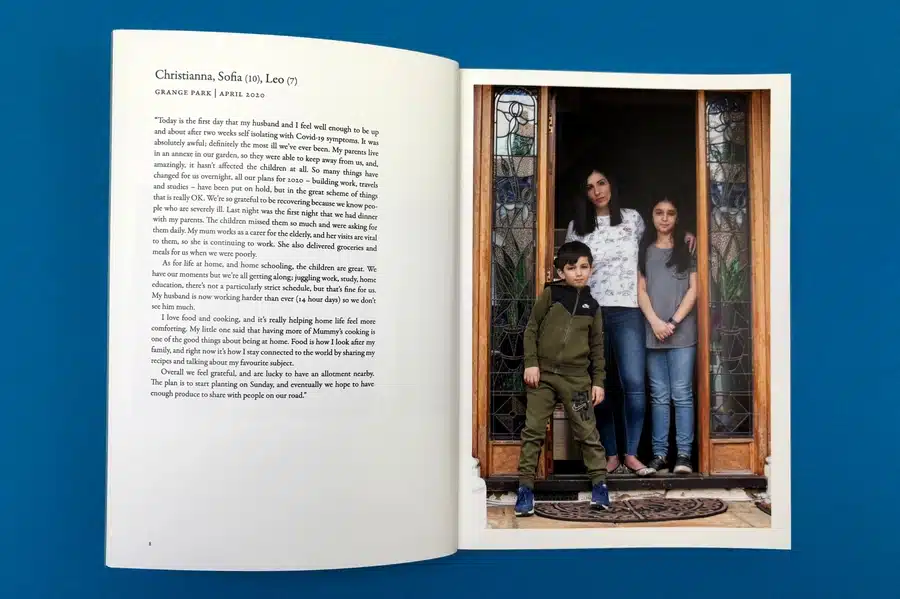
Choosing the right font size, style, colour, and paper type is essential for readability and aesthetics in your photo book. For text-heavy content, opt for softcover books with matte finishes, such as our matte paper options, to minimise glare and ensure easy reading. Glossy finishes work well for vibrant images, enhancing colour depth.
Consider font legibility based on paper type. Serif fonts like Times New Roman offer a classic feel, while sans-serif fonts like Arial or Verdana provide a modern touch. Avoid overly decorative or cursive fonts that may be difficult to read. Maintain strong colour contrast between text and background to ensure clarity without causing eye strain.
When customising your photo book with text, focus on positioning, formatting, colours, and sizes for a polished look. Strategically place text with captions, overlays, bottom notes, or entire pages, effectively balancing photos and text layers.
Use bold, underline, or italics formatting options to highlight key elements. Choose text colours and sizes that match your book's theme, avoiding fonts too small to read or too large that might overpower images. These tips will help you create a unique, visually appealing photo book with text.
Now that your layout is set, crafting your story should be taken care of. Adding captions or stories provides context to your images, preserving emotions and details for years. Keep your text concise. Let the photos take centre stage while your words complement them.
Evoke feelings with sentimental notes, funny anecdotes, or unique insights. Include details like dates, names, and locations while maintaining a consistent tone.
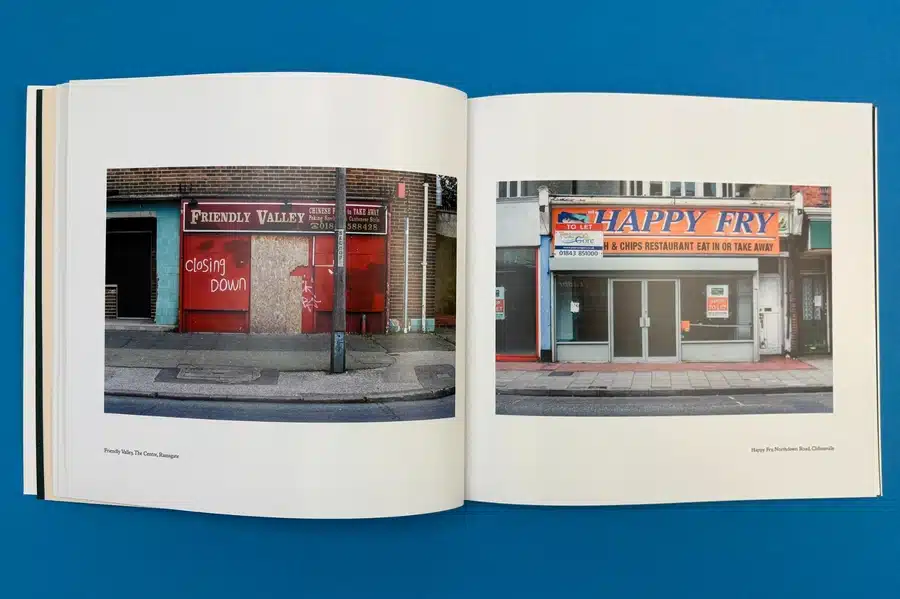
Ready to create your perfect photo book? Use Ex Why Zed's Printed Project Builder to easily customise layouts, select paper, and get a quote for your project. Our platform ensures high-quality printing with beautiful templates for any occasion. Start designing today and request a quote to bring your memories to life!

Personalising your photo book involves more than selecting images and text. It's about showcasing your unique style, creating a cohesive theme, and paying attention to details like fonts, colours, audience, embellishments, and purpose. Balancing text with photos is key to crafting a captivating narrative in your photo book.
When creating a photo book with text, match fonts and colours to your theme for visual coherence. Consider the event—for children's birthdays, choose vibrant colours and fun fonts; for weddings, opt for elegant fonts and light colours. Colours evoke emotions—blues for calmness, reds for passion. Consistency is key—use a consistent colour palette and limited fonts for a cohesive look that enhances visual appeal while maintaining readability.
Tailor the tone to suit the intended readers, whether it's a family album, travel photobook, or wedding album. Align captions with the book's purpose, be it storytelling a journey or capturing special moments. Engage your readers emotionally to enhance their connection with your book.
Balancing text and photos in your photo book is crucial for visual appeal. Avoid overcrowding pages with too many elements. Place text strategically to complement the photos, creating a seamless connection. Maintain a balance between picture-heavy and text-heavy pages for variety and reader interest. Keep the layout clean to enhance the viewing experience.
Creating a quality photo book, especially the best one with text, opens up endless possibilities for including beautiful photos printed on glossy photo paper. These can be travel books rich in stories, life event books capturing emotions, or family recipe books preserving heritage. See how combining beautiful photos with pictures and text enhances the narrative for a more engaging experience.
A travel photo book goes beyond stunning landscapes, sharing your experiences and stories. Combining photos with engaging text transforms it into a memory keepsake with travel logs, surprising encounters, facts, or amusing anecdotes. Supportive narratives bring your photos to life, creating exciting stories for your readers.
Life event photo books capture sentimental moments like birthdays, weddings, and baby showers, preserving precious memories and special times. Combining photos with text adds depth to the celebration. For example, in a wedding photo book album, include the bride's emotions as she walks down the aisle. Narratives alongside photos of your baby's first birthday convey the excitement and joy of the occasion. These personal touches preserve events and the associated emotions and stories close to our hearts.
A family recipe or heritage photo book blends photos with text, like a curated collection of grandma's secret recipes alongside images of the dishes. Each page combines a photo of the dish with ingredients, cooking steps, and family stories. It's about sharing love through food, preserving traditions, and passing them down. This book becomes a unique heirloom and culinary guide that connects you to your roots.
Looking to create a stunning photo book with text? Ex Why Zed makes it simple and enjoyable. Our intuitive platform offers a variety of pre-designed templates that perfectly balance photos and text. Whether capturing memories, telling a story or showcasing a portfolio, Ex Why Zed’s easy-to-use tools ensure a professional, personalised result. Start crafting your photo book masterpiece today! For inquiries or support, contact us now and bring your vision to life with Ex Why Zed!

Creating a personalised photo book with your text adds depth to your story through memorable pictures and narrative, as well as on every page of your photo book. Following simple steps and crafting text carefully can transform your photo book into a vibrant, emotional journey. Choosing the right template, fonts, and colours makes creating a personalised photo book more effortless than ever, helping you relive memories and express creativity in an elegant keepsake.
Though there's no fixed rule, moderation is essential. Your text shouldn't overshadow your images. Instead, it should amplify the story your photos are telling. While some pages might demand lengthy narratives, others could do with a few lines or a single word; it's all about balance.
Choosing font size and style primarily depends on your photo book’s overall theme, layout, and intended readability. Keep the font readable, complementary to your images, and consistent throughout the book. Also, balance decorative fonts for headings and simple ones for body text.
Yes, most photo book creation platforms allow you to add or modify text on an existing design via a mobile app. The software often provides an 'Add text' button or similar option, which you can use to insert new text boxes into your layout.