If you're dreaming of turning your manuscript into a physical book, you're probably asking one key question: How much will it cost to print a book? Whether you're an aspiring author, a small business owner looking to create promotional materials, or someone with a passion project, understanding the costs can be overwhelming.
The price isn't just about pressing the "Print" button; it combines paper quality, print run size, binding type, and many other factors. In this blog, we'll break down the costs in a way that helps you make informed decisions, avoid surprises, and find the most cost-effective printing options for your unique project.
Let's dive into the world of book printing—no jargon, just practical advice you can use to bring your book to life.
To begin with, let's look at the estimated cost of printing a softcover book. If you're looking to print a softcover (paperback) book, whether it's a novel, a guide, or any other type of publication, the printing cost in the United States can range from $2.00 to $4.00 per copy, if printed in bulk quantity.
This price can vary based on factors such as the book's size, the type of paper you choose, the color of the cover, and the binding style. Remember that this doesn't include other essential costs like cover design, ISBN registration, or pricing for shipping fees. When planning your budget, it's important to account for these additional expenses to ensure your project stays on track.
ExWhyZed, a creative print company, offers high-quality softcover book printing, also known as perfect bound books, designed for durability and a professional finish. Our services include customizable paper stocks, cover finishes, and printing options, ensuring each book aligns with the author's vision. They create books with clean, square spines using industry-standard perfect binding for a polished look.
An A5 Saddled Stitched Softback for 500 copies at Ex Why Zed can cost you $399, which means a single copy could cost you approximately only $0.80. You can request a quote from us for your requirement now!
Hardcover books are more expensive to print than paperbacks, but the investment can be worth it if you want a premium feel and longer-lasting quality.
Expect to pay anywhere from $5 to $10 per copy for hardcover printing. The price depends on factors like the thickness of the cover material, the type of print (full color vs. black-and-white), and the overall print quality.
If you're printing a book for a special edition or to appeal to collectors, the extra cost could be a great selling point for your readers.
Spiral-bound books, such as cookbooks, workbooks, or instructional guides, are perfect for projects that need to lay flat. Printing a spiral-bound book typically costs between $4 and $6 per copy, but the final price will depend on a few variables.
The cost is impacted by the type of coil (plastic or metal), the method of printing (digital or offset), and the quality of paper used. If your book needs to be easily referenced or opened to a specific page, spiral binding is a great option.
However, note that it may come with a slightly higher price tag than traditional binding methods.
At Ex Why Zed, our opinion is that Spiral Bound books are best for company reports and not creative publications.

Several elements come into play when examining the cost of printing a book. These factors might seem overwhelming initially, but considering them can facilitate a smoother and more financially viable publishing process. Let's examine them in depth.
When you decide how many copies to print, you determine how much you'll pay per book. Larger print runs help lower the cost per unit because the initial setup costs are spread across more books.
So, if you're printing 100 copies, the cost per book will be higher than if you were printing 1,000 copies. However, don't jump into a massive print run if you're unsure about demand. Test your market first to avoid overcommitting.
The paper you choose plays a significant role in the final look and cost of your book. Higher-quality paper (think thicker or textured) will give your book a premium feel and increase the cost.
Lighter, standard paper is budget-friendly but might not provide that luxurious feel you may want for a high-end project. Consider your book's purpose and your target reader when making this choice. For example, a simple novel doesn't need luxury paper, but a photo book might.
ExWhyZed offers a variety of house papers, including Uncoated, Silk, Gloss, and Evolution Uncoated, each available in weights from 100gsm to 350gsm. For zine interiors, they recommend a maximum of 170gsm to maintain flexibility, while covers are best suited to 300gsm, as 350gsm may be overly rigid.
To select the best paper quality for your book, check out this guide.
Larger books or those with more pages automatically increase the cost due to more materials required, including the size of the book. Expect your costs to rise if your book has a higher page count or unique dimensions.
While it may seem tempting to choose a bigger size or longer format, it's important to stick with what makes sense for your content. Plus, custom sizes or non-standard formats might incur additional setup fees.
Whether your book is in color or black and white impacts the final cost. Color printing is more expensive because it uses additional ink and a more complex process. Color is essential if your book includes illustrations, images, graphics, or photos—but prepare to pay for it.
However, for text-heavy books or novels, black-and-white printing will help keep things affordable without sacrificing quality.
Binding affects both the durability and price of your book. Perfect binding (for paperback books) is cost-effective and widely used. If you're aiming for a more professional, high-end look, hardcover binding is an option, though it adds more to your budget.
Saddle stitching works well for shorter books, but it's limited to fewer pages. Whether creating a long novel or a small booklet, your binding choice should reflect your book's content and budget.
The cover is your book's first impression, and it can be a significant factor in the cost. If you're looking for something eye-catching, consider finishes like embossing or foil stamping, which add a premium touch but will drive up costs.
However, a simple cover design with a matte or glossy finish keeps things sleek and more affordable. Consider your book's market and decide how much you will invest in making that first impression count.
Your choice of printing method also affects both cost and quality. Creative digital printing is most efficient on smaller runs. There's no setup fee, which makes it more affordable for limited quantities, but the cost per book is higher.
On the other hand, offset printing is designed for larger batches and requires a more expensive setup process, but once you're printing in bulk, the price per unit drops significantly. Think about your needs, such as short runs vs. long runs, and choose accordingly.
Once your book is printed, it's time to get it into the hands of your readers. Shipping and distribution are often overlooked but can add significant charges. Shipping costs are affected by the weight of the book, the quantity you're sending, and the destinations.
If you're distributing through retailers or directly to customers, don't forget to account for inventory storage, order processing, and delivery fees. Planning ahead for these hidden costs will help ensure you don't exceed budget.
Let Ex Why Zed handle your book fulfilment, storage, and distribution! Click to read more.
Having a granular perspective on the components of book publishing costs aids in strategizing your print order effectively. Suppose we consider a standard 6" x 9" paperback with 200 pages, a full-color cover, protected with gloss film lamination, and a black-and-white interior. Here's an in-depth breakdown of the possible costs, further clarified in different stages:
The manuscript must be prepared before entering the actual printing process. This phase includes proofreading, editing, formatting and even cover design—all of which contribute to the total cost of self-publishing a book. Errors in text can be quite costly if caught after the print run has been executed. These expenses may range from $500 to $3,000, depending on the editor's experience and the manuscript's complexity.
Printing costs can be expensive, influenced by features such as print run size, the chosen printing method, book dimensions, and selected paper. A conservative estimate would cost around $2.50 to $4.00 per book for 1,000 copies, making the total printing cost between $2,500 and $4,000.
Printing Method | Print Run Size | Per Book Cost | Total Cost |
|---|---|---|---|
Offset Printing | 1000 copies | $3.00 | $3000.00 |
Digital Printing | 1000 copies | $4.00 | $4000.00 |
Besides, if you're considering ExWhyZed for your printing needs, a 500-copy order with a 300gsm Silk cover and 130gsm Silk (Satin) inside pages would cost approximately $0.80 per book, bringing the total to $399.
Adding finishing touches to your book's cover can enhance its appeal but also increase the cost. Lamination, embossing, foil stamping, or spot UV coating can cost $1 to $5 per book.
Although marketing and promotion aren't directly related to printing, they are essential to a book's success. The costs of marketing campaigns, social media, online ads, and book launch events can range from a few hundred to thousands of dollars.
When you choose ExWhyZed, you get plenty of benefits with your marketing and promotion spends. Our Social Media Promotion Pack is a comprehensive toolkit designed to enhance your book's visibility across various platforms.
This package includes a professionally written press release and blog post, a one-week social media calendar, a month-long social media ideas planner, tailored post suggestions for platforms like Facebook, Instagram, TikTok, and LinkedIn, 10-20 high-quality photographs of your book, and one-minute videos optimized for both landscape and portrait orientations. This pack is priced at £250, which is approximately equal to $322.49 USD.
An International Standard Book Number (ISBN) and a barcode are necessary for retail distribution. A single ISBN costs roughly $125 or $295 for a block of ten, while barcodes may be purchased for $25 to $50 each.
Other potential costs encompass legal fees for copyright services, possible software subscriptions, or seeking professional advice – which could be as much as $50 to $300 per hour.
Considering all these factors, let's look into the total estimated book printing prices. Below is a table for your reference:
Expense Category | Estimated Cost Range |
|---|---|
Editing & Manuscript Preparation | $500 – $3,000 |
Printing Costs (Offset: $3.00 per book, Digital: $4.00 per book – 1,000 copies) | $3,000 – $4,000 |
Cover Finishing (Per Book: $1 - $5) | $1,000 – $5,000 |
Marketing & Promotion | $500 – $5,000+ |
ISBN (Single vs. Block of 10) | $125 – $295 |
Barcode | $25 – $50 |
Miscellaneous (Legal, Software, Professional Advice, etc.) | $50 – $300 per hour |
Estimated Total Cost (Offset Printing) | $5,200 – $11,670+ |
Estimated Total Cost (Digital Printing) | $6,200 – $12,670+ |
Now that we have a detailed understanding of how much you need to pay to print your book, it's also ideal to know how to cut down expenses wherever possible. While many costs are inevitable, there are strategies to curb the expenses associated with book publishing. Let's examine these tips.
Print on Demand (POD) services can be cost-effective, particularly for smaller print runs or first-time authors. By enabling book printing as ordered, POD eliminates the requirement of a significant upfront investment while reducing storage concerns. Companies like Amazon's KDP offer POD services that can help publish your eBook.
If high demand is predicted for your book, printing in bulk can considerably lower the per-unit cost. Offset printing becomes economical with larger quantities; hence, this could be a viable strategy if confident about sales projections. Simultaneously, obtaining multiple quotes from printers and negotiating with suppliers could result in discounts or better rates.
Do you want to simplify the process of printing your book and ensure a seamless experience from start to finish? At ExWhyZed, we specialize in making book printing hassle-free, offering tailored solutions to meet your unique needs. Whether you're printing a paperback, hardcover, or spiral-bound book, we provide top-notch quality and service at competitive prices, ensuring your book is produced to the highest standard.
Choosing us means partnering with a reliable brand that understands the complexities of the printing world. We are committed to helping you bring your vision to life while keeping your budget in check. Ready to take the next step in printing your book? Contact us today to get started, and let ExWhyZed handle the details!
Printing a book is a complex process, with various factors contributing to the overall costs. By thoroughly understanding these factors and exploring cost-saving strategies, you can make smarter, more informed decisions that help keep your project within budget.
Strategic planning and thoughtful consideration of each aspect of the printing process will ensure your book's success and help you achieve your publishing goals without overspending. With the right approach, you can easily print your book while staying financially on track.
A print run size indicates the number of copies intended for printing. Due to economies of scale, the cost per unit drops with a more extensive print run. This allows the printer to spread the setup costs over more units, lowering the overall cost per book.
The cost of printing a 200-page book varies based on factors like paper quality, binding, and quantity. On average, the cost of printing one copy can range from $2 to $10. The cost per unit decreases for larger quantities. Additional features like color printing or special finishes can increase the price.
Printing a 300-page book can cost anywhere from $3 to $10 per unit, depending on factors like quantity, paper quality, color options, and binding. Additional costs may apply for cover design, editing, and formatting.
Printing a paperback can cost between $2 and $4 per copy, depending on factors such as the book dimensions, quality of paper, printing method, and the size of the print run.
The average price to print a single book can greatly vary depending on factors mentioned in this blog. For a standard 200-page black-and-white paperback, the cost generally lies between $2 and $4 per copy. Conversely, the same full-color book could cost between $10 and $30 per copy. Hardcover volumes typically fetch higher costs due to additional materials and a different binding process.
Imagine holding your own comic book in your hands, its pages filled with characters and stories you’ve brought to life. It’s an exciting prospect, but the technical aspects of printing can initially feel overwhelming. From choosing the right paper to understanding print layouts and binding options, the process may seem complex, especially for new publishers.
This guide simplifies each step, helping you turn your vision into beautifully printed comic books. By the end, you’ll be ready to print a professional-looking comic without unnecessary costs or complications. Let’s dive in and bring your comic book dream to life!

Your journey to bringing your comic to life begins with preparing it for printing. This stage can feel overwhelming, especially when faced with decisions about size, layout, and technical details like trim lines, bleed, and important content in quiet areas. These elements might seem minor, but they’re crucial for ensuring your printed comic matches your creative vision.
While modern printing techniques have made the process more accessible, a solid understanding of these basics helps avoid common pitfalls. It ensures your comic looks as stunning in print as it does in your imagination.
Designing a captivating comic requires thoughtful planning and a clear understanding of the narrative flow. Here are some tips that can help with how to print your own comic book:
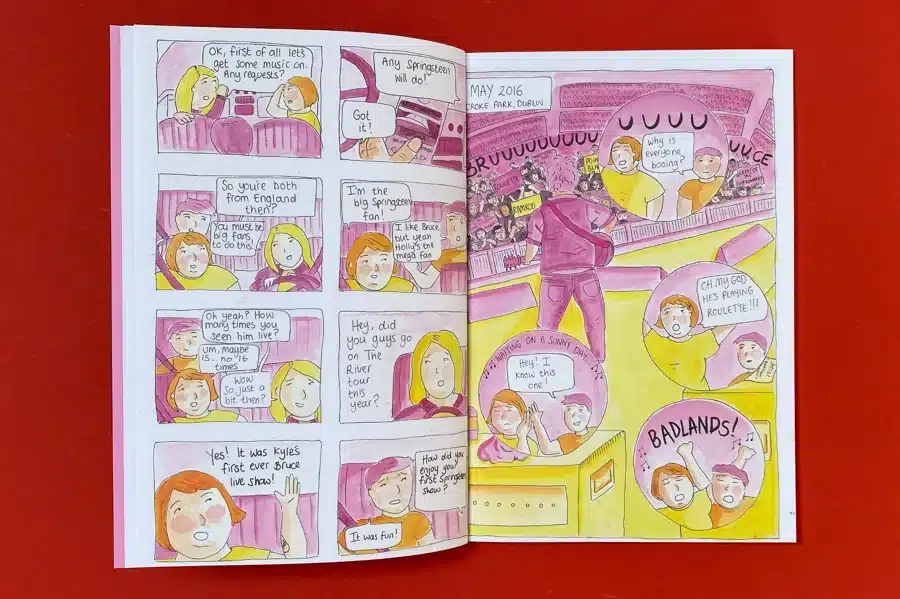
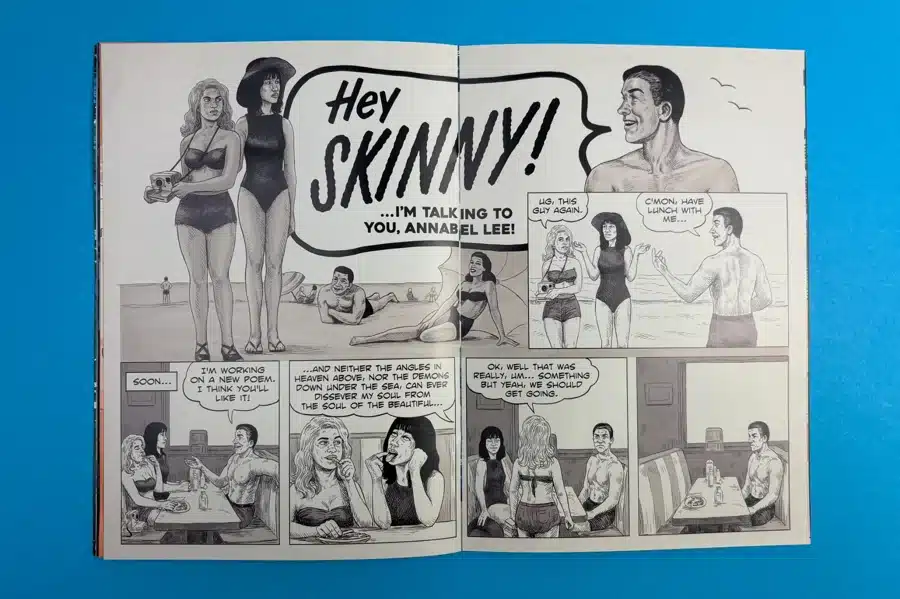

Choosing the right format starts with deciding the size of your comic. In the UK, standard comic book sizes include A4 (8.3" x 11.7") or the smaller B5 (6.9" x 9.8"). The size you select can greatly impact your comic's market appeal and how it’s displayed in comic book shops.
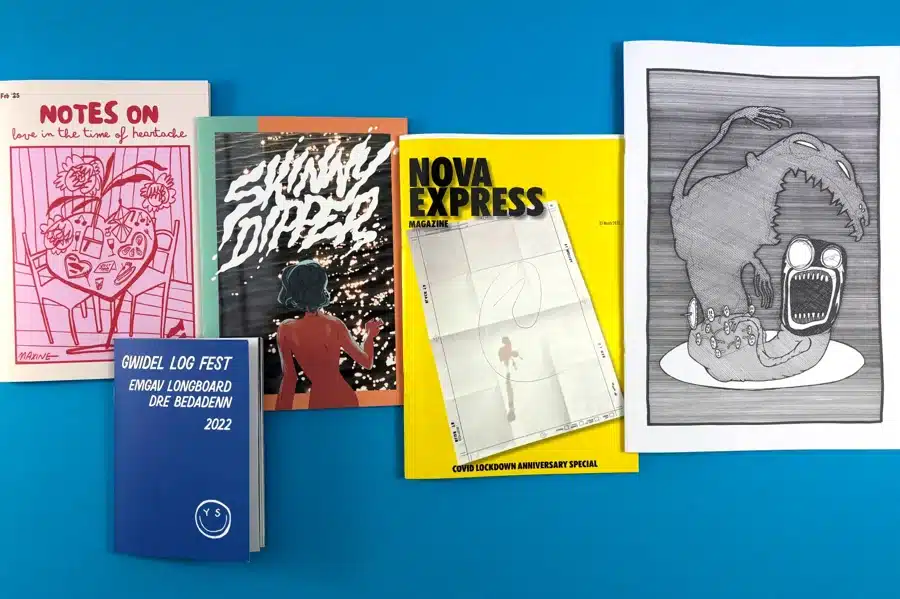
Here’s a look at what each size has to offer:
| Comic Sizes | Width (mm) | Height (mm) |
| UK Standard | 157 | 240 |
| US Standard | 170 | 260 |
| Manga Standard | 127 | 191 |
| B6 | 125 | 176 |
| DL | 99 | 210 |
| 210 square | 210 | 210 |
| A4 | 210 | 297 |
| A5 | 148 | 120 |
Custom sizes may need additional adjustments, so it’s wise to settle on your preferred format early in the process.
Choosing between colour and black-and-white (monochrome) printing is important in the comic printing process. Here’s what to consider:
Get in touch with Ex Why Zed and start turning your comic into reality. Get a Quote
Understanding the concept of bleed, trim, and quiet (or safe) zones is essential when designing a print-ready comic. These elements help ensure precise printing and proper design placement.
Here’s a simplified representation of these key aspects:
| Design Area | Description |
| Bleed | Necessary to avoid unwanted white borders in your final product. |
| Trim | This is where your comic will be cut, removing the bleed area. |
| Quiet Zone | Ensure none of your core design elements come within these boundaries. |
The quality and types of paper you choose can greatly affect your comic book's display, durability, and overall look and feel, especially if you want a sketch cover.
Different paper types can create various aesthetics, from the shiny gloss often seen in superhero comics to the more rustic charm of vintage styles. Additionally, your paper choice's weight, texture, and finish impact how readers experience your comic. Let’s explore the different paper grades and how to choose the right one for your comic.
Paper quality is categorised into different grades, each with its own unique characteristics. Here are the most common ones used in comic printing:
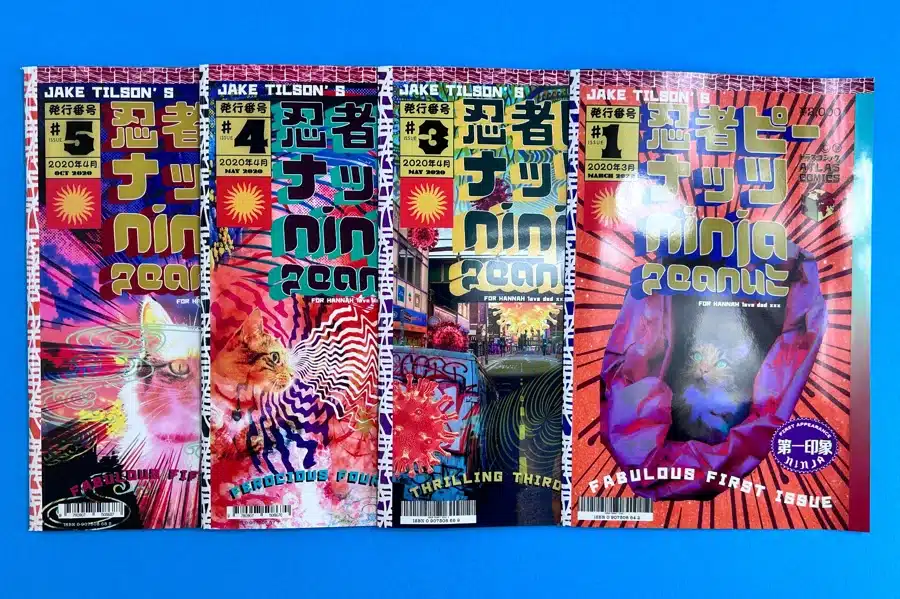
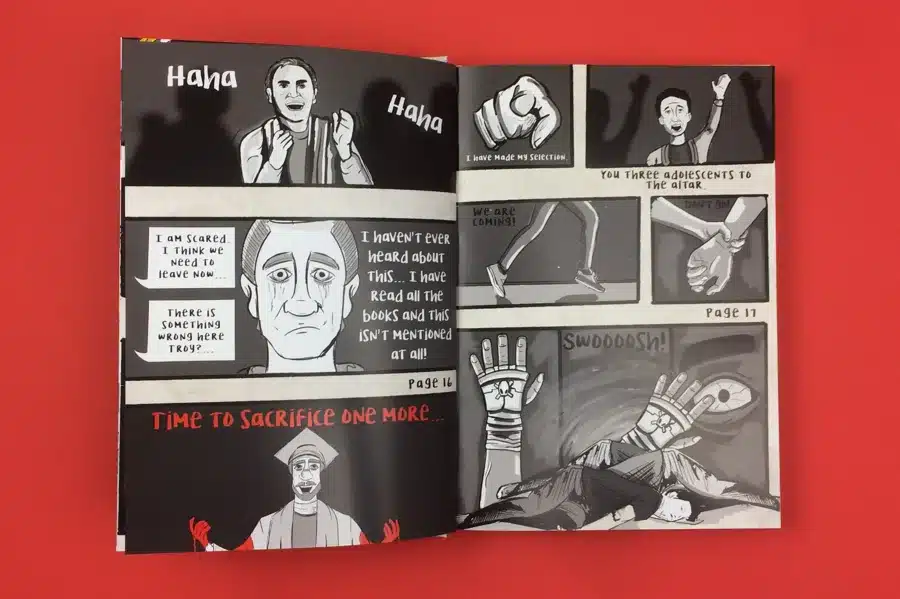
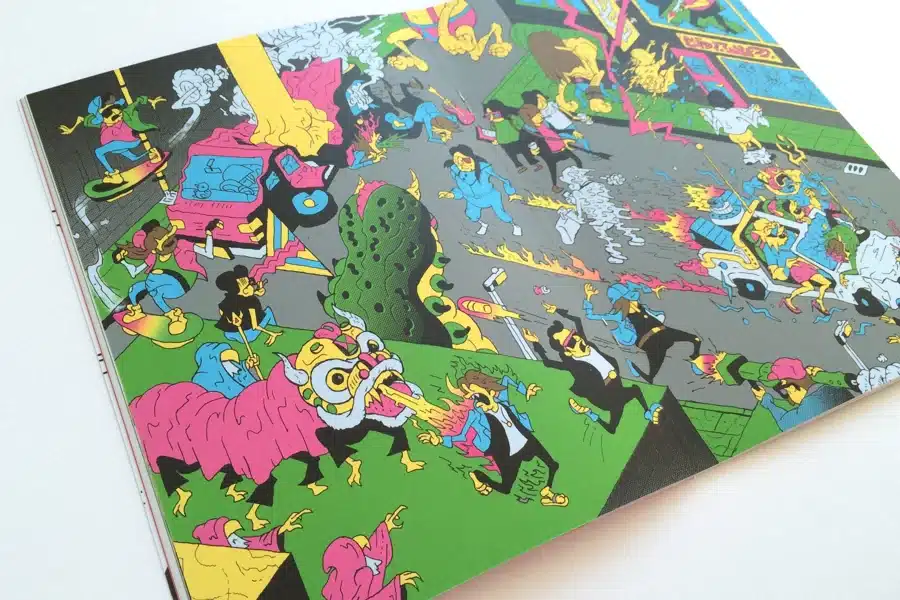
Each publisher can choose from a broad range of weights for every type of paper, affecting the thickness and robustness of the pages.
| Paper Type | Description |
| Gloss | Offers shiny and visually striking results; Best for vibrant, full-colour comics. |
| Silk | It balances colour saturation and readability. It is popular for its affordability and versatility. |
| Uncoated | Delivers a rustic and tactile feel, Ideal for vintage-style or black-and-white comics. |
There’s no hard-and-fast rule for choosing the best paper for your comic. Your decision should reflect your specific goals, your audience's preferences, and your budget.
If you're aiming for a classic comic look with a shiny, vibrant cover, gloss paper for the cover and satin for the interior pages would be an excellent combination. Uncoated paper is ideal for a more eco-friendly, unique, and rustic feel, especially for monochrome comics. If your comic features heavy ink coverage or lots of dark colours, opting for a thicker, higher-quality paper is recommended to prevent any see-through or bleed-through issues. The success of your comic largely depends on how well your paper choice aligns with the overall experience you want to offer your readers.
Ex Why Zed provides a wide range of high-quality paper options tailored to suit every comic book style, whether you’re looking for a bold, glossy finish or a subtle, uncoated look for a vintage feel.
Request free paper samples today to choose the perfect match for your comic!

Printing technologies have advanced greatly, introducing various printing methods, each with its own advantages. Two commonly used processes are Digital Printing and Offset Printing, and both can greatly influence the price, speed, quality, and overall production of your comic. Choosing the right method of printing can improve your publication's quality while aligning with your budget. Let’s take a closer look at these two primary printing methods.
Digital printing technology is fast and cost-effective, making it ideal for high-quality short-run print jobs. It works by converting digital files directly into print without the need for plates. Some key advantages include:
However, digital printing may not be the best choice for large print runs, as the costs can rise quickly for higher volumes.
Offset printing, also known as lithography, is a traditional method renowned for its high-quality output. In this process, ink is transferred onto plates, which then press against the paper, creating sharp and vibrant images. Key benefits include:
However, offset printing can be costly and time-consuming for smaller projects.
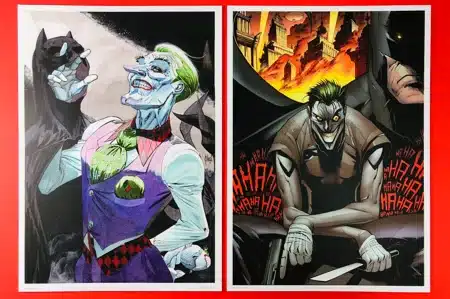
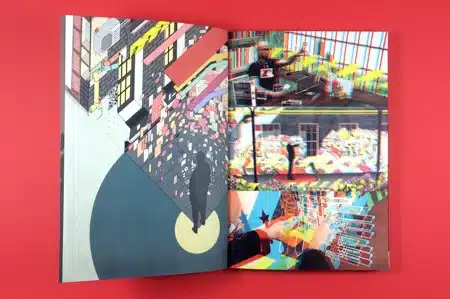
Every comic book is one-of-a-kind, and the perfect printing method depends on your particular requirements. If you're working with a limited budget, launching a new series, or requiring fewer copies, digital printing would be your best bet.
On the other hand, offset printing could offer better cost-effectiveness and higher quality for established publishers requiring large runs. Understanding and aligning your printing needs with the appropriate method will ensure optimal results for your comic book printing project.
Binding is the process of securing loose pages into a book. Primarily, three binding methods are used for comic books:
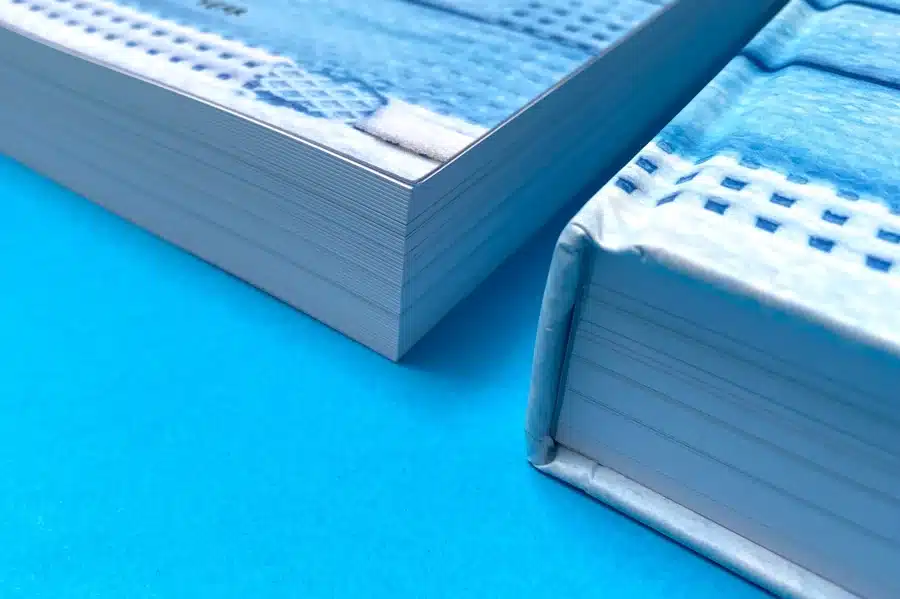
Your preferred binding option primarily depends on the page count of your comic, its overall aesthetics, and how you want your readers to experience it.
Let us understand each of these binding methods in detail to aid in choosing the one that suits your comic book the best.
Staple, or saddle-stitched (also known as saddle-stitched) binding, is one of the most common binding methods. It involves folding the pages of the comic in half and fastening them together with staples in the centrefold. Key points of this method include:
| Application | Consideration |
| Number of Pages | Up to 64 pages |
| Pricing | More economical |
| Appearance | Flat spine, no printing on spine |
Perfect binding offers a higher-end look, making it ideal for perfect-bound comic books, graphic novels, or anthology collections. This process entails glueing the pages to a flat spine, creating a seamless, square-edged, book-like appearance. It is essential to understand that perfect binding requires a minimum number of pages. Here’s what to note about perfect binding:
| Application | Consideration |
| Number of Pages | Between 40 to 400 pages |
| Pricing | More expensive |
| Appearance | Square spine with printing option |
Hardcover or case-bound binding is primarily used for special editions or collector’s items, presenting a high-quality, robust finish associated with hardcover books. In this binding method, pages are stitched together and then attached to a hardcover. Features of this method include:
| Application | Consideration |
| Number of Pages | Minimum of 40 pages |
| Pricing | Highest cost |
| Appearance | Premium feel and look |
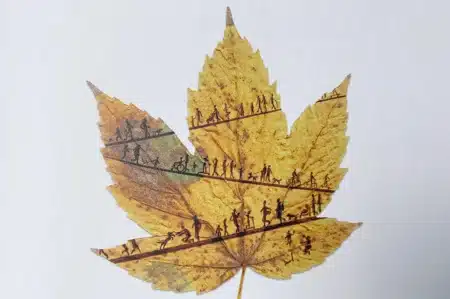
Choosing the right online printing service is just as important as the careful preparation that goes into creating your comic book.
We specialise in printing premium comic books, offering flexibility with no minimum order requirements and the option to print test copies.
Get a quote today and start your journey with Ex Why Zed!
When comparing various printing services, don't fall into the trap of basing your decision solely on pricing. Make sure to consider other factors that could influence the final outcome of your comic book. Here’s a quick guide on what to look for:
| Criteria | Consideration |
| Pricing | Consider quality against cost. Cheaper isn't always better. |
| Experience | Look for a printer with a proven track record in comic book printing, emphasising quality and punctuality. |
| Customer service | Assess response times, ease of communication, and willingness to assist or advise. |
| Additional Services | Some printers may offer extras like online proofing, file checks, and even design services. |
| Delivery options | Check for the availability of standard, express, national, and international delivery options. |
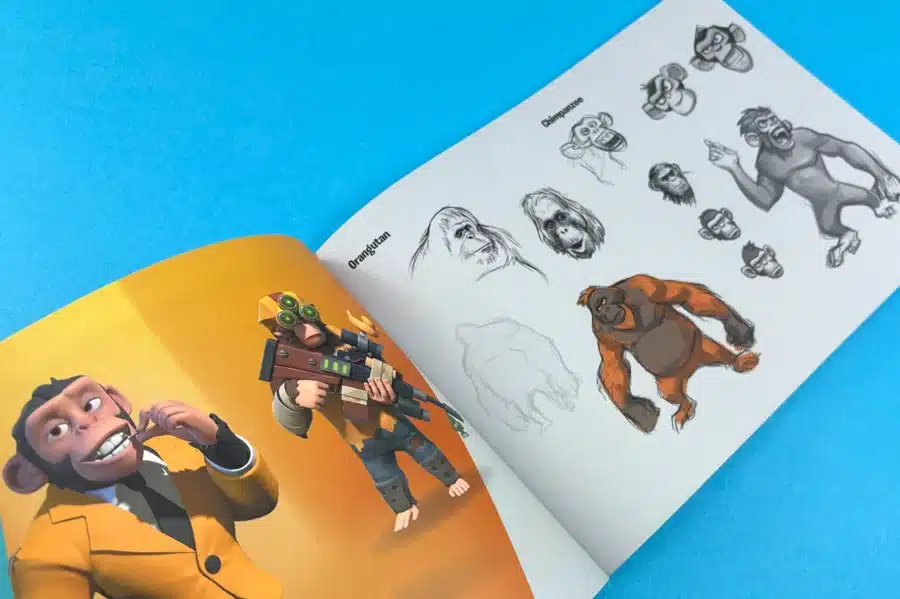
At Ex Why Zed, we take the hassle out of comic book printing. From free paper samples that allow you to feel and see the options firsthand to detailed setup guides and the chance to print a test copy, we ensure your project is set up for success.
Our team is always on hand to offer personalised support and answer any questions, ensuring you’re confident throughout the process. With no minimum order and the flexibility to print just the number of copies you need, you’re in control. Plus, we offer bespoke sizing to make your comic truly unique.
Get a quote and bring your comic into the hands of your readers!
Want to Create a Comic Book That Actually Hooks Readers? Start Here.
Ever wondered what separates a good comic from one that sticks with readers long after the last panel? This deep dive into comic book fundamentals—covering everything from character arcs to panel layouts—cracks open the craft behind visual storytelling that packs a punch.
If your sketchbook is full but your brain feels blank, this guide is the creative jumpstart you need. Packed with 25 genre-spanning comic book ideas—from superhero origin flips to cosmic dream manipulation—this post isn’t just a list, it’s a blueprint for storytelling greatness.
So, You Want to Make a Comic? Here's How to Actually Do It Right
From crafting compelling characters and writing dialogue that snaps, to sketching, inking, colouring and—yes—finally printing your masterpiece, this article is a one-stop blueprint for comic creators at any level.
Whether you’re going digest-sized for a zine-style vibe or stretching into a bold magazine format, the trim size affects everything from layout to visual pacing to shelf appeal. This in-depth guide explores the most common comic sizes—from Golden Age classics (7.75" x 10.5") to compact digest formats (5.5" x 8.5")—and shows how creators can use dimensions as a deliberate storytelling tool.
Printing your comic can be an exciting endnote to your creative process, opening a new chapter in networking and marketing your unique narrative and artistry. Equipped with this comprehensive guide, you now have the tools to print a remarkable comic book using Adobe Photoshop and get your story out there!
Remember, key decisions regarding your comic's format, design, and layout play a significant role in creating an appealing printed product. Your choice of paper types and quality, printing method, binding style, and the right print service are equally crucial in translating your vision onto the pages.
It's important to balance quality, cost, and functionality in your choices throughout the printing process. The first thing to consider is whether you're publishing your first mini-comic or releasing a complete graphic novel. Understanding the ins and outs of printing can transform complexity into an enjoyable, rewarding journey. Now, you're all set to watch your imaginative narratives and characters come to life through a professionally printed comic book!
The cheapest way to get into comics is by using digital printing for small runs, choosing affordable paper, and opting for simple binding like saddle stitch. Saddle stitching or staple binding is more cost-effective than perfect binding which in turn is a lot cheaper than hardback.
Silk and Gloss papers are slightly cheaper than Uncoated.
Editing the number of pages also helps bring the cost down - less paper and printing equals a lower print price.
Sometimes, although comics are generally not printed in A4 size. Standard comic book sizes are usually smaller sizes, like 6.7" x 10.2" in the US or A5 (5.8" x 8.3") in the UK. However, A4 can be used for specific formats or indie projects.
To print a comic book at home, design your pages using software like Adobe InDesign or a similar tool. Print the pages on high-quality paper, ensuring they are correctly formatted. Bind the pages together using stapling, perfect binding, or other DIY methods. Finally, trim the edges for a professional finish.