In today's digital era, traditional marketing tools like booklets often get overlooked. However, businesses still continue to harness the power of booklets for their touchpoint advertising campaigns. A well-designed booklet not only carries detailed information about the company but also helps in building brand image. This blog post will delve deep into understanding what is a booklet, how many pages it should ideally have, the factors that determine its page count, its design and layout, and some stellar examples of successful booklets. We promise you, by the end of this read, you'll be filled with an exhaustive understanding of all things booklet-related!
A booklet can be defined as a small book, often stapled at the center, with fewer pages as compared to a standard book. Its small size and lightweight nature make it incredibly portable and easy to distribute. In marketing terms, booklets are synonymous with brochures or mini-catalogues. They can be used for showcasing company overviews, creating event programs like weddings, conferences, or graduations, and even serving as a recipe book or a training manual.
The main goal of a booklet is to provide information to its reader. Whether it is promotional material like a brochure, informative content like a book, or instructions in a manual, booklets cater to the needs of delivering concise and purpose-specific content. Its extensive use in various industries testifies to its versatility and ease of access. For instance, fitness brands share workout routines through fitness booklets, fashion brands share their latest collection via fashion booklets, and real estate businesses use booklets to showcase their property offerings. Determining the right page count for your booklet all boils down to its goal or purpose. Whether it's a company's profile, an event program or a catalog, the quantity of content that needs to be distributed organizes how many pages you would ideally need.
Booklets have a minimum number of pages to be considered as such. Stapled, loop-stitched, wire-o binding requires at least eight pages while perfect bound booklets demand a minimum of 52 pages. Any less, and you might just be looking at a folded leaflet rather than a booklet. While one must adhere to the minimum amount of pages requirement, care should be taken of the maximum page limit as well. Each binding method can accommodate a number of sheets of paper. For instance, stapled, wire-o, and loop-stitched booklets can go up to 64 pages while perfect bound booklets can have up to 200 pages. Exceeding the maximum limit might affect the overall look and feel of your booklet, making it bulky and difficult to handle.
To help you make informed print choices when you embark on your exciting booklet printing journey, we have curated, analysed and dissected a series of recent booklet printing examples to show you what can be achieved.
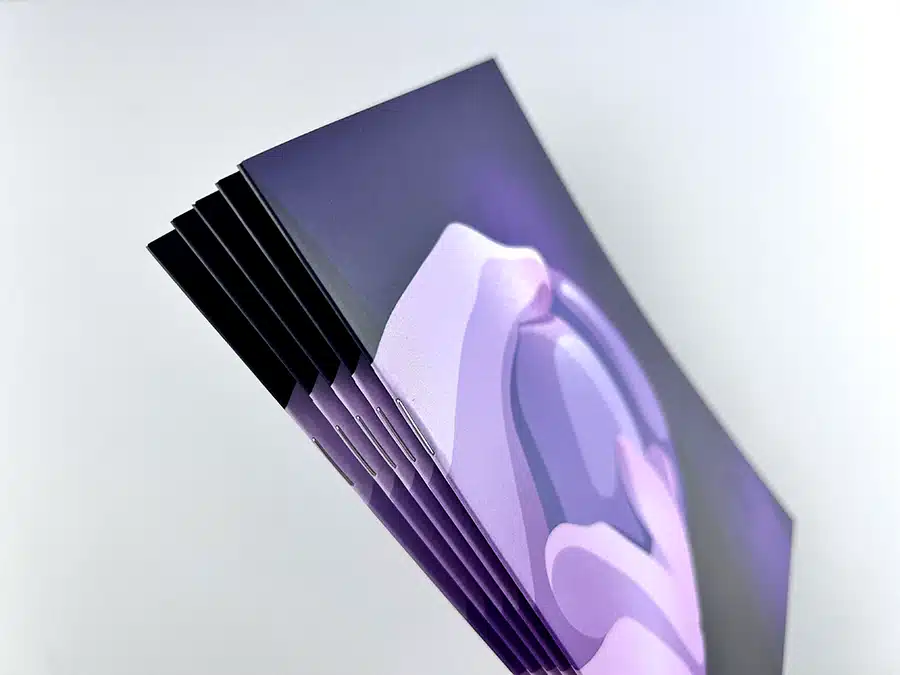
When planning and designing a booklet, one of the most important considerations is the total number of pages it will include. Several key factors influence the final page count, each playing a vital role in the structure and usability of your booklet.
The objective behind creating the booklet is often the first and most defining factor. A brief promotional booklet for a product launch may only require a few pages highlighting key features and benefits. In contrast, instruction manuals, employee handbooks, or training manuals will naturally demand a much more detailed approach, increasing the total number of pages. The more complex the goal, the higher the likelihood of needing additional space to communicate effectively.
The amount of content you need to include directly impacts the page count. If your message is text-heavy or includes detailed technical data, you'll likely need more pages to avoid cluttering. On the other hand, a visually-led design with minimal text and word count may require fewer pages but more spacing and creative layouts to keep it engaging. The balance between images, infographics, charts, and written content also determines how the information is spaced and presented.
The chosen binding method imposes physical limitations on how many pages your booklet can include. For instance:
Understanding these constraints helps you plan your content to fit within practical production boundaries.
Here is a general guideline we follow at Ex Why Zed:
Binding Method | Minimum Pages | Maximum Pages |
|---|---|---|
Stapled | 8 | 72 |
Perfect Bound | 32 | 400 |
Hardback | 32 | 400 |
The preferences, expectations, and reading habits of your audience should guide the booklet’s length. For example, a B2B investor-facing booklet may go into greater depth with more pages to build credibility and trust. Conversely, a direct-mail booklet aimed at busy consumers should be concise and visually driven to quickly capture interest. If your audience values quick insights, overly long or dense content might lead to disengagement.
Font size, spacing, margin widths, and layout style also influence how much content fits on each page. Choosing a more spacious design with large visuals and generous white space naturally increases the number of pages needed. Alternatively, a compact, text-oriented design might help reduce page count, but it risks becoming overwhelming if not executed thoughtfully.
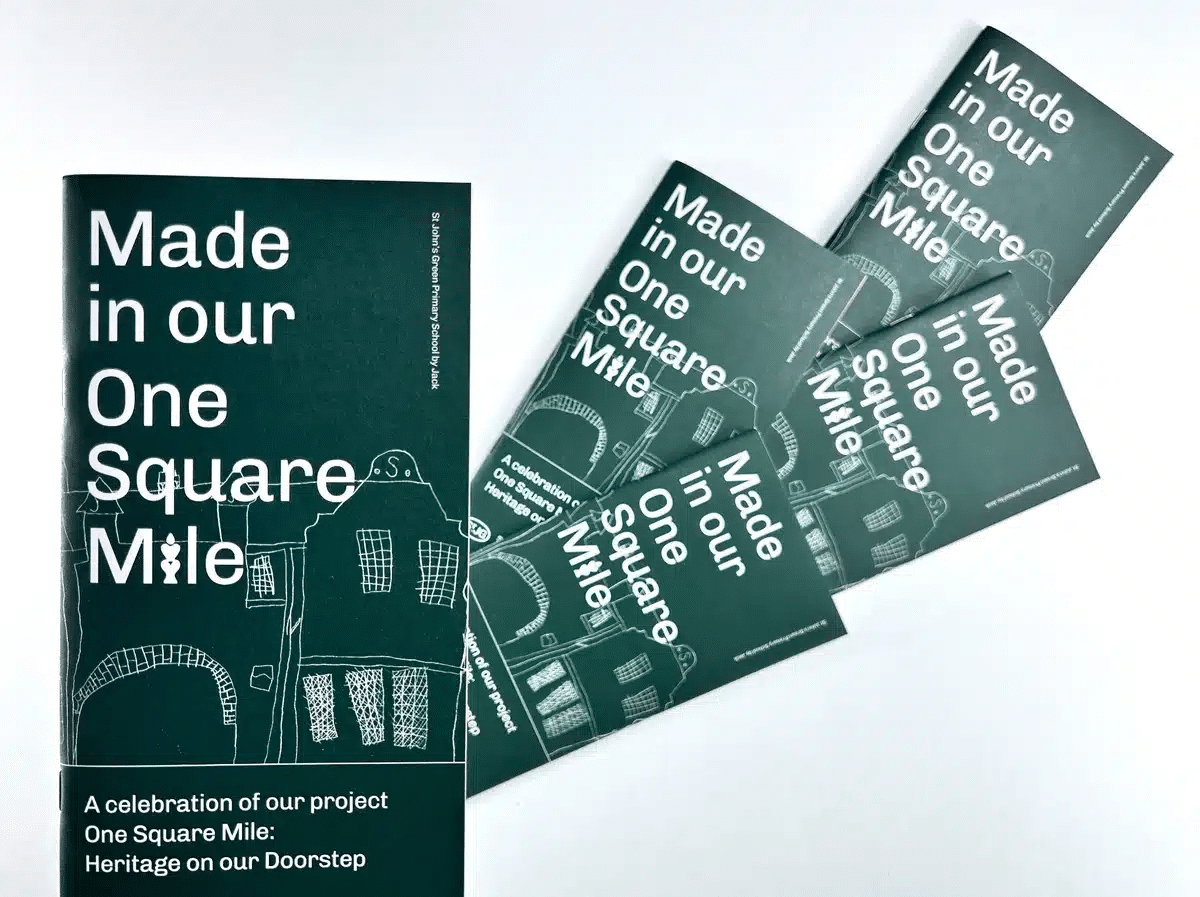
Selecting the appropriate page count for your booklet is not just a logistical decision—it’s a strategic one that can influence everything from production costs to user engagement and overall effectiveness. Whether you're designing a promotional brochure, training manual, event guide, or product catalog, getting the page count right ensures your content is presented clearly, professionally, and persuasively.
The right page count helps strike a balance between delivering all necessary information and maintaining reader engagement. If a booklet is too short, you risk leaving out essential details or cramming too much onto each page, which can overwhelm or confuse your audience. On the flip side, an unnecessarily long booklet might dilute your core message, cause readers to lose interest, or even make the material appear more complicated than it really is. A well-chosen page count supports a clean layout, proper spacing, and a logical flow of content that enhances comprehension.
Your booklet often acts as a physical representation of your brand. A well-designed, properly paginated booklet signals professionalism, care, and attention to detail. If the booklet feels too thin or sparse, it may come off as incomplete or rushed. If it’s bulky and overwhelming, it might discourage readers from exploring it fully. Page count plays a role in shaping how your audience perceives your brand—concise and to-the-point for modern, innovative companies; detailed and comprehensive for industries that value depth and trust-building, like finance or healthcare.
From a production standpoint, page count directly affects printing costs, binding methods, paper selection, and postage fees (especially for mailed booklets). Choosing the optimal number of pages helps you stay within budget while still delivering a high-quality product. For instance, staying within certain page thresholds might allow you to use saddle stitching instead of perfect binding, or help you avoid higher mailing costs due to increased weight. Being intentional about page count helps you maximize impact without overspending.
Each binding method has specific requirements and limitations regarding the number of pages it can accommodate. Choosing a page count that aligns with your desired binding style ensures durability, ease of use, and an overall professional finish. For example, saddle-stitched booklets require multiples of four and are ideal for smaller publications, whereas perfect binding is suited for longer-form content like manuals and catalogs. Selecting the right page count ensures the finished booklet functions well and feels appropriate in hand.
A well-structured booklet with the right number of pages enhances the reader's journey through your content. It allows for thoughtful sectioning, the inclusion of helpful design elements like tables of contents, chapter dividers, callouts, and imagery that break up text. These elements are easier to incorporate when there is sufficient space, and they can greatly improve how your audience absorbs and interacts with the information. Whether your goal is to inform, persuade, or instruct, a clear and comfortable reading experience is key to achieving it.
Planning the page count early in the design process forces you to clarify your booklet’s scope. How in-depth should each section be? What’s essential, and what can be trimmed? This discipline helps you create a more focused, purposeful booklet where every page adds value. It also prevents content creep—where you add too much just because there’s space—keeping the message on track and relevant to the audience.
If you’re looking to print a booklet that stands out — whether it’s a zine, art book, artist catalog, or self-published project — Ex Why Zed has the tools, experience, and creativity to help make it happen. Here’s what sets us apart:
➡️ Specialist Booklet Printing: Booklets are what we do best. Whether you're printing a one-off zine or a full artist catalog, we bring over a decade of experience to every job. We understand the details that matter, and we’re here to help you get it right.
➡️ Portrait booklets up to A3 (420mm high x 297mm wide), yes A3!
➡️ Landscape formats up to A4 (210mm high x 297mm wide)
➡️ Square booklets up to 297mm x 297mm
Whatever the orientation, we’ll help you create something beautiful and functional.
➡️ Flexible Sizes to Suit Your Vision: We offer a range of booklet sizes to match your creative goals.
➡️ Clear, Friendly Process: We’re here to make booklet printing easy. Our process is straightforward, and we’re always happy to answer your questions — whether you need advice on artwork setup or aren’t quite sure which paper to choose.
Made for Creatives Like You: We’ve worked with thousands of designers, illustrators, students, and publishers. We know what it takes to turn your ideas into a beautifully printed piece — whether it's your first project or your fiftieth.
Ready to bring your booklet to life? We’re here when you are. Request a quote now.
Booklets might appear simple, yet their significance in marketing strategies continues to be high. Optimum use of booklet pages balancing text, images and making the most out of formatting tools can dramatically increase the effectiveness of your booklet. While there are no strict rules about how many pages a booklet should have, certain parameters like purpose, target audience, and choice of binding method help to define what might work best for you.
The ideal number of pages for a marketing booklet is not set in stone, and it can greatly vary based on its purpose and content. However, a ballpark figure would be anywhere between 8 to 30 pages.
Booklets must have a total page count that’s a multiple of 4 (e.g., 8, 12, 16). If your content results in an odd number, you’ll need to add blank pages or filler content to meet the formatting requirement.
These software programs provide a host of layout and design options to create a booklet. You can select from predefined templates or create a custom layout. Make sure to choose appropriate margins, alignments, font sizes, and colors to enhance readability and aesthetic appeal.
In today's digital-centric world, print materials like booklets continue to play a crucial role in marketing strategies. While digital content is widely consumed, the tactile nature of a booklet offers a more personal and engaging experience. Booklets allow businesses to present detailed information in a structured, easy-to-digest format that can capture their audience's attention.
Whether used for product catalogues, event programs, or educational materials, they provide an excellent opportunity to communicate a brand's message effectively. Beyond their versatility, booklets offer significant advantages regarding brand visibility and recall. Their physical presence ensures that the message reaches the audience in a memorable way, making it more likely for the content to be retained.
In this blog, we will delve deeper into the various benefits booklets offer to all. Stay tuned to learn these advantages right away!
With digital content dominating the marketing landscape, physical materials like booklets continue to stand out. Print offers a tactile experience that digital platforms can't replicate in a world driven by screens. This resurgence highlights the lasting value of traditional marketing, showing that a well-designed booklet can leave a lasting impression on potential customers.
Moreover, unlike fleeting digital ads, booklets stay in the hands of your audience, fostering greater engagement and stronger brand recall. All in all, booklet printing offers a unique way to build meaningful connections with customers in a digital world.
Booklets are versatile marketing tools that offer ample space for information and customisation. They cater to different needs, from educational content to advertising strategies, and can be tailored to target specific audiences.
Types of Booklets include:
To help you make informed print choices when you embark on your exciting booklet printing journey, we have curated, analysed and dissected a series of recent booklet projects to show you what can be achieved.
Tangible and impactful marketing, cost-effective promotion, versatile use across industries, enhanced brand visibility and customer engagement, and environmentally friendly options make booklets valuable in any marketing strategy. Let's discuss these advantages in the following sections.

Using booklets for marketing offers a tangible and impactful way to reach potential customers. These physical assets leave a lasting impression and can significantly enhance your marketing strategy. Through booklet printing, you can create a valuable tool that serves as a reference for your target audience.
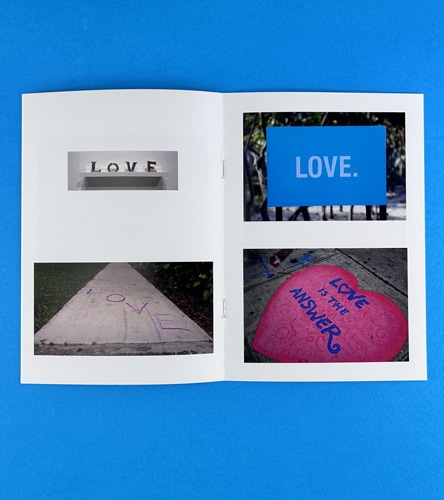
By including interactive elements such as QR codes, testimonials, quizzes, and more, booklets become a powerful marketing medium that engages customers in a unique and memorable manner. Besides focusing on your print journey, distributing booklets strategically ensures visibility and brand awareness.
Booklets offer a cost-effective way to promote businesses, products, or services. With booklet printing, organisations can reach their target audience efficiently. Booklets serve as valuable tools in marketing strategies without incurring extra costs.
These promotional materials provide ample space for customisation and diverse content, making them a budget-friendly option for brand awareness. In comparison to other forms of advertising, booklet marketing stands out as a sustainable and economical choice for boosting visibility and engaging potential customers.
Booklets offer a versatile marketing strategy catering to various industries' needs. From serving as reference tools for assessment opportunities in education to welcome packs for new staff in corporate settings, booklets provide interactive elements and ample space for content.
They are valuable tools at trade shows, offering forms of advertising beyond just brochures. With various custom booklet printing options, it helps organisations effectively tailor messages to target audiences, making them visually appealing marketing solutions across various industries.
Booklets are valuable tools for enhancing visibility at strategic locations, generating brand awareness, and igniting customer engagement. You can utilise them to elevate brand recognition and foster customer interaction. Additionally, by incorporating interactive elements and providing ample space for content, booklets can captivate your audience effectively.
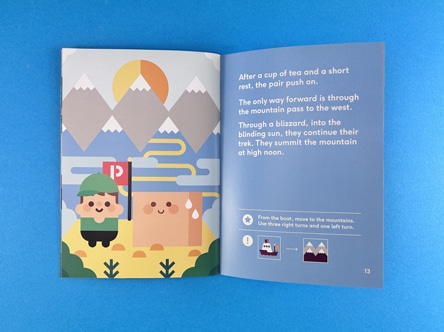
They even come with customisation options that allow tailored messaging for targeted audiences, enhancing the overall impact. Use the power of booklets to leave a lasting impression on potential customers, reinforcing brand loyalty and maximising marketing effectiveness.
Booklets can be easily made environmentally friendly. Choosing environmentally friendly options for booklet printing is a commendable step towards sustainability. You can reduce your carbon footprint and demonstrate your commitment to the planet by opting for recycled paper or eco-friendly inks.

Incorporating QR codes or digital elements in your booklets can minimise paper usage while engaging tech-savvy audiences. Embracing sustainable practices showcases your corporate responsibility and resonates positively with eco-conscious consumers, enhancing your brand reputation in an environmentally friendly manner.
Stuck staring at a blank page? This article unlocks five powerful layout techniques to transform your next booklet from standard to standout. From bold white-on-colour sections and accordion folds to retro-modern hybrids and cut-out reveals, Ex Why Zed’s design-forward approach makes your content sing. You’ll learn pro tips on balancing whitespace, integrating visuals, and choosing fonts that flow. With textured pages, vivid palettes, and expert guides on bleeds and margins, this post is a must-read for zine makers, indie publishers, and creatives looking to make print pop. When you’re ready to turn your ideas into impact, Ex Why Zed has you covered.
It’s not InDesign, but with the right tweaks, Word can still produce a booklet that impresses.
This article takes a refreshingly honest look at using Microsoft Word to create printed booklets—and actually making them look professional. While Word isn’t the ideal design tool, it can get the job done with careful formatting, the right page setup, and proper double-sided print settings. You’ll learn how to manage bleed, avoid misaligned pages, and troubleshoot common preview errors. Plus, the guide covers built-in templates, how to create custom ones, and tips to avoid the most frequent mistakes.
Need top-tier results? Export your PDF and let Ex Why Zed handle the printing. We’ll make sure your Word-made booklet looks like a studio-quality publication.
When it comes to printing booklets that leave a lasting impression, Ex Why Zed is the perfect choice. We go beyond just printing; we work with you to create a high-quality, customised booklet tailored to your needs. Whether it's a small-run project or a large-scale production, we offer a variety of options to ensure your booklet stands out.
Our team provides expert guidance every step of the way, from preparing your artwork to recommending the best layouts. With our professional-grade printing and commitment to quality, your booklet will have a polished, professional appearance. Reach out to us via email, phone, or live chat for personalised assistance to bring your booklet vision to life within your desired budget.
Booklets remain a powerful tool in modern marketing strategies. Their versatility, cost-effectiveness, and tangible nature make them a valuable asset for any business. From trade shows to direct mail campaigns, they provide a unique way to engage with the target audience.
With the option for customisation and eco-friendly printing choices, booklets can also align with the growing focus on sustainability. Lastly, embracing booklet marketing can leave a lasting impression and boost brand awareness effectively. So make them a vital part of your marketing arsenal from now onwards.
Booklets are an effective marketing tool due to their tangible nature and versatility. They offer cost-effective promotion, enhance brand visibility, engage customers, and provide eco-friendly options. Embracing this print medium can significantly boost your marketing strategies.
To design an effective marketing booklet, focus on clear messaging, eye-catching visuals, and a cohesive layout. Incorporate your brand identity, use high-quality images, and ensure engaging content. Consider professional printing for a polished finish.
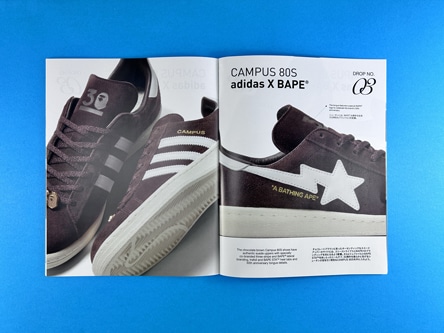
Businesses in industries like real estate, travel, and education benefit most from booklet marketing. These sectors thrive on detailed information and visuals, making booklets an ideal choice for showcasing services and products effectively.
Some environmentally friendly booklet printing options include using recycled paper, soy-based inks, and waterless printing techniques. These choices help reduce carbon footprint and promote sustainability in the printing industry.
DIY sounds tempting—but will it deliver the quality your content deserves? Let’s break it down.
Sure, printing your own booklet at home seems easy—just fire up Word and hit print, right? But if you’re aiming for professional results, there’s more to consider. This article weighs the trade-offs between DIY booklet printing and pro-grade printing, highlighting the importance of top-tier print quality, proper binding, and the hidden cost of your time. Spoiler: unless you’re confident with bleeds, paper stocks, and saddle-stitching, it’s best to leave it to the experts.
With high-spec digital and litho presses, quick turnaround, and crystal-clear guidance, Ex Why Zed booklet printing ensures your project looks polished, not patchy. Ready to upgrade your print game? Let’s make your booklet shine.
Affordable doesn't have to mean amateur—here’s how to cut costs without compromising quality.
Finding budget-friendly brochure printing in the UK can feel like a race to the bottom—but it doesn’t have to be. This blog smartly unpacks three cost-saving routes: ordering in bulk, working with brochure specialists who pass on material savings, or opting for full-service printing for a bit more polish. Crucially, it warns against cutting corners that sabotage your design, finish, or user experience.
At Ex Why Zed, you're not just getting competitive pricing—you’re getting expert design advice, fast turnaround, and premium finishes without the premium price tag. Whether you're printing mini brochures, pamphlets, or full-service folded artwork, your content deserves to shine. Let us help you do it, affordably and brilliantly.
Turning PDFs into physical booklets can be a game-changer, but it often feels tricky. Many people worry about the layout looking off and get overwhelmed by the details of different printing software, which can lead to frustration.
If you're facing similar issues, this blog is for you! Whether you're using Adobe Acrobat, Microsoft Publisher, InDesign, or Affinity Publisher, we’ll walk you through each step so you get a professional-looking booklet every time.
We’ll cover everything from setting up your PDF to printing it out, ensuring you avoid common mistakes. By the end, you'll be ready for booklet printing that looks great and are easy to handle.
Send us a PDF and we'll do the rest 🚀
We just need a high res PDF file to go ahead and print your booklets. Do use the program you are most comfortable with when preparing the artwork. Ensure that you are happy with how everything looks on the page, then Export or Save As PDF. Easy!
If you are not sure the artwork is correct, don't worry. We'll give the files a thorough check and preflight when they arrive and at that stage we will flag up anything that doesn't look right so you can change it before we go anywhere near our print presses.
Looking to print your PDF as a booklet? Ex Why Zed offers top-quality booklet printing that perfectly reflects your brand. With free delivery on all orders, your booklets will arrive at your doorstep without extra costs.
Our user-friendly website makes it easy to upload your PDF, customise your booklet, and place your order in just a few clicks. For hassle-free booklet printing, visit Ex Why Zed today and make your booklet dreams a reality.
In the upcoming sections, we'll cover how to use Adobe Acrobat and Microsoft Publisher for straightforward booklet printing and explore InDesign and Affinity Publisher for advanced layout and design control.
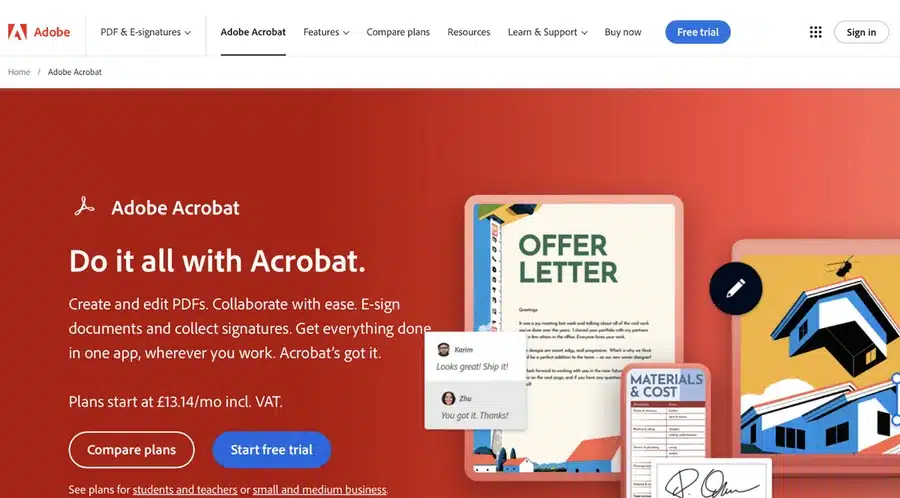
Adobe Acrobat, with its robust feature set, accommodates users ranging from beginners to professionals for printing a booklet from a PDF. It maintains the quality of text and images efficiently and provides an easy-to-use interface that effortlessly converts your PDF into a booklet format. We’ll walk you through each step of printing a booklet in Adobe Acrobat.
How to print a booklet from a PDF document using Adobe Acrobat:
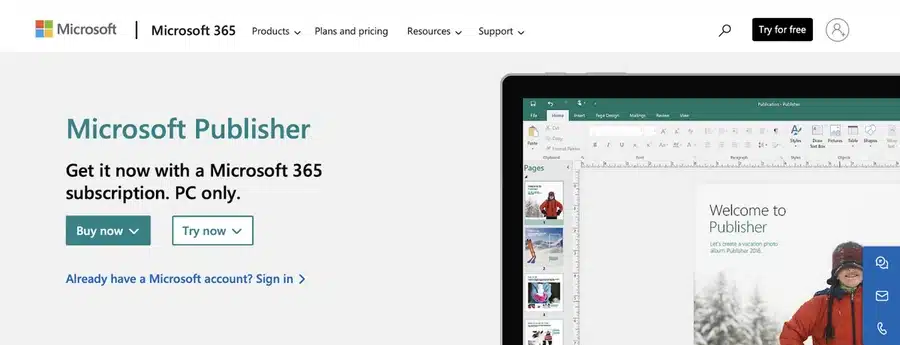
Microsoft Publisher, built for novice users and small businesses, provides an intuitive and accessible platform to print PDFs as booklets. Being part of the Microsoft Office suite allows users to manage their files in one central location effectively. Let's take a closer look at how to print a booklet step by step using Microsoft Publisher
How to print a booklet from a PDF document using Microsoft Publisher:
Open Microsoft Publisher
Import the PDF document:
Set up the booklet layout:
Print preview:
Configure printer settings:
Print the booklet:
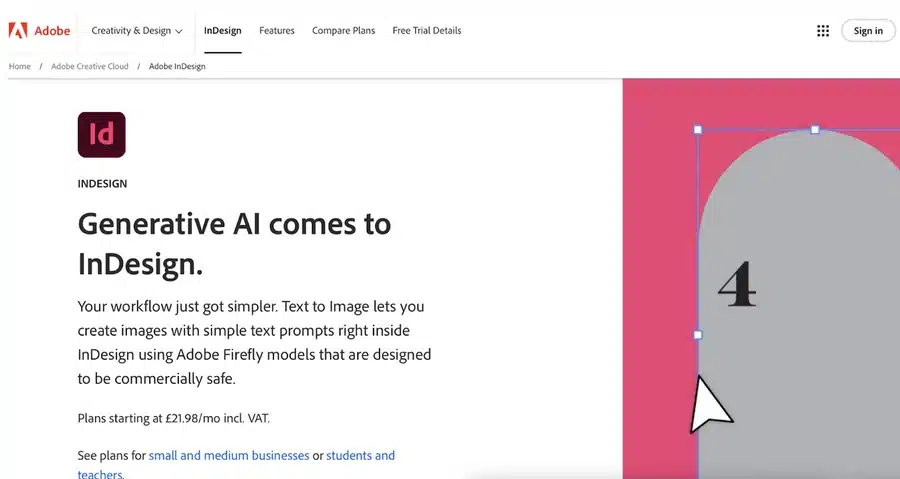
Often chosen by professionals due to its advanced control over design and layout, Adobe InDesign is a powerful tool for printing booklets from PDFs. Its professional typesetting options and advanced layout capabilities provide excellent results, making it popular in the publishing industry. This section will discuss the step-by-step guide to printing a booklet using InDesign.
How to print a booklet from a PDF document using Microsoft Publisher:
To print a booklet from a PDF using Adobe InDesign, follow these steps:
Open Adobe InDesign
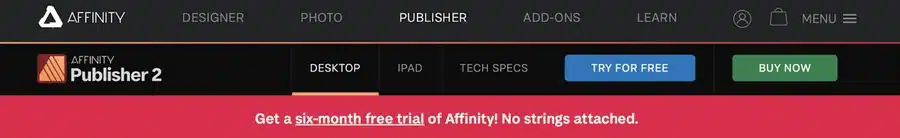
Affinity Publisher, though a newer entrant in the market, has quickly gained popularity due to its robust features, intuitive interface, and affordable payment model. It's a favoured choice among designers who value quality and affordability. In this section, let’s check out the PDF printing as a booklet process using Affinity Publisher.
How to print a booklet from a PDF document using Affinity Publisher
Open Affinity Publisher
Create a new document:
Import the PDF:
Set up booklet layout:
Adjust the layout:
Print setup:
Booklet printing settings:
Preview the print:
Print the booklet:
While setting up your PDF for booklet printing, it’s crucial to keep an eye on the page layout, margin settings, and printer settings. Also, check the export settings for your final PDF to ensure everything aligns perfectly. We’ve covered these key points in detail below to help you achieve a flawless booklet.
Page Layout and Margin Settings

Printing a booklet from a PDF might seem tricky at first, but with the right tools and a bit of know-how, it’s a breeze. Whether you’re using Adobe Acrobat, Microsoft Publisher, InDesign, or Affinity Publisher, the key is to get your layout, margins, and printer settings just right.
Don’t forget to do a test print to iron out any kinks before your final run. With a bit of preparation, you'll end up with a stunning booklet that’s ready to impress. Share your booklet printing tips and tricks—you might just help someone else achieve their printing goals!
To arrange pages for booklet printing in a PDF, you must first open your PDF using the selected software. Then, choose 'Print' and select 'Booklet Printing' from the options available. Pages will automatically be arranged suitably for booklet printing.
Splitting a PDF into a booklet mostly involves selecting the booklet option in your chosen software’s print settings. Depending on the software, there may be further steps involving setting up margins and layouts before you proceed to print.
Converting a PDF to a booklet can be done with free online tools or software like Adobe Reader. The method includes opening the PDF in Adobe Reader, choosing 'Print', selecting 'Booklet Printing' from the 'Page Sizing & Handling' section, and finally clicking 'Print'.
The primary requirement for booklet printing is that your document is in PDF format. This format maintains the integrity of your layout and design components, ensuring your booklet prints accurately irrespective of device or platform.
We obviously encourage you to print from a PDF with us at Ex Why Zed. Our prices are fair, our expert team are ready to help and our quality is substantially better than you will achievee on a home printer.
Let us transform your ideas into print.
The best paper size for booklet printing depends on the specific requirement of your project. However, the commonly used formats are A4 and A5 sizes. It's crucial to select a paper size that matches the size of your document in the print settings of your selected software.
YES, we always preflight all work when it arrives!
A little patience and triple check before going ahead and printing a booklet from PDF ensures it is correct. We will come back to you if there are any issues with the bleed settings, image quality, objects too near the edge of the trim area.