Choosing the right book size can feel like picking an outfit for a first date — too tight and uncomfortable, too loose, and not looking right. But, unlike a date, you don't have a second chance to make a great first impression with your book.
Whether you're a seasoned self-publisher or this is your first literary adventure, your book size impacts everything from readability to printing costs and even how it'll be stacked on a shelf. But hey, we are not saying this to make you feel stressed about what to do next!
If you're already excited with your work but are just stuck with choosing the right book size, don't worry at all as we've got your back! Let's break it down and find the perfect fit for your masterpiece.
When considering self-publishing, "trim size" refers to your book's final printed dimensions, usually measured in inches. It's more than just the book's size—it impacts the overall look, feel, readability, and even the cost of printing. A well-chosen trim size can enhance the reader's experience and make your book more straightforward while affecting how it fits on bookstore shelves and competes in your genre.
In essence, trim size helps set the tone of your book and influences everything from design to pricing. Smaller sizes can increase page count, while larger sizes may boost printing costs. It's a balancing act that requires thinking about both aesthetics and practicality.
To make it a bit clearer, let's look at how trim size plays out in familiar industry terms:
Mass-market paperbacks: These are the little guys—compact, affordable, and perfect for tossing in a bag. They usually measure around 4.25" x 6.87" and are often the books you find on grocery store racks or on that table near the checkout. Think of quick reads or impulse buys.
Trade paperbacks: A step up in quality, these are the books you'd find in stores like Barnes & Noble. These range from 5.5" x 8.5" (digest size) to 6" x 9" (the typical "trade" size). It's where most novels, memoirs, and non-fiction books comfortably sit.
Hardcovers: These are your premium "look-at-me" books. Hardcover books come in various sizes, ranging from 6" x 9" to 8.5" x 11". You know, the ones with sturdy bindings that look impressive on a shelf and feel like a treat to hold.
In the two images here, we have showcased a wide range of sizes that are possible with hardback book printing.

From left to right:
Gin Foundry Event Books. A6 Portrait. Perfect Bound. Max size possible for Portrait Perfect Bound Books is A4 (297x210mm) or US Letter (279x216mm)
Onoe Caponoe Art Books. A5 Portrait. Hard Back. Printed Cover.
Street Tools Photography Books. 160x240mm Landscape. Hard Back. Printed Cover.
Elemental Photography Books. 210x210mm. Hard Back. Cover onto Buckram Graphite.
No Hands Football Art Books. A4 (297x210mm) Portrait. Hard Back. Printed Cover.
If Nothing Changes Street Photography Books. 340x240mm Portrait. Hard Back. Cover onto Balacron Spectrum. ⚠️ This size is the maximum we can bind as a hardback but is significantly more expensive for 500 copies+ because we have to litho print it.

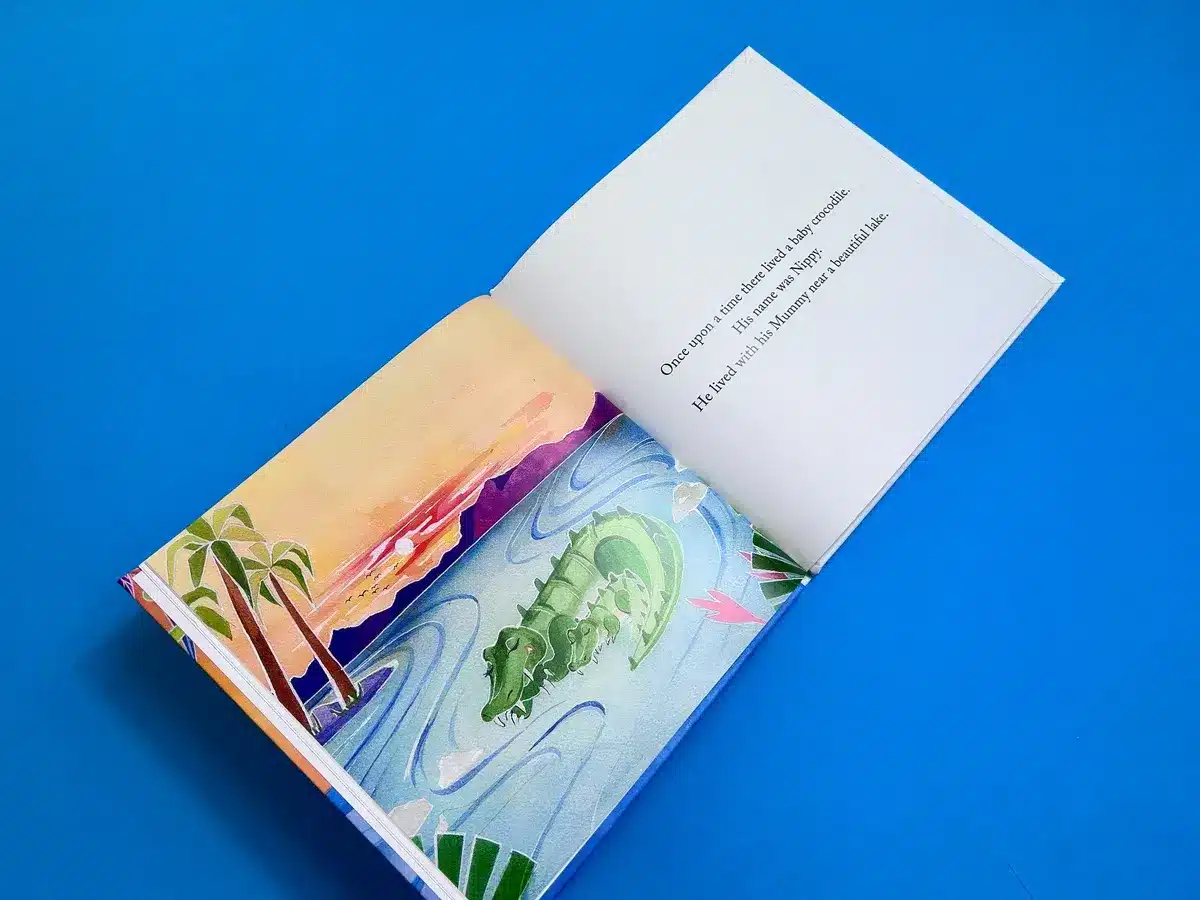
The choice of book size significantly influences various aspects of the publishing process, including different sizes that can shape the reader's experience, affect cover design, impact printing costs, and influence how the book is marketed. Understanding these nuances is essential for making an informed decision.
Trim size directly affects how your words fit on each page, influencing page count and readability. A minor trim size results in more pages, while squeezing too many words onto a page can make the text feel cramped. For example, why not get influenced by the 5.2" x 8" used in The Sun Also Rises. It's a compact trim that strikes a balance—giving a short book more substance without sacrificing readability.
The right trim size enhances your cover's impact. Larger sizes offer space for bold designs, while smaller sizes require more thoughtful proportioning. Your book's cover must be visually appealing in any format—paperback, perfect bound, hardcover, or eBook—so consider the trim size when designing.
At ExWhyZed, we understand the significance of these choices. Our services cater to a variety of formats, including zines, photobooks, children's books, and hardback books. We offer guidance on selecting the right size to enhance your cover's impact and ensure your book stands out in its genre.
For more insights into our offerings and to explore how we can assist with your project's specific needs, please visit our Portfolio section to see how others have printed their books.
Your trim size can impact printing costs, as these are often linked to page count. Larger book printing sizes can reduce page count, which may cut printing costs. Additionally, various page types can also influence the price. You must thus ensure that your size aligns with your audience's expectations for the genre.
For example, with Ex Why Zed, a softback, perfect bound book featuring a 300gsm uncoated cover and 120gsm or 120gsm uncoated inside pages, a single copy may cost around $112, while printing 100 copies would bring the total to approximately $392. To get a customized quote that best suits your project, request a quote now.
If you are printing 20 copies or less, then you can get an instant printing price with our new tool.
Readers are drawn to familiar sizes in their favorite genres. While unique trim sizes can stand out, they can also make your book feel out of place. Sticking to standard book printing sizes ensures marketability, but if your audience demands something different, don't hesitate to get creative—keep balance in mind.
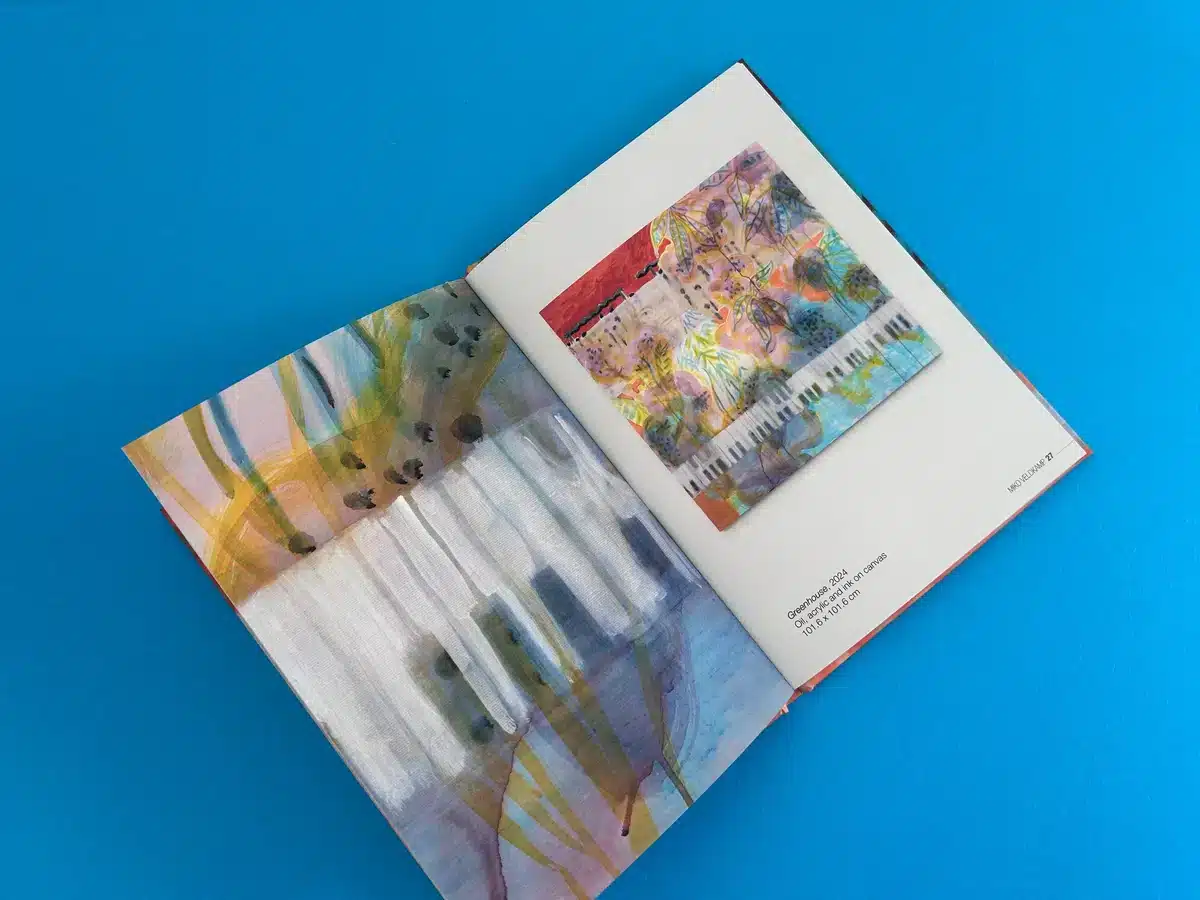
Deciding on the trim size involves multiple factors, but one critical consideration should be the book's genre. Let's examine the average book sizes for various genres.
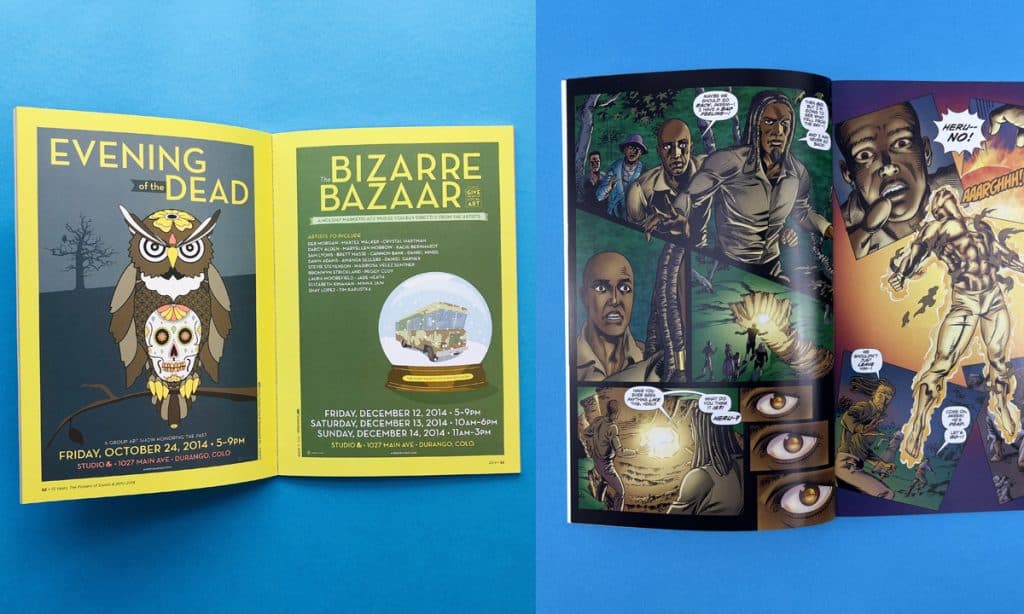
Fiction books typically measure 5.5" x 8.5" or 6" x 9" to provide a comfortable reading experience.
Depending on the content, nonfiction books have standard sizes of 5.5" x 8.5", 6" x 9", or 7" x 10".
A memoir, usually more personal, can follow smaller trim sizes like 5.25" x 8" or 5.5" x 8.5".
Size selection for these genres should consider the balance between reader comfort, aesthetic appeal, and readability.
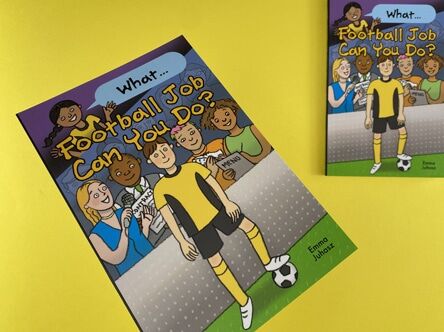
Children's books are specifically crafted for younger readers; hence, their sizes are set at 7.5" x 7.5", 7" x 10", or 10" x 8".
The larger format permits vibrant and engaging spreads to showcase the illustrations that are a key element of such books.
Books with more illustrations or fewer text blocks allow for greater flexibility with book sizes.
Essentially, ensure that the chosen trim size allows the imagery to engage children while permitting easy handling by tiny hands.
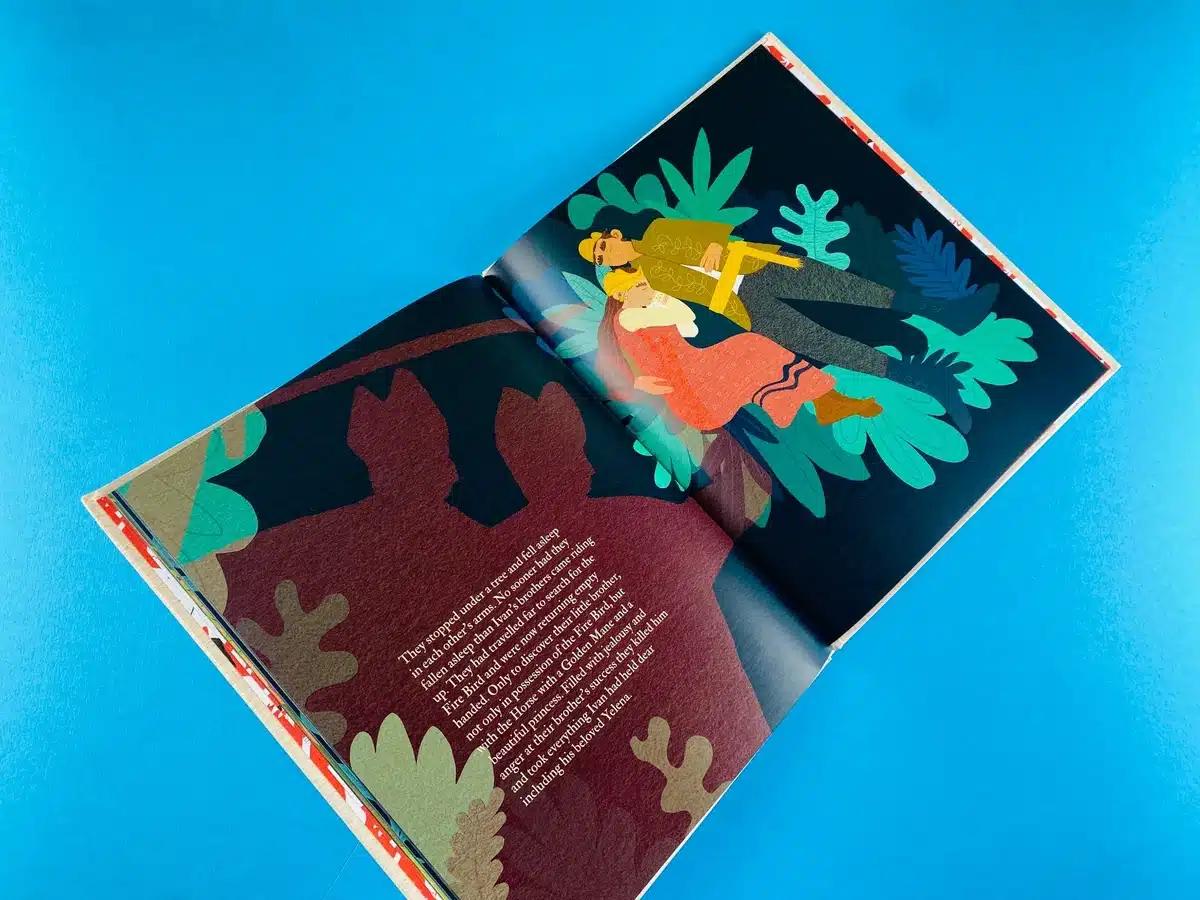
Larger trim sizes, such as 8" x 10" or even more significant, are more suitable for cookbooks and art books known for rich visuals.
Larger sizes allow for a better showcase of vivid imagery or complex art forms, enhancing reader engagement.
The glossy, high-quality paper is generally preferred for these genres to render a premium feel.
However, consider your target market's requirements, as larger books might not fit standard bookshelves.
Selecting the right trim size for your book can feel like navigating a maze, but with a few key insights, you can make a well-informed choice that aligns with your vision and audience. Here's how to approach this critical decision in a way that feels intuitive, not overwhelming:
First things first: who are you writing for? Picture your ideal reader—are they like to throw a book in their bag and take it everywhere, or are they the type to carefully study a larger format on a desk, perhaps with a coffee and a highlighter in hand? If you're writing a novel for a young adult audience, they might appreciate a more compact size that fits comfortably into a backpack.
Conversely, if your book is a comprehensive guide or textbook, readers may expect a larger, more spacious design that allows for clear visuals, detailed charts, or room for notes. Understanding this is the key to getting your trim size just right.
Your distribution channel plays a significant role in shaping your book's format. If you plan to partner with local bookstores or libraries, understanding their shelf space and size preferences is essential. Some stores have size constraints, meaning a smaller or more standardized trim is the most practical.
If you're focusing on online platforms like Amazon KDP or other e-commerce sites, getting creative with size is easier. However, you still want to ensure your book's dimensions comply with their guidelines. Consider your distribution method as the stage where your book will perform—ensure it fits the space.
Now, look at the books already out there in your genre when printing your next book. What trim sizes are popular among your competitors? Whether your book is a thriller, a cookbook, or a self-help guide, seeing what has worked for others can spark ideas. Pay close attention to books that have made an impact, not just in content but also in how they're physically presented.
The right trim size can contribute to a book's success, helping it stand out on shelves or in online listings. If a similar-sized book has soared to the top of bestseller lists, there's likely a reason it works well for that audience.
Although you now have a clear understanding of how to choose the right book size, the process can still feel overwhelming—especially if you're new to it. That’s where we come in, providing expert guidance to make it easier for you. At Ex Why Zed, we specialize in helping authors select the ideal book size that maximizes readability, reduces production costs, and boosts market appeal. Whether you're aiming for a classic format or something unique, our expert team will guide you in choosing the perfect dimensions to make your book shine.
Contact us today to get started and create a book that captivates your readers and stands out in the market!
Every element of your book—from the title and cover design to its content and trim size—plays a crucial role in its success. The right trim size does more than just improve aesthetics and readability; it directly influences printing costs and marketability.
By carefully considering these factors, you can ensure that your book doesn't just capture attention but stands out in a competitive market. Ultimately, your attention to detail will help create a book that resonates with readers and thrives on bookstore shelves.
The common sizes for fiction and nonfiction are 5.5" x 8.5" and 6" x 9". Standard dimensions for children's books are 7.5" x 7.5", 7" x 10", or 10" x 8".
Consider your genre, the readability of your content, and your printing budget, and then select a size that best meets industry standards and your prospective readers' expectations.
A 6" x 9" book measures six inches wide and nine inches tall. This size is often preferred for trade paperbacks, including most novels and non-fiction titles.
Established publishers usually follow genre-specific standard sizes. For instance, fiction and non-fiction books typically measure 5.5" x 8.5" or 6" x 9", while children's books are usually 7.5" x 7.5", 7" x 10", or 10" x 8".
The cover of your zine is the first thing that people see. It's your chance to make a bold, attention-grabbing statement. One of the most effective ways to do this is through the use of colour. But not just any colour - we're talking about CMYK colours. CMYK stands for Cyan, Magenta, Yellow, and Key (Black), the four inks used in the traditional method of printing hard copies.
While coloured paper can certainly add a unique touch to your zine cover, it comes with its own set of challenges. For one, there are only a limited number of colours available. And even if you find the perfect shade, the cost can be prohibitive, especially for indie presses.
Instead of using coloured paper, we recommend printing a flat colour as a background. This technique allows you to achieve the same visual appearance as coloured paper, but with more flexibility and at a lower cost. You can choose from millions of colours, and you can even print different graphics on the reverse side of the page.
Here is a quick video to Printing a coloured cover as a cost-saving alternative to using a premium coloured card.
• The best black to use for text is 0/0/0/100. This is 0% cyan, 0% magenta, 0% yellow and 100% black.
• For a dynamic jet black background colour, go for 30/30/30/100.
• If you want to print a right colourful red in CMYK then select your content to 0/100/100/10.
• A bright CMYK is 100/40/0/0, a medium blue is 100/80/10/0 and navy is 100/70/0/70.
• Royal Blue is very hard to print in CMYK.
• Bright yellow you can stick to 0/0/100/0 - easy!
• Gold is not easy to replace because CMYK inks are not metallic or as dynamic as foiling so don't have the shine.
• A mid tone, grass green would be 50/0/80/0 and for a dark, Racing Green use 90/0/100/70.
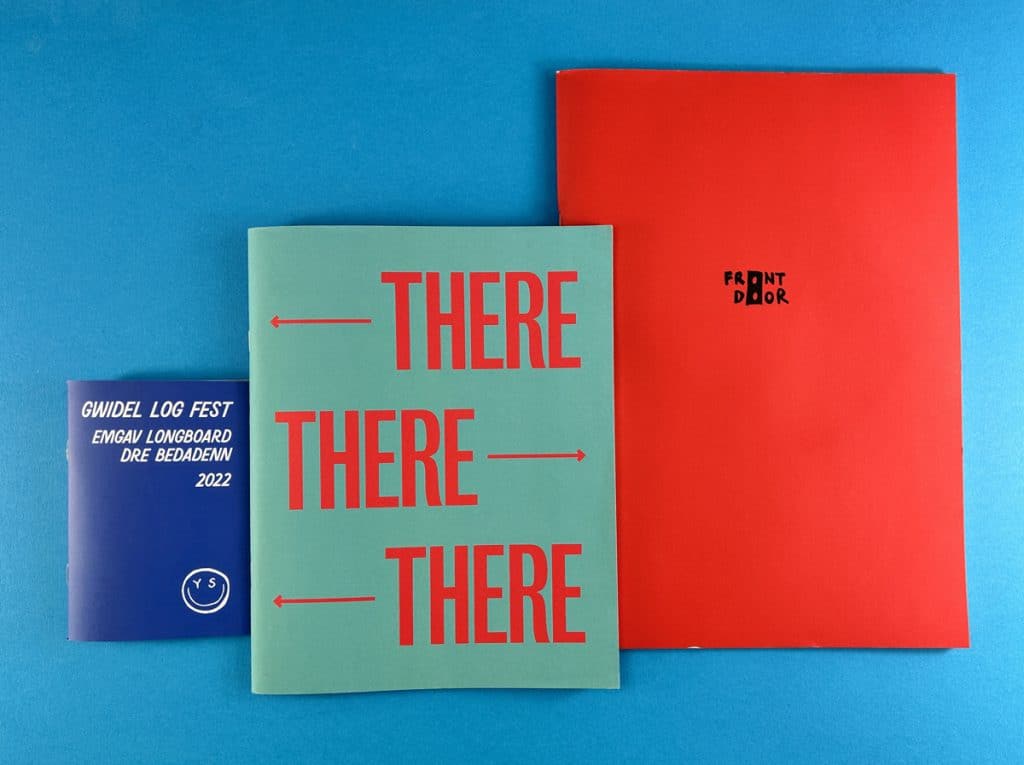
When it comes to printing a flat colour, uncoated paper is the way to go. The matte finish and slight grain of uncoated paper lend themselves well to overall background colours. It gives the impression that the paper itself is the actual colour, which is the effect we're trying to achieve.
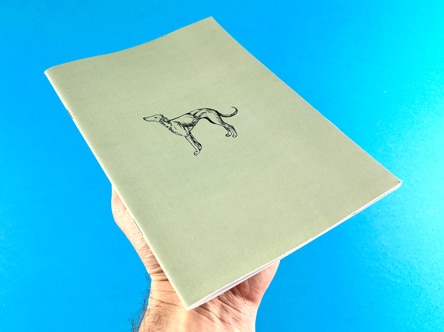
If you're using a cover weight of 170gsm or thicker, we recommend applying a matt lamination to the front cover. This thin layer of film protects the fibres of the paper, allowing us to fold it without any issues of cracking.
Below is a cover with a solid red background colour and you can see when we folded the sheet, the fibres of the card have opened up. Lamination prevents against this happening.

If you're looking for a way to give your zine cover a premium feel without the premium price tag, we have a hack for you. You can download high-resolution close-ups of papers from the G. F Smith website and use them as the background on your InDesign artwork. This gives the appearance of coloured, textured paper or card.
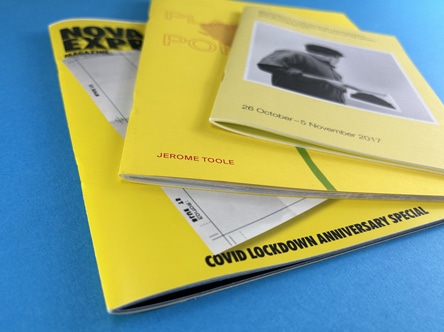
What is a CMYK colour guide for printing?
CMYK stands for Cyan, Magenta, Yellow, and Key (Black). These are the four inks used in the traditional method of printing. All printers use CMYK ink.
• The best black to use for text is 0/0/0/100. This is 0% cyan, 0% magenta, 0% yellow and 100% black.
• For a dynamic jet black background colour, go for 30/30/30/100.
• If you want to print a bright colourful red in CMYK then select your content to 0/100/100/10.
• A bright CMYK blue is 100/40/0/0, a medium blue is 100/80/10/0 and navy is 100/70/0/70.
• Royal Blue is very hard to print in CMYK.
• For Bright Yellow you can stick to 0/0/100/0 - easy!
• Again, gold is not easy to replace because CMYK inks are not metallic so don't have the shine. We can print metallic gold on our litho press but this process is more effective for 500 copies or more (the set-up costs are higher on that machine).
Which colours print well in CMYK?
Most colours print well in CMYK, but it's important to note that CMYK cannot reproduce all the colours that you can see on your computer screen in RGB (Red, Green, Blue) mode.
Our free paper sample swatches come with an alphabet on the reverse. Each letter is printed with a different CMYK setting to help you choose which will work best. The front card has a key of CMYK% of each letter so note that down and drop it in on your artwork. Easy!
To print vibrant colours in CMYK, it is best to convert any images in Photoshop then adjust the color balance, brightness and levels to boost them up after conversion.
In your design software, you can usually find the option to set your artwork in CMYK in the colour settings or preferences.
Bright colours, fluorescents, neons, metallics and royal blues tend to look more muted in CMYK ink.
Creating a standout zine cover is an exciting process that allows your imagination to run wild. By understanding the nuances of CMYK printing, you can create vibrant, attention-grabbing covers that truly represent your unique vision. So go ahead, experiment with different colours, textures, and finishes. The world of zine printing is your oyster!