How to Order Your Printing at Ex Why Zed

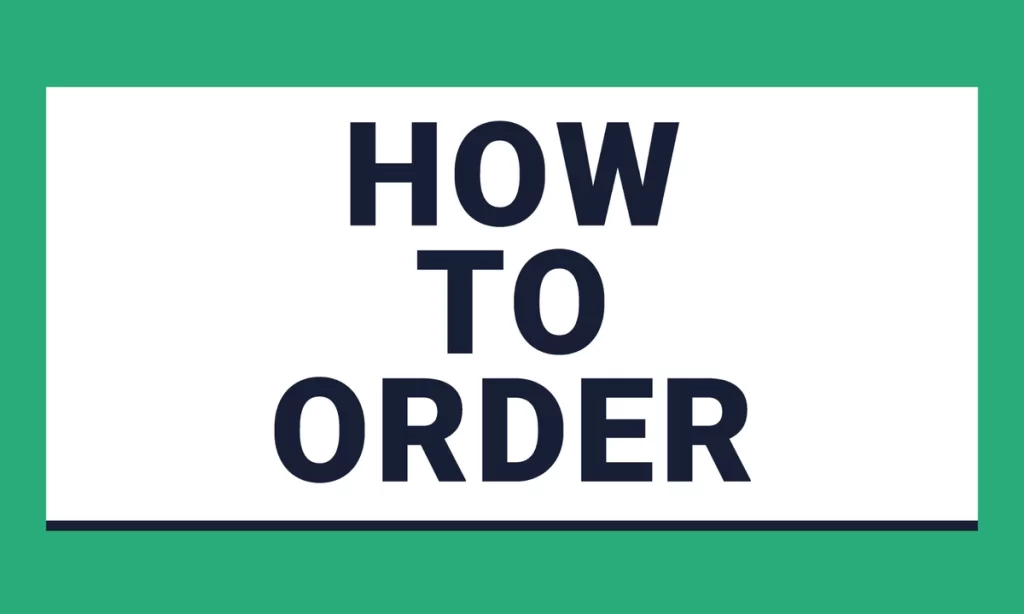
We need 3 things to go ahead with your print job:
1️⃣ Print Ready Artwork
2️⃣ Your Print Choices
3️⃣ A Delivery Address
The instructions below are a 1 minute read, but will ensure your job can go ahead immediately. Let's get started! 🚀
1️⃣ Supplying Your Print Ready Artwork
You'll need to send the files to us using WeTransfer <<<<Click this link.
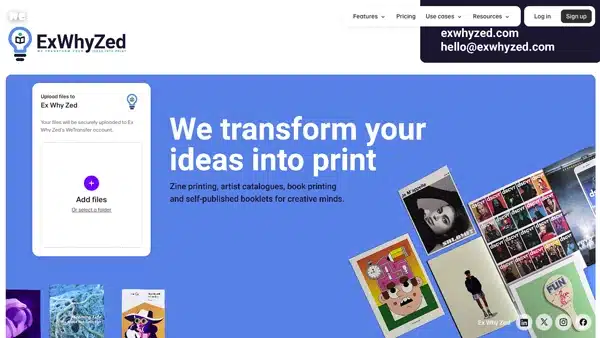
When WeTransfer opens, click the white arrow on the circle then add the file/s from your computer.
Remember, we just need a high res PDF file to go ahead. So do use the design program you are most comfortable with, then Save As PDF. Easy!
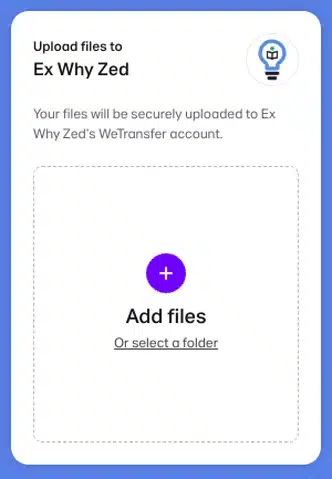
Add your email address and a title.
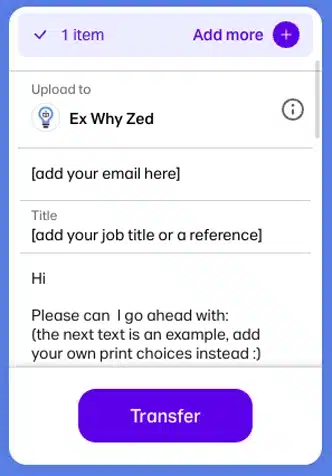
In the message box, let us know your 2️⃣ Print Choices and 3️⃣ Delivery Address.
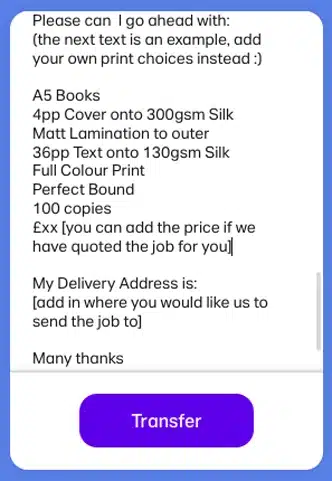
Click Transfer.
Within a few minutes your files will arrive with us. Our expert team will give them a thorough check and will report back if any content needs changing before printing. We won't start printing your job without checking the files so don't worry if you haven't printed anything before...we have!
4️⃣ Once the artwork is ready for print, we'll send over an invoice. You can choose which payment method is most convenient for you.
📛 Key File Set-Up Things to Remember (reading this now, will save time later)
✅ Your artwork MUST have 3mm bleed on each edge. How to add bleed video.
✅ The artwork PDF/s should be the same size as your books/booklets.
➡️ If you are printing a stapled booklet, we need one PDF with the pages in reading order. More info.
➡️ For perfect bound books, we need two PDFs - the covers as a spread and the inside pages as single pages in reading order. Single pages, not spreads for the insides. More info.
➡️ Hardback book artwork is a little different, click here for more details.
✅ Ensure your double-page spreads match up. A quick trick for identifying your double page spreads when setting up your inside pages, the first page of your PDF will always be bound on the right hand side of the book opposite your inside front cover. Thereafter, the even number pages (ie. p2, p4, p6) are on the left side of a spread and the pages that fall on odd numbers (ie. p3, p5, p7) are on the right side. So 2 and 3, 4 and 5, 6 and 7 etc make double-page spreads.
✅ Keep any important content out of the spine gutter on double-page spreads.
Not Ready To Go Ahead Yet?
Ok, let's get you a few steps further back on our Print Journey.
Need to Chat to us?
Just wondering something? Need advice?
We don't bite so drop us a line at [email protected] ring us on 01206 766647 or jump on our website's Live Chat.

