What's the Best File Format for Printing Digital Art?

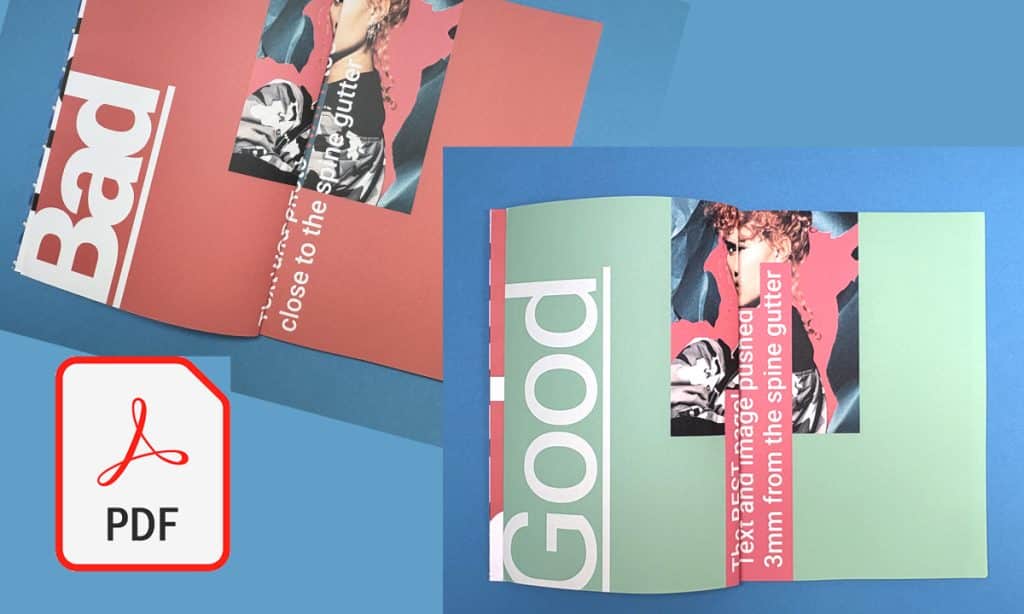
When you fall in love with a piece of digital art or find a breathtaking image online, you naturally want to see it hanging on your walls or printed on your favorite book. But merely hitting the print button isn't enough—selecting the optimal file format for printing is crucial to unlock your digital masterpiece's vibrant, striking display.
Additionally, your printer's compatibility with the file format chosen is paramount. Choosing wrongly may result in a below-par print and technical difficulties that could have been easily avoided.
This blog will help you learn about various formats, including JPEGs, PNGs, TIFFs, and PDFs, comparing their strengths and pitfalls in printing. Whether you're giving your living room a facelift or your workspace a new vibe, picking the right file format is indispensable to bringing your digital finds to life, just as you imagine them.
What Are File Formats in Digital Art?
When printing digital art, the file format is crucial for maintaining quality. Formats like JPEG, PNG, TIFF, and PDF each have unique strengths in preserving color, sharpness, and detail. Think of it like choosing the right frame for a painting – the right format enhances your art when printed.

Raster vs. Vector: What’s the Difference?
Raster images consist of pixels, and enlarging them can lead to pixelation. JPEGs are a standard raster format, but repeated saving can degrade quality due to compression.
Meanwhile, Vector images use geometric shapes, maintaining quality no matter how large they are scaled. Formats like EPS and PDF are ideal for large prints, keeping the image crisp.
No matter the format you choose, Ex Why Zed has you covered. Our advanced digital printing setup ensures each file—be it a detailed TIFF or a sharp PDF—translates seamlessly from screen to print. With expert handling and an artist-first approach, ExWhyZed helps bring your digital art to life exactly as you imagined.
Why File Format Matters?
The right file format ensures your print stays true to your digital art. It preserves details, colors, and sharpness, and ensures compatibility with printing devices. Choosing poorly can result in technical issues and disappointing quality, while the right format delivers a vibrant, accurate print.
What Are Some Best File Types for Printing Digital Art?
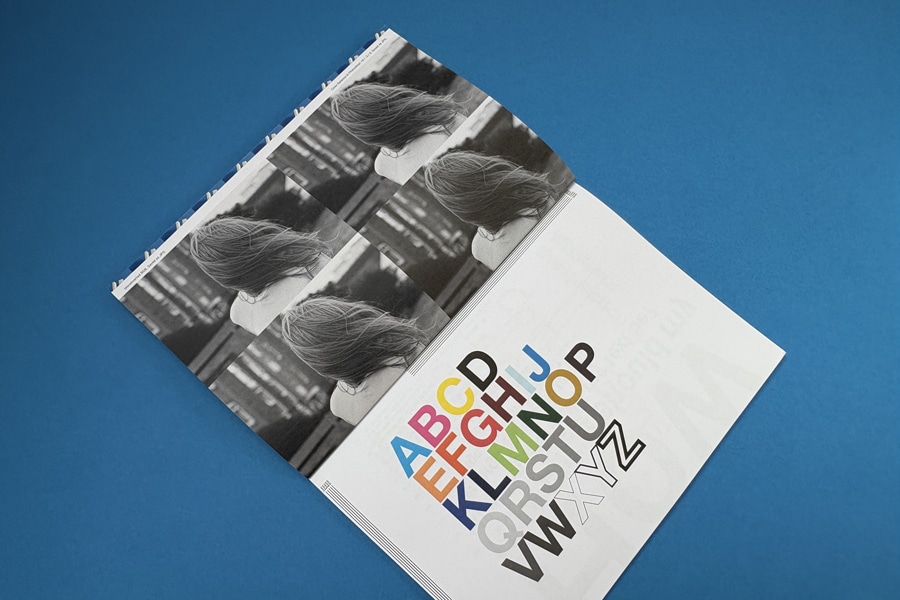
The file format utilized can significantly influence the output when translating your digital art from the screen to paper for print. Here, we'll break down the four leading players in the world of digital art printing: JPEG, PNG, TIFF, and PDF. This will help you decide best file for printing art for your next project.
1. JPEG (Joint Photographic Experts Group)
JPEG is a widely used image format for digital photos and web graphics. It uses lossy compression, meaning that some image data is discarded to reduce file size, which makes it ideal for sharing and online use.
Pros:
- Efficient Compression: JPEG compresses images well, making file sizes smaller and perfect for online sharing and storage.
- Widely Supported: Almost all devices and software support JPEG, making it an easily accessible format for both personal and professional use.
- Quick Transfers: JPEGs are ideal for fast transfers and emailing due to smaller file sizes.
Cons:
- Loss of Quality: Lossy compression can reduce image quality, especially when the file is enlarged for printing.
- Artifacts: Repeatedly saving a JPEG file can introduce compression artifacts, which distort image quality.
- Pixelation: Enlarging JPEG images too much can lead to pixelation or blurriness, making them less suitable for large-scale prints.
2. TIFF (Tagged Image File Format)
TIFF is preferred for high-quality prints, particularly among professional photographers and publishers. Unlike JPEG, TIFF uses lossless compression, preserving every detail of an image.
Pros:
- High-Quality Detail: TIFF maintains all the image data without sacrificing quality, ensuring that the colors and details are preserved.
- Non-Lossy Compression: TIFF offers optional lossless compression, meaning no data is lost during the compression process.
- Archival Quality: TIFF is an excellent choice for archiving images that need to maintain long-term quality over time.
Cons:
- Large File Size: Due to its lossless nature, TIFF files can be huge, making them more challenging to share and store.
- Limited Compatibility: Not all devices or software support TIFF, which can cause issues with accessibility, especially in casual or web use.
3. PDF (Portable Document Format)
PDF is a versatile format often used for documents and graphics. It excels at preserving the original layout and design, making it a reliable choice for professional printing.
Pros:
- Consistent Layout: PDFs retain the original layout, fonts, and colors, ensuring that your print design looks strictly as intended.
- Universal Compatibility: PDF is one of the most universally accepted formats, making it easy to share and open across various platforms and devices.
- Professional Standard: It’s widely used for professional print jobs and offers high-quality output without altering the design.
Cons:
- Editing Challenges: Editing a PDF file can be complex, especially if you need to change the original content.
- Large File Sizes: High-resolution PDFs can become large, making them difficult to email or upload.
- Limited Transparency Support: While PDF can handle complex designs, it’s less flexible with transparency than other formats, like PNG.
4. PNG (Portable Network Graphics)
PNG is commonly used for web graphics and images requiring transparency. Unlike JPEG, PNG uses lossless compression, ensuring no image quality is lost during compression.
Pros:
- High Image Quality: PNG supports high-quality images with better detail and clarity than JPEG, making it ideal for graphics and illustrations.
- Transparency Support: PNG supports transparent backgrounds, making it perfect for logos, icons, and other graphic elements that require flexibility.
- Lossless Compression: PNG retains all the original image data, preserving the integrity of the image.
Cons:
- Larger File Sizes: PNG files are typically larger than JPEGs, which can be an issue for storage and sharing, especially for high-resolution images.
- Compatibility Issues: Some older systems and software may have trouble with PNG files, especially for printing purposes.
- Not Ideal for Photographs: PNG is best suited for graphics, logos, and illustrations, but due to its larger file sizes, it may not be the best choice for large photographic images.
Digital Art File Format Comparison Table
Having discussed the various digital art file formats and their pros and cons, let's now compare them more simply in the table below.
File Format | Best Use Cases | Compression | File Size | Artwork Type | Print Size |
JPEG | Quick prints, web use | Lossy | Small | Casual photos, web graphics | Small to medium |
TIFF | Professional print jobs, archiving | Optional, lossless | Large | Professional photography, fine art prints | Large |
Documents combining text and images | Lossless or lossy | Varies | Brochures, multi-page documents, art prints | Any size | |
PNG | Web graphics, digital art | Lossless | Medium to large | Digital illustrations, graphics with transparency | Small to large |
What Are the Best Practices for Printing Digital Art?
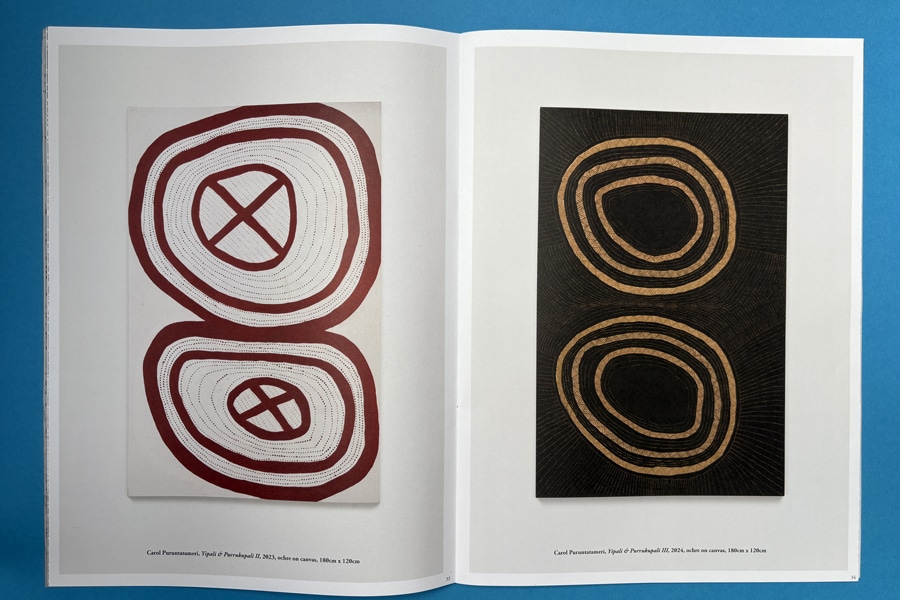
Printing digital art is not a one-click process. It requires attention to detail and familiarity with file formats and printing techniques. Adopting best practices can help ensure each piece you print is as vibrant and impressive as intended. Let’s explore these practices.
1. Formatting Art for Print
A well-prepared file makes a big difference in the final print quality. Here’s how you can set up your files for the best results:
- Set the Correct Resolution: Aim for at least 300 DPI for a sharp print. This ensures the image remains crisp and clear, even at larger sizes.
- Choose the Right Color Profile: Using the CMYK color profile is essential. It ensures the colors on paper match what you see on screen, reducing color shifts.
- Balance Quality and File Size: High-resolution images are great, but large files can be difficult for online printing services with file size limits. Optimize your images to balance quality and file size.
2. Maintaining Quality in Print
To keep your prints looking their best, consider these tips:
- Test Print: Always run a small test print. It lets you check how colors and details translate from screen to paper.
- Use Professional Services: Professional printing services like Ex Why Zed have the tools and expertise to handle detailed files and provide guidance on achieving the best results. To get an estimate, request a quote from us now!
- Preview Your Files: Preview your files in the format you plan to print. Before printing, spot any adjustments like color, alignment, or layout changes.
- Choose the Right Paper: The type of paper you use affects your print. Glossy paper is great for vibrant photos, while matte paper gives prints a softer, textured look. At ExWhyZed, you can choose numerous options, from coated, uncoated, shiny, glossly, and much more. Just tell us your requirement and we are good to go!
Print Your Digital Art Perfectly with Ex Why Zed
When printing your digital art, Ex Why Zed is the trusted partner you need. We specialize in turning your digital files into vibrant, high-quality prints that preserve every color, texture, and detail. ExWhyZed ensures your artwork is prepared with the right resolution, color profiles, and file optimization for flawless results.
Whether you’re printing limited editions or personal pieces, they provide expert support to ensure your digital art looks as stunning on paper as on-screen. Trust us to bring your digital art to life with professional, top-notch prints. Contact us right away!
Conclusion
Printing digital art is more than just hitting print—it’s about choosing the right file format to make your artwork shine. Whether you’re an artist prepping for an exhibition or a hobbyist printing personal pieces, knowing what each format offers is key.
JPEG is great for quick prints, while PNG is perfect for transparency and crisp detail. TIFF delivers high-quality, archival prints, and PDF ensures your work stays true across platforms.
Picking the right format helps bring your digital art to life, preserving its vibrancy from screen to paper. Apply these tips to your next project and watch your art transform into stunning prints. Happy printing!
Frequently Asked Questions
Which file format is most commonly used for print projects?
PDF is the most widely accepted and reliable file format for everyday printing needs. It keeps all aspects intact—fonts, colors, images, and layouts. Hence, what you see on your screen is precisely what you'll get in print.
How do I decide between JPEG and PNG for printing?
If fine details and color ranges are your priority, PNG wins over JPEG. However, with JPEG's superior compression quality and smaller file size, it's a sensible choice for casual prints or situations where quick sharing and efficient storage matter more than supreme quality.
Can using an incorrect file format impact the print quality?
Absolutely! An unsuitable file format can lead to loss of detail, misaligned layouts, or color mismatches. It’s crucial to match the file format with the specific needs of your project to ensure the print reflects your vision accurately and brilliantly.
What is the best type of print for digital art?
The ideal print type for digital art depends on the demands of the artwork. TIFF is an exemplary choice for professional quality and archival prints. However, JPEG and PNG offer practicality for everyday prints, while PDF ensures layout consistency for complex designs.

