How to Print Digital Art: A Playbook to Flawless Prints

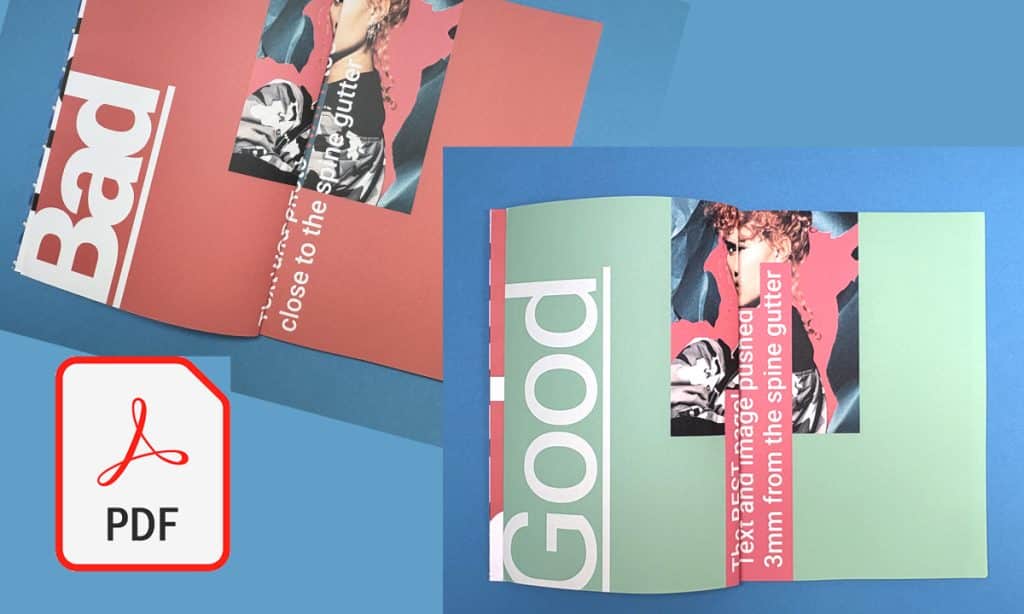
You've poured hours into creating that perfect digital piece—every stroke, every shade, every tiny detail just right. But now comes the nerve-racking part: printing. Will the colors stay true? Will the resolution hold up? What paper should you even choose?
For many artists, turning digital work into a tangible print feels more like a leap of faith than a creative step. We get it. The printing process can be confusing, especially if you’re new to it. But don’t worry—this blog is here to simplify it for you. We’ll walk you through the essential steps you need to know, helping you make informed decisions.
Whether you’re planning a small print run for personal use or preparing a larger batch for a gallery show, this guide will ensure your digital art looks just as stunning in print as it does on your screen. Let’s get started!
What Is Digital Art Printing?

Digital art printing is turning your digital designs into physical prints. This method lets artists bring their artwork to life on canvas, paper, fabric, and metal. One benefit of digital printing is its ability to match the original artwork closely, capturing all the fine details and vibrant colors.
Imagine you've just finished a digital drawing you're really proud of. Instead of leaving it on your screen, you print it and hang it on your wall—or even sell it at a local art fair. That’s the power of digital art printing: it turns your digital work into something real you can share, display, or sell.
What Are the Different Digital Printing Techniques?
When it comes to printing digital art, choosing the right technique at your local print shop can elevate your work and ensure it reaches its full potential. Each method offers unique benefits tailored to different needs, from fabric prints to fine art reproductions. Let's check out various techniques.
1. Direct to Garment (DTG) Printing
Direct-to-Garment (DTG) printing is a game-changer for fabric-based artwork. This inkjet-based technique prints directly onto garments, allowing for sharp, detailed designs with no setup costs per color.
Key Advantages:
- Precision: Great for intricate, detailed digital designs.
- Vibrant Colors: Water-based inks soak into fabric, resulting in true-to-life colors.
- Unlimited Color Use: No extra cost for multi-color designs, making it ideal for bold artwork.
- Quick Turnaround: Faster results than traditional printing methods, perfect for time-sensitive projects.
- Affordable for Small Runs: No minimum order makes small print runs cost-effective.
Direct-to-Garment (DTG) Printing is the perfect choice for printing intricate designs on fabric with vibrant, long-lasting results, making your artwork pop on clothing.
2. Giclée Printing
Giclée Printing is the top choice for fine art prints, offering unparalleled high quality and longevity. Giclée uses inkjet technology with archival-quality inks to produce high-resolution prints that are vivid and long-lasting, perfect for artists selling limited or open editions.
Key Advantages:
- Exceptional Detail: Captures the finest details of your artwork.
- Rich, Vibrant Colors: Uses pigment-based inks for colors that pop.
- Longevity: Archival-quality materials ensure your prints last for decades.
- Versatility: Works on various surfaces, from canvas to fine art paper.
Giclée Printing is the go-to for fine art prints, delivering rich colors and exceptional detail, ideal for creating lasting masterpieces on canvas prints or fine art paper.
3. Screen Printing
Screen printing may be older, but it’s still a powerful technique for certain styles. It’s known for bold, vibrant prints, especially on unconventional surfaces. While it’s great for large runs, the initial setup costs can be higher, but once that’s done, it’s cost-effective for big orders.
Key Advantages:
- Bold Colors: Uses thick ink to produce bright prints, even on dark surfaces.
- Durable: Prints withstand weather and wear, which is ideal for outdoor artwork or products.
- Cost-Effective for Large Runs: Best suited for enormous quantities where the initial investment is worth it.
- Versatility: Works on nearly any material, from fabric to metal, expanding your creative possibilities.
Screen Printing is a classic technique that brings bold, eye-catching prints to life, especially for larger runs or when you want your designs to stand out.
4. Laser and Inkjet Printing
Both Laser and Inkjet printing are standard, but offer different advantages based on your project. Laser printing is fast and durable, while inkjet printing excels in color control and fine detail.
Laser Printing benefits:
- Speed: Great for quick, high-volume prints.
- Durability: Long-lasting prints, especially for black-and-white work.
- Cost-Effective for Bulk: Low running costs when printing in large quantities.
Inkjet Printing benefits:
- Color Accuracy: Superior color control is ideal for high-definition, multi-color artworks.
- Fine Detail: Perfect for capturing the subtle nuances of digital art.
- Ideal for Canvas: Pigment-based inks produce vibrant, long-lasting prints, especially on canvas.
Laser and Inkjet Printing are efficient options that balance speed and precision, ensuring your prints come out crisp and accurate, whether you’re doing bulk work or intricate art.
A Step-by-Step Guide to Printing Your Digital Art
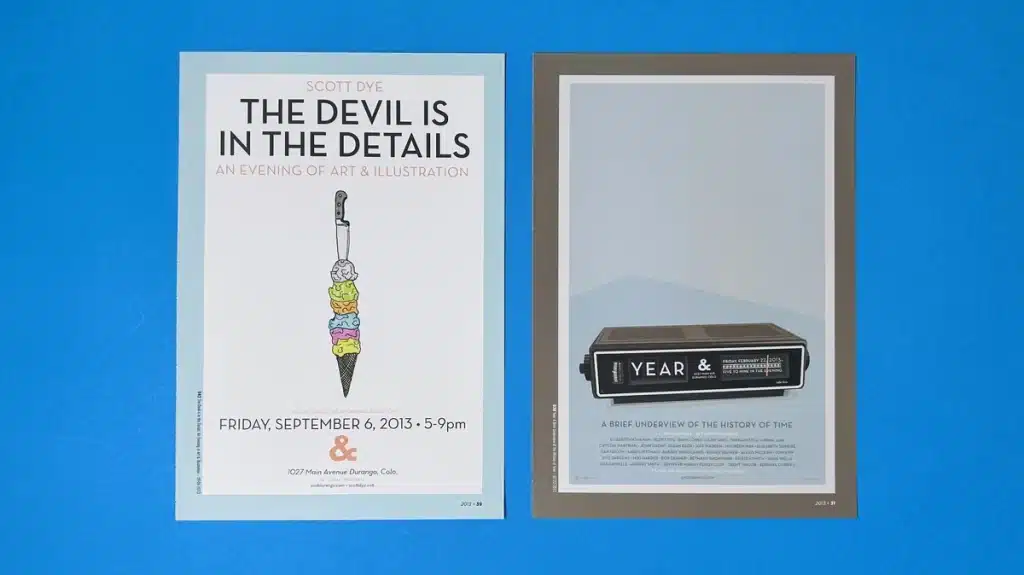
Printing your digital art doesn't have to be a daunting task. By following this step-by-step approach, you can create stunning prints that do justice to your art.
Step 1: Prepare Your Digital Files for the Best Results
Before you send your art to print, ensure your digital files are optimized for the highest quality output, including the number of pixels to enhance resolution for a printed image. For this, you must:
a. Adjust Your Image Resolution
For fine art prints, 300 dpi (dots per inch) is the best dpi for printing digital art. It ensures your print looks crisp and professional, especially if you’re working with larger formats or gallery-style prints. While images at 72 dpi work for small prints, increasing the resolution gives your art the sharpness it deserves when displayed, as long as you have the proper resolution.
To change resolution in software like Photoshop or Sketchbook Pro, follow these easy steps:
- Photoshop: Go to “Image” → “Image Size,” then check the “Resample Image” and “Constrain Proportions” boxes. Choose Bicubic for sharp scaling.
- Sketchbook Pro (Mac): Go to “Image” → “Size,” then adjust resolution while keeping proportions intact.
b. Fine-Tune Color Adjustments
Your art’s colors may shift when changing resolution, so it's essential to check and tweak the color palette after adjusting the resolution. Keep a note of your original colors in Photoshop for reference to bring back that perfect tone.
c. Consider Professional Software for Larger Prints
If you’re printing posters, banners, or any large-scale art, it’s worth using professional resizing plug-ins like Perfect Resize or Blow Up. These tools maintain quality when enlarging your artwork, providing a seamless experience without pixelation.
d. Increase Contrast for Vivid Details
Adjusting contrast enhances the vibrancy and sharpness of your artwork. Depending on your photo-editing software, you’ll find a slider for contrast adjustments. Increasing contrast subtly can make your art pop, especially when printing. Just be cautious not to overdo it.
e. Sharpen Your Art for Precision
Sharpening can make a significant difference in Photoshop. Duplicate your art layer, apply High Pass from the Filter menu, and adjust the opacity for a crisp finish. This sharpens edges without compromising the resolution, ensuring your work appears clean and detailed when printed.
f. Save Your Files in the Right Format
After making adjustments, save your artwork in a JPEG or TIFF format for the best print quality. While JPEG is a widely used format, remember to keep it multiple times, as quality can degrade with each save. On the contrary, TIFF files are ideal if you want to maintain the integrity of your artwork even after repeated edits.
Step 2: Choose the Right Paper and Ink for Longevity
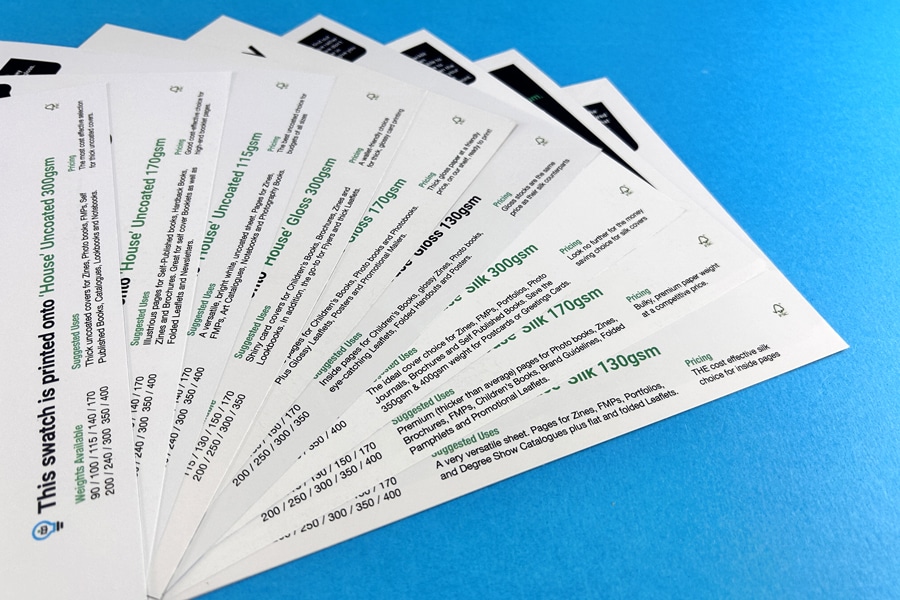
The perfect paper and ink can make or break the print's appearance. Here’s what you need to know:
a. Dye-Based Inks for Vivid Prints
For high-impact colors, dye-based inks are the way to go. These inks dry quickly and work exceptionally well with glossy paper, delivering brilliant results. However, they may fade faster (within 5 years) and are not waterproof.
b. Pigment-Based Inks for Durability
Pigment-based inks are your best choice for prints that will stand the test of time. These inks offer longevity, lasting up to 150 years, and work best with matte papers. While the colors may not be as vibrant as dye-based inks, the trade-off is more than worth it for the longevity of your prints.
c. Choose Acid-Free, Archival Paper
Your print’s paper quality plays a pivotal role in how it looks and lasts. Opt for acid-free, archival-grade paper to ensure your artwork stands the test of time. Papers made from 100% cotton or rag are ideal, as they provide a premium feel and prevent yellowing or degradation over time.
d. Paper Finish: What Works for Your Art?
Consider the finish that suits your artwork:
- Glossy Finish paper type is perfect for high-contrast, colorful digital art, but may create glare, making it challenging to view from certain angles.
- Semi-gloss balances vivid colors and reduced glare, making it perfect for artwork that will be displayed under glass.
- Matte Finish is ideal for black-and-white artwork or any art intended to be framed behind glass, as it eliminates glare and provides a smooth texture.
At ExWhyZed, we offer various paper types suitable for your printing needs. These include gloss papers, silk papers, uncoated papers, as well as recycled papers. Want to know the overall cost you'll have to pay for your next project while using these papers? Request a quote from us now!
e. Opt for Heavier Paper Weights for Quality
If you want your print to feel premium, go for heavier paper (around 20–24# for regular prints and 50# or higher for posters or gallery prints). Heavier paper adds a refined, luxurious touch to your artwork and ensures durability.
Step 3: Printing Your Digital Art
A Print-on-Demand (POD) service might be a wise choice if you're starting or working with a limited budget. POD companies can provide high-quality prints without investing in expensive equipment. You’ll also have more flexibility regarding order quantities, and the prints will still match professional standards.
For slightly larger print runs or when you want a more tailored approach, digital printing is an excellent next step. It’s fast, cost-effective, and ideal for small to medium book and booklet runs—perfect for up to 700 copies. At Ex Why Zed, we use the industry-leading HP Indigo press to deliver sharp, professional results.
To get the best outcome, it’s important to optimize your artwork before sending it over. Whether you're a seasoned designer or just getting started, our team is here to guide you via email, phone, or live chat. This guide will help simplify the overall process.
Tips for Selling and Marketing Printed Digital Art
After mastering the art of printing digital art, breaking into the art market might be your next venture. To ensure success, follow the steps below:
- Consider offering limited edition prints to create a sense of exclusivity, thus attracting collectors and enhancing the price of your work.
- Storytelling in your brand-building process can make a personal connection with prospective buyers.
- After researching and comparing prices of similarly experienced artists, strategic pricing can guide your price brackets.
- Investing in quality photography for online presentation or attractive displays for art shows can significantly uplift the appeal of your prints.
- Utilize your social media platforms, websites, email marketing, or advertisements for promotions.
- Collaborating with galleries or platforms offering print-on-demand services can give your work visibility and simplify the logistics of selling.
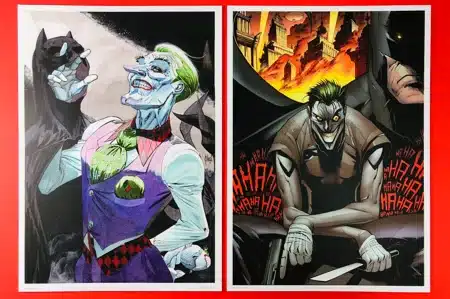
Bring Your Digital Art to Life with ExWhyZed
Ex Why Zed offers premium digital art printing services designed to elevate your artwork. With cutting-edge technology, we ensure vibrant colors, fine details, and top-notch precision, transforming your digital designs into high-quality prints.
Whether you're selling prints at conventions or simply showcasing your work, ExWhyZed guarantees exceptional quality and quick turnaround. Our reliable service allows your art to transcend the digital space, making it ready to shine in any home, gallery, or business space. Contact us today to make a difference!
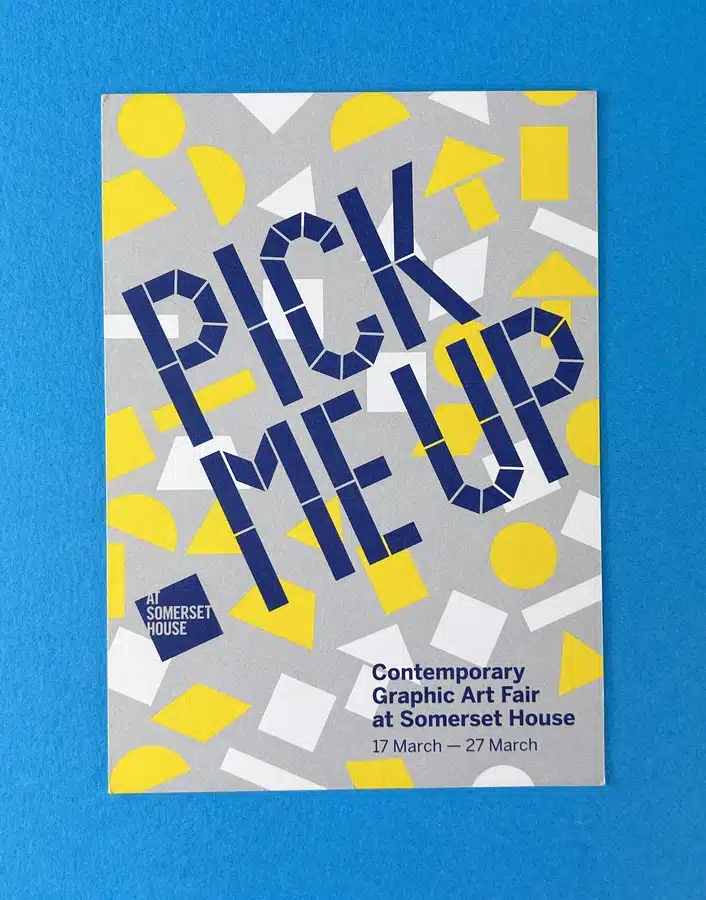
Conclusion: Bringing Your Digital Creations to Life
Digital art printing bridges the gap between virtual creativity and physical expression. It transforms digital designs into tangible pieces that can be experienced in ways screens can't replicate. Each process step offers valuable insight and satisfaction, from selecting the right software and color profiles to understanding printing techniques and choosing the best printer.
Furthermore, venturing into the world of printed art opens up exciting opportunities in the art market. With this guide, you’re ready to navigate the process with confidence. While it may seem challenging at first, with practice and patience, you'll soon master it and take your digital artistry to new, exciting heights.
Frequently Asked Questions
What is the best file format for printing digital art?
High-resolution JPEG and TIFF are generally recommended formats for printing digital artwork. While TIFF files might take up more storage space, they retain high-quality vector images, becoming ideal for professional-grade prints. However, JPEG works well for more straightforward prints and smaller sizes.
How do I ensure my digital art prints are correct on different materials?
You should understand the nuances of different printing techniques, including acceptable art printing methods, and the most suitable materials. For example, DTG Printing is great for textiles, and Giclée Printing works well on fine paper or canvas. At the same time, laser and inkjet printing are suitable for high-resolution outcomes on regular paper.
Can I print my digital art at home or use a professional service?
While it's technically possible to print digital art at home, it's recommended that you use a local printer or request a test print from a professional printing service for your digital art printing needs. A professional service can easily deliver high-quality, color-accurate prints, offer advice on materials and finishes, and provide a range of more sophisticated options for a professional-grade finish.
What are the cost implications of different printing methods?
Different printing techniques have varying costs. While DTG and Inkjet printing offer cost-effectiveness and flexibility for lower volumes, Screen Printing becomes economical for large print runs. However, considering the costs associated with buying printing equipment, using a print-on-demand service can be more cost-effective.
How do I protect the copyright of my printed digital art?
To protect the copyright of your artwork, consider registering it with a copyright office. Additionally, using watermarks on online images, keeping low-resolution samples online, and creating limited edition prints can thwart unauthorized reproductions. Consulting with a legal professional may provide additional measures tailored to your situation.

